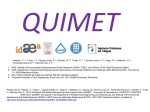Download Geotop 20110719 users man
Transcript
GEOtop Users Manual E DITION BY: Dr Stefano Endrizzi1 Dr Matteo Dall’Amico2 Dr Stephan Gruber1 Prof Riccardo Rigon3 1 : Department of Physical Geography, University of Zurich (Switzerland) 2 : Mountain-eering S.r.l., Via Siemens 19 Bolzano (Italy) 3 : Department of Civil and Environmental Engineering, University of Trento (Italy) User Manual Version 1.0 July 2011 Contents 1 2 Compiling Instructions 3 1.1 3 Basic theory 5 2.1 The calculation grid . . . . . . . . . . . . . . . . . . . . . . . . . . . . . . . . . . . . . . . 5 2.1.1 Planar grid . . . . . . . . . . . . . . . . . . . . . . . . . . . . . . . . . . . . . . . 5 2.1.2 Vertical grid . . . . . . . . . . . . . . . . . . . . . . . . . . . . . . . . . . . . . . . 5 The domain characterization . . . . . . . . . . . . . . . . . . . . . . . . . . . . . . . . . . 7 2.2.1 Land cover . . . . . . . . . . . . . . . . . . . . . . . . . . . . . . . . . . . . . . . 7 2.2.2 Soil type . . . . . . . . . . . . . . . . . . . . . . . . . . . . . . . . . . . . . . . . 8 2.2.3 The final 3D calculation grid . . . . . . . . . . . . . . . . . . . . . . . . . . . . . . 8 2.3 The focus on some points . . . . . . . . . . . . . . . . . . . . . . . . . . . . . . . . . . . . 8 2.4 Meteorological forcing . . . . . . . . . . . . . . . . . . . . . . . . . . . . . . . . . . . . . 11 2.2 3 Compile GEOtop through a makefile . . . . . . . . . . . . . . . . . . . . . . . . . . . . . . 2.4.1 Meteo station . . . . . . . . . . . . . . . . . . . . . . . . . . . . . . . . . . . . . . 11 2.4.2 Meteo data . . . . . . . . . . . . . . . . . . . . . . . . . . . . . . . . . . . . . . . 12 2.4.3 Cloudiness . . . . . . . . . . . . . . . . . . . . . . . . . . . . . . . . . . . . . . . 12 2.4.4 Lapse rates . . . . . . . . . . . . . . . . . . . . . . . . . . . . . . . . . . . . . . . 12 Simulation flow chart 3.1 User point of view . . . . . . . . . . . . . . . . . . . . . . . . . . . . . . . . . . . . . . . . 17 3.2 1D simulations . . . . . . . . . . . . . . . . . . . . . . . . . . . . . . . . . . . . . . . . . 17 3.2.1 Point horizon . . . . . . . . . . . . . . . . . . . . . . . . . . . . . . . . . . . . . . 18 3.2.2 1D simulations: with or without maps . . . . . . . . . . . . . . . . . . . . . . . . . 20 3.2.3 1D simulations in steep topography . . . . . . . . . . . . . . . . . . . . . . . . . . 20 3.3 Model point of view . . . . . . . . . . . . . . . . . . . . . . . . . . . . . . . . . . . . . . . 20 3.4 How to Run GEOtop . . . . . . . . . . . . . . . . . . . . . . . . . . . . . . . . . . . . . . 22 3.4.1 4 17 From Terminal . . . . . . . . . . . . . . . . . . . . . . . . . . . . . . . . . . . . . 22 I/O scheme: the keywords 4.1 23 Keywords syntax . . . . . . . . . . . . . . . . . . . . . . . . . . . . . . . . . . . . . . . . 23 4.1.1 Keywords definition . . . . . . . . . . . . . . . . . . . . . . . . . . . . . . . . . . 24 i ii CONTENTS 4.1.2 4.2 5 6 7 Keywords properties . . . . . . . . . . . . . . . . . . . . . . . . . . . . . . . . . . . . . . 25 1D: domain definition and characterization Without maps . . . . . . . . . . . . . . . . . . . . . . . . . . . . . . . . . . . . . . . . . . 29 5.2 With maps . . . . . . . . . . . . . . . . . . . . . . . . . . . . . . . . . . . . . . . . . . . . 31 3D: domain definition and characterization 33 6.1 Planar domain definition . . . . . . . . . . . . . . . . . . . . . . . . . . . . . . . . . . . . 33 6.2 Z-coordinate domain definition . . . . . . . . . . . . . . . . . . . . . . . . . . . . . . . . . 33 6.3 Topographical characterization . . . . . . . . . . . . . . . . . . . . . . . . . . . . . . . . . 33 6.4 Land cover and soil depth characterization . . . . . . . . . . . . . . . . . . . . . . . . . . . 34 6.5 Output . . . . . . . . . . . . . . . . . . . . . . . . . . . . . . . . . . . . . . . . . . . . . . 34 General features 7.2 7.1.1 File . . . . . . . . . . . . . . . . . . . . . . . . . . . . . . . . . . . . . . . . . . . 37 7.1.2 Parameters . . . . . . . . . . . . . . . . . . . . . . . . . . . . . . . . . . . . . . . 37 Output . . . . . . . . . . . . . . . . . . . . . . . . . . . . . . . . . . . . . . . . . . . . . . 38 Maps parameters . . . . . . . . . . . . . . . . . . . . . . . . . . . . . . . . . . . . 38 Meteo Forcing 8.1 8.2 8.1.1 Files . . . . . . . . . . . . . . . . . . . . . . . . . . . . . . . . . . . . . . . . . . . 39 8.1.2 Parameters for meteo station . . . . . . . . . . . . . . . . . . . . . . . . . . . . . . 39 8.1.3 Headers for meteo station . . . . . . . . . . . . . . . . . . . . . . . . . . . . . . . 40 8.1.4 Parameters for meteo forcing . . . . . . . . . . . . . . . . . . . . . . . . . . . . . . 40 8.1.5 Headers for meteo forcing . . . . . . . . . . . . . . . . . . . . . . . . . . . . . . . 41 Spatial distribution of meteorological forcing . . . . . . . . . . . . . . . . . . . . . . . . . 42 8.3.1 Point . . . . . . . . . . . . . . . . . . . . . . . . . . . . . . . . . . . . . . . . . . 43 8.3.2 Maps . . . . . . . . . . . . . . . . . . . . . . . . . . . . . . . . . . . . . . . . . . 45 47 Input . . . . . . . . . . . . . . . . . . . . . . . . . . . . . . . . . . . . . . . . . . . . . . . 47 9.1.1 9.2 Parameters . . . . . . . . . . . . . . . . . . . . . . . . . . . . . . . . . . . . . . . 42 Output . . . . . . . . . . . . . . . . . . . . . . . . . . . . . . . . . . . . . . . . . . . . . . 43 Glacier 9.1 39 Input . . . . . . . . . . . . . . . . . . . . . . . . . . . . . . . . . . . . . . . . . . . . . . . 39 8.2.1 8.3 37 Input . . . . . . . . . . . . . . . . . . . . . . . . . . . . . . . . . . . . . . . . . . . . . . . 37 7.2.1 9 29 5.1 7.1 8 Dates and time . . . . . . . . . . . . . . . . . . . . . . . . . . . . . . . . . . . . . 25 Parameters . . . . . . . . . . . . . . . . . . . . . . . . . . . . . . . . . . . . . . . 47 Output . . . . . . . . . . . . . . . . . . . . . . . . . . . . . . . . . . . . . . . . . . . . . . 47 9.2.1 Point output . . . . . . . . . . . . . . . . . . . . . . . . . . . . . . . . . . . . . . . 47 9.2.2 Map Output . . . . . . . . . . . . . . . . . . . . . . . . . . . . . . . . . . . . . . . 50 CONTENTS iii 10 Snow 51 10.1 Input . . . . . . . . . . . . . . . . . . . . . . . . . . . . . . . . . . . . . . . . . . . . . . . 51 10.1.1 Parameters . . . . . . . . . . . . . . . . . . . . . . . . . . . . . . . . . . . . . . . 51 10.2 Output . . . . . . . . . . . . . . . . . . . . . . . . . . . . . . . . . . . . . . . . . . . . . . 53 10.2.1 Point output . . . . . . . . . . . . . . . . . . . . . . . . . . . . . . . . . . . . . . . 53 10.2.2 Map Output . . . . . . . . . . . . . . . . . . . . . . . . . . . . . . . . . . . . . . . 56 11 Vegetation 57 11.1 Input . . . . . . . . . . . . . . . . . . . . . . . . . . . . . . . . . . . . . . . . . . . . . . . 57 11.1.1 Parameters . . . . . . . . . . . . . . . . . . . . . . . . . . . . . . . . . . . . . . . 57 11.2 Numerics . . . . . . . . . . . . . . . . . . . . . . . . . . . . . . . . . . . . . . . . . . . . 57 11.3 Output . . . . . . . . . . . . . . . . . . . . . . . . . . . . . . . . . . . . . . . . . . . . . . 58 11.3.1 Point . . . . . . . . . . . . . . . . . . . . . . . . . . . . . . . . . . . . . . . . . . 58 11.3.2 Map Output . . . . . . . . . . . . . . . . . . . . . . . . . . . . . . . . . . . . . . . 61 12 Surface Fluxes 63 12.1 Input . . . . . . . . . . . . . . . . . . . . . . . . . . . . . . . . . . . . . . . . . . . . . . . 63 12.1.1 Parameters . . . . . . . . . . . . . . . . . . . . . . . . . . . . . . . . . . . . . . . 63 12.2 Numerics . . . . . . . . . . . . . . . . . . . . . . . . . . . . . . . . . . . . . . . . . . . . 64 12.3 Output . . . . . . . . . . . . . . . . . . . . . . . . . . . . . . . . . . . . . . . . . . . . . . 64 12.3.1 Point . . . . . . . . . . . . . . . . . . . . . . . . . . . . . . . . . . . . . . . . . . 64 12.3.2 Maps . . . . . . . . . . . . . . . . . . . . . . . . . . . . . . . . . . . . . . . . . . 67 12.4 Values of reference . . . . . . . . . . . . . . . . . . . . . . . . . . . . . . . . . . . . . . . 68 13 Soil/Rock Infiltration 71 13.1 Input . . . . . . . . . . . . . . . . . . . . . . . . . . . . . . . . . . . . . . . . . . . . . . . 71 13.1.1 File . . . . . . . . . . . . . . . . . . . . . . . . . . . . . . . . . . . . . . . . . . . 71 13.1.2 Headers . . . . . . . . . . . . . . . . . . . . . . . . . . . . . . . . . . . . . . . . . 71 13.1.3 Parameters . . . . . . . . . . . . . . . . . . . . . . . . . . . . . . . . . . . . . . . 71 13.2 Output . . . . . . . . . . . . . . . . . . . . . . . . . . . . . . . . . . . . . . . . . . . . . . 73 13.2.1 Point output . . . . . . . . . . . . . . . . . . . . . . . . . . . . . . . . . . . . . . . 73 13.2.2 Map Output . . . . . . . . . . . . . . . . . . . . . . . . . . . . . . . . . . . . . . . 74 13.2.3 Map names . . . . . . . . . . . . . . . . . . . . . . . . . . . . . . . . . . . . . . . 75 13.2.4 Tensor names . . . . . . . . . . . . . . . . . . . . . . . . . . . . . . . . . . . . . . 75 14 Soil/rock temperature 77 14.1 Input . . . . . . . . . . . . . . . . . . . . . . . . . . . . . . . . . . . . . . . . . . . . . . . 77 14.1.1 File . . . . . . . . . . . . . . . . . . . . . . . . . . . . . . . . . . . . . . . . . . . 77 14.1.2 Headers . . . . . . . . . . . . . . . . . . . . . . . . . . . . . . . . . . . . . . . . . 77 14.1.3 Parameters . . . . . . . . . . . . . . . . . . . . . . . . . . . . . . . . . . . . . . . 77 14.2 Output . . . . . . . . . . . . . . . . . . . . . . . . . . . . . . . . . . . . . . . . . . . . . . 78 14.2.1 Point output . . . . . . . . . . . . . . . . . . . . . . . . . . . . . . . . . . . . . . . 78 14.2.2 Map Output . . . . . . . . . . . . . . . . . . . . . . . . . . . . . . . . . . . . . . . 79 14.2.3 Map names . . . . . . . . . . . . . . . . . . . . . . . . . . . . . . . . . . . . . . . 80 14.2.4 Tensor names . . . . . . . . . . . . . . . . . . . . . . . . . . . . . . . . . . . . . . 80 15 Discharge at the outlet 81 15.1 Input . . . . . . . . . . . . . . . . . . . . . . . . . . . . . . . . . . . . . . . . . . . . . . . 81 15.2 Output . . . . . . . . . . . . . . . . . . . . . . . . . . . . . . . . . . . . . . . . . . . . . . 82 15.2.1 Point . . . . . . . . . . . . . . . . . . . . . . . . . . . . . . . . . . . . . . . . . . 82 16 Basin synthetic outputs 83 16.1 Output . . . . . . . . . . . . . . . . . . . . . . . . . . . . . . . . . . . . . . . . . . . . . . 83 16.1.1 Files . . . . . . . . . . . . . . . . . . . . . . . . . . . . . . . . . . . . . . . . . . . 83 16.1.2 Parameters . . . . . . . . . . . . . . . . . . . . . . . . . . . . . . . . . . . . . . . 83 16.1.3 Headers . . . . . . . . . . . . . . . . . . . . . . . . . . . . . . . . . . . . . . . . . 84 17 Boundary and Initial Conditions 87 17.1 Boundary Conditions . . . . . . . . . . . . . . . . . . . . . . . . . . . . . . . . . . . . . . 87 17.1.1 Energy balance equation . . . . . . . . . . . . . . . . . . . . . . . . . . . . . . . . 87 17.1.2 Water balance equation . . . . . . . . . . . . . . . . . . . . . . . . . . . . . . . . . 87 17.2 Initial Conditions . . . . . . . . . . . . . . . . . . . . . . . . . . . . . . . . . . . . . . . . 88 17.2.1 Snow . . . . . . . . . . . . . . . . . . . . . . . . . . . . . . . . . . . . . . . . . . 88 17.2.2 Glacier . . . . . . . . . . . . . . . . . . . . . . . . . . . . . . . . . . . . . . . . . 88 17.2.3 Soil / Rock . . . . . . . . . . . . . . . . . . . . . . . . . . . . . . . . . . . . . . . 88 18 Templates 91 18.1 1D simulation . . . . . . . . . . . . . . . . . . . . . . . . . . . . . . . . . . . . . . . . . . 91 18.1.1 Parameter file: geotop.inpts . . . . . . . . . . . . . . . . . . . . . . . . . . . . . . 92 18.1.2 Input files . . . . . . . . . . . . . . . . . . . . . . . . . . . . . . . . . . . . . . . . 96 18.1.3 Output files . . . . . . . . . . . . . . . . . . . . . . . . . . . . . . . . . . . . . . . 96 18.2 3D distributed simulation . . . . . . . . . . . . . . . . . . . . . . . . . . . . . . . . . . . . 99 18.2.1 Parameter file . . . . . . . . . . . . . . . . . . . . . . . . . . . . . . . . . . . . . . 100 18.2.2 Input maps and files . . . . . . . . . . . . . . . . . . . . . . . . . . . . . . . . . . 103 18.2.3 Outputs . . . . . . . . . . . . . . . . . . . . . . . . . . . . . . . . . . . . . . . . . 103 References 112 CONTENTS CONTENTS page 2 of 113 Chapter 1 Compiling Instructions GEOtop runs properly under: • Linux platform; • Mac platform; • Windows platform. 1.1 Compile GEOtop through a makefile The GEOtop source code can be downloaded through a terminal (or command prompt if you are using Windows) by typing, as shown in Figure 1.1: ”svn co https://dev.fsc.bz.it/repos/geotop/trunk/0.9375KMacKenzie” Figure 1.1: Download GEOtop source code through a terminal The downloaded folder contains the folders: • Debug: which contains the object file created during the compilation and the makefile • geotop: which contains the code • Libraries: which contains the support libraries Open a terminal, go into the folder Debug by typing: $ cd Debug 3 1. Compiling Instructions 1.1. Compile GEOtop through a makefile To compile GEOtop, type: $ make all The executable file GEOtop1.2 is now created in the Debug folder. page 4 of 113 Chapter 2 Basic theory 2.1 2.1.1 The calculation grid Planar grid The calculation domain is based on a fixed regular Cartesian grid that coincides with the DEM (Digital elevation model), as reported in Fig. 2.1, on which it is possible to extract the hydrological basin closed at a given outlet (Fig. 2.2). The X-axis coincides with the west-east direction and the Y-axis with the South-North direction, whereas the calculation grid size coincides with the pixel size (dX, dY) of the DEM. Figure 2.1: DEM of an the area of interest 2.1.2 Vertical grid The Z-axis is vertical and oriented towards the center of the Earth. It is possible to define the number of layers along the z-axis and the discretization, i.e. the vector of layer depths (Fig. 2.3 left). Note that the layer depth be irregular (different layers of various depths) but uniform in all the domain and the layer numbering starts from the top to the bottom (Fig. 2.3 right). The calculation grid points coincide with the center of the cell (on the X-Y axis) and the center of the layer (on the X-Z axis). Table 2.1 reports and example of a vertical grid discretization characterized by 8 layers with irregular depths. 5 2. Basic theory 2.1. The calculation grid Figure 2.2: Calculation grid coinciding with the DEM. The hydrological basin (black line) and the river network (blue line) are present. Layer ID 1 2 3 4 5 6 7 8 Depth (mm) 10 15 20 20 60 50 80 100 Table 2.1: Vertical grid discretization and layer depth Thickness x z Layer 1 D1 Layer 2 D2 Layer 3 D3 Layer 4 D4 Layer 5 D5 Layer 6 D6 Layer 7 D7 Layer 8 D8 Figure 2.3: Left: three dimensional calculation grid. Right: discretization on the x-z plane. The red points, at the center of the cell, coincide with the calculation grid points page 6 of 113 2.2. The domain characterization 2. Basic theory Figure 2.4: Top: Classification of a slope surface in a mountain basin on the basis of the land cover. Bottom: same classification for the entire basin. 2.2 The domain characterization The domain characterization has the objective to determine: • the land use i.e. vegetation, pasture, snow, glacier, forest etc. This map is usually called land cover • the stratigraphical characteristics of the soil, i.e. 1 m of thick debris (gravel), 2 m of sand, 2 m of loam etc. in order to ease the guess of the hydraulic and thermal parameters of the soil. This map is usually called soil type. 2.2.1 Land cover Let us define a slope on the DEM, as reported in Fig. 2.2: ideally it can be figured out as in Fig. 2.4: at the bottom left is located the channel, then towards the higher elevations one may found the vegetated area, pasture, bare soil, snow covered area and glacierized area. Fig. 2.4 on the top reports the slope surface discretization and classification, whereas on the bottom reports the land cover classification of the whole domain. In this example may be identified five classes of land cover: vegetated area, located near the main stream in the low elevated range; pasture area, located in the medium range elevations; bare soil area, located on the steepest part of the domain and at medium-high elevations; snow covered area, located at high elevation and finally the glaciarized area on page 7 of 113 2. Basic theory 2.3. The focus on some points the highest parts. 2.2.2 Soil type Let us imagine to take a section of the slope and to classify the type of soil in terms of texture (debris, gravel, sand, loam, clay) and bedrock depth. Each classification number would correspond to a particular soil stratigraphy, defining the soil particles and depth of bedrock. Starting from these characteristics, one could derive the hydraulic and thermal parameters, according to ? and BLA BLA. Fig. 2.5 reports the resulting map where each color corresponds to a given soil stratigraphy; the description of each type of soil stratigraphy is given in Table 2.2. Stratigraphy ID 1 1 1 Layer ID involved 1, 2, 3 4, 5 6, 7, 8 Soil texture gravel clay sand 2 2 2 2 1 2, 3, 4 5, 6 7, 8 clay gravel clay sand 3 3 3 1, 2, 3, 4, 5, 6 7 8 clay gravel sand Table 2.2: Soil type (stratigraphy) present in the domain 2.2.3 The final 3D calculation grid The final calculation domain is reported in Fig. 2.6. At the top is represented a planar view of the basin with a detail on the soil discretization and stratigraphy; on the bottom, the slope profile is schematized: the surface is classified according to the land cover map, whereas the soil depth according to the soil type map. Please note tha the discretization on the Z axis is vertical and not normal to the slope. 2.3 The focus on some points It is possible to select some points in the basin that deserve a special attention, i.e. for the presence of a measurement device or for civil protection reasons. These points may be located wherever in the domain area and may be classified according to topographic characteristics (elevation, slope, aspect), surface type (land cover) and soil stratigraphy (soil type). Table 2.3 summarizes the characteristics of the simulation points reported on Fig. 2.6. The point 1 is located at low altitude on the bottom valley, in a vegetated area near the channel. The point 2 is located slightly upwards on the pasture, the point 3 is at medium-high altitude, where no vegetation is present (bare soil). The point 4, at 2500 m altitude, is still snow covered and finally the point 5, at 3100 m, is characterized by the presence of a glacier. As far as the soil type is concerned, the slope is characterized by the stratigraphy 1 at low altitude near the channel, where the point 1 is located. Then, at medium-range altitude, it is characterized by the stratigraphy 3 (see points 2 and 3) and finally, at high elevations, by the stratigraphy 2 (points 5 and 6). These points may be highlighted to run multiple 1D simulations (see Par. 3.2) or to print specific point results. Point ID 1 2 3 4 5 Elevation (m a.s.l.) 1200 1600 2200 2500 3100 Slope (◦ ) Aspect (◦ N) Land cover Soil type 15 10 20 25 25 30 30 15 0 0 vegetation pasture bare soil snow glacier 1 3 3 2 2 Table 2.3: Topographic, land cover and soil type characteristics of the simulation points page 8 of 113 2.3. The focus on some points 2. Basic theory Figure 2.5: Domain characterization oriented to define the soil stratigraphy (soil type map). page 9 of 113 2. Basic theory 2.3. The focus on some points #3 POINT #1 POINT #2 POINT #3 POINT #4 POINT #5 STRATIGRAPHY 1 GRAVEL STRATIGRAPHY 2 SAND STRATIGRAPHY 3 CLAY Figure 2.6: Domain characterization oriented to define the soil stratigraphy (soil type map). page 10 of 113 2.4. Meteorological forcing 2. Basic theory Meteo Stations Simulation Points (1D) or Specific Output Points (3D) ST #1 POINT #1 POINT #2 POINT #3 POINT #4 POINT #5 ST #3 ST #2 Figure 2.7: Planar view of meteo stations (ST) location in the domain area. 2.4 Meteorological forcing The meteorological data represent the dynamic forcing that constrain the domain to evolve, under the constraints given by topography, the conservation laws and the boundary conditions. GEOtop may receive in input the meteorological data coming from several stations (the number of meteo stations is an input parameter). 2.4.1 Meteo station In order to describe the characteristics of the meteo stations, it is requested to provide the following information: • the number of meteo station; • the coordinates (X, Y, Lat, Long) of each meteo station; • the elevation; • the sky view factor; • the standard time difference (of the time records with respect to Greenwich Meridiam Time); • the height of the wind speed and air temperature sensors. Fig. 2.7 shows the planar view of the domain area where three meteo stations (ST) are present: ST1 is located on a high peak, ST2 is on the bottom valley and ST3 is on a medium altitude peak at the lefthand side of the river. The prospect view of the meteo stations is reported in Fig. 2.8. It is important to note the following: (i) the meteo stations may also be outside of the land cover map, however must be located inside the DEM area; (ii) the sky view factor of the meteo station depends on topography: whereas ST1 has no obstruction because of its high elevation, ST2 is characterized by a big obstruction given by the mountain ranges. Finally, the zoom in Fig. 2.8 reports a particular of the meteo station: the wind sensor height and the air temperature height must be specified in the model. page 11 of 113 2. Basic theory 2.4.2 2.4. Meteorological forcing Meteo data Each meteo station, according to the sensor installed, may measure different type of variables. The admitted input variables considered as meteorological forcing are: 1. precipitation intensity (mm h−1 ) 2. wind velocity (m s−1 ) 3. wind direction (◦ N) 4. windX and windY (m s−1 ) (must belong to the same meteo station) 5. relative humidity (%) 6. air temperature (◦ C) 7. dew temperature (◦ C) 8. air pressure (bar) 9. short wave solar global radiation (W m−2 ) 10. short wave solar direct radiation (W m−2 ) 11. short wave solar diffuse radiation (W m−2 ) 12. short wave solar net radiation (W m−2 ) 13. long wave incoming radiation (W m−2 ) The meteo variables have to be provided in the Meteo file, specified by the keyword MeteoFile. It is compulsory to add to the file the column of the date, given by the DD/MM/YYYY hh:mm format or by the Julian day. Figg. 2.9, 2.10 2.11 report an example of the time series that may be given in input. SCRIVI CHE PUOI USARE -9999 E LUI USA IL DATO PRECEDENTE 2.4.3 Cloudiness cloud transmissivity ( - ) cloud factor ( - ) 2.4.4 Lapse rates The meteorological variables are usually characterized by a gradient on elevation, known as “lapse rate”. It represents the variation of the variable with elevation. GEOtop admits in input the a dynamic lapse rate that (variable in time) that, according to the elevation of the calculation grid node, modifies the value of the variable. The meteorological variable that admits a lapse rate are: • lapse rate for precipitation (mm h−1 hm−1 ) • lapse rate for air temperature (◦ C hm−1 ) • lapse rate for dew temperature (◦ C hm−1 ) page 12 of 113 2.4. Meteorological forcing 2. Basic theory Wind Air temp. h(Ta) h(Wsp) x,y,z St1 Sky1 X1,Y1 Sky3 X3,Y3 Z1 St3 Sky2 Z3 X2,Y2 St2 Z2 Zref Figure 2.8: Prospect view of meteo station (ST) location in the domain area. X, Y, Z represent the east coordinate, north coordinate and elevation respectively. In the lence is reported a zoom of one meteo station: h(Ta ) and h(Wsp ) represent the height of the air temperature and wind sensor respectively page 13 of 113 2.4. Meteorological forcing −20 −10 AirT 0 10 2. Basic theory 01/09 03/09 05/09 07/09 09/09 11/09 01/10 03/10 05/10 07/10 01/10 03/10 05/10 07/10 01/10 03/10 05/10 07/10 60 40 20 RelHum 80 100 time (mm/yy) 01/09 03/09 05/09 07/09 09/09 11/09 600 0 200 SWglobal 1000 time (mm/yy) 01/09 03/09 05/09 07/09 09/09 11/09 Figure 2.9: Meteo data measured in a meteo station. Top: air temperature (m s−1 ); middle: relative humidity (%); bottom: short wave global radiation (W m−2 ) page 14 of 113 2. Basic theory 15 0 5 10 WindS 20 25 2.4. Meteorological forcing 01/09 03/09 05/09 07/09 09/09 11/09 01/10 03/10 05/10 07/10 01/10 03/10 05/10 07/10 150 0 50 WindDir 250 350 time (mm/yy) 01/09 03/09 05/09 07/09 09/09 11/09 20 20 time (mm/yy) 1010 0 03/09 05/09 07/09 09/09 11/09 01/10 03/10 05/10 07/10 12 −20 −10 −10 0 −20 01/09 01/09 03/09 05/09 07/09 09/09 time (mm/yy) 11/09 01/10 03/10 05/10 07/10 01/09 03/09 05/09 07/09 09/09 11/09 01/10 03/10 05/10 07/10 6 4 2 0 Iprec 8 10 Windx Windy Figure 2.10: Meteo data measured in a meteo station. Top: wind speed (m s−1 ); bottom: wind direction (◦ N) time (mm/yy) Figure 2.11: Meteo data measured in a meteo station: precipitation intensity (mm h−1 ) page 15 of 113 2. Basic theory 2.4. Meteorological forcing page 16 of 113 Chapter 3 Simulation flow chart This section is intended to provide a description of the simulation flow chart. In particular, a special focus will be given to the user’s point of view (i.e. necessary input to provide and choices to make) when launching a simulation, and to the model point of view (i.e. calculation flow chart). 3.1 User point of view The user that needs to fulfill a set of tasks in order to prepare the input necessary to launch a GEOtop simulation, as reported in Fig. 3.1. Set general parameters The user must define the type of simulation (1D or 3D) and other general input. Meteo station characterization The user must define the position and characteristics of the meteo stations. Meteo data The user must define the meteorological forcing measured in each meteo station. Topographic characterization The user must define the topographical characteristics of the domain area (i.e. elevation, aspect, slope, sky view factor, curvature). Land cover characterization The user must define the surface type characteristics of the domain (often called “land use” or “land cover”). Soil type characterization The user must define the soil type characteristics of the domain area (i.e. soil texture, soil water retention curve etc.). Initial conditions The user must define the initial temperature and water content in each cell of the domain. Boundary conditions The user must define the behavior (fluxes) at the border domain. Physical parameters The user must parametrize the various physical processes involved. In particular, the current version of GEOtop allow to specify the parameters typical of the following processes: glacier, snow, vegetation, soil/rock thermal, soil/rock hydraulic and discharge). Output parameters The user must determine the desired information to be printed and the correspondent frequency. 3.2 1D simulations Originally GEOtop was born as a hydrological model with the objective to produce maps of hydrological variables in a catchment. Later, thanks to the boost received by the permafrost community, it was adapted also to analyze single points located in extreme topographies. In these points, as outlined in Par. 2.3, for various reasons it may be interesting to produce 1D simulations. In fact 1D simulations are often useful as they allow to obtain results very rapidly and, in some cases, sufficiently reliable. 17 3. Simulation flow chart 3.2. 1D simulations Figure 3.1: GEOtop flow chart: user point of view for preparing a simulation 3.2.1 Point horizon In order to account for the topography visible by the simulation point, it is recommendable to provide the horizon file of the point. Every point P (x, y, z) on the landscape, unless in the middle of a flat terrain, is surrounded by obstacles like mountains, buildings, trees. These objects, during the day, according to the elevation and position (azimuth) of the sun at a particular time in the year (julian day and day time), may produce a cast shadow on the point P that prevents the point from receiving direct solar radiation. Thanks to proper cameras (e.g. fish-eye camera, see bottom of Fig. 3.1) or to GIS routines, it is possible to produce a file that outlines the angle height of the obstacles along a given azimuth direction. The HorizonPointFile allows to specify the horizon seen page 18 of 113 3.2. 1D simulations HeaderHorizonAngle “azi” 45 ° 135 ° 225 ° 315 ° 3. Simulation flow chart HeaderHorizonHeight “hang” 0.00 10.00 30.00 5.00 Table 3.1: Top: example of the default horizon file and of the corresponding azimuth classes. An example is given in Par. 4.2. Bottom: example of a fish-eye view from a point (courtesy of Stephan Gruber) by a point P along a desired discretization of the azimuth. The file structure is thus a matrix whose first column represents the azimuth angle and the second column the elevation angle of the object height. The Table 3.1) reports the horizon file where the azimuth has been discretized in 4 parts. Note that the North direction must always be in the center of the slides in which the circle is divided. It is possible to increase the azimuth classes in order to provide a more detailed description of the obstacles height. The horizon data may be specified in the following cases: 1. 1D simulations: since the topography is not provided, the user may provide the horizon file for every simulated point. Unless given, the model creates one assuming an overall flat terrain; 2. for meteorological stations: in this case it is needed to set the time when the sun is obscured by the obstacle; from that time onward the cloudiness calculation is no more carried by the ratio between actual and potential radiation, since the actual radiation would no longer provide a reliable value. page 19 of 113 3. Simulation flow chart 3.3. Model point of view Zf Zf aspect slope P1 elevation el ev at io n as pe ct P1 Z Z slope Figure 3.2: Scheme of a 1D simulation on steep topography typical of high mountain altitude 3.2.2 1D simulations: with or without maps Let us suppose to select five points in the basin (see Fig. 2.6) where we want to run five 1D simulations. First of all it is necessary to provide the coordinates (X, Y) of the points, together with the average latitude and longitude of the area. In addition to that, it necessary to characterize the points by specifying the topography (elevation, aspect, slope, sky view factor, curvatures and the horizon), the soil type and land cover. This last information may be provided in two ways: • with maps: the topographical, land cover and soil type maps are provided and the model, according to the coordinates of the points, automatically sets the topographical characteristics; • without maps: the user has to specify all the characteristics of the points (e.g. see Table 4.3). 3.2.3 1D simulations in steep topography The domain scheme of a 1D simulation at steep mountain topography is depicted in Fig. 3.2: the scheme is represented on the left: the axis of elevation Zf is on the vertical direction and sets the elevation of the point on the surface, whereas the layers are located normal to the slope. If present, also the slope, aspect and horizon of the point P1 may be specified. As the 1D representation is just an abstract sequence of layers of various depths located along on an imaginary line, one may think that the final scheme resembles what outlined on the right, where the elevation axis and the line Z axis form an angle complementary to the slope angle. Note that the Z axis does not coincide with the gravitational Zf axis. 3.3 Model point of view On the other hand, the model transforms the input given by the user into results, by solving the energy and mass balance in the calculation domain. As reported in Fig. 3.3, at the beginning of the simulation, GEOtop does the following activities: 1. Read input data In this phase, the model reads: (i) the keywords and parameters specified in geotop.inpts and other properly defined files; (ii) the topographic maps (elevation, aspect, slope, sky view factor, curvature), the land cover map (that coincides with the calculation mask), the map of soil type and, if available, the maps of initial conditions; (iii) reads the parameters (physical and output). If a parameter or a map is not specified with the proper keyword, it assumes the default value. 2. Create and initialize mesh As reported in Par. 2.1, it creates the calculation mesh according to the grid size of the land cover map and the vertical nodes spacing defined for the vertical grid. Then it initializes the temperature and water pressure head of each node with the initial conditions and sets the physical parameters according to what specified by the keywords. page 20 of 113 3.3. Model point of view 3. Simulation flow chart Figure 3.3: GEOtop flow chart: model point of view for accomplishing a simulation 3. Read meteo data During this phase it incorporates the meteorological data for each meteo station: these data represent the forcing that will drive the simulation, producing the dynamic boundary conditions for the surface nodes. Finally, GEOtop sets the initial simulation time to initialize the simulation counter: this will allow to compare the current simulation time with the expected simulation end time. At this point begins the time loop for the calculation and the printing routines. In particular, at each calculation time step, GEOtop fulfills the following tasks: 1. Distribute meteorological forcing This allows to spatially distribute the meteorological forcing, measured in discrete meteo station, in all the calculation cells. This methodology is based on LISTON. 2. Energy balance In this phase the energy balance equation is solved. This encompasses the calculation of the surface energy fluxes, the vegetation module, the snow/glacier module and the routine the calculates the soil temperatures and ice content. 3. Water balance In this phase the mass balance equation is solved. This encompasses the calculation of the infiltration routine to determine the pore water pressure and water content through a 3D Richards solver. Eventually, the runoff and channel routing routines, based on a shallow-water solver, will allow to determine the discharge at the basin outlet. 4. Write output This phase is intended to print the point information and the maps according to the desired output frequency. 5. Update and check time This phase updates the time with the calculation time step and compares the new time with the simulation end time, to verify whether to stop the simulation or loop again. If the current simulation time SUPERA the end of the simulation, then the program stops and deallocates all the structures. page 21 of 113 3. Simulation flow chart 3.4 3.4.1 3.4. How to Run GEOtop How to Run GEOtop From Terminal Open a terminal, go into the folder Debug by typing: $ cd Debug Write: $ ./GEOtop1.2 Leave one space and type now the path to the folder where the simulation files are: $./GEOtop_1.2 /Users/matteo/Duron/ Remember to put a“/” (slash) at the end and the type Return. The simulation should start. Figure 3.4: SVN Figure 3.5: SVN page 22 of 113 Chapter 4 I/O scheme: the keywords GEOtop Input/Output (I/O) scheme is based on the keyword concept. Each parameter, concerning physical processes, output personalization, domain discretization and initial/boundary condition, is described by a keyword. The keywords may be classified according to the dimension (scalar or vector), type (numerical or string) and meaning (physical or boolean), as described in the Table 4.1. Scalar Dimension it refers to a single value, valid for the whole basin and during the entire simulation Vector it refers to more classes, layers or simulations. The vectors are composed just by numerical values (not strings). Type Numerical it is used to assign parameters String it is used to define maps, files or headers Meaning Physical it is used to assign physical parameters Boolean it is used to choose or reject an option in the parameterization process Table 4.1: Keywords classification The keywords may be used to describe both the input data and the output personalization. In particular, the keywords identify the following types: 1. parameters: they may be physical parameters, option parameters or output personalization; 2. files: they refer to input files, containing physical parameters, and output files containing the simulation results; 3. maps: they refer both to input maps, describing topographic features or soil characterization, and to output maps containing the simulation results; 4. tensor: they refer both to output maps containing the simulation results in each layer, or at specified depths, producing a 3D map; 5. headers: they refer to the column name of an input parameter or to the column name of an output result. 4.1 Keywords syntax The main file where the keywords are defined is geotop.inpts. In this file, each line beginning with the character “!” is considered a comment, and therefore the following characters in the line won’t be read. ! THIS IS a comment In order to assign a value to the keyword, it is necessary to use the (character “=”): TimeStepEnergyAndWater = 3600 23 4. I/O scheme: the keywords 4.1. Keywords syntax This instruction orders the model to assign 3600 to the keyword TimeStepEnergyAndWater. It is possible to assign a keyword a vector of numerical values by separating the components by the character “,”. SoilLayerThicknesses=10, 15, 30, 50 This instruction assigns the keyword SoilLayerThicknesses a vector composed by 4 elements, namely: 10, 15, 30 and 50. It is not possible to assign a keyword a vector of strings. 4.1.1 Keywords definition Readable characters The numbers, the lower and upper case letters, the characters “.”, “-”, “+”, “/”, “:”, “[”, “\”, “]”, “∧”, “ ”, and the separator characters will be referred to as “readable characters”. All the other characters, except for the assignation character (“=”) and the vector separator character (“,”), are not even read. Strings or numerical keywords The criterion used to distinguish whether an assignation is a string or numerical (be it single value or vector) is based on the first readable character after the field separator “=”, as explained in Table 4.2. As a consequence, it is not possible to assign string parameters that begin with a number or “+”, “-”, “.” (except “..”), because they will be considered numerical. Furthermore, the upper case letters are automatically converted in lower case, therefore all string keywords and parameters result to be case insensitive. First character indicating a string keyword “/” “:” “[” “\” “]” “∧” “” “..” letters numbers First character indicating a numerical keyword “+” “-” “E” “e” ”.” (decimal separator) numbers Table 4.2: Character classification for strings and numerical This means that the command lines: TimeStepEnergyAndWater = 3600 and the command line: In order to assign a value to the keyword, it is necessary to use the (character “=”): TimeStepEnergyAndWater = 3 this is the first figure 6 bla bla 0 micio bau 0 polenta are actually equivalent, provided the first readable character is a number or “+”, “−”, “.” In addition, since the string are actually case insensitive, the command lines: TimeStepEnergyAndWater = 3600 Time step energy and water = 3600 are also equivalent. page 24 of 113 4.2. Keywords properties 4.1.2 4. I/O scheme: the keywords Dates and time The dates in GEOtop are considered numerical parameters and are expressed in the “date12” format, namely using 12 figures as DDMMYYYYhhmm, where D = day, M = month, Y = year, h = hour (in 24 hours format). It is necessary to use 2 figures (not only one) for the minute, hours, month, and 4 figures for the year, otherwise the date will be misunderstood. An exception is made for the day which may also be represented by one figure. Since within a numerical value parameter, the characters different from numbers, “+”, “-”, “.”, and separators are not readable, provided they are not the first character, it is also possible to express the date12 format as DD/MM/YYYY hh:mm or DD MM YYYY hh mm, but not as DD-MM-YYYY hh:mm because ”-” makes changes to the meaning of a numerical value. 4.2 Keywords properties The way the keyword are assigned is based on the following assumptions: self explanatory The keyword is generally a “composed word” that aims at explaining its meaning just through the words that constitute it. For example the keyword: TimeStepEnergyAndWater describes the calculation time step for the energy and water balance equations. The keyword: SoilLayerThicknesses outlines the layer thickness of the soil discretization. tacit If not displayed, the parameter the keyword refers to will be initialized by the default value. Few parameters are mandatory (it will be remarked when this is the case), while most of them are not necessary to be assigned, and the corresponding line can be skipped or commented. The mandatory parameters are: • Latitude • Longitude • integration time step for energy and water balance equation TimeStepEnergyAndWater • Date and time of the simulation start in date12 format InitDateDDMMYYYYhhmm • Date and time of the simulation end in date12 format EndDateDDMMYYYYhhmm conservative The keywords allow to define the output files, maps and variables to be printed. Only the output variables, maps and files that have been declared by the proper keyword will be printed in order to save memory and to keep the output simple. For example, if one is interested in printing the incoming, outgoing and net shortwave radiation in a simulation point, may specify: !============================================================================= ! POINT OUTPUT COLUMN NUMBER !============================================================================= DatePoint = 1 AirTempPoint = 2 SurfaceEBPoint = 3 SWupPoint = 4 SWinPoint = 5 SWNetPoint = 6 SoilHeatFluxPoint = 7 LWinPoint=8 LWNetPoint=9 LWupPoint=10 In this way two output files will be created: “point.txt” (associated to the keyword PointOutputFileWriteEnd) and the file “soilTave.txt” associated to the keyword SoilAveragedTempProfileFileWriteEnd. The file “point.txt” will contain the results associated to the desired keywords at the specified column, i.e. the variable associated to the keyword SWupPoint will be printed in the column n. 2. Eventually, in case one wants to personalize the name of a output variable, it is necessary to flag the keyowrd DefaultPoint=0 and then to specify the output keywords headers: !============================================================================= ! POINT OUTPUT HEADER !============================================================================= page 25 of 113 4. I/O scheme: the keywords 4.2. Keywords properties DefaultPoint = 0 HeaderDatePoint = "date" HeaderSWupPoint = "SW out" HeaderSWinPoint = "SW in" HeaderSWNetPoint = "SW net" In case one wanted to print the average temperatures of the soil: !============================================================================= ! OUTPUT FILES !============================================================================= PointOutputFileWriteEnd = "point" SoilAveragedTempProfileFileWriteEnd = "soilTave" In this case the file “soilTave.txt” will be produced, containing the temperatures at each layer. If one wanted to have the temperatures calculated at specified depths, one should write: !============================================================================= ! PERSONALIZED OUTPUT FILES !============================================================================= DefaultSoil = 0 SoilPlotDepths = 0.1, 0.5, 1, 2 In this case the file will contain the temperatures at 0.1, 0.5, 1.0 and 2.0 m. self learning If the keyword represents a vector of length “l” and the input consists in a vector of length “m” with m < l, then the successive l − m elements will be initialized equal to the element “l”. For example, the keywords: SoilLayerNumber=10 SoilLayerThicknesses=10, 15, 30, 50 InitSoilTemp=2 are interpreted as: SoilLayerNumber=10 SoilLayerThicknesses=10, 15, 30, 50, 50, 50, 50, 50, 50, 50 InitSoilTemp=2, 2, 2, 2, 2, 2, 2, 2, 2, 2 organization The keywords may be assigned in the geotop.inpts file or in external files defined by proper keywords, in order to ease the organization of input. The keywords may also identify the name of files and headers to improve the output visualization. For example, let us assume to run a 1D simulation on eight points whose topographical and horizon (see Par. 3.2.1) characteristics are defined in Table 4.3. Point 1 2 3 4 5 6 7 8 Elevation (m a.s.l.) 1600 2100 1600 2100 1600 2100 1600 2100 Slope (◦ ) Aspect (◦ N) Horizon file 10 10 30 30 10 10 30 30 0 0 0 0 180 180 180 180 1 2 1 2 1 2 1 2 Table 4.3: Topographical characteristics of the simulation points page 26 of 113 4.2. Keywords properties 4. I/O scheme: the keywords In order to provide these characteristics, one has two options. In the first option, one uses only the geotop.inpts file: HorizonPointFile= "horfile" HeaderHorizonAngle = "azi" HeaderHorizonHeight = "hang" PointElevation = 1600, 2100, 1600, 2100, 1600, 2100, 1600, 2100 PointSlope = 10, 30, 10, 30, 10, 30, 10, 30 PointAspect = 0, 180, 0, 180, 0, 180, 0, 180 PointHorizon = 1, 2, 1, 2, 1, 2, 1, 2 where the HorizonPointFile becomes (see Table 3.1): azi, hang 45, 0 135, 10 225, 30 315, 5 Alternatively, in order to ease the comprehension, especially when the number of simulation points is high, one could define an external file (PointFile) containing the features of the points, where the name of the columns has been defined in geotop.inpts in the proper “header” keywords. This would result in: HorizonPointFile = "horfile" PointFile = "listpoints" HeaderPointElevation = "ele" HeaderPointSlope = "slp" HeaderPointAspect = "asp" HeaderPointHorizon = "hor" HeaderHorizonAngle="azi" HeaderHorizonHeight="hang" and the correspondent PointFile would result in: ID, ele, 1, 1600, 2, 2100, 3, 1600, 4, 2100, 5, 1600, 6, 2100, 7, 1600, 8, 2100, slp, asp, hor 10, 0, 1 30, 180, 2 10, 0, 1 30, 180, 2 10, 0, 1 30, 180, 2 10, 0, 1 30, 180, 2 page 27 of 113 4. I/O scheme: the keywords 4.2. Keywords properties page 28 of 113 Chapter 5 1D: domain definition and characterization As pointed out in Fig. 3.1, the 1D simulation may defined in two ways: 1. with maps: in this case the user must provide also the topographical maps together with the land cover, the soil type and, if present, the initial conditions maps. Furthermore, the user must give in input also the coordinates of the simulation points (see Fig. 2.6 and 2.7). The model automatically extrapolates the information on the give points through the provided maps; 2. without maps: in this case, the user must provide all the necessary information about the topography, land cover and soil type of the simulation points. In both cases the domain discretization along the Z coordinate (Fig. 2.3 on the right) must be properly defined as described in Table 5.1. Keyword Description M. U. SoilLayerThicknesses vector defining the thickness of the various soil layers. If not present, a column of 5 layers 100 mm thick will be assumed number of soil layers (is calculated after the number of components of the vector SoilLayerNumber) SoilLayerNumber range mm Default Value 100 Sca / Vec vec Str / Num / Opt num - 5 sca num Table 5.1: Keywords of parameters referred to soil layer 5.1 Without maps Parameters Keyword Description PointLandCoverType Land Cover type of the simulation point Soil type of the simula- tion point elevation of the point of m a.s.l. simulation Slope steepness of the degree simulation point continued on next page PointSoilType PointElevation PointSlope M. U. 29 range Default Value NA Sca / Vec vec Log / Num num NA vec num NA vec num NA vec num 5. 1D: domain definition and characterization 5.1. Without maps continued from previous page Description M. U. Keyword PointAspect Aspect of the simulation point PointSkyViewFactor Sky View Factor of the simulation point PointCurvatureNorthSouthDirection N-S curvature of the simulation point PointCurvatureWestEastDirection W-E curvature of the simulation point PointCurvatureNorthwestSoutheastDirection N-W curvature of the simulation point PointCurvatureNortheastSouthwestDirection N-E curvature of the simulation point PointDrainageLateralDistance Lateral Drainage distance of the simulation point PointLatitude Latitude of the simulation point PointLongitude Longitude of the simulation point PointHorizon number of the HorizonPointFile that describes the horizon of the simulation point range degree Default Value NA Sca / Vec vec Log / Num num - NA vec num m−1 NA vec num m−1 NA vec num m−1 NA vec num m−1 NA vec num m NA vec num degree NA vec num degree NA vec num - NA vec num Table 5.2: Keywords of topographical, land cover and soil type characteristics that may be set in geotop.inpts. Each parameter may be give in input as a vector, each component representing a point. Otherwise the characteristics may be summarized in the file PointFile, each value corresponding to the proper header defined in Table 5.8. Files Keyword PointFile HorizonPointFile Description name of the file providing the properties for the simulation point name of the file providing the horizon of the simulation point Table 5.3: Keywords of files related to soil/rock spatial characterization for 1D simulation Headers Keyword HeaderHorizonAngle HeaderHorizonHeight HeaderPointElevation HeaderPointSlope Description String representing the header of the column HorizonAngle of the HorizonPoint and HorizonMeteoStation files String representing the header of the column HorizonHeight of the HorizonPoint and HorizonMeteoStation files column name in the file PointFile for the elevation of the point column name in the file PointFile for the slope steepness of the point continued on next page page 30 of 113 Associated file HorizonPoint / HorizonMeteoStation HorizonPoint / HorizonMeteoStation PointFile PointFile 5.2. With maps 5. 1D: domain definition and characterization continued from previous page Description column name in the file PointFile for the aspect of the point HeaderPointSkyViewFactor column name in the file PointFile for the sky view factor of the point HeaderPointCurvatureNorthSouthDirection column name in the file PointFile for the N-S curvature of the point HeaderPointCurvatureWestEastDirection column name in the file PointFile for the E-W curvature of the point HeaderPointCurvatureNorthwestSoutheastDirection column name in the file PointFile for the NWSE curvature of the point HeaderPointCurvatureNortheastSouthwestDirection column name in the file PointFile for the NESW curvature of the point HeaderPointDrainageLateralDistance column name in the file PointFile for the distance of lateral drainage HeaderPointHorizon column name in the file PointFile that provides the number of the HorizonPointFile that describes the horizon of the simulation point HeaderPointLatitude column name in the file PointFile for the latitude of the point HeaderPointLongitude column name in the file PointFile for the longitude of the point HeaderPointID column name in the file PointFile for the identification ID of the point HeaderCoordinatePointX column name in the file PointFile for the x coordinate of the point HeaderCoordinatePointY column name in the file PointFile for the y coordinate of the point Keyword HeaderPointAspect Associated file PointFile PointFile PointFile PointFile PointFile PointFile PointFile PointFile PointFile PointFile PointFile PointFile PointFile Table 5.4: Keywords of headers that specify the soil/rock spatial characterization for 1D simulation 5.2 With maps Maps Keyword DemFile SkyViewFactorMapFile SlopeMapFile RiverNetwork AspectMapFile CurvaturesMapFile LandCoverMapFile SoilMapFile Description name of the file providing the DEM map name of the file providing the sky view factor map name of the file providing the slope steepness map name of the file providing the river network map name of the file providing the aspect map name of the file providing the curvature map name of the file providing the land cover map name of the file providing the soil map Table 5.5: Keywords of input file related to the domain Files page 31 of 113 5. 1D: domain definition and characterization Keyword PointFile 5.2. With maps Description name of the file providing the properties for the simulation point Table 5.6: Keyword of the file related to the spatial characterization of soil/rock properties. The parameters identified by the row index represent the value corresponding to the SoilMapFile map. Parameters Keyword Description PointID identification code for the point of simulation coordinate X if PixelCoordinates is 1, number of row of the matrix if PixelCoordinates is 0 coordinate Y if PixelCoordinates is 1, number of column of the matrix if PixelCoordinates is 1 Average latitude of the basin, positive means north, negative means south Average longitude of the basin, eastwards from 0 meridiane CoordinatePointX CoordinatePointY Latitude Longitude M. U. range Default Value NA Sca / Vec vec Log / Num num NA vec num NA vec num m (according to the geographical projection of the maps) m (according to the geographical projection of the maps) degree -90, 90 45 sca num degree 0, 180 0 sca num Table 5.7: Keywords of point characterization for the choice of points where to perform a 1D simulation Headers Keyword HeaderPointID HeaderCoordinatePointX HeaderCoordinatePointY Description column name in the file PointFile for the identification ID of the point column name in the file PointFile for the x coordinate of the point column name in the file PointFile for the y coordinate of the point Associated file PointFile PointFile PointFile Table 5.8: Keywords of headers that specify the soil/rock spatial characterization for 1D simulation page 32 of 113 Chapter 6 3D: domain definition and characterization 6.1 Planar domain definition Keyword DemFile LandCoverMapFile Description name of the file providing the DEM map name of the file providing the land cover map Table 6.1: Keywords of input file related to the domain 6.2 Z-coordinate domain definition Keyword Description M. U. SoilLayerThicknesses vector defining the thickness of the various soil layers. If not present, a column of 5 layers 100 mm thick will be assumed number of soil layers (is calculated after the number of components of the vector SoilLayerNumber) SoilLayerNumber range mm Default Value 100 Sca / Vec vec Str / Num / Opt num - 5 sca num Table 6.2: Keywords of parameters referred to soil layer 6.3 Topographical characterization Keyword SkyViewFactorMapFile SlopeMapFile RiverNetwork AspectMapFile CurvaturesMapFile BedrockDepthMapFile Description name of the file providing the sky view factor map name of the file providing the slope steepness map name of the file providing the river network map name of the file providing the aspect map name of the file providing the curvature map name of the file providing the bedrock depth map Table 6.3: Keywords of input maps necessary to launch the 3D simulation 33 6. 3D: domain definition and characterization 6.4 6.5. Output Land cover and soil depth characterization Keyword LandCoverMapFile SoilMapFile Description name of the file providing the land cover map name of the file providing the soil map Table 6.4: Keywords of input maps necessary to launch the 3D simulation Each land cover type may be characterized by parameters that define the influence on vegetation, soil surface and snow. Each soil type may be further described in the file PointFile (see Table 6.5) where each row index represents the value corresponding to the SoilMapFile map. Keyword PointFile Description name of the file providing the properties for the simulation point Table 6.5: Keyword of the file related to the spatial characterization of soil/rock properties. The parameters identified by the row index represent the value corresponding to the SoilMapFile map. It is also requested to provide a definition of the average latitude and longitude of the domain area, as specified in Table 6.8. Keyword Description M. U. range Latitude Average latitude of the basin, positive means north, negative means south Average longitude of the basin, eastwards from 0 meridiane degree degree Longitude -90, 90 Default Value 45 Sca / Vec sca Log / Num num 0, 180 0 sca num Table 6.6: Keyword of parameters describing the point characterization for 3D simulations 6.5 Output It is possible to define some points where to obtain output information, as described in Par. 2.3. The parameters and headers to provide are specified in Table 6.7 and 6.8 respectively. Keyword HeaderPointID HeaderCoordinatePointX HeaderCoordinatePointY Description column name in the file PointFile for the identification ID of the point column name in the file PointFile for the x coordinate of the point column name in the file PointFile for the y coordinate of the point Associated file PointFile PointFile PointFile Table 6.7: Keywords of header that specify the soil/rock spatial characterization for 3D simulation page 34 of 113 6.5. Output 6. 3D: domain definition and characterization Keyword Description M. U. PointID identification code for the point of simulation coordinate X if PixelCoordinates is 1, number of row of the matrix if PixelCoordinates is 0 coordinate Y if PixelCoordinates is 1, number of column of the matrix if PixelCoordinates is 1 m (according to the geographical projection of the maps) m (according to the geographical projection of the maps) CoordinatePointX CoordinatePointY range Default Value NA Sca / Vec vec Log / Num num NA vec num NA vec num Table 6.8: Keywords of point characterization for the choice of point outputs in 3D simulations page 35 of 113 6. 3D: domain definition and characterization 6.5. Output page 36 of 113 Chapter 7 General features 7.1 7.1.1 Input File Keyword TimeStepsFile Description name of the file providing the integration time steps Table 7.1: Keyword of file related to general input 7.1.2 Parameters Keyword Description M. U. range FlagSkyViewFactor If not present, the sky view factor can be calculated (=1), or just be considered only equal to 1 (=0) Integrations time step [s] for energy and water balance equation (mandatory) Date and time of the simulation start in date12 format (mandatory) - TimeStepEnergyAndWater InitDateDDMMYYYYhhmm 0, 1 Default Value 0 Sca / Vec sca Log / Num opt s 0, inf NA vec num format DDMMYYhhmm format DDMMYYhhmm - 01/01/1800 NA 00:00, 01/01/2500 00:00 01/01/1800 NA 00:00, 01/01/2500 00:00 0, inf 1 vec str vec str vec num 0, 12 0 sca num 0, 1 0 sca opt EndDateDDMMYYYYhhmm Date and time of the simulation start in date12 format (mandatory) NumSimulationTimes How many times the simulation is run (if >1, it uses the final condition as initial conditions of the new simulation) Standard time to which all the h output data are referred (difference respect UMT, in hours): GMT + x [h] Point simulation (=1), distributed simulation (=0) continued on next page StandardTimeSimulation PointSim 37 7. General features 7.2. Output continued from previous page M. U. Keyword Description RecoverSim Simulation recovered (=number of saving point you want to start from), otherwise (=0) Activate water balance (Yes=1, No=0) Activate energy balance (Yes=1, No=0) Write 1 IF ALL point coordinates are in format (East, North) in meter, or if in format row and colums (r,c) of the dem map WaterBalance EnergyBalance PixelCoordinates SavingPoints SoilLayerTypes Number of types of soil types, corresponding to different soil stratigraphies given a multiple number of type of soil, this relates to the default given to the land type type given a multiple number of type of soil, this relates to the default given to the channel type DefaultSoilTypeLand DefaultSoilTypeChannel Default Value 0 Sca / Vec sca Log / Num opt 0 sca opt 0 sca opt - 1 sca opt - NA 1 vec sca num num - 1 sca num - 1 sca num Sca / Vec sca Log / Num opt - range 0, 1 - Table 7.2: Keywords for the general parameters settable in geotop.inpts 7.2 7.2.1 Output Maps parameters Keyword Description M. U. range FormatOutputMaps Format of the output maps (=2 grass ascii, =3 esri ascii) - 2, 3 Default Value 3 Table 7.3: Keywords of general parameters regarding output options that may be set in geotop.inpts page 38 of 113 Chapter 8 Meteo Forcing 8.1 Input 8.1.1 Files Keyword MeteoFile MeteoStationsListFile LapseRateFile HorizonMeteoStationFile Description name of the file providing the meteo forcing data name of the file providing the Meteo Station list name of the file providing the Lapse rate name of the file providing the horizon of the meteo station Table 8.1: Keywords of files related to meterological forcing 8.1.2 Parameters for meteo station Keyword Description MeteoStationsID Identification code for the meteo station MeteoStations ListFilesber of soil Meteo Stations (is calculated after the number of components of the vector NumberOfMeteoStations) coordinate X of the m meteo station coordinate Y of the m meteo station Latitude of the me- degree teo station Longitude of the degree meteo station Latitude of the me- m teo station a.s.l. continued on next page NumberOfMeteoStations MeteoStationCoordinateX MeteoStationCoordinateY MeteoStationLatitude MeteoStationLongitude MeteoStationElevation M. U. 39 range Default Value NA Sca /Vec vec File 1 sca MeteoStationsListFiles NA vec MeteoStationsListFiles NA vec MeteoStationsListFiles Latitude vec MeteoStationsListFiles Longitude vec MeteoStationsListFiles 0 vec MeteoStationsListFiles MeteoStationsListFiles 8. Meteo Forcing 8.1. Input continued from previous page Description M. U. range Keyword MeteoStationSkyViewFactor Sky view factor of the meteo station MeteoStationStandardTime Time difference of the meteo records with respect to Greenwich Meridiam Time (GMT). Note that the CET, Central European Time, is GMT+1 for Standard Time and GMT+2 for Summer Time MeteoStationWindVelocitySensorHeight Height of the wind velocity sensor of the meteo station MeteoStationTemperatureSensorHeight Height of the air temperature sensor of the meteo station Default Value 1 Sca /Vec vec File h Standard Time Simulation vec MeteoStationsListFiles m a.g.l 10 vec MeteoStationsListFiles m a.g.l 2 vec MeteoStationsListFiles - MeteoStationsListFiles Table 8.2: Keywords for the description of the meteorological station. All values are numeric. Note that m a.s.l. stands for meters above the sea level and m a.g.l. stands for meters above the ground level. 8.1.3 Headers for meteo station Keyword Description Associated file HeaderIDMeteoStation HeaderMeteoStationCoordinateX HeaderMeteoStationCoordinateY HeaderMeteoStationLatitude HeaderMeteoStationLongitude HeaderMeteoStationElevation HeaderMeteoStationSkyViewFactor HeaderMeteoStationStandardTime column name in the file MeteoFile column name in the file MeteoFile column name in the file MeteoFile column name in the file MeteoFile column name in the file MeteoFile column name in the file MeteoFile column name in the file MeteoFile column name in the file MeteoFile MeteoFile MeteoFile MeteoFile MeteoFile MeteoFile MeteoFile MeteoFile MeteoFile type (file, header) header header header header header header header header Table 8.3: Keywords of headers that specify the meteo station characteristics 8.1.4 Parameters for meteo forcing Keyword Description M. U. Vmin Minimum wind velocity (too low m s−1 wind speeds may create numerical problems) continued on next page page 40 of 113 range 0, 100 Default Value 0.5 Sca / Vec sca Associated file geotop.inpts 8.1. Input 8. Meteo Forcing Keyword Description continued from previous page M. U. RHmin Minimum relative humidity (too low relative humidities may create numerical problems) RainCorrFactor correction factor precipitated rain LapseRateTemp Lapse rate of air temperature with elevation LapseRateDewTemp Lapse rate of dew temperature with elevation LapseRatePrec Lapse rate of precipitation with elevation range % 0, 100 - 1,2 Default Value 10 Sca / Vec sca Associated fie geotop.inpts geotop.inpts LapseRate File LapseRate File LapseRate File ◦ C km−1 1 NA sca vec ◦ C km−1 NA vec NA vec mm h−1 km−1 Table 8.4: Keywords for the description of the meteorological data. All values are numeric. 8.1.5 Headers for meteo forcing Each meteo variable must be identified by a header in the MeteoFile and the header name may be identified by the keywords specified in Table 8.5. Keyword Description Associated file HeaderDateDDMMYYYYhhmmMeteo column name in the file MeteoFile for the variable DateDDMMYYYhhmmMeteo column name in the file MeteoFile for the variable julian day from 0 column name in the file MeteoFile for the variable precipitation column name in the file MeteoFile for the variable wind speed column name in the file MeteoFile for the variable wind direction column name in the file MeteoFile for the variable wind X column name in the file MeteoFile for the variable wind Y column name in the file MeteoFile for the variable Relative humidity column name in the file MeteoFile for the variable Air Temperature column name in the file MeteoFile for the variable Dew temperature column name in the file MeteoFile for the variable Air Pressure column name in the file MeteoFile for the variable SW global column name in the file MeteoFile for the variable Swdirect column name in the file MeteoFile for the variable Swdiffuse column name in the file MeteoFile for the variable transmissivity of SW through cloud continued on next page MeteoFile HeaderJulianDayfrom0Meteo HeaderIPrec HeaderWindVelocity HeaderWindDirection HeaderWindX HeaderWindY HeaderRH HeaderAirTemp HeaderDewTemp HeaderAirPress HeaderSWglobal HeaderSWdirect HeaderSWdiffuse HeaderCloudSWTransmissivity page 41 of 113 M.U. of the data DD/MM/YYYY hh:mm MeteoFile day MeteoFile mm h−1 MeteoFile m s−1 MeteoFile ◦ MeteoFile m s−1 MeteoFile m s−1 MeteoFile % MeteoFile ◦ C MeteoFile ◦ C MeteoFile mbar MeteoFile W m−2 MeteoFile W m−2 MeteoFile W m−2 MeteoFile - N 8. Meteo Forcing 8.2. Spatial distribution of meteorological forcing continued from previous page Description Keyword Associated file HeaderCloudFactor column name in the file MeteoFile for the variable cloud factor HeaderLWin column name in the file MeteoFile for the variable LW in HeaderSWnet column name in the file MeteoFile for the variable SW net HeaderDateDDMMYYYYhhmmLapseRates column name in the file LapseRateFile for the variable Date HeaderLapseRateTemp column name in the file LapseRateFile for the variable air temperature HeaderLapseRateDewTemp column name in the file LapseRateFile for the variable dew temperature HeaderLapseRatePrec column name in the file LapseRateFile for the variable precipitation MeteoFile M.U. data - MeteoFile W m−2 MeteoFile W m−2 LapseRateFile DD/MM/YYYY hh:mm see LapseRateTemp see LapseRateDewTemp LapseRateFile LapseRateFile LapseRateFile of the see LapseRatePrec Table 8.5: Headers of meteorological forcing (meteo data - character) 8.2 Spatial distribution of meteorological forcing 8.2.1 Parameters Keyword Description M. U. Iobsint Let Micromet determine an appropriate ”radius of influence” (=0), or define the ”radius of influence” you want the model to use (=1). 1=use obs interval below, 0=use model generated interval. The ”radius of influence” or ”observation interval” you want the model to use for the interpolation. In units of deltax, deltay. Weight assigned to the slope (as tangent when it is <1) in the spatial distribution of the wind speed Weight assigned to the curvature (as second derivative of the topographic surface) in the spatial distribution of the wind speed. Valid slope and curve weights values are between 0 and 1, with values of 0.5 giving approximately equal weight to slope and curvature. The suggestion is that slopewt and curvewt be set such that slopewt + curvewt = 1.0. This will limit the total wind weight to between 0.5 and 1.5 (this is not stricktly required) Dn SlopeWeight CurvatureWeight - Default Value 1 Sca Vec sca - 1 sca num 0 sca num 0 sca num 0 0 0 0 sca sca sca sca num num num num - - SlopeWeightD CurvatureWeightD SlopeWeightI CurvatureWeightI continued on next page page 42 of 113 range 0-1 / Num / Opt opt 8.3. Output 8. Meteo Forcing Keyword Description continued from previous page M. U. range Default Value Scalar / Vector Num / Opt Table 8.6: Table of spatial distribution method parameters (numeric) 8.3 8.3.1 Output Point File Keyword PointOutputFile PointOutputFileWriteEnd Description name of the output file providing the Point values name of the output file providing the Point values written just once at the end Table 8.7: Keywords of output files to visualize meteorological forcing on the simulation points Parameters Keyword Description DefaultPoint 0: use personal setting (see Table of headers), 1:use default headers Plotting Time step (in hour) of the out- h put for specified grid points (0 means the it is not plotted) column number in which one would like to visualize the Date12[DDMMYYYY hhmm] column number in which one would like to visualize the JulianDayFromYear0[days] column number in which one would like to visualize the TimeFromStart[days] column number in which one would like to visualize the Simulation Period column number in which one would like to visualize the Run column number in which one would like to visualize the IDpoint column number in which one would like to visualize the Psnow over canopy[mm] column number in which one would like to visualize the Prain over canopy[mm] continued on next page DtPlotPoint DatePoint JulianDayFromYear0Point TimeFromStartPoint PeriodPoint RunPoint IDPointPoint PsnowPoint PrainPoint M. U. page 43 of 113 range 0, 1 Default Value 1 Sca Vec sca / Log / Num opt 0, inf 0 vec num 1, 76 -1 sca num 1, 76 -1 sca num 1, 76 -1 sca num 1, 76 -1 sca num 1, 76 -1 sca num 1, 76 -1 sca num 1, 76 -1 sca num 1, 76 -1 sca num 8. Meteo Forcing 8.3. Output continued from previous page M. U. Keyword Description PsnowNetPoint column number in which one 1, 76 would like to visualize the Psnow under canopy[mm] column number in which one 1, 76 would like to visualize the Prain under canopy[mm] column number in which one 1, 76 would like to visualize the Prain rain on snow[mm] column number in which one would 1, 76 like to visualize the Wind speed[m/s] column number in which one 1, 76 would like to visualize the Wind direction[deg] column number in which one 1, 76 would like to visualize the Relative Humidity[-] column number in which one would 1, 76 like to visualize the Pressure[mbar] column number in which one would 1, 76 like to visualize the Tair[°C] column number in which one would 1, 76 like to visualize the Tdew[°C] column number in which one would 1, 76 like to visualize the Tsurface[°C] Table 8.8: Table of point output (numeric) PrainNetPoint PrainOnSnowPoint WindSpeedPoint WindDirPoint RHPoint AirPressPoint AirTempPoint TDewPoint TsurfPoint range Default Value -1 Sca Vec sca -1 sca num -1 sca num -1 sca num -1 sca num -1 sca num -1 sca num -1 sca num -1 sca num -1 sca num Headers Keyword HeaderDatePoint Description column name in the file PointOutputFile for the variable DatePoint HeaderJulianDayFromYear0Point column name in the file PointOutputFile for the variable JulianDayFromYear0Point HeaderTimeFromStartPoint column name in the file PointOutputFile for the variable TimeFromStartPoint HeaderPeriodPoint column name in the file PointOutputFile for the variable PeriodPoint HeaderRunPoint column name in the file PointOutputFile for the variable RunPoint HeaderIDPointPoint column name in the file PointOutputFile for the variable IDPointPoint HeaderCanopyFractionPoint column name in the file PointOutputFile for the variable CanopyFractionPoint HeaderPsnowPoint column name in the file PointOutputFile for the variable PsnowPoint HeaderPrainPoint column name in the file PointOutputFile for the variable PrainPoint continued on next page page 44 of 113 Output file PointOutputFile PointOutputFile PointOutputFile PointOutputFile PointOutputFile PointOutputFile PointOutputFile PointOutputFile PointOutputFile / Log / Num num 8.3. Output 8. Meteo Forcing Keyword HeaderPrainNetPoint HeaderPrainOnSnowPoint HeaderWindSpeedPoint HeaderWindDirPoint HeaderRHPoint HeaderAirPressPoint HeaderAirTempPoint HeaderTDewPoint HeaderTsurfPoint continued from previous page Description column name in the file PointOutputFile for the variable PrainNetPoint column name in the file PointOutputFile for the variable PrainOnSnowPoint column name in the file PointOutputFile for the variable WindSpeedPoint column name in the file PointOutputFile for the variable WindDirPoint column name in the file PointOutputFile for the variable RHPoint column name in the file PointOutputFile for the variable AirPressPoint column name in the file PointOutputFile for the variable AirTempPoint column name in the file PointOutputFile for the variable TDewPoint column name in the file PointOutputFile for the variable TsurfPoint Associated file PointOutputFile PointOutputFile PointOutputFile PointOutputFile PointOutputFile PointOutputFile PointOutputFile PointOutputFile PointOutputFile Table 8.9: Table of meteorological parameters (character) 8.3.2 Maps Map names Keyword SurfaceTempMapFile PrecipitationMapFile AirTempMapFile WindSpeedMapFile WindDirMapFile RelHumMapFile SpecificPlotSurfaceTempMapFile SpecificPlotWindSpeedMapFile SpecificPlotWindDirMapFile SpecificPlotRelHumMapFile Description name of the output file providing the surface temperature map name of the output file providing the precipitation map name of the output file providing the Air temperature map name of the output file providing the Wind Speed map name of the output file providing the Wind Direction map name of the output file providing the Rel. Humidity map name of the output file providing the surface air temperature map at high temporal resolution during specific days name of the output file providing the wind speed map at high temporal resolution during specific days name of the output file providing the wind direction map at high temporal resolution during specific days name of the output file providing the relative humidity map at high temporal resolution during specific days Table 8.10: Keywords of names of meteorological forcing maps Parameters Keyword Description M. U. OutputMeteoMaps frequency (h) of printing h of the results of the meteo maps continued on next page page 45 of 113 range Default Value 0 Sca Vec sca / 8. Meteo Forcing 8.3. Output continued from previous page M. U. Keyword Description SpecialPlotBegin date of begin of plotting of the special output format DDMMYY hhmm SpecialPlotEnd date of end of plotting of the special output format DDMMYY hhmm range 01/01/1800 00:00, 01/01/2500 00:00 01/01/1800 00:00, 01/01/2500 00:00 Table 8.11: Keywords for parameters of printing details for meteo maps page 46 of 113 Default Value 0 Sca Vec vec 0 vec / Chapter 9 Glacier 9.1 9.1.1 Input Parameters Keyword Description M. U. IrriducibleWatSatGlacier irreducible water saturation for glacier maximum water equivalent admitted in a snow layer maximum layers of snow to use (suggested >5) Layer numbers that can become thicker than admitted by the threshold given by MaxGlacLayerNumber (from the bottom up). They can be more than one - MaxWaterEqGlacLayerContent MaxGlacLayerNumber ThickerGlacLayers range Default Value 0.02 Sca / Vec sca Str / Num / Opt num 5 sca num 0 sca num Max Glac Layer Number/2 vec num Table 9.1: Keywords of glacier input parametrs configurable in geotop.inpts file. 9.2 9.2.1 Output Point output Files Keyword GlacierProfileFile Description name of the output file providing the glacier instantaneous values at various depths GlacierProfileFileWriteEnd name of the output file providing the glacier instantaneous values at various depths written just once at the end PointOutputFile name of the file providing the properties for the simulation point PointOutputFileWriteEnd name of the output file providing the Point values written just once at the end Table 9.2: Keywords of file related to glacier 47 9. Glacier 9.2. Output Headers Keyword HeaderDateGlac Description column name in the file GlacierProfileFile variable Date column name in the file GlacierProfileFile variable Julian Day from 0 column name in the file GlacierProfileFile variable Time from start column name in the file GlacierProfileFile variable Simulation period column name in the file GlacierProfileFile variable Run column name in the file GlacierProfileFile variable IDPoint column name in the file GlacierProfileFile variable temperature column name in the file GlacierProfileFile variable ice content column name in the file GlacierProfileFile variable liquid content column name in the file GlacierProfileFile variable Depth HeaderJulianDayFromYear0Glac HeaderTimeFromStartGlac HeaderPeriodGlac HeaderRunGlac HeaderIDPointGlac HeaderTempGlac HeaderIceContentGlac HeaderWatContentGlac HeaderDepthGlac for the Associated file GlacierProfileFile for the GlacierProfileFile for the GlacierProfileFile for the GlacierProfileFile for the GlacierProfileFile for the GlacierProfileFile for the GlacierProfileFile for the GlacierProfileFile for the GlacierProfileFile for the GlacierProfileFile Table 9.3: Keywords of the personalized header for the file GlacierProfileFile Keyword HeaderGlacDepthPoint HeaderGWEPoint HeaderGlacDensityPoint HeaderGlacTempPoint HeaderGlacMeltedPoint HeaderGlacSublPoint Description column name in the file PointOutputFile for the variable GlacDepthPoint column name in the file PointOutputFile for the variable GWEPoint column name in the file PointOutputFile for the variable GlacDensityPoint column name in the file PointOutputFile for the variable GlacTempPoint column name in the file PointOutputFile for the variable GlacMeltedPoint column name in the file PointOutputFile for the variable GlacSublPoint Associated file PointOutputFile PointOutputFile PointOutputFile PointOutputFile PointOutputFile PointOutputFile Table 9.4: Keywords of the personalized header for the file PointOutputFile Parameters Keyword Description M. U. DefaultGlac GlacPlotDepths 0: use personal setting, 1:use default depths of the glacier where one wants to write the results continued on next page page 48 of 113 range 0, 1 Default Value 1 NA Sca / Vec sca vec Str / Num / Opt opt num 9.2. Output 9. Glacier continued from previous page M. U. Keyword Description DateGlac column number in which one would like to visualize the Date12 [DDMMYYYYhhmm] column number in which one would like to visualize the JulianDayFromYear0[days] column in which one would like to visualize the TimeFromStart[days] Column number to write the period number Column number to write the run number column number in which one would like to visualize the IDpoint column number in which one would like the water equivalent of the glacier column number in which one would like to visualize the depth of the glacier column number in which one would like to visualize the density of the glacier column number in which one would like to visualize the temperature of the glacier column number in which one would like to visualize the ice content of the glacier column number in which one would like to visualize the water content of the glacier JulianDayFromYear0Glac TimeFromStartGlac PeriodGlac RunGlac IDPointGlac WaterEquivalentGlac DepthGlac DensityGlac TempGlac IceContentGlac WatContentGlac range - Default Value -1 Sca / Vec sca Str / Num / Opt num - -1 sca num - -1 sca num - -1 sca num - -1 sca num - -1 sca num - -1 sca num - -1 sca num - -1 sca num - -1 sca num - -1 sca num - -1 sca num Table 9.5: Keywords defining the column number where printing the desired variable in the GlacierProfileFile Keyword Description M. U. DtPlotPoint Plotting Time step (in hour) of the output h for specified pixels (0 means the it is not plotted) DatePoint column number in which one would like to visualize the Date12 [DDMMYYYY hhmm] JulianDayFromYear0Point column number in which one would like to visualize the JulianDayFromYear0[days] TimeFromStartPoint column number in which one would like to visualize the TimeFromStart[days] PeriodPoint column number in which one would like to visualize the Simulation Period RunPoint column number in which one would like to visualize the Run continued on next page page 49 of 113 range 0, inf Default Value 0 Sca Vec vec / Log / Num num 1, 76 -1 sca num 1, 76 -1 sca num 1, 76 -1 sca num 1, 76 -1 sca num 1, 76 -1 sca num 9. Glacier 9.2. Output continued from previous page M. U. Keyword Description IDPointPoint column number in which one would like to visualize the IDpoint column number in which one would like to visualize the glacier depth [mm] column number in which one would like to visualize the glacier water equivalent [mm] column number in which one would like to visualize the glacier density [kg m−3 ] column number in which one would like to visualize the glacier temperature [°C] column number in which one would like to visualize the glac melted [mm] column number in which one would like to visualize the glacier sublimated depth [mm] GlacDepthPoint GWEPoint GlacDensityPoint GlacTempPoint GlacMeltedPoint GlacSublPoint range - 1, 76 Default Value -1 Sca Vec sca / Log / Num num - 1, 76 -1 sca num - 1, 76 -1 sca num - 1, 76 -1 sca num - 1, 76 -1 sca num - 1, 76 -1 sca num - 1, 76 -1 sca num Table 9.6: Keywords defining the column number where to print the desired variable in the PointOutputFile 9.2.2 Map Output Parameters Keyword Description M. U. range DefaultGlac GlacPlotDepths 0: use personal setting, 1:use default depths of the glacier where one wants to write the results frequency (h) of printing of the results of the glacier maps - 0, 1 OutputGlacierMaps h Default Value 1 NA Sca / Vec sca vec Str / Num / Opt opt num 0 sca num Table 9.7: Keywords of frequency for printing glacier output maps page 50 of 113 Chapter 10 Snow 10.1 Input 10.1.1 Parameters Keyword Description RoughElemXUnitArea Number of roughness ele- Number ments (=vegetation) per unit m−2 area - used only for blowing snow subroutines Diameter of the roughness el- mm ements (=vegetation) - used only for blowing snow subroutines Alpha (SNTHERM parame- ter) for the freezing characteristic soil for snow, the bigger, the steeper the curve around 0 degrees dew or air temperature above ◦ C which all precipitation is rain dew or air temperature below ◦ C which all precipitation is rain Use dew temperature (1) or air temperature (0) to discriminate between snowfall and rainfall albedo extinction parameter mm (aep): if snow depth < aep, albedo is interpolated between soil and snow visible band reflectance of fresh snow near infrared band re- flectance of fresh snow Irreducible water satura- tion. It is the ratio of the capillarity-hold water to ice content in the snow. snow long wave emissivity continued on next page RoughElemDiam AlphaSnow ThresTempRain ThresTempSnow DewTempOrNormTemp AlbExtParSnow FreshSnowReflVis FreshSnowReflNIR IrriducibleWatSatSnow SnowEmissiv M. U. 51 range 0, inf Default Value 0 Sca / Vec sca Str / Num / Opt num 0, inf 50 sca num 1.00E+05 sca num 3 sca num -1 sca num 0 sca opt 10 sca num 0.9 sca num 0.65 sca num 0.02 sca num 0.98 sca num 1 or 0 0.02 0.07 10. Snow Keyword SnowRoughness SnowCorrFactor MaxSnowPorosity DrySnowDefRate SnowDensityCutoff WetSnowDefRate SnowViscosity FetchUp FetchDown BlowingSnowSoftLayerIceContent TimeStepBlowingSnow SnowSMIN SnowSMAX SnowCURV MaxWaterEqSnowLayerContent MaxSnowLayerNumber ThickerSnowLayers BlowingSnow 10.1. Input continued from previous page Description M. U. Roughness length over snow mm correction factor on fresh snow accumulation maximum snow porosity al- lowed. This parameter prevents excessive snow densification snow compaction (% per hour) due to destructive metamorphism for snow density< SnowDensityCutoff and dry snow snow density cutoff to kg m−3 change snow deformation rate enhancement factor in pres- ence of wet snow snow viscosity coefficient N s (kg s m−2 ) at T=0 C and m−2 snow density=0 scaling fetch in case snow m wind transport in increasing [m] scaling fetch in case snow m wind transport in decreasing [m] Snow depth (in ice wa- kg m−2 ter equivalent), the averaged density of which is used for blowing snow wind thresholds Time step [s] at which the s Prairie Blowing Snow Model is run minimum slope [degree] to degree adjust precipitation reduction maximum slope [degree] to degree adjust precipitation reduction shape parameter for precip- itation reduction (if <0 the adjustment is not applied) maximum water equivalent kg m−2 admitted in a snow layer maximum layers of snow to use (suggested >10) Layer numbers that can become thicker than admitted by the threshold given by MaxSnowLayerNumber (from the bottom up). They can be more than one Activate blowing snow mod- ule (yes=1, no=0) continued on next page page 52 of 113 range Default Value 0.1 1 Sca / Vec sca sca Str / Num / Opt num num 0.7 sca num 1 sca num 100 sca num 1.5 sca num 1.00E+06 sca num 1000 sca num 100 sca num 0 sca num TimeStep Energy AndWater 30 sca num sca num 80 sca num -200 sca num 5 sca num 10 sca num Max Snow Layer Number/2 vec num 0 sca opt 10.2. Output 10. Snow continued from previous page Description M. U. Keyword PointMaxSWE Max snow water equivalent that can be reached in the simulation point reflectance of the new snow in the visible wave length reflectance of the new snow in the infrared wave length SnowAgingCoeffVis SnowAgingCoeffNIR range kg m−2 Default Value NA Sca / Vec vec Str / Num / Opt num - 0.2 sca num - 0.5 sca num Default Value 10 Sca / Vec vec Str / Num / Opt num Table 10.1: Keywords of snow input parameters configurable in geotop.inpts file. Keyword Description M. U. range ThresSnowSoilRough Threshold on snow depth to change roughness to snow roughness values with d0 set at 0, for bare soil fraction Threshold on snow depth above which the roughness is snow roughness, for vegetation fraction Threshold on snow depth below which the roughness is vegetation roughness, for vegetation fraction mm 0, 1000 mm 0, 20000 1000 vec num mm 0, 20000 1000 vec num ThresSnowVegUp ThresSnowVegDown Table 10.2: Keywords of snow characteristics that may be set in geotop.inpts. Each parameter may be given in input as a vector, each component representing the value corresponding to the LandCoverMapFile value identified by the vector index 10.2 Output 10.2.1 Point output Files Keyword SnowProfileFile SnowProfileFileWriteEnd SnowCoveredAreaFile PointOutputFile PointOutputFileWriteEnd Description name of the output file providing the snow instantaneous values at various depths name of the output file providing the snow instantaneous values at various depths written just once at the end Name of the output file containing the percentage of the area covered by snow name of the file providing the properties for the simulation point name of the output file providing the Point values written just once at the end Table 10.3: Keywords of file related to snow / glacier Headers Keyword Description continued on next page page 53 of 113 Associated file 10. Snow 10.2. Output Keyword HeaderDateSnow HeaderJulianDayFromYear0Snow HeaderTimeFromStartSnow HeaderPeriodSnow HeaderRunSnow HeaderIDPointSnow HeaderTempSnow HeaderIceContentSnow HeaderWatContentSnow HeaderDepthSnow continued from previous page Description column name in the file SnowProfileFile for the variable Date column name in the file SnowProfileFile for the variable Julian Day from 0 column name in the file SnowProfileFile for the variable Time from start column name in the file SnowProfileFile for the variable Simulation period column name in the file SnowProfileFile for the variable Run column name in the file SnowProfileFile for the variable IDPoint column name in the file SnowProfileFile for the variable temperature column name in the file SnowProfileFile for the variable ice content column name in the file SnowProfileFile for the variable liquid content column name in the file SnowProfileFile for the variable Depth Associated file SnowProfileFile SnowProfileFile SnowProfileFile SnowProfileFile SnowProfileFile SnowProfileFile SnowProfileFile SnowProfileFile SnowProfileFile SnowProfileFile Table 10.4: Keywords of the personalized header for the file SnowProfileFile Keyword HeaderPsnowNetPoint HeaderSnowDepthPoint HeaderSWEPoint HeaderSnowDensityPoint HeaderSnowTempPoint HeaderSnowMeltedPoint HeaderSnowSublPoint HeaderSWEBlownPoint HeaderSWESublBlownPoint Description column name in the file PointOutputFile for the variable PsnowNetPoint column name in the file PointOutputFile for the variable SnowDepthPoint column name in the file PointOutputFile for the variable SWEPoint column name in the file PointOutputFile for the variable SnowDensityPoint column name in the file PointOutputFile for the variable SnowTempPoint column name in the file PointOutputFile for the variable SnowMeltedPoint column name in the file PointOutputFile for the variable SnowSublPoint column name in the file PointOutputFile for the variable SWEBlownPoint column name in the file PointOutputFile for the variable SWESublBlownPoint Associated file PointOutputFile PointOutputFile PointOutputFile PointOutputFile PointOutputFile PointOutputFile PointOutputFile PointOutputFile PointOutputFile Table 10.5: Keywords of the personalized header for the file PointOutputFile Parameters Keyword Description M. U. continued on next page page 54 of 113 range Default Value Sca / Vec Str / Num / Opt 10.2. Output 10. Snow continued from previous page M. U. Keyword Description DefaultSnow SnowPlotDepths 0: use personal setting, 1:use default depths of the glacier where one wants to write the results column number in which one would like to visualize the Date12 [DDMMYYYYhhmm] column number in which one would like to visualize the JulianDayFromYear0[days] column in which one would like to visualize the TimeFromStart[days] Column number to write the period number Column number to write the run number column number in which one would like to visualize the IDpoint column number in which one would like the water equivalent of the snow column number in which one would like to visualize the depth of the snow column number in which one would like to visualize the density of the snow column number in which one would like to visualize the temperature of the snow column number in which one would like to visualize the ice content of the snow column number in which one would like to visualize the water content of the snow DateSnow JulianDayFromYear0Snow TimeFromStartSnow PeriodSnow RunSnow IDPointSnow WaterEquivalentSnow DepthSnow DensitySnow TempSnow IceContentSnow WatContentSnow Default Value 1 NA Sca / Vec sca vec Str / Num / Opt opt num - -1 sca num - -1 sca num - -1 sca num - -1 sca num - -1 sca num - -1 sca num - -1 sca num - -1 sca num - -1 sca num - -1 sca num - -1 sca num - -1 sca num - range 0, 1 Table 10.6: Keywords defining the column number where printing the desired variable in the SnowProfileFile Keyword Description M. U. DefaultPoint DtPlotPoint 0: use personal setting, 1:use default Plotting Time step (in hour) of the output h for specified pixels (0 means the it is not plotted) DatePoint column number in which one would like to visualize the Date12[DDMMYYYY hhmm] JulianDayFromYear0Point column number in which one would like to visualize the JulianDayFromYear0[days] TimeFromStartPoint column number in which one would like to visualize the TimeFromStart[days] PeriodPoint column number in which one would like to visualize the Simulation Period continued on next page page 55 of 113 range 0, 1 0, inf Default Value 1 0 Sca Vec sca vec / Log / Num opt num 1, 76 -1 sca num 1, 76 -1 sca num 1, 76 -1 sca num 1, 76 -1 sca num 10. Snow 10.2. Output continued from previous page M. U. Keyword Description RunPoint column number in which one would like to visualize the Run column number in which one would like to visualize the IDpoint column number in which one would like to visualize the snow depth[mm] column number in which one would like to visualize the snow water equivalent [mm] column number in which one would like to visualize the snow density[kg/3 ] column number in which one would like to visualize the snow temperature[°C] column number in which one would like to visualize the snow melted[mm] column number in which one would like to visualize the snow subl[mm] column number in which one would like to visualize the snow blown away[mm] column number in which one would like to visualize the snow subl while blown [mm] IDPointPoint SnowDepthPoint SWEPoint SnowDensityPoint SnowTempPoint SnowMeltedPoint SnowSublPoint SWEBlownPoint SWESublBlownPoint range - 1, 76 Default Value -1 Sca Vec sca / Log / Num num - 1, 76 -1 sca num - 1, 76 -1 sca num - 1, 76 -1 sca num - 1, 76 -1 sca num - 1, 76 -1 sca num - 1, 76 -1 sca num - 1, 76 -1 sca num - 1, 76 -1 sca num - 1, 76 -1 sca num Table 10.7: Keywords defining the column number where printing the desired variable in the PointOutputFile 10.2.2 Map Output Parameters Keyword Description M. U. range DefaultSnow SnowPlotDepths 0: use personal setting, 1:use default depths of the glacier where one wants to write the results frequency (h) of printing of the results of the snow maps - 0, 1 OutputSnowMaps h Default Value 1 NA Sca / Vec sca vec Str / Num / Opt opt num 0 sca num Table 10.8: Keywords of frequency for printing snow output maps settable in geotop.inpts page 56 of 113 Chapter 11 Vegetation 11.1 Input 11.1.1 Parameters Keyword Description M. U. range VegHeight vegetation height mm LSAI CanopyFraction Leaf and Stem Area Index [L2 /L2 ] Canopy fraction [0: no canopy in the pixel, 1: pixel fully covered by canopy] Decay coefficient of the eddy diffusivity profile in the canopy Coefficient of the exponential snow burying of vegetation Root depth (it is used to calculate root fraction for each layer, it must be positive) Minimum stomatal resistance Vegetation reflectivity in the visible Vegetation reflectivity in the near infrared Vegetation transmissimity in the visible Vegetation transmissimity in the near infrared Departure of leaf angles from a random distribution (1 horizontal, 0 random, -1 vertical) Surface density of canopy - 0, 20000 0, 1 0, 1 - DecayCoeffCanopy VegSnowBurying RootDepth MinStomatalRes VegReflectVis VegReflNIR VegTransVis VegTransNIR LeafAngles CanDensSurface Default Value 1000 Sca / Vec vec Str / Num / Opt num 1 0 vec vec num num 0, inf 2.5 vec num - 0, inf 1 vec num mm 0, inf 300 vec num s m−1 - 0, inf 0, 1 0, 1 60 0.2 0.2 vec vec vec num num num - 0, 1 0.2 vec num - 0, 1 0.2 vec num - -1, 0, 1 0 vec opt kg m−2 LSAI−1 0, inf 2 vec num Table 11.1: Keywords of vegetation characteristics that may be set in geotop.inpts. Each parameter may be given in input as a vector, each component representing the value corresponding to the LandCoverMapFile value identified by the vector index 11.2 Numerics 57 11. Vegetation 11.3. Output Keyword Description CanopyMaxIter Max number of iterations for (vegetation energy balance equation) Max number of iterations for the calculation of the within-canopy MoninObukhov length (vegetation energy balance equation) Max number of iterations for the calculation of canopy air temperature (vegetation energy balance equation) Use of the stability corrections within canopy (=1), otherwise (=0) Max number of iterations for MoninObulhov stability algorithm -Businger parameterization (surface energy balance equation) LocMaxIter TsMaxIter CanopyStabCorrection BusingerMaxIter M. U. range Default Value 3 Scalar / Vector sca Logical / Numeric num - 3 sca num - 2 sca num - 1 sca opt - 5 sca num Table 11.2: Keywords of input numeric parameters for the energy equation regarding vegetation routines settable in geotop.inpts 11.3 Output 11.3.1 Point Files Keyword Description TimeDependentVegetationParameterFile name of the file providing the time dependent vegetation parameters PointOutputFile PointOutputFileWriteEnd name of the file providing the properties for the simulation point name of the output file providing the Point values written just once at the end Table 11.3: Keywords of file related to vegetation Headers Keyword HeaderTvegPoint HeaderTCanopyAirPoint HeaderLSAIPoint Headerz0vegPoint Headerd0vegPoint HeaderEstoredCanopyPoint Description column name in the file PointOutputFile variable TvegPoint column name in the file PointOutputFile variable TCanopyAirPoint column name in the file PointOutputFile variable LSAIPoint column name in the file PointOutputFile variable z0vegPoint column name in the file PointOutputFile variable d0vegPoint column name in the file PointOutputFile variable EstoredCanopyPoint continued on next page page 58 of 113 for the Associated file PointOutputFile for the PointOutputFile for the PointOutputFile for the PointOutputFile for the PointOutputFile for the PointOutputFile 11.3. Output 11. Vegetation continued from previous page Description column name in the file PointOutputFile for variable SWvPoint HeaderLWvPoint column name in the file PointOutputFile for variable LWvPoint HeaderHvPoint column name in the file PointOutputFile for variable HvPoint HeaderLEvPoint column name in the file PointOutputFile for variable LEvPoint HeaderHgUnvegPoint column name in the file PointOutputFile for variable HgUnvegPoint HeaderLEgUnvegPoint column name in the file PointOutputFile for variable LEgUnvegPoint HeaderHgVegPoint column name in the file PointOutputFile for variable HgVegPoint HeaderLEgVegPoint column name in the file PointOutputFile for variable LEgVegPoint HeaderEvapSurfacePoint column name in the file PointOutputFile for variable EvapSurfacePoint HeaderTraspCanopyPoint column name in the file PointOutputFile for variable TraspCanopyPoint HeaderWaterOnCanopyPoint column name in the file PointOutputFile for variable WaterOnCanopyPoint HeaderSnowOnCanopyPoint column name in the file PointOutputFile for variable SnowOnCanopyPoint HeaderQVegPoint column name in the file PointOutputFile for variable specific humidity near the vegetation HeaderLObukhovCanopyPoint column name in the file PointOutputFile for variable LObukhovCanopyPoint HeaderWindSpeedTopCanopyPoint column name in the file PointOutputFile for variable WindSpeedTopCanopyPoint HeaderDecayKCanopyPoint column name in the file PointOutputFile for variable DecayKCanopyPoint Keyword HeaderSWvPoint the Associated file PointOutputFile the PointOutputFile the PointOutputFile the PointOutputFile the PointOutputFile the PointOutputFile the PointOutputFile the PointOutputFile the PointOutputFile the PointOutputFile the PointOutputFile the PointOutputFile the PointOutputFile the PointOutputFile the PointOutputFile the PointOutputFile Table 11.4: Keywords of the personalized headers for the PointOutputFile Parameters Keyword Description DefaultPoint DtPlotPoint 0: use personal setting, 1:use default Plotting Time step (in hour) of the out- h put for specified pixels (0 means the it is not plotted) column number in which one would like to visualize the Date12[DDMMYYYY hhmm] column number in which one would like to visualize the JulianDayFromYear0[days] column number in which one would like to visualize the TimeFromStart[days] continued on next page DatePoint JulianDayFromYear0Point TimeFromStartPoint M. U. page 59 of 113 range 0, 1 0, inf Default Value 1 0 Sca Vec sca vec / Log / Num opt num 1, 76 -1 sca num 1, 76 -1 sca num 1, 76 -1 sca num 11. Vegetation 11.3. Output continued from previous page M. U. Keyword Description PeriodPoint column number in which one would like to visualize the Simulation Period column number in which one would like to visualize the Run column number in which one would like to visualize the IDpoint column number in which one would like to visualize the Tvegetation[°C] column number in which one would like to visualize the Tcanopyair[°C] column number in which one would like to visualize the Canopy fraction column number in which one would like to visualize the LSAI[m2 /m2 ] column number in which one would like to visualize the z0veg[m] column number in which one would like to visualize the d0veg[m] column number in which one would like to visualize the Estored canopy[W/m2] column number in which one would like to visualize the SWv[W/m2 ] column number in which one would like to visualize the LWv[W/m2 ] column number in which one would like to visualize the Hv[W/m2 ] column number in which one would like to visualize the LEv[W/m2 ] column number in which one would like to visualize the Hg unveg[W/m2 ] column number in which one would like to visualize the LEg unveg[W/m2 ] column number in which one would like to visualize the Hg veg[W/m2 ] column number in which one would like to visualize the LEg veg[W/m2 ] column number in which one would like to visualize the Trasp canopy[mm] column number in which one would like to visualize the Water on canopy[mm] column number in which one would like to visualize the Snow on canopy[mm] column number in which one would like to visualize the specific humidity near the vegetation (grams vapour/grams air) column number in which one would like to visualize the specific humidity at the canopy-air interface (grams vapour/grams air) continued on next page RunPoint IDPointPoint TvegPoint TCanopyAirPoint CanopyFractionPoint LSAIPoint z0vegPoint d0vegPoint EstoredCanopyPoint SWvPoint LWvPoint HvPoint LEvPoint HgUnvegPoint LEgUnvegPoint HgVegPoint LEgVegPoint TraspCanopyPoint WaterOnCanopyPoint SnowOnCanopyPoint QVegPoint QCanopyAirPoint page 60 of 113 range 1, 76 Default Value -1 Sca Vec sca / Log / Num num 1, 76 -1 sca num 1, 76 -1 sca num 1, 76 -1 sca num 1, 76 -1 sca num 1, 76 -1 sca num 1, 76 -1 sca num 1, 76 -1 sca num 1, 76 -1 sca num 1, 76 -1 sca num 1, 76 -1 sca num 1, 76 -1 sca num 1, 76 -1 sca num 1, 76 -1 sca num 1, 76 -1 sca num 1, 76 -1 sca num 1, 76 -1 sca num 1, 76 -1 sca num 1, 76 -1 sca num 1, 76 -1 sca num 1, 76 -1 sca num 1, 76 -1 sca num 1, 76 -1 sca num 11.3. Output 11. Vegetation continued from previous page M. U. Keyword Description LObukhovCanopyPoint column number in which one would like to visualize the LObukhovcanopy[m] column number in which one would like to visualize the Wind speed top canopy [m/s] column number in which one would like to visualize the Decay of K in canopy[-] WindSpeedTopCanopyPoint DecayKCanopyPoint range - 1, 76 Default Value -1 Sca Vec sca / Log / Num num - 1, 76 -1 sca num - 1, 76 -1 sca num Table 11.5: Keywords defining the column number where to plot the desired variable in the PointOutputFile 11.3.2 Map Output Parameters Keyword Description M. U. OutputVegetationMaps frequency (h) of printing of the results of the vegetation maps h range Default Value 0 Sca / Vec sca Str / Num / Opt num Table 11.6: Keywords of frequency for printing vegetation output maps settable in geotop.inpts Files Keyword CanopyInterceptedWaterMapFile SpecificPlotVegSensibleHeatFluxMapFile SpecificPlotVegLatentHeatFluxMapFile SpecificPlotNetVegShortwaveRadMapFile SpecificPlotNetVegLongwaveRadMapFile SpecificPlotCanopyAirTempMapFile SpecificPlotVegTempMapFile SpecificPlotAboveVegAirTempMapFile Description name of the output file providing the canopy intercepted water map name of the output file providing the vegetation sensible heat flux map at high temporal resolution during specific days name of the output file providing the vegetation latent heat flux map at high temporal resolution during specific days name of the output file providing the vegetation Swnet flux map at high temporal resolution during specific days name of the output file providing the vegetation Lwnet map at high temporal resolution during specific days name of the output file providing the canopy air temperature map at high temporal resolution during specific days name of the output file providing the vegetation temperature map at high temporal resolution during specific days name of the output file providing the above vegetation air temperature map at high temporal resolution during specific days Table 11.7: Keywords of file related to vegetation (map) page 61 of 113 11. Vegetation 11.3. Output page 62 of 113 Chapter 12 Surface Fluxes 12.1 Input 12.1.1 Parameters Keyword Description LWinParameterization Which formula for incoming longwave radiation: 1 (Brutsaert, 1975), 2 (Satterlund, 1979), 3 (Idso, 1981), 4(Idso+Hodges), 5 (Koenig-Langlo & Augstein, 1994), 6 (Andreas & Ackley, 1982), 7 (Konzelmann, 1994), 8 (Prata, 1996), 9 (Dilley 1998) Atmospherical stability parameter: 1 stability and instability considered, 2 stability not considered, 3 instability not considered, 4 always neutrality Yes(1), No(0) Number of Classes of land cover. Each land cover type corresponds to a particular land-cover state, described by a specific set of values of the parameters listed below. Each set of land cover parameters will be distributively assigned according to the land cover map, which relates each pixel with a land cover type number. This number corresponds to the number of component in the numerical vector that is assigned to any land cover parameters listed below. MoninObukhov Surroundings NumLandCoverTypes M. U. range 1, 2, .., 9 - 1, inf Default Value 9 Sca / Vec sca Logical / Numeric opt 1 sca num 0 1 sca sca opt num Sca / Vec Str / Num / Opt Table 12.1: Keywords of parameters regarding the surface energy fluxes calculation Keyword Description M. U. continued on next page 63 range Default Value 12. Surface Fluxes 12.3. Output continued from previous page M. U. Keyword Description SoilRoughness Roughness length of soil surface mm SoilAlbVisDry Ground surface albedo without snow in the visible - dry Ground surface albedo without snow in the near infrared - dry Ground surface albedo without snow in the visible - saturated Ground surface albedo without snow in the near infrared - saturated Ground surface emissivity - 0, 1000 0, 1 - SoilAlbNIRDry SoilAlbVisWet SoilAlbNIRWet SoilEmissiv range Default Value 10 Sca / Vec vec Str / Num / Opt num 0.2 vec num 0, 1 0.2 vec num - 0, 1 0.2 vec num - 0, 1 0.2 vec num - 0, 1 0.96 vec num Table 12.2: Keywords of land cover characteristics affecting surface energy fluxes that may be set in geotop.inpts. Each parameter may be given in input as a vector, each component representing the value corresponding to the LandCoverMapFile value identified by the vector index 12.2 Numerics Keyword Description M. U. BusingerMaxIter Max number of iterations for MoninObulhov stability algorithm -Businger parameterization (surface energy balance equation) - range Default Value 5 Scalar / Vector sca Logical / Numeric num Table 12.3: Keywords of input numeric parameters for the energy equation regarding vegetation routines settable in geotop.inpts 12.3 Output 12.3.1 Point Files Keyword PointOutputFile PointOutputFileWriteEnd Description name of the file providing the properties for the simulation point name of the output file providing the Point values written just once at the end Table 12.4: Keywords of file related to point output variables Headers Keyword Description continued on next page page 64 of 113 Associated file 12.3. Output 12. Surface Fluxes Keyword HeaderSurfaceEBPoint HeaderSoilHeatFluxPoint HeaderSWinPoint HeaderSWbeamPoint HeaderSWdiffPoint HeaderLWinPoint HeaderLWinMinPoint HeaderLWinMaxPoint HeaderSWNetPoint HeaderLWNetPoint HeaderHPoint HeaderLEPoint HeaderQSurfPoint HeaderQAirPoint HeaderLObukhovPoint HeaderSWupPoint HeaderLWupPoint HeaderHupPoint HeaderLEupPoint continued from previous page Description column name in the file PointOutputFile for the variable SurfaceEBPoint column name in the file PointOutputFile for the variable SoilHeatFluxPoint column name in the file PointOutputFile for the variable SWinPoint column name in the file PointOutputFile for the variable SWbeamPoint column name in the file PointOutputFile for the variable SWdiffPoint column name in the file PointOutputFile for the variable LWinPoint column name in the file PointOutputFile for the variable LWinMinPoint column name in the file PointOutputFile for the variable LWinMaxPoint column name in the file PointOutputFile for the variable SWNetPoint column name in the file PointOutputFile for the variable LWNetPoint column name in the file PointOutputFile for the variable HPoint column name in the file PointOutputFile for the variable LEPoint column name in the file PointOutputFile for the variable specific humidity near the soil surface column name in the file PointOutputFile for the variable specific humidity of the air column name in the file PointOutputFile for the variable LObukhovPoint column name in the file PointOutputFile for the variable SWupPoint column name in the file PointOutputFile for the variable LWupPoint column name in the file PointOutputFile for the variable HupPoint column name in the file PointOutputFile for the variable LEupPoint Associated file PointOutputFile PointOutputFile PointOutputFile PointOutputFile PointOutputFile PointOutputFile PointOutputFile PointOutputFile PointOutputFile PointOutputFile PointOutputFile PointOutputFile PointOutputFile PointOutputFile PointOutputFile PointOutputFile PointOutputFile PointOutputFile PointOutputFile Table 12.5: Keywords defining the headers to personalize for the output related to surface flux in the PointOutputFile Parameters Keyword Description DefaultPoint DtPlotPoint 0: use personal setting, 1:use default Plotting Time step (in hour) of THE h OUTPUT FOR SPECIFIED PIXELS (0 means the it is not plotted) column number in which one would like to visualize the Date12[DDMMYYYY hhmm] continued on next page DatePoint M. U. page 65 of 113 range 0, 1 0, inf Default Value 1 0 Sca Vec sca vec 1, 76 -1 sca / Log / Num opt num num 12. Surface Fluxes Keyword 12.3. Output Description continued from previous page M. U. range JulianDayFromYear0Point column number in which one would like to visualize the JulianDayFromYear0[days] TimeFromStartPoint column number in which one would like to visualize the TimeFromStart[days] PeriodPoint column number in which one would like to visualize the Simulation Period RunPoint column number in which one would like to visualize the Run IDPointPoint column number in which one would like to visualize the IDpoint TsurfPoint column number in which one would like to visualize the Tsurface[°C] SurfaceEBPoint column number in which one would like to visualize the Surface Energy balance [W/m2 ] SoilHeatFluxPoint column number in which one would like to visualize the Soil heat flux[W/m2 ] SWinPoint column number in which one would like to visualize the SWin[W/m2 ] SWbeamPoint column number in which one would like to visualize the SWbeam[W/m2 ] SWdiffPoint column number in which one would like to visualize the SWdiff[W/m2 ] LWinPoint column number in which one would like to visualize the LWin[W/m2 ] LWinMinPoint column number in which one would like to visualize the LWin min[W/m2 ] LWinMaxPoint column number in which one would like to visualize the LWin max[W/m2 ] SWNetPoint column number in which one would like to visualize the SWnet[W/m2 ] LWNetPoint column number in which one would like to visualize the LWnet[W/m2 ] HPoint column number in which one would like to visualize the H[W/m2 ] EvapSurfacePoint column number in which one would like to visualize the Evap surface[mm] LEPoint column number in which one would like to visualize the LE[W/m2 ] QSurfPoint column number in which one would like to visualize the specific humidity at the surface (grams vapour/grams air) QAirPoint column number in which one would like to visualize the specific humidity at air (grams vapour/grams air) LObukhovPoint column number in which one would like to visualize the LObukhov[m] continued on next page page 66 of 113 1, 76 Default Value -1 Sca Vec sca / Log / Num num 1, 76 -1 sca num 1, 76 -1 sca num 1, 76 -1 sca num 1, 76 -1 sca num 1, 76 -1 sca num 1, 76 -1 sca num 1, 76 -1 sca num 1, 76 -1 sca num 1, 76 -1 sca num 1, 76 -1 sca num 1, 76 -1 sca num 1, 76 -1 sca num 1, 76 -1 sca num 1, 76 -1 sca num 1, 76 -1 sca num 1, 76 -1 sca num 1, 76 -1 sca num 1, 76 -1 sca num 1, 76 -1 sca num 1, 76 -1 sca num 1, 76 -1 sca num 12.3. Output 12. Surface Fluxes continued from previous page M. U. range Keyword Description SWupPoint column number in which one would like to visualize the SWup[W/m2 ] column number in which one would like to visualize the LWup[W/m2 ] column number in which one would like to visualize the Hup[W/m2 ] column number in which one would like to visualize the LEup[W/m2 ] LWupPoint HupPoint LEupPoint - 1, 76 Default Value -1 Sca Vec sca / Log / Num num - 1, 76 -1 sca num - 1, 76 -1 sca num - 1, 76 -1 sca num Table 12.6: Keywords defining which parameter to print on the PointOutputFile 12.3.2 Maps Parameters Keyword Description M. U. OutputSurfEBALMaps frequency (h) of printing of the results of the Surface energy balance maps h range Default Value 0 Sca Vec sca Table 12.7: Keywords for parameters of printing details for surface energy balance maps File Keyword RadiationMapFile NetRadiationMapFile InLongwaveRadiationMapFile NetLongwaveRadiationMapFile NetShortwaveRadiationMapFile InShortwaveRadiationMapFile DirectInShortwaveRadiationMapFile ShadowFractionTimeMapFile SurfaceHeatFluxMapFile SurfaceSensibleHeatFluxMapFile SurfaceLatentHeatFluxMapFile SpecificPlotSurfaceHeatFluxMapFile Description name of the output file providing the Radiation map (all the type of radiations) name of the output file providing the Net Radiation map name of the output file providing the LW Radiation map name of the output file providing the Net LW Radiation map name of the output file providing the Net SW Radiation map name of the output file providing the Swin Radiation map name of the output file providing the Swdir Radiation map name of the output file providing the map of the fraction of Shadow in the time name of the output file providing the Surface heat flux map name of the output file providing the Surface sensible heat flux map name of the output file providing the Surface latent heat flux map name of the output file providing the surface heat flux map at high temporal resolution during specific days continued on next page page 67 of 113 / 12. Surface Fluxes 12.4. Values of reference continued from previous page Keyword Description SpecificPlotTotalSensibleHeatFluxMapFile name of the output file providing the total sensible heat flux map at high temporal resolution during specific days SpecificPlotTotalLatentHeatFluxMapFile name of the output file providing the total latent heat flux map at high temporal resolution during specific days SpecificPlotSurfaceSensibleHeatFluxMapFile name of the output file providing the surface sensible heat flux map at high temporal resolution during specific days SpecificPlotSurfaceLatentHeatFluxMapFile name of the output file providing the surface latent heat flux map at high temporal resolution during specific days SpecificPlotIncomingShortwaveRadMapFile name of the output file providing the Swin flux map at high temporal resolution during specific days SpecificPlotNetSurfaceShortwaveRadMapFile name of the output file providing the surface Swnet flux map at high temporal resolution during specific days SpecificPlotIncomingLongwaveRadMapFile name of the output file providing the Lwin flux map at high temporal resolution during specific days SpecificPlotNetSurfaceLongwaveRadMapFile name of the output file providing the surface Lwnet map at high temporal resolution during specific days Table 12.8: Keywords of output map files related to surface fluxes settable in geotop.inpts 12.4 Values of reference Surface description Mud flats, ice Smooth tarmac Large water surfaces Grass (lawn up to 1 cm) Grass (artificial, 7.5 cm high) Grass (thick up to 10 cm high) Grass (thin up to 50 cm) Trees (10-15 m high) Large city roughness z0 [mm] 0.01 0.02 0.1 - 0.6 1 10 23 50 400-700 1650 Reference Sutton (1953) Bradley (1968)) Numerous references Sutton (1953) Chamberlain (1966)) Sutton (1953) Sutton (1953) Fichtl and McVehil (1970) YAMAMOTO and SHIMANUKI (1964) Table 12.9: Example of roughness parameters for various surfaces Brutsaert (1982) Radiative proprieties of natural materials p.13 Boundary Layer Climates - T.R.Oke Example of roughness parameters for various surfaces - Evaporation into the Atmosphere, Wilfried Brutsaert, 1984 page 68 of 113 12.4. Values of reference 12. Surface Fluxes Surface Remarks Soil Dark, wet Light, dry Desert Grass Long (1.0 m) Short (0.02 m Agrigultural crops, tundra Orchards Forest Deciduos Coniferous Water Snow Ice Bare Leaved Small zenith angle Large zenith angle Old Fresh Sea Glacier Albedo α 0.05 0.40 0.20 - 0.45 0.16 0.26 0.18 0.25 0.15 - 0.20 Emissivity ε 0.98 0.90 0.84 - 0.91 0.90 0.95 0.90 0.99 0.15 0.20 0.05 - 0.15 0.03 - 0.10 0.10 - 1.00 0.40 0.95 0.30 - 0.45 0.20 - 0.40 0.97 0.98 0.97 - 0.99 0.92 - 0.97 0.92 - 0.97 0.82 0.99 0.92 - 0.97 Table 12.10: Radiative proprieties of natural materials Surface description Mud flats, ice Smooth tarmac Large water surfaces Grass (lawn up to 1 cm) Grass (artificial, 7.5 cm high) Grass (thick up to 10 cm high) Grass (thin up to 50 cm) Trees (10-15 m high) Large city z 0(cm) 0.001 0.002 0.01 - 0.06 0.1 1.0 2.3 5 40-70 165 Reference Sutton (1953) Bradley (1968) Numerous references Sutton (1953) Chamberlain (1966) Sutton (1953) Sutton (1953) Fichtl and McVehil (1970) Yamamoto and Shimanuki (1964) Table 12.11: Example of roughness parameters for various surfaces (Evaporation into the Atmosphere, Wilfried Brutsaert, 1984) page 69 of 113 12. Surface Fluxes 12.4. Values of reference page 70 of 113 Chapter 13 Soil/Rock Infiltration 13.1 Input 13.1.1 File Keyword Description Associated file SoilParFile name of the file providing the soil parameters / type (file, header) file Table 13.1: Keywords of file related to soil and rock parameters 13.1.2 Headers Keyword HeaderPointSoilType HeaderSoilDz HeaderNormalHydrConductivity HeaderLateralHydrConductivity HeaderThetaRes HeaderWiltingPoint HeaderFieldCapacity HeaderThetaSat HeaderAlpha HeaderN HeaderV HeaderSpecificStorativity Description column name in the file PointFile for the soil type of the point column name in the file SoilParFile for the layers thickness column name in the file SoilParFile for the normal hydraulic conductivity column name in the file SoilParFile for the lateral hydraulic conductivity column name in the file SoilParFile for the residual water content column name in the file SoilParFile for the soil wilting point column name in the file SoilParFile for the field capacity column name in the file SoilParFile for the saturated water content column name in the file alpha parameter of Van Genuchten column name in the file N parameter of Van Genuchten column name in the file V parameter of Van Genuchten column name in the file specific storativity Associated file PointFile SoilParFile SoilParFile SoilParFile SoilParFile SoilParFile SoilParFile SoilParFile SoilParFile SoilParFile SoilParFile SoilParFile Table 13.2: Keywords of headers related to soil 13.1.3 Parameters Keyword Description M. U. continued on next page 71 range Default Value Sca / Vec Str / Num / Opt 13. Soil/Rock Infiltration 13.1. Input continued from previous page M. U. Keyword Description FrozenSoilHydrCondReduction Ω: Reduction factor of the hydraulic conductivity in partially frozen soil (K = Kno ice ∗ 10ΩQ , where Q is the ice ratio - range 0, 7 Default Value 2 Sca / Vec sca Str / Num / Opt num Default Value 1.00E-04 Sca / Vec vec Str / Num / Opt num 1.00E-04 vec num 0.05 0.15 0.25 0.5 0.004 1.3 0.5 1.00E-07 vec vec vec vec vec vec vec vec num num num num num num num num Table 13.3: Keywords for the description of soil Keyword Description M. U. NormalHydrConductivity range mm s−1 mm s−1 mm−1 mm−1 LateralHydrConductivity ThetaRes WiltingPoint FieldCapacity ThetaSat AlphaVanGenuchten NVanGenuchten VMualem SpecificStorativity Table 13.4: Keywords of soil input parameters settable in geotop.inpts Keyword Description M. U. range FrozenSoilHydrCondReduction Reduction factor of the hydraulic conductivity in partially frozen soil (K = Kno ice ∗ 10impedenceQ , where Q is the ice ratio Soil type of the simulation point - 0, 7 PointSoilType NormalHydrConductivityBedrock LateralHydrConductivityBedrock ThetaResBedrock WiltingPointBedrock FieldCapacityBedrock ThetaSatBedrock AlphaVanGenuchtenBedrock NVanGenuchtenBedrock VMualemBedrock SpecificStorativityBedrock Default Value 2 Sca / Vec sca Str / Num / Opt num - NA vec num mm s−1 mm s−1 mm−1 mm−1 1.00E-04 vec num 1.00E-04 vec num 0.05 0.15 0.25 0.5 0.004 1.3 0.5 1.00E-07 vec vec vec vec vec vec vec vec num num num num num num num num Table 13.5: Keywords of soil input parameters settable in geotop.inpts page 72 of 113 13.2. Output 13. Soil/Rock Infiltration Numerics Keyword Description M. U. range Default Value RichardTol Absolute Tolerance for the integration of Richards’ equation on the Euclidean norm of residuals (mass balance) Max iterations for the integration of Richards’ equation (mass balance equation) Initial forcing term of Newton method (mass balance equation) mm 1E-20, inf 1.00E08 - 1, inf RichardMaxIter RichardInitForc - Scalar / Vector sca Logical / Numeric num 100 sca num 0.01 sca num Table 13.6: Keywords of input numeric parameters for the energy and mass balance equation settable in geotop.inpts 13.2 Output 13.2.1 Point output Files Keyword PointOutputFile PointOutputFileWriteEnd SoilLiqWaterPressProfileFile SoilLiqWaterPressProfileFileWriteEnd SoilTotWaterPressProfileFile SoilTotWaterPressProfileFileWriteEnd SoilLiqContentProfileFile SoilLiqContentProfileFileWriteEnd SoilAveragedLiqContentProfileFile SoilAveragedLiqContentProfileFileWriteEnd Description name of the file providing the properties for the simulation point name of the output file providing the Point values written just once at the end name of the output file providing the Soil/rock instantaneous liquid water pressure head values at various depths name of the output file providing the Soil/rock instantaneous liquid water pressure head values at various depths written just once at the end name of the output file providing the Soil/rock instantaneous total (water+ice) pressure head values at various depths name of the output file providing the Soil/rock instantaneous total (water+ice) pressure head values at various depths written just once at the end name of the output file providing the Soil/rock instantaneous liquid water content values at various depths name of the output file providing the Soil/rock instantaneous liquid water content values at various depths written just once at the end name of the output file providing the Soil/rock average (in DtPlotPoint) liquid water content values at various depths name of the output file providing the Soil/rock average (in DtPlotPoint) liquid water content values at various depths written just once at the end Table 13.7: Keywords of output file related to soil Parameters page 73 of 113 13. Soil/Rock Infiltration 13.2. Output Keyword Description M. U. range DefaultSoil SoilPlotDepths 0: use personal setting, 1:use default depth at which one wants the data on the snow to be plotted column number in which one would like to visualize the Date12[DDMMYYYY hhmm] column number in which one would like to visualize the JulianDayFromYear0[days] column number in which one would like to visualize the time from the start of the soil Column number to write the period number Column number to write the run number column number in which one would like to visualize the IDpoint m 0, 1 DateSoil JulianDayFromYear0Soil TimeFromStartSoil PeriodSoil RunSoil IDPointSoil Default Value 1 NA Sca / Vec sca vec Str / Num / Opt opt num - -1 sca num - -1 sca num - -1 sca num - -1 sca num - -1 sca num - -1 sca num Table 13.8: Keywords defining the column number where to print the desired variable in the output files for the soil variables Keyword Description DefaultPoint DtPlotPoint 0: use personal setting, 1:use default Plotting Time step (in hour) of the output for specified pixels (0 means the it is not plotted) DatePoint column number in which one would like to visualize the Date12[DDMMYYYY hhmm] JulianDayFromYear0Point column number in which one would like to visualize the JulianDayFromYear0[days] TimeFromStartPoint column number in which one would like to visualize the TimeFromStart[days] PeriodPoint column number in which one would like to visualize the Simulation Period RunPoint column number in which one would like to visualize the Run IDPointPoint column number in which one would like to visualize the IDpoint WaterTableDepthPoint column number in which one would like to visualize the water table depth [mm] M. U. range 0, 1 0, inf Default Value 1 0 Sca Vec sca vec h / - 1, 76 -1 sca num - 1, 76 -1 sca num - 1, 76 -1 sca num - 1, 76 -1 sca num - 1, 76 -1 sca num - 1, 76 -1 sca num - 1, 76 -1 sca num Table 13.9: Keywords defining the column number where to print the desired variable in the PointOutputFile 13.2.2 Map Output Parameters page 74 of 113 Log / Num opt num 13.2. Output 13. Soil/Rock Infiltration Keyword Description M. U. OutputSoilMaps frequency (h) of printing of the results of the soil maps h range Default Value 0 Sca / Vec sca Str / Num / Opt num Table 13.10: Keywords of frequency for printing soil output maps 13.2.3 Map names Keyword SoilMapFile FirstSoilLayerLiqContentMapFile LandSurfaceWaterDepthMapFile WaterTableDepthMapFile SpecificPlotSurfaceWaterContentMapFile Description name of the file providing the soil map name of the map of the liquird water content of the first soil layer name of the map of the water height above the surface name of the output file providing the Water table depth map name of the output file providing the surface water content map at high temporal resolution during specific days Table 13.11: Keywords of print output maps for soil and rock thermal and hydraulic variables 13.2.4 Tensor names Keyword SoilLiqContentTensorFile SoilLiqWaterPressTensorFile Description Name of the ensamble of raster maps corresponding to the liquid water content of each layer (if PlotSoilDepth6=0 it writes the value at the corresponding depths) Name of the ensamble of raster maps corresponding to the water pressure of each layer (if PlotSoilDepth6=0 it writes the value at the corresponding depths) Table 13.12: Keywords of print output tensor maps for soil and rock thermal and hydraulic variables page 75 of 113 13. Soil/Rock Infiltration 13.2. Output page 76 of 113 Chapter 14 Soil/rock temperature 14.1 Input 14.1.1 File Keyword Description Associated file SoilParFile name of the file providing the soil parameters / type (file, header) file Table 14.1: Keywords of file related to soil and rock parameters 14.1.2 Headers Keyword HeaderPointSoilType HeaderSoilDz HeaderKthSoilSolids HeaderCthSoilSolids Description column name in the file PointFile for the soil type of the point column name in the file SoilParFile for the layers thickness column name in the file thermal conductivity of the soil grains column name in the file thermal capacity of the soil grains Associated file PointFile SoilParFile SoilParFile SoilParFile Table 14.2: Keywords of headers related to soil 14.1.3 Parameters Keyword Description M. U. ThermalConductivitySoilSolidsBedrock thermal conductivity of the bedrock thermal capacity of the bedrock W m−1 K−1 J m−3 K−1 ThermalCapacitySoilSolidsBedrock range Default Value 2.5 Sca / Vec vec Str / Num / Opt num 1.00E+06 vec num Table 14.3: Keywords of soil input parameters settable in geotop.inpts Numerics 77 14. Soil/rock temperature 14.2. Output Keyword Description M. U. HeatEqTol Max norm of the residuals (energy balance equation) Max number of iterations (energy balance equation) J m−2 HeatEqMaxIter range Default Value 1.00E04 500 - Scalar / Vector sca Logical / Numeric num sca num Table 14.4: Keywords of input numeric parameters for the energy equation settable in geotop.inpts 14.2 Output 14.2.1 Point output Files Keyword PointOutputFile PointOutputFileWriteEnd SoilTempProfileFile SoilTempProfileFileWriteEnd SoilAveragedTempProfileFile SoilAveragedTempProfileFileWriteEnd SoilIceContentProfileFile SoilIceContentProfileFileWriteEnd SoilAveragedIceContentProfileFile SoilAveragedIceContentProfileFileWriteEnd Description name of the file providing the properties for the simulation point name of the output file providing the Point values written just once at the end name of the output file providing the Soil/rock instantaneous temperature values at various depths name of the output file providing the Soil/rock instantaneous temperature values at various depths written just once at the end name of the output file providing the Soil/rock average (in DtPlotPoint) temperature values at various depths name of the output file providing the Soil/rock average (in DtPlotPoint) temperature values at various depths written just once at the end name of the output file providing the Soil/rock instantaneous ice content values at various depths name of the output file providing the Soil/rock instantaneous ice content values at various depths written just once at the end name of the output file providing the Soil/rock average (in DtPlotPoint) ice content values at various depths name of the output file providing the Soil/rock average (in DtPlotPoint) ice content values at various depths written just once at the end Table 14.5: Keywords of output file related to soil Parameters Keyword Description DefaultSoil SoilPlotDepths 0: use personal setting, 1:use default depth at which one wants the data on m the snow to be plotted column number in which one would like to visualize the Date12[DDMMYYYY hhmm] column number in which one would like to visualize the JulianDayFromYear0[days] continued on next page DateSoil JulianDayFromYear0Soil M. U. page 78 of 113 range 0, 1 Default Value 1 NA Sca / Vec sca vec Str / Num / Opt opt num -1 sca num -1 sca num 14.2. Output 14. Soil/rock temperature continued from previous page M. U. Keyword Description TimeFromStartSoil column number in which one would like to visualize the time from the start of the soil Column number to write the period number Column number to write the run number column number in which one would like to visualize the IDpoint PeriodSoil RunSoil IDPointSoil range - Default Value -1 Sca / Vec sca Str / Num / Opt num - -1 sca num - -1 sca num - -1 sca num Table 14.6: Keywords defining the column number where to print the desired variable in the output files for the soil variables Keyword Description DefaultPoint DtPlotPoint 0: use personal setting, 1:use default Plotting Time step (in hour) of the output for specified pixels (0 means the it is not plotted) DatePoint column number in which one would like to visualize the Date12[DDMMYYYY hhmm] JulianDayFromYear0Point column number in which one would like to visualize the JulianDayFromYear0[days] TimeFromStartPoint column number in which one would like to visualize the TimeFromStart[days] PeriodPoint column number in which one would like to visualize the Simulation Period RunPoint column number in which one would like to visualize the Run IDPointPoint column number in which one would like to visualize the IDpoint ThawedSoilDepthPoint column number in which one would like to visualize the thawed soil depth [mm] M. U. range 0, 1 0, inf Default Value 1 0 Sca Vec sca vec h / Log / Num opt num - 1, 76 -1 sca num - 1, 76 -1 sca num - 1, 76 -1 sca num - 1, 76 -1 sca num - 1, 76 -1 sca num - 1, 76 -1 sca num - 1, 76 -1 sca num Table 14.7: Keywords defining the column number where to print the desired variable in the PointOutputFile 14.2.2 Map Output Parameters Keyword Description M. U. OutputSoilMaps frequency (h) of printing of the results of the soil maps h range Default Value 0 Table 14.8: Keywords of frequency for printing soil output maps page 79 of 113 Sca / Vec sca Str / Num / Opt num 14. Soil/rock temperature 14.2.3 14.2. Output Map names Keyword SoilMapFile FirstSoilLayerTempMapFile FirstSoilLayerAveragedTempMapFile ThawedDepthMapFile FrostTableDepthMapFile Description name of the file providing the soil map name of the map of the temperature of the first soil layer name of the map of the average temperature of the first soil layer name of the output file providing the Thawed soil depth map name of the output file providing the Frost table depth map Table 14.9: Keywords of print output maps for soil and rock thermal and hydraulic variables 14.2.4 Tensor names Keyword SoilTempTensorFile SoilAveragedTempTensorFile IceLiqContentTensorFile Description Name of the ensamble of raster maps corresponding to the temperature of each layer (if PlotSoilDepth6=0 it writes the value at the corresponding depths) Name of the ensamble of raster maps corresponding to the average temperature of each layer (if PlotSoilDepth6=0 it writes the value at the corresponding depths) Name of the ensamble of raster maps corresponding to the average ice content of each layer (if PlotSoilDepth6=0 it writes the value at the corresponding depths) Table 14.10: Keywords of print output tensor maps for soil and rock thermal and hydraulic variables page 80 of 113 Chapter 15 Discharge at the outlet 15.1 Input Keyword Description M. U. range SurFlowResLand (Cm ): coefficient of of the law of uniform motion on the surface (vsup = Cm · hγsup · i0.5 DD ), γ defined below (γ): Exponent of the law of uniform motion on the surface v = Cm · hγsup · i0.5 hsup : Threshold below which Cm is 0 (water does not flow on the surface) hsup : Threshold above which Cm is independent from hsup (= fully developed turbulence) Resistance coefficient for the channel flow (the same γ for land surface flow is used) hsup Threshold above which Cm is independent from hsup (= fully developed turbulence). Fraction of channel width in the pixel width Depression of the channel bed with respect to the neighboring slopes. It is used to change between free and submerged weir flow model to represent to surface flow to the channel minimum surface water depth on the earth below which the Courant condition is not applied minimum surface water depth on the channel below which the Courant condition is not applied m1−γ s−1 0.01, 5.0 - 0.25 0.34 SurFlowResExp ThresWaterDepthLandDown ThresWaterDepthLandUp SurFlowResChannel ThresWaterDepthChannelUp RatioChannelWidthPixelWidth ChannelDepression MinSupWaterDepthLand MinSupWaterDepthChannel Default Value 0.5 Sca / Vec sca Log / Num num 0.67 sca num mm 0 sca num mm 50 sca num m1−γ s−1 20 sca num mm 50 sca num - 0.1 sca num mm 500 sca num mm 1 sca num mm 1 sca num - Table 15.1: Keywords on input parameters to describe surface water flow on land and channel 81 15. Discharge at the outlet 15.2. Output Keyword Description M. U. MinTimeStepSupFlow minimum integration time step for the integration (surface flow equation) range Default Value 0.01 Scalar / Vector sca Logical / Numeric num Table 15.2: Keywords of input numeric parameters for the surface water balance equation settable in geotop.inpts 15.2 Output 15.2.1 Point Files Keyword DischargeFile Description name of the file providing the discharge values at the outlet Table 15.3: Keywords of file related to point output variables Parameters Keyword Description M. U. range DtPlotDischarge Plotting Time step (in hour) of the water discharge (0 means the it is not plotted) h 0, inf Default Value 0 Table 15.4: Keywords defining which parameter to print on the DischargeFile page 82 of 113 Sca Vec vec / Log / Num num Chapter 16 Basin synthetic outputs 16.1 Output 16.1.1 Files Keyword BasinOutputFile BasinOutputFileWriteEnd Description name of the output file providing the Basin values name of the output file providing the Basin values written just once at the end Table 16.1: Keywords of file name for the synthetic basin outputs 16.1.2 Parameters Keyword Description DefaultBasin 0: use personal setting, 1:use de- fault Plotting Time step (in hour) of h THE basin averaged output (0 means the it is not plotted) column in which one would like to visualize the Date12 [DDMMYYYYhhmm] column in which one would like to visualize the JulianDayFromYear0[days] column in which one would like to visualize the TimeFromStart[days] column in which one would like to visualize the Simulation Period column in which one would like to visualize the Run column in which one would like to visualize the Prain below canopy[mm] column in which one would like to visualize the Psnow below canopy[mm] continued on next page DtPlotBasin DateBasin JulianDayFromYear0Basin TimeFromStartBasin PeriodBasin RunBasin PRainNetBasin PSnowNetBasin M. U. 83 range 0, 1 Default Value 1 Sca Vec sca / Log / Num opt 0, inf 0 vec num 1, 24 -1 sca num 1, 24 -1 sca num 1, 24 -1 sca num 1, 24 -1 sca num 1, 24 -1 sca num 1, 24 -1 sca num 1, 24 -1 sca num 16. Basin synthetic outputs 16.1. Output continued from previous page M. U. Keyword Description PRainBasin column in which one would like to visualize the Prain above canopy[mm] column in which one would like to visualize the Prain above canopy[mm] column in which one would like to visualize the Tair[°C] column in which one would like to visualize the Tsurface[°C] column in which one would like to visualize the Tvegetation[°C] column in which one would like to visualize the Evap surface[mm] column in which one would like to visualize the Transpiration canopy[mm] column in which one would like to visualize the LE[W/m2 ] column in which one would like to visualize the H[W/m2 ] column in which one would like to visualize the SW[W/m2 ] column in which one would like to visualize the LW[W/m2 ] column in which one would like to visualize the LEv[W/m2 ] column in which one would like to visualize the Hv[W/m2 ] column in which one would like to visualize the SWv[W/m2 ] column in which one would like to visualize the LWv[W/m2 ] column in which one would like to visualize the SWin[W/m2 ] column in which one would like to visualize the LWin[W/m2 ] column in which one would like to visualize the Mass balance error[mm] PSnowBasin AirTempBasin TSurfBasin TvegBasin EvapSurfaceBasin TraspCanopyBasin LEBasin HBasin SWNetBasin LWNetBasin LEvBasin HvBasin SWvBasin LWvBasin SWinBasin LWinBasin MassErrorBasin range - 1, 24 Default Value -1 Sca Vec sca - 1, 24 -1 sca num - 1, 24 -1 sca num - 1, 24 -1 sca num - 1, 24 -1 sca num - 1, 24 -1 sca num - 1, 24 -1 sca num - 1, 24 -1 sca num - 1, 24 -1 sca num - 1, 24 -1 sca num - 1, 24 -1 sca num - 1, 24 -1 sca num - 1, 24 -1 sca num - 1, 24 -1 sca num - 1, 24 -1 sca num - 1, 24 -1 sca num - 1, 24 -1 sca num - 1, 24 -1 sca num Table 16.2: Keywords of print parameters to personalize the BasinOutputFile 16.1.3 Headers Keyword HeaderDateBasin Description column name in the file BasinOutputFile for the variable DateBasin HeaderJulianDayFromYear0Basin column name in the file BasinOutputFile for the variable JulianDayFromYear0Basin HeaderTimeFromStartBasin column name in the file BasinOutputFile for the variable TimeFromStartBasin continued on next page page 84 of 113 Associated file BasinOutputFile BasinOutputFile BasinOutputFile / Log / Num num 16.1. Output 16. Basin synthetic outputs Keyword HeaderPeriodBasin HeaderRunBasin HeaderPRainNetBasin HeaderPSnowNetBasin HeaderPRainBasin HeaderPSnowBasin HeaderAirTempBasin HeaderTSurfBasin HeaderTvegBasin HeaderEvapSurfaceBasin HeaderTraspCanopyBasin HeaderLEBasin HeaderHBasin HeaderSWNetBasin HeaderLWNetBasin HeaderLEvBasin HeaderHvBasin HeaderSWvBasin HeaderLWvBasin HeaderSWinBasin HeaderLWinBasin HeaderMassErrorBasin continued from previous page Description column name in the file BasinOutputFile variable PeriodBasin column name in the file BasinOutputFile variable RunBasin column name in the file BasinOutputFile variable PRainNetBasin column name in the file BasinOutputFile variable PSnowNetBasin column name in the file BasinOutputFile variable PRainBasin column name in the file BasinOutputFile variable PSnowBasin column name in the file BasinOutputFile variable AirTempBasin column name in the file BasinOutputFile variable TSurfBasin column name in the file BasinOutputFile variable TvegBasin column name in the file BasinOutputFile variable EvapSurfaceBasin column name in the file BasinOutputFile variable TraspCanopyBasin column name in the file BasinOutputFile variable LEBasin column name in the file BasinOutputFile variable HBasin column name in the file BasinOutputFile variable SWNetBasin column name in the file BasinOutputFile variable LWNetBasin column name in the file BasinOutputFile variable LEvBasin column name in the file BasinOutputFile variable HvBasin column name in the file BasinOutputFile variable SWvBasin column name in the file BasinOutputFile variable LWvBasin column name in the file BasinOutputFile variable SWinBasin column name in the file BasinOutputFile variable LWinBasin column name in the file BasinOutputFile variable MassErrorBasin for the Associated file BasinOutputFile for the BasinOutputFile for the BasinOutputFile for the BasinOutputFile for the BasinOutputFile for the BasinOutputFile for the BasinOutputFile for the BasinOutputFile for the BasinOutputFile for the BasinOutputFile for the BasinOutputFile for the BasinOutputFile for the BasinOutputFile for the BasinOutputFile for the BasinOutputFile for the BasinOutputFile for the BasinOutputFile for the BasinOutputFile for the BasinOutputFile for the BasinOutputFile for the BasinOutputFile for the BasinOutputFile Table 16.3: Keywords of headers to personalize the column names of the BasinOutputFile page 85 of 113 16. Basin synthetic outputs 16.1. Output page 86 of 113 Chapter 17 Boundary and Initial Conditions 17.1 Boundary Conditions 17.1.1 Energy balance equation Dirichlet Keyword Description M. U. ZeroTempAmplitDepth Zero annual amplitude depth (ZAA): depth at which the annual temperature remains constant. It is used as the bottom boundary condition of the heat equation. The Zero flux condition can be assigned setting this parameter at a very high value Temperature at the depth assigned above mm ZeroTempAmplitTemp ◦ range Default Sca Value Vec 1.00E+20 sca 20 C / sca Log / Num num num Table 17.1: Keywords of boundary condition for the energy balance equation Neumann Keyword Description M. U. BottomBoundaryHeatFlux Incoming heat flux at the bottom boundary of the soil domain (geothermal heat flux) W m−2 range Default Value 0 Table 17.2: Keywords of boundary condition for the energy balance equation 17.1.2 Water balance equation Neumann 87 Sca Vec sca / Log / Num num 17. Boundary and Initial Conditions Keyword 17.2. Initial Conditions Description FreeDrainageAtBottom Boundary condition on Richards’ equation at the bottom border (1: free drainage, 0: no flux) FreeDrainageAtLateralBorder Boundary condition on Richards’ equation at the lateral border (1: free drainage, 0: no flux) PointDepthFreeSurface depth of the trench that simulates the drainage of a soil column through a weir. The deeper the trench, the higher the drainage. Valid in 1D simulations M. U. range 0,1 Default Value 0 Sca Vec sca - - 0,1 1 sca num NA vec num Scalar / Vector sca Log / Num num mm / Log / Num num Table 17.3: Keywords of boundary condition for the energy balance equation 17.2 Initial Conditions 17.2.1 Snow Keyword Description M. U. InitSWE Initial snow water equivalent (SWE) - used if no snow map is given Initial snow density - uniform with depth Initial snow temperature - uniform with depth Initial snow age kg m−2 Default Value 0 kg m−3 200 sca num ◦ C -3 sca num days 0 sca num Scalar / Vector sca Log / Num num InitSnowDensity InitSnowTemp InitSnowAge range Table 17.4: Keywords for the input of initial conditions 17.2.2 Glacier Keyword Description M. U. InitGlacierDepth Initial glacier depth - used if no snow map is given Initial glacier density - uniform with depth Initial glacier temperature - uniform with depth mm Default Value 0 kg m−3 800 sca num ◦ -3 sca num InitGlacierDensity InitGlacierTemp range C Table 17.5: Keywords for the input of initial conditions 17.2.3 Soil / Rock Water balance equation page 88 of 113 17.2. Initial Conditions 17. Boundary and Initial Conditions Keyword Description M. U. InitWaterTableHeightOverTopoSurface initial condition on water table depth (positive downwards from ground surface). Used if InitSoilPressure is void InitSoilPressure InitSoilPressureBedrock range mm Default Value 0 Scalar / Vector sca Log / Num num mm mm NA NA vec vec num num Default Value 5 5 Scalar / Vector vec vec Log / Num num num Table 17.6: Keywords for the input of initial conditions Energy balance equation Keyword Description IInitSoilTemp InitSoilTempBedrock M. U. ◦ ◦ C C range Table 17.7: Keywords for the input of initial conditions settable in geotop.inpts page 89 of 113 17. Boundary and Initial Conditions 17.2. Initial Conditions page 90 of 113 Chapter 18 Templates In order to introduce the user to a first use of the model, two examples are provided to illustrate how to start a simulation and obtain results. The key ideas embedded in the input-out structure are flexibility and self-explanatory names for variables and files. All input-output parameters and the simulation control parameters are given in the itgeotop.inpts file. A log-file is generated as a track of the simulation, it summarizes the parameter set chosen for the simulation and the time evolution, i.e. the percentage of simulation completed and the amount of time required to complete it. If the simulation is long or convergency problems are encountered, this file can be very large. If the simulation is completed a SUCCESSFUL-RUN empty file is created, alternatively a FAILED file is printed out. If the simulation is rerun new files are generated and old files are renamed with .old Default values are assigned to several variables, assuming the simulation is 3D, if the users wants to change the default status, appropriate flags need to be assigned. 18.1 1D simulation Some processes are mainly 1-dimensional, therefore they can be investigated using GEOtop in a simplified manner. In such a way the computational domain is reduced to one vertical column aligned to a Cartesian grid. Processes related to soil temperature and snow profiles can be studied in one dimension. Input-output and controlling simulation parameters are assigned in the geotop.inpts file, together with the keyword specific for the 1D simulation. In order to traduce a real case study into a scheme that can be handed by the model, the following elements have to be set: - computational domain; initial conditions; boundary conditions; meteorological forcing; soil and snow thermic parameters. The computational domain is set assigning the number of layers and their thickness in the SOIL PARAMETERS block (SoilLayerThicknesses). The initial conditions can be assigned to soil, snow, watertable, ice and bedrock (Table 18.1). Initial conditions on soil temperature are assigned through the InitSoilTemp parameter in the SOIL PARAMETERS block, the initial conditions on snow are assigned through four parameters initial snow water equivalent (InitSWE), initial snow density (InitSnowdensity), initial snow temperature (InitSnowTemp), initial snow age (InitSnowAge). The initial watertable height can be defined through the InitWaterTableHeightOverTopoSurface parameter, which takes negative value if the soil in unsaturated and 0 if it is saturated. Initial condition on ice depth, temperature and ice density can be set through the corresponding parameters InitGlacierDepth, InitGlacierDensity and InitGlacierTemp. Dirichlet boundary conditions are assigned at the bottom boundary of the computational domain by setting the depth at which the temperature fluctuation due to external forcing is zero (ZeroTempAmplitDepth) and providing the constant temperature at such a depth (ZeroTempAmplitTemp). Both parameters can be found in the ENERGY BALANCE PARAMETERS block. Boundary conditions for the mass balance (Richards equation) are set by default to no flux (as reported in the log-file). Meteorological forcing are assigned through the meteo-file, the horizon meteo-file and some parameters which specify the characteristic of the meteorological station and the sensor height in the METEO PARAMETERS block. There is one horizonmeteo file per meteorological station; they can be present to improve the shadow calculation. It describes the obstacles around the station in terms of two angles; one describes the angle on an horizontal plane between the North and the object; the other angle describes the height of the object along the vertical plane. 91 18. Templates Soil Snow Ice Water 18.1. 1D simulation Physical variables soil temperature soil pressure snow water equivalent snow density snow age ice depth ice density ice temperature watertable depth water pressure within the bedrock temperature of the bedrock Parameter name InitSoilTemp InitSoilPressure InitSWE InitSnowDensity InitSnowAge InitGlacierDepth InitGlacierDensity InitGlacierTemp InitWaterTableHeightOverTopoSurface InitSoilPressureBedrock InitSoilTempBedrock Table 18.1: Synoptic table of the initial conditions Soil and snow thermic parameters are assigned for each layer in the SOIL and SNOW block through several parameters such as soil thermal conductivity and capacity (ThermalConductivitySoilSolids, ThermalCapacitySoilSolids). In addition, land cover characteristic are given in the LAND COVER PARAMETERS block. 18.1.1 Parameter file: geotop.inpts Parameters are organized in 10 blocks; they can be flags which enable or disable functionalities in the simulation, keywords or values. The 10 blocks are listed in the followings: 1. Base Parameters (Table 18.2). This block contains 4 parameters which define the integration interval, the simulated time through the initial and end dates and whether the simulation has to be run more than one time; 3 flags defining whether the water and/or the energy balance calculations have to be switch on (1) and whether the simulation is 1D. The default case is 3D simulation which corresponds to setting the PointSim to 0 or, alternatively, not using it. The last two parameters are defined by the users. 2. Input files and Headers (Table 18.3). This block contains the keywords which define the column names for some input files, such as the meteo file, the horizon meteo file and the list point file. 3. Meteo Parameters: define the characteristics of the meteorological station/s. (Figure 18.1) 4. Energy Balance Parameters (Table 18.4). These parameters are necessary to solve the energy balance equation. 5. Water Balance Parameters (Table 18.4). These parameters are necessary to solve the Richards equation. 6. Land Cover Parameters (Table 18.5). These parameters allow for the surface roughness, reflectivity and emissivity characterization. 7. Soil Parameters (Table 18.6). These parameters allow the user to characterize the soil both in terms of geometry (number of layers and thickness) and hydraulic properties (van Genucten [1980] parameters). 8. Snow Parameters (Table 18.7). These parameters allow for snow characterization. 9. Output in a Point and Output Time Series (Figure 18.3) allow the user to define which output has to be printed and in which format. For additional details see Tables ... Add REF to keyword table. page 92 of 113 18.1. 1D simulation 18. Templates Parameter / Keyword / Flag TimeStepEnergyAndWater InitDateDDMMYYYYhhmm EndDateDDMMYYYYhhmm NumSimulationTimes WaterBalance EnergyBalance PointSim StandardTimeSimulation DtPlotPoint value 3600 12/07/2010 00:00 15/08/2010 23:00 1 1 1 1 0 1 Table 18.2: Base Parameters. Parameter / Keyword / Flag PointFile HeaderPointElevation HeaderPointSlope HeaderPointAspect HeaderPointSkyViewFactor HeaderPointMaxSWE MeteoFile HeaderDateDDMMYYYYhhmmMeteo HeaderWindVelocity HeaderWindDirection HeaderWindX HeaderWindY HeaderRH HeaderAirTemp HeaderSWglobal HeaderIPrec HeaderCloudSWTransmissivity HorizonMeteoStationFile HeaderHorizonAngle HeaderHorizonHeight value ”listpoints” ”ele” ”slp” ”asp” ”sky” ”swe” ”meteo” ”date” ”WindS” ”WindDir” ”WindX” ”WindY” ”RelHum” ”AirT” ”SWglobal” ”Iprec” ”CloudTrans” ”horizonmeteo” ”Angle” ”Height” Table 18.3: Input files and headers Energy balance Parameter / Keyword / Flag LWinParameterization MoninObukhov HeatEqTol HeatEqMaxIter ZeroTempAmplitDepth ZeroTempAmplitTemp value 9 1 1.E-5 500 20100 -1.25 Water balance Parameter / Keyword / Flag FrozenSoilHydrCondReduction RichardTol RichardMaxIter RichardInitForc Table 18.4: Parameters used for solving the energy balance and Richards equation. page 93 of 113 value 2 1.E-8 500 0.01 18. Templates 18.1. 1D simulation Parameter / Keyword / Flag SoilRoughness ThresSnowSoilRough AlbExtParSnow SoilAlbVisDry SoilAlbNIRDry SoilAlbVisWet SoilAlbNIRWet SoilEmissiv value 100 5 3 0.5 0.5 0.5 0.5 0.96 Table 18.5: Land cover characterization parameters Parameter / Keyword / Flag SoilLayerTypes InitWaterTableHeightOverTopoSurface SoilLayerThicknesses InitSoilTemp VerticalHydrConductivity ThetaRes ThetaSat AlphaVanGenuchten NVanGenuchten ThermalConductivitySoilSolids ThermalCapacitySoilSolids value 1 -3000 100,100,100, ... 0.34, 0.15, -0.03, ... 0.0001 0 0.2,0.2,0.2,0. .... 0.0436,0.0436,0.0436, .... 1.51,1.51,1.51, ... 2.3 2.3E+06 ... Table 18.6: Soil characterization parameters page 94 of 113 18.1. 1D simulation 18. Templates Parameter / Keyword / Flag FreshSnowReflVis FreshSnowReflNIR BlowingSnow InitSWE InitSnowDensity InitSnowTemp InitSnowAge NumMaxSnowLayers InfiniteSnowLayer MinLayerThicknessSnow MaxLayerThicknessSnow RainCorrFactor SnowCorrFactor SnowSMIN SnowSMAX SnowCURV DewTempOrNormTemp ThresTempRain ThresTempSnow SnowEmissiv SnowRoughness FreshSnowReflVis FreshSnowReflNIR IrriducibleWatSatSnow MaxSnowPorosity DrySnowDefRate SnowDensityCutoff WetSnowDefRate SnowViscosity AlphaSnow value 0.96 0.72 0 0 180 -3 0 5 3 5, 30, 120, 5, 5 20, 100, 10000, 100, 50 1 1.6 25 70 -150 0.65 2 -1 0.94 0.1 0.9 0.65 0.02 0.7 1 100 1.5 1.E6 1.E2 Table 18.7: Snow characterization parameters page 95 of 113 18. Templates 18.1.2 18.1. 1D simulation Input files The input files required to run a 1D-simulation in addition to the geotop.inpts file are the followings: - meteo file; - horizon meteo file; - list point. The meteo file contains a time series of meteorological data. If data for more stations are available, one meteo file per station needs to prepared before a simulation can be run; the same holds for the horizionfile. Using the meteo parameters in the geotop.inpts file the user can specify the number of stations and their characteristics, e.g. location, elevation, sky view factor, time shift with respect to UTC if any and sensors height. In case of more stations, scalar values are substituted by vectors (Figure 18.1). For flexibility purposes the user can specify the columns name of the meteo file through the keywords provided in the Input files and Header block in the geotop.inpts file, as shown in Figure 18.2. The quoted names to the right can be changed at the user’s convenience. The same concept applies to the horizon meteo and list point files, whose column names can be defined through appropriate keywords (Figure 18.2). The horizon file it describes the obstacles around the station in terms of two angles; one describes the angle on an horizontal plane between the North and the object; the other angle describes the height of the object along the vertical plane. The list point file describes the morphological features of the points where the simulation is performed. If more than one point are listed in this file the simulation is run simultaneously run at multiple points. The features that have to be provided for each point are the point identification number, the elevation, the local slope, the aspect and the sky view factor. Figure 18.1: Example of meteo parameter sets, for one station on the left, for 3 station on right. 18.1.3 Output files The number and the type of output that GEOtop prints out can be decided by the user through the DefaultPoint parameter. If this is set to 1, GEOtop prints out all possible output, as listed in Table ... Add REF to keyword table; alternatively, the user can specify which output wants GEOtop to print by setting the DefaultPoint parameter to 0. In this case the headers of the wanted output have to be specified as well (Figure 18.3). This section of the parameter file allows the user to change the column name and position in the output files by using the appropriate keyword. e.g. IDPointPoint will be printed on column 4 and labeled chose a name. In the example shown in Figure 18.3, 22 columns will be printed into the file named point, as specified by the PointOutputFileWriteEnd keyword. This name can be defined by the user. In the presented example two are the output files point.txt and soiTave.txt. This is an option that can be decided by the users and additional files can be printed on demand. page 96 of 113 18.1. 1D simulation 18. Templates Figure 18.2: Input file Headers block in the geotop.inpts file page 97 of 113 18. Templates 18.1. 1D simulation Figure 18.3: Output blocks in the geotop.inpts file defining column header and their position in the output file page 98 of 113 18.2. 3D distributed simulation 18.2 18. Templates 3D distributed simulation GEOtop can reproduce physical processes which are mainly characterized by 3D-dynamics, such as snow melt in mountainous area, atmosphere-vegetation interactions and soil-atmosphere interaction (in bare soil), infiltration, water redistribution through the soil and stream discharge generation (Figure 18.4). Such processes required the topography of the study area to be given as input to the model and mass balance equation to solved in three dimensions (energy balance equation is solved 1D given the prevailing vertical fluxes to horizontal). GEOtop uses a 3D-structured grid as shown in Figure 18.5. In addition, to investigate interactions between atmosphere and vegetation, and between soil and atmosphere, distributed information on landcover and soil type are required. Figure 18.4: Physical processes typical of mountain hydrology which can be reproduced using a distributed, 3D model, such as GEOtop. The example presented refers to a 2 day-run on a 0.7 km2 alpine watershed. Data from only one station were available for this catchment. Soil type and landcover data were derived from satellite images and soil characterization (geomechanical properties and lithologic profiles) were derived from extensive field campaigns. In this respect GEOtop is a tool to handle post-processed Earth Observation (EO) data and distributed field data. The goal of this template is to show how the user can set up a distributed simulation. page 99 of 113 18. Templates 18.2. 3D distributed simulation Figure 18.5: 3-dimensional grid structure implemented in GEOtop to solve the mass balance equation. 18.2.1 Parameter file The structure of the parameter files is analogous to what previously illustrated for the 1D case with few additional keywords and parameters which need to be add in order to print out distribute and aggregated results, such as maps and stream flow, see Table 18.8. The DtPloDischarge parameter specifies the print out stream discharge time series time step in hours (1), the OutputSoilMaps parameter specifies the print out time step for the stream discharge time series (24 hours). The barycentric latitude and longitude for the watershed has to supplied. Parameter / Keyword / Flag TimeStepEnergyAndWater InitDateDDMMYYYYhhmm EndDateDDMMYYYYhhmm NumSimulationTimes WaterBalance EnergyBalance Latitude (avg) Longitude (avg) StandardTimeSimulation DtPloDischarge DtPlotPoint DtPlotBasin OutputSoilMaps OutputSnowMaps OutputSurfEBALMaps OutputMeteoMaps value 3600 12/07/2010 00:00 15/08/2010 23:00 1 1 1 46.3 11.7 0 1 1 1 24 24 24 24 Table 18.8: Base Parameters for a 3D simulation. Units are specified in Table ADD REF TO KEYWORD TABLE Raster file maps name have to be specified in the File names and Header parameters section as shown in Table 18.9. The number page 100 of 113 18.2. 3D distributed simulation 18. Templates of available meteorological stations and their characteristics have to be specified in the appropriate parameter section. Parameter / Keyword / Flag PointFile HeaderPointElevation HeaderPointSlope HeaderPointAspect HeaderPointSkyViewFactor HeaderPointMaxSWE MeteoFile HeaderDateDDMMYYYYhhmmMeteo HeaderWindVelocity HeaderWindDirection HeaderWindX HeaderWindY HeaderRH HeaderAirTemp HeaderSWglobal HeaderIPrec HeaderCloudSWTransmissivity DEMfile LandCoverMapFile SkyViewFactorMapFile SlopeMapFile AspectMapFile CurvaturesMapFile SoilMapFile SoilParFile value ”listpoints” ”ele” ”slp” ”asp” ”sky” ”swe” ”meteo” ”date” ”WindS” ”WindDir” ”WindX” ”WindY” ”RelHum” ”AirT” ”SWglobal” ”Iprec” ”CloudTrans” ”dem” ”landcovermapfile” ”0sky” ”0slope” ”0aspect” ”0curvature” ”soiltype” ”soil/soil” Table 18.9: Input files and headers for a spatially distributed simulation. The number of landcover and soil type categories have to be specified in the appropriate parameter section. In case the soil in the watershed is not homogeneous, the number of different soil type can be assigned to the SoilLayerTypes parameter (see Table 18.10) and a description for each soil type has to be provided. This is done through files stored in a user defined path specified by the keyword SoilParFile (Table 18.9). Soil characterization files must contain information on the layer thickness, hydraulic conductivity, residual and saturated moisture content etc. as specified by the keywords in Table 18.10. In addition to what already said for the 1D case, distributed Initial conditions (IC) can be assigned using raster maps associated with a specific keyword which specifies the path to the file. E.g. the IC on the water table depth can be assigned through the keyword InitWaterTableHeightOverTopoSurfaceMapFile, the IC on initial snow height and initial ice depth can be assigned through the keywords InitSnowDepthMapFile and InitGlacierDepthMapFile. In addition to what already said for the 1D case, lateral boundary conditions can be assigned through the keyword FreeDrainageAtLateralBorder. page 101 of 113 18. Templates 18.2. 3D distributed simulation Parameter / Keyword / Flag SoilLayerTypes InitWaterTableHeightOverTopoSurface InitSoilTemp ThermalConductivitySoilSolids ThermalCapacitySoilSolids HeaderSoilDz HeaderLateralHydrConductivity HeaderNormalHydrConductivity HeaderThetaRes HeaderFieldCapacity HeaderThetaSat HeaderAlpha HeaderN HeaderSpecificStorativity value 28 -1000 5 2.5 2.3E6 ”Dz” ”Kh” ”Kv” ”res” ”fc” ”sat” ”a” ”n” ”SS” Table 18.10: Soil characterization parameters for a 3D simulation Figure 18.6: Keyword setting for output files. page 102 of 113 18.2. 3D distributed simulation 18. Templates The raster maps and input files which are strictly required to run a distributed simulation are the following: 18.2.2 Input maps and files - Digital Elevation Model DEM. - Landcover map - Soiltype map and a file characterizing each different soil type (Figure 18.8). - Time series of meteorological forcing. To improve the quality of the simulation additional raster maps derived from geomorphological analysis of the DEM can be supplied. These maps detail the morphology of the watershed allowing for more reliable calculations. These maps are: slope and aspect maps, curvatures along specified directions and a drainage direction map. They can by computed through sounded hydrological routines such as the Horton Machines ADD REFERENCES. Figure 18.7: Digital elevation map of the investigated watershed. Figure 18.8: Example of a soil type characterization file The map resolution play an important role on the computational time therefore a trade-off between precision and the computational time has to be defined by the users. As a figure, the DEM used in this example is 5m resolution and counts 55648 cells in total. 18.2.3 Outputs GEOtop can yield two types of different outputs: page 103 of 113 18. Templates 18.2. 3D distributed simulation - raster maps - time series (discharge, air temperature, evaporation, latent heat fluxes, etc.....) at specific points (Figure 18.10). The output raster maps (Figure 18.9) have to be specified by the user through appropriate keywords in the parameter file (see Table 18.9), in addition, their output frequency has to be assigned through the OutputXXXMaps parameter. Figure 18.9: One of the many distributed output, the mean air temperature page 104 of 113 18. Templates 20 15 10 5 Surface Temperature Air Temperature 0 T [°C] 25 30 35 18.2. 3D distributed simulation 0.0 0.5 1.0 1.5 2.0 Days Figure 18.10: Two day-time series of mean air temperature output for a specified point page 105 of 113 Index AirPressPoint, 44 AirTempBasin, 84 AirTempMapFile, 45 AirTempPoint, 44 AlbExtParSnow, 51 AlphaSnow, 51 AlphaVanGenuchten, 72 AlphaVanGenuchtenBedrock, 72 AspectMapFile, 31, 33 BasinOutputFile, 83 BasinOutputFileWriteEnd, 83 BedrockDepthMapFile, 33 BlowingSnow, 52 BlowingSnowSoftLayerIceContent, 52 BottomBoundaryHeatFlux, 87 BusingerMaxIter, 58, 64 CanDensSurface, 57 CanopyFraction, 57 CanopyFractionPoint, 60 CanopyInterceptedWaterMapFile, 61 CanopyMaxIter, 58 CanopyStabCorrection, 58 ChannelDepression, 81 CoordinatePointX, 32, 35 CoordinatePointY, 32, 35 CurvaturesMapFile, 31, 33 CurvatureWeight, 42 CurvatureWeightD, 42 CurvatureWeightI, 42 d0vegPoint, 60 DateBasin, 83 DateGlac, 49 DatePoint, 43, 49, 55, 59, 65, 74, 79 DateSnow, 55 DateSoil, 74, 78 DecayCoeffCanopy, 57 DecayKCanopyPoint, 61 DefaultBasin, 83 DefaultGlac, 48, 50 DefaultPoint, 43, 55, 59, 65, 74, 79 DefaultSnow, 55, 56 DefaultSoil, 74, 78 DefaultSoilTypeChannel, 38 DefaultSoilTypeLand, 38 DemFile, 31 DensityGlac, 49 DensitySnow, 55 DepthGlac, 49 DepthSnow, 55 DewTempOrNormTemp, 51 DirectInShortwaveRadiationMapFile, 67 DrySnowDefRate, 52 DtPlotBasin, 83 DtPlotDischarge, 82 DtPlotPoint, 43, 49, 55, 59, 65, 74, 79 EndDateDDMMYYYYhhmm, 37 EnergyBalance, 38 EstoredCanopyPoint, 60 EvapSurfaceBasin, 84 EvapSurfacePoint, 66 FetchDown, 52 FetchUp, 52 FieldCapacity, 72 FieldCapacityBedrock, 72 FirstSoilLayerAveragedTempMapFile, 80 FirstSoilLayerLiqContentMapFile, 75 FirstSoilLayerTempMapFile, 80 FlagSkyViewFactor, 37 FormatOutputMaps, 38 FreeDrainageAtBottom, 88 FreeDrainageAtLateralBorder, 88 FreshSnowReflNIR, 51 FreshSnowReflVis, 51 FrostTableDepthMapFile, 80 FrozenSoilHydrCondReduction, 72 GlacDensityPoint, 50 GlacDepthPoint, 50 GlacMeltedPoint, 50 GlacPlotDepths, 48, 50 GlacSublPoint, 50 GlacTempPoint, 50 GWEPoint, 50 HBasin, 84 HeaderAirPress, 41 HeaderAirPressPoint, 45 HeaderAirTemp, 41 HeaderAirTempBasin, 85 HeaderAirTempPoint, 45 HeaderAlpha, 71 HeaderCanopyFractionPoint, 44 HeaderCloudFactor, 42 HeaderCloudSWTransmissivity, 41 HeaderCoordinatePointX, 31, 32, 34 106 INDEX HeaderCoordinatePointY, 31, 32, 34 HeaderCthSoilSolids, 77 Headerd0vegPoint, 58 HeaderDateBasin, 84 HeaderDateDDMMYYYYhhmmLapseRates, 42 HeaderDateDDMMYYYYhhmmMeteo, 41 HeaderDateGlac, 48 HeaderDatePoint, 44 HeaderDateSnow, 54 HeaderDecayKCanopyPoint, 59 HeaderDepthGlac, 48 HeaderDepthSnow, 54 HeaderDewTemp, 41 HeaderEstoredCanopyPoint, 58 HeaderEvapSurfaceBasin, 85 HeaderEvapSurfacePoint, 59 HeaderFieldCapacity, 71 HeaderGlacDensityPoint, 48 HeaderGlacDepthPoint, 48 HeaderGlacMeltedPoint, 48 HeaderGlacSublPoint, 48 HeaderGlacTempPoint, 48 HeaderGWEPoint, 48 HeaderHBasin, 85 HeaderHgUnvegPoint, 59 HeaderHgVegPoint, 59 HeaderHorizonAngle, 30 HeaderHorizonHeight, 30 HeaderHPoint, 65 HeaderHupPoint, 65 HeaderHvBasin, 85 HeaderHvPoint, 59 HeaderIceContentGlac, 48 HeaderIceContentSnow, 54 HeaderIDMeteoStation, 40 HeaderIDPointGlac, 48 HeaderIDPointPoint, 44 HeaderIDPointSnow, 54 HeaderIPrec, 41 HeaderJulianDayfrom0Meteo, 41 HeaderJulianDayFromYear0Basin, 84 HeaderJulianDayFromYear0Glac, 48 HeaderJulianDayFromYear0Point, 44 HeaderJulianDayFromYear0Snow, 54 HeaderKthSoilSolids, 77 HeaderLapseRateDewTemp, 42 HeaderLapseRatePrec, 42 HeaderLapseRateTemp, 42 HeaderLateralHydrConductivity, 71 HeaderLEBasin, 85 HeaderLEgUnvegPoint, 59 HeaderLEgVegPoint, 59 HeaderLEPoint, 65 HeaderLEupPoint, 65 HeaderLEvBasin, 85 HeaderLEvPoint, 59 HeaderLObukhovCanopyPoint, 59 HeaderLObukhovPoint, 65 HeaderLSAIPoint, 58 INDEX HeaderLWin, 42 HeaderLWinBasin, 85 HeaderLWinMaxPoint, 65 HeaderLWinMinPoint, 65 HeaderLWinPoint, 65 HeaderLWNetBasin, 85 HeaderLWNetPoint, 65 HeaderLWupPoint, 65 HeaderLWvBasin, 85 HeaderLWvPoint, 59 HeaderMassErrorBasin, 85 HeaderMeteoStationCoordinateX, 40 HeaderMeteoStationCoordinateY, 40 HeaderMeteoStationElevation, 40 HeaderMeteoStationLatitude, 40 HeaderMeteoStationLongitude, 40 HeaderMeteoStationSkyViewFactor, 40 HeaderMeteoStationStandardTime, 40 HeaderN, 71 HeaderNormalHydrConductivity, 71 HeaderPeriodBasin, 85 HeaderPeriodGlac, 48 HeaderPeriodPoint, 44 HeaderPeriodSnow, 54 HeaderPointAspect, 31 HeaderPointCurvatureNortheastSouthwestDirection, 31 HeaderPointCurvatureNorthSouthDirection, 31 HeaderPointCurvatureNorthwestSoutheastDirection, 31 HeaderPointCurvatureWestEastDirection, 31 HeaderPointDrainageLateralDistance, 31 HeaderPointElevation, 30 HeaderPointHorizon, 31 HeaderPointID, 31, 32, 34 HeaderPointLatitude, 31 HeaderPointLongitude, 31 HeaderPointSkyViewFactor, 31 HeaderPointSlope, 30 HeaderPointSoilType, 71, 77 HeaderPRainBasin, 85 HeaderPRainNetBasin, 85 HeaderPrainNetPoint, 45 HeaderPrainOnSnowPoint, 45 HeaderPrainPoint, 44 HeaderPSnowBasin, 85 HeaderPSnowNetBasin, 85 HeaderPsnowNetPoint, 54 HeaderPsnowPoint, 44 HeaderQAirPoint, 65 HeaderQSurfPoint, 65 HeaderQVegPoint, 59 HeaderRH, 41 HeaderRHPoint, 45 HeaderRunBasin, 85 HeaderRunGlac, 48 HeaderRunPoint, 44 HeaderRunSnow, 54 HeaderSnowDensityPoint, 54 HeaderSnowDepthPoint, 54 HeaderSnowMeltedPoint, 54 page 107 of 113 INDEX HeaderSnowOnCanopyPoint, 59 HeaderSnowSublPoint, 54 HeaderSnowTempPoint, 54 HeaderSoilDz, 71, 77 HeaderSoilHeatFluxPoint, 65 HeaderSpecificStorativity, 71 HeaderSurfaceEBPoint, 65 HeaderSWbeamPoint, 65 HeaderSWdiffPoint, 65 HeaderSWdiffuse, 41 HeaderSWdirect, 41 HeaderSWEBlownPoint, 54 HeaderSWEPoint, 54 HeaderSWESublBlownPoint, 54 HeaderSWglobal, 41 HeaderSWinBasin, 85 HeaderSWinPoint, 65 HeaderSWnet, 42 HeaderSWNetBasin, 85 HeaderSWNetPoint, 65 HeaderSWupPoint, 65 HeaderSWvBasin, 85 HeaderSWvPoint, 59 HeaderTCanopyAirPoint, 58 HeaderTDewPoint, 45 HeaderTempGlac, 48 HeaderTempSnow, 54 HeaderThetaRes, 71 HeaderThetaSat, 71 HeaderTimeFromStartBasin, 84 HeaderTimeFromStartGlac, 48 HeaderTimeFromStartPoint, 44 HeaderTimeFromStartSnow, 54 HeaderTraspCanopyBasin, 85 HeaderTraspCanopyPoint, 59 HeaderTSurfBasin, 85 HeaderTsurfPoint, 45 HeaderTvegBasin, 85 HeaderTvegPoint, 58 HeaderV, 71 HeaderWatContentGlac, 48 HeaderWatContentSnow, 54 HeaderWaterOnCanopyPoint, 59 HeaderWiltingPoint, 71 HeaderWindDirection, 41 HeaderWindDirPoint, 45 HeaderWindSpeedPoint, 45 HeaderWindSpeedTopCanopyPoint, 59 HeaderWindVelocity, 41 HeaderWindX, 41 HeaderWindY, 41 Headerz0vegPoint, 58 HeatEqMaxIter, 78 HeatEqTol, 78 HgUnvegPoint, 60 HgVegPoint, 60 HorizonMeteoStationFile, 39 HorizonPointFile, 18, 30 HPoint, 66 INDEX HupPoint, 67 HvBasin, 84 HvPoint, 60 IceContentGlac, 49 IceContentSnow, 55 IceLiqContentTensorFile, 80 IDPointGlac, 49 IDPointPoint, 43, 50, 56, 60, 66, 74, 79 IDPointSnow, 55 IDPointSoil, 74, 79 IInitSoilTemp, 89 InitDateDDMMYYYYhhmm, 37 InitGlacierDensity, 88 InitGlacierDepth, 88 InitGlacierTemp, 88 InitSnowAge, 88 InitSnowDensity, 88 InitSnowTemp, 88 InitSoilPressure, 89 InitSoilPressureBedrock, 89 InitSoilTempBedrock, 89 InitSWE, 88 InitWaterTableHeightOverTopoSurface, 89 InLongwaveRadiationMapFile, 67 InShortwaveRadiationMapFile, 67 Iobsint, 42 IrriducibleWatSatGlacier, 47 IrriducibleWatSatSnow, 51 JulianDayFromYear0Basin, 83 JulianDayFromYear0Glac, 49 JulianDayFromYear0Point, 43, 49, 55, 59, 66, 74, 79 JulianDayFromYear0Snow, 55 JulianDayFromYear0Soil, 74, 78 LandCoverMapFile, 31, 34 LandSurfaceWaterDepthMapFile, 75 LapseRateDewTemp, 41 LapseRateFile, 39 LapseRatePrec, 41 LapseRateTemp, 41 LateralHydrConductivity, 72 LateralHydrConductivityBedrock, 72 Latitude, 32, 34 LeafAngles, 57 LEBasin, 84 LEgUnvegPoint, 60 LEgVegPoint, 60 LEPoint, 66 LEupPoint, 67 LEvBasin, 84 LEvPoint, 60 LObukhovCanopyPoint, 61 LObukhovPoint, 66 LocMaxIter, 58 Longitude, 32, 34 LSAI, 57 LSAIPoint, 60 LWinBasin, 84 page 108 of 113 INDEX LWinMaxPoint, 66 LWinMinPoint, 66 LWinParameterization, 63 LWinPoint, 66 LWNetBasin, 84 LWNetPoint, 66 LWupPoint, 67 LWvBasin, 84 LWvPoint, 60 MassErrorBasin, 84 MaxGlacLayerNumber, 47 MaxSnowLayerNumber, 52 MaxSnowPorosity, 52 MaxWaterEqGlacLayerContent, 47 MaxWaterEqSnowLayerContent, 52 MeteoFile, 39 MeteoStationCoordinateX, 39 MeteoStationCoordinateY, 39 MeteoStationElevation, 39 MeteoStationLatitude, 39 MeteoStationLongitude, 39 MeteoStationsID, 39 MeteoStationSkyViewFactor, 40 MeteoStationsListFile, 39 MeteoStationStandardTime, 40 MeteoStationTemperatureSensorHeight, 40 MeteoStationWindVelocitySensorHeight, 40 MinStomatalRes, 57 MinSupWaterDepthChannel, 81 MinSupWaterDepthLand, 81 MinTimeStepSupFlow, 82 MoninObukhov, 63 NetLongwaveRadiationMapFile, 67 NetRadiationMapFile, 67 NetShortwaveRadiationMapFile, 67 NormalHydrConductivity, 72 NormalHydrConductivityBedrock, 72 NumberOfMeteoStations, 39 NumLandCoverTypes, 63 NumSimulationTimes, 37 NVanGenuchten, 72 NVanGenuchtenBedrock, 72 OutputGlacierMaps, 50 OutputMeteoMaps, 45 OutputSnowMaps, 56 OutputSoilMaps, 75, 79 OutputSurfEBALMaps, 67 OutputVegetationMaps, 61 PeriodBasin, 83 PeriodGlac, 49 PeriodPoint, 43, 49, 55, 60, 66, 74, 79 PeriodSnow, 55 PeriodSoil, 74, 79 PixelCoordinates, 38 PointAspect, 30 PointCurvatureNortheastSouthwestDirection, 30 INDEX PointCurvatureNorthSouthDirection, 30 PointCurvatureNorthwestSoutheastDirection, 30 PointCurvatureWestEastDirection, 30 PointDepthFreeSurface, 88 PointDrainageLateralDistance, 30 PointElevation, 29 PointFile, 30, 32, 34 PointHorizon, 30 PointID, 32, 35 PointLandCoverType, 29 PointLatitude, 30 PointLongitude, 30 PointMaxSWE, 53 PointOutputFile, 43, 53, 58, 64, 73, 78 PointOutputFileWriteEnd, 43, 53, 58, 64, 73, 78 PointSim, 37 PointSkyViewFactor, 30 PointSlope, 29 PointSoilType, 29, 72 PRainBasin, 84 PRainNetBasin, 83 PrainNetPoint, 44 PrainOnSnowPoint, 44 PrainPoint, 43 PrecipitationMapFile, 45 PSnowBasin, 84 PSnowNetBasin, 83 PsnowNetPoint, 44 PsnowPoint, 43 QAirPoint, 66 QCanopyAirPoint, 60 QSurfPoint, 66 QVegPoint, 60 RadiationMapFile, 67 RainCorrFactor, 41 RatioChannelWidthPixelWidth, 81 RecoverSim, 38 RelHumMapFile, 45 RHmin, 41 RHPoint, 44 RichardInitForc, 73 RichardMaxIter, 73 RichardTol, 73 RiverNetwork, 31, 33 RootDepth, 57 RoughElemDiam, 51 RoughElemXUnitArea, 51 RunBasin, 83 RunGlac, 49 RunPoint, 43, 49, 56, 60, 66, 74, 79 RunSnow, 55 RunSoil, 74, 79 SavingPoints, 38 ShadowFractionTimeMapFile, 67 SkyViewFactorMapFile, 31, 33 SlopeMapFile, 31, 33 SlopeWeight, 42 page 109 of 113 INDEX SlopeWeightD, 42 SlopeWeightI, 42 SnowAgingCoeffNIR, 53 SnowAgingCoeffVis, 53 SnowCorrFactor, 52 SnowCoveredAreaFile, 53 SnowCURV, 52 SnowDensityCutoff, 52 SnowDensityPoint, 56 SnowDepthPoint, 56 SnowEmissiv, 51 SnowMeltedPoint, 56 SnowOnCanopyPoint, 60 SnowPlotDepths, 55, 56 SnowProfileFile, 53 SnowProfileFileWriteEnd, 53 SnowRoughness, 52 SnowSMAX, 52 SnowSMIN, 52 SnowSublPoint, 56 SnowTempPoint, 56 SnowViscosity, 52 SoilAlbNIRDry, 64 SoilAlbNIRWet, 64 SoilAlbVisDry, 64 SoilAlbVisWet, 64 SoilAveragedIceContentProfileFile, 78 SoilAveragedIceContentProfileFileWriteEnd, 78 SoilAveragedLiqContentProfileFile, 73 SoilAveragedLiqContentProfileFileWriteEnd, 73 SoilAveragedTempProfileFile, 78 SoilAveragedTempProfileFileWriteEnd, 78 SoilAveragedTempTensorFile, 80 SoilEmissiv, 64 SoilHeatFluxPoint, 66 SoilIceContentProfileFile, 78 SoilIceContentProfileFileWriteEnd, 78 SoilLayerNumber, 33 SoilLayerThicknesses, 33 SoilLayerTypes, 38 SoilLiqContentProfileFile, 73 SoilLiqContentProfileFileWriteEnd, 73 SoilLiqContentTensorFile, 75 SoilLiqWaterPressProfileFile, 73 SoilLiqWaterPressProfileFileWriteEnd, 73 SoilLiqWaterPressTensorFile, 75 SoilMapFile, 31, 34, 75, 80 SoilParFile, 71, 77 SoilPlotDepths, 74, 78 SoilRoughness, 64 SoilTempProfileFile, 78 SoilTempProfileFileWriteEnd, 78 SoilTempTensorFile, 80 SoilTotWaterPressProfileFile, 73 SoilTotWaterPressProfileFileWriteEnd, 73 SpecialPlotBegin, 46 SpecialPlotEnd, 46 SpecificPlotAboveVegAirTempMapFile, 61 SpecificPlotCanopyAirTempMapFile, 61 INDEX SpecificPlotIncomingLongwaveRadMapFile, 68 SpecificPlotIncomingShortwaveRadMapFile, 68 SpecificPlotNetSurfaceLongwaveRadMapFile, 68 SpecificPlotNetSurfaceShortwaveRadMapFile, 68 SpecificPlotNetVegLongwaveRadMapFile, 61 SpecificPlotNetVegShortwaveRadMapFile, 61 SpecificPlotRelHumMapFile, 45 SpecificPlotSurfaceHeatFluxMapFile, 67 SpecificPlotSurfaceLatentHeatFluxMapFile, 68 SpecificPlotSurfaceSensibleHeatFluxMapFile, 68 SpecificPlotSurfaceTempMapFile, 45 SpecificPlotSurfaceWaterContentMapFile, 75 SpecificPlotTotalLatentHeatFluxMapFile, 68 SpecificPlotTotalSensibleHeatFluxMapFile, 68 SpecificPlotVegLatentHeatFluxMapFile, 61 SpecificPlotVegSensibleHeatFluxMapFile, 61 SpecificPlotVegTempMapFile, 61 SpecificPlotWindDirMapFile, 45 SpecificPlotWindSpeedMapFile, 45 SpecificStorativity, 72 SpecificStorativityBedrock, 72 StandardTimeSimulation, 37 SurfaceEBPoint, 66 SurfaceHeatFluxMapFile, 67 SurfaceLatentHeatFluxMapFile, 67 SurfaceSensibleHeatFluxMapFile, 67 SurfaceTempMapFile, 45 SurFlowResChannel, 81 SurFlowResExp, 81 SurFlowResLand, 81 SWbeamPoint, 66 SWdiffPoint, 66 SWEBlownPoint, 56 SWEPoint, 56 SWESublBlownPoint, 56 SWinBasin, 84 SWinPoint, 66 SWNetBasin, 84 SWNetPoint, 66 SWupPoint, 67 SWvBasin, 84 SWvPoint, 60 TCanopyAirPoint, 60 TDewPoint, 44 TempGlac, 49 TempSnow, 55 ThawedDepthMapFile, 80 ThawedSoilDepthPoint, 79 ThermalCapacitySoilSolidsBedrock, 77 ThermalConductivitySoilSolidsBedrock, 77 ThetaRes, 72 ThetaResBedrock, 72 ThetaSat, 72 ThetaSatBedrock, 72 ThickerGlacLayers, 47 ThickerSnowLayers, 52 ThresSnowSoilRough, 53 ThresSnowVegDown, 53 page 110 of 113 INDEX INDEX ThresSnowVegUp, 53 ThresTempRain, 51 ThresTempSnow, 51 ThresWaterDepthChannelUp, 81 ThresWaterDepthLandDown, 81 ThresWaterDepthLandUp, 81 TimeDependentVegetationParameterFile, 58 TimeFromStartBasin, 83 TimeFromStartGlac, 49 TimeFromStartPoint, 43, 49, 55, 59, 66, 74, 79 TimeFromStartSnow, 55 TimeFromStartSoil, 74, 79 TimeStepBlowingSnow, 52 TimeStepEnergyAndWater, 37 TimeStepsFile, 37 TraspCanopyBasin, 84 TraspCanopyPoint, 60 TsMaxIter, 58 TSurfBasin, 84 TsurfPoint, 44, 66 TvegBasin, 84 TvegPoint, 60 VegHeight, 57 VegReflectVis, 57 VegReflNIR, 57 VegSnowBurying, 57 VegTransNIR, 57 VegTransVis, 57 Vmin, 40 VMualem, 72 VMualemBedrock, 72 WatContentGlac, 49 WatContentSnow, 55 WaterBalance, 38 WaterEquivalentGlac, 49 WaterEquivalentSnow, 55 WaterOnCanopyPoint, 60 WaterTableDepthMapFile, 75 WaterTableDepthPoint, 74 WetSnowDefRate, 52 WiltingPoint, 72 WiltingPointBedrock, 72 WindDirMapFile, 45 WindDirPoint, 44 WindSpeedMapFile, 45 WindSpeedPoint, 44 WindSpeedTopCanopyPoint, 61 z0vegPoint, 60 ZeroTempAmplitDepth, 87 ZeroTempAmplitTemp, 87 page 111 of 113 INDEX INDEX page 112 of 113 Bibliography Bradley, E. (1968), A micrometeorological study of velocity profiles and surface drag in the region modified by a change in surface roughness, Quart. J. Roy. Meteorol. Soc, 94, 361–379. Brutsaert, W. (1982), Evaporation into the atmosphere: theory, history, and applications, D Reidel Pub Co. Chamberlain, A. (1966), Transport of gases to and from grass and grass-like surfaces, Proceedings of the Royal Society of London. Series A, Mathematical and Physical Sciences, 290(1421), 236–265. Fichtl, G., and G. McVehil (1970), Longitudinal and lateral spectra of turbulence in the atmospheric boundary layer at the Kennedy Space Center, Journal of Applied Meteorology, 9(1), 51–63. Sutton, O. (1953), Micrometeorology, McGraw-Hill London. YAMAMOTO, G., and A. SHIMANUKI (1964), Profiles of Wind and Temperature in the Lowest 250 Meters in Tokyo, Science reports of the Tōhoku University. 113