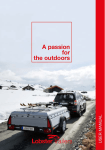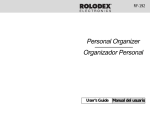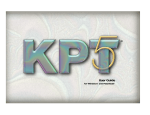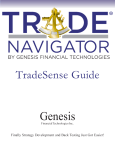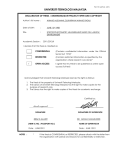Download PDF documentation
Transcript
Documentation of the Xdobry application
Artur Trzewik
Documentation of the Xdobry application
by Artur Trzewik
This documentation is computer translated from German language. I need your help to correct this docs
Xdobry is a new approach database form generator for relational databases. The forms are generated not from relational-schema (by reading data dictionary) but from conceptional-schema
made by using reverse engineering. The forms supports rich semantic abstraction: association
(relationship) as Form-Link, aggregation as nested Forms and object inheritance as Tab-Widget
and foreign-keys as multi-columns lists. Therefore form are not another representation of tables but object at higher abstractions level. There are three programs: SchemaEditor for making
a conceptional schema, FormEditor GUI Drag and Drop Editor for DB-Form and FormServer.
The System is programmed in Tcl-Language (with extension Tk Tix XOTcl tDOM), used XML as
Format for describing Form-GUI and DB-Schema (Repository).
Table of Contents
1. Xdobry Specification ........................................................................................................1
Principal purpose of the program..............................................................................1
Features and Benefits ...................................................................................................1
Characteristics...............................................................................................................1
Target user-group .........................................................................................................2
Technical data ...............................................................................................................2
Version Changes Log ...................................................................................................2
2. User manual .......................................................................................................................5
System components .....................................................................................................5
SchemaEditor ................................................................................................................5
Reverse engineering ...........................................................................................7
Define abstractions .............................................................................................7
DB-Schema create and modify..........................................................................8
SchemaEditor and data migrate .....................................................................12
SchemaEditor and data exporting and importing .......................................12
FormEditor ..................................................................................................................12
GUI-Editor for forms........................................................................................13
FormServer..................................................................................................................17
Browsing Database with forms.......................................................................18
user macros in form..........................................................................................19
Schema vs.Form appearances...................................................................................20
Representation of the foreign keys.................................................................20
Association (form-link) ....................................................................................21
Specialization (inheritance) .............................................................................21
Aggregation .......................................................................................................22
Missing functionality be Xdobry..............................................................................23
Program Options ..............................................................................................23
3. Tutorial ..............................................................................................................................25
Relational schema.......................................................................................................25
Production of the Repositories .................................................................................26
Production of the forms.............................................................................................27
Use of forms ................................................................................................................27
Other examples...........................................................................................................27
4. Developer information ..................................................................................................29
Programming tools ....................................................................................................29
XML..............................................................................................................................29
TODO List ...................................................................................................................29
Ideas for the future.....................................................................................................30
Supported Databases .................................................................................................31
WWW-Links for developers .....................................................................................31
5. Productive use .................................................................................................................33
License .........................................................................................................................33
Meaningful using of application..............................................................................33
Advantages to opposite existing systems...............................................................33
Contact with author ...................................................................................................33
6. Support .............................................................................................................................35
7. Installation from Source code ......................................................................................37
iii
iv
Chapter 1. Xdobry Specification
This chapter describes the intended purpose of the program and its main features.
There you can find the answered, whom and for what it can be useful. The target
user-group and their demands are named.
Principal purpose of the program
This program makes possible fast and simple production of DB-form-applications.
DB-forms are the GUI interfaces to a databases which allow the comfortable treatment of data contents. The program sets in front an existing relational databases
(SQL-databases) to him the forms should be created. The production of the forms run
automatically or semiautomatic by help of special assistants. No programing knowledge is demanded. The created forms are not simply the another form of the tables in
relational databases. They correspond rather to a higher abstraction-level confesses
from conceptual models.
Features and Benefits
•
platform independent: binary packages for Windows and Linux (Intel) accessible
•
supports all main databases: Oracle, MS SQL-Server, mysql, postgres, MS Access,
general ODBC
•
Easy migration of data and schema between all supported databases.
•
small runtime system. No special installation or further requirements are needed
•
special wizards and assistant make easy migrate the data, manipulate schema or
build GUI-forms
•
reach set of special database GUI-elements
Characteristics
The program was developed as an open system of the creation of DB-applications,
but only DB-forms applications are fully implemented yet. It is a CASE-tool for the
databases area. In contrast to existing systems the production of the forms was understood as a multi-level process. The principal reason for the bad quality of the
automatically created forms, with conventional system, is the use of the relational
schema (data dictionary) as a source of information for form generator. Then such
forms must be adapted manually. Relational schema (table structure) contains only
few information about the semantics of the data. It are simple too few information
for creating good forms. With Xdobry the production of the forms are made in three
steps
1. Exact specification the DB-schema on the step of the conceptual model, use of
reverse engineering technology. User DB-administrator
2. Automatic production of the forms. Adaptation of the appearance in the GUIeditor. User DB-application developer
3. Use of the DB-forms for the treatment of the data. End user
In this way man can produce quickly and hight quality DB-form. The forms are in
this system more a representation of objects then tables.
1
Chapter 1. Xdobry Specification
1. The relationship among the objects are used to build a link-navigation for
browsing the data domain. The form can be used like hypertext documents
(hyper forms). One can discover the objects association (relationship) without
the knowledge about data structure.
2. The forms support hight level abstraction as aggregation or heritage. This is
performed as nested forms.
3. The complex modeling concepts like foreign-keys are hidden from user. The
system handles the user friendly display of foreign keys and check the integrity.
For every step a separated program is responsible which was developed for other
target user group:
1. SchemaEditor
2. FormEditor, form generator and GUI-Drag and drop editor
3. FormServer
Xdobry It was developed as a part of a dissertation. It is still , extended and modified
Target user-group
Xdobry is a high-specialized program for the development of databases applications.
Correspondingly high are the demands for the users. I have not developed this program to make complex systems, such as databases, simple. It should make only the
handling of such systems easy. These are tools for DB-specialist with which the development of DB-forms can be effective and can be fast.
The system Xdobry was developed in 3 components for 3 different user’s groups.
1. DB-administrator: knowledge: relational databases, DB-developing, relational
schema. Conceptual schema
2. DB-application developer: knowledge: GUI-developing
3. End user: fundamental use of computer
Technical data
The program was implemented under Linux with programing language Tcl (and its
extensions: Tk, Tix, tDom, XOTcl). Because of a lot of components the compilation
and configuration can be difficult. MySql relational databases was used as a primary
test database-manager. The was designed to work with standard SQL-92 databases.
Version Changes Log
Version 0.12
2
•
Grid Packer (Geometry Manager) is supported
•
Form-Links are extended,
hypertext-documents
•
The is new API for user-macros for FormServer
•
Property-Dialog in FormEditor was new programmed.
one
can
browse
with
forms
like
with
Chapter 1. Xdobry Specification
•
You can reduce the forms functionality (no delete, no insert, no update).
•
Sorting. You can view sorted tuples in forms.
Version 0.14
•
Many Bugs was killed
•
Better Error-Handling (SQL Error from databases are catch)
•
adapt for mysqltcl2.0 and xotcl8.3
•
the DB-interfaces are loaded on demand in separates files.
Version 0.15
•
tested with RedHat 7.0, mysql 3.23 and postgresql 7.0
•
The most changes are done by FormServer.
•
•
insert-only modi is supported
•
many start options
•
checking of not null condition
•
keybord accelator can be used for navigation
•
many user friendly gui-logic
Support of dbitotcl interface. It allows to user all databases that have a Perl DBI
interface (experimental tested only with mysql).
Version 0.16
•
Program code refactoring.
•
Form filters can be named and saved.
•
Form supports the templates. You can fill up quickly the data fields with specified
data.
•
All input can be validated by data checker
•
You can specify the help text to all widgets and get it by F1-Key.
•
many bugs are killed.
Version 0.20
•
extensive refactoring by FormEngine and FormFactory packages
•
Filters becomes own windows by FormServer (more flexible filters are possible)
•
The is new API for user-macros for FormServer
•
Property-Dialog in FormEditor was new programmed.
•
Xdobry is developed with XOTclIDE. My own IDE for
(www.xdobry.de/xotclIDE) it means Xdobry has new internal structure.
XOTcl
Version 0.30
•
Supports sqlite database
3
Chapter 1. Xdobry Specification
•
Deployed also as starkit for Windows and Linux. No further requirements for installation.
•
context sensitive menus activation
Version 0.40
4
•
Supports MS SQL-Server, MS Access and Oracle
•
SchemaEditor can create and modify DB-Schema
•
Xdobry can migrate data and schema between all supported databases
•
For internationalisation tcl package msgcat is used
•
imporved documatation
•
many bug fixes
•
tclx is not more used
Chapter 2. User manual
System components
Das system consists 3 executable programs SchemaEditor, FormEditor and FormServer. There are only one starkit package but at the start of Xdobry you must choose
which module do you want to start. The interfaces between these separate programs
are to 2 XML-documents types; the Repository (standard file-extension .xmldbschema)
and form-description (standard file-extension .xmlforms). The treatment of both XMLdocuments is taken over from corresponding programs, however, can take place also
manually in an editor. You can find the fitting DTDs (Document Type Description) in
catalogdtd.
SchemaEditor
The major task of the schema-editor is to create a XML-Repository and to manage
it. A user of the schema-editor is assumed as a databases-administrator. The user
has knowledge about the structure of the data and its representation in the relational
model. The SchemaEditor possesses the following functional characters:
1. To convert Data Dictionary of a relational databases to a XML-Repository.
5
Chapter 2. User manual
2. Add semantic information to the Repository. By using the reverse engineering
colleges, which can run either completely automatically or by questioning the
user. The user can also add the semantic information separately.
3. Add and editing the Meta-information of the attributes.
4. Create and drop of tables
5. Create and drop of table rows
6. Create database from XML-schema
7. Create XML and SQL database dumps
8. Import and export schema between all supported databases
9. Migrate data and schema between all supported databases
Important: In the opposite to other DB-manager SchemaEditor does not work directly
on data base schema. The data base schema is picked out and converted into own data
structure (Repository), which can be stored also as XML file (xmlschema) and loaded
again. This structure is not data base system specific. In this way the editing of DBrepository without db-connection is possible. SchemaEditor can produce Data Definition
SQL for each data base system supported by Xdobry Also the changes of the db-schema
can be generated as DDL-Sql statement.
The idea of the GUI is based on the representation of the schema as a tree structure
which can be manipulated by the user. This tree structure has the following edges
types.
Figure 2-1.
1. Table
2. Attribute
6
Chapter 2. User manual
3. Associationcontainer
4. Assoziationtarget
5. Tables-Label
6. Attribute-groups (structured attributes)
Reverse engineering
The relational model is strong value oriented. It knows no association (relationship)
types. The association are represented as a foreign key. The tables can represent an
Entities (Objects), relations-ship, partial objects (by subtypes modeling) or properties
(e.g. , lists of the attributes). With reverse engineering the semantic meaning, also the
information how the relational model is to be interpreted, are achieved. This information is coded only as the names of the attributes. Neither MySql nor Postgresql support the definition of foreign-keys. This is big disadvantage by the production of the
forms. The reverse-engineering algorithms are based only on the relational schema,
the data content is not evaluated. It were implemented three reverse-engineerings algorithms. The foreign-key-search is a basis for other algorithms (out of the subtypesearch).
Foreign key-search
Find all attributes with the same name as the primary keys of the other tables,
however, the Prim-attributes are not Prim-attribute or are not a single Primattribute. Limitation: object tables consist only single prim-attribute. No Recursive relations! Action: a simple reference is constructed. Association-container
gets the foreign key. Association-Target gets the primary key. It is a basis for the
other algorithms.
Subtype-search
Search for the subtype. Find all tables having one primary keys of the same
name. They(you) must determine the father’s table themselves. With Multi-level
inheritance (grandson’s objects’ the action must be executed repeatedly. Limitation: object tables consist only single prim-attribute.
Find association-tables
These reverse engineering technology is based on the step "foreign-key-search".
The tables should be determined which model Relationship (e.g., n:m Relationship). Algorithm: Find all tables whose primary key exists(consists) of several
foreign keys or several foreign keys and no unambiguous primary key have. Action: the Relationship-tables are particularly drawn. N:m or n:m:z. Relations are
recognized. Relations may have own Attributes.
Suggest Aggregation
These reverse engineering technology is based on the step "foreign-key-search".
Suggest the Aggregation (composition) of the tables (Embedded tables). The algorithm shows only the suggestions, the Aggregation-semantics can be determined only by used. Suggestions: 1. All tables only a foreign key have. It can
exist still farther Aggregation. If they check 1:n associations
7
Chapter 2. User manual
Define abstractions
Three sorts can be defined by abstractions of the conceptual databases modeling: association, Aggregation (composition) specialization (subtypes). The definition takes
place gradually with the help of assistants.
Association
Is the most difficult to define. It corresponds to the Relationship of the ER-model.
It are placed the following questions.
•
Is the association recursive? There are relations (Relationship) between the objects of the same type.
•
Is there a table with references? If the association with help had to be illustrated by additional tables what is relations always the case with the N:M, or
how with 1:N relations there is only a reference in one of the table
•
Degree of the Relationship: with the N:M it is 2 with the N:M:O it is 3
•
Rolle-names: (not obligatorily)
•
Existence dependence: Do not become till present farther supported, however,
can be defined here
For the n:m relationship must become clear: which objects (tables) participate in
the relationship and which table contains the references?
An association is understood as container (collection) with references to objects.
The collection can be modeled either as a separated table with references or
as a reference in an object (1:n). Around an association become to model two
new edeg-types added:Assozitaioncontainer With references and Assoziationtarget
With objects. An association container and at least two Assoziatontargets belongs to every association (relationship). The associations (association container)
possesses an unambiguous name. In this way can also be modeled complex association such as recursive 1:n and n:m relations and relations the higher Granularity n:m:s:r. Correspondence in ER-modelFigure 2-8
Aggregation
Here it is about the possibly modeling of nested tables. They are shown as embedded (nested) forms from FormServer. One must specify: the container-table,
which element-table and reference, foreign key in the element table which points
at primary key in container-table. Correspondence in ER-modelFigure 2-10
Subtypes (inclusion dependency)
Also known as inheritance or generalization. There is always a father object and
a child object which are modeled in two tables (primary key heritage). One must
also give the inherited primary key. Correspondence in ER-model Figure 2-9.
DB-Schema create and modify
Xdobry can be used for modellung data base schema. Tables and columns can be created, modified and deleted. Xdobry does not work directly Dictionary (schema) but
has own data base system independent representation of the schema, which can be
put down as XML file. It is possible to develop schema without connection data base
and install many databases from one XML-repository. The Xdobry schema is based
on ER-diagram and contains more semantic information than the Data-dictionary of
data base.
8
Chapter 2. User manual
Creating new schema
For that data base connection is not necessary. By the menu Schema−→New new
data base schema is created. Use context sensitive menus (select a leaf and right
mouse button click) can be used to creat tables and columns.
Xdobry own has data types system, in addition, which is set on Mysql data base
system but supports other types (like Money or Boolean).
Table 2-1. supported DB-Types and type conversion
Xdobry
Mysql
MS Access MS SQL
Postgres
Oracle
decimal
Decimal,
numeric
Currency,
money
monay
money
number
double
double
float
float
double
double
float
float
real
real
real
float
int
int
Integer, int
int
Integer, int
int
smallint
Smallint,
tinyint
smallint
smallint
smallint
smallint
Boolean
smallint
boolean
boolean
Boolean,
bool
Number(1)
text
Text,
Memo,
image
mediumtext, LONGTEXT,
tinytext
LONGCHAR,
MEMO,
NOTE,
NTEXT
text
clob
datetime
Datetime,
date, time
datetime
timestamp
timestamp
timestamp
timestamp
timestamp
datetime
datetime
timestamp
timestamp
enum
enum
Varchar(50)
Varchar(50)
Varchar(50)
Varchar(50)
set
set
Varchar(50)
Varchar(50)
Varchar(50)
Varchar(50)
9
Chapter 2. User manual
Xdobry
Mysql
MS Access MS SQL
Postgres
Oracle
varchar
varchar
TEXT(n),
varchar
ALPHANUMERIC,
CHARACTER,
STRING,
VARCHAR,
CHARACTER
VARYING,
NCHAR,
NATIONAL
CHARACTER,
NATIONAL
CHAR,
NATIONAL
CHARACTER
VARYING,
NATIONAL
CHAR
VARYING
text
varchar2
char
char
char
char
char
longblob
Longblob,
mediumblob,
tinyblob
IMAGE,
image
LONGBINARY,
GENERAL,
OLEOBJECT,
BINARY
bytea
blob
char
Table 2-2. autoincrement rows
Database
Kind
MS Acces
Typ Counter
MS SQL
Indent(1,1)
mysql
autoincrement
Postgres
Sequencer
Oracle
Sequencer
Sqlite
Not supported
Xdobry can also create autoincrement rows or sequencer.
Table 2-3. Autoincrement Spalten
10
Database
Typ
MS Acces
Typ Counter
MS SQL
Indent(1,1)
mysql
autoincrement
Postgres
Sequencer
Chapter 2. User manual
Database
Typ
Oracle
Sequencer
Sqlite
Not supported
MS database can with [] maksing create tables with space. This would by converted
to _.
Table 2-4. Leerstelle in Tabellennamen
Datenbank
Tabellenname
MS Access
[Order Details]
MS SQL
[Order Details]
mysql
Order_Details
postgres
Order_Details
Sqlite
[Order Details]
Oracle
Order_Details
For create Schema on specific data base use menu Schema−→Operations on
Schema−→Create DB from Schema. By the menu Schema−→Operations on
schema−→Show SQL definition for schema can you Create sql for the specific data
base product. This SQL can be supplemented by data base-specific procedures, that
Xdobry does not support. The in such a way adapted SQL must be up-played with
data base-own tools.
Data base schema modifing
If you want to change the data base already existing, you must first create Xdobry
representation of schema. Use for it the menu Schema−→New from DB. They
must specify then the data base connection. The changes on that schema are
transferred not immediately to the data base. By the menu Schema−→Schema
operations−→Apply Schema changes to DB the change on the data base are
applied. By the menu Schema−→Schema operations−→Show schema changes can
you the see the corresponding DDL-SQL statments.
Tip: This SQL-Statments can be used to update many database synchron (development,
Integration, production).
If the Xdobry XML schema already exist load it first. SchemaEditor offers by loading
XML-Schema automatically to connect source database. If another connection is desired or the schema was not developed from a data base, you can connect database
with Schema−→Connect with data base In the case that schema of the data base
is not consistently with that is schema of Xdobry e.g. the schema of the data base
reworked on with other tools, you can with the function Schema−→Operations on
schema−→Synchronize schema with data base synchronize XML-repository with
data base schema. Afterwords the schema can being adapted like accustomed.
Important: One cannot record the changes to schema between into several meetings.
So the changes on the data base must be up-played, so that you are not lost through
terminating the meeting. Schema editor does not possess a function for synchronizing
that data base schema to Xdobry Schema.
11
Chapter 2. User manual
SchemaEditor and data migrate
Schema editor possesses various possibilities to migrate the schema and the data between different data base system. Schema editor can keep at the same time 2 data
base connections open and transport sentence by sentence the data from data base
another. The range of the data too migrated can be adapted. Both tables can be excluded or also individual columns from the migration.
Accomplish the migration
1. Schema from the source data bank produce. The connection with source data
bank must be present
2. The tables or columns, which are not to be migrated, are to be removed from
that schema (you are not actually deleted in source data bank)
3. The migration start by menu Schema−→Migration−→Migrate to data base
4. Arise during the migration errors. These are indicated. The migration can be
broken off or continued in this case. In the case of abort the target data bank is
not deleted
SchemaEditor and data exporting and importing
Schema editor knows the data on 2 points to export. As XML dump
Schema−→Migration−→Database
to
XML-SQL
the
SQL
dump
Schema−→Migration−→Database to XML-Dump. For SQL dump the type of target
data bank must be indicated.
Important: The export or import of XML-dump is suitable only for smaller data bases.
At now with XML-dumpe into the main memory the entire data base is illustrated at short
notice (DOM-object). In this way the Xdobry can with larger data sets fast overflow. An iterative production of XML is possible and becomes for the next version of Xdobry planned.
The SQL-dump is provided iterative and causes no excessive demand of main memory.
With the function Schema−→Migration−→XML dump to SQL convert one can convert a XML departure to SQL departure.
FormEditor
The purpose of the component is to generate a collection of the forms to a databases
and secondly an user’s interface for the adaptation of these forms. The product of
the form-editor is a description of the forms as a XML-document. Associations (Relationship) and other abstractions are supported in the forms directly. The user of the
form-editor (application-developer) must not know the schema of the data. His task
is only to adapt the automatically produced forms under the formative face point or
to specify the input fields of the form.
A form becomes as a collection of different input fields, their placement, and their
correspondence to objects in the databases (rows in a table). The following types of
the input fields were realized:
12
Chapter 2. User manual
Frames. Frames for the placement of the elements
Simple text fields (one-line)
Input fields for whole numbers with control arrows
Listsbox
Radiobuttons
Checkbox fields (Yes / No switches)
Text fields consisting of several lines
Multicolumn Listboxes for the representation of the foreign key (references)
FormLinks
Object for the nesting forms
The embedded forms and the formlinks belong to special elements of the forms. Both
are a different visualization of the relationship. The FormLinks appearing along corresponding paths (association or also Aggregation). Besides, one can reach from a
form a form of the object which has a foreign key on the first form. Besides, the foreign key is faded out with the tied up form (the value is determined by the first form)
and the files are filtered after the foreign key. It are shown by the filtering only the
objects which are in touch with the shown object in the first form. With embedded
forms the tied up form is a part of the parent’s form. With form-links a command
button is inserted, only to open of the tied up form serves. The foreign keys are not
treated as normal attributes but are represented as special diagrammatic elements.
First the domain of the foreign key is limited by integrity conditions on the amount
of primary key values in the corresponding table. This can be represented by a listbox. Then the user knows that he has only a certain number of possibilities at which
he can look and select. Secondly the values of the key are often statement-empty for
the user or unsuitably for the identification of the object. For it the user expects other
attributes (e.g. name and first name besides of the PersonalIDs). The Aggregation
can be realized as the embedded forms. The association is realized as form-links. The
specialization can also be realized as a linkage by forms. Besides, a form is applied
for a parent’s object (high type) and one form for the children’s object (under type).
GUI-Editor for forms
An GUI-Editor is opened by the double click on a form in main window. With it
the appearance of the form and the linkages to table-columns in the database can be
13
Chapter 2. User manual
specified.
Figure 2-2. GUI Editor
The Properties of the elements are slitted to three types
Widget
The Properties, which belong to GUI-object such length, width (visual appearance).
Data
Linkage with tables-column. Default value and not-null
Packer
Information to placement of the element
14
Chapter 2. User manual
The placement of the elements is not indicated definitely (with coordinates), however, under use by Geometry-manager. Most standards-Widget are displayed like
they are (WYSIWYG). The other special Widget like (Nested Form, form link, SQLReference) are indicated with editor GUI by the representatives. Their size does not
correspond to the reality (caution with the NestedForm). If one wants to see the real
appearance of the forms, one must use FormServer, the DB-connection is not necessary for such purposes.
Drag and Drop in FormEditor
The GUI-Editor is slitted in 3 area.
Widget set
Workbench with your edited form
scratch depository
The 3 drag & drop operations are shown in Figure 2-3 . The Drag & Drop is signalized
by special mouse-pointer-icon. The object will be not really moved. All catted objects
are moved to depository. The depository can contain many objects
Tip: By inserting new widget, choose one widget in widget-set (the background is displayed colored) window and drop it on workbench.
Figure 2-3. Drag and Drop operations
work with Pack-Frame
The elements are places in Frames (also nested). The order of the elements in a frame
is crucial. The pack-geometry-manager takes one after another the elements and
15
Chapter 2. User manual
places them(her) in the frame the remaining place it is applied for the next elements.
The following qualities specify the placement:
Side - in which page(side) of the frames the object should be added
Anchor - anchor to which page side
Fill
Expand - the object should be adapted by change of the window size
Tip: One can see the current pack options in the status bar, after pointing the Widgets
with mouse’s pointer.
The position of new drooped object is computed related to the object you have target. When no object are targeted, the widget will be added at last pack position with
standard option (-side top -anchor center -fill none -expand 0). The exact position can
be specify by target the object, which is already in the frame.
Figure 2-4. Positioning in Pack-Frame (schematic)
Figure 2-4 show an example of Pack-Geometry-Manager composition. The are a part
of Tk pack manual.
For each master the packer maintains an ordered list of slaves called the packing list.
The -in, -after, and -before configuration options are used to specify the master for
each slave and the slave’s position in the packing list. If none of these options is given
for a slave then the slave is added to the end of the packing list for its parent. The
packer arranges the slaves for a master by scanning the packing list in order. At the
time it processes each slave, a rectangular area within the master is still unallocated.
This area is called the cavity; for the first slave it is the entire area of the master. For
each slave the packer carries out the following steps:
1. The packer allocates a rectangular parcel for the slave along the side of the cavity given by the slave’s -side option. If the side is top or bottom then the width
of the parcel is the width of the cavity and its height is the requested height of
the slave plus the -ipady and -pady options. For the left or right side the height
of the parcel is the height of the cavity and the width is the requested width of
the slave plus the -ipadx and -padx options. The parcel may be enlarged further
because of the -expand option (see “EXPANSION” below)
2. The packer chooses the dimensions of the slave. The width will normally be
the slave’s requested width plus twice its -ipadx option and the height will
normally be the slave’s requested height plus twice its -ipady option. However,
if the -fill option is x or both then the width of the slave is expanded to fill the
16
Chapter 2. User manual
width of the parcel, minus twice the -padx option. If the -fill option is y or both
then the height of the slave is expanded to fill the width of the parcel, minus
twice the -pady option.
3. The packer positions the slave over its parcel. If the slave is smaller than the
parcel then the -anchor option determines where in the parcel the slave will be
placed. If -padx or -pady is non-zero, then the given amount of external padding
will always be left between the slave and the edges of the parcel.
Once a given slave has been packed, the area of its parcel is subtracted from the
cavity, leaving a smaller rectangular cavity for the next slave. If a slave doesn’t use
all of its parcel, the unused space in the parcel will not be used by subsequent slaves.
If the cavity should become too small to meet the needs of a slave then the slave will
be given whatever space is left in the cavity. If the cavity shrinks to zero size, then
all remaining slaves on the packing list will be unmapped from the screen until the
master window becomes large enough to hold them again.
working with Grid-Frame
The row and column are computed dynamic.
Figure 2-5. Grid-Frame
Figure 2-5 show one Grid-Frame. The cells A2,B2,B3,C1,C3 are occupied. By dropping in the free cell this cell will be used for placement. If you target one occupied
cell one row or column will be added. See Example. If you target on cell B2, area d
one row above the cell will be added.
The another grid option as sticky or rowspan can be edited by widget-propries dialog.
FormServer
It is a program with which the real end user of the databases has to do. This program
can evaluate the form descriptions which come from form-editor, display the forms
and connect to database. This program must give a receipt for the manipulations on
the forms correctly in in the instructions SQL to the databases. Following functions
are supported:
•
Data View
•
Data modifying (update)
•
Data create
17
Chapter 2. User manual
•
filter or search Data
•
order, sort Data
•
(new feature) data navigating (Browsing)
By the form-links a navigation is also possible by data contents along the linkage
paths (relationship-path). The user can navigate like in hypertext-documents and
reach every information. The user must not know the schema to work with FormServer.
The forms themselves support directly higher abstraction concepts like association,
Aggregation and specialization. The knowledge about the concepts of the relational
modeling like foreign key and primary key must not exist by user.
Browsing Database with forms
With Form-Links you can brows the database like hypertext-documents.
Figure 2-6. Association der Kardinalität 3 mit einem Attribut
Consider following association Figure 2-6. There are three objects (Student, Vorlesung
(eng. lesson), Professor) in the relationship Prüfung (eng. exam). The result tables
structure.
Professor
Student
Vorlesung
pruefen
{PersNr,Rang,Raum}
{MatrNr,Name,Semester}
{VorlesungNr,Titel,SWS,PersNr}
{MatrNr},VorlesungNr,PersNr,Note}
With form-links man can brows or navigate throw Database Information. From Student form you can reach per one click the information which exams he must do.
The Problem: Association has reacher semantic the hyper-links. The Association is
transitive. Hyper-Links are only one-way references. The association can have more
then 2 object (the degree of association can be greater than 2). One object can be
associated with more than one another objects.
18
Chapter 2. User manual
Figure 2-7. navigate (browse) with forms-links
Figure 2-7 shows all form-links types, they correspond to Relationship-Types from
Er-model.
1:N
The Association is displayed as choose-list. This is exactly the same as foreignkeys attributes. You can trigger the link by double-click on the reference-list title.
N:1
The Association is displayed as action-button. This is just another site of 1:N
relationship.
N:N oder N:M:O:...
The Association is displayed as menu-button. This is just another site of 1:N
relationship. The first menu-item is an N:1 Relationship and it link to the
relationship-table. The next item links to objects.
After open the linking form, the linking are conserved. This mean, the form are
chained.
user macros in form
There are simple API to extend the form-server with user-procedures (macros). The
FormServer is implemented in Tcl and it allow very ease to dynamic change of
program-code.
The macros are loaded as Tcl-scripts and they become a part of FormServer. The
are some simply designed API to control some main function of program. You can
change the behavior of some form like (delete checking, update checking ...). The
19
Chapter 2. User manual
idea; you create new XOTcl class derived from FormEngine class and you overwrite
some empty methods. This are empty macros for myform form.
Class myform -superclass FormEngine
myform instproc update_check klvalues_ref {
return 1
}
myform instproc delete_check {} {
return 1
}
myform instproc insert_check klvalues_ref {
return 1
}
myform instproc after_delete {} {
}
myform instproc reload_form {} {
}
myform instproc position_check {pos} {
return 1
}
FormEngine instproc filling_form klvalues_ref {
}
See the example accountancy how to write your macros. The are such er-schema.
The macros are used to build following functionality.
•
A Customer (Klient) can be not deleted if he has order he has not paid. By deleting
customer set all foreign-keys by cust_order table to NULL
•
The macro compute a derivated attribute total price for oder and sum price for
oder item
•
Check if the date format is 2000-01-01
see the file sample/accountancy.tcl how to buid such macros (for example how to
buil sql-queries in Xdobry).
Schema vs.Form appearances
The system was developed after the motto: the appearance of the forms should correspond to data semantics. Here the examples how the drafts of the modelling have
their(her) influence on the structure of the forms. The Screen shoots comes all from
the Tutorial example.
20
Chapter 2. User manual
Representation of the foreign keys
The foreign keys attributes are represented as multi-column-listboxes. Here one can
see on the first place the value of the primary key and an additional attribute (name)
which has the role of the object-labels.
Association (form-link)
Figure 2-8. Association in ER-model
The form-links function possibly like instruction: Open the form with all objects
which are tied together with this object (a foreign key on it have). They are opposed
to foreign key references
21
Chapter 2. User manual
Specialization (inheritance)
Figure 2-9. Generalization in ER-model
The specialization forms (children’s forms’ are embedded in a notebook Widget of
the parents-Form.
Aggregation
22
Chapter 2. User manual
Figure 2-10. Aggregation in ER-model
Aggregation functions as embedded forms, besides, foreign keys are used as a linkage paths; unnoticed from the used.
Missing functionality be Xdobry
I also want to name the possible tarps and pitfalls with the use of the the program.
•
With the Aggregation, Subtypes and foreign-key only one-attribute-primary-key
per object are supported. An object is identified only by one attribute.
•
With empty tables the insertion of the first Tuples is possible only with the command buttons save (diskettes-icon).
•
The data in a form are sent only after the change the Tipple-position (with navigation buttons) or by the command button save.
•
There are problems with operations (Delete, Change, Create), they become only a
visible after the action reload. The condition that the data will not could be current
by the red-colored command button reload indicated.
•
The number of open SQL-connections is limited system-specifically.
•
Only once the Widget (Multi-Column-Listbox) for the announcement of foreign
key are initialized while opening the form. If the condition of the objects should
change at which the foreign keys point, it is not indicated.
•
The forms which can be used with Aggregation separately are opened, however,
the foreign keys are indicated as a normal Widget. This can manually inFormEditor
Are changed, however, it is not shown by form assistants automatic.
•
Form-links functioning if one does not point at the root-form, the foreign key, however, in a children’s form is. See Tutorial (form Professor link on assistant). Such
FormulaLinks need a special treatment which was not programmed yet.
If you have similar problem or if you have consider to other functional ways, let me
about it know. How the next version will look, depends on you.
Program Options
You can specify some options by starting FormServer.
FormServer -- [-help] [-debug] [-viewonly] [-ignorexmlpar | -noconnectdialog |
-connect connectpar | -loadmacros macrofile | -openform formname |
xmlfile]
-debug
Activate some menus for debugging: SQL-Monitor, XOtcl class-browser,
Tk-Window Browser, interactive mods
-viewonly
The database contens can be only viewed. No delete, modify or insert operation
are allowed.
23
Chapter 2. User manual
-ignorexmlpar
Ignore all parameters codded in XML file.
-noconnectdialog
Do not show database connect dialog. All parameters for database connection
should be specified in XML file or by -connect option.
-loadmacros
load a Tcl-script after initializations.
-connect
Specify database connect parameter. The parameters are codded as TclX keyed
list.
-connect "{interface mysql} {user root} {dbank test} {password geheim} {socket /var
-openform
Open a form after initialising.
Warning
All option must be tipped after --.
Example usage.
./FormServer -- -debug -viewonly
-connect "{interface mysql} {dbank uni}
{user root} {socket /var/lib/mysql/mysql.sock}"
-noconnectdialog -openform Student uni.xmlforms
24
Chapter 3. Tutorial
Here it a example of using the system. A school-book-databases was chosen, so that
all qualities of the system can be shown. The step consequence corresponds possibly
to the production by real DB-applications. First a ER-diagram of the system is constructed and is illustrated in relational schema. Then this schema is converted with
the help of reverse engineering colleges of technology into a XML-Repository.
Relational schema
Accepted a databases-schema with the help of ER-model design. This schema gets
5 Entities. Besides, is specialized office workers to assistant and professor. With appointment it is about a Weak-Entity. It is here the modeling the Aggregation (better
composition) from sets-attribute of the object. There is also different take from relations. Examine a connection(affair) the degree 3 with own attribute is a mark(note).
This ER-diagram is converted to a relational schema.
Angestellte
Professor
Assistent
Student
Vorlesung
hoeren
voraussetzten
pruefen
Termin
{PersNr,Name}
{PersNr,Rang,Raum}
{PersNr,Rang,Raum,Professor}
{MatrNr,Name,Semester}
{VorlesungNr,Titel,SWS,PersNr}
{MatrNr,VorlesungNr}
{VorgaengerNr,NachfolgerNr}
{MatrNr},VorlesungNr,PersNr,Note}
{VorlesungNr,Wochentag,Zeit}
FileUnibank.sql In the directory sample of the program contains the
SQL-instructions for MySql databases for the creation of the databases. To put on
the databases one must first University databases create.
Warning
The MySql databases have to be installed on your system. It runs and
you have to put on corresponding rights the databases and tables.
[User@localhost] mysql mysql
>CREATE DATABASE university
Attach from tables
25
Chapter 3. Tutorial
>cat sample/unibank.sql | mysql-u username university
Production of the Repositories
For the production of the Repositories which represents an extension of the relational
schema around semantic information, becomes the programSchemaEditor Applies.
The program can select the relational schema by the SQL-connection. In addition one
applies the menu pointFile−→Case schema from DB . In the following dialog the
correct data accessibility must be given(indicated).
Then other semantic information can be added.
This can happen in three sorts
1. Use of reverse engineering menuReverse engineering .
2. Add from abstraction concepts by the use of assistants: +Association (possibly
foreign key), +Aggregation, +Suptype
3. Edit properties of the attributes (schema-elements).
26
Chapter 3. Tutorial
4. Add from other schema-elements such as attribute-group, label. It happens by
use of pop-Up Menu (right mouse button)
The complete example of XML-Repository show the file sample/uni.xmldbschema.
Production of the forms
The creation of the forms happens with the programFormEditor . First becomes the
DB-schema sample/uni.xmldbschema Loaded File−→DB of schema shop . Automatic creation of DB-forms happens with Tools−→Form assistant . The created forms
can designed with a GUI-editor by command buttonForm Edit . The finished forms
are in sample/uni.xmlforms.
Use of forms
The finished forms are stored as XML-files. The program FormServer Can represent
the forms correctly and communicate with the databases. Call with argument from
program catalog.
./FormServer sample/uni.xmlforms
Other examples
In the directory sample are two other examples too.
1. An example from publication: Roger H.L.Chiang; Terence M.Barron; Veda
C.Storey. Reverse engineering of relational databases: Extraction of in EER
model from a relational database. Data and Knowledge engineering 12.
Elsevier. in 1994. Pages 107-142. Under the nameBussines . It is a databases
schema of a hypothetical firm. There are the following files.
Business-ER.dia ER-diagram of the databases in format of a GNOME of program DIA
Bussines-er.eps ER-diagram as a PostScript file
Bussines.sql create tables Sql-instructions for mySQL database
Bussines.xmldbschema Repository of the schema
Bussines.xmlforms Forms
2. An example of a course-databases. It is offered different course-types. The realization of a course (entity Kurs) is named offer (with date) (entity Angebot). The courses are structured hierarchically. Untertypes A1 A2 A3 belong
also to course type A, etc. . To every course a predecessor (can be named vice
versa(conversely) successor). Z. B the participation in the course B sets in front
the earlier participation in the course to A (B is deepening A).
Course-er.dia ER-diagram of the databases in format of a GNOME of program DIA
Course-er.eps ER-diagram as a PostScript file
Kurs.sql create tables Sql-instructions for mySQL database
Kurs.xmldbschema Repository of the schema
Kurs.xmlforms Forms
27
Chapter 3. Tutorial
28
Chapter 4. Developer information
Programming tools
The whole system was programmed in the computer language TCL (tool Command
Language). Tcl is interpretative and string based computer language and characterizes itself by a simple syntax and a simple extensibility. These qualities it ideally for
glue together of other specialized components (mostly libraries which are written in
other languages (C, C ++)). The language are often used for Rapidly Developments Prototyping Tcl uses a brilliant, simple syntax. Although Tcl is a script language, the Tclapplications are much faster than Java-programs and use very little resources. The
object-oriented implementing was possible by using XOTcl extension. This makes
possible a clear structure of the program. The following additional components of
the TCL were used.
Tk and Tix
a library for developing GUIs (Widget set).
XOTcl
object-oriented Tcl extension.
mysqltcl pgtcl ...
interfaces to specific database systems.
tDom
DOM implementation for Tcl.
I also had no ambition to program everything in pure Tcl/Tk if there are so many
good libraries.
XML
In the system XML-documents are interfaces between SchemaEditor and FormEditor (class XML dbschema) and farther between FormEditor and FormServer (class
XML xmlforms). The high independence of the components and their interchangeability is thereby guaranteed. Every component can be replaced with another which
can manipulate the corresponding XML-document (can interpret). It means, they
must be enough for the interface which is described as a XML-DTD (DTD-document).
For the user of the system the internal use of the XML-format is invisible. He can create according to demand the XML-documents also manually or process with the help
of other general XML-tools.
The descriptions of the separate XML-classes as documents DTD become in files
dtd/dbschema.dtd And dtd/dbforms.dtd. A small script validate.sh If simplifies
the use from nsgml Parser which belongs already normally to every LINUX distribution.
The system was developed so that these XML-documents can be used by other applications.
TODO List
1. Interface to other databases.
2. Special Widget for time types, scores, BLOB
29
Chapter 4. Developer information
3. Support of the BLOB-types which are specified by MIME-types. Possibly accessibility in KDE or gnome System. Announcements of picture data. Exchange
with file system
4. Form-server supports cascading delete and modifying of primary-keys
5. Form-server supports relationship-(min.max) and other integrity-rule
6. Direct help to dialogs
7. Balloon or tip-texts to Widgets
8. Alternative representation of forms as tables or table as parts of the forms. Use
of tkTable Tcl-extension
9. Support of tabulator consequences and generally better user friendliness
10. Short-cuts (Accelerators)
11. Null-value treatment with Widget. Till present all Widget can not support it
well.
12. New more powerful GUI-elements (Widget) and more Options.
I need your feedback.
Ideas for the future
First task is to fix all bugs and improve user usability. The other is to develop really new ideas. Xdobry could serve as a basis for the development of different DBapplications. With XOTcl development too Xdobry can be customized and extended
for own needs.
As the smallest denominator for relational databases standard SQL-92 and mysql
was chosen. Many of the problems were solved in SQL99 standard. It remains for
the moment to wait to the available RDBMS support this standard. Interesting the
implementing of object-relational qualities of the popular databases Postgres could
be. Many of those cover themselves with standard SQL3.
1. Array attributes
2. Tuple can be identified by OID (Objectidentifier)
3. Versioning
4. databases-rule
2 interesting projects also exist to the description of the GUI interface as
XML-documents. One comes of it as a by-product of the development of Open
Source Netscape (Mozilla). It is XPToolkit (http://www.mozilla.org/xpfe ), the
user’s interface can independent of platform as XML-documents (user’s interface
XUL XMl Language). Another project comes with the editor for the development of
GUIs GLADEhttp://glade.pn.org2. It is a part of the GNOME project, free desktop
Enivronment for LINUX. The idea with both projects is that the appearance of the
GUI is not party-coded in the program, but is always present as a XML-document.
This could allow a better and flexible configuring of the interface by the used
without must to recompile the program. Both projects are all the more valuable that
the complete source are free and can be applied the available components also with
foreign projects. The development of FormEditor and FormServer could profit from
it.
There also exist other interesting colleges of technology which are connected with
XML-standard. By the Extensible Stylesheet Language (XSL) the transformation can
be automated by XML-documents in other XML-classes or other formats. So one
could realize transformation of the Repository in specific SQL-instructions (the type
CREATE TABLE) easily.
30
Chapter 4. Developer information
The main disadvantage the DTD (Document Type Defintion) is no context-systex
can be covered. With DTD can not be guaranteed a well-shaped Repository also a
valid relational schema represents. The newer developments like XML-schema allow
a more exact definition of the document-types and overcoming such disadvantages.
Another direction for the advancement of the system would be the support of other
abstractions and semantics in SchemaEditor and afterwords with the form-server.
Two cases are conceivable here: 1. the system an interface offers for the addition
functions the DBMS like versioning, new data types, DB-rule (Trigger) 2. The system
implements even new functional characters like versioning, Authentiefizierung, integrity rule, cascading delete. For the conceptual model the support of other abstractions would be possible: derived attributes, derived relations, dependent relations (e.
g. , an assistant can only in the project participant if he the special qualifications has).
, representation and manipulation of the tree structures which are filed as tables.
Supported Databases
•
mysql
•
postgres
•
sqlite
•
MS SQL-Jet (MS Access Format) (durch ODBC)
•
MS SQL Server (durch ODBC)
•
general ODBC
•
Oracle
Xdobry use XOSQL-Adapter.
WWW-Links for developers
1. TCL-Tk Home3 entry link for Tcl
2. XOTcl4 Object oriented Tcl
3. Tix5 Tix Widget library
4. Tclodbc6 ODBC interface
5. Mysqltcl7 mysql interface
6. tDom8 DOM implementation
7. Mysql9 free realtional database
8. Postgresql10 another free RDBMS
Notes
1. http://www.mozilla.org/xpfe
2. http://glade.pn.org/
3. http://www.tcl.tk
4. http://www.xotcl.org
31
Chapter 4. Developer information
5. http://www.sourceforge/projects/tix
6. http://www.sourceforge/projects/tclodbc
7. http://www.xdobry.de/mysqltcl
8. http://www.tdom.org
9. http://www.mysql.com
10. http://www.postgresql.org
32
Chapter 5. Productive use
License
Of this software is defeated by the license GPL. The exact wording of the license GPL
in English is in the main catalog in LICENSE. Very briefly it is a free software.
On this software no guarantee is given. It is after German law a present (gift).
Meaningful using of application
This software is still in development. However, this does not mean that it is not usable. Xdobry lacks some important functionality for manage sensible data (transactions, locking, complex validation). It can be good used for ad-hoc application and
prototyping
Advantages to opposite existing systems
There are many similar systems which excel this with the functional character largely,
nevertheless it is to be enumerated worth a few peculiarities of the software which
distinguish the software.
1. It is very small.
2. Existing components with computer language Tcl were already stuck together.
3. Source text is accessible
4. Development with Tcl and XOTcl is 10 times faster than with JAVA (according
to SUN)
5. It can easily be extended around special features
6. It uses consistently XML-format
However, the main advantage is a new way of developing the DB-forms. The tables
themselves do not place the basis for the forms but special the conceptual model.
The conceptual model is won by reverse engineering from databases schema (Data
Dictionary). The forms have so better quality and do not need of agile adaptations
as with conventional systems. The foreign keys are represented as listsboxes. The
inheritance is supported directly. Embedded forms are possible. The developing and
use of forms was separated (It is always almost done by different people). Thereby it
use very few resources. More of it in the underlying dissertation.
Contact with author
Homepage: http://www.xdobry.de1 Email: <[email protected]>2
Notes
1. http://www.xdobry.de/
2. mailto:[email protected]
33
Chapter 5. Productive use
34
Chapter 6. Support
The program is free and it is a gift. If you problem with it inform me. I promise no
guarantee 100per cent of the answer, however, on every bugs report I will be glad.
This allows to improve the program. First they visit the homepage of the program,
perhaps the mistake is known ready and is repaired in new version. Formulate the
mistake description in this way so I can reproduce the bug. (They Copy the mistake
message) you can also send their(her) databases structure (as a SQL-Dump) if the
data are not confidentially. A ER-diagram or specification of the data would be also
meaningful. Support only by email.
35
Chapter 6. Support
36
Chapter 7. Installation from Source code
Starkit packaged allows so called "copy-installation". Just copy one file no another
requirements.
Xdobry System consists only Tcl-scripts and therefore no compile are necessary. However, it uses many Tcl-extension (libraries) which were programmed in C or C ++.
There are: Tk, Tix, which belong to Linux-distribution and should be already installed
on your computer. Windows users can use free Tcl distribution from Active-State Tcl
Other Tcl-extensions must be installed separately:
1. XOTcl (object oriented extension for Tcl) successor of OTcl and competitor of
ITcl.
2. TDom 0.5a2 - is a DOM (Document Object model) interface for treatment of
XML-documents.
3. Mysqltcl - is a Tcl interface to MySql databases.
4. Pgtcl - is a Tcl interface to Postgersqll databases. Belongs also to the newest
RedHat distribution (greater 6.2).
The installation of above extensions can be problematically, because it demands some
experience with compile programs.
Xdobry analysis by starting with Tcl interfaces are available. For checking this Tcl
command package require will be used. following packages will be search for:
•
mysqltcl for mysql
•
sqlite for Sqlite
•
Pgtcl for Postgres
•
ORATcl for Oracle
•
tclodbc for ODBC
•
tclodbc for MS Access (Windows only)
•
tclodbc for MS SQL-Server (Windows only)
37
Chapter 7. Installation from Source code
38