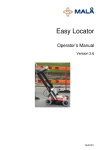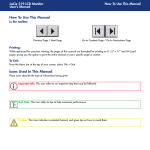Download User Guide
Transcript
Rev. 2 054-140 2150GR Ground Penetrating Radar User Guide 054-140 - Rev. 2 2150GR Ground Penetrating Radar INDEX 1. INTRODUCTION................................................................................................................... 1 1.1 Scope................................................................................................................................ 3 1.2 Trademarks...................................................................................................................... 3 1.3 Acronyms and Definitions ............................................................................................... 3 1.3.1 Acronyms.........................................................................................................................3 1.3.2 Definitions........................................................................................................................3 2. OVERVIEW ............................................................................................................................ 4 2.1 How to use this manual ................................................................................................... 4 2.2 Background knowledge required..................................................................................... 4 3. USER GUIDE .......................................................................................................................... 5 3.1 Description of the hardware............................................................................................ 5 3.1.1 The Radar Control Unit....................................................................................................6 3.1.2 The Antenna.....................................................................................................................6 3.1.3 Power supply....................................................................................................................7 3.1.3.1 Charge level and battery replacement...................................................................7 4. ASSEMBLY PROCEDURE................................................................................................... 8 4.1 How to assemble the trolley............................................................................................. 8 4.2 Connecting the cables.................................................................................................... 10 4.2.1 Connecting the battery ...................................................................................................10 4.2.2 Mounting the antenna and connecting its cables............................................................11 4.2.3 Mounting the PC notebook ............................................................................................12 4.2.4 Connecting the position sensor ......................................................................................13 4.2.5 Removing the trolley wheels..........................................................................................13 5. THE ACQUISITION SOFTWARE .................................................................................... 15 5.1 Basic characteristics of the notebook PC...................................................................... 15 5.2 Software installation and configuration ........................................................................ 16 5.3 The operational phases.................................................................................................. 18 5.3.1 Running the software .....................................................................................................18 5.3.2 Pre-acquisition commands .............................................................................................19 5.3.3 Commands used during acquisition ...............................................................................20 5.3.4 Depth calibration............................................................................................................26 5.3.5 Post-acquisition commands............................................................................................29 5.4 Error messages .............................................................................................................. 33 6. WORK PROCEDURE FLOWCHART .............................................................................. 34 7. HOW TO USE THE 2150GR............................................................................................... 35 APPENDIX A - THE PRELIMINARY INVESTIGATION ................................................. 38 APPENDIX B - THE TECHNICAL MAPS ........................................................................... 38 APPENDIX C - OPENING MANHOLES .............................................................................. 39 APPENDIX D - CARE, MAINTENANCE AND SAFETY WARNINGS ........................... 39 APPENDIX E - CLEANING INSTRUCTIONS .................................................................... 40 ii / iii 054-140 - Rev. 2 2150GR Ground Penetrating Radar FIGURES INDEX FIG. 3-1 – OVERVIEW OF THE 2150GR AND ITS COMPONENTS........................................................ 5 FIG. 3-2 – THE CONTROL UNIT ................................................................................................................ 6 FIG. 3-3 – THE ANTENNA-CONTROL UNIT CONNECTION CABLE ................................................... 6 FIG. 3-4 – THE INVERTED NETWORK CABLE ....................................................................................... 6 FIG. 3-5 – THE POWER SUPPLY CABLE .................................................................................................. 6 FIG. 3-6 – ATS ANTENNA........................................................................................................................... 6 FIG. 3-7 – LEAD BATTERY......................................................................................................................... 7 FIG. 3-8 – BATTERY STATUS SIGNAL (LEFT) AND THE BATTERY CHARGER (RIGHT) .............. 7 FIG. 4-1 – TROLLEY FOLDED IN ITS CARRIER BAG ....... ERROR! BOOKMARK NOT DEFINED. FIG. 4-2 – OPENING THE TROLLEY ......................................................................................................... 8 FIG. 4-3 – HANDLE BLOCKING MECHANISM ....................................................................................... 8 FIG. 4-4 – BATTERY AND CABLING SUPPORT ................................................................................... 10 FIG. 4-5 – CONNECTING THE ANTENNA.............................................................................................. 11 FIG. 4-6 – ANTENNA-RADAR CONNECTION ....................................................................................... 12 FIG. 4-7 – MOUNTING THE NOTEBOOK PC ......................................................................................... 12 FIG. 4-8 – CONNECTING THE POSITION SENSOR............................................................................... 13 FIG. 4-9 – REMOVING THE TROLLEY WHEELS .................................................................................. 14 FIG. 5-1 – SELECTING THE ETHERNET CARD (TCP/IP) ..................................................................... 16 FIG. 5-2 – CHANGING THE IP ADDRESS............................................................................................... 17 FIG. 5-3 – ACQUISITION SOFTWARE ICON.......................................................................................... 18 FIG. 5-4 – INITIALIZING WINDOW......................................................................................................... 18 FIG. 5-5 – START CALIBRATION ............................................................................................................ 19 FIG. 5-6 – ACQUISITION SELECTION WINDOW.................................................................................. 21 FIG. 5-7 – NEW ACQUISITION WINDOW .............................................................................................. 21 FIG. 5-8 – RADAR MAP DURING THE ACQUISITION PHASE............................................................ 22 FIG. 5-9 – IDENTIFYING A TARGET....................................................................................................... 23 FIG. 5-10 – THE ANTENNA CENTER POINT ......................................................................................... 23 FIG. 5-11 – UP/DOWN FUNCTION........................................................................................................... 24 FIG. 5-12 – ICONS FOR TYPES OF PIPES AND CABLES .. ERROR! BOOKMARK NOT DEFINED. FIG. 5-13 – DELETING A SURVEY .......................................................................................................... 29 FIG. 5-14 – HOW TO RENAME A SURVEY ............................................................................................ 30 FIG. 5-15 – INSERTION OF A MARKER DURING THE REVIEW PHASE .......................................... 30 FIG. 5-16 – PRINT FUNCTION.................................................................................................................. 31 FIG. 5-17 – FINAL PRINTOUT OF A RADAR MAP................................................................................ 32 FIG. 7-1 – TRACE OF A PIPE PERPENDICULAR TO THE DIRECTION OF INVESTIGATION AND A FLAT INTERFACE............................................................................................................................ 35 FIG. 7-2 – MAPS SHOWING TRACES OF AN INTERFACE AND PIPES PERPENDICULAR TO THE DIRECTION OF INVESTIGATION ................................................................................................. 36 FIG. 7-3 – EXAMPLE OF MAP INTERPRETATION ............................................................................... 37 iii / iii 054-140 - Rev. 2 2150GR Ground Penetrating Radar 1. INTRODUCTION The 2150GR is an innovative system capable of detecting tubes and metallic and nonmetallic cables buried underground. Following standard radar principles, the 2150GR uses a high performance electromagnetic sensor equipped with electromagnetic transmitters and receivers. This system can identify shallow utilities as well as deep utilities individually or at the same time. The groundbreaking control unit is extremely compact and lightweight at just 2.2 lb (1kg), and is compatible with 700MHz and 250MHz frequency antennas. The simplicity of this instrument means that a brief training course is sufficient for correct use. The acquisition software and automatic data saving procedures operate well on Windows 2000 Professional and Windows XP Professional. (For details on the required characteristics of the notebook PC, see Paragraph 5.1.) From an operative point of view, the 2150GR can perfectly adapt to all applications for pipe and cable detection in a typical roadwork environment, both over smooth and rough ground. ! The apparatus is sensitive to the presence of external electromagnatic fields, which may reduce its performance. NOTE 1/36 054-140 - Rev. 2 2150GR Ground Penetrating Radar SAFETY INFORMATION The equipment conforms to the following requirements set by EC regulations, including subsequent modifications, and to the legislation set by the member states that implement these regulations: 73/23/EEC Low Voltage Directive 89/336/EEC EMC Directive Warning: this equipment is destined for use in industrial environments (Class A apparatus). In residential, commercial and light industry environments, this apparatus may generate radio interference: in this case, the user may be required to operate while taking appropriate countermeasures. FCC ID: 2150GR DUO This device complies with part 15 of the FCC Rules. Operation is subject to the condition that this device does not cause harmful interference. Changes or modifications not expressly approved by The Charles Machine Works, Inc. could void the user’s authority to operate the equipment. The users of the 2150GR shall supply operational areas to the FCC Office of Engineering and Technology, which shall coordinate this information with the Federal Government through the National Telecommunications and Information Administration. The information provided by the user shall include the name, address, and other pertinent contact information of the user, the desired geographical area(s) of operation, the FCC ID number and other nomenclature of the 2150GR. The geographical area(s) of operations may be the state(s) or county(ies) in which the equipment will be operated. This material shall be submitted to the following address: Frequency Coordination Branch, OET Federal Communications Commission Attn: UWB Coordination 445 12th Street, SW Washington, D.C. 20554 Users of authorized, coordinated 2150GR systems may transfer them to other qualified users and to different locations upon coordination of change of ownership or location to the FCC and coordination with existing authorized operations. The FCC/NTIA coordination report shall identify those geographical areas within which the operation of a 2150GR requires additional coordination or within which the operation of a 2150GR is prohibited. If additional coordination is required for operation within specific geographical areas, a local coordination contact will be provided. Except for operation within these designated areas, once the information requested on the 2150GR is submitted to the FCC no additional coordination with the FCC is required provided the reported areas of operation do not change. If the area of operation changes, updated information shall be submitted to the FCC following the procedure in paragraph (b) of this section. The coordination of routine UWB operations shall not take longer than 15 days from the receipt of the coordination request by NTIA. Special temporary operations may be handled with an expedited turn-around time when circumstances warrant. The operation of the 2150GR system in emergency situations involving the safety of life or property may occur without coordination provided a notification procedure, similar to that contained in CFR 47, Section 2.405(a) through (e) is followed by the equipment user. 2/36 054-140 - Rev. 2 2150GR Ground Penetrating Radar 1.1 Scope This document describes how to use the 2150GR Ground Penetrating Radar, including hardware and software components. 1.2 Trademarks WINDOWS 2000 PROFESSIONAL Microsoft Corporation /WINDOWS XP PROFESSIONAL 2150GR 1.3 Acronyms and Definitions 1.3.1 Acronyms 2150GR: digital antenna pipe detection system. 1.3.2 Definitions Single Antenna: digital pipe detection system that uses a single antenna. Dual Antenna: digital pipe detection system that uses a two antennas. Antenna trolley: a unit that holds all the equipment necessary for acquisition in the field. Centerpoint : the ideal point of the trolley, situated in the center of the box containing the antenna; it represents the starting point for all scans. Data processing: this is applied to the raw data to permit the acquired sections to be viewed in a comprehensible way. Field survey: a group of field acquisitions relating to a single survey. Handle: a retractable handle gripped by the operator to move the antenna trolley. Maps: graphics showing the change in received radar signal (signal intensity in gray scale) with respect to the scanning direction. Position sensor: a distance measurement device fixed inside one of the trolley wheels, which constantly signals the distance traveled from the start of the scan back to the Control Unit. Raw data: unprocessed data obtained during a field survey. Receiver: part of the antenna dedicated to detecting the signals. It is housed in the same container as the transmitter. Scan: a single movement of the antenna trolley from the beginning to the end of a preestablished path. Setup: initialization of a piece of equipment or a software process. Survey: the name given to a collection of scans, which together cover all the areas of a large investigation: typically an entire town or a large urban area. Transmitter: part of the antenna dedicated to emitting the radar signals. It is housed in the same container as the receiver. Utilities: the objects the Subsite searches for, i.e. pipes supplying gas and water, electricity cables, etc. 3/36 054-140 - Rev. 2 2150GR Ground Penetrating Radar 2. OVERVIEW 2.1 How to use this manual This 2150GR user manual is subdivided as follows: • Chap. 1: Introduction • Chap. 2: Overview • Chap. 3: User guide • Chap. 4: Assembly procedure • Chap. 5: The acquisition software • Chap. 6: Work procedure flowchart • Chap. 7: How to use the 2150GR 2.2 Background knowledge required The following background knowledge is required to be able to use the 2150GR: ¾ Windows 2000 Professional or Windows XP Professional operating system. For any difficulties with this aspect, the user should refer to publications available on this topic or the manual provided with the system. 4/36 054-140 - Rev. 2 2150GR Ground Penetrating Radar 3. USER GUIDE 3.1 Description of the hardware The 2150GR consists of the following parts: • Control unit (1) • Two wheeled trolley used to move the system (2) • Power cable (3) • Inverted network cable (4) • Antenna-Control Unit connection cable (5) • ATS 250 Antenna, 700 IDS Antenna (6), or Dual Antenna (not shown) • Position sensor (7) • Position sensor connection cable (not shown) • 12V lead battery • Notebook computer Overview of the 2150GR and its components 5/36 054-140 - Rev. 2 2150GR Ground Penetrating Radar 3.1.1 The 2150GR Control Unit The control unit has the following main functions: • To communicate with the antenna • To communicate with the notebook computer • To pilot the position sensor The control unit is fitted with the following connection ports: ¾ Power supply port (1): the power supply cable connects the battery to the Control Unit. The port is marked BATTERY. The blue indicator (5) lights when the system is on, or when the system is powered by the battery. ¾ Network port (2): the inverted network cable connects the control unit to the notebook PC. This port is marked LAN. ¾ Antenna port (3): the antenna-control unit cable connects the Control Unit to the antenna. This port is marked ANT. 1. ¾ Position sensor port (4): the position sensor is connected to the control unit using the cable already installed on the trolley (not shown). This port is marked WHEEL. ¾ On button (6): Press the on button (6) to start the system. The blue indicator (5) lights when the system is on, or when the system is powered by the battery. Control Unit Antenna-Control Unit Connection Cable Inverted Network Cable 6/36 Power Supply Cable 054-140 - Rev. 2 2150GR Ground Penetrating Radar GENERAL CHARACTERISTICS OF THE CONTROL UNIT NUMBER OF CONNECTABLE ANTENNAS 1 or 2 VOLTAGE 12V +/- 10% ENVIRONMENT CHARACTERISTICS IP65 PANEL CONNECTORS LAN, BATTERY, ANT.1, WHEEL ABSORBED POWER 8W (1 antenna) OPERATING TEMPERATURE 14°F-104°F (-10 / +40 °C) 3.1.2 Antenna The 2150GR system can be used with one of the following antennas: • ATS 250 Antenna for high signal penetration. • ATS 700 Antenna for better resolution near the surface. • Dual Antenna includes both 250 MHz and 700 MHz frequency. ATS Antenna 6/36 054-140 - Rev. 2 2150GR Ground Penetrating Radar 3.1.3 Power supply The Control Unit is powered by a lead 12V, 12Ah battery. Lead Battery 3.1.3.1 Charge level and battery replacement When the indicator next to the power supply port lights, the system is powered. If the indicator does not light, either the cable is not connected correctly or the battery needs recharged (less than 10V). The battery has a useful life of about 12 hours. When the battery runs down, turn off the unit, connect another battery, and restart the system. Allow approximately 3 hours to recharge the battery. Use an appropriate battery charger. The battery status is indicated in the software window: ¾ Green if the battery is fully charged ¾ Yellow if it is semi-charged ¾ Red if the battery needs recharged Battery status signal (left) and battery charger (right) ! The control unit continuously draws current from the battery. To prevent drain, unplug the battery when the unit is not in use. NOTE 7/36 054-140 - Rev. 2 2150GR Ground Penetrating Radar 4. ASSEMBLY PROCEDURE 4.1 How to assemble the trolley Open the trolley Lock the handle ¾ Open the trolley from the folded position to the upright position by lifting the handle (1) shown in until the two pins (2) click into their supports (3). ¾ Rotate the tension levers (4) by rotating them out. Pull the handle (5) up to adjust it as desired. Lock the tension levers when the height is set. 8/36 054-140 - Rev. 2 2150GR Ground Penetrating Radar 4.2 Connect the Cables 4.2.1 Connect the battery Battery and cable support ¾ Put the battery in the battery bag. Put the bag on the PVC base plate. Secure the bag to the support with the strap provided. ¾ Connect one end of the power supply cable to the BATTERY port on the Control Unit (1). Connect the opposite end to the white connector on the battery (2). ! The control unit continuously draws current from the battery. To prevent drain, unplug the battery when the unit is not in use. NOTE 10/36 054-140 - Rev. 2 2150GR Ground Penetrating Radar 4.2.2 Mount the antenna and connect cables Connect the antenna ¾ Slide the antenna-trolley lock (1) onto the trolley. ¾ With the antenna under the trolley, align the trolley legs with the antenna mounts. ¾ Insert the two trolley pins (2) into the antenna mounts and secure with plastic nuts (3). ¾ Engage the antenna-trolley locking system: • Put the lever upright. • Tip the front of the antenna down and slide the lock (1) over the latch on the antenna. • Push the lever down to lock the trolley to the antenna (shown). 11/36 054-140 - Rev. 2 2150GR Ground Penetrating Radar Antenna-radar connection ¾ Connect one end of the antenna-control unit connection cable to the antenna port (2). Connect the opposite end to the ANT.1 port (1) on the Control Unit. 4.2.3 Mount the PC notebook ¾ Secure the PC notebook to the upper plate on the trolley by aligning the hook and pile strips as shown. ¾ connect one end of the inverted network cable to the PC network port (1). Connect the opposite end to radar port (2) on the control unit. Mounting the notebook PC 12/36 054-140 - Rev. 2 2150GR Ground Penetrating Radar 4.2.4 Connect the position sensor The system position sensor is located inside the right trolley wheel. The sensor measures all movements of the 2150GR. Connect sensor cable (2) to WHEEL port (1) on the Control Unit. Connect the position sensor 4.2.5 Install the sun shade ¾ Clip the plastic brackets to the sides of the computer screen. ¾ Fasten the belt in the back of the screen. 13/36 054-140 - Rev. 2 2150GR Ground Penetrating Radar 4.2.6 Remove the trolley wheels Removing the trolley wheels If the wheels need to be removed when storing the 2150GR, press the black button labeled PRESS (shown) and pull the wheel outward. To install the wheel on the axis, push it into the support until it clicks into place. ! Remember to disconnect all cables before putting the trolley back into its storage bag. NOTE 14/36 054-140 - Rev. 2 2150GR Ground Penetrating Radar 5. ACQUISITION SOFTWARE 5.1 Basic characteristics of the notebook PC If you use a different notebook PC than the one suggested by Subsite (Panasonic CF-18), it must have the following characteristics: ¾ Pentium processor > 1.5GHz or Centrino >900 MHz ¾ Ethernet 100 Mbps card ¾ monitor resolution (color) > 800x600 ¾ Operating system: Windows 2000 Professional (Service Pack 4) or XP Professional ¾ HDD > 6 G, shock-proof (mounted on a gel support or equivalent) ¾ No software protecting data exchanged in the internet should be installed (Firewall protection , etc.) ¾ CD drive and/or floppy ¾ Water-proof (>= IP54) 15/36 054-140 - Rev. 2 2150GR Ground Penetrating Radar 5.2 Software Installation and Configuration ! NOTE The 2150GR is shipped with GPR software already installed and configured. If it is necessary to reinstall the software, follow the steps below. Copy the contents of the 2150GR file from the installation support into the: C:\ directory. Create a shortcut to the 2150GR.exe file in the C:\2150GR\ directory. Before using the 2150GR software, configure the notebook network card. To perform this operation in Windows 2000 Professional or Windows XP Professional: ¾ Select the My Network Places icon with the right mouse button. ¾ Select the Properties button. ¾ Select the Local Area Connection (LAN) file with the right mouse button. ¾ Select the Properties command. ¾ Select Internet Protocol (TCP/IP) from the list of components (in the general menu) with the left mouse button (see Error! Reference source not found.). ¾ Select the Properties command. Select the ethernet card (TCP/IP) 16/36 054-140 - Rev. 2 2150GR Ground Penetrating Radar ¾ When the Internet Protocol window opens, enter the IP address. ¾ Enter this number in the IP address field: 192 . 168 . 200 . 150. ¾ Enter this number in the Subnet mask field: 255 . 255 . 255 . 0. ¾ Press OK to confirm the changes Changing the IP address ! NOTE Set the 2150GR to display these numerical preferences, Navigate to the Customize Regional Options window and enter information as shown below: 17/36 054-140 - Rev. 2 2150GR Ground Penetrating Radar 5.3 Operational Phases 5.3.1 Run the software The 2150GR software permits data to be acquired, saved and viewed while on the jobsite. Turn on the notebook, then launch the 2150GR.exe program clicking on the acquisition software icon. The software initializing window automatically opens. Acquisition software icon Software initializing window 18/36 054-140 - Rev. 2 2150GR Ground Penetrating Radar 5.3.2 Pre-acquisition commands ¾ Press the Start Calibration button to start calibrating the processing parameters used on the acquired data. ¾ Push the trolley a few meters then press the End Calibration button to save the parameters. ¾ Double-click the gray bar under the Menu bar (shown) to access the advanced settings menu. See section 5.3.3 Advanced Setting, for more information. Gray Bar Gain calibration ! NOTE Calibration can be repeated as often as required during a survey. It is most useful whenever the ground conditions change, i.e. from asphalt to concrete, or from concrete to grass. ¾ Press the Skip Calibration button to avoid performing the gain calculations. If you skip calibration, you can only view pre-existing radar maps. ¾ The indicator lights represent the radar (RADAR), battery (BATT), acquisition speed (SPEED) and acquired sweeps (SWEEP) show the current activity status of the system: ACTIVE NOT ACTIVE . ¾ Press a color scale button to select the desired palette for viewing radar maps: , , , , , , ¾ Zoom in on the maps up by selecting one of these buttons: ¾ Press the End Program button to shut down the software. 19/36 , , 054-140 - Rev. 2 2150GR Ground Penetrating Radar 5.3.3 Advanced Settings Double-click the upper gray bar of the Gain Calibration window to open the advance settings window. (See section 5.3.2 Pre-Acquisition Commands.) Use the guide below to choose the settings appropriate for your survey. Advanced settings window ¾ Wheel Setting: Select the acquisition mode of the system. • Wheel driven: In this mode, the radar acquisition is set using the position sensor. • Auto stacking: In this mode, the radar acquisition is set using the number you enter in the auto stacking field. ¾ Ground Type: Use the Rough Terrain setting when the ground conditions cause excessive vibration. When this option is selected, radar data is temporarily saved on an external device (such as a flash memory stick) during the acquisition phase. ¾ Measure Unit: Select m/cm or foot/inch as the measurement unit to be applied to the real time radar map. ¾ Swap Axis: Select m or nsec to modify the vertical scale of the radar map. ¾ Gain Application: Select to view the real time radar map with or without gain applied. ¾ ¾ Background Removal: Select to view the acquired radar maps with or without the Clear_x application. Language: Select to view the software interface in Italian (ITA) or English (ENG). 5.3.4 Acquisition commands Use the Acquisition Selection Window to start data acquisition. 20/36 054-140 - Rev. 2 2150GR Ground Penetrating Radar Acquisition selection window ¾ Press the Start Calibration button to go back to the pre-acquisition phase. ¾ Press the End Program button to close the software. ¾ To start a new acquisition, enter a name in the text box then press the button next to it. The New Acquisition Window will open. New acquisition window ! NOTE Once a name has been given to a new survey, a data file is automatically created with the selected name in the C:\2150GR\Mission\ directory. All files containing acquired data will be stored in this file . ¾ Press the End Acquisition button to stop and save the acquisition. 21/36 054-140 - Rev. 2 2150GR Ground Penetrating Radar ¾ Click the icon below to write notes on the scan in the text box underneath. ¾ Press the Start Scan button and push the trolley to start the acquisition. The radar map window will open. Radar map during the acquisition phase ¾ The following information is displayed above the map: o The survey name (in this example, Acq (02)) o The scan number (1) o The distance traveled (41’0”) ¾ During the acquisition, you can change the contrast value in real time through the Contrast function. Enter the desired contrast level in the Contrast field. 22/36 054-140 - Rev. 2 2150GR Ground Penetrating Radar ¾ When a hyperbola (haystack) appears on the screen during acquisition (generated by a buried pipe or cable), stop, then move the trolley in the opposite direction. This temporarily suspends acquisition and produces a vertical line on the data screen. Identifying a target ¾ Align the trolley with the vertical line that identifies the pipe or cable on the radar map, and mark the ground in correspondence to the center point of the antenna. The antenna center point ! The centerpoint of the system is in the central point of the antenna (dotted red line). It represents the starting point when reading radar maps. NOTE 23/36 054-140 - Rev. 2 2150GR Ground Penetrating Radar ¾ Use the Down and Up buttons to position the horizontal cursor on the peak of the chosen hyperbola. HORIZONTAL CURSOR UP/DOWN function Dual antenna display during imaging When using the Dual Antenna, radar maps for both shallow and deep radar imaging can be viewed during the acquisition phase. The software automatically displays the shallow (250MHz) radar. To view the deep (700 MHz) radar, click in the bottom right section named “Deep” and it will open. The two sections are divided by a yellow horizontal line. Double click the yellow horizontal line and drag it up or down to view the maps in more or less detail. Double click the “shallow” and “deep” labels to move them out of the way if they interfere with a target. 24/36 054-140 - Rev. 2 2150GR Ground Penetrating Radar ¾ Press the Mark button to mark pipe and its position on the radar map. ¾ When the Marker window opens, select the appropriate icon to represent the utility you have located. These icons represent types of pipe: gas, electric cable, telephone cable, water pipe, traffic light cable, public illumination cable, sewage pipe, unknown pipe. ! The system can not identify types of pipe or cable. Find this information from other sources, such as opening manhole covers or consulting technical maps. NOTE ¾ Press the Unmark button to remove a previously selected marker. 25/36 054-140 - Rev. 2 2150GR Ground Penetrating Radar 5.3.5 Acquisition for mapping Select the Edit Parameters button in the New Acquisition window to set the starting point coordinates. Choose the following acquisition parameters. The acquisition direction as either longitudinal or transversal. When filling in this field, remember that Longitudinal (L) means the scans are performed parallel to the zero reference line (T axis), while a scan perpendicular to this line is called a Transversal scan (T.) L -Axis Transverse Scan REFERENCE GRID L3 L2 Longitudinal Scan L1 Origin 0-0 T1 T2 T3 T axis -L1 -L2 -L3 Diagram of the T-L Cartesian reference system Coordinate (m): This field allows you to insert the values of the set T or L coordinate. Remember to indicate if a coordinate is negative. Check the current T or L coordinate on the site and insert it into the relative field. Despite the actual dimensions of the antenna box, it is represented in the Cartesian reference system by a single point that corresponds to its centerpoint. When moving the antenna, make sure the centerpoint is on the scan line at the defined coordinate. ¾ Coord. Value: insert the value of the coordinate to be maintained constant during the scan in this field. ¾ Coord. Step: this field contains the step value that is add3d automatically to the current value when a scan is finished, leaving the system ready to start the next scan. The preset value =2 m between cans. For example, if a longitudinal scan has been chosen and it starts from a point with coordinates T, L -0 ++ 2 m, the following values must be set: • Longitudinal; • 2 in the Coord. Value field; • 2 in the Coord. Step field. Once the scan is finished, the coordinate of the L value is automatically positioned on the value 4. 26/36 054-140 - Rev. 2 2150GR Ground Penetrating Radar The antenna box may only be moved in one direction. It may only be pulled or pushed in the direction of increasing scanning coordinates. ! NOTE ¾ Scan Offset (m): each radar scan is characterized by an initial L and/or T coordinate. Once you have inserted the starting point coordinate for the investigation (“Coord. Value”) as a function of the type of scan, the other reference coordinate must be defined in the “Scan Offset (m)” field. Then select the On L/T coordinate function. ¾ On L/T Coordinate: Here you have to manually measure the value of the coordinate corresponding to the centerpoint of the antenna box with respect to the reference system selected previously, and insert it into the active field. For example, if you have to perform a transversal scan starting from the coordinate T=2 and L=2, you must set the type of scan to Transversal and then set the actual value of the T coordinate (e.g. 2 m) in the “Coordinate (m)” field. Next, activate the “L Coordinate” in the “Scan Offset (m)” area, setting it to 2 in this case. The scan can now be performed. Acquisition parameters window There are three boxes in a gray bar above the acquired radar maps. These show the following information: • Left box: the name of the scan to be performed “Next”; the “Coordinate Value”; and the “Scan Offset”. • Center box: the name of the preceding scan, “Prev”; the “Coordinate Value”; the “Scan Offset”. • Right box: The distance traveled by this system, “Dist”. 27/36 054-140 - Rev. 2 2150GR Ground Penetrating Radar 5.3.6 Depth calibration ¾ Press the button to open a window where you can enter the exact depth of the pipe or cable (if it is known) from another source such, as technical maps or from opening manhole covers. ¾ Otherwise, press the button to activate the following window, and Select the correct propagation speed by using the adjust the white-line curve to the shape of the hyperbola. ! NOTE buttons to In both cases, you have to select one of the icons shown in the Marker window to confirm the depth of the identified pipe. This operation can be repeated several times during the acquisition: a symbol will appear at calibration points describing the type of the characteristics of the detected pipe. ¾ Press the button to finish the scan while remaining in the open survey. button to save the scan file onto the computer hard disk (in the ¾ Press the C:\2150GR\Mission directory). Continue the same scan by moving the trolley in the original direction. ¾ Press the button to finish the scan and go back to the Main Menu andto choose a new survey. 28/36 054-140 - Rev. 2 2150GR Ground Penetrating Radar 5.3.7 Post-acquisition commands The following commands can be activated from the Acquisition Selection window: 1. 2. 3. 4. ¾ Any of the surveys saved on the computer can be deleted by pressing the button; select the survey name and press the delete button, the software requests you to confirm your choice. Deleting a survey 29/36 054-140 - Rev. 2 2150GR Ground Penetrating Radar ¾ Press the button to change the name of a selected survey; write the new name then press the OK button to confirm the change. Rename a survey ¾ Press the scans in it. button to reload the last survey and continue performing ¾ Press the button to review all the scans contained in the selected survey. The first radar map of the selected survey will appear, and more markers can be added if required. All previously identified hyperbolas will be marked with a circle and a vertical line. CIRCLE VERTICAL LINE Insert a marker during the review phase ! Additional hyperbolas can be selected, or previously inserted information can be reloaded, using the mouse or the buttons on the lower tool bar. NOTE 30/36 054-140 - Rev. 2 2150GR Ground Penetrating Radar ¾ Press: • to move the review line about 1” (2.5 cm) to the right; • to move the review line about 20” (50 cm) to the right; • to move the review line about 1” (2.5 cm) to the left; • to move the review line about 20” (50 cm) to the left. ¾ The lower tool bar can also be used to select and reload : • previous scans by selecting the • subsequent scans by pressing the button .button Finally, the radar maps and all the additional information included on them can be button and selecting the desired printer. printed by pressing the Print function ¾ Press the button to close the editing application. 31/36 054-140 - Rev. 2 2150GR Ground Penetrating Radar An example of a radar map printout. Final printout of a radar map ¾ Press the button to close the program. 32/36 054-140 - Rev. 2 2150GR Ground Penetrating Radar 5.4 Error messages Error messages found in the program are listed below (in italics) followed by their solutions: ¾ Network error. Retry or check hardware! Check that the network cable is connected properly to the PC and the control unit. Try restarting the program. ¾ New depth must be > 0. Please insert new value to continue ¾ New depth must be > 0. Unable to set the depth ¾ New depth missing. Please insert value to continue Select a new value for the depth of the identified pipe. . ¾ Warning. Unable to print on the selected printer Check that the printer is switched on and connected to the computer. ¾ Unable to review: calibration file has been lost. The calibration files for the selected survey have been deleted. To be able to see the data, the Igr.bkg and Igr.stc files have to be copied from the main program directory (C:\2150GR) into the survey directory. . ¾ Unable to review: mark file has been lost A system file has been deleted, making it impossible to review the selected acquisition. ¾ Unable to mark: marker already present at this distance! You have tried to insert a pipe in a point already containing one; select a new point. ¾ Gain calibration has been skipped (or lost). Calibrate gain to proceed. ¾ Unavailable: gain calibration has been skipped (or lost). ¾ Unavailable: gain calibration has changed. A calibration has to be performed to be able to acquire data. See Paragraph 5.3.2. for calibration instructions. ¾ Unavailable: directory has been lost. The last acquisition cannot be recovered, select a new acquisition. 33/36 054-140 - Rev. 2 2150GR Ground Penetrating Radar 6. WORK PROCEDURE FLOWCHART USE TECHNICAL MAPS INSPECTION OPEN MANHOLES PRINT REVIEW ACQUIRED MAPS ASSEMBLE DETECTOR ESTIMATE PROPAGATION SPEED END SCANNING SWITCH ON DETECTOR YES GAIN CALIBRATION INSERT MARKER CHANGE IN GROUND TYPE GO SELECT SURVEY BACK NO NO SCAN: PUSH TROLLEY PIPE OR CABLE 34/36 YES 054-140 - Rev. 2 2150GR Ground Penetrating Radar 7. HOW TO USE THE 2150GR The main targets when performing utilities investigations with the 2150GR consist of either extended structures (such as an interface between layers, pipes parallel to the investigation direction etc.) or quite small structures (such as pipes perpendicular to the investigation direction, cavities and rocks etc.). The illustration below shows how a flat interface gives rise to a flat trace while a small structure such as a pipe produces a hyperbolic trace. This is because the echoes form the flat plane at different values of x take the same time to reach the 2150GR. For the pipe, however, the echoes from its sides take a longer time to reach the 2150GR than the echoes from its top surface. 2150GR 2150GR 2150GR 2150GR Interface Pipe x x twt twt Trace of a pipe perpendicular to the direction of investigation and a flat interface The aperture of a hyperbola depends on various factors: o As the propagation speed in the medium increases (vm), the ratio between the flight time of the outwards and return signal twt relative to echoes originating from lateral points and the twt relating to the top surface of the target decreases. Therefore the hyperbola widens with higher propagation speed, vm. o With increasing depth of the target, the ratio between the twt relating to the echoes from the side points and the twt relating to the top surface of the target decreases. Again, the hyperbola widens with increasing target depth. 35/36 054-140 - Rev. 2 2150GR Ground Penetrating Radar o For equal propagation speed, depth and type of target, the hyperbola will be wider for geometrically larger targets (for examples for wider diameter pipes). When interpreting the maps, it is a good idea to remember that the width of a hyperbola does not just depend on the geometrical size and shape of the target. Below, two maps featuring echoes of an irregular interface between two layers with different dielectric properties (asphalt) and six pipes situated perpendicularly to the direction of investigation. interfaces : Top surface of the pipes Maps showing traces of an interface and pipes perpendicular to the direction of investigation As can be seen in the map above, the echo of a target doesn’t simply consist of a single dark band, it consists of alternate dark and light bands. These derive from the signal minimums and maximums reflected back from the target (in fact, the black and white bands represented in the figure correspond to maximum and minimum signal amplitude respectively). A hyperbolic echo can be used to convert the ordinate of the map from time (nanoseconds = ns) to depth (meters= m). To do this, the hyperbola traced in ns ordinates is compared with a family of hyperbolas traced with ordinates in meters, obtained from that in ns ordinates with various values of vm. The best vm approximation to the real value is that with the most similar aperture to that of the one traced in time ordinate. Once vm has been identified, the depth of the target corresponding to the hyperbolic section can be found. There are no definitive criteria for interpreting diagrams and often you have to depend on experience. In any case, it is best to collect the largest possible amount of information for an 36/36 054-140 - Rev. 2 2150GR Ground Penetrating Radar area under investigation, and use it to help choose the most appropriate equipment and investigation parameters. To conclude, we have an example below of a real situation featuring two pipes side by side. This example is significant in that it shows the diagrams of the same structure (the pipe) placed perpendicularly then parallel to the direction of investigation. PIPE A A Scan 1 B A PIPE B B Scan 2 A ScaN 3 Topography of the pipes Example of map interpretation 37/36 054-140 - Rev. 2 2150GR Ground Penetrating Radar APPENDIX A - THE PRELIMINARY INVESTIGATION The first fundamental phase for any field survey consists in the preliminary investigation: its scope is to acquire all the necessary information for the logistics of the operation, taking into account the objectives to be performed. In the specific case of a GPR investigation for underground utilities searching, the first thing to consider is the accessibility of the site, in terms of taking into account the space available for the passage of the antenna trolley and considering any architectural obstacles that could cause an obstacle to the data acquisition phase. Often, in fact, the investigation is performed in streets, squares and on pavements with a relatively high level of urban traffic, and above all, in the presence of randomly parked cars. The main points to be considered during this phase are described below: ¾ Specific permissions must be obtained (access to pedestrian zones, permission to interrupt the traffic flow, etc.) ¾ Any difficulties in accessing the site must be considered ¾ The space available ¾ The presence of parked cars ¾ The level of traffic It is the task of the user to take these points into consideration when programming the work. APPENDIX B - THE TECHNICAL MAPS Technical maps of the existing utilities are produced by the various utilities companies. These give general indications in a schematic way about the type and position of the utilities that are managed and/or have been constructed by them. These maps can be requested by faxing or writing to the cartographic or planning office of the companies, specifying clearly the streets and areas of interest. The most important types of utilities (which may be managed by different agencies) to be considered are: ¾ Public Street Lighting ¾ Low, Medium and High Voltage Electricity Cables ¾ Water supply ¾ Gas ¾ Telephone Cables ¾ Sewers Even though they may be very generic, these maps represent an important support during the extraction and data interpretation phases, since they give the user a first idea, if not an exhaustive one, of the utilities that are present. For this reason, it is important that the user activates the procedures for obtaining these maps well in advance to make sure that they will be available during the data extraction phase. 38/36 054-140 - Rev. 2 2150GR Ground Penetrating Radar APPENDIX C - OPENING MANHOLES This phase is normally performed once the acquisition phase has been completed, and consists in opening the manholes present in the investigated site. The data regarding the depth, diameter, and direction of the utility should be saved on the work sheet: this will provide you with further reference data during the interpretation phase, and will allow propagation velocity estimates to be performed in order to calculate the depth of the identified utility as precisely as possible. APPENDIX D - CARE, MAINTENANCE AND SAFETY WARNINGS At the moment of sale, the 2150GR is guaranteed to be free of any defects that may render it unusable. Its characteristic level of quality respects all the European Community regulations for electrical safety and electromagnetic emission levels. Any breakdowns or faults experienced by the user during the guarantee period (after sale, or under a maintenance contract) should be reported immediately to Subsite Electronics. The problem will be resolved according to the contract in operation. In any case, only breakdowns caused by faults in the system, and not those due to its improper use will be repaired. If the system has been used improperly, Subsite Electronics will not be held responsible for any damage caused to persons or objects. The correct use of the system is governed by the following regulations: ¾ No operator, apart form a specialized personnel authorised by Subsite Electronics may open and/or tamper with any of the groups that make up the system; it is also forbidden to break the guarantee seals: this operation will mean that the user loses the right to free technical assistance. ¾ All cable connections must be performed when the equipment is switched off; in any case, before performing any modification, check that the battery is disconnected from the radar Control Unit. The operational functions may only be performed once the entire system has been correctly connected using all the cables. ¾ Always use batteries supplied or approved of by Subsite Electronics. ¾ While the system is switched on, in the acquisition and elaboration phases and during standby, the antennas must only be in contact with the surface being investigated. Do not point the antenna towards people. Inspect the cables periodically, checking that they connect tightly when they are inserted, and that the external covering of the cable is intact. Never use any cables that show signs of wear or deformation. Never tamper with the cables by taping them or shortening them. Contact Subsite Electronics for any repairs. 39/36 054-140 - Rev. 2 2150GR Ground Penetrating Radar APPENDIX E - CLEANING INSTRUCTIONS ! WARNING Before cleaning any external parts of the apparatus, make sure that all cables have been disconnected, including the power supply cable. If a damp cloth is used, make sure it is not too wet, to avoid any damage to the electrical components of the equipment. Wait until the equipment is totally dry before reconnecting the cables. The 2150GR should be cleaned periodically using a damp cloth. Do not use solvents or abrasive detergents. Do not apply liquid directly to the electrical contacts of the various connectors. If a specific spray is used to clean the PC TFT monitor, make sure it is not flammable; in any case, do not spray it directly on the screen, instead, spray it onto the cleaning cloth. 40/36