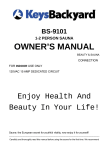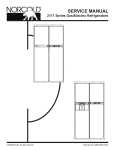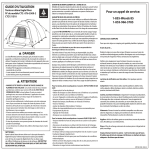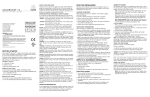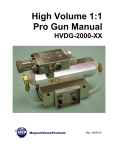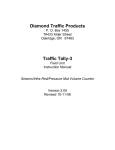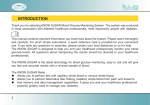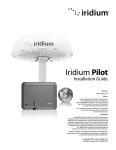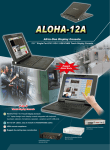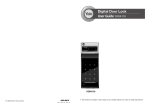Download Installation Manual
Transcript
Foreword F O R E w O R D * C O N T E N T S This Instruction Manual is the standard version for all models for the packaged terminal air conditioners manufactured by our company. The appearance of the model that you purchased may be slightly different from the ones described in the Manual, but it does not affect the proper operations and usage. Please read this Manual carefully and keep the Manual available for reference at a later time. Addition to the user manual: *The packaged terminal air conditioner is not intended for the use of young children or infirm persons without supervision. *The packaged terminal air conditioner shall be installed in accordance with national wiring regulations. *If the power cord is damaged,it must be replaced by qualified person in order to avoid a hazard. *Due to continual product improvement,the right is reserved to change specifications and design without notice. ! ! WARNING This symbols refers to a hazard or unsafe practice which can result in severe personal injury or death. CAUTION This symbols refers to a hazard or unsafe practice which can result in personal injury or product or property damage. Contents Instructions to end-users 1 Names and functions of various parts 3 Use of unit mounted operation panel 4 Use of wall mounted controller 5 Use of hand held remote controller 6 Methods of maintenance 8 Diagnosis on troubleshooting 9 Installation procedures 10 Wall sleeve installation 12 INSTRUCTIONS TO END-USERS Read this Manual carefully before using the packaged terminal air conditioner to ensure proper operation of the unit. INSTRUCTIONS TO INSTALLATION * Make sure that an authorized technician or contractor does the installation for you. Make sure that breaker is installed for safe operations. ! WARNING S K Earth Leakage Circuit Breaker If breaker is not installed, it may result in electric shock or other hazards. Do not install the unit in a place where there might be leakage of inflammable gases. Make sure that the power source of the unit is properly grounded. The grounding wire of the packaged terminal air conditioner In the case that the gases are leaked out and accumulated must be firmly connected to the grounding wire of the power around the machine, it may result in fire hazards or other source. Improper grounding will lead to possible electric shock or other hazards. accidents. INSTRUCTIONS TO OPERATIONS ! WARNING Do not press, stretch, damage, Do not use the fuse with Do not insert sticks or other hard heat or modify the power cord. improper capacity or other metal objections into the air inlet or wires. outlet. Dangerous! It may result in electric shock, overheating, fire hazard or other accidents. In the case that the power cord is damaged or that a replacement for the power cord is required due to some other reasons, please contact our company dealer or an authorized maintenance technician. Do not place such articles as insecticides, paints or other flammable spraying agents near the packaged terminal air conditioner or spray them against the air conditioner. Copper wire Improper use of metal wires ,copper wires for the fuse may result in faulty performances of the machine or fire hazards. If the air conditioner and the burning appliances have to be used in the same room, try to get good ventilation in the room. The high-speed rotation of the fan blades may cause accidents. Do not wash the air conditioner with water. NO! Lack of oxygen! NO! It might result in fire hazards. Insufficient ventilation may lead to the hazard of anoxia. It may cause electric shock or other accidents. 1 INSTRUCTIONS TO END-USERS ! CAUTION Do not try to stop the operation of the packaged terminal air conditioner by pulling the power cable from the socket. Stop! Make sure that there is no dust on the plug before you plug in the power socket and make sure the plug is put correctly plugged into the socket. If there is dust on the plug or the plugg is not properly done, this could result in electric shock, This could result in electric shock, fire fire hazards or other accidents. hazard or other accidents. Try to reduce the generation of Do not use the following heat in the room during cooling articles: operations. Place the heating source outside of the room, if possible,do not use burning appliances in the air-conditioned room. Warm water (above 400C or 1040F) Warm water might cause deformation or fading of colors of the packaged terminal air conditioner. Gasoline, paint diluting agent, benzene and abrasives, etc. may cause deformation or It may lead to the incomplete burning of scratches to the packaged terminal air conditioner. these appliances. Try as much as possible to avoid the sunlight and warm air from entering the room. Scotching! During the cooling operation, window curtains or louver blinds are to be used to shade off the sunlight. Do not let the delivered air blow to your body directly for long time. It might cause discomfort of your body or harm your health. Do not sit on the unit or place Check to see if the supporting If the air conditioner is not to heavy objects on it. parts of the units are properly be used for a long period of fixed and firm. time, please pull out the plug from the power source socket to ensure safety.Turn off the air conditioner If the supporting before pulling parts are damaged, out the plug. repair them at once The falling of the unit might cause body injuries or other accidents. ! so as to prevent the unit from falling down which might cause body injuries or hurts. WARNING INSTRUCTIONS FOR REMOVAL AND REPAIRS * If the unit needs to be removed for installation elsewhere or for repairs, please contact our company dealer or authorized technicians. * In case of occurrence of abnormality (burning smell, for example), please stop the operation of the unit, disconnect the power and contact our company dealer or authorized techincians. 2 NAMES AND FUNCTIONS OF VARIOUS PARTS Front View Filter screen Air outlet To take out directly grasping from here Operation panel Air blows out from here. Wall sleeve Air return grids For intake of room air Front cover Rear View Outdoor grille Air inlet Air dircharge vent Air inlet Features and appearance will vary,all the figures provide a demonstration to introduce the funtion. 3 USE OF UNIT MOUNTED OPERATION PANEL WARM button Each pressing of this button will raise the temperature setting by 1˚C or 1˚F. Digital displayer On normal operation it indicates room TEMP, When pressing WARM or COOL button it indicates setting TEMP; on timer operation it indicates timer time; on failure operation it indicates failure code. WARM + COOL - COOL button Each pressing of this button will decrease the temperature setting by 1˚C or 1˚F. Operation mode indicator lamp Fan speed indicator lamp COOL FAN HEAT LOW MID HIGH POWER MODE MODE Receiver of remote controller signal FAN ON/OFF ON/OFF button Press this button to turn the machine ON or OFF. Operation running indicator lamp MODE button Press this button to select the operations among cool,fan,or heat. FAN SPEED button Press this button to select the fan speed you want:low,mid,high. Fresh air exchange procedure 1.Remove the front cover by pulling out at the bottom to release it,then lift it up to clear the rail along the chassis top(Fig a). 2.Put the air exchange switch to open state(Fig b). Front cover fresh air exchange switch Fig a Fig b Note: The air exchange switch is normally placed at the left closed position.When it is moved to the right,the unit will discharge a little amount of air from inside room to keep the air fresh,but if the switch is placed at the right position for long time,the cooling effect will be affected. Self Diagnosis Funtions Our company has provided the thoughtful services for customers,and the air conditioner had been installed self diagnosis system to display the code for failure. Failure Code 4 Content of defect E1 Communication failure E2 Indoor coil temperature sensor failure E3 Indoor temperature sensor failure E4 System abnormality protection E5 Outdoor coil temperature sensor failure E8 Overheating protection/Defrosting DF Defrosting USE OF WALL MOUNTED CONTROLLER Wall mounted controller and hand held remote controller are optional parts,please read the sections corresponding to the specific model you have choosen. Room temperature indicator Cooling indicator Heating indicator Fan speed indicator Set temperature indicator Fan indicator ON/OFF button Press this button to turn the machine ON or OFF. ON/OFF FAN MID button Press this button to set air flow rate in middle speed. FAN MID FAN HIGH button Press this button to set air flow rate in high speed. FAN HIGH WARM FAN LOW COOL FAN LOW button Press this button to set air flow rate in low speed. MODE button Press this button to select the operations among cool,fan,or heat. MODE WARM button Each pressing of this button will raise the temperature setting by 1˚C or 1˚F,the highest TEMP is 31 ˚C or 88˚F. COOL button Each pressing of this button will decrease the temperature setting by 1˚C or 1˚F,the lowest TEMP is 16 ˚C or 61˚F. Note: 1.Do not use nails or other sharp objects to press the button,because the sharp objects will scratch the panel. 2.Pressing the WARM and COOL buttons together beyond 3 seconds can lock the panel keyboard,and pressing the two buttons again would cancel the lock function. 3.When you turn on the machine,if the wall mounted controller is connected,there will be 4 seconds delay for operating the controller.In this time the unit mounted operation panel and hand held remote controller will not work,but the digital pipe and indication lamp of operation panel can work.If the wall mounted controller is disconnected,there will be 3.5 seconds delay for operating the unit mounted operation panel and you will be able to operate the machine with hand held remote controller. Function of random time delay start-up If it is in the situation of starting up before power cutting off, the PTAC will start up automatically after the power is on. The LED will display it immediately following the memorial content, and the relay will do the time delay start-up according to random numbers (120-240 seconds). This function can prevent from the accident of electric network surge when the same type of airconditioners are installed in the same property and start up in the same time after power is supplied. 5 USE OF HAND HELD REMOTE CONTROLLER TEMP indicator indicates set temperature. Operation mode indicator Keyboard locked indicator Fan speed indicator Present time indicator Timer time indicator TEMP setting button ON/OFF This button is used to set the room temperature.Each pressing of the "+"or "-"button,the temperature setting is increased or decreased by 1˚C or 1˚F. ON/OFF button Press this button to start or stop the units. Operation Mode button FAN SPEED button Press this button to select the high speed,mid-speed or low speed of air delivery. This button is used to select the cooling,fan or heating mode of operation. FAN S PEED MODE TIMER button This button is used to set the switch-on or switch-off mode .Used together with the "HOUR" button,the time setting can be made within the range of 1-12 hours,with the interval of one hour. TIMER HOLD HOUR MIN HOLD button Press this button to lock or unlock the keyboard. MIN button This button is used to set the present time. HOUR button This button is used to set the present time or the time for switch-on or switch-off. Above figure shows all indications for the purpose of explanation,practically only the applicable is indicated. Cool/Fan/Heat mode operation procedure * Press the ON/OFF button with the remote controller pointing toward the packaged terminal air conditioner. * Press the MODE button,select the operation mode:cool/fan/heat. * Press + or - button, to set your desired temperature.The setting temperature range is 6188˚F(16-31˚C). * Press the FAN SPEED button, to set your desired air flow rate:high/mid/ low. 6 USE OF HAND HELD REMOTE CONTROLLER Present time setting procedure When cells are inserted,the present time is automatically set to AM 0:00.EX.:set to AM10:30. * Open the back cover,push the CLK button .The time indicator is flickering and can set the present time. CLK button * Press the HOUR button.(set to AM 10:00) This button set clock * Press the MIN button.(set to 30) RST button * Press the CLK button again,and then close the back cover. CLK RST This button let computer reset Open the back Cover Timer operation procedure Timed switch-off * During the operation ,press the TIMER button and the unit will enter the timed switch-off mode. * Press the HOUR button to set the desired time,the timer can make the setting in the range from 1-12 hours. After the setting,the digits shown on the display screen will go down by 1 for every elapsed hour. Timed switch-on * In the standby mode,press the TIMER button and the unit will enter the timed switch-on mode. * Pres the HOUR button to set the desired time,the timer can make the setting in the range from 1-12 hours. After the setting,the digits shown on the display screen will go down by 1 for every elapsed hour. Releasing procedure Press the TIMER button again to release the mode. Replacement of batteries When the signal from the remote controller becomes weak and the unit can not receive it properly,or the indication on the display screen becomes blurred,please replace the hand held remote controller with two new batteries. Note: 1* The positive and negative poles must match the installation positions 2* Do not use an old battery together with a new battery. 3* If the hand held remote controller is not to be used for long time,take out the batteries so as to prevent the leakage of the electrolyte from damaging the hand held remote controller. 7 METHODS OF MAINTENANCE Before proceeding with the methods of maintenance, make sure that the packaged terminal air conditioner is turned off and the plug is pulled out from the socket. Before the operational seasons 1 2 3 Check to see if there are any blocking objects around the air inlet and outlet of the units. During the operational seasons Clean the air filter screen (at a standard interval of once every two weeks). 1 Remove the air filter screen Take out the air filer screen directly grasping it from the front cover Check to see if the installation base is corroded or rusty. Check if the grounding is properly made. ground wire 2 4 Check if the air filter screen is clean. 5 Connect to the power source 6 Load batteries in the remote controller. (remote controller model) If the air filter screen is very dirty, you may use lukewarm water (about 300C or 860F) to clean it, and then air it dry. Note: * * * 3 After the operational seasons 1 Set the temperature at 30 Cor 86 F and let the machine run in cooling mode for half a day. Make the interior of the unit dry. 0 2 0 Stop the operation of the machine and turn off the power switch. Clean the air filter screen 4 Do not use boiling water to clean the screen. Do not bake the screen dry. Do not pull it with too much force. Install the air filter screen. If the air conditioner is operated without an air filter screen, the interior of the unit will be contaminated by dirt which might cause performance failure or even damage of parts. Clean the air conditioner * Use soft dry cloth to wipe the air conditioner or use a vacuum cleaner to do the cleaning. * If the air conditioner is very dirty, you may use a piece of cloth soaked with household neutral detergent to do the cleaning. It is recommended to pull the plug from the power socket in the non-operational season for the sake of safety and saving energy. the air filter screen and install it 3 Clean back to place. lean the air 4 Cconditioner. 5 8 Take the batteries out from the remote controller (remote controller model). Note: If the air filter screen is blocked by dust, the performance of cooling and heating operations will be affected, the operational noise will be larger and the power consumption will be increased. Therefore, periodic cleaning of the air filter screen is necessary. DIAGNOSIS ON TROUBLESHOOTING Inspection and treatment prior to maintenance Please check the following items before asking our company dealer or authorized technician for after-sale services: The packaged terminal air conditioner does not work at all. Is the power plug inserted into the socket properly? Is there a power failure or is the fuse blown? No electricity! Insert plug Is the timer set for the "TIMER-ON" mode? If the packaged terminal air conditioner (remote controller model) is set for timed switch-on operation mode, it will not start operating before the set time is reached. Is the ambient temperature lower than 160C or 610F ? If so, the auto protection function of the air conditioner will prevent the unit from cooling operation. There is no sufficient cooling or heating. Is the room temperature set properly? Is the air filter screen clean (not blocked)? Are the doors or windows opened? The air filter is blocked suitable TEMP close the door Is the room directly exposed to sunlight? Are there any heating sources Are there many people inside the room? inside the room? Hot! If the packaged terminal air conditioner remains abnormal in operation after the above checks and inspection, please disconnect the power and contact our company dealer or authorized technician. In any of the following cases, please turn off the power of the packaged terminal air conditioner and immediately contact the dealer or authorized technician. The fuse is frequently blown or the breaker keeps shutting off. The electric wire turns abnormally hot. The insulation sheath of the power cord is torn. Fuse blown frequently The switches do not work. There are abnormal noises when the machine is operating. 9 INSTALLATION PROCEDURES ! WARNING To ensure the unit operates safely and efficiently,it must be installed by qualified or experienced technicians. *The appliance must be installed in accordance with national wiring regulations. *If the supply cord is damaged,it must be replaced by the manufacturer service agent or a qualified technician in order to avoid a hazard. 1.NAMES OF PARTS outdoor grille wall sleeve chassis front cover 2.WALL SLEEVE AND OUTDOOR GRILLE 1)The wall sleeve must be properly installed accoding to the wall sleeve installation instructions (Page12-15). 2)Install the outdoor grille from the room side.If replacing and old chassis with an existing grille or using a specialized grille in a new installation,please contact our company dealer to determine if the new chassis should be used with the nonstandard specialized grille. 3.INSTALLATIOIN 1)Front cover removal Remove the front cover by pulling out at the bottom to release it,then lift it up to clear the rail along the chassis top. Front cover 10 INSTALLATION PROCEDURES 2) Chassis installation Slide the chassis into the wall sleeve until the chassis flanges contact the front edge of the wall sleeve, then secure with four screws through the chassis flange holes. Wall Sleeve Chassis Outside Wall Slide Chassis In 3) Wires connection of wall mounted controller (optional procedure, it is just suitable for wall mounted controller model) Firmly connect the electrical junctor of wall mounted controller to the junctor on the right bottom of chassis. Electrical junctor of wall mounted controller Press down here with thumb 4) Front cover installation Reinstall the front cover by hooking the top over the rail along the chassis top,then pushing it in at the bottom. Front cover 4.TEST OPERATION Connect to power source,check to see if the operational mode buttons work properly. Check to see if the room temperature control and the function control work properly. Check if the water drainage is smooth and unblocked. Check if there are abnormal sounds during operations. 11 WALL SLEEVE INSTALLATION To ensure the best performance of the packaged terminal air conditioner,please observe the following wall sleeve installation procedures and do the installation in accordance with related requirements. 1.Wall sleeve assembly(optional procedure) a)Unpack all parts and accessories,referring to Fig 1,assemble the wall sleeve by first ”cliplocking” the side pieces to the bottom piece,then the top piece to the assembled side and top pieces. b)Handle the wall sleeve carefully. c)If the wall sleeve is deformed,chassis installation may be hindered.If the wall sleeve has become deformed,straighten it before installing it in the wall. CLIPLOCK SLEEVE PIECE OM TT BO Fig 1 2.Wall sleeve location When making the wall opening,please observe the following requirements: a)The air inlet and outlet should be unblocked and the air can be delivered to every corner of the room. b)Install the unit in places that are away from heat sources or sources of inflammable gases. c)Install the unit in places that are not directly exposed to sunlight. d)Do not install the unit in places that are subject to strong wind or dust. e)Do not install the unit in places where the operational noise and exhausted air might trouble your neighbors. f)There should be sufficient space margins around the unit to facilitate maintenance and repairs(refer to Figs 2 and 3) Critical dimensions: 3"MIN (D1) CEILING WALL CASE OUTSIDE SEE NOTE (D2) INSIDE ROOM 2"MIN (D5) 1/4" MIN (D3) 2"MIN (D5) SEE NOTE (D4) FINISHED FLOOR OR TOP OF CARPET Fig 2 Fig 3 Note:Care should be taken in location of electrical supply entry in relationship to the sleeve for later access(refer to Fig 10). 12 WALL SLEEVE INSTALLATION Chart 1 Dimensions Recommended installation clearance D1 Top of case to finished ceiling-3”min Projection of case into room-1/2”minimum up to 13/4”maximum without use of electrical sub-base. Note: 2-3/8”minmum when sub-base is used. D2 Minimum projection of case to the outside-1/4”. D3 D4 Height above finished floor or top of carpet-1/2”minimum, 2”recommended without sub-base-3”minimum with subbase D5 Left/right side of case to adjacent wall-2”min. 3.Preparation of the wall The sleeve should be installed during construction and lintels should be used to support the block above the wall sleeve.The sleeve can not support the load of bricks/blocks. For existing construction,wall opening must be created,the proper dimensions are necessary to avoid use of fillers or additional framing.The sleeve is modular in height and width(refer to Fig 4& Chart 2). Height: Fits 2 courses concrete block Fits 6 courses standard brick Fits 5 courses jumbo brick Width: Fits approximately 3 stud spaces. MAIN STUD HEADER-4"X4"OR 2-2"X4"ON EDGE JACK STUDS ADJUST FRAMING 16-1/4" MIN. TO SECURE THIS 42-1/4" MIN. JACK STUD DIMENSION FINISHED FLOOR CRIPPLE SUB-FLOOR ( See Chart 1) Fig 4 Chart 2 using field supplied sleeve angles not using field supplied sleeve angles minium finished opening dimensions height width 16-1/4" 16-1/4" 42-1/2" 42-1/4" sleeve dimensions height width 16" 42" depth 13-3/4" (16"/18"/24") Note:1"equals to 25.4mm,please refer to using. 13 WALL SLEEVE INSTALLATION If the field supplied case angles must be used during installation(Fig 5),proceed as follows: a)Position the case angles around top and sides of sleeve to get the proper depth,(be sure to have the angles pointing outside). b)Mark the sleeve using the case angles as a template for screws. c)Drill Ø5/32”hole at the marked position,(from step 2 above)only use 10X1/2”screws. d)Install the screws from the outside of the sleeve,do not drill any holes in the base of the sleeve. Fig 5 4.Installation of the sleeve in the wall opening a)Place sleeve into the wall,refer to Chart 1-D2 for room side projection(minimum 1/2”to a maximum 1-3/4”without subbase).The rear(outside)edge of the sleeve should stick out a min.of 1/4”past the outside wall to be able to caulk properly,do not seal the drain holes on the outside(grille side)of sleeve.If it is desired to have the rear grille flush on the outside,a drip rail must be installed under the sleeve and caulking applied between the drip rail and sleeve. b)To ensure the unit’s maximum efficiency,the sleeve must be installed a slight downward pitch from the indoor side to the outdoor side(Fig 6),then fasten the wall sleeve(Fig 7) c) Lintels should be used to support the block above the wall sleeve(Fig 8).The sleeve can not support the load of bricks/blocks(if directly under a window sill,use of lintel may not be necessary). Inside Outside Level 1/4 Bubble Wall Sleeve Tilt To Outside Molly or toggle bolt Wood screw Expansion anchor bolt Fig 6 Outside Wall Fig 7 Corrugated plate Inside wall Fig 8 Note:The fastening parts and wood screws etc. are prepared by end-users themselves. 14 WALL SLEEVE INSTALLATION 5.Weather proofing: Weather proofing gaps between the exterior wall and the sleeve with caulking or other equivalent weather proofing material(Fig 9) Fig 9 Note:installation in extra thick walls: a) If the sleeve is being installed in a thick wall where the sleeve is recessed more than 3”, an extended wall sleeve will be required with depths as called out in chart 1 . b)If the sleeve is being installed in a wall where the recess 3” or less, a flashing must be installed under the sleeve and extend up 2” on each side. The flashing must include a drip rail as shown above Fig 9. 6.Electrical requirements Provisions should be made to have a proper electrical outlet near the sleeve. All wiring must be made in accordance with local codes and regulations. The line cord included with the chassis (if used) will extend to a wall receptacle located with in the area shown in Fig 10 . Fig 10 MODEL "A" 21" "B" 58" WALL RECEPTACLES 15