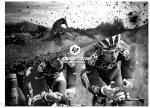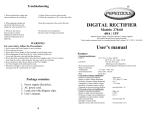Download PM292 - DIGITAL RECTIFIER
Transcript
PM292 - DIGITAL RECTIFIER Models: 270.25 Impulse Power Supply - Precision current & voltage regulator. Self-restore internal short circuit protection. Works under maximum loads for extended periods - Dual voltage 110V/230V, 50-60Hz. User’s manual Features 1. General specifications INPUT: 115V AC, 5A max., 60Hz; 230V AC, 2.5A max., 50Hz OUTPUT: 12.6V DC, 27A max - for model 270.25 Efficiency not less than 85% Short circuit protection self-restoring after elimination of short circuit Range of operating temperatures + 5°C min, + 40°C max Overall dimensions 100 х 236 х 225 mm Mass 1.9 kg max 2. The mode of voltage stabilization Display of operating conditions light, green Range of output voltage adjustment 1.2V min, 12.6V max Precision of output voltage adjustment 0.1V Amplitude of output impulse voltage 0.1V max Instability of output terminal voltage (Depends on time and external factors) not more than 1% 3. The mode of current stabilization Display of operating conditions light, red Range of output current adjustment 0-25A Precision of output current adjustment 0.1A Amplitude of output impulse voltage under maximum load not more than 0.2V Instability of load current (depends on time and external factors) - not more than 1.5% Basic Operations Connecting to AC source 1. Place the Power Supply on horizontal, stable surface avoiding direct sunshine. 2. Place the Power Supply at least 10 cm away from the walls for good air circulation. 3. Check the correspondence of the position of input voltage value switch to the specifications of AC circuit, to which you connect the Power Supply. In case there is no such correspondence the Power Supply may be damaged. Do not use the DC or another AC which does not correspond 110-120V or 200 – 240V, 50-60Hz. 4. Put the AC cord into the socket on the backside of the Power Supply. “ON” Check the correspondence of the position of input voltage value switch to the specifications of the network. 1. Plug the AC cord into the outlet. 2. Connect the load to the output terminals with the help of DC cable. 3. Put the voltage and current regulators into the extreme left position. 4. Put the power switch into the position “ON”. Voltage stabilization mode 1. Put the current regulator into the extreme right position. 2. Put the voltage regulator into the extreme left position. 3. Turn the voltage regulator and put the necessary stabilization voltage value on the appropriate digital indicator. The voltage indicator constantly shines (green arrow). Current stabilization mode 1. Put the current regulator into the maximum left position. 2. Put the voltage regulator into the maximum right position. 3. Turn the current regulator and put the necessary current, which is flowing through the load, on the appropriate digital indicator. The current indicator constantly shines (red arrow). NOTE: Depending on character and value of the load one can set the optimum values of voltage and current simply choosing the stabilized parameter according to mode stabilization indicators (green arrow – voltage stabilization mode or red arrow – current stabilization mode). “OFF” 1. 2. 3. 4. Put the voltage and current regulators into the extreme left position. Switch off the power switch (“OFF” position). Switch off the clamps of DC cord from the load. Take the plug out of the outlet. Troubleshooting 1. When switched the voltage and current indicators do not light up A) Check if there is power in the network current indicators do not light up B) Check the connection of AC cord in the outlet 2. When adjusting voltage and current the indicator does not change the value (constant “0”). A) Check the connection of the cord to the load 3. When set, the current stabilization mode (red arrow switches off and green arrow lights up). A) The load does not correspond to the given value of voltage and current WARNING: For your safety, follow the Precautions: 1. Do not expose the Power Supply to rain or moisture 2. Do not remove the cover 3. Do not place Power Supply in direct sunlight or near heating source 4. When unplugging the unit from the AC outlet, hold the plastic part. Do not jerk the power cord and hold the metal part 5. Do not block the ventilation holes. Place the Power Supply at least 10 cm ( 4 inches ) away from the walls or other obstacles, that may restrict air circulation 6. Do not stand on or place heavy objects on the Power Supply. Use Power Supply in flat stable position only 7. When Power Supply is not used for an extended period, disconnect the AC cord from the AC outlet FDJ On Time presents the manufacturer’s instructions in a useful, organized form. Original instructions are available with the product.