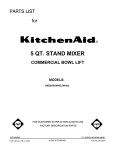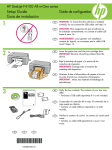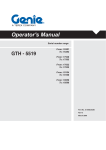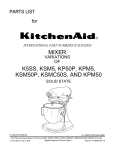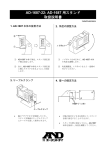Download User`s Manual - G
Transcript
Note Specifications ■Copying or reproduction of this User’s Manual in part or in whole without prior authorization is strictly prohibited. ■Specifications, design and any other information included in this User’s Manual may be revised without prior notice. ■To the best of our knowledge, this User’s Manual is accurate at the time of printing, but should you encounter any omissions or inaccuracies, please contact your dealer or our Customer Support. ■This product is designed and manufactured for use within Japan. ■This product is designed to be used while attached and packaged with the object to be measured. ■Please handle with care as excessive direct impact may damage this product. ■This product is not intended for monitors and such equipment relevant to human and animal lives. ■This product is not an instrument specializing in measuring acceleration. ■This product is a data logger which records acceleration and temperature over an extended period of time. ■In no event will SRIC be liable for any direct or indirect damages of any kind incurred by the results of using this product. ■This product is designed and manufactured to ensure high reliability, however, absolute operation guarantee is not possible. If this product use is intended for providing proof for compensation for damages or insurance claims of high value, the use of multiple products is recommended. ■This product is intended for use under normal living conditions, and cannot be used under condensation, oil, water or extreme temperatures. Operation and data are not guaranteed under high-energy radiation. The user is responsible for the operating environment of this product. ■This product is battery-operated. It will run stably for approximately one month with new batteries, but if you intend to record for an extended period of time, be sure to use new batteries. ■The USB (Universal Serial Bus) standard used herein is HSSI. ■Logos and Windows7 used herein are trademarks of Microsoft Corporation. ■In this Manual marks such as TM, R, C have been omitted. ■Usage not described in this Manual is strictly prohibited. ■Operating Systems compatible with this product is limited. ■SRIC will not be liable for any damages incurred if the user does not use the product correctly, or has handled it in any way other than described herein, or has tampered with or changed it in any way, or if it has been repaired or changed in any way by a third party. User’s Manual G-MEN DR01・DR20・DR100 Thank you for your purchase. Please read the User’s Manual carefully prior to use. SRIC Corporation ■ http://www.sric.co.jp/ ■ [email protected] 2014.10 Model G-MEN DR01 Measurement 3-Axis Acceleration・Temperature・Humidity G-MEN DR20 G-MEN DR100 3-Axis Acceleration・Temperature・Humidity 3-Axis Acceleration・Temperature・Humidity Acceleration Sensor (Passive Acceleration) 1G (Precision ±10%) 2G (Precision ±10%) 20G (Precision ±10%) 10G (Precision ±10%) 100G (Precision ±10%) Gravitational accleration is not supported. Measurement Resolution 0.01G 0.02G 0.2G 0.1G 1G 0Hz∼100Hz 0Hz∼100Hz Response Frequency Temperature 0∼50℃ (±1.25℃) Humidity 30∼90% (±3%) 16Hz∼100Hz Sampling Cycles 5 Cycles (1 msec・2 msec・5 msec・10 msec・20 msec) Recording Interval 1,5,10,15,20,30,secs.+1,2,3,4,5,10,15,20,30 minutes (Selectable) Display LCD Recording Capacity 32,000 data (1 data: Date, time・X Axis・Y Axis・Z Axis・Temperature・Humidity) Record Saving EEPROM Connection USB (miniB) 2.0 Windows7 (32/64bit) Operating System Requirement AA Alkaline Batteries (LR6) x2 Power Source Battery Life Approximately 50 days (at Sampling Cycle of 10 msec) ※ Operating Temperature and Humidity Range 0∼50℃, RH less than 70% (no condensation) Measurement 75.5 (H) ×60.5 (W) ×33 (D) mm Weight Approximately 135g (including batteries) USB Cable・AA Alkaline Batteries (2)・Warning Sticker Attachment Plates (2)・Software (CD-ROM) Accessories It depends on measurement environment and battery performance. Accessories Attention For your safety, please read the “Safety Precautions” and the “User’s Manual” carefully prior to use. Usage ■USB Cable (MiniB) ■AA Alkaline Batteries (LR6) ■Magnet ■This product cannot be used under water, at high altitudes, up high in the air, or where there is no gravity. ■This product cannot be used where the temperature range is under 0℃ or over 50℃. Placement ■Do not leave the product under direct sunlight, near any heat source, inside closed vehicles or freezers. インストールCD Windows7 (32/64) Power Supply ■Attachment Plates ■Application Software ■Warning Sticker ■User Registration Card ■Startup Guide ■User’s Manual ■Warranty Certificate About the “G-MEN” 3-Axis Direction Symbol G-MEN measures the acceleration with 3 direction sensors, X,Y and Z. Each sensor detects positive and negative force. Graphs and CSV data depict acceleration with values of X-, Y- and Z-axes and +/− signs. The “G-MEN” 3-Axis Direction Symbol Direction (+) Inquiries to Support Center Safety Precautions ■Replace with new batteries before use. When not in use for an extended period of time, remove batteries before storage. ■Accidental swallowing of batteries is dangerous. Keep out of reach of children. Warranty ■In no event will SRIC be liable for any direct or indirect damages of any kind incurred by the results of using this product. ■Operation cannot be guaranteed for usage other than described in this Manual. Repairs ■For maintenance during and after the warranty period, please contact your dealer or our Customer Support. Caution ■Do not scratch the surface or spill water on the liquid crystal display panel. ■When inserting the battery, make sure the positive and negative ends are facing the correct direction. ■When not in use for an extended period of time, take the battery out before storing. ■Always hold the plug when connecting and disconnecting the USB cable provided. ■Never handle with wet hands. ■Keep the product and batteries out of reach of children. Definition Warnings Failure to follow these instructions could result in death or serious injury. Caution Failure to follow these instructions could result in mild or moderate injury. ■Inquiry to Support Center are restricted to those who have registered as a user. Information required 1. User's address, name, and telephone number 2. Product model number in use 3. Usage environment (The model name of the apparatus connected ) 4. Present condition in detail. Symbols and Conventions Warning (includes Caution). The description is shown in the pictogram. The example at left indicates “General Caution・Warning・Danger”. Prohibited (Avoid). The description is shown in the pictogram. The example at left indicates “Dismantling Prohibited”. ●Compulsory (Required). The description is shown in the pictogram. The example at left indicates “Remove plug from socket”. Warning Please read the following instructions and the User’s Manual carefully prior to use. This device is limited to use as attached and packaged with the object to be measured. Do not drop the device and avoid excessive impact. Do not use for objects relevant to human or animal life. This device is not a high precision electronic measuring instrument. Do not dismantle or attempt to modify the device. Do not use or store under the following conditions. ・Extremely high temperatures (Under direct sunlight, near heaters) ・Extremely low temperatures (In the refrigerator, in extremely cold weather) ・Near water (In the bathroom, on the water, at sea, in the water, in the sea) ・Areas affected by acid, alkaline, organic solvents, corrosive gases, etc. Support Center e-mail [email protected] Repairs ■For repairs, check the items below and contact your dealer or our Customer Support. ■As a general rule, the user is responsible for the cost of delivering the product for repairs. You will not be charged for the cost of receiving your product after repairs. ■Please attach a note stating the circumstances of the ■The following will void your warranty and any repairs will be subject to a fee. 1. Failure to present the Warranty Certificate 2. Incomplete Warranty Certificate 3. Damage caused by incorrect use, or caused by accidents after purchase 4. Unauthorized modification or changes to the product Part Description Connecting with Computer 1 Corner Holders Front Open the connector cover Open the cover of the USB connector (MiniB). LCD Connect the USB cable Insert the USB connector (MiniB) end of the provided USB cable. USB Connector (MiniB) 3 Connect with your computer Connect the USB TYPE-A end of the provided USB cable with the USB port on your computer. Tapped holes for attachment plates Battery Chamber Cover 4 Communicate with your computer Transfer data to your G-men software installed computer. Battery Chamber AA Alkaline Batteries (LR6 x2) 付属ネジ 1 2 3 1 Be aware of the mounting direction See how the attachment plate is mounted as shown in the sketch. 2 3 Do the same with the other side Mount each attachment plate to the both sides of the body. 4 Close the battery chamber cover Put back the battery chamber cover and tighten the screw securely. Response Frequency 1M is displayed when the recording interval is 1 minute Display Display When Trace Mode is On 10msec 100Hz Alternately displayed 5msec 100Hz Alternately displayed 〃 40Hz Alternately displayed 〃 20Hz Alternately displayed 2msec 100Hz Alternately displayed 〃 70Hz Alternately displayed 〃 45Hz Alternately displayed 〃 25Hz Alternately displayed 1msec 100Hz Alternately displayed 〃 70Hz Alternately displayed 〃 45Hz Alternately displayed 〃 25Hz Alternately displayed Display during measurement is displayed to show that the threshold has been set. Trigger standing by , Trigger measurement in progress Warnings Fix the unit to an object to be measured. Install the unit by securing the Attachemnt Plates using appropriate screws onto an object to be measured. are alternately displayed during measurement Warning and measurement conditions are alternately displayed Battery is low Recording stopped Excess over the threshold is detected when the option is turned “ON”. Excess over the threshold is measured (displayed for 1 second). Displayed after 1,000 hazard recordings,and then measurement is halted. Idling time Counts down for 5 seconds. Magnet trigger Standing by for magnet start Stopping Display Options and Data capacity is full Excess over threshold detected Excess over threshold measured Hazard measurement ends Starting are alternately displayed. The threshold triggers the trace mode to stand by Triggered to start measuring and Preset Install the AA Alkaline Batteries(LR6*2) correctly as indicated with +/−. 4 10m indicates the sampling cycle Alternately displayed Remove the battery chamber cover Putting in the batteries Recording Interval 1 Second Sampling 10 ms and the temperature and humidity are alternately displayed. 100Hz Mount one of the attachment plates. Tighten the screw with a screwdriver to fix the attachment plate on one side of the body. Make it ready for putting in the batteries. DR01・DR20 20msec Open the battery chamber cover 【+】Loosen the screw with a screw driver. Description Recording Interval 1 Second Sampling 10 ms and the temperature and humidity are alternately displayed. Threshold Setting How to mount Attachment Plates How to Install Batteries Display Sample DR100 1S indicates the recording interval is 1 second Sampling Cycle 2 Back Default Setting Model Sampling Cycle and the Response Frequency 3-Axis Direction Symbol Base LCD Display Display Setting , are alternately displayed. The preset starting date and time is shown (the example at left indicates the 31st at 12:30). Measurement is suspended. 00 Standard operation Measurement conditions・Temperature and humidity 01 Displays the acceleration of X and Y axes. 02 ID number and the acceleration of Z axis. 03 "Alternately displays maximum measurement axis and the date and time of acceleration to date (10 G on Z axis on August 28th at 14:11)" 04 Displays the current number of records 05 Displays the date and time. March 30th 16:20