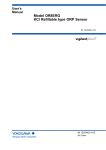Download Model DO70G Optical Dissolved Oxygen Sensor
Transcript
User’s Manual Model DO70G Optical Dissolved Oxygen Sensor IM 12J05D04-01E IM 12J05D04-01E 1st Edition i Introduction The DO70G optical dissolved oxygen sensor uses the optical (fluorescence) measurement method to continuously measure oxygen dissolved in water Topics and information that need your special attention in handling the product are given in the text of this manual along with cautionary notes, such as a warning or caution, depending on their importance. Strictly observe these items from the standpoint of safety and prevention of equipment damage. For a notation, such as a warning also indicated on the product, there is an alert mark in the manual. 1. Confirming the Specifications The DO70G sensor cable should have the specified length. The crimp-on terminals are either pin-type or M4 ring-type. Upon arrival of the purchased product, carefully unpack it and make sure the product has not been damaged during transportation. Also check the model code to confirm that the sensor is exactly as ordered. For details of the model code, see subsection 1.2.2 on page 1-2. 2. Information Covered by This Manual This manual covers all of the information on handling the DO70G optical dissolved oxygen sensor, such as instructions on installation, inspection, and maintenance and service. Note : When system components other than DO70G have to be mentioned, descriptions of the basic system assumes that the DO402G Dissolved Oxygen Converter is used. Refer to the instruction manual for information on the converter connecting holders with the DO70G and how to connect sensor cables. Note that the instruction manuals listed in the following table are for the associated equipment used with the EXA DO Dissolved Oxygen Metering System. Manuals for Associated Equipment Used with the EXA DO Dissolved Oxygen Metering Syatem Model Title of Manual Manual No. DO402G Dissolved Oxygen Converter IM 12J05D02-01E DO70G Optical Dissolved Oxygen Sensor IM 12J05D04-01E DOX10 Power Supply Unit IM 12J05S01-01E PB350G Angled Floating Ball Holder IM 19H1E1-01E PB360G Vertical Floating Ball Holder IM 19H1E2-01E DOX8HS Submersion Type Holder (Style B) IM 19H1D2-01E PH8PU1 Cleaning Pump/Tank IM 19C1E1-01E Note: Only the basic system of basic components are listed on the front panel. Refer to respective instruction manual for information on recorders, annunciators and other instruments. Media No. IM 12J05D04-01E (CD) 1st Edition:Feb.2012 (YK) All Rights Reserved Copyright © 2012, Yokogawa Electric Corporation IM 12J05D04-01E 1st Edition : Feb 20,2012 ii u For the safe use of this equipment (1) About This Manual • This manual should be passed on the end user. • The contents of this manual are subject to change without prior notice. • The contents of this manual shall not be reproduced or copied, in part or in whole, without permission. • This manual explains the functions contained in this product, but does not warrant that they are suitable for the particular purpose of the user. • Every effort has been made to ensure accuracy in the preparation of this manual. However, when you realize mistaken expressions or omissions, please contact the nearest Yokogawa representative or sales office. • This manual does not cover the special specifications. This manual may be left unchanged on any change of specification, construction or parts when the change does not affect the functions or performance of the product. • If the product is not used in a manner specified in this manual, the safety of this product may be impaired. (2) Safety and Modification Precautions • Follow the safety precautions in this manual when using the product to ensure protection and safety of the human body, the product and the system containing the product. (3) The following safety symbols are used on the product as well as in this manual. The following safety symbols are used in this manual. CAUTION Identifies instructions that must be observed in order to avoid physical injury and electric shock or death of the operator. WARNING Identifies instructions that must be observed in order to prevent the software or hardware from being damaged or the system from becoming faulty. IMPORTANT Identifies important information required to understand operations or functions. TIP Identifies additional information. SEE ALSO Identifies a source to be referred to. IM 12J05D04-01E 1st Edition : Feb 20,2012 iii u After-sales Warranty l Do not modify the product. l During the warranty period, for repair under warranty carry or send the product to the local sales representative or service office. Yokogawa will replace or repair any damaged parts and return the product to you. l Before returning a product for repair under warranty, provide us with the model name and serial number and a description of the problem. Any diagrams or data explaining the problem would also be appreciated. l If we replace the product with a new one, we won't provide you with a repair report. l Yokogawa warrants the product for the period stated in the pre-purchase quotation. Yokogawa shall conduct defined warranty service based on its standard. When the customer site is located outside of the service area, a fee for dispatching the maintenance engineer will be charged to the customer. l In the following cases, customer will be charged repair fee regardless of warranty period. • Failure of components which are out of scope of warranty stated in instruction manual. • Failure caused by usage of software, hardware or auxiliary equipment, which Yokogawa did not supply. • Failure due to improper or insufficient maintenance by user. • Failure due to abuse, misuse or modification which Yokogawa does not authorize. • Failure due to power supply (voltage, frequency) being outside specifications or abnormal. • Failure caused by any usage out of scope of recommended usage. • Any damage from fire, earthquake, storms and floods, lightning, disturbances, riots, warfare, radiation and other natural changes. l Yokogawa does not warrant conformance with the specific application at the user site. Yokogawa will not bear direct/indirect responsibility for damage due to a specific application. l Yokogawa will not bear responsibility when user configures the product into systems or resells the product. l Maintenance service and supplying repair parts will be covered for five years after the production ends. For repair for this product, please contact the nearest sales office described in this instruction manual. IM 12J05D04-01E 1st Edition : Feb 20,2012 Blank Page Model DO70G Optical Dissolved Oxygen Sensor IM 12J05D04-01E 1sth Edition CONTENTS Introduction...............................................................................................................i u For the safe use of this equipment....................................................................ii u After-sales Warranty ..........................................................................................iii 1.General....................................................................................................... 1-1 1.1 Features ............................................................................................................. 1-1 1.2 Specifications..................................................................................................... 1-2 1.2.1 Standard Specifications...................................................................... 1-2 1.2.2 Model and Suffix Codes...................................................................... 1-3 1.2.3 External View and Dimensions........................................................... 1-4 2.Components ............................................................................................. 2-1 3. Installing the Sensor and Connecting the Cable................................... 3-1 3.1 Preparing for Installation.................................................................................. 3-1 3.1.1 Removal of Parts for Transportation and Storage ............................. 3-1 3.1.2 Method of attaching/detaching the sensor cable................................ 3-1 3.1.3 Assembling the Adaptor...................................................................... 3-2 3.2Installation.......................................................................................................... 3-3 3.3 4. 3.2.1 Selecting the Measurement Point....................................................... 3-3 3.2.2 Selecting the Sensor Holder............................................................... 3-3 3.2.3 Assembling the Sensor in the Holder................................................. 3-5 Connecting the Sensor Cable........................................................................... 3-5 Setting and Calibrating the Converter.................................................... 4-1 4.1 Setting the Converter (the DO402G Converter).............................................. 4-1 4.1.1 Setting Parameters of the Sensor....................................................... 4-1 4.1.2 Setting Parameters for Temperature.................................................. 4-1 4.1.3 Setting Parameters for Calibration..................................................... 4-1 4.2Calibration.......................................................................................................... 4-2 4.2.1 Calibration Procedure......................................................................... 4-2 5.Maintenance............................................................................................... 5-1 5.1 5.2 Routine Inspection............................................................................................. 5-1 5.1.1 Inspecting the Sensor Cap for Cleanness (Degree of Contamination)................................................................. 5-1 5.1.2 Inspecting the Sensor Cap for Tightness............................................ 5-1 Inspection If Failure Occurs.............................................................................. 5-2 5.2.1 Checking of RTD in the Sensor.......................................................... 5-2 IM 12J05D04-01E 1st Edition : Feb 20,2012 5.2.3 5.3 Checking of the Sensor....................................................................... 5-2 Expendables, Spare Parts and Maintenance Parts........................................ 5-3 5.3.1 Maintenance Parts (Expendables) .................................................... 5-3 5.3.2 Parts That Should Be Kept on Hand................................................... 5-3 Customer Maintenance Parts List....................................... CMPL 12J05D04-01E Revision Record........................................................................................................i IM 12J05D04-01E 1st Edition : Feb 20,2012 <1. General> 1-1 1.General 1.1 1 Features 2 3 • Long stability The sensor will be ready for measurement approximately 10 minutes after turning on the power. The sensor can be used continuously and stably for a long time thanks to the stain-resistant sensor cap and the measurement method which is less susceptible to disturbance. It also is hardly influenced by air bubbles in the measurement liquid. • Highly reliable measurement system with low maintenance The sensor withstands a pressure of up to 500 kPa. It can be assembled into the submersion type, angled floating ball, or vertical floating ball holders. In the submersion type holder, the sensor can be automatically cleaned with jet-sprayed water or air at regular intervals. By selecting a suitable holder and cleaning device for applications, a highly reliable, low-maintenance measurement system can be built with this sensor. • Easy maintenance The sensor cap ages with time and eventually comes to the end of its service life. Before this happens, replace it with a new one. The sensor cap is easily replaced Sensor Sensor Cable The detected signal travels through the cable to the dissolved oxygen converter. The cable length is selectable from 3, 5, or 10 m. Sensor Cap Figure 1.1 External View of the DO70G Optical Dissolved Oxygen Sensor CAUTION Do not drop the sensor. Please handle it with care. IM 12J05D04-01E 1st Edition : Feb 20,2012 4 1.2 <1. General> 1-2 Specifications 1.2.1 Standard Specifications Object of Measurement: Concentration of oxygen dissolved in sewage and drainage (water) Principle of Measurement: Optical (fluorescence) measurement method Measurement Range: 0 to 25 mg/l Note: The measurement range must be entered through the dissolved oxygen converter. Temperature of Measurement water : 0 to 50 °C Flow rate : 2m/sec or less Pressure : 0 to 500 kPa Resistance Temperture Detector (RTD) : 22k NTC Construction: Sensor unit : Stainless steel (316L SS) O-ring: Ethylene Propylene Rubber (EPDM) Permeable membrane: Silicone resin Cable shielding : Heat-resistant flexible PVC Sensor Cable: Length : 3 m, 5 m or 10 m Crimping terminal configuration : Pin-type (for converter) M4 Ring-type (for power supply unit) Weight: Sensor: Approx. 0.1 kg Cable: 3 m Approx. 0.4 kg 5 m Approx. 0.6 kg 10 m Approx. 1.1 kg [Characteristics] Repeatability: 0.1 mg/l or 3% FS, whichever is greater Temperature Compensation Error: Within ±3% FS (including sensor) for a ±5 °C change in the range of 0 to 40 °C Response Time: Within 2 minutes (90% response) (including sensor) IM 12J05D04-01E 1st Edition : Feb 20,2012 <1. General> 1.2.2 1-3 Model and Suffix Codes ● DO70G Optical Dissolved Oxygen Sensor Option Code Suffix Code Model DO70G 1 Description 2 Optical dissolved oxygen sensor Insert length -120 Type -E 120 mm Always -E Cable length — 4 Always -N -N Option 3 No cable 3m (*1) 5m (*1) 10m (*1) -00N -03E -05E -10E Adaptor /S3 /PP Tag plate /FPP /SCT Submersion type holder (stainless steel) Submersion type holder (polypropylene) Float holder (polypropylene) Stainless steel tag plate T02.ai *1: The power cable is +1.5m. (Refer to “DIMENSION”) ● DOX10 Power Supply Unit Option Code Suffix Code Model Power supply unit DOX10 Power supply -U Always -U No cable 1.5m (DO402G power supply use) -00 -15 Cable length Always -N -N Option Description Mounting bracket /P /W /SCT /CB1 /CD1 /CF1 Tag plate Conduit work adaptor Pipe mounting bracket Wall mounting bracket Stainless steel tag plate G1/2, 1pcs 1/2 NPT, 1pcs M20 x 1.5, 1pcs T03.ai ● DOX8W Calibration Set (optional) Model Suffix Code Option Code Calibration set DOX8W Style Description Style *A *A This is necessary if the span calibration is to be done using a saturated dissolved oxygen solution. It is not necessary for air calibration. <Contents> Air pump, stirrer, stirring element, bubbler, clamp, beaker, and thermometer. Note: The calibration set can be used in common regardless of the type of holder. ● Spare Parts Part Name Sensor cap *1 Part No. K 9679AN Remarks Please shade the light during safe keeping. Zero adjusting reagent L 9920BR Sodium sulfite Adaptor K9148NA For submersion type holder (stainless steel) For submersion type holder (polypropylene) For float type holder (polypropylene) K9148NB K9679CA Sensor cable K9679BA K9679BB K9679BC 500g 3m 5m 10 m *1: O-ring is attached to the sensor cap. IM 12J05D04-01E 1st Edition : Feb 20,2012 1-4 <1. General> 1.2.3 External View and Dimensions ●DO70G Seosor 0 Ø12 -0.12 Ø12 Serial No. Approx. 29 70 90 Approx. 29 119.75±1 L 1500 Serial No. 1000 Model-Suffi x code L Weight (kg) DO70G - 120 - E - 00N - N No cable Approx. 0.1 DO70G - 120 - E - 03E - N 3,000 Approx. 0.5 DO70G - 120 - E - 05E - N 5,000 Approx. 0.7 DO70G - 120 - E - 10E - N 10.000 Approx. 1.2 ● Adaptor (/S, /PP) :Option Pg13.5 42 ∅26.5 ∅38 18.5 ∅30.5 15 23 Weight /S3 : Approx.173g /PP : Approx. 20g ● Adaptor (/FPP) :Option Pg13.5 ( DIN40430) 133.4 ∅38 32.4 ∅26.5 ∅30 (92.5 ) 23 Weight:Approx. 65g Figure 1.2 External View and Dimensions of DO70G Optical Dissolved Oxygen Sensor IM 12J05D04-01E 1st Edition : Feb 20,2012 1-5 <1. General> ● DOX10 Power Supply Unit 275 1 4-M5 screws, (depth:10mm) 2 75±0.2 203 17 (for mounting) Approx. 26 10 3 (a)Watertight plastic cable gland (St d) 49 Power cable inlet Adaptor Approx. 55 4 Converter cable inlet Adaptor for Conduit G1/2 female(/CB1) 1/2NPT female(/CD1) M20×1.5 (CF1) Please use the watertight cable gland of the attachment. If metallic conduit is directly connected with the case, it becomes the factor of the measurement error 36 Sensor cable inlet (b)Watertight plastic cable gland with conduit adaptor F15.EPS 70±0.2 Weight:Approx. 1.6kg 76 76 Attached Cable with DOX10 (Not supplied if suffix code “-00-N” is selected) Black L L White N N Red G G 50 Cable length :1.5 m L Black L N White N G Red G 80 Model and Suffix Code DOX10 - U - 00 - N DOX10 - U - 15 - N Figure 1.3 L(mm) No cable Approx. 1,500 Weight:Approx. 0.3kg (1,500 mm) External View and Dimensions of DOX10 Power Supply Unit IM 12J05D04-01E 1st Edition : Feb 20,2012 1-6 <1. General> ● Pipe Mounting Bracket for Power Supply Unit (Optional) (Option Code: /P) Weight: 0.7 kg 4-M5 screw 70 ∅6.5×13 hole Pipe mounting bracket 1 2-∅5.5 holes 200 ±0.5 75 8 5-∅6.5 holes U-bolt Pipe mounting bracket 2 35 35 2-∅9±0.5 holes 15 M8 nut × 2 4-∅10 holes 70 100 10 90 56 Nominal 50A (O.D. ∅60.5 pipe) Figure 1.4 External View and Dimensions of Pipe Mounting Bracket ● Wall Mounting Bracket for Power Supply Unit (Optional) (Option Code: /W) Weight: 0.7 kg 4-M5 screw 5-∅6.5 holes ∅6.5×13 hole Wall mounting bracket 2-∅5.5 holes 35 200 ±0.5 75 8 70 15 35 4-M6 screw 70 100 Figure 1.5 4-∅10 holes 10 15 90 External View and Dimensions of Wall Mounting Bracket IM 12J05D04-01E 1st Edition : Feb 20,2012 <2. Components and Their Functions> 2-1 2.Components 1 2 3 Sensor 4 Sensor Cable The detected signal travels through the cable to the dissolved oxygen converter. The cable length is selectable from 3, 5, or 10 m. Sensor Cap Figure 2.1 Components of DO70G Optical Dissolved Oxygen Sensor CAUTION Do not loosen the sensor cap except for replacement. IM 12J05D04-01E 1st Edition : Feb 20,2012 Blank Page 3. 3-1 <3. Installing the Sensor and Connecting the Cable> Installing the Sensor and Connecting the Cable 1 2 3.1 Preparing for Installation 3.1.1 3 Removal of Parts for Transportation and Storage A cap to prevent the sensor cap from being damaged when transporting the sensor is mounted at the tip of the DO70G Optical Dissolved Oxygen Sensor. When installing the sensor, remove this protective cap. 3.1.2 Method of attaching/detaching the sensor cable (1) Attachment Method ● Rotating the sensor connector so that its recessed portions will agree with the salient portions inside the cable connector, insert the sensor connector into the cable connector. Note: A weak pressure is sufficient for inserting it. If a strong pressure is needed to insert it, the connection position will be incorrect. Check the position and re-try. ● After inserting the sensor connector completely, grip the portion “A”, and rotate the cap nut (“B” portion) clockwise until the nut cannot rotate. (2) Detachment Method ● Gripping the portion “A”, and rotate the cap nut (“B” portion) un-clockwise. ● After loosing the nut completely, grip and pull the plastic portion of the sensor from the cable connector. A A B B Recess for positioning the sensor and cable (Sensor portion) Figure 3.1 (Sensor portion) CONECT-E.eps Attaching/ Detaching the sensor cable IM 12J05D04-01E 1st Edition : Feb 20,2012 4 3.1.3 3-2 <3. Installing the Sensor and Connecting the Cable> Assembling the Adaptor An adaptor (optional) is necessary to assemble DO70G into the DOX8HS submersion type holder, PB350G angled floating ball holder, or PB360G vertical floating ball holder. DO70G Optical Dissolved Oxygen Sensor DOX8HS Submersion type holder Place an O-ring here. Adaptor for submersion type holder Adaptor for floating type holder Figure3.2 Assembling the Adaptor IM 12J05D04-01E 1st Edition : Feb 20,2012 3-3 <3. Installing the Sensor and Connecting the Cable> 3.2Installation The DO70G optical dissolved oxygen sensor, powered by the DOX10 power supply unit, can be assembled into the PB350G angled floating ball holder, PB360G vertical floating ball holder, or DOX8HS submersion type holder. The assembly is submerged to the optimum point to obtain precise measurements. 1 2 This section explains how to select the measurement point and sensor holder. 3.2.1 3 Selecting the Measurement Point Normally, a location that meets the following requirements may be selected as the measurement point. l The measured value is representative among the values available for the solution under measurement (SUM). Avoid choosing a location where the solution is unevenly distributed, since heavy hunting may result in the measured value. Also, avoid locations where bubbles occur frequently. l The temperature and flowrate comply with the operating conditions required of the sensor and holder. Note that, if a measured solution running at a high flow rate contains particles of sand, the permeable membrane of the sensor may be damaged. 3.2.2 Selecting the Sensor Holder Each holder or fitting where the DO70G Optical Dissolved Oxygen Sensor is assembled has the following characteristics. Choose a holder that suits the liquid to be measured and the measurement location. [PB350G Angled Floating Ball Holder and PB360G Vertical Floating Ball Holder] The fitting is designed to contain the sensor in a sphere that floats on a liquid. This fitting is immune to large variations in the liquid level. Since the wet part is smooth and less susceptible to catching flocs, the sensor does not trap rubbish that mixes in with the SUM (Related description: See Subsection 3.2.3). The float is supported by an arm and does not move away from the measurement point even if the SUM is flowing. When using this holder the membrane damage detector function in the converter can be activated. (Sensor cable) Arm bracket Pulley Pipe assembly Arm assembly Guide roller Rope Auxiliary bracket Sensor cable Holder assembly Guide pipe Float Balance weight Mounting bracket Fix the bracket to a nominal 50 A pipe (OD of 60.5 mm) or a horizontal surface (floor, the edge of a solution tank, etc.). Figure 3.3 (Stanchion) Float ball F06.ai Suspension of Dissolved Oxygen Sensor Using PB350G Angled Floating Ball Holder IM 12J05D04-01E 1st Edition : Feb 20,2012 4 3-4 <3. Installing the Sensor and Connecting the Cable> [DOX8HS (Style B) Submersion Type Holder] The holder holds the sensor at an angle of 45°. Consequently, bubbles will not stick to the sensor the tip. Any pollutants in the SUM can be automatically cleaned off at regular intervals using a jetspray water (air) cleaner. Cleaning-utility pipe Sensor cable Optical dissolved oxygen sensor Jet cleaner Figure 3.4 uspension of Optical Dissolved Oxygen Sensor Using DOX8HS Submersion Type S Holder (with Jet Cleaner) F07.ai IM 12J05D04-01E 1st Edition : Feb 20,2012 3-5 <3. Installing the Sensor and Connecting the Cable> 3.2.3 Assembling the Sensor in the Holder For details on how to assmble the sensor in the holder or fitting, see the appropriate instruction manual for each holder or fitting. 2 CAUTION 3.3 1 Exercise care not to contaminate or wet the tip of the sensor cable when assembling the sensor. 3 If you will not begin wiring the sensor cable immediately, take the protective measures necessary to prevent the assembly from being damaged. 4 Connecting the Sensor Cable The cable of the optical dissolved oxygen sensor must be connected to the terminals of the DO402G Dissolved Oxygen Converter and DOX10 Power Supply Unit. DO70G DOX10 (Power Supply Unit) L N G L N G AC IN TO CONVERTER + - BROWN BLUE BROWN BLUE K9679HA (DOX10 attached cable) DO402G (Converter) G N L 11 12 14 17 18 Figure 3.5 White Green Green/Yellow Clear Red Connection of Sensor Cable IM 12J05D04-01E 1st Edition : Feb 20,2012 3-6 <3. Installing the Sensor and Connecting the Cable> DO70G Wiring Diagram Example DOX10 DO402G Detail-1 Detail-2 DO70G Detail-2(DOX10) Detail-1(DO402G) Connections of the sensor cable and DO402G terminals are shown in the following table. DO70G (Wiring color) DO402G (Terminal No.) Red Clear Green/Yellow 18 17 14 Green White 12 11 Connections of the sensor cable and DOX10 terminals are shown in the following table. DO70G (Wiring color) BROWN DOX10 (terminal No.) + BROWN BLUE − BLUE For details on operation during startup or for regular operation after the entire measuring system is brought into operation, refer to the DO402G Dissolved Oxygen Converter instruction manual (IM 12J05D02-01E). The maintenance and service of the dissolved oxygen sensor is explained in Section 4 that follows. IM 12J05D04-01E 4-1 <4. Maintenance> 4. Setting and Calibrating the Converter 4.1 Setting the Converter (the DO402G Converter) 2 Set the parameters of the DO402G converter to connect to the DO70G optical dissolved oxygen sensor. 4.1.1 4.1.2 Setting Parameters of the Sensor Code 01 *S.TYPE Select 1 for optical and polarographic sensors. Press the [ENT] key to display *I.CELL on the section. Select 9 and input a nominal cell current of 60 nA. Setting Parameters for Temperature Code 10 4.1.3 *I.CELL *T.SENS Select 3 for 22k NTC. Setting Parameters for Calibration Code 21 *0.CAL Select 1 for zero calibration. For other settings, see “DO402G Dissolved Oxygen Converter (IM12J05D02-01E).” IM 12J05D04-01E 1 1st Edition : Feb 20,2012 3 4 4-2 <4. Maintenance> 4.2Calibration The DO70G optical dissolved oxygen sensor is calibrated at the DO402G converter. Calibration is performed: • When the DO70G is installed • When the sensor cap is replaced • When the measuring error exceeds the acceptable deviation from the reference method after cleaning • When the error message appears stating that maintenance is required 4.2.1 Calibration Procedure Before starting measurements, perform both span and zero calibrations by the water calibration method. Wash off any dirt on the sensor cap in maintenance mode. Lightly wipe the sensor cap dry with a soft tissue. Prepare the necessary equipment and reagents for the span and zero calibrations. Equipment for calibration includes: • Beaker or bucket • Magnetic stirrer or other tools for agitating • Demineralized water, or salty process water if salinity compensation is activated • Air supply pump (aquarium pump) • Glass diffuser to generate small air bubbles (bubbler) NOTE: Aerate for 15 to 30 minutes so that the water is fully air-saturated. Reagents for zero calibration: • Sodium sulfite • Demineralized water The zero oxygen solution contains approximately 50 grams of sodium sulfite per liter. CAUTION Zero calibration of the sodium sulfite solution may take a long time. Even after the CAL.END prompt is displayed, wait for 5 to 10 minutes before pressing the [YES] key. Otherwise, calibration errors may occur during measurement. The water calibration may take longer than 10 minutes. It is recommended to set the Auto Return (*RET.) in Service Code 50 to “0” before starting the calibration procedure so as not to return to the measurement mode. After the calibration, set the Auto Return in Service Code 50 to the desired setting. IM 12J05D04-01E 1st Edition : Feb 20,2012 4-3 <4. Maintenance> Procedure of the water calibration 1 MODE If “X.X.1” is selected in Service Code 51, the M.PR.ON message will appear to indicate that the manual pressure is enabled. Press YES to proceed. MEASURE AIR.CAL H2O.CAL MAN.CAL DISPLAY HOLD YES NO MODE CONTACTS YES NO S2 YES NO WASH/S3 FAIL/S4 NO YES YOKOGAWA YES NO NO Note: To start calibration with a zero solution, press NO (zero calibration must be activated in service code 21). YES NO NO from *1 NO to *1 to *2 NO to *2 NO After briefly displaying WAIT, the display returns to the normal readout. YES Transfer to zero solution and press YES. NO Place sensor in calibration solution NO Press YES for single point adjustment. to *2 YES YES from *2 The instruments waits for the reading to stabilize. (The display flashes) When reading Is stable, the CAL.END message appears. to *2 NO YES When the reading is stable, the CAL END message appears. Press YES. YES 3 4 S1 ENT 2 NO YES After briefly displaying WAIT, the display returns to the normal readout. IM 12J05D04-01E 1st Edition : Feb 20,2012 Blank Page <5. Maintenance> 5-1 5.Maintenance This section describes the inspection and maintenance procedure applicable to just the dissolved oxygen sensor alone. For comprehensive inspection and tuning of the measuring system, such as calibration, see the DO402G Dissolved Oxygen Converter user’s manual (IM 12J05D02-01E). 5.1 Inspecting the Sensor Cap for Cleanness (Degree of Contamination) An inspection (visual) of the sensor cap must be made whenever the sensor is calibrated. Any dirt on the sensor cap will adversely affect your measurements. If the dirt is spread over the sensor cap, dip the sensor cap into clean water and gently wipe the dirt off with a soft cloth or lint-free paper. If the dirt will not come off easily, apply a neutral detergent to the sensor cap so it will be easier to remove the dirt. Clean the sensor cap with clean water. 5.1.2 2 3 Routine Inspection 5.1.1 1 Inspecting the Sensor Cap for Tightness Before every calibration, check that the sensor cap is not loose. If it is loose, retighten it. IM 12J05D04-01E 1st Edition : Feb 20,2012 5 5.2 5-2 <5. Maintenance> Inspection If Failure Occurs If the sensor cap ages and comes to the end of its service life, troubles such as failure to make a span adjustment will occur. This section deals especially with the inspection and service of the optical dissolved oxygen sensor if any trouble is found in a detected signal. Either or both of the following measures are necessary to solve the problem. • Replacing the sensor cap and it’s o-ring • Replacing the sensor unit 5.2.1 Checking of RTD in the Sensor A 22k NTC resistance temperature detector (RTD) is used in the DO70G sensor. This RTD indicates a resistance value of about 22 kΩ at 25°C. Check the RTD by measuring the resistance value between the white wiring and green wiring. If the resistance value differs greatly from the above value, the sensor must be replaced. 5.2.3 Checking of the Sensor Any failures in the DO70G can be confirmed at the DO402G converter. If error number E4, E7, E8, E9, or E12 appears on the display, follow one of the procedures below: • Cleaning the sensor unit • Replacing the sensor cap and it’s o-ring • Replacing the sensor unit IM 12J05D04-01E 1st Edition : Feb 20,2012 5-3 <5. Maintenance> 5.3 Expendables, Spare Parts and Maintenance Parts 1 This section presents the general information on spare parts that the manufacturer recommends you to provide and on materials that are used in maintenance and service. When procuring these parts or materials, also refer to the Customer Maintenance Parts List (CMPL) at the end of this manual. 5.3.1 Maintenance Parts (Expendables) 2 3 Table 5.1 Items Contained in the Maintenance Parts Item Sensor cap * 1 Reagent for preparing calibration solution (for zero adjustment) sodium sulfite (Na2SO3) Adaptor Sensor cable Part No. K9679AN Qty Remarks 1 Please shade the light during safe keeping. L9920BR 500 g Calibration must be carried out at a predetermined interval (the frequency of calibration varies depending on the operating conditions). Calibration must also be performed when, for example, the sensor cap is replaced. Approximately 50 grams of the reagent is needed to prepare 1 liter of the calibration solution for zero adjustment. K9148NA 1 K9148NB 1 K9679CA 1 K9679BA K9679BB K9679BC 1 1 1 For submersion type holder (stainless steel) For submersion type holder (polypropylene) For float type holder (polypropylene) 3m 5m 10 m *1: O-ring is attached to the sensor cap. 5.3.2 Parts That Should Be Kept on Hand Even parts with a long service life are not completely free from possible failure. It is recommended that users have on hand spare parts for those parts which, if they become defective, will make it impossible to continue measurement. [Spare Sensor Assembly] Leaving the sensor unused for a long period may cause some troubles in the sensor cap and other parts, requiring these parts to be replaced with new ones. In spite of this possibility, we recommend that users keep spare sensors in case of failure of a sensor in use. IM 12J05D04-01E 1st Edition : Feb 20,2012 5 Blank Page 1st Edition : Feb 20,2012 Customer Maintenance Parts List DO70G Optical Dissolved Oxygen Sensor 3 1 2 Model DO70G Insert length Item 1 Part No. — Qty 1 2 3 K9679AN K9679BA K9679BB K9679BC 1 1 1 1 Description Optical Dissolved oxygen sensor (Refer to table of below "Model & Code") Sensor cap Sensor cable 3m Sensor cable 5m Sensor cable 10m Suffix Code Option Code Description ………………… …………………… Optical Dissolved oxygen sensor …………………… 120mm -120 …………………… -00N …………………… -03E …………………… Cable length -05E …………………… -10E …………………… — -N …………………… Option Adaptor /S3 Type -E /PP /FPP Tag plate /SCT Always -E No cable 3 m *1 5 m *1 10 m *1 Always -N Submersion type holder (Stainless steel) Submersion type holder (Polypropylene) Froat holder (Polypropylene) Stainless steel tag plate *1: The power cable is +1.5m All Rights Reserved, Copyright © 2012, Yokogawa Electric Corporation. Subject to change without notice. CMPL 12J05D04-01E 1st Edition : Jan,2012 i Revision Record Title : Model DO70G Optical Dissolved Oxygen Sensor Manual No. : IM 12J05D04-01E Edition Date Remark(s) 1st Feb. 2012 Newly published IM 12J05D04-01E 1st Edition : Feb 20,2012 Blank Page User’s Manual Model DO70G Optical Dissolved Oxygen Sensor Supplement Thank you for selecting our Model DO70G Optical Dissolved Oxygen Sensor. User's Manual, IM 12J05D04-01E, 1st Edition, supplied with the product, some revisions/additions have been made. Please replace the corresponding pages in your copy with the attached, revised pages. Revisions: - Page 1-2, - Page 5-1, Section 1.2.1, Section 5.1.2, "Standard Specifications": Changed of description. "Inspecting the Sensor Cap for Tightness": Added of description and figure. All Rights Reserved, Copyright © 2012, 2nd Edition: Feb. 2013 (YK) Subject to change without notice. IM 12J05D04-01E 1st Edition 1-2 <1. General> 1.2 1.2.1 Specifications Standard Specifications Object of Measurement: Concentration of oxygen dissolved in sewage and drainage (water); cannot be used with organic solvents. Principle of Measurement: Optical (fluorescence) measurement method Measurement Range: 0 to 25 mg/l Note: The measurement range must be entered through the dissolved oxygen converter. Temperature of Measurement water : 0 to 50 °C Flow rate : 2m/sec or less Pressure : 0 to 500 kPa Resistance Temperture Detector (RTD) : 22k NTC Construction: Sensor unit : Stainless steel (316L SS) O-ring: Ethylene Propylene Rubber (EPDM) Permeable membrane: Silicone resin Cable shielding : Heat-resistant flexible PVC Sensor Cable: Length : 3 m, 5 m or 10 m Crimping terminal configuration : Pin-type (for converter) M4 Ring-type (for power supply unit) Weight: Sensor: Approx. 0.1 kg Cable: 3 m Approx. 0.4 kg 5m Approx. 0.6 kg 10 m Approx. 1.1 kg [Characteristics] Repeatability: 0.1 mg/l or 3% FS, whichever is greater Temperature Compensation Error: Within ±3% FS (including sensor) for a ±5 °C change in the range of 0 to 40 °C Response Time: Within 2 minutes (90% response) (including sensor) IM 12J05D04-01E 1st Edition : Feb 20,2012 5-1 <5. Maintenance> 5. Maintenance This section describes the inspection and maintenance procedure applicable to just the dissolved oxygen sensor alone. For comprehensive inspection and tuning of the measuring system, such as calibration, see the DO402G Dissolved Oxygen Converter user’s manual (IM 12J05D02-01E). 5.1 5.1.1 2 3 Routine Inspection Inspecting the Sensor Cap for Cleanness (Degree of Contamination) An inspection (visual) of the sensor cap must be made whenever the sensor is calibrated. Any dirt on the sensor cap will adversely affect your measurements. If the dirt is spread over the sensor cap, dip the sensor cap into clean water and gently wipe the dirt off with a soft cloth or lint-free paper. If the dirt will not come off easily, apply a neutral detergent to the sensor cap so it will be easier to remove the dirt. Clean the sensor cap with clean water. 5.1.2 1 Inspecting the Sensor Cap for Tightness Before every calibration, check that the sensor cap is not loose. If it is loose, retighten it. When you retighten or exchange the sensor cap, use an attached silicon tube and so forth. Sensor © Sensor Cap Silicon Tube* *:When you attach or detach the sensor cap, use an attached silicon tube and so forth. IM 12J05D04-01E 1st Edition : Feb 20,2012 5






































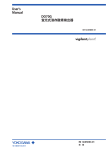
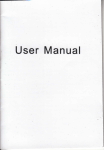





![Model DO402G Dissolved Oxygen Converter [Style: S3]](http://vs1.manualzilla.com/store/data/005725233_1-bd7e4c5bf258da59a958f30153ff00ea-150x150.png)