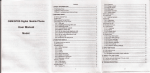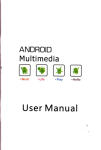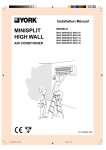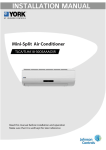Download Android User`s Manual
Transcript
Android User's Manual
CoDtenS
Safety....
Envirotrmetrt
I C*ftiog S6rted
2.1 Tming the phone fmction on and off..
2.2 Makins a call ............
2.3 Answering md Ending a ca]I....-...........
2.4 ln-call options...........
---.
12
.......13
.'...,,13
-.....i4
,.....................,,..,,........38
9.2 Music.....,.............,...
9.3 FM Radio..........,,..,,.
l0 Andtuid Msrket.....,.,...,.....,.........,
I I Other rpp$c.tloN...........:....,.........
I 1.1 Aldm Clock...,.,,...,,......
..'..''..,'......,,..,...',,.'..''..,...,..',..''...53
..''..''..',..,,..,...',...'.,..'...,'..,'..',..,,.-55
,..,,..,..',..''...''''..''..',.-,,.-,,.-,.60
As a gendal nla, always switch of you phone {herever the ue of a phone is
prohibit€d, Usa ofyour pione is subject to safety mcasues dcsigned to protect
Nffi ed thcir anvironment,
Do not ue you phone in dmp arcs (bathoom, swimmiu pool. . .). protect it
ftom liquids and other moistuc.
Do not expose you phon. lo ex&mc tcmpcretues lower
lOoC and
higher ths + 55oC,
Th€ phlricochemical pr@esses created by chargm ihpos€ tempdatue limib
when chaEing the bafrery You phone aubmtically protects thc bateries in
*fthc tempenfues.
Do not lcavc you phme within tha reach ofsmall children (cefrain rohovable
pms may be accidentally ingcaled).
Electrlcal safety: Only usc th. chtrgtrs listed in the mmufacud,s cahlosc.
Using any oth€r cheBer @y b€ dmg6ou; it would also invalidab you
Line voltage mut be cxactly the one indic&bd on the chargd,s ssial
plate.
Alrcrrft ,rf6ty: When traveling by plde, you will ncad to switch,ou phone
ofrwhfl so immcred by thc cabin crew or rhc wming sigts.
Using a mobile phonc my bc dmgercus b the operation ofthc aircraft md
may disrupt the phme network.
lk Ec is illegsl sd you could be prcs€oted or bmed ftom uing cellular
neNorks in the futue ifyou do not abide by thcsc regulations.
the.
wty.
S.fety
Nev€r atempt to disassembl€ you phone. You alorc
you Use you phma dd any coNeqlenc€s of its M.
se respoNible for how
Exploilva mat rl.bt Pl€sc comply with wming si$s ai petol st'ation
eking you to swibh you phone off You will nccd to comply with radio
equipmcnt sage retrictioN in ploces srch as chemicll plsts, frcl dcpots ed
at ey l@ation whse blasting opdatioN ee mder wy.
El€ctronlc 6quipment To svoid the risk of dcmagndization, do not let
h your phdle lbr I long tinrc.
Eleclrooic m€dical equipmcnt: VNr phonc is a rrdio r.ansn)ilier which niay
inlcrfcrc with electonic rnedical cquitmcnr or implanrs, such as hearing aids,
pacemaken, insuhr punps, ctc. k is reconnnended firt n rninimum separarioil
of 15 cm be mannaincd betlveer the phone rid an implant. Yoru docG or the
manufacturers ofsrch equipnrefi will be able b givc you any advicc you may
eleotrotric dcviccs closc
Hospilals: Always nakc sure that your phone is swirched oil in hospjtals
whcn so iNlruotcd by warning sisns or by mcdioal stalu
llord safety: tb nol usc your phonc whcn drivms. In ordNr ro gilc your tIIl
lttcnlior h drivurg, sbp xnd pnrk salely bclbrc mrking a catl. Yil musl
comply with any cunenl legiJatiur.
Distance of operrtion: This phone model bas bccr tested and me€6
radiofrequency exposure guidelines when used rs lollors:
'Agaimt the ee: Place or receive a phone crll aDd hold tlre pbonc as you
would a wire line telcthonc
. Body worni Whcn transmitling, place dr. thonc in a cary acccssory ihar
conliirrs no mcbl and posiroos lhc thonc a minimuor ol 2.5 cm tiriln your
body. Usc o1 othcr acccssorics may not cnstrrc compliancc wilh rad(rl.cqucncy
exposure guidelines. Il you do rot Nc a body worn accessory and are not
holding lhe phonc at the eai posirion ihe phone a minimum of 2.5 cm lionr
. Drla operation:
When usiig a data feature, posiiion rhc phone 3 minimum
2.5 cm fiom your body lbr the whole duration ol thc data transmhsi,r.
of
Plckaging: To lircililatc the recycling ol prekaging nutcrirls. plcasc obey rhc
sorting rulcs nistiuod k)oally 10r this lypc ol wNtc.
B{ttericsr Spcnt hilllcrics nNst bc doposilcd
{r rhe dcsigurcd
eoltecri(nr
lhe product:-fhe
orossed{ut waslc htu mark altjxed 10 lhe product means
thal it belongs io lhe famity ofelectrjcal and eiectronjc equipm€;t.
I, prom.r.. rhe rcclclrrts rnd (.core \ of saje et...rricar .na .t*rronic
equrpmrnr rWfIr I and ir lhe {,ne I rr( sJtepuil.d ,he rr\,r.hnenr. l.urofr.rn
IrguldLron" reqIil. yoil r,, nbev rhc soril.r rute. rnriru.cd toc,rrtl to|hi.llr.i
L't'u.(.
I Gctling StArled
I.l Cctiitrg to know your touch
phone
lnstrlling the SIM csrd, brtierL and slor{ge crrd
Yor,reeo r., rem.,rc rhe b,ct r"..i btr,rc
1"u.a., in.rrli rh( \tV (Jrd n,d
bdflHn. 4',o. rnate .urr n Jl$ v, r,m
,h( poqil bet,re rn..rilrrg or
^il
replacing the SIM card andba11cry.
'lb remoye thc back cover
l. Make sure your devicc is tumcd oill
2. Ftrmly hold lhe devicc rvith holh hilnds aDd lhc tiont panct
firciDg down.
3. hNh lhc bnck Nlcr up wilh your rhumbs until I discngrgcs Jnrn"r rhc
ilovico
rnd thcn slide il up r) rcmovc.
To install rhe SIM card
Thc SIM card contains your phone number, service dctails, and
Dhonebook/
mc.5d8e memorv. You de\rce r.sJDp,,ned bort, J dVdnd rV \tV (Jrds
Note: l. The phone can be suppoded ihc doubte SIM cards.
2. Somc ]egacy SiNl cards may nol tirnclion wtih you dcvice. you
should
.on'ul srrh \our
r,* J rnttrc(nr{.r jtV LJrd flrfl( Inr} \(
1.2
l.
Rcmove rhc
batcry
i1
il js inslallcd.
2. t,ocate the SIM card sloi, and then insefr lhe SIM card with its sold conlacts
hcing down and ils culoll corncr facing out the card slot.
3. Slide thc SIM card complclely inlo th€ slot.
To instrll the bn!!€ry
Your devic€ comes Dith a r€chtrg€able Lithium-ion battery and is designed to
use only msnufactuer-specified original batteries and accessories. Barery
perfommce depends on many factors, including network configuaftnl signal
stength, and usage patems.
Waming: To reduc. risk offire or burns:
. Do Do1 altcnrpt to open, disassemble, or service thc biltery pack.
. Do not ctrNh, puDclurc, shorl ext€rnal conlacts, or dispose ol in fire or water
' Do nol cxpose to temp€ratures above 60'C (140"F).
. Replace only with the batiery pack designated forthis producl.
. Recycle or dispose ofused baft€ry 6 sripulated by local re&lations.
l. Align the batery's exposed copper codacts ujth the baflery connecrors ai
the bofrom part ofthe baflery compadmcnt.
2. lnset the contach side of the b{tery first and then genlly push the battery
inlo place.
3. Replacc the back cover
To remove the batl€ry
l. Make su€ your d€vice is turned off
2. Remove the back cover
3. The bofrom ofthe phone has a notch. Lift the bafrery by the notch ro remove
it.
To instrll a memory crrd
To havc additional storage for your inuges, videos. music, and files, you can
Iurchcs( a m(mor' !ard and rnsrJll il inro \our dc\ rce.
l. \4ilkc \ure lhn your dc\ r.c r! lurn(d olt. dnd rh(n rcmovu rhc hauk Jo\cr
card slor on (h( rrpper pan ol the e\posed nEhl
J. lnsen rhe m(mor) Lrrd inro rhe .tor s irh rm gotd contu",, r".,"! lanel.
ai,"n ,nr,t
r. Locdt(1he mrmory
Nole: Io remo,e rhe mcmor)
l.J Chrrgitrg the Brrery
ccrd, press rr to eiecr ir hom lhe
dol
Nw ba(€ries arc shippcd partially charged. Defore you $an using your device.
it is recomncnded that you in$alt and charge the Uanery. So"mc tarcries
Iedi,rm be{ afr(r sc!ilJt tiril charEc dh.hxrtsu (y(tc..
I\ore:.r,nb rhc AL rJlprcr dnd uSU lnciaUic
lro\rJcJ $ilh y,,ur J(ricc
musl be used to charce the dc!i.r
Com(l
lhe UsB r;recror ot rhe AC adapkr ro frc 5Fc connec,or
on your
der re. and rhen plug rn rhe AC rdaprer ro an elecrncat ourrer
b q6 qirrr;,^,
the bafterv.
brirery rs.bilng.chdrged whrtu rhe dil ice F on. . char8rng ,con
appetrs
rn the rrlle bar ol'rhu Hnm< scrern. Afler rhc ba(ery hrs
bec; tu-ily cha;g(d. c
full baltery icon appears irr th€ lirte bar ofthe Home screen.
rhc ba(.ry rrom rhe r(\ic( shirc,ou are chlsins
)::1i1:
?:*''".:,"
il usrnB lhe AC
or (rr udafrcr.
. As a saf€1y precaurion, the
baftery srops charging before jt overhear.
1.4 Stanitrg up the device
Power on/ofi
As-the_
To power offyour phone, press & hotd POWER. On retease,
the phone options
menu opens. Select'power off'and confim
To power on again, prcss & hotd l,OWtsR.
Silcnt modc
Io srl(n.c )"ru phon( qurLIl). ptes\ & hold Ihe \olJme bunon ro /ero
trd \ele(r 5cnrnEs 'AuJro
ur on rh< Home \creen. roxh E
profiles. Seiect 'Siled check box.
lorume.
on the lock screen. sl;de the ring icon leftward to switch the silent mode.
Screen sleep
Afrer a pcnod of inacliviv your screen will go ro sie€p (displav will rum
or
black).
ln sleep, you phone us€s less battery power You can control this
Ser scr€en
l.
timcout peiod
On rhe llome screen. touch
H
and select Setinss.
2. Selecl Displry option.
l. Selecl Screen timeoilt. S€lecl d lime Ircm the menu.
l(\cnr reef
l.
$hrlc LhJr;rn!
On the Home screen
rkn rorch E
and telEci senrng'.
2. SelcciApplicalions. and then seleci DevelopmeDt.
l. Select 'Stay a{ak€' check box.
Lock screcn & pul phonc ro slecP
Excepl uhen on a phonc call, Iiom any screcn, press POWER (immediately).
While nol on a call, lo lock your conrol bullons and screen from accidenial
touch aclilation, pres POWER.
You can increase the secuily ofyour phone by setting a screen unlock pasem.
Oncc set,
'rnlocI
in order ro unlock yow screen, you'll have to draw the corect
You LJn \el ]ou \crerl unloct panem as lolloqr:
prilm
I onrhellomenretr.touch E
and'ere(r5errrnB(.
& security, and thcn scrcll doM to the Scre€n unl@k
pa(cm scction,
3. Set or chmgc you unlock paBcm by selecring .ilher Set wlock pstem or
Changc ulock paltem, as applicable.
4. Follow fie prompts to define your paf,em. Nore: You mu! slide you finger
along lhe screen to create the pateh. nol selecr individul do6. Connect at
lest fou do$.
when you ulock you screen, if you wmr yow patem to be hidden 6 you
draw it, cletr'Use visible paxem'checkbox.
Home screetr
Th. Home screen is you s6ing point for Eing all rhc applications on yoE
phone. You can customize your Home screen to display applicatioN, shotcurs,
ed Mdgeb as you like.
2. Selcct Location
,.
Toucn
he
appilcailon ED
r@
r *,u you r'ingn,p b
rcvear
rhe
application icons.
2. The Home scr.en actually exrcnds beyond ihe screcn widrh. On Home
scrccL slide you fingedip left ed riSht along the scrcen ro rcvcal the full
widrh of the Home scrcen. Thrs addtrional space Sives you more rcom lo
c$tomize Home with applications, shoncu6, ed widgers.
3, Crcato Home screen shofrcuts 6nd widgets:
. From the Home screen, press MENU to selecr'Add', Tlc Add to Home
, Selccl m Application sho(cul, a Shofrcut ro some ofyou saved infomation
6 a play li$), a WidS€l (a cltrk or picMe frm€), Folders or Wallpapcre
for yow Home screen,
. fie applicalion, shofrcur, folder, or widgct appetrs on the scres. If you
(sEh
you'll be asked ro select a picttre.
Tipr To create e applicaliotr short€ul quickly touch the applicalion ub lo
reveal all the application icons, ih€n iouch & hold m application icon. Ib
selecled Wallpapei
shotcut is added to the Home screen; close the application tab to see it.
4. To remove a shotcut or widget lrom you Hom€ soeen, rouch & hold the
item to enter "move mode". The application qb tms into a Trash button. Drag
th€ item to the Trasb buton and reletre. You'll know when you item is h the
Tushbecause th€ ilem and the tab will tmred.
5, Move objects on the Home screen
. To move an icon or other item on the Ilome screen, you must fir$ touch &
hold it to enter move mode. The object will magnily when ir's ready to be
. Wilhout lifting yor finger (or you'll drop out ofmovqmode), draS the object
to th€ new position. To move an item.to a section ofthe Home scre€n not in
vieq move it io the edge of thc screen and hold it therc for a moment. The
screen view will shiftt posilion the object and rclease.
1.5 Status lcons
Connection status icons
Along the top ofyour phone screen is the status bd. On the left side, icons will
appetr, notiryins you of a new messas€, upcoming €alendar event, or
something else you should notic€. On the right side ofth€ statN bat you'll see
conneclion sutus icons.
Not€r The I or 2 nMber showed on the up ofthe icoD is SIMI card or SIM2
New
emarl
Sign-irrsync
l0
e(or
t:,I
MEME
m
tr
&
rM
Song
playing
Ringer is ofl
(Silent mode)
Calt
in
E
Missed call
ru
Call onhold
m
Speakerphotre'
m
usM
stgns
&ffi
GPRS
senice
comecte4 data
&ft
bdge
HM
WGI
33
ffi
H8
8ts
I
comected,
flowing
Wi-Fi
dala
Call
service
connected, network
available
tsafiery charge
indicaton: ftll,
half-tu1I, loq very
Battery is charging
wtreless se(tces
ee otr (Airylme
brueroom@
Bluetooth
N
on,
devic€
No SIM card
in
previous $ate oftsluclooth and Wi-Fi are rcstored.
Adjusting the volume
Press Volume bufron on the side
lfthe phon€ is in vibrating
ot th€ phone to show the volume screen.
mode. the voice will be muted automaticaltv and
rhederr(ewill\rbrdreshcnrherer\flnincominpcail'
When you see a notification in the $atus bar, touch th€ bar and slide your
finger dom the screen to open the list ofnotiflcations displayod in the sliding
Ongoing notifications repo( activities such as call forwarding ON, cument call
salus, songplaying,
Notifications repofr the mival ofnew messages, calendar events, ed altrms.
You can cl€ar notifications lisl by selecling 'Cled'notifications ai rhe lop of
th€ notifi cations windov{
To open the message, reminder, or other notification, you csn touch the itehs,
To close the notifications windoq slide your fingerup the scr€en.
2 Urldg phone foitures
2.1 Tirrning the phone funclion on rnd off
To enable or dlsobleAlrphne Mode
In many counties, you ee requir.d by law to tm off the phone while on
botrd e aircraft. Another way to twl offrhe phone flrnction is to switch your
device toAirple€ Mode,
When you enabl€ Airplme Mode, all wireless radios on your d€vice
off, rncluding the phone function, Bluetoorh, ild WFFI.
, -*^
E
-> s€ungs ->
srerss & nelsorb ->Arrplme
de iurned
mode.
2. Touch'Airplue mode'to enable or disable.
When you disable Airplane mode, the phohe funclion is turned back on and the
t2
2.2
Mahng { crll
On Home screen, rouch
p
-, ot o'" ,o .r,..
,he dinl screen.
Touch the on-screen dill pad to enler a numbcr, touch .Delete' bufton to delclc
numbem you'vc enlered. Touch & hold to delele all the numbcrs in the field.
To dial a numbci touch ,CALLI' bulon (Grcen icon) by rhc SlMl cild, louch
'CALL2'butlon (tslue icon) by the SIM2 card. To end a call, touch;END,
bufton (Red icon).
l. Call log rab: Selecr
tr enry tisred rn rhe tog ro cril lhe nmber.
Conlactr kb: Conlact. uilh phone numbcrs are hsred. Setecl d conlacl,
then select the phone numberto diat the cal.
l.
ald
J. favnrite. ub: Ia\orire (onlauls $nh phone nu.nber. are l\trJ. S(t(rl
l)vorite. dnd lhcn s(lccl
Crlling voice mril
Lhe
fh,,ne nrmbcr to dul lh( (all.
J
Number I is generally resened ibr your voice mail. Tap and hold this buttotr
on the Phone screen keypad lo call voice mail and re;ieve vour voice mail
2,3Answering and Eoditrg a calt
When you receive a phone calt, the incoming vojce call screen will sppear,
allowing you to either answer or isnorc the call.
I. To answer ail incoming cal. stide.ANSWER'(Creen icon) button
righlwird.
l3
(lied icon) buuon Iellward.
2.4 ln-call options
While oD a c.ll. reveal the in-call oplions: Speaker Mute, Hold, Dnd and
More.
Nole that if Bluelooth services ile on and you are oonnecled to a hmds-free
dcvice. the more menu nrdicator will show Bluelooth oD.
l. Speakeri To use thc speaker, select'Speaker'so jl shows a green bar To tun
it ofi s0lccl ir again so the bar is unlilled. The status bar will display this i.on
2. To reject a call, slidc 'REJECT'button
when thc speakcr is on.
2. Mute: To mutc your srdc o{ 1hc convcrsatior, sclcct'Mulc'so il sholvs a
green bar To tum it oft, selecl il aSain so thc bar is unfilled. 'fhe stalus bar will
display rhis icon when Mute is on.
3. Hold: To put an active call on hold, select 'Hold' so i1 shows a seer btr. To
resume the call, or lake the call offhold, select it again so the bar is unfilled. If
you take a call while already on a call, thc {irst call will be placed on hold
automatically. The status baruill display this icon when a call is on hold.
4. Add callr lfyou nold to enter numbcrs whilc on . crll, touch 'More' tab and
! call, yon cun conLrencc uf io six crllcrs, counting yoursetll
Notc thAt you can also have ao addilional caucr on hokl during a conterence
call, regardlcss ofhow many particDants arc on the conference.
Note: Whether lhe group call funclion can be used depends on whciher the
network operator $rpporls and provides such function as well as whether you
have applied lbr such finction. Please conlacl n€twork operalor ibr derails.
2.5 Using call history
6. While on
l. Thc missed clll icon
utn*^ in ,1. ,,,t. bar when you misscd a call.
ff
2. Use'Call log'tdb 10 chcck who tlre caller was. or vicw alt your dialed
numbcrs, and received calls. To open 'Call ]og'rab, touch ,Call log'buron in
lhe phon. scrccn to enterlhe call histrry list.
l. Scroll to seLect the conlact or number you wanl to dial. touch 'Call'buron.
4. Ta! ard hold rhe selecrcd contact you wml to call, and rhen you can make to
do the following optiors of call, edit nunber before cal1. send rext message,
add h contacts or remove Iiom call log phone on the sho(cilt menu.
3 Setting otr your device
Control phonc-wide scuings
5. lncomnrg call: During call nr prcgrcss, il you are on a call ("call in
h ("incomins
progre$") when anothcr call comes
ca11"),
you have a few
. Answer the incoming call and place the call in progress on hold. To switch
rJlts ar an) .ime. rorcr Nlorc huron ro select S$dp call' .
' Il )ou don. qJnr ro irililrutr )rur Lrll i4 pr^ire* lh(n JiJ( 'r\D
leftward.
. llyou
bave one oal)
tilch'Morc' butbn
to
iii
progress aDd onc oallcr on hold,1o end bolh calls,
sclect'llnd rll'.
t4
tion thc llome scltings
"".""n,
tnucl
S
,nf
sclect Setings.
3,1 DUTLSIM scttitrgs
You cil selecl 10 activatc or deactwate the SIM card you wanl h open.
3.2 Wireles! controls
Wi-Fi odotf: Select this check bor if you prefer io use Wj,Fi for you dara
Wi-Fi sctlings: Open the Wi'Fi sctlings screen; selccl ir from rhe nctwork li$.
Provide your username or password ifrcquired.
Use this chcck box to trrn tsluelooth scrvrccs on or otl:
Bluctxxh on/otl
15
Bluetooth settings: With Bluetooth seryices on, you can op€n the Bluetoolh
sefrings scre€n to:
. Renme yow dwice.
. Select to be discoveBble for up to 120 seconds, or not discoverable.
. Pak or mpair with one ofthe Bluetooth devices in range - You *ill be sked
to tlpe a PN before pairif,g. Refer to the manufacttrer's documenbtion for
th€ PIN code.
'Rescan fordevices.
Airplane mode on/otr: When airplane mode is selected, all wreless
connectivity
is off. This icon
ffi
*,,oOr,u, in
rhe srarus
bd
when
airplme mode is selected.
Mobile neMork
.
.
.
Select dab.oming capabilir.
Select to comoct only to 2G (sloftr) ndworks to save barery power
Seleot a wircless operator n€Sork - Scan for all available networks, or select
the SIM oard.
Call forwardingr Select how you want busy, unansw€red, and wreachable calls
to be hmdled. There is also an option loAlways fotrard.
Call btrringr Restict to aNwer or dial the call in my situation. You need to
apply to th€ network operator for opening the intemational long-distance
tunction md get network resricting code for bdng setups.
Addiaional setrings: l'rom this setting you cm set your Caller ID prefer€nce
md tm on/oflcall waiting.
Cell broadcast (supported by the network)r Set and activale receive of local
information broadcast liom the network, Choose whether you want to receive
infomation broadcAt from your nerwork such as weather tmecast tafiic
update, news, dd taxi sflice inlb.
Pleile coDtact you local network operator for more debils.
3.4 Brsic phone
iellings
Audio profiles
network automatically
. Add or edit network Access Point NM€s (A.PN, - Do not chmge this seting
ml€ss advised to do so by your wireless op€rator!
3.3 Clll settirgs
Note that when you opetr'Call seiings'for SlMl or SlM2, you ceent
sesings de fetched, which cm take a few momenb.
Fixed Dialing Nmbss: Thjs teak allows you ro resrici outgoing calls to a
fixed set ofnmbers. To enable this feature you must know the SIM PN2 code
for you phone. You can get this number ftom your wireless operatot
assumiDg this feature is suppoded.
Voicemail servicei Select to set a voicemail number that isn't being reBd from
the volume bar to set an ircoming call ring volume or alilm, playing back
mvsic. videos.
Phone ring tone: Select to decide on a ring tone to ue for incoming calls. Note
that you can ovenide this seting for individul contacts in the Edit contact
dehils screens.
Notification ring tonei Seleci a ilng tonc to use for a notification (e.g., new
message). Note that you can ovenid€ lhis seting for new Calende event
notifications, text and multimedia message notilications. Go to the applications
16
T7
a
Se,ect one user profile and enterthe following options:
Vibraler Selectlo have your phone vibrate lbr incoming calls.
Volume: Sel€ct to open the volume contol, and then slide your finger along
seliings scrccns to selcct spccific ring tones.
Audible touch roncs: Select to havc a tone soud when you usc thc on_screen
Dialcr
Audible selection: Sel€ct to have n sound play when you selcct an ilem on the
screen eilher using louch.
Display settings
Brightn€ss: Sclecl lo open thc brightness conlrol, rnd then slide vour finger
alongthe brightncss bd to sct thc lcvel. In sunlight, i'icrese the lcvel
Scre€n limcoul: Selecl to dccidc how long your phone must bc inactive before
the scr€en turns oII:
Security & locstion
My Locationi Select asource for detemining your location: Wirelcss nesorki
or GPS satellites. Tpically GPS will be more accumte (lo slreet level) bur il
consumes more batler] power.
Scre€n unlock pattem: Creae a pattem you will be asked to draw before vour
screen will unlock. You can select $ make thc pasem visiblc or invisiblc as
You draw il.
SIM card bck settings: Lock your SIM card lar cxlra securill V)u can a,so
change your SIM card PIN liom this screen. Il you don'i know your SIM PIN
you can oblain it from your wireless operator
Visible passwords: Scleci to havc your password display as you lpc it.
Managc applicatiurs; VicN all dre applications slored on your phone and horv
much sprcc they occupy. If you've dolynkraded an applica(ion from Android
Markct, you can uninstall it liom this scrccn. Sel€cu spccilic application t)i
a padicular
l. Clcar your user dala (if you havc any as$cinted
'!ith
application).
2. l)r'."soJrdre rhe dptl(Jr,"n wrh Jn, Jcrions.
l. Uninstrll - Ifyou vc doNnloaded an application from Android Market. you
will bc ablc h uninsrall ir lidm this scrccn by selecring Uninslall.
I)clclopmenl: Il you arc an applieation dcveloper you mNy be intcrc$cd in
thesc sritings: l. Usll dchugSing: ll you wAnl be ablc k) communicitc with
your phonc direclly vir UsB. selecl 'USB debugging'check box. 2. stay
awakc: To prcvent your phone liun sleeping trhile charging (vir powcr
adaptcr or USB), selecl Slay aNake' chcck box.
Rcid morc in "Dau synchronizrtioD" on page
ovoffsynchnrization tbr all scrviccs.
17.
Turn
Privrcy
V)u cin selecr b resct your phonc o lrctory set1in8s. I-his will errsc all your
dah lhm the phonc aDd requirc you kr sign in ilnd go through the scrun
scrccns to use any ol ihe applications.
SD crrd& phooe slor{ge
App[crtions
Unknom sources: Selecr (his check box il you want the abililv 10 domload
applicau)ns liom the Web. Wilh this check box nol seleclcd. you will onlv be
able to domload applications liom Android Markel. To ensure vou personal
dala and phone rcmair sccure; il is recommcoded you f,ol sclect this chcck
View rnd mauage ihe dala storage on yourphone.
Mcmory card: Monitor and managc thc use of your Memory card from this
scrccni l. Mew how much space you arc using on your iliemory card. 2. Sclecl
lo use your mcmory card as USB mass sorage whcn yonr phof,e is conncctcd
h your computcr (selectcd by dchult) l. Ljnmount/ciccl your menx,y c.rd
lrom your phonc. Notc thdt whcn your phonc is conncotcd to your computcr
l8
l9
via USB, you
!ou Dbon€.
€mor view pictues or plav
anv
nedia
siored on the card
iom
rnuch rnr!mar 5rordse
Automalrc umles, )ou
set !me. sm€ zone. md drte: ust
ncruork \rlues.
romals'
Lm( romdr Selccl hom l2 or 24hou
l)nte iomar' Select ftom a varrety ot torlnats'
''
n<e
"irnectea
ir]"* *.."ae]
more
*,0*
4 Activesync
ll",li,,
*,*'
, - --,,
inlomJtron I
anrica,rcrt
LrlEndar, dnd ('onrac6, grle
i"""
,
"aa.
i.*. ,"a'.a,
:iil#:l ii:
"''"',,i1,.i
)ou rnlbmdril rn-arD"'i[:$l]
nl'".
cmcr(
tr Lb
add. .hong.. or delere
app<a6.on
'.,*
W!b. rhe updated intomrnon al\o
you ochonal 'n[umruon
,, ,^,, l^.e \our Dh' ne or rt lout pnone 's ocs"ol'd'
on a rcptme'ml,'ff
urve
a'
l:
ili ;;JJ; iil,;,...
"i.*,-*.."', *"
n'pT"r,",."..i,,,i.1..is*"d-a
rh,s mino,ns oi informanon^
Data sFc
sw.tuonrzation, or data' svncinS'
'r"'ri;:;e;;;;d rn pu uav' You rr hoq vour dara ir b'rng 'pchronrzed
when vou see this icon rn
*e Jalus brr:
20
(d Iake
rhe phJne
lonh o\<r I5e 1ir
'ome
'enin!' ol
sync'
,ot cma
r. (
Jrendrr' tld (
i':#:r"."...""',,r*.*n B
_
rctsron rnrnmarron l^r )uur phone
tne same personal
",u,,ccesito
."*,,i.,
You
i],'ili,;iiil;;;;,",,"i
"nJ
synchronbrtioo
Goople appliLurion'
4.1 Dal,
ldrPe ornounr' or JaLa bdck dnd
bJnd$rdrr' rherr arc
Lhe
var6: ,n s-$ ecn ri{s,a)TiX,,:ffiIil::'Hllif
(urer
,n* onone numbet. the neNork you ate or nor' an) wFl i rddre-c( v'u re
Iou rre rodrnrng
il"i"i.i-sil.n"re'
ma
'cndrnq
""a '"tr''i*':.o",,ble
to contol data
allow
srnc h! aoolication
o\cftide
need rn
t:",l!:ffi"".
s^me
,r.
thal
*nons ho$
i,l'l'.i"i',i." "*,"
n,re & lime
to,
B.cauee
'ilrdc'''
)ou 'an oo
rhe
and serect seninss
(konr7rn8'
\.le.lAc.ounl\&'rnc. fftenol ol rhe applrcarion' de r'
qirr rho
h! rasr Irme )ou oard
.".,,"
'ee
;", "'
',". '-",@t "*
;;i;;;;rfi;p".".."r
,v*'*fr"..t". v",."t"
inrormatioD in cma,, carendar' and contacls wirr
a change or receivc a trerv mcssagc You can change
Wn* *Uc"a' Aulo-svflc will slnc 6nail' Calendar' and Cof,tacts
l*"-*",
m<'sdses' Men orl'
,,,."-J,i.lrr", ,' r* r,re cranes
auionarraul arrr,urh )ou cln rorcr ')n' bv
;.
,;;i;;;,;i;'
',nced
helolv
tre i,raiviauaf apptication check boxes dcq'rih'd
"sine
cmall: clear rhis check box lo excludc Gmail from aulo-svnc'
kom aulo-svnc'
ialendar: Clearthis check box 10 cxclude Calendar
auto-sFc'
iottacts: Clearrhis checkbox to exclude Contacls from
Ihere $'a' J
I \N.* 'n c icun @[ ro lhe ren "r r'" 'vnr Jher* D'\' rhen
Check your dara comeclion
tenporary prottem w-iththe data sylchonization'
and 1ry agair Ialei
4.2 Bluetooth
2l
Your phorc is equipped *ith Bluetoorh@ wireless technologv Specification 2 0
vou mn we eluetooth to send and receive calls using a headsel or hmds-free
Turn
on Bluetooth seNices
L onrhe Home
screen,
thil brch H
md select Sefrings'
2. Select Wireless & neiworks, and then select 'Bluelooth' check box to
on Bluetoolh services.
l- When o[ the Bluetoolh icon appears in the $atus ba.
tm
Discoverrbility
By default, you phone is not "discoverable". This means oiher Bluetooth
devices will not sie your phone in their scaos for Bluetooth devices' lf vou
make your phone discoverable, ir wiil be visible to other Bluetooth devices for
up 10 120 seconds.
To make yourphone discoverablc:
l. Make sue you have tumed Bluetoolh on2. Seleci Setiqs >Wireless & networkP Bluetooth senings.
3. Select'Discoverable'check box to make vou phone visible lo
other
Biuelooth devices for 120 seconds. You mu$ stav on the Bluetooth settings
screen to renaln discoverable
4. S€lecr 'Discoverable'again duing the 120 seconds, or leave the Bluetooth
setings screen. to make your phone mdiscoverahle
Name your Bluetooth device
L Make su€ you have tumed Bluetooth on
2- Select Sefiings >Wireless &network9 Biueiooth setings > Device name'
l. TFe the nme for you device in the dialog box, md then select 'OK''
4. You new devic€ name appears on the Bluetooth seftings screen'
22
Pair & conne.twith Bluetooth devices
Before your phone can communicate with a Bluetoorh headset or hands-ftee
car kit, the devices must "pair", then "comect":
l. Make sue you have tuned Bluetooth on.
2. Select Setin$ > Wireless & rcsorks> Bluetooth serings.
3. Your phone sta(s scanning for Bluetooth devices within range. As they are
found, the devices appear in the list ofBluetoolh devices.
4. To pair rvith a devicc in the list, select it.
5. TWe the devicet PlN, and then select 'OK'. (Read rhe manufacturer,s
documentation ifyou don'r know the PIN.)
6. Once paired, select the device name to connect. Yotr can also touch & hotd
the name to open the context menu, md then selecl Comect.
7. Pairing and comection status appear mderthe device Ime.
8. Once the olher Bluetooth device shows "comected" statu, you can stat
using it to make and receive phone calls.
9. To disconnect or upair with a devic.. touch & hold the devic€ to open rhe
context menu- Selecl Discomect or Unpa[ as appropiiat€. If you select
'Unpair'when connected, you will be disconnected as weu.
Notes: The phone suppofs only the headset and hands-iee Bluetoorh profites,
so ifyou by to connect to a device rhat is not a headset or hands-hee car kit.
fim you wiu r€ceive an'tnable to comecC' message.
Ifyou pair with a second headset while connected to ihe first. the first headset
will remain comected. To switch comection to the second headset vou mus
mmually select thatheadset again afterpairug.
Rescrn lor Bluelooth devic€s
If you want to update the list of BiEtooth devices, press MENU and select
23
I
S
-l
annfn.r\
ho contrcls on youl phono
the Wcb.
h
rro synccd with your accoilnt contacN slorcd on
view the contacts on you phone, touch
H
and select Contacls.
Coniacts belonging to a specific group (you can choose which group) are listed
in the ConiacLs lab. OnLy those conlacls you star as "Iavorites" are listed in the
Havoritcs iab. Bro*se through your cotriacts by slidhg your fingenip up and
dowo on thc s.rcetr. Anothcr wiy lo Iind a conlact quickly is b use
Inbcl, sclcct the label nane 10 open the hbel ncnu. Sclecr a ditTcrcni hbct or
crcate a cusQm labcl. To add morc fields, selecr + Morc iilb.
4. Assumnrg you have m€mory card ins€fted with pictures on il, you can assign
a Caller ID icon to you contacr by touching Caller ID icon. The l,icrues
application opens. Navigate to a picture md select ir, size rhe cropper Sth
your fingetips. WlEn finisbed, selecr'Save'. The pictue is associared with
your conlact. lf you do not 6si$ an icon, a defaulr android icon wil be
assigned.
list appears.
2. l'rcss N{BNU and sclccl 'Ncw coiltacf.
l. Add all thc inlormrliorr you wunt tu storc fo! $is oontacl iD thc appronrirle
ilelds. nN must add somc inlinmation b savc a contacl.'lo changc a delhult
5. To savc your conlact, prcss BACK, or buch 'l)one'.
Assign lhvorites
Use Favorir€s as a rvay to display only those conlacts you conracr most
frequently To add a contaci 10 Favorites:
I From Conhctq touch & hold the contact you want to add ro Favorires. The
conterl menu opens.
2. Selecl'Add to favoiles'
3. Now your conbct will be listed in Favorircs. Their detaih screen will atso
display the colored $ar
Edit contact details
You can always make changcs to the inibrmation you've stored fbr a contacll
l. From Contacts, touch & hold the conLact whose inlbmalion votr want to
(drr Thc conre\r m.nu opens.
2. Select 'Edit conact'. Th€ Edil conact screen appetrs.
3. Make you edils, then press 'Done'.
Communicat€with a contact
Frum Conlacls you cm quickly call or text ! contacr's delauk number as
displayed bclow their namc on rhe scrcen. Ilowever. b view all Gc
infornralion you've stor€d ibr a contacl, aod (o initiale other lypcs ol
21
25
''Sli^ItCu" bulknt. As s(xrn rs you nrcss "SIlAI{CIl'bultm, thc quick scrrch
hb rppcam on thc top ol lhe scrletr, irrput th! fir$ letlcr ofthe namc you'rc
lNking tor
and
buch serrch icon, the
nrr(chirrS contacls arc appcarcd on the
lrom thc Conlacts ab, youcrn:
l. Ihke action on a contacti Touch & hold the contacl's name to open the
conlext menu. Froil the menu you can select to view the Conlact details screen,
call the contaclt number, send a toxt message, add or rcmovc a $ar, edil the
conlrct dclails. or dclelc the conlacl.
2. Co tlr &nilrcl dutailsi Sclccl thc contacl's namc b opcn thc Conlacl
derails scrcer, wherc rll s0rccn thc inlbrmation you'vc savcd lar lhis contact is
displayed.
Add
i.
!
contacl
On the Home screen, then louch
ffi
md
select contacts. Your contact
conmunication with that contac! open the Contact details screen. To open a
contrct's details screeni simply selecl their name tom Conlacts.
1. Cali a co.tacl: From rhe contact list, touch & hold the conlact you want to
call. Select 'Call contact' to diai that contacr's pnmary nunber (fir* in the lisi
on their details sueen).
2. To dial a diflbred number for the contact, select ihe contacl's name, and
then seleclthe nilmberon their details screen and therl louch'CAL| icon.
3. Send s text or multimedia: To send a text or multimedia message io a
contact, you nust have a message lo a contact mobile nmber stored for lhem
in contact deuils. From the Contacr dehils screen, select a phone nmber and
click 'Message' jcon, A Compose screen opens for your nes messag€'
Conplete you message and select 'Send'.
4. Send €mail to a contact; To send an €nmil message to a coniact. you mut
h3ve an email address stored 1br them h their contacl details.
. Selectthe conhct you wantto email. Their Conract details screenopens.
. ln the Send email section, sel€ct tlre email address. lfvou are fetching POP3
or IMAP email accouts to you phone, then selccl the account you wish to use
to send. ACompose screeD opens for yournew message.
. Complereyoumessagc,select'Send'.
SIM conlacts importer
ifyou have stored Mmes and phone numbers on vou SIM card, you cm add
th;se to the Contacts stored on you phone bv selectlng this sefiings option'
From thc contact list, press MIN ro s€l€ct 'Impori€xporf, vou caD select to
impo( ftom SIM cdd or memoty ctrd, once ihe list of mmes and numbers
Impotall
names/numbe.s in the list - Press MENU md selecl'lmpofr aU'.
names/numbers in rhe ]isr - Seleci the nam€/numbcr you
Im;od only cetain
26
wmt to impod,
then repeat fbr o&ers as you wish. (As soon as you select rhe
name/number it is impofred.)
6 Erchanging Mesrag€s
6.1 SMS and MMS messasing
To qpcn the SMS & MMS Messaging application. on the Home screen. then
touch
P
ad
select the Messasing icon.
About text atrd multimedia messages
SMS m€$ages are also hrow as "texi" messages md can each be noud 160
characters. Ifyou continue to Bpe after the limit is reached, your mcssage will
be delivercd as one, bnt coMl as more than one message. These are called
"concatenated!'
messages.
WS
messages are also kmun as "mullimedia" or "pictwe" messases and
cm conlain tex1. piclure, audio, and vjdco filesWlen you compose a messagc, the phone will automatically conven a lext
message into a multimedia message as soon as yotr add a subject or an
ataclment, or ifyou ad&ess the message using an email address rather ftan a
View the mBsase from the inessaqe list
Seleci a message thread in the list to op€n it for reading. When op€n. thc
individual messages appear stacked on the scre€n, much like witb instant
messasins conversations
(or chats).
Note that messages you send are also lisled in ihe Read view.
1. Reading multimedia messages
Ifyou have selected to auto-retieve your multimedia messages. then bolh the
message header md bodywill domload.
If you are domloading only thc headers, then you must flrst selecl thc
27
Domload button to retieve the message body. Ifyou se concerned about the
of yow data domloads, you can check the message size before you
size
Once the messag€
hd
downloaded, select the "play" bufron
to vi€w
the
message.
From a m€ssage read vreq you cil do Lhe following:
1. To vi€w details about a pdiculd message, in the Read view touch & hold
the m€ssage to open the context menu. Selec(View message details.
2. Roply to a hessager Simply sta( t,?ing your message in the text box at the
bottom ofthe screen to reply to a m€ssage. You cm always press MENU and
sel€ct io add a subje€t or an afrachment to convefr it to a multimedia message.
Sclect'Send' when readr
3. Links in n€ssages: lf a message conhins a link to a web page, it will be
selectable. To view the Web page in the Browser, simply select it.
4. Delete messages: Your messages will be sav€d until you explicitly delete
field. Matching conhcts will appear Select the recipient or conlinue t)ping.
Add as many recipients as you wish. If you send the message ro m email
address, the message will auiohatically conven liom a text ro a multimedia
message.
3. To ;dd a subject, pres MENU md select 'Add subjdt'.
the message will convet to a multimedia mesage.
tfyou
aaa a subjecr,
4. To add m atachment, press MENU and sel€ct.Aftach,. Adding an
atachment will always cotrveft th€ message to a multimedia message. Select
Compose text rnd multimedia messages
l. Press MENU md selecl 'Compose'. The Compose scr€en opens.
2. Add recipients bytFing a name, phone number, or email address in the'To'
from audio or pictue files. You cm select to lake a new picture ifyou want, or
record an audio file. Any recordings you make will be stored automarically in
the Music application in a play list named "My recordings,,_ To remove an
asachm€nt, s€lect the asachment's'Remove'buron.
5. TWe yow message. As you tne, you'Il be able to rack how many
chilact€ryme$ages you're qeating. Remember that text messages have a
limit tromd 160 charrcters. Once you go over that limit, a new message is
actully created but automaticallyjoined into one when received.
6. Select 'Send'when ready. You cm also save a draft.
7. As your message sends, progress displays in the title bal Ifyou see this icon
to lhe right ofthe message, il mees you message is still being delivered.
Swa messrge as drrft
While composing, Fess BACK, you message automatically saves as a dmfr.
T€xt rnd multimedir message !€ttitrgs
To set text md multimedia message preferences, ftom the message lj$, press
MENU and select 'Sefrings'. You can ser the following from this scieen:
L Nonfication seningc
You ce receive a norificarion each time you receive a new message.
S€lect 'Notifications' check box to receive a notification in the starus btr when
28
29
Delete one message in a thread - With the message thead op€n in Read vieq
touch & hold the individual m€ssag€ you want to delete to open the context
menu. Del€te all messages in a thread - With the message thread open in R€ad
vieq press MENU > Delete tk€ads. You can also d€lete an entire tkead ftom
th€ messag€ list by pressing & holding the thread to open the context menu,
then select'Delete'.
Delete all message threads - From the m€sage list, press MENU md select
Delete threads.
roammg'
messages downloxd even while
accounts
6.2 POP3 and IMAP en'it
{dd an emiil .ccouni
,.^^. (rr
rurr
v6il ran felch message( fiom up to lLle
nr'nffi*s"-i*,.l,l*ffi:1:
'V,orare .heck hor'
- tcr, me:-are set.ine'
a repon
Delilcr) repod'' To recerle
.crer. rhis che.l bo\
Mdnare srv (ild r*{8e''
."a.'rt."-,5rvlril!
.- ,F
ur. "le,r\10 :rdlL5 ol )nLr mes.aje.
o"
an
ni )"Lr SIM
u* ,, i. "*ttv
Jr,o b. {oreJ
;;:;,;:;,0,
''}'':::'i:.
cdd numbe
":":'::,;ii;
i.1.",*.. -a."r,
mse$s un your nr
Tn
"-,.a:s-so. pn-'
rht' 'errrrs'
,i... t"*
'''"ry"(lclr
., - aeli\ery ru,u. ot ),,ur rnessdge.
l. \trutLrmedra me'sage'elnngs
on rtt<
;ehlew t(pods: To reieirr r rcp"n
iitiitm*{ll.' :ilffi,,il
r*.+.
$rl ds\1lord ro toil-pru.
t""a"r ",,' re ,errer<u and
b) .ere. rine rh€
'* ':::::lh.';,; ....,se
i"r*' msqPe'rr'\''tcilrelr'"";",;";
o";. rn. nre'',ge hr'
fiaI displays rn tne
".rr*
",,'*ioua'uunon
*j.l',* rb) bJrcnroL\ranffi,Iil,iii;,n.
rnd u{ $an,
XJ,l,liTio
Jre^'mcr::: -,;;,
un'\
",,.,m
cr.ar rrr' . nerr bo\' 'hen
,hc Roafln)
r"".,"e -'" €,,ic\c. rr )ou
-:.1',.i",''i,,.'....rcrea,
,he rc'sag' kad'r' r-,dosnrcil,
bu\ ro h,\< vou
you caL'
auo retrie!' (heek bo\' Othe'$tse
30
lVAp rLcomr.. Fo't^w l\ei(
sJffiss
2.
some. thm sie* rhe Emaii application.
Th( SetilP nes accout sreil appeds'
i i;;. ;;;":;"""i .*ir addcs 'nd oa's\ud c^unr b) d(rau., .he. * box
n"till"*prp:
a. rilo, *rn, ..,." rhe Sendemarr
* tupal.or,.e
rfyouha\e morelna!
Thtr
sftinsonl)
up.
< \elecr
applres
'\(rr'.
ror
carion $rll ,e. (veyh ng Jp
dpil]'-"_',^"
ll )oL ha\e a polJlil em'il a(orm" he
r".
*."-r
"",'..
"fnome dJ
,.,,t g.tot" vou go lo your Inbo\' you 'an
\ou
ru
*xo
we
a^o
Y"u
,e u:cdr
l::,;.";:'i:ik.:
're \oL musr co'npr(re'lou
,*;:,:,';;l;;;,
rhr ncrd het"re
",,r
.
on o,go,ne me\'ges
..,,.an relecr'\err'and go (o )our lnbo\ ro rype rhe em"il:o1er. pn ro.ct.
in, tes poputa, 3c'outr iollow rhe lrompr \ou a(comr senrl!' ha\e been
rm:rion )orrrrr {her
rnDo\'
"Ii:s'ei:.:;;n';nr'
\enfied. seled'Ne\r'to go to )ou'
ro t'rer' rom
'up
"' i;';;;;'. and"*","''
select Add account
nLe$ MENU
an
Inbo\ or \our Ac'oLn6 scr'en'
ils. vour POP3 and tNl\P emnil iccounr
;p .,..oLnr' ) ou tun do,rrc rolN'1t.n .er<L nerreJr',o
b",::;;';;",
I Rp;esh Inbol. From the lnbor' press Nrr
*.lug*
"J,::;ili;'-':h'"vr'''o*t*nro't'o
You c'an displrv or loLrapst
n*,j
z1
".u,t,
31
n,ou
rnuo' u.
with a colored bmd' (Each account
selectins Inbox. Utread messages display
vou adJwill use a difierent color'r
repl} or reprv alr ro an emair
{orudd
p.trl
You
arr:
il+rv
i"!i["lj
'an
ro open rrs
'-*1i". i",
i,ui- rrom rhe lnbo\' touch & hold the messase
..", '[Selecl I\e acnon )ou sanr Lo lale'
-."-i
i;i,iTxil'"ili) ,
*:"i:i
p,$" vlNU
"iifr':H.:)
I
or address in the 'To'ueld' Tflxi.,l
t'
AOd a' manl a' lou wrsh
S.t..i rtt. ,..,p,.nr o, conlinue tFrng Lhe address'
as dran or'Discard '
e
.lnt
send sde
*a
i;;';;j;;l
nol wed anlahins'
iiJL,"" ireir ",rr ,r'" 'i'e as draft mles vou have
t;f
2' Touch & hord
meqsases
the
i: il;::fi,"r,"d rhe rnbox ro dbpra)
me*ase is mo\ed
iililijl".l:ii, "L;. oerere I serecr'Derere 4 You
messaee ro rhe rrdsh ro empq
:'l|,,I'i'i,*r, once voule moved a each
iesage rndtridualv' Pre$
r,,'i, v* **' derae
;;-:':$a
select'Folders'to enltr the rasn'
MENU and';''",;
phone nor hom rhe accour
hom
delercd
)ou
r'
iil'ii,.,i'". ."'-*. "nly
mess,ge.
serect
I
email
at-avs remove a PoPJ or IMAP
l'tl'*,. "r.*",*-mr' vou cmpu
tnuo* press \4LNr and serecr
co rc
,.i:iI';;;';;;;;i"n.
tor:[.Lf:.,t"liliT:1"]iT:
y"*
opem.,
s.rem
+cclmn
;.;;;;,;:
to remove to open the context menu' S€lecr .r
rs removec'
asked to confim before the accouot
Edit accouot setings
do rhe rorrosing:
i;;*;;;;;;;,
'creen
""ings
32
vtNU and
r. r rom )ou' ac.ounl rnb^r. prs'
rou
2. The Alcomt setrrnEs screen appeaG
ffi:k
."*"
!.ur Accounts
s&d;H"rTi"'il,11?",
c
select to change the name of
vou account
as
ii
,r ,
appears on
screen.
rn outgorng emarl'
'"'"Lli . l.,Lli. .r,*se vou namc as iL appetr:ro ser ho* Eequentlv )our
s-eticr *is pop-up menu
iii"Li'.i..* i'.t"*"'
Note rhat whenever )ou open 3
to, n"*
i;i;:i.d
:#i;*i
"s"'e*
regardle$ ol lhrs sef,mg
'nlder. ematl is rehe,hed.
or lVAp email accomr ser
r(
Default accounl: lf you ha\e more thanone
defaulL qh€n selecting
.".''."'*
,11"";"a wilr to be lhrs accounl bvbo{'
check
li,*r"1. r,"'.,,. n*"*6 screen' selecL this
qanr d icon ro appear in rhe starus btr \hen a ne$
I I vou
iilll
"",,i",ir""'
messaE€ arives, select this check box'
seninss rr vou need ro edir rhe
i,11"",",.- ,.i'.' ..i.1*'. selecr lncoring
derere emair rrom :€^er'
l,Hil:
;;*i";;. ..-*er' por' or oplion rosenings il you need ro edil lhe
oulsornq \erler "etrrngs: Select UuLgorng
to require sisrn ol
oprion
lwe
pon.'"cu'irv
;il?;'..;;;
6emame/Password'
Add atotirer PoPl or 1MAP
i;;;;;;,-;."'"'
MUNU ana.elecr
o.L' VEIuU -a
7
(vou
cu
add up to
filer' eo ro )ou Inbor' pres
screen opeffi
ndd acLounr'anolher accounl
'eccouts ' YowAccounrs
*1."
hterDet
, I wrvs ofCoBtrecting to the lnternet
Ihe Intemer or vou
;;;";G.apabirtries airow vou to access
i:J;JJ,;;'
FDGt rrravairablei
1""##l'i,1,-",i,i*"Jn ut-ri
GPRS
33
rc
or
You can also add and set up
wi-fi
i,il-ii,"''*.
a
VPN or prorv connecilon
q,rerc'' In'( n(r dcce" ^\e' dr\rance' ^r up '' I00 mere''
a!arlabrlrt)
ano
or "h.tspor". Note'Thc
',i.p.";l
,nh^ru''JrL
;h.
::J;
","be,.
".
G si$alPases.
Dorn!
'|ld
urh(r nbrecr' rtuoug\ $h'ch
ii;::l;".:,""..,.,",.n @ ana+* rhesrou.er
p'ge )oL $cre \ie$rns' rhe Lrsl
in. r.-,.. ,,-",''*"' ffi'o'' u'o
'1.'" i- .*., *" u .'i'.', n.' *"'"u "i
[l] :;'J,f ,.
con
rou car chmge )ou nJmc pdge bi
oresnnP
5',1";T:':
Seltings > Set homc Page-
Zoom and n!Ligation in Web PagB
rr anr '€recr v'{e 5crtintss
'fr:i: l:"",;;;u;p.sr
voLiroprc's Mr
l)eldult /oom ,o 'el hc Toom Jorilrul'
\or
Ddpe vr€s:
n"*-,0 '" "ry drr'J r''n ro sh'li
i,ii"
'"*
screen
I he Brow\e
lolluirn2
i,"mLheDro""c'''enloJ andorhe
box and then stat
sure the focus is not on a texl
i'"i'il,, iw.i r"".
"li'kc
r] \'e$'ns:
en
'Iili'H,[",,
r"",mark rhe u eb p,de )ou are cr
.Pre\s NIENU ,nd sel(t'Booknar[s
. F.^m thE Boohilks scteen, seled'Add '
*me do rhLn "erecr'oK"
. i-..,". .i. t u
"*
p *' Mt u rld 'eLcr
i::l:'i', i;:;;--J[
34
page' press
3. Refresh a Web page: To refresh the contenb of the cumnl
MINU and sel€cr'Refresh'
ODen Dtees in reParflte windo*'
ro
v,'.'
more lh.n,il< u'F pd;r optn o) Nrs mulr'ole nildoq'
"1,i"""
up'o e,glil $rn-o$ '
dinlar dr oauc,. \ou Jn
^r(il
1,66, rysr page. pre* Vl Nl ano r''e'r'WirJJq''
,,.i^'"."".'U""
*reen opens, showins the wtb pase vou stafcd from'
ii" i:".*t
'ua.*"
qindow".
'New window'' Your home page opens in a ne$
Select
plus a "new
itta"t" r" *.- 10 one of the olher windows, press N1ENU and select
'Windows'. Selec1 the page vou wanl to view'
Nlanage bookmarks
phone'
You c;n slore as rmny bookmarks as vou want on vour
opens'
Prcss MINU and selecl 'Bookmilks'. The Booknarks screen
(UL) iD the
1. Booknark any pager Select 'Add'. Tvpe a name and hcation
dialosbox. Select'OK'.
want to
2. S;d bookmarked pase's URL: Touch & hoLd the bookmark vou
's\dre l'nk" An ema'l Compn't 'creen
uoen I he \olre\r menu npcn.. S.,ec
lrnish
t. LRL ar rhe mu\'a:c. Addres' ro'rr me"Jg<
hold rheDo"h*|"11q3rt 1"nper' l\e
conlext menu opcns. Select Vicwpagc'or Open in Dew window'
+. nat loumart: Touch & hold thc bookmark vou t'ant to e open' The
box
contcxt menu op€ns. Select'Edit bookmark'' The edil bookmark dialog
ooens. T!De
!our
i'n"",i,1""*,
BooillJrk'
"ld
"1"*
",*
cimoorne and seleiISend .
i ii." tooru""*.aFg.:l^rtrh&
change and
seletl OK
.
r, loLlh & hod h( hn"\mdrk lou
uanr ro
oper' lhe
conle* menu opens select Delere bookmark' You will bc askedb confirm'
Press
6. Bookmrk cunent page: Go to 3 U/eb pagc vou want to bookmark
35
P'ess MLNU
$reen opens
MINU and:elect Bmknarb ' The BooMks
t ne Eolhtrt' lin} dialog
dd selecl Boohtrk '6r{iewed page'.
lhen selecl utr '
edrt lhe infomat;on
Set vour home Page
vou s.t vou ho.e pagt f'om lhe Sehingr
boY
opetr'
i"i*'vitil
i.i]rii-o*.,"ge
Dow;bad web fil6 rnd
'PPlicatio's
or application" sing
i]ilil * a"-;-i",l mv'lile'
cd
fTXtL:'r",
I Paae content seEhs
i.ir L^, s.r.o ro opin
cm
rhe Brows€r' note the
must
dosnload web applicarioc vou
explicirlv'allow'
se,ec, seninss
:'I;:''ffi::',::::T."'T::;'t!iseningsandscreen
select 'Unboffi
se,ec(
fien on lhe Apphcation
*nr,""t,."t.
sndrces check box
)liiii*'**i**o.t*ik
yow ":'l:t:;i.';fl
sure vou hale a ctrd insalled h
w'b
phos€
?iiX."J.-,*
*,, *,
vou to
doMload trms $ar
"llou
insklled on fie Phone
^nDhcanon
fiH:;i'o;;*
;il:::r";Iil
-to.
to*.."
vou
i:
are suppofted bv an
iom unhom
domloaded ftom fie web can be
onlv do*load applrcarions
,;* phone md pmonal dara
*t. t'ch d Android Mrket'
view vour downlords
ii'..J*i,.i, nr.i "ppticiloru vou've domloaded:
";
36
b€
increase rhe s;ze to
rhe fext s'7e mmu Default seains is Nomal but vou
or kgest' or deuetr€ to Smatler or SmallesL
tagtr
I'tot" tttut *ris text sire s;tiry only affecb pages vou view though
the
pop-up windows to
Block pop-up windows: Selecr this check box ifyou wdt
be blocked.
t ad images: Selecl ltus check box itlou wnl images on web pages Io load
For f6ter page loading. cletr this check box.
Auteft p@:
b th€ screfl automaticallf
if you wl links lo new pages to open m a n€w
S€lect to size pages
backgroud: Seled
window in the backgloud.
Open in
Hffi?,:'"';ff
history
"i*n
dowloads, nolhng will
Browser sefrings
io s"t gro*""t"p."f"ren"es ftom the Brcwer screeq press MENU md s€lect
More > Seti4s.
sffien:
\(ren opens
More > seninss The setins
dialog bo\'
".i'ir*t
select set home pase to open rhe
:*e"'
""ion you qant to set as home and rhen selecr'oK
i ii.i
domloads'
uppert with the list of dorDloads lf vou
show on thls screen
> \4ew
From the Browse screen, pr€ss MENU md select More
have no
Conlim ot
;. i; il ;;.
I .
i. fhe oomtoaa
screm'
S€t home page: Yo; cMentlrset home p4€ is shom on the Setings
you home page'
To chmge yo:u home, select Set home page, Rpe the U[ for
then selst OK.
Prilacv setinss
Selem one ofrhe givacy.et'ngs lo cles se tollowing:
Browser cache: Browsa page-visited history stored cookie dab saved
2-
daa
fom
Ac(eor cookies Selecr lhrs check bo\ iflou wanr lhe Browser ro sate cookies'
Som; web siles mish' nol tork Properly *irh cookier disabled'
37
'-m.mber
tt\l
Lard rather than
Jil. \hc,'h, *. \ \o !J"":"xi:1.:i:,:,T'Ji.':
ha\e rypcd rn roms "":;,,
'rr'r
rel$ing ii'
Stlecl thrs checK
no\
ro
,arr u.erarncs rnd p:.r'ords
."
cr:': tr')"'"."'':'":, . r Jl, lnilr.a\eJ
qdr, r $Im,,,e
ar pr.N"rd'. Scr<'t
D'' ;; vou
^
$dmrnF: Selecr lhr' cne(-(
in.".-ui,r
n, L.Jn in-.u ( \i h J'u
;:;1,;;:,;."',;;,;;o
e
pa..$ords.
,o be
cec I ou m'*':':.
i' '":":' ' \ ;,." ,e$rre or d .hrlgc ,o rhc
-lnreaos
,^,. --"-.sc the rdJ "r'imD'v
$,r' ocgin r ile*'a1\rIsarr n
:l ;*.: ; ;.;";i
"..."e1
tnbo\ (onversiriotr lhr. , . . . - ^k^^. :. dLli\ercd
ro )..ur rnbo\. rnd rhe
h ro vou In'N,'' "' " ";;;,'
..*,g*
All rh( cm.il LhJr \oJ fer'
i,"..".
r'r(
\
€E
cmd
detuJx
,n bord. rr )o,
r,,bo\ h )ou,
,
.'llil*l*,
unrce
'' ar.Liu a, pro
,.ti
,r,.
.
J,.oru* ,,i 'r. ri't' ou' and inri\rdur
rn
",
-''-Jr.
n"". irr.r..] i mtssrge' rts label arptars
\Ju c"n a'*ay.
38
you ..n firrer
orr"
""'.,
;:i::'::;:.;:':";i;i..'
ro
serc!r 'Remot( s'lir
remore
\ou \anL
b) laqel: rrorl a con\er'dn^l''' e'- vl )t:,'l.d
:"rir;.;;'.'',,"".
\ou $rnl l ' \'ew'
."r..,:ri". r-t.r, sel;-r Lhe lJbel ot the conLer'crror(
rouch H -'
::"'l*"'lli11.-" .,^,
il:,"":-:"$ -".."i, scnice,{nd
,' ,::XtJ,':.*,1':.i;:'. ff,"1::
o ,J n*, *.n me*ats( )ou
,...r. r t,' **'""'""' l1:-':-"i::;:l' 4.,."",,*.,'.,s" *r.""a
onrer.rrronlabcl'
v:::"'::;:",;Ji;.
oou";. ro* emlr bvrubrrmp
a
li'r lo sho$ onl) sos< utrn
-i'uuti"n
as
lh€ I r\el' lenl rpr(Jr''
rrmot" rt hom Ihe 'on\ehJ.on' 'len
."r1.'li..-i,uii',o.'*.':1o11
'r or
liil
.Fre., 'r rK ro return 10 ihe convcrsation
:qa"''" II he on\utrr'ordr'erd\ i' rlred
and
8 Google
r
labels to a conversation
.Decrfic insmchons un usrng Lu
Itere art some".i,0.
ro.rh& hojJ a. on\c sarron ro olen th'
t(lecr '( \Jntse laoer'
i"i,ir ..*'.,*,,*,
vou
l. .e(uill\ -.'f,in:\
-n*".1..
p***a"
,J lanor. Uro trL_.
you wish
*n'*-ri' * * 'u qa\ rna lou \r'\
i':J'#, l: .;Jl;;";,n ien,
o rrbor:-Dri[';,:]f,lil
i*ox
l".i".iiJYil;,,.,.,,
fr,nv
Renembc.om
rhe
iuuLsmprvA
rr.
ncludrng s)stem labelq'
vr Nr 1r'J setr'L BJ'k ro Irh"\. 'r
;;l;;;' p''"'onlerdr'^n'
:.l,Il il;;;;;
nress
ml-\ed silh rhe ldbel )ou
Ih€
;';i.i.;,.,,...howngrun
BACK
!'liLl,u"r'.
YoL cdn selrcr Io
"* vr
i;'i, pi..'
"";i.;:,,;;;
;'ii l;,i i:;.i. ;p;;"
'vnctuon'/e
're(
nc ribels Fr"m
d
anJ then'crec' I a\er"
u -a'erccr'\eFrns'
qereer
sdr' sn*roni/ed nn
lhe'aDerr )oJ
in d r,sr
rfllxr basls.
; "i:i' ;l
' ".
setings'
enail is s)nchronizedper
rrn.
or("
Rerd emnil
vr\r
and 'ere'
d
r R'rresh You
a
bo\
'n
ri),';';;;r"",.""".'s,,ion ror reJdrrr' rre\rllsLbre'r $rr'd 'rperr
rhc bohom or Ihe
4pr'tr
+,Ji"".i'i. *"* ""a'he lat<r mt'sJge
i,"1:lil::}.
".,
cr
",' '""
ron:
rak( on 'nd riduar me"ape' Jnd 'or\eGa
39
a'
Onc< thu.read
I oDcdcolhpsc ,nc\srges: All rlrd messrS(s arc lullapscd' rhe h'idd to
indt\idual hurj'rs drsplrv' l.uLh
;".*".r..!-"""a.a.;etr
oreil;llapse se
messase body'
rlde 1ou fingcr up or doqn on rhc iLrecnr
doM ro scroll trrer'
hold fre
l"
+"' r'"' " lon\crsarron Ls( rouch &
".ir.""'."r,'""-*
menu' *lecl Repon spam '
,t,"
...r.,t"i"" . **
"onterl
spam'
Rcpur
i'.. in-'*a.*.
u*' IVFNU Jnd "ele'r Murc
*,ead, unrcar Frum a (onlersrrron rrsr lou(h & hord
il'*i,,ii'*i*..iir.i,
,.rcrd tlrc contexr mcnu sclcct i\4ark rcad'/'Milk
t"
;;';;;;;ii";
i'*'"ii
qurclly
il**r,
messqe''
brush your finger up or
"p""
mread'as aPProPriate.
i-t1il.''..,i,-*,i"":
";.'.;;;;;";
.in',.a.**g*.
comNse cmril
";;;n".
I i,,i.l.""'"""."
'*i
;
;:;;,*;;
:",i;;.';;iiil";i;'d"
rrom a convererion list' rouch & hold the
'tu(htrc ro
rhe lonte\r menu \erecr
'!ie$ )ou
'All mail '
lrst oflabels
'ele'r
'he
ti,I. nrc\\ Ml NU
and select
compo$
'
rh( ro nerd Mdruhrns
rddr'ss
, **
';,;; ti",*''pi"nt"' u"o'r'nue'ntnrn* rh( addr(ss Add a'
I Twe a sublect 3nd messxgc
p** MIN( and 'erecr 'Anach serecr a
; i;#;;;,;;;.r'..n,.
;#,;;",""chmenr. ierc't rhe anachmenr's Remorewirrbuuon
;i"i;.;;
also rale
a' dmft when readv Pressin/ BA( K
!:'i:;",:sd
";;;;.
a dran.
open lor
or
htghhshrcd
conrersaron
wrrh
a
i"tiln,r. **,, rll. fosard:
..',.ri-- s.r^lr i,r rh. end ol rhe Lonrer{rron Scl('r Reply R'plv all ol
rrghr sel'(ironl
th(
ve
madc
thar
a;hrt-(heck
vou
ii'""ii ii"
^i-,r,
40
Composr your messagc rnd Send or Srlc as drali \\hcn read). Prcssrng tsA( K
will also s$c as drali.
Serrch for messages
ln Gmail, )ou can scar.h ,br a specific message by sender Nord in subjecl. or
label:
l.
From a con\erslion list, press MENU and selecr'Search. You cm also
SIARCH bunon.
Trpe your search sring into the box, and then sclect 'Search'.
,\dd sign{ture to melsages
\bu can appcnJ a srgnrhrrc io every mcssage you send,
l. l'rom r convcrsation hsr, press MtiNU and sclcct'Senin8s .
2. Select SiEnillure'.
l. T)pe your sisalure in the box. You signatue can be mukiple lines. 6 lone
as )ru like- When fif,shed, buch'OK'.
Select labels to synchronize
You c$ choose to synchronize messages based on the labels you ve assigned
lo them. Limiting lhc rmoud of email lhat is rcgularly synchrcnized will cul
do$. on nch\ork dlu cxchange.
L From acon\ersalion lisl, pr€ss N.{DNU and sclcct Scnings'.
2. Selecl Lrbels to operr thc Labels soreen. ln addiiion ro fic labels you've
crcated. all rhc \yslem labels" (Lrbox, Slared, Chats. Senr, Spam, and Trashl
press
2.
l.
Selecr a label nme to cycle through lhe snc options: Srnc 4 days, S)nc all,
or Sync none (no syoc option displays). Notc: You cannor rum off sync for
lnbox cxccpt lhrough the Iiome > Scltings >Account & sFc options.
Set DeE em!il nolificstiotrs
\tu can rrcci!e a norilicarion cach lime you rcceitc a ne$ cmail messagc:
4t
l. From a conversation list,
i. i"i""ii*li-i"iii""ions'
press MENU ud select 'Sefiings"
a
check box to see an icon in the sbtu bar when
new message ffiives.
selecr
a soud to plav when a new messase arives' selecr;";;;fi*,
plav ror new
;.il;
i;;; th; nnson...n* select a lngrone nil wllplays
bflelry' tr
il
noriScarioro' Note fral when you select a ringlone
"nirt
*.t*e ro plav when vou recerve a new messase selecr>
i,"ii".i'"",i
"
lingon' ts defined the Home
s'i.ii.
it.
'n
'rts""i.rted"mfault
menu
Seilinss > Sound & display > Notification nnglone
m€ssase select
;. il;""; fi
;"; il"e ro vibratc when vou recerve a new
'Vibraie'check box.
8.2 Google lrlk
tL',-"^.ir". coonf" f"u* insEnt messagrng sfrrce lo send irobnr messages
irr v* *.a B Gmail accoum dd vou're set up lo open
';il;;";;
and select Talk icon
cmgle Tal( touch @
rhe IIu accous scril-opens. The nmber of open chas displays
as many open char as you wish'
v""
nu*".
o""ou"i
8.3 Google MaPs
To open Google MapsrM mapPing "eruice,
Fird vour tocrtion
i:il"fi
oPposite the
"urtite
*;;;".."abled
fic following: touch p
Select Secuity & loc;;r
a''locarion
rouch
p
and select Maps
souce in slobal seilrnss bv dorns
md thm select SeninBs'
Sclect either Wireless networks or CPS salellites'
,
2. From the main Map screen, press MENU md s€lect 'My Localion'.
3. Your location is shoM on the map as a blue blinkitrS dot smounded Touch
the screen ofzoom icon controls to zoom in or zoon out the map.
Find 6ny locrtiotr
l. From the main Map scr€eq press MENU md select 'Sedch'.
2. You can use a vdety of setrch criteria in th€ seilch box:
. TFe an address.
. Tpe a t,?c ofbusiness and city (e g, suhi seattte).
. Select an address you've visited before in Maps from the drop_doM mcnu
(slored rn History).
3, Select'Search'when r€ady Your search results display.
4. Selectio s€e lhe highlighl€d rcsult on a msp
5. Touch the result balloon to op€n th€ location's details.
In addilion lo seeing details about lhe location, ftom this screen you can:
' Zoom in to ad&ess
. Get directions 10 address to another location
. Gel direclions fiom this address to anolher location
.Add ro Contacts
. co to associat€d
Web site. ifavailable
Get dircctions
To get detailed diections to a location, dothe following:
1. From the main Map screen, Fess MENU and select 'Dir€cliom'.
2. Enter the stding point in the frsl box. You cm 9?e e addres, or sel€ct to
openihe location souce menu. Sel€ct from:
. My cM€nt location - R€member to have a location selected.
. Conucls - Open! a list ofthe contacb you've stored wilh a physical address.
. Poinl on map- Opens
a menu
ofplaces you've visited.
or both.
42
43
3. Ente( you destination in the second box. You can t,?e & address or selecl
to select from the location source m€nu.
4. Select Route. You can choos€ to view you directiof,s in a list, or you can
seiect Showmap, to viewthe same diections overlaid otr a map.
5. wlEn finished r€ading or following the directions, pr€ss MENU and select
'More > Cletr nap'. Yomdestination is saved inHistory
Selecl msp mod8
Wheneveryou are viewinga map, you can switch you view. Pr€ss MENU and
select 'Layer'to select fiom Saiellite, Trafiic, Tetrain or Lalitude View.
Satellite view: Satellite images are not realtine. Ooogle Maps acquires the
besl imag€ry available, most ofwhich is approximately one to three yeffi old.
Trafrc view: lf available in you area, r€al-time taffrc conditiom are
drspla)ed over lhe highsay as coloFcoded lines.
8.4 Google Calendar
To open Google Calendarru calendtring sewice, press HOME and select the
Caletrdar icon. The Calendar on you phone stays in sync with you. Google
Calendtr events on the Wob.
Crlendarviews
You can view multiple calendars on yow phono, so each calenda evenl is
Note: To create new calmdars, you m$t go to Google Cal€ndtr on the Web.
You cm view your calendtr in a variety of ways. Press MENU to seled {rom
Month, Agenda, W€ek, or Day.
1. Monlh view
Days are shown in a month grid. Busy time slots ar€ shown as venical M$ in
ihe co(esponding pu ofthe day. An all-day ev€nt is shown as a small vefrical
bar at th€ top ofthe slot (it does not fil, the entire slot).
View event details - S€lect a day to view all the evenb in that day. This will
ta&e you to either the Ag€nda or Day vieq depending on which you l6t
visited. Select the event to view its details.
Edit e event - First select a day to go to eith€r the Day or Agenda view. From
there, select the event to view ib ddails- Asming you have wit€ privileges
on m event, press MENU and seled 'Edit event'io open the evst for €diting.
Navisate months - Slide you fins€dp up/dom, tltrough the days and ptrt the
begiming/end ofthe month to move to the proviou/next month.
Crcate new event- Touch & hold a day to open the context menu, Select 'New
event'. You can also press MENU and select'Newevent'.
Jmp to cment day - Press MENU md select 'Today'.
2.Agendaview
Events in the cwent month fle shom v€dically in a list, me event aflei the
olher. Days wilh no e!enrs me nor displayed.
Repeating events - Mtrked with icon following the time or date.
View event dehils - Select the event to view its details.
Edit m event - First, select the event to view ib dehils. Assming you have
write priviloges on an event, press MENU md select rEdit event'to op€n the
event for editing.
Navigate within the cment month - Slide you fingetip up/dom.
Jmp to cment agenda - Press MENU and select 'Today'.
Days
e€ shom vedcally wilhin the
Week vi€w. Time slob
tre defined
hotiz.ontally in rows. Events are shom as blocks.
View event dchils - Highlight m event 10 open a small popup window in the
lower pan of the scr€en that provides more event information. This window
will shy open lbr thr€e seconds. (Note that highlighted events tre outlin€d in
45
thc n€il
and selcct 'Ne\t event'to open
From any offie views, press MENU
Event debils screen.
. Tse the mfom.rion in thc fields
don r $Jnr
crn rvoe ditcrrv rn Lhe dare Ferd' rr )ou
. rlii.''1"'l i i:""
ru \ es he iurrclenr ":':l'. ".1illli!"-i,Jl:':i|:l,J$::,i.:
u,rs( .-r..'
elenr iE.lf \ou can 3r(o tou
---"
^.
'he
\res< rnr
]i"."",""".+**n"
- -,.\rreleson,nevenr.Ioil.hdn
Asumine Y"u ha\e unre Pn'
;;,'
".
"'.",
nen r''ncn "-rccr rJ' er' nt'
co.err
i.l,,l'*"'.,.",,"
"r'"'r"
l"lJ ;"1.:,1:i; ;,,i l;"", "
: lg: r":'.'1".'Jl, i:,i:;;
*i
""';'
' '' '
'l'::l lHl.l'i,\ ;^ 1'"1'.1 I;
highlighkd.
*,'
l"?l',,'.il',*,"
r'|me
rot'' I'ler"
Jr{r)
tu
ar rhc
'"d,v
,ne ,unen
dr c'ho$n Irrcd'nd'ran
r@ I lk"li'ri;:"
r
*
i'
rhc time
'r( rnr,cn-rooo'1";,,;.;;i '. .-. * *
^r-l 'r "-''rrtshrghr
v* "'.nraou't'morci,i,,-,,"(l.';" ;'. rhi. \,ndouin
l.$er fan oirhe \rs rhr or^rJs
d(.ril1'nro
r\ore 1'l''..ln1i;^
,.,tr .,1'y op.n ror rh'ec rcond''
0".-,,0 ,im"" .r,'r. 't,
& hJrd
,*". , t" '''" rhc tuIore\(nr
'I"i,..,i'i"..*
(\en
I
".'""'.
the
"ls,,oucn
.,--," *,"a-' is oten scleLt
i'.i",,..
ir,I.i'.",,","",n.
Fnir an
elent
.:1":,
-*,.',..1",,:"
.*",,",.t
f"u ha\e \!nr( p l,;:.1'il'.,
Assxmrng
n;(;n,e* mmu'ncn +r'rr I dir'\ent
i.J;oi.:",.;,,"*'.1,
i ,',1 cnrn' da\ ' slrde vour rtnserrrD un d' ^m'
",
'l',,.
" . LRtre Jr) ' :' Je '"1'
,i:il;;;:;;; ;;'
r',.r_to.-.n, a+'
_ Press
ll:*l'.tT:l; ",.., t"""h
"JIll;
MIINU rno
li::Iill:l
se
:
-,
il
open the nes Evenr deuls
an cmptv time srot to
* **,
"", + and - butrons'
to $ep through using the
. Nam. thar apperrs in DaY !re$'
. D(scoDtronicn be long rs vou like'
you dr"Tld) more 'hdn on('
. s<-ecr a . alcndar ir 's
.'*.*''fr
Sel a default temrndEr time'
Md orirac)
,;:.i;. 'ihr$ exna oprrols'ro 'eL pre'ence
. ser onl,nc prc.enre: Jvarlible.or butv. , ,
shen cdlend il qa( cr(ared,.
oed
oeflr
las
DetauI
prr\acy
{iom
. select Lalendar
l'rvarc. or I'ubli..
rh( e\ enr'
qcK
sar
*i""'n,i'i.J. ..m n"ne ' Pr e-ilrg B
'l'o \ ie$' 'bv
bn emDr\
I
t;:;;; :;;.;, qu,(kr) ,n ,he Dav o'| w-erIhe l'|om'erecrrrp
n<'d JonrJrn' Lhc
afped'
aer,in
';,
,;:.:il;;;;i'.;'
1 he
Vie! evcnt
"re"n
screeD
urndo$
pop-up
tre$'
)"u h:shlirhr 0n e\enr J
i""i,,"'o,''-i'*..,
op'n tbr rke( \econdsr rn'se(
li;;;;i;;;o;0""'
'rhe ri"aow s1'
romning rhe Np up sindou
o)
screen
Vrc(
evenr
."., ."r. *"o. 'pt' 'le
<crcen
an r\enr r" op(n rh( vrew e\(nr
i,:;;.'^*;;'1.".
'rmpr) 'erecr
e!enL Io tso I" eirher rhL
il:;l;.
I'i;;* .,;". n''i *rer rr'' da) or 'he rAeend
pop-up
j
or
\icsr
rlenr
rhe
sr(r
!'$.
'|rcn
^:;il:;'ilb,;
$,ndo*
lDrv !i(s)
rhr
rorro$rng:
do
vou
.'.", .. ..n.
;;;;*
'dr
i' d*prJ)ed
",;"
r,to''urinn 1o' " "nr''d dboutrhe e\crt
U:" ;:.',,'
^,i;"
when
4',7
46
on ihe Vicw cvcDl scrcen
.t"r"" *e
ii.,"ir".iri.,
Rcmindcrs pop-up m€nu ro select a ncw rcmirrdcr
Press MENU and select'Add rcmindcr'b create
ii]."rt.a".,
rhis wil' not replace existing reminders You can have
."Jra-i. i". tn.
",*,.
uD to five remindrrs Per evenl.
;.;; ;;i,d";, r'il.'..lecr the \ ro rhe righr ofa remrnd(r' or rrtss MFN(r
**i,o remove rhe ev€nt from vour calendai ll rhis is a
,,il"r""i:i:"r""
tr n'k'd rfyou srnl Io delelc iusl lhr\ onc in\lJnc''
,+r,.g.*r,
V",
anolher
ilIs &
fururc
iii i*i
iitl'i" i.
",ff
c!cnc, or rll
cvcnrs
sel€cr 'Edit evenl to opcn rhe cvenr lor cditing
i'*" r'leNu
"nd
chanse iusr rhis
wnl"g *."1, vou will be asked if vou want to
"
onc rnsldcc, lhrs
&
furure e!enG. or all evenls'
f,vent remioders
ii',* i"""'""iri r*t *e reninder for e event (vou can sel up ro five) thc
,"1o.,"" .*t '.." *'rr ,ppeil rn rht Ien rd( ol rhe slrut bar t' r(rnrnd vou
rhe rcrnrnd€r' do rh( lbllouing
a,
","..:1,.*'.'. ", 'r,'"rcand slidc vour fingcr down thc scroc, k) opcn rhe
;"i;;-ii;;t;.;;'
ri. it" *"oming event name is displavcd ll vou havc onlv onc
'";ii"rii"""
rcminder. rhe Dlace is 3lro drsplayed
hav( orher
ll
). i" .""a *"i" o."ir. *out thi evenr. seler thc remrnder vou
Snoo/e
i".,na.,. o.na,ne, t.v -ill be li{ed on lhrs screen as sell' You can
or press BACK ro keer the remrnderrrr pcndins in
.. o,..,."ii,.
^i'"a;t.t.
minutes'
is
five
time
thc noiilications bil. The snooze
Edit
an event
iiia,t
""
crea(cd, or
*, ,*, have the View event
"""*,
hr!e wrlc prrvileges. for lhe event'
48
screen oocn and vou musr have
l. Navigate to the View event scrccn.
2. Press MENU and s€lecl'Edit €vent'. lfEdit ovcnl isnl ao option, then you
cmot make any changes 10 thal panicular cvehl.
Nole: Ifyour event repeats, you will be asked to choose which gvents you wanr
changed loniy the curent one you'rc ediiing, dl events in th€ series, or the
cment eYenlplus futue ev€nts).
3. Once you have finished your edirs, select'Done'.
.{. To d€l€te the €vent, Iiom the Vi€w evcnl scre€n, press MENU and select
Go lo tod.y
From any vieq to jmp to ihe screen that shows "today", press MENU md
select 'Today'. If you arc in the Day or W€ek vie\ lhe cmeil time will be
hishlighted.
View multiple calendrh
Ifyou've created more than one Google Calende on the Web client, you can
change which calendars are displayed and synced to your phone:
l. From ey of ihe calendar views, prcss MENU and selecl More > My
2. AII your synced calendars are shown in a list. The checked calendars are
displayed on your phone.
3. To hide a calendar lrom display on your phone, cl€ar ihat calendar's check
4. To remove a catendar and all its cvenb liom you phone, press MENU and
s€lect'Remove calendils'. On th€ menu that appears, select the calendar thal
you want to r€move. Note: HidinB or removing calendars on your phone do€s
not alIecl the display ol calendars on th€ web.
Crlendrr settinss
select More > Setings
views' press MENU and
From mv ofihe calendn
ir vou wan'1 a1,'ihe events vou
I:f*::,""'*ffiI:Hlili::l::;}"ili::
i
i:r,l;, ru
rcon
si";
.oiT-\ou$itIe.ei\enoremrnder.
.
T[:**r.",":l':il
",'.5",:ll'#;;,*'i;',l'li
you
i Men
are
:i"""[T #;
[r*Ltru:::"';',rm I ir"1*'*:il'"'":i:y-x'TTJ'
ililtperiencine Mulrimedir
9.1 a"merr & Pic(ure
ohone are
{ored on merno^
i{*iit rr''#I:yf**;*u *-rii'iilol"
+l**#*fr*".ll
50
u"'
rerecred
;* "; o,her mace re'
.","""',:": f,XJT":'"l,ll
thar $rll displa) in lhe Prctures apprr(
qm' ro d'spLdlnd
picrue. ,h(re lor ca.h dlhum )ou
unrnounr or eJect rhe dri\e
the USB drive $rndov
"'^'
phone vibrare when vou
SD srd&
'uL Hom' Senrngc
screcred b)
rL
'" ':l:'::fi"
^lhdms
_.lernqron<menuddr,(rd
10 hav€
urc rhr' meLhod mdke
i;;;
on
;Ti'::,ix;l l:'''i'""i "n*' "''r'*u
check box
bo\ lf\oL
^
's
[;::i"] ;:' i:;'"; r in oo"g"n"r
j',il'..',, .".,,,.,. n"o rhe mourud usB d rve and open ir
-'",'*' o iore orher d"cnpLr"
i :i.::.1';i.".;;i*;,"0.,.,",'rna
nrme and open i'.
n l!8i"'":i.rr#rrirr['il:'.
::,.:'
In'
appeils
u;' *t,6'*'on 'A'
-
,n ille
* "* "'.
:run{tl***:x
finrshed, close
;;* .".n,.''
YJ.:
;,
"p" "'i"9'. :: J,.
seft,nss > SD card& phone {orage' and clcar
comfurer'
rnd
,r. t 'e cahle fror vo u rhone
;;
;il;;J
i:l l';t
1:":
J:T:;
il.' i.L"'.
l:::,i":11:;:." ",...... r,:,i:.::;ll.,l:llii,:il:1'#:ffii:1,.,,,"
l*e a picrure srpe lh' \cns'
Irn: Belor(
)nu
remove
l. To
anl small amounts ol orl'
screen'
open the Camera' on the llome
Camera icon.
o*i' ffi
| rune lrur
md select
the
Dtrru'e $rrhrn rhe 'lrecn
i-ii."c".i,"
"t*. sltad)' PIe" rne uN ounor ro capu'' ConLrnue ro \old
,nd h.ld rhe ohone
h(
'#;""#':,,J;;;
aFr vou nea 'huner 'ouid
;;;
'i-'ii,".i,"'.liln.,."p*re '''cond vou cdn.ereJt ro 5a\e.seL a' r'on'^ icon or
'",ii".r.,,lin'"'.
or Delere \our Trcue'
r" ":ompar'tl' appnaunrr'p'-rurc *a\ed ro lhe P cue'
lli'",5, l.r..i. -'. {r d' or "hzre' \ou
appticarion-
51
view yotrr piclures
To vii* thi pictues you've captured,
thc @ppcd
as
well
as any
you'vc stored on your
memory ctrd, go io the Galleryapplication:
p ad select Gallev icon'
1. To open Pi€tues, on the Home screen, touch
2. D€pending on how many Pictues you'v€ stored, they may take a f€w
minutes to load.
you've stored you prcu€s in folders on you Memory cud lh€n 6e
fotde;s wilt drsplay s separale "albums'. The lop len album always conlains
all th€ Drctw€s m all the albms
you can selcct
4. Ihe individul pictues dBplay in a grid in lhumbnarl fomal'
to display smalleror l4e thmbnails in Seflings.
5. To open a picue in full_screen vieq touch the Pictue Once in-full_scr€en,
select tire anows to scroll throwh the picues wilhin that albm- If the mows
disapp€ar, lorch ihe pictue again to reveal the mows and zoom contols'
Piciure oDtiotrs
You can d'o tie follo*rng while tn Pic(ues. Nole: tn all lhe in$ruclions belos'
you can touch & hold a piclu€ lo op€n the context menu lo access all aclions,
rather lhan open thc pictue in full'screen view.
l. View full-icreen: Selecl a picture lo open it ,n tull'scre€n view'
to
2. Shtr€ a pictue: In tull-sreen vieq pres MEl.ILl md seled Shde Select
(if vou hav€
shd€ you picM via Mesgng (MMS). or molher appl'calion
sheing)'
phon€
supporo
you
that
on
iNtalled
appticanon
morhs
3. Set as ;llpap€r: ln tull-scr;n vieq press MENU and select Sel s From
the menu thafopens xlect wallpsper' Touch & hold m edge ofthe crolperlo
reveal the sizing uo*q then &ig the edge in or out to size Touch & draS the
center oflhe cr;pper to move it within the pictue When you'r€ happy witb
L If
52
u.q s.l.ct'Savc'.
4. S.t .s contact pictucr In full.sde.n vicw prcss MENU md scl.ct Scl as,
From th. mcnu that opcns, rclcct Cont.ct icon. You conhct list opans, Sclcct
thc conEct you w&t to a$ocia& with thc pictuc. Touch & hold e cdge ofthc
croppd to rcvcal the sizing mws, thd drsg thc cdgc in or out to sia. Touch
& &ag thc ccntcr of thc cropper to movr it within thc Fricm.
Wh.n you'tr happy with thc cropped
sclcct 'Savc'. The pictuc will now
appee in thc Conbct d.bils scrccn,
w.ll on
incoming csll
notifications7. Crop pictu.: In firllscrccn vicq pres MENU md s.lcct Morc > C.op.
Touch & hold m cdgc ofthc croppar to ravaal tha sizing Mow!, thcn tkag thc
cdgr in or out lo size. Touch & diag tha ccnter ofthc croppar to hove it within
thc pitue. 3 Wh.n you ee happy with the croppcd erq *lcct 'Savc'. Sclact
Disced to cecel the crop. The cropped picue is sved to Picucs
a copy.
Yow origiml is not bwh.d.
8, Rohtc pictwc: In fullscrcan vi.w press MENU and sahct Rohtc, Scbct
ftom Rotatc laii (@utcr.clockwis.) or Robte right (clockwisc). You pictrc
rcUtcs od is savcd automatically.
9, Dcl€lr piclurcr In fullscrccn virq prcss MENU md sclact DGIctc.
Thc picuc will be rcmovcd ftom thc Mcmory card sier you confm,
10. Vicw picur d.hils: In full-scrccn vi.q prcas MENU md sclcct Mdc >
Dcbils. Thc picue debils window opms. You ce scc the titl., rcsolution, file
sie, md dstc of thepictuc.
eq
s
s
ey
I
9.2
Multc
To opcn
Muic
you mBic Libr8y, on lhc Home srccn, touch p
od *lcct thc
mwic is orgeied into fou catcgorie: Afrists, AlbMs,
icon. Yow
53
Sons.,.nd Pldylsrs. Selcc
a
lL'.i-t. n..r'."n",*
cd(lory Io \rc$'he l's \ $irhin
)ou red'h
Ihe
mu( )ou $dr
ro
edch' OnJe rn
a
plai'
qrr'
'ee ' r'r oiar"'b 'n
;:::;:;;i..'';";;..i.,,ni'nul vr'"o''gory vo'
s arbLm'
m anir. rhe rr't open' io dr'rra) rhar anr(t
ii i
"l'**.
d^pl')
lrsr
")i.l
^1,
\.!ect an dlbum, anJ lhe dlbum'' 'ong
''
Load music onto YouY Memory card
on m(mor) cdd' Read
iii"r,.'i,,-,."ii,, .," rr,en ro on vor pnon' s rored
ddmusic to vou mmoN cild'
il"
i""***i ua"*.
'i:';i,;;';;;
;;;";, .;'a . y"*';m1'1'3.a;;i."1?'J[.i"Jf
tr rnto
Remo\e the memory card
ild
inier
iJX1,,
rha !amc
d t sB
ohon( Lo )ou compLrer using
'able
Home 'enrngs ' Ddu
,hr, msnod. mare 'u"
'ihe
rt i' b)
Lsc ror I sB {oraBe checr bo\ rs '<recred
i"*
".."r,"r:*,
;"'l;Pel:\. i | ",..t
;o; ;e
rii';;? il;i";";
rnd open tr'
l'lli'*" -*r,",, n"r rh( m'unred L sts ori\e
file' 'lin )uu- memory (aru i
i af,n"r*n v* phone $rtl fino all n$r'
mrninum
or nres or rordcrs ar rh< roor r'\<rro d
;;1,;;i;i.;,l..
"*ber
rorrever 'arred -mu'( ror shile'l<'
Ulli,;J;;:.;;i;,"1m
''
'r'
vou wrntl to iore you iles'
ir r'I lou $dnr cre're rorder'
dre'
i:"o;;;';' i"ia., "a -o mu{cmunc
'|nro
rr \ou $dnr ro usc c(ddrn
rmher'
l";fi'l;;',.: .; ol'ili/e )ou
rmg bns
Lr
or alam
music files asphone, notificdrcn,
wanl a ringtone to appear
-"""ri"ui"
Note: Ifvou do noi
ii . i"
r;:i t,.",."";: ; ;i;.'
il,]i.i'
,.'"wil|"'f'",'r,.J."t l'e
;i"H;";;;;;r;ou
as
-" lnsm, *d
music f,ibrary but you do
tu"n
*"re
the '?ingtones"'
rorder o;rside )our "mu'ir' rorder
eiccr
crose lhe usB dt'|\e wndo$ and smomr
the usB
computer! operatins svskm' R€move
d
54
you phone and computer
Play back music
Ai any level in your Librry, touch & hold a listing (a song, adisq albm, or
playlist) to open the context menu. Selecr Play to begin plav and go to the
Playback scrcen- You can do the following using the Playback screen:
1. shuffle songs: Shufile plays songs in random order' Touch to toggie shufi'le
on and off When thc con is geX shufile is otr
2. Repeat mode: Touch to step tkough repeai modes: repeat all songs, rcpeat
cwent song, donl repeat (gey icon).
i. Go to any point in song: Slide fingedip in prosess bar to desied point in a
cable from
song.
4. Playback conhol: fton left to right icons: Go to begiming song, PaNe/
resume play md Go ro next of song.
lfa song is playing while you tre on the Librry screen, you can s*itch to the
Playback scrcen quickly by selecting the lower song bai
Phylists
You cm creaie as many playlists xs you wjsh- Note that the "Recenily added"
playlist is a systcm playlist ild camot be deleted or renmed. Also, if you
make my voice recordings as pail of a MMS message, they wilL be stored
automalically in a playlist called "My recordings".
Create a playlist otr your phone
1. From the Library select a category From the tisr that appetrs, navigate to
the dist. albw, or song that you$'ant on aplaylist.
2. Touch & hold the adist, albm, or song to open the conlext menu3. SelectAdd lo playlist.
4. In the Add io playlist menu that opetr, seiect New to create a new plavlist,
or one ofthc existing playlisls.
55
Thc Eong(t) dc addcd,
Mrnaee your pliyllttt
5,
-d s.l.ct'Plavlists', All yos Pl'vlhtsdoappcd..
the touowng
Touch & hold lhc playlisl to opm the cont€xt menu You csn
tom ttis scrcm: piay, Edit (reeegc songs)' Dclete and Rcnamc'
boio ir,JlD."iry i"t..n
Cnrle rhltotrs frun ao!8t
You cs scr sy ofyou 3on83 s a Phonc ingbne:
l. From lhc Librry navrgalc to a song you wl to uc d
2. Touch
& hold lh.
gonB
a phonc rinStonc
in thc list lo open thc conkxi mcnu
. Th. rington' is 3ct a3 you d'fault incoming
l, ii[.i uti* ptt*" ington
call rinBonc.
phonc
v", g. r" ffomc > scdngs > Audio profilca, sd s'lcct a
ringtonc, you sonB wll bc liscd 6 d option
Delota mullc frum namory crrd
prrv
vou phooc is stored on the ins(cd mcmory csd'
f.om vou ohonc. you can dclct. music storcd on the ced:
froir thc Librw rcrocn, s€lect thc tuists. Albuns, or Son83 catcgory'
i. oo o trr. scrcin ttnt shows thc ffist, slbm, or song that you want to
ilfi"*i*ii"
iiiii" i".i.1",
-
t
dcl.tc.
3. Touch
& hold
thc
il.m to
conh{t m'nu'
Le 6ked to confim thot you
opcn tha
l. l"[i:'o"r"i"'. v", *ill
v""
.-
dclctc lhc
thc rccciving cf'ct of ildio may
i.provc thc cfr@t in thc following wa,s: N'd windoq
"n"Ja.
thc position ofcarphonc
adjst
cabla or sdoPt
56
lhat have b€en raled by your feuow Androids. To open the Markd.
aDolimuons
o;rhe
Home screen. louch
*o.",".,,n. r*^",
@
'"on
treed help or have questions aboul tudroid Market, press MENU
'Help'. The Browser will take you lo the Android Market "help &
Ifyou ever
and seleq
info" web page.
Bre*se items to instrll
When you ftrst ent€r tudroid Mukel, you will
se feamd
items, a list of item
categories, a linkto eml\ and a linklo'Downloads'.
Scroll horizonblly through the fearued items or selecl a category to
brcse its
contmb, ild thm select a subcar€gory Wilhin each subategory you can
select to view items soned by populeily or by date. Note that all itms in a
subcat€gory de listed in each lab; lhose in the by PoPulsity bb e soned
most popular to least populat and those in lhe by dal€ bb rc soned new€st lo
old€st.
lnltall ar ltem
wnt to
it.m tom you mmory ced.
9.3 FM R.dlo
This dcvicc provid.s rrdio fihction
Noi"iwioii aoo* o, .rtield.d cnvircmcnt,
i"
l0 Android Mrrket
Android MeketrM provides you wilh direct access to soflware dev€lopers
tkoughout the world. It is the place to go io find fun games and cool
ms@l adjEmcnt
1. Navigate to an item you waot to install and select it
2. The ltem details sseen appears. Read mor€ about the item on this screen,
including its overall rating and comm€nts by Ben. If you scroll dom to the
about the developer seclion, you can vi€w more applicatioN by this dev€loper
or send the developd an email message,
3. More info aboul item: User commenls about item, Sctoll doM to vie* more
ofthis dev€loper's applicalions or to cmail the developoi
5'7
Press MENU and selecl 'security'(permissions)
this item can access on You Phone.
to view the functions and data
4. To install lhe item. select either ltrhll (item is ftee) or Buy, whichevtr
appers. Impotret! lf atr application you are doMloading requires eiths
aiiess to any ofyou data or contol ofany fmctions on you phone' before
you proceed, you',I see a screen that aells you what the application cm access
io you can give you permissjon. B€ sue to lead this carefully! Be especially
cautiou ifan application has access rc mny functions or a sigrificant mount
ofyou data. Onc€ you select'OK'on this $reen, you will be respomible for
the results ofusing this item on yow phone.
. After sel€cting'lnstall', the item will stafr domloading immediat€ly.
. After selecting 'Buy', you may be asked to sign in to d addilional Google
account. Sign in and select Purchas€ now ifyou want to Foceed Step through
the puchase scree6.
5. tou can see the domload progess ofthe irem by opening the notifications
window. DoMload progess app€trs in the "ongoing" section of the
notifications window. Once downloaded md in$alled, a notilication apPears
Mansgeyour downloads
From ihe Android Market Home screen, select 'DoMloads' to vi€w you
domloaded items. From any of the Android Mtrket scr€ens, you can press
MENU md select'Domloads'to go lo the screen.
You cm take the following actiom ftom the Domloads screen:
Mew domloads in progess
l. From the Android Market home screen, press MENU and select
'Douloads'. 2. If you tre in the process of domloading md installing e
item, the progress will display at the top of the screen.
Review r downlorded item
58
You cm rate and post comments on any item you've downloaded ftom
Android Mdket. Note lhat you must first rale an it€m to post a comment.
Uninstall
a
doMloaded item
L From the An&oid Mtrket Home screen, press MENU md select
'DoMloads'. 2. Select the item you want lo minsbll. The Item detajls screen
3. Select 'Uninstall' bulton at the botom
Open doMloaded item
ofthe src€n.
L From the Android M4ket Hom€
screen, press MENU ed
'Domloads'. 2. Sel€ct lhe item you want to open. The Ilem details
select
screen
appeare,
3. Select'Open'bufion at lhe botom ofthe scr€en.
R€ad secuity pemissions for ihis item
It€m you domload md install on you
phon€ typically have rccess to
functionaliry. You can view what m item htr access to on you phone:
l. From the An&oid Market Home screen, press MENU ild select
'DoMloads'. 2. Select the item you want to read about. The Item d€lails
l.
Press MENU and
4.
All treB of yow
selecl'Secutry'.
phone that this ilem has acc6s to tre list€d.
5. Dismiss the screen
byselecting'OK'.
Flag content
Ifyou have a concem about m item, you can "flag" it fG turther investigation.
You cm fidher manage you tu&oid Maket applicatiotrs fiom the Hom€ >
Sesings > Applications > Manage applications sqeen.
Review yow domloaded items Rate a domloaded item
Ilyou'd like to rate one ofth€ items you'v€ domloaded &om Android Markel,
59
,r,. tudroid Market Home screen' pre$ MENU and selecr
i. i-.
:on*i**'.
2. seiect lhe iren vou want lo rate to open ils ltem details
:.-i.i."t'uy *,i.g'*cioD
ol{aA }ou qanr
to openthc
..more
Lo tstve the
'r<m
\wen r|adv \elect OK't,t
submrl
vor
kt€ il! dialog box'
{d r' henrr I
Touchrhe numbel
raiing.
ftce vou've rated a domloaded item, you can post a commenr:
seled
i--p.i,* ,1" An&oid Mtrkel Home screen, pre$ MbNU and details
Select the hem vou wad to comment on to open its
l*io"ar'.
!.-i"r"o tn" p*t " *.ment secrion to open'Posr comment'dialog box' lf
v.,r don'1 see the Post a commenl section, fir$ rale the iiem'
undthen selecl oK' to po$ il'
i. ryp" you,
"o.*"n,,
Remove rating rod/or comment
ij""" y""t" ir"a or commented on an item, vou can alwavs rcmove this
-r.".
l* kdroid Market Home screen, press MENU and selcct
i.
Select the item to open its details screen'
2. Press MENU and selecl'Clearmv rcview"
3. You rating md.olments are lcmoved'
11 other applications
11.1 Alarm Clock
'Domloads'.
To open
on the Home screen, then touch
icon.
offers as manv alams as vou ivant'
Alam Clock,
TheAlam clock
60
ffi
and sercct Clock
Ttuee alams tre set up for you. rcady 10 cusromlze. A11ttuee alams re turned
olTby default. Select the check box 10 tum on lhe alarm. lfno day shoss under
the sertime, the alarm will go ol1 once shenthe set time is reached.
This alilm will go olIrl 9:00 an everyTuesday and rriday
To begin, select one ofthc delauli alams to openAlarm sedings.
Set thc following options:
Alarmi S€lecr the check box to rum aiilm on (checked) or off(cleared). This N
the smc check box that appears on the nainAlarn Clock screen.
Timei The time the alann \!ill go oll is shom. To change rhis time. select
Time to open the time sclcctor. Tap the i or butons and the AV,?\{ bu(on
10 setthetime you want, andthen select Sel.
Tip: Touch & hold the + or -butons lo move through rhe nurnbers quickly
Ring tone: The curent ring ione seleclion is shoM. Select Ring tone to pick
anoiher ring lone that will play when the alam rings. (Whcn you select a ring
lone, il plays briefly) Note that when your alilm goes ofi the ring tone Nill
piay a maximun offive minules.
Vibrate: Select this check box to havc yoLr phone vibmle when it goes ofl
Repeat: The current repeal selection k shown. To change the setring, select
Repeat md make a selection from the mcnu. To havc your alarm lvill only go
oll once at the set iime, don't select sy of thc options. A one-time altrm is
sho\n on the AIxm Clock screen wlihout any days mder the setrime.
DeleG alim: To deiete the alam, press MENU and select Delere alilm.
Once your alam goes off, you will receive an alct ivith the optioos to Snooze
(for l0 ninute9 orDrniss.
To add more than
ilree rlamN, tom the main Alam Clock
61
screen,
pres
MENU dd s€lect 'Add
Chango clock dirphy
i",
lo onter numbe$
ih.'"pp"'*""
,?r-"it
Clock scr€6i"g.
r G^ t6 the roinAlm
of the clock displayed on fie main
Alm
Clock sfiern
fingenip to op€n ihe clock selcction scrcm'
itong rh' tonom clock face row ed touch
i. i"'Jr,i.
ir"it *iit, y"u
the face You
wst
i. i"rlJ r:;-G;ffi;izonta'ilv
to display
ChrMe date & time dilphy
iill;-;;;;;;
tJ":l:"f::T':k
md then prcss
i#ai
of the timc displaved in vour
alms ftom
the
srcen. on the Home screen, then touch
selec! 'Daa &
@
"bck
s'lect Sdings scroll doM md
VeltU ild
rime'. Thc DaE & dmc snings 8ffeen appeds'
check box
ll i]".,rtir-"i*"*-p*ia.d iatues bv siiecting'Auromatic
i;;mat' ctrectiox itvoi wistr to Ne thst rath'r the
;il;:#r;il;
',i]*ti["i'i'sa*,
;.
hou fomat.
m availablei basic dd advmccd. Use the Bric pacl
ed pdfom basic addition, subracdon, multiplicstion, sd
division, Use the Adveced panel to inscfr advanc.d oparabrs or delimi6,
such 6 sine, cosine, tugent, squre rcot, pmntheses, etc.
Switch back md forih betw.€n calculator po€ls by pressing MENU od
selecting'Advmced p6el'or'Basic pmel', ff you wish. As soon a you
select an advanced operatorr the pmel switches bek to Bsic, wherc yow
operator appetrs. Whfi you touch a key on the screen, the key fldhes red to
let you know the selection wd mad€. Make sue you see th€ red flash before
entering you next numbcr or completing the optration.
To delde nmbers, one at a time, touch CLEAR on the scretr.
To cletryou operation history press MENU and select'Clee history'.
Tivo calculotorh pmels
alm"
ilate fomat' option to open the mmu of
vdru
12
date
foffiE.
Crlculator
touch
To open Cllculator, on the Home scrcen, ihen
11.2
Calculator icon
iilJili"rr"* ono.
;ffi;iffi.Jr.;ffi*ii
pdel', s
,*o
S
md select thc
pmels: basic and advuced' switch back and-fofrh
viNU md selecting 'edvmced pmel or 'Basic
You wish.
Cllculator Prnel3
62
63