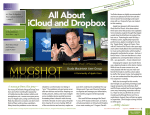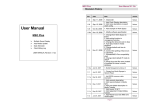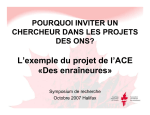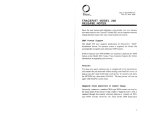Download Volume 5Issue 5
Transcript
January Volume 5Issue 5 8 pages in this Issue 8 pages in this Issue Can you believe that another year has passed? I know—the older we get the faster time flies! All I can say is, ‘I must be getting terribly old’!! But then, I am not so old that I don’t get excited about what lies ahead. And plenty of exciting things are on the menu for Prime Time Computer Club this year. January is a busy month for us. I hope you all can participate not only in the club meeting but the Compute Expo 2008 as well. Speaking of menu’s, on page 2 is one from Perry’s, in Palm Plaza in Niceville. NWFACUG is having an annual meeting on January 19th at Perry’s and you are all invited to attend. It is a ‘Dutch Treat’ event and members from the 5 clubs that make up NWFACUG will be there. It is one week before the Computer Expo and J.B. Hillard from Chautauqua Cyber Club in Defuniak Springs will give us an update on how things are going with the Expo, and how we can help make it successful. I need to know if you plan on attending the luncheon, at 11:30am, and what you want from the menu on page 2. I need this information as soon as possible, and no later than the 16th. 16th January 16, 2008 Building C Room 212 1:00—3:00 Next meeting new time Saturday, January 26, 8:30am— 8:30am—4:00pm I have flyers available to distribute to places that will draw attention to the event from interested people. I am e-mailing all members copies of the main flyer, the trifold Schedule of Events, and 3 Word Doc for the inviting vendors. The college has printed out beautiful colored flyers, but if you want to print some out, free to do so. You’ll find copies of the Schedule of Events, 2 sided and designed for trifold, on pages 7 & 8. 8 It is a New Year and I hope that everyone had a wonderful holiday season. Once again I have been trying to come up with a topic for the Monitor. A lot of you have newer computers, including laptops that have a DVD drive. Many of you have DVD burners. If you plan on upgrading to Vista you will at least need a DVD reader to install the software because it is shipped on a DVD. You can make video discs or data disc using DVD media. To learn more about DVD’s, VCD’s & CODEC turn to page 5 now. Check out pages 3 & 4 for more Word 2007 short cuts. Mary has made it easy for us to cut out and laminate this months and Decembers Word 2007 short cut Tips. 2 PRIME TIME COMPUTER CLUB Computer Club Officers President Jan Tatro [email protected] Vice President Estelle Felgenhauer [email protected] Treasurer Marilyn Ostrominski Secretary Vacant Membership Chairman Mary Bayer Activities Chairman Dot Burroughs Club Advisor Aaron Robertson [email protected] Faculty Advisor Amanda Barker Newsletter Jan Tatro Mary Bayer Monitor on line: www.owc.edu Academics Departments (Scroll down to) OWC General Prime Time Prime Time CC Learn Share Enjoy 3 PRIME TIME COMPUTER CLUB Find text, formatting, and special items. CTRL+F Repeat find (after closing Find and Replace window). ALT+CTRL+Y Replace text, specific formatting, and special items. CTRL+H Go to a page, bookmark, footnote, table, comment, graphic, or other location. CTRL+G Switch between the last four places that you have edited. ALT+CTRL+Z Open a list of browse options. Press the arrow keys to select an option, and then press ENTER to browse through a document by using the selected option. ALT+CTRL+HOME Move to the previous edit location. CTRL+PAGE UP Move to the next edit location. CTRL+PAGE DOWN Switch to Print Layout view. ALT+CTRL+P Switch to Outline view. ALT+CTRL+O Switch to Draft view. ALT+CTRL+N Promote a paragraph. ALT+SHIFT+LEFT ARROW Demote a paragraph. ALT+SHIFT+RIGHT ARROW Demote to body text. CTRL+SHIFT+N Move selected paragraphs up. ALT+SHIFT+UP ARROW Move selected paragraphs down. ALT+SHIFT+DOWN ARROW Expand text under a heading. ALT+SHIFT+PLUS SIGN Collapse text under a heading. ALT+SHIFT+MINUS SIGN Expand or collapse all text or headings. ALT+SHIFT+A Hide or display character formatting. The slash (/) key on the numeric keypad 4 PRIME TIME COMPUTER CLUB Print a document. CTRL+P Switch in or out of print preview. ALT+CTRL+I Move around the preview page when zoomed in. Arrow keys Move by one preview page when zoomed out. PAGE UP or PAGE DOWN Move to the first preview page when zoomed out. CTRL+HOME Move to the last preview page when zoomed out. CTRL+END Delete one character to the left. BACKSPACE Delete one word to the left. CTRL+BACKSPACE Delete one character to the right. DELETE Delete one word to the right. CTRL+DELETE Cut selected text to the Office Clipboard. CTRL+X Undo the last action. CTRL+Z Open the Font dialog box to change the font. CTRL+SHIFT+F Increase the font size. CTRL+SHIFT+> Decrease the font size. CTRL+SHIFT+< Increase the font size by 1 point. CTRL+] Decrease the font size by 1 point. CTRL+[ 5 PRIME TIME COMPUTER CLUB DVDs/ VCDs Single layer DVD discs hold 4.5GB of data and Duel Layer DVD (DL) hold 8.5GB of data. This can be useful to backup your data files or even your entire system. You will need fewer discs because they hold more data. If you use Read/Writeable Disc (RW) you can erase them and use them more than once. If you only have a CD burner you can still make a video CD (VCD) using a CD-R/RW standard disc. A VCD will play on most DVD players. The steps will be the same to make either a DVD or VCD with most software. A VCD will hold less and it won’t be as high of resolution as a DVD. To make your own VCD or DVD you need some software capable of doing this. Most computers that came with DVD burners will have a lite version of software such as Nero Burning ROM or Roxio DVD Creator. Some of the features may not be available in the lite version. For Nero to be able to do the most with video files you will need to buy a retail version or purchase a license from Nero. Once you have the software, you can add your own videos to create your VCD or DVD. Many new digital cameras can make videos. Some even capture sound. You can take these files from your camera and convert them to a DVD in most cases—consult your camera manual. My digital camera only does video. Jan’s Camera does both video and sound. We will run a short video during the meeting and put them on a DVD. You can download a trial version of Nero 8 from http://www.nero.com/enu/downloads-nero8trial.php . If you have Nero installed on vista http://www.nero.com/ for the user’s manual. I will create a DVD and a VCD using Nero 7 taking video files from my camera at our next meeting. Any type of standard video format can be converted into DVD or VCDs. For someone to be able to view the discs they will need a CD ROM for VCD and a DVD ROM for the DVDs to play. Some computers may not be able to play a DVD video without a codec being installed. Turn the page to learn all about CODEC’s. 6 PRIME TIME COMPUTER CLUB CODEC A codec is a file or a program that encodes and decodes audio or video. When you try to play certain files on your computer you need a codec for that type of file. If you try to play a DVD on your compute,r Windows Media Player may not have the proper codec needed. Media player can search on line for a codec automatically. If there is no free codec available it may direct you to a web site to purchase a codec. There are free codec’s available most of the time. You need to be very careful where the codec comes from as there are viruses and spyware that can infect your compute when installing a codec. If Windows media player does not open the file, look to see if you have another program installed such as Win DVD or Nero Showtime and try to play the DVD with one of them. I would suggest that you don’t install any codecs unless you cannot play a video on your computer. I used the K-lite Codec Pack http://www.majorgeeks.com/KLite_Codec_Pack_Full_d4844.html . It will install the most common codecs needed for most video and audio files including the Media Player Classic. You can elect not to install it and just use the Windows Media Player. If you download a file, scan the file before running it. Most antivirus programs allow you to scan individual files. With AVG and most other antivirus software you can right click on the file and select SCAN before opening the file. If you do not have a DVD burner you can add or replace your existing CD Drive with a DVD Burner for under $50 -- if you are not afraid to open your computer. You can purchase DVD burners from Walmart, Bestbuy, Office Depot or Office Max and many on line retailers. If you purchase on line make sure there is software included for the drive. Check your computer manual before adding or replacing any drives and to make sure you do not void any warranties. Hope to see you at our next meeting and at the Computer Expo 2008. Bring any questions you may have or suggestions for future programs or topics and I look forward to seeing everyone again. Aaron Installing CODECS improperly or an unknown CODEC may result in files not opening correctly or your computer getting infected with spyware or viruses. If you need a codec find the correct one and you will have no problems viewing the videos on your PC. Remember to keep your antivirus/antispyware software up to date and make sure you do a full system scan after you have updated your virus and spyware definitions. The following 2 pages are the Schedule of Events for the Expo. It is designed to print on both sides of one sheet of paper, then tri-folded. Morning Schedule of Events Time 9:00 to 9:50 Gallery IdentityTheft James Hite, Certified Identity Theft Risk Management Specialist. Jim will share ways to protect your identity—on and off the computer. Room 145 To Be Announced Afternoon Schedule of Events Room 151 Internet Neutrality & Internet Freedom JB.Hillard, NWFACUG President, will share information about the battle raging for control of the internet. PC Trouble Shooters 10:00 Carl Lofstrom, President of SWCC will ento 10:50 tertain and educate you on how to identify and fix “Ten Most Overlooked” reasons for poor performance. Avoid those costly com puter r epairs. Every one can expect to learn. Ask questions and get answers. Do a simple fine tuning and keep your PC/Laptop for another year. Creating Fun Projects Scrapbooking, Greeting Cards, etc. Lois Vosmera is Past President and now serving as the Treasurer of the Emerald Coast Computer Society. Lois will show how you can create a variety of fun projects for every need and occasion using the Printshop Publishing software. Creative Web Design Jax Bubis, Publisher, romance writer, and instructor for authors on how to build a great website. Ideas on how to design our own website. Meet The Geek 11:00 Jeff Werner, Northwest Florida Daily to 11:50 News tech columnist will share most asked questions and solutions received from readers. Jeff is sure to tell all of us some of his real secrets and amuse us with some of the more interesting Q & A from his readers. Making Genealogy Fun & Easy Margaret M. Harris This presentation will show the various approaches for doing just that! Whether you're an experienced (traditional) genealogist or a brand new hobbyist, or just want to document your own personal history, a guided tour of what's helpful and a warning about what's not, will Home Networking & Video Security Larry Wons, a VP for SWCC with years of professional IT experience will show you the best software and hardware for setting up a home network and home security system. You will find out how easy it is to setup and monitor. Beginners to advanced users will learn something useful. Ask questions and get Time Gallery 12:00 Lunch on Your Own 12:50 Visit with VENDORS 1:00 to 1:50 2:00 to 2:50 Room 145 Room 151 Lunch on Your Own Visit with VENDORS Lunch on Your Own Visit with VENDORS Digital Magic -Part 1 Jackie Youngblood is a lifetime educator who retired early from teaching to obtain a Computer Graphics degree and currently is employed part-time by Color Reproduction as a graphic artist. She will be sharing how to download, organize and email your digital photos. Using Photoshop Elements she will show how to improve and enhance photos by cropping , sizing and touching up. Top Freeware to Protect Your Computer Dan Bubis, has a degree in computer science and currently works as a Data Processing Coordinator. He’s the helpful techguy where he goes and patiently helps event he beginners. You will benefit from the information he will share to help you protect your computer as well as your pocketbook. . Why Macintosh? James Savage & John Leake Many people are discovering Macs. If you’re considering a Macintosh and want to learn more about th e a d va nt ag es , come listen to James and John, longtime Macintosh users and host of the RetroMac Podcast. Digital Magic–Part 2 Jackie Young blood continues the magic of digital manipulation by showing how to change photo backgrounds, take out and put in people, change colors of clothes, objects, etc. PC Maintenance Aaron Robertson, has a Masters Degree in Software engineering from UWF and has over 25 years experience in Computer Technologies. He serves as the OWC Primetime Computer Club Advisor. He will share tips on “how to troubleshoot hardware.” Internet Buying, Selling, Bill Paying Mike MacDonald is a Communications. Network Engineer on Eglin AFB. He has worked with computers for many years and has been an Internet user for 25 years. Come learn tips for buying and selling on the Internet. Door Prize Drawing Gallery 3:00 PM to 4:00 PM Must be Present to Win 4:00 Computer Okaloosa-Walton College - PRIME Time Schedule of • Northwest Florida Association of Computer User Co-Sponsors • Expo 08 Door Prize Entry Form You must be present to win! To qualify for door prizes please fill out this form. Detach and deposit completed form in the Door Prize Drawing Box. Name_______________________________________ __ Phone #______________________________ Address:________________________________City________________________ZIP______________ E-Mail Address:______________________________________________________________________ NOTE: Address and email are optional: If you would like to receive a complementary newsletter from a nearby computer user group the information is needed.