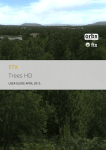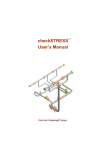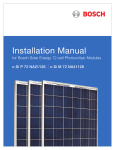Download VECTIS 2015.2 Release Notes
Transcript
Ricardo Software VECTIS 2015.2 Release Notes Release Contents This note announces the release of the 2015.2 version of VECTIS. This supersedes the previous release, which was VECTIS 2015.1. VECTIS is a 3D CFD tool specifically developed for automotive and IC engine applications. Users are advised to refer to the VECTIS product manuals for usage instructions. This version of VECTIS is available for lnx_x23.64 and win64 platforms. VECTIS GUI programs may be started from the Programs menu on Windows platforms and all programs may be started by typing the program name, e.g.: phase5 -V 2015.2 at a command prompt on any platform. The release notes have been separated into the following sections: • VECTIS Solver (PHASE5) • VECTIS GUIs (PHASE1 and R-Desk plugin) • Meshing Tools (PHASE2, PHASE4, and VMESH) • VSOLVE Solver and GUI Please also review the R-Desk release notes for additional changes related to pre-processing using the VSOLVE and PHASE5 plugins and post-processing VECTIS using the R-Desk Viewer plugin. NOTE: Changes to the SDF library made in version 2015.1 for 64-bit support mean that SDF files created in this version (e.g. .tri, .POST*, etc.) are not compatible with versions of VECTIS prior to 2015.1. While not typically necessary, please see the SDFBrowser release notes for details on the "sdf3to2" utility, which can be used to convert files written in the new SDF format to the previous format, if required. 1 of 21 VECTIS 2015.2 Release Notes Version 1.0 2 November 2015 Ricardo Software VECTIS Solver (PHASE5) Major Enhancements Cell-based IO boundary report VEC5-2006 Output data for inlet/outlet boundaries can now also be created based on the near boundary cells as well as from the traditional patch data. If cell-based data is selected for output to an ASCII file, a project.IOC_(universal boundary number) file is created. There will always be some minor differences between these values and those output from the patch-based data. Spray/Gas Flow Coupling: Improved gas flow interpolation VEC5-2042 When calculating the relative velocity between a droplet and gas, the gas velocity is assumed to be constant over the whole volume of given cell. Two interpolation methods have been added that can now be used to calculate the gas velocity: 1. Inverse distance weighting interpolation 2. Tetrahedral split interpolation A new spray input block has been added to activate the appropriate method. Please refer to the user manual for more information. Tetrahedral split interpolation provides the best results for mesh dependency reduction at the expense of a slight increase in run-time. Spray/Gas Flow Coupling: Mesh independent droplet collision model VEC5-2043 The existing droplet collision model searches for droplets in given grid cell to find the candidates for collisions, which introduces mesh dependency. A radius-of-influence concept can now be optionally employed to avoid this. The new model searches for the collision candidates within some distance from the investigated droplet. Options for either fixed or automatically-determined distance have been implemented. Both options reduce mesh dependency of spray models. Extend DPIK for multiple fuels VEC5-2107 The DPIK model has been enhanced to work for multi-fuel simulations. Separation of RTZF and CPV combustion products VEC5-2158 It is now possible to track combustion products reacted by RTZF and CPV separately for post-processing. The new option is available in the Combustion Model reference object on the Auto-ignition & Chemistry panel. It creates a new input block 'SEPARATE_CPV_CONTRIBUTION' flag in the input file. This separation does not affect the solution. It is a post-processing feature only. 2 of 21 VECTIS 2015.2 Release Notes Version 1.0 2 November 2015 Ricardo Software Separation of RTZF and CPV reaction rate VEC5-2209 It is now possible to separate reaction rate by RTZF and CPV for post-processing. The new option is available in the Combustion Model reference object on the Auto-ignition & Chemistry panel. It creates a new input block 'SEPARATE_CPV_CONTRIBUTION' flag in the input file. This separation does not affect the solution. It is a post-processing feature only. Dynamic DPIK model – BETA feature VEC5-2216 A Dynamic DPIK spark model has been implemented in VECTIS. The model allows for kernel motion and kernel/turbulence interaction. In the 2015.2 release the model is available only for RTZF combustion model and is considered a beta feature. PHASE5 should read boundary names from the grid file VEC5-2222 PHASE5 now reads boundary names from the grid .DAT file and uses these for boundaries without explicit name specification in solver input. Ability to specify user function for the laminar flame speed VEC5-2257 It is now possible to supply a user function implementing laminar flame speed. Two function calls are implemented – one with average mixture properties passed to the user function and one with the raw array of WAVE species. Both functions also receive pressure and temperature of the cell. The user function examples include an example of this feature. Flame front analysis support for volume sensor VEC5-2263 The Volume sensor has been enhanced to provide an option to include only the flame front defined based on the user-defined progress variable limits. Add Menter limiter for turbulent production term VEC5-2287 A Menter-type limiter of turbulent kinetic energy production has been added to VECTIS. The limiter is useful in simulations with high flow strain rate, for example for in-cylinder simulations with high pressure diesel injection. Add time-scale bound limiter for turbulent viscosity VEC5-2289 A new time-scale bounded limiter has been added for turbulent viscosity. The limiter is useful in simulations with high flow strain rate, for example for in-cylinder simulations with high pressure diesel injection. Add Kato-Launder limiter for turbulent production VEC5-2290 A new Kato-Launder turbulence production limiter has been implemented in VECTIS. The limiter is useful in simulations with high flow strain rates in stagnation areas. DPIK misfire – modelling & testing VEC5-2296 A geometric misfire model has been implemented for the Dynamic DPIK spark model. The model initiates a restrike when the spark channel length exceeds a given limit, which is defined by the user. 3 of 21 VECTIS 2015.2 Release Notes Version 1.0 2 November 2015 Ricardo Software Gulder laminar flame speed correlation VEC5-2303 A new Gulder correlation has been added for the laminar flame speed. The correlation can be applied to both single and multiple fuel flows. Zone- and time-dependent reaction coefficients for RTZF VEC5-2310 Zonal and time dependent reaction coefficients can now be specified in the RTZF combustion model. Minor Enhancements Write relevant composition data for monitoring points VEC5-1462 The 11 WAVE equilibrium species are now added to monitoring point reports. Input file header should correspond to the version of the code VEC5-1974 The R-Desk PHASE5 GUI now writes the correct version number to the main input file as well as the spray input file. The PHASE5 solver checks to see if the version of the solver being run is the same as that found in main input file and spray input file and a warning is issued if they do not match. Ability to determine inter-hole droplet collisions VEC5-2026 The droplet collision reports printed to the .OUT file have been extended to include the collision counts droplets released within a hole and also droplets issued from different holes. This allows users to investigate in more detail the interactions between individual spray plumes for multi-hole injections. User access to droplet evaporation times VEC5-2031 If a multi-component fuel model is activated in the spray solver, the user can now access the instantaneous droplet evaporation times through: • a user function RV5_GET_DROP_EVAPORATION_TIME • the droplet evaporation times, which are now written into the POST file This allows users to investigate in more detail the droplet evaporation progress during its lifetime. Add additional swirl output data to Volume sensor VEC5-2037 The swirl parameters (swirl momentum and speed) can now be printed into the arbitrary volume sensor output. The user can optionally specify the swirl axis for each of the arbitrarily defined control volumes. Enthalpy interpolation when iterations do not converge VEC5-2093 Recovering temperature from enthalpy requires an iterative process. In VECTIS this process uses a fixed number of iterations. If the convergence limit is not reached, the last iteration value is used, which can be at the limit of allowable range. This may happen at isolated cells and the solver typically recovers from such problems. 4 of 21 VECTIS 2015.2 Release Notes Version 1.0 2 November 2015 Ricardo Software An option has been added to use an inverse distance weighted interpolation from neighbouring cells when this problem occurs. The option is activated in the GUI via the Solver Settings and this setting adds the new input block keyword "ENTHALPY_CORRECTION" in the input file. The option is experimental in this release and is off by default. Consistency of wall distance output VEC5-2099 The Wall distance function output has been updated to ensure consistency. behaviour is as follows: The new • wall distance is always written to the .POST file for quenching modelling • k-w SST blending factor output flag turns on output of both wall distance and blending factor • k-e length-scale correction turns on output of both wall distance and lengthscale correction Prevent multiple POST file dumps in the iteration / time step VEC5-2124 Post-processing duplicates are now prevented when post-processing requested with a user function at the end of time step or iteration coincides with regular post-processing. Change the number of sparks when using G-Equation from restart VEC5-2205 Reacting cases using the G-equation model can now be restarted and the number of spark plugs in the model can be increased or decreased to allow the user to add or remove spark events for subsequent engine cycles. Spark events which are stored in the restart file will be retained. Post-processing of burned fuel – sensors and POST files VEC5-2215 Burned fuel by CPV and RTZF mechanisms can now be reported separately in sensors and .POST files. DPIK uniform particle distribution VEC5-2243 Spherically uniform particle distribution has been introduced for the initial DPIK kernel for standard and dynamic models. Add option to write consolidated DPIK output VEC5-2244 It is now possible to write DPIK cloud files in SDF format. This is now the default option when DPIK visualisation is enabled. Writing to ASCII and/or SDF can be controlled by using an additional parameter in DPIK_VISUALISATION that has been added in this release. Consistent DPIK post-processing VEC5-2248 Writing of DPIK cloud files has been enhanced so that they are written when step data is written to the post-processing file. Also, the post-processing overwrite flag now acts on DPIK reports as well. 5 of 21 VECTIS 2015.2 Release Notes Version 1.0 2 November 2015 Ricardo Software Make EQ Sphere sensor consistent with Volume sensor VEC5-2264 Residual fuel fractions are removed from the equivalence ratio and Shell auto-ignition species are added to calculation where applicable. This makes it consistent with changes introduced in Volume sensor. Run-time reporting for dynamic DPIK model VEC5-2271 The Dynamic DPIK model will generate reports in text or SDF as appropriate, reporting the position of the kernel, its radius, temperature, propagation velocity components, and activity status. DPIK – legacy compatibility keyword VEC5-2272 Improvements to the DPIK model (particle distribution and adiabatic flame temperature) can cause the results to differ from those obtained with previous versions of VECTIS. A compatibility option has been added allowing users to recover the previous behaviour by specifying the input block keyword "LEGACY_DPIK" in the input file. The option is not available in VECTIS GUI. Enhance Volume sensor outputs to get additional data VEC5-2280 The following additional variables can now be added to the arbitrary volume sensor output: • passive scalar • fresh fuel/air ratio • variance of passive scalar • variance of temperature • variance of pressure • variance of turbulent kinetic energy • variance of dissipation rate • variance of fresh f/a ratio SDF reports should not use entity names as array names VEC5-2294 User Wall/IO boundary names and monitoring point names are no longer written to the SDF array names in SDF reports as these cannot not contain certain characters. SDF array names now contain only the number of the corresponding entity. The names are added as a description for corresponding arrays which allows users to define an arbitrary description. In addition, a table with names cross-referenced by number has been added to SDF reports for these entities. User control to specify separately whether laminar and turbulent speed are written to a POST file VEC5-2304 In previous versions, the write flame speed flag in both the TURBULENT_VELOCITY_INDEX and LAMINAR_FLAME_SPEED_MODEL was turning on both laminar and turbulent flame speeds in the .POST file. For consistency, this has been changed to LAMINAR_FLAME_SPEED_MODEL controlling laminar flame speed output and TURBULENT VELOCITY INDEX controlling turbulent flame speed output. These two controls are now also separated in GUI. 6 of 21 VECTIS 2015.2 Release Notes Version 1.0 2 November 2015 Ricardo Software Provide an example of laminar flame speed implementation using user functions VEC5-2305 An example of a user function implementation of a laminar flame speed has been added in 2015.2/Products/VECTIS/Examples/user_functions/phase5/LaminarFlameSpeed. The example shows the implementation of the Gulder laminar flame speed. It should be possible to write PHASE5 user functions in FORTRAN90 VEC5-2306 It is now possible to implement PHASE5 user functions in FORTRAN 90. User functions to provide stoichiometry and lower heating value VEC5-2307 User functions have been added to provide stoichiometric air-to-fuel ratio and lower heating value for single and multiple fuel simulations. DPIK output now observes post-processing overwrite flag VEC5-2316 DPIK output has been modified to observe the post-processing overwrite flag (OVERWRITE_POSTPRO). Display warning zero fuel warning only for verbose runs VEC5-2319 PHASE5 displays a zero fuel input warning 0406 when no droplets are introduced in a given step. These warnings are generally harmless, but can be numerous. They are now displayed only when medium verbosity level or higher is defined by the user (-verbose 1 or 2). Adiabatic flame temperature calculation in the DPIK model uses exact composition VEC5-2322 In previous versions of VECTIS, the DPIK model used a fresh zone with the same equivalence ratio as the complete cell in the calculation of the adiabatic flame temperature. This behaviour has been modified to account for exact composition of the cell. Move user function examples to Examples directory VECINST-61 User function examples have been moved to VECTIS/Examples/user_functions/. Corrections DPIK kernel state is not reset at zonal species swap VEC5-2028 Zonal species swapping did not reset DPIK particle states. This has been addressed. Temperature output is not enabled when RTZF enables temperature equation VEC5-2121 For simulations with combustion, the temperature equation is enabled automatically, even if the EQN_TEMPERATURE is not in the .INP file. However the temperature output for the .POST file was not enabled automatically. This has been addressed. 7 of 21 VECTIS 2015.2 Release Notes Version 1.0 2 November 2015 Ricardo Software Enthalpy of evaporating wall film incorrectly uses the heat capacity of the surrounding gas VEC5-2133 When calculating the heat source to gas due to the wall film evaporation, the enthalpy of the evaporating fuel was calculated incorrectly using the heat capacity of the surrounding gas mixture. The heat capacity of the fuel vapors is now used. This affects the wall film simulations with VECTIS species only. Hybrid breakup model: Asymmetric spray pattern using symmetric multi-hole injection VEC5-2201 Asymmetric spray patterns could be obtained when running any of the following primary breakup models: • KH-RT • KH-TAB • KH-PILCH • ERC The issue was caused by an improper parallel treatment of one of the spray breakup parameters (influencing the breakup length). The issue only appears if the droplets cross the parallel domain boundaries before they reach the distance from the nozzle at least equal to the breakup length. This means the occurrence of the issue is sensitive to the way the computational domain is decomposed for parallel runs and did not occur in all simulations. G-equation – combustion progress variable is reset on restart VEC5-2202 A bug in G-equation model caused progress variable to be reset to 0 in the .POST file after a restart. This has been addressed. K-W SST blending factor viscous limit bug VEC5-2204 A bug in the viscous limit of the blending factor has been corrected in the k-w SST implementation. This should not affect most cases as the limit is not reached in typical engine simulations. Flame kernel does not grow with G-equation & CPV3 VEC5-2206 A problem was introduced in 2015.1 with the calculation of the laminar flame speed for CPV model 3 which would result in the flame kernel not growing. From the multi-fuel implementation in 2015.1, the laminar flame speed was calculated by weight-averaging the laminar flame speed coefficients over all fuels using the Lower Heating Value (LHV). For a null LHV, the laminar flame speed resulted in 0 m/s, which prevented the flame kernel from propagating. This has been addressed. SDF reporting does not work for >10 I/O boundaries VEC5-2208 A bug in SDF report prevented it from working for cases with more than 10 I/O boundaries. This has been addressed. 8 of 21 VECTIS 2015.2 Release Notes Version 1.0 2 November 2015 Ricardo Software Wall film separation: occurrence of large droplets VEC5-2219 Several fixes and enhancements have been implemented in the model for wall film separation at sharp edges. These involve: • proper treatment of the wall film parameter at the time of film separation. This ensures that the properties used for the droplet diameter predictions are meaningful (appropriate for the time when the separation was predicted) and eliminates the risk of occurrence of large droplets. • initializations of the properties in the edge detection algorithm has been re-implemented to ensure security for rare but possible cases when no relevant (big enough) patches are found in the patch surroundings • user-defined minimum droplet parcel mass parameter added to the spray input file to provide users with possibility to control the total parcel number in a simulation • optional wall film thickness smoothing (averaging over surrounding patches) algorithm implemented to eliminate the influence of very fine patches that can occur along edges and which can cause problems during the wall film detachment predictions based on their not-always-entirely-correct film thickness Fix flame speed parameter for methane combustion VEC5-2232 The parameter controlling the dependence of laminar flame speed on equivalence ratio for methane combustion in the methane.bur file was changed from 1 to -1 to properly account for the decrease of laminar flame speed as one moves away from the value of equivalence ratio corresponding to maximum laminar flame speed. The problem only affected laminar flame speed option 1 (Original Metghachi & Keck). Problem with MIF solver option 3 (multi-flamelet, multi-injection) VEC5-2252 A problem was reported where multi-flamelet, multi-injection MIF simulations would hang. This has been addressed. SFE mapping crashes on Windows VEC5-2253 Attempting to write a restart file concurrently caused cases with SFE mapping to crash on Windows. This has been addressed. Error in calculation of air/fuel ratio variance in Volume Sensor VEC5-2266 A correction to the calculation of air/fuel ratio and variance of air/fuel ratio in the Volume Sensor has been introduced. Quantities such as mean and variance are now mass averaged. Residual fuel fractions are removed from the calculation and Shell auto-ignition species are added to calculation where applicable. GDI case crashes at crosslink in film mapping VEC5-2276 A problem in the implementation of the wall film area-based mapping algorithm would cause PHASE5 to crash when the number of patches overlapping the new patch increased by more than 10 at a crosslink. This has been addressed. Collision reports are incorrect VEC5-2281 The droplet collision reports printed to the .OUT file were extended to include the collision counts for collisions of droplet released within one hole and for collisions of droplets coming from different holes. This allows users to investigate in more detail the interactions between individual spray plumes for multi-hole injections. 9 of 21 VECTIS 2015.2 Release Notes Version 1.0 2 November 2015 Ricardo Software Mesh reader has a potential memory leak in sequential mode VEC5-2285 An error in mesh reading in sequential mode which could potentially lead to a crash has been addressed. DPIK adiabatic flame temperature was based on fresh zone conversion VEC5-2297 The adiabatic flame temperature for the DPIK model was computed using fresh zone only with the same equivalence ratio as the complete cell. This has been corrected to compute the adiabatic flame temperature using the exact composition of the cell. Slight differences in the results can be expected. The LEGACY_DPIK keyword can be used to restore the previous behaviour. RTZF and G Equation cross restarts VEC5-2308 The number of checks for restarts between RTZF and G-equation models has been increased and appropriate messages are displayed. Set DPIK initialisation at spark start time VEC5-2309 In previous versions of PHASE5, DPIK model was initialised at the start of the simulation as opposed to spark start time. This has been addressed. Difference in results with boiling model for non-boiling conditions VEC5-2324 There were differences in results predicted for simulations run with and without the boiling model activated, even for non-boiling conditions. This was due to the fact that an adiabatic wall assumption had been applied to the heat transfer predictions with the boiling model activated, even for local conditions below the boiling temperature. This difference in heat transfer prediction resulted in different results. This has been addressed. Crosslink correction errors VEC5-2327 Some multi-zone test cases produced very large correction errors at crosslinks. This issue arose from an incorrect upper index assigned to arrays that dealt with calculation of mass at crosslinks. This has been addressed. DPIK source term correction for lost particles VEC5-2330 The DPIK model did not account for lost particles in the reaction source term when computing the swept volume. This has been addressed. Previous behaviour can be recovered using LEGACY_DPIK flag if needed. Error in reading input arguments for CPV6 model block VEC5-2334 In 2015.1, when the normalized reading and checking subroutines were introduced for reading the input files, an error was introduced in CPV6 model block reading. This has been addressed. Error after the assembly of connectivity of patches VECRADPREP-34 A mesh has been found where radprep could not connect the patches correctly. This has been addressed. 10 of 21 VECTIS 2015.2 Release Notes Version 1.0 2 November 2015 Ricardo Software Documentation Document setup for burned fuel separation VEC3DOC-139 Setup of burned fuel separation has been added in the user manual. Document mesh-independent droplet collision model VEC3DOC-147 Documentation has been added for the mesh-independent droplet collision model. Document new turbulence limiters VEC3DOC-148 The theory guide and user manual have been updated to cover new turbulence production limiting options. Documentation of theory and inputs for Dynamic DPIK model VEC3DOC-149 Documentation has been added for the Dynamic DPIK model. Documentation for new laminar flame speed options VEC3DOC-151 Descriptions of theory and inputs for the new laminar flame speed options have been added to the user documentation. Documentation of the new laminar flame speed models VEC3DOC-170 Descriptions of the Gulder laminar flame speed model and the user defined models have been added to the user documentation. 11 of 21 VECTIS 2015.2 Release Notes Version 1.0 2 November 2015 Ricardo Software VECTIS GUIs (PHASE1 and R-Desk plugin) Major Enhancements Automated generation of in-cylinder topologies VEC1G-814 The in-cylinder topology tool in PHASE1 has been enhanced and now generates geometry files for individual topologies based on valve curve data automatically. Based on the user input, it constructs geometries with the valve seats removed, thus there is no need to manually edit geometries before using these in in-cylinder analysis. GUI for new laminar speed options VEC5-2301 GUI support has been added for the new laminar flame speed options. Add support for multiple thermal data specification within a single Wall network object VECGUI-400 The Wall network object has been enhanced to allow multiple definitions of thermal data within a single Wall network object. The user can now specify thermal data per boundary in a table which allows the user to reduce the number of elements on the 2D network canvas. Input file import into VECTIS GUI VECGUI-401 The VECTIS PHASE5 plugin now supports the importing of legacy input files (.INP) This allows users to import old models into the new network canvas GUI and save the model as a .vecx file. This tool supports input files which also reference spray .SPR files. In this first release not all input blocks will be supported. If the input file has a unsupported block then a warning will be given A list of all unsupported blocks can be found in the user manual in section 5.7: Importing an old model GUI for Dynamic DPIK model VECGUI-404 GUI support has been added for Dynamic DPIK model. Injector holes wizard VECGUI-415 A wizard has been added allowing automatic generation of injector holes based on injector geometry. This tool allows for the easy creation of multiple holes for Diesel style fuel injectors. Spray file import into VECTIS GUI VECGUI-422 The VECTIS PHASE5 plugin now supports the importing of legacy spray files (.SPR). This allows users to import old models into the new network canvas GUI. The importer will allow the import of the whole spray setup data (injector data, spray, and wall film) or allow the user to simply import one of the spray data inputs, for example just the injector hole positions. 12 of 21 VECTIS 2015.2 Release Notes Version 1.0 2 November 2015 Ricardo Software Normalising boundary motion on import of geometries VECGUI-434 When importing motion data from several geometries, the motion data can be different between geometries, which is incorrect for the solution setup. Checks have been added to alert the user of such inconsistencies and provide an option to rectify these differences and automatically update the geometry files with the modified motion specifications. Minor Enhancements A user-friendly way of selecting neighbours for interpolated boundaries VEC1G-816 A dialog box has been added enabling easy selection of interpolated boundaries. Option to keep the valve curve at user defined minimum lift instead of snapping to zero VEC1G-829 In the In-Cylinder geometry generator tool, there is a new option to keep the valve curve at a user-defined minimum lift instead of snapping to zero. Automated detection of piston in PHASE1 VEC1G-830 Automatic detection of the movement type in the In-Cylinder geometry creator tool has been added. If the movement is prescribed with a file and the name of the boundary contains the words "piston” or "kolben", the type of the motion is detected as "piston" motion. The user can change this type f it is incorrect. Geometry generator – Extend valve open time VEC1G-832 In the In-Cylinder geometry generator tool, the period where the valve curve is flat is now automatically calculated by integrating the curve above and below the real valve curve to get the same area. This gives an improved approximation of the valve opening period. Allow multi-selection in the Valve Boundaries table VEC1G-836 It is now possible to select two valves in the same row of the Valve Boundaries table in the In-Cylinder geometry generator tool. This may be required if there are two valves (say two intake valves in separate boundaries), but they share the same motion file. File names from geometry generator contain illegal characters VEC1G-839 When the In-Cylinder geometry generator creates geometries, it uses boundary names in the file name. The boundary names used may contain characters which are not allowed in the file name. PHASE1 has been modified to replace such characters with underscores. Visualisation of injector properties VECGUI-132 Injector angles are now visualised on 3D canvas. Increment version number of the input file header VECGUI-200 Input files generated by the GUI now have correct version in the file header. 13 of 21 VECTIS 2015.2 Release Notes Version 1.0 2 November 2015 Ricardo Software Replace SFE File and Thermal Modifier by one element VECGUI-345 A new network object has been created for FEARCE Thermal conditions. This objects allows the user to map thermal data from an FE model onto VECTIS boundaries. This single element is a replacement for the network objects SFE File and SFE Thermal modifier which were available in previous releases. Add suggested parcel introduction rate based on user input data VECGUI-385 The Injector element has been enhanced to provide an automatically calculated suggested minimum introduction range for droplet parcels. Make FORCE_SINGLE_ZONE block write consistent VECGUI-388 FORCE_SINGLE_ZONE was not written to the solver input file when the value was set to the default. This has been addressed. Crosslink table – speed-up of bulk disabling/enabling of links VECGUI-392 The GUI has been optimised to increase the speed of bulk enable/disable operation in the crosslinks table. New gas phase velocity interpolation options VECGUI-394 GUI support has been added for new the gas phase velocity interpolation options. Default value for iterations per step increased to 10 VECGUI-395 For transient simulations the default number of iterations per time step was set to 1. For most simulations the calculation would not reach convergence on that time step with this default. The default has now been changed to 10. Steady state should auto-select Simple algorithm VECGUI-396 Previously, the solver algorithm was set to PISO by default and required user interaction if the STEADY solver was activated. The default solver setting is now modified to be the SIMPLE algorithm if the user defines the simulation as a Steady State calculation by selecting the Radio button "STEADY" in Solution > Timing > Simulation type. New wall film separation model parameters VECGUI-397 GUI support has been added for the new wall film separation parameters for custom Edge Thickness Smoothing and custom Minimum Mass of Separated Droplet Parcel. VECGUI-398: GUI for I/O boundary output format options VECGUI-398 GUI support has been added for new I/O boundary reporting options. Update the GUI to allow user choice of ASCII, SDF, or both for DPIK output files VECGUI-411 GUI support has been added to allow choice of DPIK cloud file format. Enhance volume/surface sensor to show the geometry in the 2D canvas VECGUI-417 The icon for the Volume/Surface sensor elements has been changed to display the actual volume/surface once the file defining volume/surface is selected. 14 of 21 VECTIS 2015.2 Release Notes Version 1.0 2 November 2015 Ricardo Software Bump clearance in the cross-link table isn't saved VECGUI-419 The Bump Clearance value specified in the VECTIS plugin is now saved when the crosslinking table is closed. GUI support for flame-front Volume sensor options VECGUI-420 The Volume sensor GUI now supports progress-variable based definition of the analysis region. Add import button for PHASE5 input files to VSOLVE GUI VECGUI-425 PHASE5 .INP files can now be imported to VSOLVE plugin using the import button in the toolbar. This is accessed through the File > Open menu item. Note that in previous versions opening a PHASE5 .INP file through File > Open menu would lead to its import into the VSOLVE plugin. Add GUI support for new limiters and their parameters VECGUI-426 GUI support has been added for the new turbulence limiting options. GUI changes related to reading boundary names in .DAT files VECGUI-431 Boundary names stored in .DAT files are now processed correctly by the VECTIS plugin and R-Desk Viewer. Add GUI support for zone- and time-dependent RTZF reaction coefficients VECGUI-436 GUI support has been added for time- and zone-dependent reaction coefficients within the Combustion reference object. Consistent treatment of zones in VECTIS R-Desk GUI VECGUI-437 Zone positions are now specified in a single place in the Fluid domain network object. The zones are then selected from drop down menus in other elements which reference zones such as Zonal modifies and Combustion reference objects. Automated detection of piston in VECTIS GUI plugin VECGUI-439 If the movement is prescribed with a file and the name of the boundary contains words "piston" or "kolben", the type of the motion is detected as "piston" motion initially. The user can change this type manually if it is incorrect. VECTIS R-Desk GUI support for Enthalpy correction and RTZF/CPV separation option VECGUI-445 GUI Support has been added the VECTIS R-Desk GUI for Enthalpy correction and RTZF/CPV separation options. Enthalpy correction can be found in the solver settings reference object and RTZF/CPV separation options can be found within the Combustion reference object. Support for zero-dimensional data from file for multi-fuel simulations VECGUI-475 Support has been added for multi-fuel zero dimensional data from file input. 15 of 21 VECTIS 2015.2 Release Notes Version 1.0 2 November 2015 Ricardo Software Run both Meshing and Solver Solutions from one command if mesh file name is unspecified VECGUI-494 It is now possible to run both meshing and solver solutions from one command in the case of single mesh if mesh file name was unspecified. VECTIS GUI will determine the name of the mesh file automatically and fill in the required input field in the Fluid Domain element. Corrections PHASE1 does not save file to the correct path if opened from "Recent Documents" VEC1G-760 If the PHASE1 file is opened next to the "PHASE1" entry in the list of programs in the start list, the working directory defaults to C:\Windows\system32, not the directory where the file resides. This has been addressed. Datum models outside 0-720 CA lead to incorrect boundary motion VEC1G-831 A bug in the In-Cylinder geometry generator resulted in incorrect boundary positioning if the model is in datum position (for example, at time 10000). This has been addressed. Merge valve open/close events when they coincide in time VEC1G-840 It may happen that two valves are opened/closed exactly at the same time. This results in doubled records in the topology analyser table. Such events are now recognised and merged. Connections to Wall Condition element loses the ticks in the tick boxes VECGUI-383 A bug in the Wall Condition boundaries panel could cause tick boxes on assigned boundaries in the Edit panel of the connection to disappear, while the boundary was in fact assigned. This has been addressed. Zone Merging tolerance default is incorrect VECGUI-386 The Zone Merging tolerance default has been changed to 0.001 in the GUI to be in line with the solver default. CONSERVATION_TERM1 is always written to the INP file VECGUI-387 The CONSERVATION_TERM1 block was written to the input file, irrespective of the presence of porous media in the model. This has been addressed. Importing zero-dimensional data from file does not require user to give the number of time specifications VECGUI-389 When reading zero-dimensional data from file, PHASE5 checks the file for the number of specifications. The time specification input field in the GUI is redundant and it has been removed. Crosslink table – insert before or after does not give the correct motion direction VECGUI-390 An error in the crosslink table caused incorrect motion direction when crosslinks were inserted manually using "Insert Before" or "Insert After" menu item. This has been addressed. 16 of 21 VECTIS 2015.2 Release Notes Version 1.0 2 November 2015 Ricardo Software Crosslink table doesn’t update the mesh file name correctly when inserting new links VECGUI-393 Previously, the mesh file name was not correctly updated when inserting a crosslink before the current one, so the link would use the same mesh file. This has been addressed. Crosslinking table tick boxes remove the crosslink from the simulation VECGUI-403 The tick box in the crosslinking table affected crosslinks written to the .INP file such that only active ones were written. This made the input file incorrect as the numbering of links was not contiguous. This has been addressed. VECTIS R-Desk GUI improvements VECGUI-409 Several issues in VECTIS R-Desk GUI have been corrected: • Crosslink table crashes when entering data manually • Time and direction is ignored when loading .def file • Boundaries on connections are not shown if loaded from a mesh file • Showing boundaries works for. sdf file and serial (.DAT) meshes, but not for parallel meshes (*.PDAT) PHASE5 plugin meshing script writes output file from mesher and linker to the same file VECGUI-413 Previously, the PHASE5 plugin meshing script wrote output files from both the mesher and linker to the same file, so the linker output overwrote the mesher output. This has been addressed. Missing parallel parts reported one by one VECGUI-468 When a session is opened and the grid .DAT files which were previously there are not present, a warning message is displayed per file which the plugin is trying to access. This has been changed to provide all warnings of such type in a single dialog to improve usability. Hide viewports when a checkbox is unchecked VECGUI-481 Previously, when the Advanced timing checkbox was switched off (in the Postprocessing Settings reference object) the associated tables were not closed automatically. This has been addressed. Check for fuel file in PROPTY_HOME_COMMON VECGUI-482 In the 2015.1 release, VECTIS RDesk GUI displays a warning if the fuel file is missing in the current directory. This behaviour has been corrected to be in line with that of the PHASE5 solver, the GUI now checks the working directory and the installation directory and only issues a warning if the fuel file has not been found in either. Default values of TURBULENT VELOCITY index corrected VECGUI-497 The default parameters of flame speed coefficients in the case the Turbulent flame speed is set to the Power law were not set as described in the user manual (section B.12.6). It has been corrected. Power law turbulent flame speed block not translated correctly VECGUI-498 If the combustion model had the Turbulent flame speed model set to the Power law and the parameters were set to default, the resulting INP file was incorrect and the solver stopped at the beginning of the simulation. This has been corrected. 17 of 21 VECTIS 2015.2 Release Notes Version 1.0 2 November 2015 Ricardo Software Test for triangle – segment intersection can fail GEO-110 A case was found where the test for triangle - segment intersection gave the incorrect answer. This problem can happen when the tested segment and triangle are coplanar. The algorithm has been enhanced to behave reliably also in these special cases. This functionality is used by PHASE1 and VMESH. 18 of 21 VECTIS 2015.2 Release Notes Version 1.0 2 November 2015 Ricardo Software Meshing Tools (PHASE2, PHASE4, and VMESH) Minor Enhancements Boundary names should be stored in the mesh file V4M-316 VMESH -V3 now reads boundary names from the .tri/.sdf file and stores them in the grid .DAT file. Unified triangle intersection criteria for VMESH and PHASE1 V4M-322 In some cases the tools for determining triangle intersection were failing (see GEO-110). This improvement has been included in the tools for triangle intersection checks in both PHASE1 and VMESH so that PHASE1 and "vmesh -surfanalyze" use the same method and give the same results. Changed default value of -small parameter V4M-326 The default value of the -small parameter for VMESH -V3 has been changed to 0.03. This value gives closer agreement in the number of bad cells with PHASE2. Boundary names should be stored in the mesh file VEC2-122 PHASE2 now reads boundary names from the .tri/.sdf file and stores them in PHASE2.DAT file. Boundary names should be stored in the mesh file VEC4-204 PHASE4 now reads boundary names from the .DAT file and stores them in decomposed or processed grid files. Corrections Cell owning a face that belongs to another cell (related to VSOLVE meshing with -conformrew) V4M-227 In some situations, a mesh could contain a cell whose face incorrectly belonged to another cell. This has been addressed. Also, when there are cells with patches that are insignificant, their patches are now removed and those cells are properly converted to internal cells. These changes have been made to affect meshing for both VSOLVE and PHASE5 solvers. V4M-303: Surface remeshing completely changes painting of triangles V4M-303 A case was found where surface re-meshing with vmesh -surfremesh changed the painting of the triangles completely. This has been addressed. vmesh -V3 crashes with no error message with low quality underhood geometry V4M-319 A problematic case was found where problems with harmonization of normals of input triangles has not been correctly reported, but VMESH stop with no warnings or error messages. This has been addressed. 19 of 21 VECTIS 2015.2 Release Notes Version 1.0 2 November 2015 Ricardo Software Names of tri files reported incorrectly in VMESH output V4M-331 A bug in VMESH caused incorrect reporting of .tri file names in console output on Windows when running with -conformrew option. This has been addressed. Different number of boxes in box generation in VMESH V4M-334 A problem in VMESH could cause minor differences in the number of generated boxes when running on different Linux hardware. This has been addressed. 20 of 21 VECTIS 2015.2 Release Notes Version 1.0 2 November 2015 Ricardo Software VSOLVE Solver and GUI Minor Enhancements METIS: Set imbalance tolerance to null (default) for recursive bisection method VMAXS-599 Load balancing has been improved for VSOLVE grids. The imbalance tolerance has been set to null for recursive bisection method (METIS version 5.1.0) to ensure that the internal default value is used. Resulting grids should be better balanced. Update gfortan modules to 5.1 VMAXS-617 Support has been added for user programming with the gfortran 5.1 compiler. Corrections Error when reading restart data for passive scalars VMAXS-613 There is an error when reading restart data for passive scalars in previous vsolve versions, including the latest 2015.1 release. This has been addressed. 21 of 21 VECTIS 2015.2 Release Notes Version 1.0 2 November 2015