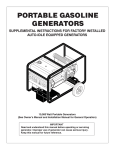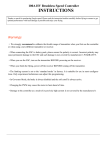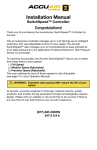Download Hifei ESC User Manual
Transcript
Brushless ESC INSTRUCTION ® Wiring ESC to motor, receiver, and battery Thanks to purchase Hifei G-series brushless ESC for R/C electric model airplanes and helicopters. G-series ESC are high quality controllers at affordable price, there include tiniest 3A to powerful 200A, there must one appropriate for your airplane’s configuration. G-series ESC support to fully program and firmware upgradeable by soft on PC. Through upgrading firmware, your ESC will never be obsolete. Please read this instruction carefully before use. Wish you have a pleasant flight. Programmable parameters 1 Low Voltage Cut-off (LVC) Low Cut-off Voltage can protect the main battery from discharged too low, and provide LV Features of the Hifei® ESC the normal operating voltage to receiver and servos. • form 1 about LVC options for 20A, 40A-G-3S ESC • Microprocessor controlled • Extremely low resistance Option 1:Auto Lipo Auto Lipo Cells Detecting • High rate adjustable switching (PWM:8KHz/12KHz/16KHz) Option2:5.0V(default) 6-8 cell NiCad or NiMH packs, or 2 cell Lithium packs Option 3:6.0V 8 cell NiCad or NiMH packs, or 2 cell Lithium packs Option 4:7.2V 9 cell NiCad or NiMH packs Option 5:8.4V 10 cell NiCad or NiMH packs, or 3 cell Lithium packs Option 6:9.0V 12 cell NiCad/ NiMH packs, or 3 cell Lithium packs Option 7:12.0V 4 cell Lithium packs • Auto Lipo Cells Detecting • Thermal Protection (100 centigrade) • Safe “power on” arming program ensures motor will not accidentally turn on. • Auto shut down when signal is lost or radio interference becomes severe for more than 3 seconds After radio connection has been reestablished, moving the throttle to the lowest position can restart the motor. • Runs motor in forward or reverse by swapping any two motor wire connections. • Apply to most of inrunner and outrunner brushless motors. • form 2 about LVC options for 45A, 60A, 80A, 120A-G-6S ESC • Fully program by Hifei Program card, PC and TX. • Firmware is upgradeable by PC. G-series Pro ESC specifications ESC Voltage Current / Max BEC Calibrate throttle travel of transmitter Size(mm) Weight (incl. wires) 1st: Low Voltage ESC 2-3s Lipos 20A-G-3S Pro 6-10s Ni-xx 2-3s Lipos 40A-G-3S Pro 6-10s Ni-xx 2-6s Lipos 45A-G-6S Pro 6-20s Ni-xx 2-6s Lipos 60A-G-6S Pro 6-20s Ni-xx 2-6s Lipos 80A-G-6S Pro 6-20s Ni-xx 2-6s Lipos 120A-G-6S Pro 6-20s Ni-xx 20amp/ 30amp 5V, 2A (linear) 48 x 27 x 10 23g 40amp/ 50amp 5V, 2A (linear) 51.5 x 27x 10.5 25g 45amp/ 65amp 5V, 3.5A (switching) 58x 26 x 17 40g 5V, 3.5A (switching) 71 x 26.5 x 15 60amp/ 70amp 2nd: Push the joystick of transmitter to max throttle position, power on the transmitter. 50g ON OFF 5V, 3.5A (switching) 120amp/ 140amp 5V, 3.5A (switching) 90 x 52 x 16 118g 65amp/ 80amp Couple-OPTO 83 x 53 x 18 105g 71 x 26.5 x 15 52g 3rd: 4-12s Lipos 12-38s Ni-xx 4-12s Lipos 100A-G-12S Pro 12-38s Ni-xx 4-12s Lipos 150A-G-12S Pro 12-38s Ni-xx in tune 4th: After the following 2 beeps High Voltage ESC 65A-G-12S Pro 6-8 cell NiCad or NiMH packs, or 2 cell Lithium packs ) Option 3:7.2V 8 cell NiCad or NiMH packs, or 2 cell Lithium packs Option 4:8.4V 9 cell NiCad or NiMH packs Option 5:9.0V 10 cell NiCad or NiMH packs, or 3 cell Lithium packs Option 6:12.0V 4 Lipo cells Option 7:15.0V 5 Lipo cells Option 8:18.0v 6 Lipo cells , immediately pull joystick to minimum throttle . Option 1:Auto Lipo Option2:12.0v(default) Auto Lipo Cells Detecting 4 lipo cells Option 3:15.0v Option 4:18.0v 5 lipo cells 6 lipo cells Option 5:21.0v 7 lipo cells Option 6:24.0v 8 lipo cells Option 7:27.0V Option 8:30.0V Option 9:33.0v 9 Lipo cells 10 Lipo cells 11 Lipo cells Option10:36.0v 12 lipo cells 2 Current Limiting 100amp/ 120amp Couple-OPTO 83 x 53 x 18 109g 150amp/ 180amp Couple-OPTO 125 x 60 x 38 290g minimum throttle (it will be zero throttle point) ON OFF 4-12s Lipos 200A-G-12S Pro 12-38s Ni-xx 200amp/ 220amp Couple-OPTO 125 x 60 x 38 Note: Auto Lipo Cells Detecting Option2:6.0V(default • form 3 about LVC options for 65A, 100A, 150A, 200A-G-12S ESC max throttle position (it will be 100% throttle point) 80amp/ 90amp Option 1:Auto Lipo emitting, calibrating is finished. 20A, 40A-G-3S ESC are disabled to start when input voltage is over 15V. NOTE: Default setting is recommended. If you change the setting, damage to the controller as a result of over current will be not covered by the manufacturer’s warranty. 65A, 100A, 150A, 200A-G-12S ESC are disabled to start when input voltage is over 51V. Program by soft on PC Option 1:Brake disabled (default) Brake disabled is mainly used for helicopters. Option 2:Soft brake Soft brake provides 50% of full braking power. General aircraft use, with fixed or folding prop Please download setup software ‘HiFei Vx.0’ from www.hifei.com. Option 3:Hard brake Hard brake is 70% braking power. Direct drive applications where more braking power is required. Hard brake should only be used below 12V. The setup soft is checked to be no virus. Please double click it to start installing. • Install software • Please proceed the installing according to the handling tips in pop-up windows. When installing is finished, a shortcut icon of the software is auto saved. Option 1: Low advance timing 0°~ 15 °(default) Recommended for more lower pole count motors. Gives more power and slightly less efficient. Option 2: middle advance timing 5 °~ 20 ° Option 3: High advance timing 15° ~ 30 ° Recommended for most motors .Gives a good balance of power and efficiency. Option4:Auto Recommended for most of all brushless motors. Recommended for most of higher pole count motors Moderate over-current threshold, will shut down after a slight delay. Recommended for inrunner motors. High over-current threshold, will shut down after a slight delay. Recommended for outrunner motors. Only experienced modelers should use this programming feature Current limiting detection disabled. Only experienced modelers should use this programming feature. Option 4: disabled 5th: 2 beeps 45A, 60A, 80A, 120A-G-6S ESC are disabled to start when input voltage is over 26V. 4 Timing Advance Low over-current threshold, will rapidly shut-down. Option 2:Standard(default) Option 3:Insensitivity ON OFF 294g 3 Brake Type Option 1: Very Sensitivity • Open software to change parameters Double click the shortcut icon of software. Click ‘Open Device’. If ESC is succeessfully linked to PC, it will auto jumped to the programming tab, as below pictures: Link ESC to PC When link ESC to PC, a Hifei USB Linker (sold separately) is needed. A. Link LV ESC to PC 1st step: plug the receiver lead of ESC to USB Linker in right polarity, Option 1 :Hard cutoff When battery voltage reaches cut-off voltage the motor will (default) shutdown immediately. Motor can be restarted by closing the throttle to the lowest position and then move the throttle as normal When battery voltage reaches cut-off voltage, the ESC will 3rd step: the red LED of USB Linker lights, the green LED on ESC lights. LV ESC BATT Option 2: Soft cutoff 2nd step: plug USB Linker into one of USB Ports of ESC. MOTOR 5 Cutoff Type USB Linker slowly reduce motor power to zero , you will notice a decrease in power and it is time to land, the throttle maintains its full linear. NOTE: Soft cutoff is always automatically activated in Governor Mode. 6 Soft Start B. Link HV ESC to PC Option 1: Very soft start Recommended for helicopters Option 2:Soft start (default) Recommended for most of the fixed or folding prop airplanes, 1st step: Switch off if there is a switch on ESC. Option 3: Fast start and some helicopters. Recommended for fastest startup. 2nd step: plug the receiver lead of ESC to USB Linker in right polarity, Recommended for collective pitch helicopters. Used for low pole count motors (Hacker, etc.) and low RPMs on higher pole 5th step: the red LED of USB Linker lights, the green LED on ESC lights. MOTOR Recommended for general aircraft HV HV ESC ESC recognized throttle range of TX Update button BATT Option 3: High RPM Range down arrow 3rd step: plug USB Linker into one of USB Ports of ESC. 4th step: connect ESC to battery. Switch on. 7 Governor Mode Option 1: Auto calibrating throttle (default) Option 2: Low RPM Range version ID of ESC USB Linker count motors. Recommended for collective pitch helicopters. Used for higher pole count motors and higher RPMs. ON OFF Switch BATT NOTE: The Governor mode acts as an RPM control. Throttle stick position determines the RPM that the motor runs and the controller will attempt to hold that RPM regardless of load changes. In Governor Mode, the brake is always disabled and soft cutoff is automatically active. - Click down arrow to select the parameter options you would like to set. - Click ‘Update’ to save modifications. 8 PWM Switching Rate Option 1: 8 KHz (default) Recommended for most brushless motors Option 2: 12 KHz Recommended for low inductance motors Option 3: 16 KHz Recommended for very low inductance motors - Click ‘Exit’ to finish programming and ready to fly now. Note: we strongly recommend only the experienced modeler could change this setting. HIFEI Technology Ltd. www.hifei.com G-series ESC INSTRUCTIONS Page 2 www.hifei.com Upgrade ESC’s firmware - Click tab ‘Upgrade’ - Click ‘start’ to begin upgrading. Please wait for a while, it will Using Notes be finished within 20 seconds. • It’s strongly recommended to calibrate the throttle range of your transmitter when you first use the ESC or when use a new/different transmitter or receiver. • When connecting the ESC, ensure that the polarity of battery is correct. Incorrect polarity may cause permanent damage to the ESC and such damage is not covered by the WARRANTY. • When you use the ESC, turn on the transmitter BEFORE powering on the receiver. • When you finish the flying, power off the receiver BEFORE turning off the transmitter. • It is very IMPORTANT to make sure the ESC is mounted in a good air flowing place for heat sinking. • The limiting current is set to the standard mode in factory. It is suitable for use in most configurations. Only experienced technicians can adjust this programming. • In Governor Mode, the brake is always disabled and the soft cutoff is always active. • Changing the PWM may cause the motor to heat ahead of time. • Do not play on or near water. Never allow water, moisture or any foreign object onto the PC board of the ESC. - Click ‘Browse’ to select the new firmware which the ESC will be upgraded into. • Damage to the controller as a result of excessively high current is not covered by the manufacturer’s WARRANTY. (you can download the firmware from www.hifei.com) Note: The firmware must be the right one for the specific ESC which will be upgraded. - ‘Download successful’ , upgrading finished. • Never disconnect the battery pack while the motor is running, as this could cause damage to the speed controller and/or motor. If a ESC is upgraded into a wrong firmware, it would be possibly be damaged. • Never allow the separate heat sinks to touch each other or any exposed conductive surface. This may cause short circuit, damage the ESC, and VOID the WARRANTY. • Connectors with low conductivity may cause erratic motor rotations or other unexpected movements • If you do not use the BEC function of the ESC and are using a separate receiver battery or UBEC instead to power receiver and servos, please disconnect the red wire from the ESC’s receiver lead. • The controller will automatically power off the motor if the battery voltage drops below the programmed cut-off voltage.Try using a smaller prop on the motor, or using batteries with a higher rating. It is especially important for the user of Li-poly cells. • Allowing water, lubricants, moisture or other foreign objects inside the ESC will VOID the WARRANTY. Exposure to CA glue or its fumes can cause damage and malfunction; this will also VOID the WARRANTY. Fully program by TX Operational Flowchart for Programming 20A, 40A-G-3S ESC by Throttle Main Loop 7 beeps Correctly connect the ESC with brushless motor and receiver. Move There are 4 beeps emitted from the motor indicate you The 1st The 2nd The 3rd The 4th The 5th The 6th The 7th The 8th already have beep: beep: beep: beep: beep: beep: beep: beep: entered the Low programmable Cutoff Current Brake Timing Cutoff Start Governor PWM setting Voltage Limiting Type Advance Type Type Mode The 10th reserve beep: Switching Rate the throttle to the highest position, turn on the transmitter; power on the ESC. There are three beeps emitted from the motor Move the Move the throttle to the lowest position throttle down to lowest position, at this point, you have calibrated the throttle range of your transmitter Waiting one second, there One beep indicates you have entered the Low Cutoff Voltage Setting. 1st beep:Auto lipo 1st beep:Very sensitivity will be two 2nd beep:5v beeps emitted (default) 2nd beep:Standard from the motor 3rd beep:6.0v (default) 4th beep:7.2v 3rd beep: 5th beep:8.4v Insensitivity th 6 beep:9.0v GO FLY * We recommend to calibrate your throttle when you first use the controller. Two beeps indicates you have entered the Current Limiting setting. th th 4 beep:Disable Three beeps indicates you have entered the Brake Type Setting. 1st beep:Brake Disable (default) 2nd beep:Soft Brake 3rd beep:Hard Brake Four beeps indicates you have entered the Timing Advance Setting. 1st beep:Low Advance 2nd beep:Middle Advance rd 3 beep:High Advance Five beeps indicates you have entered the Cutoff Type Setting. Six beeps indicates you have entered the Soft Start Setting. 1st beep:Hard Cutoff (default) 1st beep:Very Soft Start 2nd beep:Soft Cutoff 2nd beep:Soft Start (default) 3rd beep:Fast Start 4th beep:Auto Timing (default) Seven beeps indicates you have entered the Governor Mode Setting. Eight beeps indicates you have entered the PWM Switching Rate Setting. 1st beep:Auto Calibrating Throttle (default) 1st beep:8K (default) nd 2 beep:Low RPM Range 2nd beep:12K 3rd beep:16K 3rd beep:High RPM Range GO FLY 7 beep:12v Move the throttle to the highest position Three beeps emitted from motor indicated your setting is successful HIFEI Technology Ltd. EXIT www.hifei.com G-series ESC INSTRUCTIONS Page 3 www.hifei.com Operational Flowchart for Programming 45A, 60A, 80A and 120A-G-6S ESC by Throttle Main Loop 7 beeps Correctly connect the ESC with There are 4 brushless motor and beeps receiver. emitting from Move the joystick to the motor indicate you The 1st The 2nd The 3rd The 4th The 5th The 6th The 7th The 8th already have beep: beep: beep: beep: beep: beep: beep: beep: entered the Low programmable Cutoff Current Brake Timing Cutoff Start Governor PWM setting Voltage Limiting Type Advance Type Type Mode The 10th beep: reserve Switching Rate the max throttle , turn on the transmitter. Move the Power on the throttle down to receiver, ESC. the lowest There are three position at this beeps emitted from period, you the motor have calibrated Move the throttle to the lowest position One beep indicates you have entered the Low Cutoff Voltage Setting. the range of your transmitter Waiting one 1st beep:Auto lipo second, there Two beeps indicates you have entered the Current Limiting setting. 2nd beep:6v beeps emitted (default) 2nd beep:Standard from the 3rd beep:7.2v (default) motor 4th beep:8.4v 3rd beep: 5th beep:9v Insensitivity th 6 beep:12v th 1st beep:Brake Disable 1st beep:Very sensitivity will be two Four beeps indicates you have entered the Timing Advance Setting. Three beeps indicates you have entered the Brake Type Setting. 1st beep:Low Advance (default) 2nd beep:Middle Advance 2nd beep:Soft Brake Five beeps indicates you have entered the Cutoff Type Setting. Six beeps indicates you have entered the Soft Start Setting. 1st beep:Hard Cutoff (default) 1st beep:Very Soft Start 2nd beep:Soft Cutoff 2nd beep:Soft Start (default) 3 beep:High Advance 3rd beep:Hard Brake 4 beep:Disable 1st beep:Auto Calibrating Throttle (default) 1st beep:8K (default) 2 beep: Low RPM Range EXIT 2nd beep:12K 3rd beep:16K 3rd beep: High RPM Range 4th beep:Auto Timing (default) th Eight beeps indicates you have entered the PWM Switching Rate Setting. nd 3rd beep:Fast Start rd Seven beeps indicates you have entered the Governor Mode Setting. GO FLY 7 beep:15v GO FLY 8th beep:18v Move the throttle to the highest position * We recommend to calibrate your throttle when you first use Three beeps emitted from motor indicated your setting is successful the controller. Operational Flowchart for Programming HV ESC by Throttle Main Loop 7 beeps Correctly connect the ESC with brushless motor and receiver. Move the joystick to There are 4 long beeps emitted from the motor indicate you The 1st already have beep: entered the Low programmable Cutoff setting Voltage The 3rd The 2nd The 4th The 5th The 6th The 7th The 8th beep: PWM beep: beep: beep: beep: beep: beep: Current Brake Timing Cutoff Start Governor Limiting Type Advance Type Type Mode The 10th reserve beep: Switching Rate the max throttle , turn on the transmitter. Power on the receiver, ESC. There are three beeps emitted from the motor Move the Move the throttle to the lowest position throttle down to lowest position, at this point, you have calibrated the your transmitter One beep indicates you have entered the Low Cutoff Voltage Setting. Waiting one 1st beep:Auto lipo second, there 2nd beep:4S will be two (default) throttle range of beeps emitted from the motor rd 3 beep:5S 4th beep:6S 5th beep:7S 6th beep:8S 7th beep:9S th 8 beep:10S GO FLY * We recommend to calibrate your throttle when you first use the controller. 9th beep:11S Two beeps indicates you have entered the Current Limiting setting. 1st beep:Brake Disable 1st beep:Very sensitivity 2nd beep:Standard (default) 3rd beep: Insensitivity th 4 beep:Disable Three beeps indicates you have entered the Brake Type Setting. (default) 2nd beep:Soft Brake rd 3 beep:Hard Brake Four beeps indicates you have entered the Timing Advance Setting. 1st beep:Low Advance 2nd beep:Middle Advance rd 3 beep:High Advance Five beeps indicates you have entered the Cutoff Type Setting. Six beeps indicates you have entered the Soft Start Setting. 1st beep:Hard Cutoff (default) 1st beep:Very Soft Start 2nd beep:Soft Cutoff 2nd beep:Soft Start (default) rd 3 beep:Fast Start 4th beep:Auto Timing (default) Seven beeps indicates you have entered the Governor Mode Setting. Eight beeps indicates you have entered the PWM Switching Rate Setting. 1st beep:Auto Calibrating Throttle (default) 1st beep:Low (default) nd 2 beep:Low RPM Range 2nd beep:Middle 3rd beep:High 3rd beep:High RPM Range GO FLY 10th beep:12S Move the throttle to the highest position Three beeps emitted from motor indicated your setting is successful HIFEI Technology Ltd. EXIT www.hifei.com