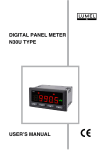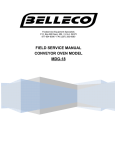Download AM4FA Demo Board Ver.A User Manual
Transcript
佑 華 微 電 子 股 份 有 限 公 司 AM4FA Demo Board Ver.A User Manual 佑華微電子股份有限公司 Alpha Microelectronics Corp. 新竹市光復路㆓段295號9樓之1號 電話: 03-573 6660 傳真: 03-573 6661 www.ealpha.com.tw 9F-1, 295, Sec. 2, Kuang Fu Rd., Hsinchu, Taiwan Tel : +886-3-573 6660 Fax: +886-3-573 6661 www.ealpha.com.tw Rev 1.1 2005/05/24 Contents 1. AM4FA_DB Oscillator Setup 2. AM4FA_DB PWM/Cout Setup 3. AM4FA_DB I/O Pin Map 4. AM4FA_DB Download Board 5. AM4FA_DB Target Board Setup 6. AM4EA_DB Target Board Setup 2 Rev 1.1 2005/05/24 1. AM4FA_DB Oscillator Setup ! Oscillator Operating Mode R M H M : Resistor Mode : High Frequency Crystal Mode Oscillator Mode OSC_S1 RM 0 HM 1 ! Oscillator Operating Mode Setup Oscillator Type GND OSC_S1 R (RM) GND OSC_S1 H (HM) OSC_S1 VDD VDD 3 Rev 1.1 2005/05/24 1-1. Resistor Mode (RM) Voice Output (PWM/DAC) setup jumper You can choose the RM oscillator type through this option. (Default is RM) PWM Output DA1/DA2 Output Working Indicator LED. This LED is light when IC don’t enter sleep mode. (Real Chip is not supported) VDD GND For RM, you have to connect OSC1 and VDD with a resistor Rosc. Reset Key 4 OSC Freq. 8M Hz 16M Hz Rosc 390K Ohm 190K Ohm Rev 1.1 2005/05/24 1-2. High Frequency Crystal Mode (HM) You can choose the HM oscillator type through this option. Remember to cut the RM connection firstly. Remove the indicator LED, otherwise IC will work abnormally (Only in HM mode) For HM, you have to connect OSC1 and OSC2 with a Crystal and two 20P Capacitor(connect to GND). 5 Rev 1.1 2005/05/24 2. AM4FA_DB PWM/Cout Setup 2-1 PWM Output PWM output => All jumpers open PWM1 PWM2 ** To use PWM output, please ensure to open J11/J12/J21/J22/J31, otherwise demo board will be permanently damaged. 6 Rev 1.1 2005/05/24 2-2 Current Output (Cout) 1. DA1 output => Short J21-J22 2. DA2 output => Short J11-J12 VDD VDD DA2 DA1 DAC2 DAC1 R R Backside DAC Bias_R 3. Mix DA1/DA2 signal then output to DA2 => Short J21-J31 and J11-J12 DA2 Bias_R VDD DA2 DAC1 DAC2 DA1 Bias_R R 7 Rev 1.1 2005/05/24 2-3 Cout Current & Bias_R Setup The current output circuit. You must connect the transistor (8050) and the bias resistor. The value of the bias resistor should be chosen to match with the Current Control option. Otherwise, voice quantity may be affected. (This is no use for PWM output.) VDD DA2 8 Ohms SPK DAC1 8050C DAC2 Bias_R When using one 8050C (B=185, TO-92), DA1+DA2=>DA2, the following are suggested. (Vdd=3V) Current Control 0 1 2 3 4* 5 6 7 Each DAC output 0.92mA 1.42mA 1.9mA 2.34mA 2.8mA 3.22mA 3.66mA 4.06mA Bias_Resistor 2.7k ohms 1k ohms 630 ohms 470 ohms 350 ohms 290 ohms 250 ohms 210 ohms * Default is 2.8mA (Half Scale=1.4mA) for each DAC by EzCode system. 8 Rev 1.1 2005/05/24 3. AM4FA_DB I/O Pin Map 1 2 3 4 PRA0 PRA1 PRA2 PRA3 5 6 7 8 PRB0 9 PRB1 10 PRB2 11 PRB3 12 Flash (2Mb / 4Mb / 8Mb / 16Mb) PRC0 PRC1 PRC2 PRC3 13 14 15 16 PRD0 PRD1 PRD2 PRD3 17 18 19 20 PRE0 PRE1 PRE2 PRE3 21 22 23 24 PRF0 PRF1 PRF2 PRF3 25 26 27 28 PRG0 PRG1 PRG2 PRG3 29 30 31 32 PRH0 PRH1 PRH2 PRH3 (Back Side) 9 Rev 1.1 2005/05/24 4. AM4FA_DB Download Board Setup The AMXXFDL_V3 supports all the flash-type demo board such as AM9AA_DB, AM4DA_DB, AM4EA_DB, AM4FA_DB and AM8AF_DB. Please plug the demo board into the corresponding socket in the correct direction as the figures below: (AMXXFDL_V3 Download Board) (Insert AM4FA_DB) 10 Rev 1.1 2005/05/24 5. AM4FA_DB Target Board Setup Use Jumper to select 4FA DA1/2 or PWM output Select Jumper for 4FA_DB Power In 3V or 4.5V Use PRA0 to select PWM or Cout 4FA can use 32 IO, PRA~PRH 11 Rev 1.1 2005/05/24 6. AM4EA_DB Target Board Setup 4EA DA/ PWM output Select Jumper for 4EA_DB Power In 3V or 4.5V Use PRA0 to select PWM or Cout 4EA can use 24 IO, PRA~PRF 12 Rev 1.1 2005/05/24