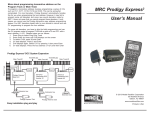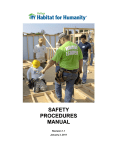Download NX1608 Orb User Manual - Infratec Security Systems
Transcript
TABLE OF CONTENTS • Glossary of terms.................................................................... 2 • Understanding the Code pad lights ........................................ 3 • Code pad tones ..................................................................... 3 • Code Pad Diagram ................................................................. 4 • Fully arming the system – ON MODE .................................... 5 • Fully arming the system - Quick Arm MODE ........................ 5 • Partially arming the system – Home MODE........................... 6 • Disarming – from the On or Home MODE ............................. 6 • Bypassing – a zone from being armed................................... 7 • Group bypass.......................................................................... 7 • Changing / adding user codes................................................ 8 • Walk test ................................................................................. 8 • Assigning user code master code functions........................... 9 • Setting the door chime............................................................ 9 • Viewing alarm memory ........................................................... 10 • Reset latched alarms .............................................................. 10 • Set code pad tones................................................................. 11 • Set code pad back light level.................................................. 11 • Change area view................................................................... 12 • Communicator and siren test.................................................. 12 • Service light ............................................................................ 13 • Zone List ................................................................................. 14 • Installation company details ................................................... 14 GLOSSARY OF TERMS Abort Delay: An option that allows a delay in reporting to the central station. Authority Level: The level of access an individual has when using an alarm panel. Central Station: Location where alarm data is sent during an alarm report. Chime Feature: An option that allows the code pad to sound a ding-dong whenever an entry/exit door is opened. Codes: Can be either User Codes (relating to a person) or Function Codes (a toggle switch to turn specific functions on/off). NOTE: A system may have up to 99 four (4) digit codes or 66 six (6) digit codes, but not a mixture of the two. Duress Code: An option that allows a special code to be sent to the central station that indicates the alarm system is being operated under duress. Forced Arming: An option that allows the system to be turned on (ARMED) with one or more zones open. A system that is ready to be “force armed” will flash the ready light. (Note: Those zones that are not ready will not create an alarm.) Function Code: A Function Code is either a four (4) or six (6) digit code that has been programmed by the installer to operate a device. Group Bypass: An option that allows the user to bypass multiple zones with a single operation. Master Code: A master arm/disarm code that can program other user codes. Multi Area System: A system divided into multiple areas in which its own user or users control each area. Perimeter: The outer edge of the protected area. Quick Arm: An option that allows you to turn on (ARM) the security system by pressing either the [ON] or [HOME] key on the code pad control (for ARMING only) as programmed by the installation company. Home Arm: A mode used to arm the perimeter and unused areas of an occupied premises. Universal Arming (Uni Arm): When enabled, your alarm system can automatically determine whether to arm in the Full mode or in the pre-set Home mode by looking to see if you exit your premises or home inside after arming your system. NOTE: This feature can be used in conjunction with “Quick Arm”. User Code: A four (4) or six (6) digit entry used to arm or disarm the system. Page 2 UNDERSTANDING THE LIGHTS ON Light The On light is “on” when the system is armed. The On light is “off” when it is disarmed. The On light will flash when there has been an alarm during the previous arm cycle. Power Light The power light is on if the primary power is on. The power light will flash if the system has a low battery condition. Ready Light The ready light is “on” when the system is ready to arm and “flashes” if ready to force arm. The ready light is off when the system is not ready to arm because of a zone(s) being faulted. Home Light The home light is “on” when the system is armed in the Home Mode. All non bypassed zones will be delayed and follow the Home delay time. When armed in Home Mode and the On light will be “on”. Service Light The service light is “on” when the is a system fault condition. Refer to the Service menu further in this Owners Guide for more details. Zone Light The zone lights are “off” when everything is normal. A zone light will be “on” if the zone has been bypassed. If a zone light is “flashing”, that zone is in alarm or has been faulted. If a zone light is “flashing” rapidly, it means that the zone is in a trouble condition. Trouble conditions are: Hardwire Zone Tamper, Wireless Zone Tamper, Sensor Low Battery and Sensor Loss of Supervision (A combination of Alarm/Fault and Tamper/Trouble will produce a rapid “flashing” light for a short period of time, followed by a slow “flashing” light.) CODE PAD CONTROL TONES (BEEPS) • • • • • • • • • • • Beeps for all key presses; Sounds a continuous tone during the entry delay time. Pulses when a day zone is violated while the system is disarmed. Pulses when a fire zone has a trouble condition. Beeps 3 times for trying to arm with the “Ready” light off, if “Force Arming” has not been selected. Beeps for 1 second or emits a “ding-dong” sound for the “Chime” feature. Beeps during an exit delay; beeps rapidly for the last 10 seconds of an exit delay; and beeps 1 second at the end of the exit delay. Pulses when the armed status changes and the AC power is off. Pulses when the armed status changes and any zone(s) is bypassed. Pulses when the armed status changes and a low battery is detected. Pulses when the armed status changes and a tamper condition is detected. Beeps to indicate telephone line cut, if selected. Pulses when one or more of the following conditions are detected: zone or box tamper, low battery, AC power fail, or expander trouble. Entering a valid code will silence the code pad sounder when it is pulsing. Please contact your installation company if the trouble condition exists. Page 3 ON KEY HOME KEY KEYS 1 & 3 FIRE KEYS 4 & 6 MEDICAL EMERGENCY ACTIVATION KEYS PRESS AND HOLD FOR 2 SECONDS KEYS & # DURESS * Page 4 FULLY ARMING THE SYSTEM – ON MODE ON is used when the user is away from the premise and wants the interior protected. Listed below are the steps to arm in the ON Mode: 1. 2. Close all protected doors and windows. The Ready light will turn on when all protected zones and sensors are secure. NOTE: If any zones are bypassed, a sensor in that zone can be violated without affecting the ready light. The security system will not arm if the ready light is not on. If the power light is off, you have no AC power. Restore power if possible. If not, contact your installation company. Enter your 4 digit user code to arm the system. The armed and exit lights will turn on. You may now leave the building via the designated exit path. Note: The exit light will flash rapidly for the last 10 seconds of the exit delay as a warning to the user that the exit time is about to expire. Key Sequence Operation Example shows a User code of 1234 being used to set the system to the ON Mode. FULLY ARMING THE SYSTEM – QUICK ARM MODE ON is used when the user is away from the premise and wants the interior protected. Listed below are the steps to arm in the ON Mode: 1. 2. Close all protected doors and windows. The Ready light will turn on when all protected zones and sensors are secure. NOTE: If any zones are bypassed, a sensor in that zone can be violated without affecting the ready light. The security system will not arm if the ready light is not on. If the power light is off, you have no AC power. Restore power if possible. If not, contact your installation company. The [ON] key to arm the system. The armed and exit lights will turn on. You may now leave the building via the designated exit path. Note: The exit light will flash rapidly for the last 10 seconds of the exit delay as a warning to the user that the exit time is about to expire. Key Sequence O ON Operation N Example shows ON key being used to set the system to the ON Mode. Page 5 PARTIALLY ARMING THE SYSTEM – HOME MODE HOME is used when the user is inside the premise and wants protection around the perimeter. Listed below are the steps to arm in the HOME Mode: 1. 2. Close all protected doors and windows. The Ready light will turn on when all protected zones and sensors are secure. NOTE: If any zones are bypassed, a sensor in that zone can be violated without affecting the ready light. The security system will not arm if the ready light is not on. If the power light is off, you have no AC power. Restore power if possible. If not, contact your installation company. Press the [HOME] key. The bypass light will turn on if any zone(s) is bypassed. The light(s) corresponding to the bypassed zone(s) will turn on, alerting the user that a zone(s) may be unprotected and can be faulted without an alarm. Key Sequence Operation HOME Example shows HOME key being used to set the system to the HOME Mode. DISARMING – FROM THE ON OR HOME MODE When you enter the protected area through one of the designated Entry/Exit doors, the code pad control will sound a solid continuous tone for the duration of the entry delay time, or until you enter a valid code. After entering a valid code the red armed light will go off and the tone will stop. The security system is now DISARMED. If a valid code is not entered before the end of the entry delay, an alarm will occur. (NOTE: If the red armed light is flashing during the entry delay, the alarm system has been activated in your absence. Leave the building immediately and call your installation company and/or the police from a safe location.) Key Sequence Operation Example shows a User code of 1234 being used to Disarm the system from the ON or HOME Mode. Page 6 BYPASSING - A ZONE FROM BEING ARMED If you wish to bypass one or more zones, this must be done while the system is in the disarmed state. The following steps are used for bypassing zones. Once you have Bypassed the zone(s) you may Arm the system via the ON or HOME Mode. Any bypassed zone is automatically un-bypassed when the system is disarmed. To manually un-bypass zones, perform the bypassing procedure on a zone that is already bypassed. The corresponding light for that zone will go off when un-bypassed. Key Sequence * 0 4 0 5 * Operation This example shows bypassing zones 4 and 5. 1. Press the [*] key. a user 2. Enter a user code. (The bypass light flashes.) 3. Enter a 2-digit zone indicating the zone you wish to bypass. (Example: Press the [0]-[4] key for zone 4, press [0]-[5] for zone 5.) The corresponding light for that zone will turn on when bypassed. 4. Press the [*] key again. GROUP BYPASS By pressing the [*] key, followed by the [0][0] key, then the [*] key again, all zones that are designated as group bypass zones will be bypassed. Now you can arm your system in either the [ON] or [HOME] mode. Once armed pressing the [*] key again will toggle the bypassed zones on and off. Key Sequence * 0 * Operation 1. Press the [*] key. 0 2. Enter a user code. (The bypass light flashes.) 3. Press the [0]-[0] keys. The group bypass zone lights will turn on when bypassed. 4. Press the [*] key again. Page 7 CHANGING / ADDING USER CODES User Codes are 4 digits long and must all be different to each other. A master Code must be used to Change and Add user codes. The default master code is user code one [01] with a code of [1234]. Any user code can be assigned as a master code (See User Code Authorisation). Note the system must be disarmed before user codes can be changed or added. Key Sequence Operation Example shows user one [01] code change. 1. Enter function five [*5]. 2. Enter an existing master code. 3. Enter the user code to add or change. 4. Enter the new four-digit user code. Repeat steps 3 and 4 for additional user codes. 5. Enter [#] when completed. WALK TEST Walk test is used to test the functionality of your entire zones, and should be performed regularly. When in walk test mode the code chime sounder will sound each time a zone is activated, while each activated zone will display on the code pad for the duration of the walk test period. Once you have activated all zones we can exit the walk test mode. During walk test the system will not report to the control room. Key Sequence * Operation 1. Enter [*] [ON]. ON 1 2 3 4 1 2 3 4 2. Enter a master code. The system is now in walk test mode. 3. Enter a master code to exit walk test. If no master code is enter walk test mode will automatically exit in 15 minutes. Page 8 ASSIGNING USER CODES (Master Codes) Any User Code can be assigned a master code so that code can change or add other codes and have access to other functions available on this system. Key Sequence Operation Example shows user two [02] code change. 1. Enter function six [*6]. 2. Enter an existing master code. 3. Enter the user code to have changed to a master code. 4. Enter the four-[4] key. Repeat steps 3 and 4 for additional user codes. 5. Enter [#] when completed. SETTING THE DOOR CHIME The door chime is turned on or off by pressing the [HOME] key while the system is in the disarmed state. Each press of the [HOME] key will toggle the chime feature on/off and produce a momentary ding-dong sound. Key Sequence * HOME Operation Press the [HOME] key to turn on or turn off the chime feature. Page 9 VIEWING ALARM MEMORY Whenever an alarm activation occurs on you system all zones that were in alarm during that activation will be held in memory. The last alarm activation can be reviewed via the function listed below. Key Sequence Operation The ALARM MEMORY feature [*][3] will flash those zones that created alarms and will light steady those zones that were bypassed during the last alarm. RESET LATCHED ALARMS To reset Smoke Detectors, Zone Troubles and Zone Tampers, the Reset Latched Alarms function must be used. Note: If the code pad begins beeping, the reset did not execute properly. Enter your code to silence the code pad. Wait a few minutes and repeat the reset function to attempt another reset. If the code pad still beeps after repeated attempts, please contact your installation company. Key Sequence Operation 1. Enter you code to silence the code pad sounder. 2. Page 10 Enter the reset function [*][7]. SET CODE PAD TONES Each code pad can have its sounder tone frequency adjusted to your individual requirements. Follow the steps below to adjust the code pad sounder. Key Sequence * 1 9 0 Operation 1. Enter [*] [9][0] to start the code pad tone adjustment. The code pad sounder will sound at the current set frequency. 2. Enter the one [1] key to raise the tone or the two [2] key to lower the tone. 2 # 3. Enter [#] to exit and save the selected code pad tone. SET CODE PAD BACK LIGHT LEVEL Each code pad can have its back light level adjusted to your individual requirements. Follow the steps bellow to adjust the code pad back light level. * 1 2 # Key Sequence Operation 9 1. Enter [*] [9][1] to start the code pad back light adjustment. 1 2. Enter the one [1] key to brighten the back light or the two [2] key to dim the back light. 3. Enter [#] to exit and save the selected code pad back light level. Page 11 CHANGING AREAS In a multi-area system it is possible to control more than one area from the one code pad by switching area views. To change the current code pad area view, follow the key sequence show below. Note that once an area view is accessed the code pad will revert to the default area view after 10 seconds unless a key is pressed, in which case it will only switch back 60 seconds from the last key press. Key Sequence * 1 1 - 8 Operation 1. Enter [*] [1] to access the change area function. 2. Enter an area number from 1 through to 8 to select the area to view. COMMUNICATOR & SIREN TEST The system sirens and communicator should be tested regularly. The key sequence below is used to perform the siren and communicator test. Key Sequence Operation 1. Enter keys [*] [4] [4] to initiate the test option 2. Enter the 4 digit user code to turn off the sirens. Page 12 SERVICE LIGHT The service light will be “on” if the security system requires service. If the service light is “on”, press the [*] key followed by the [2] key to determine the service condition. One or more zone lights will turn on indicating what service(s) is required. Call you local Chubb Service Branch immediately for these problems. Below is a listing of what each light means in a service condition. Key Sequence Operation 1. Enter keys [*] [2] and use the table below to identify the service condition. LIGHT Condition 1 SYSTEM FAULT - Press the [1] key. The zone light(s) that is turned on corresponds to the system fault(s) below: 1 Over Current Fault 5 Expander Low Battery 2 Siren Trouble 6 Expander Box Tamper 3 Box Tamper 7 Expander Trouble 4 Expander Power 8 Reserved Note: Faults 1 & 2 are global in nature and will affect all areas of a multi-area system. Press the [#] key to return to the 1 of 8 service lights. 2 ZONE TAMPER - Press the [2] key and the zone light(s) will turn on showing the zone(s) that is tampered. Press the [#] key to return to the 1 of 8 service lights. 3 ZONE LOW BATTERY - Press the [3] key. The zone light(s) will turn on showing which zone(s) has a low battery. This only applies to wireless zones. Press the [#] key to return to the 1 of 8 service lights. 4 ZONE LOSS OF SUPERVISION - Press the [4] key and the zone light(s) will turn on showing which zone(s) has loss of supervision. This only applies to wireless zones. Press [#] key to return to the 1 of 8 service lights. 5 ZONE TROUBLE - Press the [5] key and the zone light(s) will turn on showing which zone(s) has a trouble condition. Press the [#] key to return to the 1 of 8 service lights. 6 TELEPHONE LINE TROUBLE/LINE CUT - This light will turn on when there is telephone line trouble or the telephone line has been cut. The service light will remain lit until the telephone trouble clears and a user code is entered. Note: This fault is global in nature and will affect all areas of a multi-area system. 7 FAILURE TO COMMUNICATE - This light will turn on when there is a failure to communicate between your system and the central station. Note: This fault is global in nature and will affect all areas of a multi-area system. 8 LOSS OF SYSTEM TIME - This light will turn on when there has been a loss of power and your system clock needs to be reset. Instructions are on page 15. Note: This fault is global in nature and will affect all areas of a multi-area system. Exit To exit the Service Light Mode - press the [#] key. Page 13 3 4 5 6 7 8 INSTALLATION COMPANY DETAILS NAME ADDRESS CONTACT NAME PHONE FAX EMAIL NEXT SERVICE WARRANTY PERIOD Page 14 24 HOUR 2 HOME MODE ENTRY / EXIT ZONE LIST 1