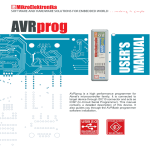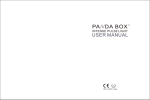Download SP Duo Users Manual
Transcript
mbedded reations SP Duo Users Manual Copyright © Embedded Creations - 2004 2 SP Duo User Manual Table of Contents Introduction............................................................................................4 Features ..............................................................................................5 Getting Started .......................................................................................7 Requirements......................................................................................7 Supported Programming Software .....................................................8 Hardware Description ............................................................................9 LED Status .........................................................................................9 Cable Pinouts .....................................................................................9 Power ...............................................................................................10 Signals ..............................................................................................11 Programming........................................................................................13 SPI Programming .............................................................................13 JTAG Programming .........................................................................14 Programming Software ....................................................................15 Troubleshooting ...................................................................................17 Appendix 1: Fuse Programming...........................................................19 3 Introduction The SP Duo is an In-System Programmer for Atmel AVR micro controllers. The SP Duo is unique with its ability to program though both the normal SPI programming interface and the newer JTAG interface supported by the latest AVRs. The SP Duo communicates with the PC using the STK500 programming protocol created by Atmel, and is compatible with programming software that supports Atmel's STK500 board or AVRISP programmer. SP Duo User Manual Features • • • • • • • • • Two programming interfaces: SPI + JTAG Fast programming with JTAG Fast programming with auto-adapting SPI clock STK500 compatible programmer - compatible with existing PC software and IDEs that support the STK500 protocol Supports all AVR devices using SPI or JTAG programming Supports all In-system-programming functions: programming + readback of Flash, EEPROM, Fuses, Lockbits, and oscillator calibration bytes Programmer is firmware-upgradeable to support future AVR devices RS-232 interface Draws power from target, no external power supply needed 5 Introduction Supported AVR Devices using SPI ATmega8 ATmega8515 ATmega162 ATmega32 ATmega128 ATmega161 ATmega103 AT90S1200 AT90S2323 AT90S4433 AT90S8515 AT90S4414 AT90S4434 ATtiny12 ATtiny15 ATtiny13 ATtiny2313 ATmega8535 ATmega169 ATmega163 ATmega16 ATmega64 ATmega323 AT90S2343 AT90S8535 AT90S2313 AT90S2333 ATtiny26 ATtiny22 Supported AVR Devices using JTAG ATmega16 ATmega162 ATmega32 ATmega64 ATmega128 ATmega323 ATmega169 *Note: all low-voltage counterparts are supported, e.g. ATmega8L, or AT90LS8535, but are omitted from the list for clarity Future AVR devices will be supported when they are released. If this requires a firmware upgrade of the programmer, it will be made available on the SP Duo website. 6 SP Duo User Manual Getting Started Requirements Target Requirements Target voltage 3.0V-5.5V Minimum target clock speed: 250kHz (only for SPI programming) Minimum target clock speed for AT90S1200: 1MHz System Requirements 115,200 baud RS-232 COM Port (USB to RS232 adapters are supported) 7 Getting Started Supported Programming Software AVR Studio 3.x AVR Studio 4.x STK500.exe (installed with AVR Studio) Imagecraft AVR Compiler Codevision AVR Compiler ChipBlasterAVR AVRDUDE 8 http://www.atmel.com http://www.imagecraft.com http://www.hpinfotech.ro/ http://savannah.nongnu.org/projects/avrdude/ http://winavr.sourceforge.net/ SP Duo User Manual Hardware Description LED Status LED Color Solid Green Pulsing green and red Intermittent Blinking Red Solid Red (while running update software) Status Programmer powered and Idle Connected to target, target in programming mode Bootloader fail, use update software to reprogram Currently reprogramming Cable Pinouts Only one connector should be connected to your target board at a time. The SP Duo auto-detects which connector is currently used. SPI JTAG MOSI VCC TCK GND N/C GND TDO VCC RESET GND TMS RESET SCK GND N/C N/C MISO GND TDI GND Top view of programming connectors The square pin is pin 1 (red conductor on the cable) 9 Hardware Description SPI Signal VCC GND RESET SCK MISO MOSI Pin # 2 4, 6, 8, 10 5 7 9 1 JTAG Signal VCC GND RESET TCK TDO TDI TMS Pin # 4 2, 10 6 1 3 9 5 Power The SP Duo requires a voltage supply from the target of 3.0V to 5.5V. The maximum current draw from the target is under 50mA at 5.5V. The target board’s power must be turned off when connecting or disconnecting the SP Duo. ‘Hot-Swapping’ the programmer while the target board’s power is on may damage the programmer. 10 SP Duo User Manual Signals Common Vcc Gnd Reset Power supply to the programmer and the target micro controller, must be between 3.0-5.5V Ground reference Connect directly to target reset pin (optional when using JTAG). The reset pin on the target must be pulled up to Vcc by a minimum 4.7k ohm resistor. >4.7k VCC SP DUO RESET TARGET RESET Reset connection SPI SCK MISO MOSI clock signal, from programmer data signal, from target data signal, from programmer 11 Hardware Description JTAG TCK TMS TDI TDO clock signal, from programmer control signal, from programmer data signal, from programmer data signal, from target LOAD SP DUO TARGET Series resistors used on shared programming pins The programming pins on the target micro controller can be connected to other parts of the system as general I/O lines, as long as the system does not interfere with the programmer’s signals during programming. Series resistors can be used to separate the load from the programming lines. The programmer should be connected to the target micro controller directly without any series resistors. 12 SP Duo User Manual Programming SPI Programming When SPI programming, the target needs to be supplied with a clock source, either connected to the external XTAL pins, or with an internal oscillator. The SP Duo supports target clock speeds of 250kHz and above (1MHz and above for the AT90S1200). If the target clock speed is lower than the minimum, entering program mode will fail. The SCK clock signal used for programming is sampled by the target AVR, and must be at least twice as slow as the target’s clock speed for programming to work. The SP Duo is able to detect the fastest SCK speed the target can support to program the target as quickly as possible. Especially when programming devices with large Flash, the speed difference between programming a target with a fast clock and a target with a slower clock can be seen. Targets at 8MHz and above are all clocked at the same SCK speed. To program using the SPI interface, the target’s SPIEN fuse needs to be programmed. New AVRs supporting SPI programming come from the factory with this fuse programmed. If this fuse is mistakenly cleared, it will need to be reprogrammed using either Parallel Programming (using the STK500 programmer from Atmel), or JTAG if the device supports 13 Programming it. When programming the target’s fuses, take care to ensure the fuse values are correct. (See Appendix 1) JTAG Programming The SP Duo does not support JTAG programming in a chain of devices. The SP Duo must be connected to the target AVR directly, and not to any other JTAG devices. There is no minimum target clock frequency for JTAG programming. Programming will succeed even with the target clock stopped completely. To program using the JTAG Interface, the JTAGEN fuse needs to be programmed. New AVRs supporting JTAG come from the factory with this fuse programmed. If this fuse is mistakenly cleared, it will need to be reprogrammed either using SPI programming, or Parallel Programming (using the STK500 programmer from Atmel). When programming the target’s fuses, take care to ensure the fuse values are correct. (See Appendix 1) The reset line only needs to be connected to the target micro controller in certain cases. The target AVR can disable the JTAG pins in firmware by setting the JTD bit in the MCUCSR register. If your target's 14 SP Duo User Manual firmware sets this bit, the SP Duo must be able to reset the target to enable the JTAG pins during programming. When programming the EEPROM through JTAG, bits are only cleared, never set. The chip must be erased to reset the EEPROM bits to all 1's before programming. If the EESAVE fuse is programmed (EEPROM memory is preserved through the chip erase cycle), the EEPROM will not be reset during a chip erase. To reset the EEPROM before programming, clear the EESAVE fuse, erase the chip, and reprogram the EESAVE fuse. Programming Software This section is intended to list any special notes on using programming software with the SP Duo. Please refer to the individual programming software’s documentation for detailed instructions on its use. AVR Studio 4.x and 3.x If a firmware version message appears when opening the programming window, ignore and press cancel. Under the Board tab, writing an oscillator value to the programmer fails. This feature is not needed with the SP Duo’s auto-adapting SPI clock. 15 Programming The upgrade feature is not supported, upgrade software will be available on the SP Duo website when new firmware is released. The "Serial programming downloading (SPI) Enabled" fuse cannot be changed, even when programming using JTAG. You must use other software to change this bit. STK500.EXE This command-line program is found in the \stk500 directory where AVR Studio was installed. Writing an oscillator value to the programmer fails, this feature is not needed with the SP Duo’s auto-adapting SPI clock. Imagecraft AVR Compiler Choose STK-500 from the list of programmers under programming options. Codevision AVR Compiler and ChipBlasterAVR Choose STK-500 from the list of programmers. AVRDUDE Use the “stk500” programmer type. 16 SP Duo User Manual Troubleshooting The LED is off: Power not supplied to target Verify VCC pin is supplied with 3.0V-5.5V from target Can’t enter programming mode on target: Incorrect pinout SPIEN/JTAGEN fuse cleared Reset pin used as general I/O Not enough power Target has no clock (SPI only) Programming pins are heavily loaded Verify pinout Program fuse using Parallel Programming Clear fuse using Parallel Programming Verify the target can supply enough power to the programmer Verify the target is clocked at 250kHz minimum (1MHz minimum for AT90S1200) Use series resistors to separate load from shared programming pins 17 Troubleshooting Software can’t communicate with programmer: COM port is in use Verify the COM port is not being used by software To test communication with the programmer, a terminal program can be used. Open the COM port the SP Duo is attached to at 115,200 baud, 8N-1. Type Ctrl-V into the terminal window, and the programmer will reply “SP Duo vX.X” if communication is correct. 18 SP Duo User Manual Appendix 1: Fuse Programming It is easy to get confused when programming fuses, because a “programmed” fuse is a logical 0, and a “cleared” fuse is a logical 1. The easiest way to program fuses is using Atmel’s AVR Studio software, which has a GUI where individual fuse settings can be selected with check boxes - a checked box represents the fuse is programmed. The options can be visually reviewed before programming. The other programming software represent the fuses with hexadecimal values, and more care must be taken by the user to ensure the correct fuse settings are being programmed. Programming the wrong fuse values can prevent you from programming again. The most important fuses to avoid setting to the wrong value are: • Programming enable fuses (SPIEN for SPI, and JTAGEN for JTAG) • Clock source – if you change your clock from internal oscillator to external oscillator and you do not have one, you will not be able to use SPI • Reset Disable – if the reset line is set as a general I/O pin, SPI programming will not work 19