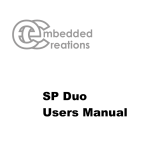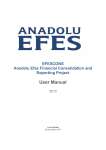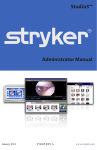Download STK200ICE
Transcript
z Industry Proven z Classic Hardware z ISP for all Windows Platforms z Application Builder z AVR Studio 3 and AVRStudio4 included z AVREdit and AVRGCC included z JTAGAVR ICE with adapters STK200ICE A complete Starter Kit for AVR microcontrollers with JTAGAVR ICE The best starter kit ever Contents: z Target board z Board Schematics z AVR ATmega162 z ISP z JTAGAVR ICE z Full manual on CD z Application Builder z AVR Studio 3 z AVRStudio 4 z AVREdit z AVRGCC z Code examples z AVR datasheets The STK200 supplied by Kanda to Atmel was the most successful starter kit EVER produced, with over 30,000 sold worldwide. Its success was due to Kanda's design concept that it should support as many features as possible but remain really easy to use, coupled with our excellent quality control and reliability in manufacture. We are pleased to be able to tell you that a new and enhanced version is now available direct from us. STK200 ICE Now redesigned with the same easy to use philosophy to include new device support and extra features. However, we have made sure that it is compatible with previous versions so your older code or training material will still work. Includes JTAGAVR ICE with adapters to plug straight in. The JTAGAVR is described from page 5 onwards. Note: JTAGAVR ICE only works with AVRs with JTAG Interface - see page 6. Supplied with ATmega162L. STK200 board You need hardware that supports all your needs but does not take weeks to understand. The classic target board is effectively laid out to give you access to all the peripherals of the different AVR devices. Unlike other starter kits, the STK200 is simple to use and does not require a box full of leads and jumpers. Nor do you have to spend hours studying the manual before you can do anything. But you still get all the features you need. Compatible with: z Win/95/98/ME z Win 2000/NT4/XP z Sockets for different devices. 1 x 8, 2 x 20, 1 x 28 and 2 x 40 pin sockets to support all device pin-outs z Port Headers. 0.1” (2.54mm) DIL headers for all ports, including a Vcc and Ground pin for external circuitry. Features multiple Port B headers to correctly route signals on smaller devices and retain compatibility with original STK200 boards Order Code: STK200ICE STK200ICEU z 8-way bar LED and 8 Switches. Can be connected to any available port using short 10-way leads (supplied) z RS232 circuit. Full specification RS232 port with DB9 connector z Clock/Port Pin select on smaller devices to free extra I/O pin if not programming Device Support, ISP and sockets on STK200 board: zATtiny12 zATtiny13 zATtiny15 zATtiny22 zATtiny2313 zATtiny26 zAT90S1200 zAT90S2313 zAT90S2323 zAT90S2343 zAT90S2333 zAT90S4414 zAT90S4433 zAT90S8515 zAT90S8535 zATmega48 zATmega8 zATmega88 zATmega8515 zATmega8535 zATmega16 zATmega161 zATmega162 zATmega163 zATmega168 zATmega32 zATmega323 ISP Support only - no board support: zATmega64 zATmega169 ISP support only board support on STK300: zATmega103 zATmega128 Order Code: STK200ICE STK200ICEU z LCD Interface connector. 14-way connector for Hitachi LCD units, complete with con trast resistors and pulse stretching circuitry z 3.3V or 5V operation. Voltage selection using a single jumper z Brownout. Built in brownout circuit, with single jumper to set 2.9V or 4.5V level z ADC circuit. Flexible ADC interface with reference pot or user supplied or internal reference. Supports new ADC features of ATmega devices including differential inputs. z External Memory. 74HC573 address latch and Flash RAM sockets (Devices available separately) z EEPROM socket. 24C (2 wire) memory socket z Clock circuit. External clock circuit for reliable operation on all sockets. Default crystal is 8MHz for Low Voltage devices but board supports crystals up to 16MHz. ISP The system uses a parallel port programmer with 10-way ribbon cable using Kanda standard connection as adopted by Atmel and the ISP software is now an industry standard. This is a full featured programmer with all programming operations - Erase, Read, Program, Verify, including all Fuse and Lockbit settings. For a full description of the programmer, see NAVRISP Application Builder The Application Builder uses simple wizards to create all your setup code including ports, timers, UART, ADC, SPI, watchdog and interrupts. Stack pointer, External SRAM access and Boot Block setup (Reset and Interrupt Vector locations) can also be set. This powerful feature gives you instant source code templates and code examples. It also reduces the need to read all the datasheets before you start your development, saving you time and money. zSupported devices include ATmega8515 and ATmega8535 zSupport for all new Timers, ADC features, External RAM access configuration etc. zBootloader support, including placing of Reset and Interrupt Vectors zOutput type can be Assembler or C code zRuns under all Windows operating systems Atmel AVR Studio Atmel’s superb development environment, AVR Studio 4, is included on the CD so you do not have to download it. It includes full editor, assembler and simulator for all the AVR devices. It is project based so that you can keep all your files together without any hassle. This is the best microcontroller development environment available from any manufacturer. AVREdit Device Support, ISP and sockets on STK200 board: zATtiny12 zATtiny13 zATtiny15 zATtiny22 zATtiny2313 zATtiny26 zAT90S1200 zAT90S2313 zAT90S2323 zAT90S2343 zAT90S2333 zAT90S4414 zAT90S4433 zAT90S8515 zAT90S8535 Contents z z z z z STK200 Board with AVR device NAVRISP Parallel Port Programmer Programming lead, LED and Socket leads JTAGAVR ICE, leads and adapters plus serial lead (USB adapter on STK200ICEU) On CD: Programming software Application Builder User Manual Code Examples Board schematics Device datasheets Atmel AVR Studio3 and 4 (distributed under licence conditions of Atmel Corp.©) AVREdit IDE/Editor (© Hae-Kwon Hwang) with AVRGCC 3.2 C Compiler Technical z Power Supply requirements. The board needs 9-15VDC or 7-12VAC. Connector type is a 2.1mm barrel connector, centre positive. See PSUSTK-UK, PSU135-EU or PSU135-US for suitable PSU (wall transformers) z Clock. Default is 8MHz but can be replaced by crystals up to 16MHz as crystal is in socket MOSI 3 1 10 8 6 4 2 GND Vcc STK200ICEU LED STK200ICE 5 GND Order Code: RESET ISP support only board support on STK300: zATmega103 zATmega128 7 GND zATmega64 zATmega169 SCK ISP Support only - no board support: 9 GND z Programming Interface (ISP). MISO zATmega48 zATmega8 zATmega88 zATmega8515 zATmega8535 zATmega16 zATmega161 zATmega162 zATmega163 zATmega168 zATmega32 zATmega323 The AvrEdit is a freeware program developed by Hae-Kwon Hwang. This Windows program is not a compiler itself, but an editor / IDE to easily use the free GNU C-compiler AVRGCC. It features configurable syntax colouring, a simple file browser, a makefile generator and even a small bitmap-to-array editor. This version includes AVR-GCC 3.2 in a complete self-extracting installer. z Socket Support DEVICE AT90S1200 AT90S2313 AT90S2323 AT90S2343 AT90S2333 AT90S4433 AT90S4414 AT90S8515 AT90S8535 SOCKET 20D 20D 8D 8D 28D 28D 40D 40D 40A DEVICE SOCKET ATmega48 28D ATmega88 28D ATmega168 28D ATmega8 28D ATmega16 40A ATmega161 40D ATmega163 40A ATmega8535 40A ATmega8515 40D ATmega32 40A ATmega162 40D DEVICE ATtiny26 ATtiny2313 ATtiny12 ATtiny13 ATtiny15 ATtiny22 SOCKET 20A 20D 8D 8D 8D 8D Device Support, ISP and sockets on STK200 board: zATtiny12 zATtiny13 zATtiny15 zATtiny22 zATtiny2313 zATtiny26 zAT90S1200 zAT90S2313 zAT90S2323 zAT90S2343 zAT90S2333 zAT90S4414 zAT90S4433 zAT90S8515 zAT90S8535 zATmega48 zATmega8 zATmega88 zATmega8515 zATmega8535 zATmega16 zATmega161 zATmega162 zATmega163 zATmega168 zATmega32 zATmega323 z Physical z External memory socket for AT29C Flash RAM Accessories Order Code Description STK200-RAM 467200-PM 570910-PM PSU135-US PSU135-EU PSUSTK-UK EE-02 Flash RAM (AT29C256) and Address latch (74HC573) Data Entry Key Pad (4 x 3) Intelligent Alphanumeric LCD (16 x 2) 110V/13.5V Unregulated wall transformer 220V/13.5 Unregulated PSU 220V/15V regulated PSU 256 Byte 24C EEPROM Related Products Order Code Description NSTK300 Starter Kit for ATmega128 devices. Comes with 64-pin TQFP device mounted on custom header. Ideal for larger projects PSI-ISP Serial and parallel port programmer. Faster with serial port option. Better low voltage support NAVRUSB USB port Programmer - our best and fastest programmer. Ideal for production and using multiple programmers from 1 PC. DLL available AVR Devices We can supply all AVR devices in small or large quantities. Memories and other devices are also available ISP Support only - no board support: zATmega64 zATmega169 ISP support only board support on STK300: zATmega103 zATmega128 Order Code: STK200ICE STK200ICEU z Dimensions: 130 x 100 mm (5 inches x 4 inches) z Package weight: 300g (10 oz) Embedded Results Ltd P.O. Box 200 Aberystwyth, SY23 2WD UK Tel: +44 (0) 8707 446 807 Fax: +44 (0) 8707 446 807 Email: [email protected] Web: www.kanda.com Simple: Plugs into AVR Studio USB or Serial: Serial Port or USB versions available Flexible: Uses JTAG interface or port headers on STK200, STK300 or STK500 Easy operation: Powered from target Comprehensive: Debugging or device programming Convenient: Compatible with STK200/300/500 Voltage range: 3V - 5V Firmware updates: Use any ISP to update firmware for new devices Breakpoints: Data and Program Memory breakpoints plus Break on Change of Program Flow Supports: Assembler and HLL Source Level Debugging Device Support ATmega16 ATmega162 ATmega169 ATmega32 ATmega323 ATmega64 ATmega128 AT90CAN128 New AVR devices will be supported as they are released. Order Codes JTAGAVR JTAGAVRU STK200ICE STK200ICEU STK300ICE STK300ICEU AVR JTAG ICE Complete Debugging for AVR Microcontrollers Introduction Newer AVR devices have a JTAG interface built-in. The JTAGAVR tool uses this JTAG port for On-chip Debugging. This is real time emulation whilst the chip is running in the target system. It can also use the JTAG interface for programming operations. The JTAGAVR works in conjunction with Atmel’s AVR Studio ® software (version 4.05 or later). AVR Studio ® is a superb integrated development environment with editors, assemblers, support for C compilers, Simulator and support for hardware ICE such as JTAGAVR. So, JTAGAVR acts as a hardware interface between AVR Studio and your target system, which makes it simple to setup and use. It also means that you can debug assembler or high level languages such as C. The JTAG interface header recommended by Atmel is used by the JTAGAVR. This header is described later. However your target system may not have this interface e.g. STK200, STK300 or STK500, because they use the standard Kanda ISP header layout. Therefore, we have included port adapters in the kit that allow you to plug the JTAGAVR directly onto the port headers on these boards. This means that you can include JTAGAVR in your existing development system without having to mess around with wires and soldering irons - hassle free integration. The JTAGAVR gives you instant In Circuit Emulation at the lowest possible cost, with the added bonus of device programming using the same hardware. We also supply JTAGAVR with an STK200 or STK300 Kit if you do not already have any development hardware. USB versions are also available. What is On-chip Debugging (OCD)? The JTAGAVR differs from a traditional In-Circuit Emulator (ICE) because the JTAGAVR uses On-Chip Debugging (OCD). A traditional Emulator is a device built to emulate the behaviour of a single device or a group of devices, whereas the JTAGAVR interfaces to the internal On-Chip Debug system inside the target AVR. This provides an interface and a method for monitoring and controlling code execution in a physical AVR device through the JTAG interface. This OCD logic can be used to control the execution of code in the device. So while a traditional Emulator emulates device behaviour, the JTAGAVR will take control of the device and execute the code on the actual device. Using the OCD system, exact electrical and timing characteristics are achieved. The JTAGAVR can operate from 3 volt to 5 volt, which enables the JTAGAVR to emulate all AVR devices with the JTAG interface. website: www.kanda.com email: [email protected] Phone/Fax: +44(0)8707 446 807 Simple: Plugs into AVR Studio Contents USB or Serial: Serial Port or USB versions available Flexible: Uses JTAG interface or port headers on STK200, STK300 or STK500 Easy operation: Powered from target Comprehensive: Debugging or device programming Convenient: Compatible with STK200/300/500 Voltage range: 3V - 5V Firmware updates: Use any ISP to update firmware for new devices Breakpoints: Data and Program Memory breakpoints plus Break on Change of Program Flow Supports: Assembler and HLL Source Level Debugging Device Support ATmega16 ATmega162 ATmega169 ATmega32 ATmega323 ATmega64 ATmega128 AT90CAN128 New AVR devices will be supported as they are released. Order Codes JTAGAVR JTAGAVRU STK200ICE STK200ICEU STK300ICE STK300ICEU JTAGAVR tool with JTAG port interface JTAGAVR firmware update interface STK200/300/500 interface adapters (2) Serial lead CD with user manual, AVR Studio and device datasheets USB Interface - JTAGAVRU only Interfaces Atmel JTAG Interface The JTAGAVR tool uses the standard JTAG interface pictured here. This interface is present on some development boards eg STK501. If your target system has this interface, simply plug in the JTAG tool without any adapters. STK200/STK300 and STK500 Interface Two interface adapters are supplied to allow the ers on these boards. Different AVR devices have the JTAG port on different device port pins, which is why two interfaces are supplied type A and B. The adapters correctly route the JTAG signals, GND and VCC pins so that you just need to connect the adapter to the correct port header on the STK200, STK300 or STK500 and plug-in the JTAGICE. JTAGICE to be connected directly to the port headAdapter: Box Headers face inwards Connect JTAGICE to top header Top Header has keyway STK200 Port Headers AVR Type1 JTAG Interface Connection ATmega128 ATmega64 ATmega169 ATmega165 ATmega325/625 ATmega3250/6250 TDI TDO TMS TCK Connect Adapter A to Port F header on STK200/STK300 or STK500. Also called Analog header on STK300. AVR Type2 JTAG Interface Connection ATmega32 ATmega323 ATmega16 TDI - PC5 TDO - PC4 TMS - PC3 TCK - PC2 Connect Adapter B to Port C header on STK200/STK300 or STK500. AVR Type3 JTAG Interface Connection ATmega162 TDI TDO TMS TCK Connect Adapter A to Port C header on STK200/STK300 or STK500. - - PF7 PF6 PF5 PF4 PC7 PC6 PC5 PC4 Layout of port headers on STK200, STK300 and STK500 is shown in this diagram. The adapter routes the JTAG signals to the correct pin on the AVR device. You just need to connect the right adapter to the JTAGAVR and plug it into the right port header on the board. Edge of STK200/300/500 1 3 5 7 VCC 0 2 4 6 GND website: www.kanda.com email: [email protected] Phone/Fax: +44(0)8707 446 807 Simple: Plugs into AVR Studio USB or Serial: Serial Port or USB versions available Flexible: Uses JTAG interface or port headers on STK200, STK300 or STK500 Easy operation: Powered from target Comprehensive: Debugging or device programming Convenient: Compatible with STK200/300/500 Voltage range: 3V - 5V Firmware updates: Use any ISP to update firmware for new devices Breakpoints: Data and Program Memory breakpoints plus Break on Change of Program Flow Supports: Assembler and HLL Source Level Debugging Device Support ATmega16 ATmega162 ATmega169 ATmega32 ATmega323 ATmega64 ATmega128 AT90CAN128 New AVR devices will be supported as they are released. Order Codes JTAGAVR JTAGAVRU STK200ICE STK200ICEU STK300ICE STK300ICEU Custom User Interface If you want to create your own interface, please note the following points: A minimum of 6 wires is required to connect the JTAGAVR to the target board. These signal are TCK,TDO,TDI,TMS,VTref (or VCC) and GND. The VCC is connected to VTref on the JTAGAVR board because the JTAGAVR requires a power supply from target board nTRST signal is not used for debug or program mode but it is used for upgrading firmware. The nSRST is used to control and monitor the target reset line. This is however not necessary for correct emulation. But if the application code sets the JID bit in the MCUCSR, the JTAG Interface will be disabled. To enable the JTAGAVR to reprogram the target AVR, it will need to have control of the Reset pin. This picture shows the lines that should be connected from the target AVR to the JTAGAVR. Connecting to PC The JTAGAVR uses a standard RS-232 port for communication with AVR Studio, or a Virtual serial port on the USB version. 1. Connect the DB9 connector on the JTAGAVR to RS232 (serial) port of computer, using the serial lead supplied, or with the USB version, connect it to the DB9 connector on the USB adapter and plug in to USB port. 2. Plug JTAGAVR cable onto the JTAG header on a target board if available, or use the adapters supplied to connect to the port headers on a STK200/300/500. 3. Ensure that the jumper on the bottom of the JTAGAVR is open as shown. The jumper is only closed when performing firmware updates. When the connection has been made, apply power to the target board and the POWER LED on the JTAGAVR should light. The ACTIVE LED will light when a communication is made between AVR Studio and the JTAGAVR. STK200/300/500 Adapter PC running AVR Studio Port Header AVR Board USB Adapter JTAGAVR JTAG Port USB Port JTAG Header Serial Port Serial Lead website: www.kanda.com email: [email protected] Phone/Fax: +44(0)8707 446 807 Simple: Plugs into AVR Studio USB or Serial: Serial Port or USB versions available Flexible: Uses JTAG interface or port headers on STK200, STK300 or STK500 Easy operation: Powered from target Comprehensive: Debugging or device programming Convenient: Compatible with STK200/300/500 Voltage range: 3V - 5V Firmware updates: Use any ISP to update firmware for new devices Breakpoints: Data and Program Memory breakpoints plus Break on Change of Program Flow Supports: Assembler and HLL Source Level Debugging Device Support ATmega16 ATmega162 ATmega169 ATmega32 ATmega323 ATmega64 ATmega128 AT90CAN128 New AVR devices will be supported as they are released. Order Codes JTAGAVR JTAGAVRU STK200ICE STK200ICEU STK300ICE STK300ICEU Running JTAGAVR Once the JTAGAVR is connected and powered up, as described above, then run AVR Studio. Open a project, and AVR Studio will search for the JTAGICE. Note: Disconnect or power down any other AVR Studio compatable tools or Studio may find them first. If JTAGAVR finds a powered board, it will attempt to read the device ID. If no ID can be read, then check the following: 1. The target AVR is not connected to the JTAGAVR Solution: Verify that the JTAGAVR is correctly connected to the target AVR 2. The JTAG interface fuse is not enabled on the target AVR Solution: Use another interface (e.g. AVRISP) to verify that the JTAG enable fuse is set. 3. The JTAG interface fuse is enabled, but the existing application on the target AVR has set the JTD (JTAG Disable) bit in the MCUCSR register. Solution: Holding the target AVR in Reset will prevent the JTD bit from being set by the application code.If the Reset line on the target AVR is connected to the JTAGAVR, the JTAGAVR can hold the Reset line during the reprogramming as long as the Hold Reset option is selected. 4. JTAG frequency is too high for target frquency. Solution:Choose Debug Menu->JTAG ICE Options and reduce JTAG frequency to one quarter of target board frequency. When the JTAG ID is read successfully the JTAGAVR will read the lock bit setting. If the lock bits are set, the JTAGAVR will do a chip erase on the target AVR before proceeding. The JTAGAVR will then automatically enable the OCD(On-Chip Debug) fuse on the target AVR. Note that the JTAGAVR will also automatically disable the OCD fuse when the debugging session is finished and the project is closed. Based on the JTAG ID from the target AVR, AVR Studio will configure the correct IO view and setting accordingly. Breakpoints Hardware Breakpoints Unlike other Atmel AVR emulators, the JTAGAVR has a limited amount of hardware breakpoints. 3 general-purpose (GP) hardware breakpoints are available. In addition there is a special “break on change of program flow” option, which can be enabled. The 3 GP hardware breakpoints can be used as: - 3 general-purpose breakpoints - 2 general-puspose breakpoints and 1 data break point - 1 general-purpose breakpoints and 2 data breakpoint - 1 general-purpose breakpoints and 1 masked SRAM breakpoint - 1 general-purpose breakpoints and 1 masked Flash breakpoint Break on change of program flow can be enabled or disabled regardless of which other break point options are used. AVR Studio will keep track of which modes are used, and will give a warning if too many breakpoints are used. * The JTAG documentation states that 4 GP breakpoints are available. This is correct, but in the JTAGAVR one breakpoint is permanently used for internal JTAGAVR usage. The three other are freely available. Software Breakpoints Note that software breakpoints are not supported in this release (Firmware from AVR Studio version 4.10 Build356). website: www.kanda.com email: [email protected] Phone/Fax: +44(0)8707 446 807 Simple: Plugs into AVR Studio USB or Serial: Serial Port or USB versions available Flexible: Uses JTAG interface or port headers on STK200, STK300 or STK500 Easy operation: Powered from target Comprehensive: Debugging or device programming Convenient: Compatible with STK200/300/500 Voltage range: 3V - 5V Firmware updates: Use any ISP to update firmware for new devices Breakpoints: Data and Program Memory breakpoints plus Break on Change of Program Flow Supports: Assembler and HLL Source Level Debugging Device Support ATmega16 ATmega162 ATmega169 ATmega32 ATmega323 ATmega64 ATmega128 AT90CAN128 New AVR devices will be supported as they are released. Order Codes JTAGAVR JTAGAVRU STK200ICE STK200ICEU STK300ICE STK300ICEU Breakpoints - continued Breakpoint Instructions Some AVR devices support break point instructions. Using break instructions means that the actual instruction is replaced by a break instruction in the Flash memory during debugging. By using break instructions an unlimited number of breakpoint can be used. Since the actual instruction is replaced by a break instruction, the flash page has to be re-programmed when adding or removing a breakpoint. The break instructions are thus slower to use than hardware breakpoints. AVR Studio controls the breakpoints and full instructions are given in our user manual. JTAG Programming In addition to using the JTAGAVR as an On-Chip Debugger, it can also be used as a programmer. The JTAG programming interface is launched from AVR Studio. Activate the menu option Tools -> STK500 to open the programming interface. AVR Studio will search the COM ports for the JTAGAVR. Note that AVR Studio searches through the COM ports in a sequential order, so make sure any other AVR Tools are switched off or disconnected,as AVR studio will look for all supported AVR tools and connect to the first tool it finds. Note that the programming interface also support JTAG Daisy Chain. Make sure no other device or application has control of the selected COM port, and that there are no active debugging sessions using JTAGAVR. Caution: 1. If you disable the JTAG Enable fuse you will not be able to communicate with the target AVR using the JTAGAVR. 2. To ensure correct programming when using the JTAG interface, you must perform a chip erase before programming the Flash or EEPROM. 3. Remember to disable the “Preserve EEPROM” fuse if you intend to reprogram the EEPROM. Full Development Kits The JTAGAVR is also available with the STK200 and STK300 kits - see below for part numbers. With these options, you get a full development kit with: JTAGAVR In Circuit Emulator, with adapters STK200 or STK300 Board with AVR device (ATmega162 or ATmega128L) NAVRISP Parallel Port Programmer Programming lead, LED and Socket leads On CD: Programming software Application Builder User Manuals Code Examples Board schematics Device datasheets Atmel AVR Studio3 and 4 (distributed under licence conditions of Atmel Corp.©) AVREdit IDE/Editor (© Hae-Kwon Hwang) with AVRGCC 3.2 C Compiler Order Codes Order Codes Description JTAGAVR JTAGAVR Interface plus adapters and serial lead JTAGAVRU JTAGAVR Interface plus adapters and USB adapter STK200ICE JTAGAVR plus adapters, serial lead, STK200 Board, C Compiler etc. STK200ICEU JTAGAVR plus adapters, USB adapter, STK200 Board, C Compiler etc. STK300ICE JTAGAVR plus adapters, serial lead, STK300 Board, C Compiler etc. STK300ICEU JTAGAVR plus adapters, USB adapter, STK300 Board, C Compiler etc. AVR, AVR Studio and Atmel are Registered Trade Marks of Atmel Corp, San Jose, CA, USA website: www.kanda.com email: [email protected] Phone/Fax: +44(0)8707 446 807 Simple: Plugs into AVR Studio USB or Serial: Serial Port or USB versions available Flexible: Uses JTAG interface or port headers on STK200, STK300 or STK500 Using JTAGAVR with STK200, STK300, STK500 Connect the JTAGAVR to the PC as described above. Choose the correct adapter (A or B - marked on front of board) depending on the AVR device selected - see table on page 2 Plug the adapter into the end of the JTAGAVR lead - it can only be inserted the right way round. Plug the adapter onto the correct port header on the STK board - Port C or Port F (Port F is called Analog header on STK300). Again this depends on the device being used as listed on Page 2. Easy operation: Powered from target STK200ICE - supplied with ATmega162, so use Adapter B and connect to Port C STK300ICE - supplied with ATmega128, so use adapter A on Port F (Analog) Comprehensive: Debugging or device programming The adapter is connected with solder side out as shown in picture below. Convenient: Compatible with STK200/300/500 A reset lead is supplied to enable JTAGAVR to control Reset Line. This does NOT have to be connected, unless the Device has JTAG Disable Fuse set. Voltage range: 3V - 5V Reset Lead The reset pin on the STK200 is the middle pin on the outside of the 6-way header, marked Reset. Connect the cable supplied from Reset Pin of adapter to this reset pin. On STK300, Reset is the middle outside pin of MISC header Firmware updates: Use any ISP to update firmware for new devices Breakpoints: Data and Program Memory breakpoints plus Break on Change of Program Flow Supports: Assembler and HLL Source Level Debugging Device Support ATmega16 ATmega162 ATmega169 ATmega32 ATmega323 ATmega64 ATmega128 AT90CAN128 New AVR devices will be supported as they are released. Order Codes JTAGAVR JTAGAVRU STK200ICE STK200ICEU STK300ICE STK300ICEU Embedded Results Ltd P.O. Box 200 Aberystwyth, SY23 2WD UK Tel: +44 (0) 8707 446 807 Fax: +44 (0) 8707 446 807 Email: [email protected] Web: www.kanda.com