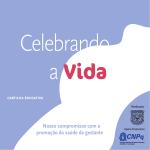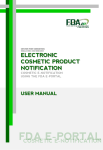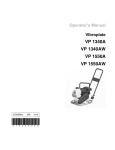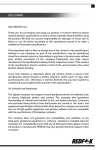Download The e-Pass Tag: a User`s Manual
Transcript
The e-Pass Tag: a User’s Manual Introduction to the e-Pass Thank you for choosing to use the e-Pass! Now you may enjoy a more convenient drive along the Skyway System and South Luzon Expressway (SLEx). Upon application of the e-Pass service, you are assigned a 16digit number composed of your unit’s first 10-digit serial number plus the six digits registered at our Customer Service Center. For you to maximize the benefits that the e-Pass brings, please read through this manual thoroughly. Being of service to you is our pleasure! You may reach us at: (02) 888-8787 and [email protected] To experience more convenient services, please register at www.epass.com.ph. Our e-Pass Centers are located at: Biñan : Caltex SLEx Southbound C5 : C5 Interchange Nichols : between plazas A and B Bicutan : Ground Floor, Skyway Building, Doña Soledad Avenue, Better Living Subdivision, Bicutan, Parañaque City,1700 e-Pass Centers Business Mondays to Fridays Saturdays Sundays and Holidays Hours: : 9 a.m. – 12 noon; 1 p.m.- 6 p.m. : 9 a.m. – 12 noon : closed The Bicutan office is open Mondays to Fridays from 8 a.m. to 8 p.m. and Saturdays 9 a.m. to 5 p.m. It is closed on Sundays and holidays. Mounting Instructions The e-Pass tag is an interior transponder that is mounted on the front windshield near the rearview mirror. To ensure its proper mounting, we recommend trial fitting the tag with the adhesive tape still attached. Mounting the tag ensures higher readability (please see section on Important Reminders). 1. Thoroughly clean the mounting area where the tag will be placed. Please use the surface cleaner included in the kit. 2. When the mounting area is dry, carefully peel off the adhesive tape from the clip and affix the unit on the front windshield. Ensure that the tag is positioned correctly as it is not easily removable. 3. Press the tag onto the windshield for a few seconds to ensure a strong bond. 4. Do not write on, point to, or affix anything onto your e-Pass as this may prevent it from working properly. Never submerge the tag in water or use any cleaning agents on it. You may use a damp cloth to clean it. Important Reminders On the tag The tag will be activated within 24-48 hours after forwarding to us your completely filled-out application form, OR/CR, and official/acknowledgement receipt (for those bought outside the ePass . Centers). All tagkits sold after 5 p.m. shall be activated the following working day. The tag must be MOUNTED PROPERLY to the windshield for higher readability and to prevent any damage. Failure to do so voids the warranty automatically. The warranty shall be voided in case unit is damaged due to improper use or tampered with as specified in the e-Pass ‘Terms and Conditions’ indicated in the application form. On the load Please ensure that the balance does not go below P100 for you to continue enjoying a nonstop drive through our toll ways. For more details on how to reload, please see the Reloading Options and Outlets section of this manual. On the usage The tag is honored at designated e-Pass lanes only. Furthermore, please comply with all the applicable traffic laws and company rules and regulations. All e-Pass forms are available at www.epass.com.ph: Credit Card Authorization Form; Notice of Lost Tag; Account Update Form; Notice of Pre-Termination; Reactivation Notice; Deactivation Notice; Application for Vehicle Substitution; and Application for Contract Endorsement. You may request a Statement of Account by calling (02) 8888787 or by emailing [email protected]. The tag status is classified as: active (tag with transaction in the last 12 months); lost/stolen (tag is not within the rightful owner’s possession and will remain such until reported found); closed (tag has been deactivated upon owner’s notice and tags that have been unused for more than a year). You are fully responsible for any and all charges arising from the use of the e-Pass, whether by you yourself or by anyone else, authorized or otherwise, until the ‘Notice of Lost Tag’ is submitted to the Customer Service Center (CSC). The plaza personnel may retrieve the tag for the following reasons: it is damaged because of misuse, mishandling, or tampering; it is being used for vehicles under a different classification (e.g. Class 1 tag is being used for a Class 2 vehicle); it is being used for a vehicle not registered with the Customer Service Center (CSC); or the tag has been reported lost/stolen at the CSC. If the tag is not retrieved within 30 days from the time it is available for retrieval, a storage and safekeeping fee of P5.00 shall be charged for every calendar day thereafter that the tag remains unclaimed. For any changes in your pertinent information or ownership of tag (in case tag will be sold or given away), please fill out the applicable form and forward it to [email protected]. Your cooperation on this is highly appreciated since accounts that are updated will prevent setbacks in future situations. In case you want to discontinue your subscription, kindly fill out a ‘Notice of Pre-Termination’ and forward it to [email protected] so your account will be formally closed. In case you decide to renew your subscription, you will need to open a new account. For other details concerning the use of your e-Pass, please refer to the attachments on the application form you filled out. It is also available on www.epass.com.ph. Reloading Options A. Manual Reloading 1. through the e-Pass website www.epass.com.ph Amount : divisible by P1,000 Accepts : DragonPay, BancNet, and MegaLink ATMs Availability : within an hour for BancNet and MegaLink and within an hour after online banking and over-the-counter deposits for DragonPay 2. through Value Cards in the: a. e-Pass Centers in Biñan, C5, Nichols, and Bicutan b. select gas stations (please see Reloading Outlets) c. select malls and other establishments (please see Reloading Outlets) Amount : P200, P500, P1,000, and P2,000 Accepts : cash Uploading : directly (if through top up account button on kiosks) or by calling the hotline or logging on the website (if through buy value card button on kiosks) Availability : within an hour 3. through credit card by calling the hotline (02) 888-8787 and choosing ‘1’ then ‘2’. This requires a written authorization from the credit card holder. This form can be downloaded at www.epass.com.ph then forwarded to [email protected]. Amount : P500 and P1,000 Availability : within the day; the next banking day if it falls on a Sunday or holiday B. Automatic Reloading (auto load) This is an automatic debit arrangement through credit card. The card holder approves a predetermined amount that will be posted automatically whenever the e-Pass balance reaches P500. This requires a written authorization from the credit card holder. This form can be downloaded at www.epass.com.ph then forwarded to [email protected]. Amount : minimum of P1,000 Availability : within the day Reloading Outlets Makati Glorietta 4: 2/F near Mercury Drug* Shell Magallanes: Magallanes Village, South Superhighway Shell Pasong Tamo: Pasong Tamo corner V.A. Rufino Street, Legaspi Village (near Makati Cinema Square) SM City Makati: Ayala Center Taguig e-Pass Center C5: C5 Interchange Toll Plaza* Shell C5: C5 Road, Logcom, Brgy. Ususan* Shell Fort: 32nd St., Fort Bonifacio Stopover, Bonifacio Global City SM Aura Premier: McKinley Parkway Parañaque/Las Piñas MCC Shell Station: Daang Hari Road, Almanza, Las Pinas City* Petron Sucat: Dr. A. Santos Avenue, Sucat, Parañaque City (beside Parañaque Medical Center)* Shell Arevalo: Dona Soledad Avenue, Better Living Subdivision, Parañaque City* Shell Esco: J. Aguilar Avenue, CAA Road, Pulang Lupa 2, Las Piñas City Shell Fastwheel: Dr. A. Santos Avenue, Sucat, Parañaque City (beside Loyola Memorial Park) SM Malls: BF Parañaque; Bicutan; Southmall; Sucat; Waltermart in Bicutan Muntinlupa AAVA: Narra Street, Ayala Alabang Village, Alabang (AAVA Security Office)* Alabang Town Center: G/F near Customer Service* Caltex Alabang: Madrigal Business Park, Alabang-Zapote Road, Alabang* Festival Mall: G/F near Watsons* Shell Pacific: Alabang-Zapote Road, Pacific Village, Alabang Total Alabang: Commerce Avenue, Filinvest, Alabang* Reloading Outlets Along South Luzon Expressway e-Pass Center Biñan: Caltex SLEx Southbound* Caltex SLT: Brgy. San Antonio, San Pedro, Laguna (Northbound)* Petron: South Luzon Expressway (Southbound)* Shell SLT1: Brgy. Putatan, Tunasan, Muntinlupa City (Southbound)* Shell SLT2: Sto. Tomas, Biñan, Laguna (Northbound)* Total: Sta. Rosa City, Laguna (Northbound)* Others (Mandaluyong, Manila, Pasay, Pasig, and Quezon City) e-Pass Center Nichols: Nichols Interchange Toll Plaza, Pasay City* Shell Ivanson: Katipunan Road, corner 1st St., St. Ignatius Village, Quezon City Shell Julia Vargas: C5 Road corner Julia Vargas Avenue, Pasig City* SM Malls: Cubao; Fairview; Harrison; Mall of Asia; Manila; Megamall; North EDSA; San Lazaro; Sta. Mesa Batangas, Cavite, Laguna, Marikina, Rizal Shell Turbina: National Highway, Turbina, Calamba, Laguna* SM Malls: Bacoor; Batangas; Calamba; Dasmariñas; Lipa; Lucena; Marikina; Rosario; San Pablo; Sta. Rosa; Taytay; Waltermart in Cabuyao Future Sites: All 7-11 outlets nationwide Select Robinsons Malls’ Business Centers Select Air 21 stores BPI via www.epass.com.ph For updates, please keep visiting www.epass.com.ph. *kiosks while the rest are PC-based replenishment machines Registering on the Website Through www.epass.com.ph, you can transact your e-Pass concerns online (i.e. checking of balance; reloading of value card; replenishing directly through DragonPay, BancNet, and MegaLink; and even buying a new tagkit). Needless to say, your enrollment on our site allows you to do all these things anytime and anywhere there is an internet connection. 1. Type www.epass.com.ph on your internet browser. When the site opens, go to the rightmost box. Choose personal or corporate for your account classification and type in the required data on all the fields. Choose ‘I am a first time user of the website’ if this 2. A ‘Customer Information – Step 1’ sheet will appear. Type the correct and complete data in all the fields. Those with asterisks are data required for you to proceed to the next step. When you are finished typing, click ‘next’. 3. The ‘Terms and Conditions’ page will appear. Click ‘accept’. A verification message will be sent to you via the email address you registered. When you open this message click on the link. The e -Pass website will open to another tab. 4. On the new tab, type in your email address and password on the login box and click ‘signin’. 5. For you to start transacting online, please register your tagkit first by typing in your: tag’s first 10-digit numbers and the six-digit account numbers assigned to you by our Customer Service; vehicle class, make, model, and year; and plate 6. Should you have a change in contact details, kindly update them using the ‘online facilities’ box and clicking on ‘account details’. You may also update your vehicle, tag, and account information by clicking on ‘registered tagkits’*. * Your tagkit details will be verified by the e-Pass team within 24 hours. You will see your tagkit’s verified status when you login within this time frame.