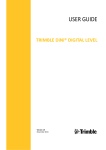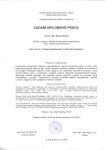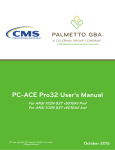Download CafeOBJ User`s Manual — ver.1.4.8 (Draft) —
Transcript
CafeOBJ User’s Manual
— ver.1.4.8 (Draft) —
Ataru T. Nakagawa
Toshimi Sawada
Kokichi Futatsugi
NOTE
This manual is out of date and is subject to change.
Changes from Version 1.3
The main changes from version 1.3 are as follows.
• In addition to Gnu Common Lisp, CMU Common Lisp and Allegro Common Lisp
can be used as a platform.
• Faster rewrite engines are now available, and can be invoked from CafeOBJ.
• The predicate ==> (for transition relations) gets a more powerful support. A couple
of new switches are added for this reason.
• Behavioural axioms can be used in equational reduction, and an operator attribute
coherent is added for this purpose.
• A behavioural reduction command is introduced.
• Sort predicates are introduced.
i
Contents
Contents
ii
Introduction
Legends . . . . . . . . . . . . . . . . . . . . . . . . . . . . . . . . . . . . . . . .
vii
viii
1 Dialogue with the System
1.1
Hello, Goodbye . . . . . . . . . . . . . . . . . . . . .
1.1.1
Starting Up . . . . . . . . . . . . . . . . . .
1.1.2
Quitting the System . . . . . . . . . . . . .
1.1.3
Emergency — Resumption and Bug Reports
1.2
Files and Libraries . . . . . . . . . . . . . . . . . . .
1.2.1
Reading Files . . . . . . . . . . . . . . . . .
1.2.2
Saving and Restoring . . . . . . . . . . . . .
1.2.3
Initialisations and Options . . . . . . . . . .
1.2.4
Batch CafeOBJ . . . . . . . . . . . . . . . .
1.2.5
Module Libraries . . . . . . . . . . . . . . .
1.2.6
Requiring and Providing . . . . . . . . . . .
1.3
Some Helpful Commands . . . . . . . . . . . . . . .
1.3.1
Help Command and Top-level Commands .
1.3.2
Switch-Toggling Command . . . . . . . . .
1.3.3
Inspection Commands . . . . . . . . . . . .
.
.
.
.
.
.
.
.
.
.
.
.
.
.
.
.
.
.
.
.
.
.
.
.
.
.
.
.
.
.
.
.
.
.
.
.
.
.
.
.
.
.
.
.
.
.
.
.
.
.
.
.
.
.
.
.
.
.
.
.
.
.
.
.
.
.
.
.
.
.
.
.
.
.
.
.
.
.
.
.
.
.
.
.
.
.
.
.
.
.
.
.
.
.
.
.
.
.
.
.
.
.
.
.
.
.
.
.
.
.
.
.
.
.
.
.
.
.
.
.
.
.
.
.
.
.
.
.
.
.
.
.
.
.
.
.
.
.
.
.
.
.
.
.
.
.
.
.
.
.
.
.
.
.
.
.
.
.
.
.
.
.
.
.
.
1
1
1
3
3
4
4
5
6
7
7
8
9
9
10
11
2 Module Declaration
2.1
Overall Structure . . . . . . . .
2.2
Blocks in a Module . . . . . . .
2.3
Tight Modules, Loose Modules
2.4
Comment . . . . . . . . . . . .
2.5
Import Declaration . . . . . . .
.
.
.
.
.
.
.
.
.
.
.
.
.
.
.
.
.
.
.
.
.
.
.
.
.
.
.
.
.
.
.
.
.
.
.
.
.
.
.
.
.
.
.
.
.
.
.
.
.
.
.
.
.
.
.
13
13
14
16
17
18
3 Signature
3.1
Sort Declaration . . . . . . . . . . . . . . . . . . . . . . . . . . . . . . .
3.1.1
Sort Declaration . . . . . . . . . . . . . . . . . . . . . . . . . .
3.1.2
Subsort Declaration . . . . . . . . . . . . . . . . . . . . . . . .
21
21
21
22
.
.
.
.
.
.
.
.
.
.
ii
.
.
.
.
.
.
.
.
.
.
.
.
.
.
.
.
.
.
.
.
.
.
.
.
.
.
.
.
.
.
.
.
.
.
.
.
.
.
.
.
.
.
.
.
.
.
.
.
.
.
CONTENTS
3.2
iii
.
.
.
.
.
.
.
.
.
.
.
.
.
.
.
.
.
.
.
.
.
.
.
.
.
.
.
.
.
.
.
.
.
.
.
.
.
.
.
.
.
.
.
.
.
.
.
.
.
.
.
.
.
.
.
.
.
.
.
.
.
.
.
.
.
.
.
.
.
.
.
.
.
.
.
.
.
.
.
.
.
.
.
.
.
.
.
.
.
.
.
.
.
.
.
.
.
.
.
.
.
.
.
.
.
.
.
.
.
.
.
.
.
.
.
.
.
.
.
.
.
.
.
.
.
.
.
.
.
.
.
.
.
.
.
.
.
.
.
.
.
.
.
.
.
.
.
.
.
.
.
.
.
.
.
.
.
.
.
.
.
.
.
.
.
.
.
.
.
.
.
.
.
.
.
.
23
24
26
26
27
27
29
32
33
34
35
4 Axioms
4.1
Variable Declaration . . . . . . . . . . . . . .
4.2
Equation Declaration . . . . . . . . . . . . . .
4.2.1
Unconditional Equation Declaration
4.2.2
Conditional Equation Declaration . .
4.2.3
Behavioural Equation Declaration . .
4.3
Transition Declaration . . . . . . . . . . . . .
4.4
Internalising Axioms . . . . . . . . . . . . . .
4.4.1
Equality Predicate . . . . . . . . . .
4.4.2
Transition Predicate . . . . . . . . .
4.4.3
Behavioural Equivalence Predicate .
4.4.4
Sort Predicate . . . . . . . . . . . . .
.
.
.
.
.
.
.
.
.
.
.
.
.
.
.
.
.
.
.
.
.
.
.
.
.
.
.
.
.
.
.
.
.
.
.
.
.
.
.
.
.
.
.
.
.
.
.
.
.
.
.
.
.
.
.
.
.
.
.
.
.
.
.
.
.
.
.
.
.
.
.
.
.
.
.
.
.
.
.
.
.
.
.
.
.
.
.
.
.
.
.
.
.
.
.
.
.
.
.
.
.
.
.
.
.
.
.
.
.
.
.
.
.
.
.
.
.
.
.
.
.
.
.
.
.
.
.
.
.
.
.
.
.
.
.
.
.
.
.
.
.
.
.
.
.
.
.
.
.
.
.
.
.
.
.
.
.
.
.
.
.
.
.
.
.
37
37
39
39
41
41
42
43
43
44
46
47
5 Inspecting Modules
5.1
Using Inspection Commands . . . . . .
5.1.1
Printing Whole Modules . . .
5.1.2
Print Part of Modules . . . .
5.1.3
Deep Inspection . . . . . . . .
5.1.4
Inspecting Records . . . . . .
5.2
Some Typical Modules . . . . . . . . .
5.2.1
Unique Models . . . . . . . .
5.2.2
Inspecting Transition Axioms
5.2.3
Non-isomorphic Models . . .
5.2.4
Inspecting Hidden Sorts . . .
.
.
.
.
.
.
.
.
.
.
.
.
.
.
.
.
.
.
.
.
.
.
.
.
.
.
.
.
.
.
.
.
.
.
.
.
.
.
.
.
.
.
.
.
.
.
.
.
.
.
.
.
.
.
.
.
.
.
.
.
.
.
.
.
.
.
.
.
.
.
.
.
.
.
.
.
.
.
.
.
.
.
.
.
.
.
.
.
.
.
.
.
.
.
.
.
.
.
.
.
.
.
.
.
.
.
.
.
.
.
.
.
.
.
.
.
.
.
.
.
.
.
.
.
.
.
.
.
.
.
.
.
.
.
.
.
.
.
.
.
.
.
.
.
.
.
.
.
.
.
.
.
.
.
.
.
.
.
.
.
.
.
.
.
.
.
.
.
.
.
.
.
.
.
.
.
.
.
.
.
.
.
.
.
.
.
.
.
.
.
49
49
49
50
53
55
57
57
58
59
60
6 Evaluating Terms
6.1
Term Rewriting System . . . . . . . .
6.1.1
What is a TRS . . . . . . . .
6.1.2
How a Module Defines a TRS
6.2
Do the Evaluation . . . . . . . . . . .
6.2.1
Evaluation Commands . . . .
6.2.2
Replacing Equals by Equals .
6.2.3
Equations and Transitions . .
6.2.4
Using Behavioural Equations
6.2.5
Evaluation Traces . . . . . . .
.
.
.
.
.
.
.
.
.
.
.
.
.
.
.
.
.
.
.
.
.
.
.
.
.
.
.
.
.
.
.
.
.
.
.
.
.
.
.
.
.
.
.
.
.
.
.
.
.
.
.
.
.
.
.
.
.
.
.
.
.
.
.
.
.
.
.
.
.
.
.
.
.
.
.
.
.
.
.
.
.
.
.
.
.
.
.
.
.
.
.
.
.
.
.
.
.
.
.
.
.
.
.
.
.
.
.
.
.
.
.
.
.
.
.
.
.
.
.
.
.
.
.
.
.
.
.
.
.
.
.
.
.
.
.
.
.
.
.
.
.
.
.
.
.
.
.
.
.
.
.
.
.
.
.
.
.
.
.
.
.
.
.
.
.
.
.
.
.
.
.
63
63
63
64
65
65
66
68
69
71
3.3
3.4
Operator Declaration . . . . . . . . . . . . .
3.2.1
Operator Declaration . . . . . . . .
3.2.2
Behavioural Operator Declaration .
3.2.3
Predicate Declaration . . . . . . .
Terms . . . . . . . . . . . . . . . . . . . . .
3.3.1
Well-formed Terms . . . . . . . . .
3.3.2
Parsing Terms . . . . . . . . . . . .
3.3.3
Qualifying Terms . . . . . . . . . .
Record Declaration . . . . . . . . . . . . . .
3.4.1
Plain Record Declaration . . . . .
3.4.2
Inheriting Records . . . . . . . . .
iv
CONTENTS
6.3
6.4
6.5
6.6
6.2.6
Examples of Conditionals . . . . . . . . .
Stepper . . . . . . . . . . . . . . . . . . . . . . . .
6.3.1
Step Mode . . . . . . . . . . . . . . . . . .
6.3.2
Evaluation Under the Step Mode . . . . .
6.3.3
Controlled Reduction, by Patterns . . . .
6.3.4
Controlled Reduction, by Number of Steps
Faster Evaluation . . . . . . . . . . . . . . . . . . .
Context Variable . . . . . . . . . . . . . . . . . . .
Flexible Typing and Error Handling . . . . . . . .
6.6.1
Factorial of Rationals (!?) . . . . . . . . .
6.6.2
Stacks . . . . . . . . . . . . . . . . . . . .
6.6.3
Handling Errors as Errors . . . . . . . . .
.
.
.
.
.
.
.
.
.
.
.
.
.
.
.
.
.
.
.
.
.
.
.
.
.
.
.
.
.
.
.
.
.
.
.
.
.
.
.
.
.
.
.
.
.
.
.
.
.
.
.
.
.
.
.
.
.
.
.
.
.
.
.
.
.
.
.
.
.
.
.
.
.
.
.
.
.
.
.
.
.
.
.
.
.
.
.
.
.
.
.
.
.
.
.
.
.
.
.
.
.
.
.
.
.
.
.
.
.
.
.
.
.
.
.
.
.
.
.
.
.
.
.
.
.
.
.
.
.
.
.
.
.
.
.
.
.
.
.
.
.
.
.
.
72
76
76
78
80
82
83
85
88
89
90
92
7 Operator Attributes
7.1
Equational Theory Attribute . . . . . . . . . . .
7.1.1
Associativity . . . . . . . . . . . . . . .
7.1.2
Commutativity . . . . . . . . . . . . . .
7.1.3
Identity . . . . . . . . . . . . . . . . . .
7.1.4
Idempotency . . . . . . . . . . . . . . .
7.1.5
Inheriting Equational Theory Attributes
7.2
Parsing Attribute . . . . . . . . . . . . . . . . . .
7.2.1
Precedence . . . . . . . . . . . . . . . .
7.2.2
Left/Right Associativity . . . . . . . . .
7.3
Constructor Attribute . . . . . . . . . . . . . . .
7.4
Evaluation Strategy . . . . . . . . . . . . . . . .
7.4.1
E-Strategy Attribute . . . . . . . . . . .
7.4.2
Default Strategy . . . . . . . . . . . . .
7.4.3
Lazy Evaluation . . . . . . . . . . . . . .
7.4.4
Interpreting E-Strategies . . . . . . . . .
7.5
Memo . . . . . . . . . . . . . . . . . . . . . . . .
7.5.1
Coherence . . . . . . . . . . . . . . . . .
7.6
Operator Attributes and Evaluations . . . . . . .
7.7
Further Example: Propositional Calculus . . . .
7.8
Limitation of the Implementation . . . . . . . . .
.
.
.
.
.
.
.
.
.
.
.
.
.
.
.
.
.
.
.
.
.
.
.
.
.
.
.
.
.
.
.
.
.
.
.
.
.
.
.
.
.
.
.
.
.
.
.
.
.
.
.
.
.
.
.
.
.
.
.
.
.
.
.
.
.
.
.
.
.
.
.
.
.
.
.
.
.
.
.
.
.
.
.
.
.
.
.
.
.
.
.
.
.
.
.
.
.
.
.
.
.
.
.
.
.
.
.
.
.
.
.
.
.
.
.
.
.
.
.
.
.
.
.
.
.
.
.
.
.
.
.
.
.
.
.
.
.
.
.
.
.
.
.
.
.
.
.
.
.
.
.
.
.
.
.
.
.
.
.
.
.
.
.
.
.
.
.
.
.
.
.
.
.
.
.
.
.
.
.
.
.
.
.
.
.
.
.
.
.
.
.
.
.
.
.
.
.
.
.
.
.
.
.
.
.
.
.
.
.
.
.
.
.
.
.
.
.
.
.
.
.
.
.
.
.
.
.
.
.
.
.
.
.
.
.
.
.
.
.
.
.
.
.
.
.
.
.
.
.
.
.
.
.
.
.
.
.
.
.
.
95
95
96
97
97
98
98
99
99
100
101
101
101
102
103
104
104
105
105
108
112
8 Module Structure
8.1
Names and Contexts . . . . . . . . . .
8.1.1
Context and Current Module
8.1.2
Module Sharing . . . . . . . .
8.1.3
Qualifying Names . . . . . . .
8.1.4
Referring to Operators . . . .
8.2
Parameters and Views . . . . . . . . .
8.2.1
Parameterised Module . . . .
8.2.2
Pre-view (Not Preview) . . .
8.2.3
View . . . . . . . . . . . . . .
8.2.4
Views Galore . . . . . . . . .
8.2.5
Not Quite a View . . . . . . .
.
.
.
.
.
.
.
.
.
.
.
.
.
.
.
.
.
.
.
.
.
.
.
.
.
.
.
.
.
.
.
.
.
.
.
.
.
.
.
.
.
.
.
.
.
.
.
.
.
.
.
.
.
.
.
.
.
.
.
.
.
.
.
.
.
.
.
.
.
.
.
.
.
.
.
.
.
.
.
.
.
.
.
.
.
.
.
.
.
.
.
.
.
.
.
.
.
.
.
.
.
.
.
.
.
.
.
.
.
.
.
.
.
.
.
.
.
.
.
.
.
.
.
.
.
.
.
.
.
.
.
.
.
.
.
.
.
.
.
.
.
.
.
115
115
115
117
118
118
120
120
121
124
125
127
.
.
.
.
.
.
.
.
.
.
.
.
.
.
.
.
.
.
.
.
.
.
.
.
.
.
.
.
.
.
.
.
.
.
.
.
.
.
.
.
.
.
.
.
.
.
.
.
.
.
.
.
.
.
.
.
.
.
.
.
.
.
.
.
.
.
CONTENTS
v
. . . . . .
. . . . . .
Modules
. . . . . .
. . . . . .
. . . . . .
. . . . . .
. . . . . .
. . . . . .
. . . . . .
. . . . . .
. . . . . .
.
.
.
.
.
.
.
.
.
.
.
.
.
.
.
.
.
.
.
.
.
.
.
.
.
.
.
.
.
.
.
.
.
.
.
.
.
.
.
.
.
.
.
.
.
.
.
.
.
.
.
.
.
.
.
.
.
.
.
.
.
.
.
.
.
.
.
.
.
.
.
.
.
.
.
.
.
.
.
.
.
.
.
.
.
.
.
.
.
.
.
.
.
.
.
.
.
.
.
.
.
.
.
.
.
.
.
.
.
.
.
.
.
.
.
.
.
.
.
.
.
.
.
.
.
.
.
.
.
.
.
.
.
.
.
.
.
.
.
.
.
.
.
.
.
.
.
.
.
.
.
.
.
.
.
.
129
130
130
132
133
135
137
137
137
137
138
139
.
.
.
.
.
.
.
.
.
.
.
.
.
.
.
.
.
.
.
.
.
.
.
.
.
.
.
.
.
.
.
.
.
.
.
.
.
.
.
.
.
.
.
.
.
.
.
.
.
.
.
.
.
.
.
.
.
.
.
.
.
.
.
.
.
.
.
.
.
.
.
.
.
.
.
.
.
.
.
.
.
.
.
.
.
.
.
.
.
.
.
.
.
.
.
.
.
.
.
.
.
.
.
.
.
.
.
.
.
.
.
.
.
.
.
.
.
.
.
.
.
.
.
.
.
.
.
.
.
.
.
.
.
.
.
.
.
.
.
.
.
.
.
.
.
.
.
.
.
.
.
.
.
.
.
.
.
.
.
.
.
.
.
.
.
.
.
.
.
.
.
.
.
.
.
.
.
.
.
.
.
.
141
141
141
144
145
146
147
149
151
153
156
157
157
159
10 Proving Module Properties
10.1 Check Command . . . . . . . . . . . . . . . . . . .
10.2 Theorem Proving Techniques . . . . . . . . . . . .
10.2.1 Structural Induction . . . . . . . . . . . .
10.2.2 Nondeterministic Transitions . . . . . . .
10.2.3 Systematic Search for Transition Relations
10.2.4 Behavioural Equivalence . . . . . . . . . .
10.2.5 Behavioural Transition . . . . . . . . . . .
.
.
.
.
.
.
.
.
.
.
.
.
.
.
.
.
.
.
.
.
.
.
.
.
.
.
.
.
.
.
.
.
.
.
.
.
.
.
.
.
.
.
.
.
.
.
.
.
.
.
.
.
.
.
.
.
.
.
.
.
.
.
.
.
.
.
.
.
.
.
.
.
.
.
.
.
.
.
.
.
.
.
.
.
161
161
164
165
166
168
171
172
8.3
8.4
8.2.6
Succinct Views . . . . . . . .
Binding Parameters . . . . . . . . . . .
8.3.1
Instantiation of Parameterised
8.3.2
Parameters as Imports . . . .
8.3.3
Parameter Passing . . . . . .
8.3.4
Parameters with Parameters .
8.3.5
Qualifying Parameter Names
Module Expression . . . . . . . . . . .
8.4.1
Module Name . . . . . . . . .
8.4.2
Renaming . . . . . . . . . . .
8.4.3
Module Sum . . . . . . . . . .
8.4.4
Making Modules . . . . . . .
9 Theorem-Proving Tools
9.1
Open/Closing Modules . . . . . . . .
9.1.1
Why Opening Modules? . .
9.1.2
Constant On the Fly . . . .
9.2
Applying Rewrite Rules . . . . . . .
9.2.1
Start, Then Apply . . . . .
9.2.2
Applying Apply Command
9.2.3
Choosing Subterms . . . . .
9.2.4
Identifying Rewrite Rules .
9.2.5
Appyling Conditionals . . .
9.3
Matching Terms . . . . . . . . . . . .
9.3.1
Match Command . . . . . .
9.3.2
Matching Terms to Terms .
9.3.3
Matching Terms to Pattern
.
.
.
.
.
.
.
.
.
.
.
.
.
.
.
.
.
.
.
.
.
.
.
.
.
.
.
.
.
.
.
.
.
.
.
.
.
.
.
.
.
.
.
.
.
.
.
.
.
.
.
.
.
.
.
.
.
.
.
.
.
.
.
.
.
.
.
.
.
.
.
.
.
.
.
.
.
.
11 Built-in Modules
A Summary of CafeOBJ syntax
A.1 Lexical Analysis . . . . . . . . . . . .
A.1.1
Reserved Words . . . . . . .
A.1.2
Self-Terminating Characters
A.1.3
Identifiers . . . . . . . . . .
A.1.4
Operator Symbols . . . . .
A.1.5
Comments . . . . . . . . . .
A.2 CafeOBJ Syntax . . . . . . . . . . .
175
.
.
.
.
.
.
.
.
.
.
.
.
.
.
.
.
.
.
.
.
.
.
.
.
.
.
.
.
.
.
.
.
.
.
.
.
.
.
.
.
.
.
.
.
.
.
.
.
.
.
.
.
.
.
.
.
.
.
.
.
.
.
.
.
.
.
.
.
.
.
.
.
.
.
.
.
.
.
.
.
.
.
.
.
.
.
.
.
.
.
.
.
.
.
.
.
.
.
.
.
.
.
.
.
.
.
.
.
.
.
.
.
.
.
.
.
.
.
.
.
.
.
.
.
.
.
.
.
.
.
.
.
.
.
.
.
.
.
.
.
177
177
177
177
178
178
178
179
vi
CONTENTS
A.2.1
A.2.2
A.2.3
A.2.4
A.2.5
A.2.6
A.2.7
CafeOBJ Codes . . . . . .
Modules . . . . . . . . . .
Module Expression . . . .
Views . . . . . . . . . . .
Evaluation Commands . .
Terms . . . . . . . . . . .
Sugars and Abbreviations
.
.
.
.
.
.
.
.
.
.
.
.
.
.
.
.
.
.
.
.
.
.
.
.
.
.
.
.
.
.
.
.
.
.
.
.
.
.
.
.
.
.
.
.
.
.
.
.
.
.
.
.
.
.
.
.
.
.
.
.
.
.
.
.
.
.
.
.
.
.
.
.
.
.
.
.
.
.
.
.
.
.
.
.
.
.
.
.
.
.
.
.
.
.
.
.
.
.
.
.
.
.
.
.
.
.
.
.
.
.
.
.
.
.
.
.
.
.
.
.
.
.
.
.
.
.
.
.
.
.
.
.
.
.
.
.
.
.
.
.
.
.
.
.
.
.
.
179
180
181
181
181
181
182
B Command Summary
185
Bibliography
187
Index
189
Introduction
CafeOBJ is a specification language based on three-way extensions to many-sorted equational logic: the underlying logic is order-sorted, not just many-sorted; it admits unidiretional transitions, as well as equations; it also accommodates hidden sorts, on top of
ordinary, visible sorts. A subset of CafeOBJ is executable, where the operational semantics
is given by a conditional order-sorted term rewriting system. These theoretical bases are
indispensable to employ CafeOBJ properly. Fortunately, there is an ample literature on
these subjects, and we are able to refer the reader to, e.g., [4], [13] (for basics of algebraic
specifications), [8], [6] (for order-sorted logic), [7] (for hidden sorts), [10] (for coinduction),
[12] (for rewriting logic), [5] (for institutions), and [11], [1] (for term rewriting systems),
as primers. The logical aspects of CafeOBJ are explained in detail in [2] and [3]. This
manual is for the initiated, and we sometimes abandon the theoretical rigour for the sake
of intuitiveness.
For a very brief introduction, we just highlight a couple of features of CafeOBJ. CafeOBJ is
an offspring of the family of algebraic specification techniques. A specification is a text,
usually of formal syntax. It denotes an algebraic system constructed out of sorts (or data
types) and sorted (or typed) operators. The system is characterised by the axioms in the
specification. An axiom was traditionally a plain equation (“essentially algebraic”), but
is now construed much more broadly. For example, CafeOBJ accommodates conditional
equations, directed transitions, and (limited) use of disequality.
The underlying logic of CafeOBJ is as follows1 .
Order-sorted logic[8]. A sort may be a subset of another sort. For example, natural
numbers may be embedded into rationals. This embedding makes valid the assertion
that 3 equals 6/2. It also realises “operator inheritance”, in the sense that an operator
declared on rationals are automatically declared on natural numbers. Moreover, the
subsort relation offers you a simple way to define partial operations and exception
handling.
Rewriting logic[12]. In addition to equality, which is subject to the law of symmetry,
you may use transition relations, which are directed in one way only. State transitions
1 Some of the authors feel that some of these technical terms are queer. But to avoid confusion, we
basically keep to the established terminology.
vii
Introduction
are naturally formalised by those relations. In particular, transition relations are useful
to represent concurrency and/or indeterminacy.
Hidden sorts[7]. You have two kinds of equivalence. One is a minimal equivalence,
that identifies terms (elements) iff they are the same under the given equational theory.
Another equivalence, employed for so-called hidden sorts, is behavioural: two terms
are equivalent iff they behave identically under the given set of observations.
We would also like to emphasise a very useful feature of CafeOBJ.
Parameters. There are many sorts that are inherently generic. Stacks, lists, sets
and so on have operations that act independently of the properties of base (“data”)
elements. A more tricky case is priority queues, which require base elements to have
an order relation. You may define these sorts by parameterised modules, where base
elements are parameterised out. A parameter may be subject to constraints. For
example, the parameter of a priority queue module may be declared an ordered set,
not an arbitrary set.
Legends
Restrictions, particulars, and prejudices of the current implementation shall be highlighted
by preceding !!, as
!!
Woe betide those who do not heed this warning!
while syntactical definitions are shown as
Syntax 1 : title
I am a language construct.
The definitions inside the box are by way of notations as follows.
(1)
(2)
(3)
(4)
(5)
(6)
(7)
(8)
(9)
{, } are meta-syntactical brackets.
| separates alternatives.
∗ means zero or more repetitions of the preceding construct.
+ means one or more repetitions.
∗, means zero or more repetitions separated by commas.
+, means one or more repetitions separated by commas.
[, ] enclose optional constructs.
The above symbols, to appear as they are, are enclosed by quotes, as “{”.
Symbols in the typewriter font appear as they are: x is literally x. In case this
convention is ambiguous, e.g. when a parenthesis appears in isolation, symbols are
quoted as in (8).
For example,
A +,
represents sequences of one or more A’s, separated by commas.
viii
1
Dialogue with the System
Availability
You may obtain a complete distribution package from the following site.
http://www.ldl.jaist.ac.jp/cafeobj/system.html
The current version works under i386 Linux, i386 MacOSX (version 10.5 or later), and
win32. Binary package of these platforms can be obtained from the above site. You can
also download source code of the system from the same place.
1.1
1.1.1
Hello, Goodbye
Starting Up
After installation, type “cafeobj” to your shell to invoke the system. Then the CafeOBJ interpreter starts up, producing a welcoming message.
1
1. Dialogue with the System
% cafeobj
-- loading standard prelude
; Loading /usr/local/cafeobj-1.4/prelude/std.bin
-- CafeOBJ system Version 1.4.8(PigNose0.99,p18) -built: 2010 Jul 5 Mon 0:50:01 GMT
prelude file: std.bin
***
2010 Jul 5 Mon 6:59:56 GMT
Type ? for help
***
-- Containing PigNose Extensions ---built on International Allegro CL Enterprise Edition
8.2 [Mac OS X (Intel)] (Jul 5, 2010 9:49)
CafeOBJ>
For a moment, ignore the message. “cafeobj>” is a prompt for your requests. You may
type modules, views, parsing instructions, reduction commands, and so on, each of which
shall be gradually introduced in the rest of the manual.
As a first experiment, try feeding a trivial module definition (you need not worry about the
meaning for now).
module TEST { [ Elt ] }
-- defining module TEST
processing input : /usr/local/cafeobj-1.4/lib/bool.mod
processing input : /usr/local/cafeobj-1.4/lib/truth.mod
-- defining module! TRUTH
-- reading in file : truth
-- done reading in file: truth
............_......* done.
-- defining module! BOOL............._......................* done.._* done.
CafeOBJ>
Your input is up to the first newline character. The rest is from the system. It shows
that the system has accepted the definition, put this module somewhere in its memory, to
be available hereafter. 1 You may continue to feed other modules, or check if indeed the
module is correctly stored. As a further trial, type
CafeOBJ> select TEST
TEST>
The command select takes as argument a module name. “TEST>” is a new prompt. As
you see, TEST is the name of the module just selected. The system maintains a module,
1 As you see in the example above, system may load some other modules required for defining your
module. In this case, TRUTH and BOOL are loaded in automatic. These are modules which provides built-in
Boolean types and operations. More on this at page 18.
2
1.1. Hello, Goodbye
called the current module, that is the focus of manipulation at the time. The initial prompt
“CafeOBJ>” indicates the current module is not yet supplied. Or a module cafeobj is now
current (it is possible, if confusing, to define such a module). Various commands, such as
parsing and reduction, are executed under the current module. For more details on current
modules, see Section 8.1.1.
1.1.2
Quitting the System
To quit CafeOBJ, type quit (or q for short) or the end of input character (usually control-D)
at a prompt. Then the interpreter terminates and the control is given back to the original
shell.
CafeOBJ> quit
[Leaving CafeOBJ]
%
1.1.3
Emergency — Resumption and Bug Reports
In detecting errors, CafeOBJ growls.
CafeOBJ> module ERROR }
[Error]: was expecting the symbol ‘{’ not ‘}’ .
CafeOBJ>
The above message starting with “[Error]” indicates that the system detected a syntax
error in processing your input.
Due to irrecoverable input errors, or just to mulfunctions, CafeOBJ may stop abnormally,
and throw the control away to an error environment.
CafeOBJ> ^C
Correctable error: Console interrupt.
Signalled by CAFEOBJ-TOP-LEVEL.
If continued: Type :r to resume execution, or :q to quit to top level.
Broken at SYSTEM:TERMINAL-INTERRUPT. Type :H for Help.
CHAOS>>
The above session was obtained by typing the interrupt code (usually Control-C) at the
initial prompt, forcing CafeOBJ to stop willy-nilly. The prompt “CHAOS>>” indicates you
plunged into an error environment. The above message may look familiar to you, if you
are a user of GCL. The message was from GCL, and the error environment is a GCL error
loop2 .
Following the instructions from GCL, you may resume the CafeOBJ session with :q, as
2 Error loops of CMU, Allegro, and MacLisp work more or less similarly, and the same recover command
:q works.
3
1. Dialogue with the System
CHAOS>>:q
CafeOBJ>
The message
There may be irrecoverable cases, when :q (or similar commands of other Common Lisp
systems) fails to work. Then try “(cafeobj t)”. This is a more robust means to return
to CafeOBJ. If, for goodness, you are unable to return to CafeOBJ even then, exit GCL
(control-D normally works) and start from scratch.
If the system still works fine, but if you happen to have destroyed some vital module
definitions, try
CafeOBJ> reset
which restores the definitions of built-in modules (Chapter 11) and preludes (Section 1.2.3).
This command does not affect other modules. For complete cleanup, use
CafeOBJ> full-reset
which reinitialises the internal state of the system. But before calling this command, remember that you will lose all the module definitions you have supplied so far. You are
warned.
Bug Reports The system is under continual improvement. If you detect any bugs,
malfunctions, or just inconveniences, do let us know. The support team is reachable via
[email protected]
1.2
1.2.1
Files and Libraries
Reading Files
Not every module is as trivial as TEST, and you will soon need library systems for
store/recovering module definitions, test cases, and so on. CafeOBJ requires every imported
module (cf. Section 2.5) to be defined beforehand, so you need a recursive file reference
mechanism. As a minimum, you need the following command.
Syntax 1 : input command
input pathname
input (or in for short) requests the system to read the file specified by the pathname. The
file itself may contain input command, and so on, ad nauseum. CafeOBJ reads the file up
to eof, or until it encounters a line that only contains (the literal) eof.
Syntax 2 : eof command
eof
4
1.2. Files and Libraries
This little command is especially useful when the codes are under development. You can
supply the system with only those definitions that are up to scratch.
Pathnames follow the conventions of the Unix file system. Both relative and absolute paths
are possible, and “~” denotes your home directory. If there is no file with the pathname, the
system expands the name with suffixes “kbd.cafe”3 or “.bin” and re-search the directory.
By convention, a file suffixed with “.cafe” is assumed to contain definitions and commands
written in CafeOBJ, while “.bin” indicates a file containing internal codes. Normally, you
should prepare “.cafe” files yourself, and leave the system to create “.bin” files (see Section
1.2.2).
Some directory traversal commands of Unix are also available.
Syntax 3 : cd command
cd pathname
Syntax 4 : pwd command
pwd
Syntax 5 : ls command
ls pathname
where pathnames must be those of directories.
!!
1.2.2
The above commands act like their namesakes in Unix shells, but are not exactly
the same. The arguments to cd, ls are not optional, but necessary. Also, the
system does not recognise ~bimbo as the home directory of bimbo.
Saving and Restoring
Module definitions may be saved in an internal format, for efficient later retrieval. The
commands
Syntax 6 : save command
save pathname
Syntax 7 : restore command
restore pathname
save/restore module definitions into/from the designated file. Pathnames must be those of
files. To adhere to the system’s convention, file names should be suffixed with “.bin”. In
place of restore command, you may also use input command (Section 1.2.1).
!!
save saves the contents of prelude files (see Section 1.2.3) as well as module
definitions given during the session. restore reestablishes those definitions as
they are saved, and the effects may be different from reading the file with input
command. It is safer to use restore command to read saved files.
3 The older systems prior to version 1.4.8 used a diffrenct suffix “.mod”. This is also supported for
compatibility.
5
1. Dialogue with the System
You can also save the entire image of the system, including the state of module definitions,
into a dump file, by the following command.
Syntax 8 : save-system command
save-system pathname
!!
1.2.3
save-system dumps the image of Common Lisp, so do not abuse this command.
And due to the restictions of Common Lisp systems, this command may not
work.
Initialisations and Options
Recall (Section 1.1) that the initial system message contained
-- loading standard prelude
; Loading /mnt1/lang/cafeobj-1.4/prelude/std.bin.
In starting up, CafeOBJ autoloads a set of modules, called standard preludes. They define
frequently used data types and house-keeping data (cf. Chapter 11).
You may initialise the system to your taste, with options and initialisation files. If a file
named “.cafeobj” is under your home directory, the system reads the file as if you type
CafeOBJ> in ~/.cafeobj
after the startup. This initialisation is useful to change default values of modes and switches
(cf. set command, Section 1.3.2).
Various options control the initial state of the system.
-q This option prohibits reading .cafeobj.
-p pathname. Instead of the standard prelude file, which is set up during installation,
the system reads the given pathname (which must be a file). The suffix convention is
applicable here.
+p pathname. The sytstem reads the given pathname in addition to the standard prelude
file.
-l pathname-list.
In processing input command, the system searches the pathname
list to locate the specified file. (For default search paths, see Section 1.2.5.) All the
pathnames must be directories, and the list must be separated by “:”.
+l pathname-list. Pathnames are added to the search directory list.
For example,
% cafeobj +p /usr/cern/particle/muon.bin
-l /usr/cern/lib/std:/usr/cern/lib/muon:/usr/home/eva/cafe
makes the system (1) read the standard prelude file, (2) read muon.bin in addition, (3) set
the search directories as given, and (4) read the initialisation file .cafeobj, if it exists.
You may also make the system read files by giving them as arguments. For example,
6
1.2. Files and Libraries
% cafeobj lemma1 lemma2
has the same effects as typing
CafeOBJ> input lemma1
... messages from the system ...
CafeOBJ> input lemma2
... messages from the system ...
at the beginning of the session.
Note that, even though “-p” options, file name arguments and “.cafeobj” all cause the
system to process definitions and commands, their effects are slightly different. Modules
defined in prelude files, whether standard or user-supplied, are treated as preludes. This
difference reveals itself when, e.g., reset command (Section 1.1) is invoked.
Finally, if you are disinclined to remember all of the above, just memorise the help option.
% cafeobj -help
lists the available options.
1.2.4
Batch CafeOBJ
If you do not want to pay much attention to the system, you may run the system noninteractively. An option -batch causes the system to run on the batch mode, and the
system terminates immediately. This is useful in processing a large file. For example,
% cafeobj -batch goliath > cafe.out
forces the system to read and process goliath (or goliath.bin or goliath.cafe or
goliath.mod) while you have an afternoon tea.
1.2.5
Module Libraries
As suggested in the previous section, CafeOBJ maintains a list of search directories. Some
of them are standard. You may change the list by “-l” or “+l” options, as explained in
Section 1.2.3. You may also change it during the session with set command (Section 1.3.2).
For example,
CafeOBJ> set libpath + /usr/home/maria/cafe:/usr/home/tania/cafe
adds the two directories to the search list, while
CafeOBJ> set libpath /usr/home/maria/cafe:/usr/home/tania/cafe
7
1. Dialogue with the System
replaces the search list by the twosome. Each pathname should be separated by “:”, like
in “-l” and “+l” options.
By default, if an apparent single file name is given as argument to input command, the
system searches the current directory, then standard library directories. The standard
library directories are fixed at the time of installation. By default of defaults, they are
/usr/local/cafeobj-1.4/lib
/usr/local/cafeobj-1.4/exs
which are searched in this order. If the search paths are modified, the sytem searches (a)
the current directory, (b) the paths given by the user (from left to right), and (c) the above
default paths (in case of + or +l options).
!!
The current directory has a privileged status. It is always searched first, and
cannot be suppressed by “-l” options or set command.
To inspect the current search paths, type
CafeOBJ> show switch libpath
(see Section 1.3.3 for show command in general).
1.2.6
Requiring and Providing
If you are familiar with emacs, you may fancy the following pair of commands for configuration management.
Syntax 9 : require command
require feature [pathname]
Syntax 10 : provide command
provide feature
require requires a feature, which usually denotes a set of module definitions. Given this
command, the system searches for a file named the feature, and read the file if found. If a
pathname is given, the system searches for a file named the pathname instead.
provide discharges a feature requirement: once provided, all the subsequent requirements
of a feature are assumed to have been fulfilled already. For example, you may be at the
point of reading a file that refers to a module of lists. Suppose your convention is to store
a set of container modules — lists, bags, sets, and so on — in a single file. Suppose further
that, for various reasons, you have a couple of alternative definitions of those modules,
stored in files container-1.cafe, container-2.cafe, etc. Then it is convenient to insert
the command
provide container
8
1.3. Some Helpful Commands
in each file, so that, once one of them read in, the system knows that a module of lists is
already supplied.
To see which features have been provided, type
CafeOBJ> show features
(see Section 1.3.3 for show command).
To continue the above example, provided there is a file container-1.mod that defines lists,
bags, et al. and contains the provide command line as above, you may get the following
session.
CafeOBJ> provide numbers
CafeOBJ> require container container-1
processing input : ./container-1.cafe
-- defining module LIST_* done.
-- defining module BAG_* done.
-- defining module SET_* done.
CafeOBJ> require container container-1
CafeOBJ> show features
container numbers
The first invocation of require made the system read the file, while the second invocation
caused nothing. Also, since numbers was explicitly provided, the system presumes the
feature as given.
1.3
1.3.1
Some Helpful Commands
Help Command and Top-level Commands
Help commands of CafeOBJ in general employ “?”, instead of “help”, “aide-moi”, “socorro”,
and so on. You may remember that the welcoming message contained the line
Type ? for help
saying that the topmost help command is
Syntax 11 : command listing command ?(help command)
?
which lists the top-level commands. They may be classified as follows.
- Starting module declarations. module (Section 2.1), view (Section 8.2.3), and some
others introduce building blocks of CafeOBJ codes. They are to be explained in detail,
in the rest of the manual.
9
1. Dialogue with the System
- Checking properties of modules. check (Section 10.1).
- Managing systems. quit (Section 1.1), select (Section 8.1.1), set (Section 1.3.2),
protect (Section 2.1), and others.
- Managing files. input (Section 1.2.1), save (Section 1.2.2), and others. They should
be already familiar to you.
- Peeping systems. show and describe (Section 1.3.3) are at your command.
- Evaluating terms. reduce, execute, and some others. Part of set command also
concerns evaluation. They are all explained in Chapter 6.
- Helping theorem proving. apply, open, et al. They shall be explained in Chapter 9.
Many commands have abbreviations. We list them below (For a complete list of abbreviations, see Appendix A.2.7).
module
module*
show
input
execute
!!
mod
mod*
sh
in
exec
module!
quit
describe
reduce
b-reduce
mod!
q
desc
red
bred|
Other abbreviations may be accepted by the system. But unless explicitly
stated in the manual, correct behaviours are not guaranteed.
Some of the commands takes many different kinds of arguments. It is unlikely for you to
remember all. In such cases, the system interprets the argument “?” as your desperate call.
For example,
CafeOBJ> set ?
prints a list of arguments acceptable to set command, to be introduced immediately.
1.3.2
Switch-Toggling Command
The system maintains various kind of switches. By definition a switch is two-valued (on
and off). The following command changes the value of a switch.
Syntax 12 : set command for switches
set switch name { on | off }
As explained in Section 1.3.1, you get a list of available switches by just typing
CafeOBJ> set ?
and the current value of switches are listed by
CafeOBJ> show switches
10
1.3. Some Helpful Commands
(for show command, see Section 1.3.3).
A switch that affects the general behaviour of the system is verbose. After this switch is
turned on, the system suddenly becomes talkative in responding to many commands, such
as show and describe. Another such switch is quiet. If this switch is on, the system
does not bother you with messages other than blatant error messages. Other switches are
relevant to the specific commands of the system, and will be explained as the need arises.
!!
Available switches are subject to frequent changes.
Some arguments to set command are not switches, and may range over many values. An
example is libpath, which was appeared in Section 1.2.5. The general syntax might be
Syntax 13 : set command for others
set a name [option] value
but options and values are dependent on the name, and names have no common characteristic other than that they refer to something. We shall explain them individually, as the
occasions arise.
1.3.3
Inspection Commands
show command prints information on modules, system status, et al. The acceptable arguments are many, so you are wise to remember that
CafeOBJ> show ?
lists them all (cf. Section 1.3.1).
The general syntax is complicated. It is better understood when divided into two. For the
first half, you have
Syntax 14 : show command for module inspection
show [module expression]
show [all] { sorts | ops | sign | axioms } [module expression]
show { vars | params | subs } [module expression]
show { sort sort name } | { op operator name } [ module expression]
show { sub number } | { param parameter name } | { [ all] rules }
[module expression]
show view view name
Do not bother to memorise all of these for now — or ever. We illustrate them after module
building constructs are explained (cf. Chapter 5). For the second half, you have
Syntax 15 : show command for other inspection
show tree | { term [let variable] [tree] } | { subterm [tree] }
show [ let | selection | pending | context | modules | views |
time | limit | stop | features | memo
show [all] { rule rule specification } | { switches [switch name ] }
11
1. Dialogue with the System
Again, do not bother now. Most of these arguments are unrelated, and we explain the
system’s response separately for each of them, in relevant chapters.
There is a command that enables you to look deeper into module definitions.
Syntax 16 : describe command
describe [module expression ]
describe [all] { sorts | ops | sign | axioms } [module expression ]
describe { vars | params | subs } [ module expression ]
describe { sort sort name } | { op operator name } [module expression ]
In using the system, you may notice that it treats show and describe in combination. In fact
!!
CafeOBJ> show ?
lets you know the syntax of describe as well as show. Try also
CafeOBJ> describe ?
12
2
Module Declaration
The basic building blocks of CafeOBJ are modules. This chapter explains the outermost
structure of a module.
2.1
Overall Structure
A module without parameters has the following syntax.
Syntax 17 : module without parameters
module module name “{”
module element ∗
“}”
A module name is an arbitrary character string. A module element is either (1) import
declaration, (2) sort declaration (with ordering), (3) operator declaration, (4) record declaration, (5) variable declaration, (6) equation declaration, or (7) transition declaration. In
the subsequent chapters, we shall introduce each of them in turn.
A general rule about module elements is that a referent must precede in the textual order.
For example, you cannot refer to a variable unless you declared it somewhere above. Another
general rule is that a module element belongs to the module where it appears, and, unless
imported (Section 2.5), it cannot be referred to in other modules.
Different modules with the same name may be declared, but only the latest declaration is
maintained. You cannot recover previous declarations. The system gives a warning when a
previous declaration is discarded.
Some modules are vital for the system to behave correctly. Those modules cannot be
overwritten. There are other special modules, not so vital but worth a diligent protection.
An example is a module that defines natural number arithmetic, called NAT (cf. Chapter
11). You may remove the guard from those modules, by the command
Syntax 18 : unprotect command
unprotect module name
13
2. Module Declaration
For the reverse effect, you may use
Syntax 19 : protect command
protect module name
which make it impossible to overwrite the given module. You may use this command to
protect your own cherished modules. The following session illustrates the behaviour of the
system. In this session, we only use the syntax introduced so far.
CafeOBJ> module TEST { }
-- defining module TEST_* done.
CafeOBJ> module TEST { }
-- defining module TEST
[Warning]: redefining module TEST _* done.
CafeOBJ> protect TEST
CafeOBJ> module TEST { }
-- defining module TEST
[Error]: module TEST is protected!
CafeOBJ> unprotect TEST
CafeOBJ> module TEST { }
-- defining module TEST
[Warning]: redefining module TEST _* done.
CafeOBJ>
According to the syntax of module declarations, empty modules are allowed, as was the TEST
here. You are warned even if the unprotected TEST is overwritten. Once under protection,
TEST cannot be redefined. Stripped of protection, it is subject to redefinition again.
2.2
Blocks in a Module
Module elements can be classified in three categories: (1) references to other modules, (2)
signature definitions, and (3) axioms. It is possible to gather elements in each category into
blocks. References to other modules may be clustered by the following syntax.
Syntax 20 : imports block
imports “{ module element ∗ “}”
where module elements are restricted to import declarations (Section 2.5). Similarly, signature definitions and axioms may be clustered by
Syntax 21 : signature block
signature “{ module element ∗ “}”
14
2.2. Blocks in a Module
Syntax 22 : axioms block
axioms “{ module element ∗ “}”
where module elements in a signature block are restricted to declarations of sorts, operators, and records (Chapter 3), while those in an axioms block are restricted to declarations
of variables, equations, and transitions (Chapter 4).
imports, signature, and axioms blocks may appear more than once in a single module.
signature may be abbreviated to sig, and axioms to axs.
These block constructs are for the sake of legibility, and have no semantic connotation. For
example,
module SIMPLE-NAT {
signature {
[ Zero NzNat < Nat ]
op 0 : -> Zero
op s : Nat -> NzNat
op _+_ : Nat Nat -> Nat
}
axioms {
vars N N’ : Nat
eq 0 + N = N .
eq s(N) + N’ = s(N + N’) .
}
}
is exactly the same module declaration as
module SIMPLE-NAT {
[ Zero NzNat < Nat ]
op 0 : -> Zero
op s : Nat -> NzNat
op _+_ : Nat Nat -> Nat
vars N N’ : Nat
eq 0 + N = N .
eq N + s(N’) = s(N + N’) .
}
or minutely blocked
15
2. Module Declaration
module SIMPLE-NAT {
signature {
[ Zero NzNat < Nat ]
}
signature {
op 0 : -> Zero
op s : Nat -> NzNat
}
signature {
op _+_ : Nat Nat -> Nat
}
axioms {
vars N N’ : Nat
}
axioms {
eq 0 + N = N .
eq N + s(N’) = s(N + N’) .
}
}
!!
2.3
In inspecting modules by show command (Section 1.3.3), you may notice that
the system uses these block constructs, even if you did not supply them (cf.
Chapter 5).
Tight Modules, Loose Modules
In CafeOBJ, a module plays two different rôles, depending on where it appears or what it
contains. In one guise, a module denotes a unique (up to iso) model (tight denotation).
In the other, it denotes a class of models (loose denotation). The latter is the case when
a module is used as parameter (see Section 8.2.1); when it defines behavioural properties
(Section 5.2.4), and so on. We do not go into the detail in this manual, but the distinction
is very important. You should consult [3] or other technical materials at least once.
Sometimes it is necessary or convenient to restrict the rôle of a module. Alternative module
declarations below allow you to do that.
Syntax 23 : module for tight denotation
module! module name “{
module element ∗
“}”
Syntax 24 : module for loose denotation
module* module name “{
module element ∗
“}”
The syntax inside is the same as declarations that start with module.
16
2.4. Comment
When a module is declared with “module!”, it always denotes a unique model. When
declared with “module*”, it always denotes a class of models.
2.4
Comment
A comment of CafeOBJ is one of the followings.
a. From “**” to the end of line (eol).
b. From “**>” to the eol.
c. From “--” to the eol.
d. From “-->” to the eol.
Comments may be inserted either between module declarations or between module elements.
A comment that starts with “**>” or “-->” is displayed when it is input to the system.
This facility is useful when a file is being read, or when you want to state the expected
results of evaluations. For example, if you are excessively uneasy about what is going on,
you may prepare a file that contains
**> immediately above TEST
module TEST {
--> just entered into TEST
**> now sort declaration
[ Elt ] -- this comment should be supressed
**> sort declaration ended
--> operator declaration starts
op a : -> Elt -- this comment should be supressed
--> operator declaration ended
**> finishing TEST declarartion
}
--> finished!
and feed the file — call it test here — to the system. The result is as follows.
17
2. Module Declaration
CafeOBJ> in test
processing input : ./test.cafe
**> immediately above TEST
-- defining module TEST
-- just entered into TEST.
** now sort declaration..
** sort declaration ended.
-- operator declaration starts..
-- operator declaration ended.
** finishing TEST declarartion._* done
--> finished!
CafeOBJ>
As shown above, “>” is stripped when the comment appeared within a module declaration.
As an aside, you may have noticed a couple of “.”’s in the system messages. These dots
indicate that the system is running hard. More dots mean more labour. “ ” and “*” just
before “done” were also from the system.
2.5
Import Declaration
An import declaration is [sic] to import declarations from another module.
Syntax 25 : import declaration
{ protecting | extending | using | including } “(” module expression “)”
protecting etc. are called importation modes, and indicate how to import the designated
module. You may abbreviate the modes to pr, ex, inc, and us respectively. A module
expression is a designation of a module, and is explained later (Section 8.4). For the
current purpose, it is enough to know that an individual module name is by itself a module
expression.
To illustrate the meaning of import declarations, here is a contrived example.
18
2.5. Import Declaration
module BARE-NAT {
[ Nat ]
op 0 : -> Nat
op s : Nat -> Nat
}
module BARE-NAT-AGAIN {
protecting (BARE-NAT)
}
The declaration of BARE-NAT-AGAIN is equivalent to
module BARE-NAT-AGAIN {
[ Nat ]
op 0 : -> Nat
op s : Nat -> Nat
}
i.e. it is a copy, a sad shadow, of BARE-NAT. Only the name is changed.
To explain the precise meaning of importation modes, we have to delve into a modeltheoretic theatre, which is situated outside of this manual. So let us offer only a cursory
glance here. The modes state to what extent the intended models of the imported modules
are preserved within those of the importing modules. Intuitively, when M’ is imported,
- protecting is the strongest commandment. This mode requires all the intended
models of M’ be preserved as they are.
- extending allows the models of M’ to be inflated, but does not allow them to be
collapsed.
- including does not introduce any restrictions.
- using simlilar to including, allows total destruction.
!!
To prove model-theoretic properties is very hard, and the system does not check
whether indeed these restrictions are observed. It is on the user to choose
correct modes.
As a special case, a couple of built-in modules are implicitly imported with protecting
mode. In particular, BOOL is of practical importance. It defines Boolean operators. It
is imported to admit conditional axioms. You may prohibit implicit importation by set
command, as
CafeOBJ> set include BOOL off
but be careful: Boolean operators are indispensable to write conditional axioms (Section
4.2.2), and an attempt to use them will cause errors if BOOL is not imported.
Import declarations define a module hierarchy. We shall probe it later (Chapter 8).
19
3
Signature
A signature decides what is and is not a well-formed term (see Section 3.3.1 for detail). A
very basic definition would tell you that it consists of sort (name)s and operator (symbol)s
paired with ranks. A signature for CafeOBJ is more elaborate. As briefly stated in the
introductory chapter,
• The set of sorts may be partially ordered under inclusion, and
• There are two distinct kinds of sorts, with different concepts of equivalences.
These complications are reflected in the syntactic elements in several ways.
3.1
Sort Declaration
A sort is a set of classified elements, such as a set of designers, of supermodels, and of
politicians. CafeOBJ has two kinds of sorts, hereafter called visible sorts and hidden sorts.
We leave it to you to decide whether the sort of politicians is visible or hidden.
3.1.1
Sort Declaration
The simplest sort declaration is as follows.
Syntax 26 : visible sort declaration
“[” list of sort names “]”
A sort name is an arbitrary character sequence, and a list of sort names is a list of such
names separated by blanks. For example,
[ Nat ]
declares a single visible sort Nat, while
[ Nat Int Rat ]
21
3. Signature
declares visible sorts Nat, Int, and Rat. By replacing “[” and “]” with “*[” and “]*”
respectively, you get a hidden sort declaration.
Syntax 27 : hidden sort declaration
“*[” list of sort names “]*”
In declaring operators (Section 3.2.1) and axioms (Chapter 4), you have to distinguish
visible sorts and hidden sorts. They give rise to different kinds of models, and are totally
disjoint. Syntactically, you must not use the same name for both a visible and a hidden
sort.
The current implementation simply ignores dual declarations. For example, in
the presence of a visible sort S, the declaration
[ S ]
is silently ignored. But declaring diffrent type produces a warning message, for
example
!!
CafeOBJ> module M { *[ S ]* [ S ] }
-- defining module M
[Warning]: declaring a visible sort "S", there already be a sort
with the same name but of differenct type (visible/hidden).
...ignored.._* done.
3.1.2
Subsort Declaration
You may define a partial order over sets of sorts, which is interpreted as set inclusion. Such
an order is denoted with “<”. If A < B, we say A is a subsort of B, and B a supersort of A.
To declare this relation, you use
Syntax 28 : subsort declaration
“[” list of sort names “<” list of sort names { “<” list of sort names } ∗ “]”
“*[” list of sort names “<” list of sort names { “<” list of sort names } ∗ “]*”
“[”, “]” enclose visible sorts and “*[”, “]*” hidden ones, as before. A list of sort names is
as in a sort declaration, but it can be qualified (qualification is explained in Section 8.1.3).
The above syntax means that each sort in the first list is a subsort of each sort in the
second, each sort in the second is a subsort of each sort in the third, and so on. Note that
“<”, although looking a strict relation, is non-strict, and means “less than or equal to”, or
“subset of or equal to”.
For example, the usual inclusion of natural numbers Nat into integers Int, and Int into
rationals Rat, may be written down as
[ Nat < Int < Rat ]
or
[ Int < Rat ]
[ Nat < Int ]
22
3.2. Operator Declaration
or
[ Nat Int < Rat ]
[ Nat < Int ]
For a briefer description, you may put more than one declarations within a single bracket
pair, using commas for separation. For example, the last declarations above may be abbreviated to
[ Nat Int < Rat, Nat < Int ]
It is also possible to combine sort and subsort declarations into a single bracket pair, as
[ Nat Int Rat, Nat < Int < Rat ]
which is equivalent to
[ Nat Int Rat ]
[ Nat < Int < Rat ]
In subsort declarations, if new sort names appear, they are assumed to be
declared implicitly. If Nat, Int and Rat have not been declared, therefore,
[ Nat < Int < Rat ]
and
!!
[ Nat Int Rat,
Nat < Int < Rat ]
are interpreted identically. Beware, especially, of mistyping upper/lower cases.
For example, if you imported a sort Nat and declared
[ NAT < Int ]
NAT is regarded as a newly declared sort, not an imported one.
It is abnormal for subsort relation to be circular, and if they were circular, you should not
expect the system to behave correctly. Subsort relation is set inclusion, so circular relation
means that all the sorts involved are the same. But CafeOBJ does not recomment such
indirect “renaming”, and may refuse to support this interpretation.
Note that it is impossible to make a visible sort a subsort of a hidden sort, or vice versa.
You cannot put a hidden sort in plain brackets, nor a visible sort in asterisked brackets.
This impossibility reflects the fact that visible sorts are disjoint from hidden sorts.
3.2
Operator Declaration
In traditional algebraic specification languages, an operator is a function, i.e. an unambiguous, static mapping. CafeOBJ extends the concept in two directions. An operator
23
3. Signature
may transform an element into another. Such an operator is defined by transition relations
(Section 4.3). Moreover, an operator may change an internal state of an element. Such an
operator is defined from an observational viewpoint.
3.2.1
Operator Declaration
Like the other strongly-typed languages, CafeOBJ requires you to make explicit the domains and codomains of operators, and only allows terms constructed accordingly. Since
CafeOBJ is order-sorted, however, well-formedness involves subtle considerations (see Section 3.3.1).
In addition to domains and codomains, operator declarations determine term constructs.
CafeOBJ allows you to employ various notations in writing terms, such as infix (e.g. 2 + 4),
prefix (−4), and postfix (2!). Hence in declaring operators, you have a way to adopt
your favourite notational practice. If you do not show any preference, you get a standard
notation for function application. For example, given a (ternary) operator f, a term thereof
is constructed out of parenthesised, comma separated arguments, such as f(a,b,c). A
declaration for such an operator is called standard.
Syntax 29 : standard operator declaration
op standard operator symbol “:” list of sort names “->” sort name
A standard operator symbol is an arbitrary character string that does not contain an underbar “_”. A list of sort names is a blank-separated list and designates the arity of the
operator. The sort name after “->” designates its coarity. Sort names in arities and coarities may be qualified (cf. Section 8.1.3). The pair of the arity and the coarity is called the
rank of the operator. An operator with the empty arity is a constant.
It is possible for a standard operator symbol to contain blanks. For example,
in
op a constant of sort S : -> S
!!
the whole “a constant of sort S” is a symbol. More precisely, the system
treats the symbol as a blank-separated list of non-blank character strings, and
arbitrary numbers of blanks may be inserted.
But parsing terms that contain such symbols tends to be erroneous, and you often have to enclose the symbol with parentheses. For this reason, it is advisable
not to use blanks, unless your aesthetics so forces.
If not standard, a declaration is called mixfix.
Syntax 30 : mixfix operator declaration
op mixfix operator symbol “:” list of sort names “->” sort name
A mixfix operator symbol may contain underbars. Arities and coarities are the same as in
standard operator declarations. In fact, the only difference from standard declarations is
the presence of underbars. Underbars reserve the places where arguments are inserted. The
24
3.2. Operator Declaration
leftmost underbar is for the first argument, the next leftmost the second, and so on. The
number of underbars must match the number of sort names in the arity.
!!
The single underbar cannot be an operator symbol; it would introduce invisible
operator applications. Such a declaration is ignored, and you are ridiculed by
the system.
For example, addition is usually written in the infix notation. Declare
op _+_ : Nat Nat -> Nat
and terms such as “N + M”, “s(0) + N” are admissible. Another representative example is
a conditional expression.
op if_then_else_fi : Bool Nat Nat -> Nat
According to the definition, this declaration allows you to write
if N < M then N else M fi
and
if true then 0 else s(0) fi
Since CafeOBJ allows operator overloading, it is possible to use the same operator symbol
for different operators. For example, the symbol _+_ may be overloaded as follows.
op _+_ : Nat Nat -> Nat
op _+_ : Set Set -> Set
An operator symbol, whether standard or mixfix, does not only define term constructs, but
acts as an operator name. What an operator name refers to is a nontrivial question, due to
overloading possibilities (see Section 8.1.4 for detail).
You can declare several operators simultaneously, if they have exactly the same rank: use
ops instead of op, as
ops (_+_) (_*_) : Nat Nat -> Nat
which means the same as
op _+_ : Nat Nat -> Nat
op _*_ : Nat Nat -> Nat
Note that, in simultaneous declarations, parentheses are sometimes necessary to separate
operator symbols.
!!
A general advice: if you are in doubt, enclose with parentheses. Parentheses
help you avoid many parsing ambiguities.
25
3. Signature
3.2.2
Behavioural Operator Declaration
For hidden sorts, you need a special kind of operators, called behavioural operator s.
Syntax 31 : behavioural operator declaration
bop standard operator symbol “:” list of sort names “->” sort name
bop mixfix operator symbol “:” list of sort names “->” sort name
Standard operator symbols, mixfix operator symbols, lists of sort names and sort names are
as in op in the previous section. It is required that
• The arity of a behavioural operator contain exactly one hidden sort.
Intuitively, you may regard a hidden sort as consisting of objects, which have internal states.
Then a behavioural operator is an attribute or a method, if you really, really want to adopt
the parlance of a certain community. As an illustration, consider bank account objects,
whose balances change upon deposits and withdrawals.
*[ Account ]*
bop deposit : Account Nat -> Account
bop withdraw : Account Nat -> Account
bop balance : Account -> Nat
Here deposit, withdraw are operations that modify internal states — balances — of accounts (so they are methods), while balance reads the current balances of accounts (so an
attribute).
The above intuition tells you why a behavioural operator should have exactly one hidden
sort in its arity. It does not make sense to retrieve attributes from two objects. And it is
nonsense to talk about attributes of nothing. Technically, behavioural operators, and only
them, make behavioural contexts (see Section 5.2.4).
There is a counterpart to ops, with which you may declare several behavioural operators
at once. Two of the above declarations may be replaced by
bops deposit withdraw : Account Nat -> Account
Note that an operator symbol may be overloaded among behavioural operators, and/or
among the mixture of usual and behavioural operators. Note further that a non-behavioural
operator declaration with op is not required to contain or not to contain hidden sorts. You
may declare non-behavioural operators on hidden sorts, as
op deposit : Account Nat -> Account
The effects are, however, very different. Do take care.
3.2.3
Predicate Declaration
A predicate, in CafeOBJ, is nothing more than an operator which has a special sort Bool
as its coarity. This sort is contained in the module BOOL, which is imported everywhere
26
3.3. Terms
(Section 2.5). Bool is important in several respects, and is accorded a privilege by the
following shorthand constructs.
Syntax 32 : predicate declaration
pred standard operator symbol “:” list of sort names
pred mixfix operator symbol “:” list of sort names
Operator symbols etc. are as in operator declarations. Predicate declarations are equivalent
to operator declarations with coarity Bool. For example,
pred _<_ : Nat Nat
has the same meaning as
op _<_ : Nat Nat -> Bool
!!
The system does not distinguish predicates as such. You should think of them
as mere shorthands. Nothing more.
To complete the picture, bpred is a shorthand of bop with coarity Bool.
Syntax 33 : behavioural predicate declaration
bpred standard operator symbol “:” list of sort names
bpred mixfix operator symbol “:” list of sort names
3.3
Terms
3.3.1
Well-formed Terms
As well as adopting arbitrary notational practices, you may use the same notation to denote
different operators, such as 1 + 2 for addition and {a} + {a, b} for direct sum. These
flexibilities greatly enhance the legibility of CafeOBJ codes, and we believe it worthwhile to
support them.
One disadvantage of this liberty is the extra amount of processing time in parsing terms.
Another, and more important, problem is that a term may be parsed in more than one
ways. We make recourse to the following definition.
A term is well-formed iff it has exactly one least parse tree.
Several parse trees are okay, so long as all of them are of related sorts, and one of them has a
least sort. The least sort is the smallest set to which the element belongs. Dual membership
is a seed of troubles, just as dual marriage is.
A signature is regular iff all the terms have least sorts, and a module is regular iff its
signature is. With the above observations in mind, you understand this is an important
property. CafeOBJ has a mechanism to regularise signatures. To invoke this mechanism,
you may use
27
3. Signature
Syntax 34 : regularize command
regularize module name
or set a switch for automatic invocation to on by
CafeOBJ> set regularize signature on
The default is off. To regularise a signature, additional sorts and operator declarations
may be declared. These addidions ensure the existence of “lowest” operators. For a trivial
example, in
module INTB {
[ NonPos Nat < Int ]
op 0 : -> NonPos
op 0 : -> Nat
}
the constant 0 belongs both to NonPos and to Nat. In general it is possible to overload
constants, there is a way to distinguish them (see Section 3.3.2), and there is no harm in
that. But in this example, since NonPos and Nat are both subsorts of Int, the constant
must in fact denote the same element. As a consequence, the term 0 does not have a least
parse (even qualified, as in Section 3.3.2). A remedy is to add a common subsort of NonPos
and Nat, and declare 0 of that sort. Using regularize command, you do get a module
modified along this line:
module INTB {
[ NonPos^Nat < NonPos Nat < Int ]
op 0 : -> NonPos
op 0 : -> Nat
op 0 : -> NonPos^Nat
}
Two old declarations of 0 are redundant by now, but system does not remove these 0s in
automatic.
More generally, the system searches for operators that may create terms with no least parse,
and declare such operators on least sorts after, if necessary, adding new common subsorts.
What the system checks is a sufficient, but not necessary, condition. There are cases the
system is overprotective. As an example, consider
module INTB’ {
[ NonPos Nat < Int ]
op _+_ : NonPos NonPos -> NonPos
op _+_ : Nat Nat -> Nat
op _+_ : Int Int -> Int
op 1 : -> Nat
op -1 : -> NonPos
}
28
3.3. Terms
INTB’ is regular: a term is of the form of a binary tree where all the nodes contain + and
all the leaves contain 1 or -1, and is of sort NonPos iff every leaf is -1, of sort Nat iff every
leaf is 1, and of sort Int iff otherwise. If you invoke regularize command, however, you
get a modified module:
module INTB’ {
[ NonPos^Nat < NonPos Nat < Int ]
op _+_ : NonPos^Nat NonPos^Nat -> NonPos^Nat
op _+_ : NonPos NonPos -> NonPos
op _+_ : Nat Nat -> Nat
op _+_ : Int Int -> Int
op 1 : -> Nat
op -1 : -> NonPos
}
The reason is as follows. If Nat, NonPos are both inhabited, there is a danger that their
intersection is not empty. If it is indeed non-empty, an application of “_+_” on any terms
in it creates a term both of sort Nat and of NonPos. So it is safe to add a new common
subsort, and declare “_+_” on it.
To check the non-emptiness is too hard to solve mechanically. For example, if you insert an
equation (Section 4.2.1)
eq 1 = -1 .
into INTB’, there does exist an element, namely 1 (or -1), which belongs to both NonPos
and Nat. Thus a general solution requires a complete equational calculus, which is beyond
the power of CafeOBJ. It is for this reason that the system always bets on the safer side,
even if the results are dull: the system (and you) will not lose a penny, since the modified
module has exactly the same model(s) as before (when you take reducts).
If one of NonPos or Nat were empty, the system would have done nothing. For example, if
you delete the declaration
op 1 : -> Nat
from INTB’, Nat is not inhabited any more: the system adds nothing this time.
For those who only want to be warned of the danger, it is also possible just to check if the
signature is regular (cf. Section 10.1).
3.3.2
Parsing Terms
As suggested above, a symbol sequence may be parsed in more than one ways. A salient
example is a constant symbol. With the two declarations below, empty is a term both of
Stack and Set.
op empty : -> Stack
op empty : -> Set
29
3. Signature
In such cases, you have to supply additional information by qualification. Other ambiguities
may be eliminated by parentheses. Let us see a couple of examples.
To see whether a term is unambiguous, the following command is handy.
Syntax 35 : parsing command
parse [in module expression “:”] term “.”
If in option is omitted, the current module (cf. Section 8.1.1) is assumed. Module expressions are explained in Section 8.4. It is enough here to know that a module name is a
module expression.
!!
Do not forget the last period, preceded by a blank. This is the only way for the
system to detect the end of a term: usual parsing techniques would not do, due
to flexible term constructs. The same convention is used in other commands
and declarations.
To see how this command works, here is an example where an ambigouous term is parsed.
module SIMPLE-INT {
protecting (SIMPLE-NAT)
[ Nat NegInt < Int ]
op -_ : NzNat -> NegInt
op _+_ : Int Int -> Int
op _-_ : Int Int -> Int
op s : Int -> Int
vars M M’ : Int
}
The above module gives a signature for integer operations (SIMPLE-NAT was in Section 2.2).
vars declares variables (Section 4.1). After declaring the above module, you may get a
session like
CafeOBJ> parse in SIMPLE-INT : M - M’ - s(0) .
[Warning]: Ambiguous term:
please try ‘check regularity’ command.
if the signature is regular, there possibly be
some name conflicts between operators and variables.
[1] _-_ : Int Int -> Int ------------------------((M:Int - M’:Int) - s(0))
[2] _-_ : Int Int -> Int ------------------------(M:Int - (M’:Int - s(0)))
[Error] no successfull parse
("ambiguous term"):SyntaxErr
If you set a switch verbose to on, you see a more visible tree structure of possible parses
like
30
3.3. Terms
CafeOBJ> set verbose on
CafeOBJ> parse in SIMPLE-INT : M - M’ - s(0) .
[Warning]: Ambiguous term:* Please select a term from the followings:
[1] _-_ : Int Int -> Int -------------------------------------------_-_:Int
/
\
_-_:Int
s:NzNat
/
\
|
M:Int M’:Int
0:Zero
[2] _-_ : Int Int -> Int -------------------------------------------_-_:Int
/
\
M:Int
_-_:Int
/
\
M’:Int
s:NzNat
|
0:Zero
[Error] no successfull parse
("ambiguous term"):SyntaxErr
CafeOBJ>
If the term is ambiguous, as in this example, the system gives a warning, as showed in the
above. And if you set switch select term to on, you have an option to select a parse from
possible choces.
CafeOBJ> set verbose off
CafeOBJ> set select term on
CafeOBJ> parse in SIMPLE-INT : M - M’ - s(0) .
[Warning]: Ambiguous term:
please try ‘check regularity’ command.
if the signature is regular, there possibly be
some name conflicts between operators and variables.
* Please select a term from the followings:
[1] _-_ : Int Int -> Int ------------------------((M:Int - M’:Int) - s(0))
[2] _-_ : Int Int -> Int ------------------------(M:Int - (M’:Int - s(0)))
* Please input your choice (a number from 1 to 2, default is 1)? 2
Taking the second as correct.
(M - (M’ - s(0))):Int
CafeOBJ>
The number after the message “* Please ...” is your input.
!!
The system is impatient. If you hesitate long, it automatically selects the
default (in the above case, 1).
31
3. Signature
The result of the parsing was
(M - (M’ - s(0))) : Int
where the term is parenthesised to reveal connectivity. Int on the right of “:” is its least
sort.
3.3.3
Qualifying Terms
Ambiguity that arises from operator connectivity, e.g.
M - M’ - s(0)
above, can be eliminated by parentheses. On the other hand, ambiguity caused by overloading cannot be so easily eliminated. It requires additional sort information. Hence term
qualification, as
Syntax 36 : sort-qualified term
“(” term “)” “:” sort name
This version, unlike former versions, allows blanks around “:”. The following
terms are all valid and parsed as the same.
!!
(empty):Stack
(empty): Stack
(empty) :Stack
(empty) : Stack
Be sure to put parentheses around the qualified. CafeOBJ allows inline variable
declarations, such as
M:Nat - s(0)
!!
where M is regarded (at this place only) as a variable of sort Nat. Without
parentheses, e.g.
empty:Stack
is regarded as a new variable!
For example, consider the following module declarations.
32
3.4. Record Declaration
module OCTAL {
[ OctalDigit ]
ops 0 1 2 3 4 5 6 7 : -> OctalDigit
}
module HEX {
[ HexDigit ]
ops 0 1 2 3 4 5 6 7 8 9 : -> HexDigit
ops A B C D E F : -> HexDigit
}
module HEX+OCTAL {
protecting (OCTAL)
protecting (HEX)
}
Since HEX+OCTAL contains declarations either in OCTAL or in HEX, the digits 0 through 7
are ambiguous there: they are constants both of OctalDigit and HexDigit. Indeed, try
parsing 0 and you get a warning.
CafeOBJ> parse in HEX+OCTAL : 0 .
[Warning]: Ambiguous term:
please try ‘check regularity’ command.
if the signature is regular, there possibly be
some name conflicts between operators and variables.
[1] 0 : -> HexDigit --------------------------------0
[2] 0 : -> OctalDigit ----------------------------0
[Error] no successfull parse
("ambiguous term"):SyntaxErr
CafeOBJ>
To eliminate this ambiguity, you may qualify by sorts. Try again with
CafeOBJ> parse in HEX+OCTAL : (0):OctalDigit .
and the system will oblige with
0 : OctalDigit
3.4
Record Declaration
A record declaration defines a record-type data structure. A record type consists of fields,
and an element of the type is completely determined by the value of each field. In CafeOBJ,
a field is called slot.
33
3. Signature
3.4.1
Plain Record Declaration
A record declaration without inheritance (see the next section) is as follows.
Syntax 37 : plain record declaration
record record name “{” list of slot declarations “}”
where a list of slot declarations is a blank-separated list. A slot declaration has the following
construct.
Syntax 38 : slot declaration
slot name “:” sort name
where a slot name is a character string and a sort name is the name of an already declared
sort. For example, if Nat is a sort of natural numbers with usual digit notations,
record Date {
year : Nat
month : Nat
day
: Nat
}
is a sloppy definition of records that consist of years, months, and days. (Sloppy because it
admits e.g. 554/32/1984 as a date.)
In ordinary programming languages, once a record is declared, notation/functions to access
fields are automatically determined. The dotted notation d.day, where d is a record variable
and day is a field name, is typical. CafeOBJ also provides access functions. In fact, a record
is nothing more than a special sort. The effects of a record declaration are as follows.
• A sort with the record name is declared. A record is a sort, so the name can appear
wherever a sort name can.
• A mixfix operator is declared, so that a term of the form
record-name { slot-name1 = value1, slot-name2 = value2, ... }
is an element of record-name. Using the above example,
Date { year = 1984, month = 1, day = 1 }
is a term of sort Date. Moreover, the slot-value pairs in the braces may be written in
whatever order, and you may even omit some of them. Thus
Date { month = 1, day = 1, year = 1984 }
Date { year = 1984 }
are well-formed terms of sort Date. Note that Date in these terms is part of an
operator symbol, not the sort name which happens to be the same character string.
• For each slot, two access functions are declared and defined. In case of Date, it is as
if the declarations
op year : Date -> Nat
op set-year : Date Nat -> Date
-- similarly for month and day
34
3.4. Record Declaration
are given. Accordingly, to get the value of year slot from a term d of sort Date, you
can write year(d); and to set the slot to y, write set-year(d,y).
Strictly speaking, since the definitions of access functions are by axioms (axioms are to be
explained in Chapter 4), a record declaration involve axioms as well as signatures. You may
investigate all the above effects by show command (cf. Section 5.1.4).
3.4.2
Inheriting Records
You can extend a record to create a new record. The same access functions can be used as
before. The process of extending a record is called record inheritance, à la peculiar parlance
of some community, and is denoted by the following construct.
Syntax 39 : record declaration with inheritance
record record name “[” list of upper records “]” “{” list of slot declarations “}”
A list of slot declarations is as in a plain record declaration. A list of upper records is
comma-separated. An upper record is of the form
Syntax 40 : upper record
record name [“*” “(” slot mapping “)”]
where a slot mapping is
Syntax 41 : slot mapping
slot name “->” slot name { “,” slot name “->” slot name } ∗
where slot names before “->” must be the ones belonging to the given record, while names
after “->” are arbitrary (so long as not conflicting).
Under a record declaration with inheritance, the newly declared record inherits all the slots
from the upper records. Slot mappings, which specify renaming, are to be used to avoid
name conflicts. CafeOBJ does not allow slots of the same name to be inherited twice. If
there is no conflict, slot mappings may be omitted.
An example of inheritance, using Date of the previous section, is
record Time [ Date ] {
hour
: Nat
minute : Nat
}
This code declares Time to have slots year, month, and day, as well as hour and minute.
Access functions year, set-year, and so on are applicable to terms of Time exactly as they
are to those of Date. The effects of the declaration are equivalent to
35
3. Signature
record Time {
year
: Nat
month : Nat
day
: Nat
hour
: Nat
minute : Nat
}
Here is another example, which needs slot renaming.
record Week {
day : Nat
}
record Time’
[ Date * ( day -> day-of-the-month ), Week * ( day -> day-of-the-week ) ]
{
hour
: Nat
minute : Nat
}
Since day was the slot name of both Date and Week, each slot was accorded a more accurate,
distinct name.
36
4
Axioms
CafeOBJ inherits the essences of algebraic specification techniques, where axioms are given
as equations. Several extensions, however, lead to the following complications. (1) Equations may be conditional. (2) Not only equations, but transitions are available. (3) Visible
sorts and hidden sorts demand different kinds of equivalences, so that, as well as ordinary
equations, behavioural equations are available. All of these extensions are orthogonal, as
witnessed by 8 = 23 syntatical constructs.
4.1
Variable Declaration
Axioms require representations of classes of elements, as well as specific elements. You
have to be able to say, e.g., that the successor of any natural number is greater than that
number. A variable represents this “any”. In CafeOBJ, every variable belongs to a sort,
and represents an arbitrary term of that sort. Variables are declared as follows.
Syntax 42 : variable declaration
var ariable name “:” sort name
vars list of variable names “:” sort name
A variable name is a character string, and a list of variable names is blank-separated. Here
is an example.
var N : Nat
vars A B C : Nat
!!
In former versions, var and vars are interchangeable. This version becomes
linguistically more strict. var is for exactly one variable, while vars is for one
or more variables.
37
4. Axioms
In former versions, commas could be used as separators, so that the above
declaration may be replaced with
!!
vars A, B, C : Nat
But this construct no longer works: the system would regard , as another
variable.
A simple way to know the typing discipline of a language is to see variable declarations.
CafeOBJ adopts a strong typing discipline, in that each variable has a syntactically determined type (sort). Another point of view comes from the definition of well-formedness. A
term is well-formed iff it has a unique least parse (Section 3.3.1). A variable is a term.
Hence it must have a unique least sort, the sort given in the declaration.
The scope of a variable is within the module where it is declared, or more precisely, in the
rest of the module after the declaration. For example,
module M {
[ S ]
op f : S -> S
-- axioms using X -- a.
var X : S
-- axioms using X -- b.
}
would be an error, if you put axioms in a. involving X. The correct place for such axioms
is b.
It is illegal to declare a variable of the same name for different sorts. (And it is meaningless
to re-declare the variable for the same sort.) Sometimes it is convenient to use common
variable names, such as X, for different sorts. And sometimes it is economical to use an
ephemeral variable, valid only to the place where it appears. For these reasons, another
construct for variable declaration is available.
Syntax 43 : variable declaration on the fly
variable name“:”sort name
Do not insert blanks on either side of the colon.
N: Nat
!!
or
N :Nat
is unacceptable. Only N:Nat will do.
The following session illustrates the utility of declarations of this form. Recall from Section
3.3.2 a module called SIMPLE-INT.
38
4.2. Equation Declaration
CafeOBJ> parse in SIMPLE-INT : X:Int - s(0) .
(X - s(0)) : Int
CafeOBJ>
The variable X was declared on the fly. If you only want to check syntactic ambiguity, it is a
bother to declare variables separately, just for that purpose. The system treats an ephemeral
variable declaration as a term — nothing more, nothing less —, so you can declare on the
fly wherever you can write a term. For the exact scope of on-the-fly declarations, see the
next section.
4.2
Equation Declaration
4.2.1
Unconditional Equation Declaration
A plain equation is an axiom. Anticipating conditional cases, we call it unconditional.
Syntax 44 : unconditional equation declaration
eq [label ] term “=” term “.”
The last period, preceded by a blank, is a must. It is the way to notify the system of the
end of a term. “=” separates the lefthand side from the righthand.
“=” in equations is used by the system to detect the end (and start) of a term.
You should supply blanks on both ends, as in
eq X + 0 = X .
!!
Without blanks, the system thinks the lefthand side is continuing. For example,
eq X + 0= X .
causes the system to treat the entire text after eq (and the subsequent text,
until it encounters a lonely “=”) as the term on the lefthand side.
Since an equation is a statement that the two sides are equal, they must belong to a common
universe of discourse. For example, to say that Marie Antoinette equals 3.1416 is nonsense1 .
In many-sorted logic, this consideration is formalised as “two terms must be of the same
sort”. CafeOBJ, which is based on order-sorted logic, is more accommodating:
The sorts of the terms must belong to the same connected component (in the
graph defined by the sort ordering).
√
Accordingly, 1 may be equal to 1.0, to 2/2, to 1, and to 0i + 1 (under the usual number
hierarchy). We also require that
The terms be of visible sorts.
1
Or are they both pie?
39
4. Axioms
For terms of hidden sorts, behavioural equations (Section 4.2.3) should be used.
Labels do not affect the semantics, and may be omitted. If not omitted, it must be of the
form
Syntax 45 : label in axioms
“[” label name “]” “:”
where a label name is a character string without blanks.
Since most non-trivial equations involve variables, and since unambiguous parsing is a nontrivial question, in examples below we put variable declarations near equation declarations.
To state that 0 is a right identity of addition, you may write
var N : Nat
eq [ r-id ] : N + 0 = N .
or, using an on-the-fly declaration,
eq [ r-id ] : N:Nat + 0 = N .
Look at the second occurrence of N in this equation. In general, the scope of an on-the-fly
declaration is the whole enclosing term (or more precisely, in the rest of the term). For
example, the second N of
N:Nat + s(N)
is the same N as declared on the fly, since they are both in the same term. As a special rule,
a variable declared within an axiom is valid throughout that axiom. The above equation
illustrates this special rule.
On-the-fly declarations may overwrite the previous declarations. For example, in
module S {
[ S T ]
op f : S -> S
var X : T
eq f(f(X:S)) = f(X) .
}
the variable X was declared as of sort T, but re-declared on the fly as of sort S. Remember that
overwriting variable declarations terra firma are illegal (Section 4.1). On-the-fly declarations
are not subject to this prohibition. Moreover, on-the-fly declarations may themselves be
overwritten. The following example uses X first as of sort S, then as of T.
module S {
[ S T ]
op f : S T -> T
eq f(X:S,X:T) = X .
}
40
4.2. Equation Declaration
!!
4.2.2
In spite of the above remark, it is advisable not to overwrite on-the-fly’s by
on-the-fly’s. It would easily lead to confusion. Accordingly, the system gives a
warning when it encounters such cases.
Conditional Equation Declaration
An equation may be conditional. A conditional equation is of the form
Syntax 46 : conditional equation declaration
ceq [label ] term “=” term if boolean term “.”
Labels and terms are as in eq. As stated often enough, the last blank-period lets the system
know the end of a term, and is a must. Note that a declaration starts with ceq, not eq.
ceq may be abbreviated to cq.
!!
Like the last period, “=” and if demarcate terms. You should put blanks
around them.
!!
In former versions, conditions were preceded by :if, not if.
A boolean term is a term of sort Bool, which is declared in a built-in module called BOOL
(to be more precise, in a built-in module imported by BOOL). A conditional equation states
that the two terms are equal if the boolean term is true (i.e. it equals the constant true).
We may say, therefore, that a boolean term is a condition. As mentioned earlier (Section
2.5), every module implicitly imports the module BOOL, unless you have locked it out. A
major reason is that BOOL provides you with boolean terms. BOOL contains all the usual
boolean operators, so that, as conditions, the following terms may be used (if B, B’ are
boolean terms).
true
false
not B
B and B’
B or B’
A complete listing may be obtained by show command (see Section 5).
4.2.3
Behavioural Equation Declaration
To state behavioural equality explicitly, the following constructs are available.
Syntax 47 : behavioural equation declaration
beq [label ] term “=” term “.”
bceq [label ] term “=” term if boolean term “.”
bceq may be abbreviated to bcq. Labels etc. are as in eq or ceq. Also as in eq or ceq,
both terms must belong to the same connected component.
41
4. Axioms
!!
According to the above definition, you can write behavioural equations over
visible sort. There is no harm in that: such equations are treated just like
equations with eq or ceq. But do avoid using beq if eq is what you mean.
Legality does not imply good manners.
Note that in many cases, behavioural equality is defined, indirectly, with ordinary equations
(declared with eq or ceq), not with behavioural ones (cf. Section 5.2.3). Behavioural
equations are reserved for cases where explicit statements are desirable: typically, when you
state theorems, or want to define behavioural operators in terms of others.
4.3
Transition Declaration
Equality is an equivalence relation, obeying three basic properties of binary relations: reflexivity, symmetry, and transitivity. Dropping one of these properties engenders interesting
relations. Partial equivalence is one of them. By dropping symmetry, we get a transition
relation.
The following constructs define such a transition relation. As with equations, there are
conditional and unconditional transitions, and ordinary and behavioural ones. Crossing
these, you get
Syntax 48 : transition declaration
trans [label ] term “=>” term “.”
ctrans [label ] term “=>” term if boolean term “.”
btrans [label ] term “=>” term “.”
bctrans [label ] term “=>” term if boolean term “.”
Syntactically, transitions are the same as equations, if you replace the equality sign by the
arrow “=>”. Similar restrictions apply here also. For example, the sorts of two terms must
be in the same connected component. trans may be abbreviated to trns, ctrans to ctrns,
btrans to btrns, and bctrans to bctrns.
The following little example illustrates the difference between equations and transitions.
module CHOICE {
[ State ]
ops a b : -> State
op _|_ : State State -> State
vars X Y : State
trans X | Y => X .
trans X | Y => Y .
}
“_|_” denotes an indeterminate state, turning out to be either argument (which itself may
be indeterminate). The above rules say that an indeterminate state may become more and
more determinate, but not conversely. It is obvious that, if these rules were equations, all
the states would be the same, so that State would be an uninteresting singleton.
42
4.4. Internalising Axioms
A traditional way to describe the above choice operator is to define an explicit transition
function. The technique works at times, but in this nondeterministic example, it would lead
to something like
module CHOICE {
[ State ]
ops a b : -> State
op _|_ : State State -> State
op choose : State -> State
vars X Y : State
eq choose(X | Y) = X .
eq choose(X | Y) = Y .
eq choose(a) = a .
eq choose(b) = b .
}
which, alas, is a specification of singletons.
4.4
Internalising Axioms
Axioms define certain kinds of relations when we construct models. For example, axioms
introduced by eq or ceq define minimal congruence relations between reachable (termgenerated) elements of visible sorts. These relations reside outside of CafeOBJ descriptions:
the mark “=” is just a notation.
For various purposes, it is convenient if these relations can be manipulated within the syntactical framework of CafeOBJ. In general, it is impossible to give general decision procedures
for these relations, but under certain conditions, or in some restricted sense, it is possible
to implement procedures that realise or surrogate these relations. CafeOBJ provides four
predicates for this purpose.
• == for equality.
• ==> for transition relations.
• =*=, =b= for behavioural equivalence.
The latter three are mainly used in theorem proving (cf. Section 10.2).
In addition, the system supports a sort predicate “:is”.
4.4.1
Equality Predicate
The predicate for (ordinary) equality, written “==”, is a binary operator defined on each
visible sort. An explicit declaration of the operator would be of the form
op _==_ : S S -> Bool
or
43
4. Axioms
pred _==_ : S S
for each sort S. “_==_” is defined in terms of evaluation (Chapter 6). For ground terms t,
t’ of sort S, “t == t’” equals true iff t, t’ evaluate to a common term. It takes care of
equational theories, such as associativity (Section 7.1). Due to this definition, “_==_” works
correctly only if the term rewriting system is terminating and confluent (Section 6.1.2).
The converse of “_==_” is “_=/=_”, which returns true iff “_==_” returns false on the
same arguments.
The exact mechanism for defining these operators is tricky, but all are declared and defined in a built-in module BOOL. This module contains usual boolean operators, such as
conjunction, and, as mentioned earlier, is implicitly imported by other modules (Section
2.5).
Note the difference between equations, such as
eq N + 0 = N .
and applications of the operator “_==_”, such as
N + 0 == N
The sign “=” in the former denotes an equivalence relation, and this relation per se steer
wide of syntactic manipulation. “_==_” is an operator that generates terms, which are
subject to manipulation within the language processors. Still, they are related as follows:
if the underlying term rewriting system is confluent and terminating,
X = X’ holds iff X == X’ = true does.
4.4.2
Transition Predicate
The predicate for transition relation, written “==>”, is a binary operator defined on each
visible sort. As with “==” in the previous section, an explicit declaration would be of the
form
pred _==>_ : S S
for each sort S. This predicate is in fact declared on the “universal” sort, in a module called
RWL. RWL is imported implicitly, when a module contains transition declarations (Section
4.3). As with BOOL (Section 2.5), it is possible to switch off this implicit importation, by
the command
CafeOBJ> set include RWL off
A transition relation is reflexive, transitive, and is closed under operator application. When
RWL is imported, the system supplies a set of axioms. Firstly, for each visible sort S, an
axiom
44
4.4. Internalising Axioms
eq X:S ==> X = true .
is declared. (In fact, a single equation declared in RWL works for any S.) This axiom states
reflexivity. Secondly, for each unconditional tranision
trans t => t’ .
the system declares
eq t ==> t’ = true .
and for each conditional transition
ctrans t => t’ if c .
the system declares
ceq t ==> t’ = true if c .
These declarations correspond to one-step transitions.
Thirdly, for each operator declaration
op f : S1 ... Sn -> S
the system declares
ceq f(X1:S1, ..., Xn:Sn) ==> f(X1’:S1, ..., Xn’:Sn) = true
if X1 ==> X1’ and ... and Xn ==> Xn’ .
which states that “_==>_” is closed under f’s application.
As to transitivity, a straightforward declaration would not do: an axiom of the form
ceq X:S ==> X’:S = true if X ==> X’’:S and X’’ ==> X’ .
introduces an extra variable in the condition, which makes it inappropriate for the purpose
of evaluation (cf. Section 6.1.2). Considering that the main usage of the predicate “==>” is
to prove theorems with evaluation mechanism, this fact renders such an axiom useless. In
its place the system add the following axiom.
ceq X:S ==> X’:S = true if X =(*)=> X’ .
Attached to the operator “_=(*)=>_” is a systematic search procedure for determining
whether the first argument transits to the second in an arbitraty number of steps. More on
this and related operators in Section 10.2.3.
45
4. Axioms
4.4.3
Behavioural Equivalence Predicate
The predicate for behavioural equivalence, written “=*=”, is a binary operator defined on
each hidden sort. As with “==” and “==>” in previous sections, an explicit declaration
would be of the form
pred _=*=_ : S S
for a given sort S.
Remember that behavioural operators are declared with bop, and each such operator has
exactly one hidden sort in its arity (Section 3.2.2). On the assumption that “a =*= a’”
implies “f1(a) == f1(a’)” for any “attribute” f and for any a, if “=*=” turns out to be
congruent wrt all the “method”s, the system declares an axiom
eq A =*= A’ = f1(A) == f1(A’) and ... and fn(A) == fn(A’) .
where f1, . . . , fn are the attributes.
Recalling an example of bank accounts
*[ Account ]*
bop deposit : Account Nat -> Account
bop withdraw : Account Nat -> Account
bop balance : Account -> Nat
the above assumption is
ceq balance(A:Account) = balance(A’:Account) if A =*= A’ .
and “=*=” is congruent if two equations
eq deposit(a,n) =*= deposit(a’,n) = true .
eq withdraw(a,n) =*= withdraw(a’,n) = true .
hold, on the hypothesis that
eq a =*= a’ = true .
for arbitrary a, a’, and n.
If the switch “accept =*= proof” is on (the default is off), the system tries to prove these
two equations by evaluation (Chapter 6). If “_=*=_” does turn out to be a congruence, the
system adds the axiom
ceq A:Account =*= A’:Account if balance(A) == balance(A’) .
Intuitively, this axiom states that two terms of Account are indistinguishable if they are
indistuiguishable by a single application of balance.
46
4.4. Internalising Axioms
Note that, if “=*=” is not turned out to be congruent, no axiom defines “=*=”. In such a
case, “=*=” is not even reflexive.
Another predicate for behavioural equivalence is “=b=,” which is to behavioural equations
as “==” is to plain ones, and is defined to true iff both hand sides evaluate to a common
term. The difference between “==” and “=b=” is in the applicability of behavioural axioms
(See 6.2.1 for detail).
4.4.4
Sort Predicate
The system supplies a predicate that checks whether a given term is of a given sort. It is
of the form
t :is S
and evaluates to true if t belongs to S. You can supply explicit axioms for the predicate.
An example is
vars N N’ : Nat
ceq N + N’ :is NzNat = true if N :is NzNat .
ceq N + N’ :is NzNat = true if N’ :is NzNat .
!!
This feature is introduced as a surrogate of membership relation. We stress
that it is a surrogate, not a real thing. You should not use this feature unless
absolutely necessary. There are switches such as “mel sort” related to this
predicate. They are also highly tentative, and you should not use them unless
absolutely necessary.
47
5
Inspecting Modules
It is time we show some examples that combine all of the declarations explained so far.
This chapter also illustrates the module inspection command show (Section 1.3.3).
5.1
5.1.1
Using Inspection Commands
Printing Whole Modules
We first recall SIMPLE-NAT, which defines natural number addition (Section 2.2).
module SIMPLE-NAT {
[ Zero NzNat < Nat ]
op 0 : -> Zero
op s : Nat -> NzNat
op _+_ : Nat Nat -> Nat
vars N N’ : Nat
eq 0 + N = N .
eq s(N) + N’ = s(N + N’) .
}
Everything in this module has been already explained, so you should know that this is
indeed a standard recursive definition of addition. A subtle point is in the use of subsort
relation. Here the set of natural numbers is the union of Zero, which contains 0 (and
nothing else), and NzNat, which contains s(0), s(s(0)), and so forth.
Suppose this definition is in the file simple-nat.cafe. Then you may get the following
session.
49
5. Inspecting Modules
CafeOBJ> input simple-nat
-- processing input : ./simple-nat.cafe
-- defining module SIMPLE-NAT....._..* done.
CafeOBJ> show SIMPLE-NAT
module SIMPLE-NAT {
imports {
protecting (BOOL)
}
signature {
[ Nat, Zero NzNat < Nat,
NzNat, NzNat < Nat,
Zero, Zero < Nat ]
op 0 : -> Zero
op s : Nat -> NzNat
op _ + _ : Nat Nat -> Nat { strat: (1 0 2) }
}
axioms {
var N : Nat
var N’ : Nat
eq 0 + N = N .
eq s(N) + N’ = s(N + N’) .
}
}
CafeOBJ>
When invoked with a module name, show command prints the entire contents of the module.
You may notice that
• Block constructs imports, signature, and axioms (Section 2.2) are used, even though
you did not use them.
• The module BOOL is imported automatically. As explained earlier, BOOL defines
Boolean operators and is imported unless prohibited by a switch (Section 2.5).
• There is a bracketed text after the declaration of “_+_”. This is an operator attribute,
to be explained later (Section 7).
!!
5.1.2
Display of sort declarations is often knotted. This is due to implementation
restriction; an “optimal” display is very hard to define anyway.
Print Part of Modules
To print partial contents, such as sort declarations only, of a module, you may supply further
arguments to show command. Continuing the above session, you get
50
5.1. Using Inspection Commands
CafeOBJ> show sorts SIMPLE-NAT
* visible sorts :
Zero, Zero < Nat
NzNat, NzNat < Nat
Nat, Zero NzNat < Nat
CafeOBJ> show ops SIMPLE-NAT
..................................(0)..................................
* rank: -> Zero
..................................(s)..................................
* rank: Nat -> NzNat
................................(_ + _)................................
* rank: Nat Nat -> Nat { strat: (1 0 2) }
- axioms:
eq 0 + N = N
eq s(N) + N’ = s(N + N’)
CafeOBJ>
The arguments sorts, ops, etc. specify the parts of the module to be shown. To summarise
the mostly obvious,
sorts
ops
vars
axioms
params
subs
sign
sort and subsort declarations
operator declarations
variable declarations
axiom declarations
parameter declarations (to be introduced later)
import declarations (for ‘sub’modules)
sorts and ops combined (i.e. the signature)
It is possible to list declarations in imported modules also. For an example for example’s
sake,
CafeOBJ> module SHADOW-NAT {
protecting (SIMPLE-NAT)
}
-- defining module SHADOW-NAT._* done.
CafeOBJ> show sorts SHADOW-NAT
CafeOBJ> show all sorts SHADOW-NAT
* visible sorts :
Zero, Zero < Nat
NzNat, NzNat < Nat
Nat, Zero NzNat < Nat
CafeOBJ>
51
5. Inspecting Modules
SHADOW-NAT simply imported declarations of SIMPLE-NAT and added nothing. The plain
sorts argument prints nothing, while all sorts prints sort declarations in the imported
SIMPLE-NAT.
!!
all does not print anything in the implicitly imported modules. Even if you
import BOOL explicitly, the system still refuses to print the declarations in them.
In case of axioms, instead of crying all to show command, you may change a switch called
“all axioms”, as
CafeOBJ> set all axioms on
If you are inspecting a particular module, it is convient to set it as current (Section 8.1.1),
so that the module name may be omitted.
CafeOBJ> select SIMPLE-NAT
SIMPLE-NAT> show sorts
* visible sorts :
Zero, Zero < Nat
NzNat, NzNat < Nat
Nat, Zero NzNat < Nat
SIMPLE-NAT> show ops
..................................(0)..................................
* rank: -> Zero
..................................(s)..................................
* rank: Nat -> NzNat
................................(_ + _)................................
* rank: Nat Nat -> Nat
- attributes: { strat: (1 0 2) }
- axioms:
eq 0 + N = N
eq s(N) + N’ = s(N + N’)
SIMPLE-NAT>
Note that the prompt has changed, to indicate what module is current.
It is possible to focus on a single sort, operator or imported module. For example,
52
5.1. Using Inspection Commands
SIMPLE-NAT> show sort Nat
Sort Nat declared in the module SIMPLE-NAT
- subsort relation :
?Nat
|
Nat
/
Zero
\
NzNat
SIMPLE-NAT> show op _+_
................................(_ + _)................................
* rank: Nat Nat -> Nat
- attributes { strat: (1 0 2) }
- axioms:
eq 0 + N = N
eq s(N) + N’ = s(N + N’)
SIMPLE-NAT>
Here the subsort relation is shown graphically. ?Nat is an error sort, and you should ignore
it for now (cf. Section 6.6).
A switch controls whether the sort of each variable is displayed. show Continuing the
session, you get
SIMPLE-NAT> set show var sorts on
SIMPLE-NAT> show op _+_
................................(_ + _)................................
* rank: Nat Nat -> Nat
- attributes { strat: (1 0 2) }
- axioms:
eq 0 + N:Nat = N:Nat
eq s(N:Nat) + N’:Nat = s(N:Nat + N’:Nat)
SIMPLE-NAT>
!!
5.1.3
This switch does not have a total control. In cases when sorts are not apparent
— when an axiom is from an imported module, or when variables are redeclared
on the fly, and so on — the system displays them willynilly.
Deep Inspection
If you want more detailed explanations of the module contents, use describe, in place of
show. This command is useful when you are evaluating terms (Chapter 6). Since we have
53
5. Inspecting Modules
not yet explained term evaluation mechanisms, you should not expect to understand the
following output. It is enough to know the flavour of difference between show and describe.
SIMPLE-NAT> describe op _+_
======================================================================
name
: (_ + _)
module
: SIMPLE-NAT
number of arguments : 2
default attributes :
rewrite strategy
: not specified
syntax
:
precedence
: not specified
computed prec.
: 41
form
: (arg:41) "+" (arg:41)
theory
:
---------------------------------------------------------------------rank
: ?Nat ?Nat -> ?Nat
module
: SIMPLE-NAT
theory
:
rewrite strategy : (1 2 0)
precedence
: 41
lower oprations
:
Nat Nat -> Nat
axioms
:
---------------------------------------------------------------------rank
: Nat Nat -> Nat
module
: SIMPLE-NAT
theory
:
rewrite strategy : (1 0 2 0)
precedence
: 41
axioms
:
- equation
lhs
: 0 + N:Nat
rhs
: N:Nat
top operator
: Nat Nat -> Nat
- equation
lhs
: s(N:Nat) + N’:Nat
rhs
: s(N:Nat + N’:Nat)
top operator
: Nat Nat -> Nat
SIMPLE-NAT>
54
5.1. Using Inspection Commands
5.1.4
Inspecting Records
As explained in Section 3.4.1, a record declaration has the same effects as several related
declarations of sorts and operators. You may be anxious to know how the system handles
record declarations. If you are, put the record Date into a module declaration, and inspect
it.
CafeOBJ> module DATE {
protecting (SIMPLE-NAT)
record Date {
year : Nat
month : Nat
day
: Nat
} }
-- defining module DATE.._* done.
CafeOBJ> select DATE
DATE> show sorts
* visible sorts :
Date, Date < RecordInstance
RecordDate, RecordDate < RecordId
Slotyear, Slotyear < AttrId
Slotmonth, Slotmonth < AttrId
Slotday, Slotday < AttrId
DATE>
SIMPLE-NAT (Section 2.2) should be familiar. The record Date was indeed declared as a
sort, as we stated. But it seems that a lot more sorts are involved. They are used to define
the operators. To see what operators were declared, you may inspect further. But hold
your breath:
55
5. Inspecting Modules
DATE> show ops
................................(_ { })................................
* rank: RecordDate -> Date
- attributes: { constr }
...............................(_ { _ })...............................
* rank: RecordDate Attributes -> Date
- attributes: { constr }
................................(Date)................................
* rank: -> RecordDate
- attributes: { constr }
..............................(makeDate)..............................
* rank: Attributes -> Date
- axioms:
eq makeDate(ATTRS-6:Attributes) = #!! (make-record-instance ’date
attrs-6)
..............................(makeDate)..............................
* rank: -> Date
- axioms:
eq makeDate = #!! (make-record-instance ’date)
................................(year)................................
* rank: -> Slotyear
- attributes: { constr }
................................(year)................................
* rank: Date -> Nat
- axioms:
eq year(RID-5:RecordDate { (VAR-SLOTYEAR-2:Slotyear = VAL-11:Nat,
ATTRS-6:Attributes) }) = VAL-11:Nat
..............................(set-year)..............................
* rank: Date Nat -> Date
- axioms:
eq set-year(RID-5:RecordDate { (VAR-SLOTYEAR-2:Slotyear = VAL-11:Nat,
ATTRS-6:Attributes) },NEW-VAL-12) = RID-5:RecordDate
{ (VAR-SLOTYEAR-2:Slotyear = NEW-VAL-12 , ATTRS-6:Attributes) }
The print continues for month, set-month and so on. We do not explain the above in detail,
and only say that these declarations are necessary for the flexible syntax you may use, and
for realising record inheritances. Remember that a record may be written as
Date { year = 1984, month = 1, day = 1 }
or
Date { month = 1, day = 1, year = 1984 }
interchangeably; you may also omit uninteresting slots, as
Date { year = 1984 }
56
5.2. Some Typical Modules
where month and date disappear; and set, set-year etc. will be declared for every record
that inherits Date.
Finally, look at axioms.
DATE> show axioms
- Equations
eq day(RID-5:RecordDate { (VAR-SLOTDAY-4:Slotday = VAL-7:Nat ,
ATTRS-6:Attributes) }) = VAL-7:Nat
eq set-day(RID-5:RecordDate { (VAR-SLOTDAY-4:Slotday = VAL-7:Nat ,
ATTRS-6:Attributes) }, NEW-VAL-8)
= RID-5:RecordDate { (VAR-SLOTDAY-4:Slotday = NEW-VAL-8 ,
ATTRS-6:Attributes) }
Again we omitted the rest of the (long) output. The above two equations define day and
set-day. Their simplified forms are
eq day (Date { day = D, month = M, year = Y }) = D .
eq set-day (Date { day = D, month = M, year = Y }, D’) =
Date { day = D’, month = M, year = Y } .
which look exactly like the access functions to day.
5.2
5.2.1
Some Typical Modules
Unique Models
When you write a specification of natural numbers (Section 5.1.1), your probable intention
is to specify “the” natural numbers. For example, you do not want a singleton {0} to
constitute a model of your specification (the elements are too few), nor a colossal sum
N + N + . . . + N (too many). You want exactly the set {0, 1, 2, . . .} to be the model of your
specification.
In the terminology of CafeOBJ, such a module should be interpreted to have tight denotation: it has exactly one model — the usual term model. A module introduced with
“module!” is always so interpreted. So perhaps it is more to your taste if we have written
module! SIMPLE-NAT {
...
}
As another example of tight denotation, consider indeterminate choice (cf. Section 4.3) of
natural numbers1 .
1 The current implementation imports a builtin sort of the same name, so you need a lot of qualifications
for this example to work correctly.
57
5. Inspecting Modules
module! CHOICE-NAT {
extending (SIMPLE-NAT)
op _|_ : Nat Nat -> Nat
vars N N’ : Nat
trans N | N’ => N .
trans N | N’ => N’ .
}
In the model you have in mind,
0 | s(0) may transit to 0
0 | s(0) may transit to s(0)
but
0 | s(0) should not transit to s(s(0))
module! ensures that the last transition is not in the model. To cope with transition relations, the model must have a 2-categorical structure2 ; otherwise, everything is a straightforward extension to usual algebraic semantics.
5.2.2
Inspecting Transition Axioms
When you declare a transition, a couple of axioms are automatically generated (Section
4.4.2). Let us use CHOICE-NAT for illustration.
2 In fact, since CafeOBJ does not distinguish transitions between the same two elements, a more restricted structure — essentially, partial orders and monotonic functions — serves as well.
58
5.2. Some Typical Modules
CafeOBJ> module! CHOICE-NAT {
extending (SIMPLE-NAT)
op _|_ : Nat Nat -> Nat
vars N N’ : Nat
trans N | N’ => N .
trans N | N’ => N’ .
}
-- defining module! CHOICE-NAT..._._.* done.
CafeOBJ> select CHOICE-NAT
CHOICE-NAT> show axioms
- Equations
ceq cv1:Nat | cv2:Nat ==> cv3:Nat | cv4:Nat = true
if cv1:Nat ==> cv3:Nat and cv2:Nat ==> cv4:Nat
ceq s(cv1:Nat) ==> s(cv2:Nat) = true if cv1:Nat ==> cv2:Nat
ceq cv1:Nat + cv2:Nat ==> cv3:Nat + cv4:Nat = true
if cv1:Nat ==> cv3:Nat and cv2:Nat ==> cv4:Nat
eq N | N’ ==> N’ = true
eq N | N’ ==> N = true
- Rules
trans N | N’ => N
trans N | N’ => N’
CHOICE-NAT> show subs
extending(SIMPLE-NAT)
protecting(RWL)
CHOICE-NAT>
As shown above, congruence axioms are added, and a module called RWL is imported automatically. RWL is the module that declares “_==>_”.
!!
5.2.3
By the way, where is the reflexivity axiom? Well, it is hidden in the module
RWL. The current implementation provides a “universal” reflexivity axiom, and
each module does not acquire a new axiom. But you should think as if it did.
Non-isomorphic Models
There are cases when your favourite models are not unique. Examples abound in defining
algebraic structures. Monoids may be defined as
59
5. Inspecting Modules
module* MONOID
[ M ]
op e : -> M
op _*_ : M M
vars X Y Z :
eq (X * Y) *
eq e * X = X
eq X * e = X
}
{
-> M
M
Z = X * (Y * Z) .
.
.
When you write down the above module, what is intended is not (only) a trivial monoid, the
singleton {e}. But that is exactly the tight denotation of this module, which you would get
if it were declared with “module!”. In this case, a module should accommodate any model
so long as it has an associative binary operator with an — i.e., the — identity element. A
module introduced with “module*” is always interpreted as such.
Another example uses behavioural operators.
module* COUNTER {
protecting (SIMPLE-NAT)
*[ Counter ]*
bop read : Counter -> Nat
bop add : Nat Counter -> Counter
eq read(add(N:Nat, C:Counter)) = N + read(C) .
}
Your intention is to define a counter that is incremented by the operator add. Tight denotation would lead to the model where, e.g., for a fixed counter c,
add(s(0), add(s(s(0)), c))
add(s(s(0)), add(s(0), c))
are different elements. Intuitively, this model says that adding 1, then 2, is different from
adding 2, then 1. When your sole concern is the return values of read, this model works
fine (adding 2, then 1 increments the counter by 3; so does adding 1, then 2). But there
is no reason to preclude a model where the above two terms denote the same element (the
order of addition is immaterial). Hence this module was introduced with “module*”, as
above.
5.2.4
Inspecting Hidden Sorts
Two terms of a hidden sort is equal, or behaviourally equivalent, , iff they behave the same
under any behavioural context (cf. [7]), or observation. An observation is a term of a visible
sort, which contains exactly one (occurrence of one) variable of the hidden sort. (So an
observation is a special derived operator — see Section 8.2.2.) In the example of COUNTER,
the observations for Counter is of the form
read(X), read(add(m,X)), read(add(m,add(m’,X))), ...
60
5.2. Some Typical Modules
where X is a variable of sort Counter, and m, m’ are arbitrary terms of sort Nat. For this
special case, therefore, the above definition means that two terms t, t’ of sort Counter are
behaviourally equal iff the equations
eq read(t) = read(t’) .
eq read(add(m,t)) = read(add(m,t’)) .
eq read(add(m,add(m’,t))) = read(add(m,add(m’,t’))) .
...
hold.
Unlike equality over visible sorts, equality over hidden sorts are unlikely to be determined
by straightforward reduction; two terms may well turn out to be behaviourally equivalent,
even if they have different irreducible forms. It is still possible, however, to use reduction
to help prove behavioural equivalence.
As explained in Section 4.4.3, the system associates a binary predicate “_=*=_” to each
hidden sort, and declare an axiom. You may inspect the detail, as the following example
shows.
CafeOBJ> module* COUNTER {
protecting (SIMPLE-NAT)
*[ Counter ]*
bop read : Counter -> Nat
bop add : Nat Counter -> Counter
eq read(add(N:Nat, C:Counter)) = N + read(C) .
}
-- defining module* COUNTER...._.*
* system already proved =*= is a congruence of COUNTER done.
CafeOBJ> select COUNTER
COUNTER> show axioms
- Equations
eq read(add(N:Nat,C:Counter)) = N:Nat + read(C:Counter)
ceq hs1:Counter =*= hs2:Counter = true if read(hs1:Counter) ==
read(hs2:Counter)
COUNTER>
In processing COUNTER the system added an equation after checking congruence.
61
6
Evaluating Terms
CafeOBJ has an operational semantics based on term rewriting system (TRS)s. This chapter
introduces the very basics of TRSs and explains when a CafeOBJ code constitutes a TRS.
6.1
Term Rewriting System
6.1.1
What is a TRS
This section is an intuitive introduction to the computation model of TRS’s. First, a
preliminary.
Substitution. A substitution is a set S of pairs (v, t) of a variable v and a (ground)
term t, such that no two pairs contain the same variable. If (v, t) is in S, t is said to
be the value of v under A.
Instantiation. Given a substitution S and a term t, replacing each (occurrence of
each) variable in t with its value under S is called the instantiation of t by S.
Matching. Given a ground term t and a term p, if there is a substitution S such that
the instantiation of p by S equals t, t is said to be matchable to p. To compute such
a substitution is called matching.
Given a set R of rewrite rules, computation with R as TRS proceeds as follows: given a
ground term t,
1. (pattern matching) Find a rewrite rule in R such that a subterm s of t is matchable
to its lefthand side.
2. (rewrite) If such a rewrite rule is found, replace s in t with the instance of its righthand
by the matching substitution, and go back to 1. with the resulting new term.
3. If no such rewrite rule is found, terminate.
This procedure is called evaluation, or reduction, of t. If the procedure terminates, the
resultant term is said to be irreducible, or normal. Note well that this procedure is for
ground terms only.
63
6. Evaluating Terms
If a rewrite rule is conditional, in addition to matchability, you also have to check the
condition. To check the condition, its instance by the matching substitution is evaluated.
The rule is applicable only when the condition evaluates to (a term denoting) true. A TRS
with conditional rewrite rules is called conditional TRS.
Another refinement of the above procedure is to match terms not only syntactically, but
modulo an equational theory E. Such a mathching procedure is called E-matching. A
typical equational theory is associativity. Modulo associativity on an operator “_*_”, for
example, “a * (b * c)” matches “(X * b) * Y”, where X, Y are variables, since the former
term is equal to “(a * b) * c”. CafeOBJ does support this kind of matching (cf. Section
7.1).
There may be cases where more than one rules match with more than one subterms — so
the above procedure is, in fact, hardly a procedure at all. Which one to choose, and when,
is a significant issue. CafeOBJ allows you to control the selection, operator by operator. See
Section 7.4.
6.1.2
How a Module Defines a TRS
The axioms of CafeOBJ are equations and transitions, which define equivalence and transition relations. In operational semantics, these axioms are regarded, uniformly, as directed
rewrite rules, as follows. If we denote a rewrite rule by t -> t’, for relevant terms t, t’,
and b,
eq t = t’ . is a rewrite rule t -> t’.
ceq t = t’ if b . is a rewrite rule t -> t’ with the condition b.
trans t => t’ . is a rewrite rule t -> t’.
ctrans t => t’ if b . is a rewrite rule t -> t’ with the condition b.
Behavioural axioms are translated similarly. Then the TRS defined by a module is the set
of axioms regarded as rewrite rules as above. Note that the axioms of the imported modules
are included in this definition.
For example, SIMPLE-NAT (Section 2.2) defines a TRS that contains two rewrite rules
0 + N -> N
s(N) + N’ -> s(N + N’)
where N, N’ are variables of sort Nat. Since BOOL is implicitly imported, its axioms (as
rewrite rules) are also in this TRS. show command may be used to list all the rules (see
examples in Section 6.2.2).
Two kinds of axioms are excluded from TRS’s, solely by syntactic criteria. For an axiom
to be a rewrite rule,
(1) Every variable that occurs in the righthand side or in the condition must occur in the
lefthand side also. Otherwise the terms under computation may become non-ground.
(2) The lefthand side must not be a single variable. Otherwise every term (of a relevant
sort) is matchable, so the computation never stops.
64
6.2. Do the Evaluation
For order-sorted TRS, there might be other constraints, such as sort-decreasing property.
But CafeOBJ does not impose such a constraint.
There are two important properties of TRSs. If computation always terminates, the TRS
is said to be terminating. If, whenever a term is rewritten to two different terms, they can
be further rewritten to a same term, the TRS is said to be confluent. If terminating and
confluent, it is canonical.
In general, the declarative meaning of an axiom set differs from the operational one (i.e.
TRS). But there is a coincidence if we restrict ourselves to tight denotation and equations.
If the set, regarded as TRS, is canonical, i.e. terminating and confluent,
Two (ground) terms are equal iff they are reducible to a common term.
For this reason, it is important to distinguish a subset of a TRS derived only from equations
(cf. reduce command in Section 6.2.1). It also follows that for loose denotation, reduction
per se does not suggest anything of much import. (For theorem proving, it is useful — see
Section 10.2).
6.2
6.2.1
Do the Evaluation
Evaluation Commands
There are three commands for evaluating terms.
Syntax 49 : reduce command
reduce [in module expression “:”] term “.”
Syntax 50 : breduce command
breduce [in module expression “:” ] term “.”
Syntax 51 : execute command
execute [in module expression “:”] term “.”
As is ever the case, the period after a blank is a must. reduce can be abbreviated to
red, breduce to bred, and execute to exec. Module expressions are introduced in Section
8.4, and we only consider module names here. These commands evaluate the term with a
TRS defined by the given module; or by the current module (Section 8.1.1), if the module
expression is omitted.
These three commands differ on (1) which axioms constitute the TRS and (2) applicability
of some rewrite rules.
(1)
– For reduce or breduce, only — possibly conditional, possibly behavioural —
equations are taken to constitute the TRS. Transitions are excluded. This ensures
that under certain conditions (Section 6.1.2) reduce gives a decision procedure
for equational theory.
– For execute, all the axioms constitute the TRS.
65
6. Evaluating Terms
(2)
– For reduce or execute, a rewrite rule that come from a behavioural axiom is
applicable only when the redex in enclosed in an observation. This ensures the
soundness of evaluation.
– For breduce, there is no such restriction.
The point (1) comes from the fact that reduce (breduce) is to get a term equal (behaviourally equivalent) to the input, while execute is to get a term that the input may
eventually transit to. The point (2) comes from the fact that breduce is to get a term
behaviourally equivalent to the input, while reduce is to get a term equal to the input.
These points are illustated in Sections 6.2.3 and 6.2.4.
During evaluation, it is sometimes desirable to see the rewrite sequences, not just the results.
For example, to enhance efficiency, you may want to know where redundant computations
of subterms occur. For this purpose, CafeOBJ provides trace switches, which can be set by
CafeOBJ> set trace whole on
by which the resultant term of each rewrite step is printed, or
CafeOBJ> set trace on
by which the rule, substitution, and replacement are printed. The effects of these switches
shall be illustrated by examples below.
6.2.2
Replacing Equals by Equals
Recall SIMPLE-NAT (Section 2.2) again, make it current, and do some evaluations.
SIMPLE-NAT> reduce 0 .
-- reduce in SIMPLE-NAT : 0
0 : Zero
(0.000 sec for parse, 0 rewrites(0.000 sec), 0 matches)
SIMPLE-NAT> reduce 0 + s(0) .
-- reduce in SIMPLE-NAT : 0 + s(0)
s(0) : NzNat
(0.000 sec for parse, 1 rewrites(0.000 sec), 1 matches)
SIMPLE-NAT> reduce s(0) + 0 .
-- reduce in SIMPLE-NAT : s(0) + 0
s(0) : NzNat
(0.010 sec for parse, 2 rewrites(0.000 sec), 3 matches)
SIMPLE-NAT>
66
6.2. Do the Evaluation
The output from the system has three parts, showing the system’s understanding of what
to do (the line starting with “--”), the result of evaluation (the second line), and what
looks like statistics (in parentheses). The result is of the form
term : sort
where sort is the least sort (Section 3.3.1) of term.
You may print the rules of SIMPLE-NAT as follows.
SIMPLE-NAT> show rules
-- rewrite rules in module : SIMPLE-NAT
1 : eq 0 + N = N
2 : eq s(N) + N’ = s(N + N’)
SIMPLE-NAT>
Note that all the axioms of the implicitly imported BOOL are also in the TRS, but were not
printed above. It is possible to print all the rules, including those declared in the imported
modules, by an extra argument to show.
SIMPLE-NAT> show all rules
-- rewrite rules in module : SIMPLE-NAT
1 : eq 0 + N = N
2 : eq s(N) + N’ = s(N + N’)
3 : eq not true = false
4 : eq not false = true
5 : eq false and A:Bool = false
6 : eq true or A:Bool = true
7 : eq true and-also A:Bool = A:Bool
8 : eq A:Bool and-also true = A:Bool
9 : eq false and-also A:Bool = false
10 : eq A:Bool and-also false = false
11 : eq true or-else A:Bool = true
12 : eq A:Bool or-else true = true
13 : eq false or-else A:Bool = A:Bool
14 : eq A:Bool or-else false = A:Bool
15 : eq A:Bool implies B:Bool = not A:Bool or B:Bool
16 : eq true xor true = false
17 : eq CXU : Id:SortId = #!! (coerce-to-bool
(test-term-sort-membership cxu id))
18 : eq if true then CXU else CYU fi = CXU
19 : eq if false then CXU else CYU fi = CYU
20 : eq CXU == CYU = #!! (coerce-to-bool (term-equational-equal cxu cyu))
21 : eq HXU =b= HYU = #!! (coerce-to-bool (term-equational-equal hxu hyu))
22 : eq CXU =/= CYU = #!! (coerce-to-bool
(not (term-equational-equal cxu cyu)))
SIMPLE-NAT>
67
6. Evaluating Terms
!!
The righthand sides of the rules 17 and so on contain a strange symbol #!!,
and the terms that follow suspiciously resemble Lisp’s S-expressions. These are
examples of system-dependent definitions of operators. If you are not confident
enough about implementation issues, do not touch these definitions.
Since the axioms of SIMPLE-NAT are all equations, the results of reduce and execute should
be the same. Indeed, you have
SIMPLE-NAT> execute 0 + s(0) .
-- execute in SIMPLE-NAT : 0 + s(0)
s(0) : NzNat
(0.010 sec for parse, 1 rewrites(0.000 sec), 1 matches)
SIMPLE-NAT> execute s(0) + 0 .
-- execute in SIMPLE-NAT : s(0) + 0
s(0) : NzNat
(0.000 sec for parse, 2 rewrites(0.000 sec), 3 matches)
SIMPLE-NAT>
The statistics may be suppressed by a switch.
SIMPLE-NAT> set stats off
SIMPLE-NAT> reduce s(0) + 0 .
-- reduce in SIMPLE-NAT : s(0) + 0
s(0) : NzNat
SIMPLE-NAT>
!!
6.2.3
stats is not an abbreviation.
Equations and Transitions
To see the difference between execute and reduce, we switch to CHOICE-NAT (Section 5.2.1).
68
6.2. Do the Evaluation
SIMPLE-NAT> select CHOICE-NAT
CHOICE-NAT> set stats on
CHOICE-NAT> reduce s(0) | (s(s(0)) + s(s(s(0)))) .
-- reduce in CHOICE-NAT : s(0) | (s(s(0)) + s(s(s(0))))
s(0) | s(s(s(s(s(0))))) : Nat
(0.010 sec for parse, 3 rewrites(0.000 sec), 5 matches)
CHOICE-NAT> execute s(0) | (s(s(0)) + s(s(s(0)))) .
-- execute in CHOICE-NAT : s(0) | (s(s(0)) + s(s(s(0))))
s(0) : NzNat
(0.000 sec for parse, 1 rewrites(0.000 sec), 1 matches)
CHOICE-NAT> show all rules
-- rewrite rules in module : CHOICE-NAT
1 : ceq cv1:Nat | cv2:Nat ==> cv3:Nat | cv4:Nat = true if cv1:Nat ==>
cv3:Nat and cv2:Nat ==> cv4:Nat
2 : ceq s(cv1:Nat) ==> s(cv2:Nat) = true if cv1:Nat ==> cv2:Nat
3 : ceq cv1:Nat + cv2:Nat ==> cv3:Nat + cv4:Nat = true if cv1:Nat ==>
cv3:Nat and cv2:Nat ==> cv4:Nat
4 : eq N | N’ ==> N’ = true
5 : eq N | N’ ==> N = true
6 : trans N | N’ => N
7 : trans N | N’ => N’
8 : eq 0 + N = N
9 : eq s(N) + N’ = s(N + N’)
10 : ...
We omitted the rest of the listing, which contains axioms in BOOL. reduce command ignores
transition declarations 6 and 7, so the reduction stopped after rewriting the second argument
of _|_. execute applied the rule 6 immediately, and just one rewrite (see the statistics) led
to the result.
!!
6.2.4
Technically, the TRS faithful to the underlying model should be a TRS, derived entirely from transitions, over equivalence classes of terms, determined by
equations. The current system does not distinguish transitions and equations
during evaluation, and acts faithfully only when certain conditions are satisfied.
For detail, see [12].
Using Behavioural Equations
As a matter of course, behavioural equations can be used to prove behavioural equivalence.
With judicious use, they can also be used to prove equality. Consider the following example.
69
6. Evaluating Terms
module* NAT-STREAM {
protecting (SIMPLE-NAT)
*[ Stream ]*
bop __ : Nat Stream -> Stream
bop hd : Stream -> Nat
bop tl : Stream -> Stream
op zeros : -> Stream
var N : Nat
var S : Stream
eq hd(N S) = N .
beq tl(N S) = S .
eq hd(zeros) = 0 .
beq tl(zeros) = zeros .
}
A behavioural equation asserts that tl(n s) is behaviourally equivalent to s for any n and
s, but does not assert that they are equal. Therefore, on the one hand, it is incorrect to
reason that tl(s(0) zeros) equals zeros from this axiom. On the other hand, it is correct
to reason that hd(tl(s(0) zeros)) is equal to hd(zeros) and hence to 0, since hd, being
an observation on Stream, gives the same answer if applied to behaviourally equivalent
terms.
In processing reduce, the system tries to apply behavioural equations (as rewrite rules)
only when the redex is under an observation, as shown below.
CafeOBJ> select NAT-STREAM
NAT-STREAM> reduce hd(tl(s(0) zeros)) .
-- reduce in NAT-STREAM : hd(tl(s(0) zeros))
0 : Zero
(0.010 sec for parse, 2 rewrites(0.000 sec), 3 matches)
NAT-STREAM> reduce tl(s(0) zeros) .
-- reduce in NAT-STREAM: tl(s(0) zeros)
tl(s(0) zeros) : Stream
(0.000 sec for parse, 0 rewrites(0.000 sec), 0 matches)
NAT-STREAM>
Compare the above result to the case when breduce is invoked instead. Since this command is to get an behaviourally equivalent term, the system applies behavioural equations
indiscriminately, as
NAT-STREAM> breduce tl(s(0) zeros) .
-- behavioural reduce in NAT-STREAM : tl(s(0) zeros)
zeros : Stream
(0.000 sec for parse, 1 rewrites(0.000 sec), 1 matches)
NAT-STREAM>
70
6.2. Do the Evaluation
6.2.5
Evaluation Traces
We continue the session of the previous section. The statistics contained the number of
rewrites and match attempts. Reduction of “0 + s(0)” and “s(0) + 0” in Section 6.2.2
amounts to computing 0 + 1 and 1 + 0 respectively, and the statistics showed that the
efforts of computation were greater with 1 + 0. You probably know why. To confirm your
reasoning, try trace switches.
CHOICE-NAT> select SIMPLE-NAT
SIMPLE-NAT> set trace whole on
SIMPLE-NAT> reduce 0 + s(0) .
-- reduce in SIMPLE-NAT : 0 + s(0)
[1]: 0 + s(0)
---> s(0)
s(0) : NzNat
(0.000 sec for parse, 1 rewrites(0.000 sec), 1 matches)
SIMPLE-NAT> reduce s(0) + 0 .
-- reduce in SIMPLE-NAT : s(0) + 0
[1]: s(0) + 0
---> s(0 + 0)
[2]: s(0 + 0)
---> s(0)
s(0) : NzNat
(0.000 sec for parse, 2 rewrites(0.010 sec), 3 matches)
SIMPLE-NAT>
The system printed the reduction traces. They show that the first reduction immediately
cancelled a right identity zero, while the second reduction, which could not rely on the
knowledge that zero is also a left identity, took two rewrites to get the result.
Sometimes more elaborate traces are desirable.
71
6. Evaluating Terms
SIMPLE-NAT> set trace whole off
SIMPLE-NAT> set trace on
SIMPLE-NAT> reduce s(0) + 0 .
-- reduce in SIMPLE-NAT : s(0) + 0
1>[1] rule: eq s(N:Nat) + N’:Nat = s(N:Nat + N’:Nat)
{ N’:Nat |-> 0, N:Nat |-> 0 }
1<[1] s(0) + 0 --> s(0 + 0)
1>[2] rule: eq 0 + N:Nat = N:Nat
{ N:Nat |-> 0 }
1<[2] 0 + 0 --> 0
s(0) : NzNat
(0.000 sec for parse, 2 rewrites(0.000 sec), 3 matches)
SIMPLE-NAT>
This time, each rewrite step was explained in more detail. The three lines starting with
“1>” correspond to a single step. They show the rewrite rule (i.e. equation or transition)
applied, the substitution used, and the replacement.
“trace whole” switch traces the entire term, while replacements shown by trace switch
focus on the changed subterms. This difference was illustrated by the last step of this
example, where “trace whole” printed
[2] s(0 + 0) --> s(0)
while trace printed
[2] 0 + 0 --> 0
6.2.6
Examples of Conditionals
To illustrate the rôle of conditions, we first define an operator that computes greatest
common divisors by filling more meat in the bony SIMPLE-NAT.
72
6.2. Do the Evaluation
module SIMPLE-NAT+ {
protecting (SIMPLE-NAT)
op _-_ : Nat Nat -> Nat
op _<_ : Nat Nat -> Bool
-- --------------------vars N M : Nat
eq 0 - M = 0 .
eq N - 0 = N .
eq s(N) - s(M) = N - M .
eq 0 < s(N) = true .
eq N < 0 = false .
eq s(N) < s(M) = N < M .
}
module GCD {
protecting (SIMPLE-NAT+)
op gcd : Nat Nat -> Nat
-- -------------------vars N M : Nat
ceq gcd(N, M) = gcd(M, N) if N < M .
eq gcd(N, 0) = N .
ceq gcd(s(N), s(M)) = gcd(s(N) - s(M), s(M))
if not (N < M) .
}
The definitions of the pseudo-subtraction and the less than relation are more or less standard. gcd is defined by conditional equations. Note that BOOL is imported implicitly, so
that all the operators in it, like “not_” here, are available.
To see how these definitions work, continue the session in the previous section. Feed the
modules to the system, and try as follows.
SIMPLE-NAT> set trace off
SIMPLE-NAT> select GCD
GCD> reduce gcd(s(s(s(s(s(s(0)))))), s(s(s(s(0))))) .
-- reduce in GCD : gcd(s(s(s(s(s(s(0)))))),s(s(s(s(0)))))
s(s(0)) : NzNat
(0.000 sec for parse, 44 rewrites(0.010 sec), 113 matches)
GCD>
The reduction amounts to computing the greatest common divisor of 6 and 4. The statistics
show that the system worked much harder than ever. You may get traces as before. Since
the output is largish, we show traces of simpler computations (but this is still large).
73
6. Evaluating Terms
GCD> set trace whole on
GCD> reduce gcd(s(s(s(s(0)))), s(s(0))) .
74
-- reduce in GCD : gcd(s(s(s(s(0)))),s(s(0)))
[1(cond)]: s(s(s(s(0)))) < s(s(0))
--> s(s(s(0))) < s(0)
[2(cond)]: s(s(s(0))) < s(0)
--> s(s(0)) < 0
[3(cond)]: s(s(0)) < 0
--> false
[4(cond)]: not s(s(s(0))) < s(0)
--> not s(s(0)) < 0
[5(cond)]: not s(s(0)) < 0
--> not false
[6(cond)]: not false
--> true
[7]: gcd(s(s(s(s(0)))),s(s(0)))
---> gcd(s(s(s(s(0)))) - s(s(0)),s(s(0)))
[8]: gcd(s(s(s(s(0)))) - s(s(0)),s(s(0)))
---> gcd(s(s(s(0))) - s(0),s(s(0)))
[9]: gcd(s(s(s(0))) - s(0),s(s(0)))
---> gcd(s(s(0)) - 0,s(s(0)))
[10]: gcd(s(s(0)) - 0,s(s(0)))
---> gcd(s(s(0)),s(s(0)))
[11(cond)]: s(s(0)) < s(s(0))
--> s(0) < s(0)
[12(cond)]: s(0) < s(0)
--> 0 < 0
[13(cond)]: 0 < 0
--> false
[14(cond)]: not s(0) < s(0)
--> not 0 < 0
[15(cond)]: not 0 < 0
--> not false
[16(cond)]: not false
--> true
[17]: gcd(s(s(0)),s(s(0)))
---> gcd(s(s(0)) - s(s(0)),s(s(0)))
[18]: gcd(s(s(0)) - s(s(0)),s(s(0)))
---> gcd(s(0) - s(0),s(s(0)))
[19]: gcd(s(0) - s(0),s(s(0)))
---> gcd(0 - 0,s(s(0)))
[20]: gcd(0 - 0,s(s(0)))
---> gcd(0,s(s(0)))
[21(cond)]: 0 < s(s(0))
--> true
[22]: gcd(0,s(s(0)))
---> gcd(s(s(0)),0)
[23(cond)]: s(s(0)) < 0
--> false
[24]: gcd(s(s(0)),0)
---> s(s(0))
s(s(0)) : NzNat
(0.000 sec for parse, 24 rewrites(0.070 sec), 60 matches)
GCD>
6.2. Do the Evaluation
The apparent difference from the previous traces is the presence of “[(#)cond]” steps. As
explained in Section 6.1.1, the system reduces conditions when it checks applicability of
conditional rewrite rules. The above trace was the result of following all of those recursive
evaluations. For brevity we now resort to a very simple computation, and show only the
initial part of the initial trace.
GCD> set trace whole off
GCD> set trace on
GCD> reduce gcd(s(s(0)),s(s(0))) .
-- reduce in GCD : gcd(s(s(0)),s(s(0)))
1>[1] apply trial #1
-- rule: ceq gcd(N:Nat,M:Nat) = gcd(M:Nat,N:Nat) if N:Nat < M:Nat
{ M:Nat |-> s(s(0)), N:Nat |-> s(s(0)) }
2>[1] rule: eq s(N:Nat) < s(M:Nat) = N:Nat < M:Nat
{ M:Nat |-> s(0), N:Nat |-> s(0) }
2<[1] s(s(0)) < s(s(0)) --> s(0) < s(0)
2>[2] rule: eq s(N:Nat) < s(M:Nat) = N:Nat < M:Nat
{ M:Nat |-> 0, N:Nat |-> 0 }
2<[2] s(0) < s(0) --> 0 < 0
2>[3] rule: eq N:Nat < 0 = false
{ N:Nat |-> 0 }
2<[3] 0 < 0 --> false
1>[4] -- rewrite rule exhausted (#1)
1>[4] apply trial #2
-- rule: ceq gcd(s(N:Nat),s(M:Nat)) = gcd(s(N:Nat) - s(M:Nat),s(M:Nat)
) if not N:Nat < M:Nat
{ M:Nat |-> s(0), N:Nat |-> s(0) }
2>[4] rule: eq s(N:Nat) < s(M:Nat) = N:Nat < M:Nat
{ M:Nat |-> 0, N:Nat |-> 0 }
2<[4] s(0) < s(0) --> 0 < 0
2>[5] rule: eq N:Nat < 0 = false
{ N:Nat |-> 0 }
2<[5] 0 < 0 --> false
2>[6] rule: eq not false = true
{}
2<[6] not false --> true
1>[7] match success #2
1<[7] gcd(s(s(0)),s(s(0))) --> gcd(s(s(0)) - s(s(0)),s(s(0)))
Note the appearances of “2>”. The number indicates the depth of recursion: evaluating
conditions may lead to recursively evaluating conditions, and so on and on. Most of the output should be self-explanatory. The above trace shows two conditional rules were checked,
first unsuccessfully and second successfully.
75
6. Evaluating Terms
6.3
Stepper
By taking traces, you may inspect in detail how reductions proceed, and modify axioms
if they are not going as expected. The set of commands introduced in this section is for
controlling reductions in more detail, and help you “debug” modules.
6.3.1
Step Mode
You may enter into/leave the step mode by a switch.
CafeOBJ> set step on
In this mode, evaluation commands apply rewrite rules step by step. We first define multiplication.
module MULT {
protecting (SIMPLE-NAT)
op _*_ : Nat Nat -> Nat
vars N M : Nat
eq 0 * N = 0 .
eq s(N) * M = M + (N * M) .
}
After feeding SIMPLE-NAT and MULT, you may get the following session.
CafeOBJ> select MULT
MULT> set step on
MULT> reduce s(s(0)) * s(s(s(0))) .
-- reduce in MULT : s(s(0)) * s(s(s(0)))
>> stepper term: s(s(0)) * s(s(s(0)))
STEP[1]?
The new prompt indicates you are in the step mode. You may list the commands available
in this mode by the help command “:?”.
76
6.3. Stepper
STEP[1]? :?
-- Stepper command help :
?
print out this help
n(ext)
go one step
g(o) <number>
go <number> step
c(ontinue)
continue rewriting without stepping
q(uit)
leave stepper continuing rewrite
a(bort)
abort rewriting
r(ule)
print out current rewrite rule
s(subst)
print out substitution
l(imit)
print out rewrite limit count
p(attern)
print out stop pattern
stop [<term>] . set(unset) stop pattern
rwt [<number>] .set(unset) max number of rewrite
-- the followings are subset of cafeobj interpreter commands
show -ordescribe
print various info., for further help, type ‘show ?’
set
set toplevel switches, for further help: type ‘set ?’
cd <directory> change current directory
ls <directory> list files in directory
pwd
print current directory
lisp -orlispq <lisp>
evaluate lisp expression <lisp>
! <command>
fork shell <command>. Under Unix only
STEP[1]?
Some of them, such as show, set, and cd, should be familiar. They are not particular to
the step mode. Particular to the mode are the commands prefixed by “:”, in addition to
rwt and stop.
The prefix “:” may be omitted, and there are longer forms for some step mode commands.
Here is a summary of synonyms.
:?, :h
:n
:g
:c
:q
:a
:r
:s
:l
:p
:rwt
!!
?, h
n
g
c
q
a
r
s
l
p
rwt
:help
:next
:go
:continue
help
next
go
continue
:abort
:rule
:subst
:limit
:pattern
:rewrite
:stop
abort
rule
subst
limit
pattern
rewrite
stop
The command names are tentative, and are subject to change.
77
6. Evaluating Terms
6.3.2
Evaluation Under the Step Mode
Continuing the session in the previous section, we illustrate the effects of each command.
STEP[1]? :n
>> stepper term: s(s(s(0))) + (s(0) * s(s(s(0))))
STEP[2]? :n
>> stepper term: s(s(0)) + (s(0) * s(s(s(0))))
STEP[3]? :n
>> stepper term: s(0) + (s(0) * s(s(s(0))))
STEP[4]?
“:n” prints a kind of traces, but beware that the printed term is a subterm under replacement. You may print the current form of the entire term as
STEP[4]? show term
s(s((s(0) + (s(0) * s(s(s(0))))))) : NzNat
STEP[4]?
Or you may get a better (if longer) trace if that is what you want, by setting “trace whole”
to on. Starting from the first step, the output is
MULT> set trace whole on
MULT> reduce s(s(0)) * s(s(s(0))) .
-- reduce in MULT : s(s(0)) * s(s(s(0)))
>> stepper term: s(s(0)) * s(s(s(0)))
STEP[1]? :n
[1]: s(s(0)) * s(s(s(0)))
---> s(s(s(0))) + (s(0) * s(s(s(0))))
>> stepper term: s(s(s(0))) + (s(0) * s(s(s(0))))
STEP[2]? :n
[2]: s(s(s(0))) + (s(0) * s(s(s(0))))
---> s(s(s(0)) + (s(0) * s(s(s(0)))))
>> stepper term: s(s(0)) + (s(0) * s(s(s(0))))
STEP[3]? :n
[3]: s(s(s(0)) + (s(0) * s(s(s(0)))))
---> s(s(s(0) + (s(0) * s(s(s(0))))))
>> stepper term: s(0) + (s(0) * s(s(s(0))))
STEP[4]?
which shows the stepper is focusing more and more inside. To skip several steps, use :g.
78
6.3. Stepper
STEP[4]? set trace whole off
STEP[4]? :g 5
>> stepper term: s(0) + (0 * s(s(s(0))))
STEP[9]? :g 5
s(s(s(s(s(s(0)))))) : NzNat
(0.010 sec for parse, 11 rewrites(0.040 sec), 19 matches)
MULT>
show command may take arguments term and tree. Then a tree form of the term is printed
(See Section 9.2.3 for an example).
The rest of the commands act as follows.
MULT> reduce s(s(0)) * s(s(s(0))) .
-- reduce in MULT : s(s(0)) * s(s(s(0)))
>> stepper term: s(s(0)) * s(s(s(0)))
STEP[1]? :a
s(s(0)) * s(s(s(0))) : Nat
(0.000 sec for parse, 1 rewrites(0.000 sec), 2 matches)
MULT>
“:a” stops the evaluation immediately.
MULT> reduce s(s(0)) * s(s(s(0))) .
-- reduce in MULT : s(s(0)) * s(s(s(0)))
>> stepper term: s(s(0)) * s(s(s(0)))
STEP[1]? :n
>> stepper term: s(s(s(0))) + (s(0) * s(s(s(0))))
STEP[2]? :r
(s(N:Nat) + N’:Nat) = s((N:Nat + N’:Nat))
STEP[2]? :s
{ N’:Nat |-> s(0) * s(s(s(0))), N |-> s(s(0)) }
STEP[2]? :c
s(s(s(s(s(s(0)))))) : NzNat
(0.000 sec for parse, 11 rewrites(0.010 sec), 19 matches)
MULT>
“:r” and “:s” show the rule and the substitution to be used in the next step (study the
above example carefully). “:c” continues the evaluation non-stop.
79
6. Evaluating Terms
MULT> reduce s(s(0)) * s(s(s(0))) .
-- reduce in MULT : s(s(0)) * s(s(s(0)))
>> stepper term: s(s(0)) * s(s(s(0)))
STEP[1]? :q
s(s(s(s(s(s(0)))))) : NzNat
(0.000 sec for parse, 11 rewrites(0.010 sec), 19 matches)
MULT> reduce s(s(0)) * s(0) .
-- reduce in MULT : s(s(0)) * s(0)
s(s(0)) : NzNat
(0.000 sec for parse, 7 rewrites(0.000 sec), 11 matches)
MULT>
“:q” forces the system to leave the step mode, as the above example shows.
For “:l” and “:p”, see the next section.
6.3.3
Controlled Reduction, by Patterns
It is possible to stop reductions when a certain pattern is found.
Syntax 52 : stop command
stop term “.”
stop “.”
where a term is a term in the current module context (Section 8.1.1), and may contain
variables. Do not forget the last blank-period stopper. This command causes reductions
to stop when the reductants get to containing subterms that match the given term. If no
term is given, this restriction is lifted. Alternatively, you may use set command, as
CafeOBJ> set stop pattern t .
where t is a term.
!!
This command is fast becoming obsolete, and it is advisable to use the above
set command instead.
We continue the session with MULT (Note that the step switch is still on).
80
6.3. Stepper
MULT> set stop pattern 0 * N:Nat .
MULT> reduce s(s(0)) * s(s(s(0))) .
-- reduce in MULT : s(s(0)) * s(s(s(0)))
>> stepper term: s(s(0)) * s(s(s(0)))
STEP[1]? :p
[stop pattern]: (0 * N:Nat)
STEP[1]? :c
>> subterm : 0 * s(s(s(0)))
of term : s(s(s(s(s(s(0))) + (0 * s(s(s(0)))))))
matches to stop pattern: 0 * N
<< will stop rewriting
>> stop because matches stop pattern.
>> stepper term: s(s(s(0))) + (0 * s(s(s(0))))
STEP[7]? set stop pattern .
STEP[7]? :c
s(s(s(s(s(s(0)))))) : NzNat
(0.010 sec for parse, 11 rewrites(0.030 sec), 19 matches)
MULT>
“:p” prints the term given by set command, and “:c” resumes reduction. The system
stopped when a matching term appeared, as requested. After the restriction was lifted, the
reduction continued uninterrupted.
You may print the current pattern as
STEP[1]? show stop
[stop pattern]: (0 * N:Nat)
STEP[1]?
instead of :p. This command can be invoked without entering the stepper. In fact, pattern
restrictions may be used outside the stepper. For example,
81
6. Evaluating Terms
MULT> set step off
MULT> set stop pattern 0 * N:Nat .
MULT> show stop
[stop pattern]: (0 * N:Nat)
MULT> reduce s(s(0)) * s(s(s(0))) .
-- reduce in MULT : s(s(0)) * s(s(s(0)))
>> subterm : 0 * s(s(s(0)))
of term : s(s(s(s(s(s(0))) + (0 * s(s(s(0)))))))
matches to stop pattern: 0 * N
<< will stop rewriting
s(s(s(s(s(s(0))) + (0 * s(s(s(0))))))) : NzNat
(0.000 sec for parse, 6 rewrites(0.010 sec), 12 matches)
MULT>
The pattern restriction forced the reduction to terminate. As shown above, show command
with stop argument prints the specified pattern. You should use this command, instead of
“:p” (the latter is recognised only within the stepper).
!!
6.3.4
It is not possible to specify more than one patterns, or more complicated patterns using e.g. regular expressions. If demands are strong, the future versions
may enhance the pattern description facility.
Controlled Reduction, by Number of Steps
It is possible to control reductions by limiting rewrite steps. Enter the stepper again.
MULT> set step on
MULT> set stop pattern .
MULT> reduce s(s(0)) * s(s(s(0))) .
-- reduce in MULT : s(s(0)) * s(s(s(0)))
>> stepper term: s(s(0)) * s(s(s(0)))
STEP[1]? rwt 10
STEP[1]? :c
>> aborting rewrite due to rewrite count limit (= 10) <<
s(s(s(s(s(s(0 * s(s(s(0))))))))) : NzNat
(0.000 sec for parse, 10 rewrites(0.020 sec), 18 matches)
MULT>
82
6.4. Faster Evaluation
rwt command in the stepper forced the reduction to abort, after 10 rewrite steps. Note
that, unlike “:g” command, the system aborted the reduction, not just suspended it.
It is possible to limit rewrite steps outside the stepper.
MULT> set step off
MULT> set rwt limit 5
MULT> reduce s(s(0)) * s(s(s(0))) .
-- reduce in MULT : s(s(0)) * s(s(s(0)))
>> aborting rewrite due to rewrite count limit (= 5) <<
s(s(s(s(0) * s(s(s(0)))))) : NzNat
(0.000 sec for parse, 5 rewrites(0.000 sec), 9 matches)
MULT>
You should use set command, instead of rwt command (the latter is recognised only in the
stepper). To lift the restriction, set the limit to .
MULT> set rwt limit .
MULT> show limit
[rewrite limit]: not specified.
MULT> reduce s(s(0)) * s(s(s(0))) .
-- reduce in MULT : s(s(0)) * s(s(s(0)))
s(s(s(s(s(s(0)))))) : NzNat
(0.000 sec for parse, 11 rewrites(0.000 sec), 19 matches)
MULT>
As shown above, show command with limit argument prints the specified limit.
If both the pattern and limit restrictions are in force, the system aborts reductions at the
earliest opportunity.
6.4
Faster Evaluation
Such commands as reduce treat terms and rewrite rules as Lisp objects, and the rewrite
procedure manipulates these objects directly. If the rule set is huge, and/or the term is
or will grow large, the system may become uncomfortably slow. A way to overcome the
discomfort is to invest in a faster machine with a larger memory, of course, but there is
another, cheaper way. For faster evaluation, you may encode rewrite rules into an abstract
machine, and reduce terms by executing that machine, with the following command.
Syntax 53 : tram command for evaluation
tram { reduce | execute } [in module expression “:”] term “.”
83
6. Evaluating Terms
reduce, execute may be abbreviated to red, exec respectively. The command acts like
reduce or execute and reduces the given term. If the module expression is omitted, the
reduction occurs in the current module.
!!
The compiled code does not distinguish behavioural axioms as such, and reduce
option acts like breduce command.
Upon accepting the command, the system
1. Compiles the rewrite rules of the module into an abstract machine, if they have not
been compiled already; Then it
2. Runs the abstract machine on the given term.
The output you get is more or less the same as when reduce or execute commands are
used. For example, with MULT (Section 6.3.1), you have
MULT> tram reduce s(s(s(0))) * (s(s(s(s(s(0))))) * s(s(s(s(s(0)))))) .
-- reduce in MULT : s(s(s(0))) * (s(s(s(s(s(0))))) * s(s(s(s(s(0)
)))))
s(s(s(s(s(s(s(s(s(s(s(s(s(s(s(s(s(s(s(s(s(s(s(s(s(s(s(s(s(s(s(s(s(
s(s(s(s(s(s(s(s(s(s(s(s(s(s(s(s(s(s(s(s(s(s(s(s(s(s(s(s(s(s(s(
s(s(s(s(s(s(s(s(s(s(s(0))))))))))))))))))))))))))))))))))))))
))))))))))))))))))))))))))))))))))))) : NzNat
(rtime 3 utime 3 stime 0 rewrite 118 gc 0)
MULT>
For comparison, the corresponding ordinary evaluation works as follows.
MULT> reduce s(s(s(0))) * (s(s(s(s(s(0))))) * s(s(s(s(s(0)))))) .
-- reduce in MULT : s(s(s(0))) * (s(s(s(s(s(0))))) * s(s(s(s(s(0)
)))))
s(s(s(s(s(s(s(s(s(s(s(s(s(s(s(s(s(s(s(s(s(s(s(s(s(s(s(s(s(s(s(s(s(
s(s(s(s(s(s(s(s(s(s(s(s(s(s(s(s(s(s(s(s(s(s(s(s(s(s(s(s(s(s(s(s(
s(s(s(s(s(s(s(s(s(s(0))))))))))))))))))))))))))))))))))))))))))
))))))))))))))))))))))))))))))))) : NzNat
(0.010 sec for parse, 118 rewrites(0.020 sec), 226 matches)
MULT>
Compilation is done only once, when tram command is first used on the given module.
You may just compile a module as a preparation, by
Syntax 54 : tram command for compilation
tram compile [-exec] [module expression] “.”
If the module expression is omitted, the current module is assumed. If -exec is given,
transitions as well as equations are compiled (i.e., for exec). For this command, -e, -all,
and -a are all synonymous to -exec.
84
6.5. Context Variable
!!
reduce and execute use different sets of rules. Therefore, if you have compiled
a module already for reduce and try tram with execute option, the system
recompile the module.
!!
Do not forget the last period preceded by a blank.
Compilation into and execution of abstract machines are taken care of by an indepent
program, called tram or brute. So you have to tell the system where it is. The command
CafeOBJ> set tram path /home/irene/bin/tram
directs the system to the given path for this program. The default is
/usr/local/bin/tram
tram and brute have quite different architectures and they both have limitations. For
detail, see README in the distribution package.
There is another switch related to tram, although you may never use it. The command
CafeOBJ> set tram options someoptionsoftram
makes the system supply someoptionsoftram as options whenever tram is invoked. In
normal usage, you need not know which options tram or brute takes.
6.5
Context Variable
To help ease reading and writing terms, a context variable facility is supported.
Syntax 55 : let command
let identifier “=” term “.”
The last period preceded by a blank is a must. An identifier is a character string and a term
is a term in the current context (Section sec:p2-current-module). This command binds the
given term to the identifier in the current context. The example below illustrates the usage,
and shows how to print the binding state.
85
6. Evaluating Terms
MULT> let a1 = s(0) + (s(s(0)) + s(s(s(0)))) .
-- setting let variable "a1" to :
(s(0) + (s(s(0)) + s(s(s(0))))) : Nat
MULT> let a2 = s(s(s(0))) * (a1 * s(s(s(s(s(0)))))) .
-- setting let variable "a2" to :
(s(s(s(0))) * ((s(0) + (s(s(0)) + s(s(s(0))))) * s(s(s(s(s(0)))))))
: Nat
MULT> reduce a1 .
-- reduce in MULT : s(0) + (s(s(0)) + s(s(s(0))))
s(s(s(s(s(s(0)))))) : NzNat
(0.000 sec for parse, 5 rewrites(0.010 sec), 8 matches)
MULT> reduce a2 .
-- reduce in MULT : s(s(s(0))) * ((s(0) + (s(s(0)) + s(s(s(0)))))
* s(s(s(s(s(0))))))
s(s(s(s(s(s(s(s(s(s(s(s(s(s(s(s(s(s(s(s(s(s(s(s(s(s(s(s(s(s(s(s(s(
s(s(s(s(s(s(s(s(s(s(s(s(s(s(s(s(s(s(s(s(s(s(s(s(s(s(s(s(s(s(s(s(
s(s(s(s(s(s(s(s(s(s(s(s(s(s(s(s(s(s(s(s(s(s(s(s(s(0))))))))))))
)))))))))))))))))))))))))))))))))))))))))))))))))))))))))))))))
))))))))))))))) : NzNat
(0.000 sec for parse, 145 rewrites(0.010 sec), 277 matches)
MULT> show term a1
(s(0) + (s(s(0)) + s(s(s(0))))) : Nat
MULT>
A context variable, once bound, may be used as a subterm in commands reduce, parse,
let itself, etc. Note that let binds syntactically. reduce commands above did not change
the values of a1 or a2. show command was used to print the binding of a1. To list all the
bindings, use show command again:
MULT> show let
[bindings]
a2 = s(s(s(0))) * ((s(0) + (s(s(0)) + s(s(s(0))))) * s(s(s(s(s(0))))))
a1 = s(0) + (s(s(0)) + s(s(s(0))))
MULT>
let in the above command may be replaced by binding.
Context variables are local to each context. Continuing the above session,
86
6.5. Context Variable
MULT> select SIMPLE-NAT
SIMPLE-NAT> let a1 = 0 .
-- setting let variable "a1" to :
0 : Zero
SIMPLE-NAT> show let
[bindings]
a1 = 0
SIMPLE-NAT> select MULT
MULT> show let
[bindings]
a2 = s(s(s(0))) * ((s(0) + (s(s(0)) + s(s(s(0))))) * s(s(s(s(s(0))))))
a1 = s(0) + (s(s(0)) + s(s(s(0))))
MULT>
As shown above, context variables in MULT and SIMPLE-NAT are kept separately, and the
same name may be used for different bindings.
!!
As explained, context variables belong to individual modules. If you attempt to
bind a context variable without setting a current module, the system complains
— it has no way to know whither the term came.
By the way, you encountered not so small a term when a2 was reduced. It is very simple
for the system to print such terms accurately, they may sometimes cause you nausea or
headache. If you expect the terms to be large, and need to see only their broad outline, you
can use a switch.
CafeOBJ> set print depth 10
tells the system to print terms up to the depth 10 (as trees). The default is “unlimited”,
and the depth of “.” is interpreted as such. Continuing the above session, then, you get
87
6. Evaluating Terms
MULT> set print depth 10
MULT> reduce a2 .
-- reduce in MULT : s(s(s(0))) * ((s(0) + (s(s(0)) + s(s(s(0)))))
* s(s(s(s(s(0))))))
s(s(s(s(s(s(s(s(s(s( ... )))))))))) : NzNat
(0.000 sec for parse, 145 rewrites(0.010 sec), 277 matches)
MULT> set print depth .
MULT> reduce a2 .
-- reduce in MULT : s(s(s(0))) * ((s(0) + (s(s(0)) + s(s(s(0)))))
* s(s(s(s(s(0))))))
s(s(s(s(s(s(s(s(s(s(s(s(s(s(s(s(s(s(s(s(s(s(s(s(s(s(s(s(s(s(s(s(s(
s(s(s(s(s(s(s(s(s(s(s(s(s(s(s(s(s(s(s(s(s(s(s(s(s(s(s(s(s(s(s(s(
s(s(s(s(s(s(s(s(s(s(s(s(s(s(s(s(s(s(s(s(s(s(s(s(s(0))))))))))))
)))))))))))))))))))))))))))))))))))))))))))))))))))))))))))))))
))))))))))))))) : NzNat
(0.000 sec for parse, 145 rewrites(0.010 sec), 277 matches)
MULT>
6.6
Flexible Typing and Error Handling
CafeOBJ has a strong typing discipline. Although useful for static analyses, strong typing
is sometimes too restrictive. There are cases where type mismatch could never happen,
even though expressions are syntactically illegal. Or, rephrasing in the lexicon of TRS’s,
apparently ill-formed terms may reduce to well-formed terms. CafeOBJ appraises such
phenomena, to offer a “reasonably” strong typing discipline.
Consider a case when you try to apply an operator
op f : S -> S’
to a term of sort T. S and T differ, so such an attempt should be rejected. Unless, that is,
the relation
S < T
holds. Note well that, if
T < S
holds, f can definitely apply to terms of T. That is an essence of order-sorted logic. What
we are saying here is that, if S is a subsort of T and a term t is of sort T, f(t) may become
(by evaluation) a well-formed term, since t may reduce to a term t’ of sort S.
88
6.6. Flexible Typing and Error Handling
One way to accommodate the above case is to use so-called retract operators (c.f. [9]).
CafeOBJ has adopted another approach. Let us see how it works.
6.6.1
Factorial of Rationals (!?)
A usual definition of the factorial is as follows.
module FACT {
protecting (RAT)
op _! : Nat -> NzNat
eq 0 ! = 1 .
ceq N:Nat ! = N * (N - 1 !) if N > 0 .
}
where the factorial is declared as a postfix operator _!, as is the convention. RAT is a built-in
module of rationals. You may point out that rationals are irrelevant to the factorial. They
are, and this module is certainly artificial: it is only declared to show that we can compute
the factorial of rationals. Well, sometimes.
The sort ordering in RAT defines the graph
All these sorts are of familiar kind: Rat, Int, Nat are the sorts of rationals, integers, and
natural numbers respectively, and Nz means non-zero. Zero is a one-point set, containing
0. Unlike our SIMPLE-NAT, naturals may be written 1, 43, 107, etc. in this built-in module.
RAT defines the division
op _/_ : Rat NzRat -> Rat
Now
(I:Int / J:Int)!
is ill-formed, since I / J is a rational, while _! takes only natural number arguments. But
CafeOBJ parses it as well-formed, as follows.
CafeOBJ> parse in FACT : (I:Int / J:Int)! .
((I / J) !) : ?Rat
Recall that the result of parsing is a pair of a parenthesised term and its least sort. Here the
least sort is shown to be a questionable ?Rat. The naming convention is implementationdependent and should not bother you, but you should be bothered to know to that the
name denotes an error sort over Rat, i.e. a sort consisting of “error” elements as well as
rationals.
For any integers I and J, then, (I / J)! is well-formed, although its sort has a dubious
name. It follows that
89
6. Evaluating Terms
(4 / 2)!
is well-formed. Try parsing, then evaluating the term, and you get
CafeOBJ> select FACT
FACT> parse (4 / 2)! .
((4 / 2) !) : ?Rat
FACT> reduce (4 / 2)! .
-- reduce in FACT : 4 / 2 !
2 : NzNat
(0.000 sec for parse, 14 rewrites(0.020 sec), 24 matches)
FACT>
The original term is parsed as a term of sort ?Rat, as before, and the result of evaluation
is a term 2 of sort NzNat. Indeed, this result is the 2’s factorial, i.e. 4/2’s factorial. And
NzNat is not dubious.
On the other hand, if you supply a meaningless term, the result remains dubious.
FACT> reduce (4 / 3)! .
-- reduce in FACT : 4 / 3 !
4/3 ! : ?Rat
(0.010 sec for parse, 1 rewrites(0.000 sec), 1 matches)
FACT>
To summarise, in CafeOBJ,
(1) If a term is ill-formed but potentially well-formed, it is regarded as a well-formed term
of questionable sort.
(2) On evaluation, the potential is investigated. If the result is a term which is unquestionably well-formed, it acquires a full citizenship. Otherwise it remains an outcast.
6.6.2
Stacks
Stacks are ubiquitous topics in our community, especially in discussing exception/error
handling. The main reason is that their definition is compact, yet reveals (or conceals) how
top(empty), a raving exception, is treated. The module below declares a sort of non-empty
stacks, and top and pop are declared on that sort, not on the sort of all the stacks. In
effect, top and pop are partial operators.
90
6.6. Flexible Typing and Error Handling
module STACK-OF-NAT {
[ NeStack < Stack ]
protecting (SIMPLE-NAT)
op empty : -> Stack
op push : Nat Stack -> NeStack
op top_ : NeStack -> Nat
op pop_ : NeStack -> Stack
eq top push(X:Nat, S:Stack) = X .
eq pop push(X:Nat, S:Stack) = S .
}
“top push(s(s(0)), empty)” is well-formed. It parses and reduces as
CafeOBJ> select STACK-OF-NAT
STACK-OF-NAT> parse top push(s(s(0)), empty) .
(top push(s(s(0)),empty)) : Nat
STACK-OF-NAT> reduce top push(s(s(0)), empty) .
-- reduce in STACK-OF-NAT : top push(s(s(0)),empty)
s(s(0)) : NzNat
(0.000 sec for parse, 1 rewrites(0.000 sec), 1 matches)
STACK-OF-NAT>
Without introducing error sorts, the term “top pop push(s(0), push(s(s(0)), empty))
is ill-formed: top requires non-empty stacks as arguments, but the coarity of pop is Stack,
which contains the empty stack. CafeOBJ regards this term, like (4 / 2)!, as well-formed,
but of an error sort ?Nat. On evaluation, it reduces to a well-formed term of a valid sort.
STACK-OF-NAT> parse top pop push(s(0), push(s(s(0)), empty)) .
(top (pop push(s(0),push(s(s(0)),empty)))) : ?Nat
STACK-OF-NAT> reduce top pop push(s(0), push(s(s(0)), empty)) .
-- reduce in STACK-OF-NAT : top (pop push(s(0),push(s(s(0)),empty)))
s(s(0)) : NzNat
(0.000 sec for parse, 2 rewrites(0.000 sec), 2 matches)
STACK-OF-NAT>
A meaningless term, as before, remains meaningless.
91
6. Evaluating Terms
STACK-OF-NAT> parse top pop push(s(0), empty) .
(top (pop push(s(0),empty))) : ?Nat
STACK-OF-NAT> reduce top pop push(s(0), empty) .
-- reduce in STACK-OF-NAT : top (pop push(s(0),empty))
top empty : ?Nat
(0.010 sec for parse, 1 rewrites(0.000 sec), 1 matches)
STACK-OF-NAT>
6.6.3
Handling Errors as Errors
The above definition of natural number stacks does not say much about what to do with
errors. It simply demarcates the error boundary. If you want to be more specific about
handling errors, a standard way is to declare specific error elements (constants), and equalise
errors to them. In case of the stacks, the code would look something like
...
op * :
op * :
...
eq top
eq pop
...
-> ?Nat
-> ?Stack
empty = * .
empty = * .
where * is meant to be a bottom element. A more elaborate way is to declare such constants
as
op zero-divisor : -> ?Nat
op top-of-empty-stack : -> ?Nat
They are intended to be error messages.
An error sort is automatically declared for each connected component of the sort graph,
and has an internal name that starts with “?”. In the examples of factorials and stacks,
the names derived from single sorts, as ?Rat and ?Nat. In general, an error sort may have
a complicated name like
?SortA+SortB+SortC
The “summands” of this name are maximal sorts in a relevant connected component. In
making explicit references, you may use a more compact notation: just put a question mark
before a sort name in connected components. For example, if you declared
[ A < B, A < C ]
the error sort name is internally ?B+C, but may be referred to as either ?A, ?B, or ?C.
92
6.6. Flexible Typing and Error Handling
!!
Unlike the former versions, the current version admits error sorts, such as ?Nat,
in operator declarations. Since names of error sorts — in fact, their existence at
all — are implementation dependent, you should avoid mentioning error sorts
unless absolutely necessary.
93
7
Operator Attributes
Some properties of operators, such as associativity, can be stated as axioms, but if they are so
common, it is convenient to be able to use shorthand notations. Moreover, some properties,
such as commutativity, are better not to be given by axioms, since, if regarded as rewrite
rules, such axioms violate desirable properties of the TRS. CafeOBJ has a construct for
endowing operators with common properties. Such properties are called operator attributes
. Some of them affect denotational semantics; others affect only parsing; yet others concern
solely with evaluation.
Operator attributes are specified with an optional construct of operator declarations that
were explained in Section 3.2.
Syntax 56 : operator declaration with attributes
op operator symbol “:” list of sort names “->” sort name “{” attribute list “}”
where operator symbols et al. are as before (Section 3.2). We delayed the introduction of
this construct, since it is better explained after evaluation commands.
An attribute list is a list of operator attributes separated by blanks. An attribute is either
(1) an equational theory attribute, which defines an equivalence relation among terms, (2)
a parsing attribute, which specifies connectivity, (3) an evaluation attribute, which controls
the evaluation procedure, or (4) neither of these.
Operator declarations introduced by ops, bop, bops, pred may also have this optional
construct.
7.1
Equational Theory Attribute
CafeOBJ admits four equational theory attributes, as follows. For an infix operator +,
(1) Associativity, or (x + y) + z = x + (y + z) for any x, y, and z.
Specified with associative or assoc.
(2) Commutativity, or x + y = y + x for any x and y.
Specified with commutative or comm.
95
7. Operator Attributes
(3) Idempotency, or x + x = x for any x.
Specified with idempotent or idem.
(4) Existence of the identity (here written 0), or 0 + x = x and x + 0 = x for any x.
Specified with “id: 0”.
7.1.1
Associativity
We proceed to a couple of examples for futher illustration. The conjunction “_and_” is
associative. In CafeOBJ, it is written as
op _and_ : Bool Bool -> Bool { assoc }
which means
- No ambiguity arises with or without parentheses. For example,
true and false and true
has two parses
(true and false) and true
true and (false and true)
but by associativity, they are equal.
- During evaluation, terms are matched modulo associativity. For example, in evaluating
“(true and false) and true” in the presence of
eq true and X:Bool = X .
the given term does not match the lefthand side as it is, since the first argument is
not true. But by associativity, the term equals “true and (false and true)”, and
this equivalent term does match the lefthand side. Matching modulo associativity is a
procedure to find a matching substitution under arbitrary arrangement of parentheses.
The built-in equality operator “_==_” (Section 4.4.1) takes care of associativity. For example,
true and (false and true) == (true and false) and true
evaluates to true.
assoc makes sense only when the operator is binary, with arity of the form “A A” and
coarity C such that C < A.
96
!!
Formerly, CafeOBJ admitted the cases when the arity consists of different sorts.
You are warned if the above stricter condition is violated.
!!
The system assumes an operator with assoc attribute to be right associative
(Section 7.2), unless declared otherwise.
7.1. Equational Theory Attribute
7.1.2
Commutativity
The conjunction is also commutative. In CafeOBJ, it is written as
op _and_ : Bool Bool -> Bool { assoc comm }
Commutativity may be specified with the equation
eq X:Bool and Y:Bool = Y and X .
which is fine as an equation. As a rewrite rule, however, it is diabolically problematic, since
it generates infinite rewrite sequences. For this reason, commutativity should be stated by
operator attribute.
Like assoc, comm affects evaluation. For example, the term “false and true” does not
match the lefthand side of
eq X:Bool and false = false .
but an equivalent term true and false does.
“_==_” takes care of commutativity as well as associativity, so
true and (false and true) == (true and true) and false
evaluates to true.
comm makes sense only when the operator is binary and its arity sorts are the same.
!!
7.1.3
Formerly, CafeOBJ admitted the cases when the arity sorts have a common
supersort.
Identity
“_and_” has true as (left and right) identity, which is written in CafeOBJ as
op _and_ : Bool Bool -> Bool { assoc comm id: true }
The attribute “id: true” is equivalent to the following equations.
eq true and X:Bool = X .
eq X:Bool and true = X .
(In fact, since comm is also given, one of the above is enough.) Identity attributes affect
evaluation. Under the above operator declaration, false and true is, without evaluation,
identified with false.
“id:” makes sense only when the operator is binary, the arity sorts and the coarity sort are
the same, and the identity term belongs to that sort.
97
7. Operator Attributes
!!
Formerly, CafeOBJadmitted the cases when the coarity sort is different.
!!
The current implementation of CafeOBJ applies a completion procedure to
realise matching modulo identity. The procedure often generates a great
many of equations, leading to severe performace degeneration, or even to nontermination. To prohibit unwanted completion, use “idr:”, instead of “id:”.
This attribute has the the same meaning as “id:”.
7.1.4
Idempotency
That “_and_” is idempotent is stated as follows.
op _and_ : Bool Bool -> Bool { assoc comm id: true idem }
idem is equivalent to the equation
eq X:Bool and X = X .
Idempotency affects evaluation. For example, “true and true” and true matches modulo
idempotency.
idem makes sense only when the operator is binary and the arity sorts and the coarity sort
are the same.
7.1.5
!!
Formerly there was no explicit condition.
!!
In the current implementation, an equation like the above is actually added.
The system sometimes misbehaves; the only certainty about idempotency is
that matching modulo the combination of associativity, commutativity, and
idempotency works correctly.
Inheriting Equational Theory Attributes
Equational theory attributes are inherited by operators, if they have the same name and
are declared on lower sorts. For example, when you declare
[ Nat < Int ]
op _+_ : Nat Nat -> Nat
op _+_ : Int Int -> Int { assoc }
the operator “_+_” on Nat is assumed associative. Since a subsort is a subset, such attribute
inheritance is quite natural: if associativity holds for all the integers, it a forteriori holds for
all the natural numbers. As a special case, an identity is inherited only when the identity
term belongs to the lower sort.
98
7.2. Parsing Attribute
7.2
Parsing Attribute
Parsing attributes help disambiguate parsing. They are either
(1) Precedence, specified by “prec: integer”, or
(2) Left or right associativity, specified by l-assoc or r-assoc, respectively.
7.2.1
Precedence
A precedence is an integer, and lesser precedences indicate stronger connectivity. For example,
op _+_ : Int Int -> Int { prec: 33 }
op _*_ : Int Int -> Int { prec: 31 }
states that “_*_” connects stronger than “_+_”, and “1 + 2 * 3” parses as “1 + (2 * 3)”.
The default precedences depend on term constructs.
• Standard operators have precedence 0. Hence the term of the form f(a) connects
strongest.
• When an operator is mixfix,
– If the operator symbol does not start or end with “_”, that is, no argument
appears outside the term construct, the precedence is zero. An example is a
singleton operator “{_}”;
– if it is a prefix unary operator, the precedence is 15. The unary “-_” offers an
example;
– Otherwise, the precedence is 41.
Let us show examples.
CafeOBJ> module PREC-TEST {
[ S ]
op _+_ : S S -> S { prec: 33 }
op _*_ : S S -> S { prec: 31 }
op -_ : S -> S
}
-- defining module PREC-TEST...._* done.
CafeOBJ> select PREC-TEST
PREC-TEST> parse X:S + Y:S * Z:S .
(X + (Y * Z)) : S
PREC-TEST> parse - X:S + Y:S .
((- X) + Y) : S
PREC-TEST>
99
7. Operator Attributes
According to the default rules, “-_” has precedence 15, so connects stronger than “_+_”.
Hence the result of the second parse.
!!
7.2.2
The current implementation accepts precedences between 0 and 127 (inclusive).
Out-of-bound precedences cause warnings, and are ignored.
Left/Right Associativity
l-assoc states that the operator, which must be binary, associates to the left, and r-assoc
to the right. A typical usage is as follows. Under the declaration
op _+_ : S S -> S
“X:S + X + X” has two parses
(X + X) + X
X + (X + X)
If you declare
op _+_ : S S -> S { l-assoc }
the parse is uniquely determined as “(X + X) + X”, while
op _+_ : S S -> S { r-assoc }
dictates the parse to be “X + (X + X)”.
!!
When equational-theoretic associativity assoc is declared, the system has to
decide how to decide connectivity. In that case, “X + (X + X)” is equal to
“(X + X) + X” anyway, but it is necessary to decide on one or the other, to
store and manipulate terms. In the current implementation, the system assumes
right associativity.
Left/right associativity is allowed only on operators whose arities are both supersorts of the
coarity.
!!
100
Note that the conditions for assoc and for l-assoc, r-assoc differ. l-assoc or
r-assoc is a parsing instruction. There is no inherent reason to prohibit these
attributes, as long as you feel like it. In fact, the above condition only states
that, if it does not hold, the attribute is almost meaningless.
7.3. Constructor Attribute
7.3
Constructor Attribute
The attribute constr states that the operator is a constructor of the coarity sort. For
example,
op nil : -> List { constr }
op __ : List List -> List { constr }
states that nil and __ are constructors of List. The idea of constructors is very important
for many purposes, especially for theorem proving. The current system, however, does not
take advantage of this concept in any way. To the system, constr is a comment.
7.4
Evaluation Strategy
CafeOBJ allows the user to specify evaluation strategies of terms. In general, evaluation
is nondeterministic. In selecting which rule to apply to which subterm, there is a certain
license. And the selection affects performance. It may even decide whether the evaluation
terminates.
7.4.1
E-Strategy Attribute
Many recent functional programming languages are using lazy evaluation strategies. There
are several arguments for this trend, but unfettered laziness is not recommended, like in
everyday life. One way to avoid its harmful effects is to incorporate in compilers a mechanism to intermingle eager evaluation strategies, so long as it does not change the results of
computation. To see if it affects the results, strictness analyses are employed.
In CafeOBJ, you need not be thoroughly lazy or eager. It allows you to assign different
strategies to different operators. This means that you can have the best of both worlds,
or eat and have a cake at once. Moreover, the system computes default strategies case by
case, based on a rapid strictness analysis.
In accordance to a certain folklore, we sometimes say E-strategy for evaluation strategy.
E-strategies are operator attributes, and are written in this form:
Syntax 57 : evaluation strategy
strat: “(” integer list “)”
An integer list is a list of integers separated by blanks. Each integer in the list represents
an argument. 1 is the first argument, 2 is the second, and so on, and 0 is the whole term.
E-strategies determine the order of evaluation. As an informative example, a built-in conditional is declared as follows.
op if_then_else_fi : Bool Int Int -> Int { strat: (1 0) }
This E-stragety ordains that the first argument (conditional part) be evaluated first, then
the whole argument. Notice that the second and third arguments (then and else parts)
101
7. Operator Attributes
do not appear in the list. These arguments are not evaluated, unless the whole term is
evaluated and they are no longer arguments. Depending on the result of evaluating the first
argument, one of these arguments is entirely irrelevant to the final result, so this strategy
is clearly reasonable.
Another example is an eager strategy.
op _+_ : Int Int -> Int { strat: (1 2 0) }
The E-strategy requires the two arguments be evaluated before the whole term.
7.4.2
Default Strategy
If no explicit E-strategy is given, the default strategy is computed as follows. For each
argument,
Evaluate the argument before the whole term, if there is a rewrite rule that
defines the operator such that, in the place of the argument, a non-variable
term appears.
For example, given a binary operator f and suitable variables X and Y, in the place of the
first argument is a variable in
eq f(X,Y) = h(X) .
while it does not in
eq f(g(X),Y) = h(Y) .
If all the rewrite rules are of the former type, the first argument need not be evaluated
immediately. Since any term (of a relevant sort) matches a variable, matching possibilities
are unaffected. Furthermore, if the only rewrite rule defining f is
eq f(X,Y) = h(Y) .
you are well advised to evaluate it later (or never): the righthand side does not contain X,
so evaluating it is futile.
On the other hand, if there are rules that contain non-variable terms in the argument place,
the result of evaluating the argument affects matchability, so it is safe to evaluate it first.
!!
To be on the safe side, the default strategy always ends with 0. Former versions added last zeros even for user-supplied stategies. We concluded that this
practice reminded us of overprotective nannies, and abandoned it.
If an operator definition is recursive, CafeOBJ may ignore an explicit E-strategy, and apply
recursive rules successively. This is a kind of optimisation. To avoid this behaviour, give
an E-strategy that does not have 0 at the head of the list.
102
7.4. Evaluation Strategy
7.4.3
Lazy Evaluation
CafeOBJ provides two ways to specify lazy evaluation.
a. Omit the arguments to be evaluated later, or
b. Put the corresponding negative integers.
Delayed cons is thus declared as either
op cons : Sexp Sexp -> Sexp { strat: (0) } -- (a)
or
op cons : Sexp Sexp -> Sexpt { strat: (-1 -2) } -- (b)
With the former declaration, both arguments are not evaluated unless they get outside of
cons. For example, suppose car is defined as
op car : Sexp -> Sexp { strat: (1 0) }
vars X Y : Sexp
eq car(cons(X,Y)) = X . -- *
and you try to reduce the term
car(cons(1 + 0, nil))
where nil is the usual constant. According to the given E-strategies,
1. The argument of car is to be evaluated first.
2. But the argument is dominated by cons, whose arguments are not to be evaluated,
since 1, 2 are not in the E-strategy. So “cons(1 + 0, nil)” is returned as it is.
3. The evaluation for car continues, and the next argument in the E-strategy — in fact
0, the whole term — is to be evaluated.
4. Using the equation marked *, the whole term is rewritten to “1 + 0”.
5. Evaluation continues with this term.
With the declaration (b), both arguments are not evaluated until so forced. Evaluation is
forced, when the argument is involved in matching. For example, to see the applicability of
the equation (rewrite rule)
eq cadr(cons(X,cons(Y,Z))) = Y .
it is necessary to know whether the second argument of the outer cons is dominated by
cons. Suppose a term has been rewritten so far to
cadr(cons(1,cdr(cons(2,cons(3,nil)))))
This term does not match the lhs as it is, because the second argument of the outmost
cons is dominated by cdr, not by cons. It does match, however, if the second argument is
reduced (with the usual rule for cdr) to cons(3,nil). -2 in the strategy states that the
second argument is to be evaluated just at such moments.
Negative integers cannot be used if the operator is declared associative or commutative. In
such cases, reduction “on demand”, as explained above, is nigh impossible to implement.
103
7. Operator Attributes
7.4.4
Interpreting E-Strategies
To understand the exact meaning of E-strategies, it is instructive to know the overall algorithm of evaluation. It is shown below. Remember that an E-strategy is a list of integers.
Given a term t,
1. Let l be the E-strategy of the dominant operator of t.
2. If l is empty, exit with t as result. Otherwise, let n be the first element of l.
2-1. If n = 0, search a rewrite rule applicable to the whole t. If one such is found,
replace t with the substitution instance t′ , and go back to 1.
2-2. If n > 0, call this procedure recursively with the n-th argument of t as
input. Replace the argument with the result, and proceed to 3.
2-3. If n < 0, mark the −n-th argument of t as “on demand”, and proceed to 3.
3. Remove the first element from l and go back to 2.
Note that, after the step 2-1., the control is back to 1., and the rest of the current strategy
is discarded. Note also that, when a negative integer appears, the corresponding argument
is just marked and nothing else is done. The mark reveals its effects only during matching.
7.5
Memo
To evaluate similar terms repetitively is tedious to humans, but acceptable to the system. To
evaluate the same terms repetitively, however, is sometimes too much, even to the system.
It silently complains, by taking long time in responding. For the sake of efficiency, it helps
if you state in advance that such and such evaluations are likely to occur quite often, and
that remembering the previous results is a good idea.
Hence an attribute, called memo. This operator attribute tells the system to remember the
results of evaluation where the operator appeared. More specifically, if you declare
op f**k : S S S -> S { memo }
and evaluate a term containing f**k(t1,t2,t3), the system take note of (1)
f**k(t1,t2,t3) itself, (2) f**k(r1,r2,r3), where ri’s are the results of evaluating ti’s,
and (3) the result of evaluating (1). If the need arises to evaluate (1) again, the system gets
the result (3) immediately. This mechanism not only speeds up the computation, it also
saves memory space, when you evaluate terms that contain common subterms.
The memo attribute can only specified on functions, i.e. operators not defined by rules (See
for rules).
The system does or does not remember the evaluation results after each evaluation. It is
controlled by a switch, and
CafeOBJ> set clean memo on
tell the system to be forgetful. The default is off. It is also possible to initialise memo
storages by the following command.
104
7.6. Operator Attributes and Evaluations
CafeOBJ> clean memo
The memo attributes may be ignored if you turn a switch off, as
CafeOBJ> set memo off
7.5.1
Coherence
As explained in Section 6.2.1 and 6.2.4, in evaluating a term, application of behavioural
axioms is prohibited unless the redex is enclosed in an observation, and this restriction is to
ensure the soundness of evaluation. This implies that the system can ignore the restriction
so long as the application does not lead to an incorrect reasoning.
An attribute called coherent may be used to tell the system to loosen the guard. It asserts
that the operator acts indistinguishably on behaviourally equivalent terms, so that it is in
effect a behavioural operator. For example, the declarations
[ T ]
*[ S ]*
ops a b : -> S
bop g : S -> T
op f : S -> T { coherent }
beq [ a-sim-b ] a = b .
allow the system to apply a-sim-b to f(a), where a is not guarded by an observation, as
well as to g(a), where a is.
7.6
Operator Attributes and Evaluations
Let us see how various attributes affect evaluation. In the case of an associative operator
with identity,
module AZ-OP {
[ S ]
ops : a b c phi : -> S
op __ : S S -> S { associative id: phi }
}
you may compute as follows.
phi a phi b phi c ->
a phi b phi c ->
a b phi c ->
a b c
105
7. Operator Attributes
where phi’s are eliminated wherever they appear. Indeed the system computes exactly like
you.
CafeOBJ> select AZ-OP
AZ-OP> set trace on
AZ-OP> reduce phi a phi b phi c .
-- reduce in AZ-OP : phi a phi b phi c
1>[1] rule: eq [ident12] : phi X-ID:S = X-ID:S
{ X-ID:S |-> a phi b phi c }
1<[1] phi a phi b phi c --> a phi b phi c
1>[2] rule: eq A2 phi X-ID:S A1 = A2 X-ID:S A1
{ A1 |-> phi c, X-ID:S |-> b, A2 |-> a }
1<[2] a phi b phi c --> a b phi c
1>[3] rule: eq A1 phi X-ID:S = A1 X-ID:S
{ X-ID:S |-> c, A1 |-> a b }
1<[3] a b phi c --> a b c
a b c : S
(0.000 sec for parse, 3 rewrites(0.260 sec), 13 matches)
AZ-OP>
The equations in this trace were generated by the system, to cope with identity. The exact
mechanism need not be your concern, but beware that these extra equations may cause
havoc (Section 7.8).
If you inspect the statistics, it is apparent that the numbers of matching attempts greatly
exceeded those of rewrites. This is a general fact about evaluation modulo equational theory.
See what happens if the operator is also commutative, as in
106
7.6. Operator Attributes and Evaluations
AZ-OP> module ACZ-OP {
[ S ]
ops : a b c phi : -> S
op __ : S S -> S { associative commutative id: phi }
}
-- defining module ACZ-OP....._._* done.
AZ-OP> select ACZ-OP
ACZ-OP> reduce phi a phi b phi c .
-- reduce in ACZ-OP : phi a phi b phi c
1>[1] rule: eq [ident14] : phi X-ID:S = X-ID:S
{ X-ID:S |-> a b phi phi c }
1<[1] phi a phi b phi c --> a b phi phi c
1>[2] rule: eq [ident14] : phi X-ID:S = X-ID:S
{ X-ID:S |-> a b phi c }
1<[2] a b phi phi c --> a b phi c
1>[3] rule: eq [ident14] : phi X-ID:S = X-ID:S
{ X-ID:S |-> a b c }
1<[3] a b phi c --> a b c
a b c : S
(0.010 sec for parse, 3 rewrites(0.010 sec), 5 matches)
ACZ-OP>
Again phi’s were eliminated, but different rewrite rules were used, and, relying on commutativity, the system changed the order of listing at the first step.
Adding idempotency, we get
107
7. Operator Attributes
ACI-OP> module ACIZ-OP {
[ S ]
ops a b c phi : -> S
op __ : S S -> S { assoc comm idem id: phi }
}
-- defining module ACIZ....._._* done.
ACI-OP> reduce in ACIZ-OP : phi a phi b phi c .
-- reduce in ACIZ-OP : phi a phi b phi c
1>[1] rule: eq AC U-idem:S U-idem:S = AC U-idem:S
{ AC |-> phi a b c, U-idem:S |-> phi }
1<[1] phi a phi b phi c --> phi a b c
1>[2] rule: eq [ident16] : phi X-ID:S = X-ID:S
{ X-ID:S |-> a b c }
1<[2] phi a b c --> a b c
a b c : S
(0.000 sec for parse, 2 rewrites(0.000 sec), 9 matches)
ACI-OP>
phi’s were stripped, but the reason for the first step (when two phi’s were eliminated at
once) was not that phi was the identity, but that “__” was idempotent.
7.7
Further Example: Propositional Calculus
The next example is a decision procedure of propositional logic. In this example, rewriting
modulo associativity and commutativity is decisive.
CafeOBJ has a built-in module PROPC, which is declared as follows.
108
7.7. Further Example: Propositional Calculus
CafeOBJ> show PROPC
sys:module! PROPC
principal-sort Prop
{
imports {
protecting (TRUTH)
}
signature {
[ Prop, Identifier Bool < Prop ]
op _ and _ : Prop Prop -> Prop { assoc comm constr prec: 55 r-assoc }
op _ xor _ : Prop Prop -> Prop { assoc comm constr prec: 57 r-assoc }
op _ or _ : Prop Prop -> Prop { assoc comm prec: 59 r-assoc }
op not _ : Prop -> Prop { strat: (0 1) prec: 53 }
op _ -> _ : Prop Prop -> Prop { strat: (0 1 2) prec: 61 }
op _ <-> _ : Prop Prop -> Prop { assoc prec: 63 r-assoc }
}
axioms {
var p : Prop
var q : Prop
var r : Prop
eq p and false = false .
eq p and true = p .
eq p and p = p .
eq p xor false = p .
eq p xor p = false .
eq p and (q xor r) = p and q xor p and r .
eq p or q = p and q xor p xor q .
eq not p = p xor true .
eq p -> q = p and q xor p xor true .
eq p <-> q = p xor q xor true .
}
}
CafeOBJ>
“sys:module!” is an introductory keyword for built-in modules.
• An atomic proposition is an element of the built-in sort Identifier, declared in
CHAOS:IDENTIFIER, or of the sort Bool, declared in TRUTH. Identifier contains character strings. Bool contains true and false.
• Propositional connectives are and, or, ->, not, <->, and xor (exclusive or).
• An irreducible term is constructed out of and, xor, true, false, and identifiers. It is
in disjunctive normal form (by regarding xor as disjunction). In particular, tautologies
are reducible to true.
• The precedences of connectives are ordered as not, and, xor, or, ->, <->.
Evaluations in this module proceed as follows. Firstly,
a -> b <-> not b -> not a
109
7. Operator Attributes
states a → b ↔ ¬b → ¬a, a tautology (equivalence of contrapositives).
CafeOBJ> select PROPC
PROPC> set trace on
PROPC> reduce a -> b <-> not b -> not a .
-- reduce in PROPC : a -> b <-> not b -> not a
1>[1] rule: eq p:Prop -> q:Prop = p:Prop and q:Prop xor p:Prop xor
true
{ p:Prop |-> a, q:Prop |-> b }
1<[1] a -> b --> a and b xor a xor true
1>[2] rule: eq p:Prop -> q:Prop = p:Prop and q:Prop xor p:Prop xor
true
{ p:Prop |-> not b, q:Prop |-> not a }
1<[2] not b -> not a --> not b and not a xor not b xor true
1>[3] rule: eq not p:Prop = p:Prop xor true
{ p:Prop |-> b }
1<[3] not b --> b xor true
1>[4] rule: eq not p:Prop = p:Prop xor true
{ p:Prop |-> a }
1<[4] not a --> a xor true
1>[5] rule: eq p:Prop and (q:Prop xor r:Prop) = p:Prop and q:Prop
xor p:Prop and r:Prop
{ p:Prop |-> b xor true, q:Prop |-> true, r:Prop |-> a }
1<[5] (b xor true) and (a xor true) --> (b xor true) and true xor
(b xor true) and a
1>[6] rule: eq p:Prop and true = p:Prop
{ p:Prop |-> b xor true }
1<[6] (b xor true) and true --> b xor true
1>[7] rule: eq p:Prop and (q:Prop xor r:Prop) = p:Prop and q:Prop
xor p:Prop and r:Prop
{ p:Prop |-> a, q:Prop |-> true, r:Prop |-> b }
1<[7] (b xor true) and a --> a and true xor a and b
1>[8] rule: eq p:Prop and true = p:Prop
{ p:Prop |-> a }
1<[8] a and true --> a
1>[9] rule: eq AC xor p:Prop xor p:Prop = AC xor false
{ AC |-> true xor a xor a and b, p:Prop |-> true xor b }
1<[9] b xor true xor a xor a and b xor b xor true xor true --> true
xor a xor a and b xor false
1>[10] rule: eq p:Prop xor false = p:Prop
{ p:Prop |-> a and b xor true xor a }
1<[10] true xor a xor a and b xor false --> a and b xor true xor a
110
7.7. Further Example: Propositional Calculus
1>[11] rule: eq p:Prop <-> q:Prop = p:Prop xor q:Prop xor true
{ p:Prop |-> a and b xor a xor true, q:Prop |-> a and b xor true
xor a }
1<[11] a and b xor a xor true <-> a and b xor true xor a --> a and
b xor a xor true xor a and b xor true xor a xor true
1>[12] rule: eq AC xor p:Prop xor p:Prop = AC xor false
{ AC |-> true, p:Prop |-> true xor a and b xor a }
1<[12] a and b xor a xor true xor a and b xor true xor a xor true
--> true xor false
1>[13] rule: eq p:Prop xor false = p:Prop
{ p:Prop |-> true }
1<[13] true xor false --> true
true : Bool
(0.000 sec for parse, 13 rewrites(0.140 sec), 75 matches)
PROPC>
Observe that associativity and commutativity are frequently used. To trace everything
makes the exposition rather long, so we omit traces in the sequel.
PROPC> set trace off
PROPC> reduce not(a or b) <-> not a and not b .
-- reduce in PROPC : not (a or b) <-> not a and not b
true : Bool
(0.000 sec for parse, 11 rewrites(0.020 sec), 70 matches)
PROPC> reduce c or c and d <-> c .
-- reduce in PROPC : c or c and d <-> c
true : Bool
(0.000 sec for parse, 7 rewrites(0.190 sec), 34 matches)
PROPC> reduce a <-> not c .
-- reduce in PROPC : a <-> not c
a xor c : Prop
(0.000 sec for parse, 4 rewrites(0.010 sec), 15 matches)
PROPC> reduce a and b xor c xor b and a .
-- reduce in PROPC : a and b xor c xor b and a
c : Identifier
(0.010 sec for parse, 2 rewrites(0.000 sec), 21 matches)
PROPC> reduce a <-> a <-> a <-> a .
-- reduce in PROPC : a <-> a <-> a <-> a
true : Bool
(0.010 sec for parse, 9 rewrites(0.000 sec), 18 matches)
PROPC> reduce a -> b and c <-> (a -> b) and (a -> c) .
-- reduce in PROPC : a -> b and c <-> (a -> b) and (a -> c)
true : Bool
(0.010 sec for parse, 25 rewrites(0.050 sec), 184 matches)
PROPC>
It is pleasing to see that the usual logical truths are proved to be true, by just evaluating
111
7. Operator Attributes
the corresponding terms. Here the logical basis of the language is in stark relief. If you
think of rewrite rules as deduction rules, a computation is a proof. The set of rewrite rules
is sound iff all the statements reducible to true are valid. It is complete iff all the valid
statements are reducible to true.
7.8
Limitation of the Implementation
As a cautious conclusion to operator attributes, we must point to the major limitations
of the current implementation. As mentioned earlier, the treatment of idempotency is
inadequate. The other two problems concern the enormity of extra rewrite rules. You
should have noticed that, to realise rewriting modulo identity or associativity, the system
adds equations surreptitiously. Consider first the case of identities.
Suppose in AZ-OP in Section 7.6, there were another operator declaration
op first : S -> S
and an equation
eq first(X:S X’:S) = X .
A special case of the equation is
eq first(X) = X .
where X’ is bound to phi and the identity is cancelled. The completion procedure for
implementing identities does add this equation, as well as
eq first(X’) = phi .
which is a specialisation to the case when X is phi. Thus we get a specification where
phi = first(a) = a = first(a b) = phi = ...
holds. This result is somewhat unexpected. As a TRS, the two equations annihilate the
Church-Rosser property.
A different problem arises if you modify the declaration of xor in PROPC (Section 7.7) as
op _xor_ : Prop Prop -> Prop { assoc comm id: false }
i.e., adding the identity attribute. Then in the presence of the equation
eq p and (q xor r) = p and q xor p and r .
the completion procedure adds
eq p and r = (p and false) xor (p and r) .
112
7.8. Limitation of the Implementation
which is a special case, where q is replaced by false. This equation is hazardous, since you
now get an infinite rewrite sequence
a and b -->
(a and false) xor (a and b) -->
(a and false) xor (a and false) xor (a and b) -->
:
Even if such a hazard is avoided, performance may be compromised, by hundreds of extra
unwanted equations. If you encounter misbehaviours, then, “id:” is a possible suspect. If
it is the culprit, change to “idr:”, which does not force completion.
As to associativity, a fateful combination with sort ordering may generate dozens of unnecessary equations. For example, in the built-in module INT, Nat is a subsort of Int, and the
addition “_+_” is declared on both sorts. As a consequence, an equation
eq 0 + I = I .
induces an extra equation
eq 0 + I + ac_E = ac_E + I .
This equation has a lefthand side that is costly to match, yet adds nothing to the power
of evaluation. To check the necessity of such extra equations is not easy. As of now, the
system bets on the safer side, and adds equations nonchalantly.
113
8
Module Structure
8.1
8.1.1
Names and Contexts
Context and Current Module
Import declarations define a hierarchy of modules. As a directed graph, it is acyclic: a
module cannot import itself, either directly or indirectly. The directed acyclic graph is
called context, and for a paricular module M in the graph, the complete subgraph reachable
from M is called the context of M. You may regard the context of M as collections of sorts,
operators, variables, and axioms, which can be referred to within M.
The concept of current module is to establish a context in the above sense. Such commands
as reduce and parse presuppose a context. The current module is set by the following
command.
Syntax 58 : select command
select module name
You are always reminded of the current module by the prompt — you already have seen
many session examples.
You may make the context follow your every step, so that if you define a module or inspect
its contents, the current module switches to that module, by the command
CafeOBJ> set auto context on
The default is off. The effects of this switch are illustrated in the following session.
115
8. Module Structure
CafeOBJ> set auto context on
CafeOBJ> module M { [ S ] op e : -> S }
-- defining module M.._* done.
M> module N { [ S ] }
-- defining module N._* done.
N> show M
module M {
imports {
protecting (BOOL)
}
signature {
[ S ]
op e : -> S
}
}
M> show N
module N {
imports {
protecting (BOOL)
}
signature {
[ S ]
}
}
N>
Notice that the prompt changed to M (N), each time M (N) was defined or inspected. The
current module — hence context — can be shown as follows.
N> show context
-- current context :
[module] N
[special bindings]
$$term
= none.
$$subterm = no subterm selection is made by ‘choose’.
[bindings] empty.
[selections] empty.
[pending actions] none.
[stop pattern] not specified.
N>
The output contains the states that are local to the current context. For example, under
116
8.1. Names and Contexts
bindings are listed context variables (Section 6.5). The others concern theorem proving
tools, to be explained (Chapter 9).
show command is also used to print contexts. To print the context of M, type
CafeOBJ> show module tree M
A submodule of a module is identified by a name, so during a session it is possible for
the definition of a submodule to change — when you redefine that submodule, or when
you unintentionally use the same name for a different module. In such a case, the system
does not take any housekeeping exercise until necessary — until, for example, an evaluation
command is entered. You may make the system to be more diligent, by flicking a switch.
CafeOBJ> set auto reconstruct on
When the switch is on, every time a module is redefined, every context surrounding it is
forced to reflect the change at once.
If you are so inclined, you may change the prompt once and for all.
CafeOBJ> prompt Haskell>
Haskell>
In the reset of the session, the prompt would not change until you invoke the command
again1 .
8.1.2
Module Sharing
It is possible that some modules are imported several times. For example, the declarations
module
module
module
module
M0 { ... }
M00 { protecting (M0) ... }
M01 { protecting (M0) ... }
M001 { protecting (M00) protecting (M01) ... }
makes M001 import M0 twice. The basic convention is that, in such cases, M0 is regarded as
imported only once, and its single copy is shared throughout. This convention works fine
when a module is imported with protecting mode, since a module then has essentially
the same models everywhere. The problem arises when extending or using modes appear
somewhere. In general, importation modes are determined as follows.
Let us write M -m-> M’ if M directly imports M’ with importation mode m. When M (directly
or indirectly) imports M’, there are several chains
M -m1-> M1 -m2-> ... -mn-> Mn = M’
1 For
an obvious reason, the above change does not force the system to accept Haskell.
117
8. Module Structure
to M’. Each such chain determines the mode with which M imports M’, as the weakest among
all the mi’s. For example, in the chain
M -pr-> M1 -ex-> M2 -pr-> M’
M’ is imported via ex mode.
The mode with which M’ is imported is the weakest among all the chains along which M’ is
imported.
8.1.3
Qualifying Names
In Section 3.3.2, we have shown how to qualify terms by sort names. You can also qualify
sort names and operator names, this time by module names.
CafeOBJ allows you to use the same name for different sorts. A typical case is to declare
sorts in different but related modules: variants of stack definitions, for example, are likely
to have a common sort name Stack. So long as they do not appear in the same context,
those sorts do not cause confusion. The problem arises when you import two modules that
contain sorts of the same name. It is unlikely to import both modules directly, but it is
definitely possible to import them indirectly. To avoid confusion you can qualify names as
follows.
Syntax 59 : reference to sort/operator/parameters
name[“.”module name]
where the name is a sort name, an operator name, or a parameter name (Section 8.2.1).
According to the above syntactical rule, the references that appeared so far, such as Nat,
could be qualified, such as “Nat.SIMPLE-NAT”. A module name may be a parameter name
(Section 8.2.1).
To avoid ambiguity, if an operator name contains blanks or periods, it must be parenthesised,
as “(_._).M”.
The referent of a qualified name is the one that is in the context of the qualifier.
“Nat.SIMPLE-NAT” refers to the sort Nat in the context of SIMPLE-NAT. Note that this
does not imply that Nat is declared in SIMPLE-NAT: it only says that somewhere in the
context of SIMPLE-NAT, Nat is declared. If, in the context of SIMPLE-NAT, more than one
Nat are declared, the qualifier fails to identify which. In that case, you have to be more
specific.
!!
8.1.4
The above qualification of operator names are for referring to operators in show
commands, mappings, etc. You cannot use qualification in writing a term.
Referring to Operators
Operator names appear in renaming and view declarations (both are to be explained). In
these constructs, a single name may refer to more than one operators, due to overload118
8.1. Names and Contexts
ing. Special care needs to be taken, therefore, to see which operator names refer to which
operators.
Note first that you have to distinguish operators with different number of arguments, as
op f : Nat -> Nat
and
op f : Nat Nat -> Nat
This problem does not arise if operators are mixfix, since their symbols contain placeholders
“_”s. All in all, you have this definition.
Syntax 60 : operator name
{ mixfix operator symbol | standard operator symbol }[“/”number of arguments]
You should not insert blanks between the operator symbol and “/”, or between “/” and the
number of arguments. Using this form, the above two declarations may be distinguished as
“f/1” and “f/2”.
With this preparation, let us define in detail the relationship between operator names and
their referents. In CafeOBJ, an operator name refers to a group of operators, rather than a
single operator. Given a module M, consider, for example, an operator declaration
op f : Nat Nat -> Nat
in M, and let G be the group this operator belongs to.
1. Another operator with the same name (i.e. “f/2”), and whose arity is in the same
connected component as Nat Nat, belongs to G.
2. Yet another operator, with the same name but with arity outside the connected component, belongs to G only if it is declared in M.
3. No other operator belongs to G.
Here the connected component of “Nat Nat” is taken from the product graph. The operator
name “f/2” in the context of M refers to the group G, which may contain several distinct
operators, due to the above rules. Accordingly, the qualified name “(f/2).M” refers to G.
Intuitively, qualification by M states that the name is declared in M. Hence 2. precludes
operators declared in other modules. But what about 1.? Consider, for example, the code
119
8. Module Structure
module NAT {
[ Nat ]
...
op _+_ : Nat Nat -> Nat
...
}
module INT {
protecting (NAT)
[ Nat < Int ]
...
op _+_ : Int Int -> Int
...
}
and the reference “(_+_).INT”. It certainly refers to “_+_” on Int, but it should also refer to
“_+_” on Nat, since CafeOBJ regards an overloaded operator on subsorts as the restriction.
On Nat, two “_+_”s must behave identically. Hence the rule 1.
8.2
Parameters and Views
One of the salient features of CafeOBJ is a parameter mechanism. By putting aside certain
sorts and operators as parameters, you can declare a generic module. A parameter unit
is itself a module so that, on top of syntactical requirements, semantic constraints may be
imposed on actual parameters. To instantiate a parameterised module is to replace the
parameters with modules that satisfy the syntactic and semantic constraints.
8.2.1
Parameterised Module
To declare a parameterised module, attach a parameter interface to the module declaration
construct.
Syntax 61 : parameterised module
module module name “(” list of parameters “)” “{”
module element ∗
“}”
A list of parameters is comma-separated. A parameter has the following construct.
Syntax 62 : parameter
[ importation mode ] parameter name “::” module name
A parameter name is an arbitrary character string, and is used to refer to the parameter
module in the module body. The module name after “::” describes requirements that must
be satisfied by the actual parameters. The same module may act as distinct parameters,
120
8.2. Parameters and Views
and parameter names distinguish them. For importation modes, which are optional, see
Section 8.3.2.
!!
In ancient times, parameters were enclosed with square brackets “[”, “]”.
!!
Do not forget to put blanks before and after “::”.
For example, the following modules define indexed lists, where both indices and data may
come from arbitrary sets.
module* ONE { [ Elt ] }
module! ILIST ( IDX :: ONE, DAT :: ONE ) {
[ Ilist ]
[ Elt.DAT < ErrD ]
op undef : -> ErrD
op empty : -> Ilist
op put : Elt.IDX Elt.DAT Ilist -> Ilist
op _[_] : Ilist Elt.IDX -> ErrD
-- ----------------------------vars I I’ : Elt.IDX
var D : Elt.DAT
var L : Ilist
eq put(I,D,L) [ I’ ] = if I == I’ then D else L [ I’ ] fi .
eq empty [ I ] = undef .
}
Observe how the same module ONE is used as different parameters. Inside ILIST, sorts
and operators of a parameter may be referred to with qualified names, like “Elt.DAT” (cf.
Section 8.1.3).
As an aside, the current version of CafeOBJ has a built-in module called TRIV, which is the
same as ONE above. Using this built-in, you may as well have written
module! ILIST ( IDX :: TRIV, DAT :: TRIV ) \{ ...
Further, error sorts, such as ErrD, are implicitly declared (Section 6.6), so you need not
declare ErrD as above.
8.2.2
Pre-view (Not Preview)
This section contains a preliminary to the following sections, and is rather technical. To
bind actual parameter modules to formals, we need ways to relate two modules. Since
modules denote structures, we rely on the idea of structure-preserving mappings. Such
mappings are usually called homomorphisms. Intuitively, in
121
8. Module Structure
module M { [ S ] }
module M’ { [ S’ ] }
module N { [ T U ] }
the modules M and M’ are essentially the same, since the difference lies only in the naming;
and M (or M’) may be embedded in N, since N defines an enlarged (two-sorted) structure.
The following definitions are nothing more than the statements of the obvious, like this tiny
example. They are complicated only because CafeOBJ is founded on a rich logical base.
Derived Operators A derived operator is just a term regarded as an operator. For
example, under the module MULT (Section 6.3.1) and for variables X and Y of sort Nat, s(0),
s(s(X)), “s(0) + X”, “s(X) * s(Y)”, and “X * X” are all terms, hence derived operators.
The important point here is that each such term can be assigned a rank, inductively. We
have
term
s(0)
s(s(X))
s(0) + X
s(X) * s(Y)
X * X
rank
-> NzNat
Nat -> NzNat
Nat -> NzNat
Nat Nat -> Nat
Nat -> Nat
It is easy2 to calculate the rank of a derived operator: the sorts of the variables constitute
the arity, and the coarity of the dominant operator is the coarity.
Further, given a signature, the derived signature is the one containing every derived operator. Thus, if we denote derived operators by terms, the derived signature of MULT looks
like
[ Zero NzNat < Nat ]
op 0 : -> Zero
op s : Nat -> NzNat
op _+_ : Nat Nat -> Nat
op _*_ : Nat Nat -> Nat
...
op s(0) : -> NzNat
...
op s(s(X)) : Nat -> NzNat
...
op s(0) + X : Nat -> Nat
...
which, of course, we cannot write out fully, since this signature is infinite.
2
122
Actually, not so easy. You have to calculate a least sort.
8.2. Parameters and Views
Signature Morphisms A signature morphism is a structure-preserving mapping from a
signature to another. For example,
signature {
[ S < S’ ]
*[ H ]*
bop f : H -> S
}
may be mapped to
signature {
[ T < T’, U ]
*[ K < K’ ]*
bop g : K -> T
}
via the mapping
S
S’
H
f
→
→
→
→
T
T’
K
g
which preserves sort ordering and visibility, as well as ranks of operators.
To be definite, given signatures Σ and Σ′ , a signature morphism is a pair of mappings hs
(of sorts) and ho (of operators) such that
•
•
•
•
hs preserves and reflects visibility, i.e. S is visible (hidden) iff hs (S) is;
hs preserves sort ordering, i.e. you must have hs (S) ≤ hs (S ′ ) if S ≤ S ′ ;
hs reflects sort ordering on hidden sorts, i.e. you must have S ≤ S ′ if hs (S) ≤ hs (S ′ );
ho preserves ranks, i.e. an operator f with rank S1 . . . Sn → S must be mapped to an
operator with rank hs (S1 ) . . . hs (Sn ) → hs (S);
• ho maps behaviourals to behaviourals (bop to bop), and op to op; and
• ho is surjective on behaviourals, i.e. for any behavioural operator g in the target
signature, there must be a (behavioural) operator f such that ho (f ) = g.
Specification Morphism Signature morphisms take care of signatures. Modules contain
axioms as well, and specification morphisms are defined to “preserve” axioms. As an example, consider MONOID (Section 5.2.3) and SIMPLE-NAT (Section 2.2). If SIMPLE-NAT indeed
specifies natural number addition, it is associative and has identity 0, hence constitutes a
monoidal structure. This fact can be confirmed by
1. Specifying a mapping of sorts and operators that is a signature morphism, and
2. Showing that, under that mapping, the (translated) axioms of MONOID hold in
SIMPLE-NAT.
A specification morphism is a signature morphism that satisfies such conditions as 2. above.
A precise definition would require the precise notion of satisfaction, which is beyond this
123
8. Module Structure
exposition (note that you have to consider transition relations and behavioural equivalence,
in addition to equality). In its place and for intuitive illustration, we shall elaborate on the
above monoid example, after introducing concrete language constructs.
8.2.3
View
A view specifies ways to bind actual parameters to formal parameters. Given a parameter,
i.e. a module T , and a module M , a view V from T to M is a specification morphism from T
to M ′ , the derived specification of M , with one modification: the operator mapping must be
surjective only for non-derived behavioural operators (i.e., those originally in M ). To spell
out the definitions of the previous section, therefore, a view is a pair of structure-preserving
mappings of sorts and operators, under which axioms of T hold in M ′ — hence in M , since
M ′ does not contain extra axioms.
To instantiate a parameterised module, it is not enough to supply an actual parameter, since
there are in general several ways to replace sorts with sorts and operators with operators.
You need a view. A view declaration consists of a parameter module, an actual parameter
module, and a set of maps that constitute a specification morphism.
Syntax 63 : view
view view name from module name to module name “{”
view element ∗,
“}”
view element
::=
|
map
variable declaration
A view name is a character string. The module names after from and to are those of the
parameter module and the actual parameter respectively. Maps are as follows.
map
::=
|
|
|
sort sort name “-> sort name
hsort sort name “-> sort name
op operator reference “->” operator reference
bop operator reference “->” operator reference
A sort name may be qualified by a module name or a parameter name (Section 8.1.3), and
has to be visible for sort, and hidden for hsort. An operator reference is an operator name,
or a term that denotes a derived operator. An operator reference may also be qualified.
And needless to say, op is for non-behavioural operators, and bop is for behaviourals.
For a source operator, only operator names, or terms that denotes original operators, is
allowed. Using the example of MULT with variables X and Y,
_*_
X * Y
are allowed, while
s(0)
s(X) * Y
X * X
124
8.2. Parameters and Views
are not.
A variable declaration is as in Section 4.1, like
vars X Y : Nat
where sort names are those in the source module.
!!
You may sometimes omit commas between view elements, but it is safer always
to put them.
For a view declaration to define a specification morphism, the maps must satisfy the conditions for signature morphisms, and the actual parameter must satisfy the translated axioms
of the formal (See 8.2.2). And we remark that
• If operators are overloaded, a single map determines a correspondence between all the
overloaded operators at once;
• A view may be endomorphic, and not necessarily be the identity mapping at that;
and
• A view need not be onto, nor one-to-one.
8.2.4
!!
The system only checks syntactic conditions. To check theory inclusion, you
need a powerful theorem prover, which is lacking in the current system.
!!
Equational theory attributes (Section 7.1) act like axioms when views are considered: associativity, for example, is an axiom that must hold in the actual
parameter. In the spirit of checking only syntactic conditions, the system ignores these attributes.
!!
The system does not check every syntactic conditions.
Views Galore
We illustrate the definitions and remarks by several examples. A first example maps MONOID
to SIMPLE-NAT (Sections 5.2.3 and 2.2).
view NAT-AS-MONOID from MONOID to SIMPLE-NAT {
sort M -> Nat,
op e -> 0,
op _*_ -> _+_
}
This mapping is certainly a signature morphism, since, by replacing M with Nat, the ranks
of e and “_*_” match 0 and “_+_” respectively. And we can show that, for variables X, Y,
and Z of sort Nat, the equations
125
8. Module Structure
eq (X + Y) + Z = X + (Y + Z) .
eq 0 + X = X .
eq X + 0 = X .
hold under the theory of SIMPLE-NAT (but this requires a non-trivial proof; we shall come
to this later). Now consider another monoid, natural numbers under multiplication:
view NAT-AS-MONOID’ from MONOID to MULT {
sort M -> Nat,
op e -> s(0),
op _*_ -> _*_
}
MULT was in Section 6.3.1. Here M is mapped to the same sort Nat as before, but the operators
are mapped differently. Note first that “_*_” refers to two distinct operators: over M and
Nat. Further note that the constant e is mapped to s(0), which is not a constant declared in
MULT. It is a derived operator, and this view shows why a view is defined to be a mapping to
the derived specification. To show that NAT-AS-MONOID’ defines a specification morphism,
we need to prove
eq (X * Y) * Z = X * (Y * Z) .
eq s(0) * X = X .
eq X * s(0) = X .
Note, finally, that we may as well replace SIMPLE-NAT by MULT as the target of
NAT-AS-MONOID, since MULT imports every declaration of SIMPLE-NAT. This fact confirms
the observation that there can be more than one views between two modules.
We now turn to somewhat artificial examples. For the sake of brevity, let us define a module
without axioms:
module NAT-INT {
[ Nat < Int ]
op _+_ : Nat Nat -> Nat
op _+_ : Int Int -> Int
}
Then we have a view
view ID from NAT-INT to NAT-INT {
sort Nat -> Nat,
sort Int -> Int,
op _+_ -> _+_
}
which is just the pair of identity mappings. Note that the operator map denotes two maps,
for “_+_” on Nat and that on Int. This is an example of overloaded operators being bundled
into one (Section 8.1.4).
We have other endomorphisms.
126
8.2. Parameters and Views
view U from NAT-INT to NAT-INT {
sort Nat -> Nat,
sort Int -> Nat,
op _+_ -> _+_
}
view L from NAT-INT to NAT-INT {
sort Nat -> Int,
sort Int -> Int,
op _+_ -> _+_
}
U collapses Nat and Int into Nat. Recall that the conditions on signature morphisms only
require preservation of weak sort ordering. Nat < Nat holds3 , so U does define a signature
morphism. The case of L is similar, collapsing the two sorts into Int. Even with relatively
simple structures like this, you have a couple of different views between modules.
8.2.5
Not Quite a View
We show why the conditions on views (see Section 8.2.2, on specification morphisms) are
reasonable. It is easy to see why you have to preserve ranks and sort ordering. For example,
given a module
module FUNCTION {
[ S T ]
op f : S -> T
}
and a self-mapping
sort S -> T
sort T -> S
op f -> f
it is hard to know where to locate the image of f.
The conditions on hidden sorts and behavioural operators ensure the preservation of visibility — mapping hiddens to hiddens, behaviourals to behaviourals — and observations. The
following counterexample illustrates the reason why views must reflect hidden sort ordering
and be surjective on behavioural operators. Recall the module COUNTER (Section 5.2.3), and
consider a module of bank accounts:
3
Remember that < denotes less than or equal to.
127
8. Module Structure
module SUBTRACT {
protecting (SIMPLE-NAT)
op _-_ : Nat Nat -> Nat
vars N N’ : Nat
eq 0 - N = 0 .
eq N - 0 = N .
eq s(N) - s(N’) = N - N’ .
}
module* ACCOUNT {
protecting (SUBTRACT)
*[ Account ]*
bops deposit withdraw : Account Nat -> Account
bops balance point : Account -> Nat
var N : Nat
var A : Account
eq balance(deposit(A, N)) = balance(A) + N .
eq balance(withdraw(A, N)) = balance(A) - N .
eq point(deposit(A, N)) = point(A) + s(0) .
}
“_-_” on Nat is the usual pseudo-subtraction (you have already seen this definition in
Section 6.2.6, as a preparation to declare GCD). An account has a balance and a “bonus
point”. The bonus point increases each time you make a deposit. If you identify a counter
reading with the amount of your fortune, it seems plausible to define a view, by the following
mapping.
sort Zero -> Zero
sort NzNat -> NzNat
sort Nat -> Nat
op 0 -> 0
op s -> s
op _+_ -> _+_
var N : Nat
var C : Counter
hsort Counter -> Account
bop add(N, C) -> deposit(C, N)
bop read -> balance
Note first the appearance of Zero, NzNat, et al. A view defines a mapping of all the sorts
and operators, including those declared in imported modules4 . As a result, views easily
become large. And quite often, they contain a large uninformative set of maps — the
identitiy maps, like here. There is a way to cut them out. See Section 8.2.6.
Note also the usage of variables. In mapping
bop add : Nat Counter -> Counter
4
128
Even implicitly imported modules. We ignore them here, for your health.
8.2. Parameters and Views
to
bop deposit : Account Nat -> Account
you need to change the order of arguments. Variables and derived opeartors are used to
state this permutation. In the term deposit(C,N), the variable C is interpreted as that of
Account, according to the sort map from Counter to Account.
Let us return to conditions on views. This mapping does not constitute a view, since
withdraw and point are not in the image of the mapping. This oversight is harmful. It
can be shown that in COUNTER the behavioural equation
beq add(m + n, c) = add(n, add(m, c)) .
holds for any m, n of sort Nat and for any c of sort Counter, while its counterpart
beq deposit(a, m + n) = deposit(deposit(a, m), n) .
in ACCOUNT does not. The reason is that the observation point(A:Account) distinguishes
the two terms: thus behavioural equivalence is not preserved under this mapping — even
though the (single) axiom of COUNTER is preserved.
You should have ensured that no additional observation is imposed on (the image of)
Counter. The conditions on views are sufficient for this purpose. And note well that,
if you pay respect to the conditions, behavioural equivalence is preserved whenever the
explicitly given, finite axioms are preserved.
8.2.6
Succinct Views
Fully to spell out the necessary maps may lead to unwieldy views. In the previous section,
you already get a hunch that imported sorts and operators induce explosion. In fact, it is
possible to omit some obvious maps: the system guesses the missing pieces by the following
rules. Unless explicitly written otherwise,
1. If the source and target modules have common submodules, all the sorts and modules
declared therein are assumed to be mapped to themselves;
2. If the source and target modules have sorts and/or operators with identical names,
they are mapped to their respective namesakes; and
3. If the source module has a single sort and the target has a principal sort, the single
sort is mapped to the principal.
The rules 1. and 2. are obviously helpful: they allow you to omit the obvious.
A principal sort is declared within the header part of a module declaration, as follows.
Syntax 64 : module with principal sort
module module name [“(” list of parameters “)”] principal-sort sort name “{”
module element ∗
“}”
129
8. Module Structure
principal-sort may be abbreviated to p-sort. A sort name refers to a sort that is
declared within the module, or in an imported module. Let us show some examples. If you
have
module* ONE { [ Elt ] }
and
module! SIMPLE-NAT’ principal-sort Nat {
... the same as SIMPLE-NAT
}
it is possible to declare a view
view V from ONE to SIMPLE-NAT’ { }
which apparently is an empty mapping. This is equivalent to
view V from ONE to SIMPLE-NAT’ { sort Elt -> Nat }
Since great many views are from single-sort modules, principal sorts are very useful for
making views compact.
If so declared, a sort is principal in and only in that module, and principality is not obtainable via importation5 .
!!
The current version does not support all the mechanisms explained here. Identifying sorts or operators by name is sometimes tedious — you may have to
probe the depth of the module hierarchy. Or controvertial. Consider, e.g.,
“_+_” for natural number addition and for direct summation of sets.
It is also possible to shorten views by importation.
!!
8.3
At the time of writing, it is not possible. We have not even worked out a
relevant syntax.
Binding Parameters
8.3.1
Instantiation of Parameterised Modules
An instance of a parameterised module is created by binding actual parameters to formals.
The process of binding is called instantiation. The result of instantiation is a new module,
obtained by replacing occurrences of parameter sorts and operators by actuals. If, as a
result of instantiation, a module is imported twice, it is assumed to be imported once, and
shared throughout (Section 8.1.2).
5
130
You may buy out Monaco, but it is another matter.
8.3. Binding Parameters
Syntactically, instantiation binds a view to a parameter.
Syntax 65 : instantiating parameterised module
module name “(” binding +, “)”
There are two distinct kinds of binding constructs.
Instantiation by Declared Views You may bind an already declared view to a parameter.
binding
::=
parameter name “<=” view name
If a module M has a parameter “X :: T” and a view V from T to M’ is declared, V may be
bound to X, with the effect that
1. The sort and operator names of T that appear in the body of M are replaced by those
in M’, in accordance with V, and
2. The common submodules of M and M’ are shared.
Instantiation by Ephemeral Views It is possible to declare and bind a view simultaneously.
binding
view
::=
::=
parameter name “<=” view
view to module name “{” view element ∗ “}”
where “{”, “}” encloses the same constructs as in view declarations. The view is valid only
within the instantiation. For example,
module NAT-ILIST {
protecting (ILIST(IDX <= view to SIMPLE-NAT { sort Elt -> Nat },
DAT <= view to SIMPLE-NAT { sort Elt -> Nat }))
}
binds a SIMPLE-NAT to the parameter IDX and DAT, via an identical view from ONE (see
Section 2.2 for SIMPLE-NAT, Section 8.2.1 for ILIST and ONE). The code is equivalent to
view V from ONE to SIMPLE-NAT { sort Elt -> Nat }
module NAT-ILIST {
protecting (ILIST(IDX <= V, DAT <= V))
}
An ephemeral view may be as succinct as a everlasting counterpart, with resort to principality and titular coincidence.
To make the code more concise, it is possible to identify parameters by positions, not by
names. NAT-ILIST may then be defined by
module NAT-ILIST {
protecting (ILIST(V,V))
}
131
8. Module Structure
or, more ephemerally,
module NAT-ILIST {
protecting (ILIST(SIMPLE-NAT { sort Elt -> Nat },
SIMPLE-NAT { sort Elt -> Nat }))
}
Note that in the latter code “view to” constructs are omitted.
8.3.2
Parameters as Imports
A parameter may be regarded as a submodule. If so regarded, it poses a question of
importation modes (Section 2.5) and module contexts (Section 8.1.1). Indeed, it is possible
to specify an importation mode for a parameter, as in
module M (extending X :: T) \{ ...
Available modes are the same as with plain importations: protecting, extending, and
using. The default mode is protecting. You can check by feeding ILIST (Section 8.2.1)
and print parameters as follows.
CafeOBJ> select ILIST
ILIST(IDX,DAT)> show params
argument IDX : protecting ONE
argument DAT : protecting ONE
ILIST(IDX,DAT)>
Note in passing that the new prompt shows parameters as well as the module name ILIST.
!!
As stated in Section 2.5, the system does not care if you have chosen an incorrect
importation mode. Since various modules are to be bound to parameters, you
should be especially cafeful.
As to contexts, a parameter is included in the context graph of the module. The difference
from plainly imported modules is that the edge has a name. For example, if M imports M’,
the edge is anonymous
M −→ M’
while if M has a parameter “X :: M’”, the edge is
X
M −→ M’
Moreover, since a module may have the same parameter with different names, a context
graph is in general a hypergraph.
132
8.3. Binding Parameters
Some aspects of instantiation is better explained in terms of such graphs. Instantiation is
then a process of subgraph replacement, and the usual considerations — indentifying which
edges with which, determining targets of edges, avoiding dangling edges, and so on — are
relevant to the process of instantiation.
8.3.3
Parameter Passing
Since a parameterised module is a module, it may be imported. You may enrich ILIST
(Section 8.2.1), adding an operator that counts entries.
module ILIST-EXT {
protecting (ILIST)
protecting (SIMPLE-NAT)
op #_ : Ilist -> Nat
var I : Elt.IDX
var D : Elt.DAT
var L : Ilist
eq # put(I,D,L) = s(0) + (# L) .
eq # empty = 0 .
}
The definition of “#_” is obvious, but this module is interesting in that it imports a parameterised module without instantiation. Let us see how the system treats such a module.
After feeding ILIST-EXT, you get
CafeOBJ> select ILIST-EXT
ILIST-EXT(IDX, DAT)> show params
argument IDX.ILIST : protecting ONE
argument DAT.ILIST : protecting ONE
ILIST-EXT(IDX, DAT)> show param IDX
module* IDX.ILIST :: ONE {
imports {
protecting (BOOL)
}
signature {
[ Elt ]
}
}
ILIST-EXT(IDX, DAT)>
Look first at the new prompt. In the previous section, after the parameterised ILIST was
selected, the prompt changed to
ILIST(IDX, DAT)>
133
8. Module Structure
to indicate that the current module had two parameters. The selection here of ILIST-EXT
also led to the prompt suggesting parameters. As the show commands showed, this module
indeed has parameters IDX and DAT, which are both the module ONE.
Since ILIST-EXT is thus parameterised, you can instantiate it, just as you instantiate ILIST.
For example,
module NAT-ILIST-EXT {
protecting (ILIST-EXT(IDX <= view to SIMPLE-NAT { sort Elt -> Nat },
DAT <= view to SIMPLE-NAT { sort Elt -> Nat }))
}
defines a module of enriched indexed lists whose indices and data are both natural numbers.
In importing parameterised modules, you can bind parameters to parameters — “passing
parameters”, as in the following construction.
module ILIST’ (X :: ONE) {
protecting (ILIST(X, X))
}
Remember that this shorthand notation means that the default view — i.e., identity mapping —, from X (i.e. ONE) to IDX and DAT (both ONE) is bound to the parameters IDX and
DAT. The result of the instantiation is the sort of indexed lists whose indices and data belong
to the same (parametric) sort. Let us show a session that reveals what is going on.
CafeOBJ> module ILIST’ (X :: ONE) {
protecting (ILIST(X, X))
}
-- defining module ILIST’_.*.,,,,,,_,,*._* done.
CafeOBJ> select ILIST’
ILIST’(X)> show params
argument X : protecting ONE
ILIST’(X)> show subs
protecting(ILIST(IDX <= X, DAT <= X))
ILIST’(X)>
The module ILIST’ has a parameter X and imports an instance of ILIST to whose parameters X are bound. We continue the session and create an instance of ILIST’.
ILIST’(X)> module ILIST’-NAT {
pr (ILIST’(X <= view to SIMPLE-NAT { sort Elt -> Nat }))
}
-- defining module ILIST’-NAT,,,,,,,*,,,,,,,*._* done.
ILIST’(X)>
134
8.3. Binding Parameters
ILIST’-NAT is a module of indexed lists whose indices and data are both natural numbers
— which is the same module as ILIST-NAT in the previous section.
Finally, you may use this parameter passing mechanism to get an alternative definition of
enriched indexed lists, as follows.
module ILIST-EXT (IDX :: ONE, DAT :: ONE) {
protecting (ILIST(IDX, DAT))
protecting (SIMPLE-NAT)
op #_ : Ilist -> Nat
var I : Elt.IDX
var D : Elt.DAT
var L : Ilist
eq # put(I,D,L) = s(0) + (# L) .
eq # empty = 0 .
}
8.3.4
Parameters with Parameters
There are also cases when parameter modules themselves are parameterised. Consider the
following example.
module* ONE { [ Elt ] }
module* STACK (X :: ONE) {
[ Stack ]
op push : Elt Stack -> Stack
}
module TRAY (Y :: STACK) {
[ Tray ]
op tray : Stack Stack -> Tray
ops in-tray out-tray : Tray -> Stack
op in : Elt Tray -> Tray
var E : Elt
vars S S’ : Stack
eq in(E, tray(S,S’)) = tray(push(E,S),S’) .
trans tray(push(E,S),S’) => tray(S, push(E, S’)) .
eq in-tray(tray(S,S’)) = S .
eq out-tray(tray(S,S’)) = S’ .
}
The module TRAY is intended to describe the desk of an important executive. The parameter
STACK of this module itself has a parameter ONE (the same as the one in Section 8.2.1).
There are two ways to instantiate TRAY:
a. Instantiate Y, or
b. Instantiate X of Y.
135
8. Module Structure
In case of a., Y should be bound by a module which has the same module ONE as parameter.
For example, if you have defined
module LIST (X :: ONE) {
[ NeList < List ]
op nil : -> List
op __ : Elt List -> NeList
op __ : Elt NeList -> NeList
op head_ : NeList -> Elt
op tail_ : NeList -> List
var E : Elt
var L : List
eq head (E L) = E .
eq tail (E L) = L .
}
you may bound LIST6 to the parameter Y, as
view LIST-AS-STACK from STACK to LIST {
sort Stack -> NeList,
op push -> __
}
module LIST-TRAY {
protecting (TRAY(Y <= LIST-AS-STACK))
}
The result is a module with parameter X (originated from LIST). This module defines trays
of lists of Elt. Note that LIST-AS-STACK omits the map from Elt of X to itself. This is an
example of implicit submodule mapping (cf. Section 8.2.6). You may further instantiate
LIST-TRAY, by binding something to X — which is ONE, the module of an arbitrary set.
In case of b., you bind something to X (of STACK), which is the module ONE. For example,
module NAT-TRAY {
protecting (TRAY(X.Y <= view to SIMPLE-NAT { sort Elt -> Nat }))
}
creates a module whose trays consist of stacks of natural numbers — trays of mathematicians, perhaps. Note that X.Y is a qualification of a parameter name by another parameter
name (cf. Section 8.1.3). NAT-TRAY is not parametric; as a result of the instantiation, STACK
becomes in effect a plain submodule of NAT-TRAY.
6 It has been a ritual to embed elements as one-length lists with a subsort declaration. This practice
is not recommended since you may unable to get pushouts as desired. See the Haxhausen’s paper in
AMAST’96 for detail.
136
8.4. Module Expression
8.3.5
Qualifying Parameter Names
Parameter names may conflict, when a parameterised module imports another parameterised module. To disambiguate parameter names, you may qualify them by module names
(Section 8.1.3). For example, in
module A ( X :: B ) { ... }
module C ( X :: D ) {
protecting (A)
...
}
X is both the parameter name of A and that of C, and is ambiguous in C. You may refer to X
of A by “X.A”. The plain X, in C, refers to X of C. This means that a sort or operator name
may be qualified by a parameter name which itself is qualified by a module name. Since a
term may be qualified by a sort name also (see Section 3.3.2), a chain of qualifications such
as
(f(a)):S.P.M
is possible. If there is any ambiguity, qualifier “.” is considered right associative.
8.4
Module Expression
Syntactically, an instantiation of parameterised modules is an expression involving module
names. There are other kinds of such expressions. Expressions over module names are called
module expressions. A module expression represents a module, and may appear in import
declarations or in several commands. Here we summarise the syntax of module expressions.
8.4.1
Module Name
The simplest module expressions are module names.
Syntax 66 : module constant
module name
A module represented by a module name is the module itself.
8.4.2
Renaming
Renaming is to change sort or operator names, creating a new module.
Syntax 67 : renaming
module expression “*” “{” map ∗, “}”
where a map is
137
8. Module Structure
map
::=
|
|
|
sort sort name “->” sort name
hsort sort name “->” sort name
op operator name “->” operator name
bop operator name “->” operator name
Maps are as expected: sort maps visible sorts, hsort invisibles, op ordinary operators,
bop behaviourals, and param parameters. Sort and operator names should be familiar now.
Source names may be qualified; target names may not (they are supposed to be brand-new
names).
!!
Commas may be omitted.
Note that renaming creates a new, different module, even if it has isomorphic models. A
consequence is that a renamed module is not shared (cf. Section 8.1.2).
!!
Renaming is meant to describe a bijective signature morphism (Section 8.2.2).
The current implementation allows more flexible renaming, however, and you
may collapse two distinct sort/operators into one. If you do give such a renaming, care should be taken.
Renaming is quite often used in combination with instantiations. Since instantiation is a
(module-level) operation that generates specific data types from generic ones, it is natural
for you to confer names that describe specialised sorts and operators more effectively. For
example, in specialising generic indexed lists to those of natural numbers (Section 8.3.1),
you may write
module NAT-ILIST {
protecting (ILIST(IDX <= view to SIMPLE-NAT { sort Elt -> Nat },
DAT <= view to SIMPLE-NAT { sort Elt -> Nat })
* { sort IList -> IList-of-Nat })
}
In the parameterised ILIST, a simple IList is okay to denote lists of something. After
instantiation, a list is a list of natural numbers, so why not call it as it is.
8.4.3
Module Sum
Combining several modules together is another common module-level operation. The combined whole is called module sum.
Syntax 68 : module sum
module expression “+” module expression { “+” module expression } ∗
A module represented by a module sum consists of all the module elements in the summands.
If submodules are imported more than once, it is assumed to be imported once, and is
shared throughout (Section 8.1.2). This construction is sometimes called amalgamated sum
or shared sum. From this definition, it follows that
138
8.4. Module Expression
module A { protecting (B + C) ... }
is equivalent to
module A { protecting (B) protecting (C) ... }
8.4.4
Making Modules
Module expressions are often used in isolation. To create a module, it is often the case that
you simply import a module represented by an expression, as
module LOVE {
protecting (...)
}
where “...” is a module expression. The purpose of this declaration is to give a name to
a module defined by the expression. C’est tout. In such a case, an abbreviation is handy.
Syntax 69 : make command
make module name “(” module expression “)”
make evaluates the module expression and confer the resulting module with the given name.
In fact, this is a shorthand of the protecting importation as above. You may want to try
this:
CafeOBJ> make LOVE (SIMPLE-NAT)
-- defining module LOVE._* done.
CafeOBJ> show LOVE
module LOVE {
imports {
protecting (SIMPLE-NAT)
}
}
CafeOBJ>
139
9
Theorem-Proving Tools
The TRS engine (Chapter 6) may be used as a lightweight theorem prover. In addition, the
current version of the system supports a couple of commands that act as theorem-proving
tools.
9.1
Open/Closing Modules
There are commands to modify module declarations. To start modifying a module, use the
command
Syntax 70 : open command
open module name
This command enables you to declare new sorts, operators, equations, and so on. Just
type declarations after this command. You cannot, however, change or delete the existing
declarations.
To finish the modification, use the command
Syntax 71 : close command
close
9.1.1
Why Opening Modules?
The effects of declarations supplied in between open and close commands are temporary.
• An open command creates a new module. This module contains a copy of declarations
in the given module.
• Until the module is closed, all the declared sorts, equations, etc. are added to the
new module.
• close expunges the new module.
So close makes all your efforts banish. What is the sense of it all? Well, this open/closing
mechanism is an ecological tool to (1) make hypotheses, (2) prove, by evaluation, your
141
9. Theorem-Proving Tools
favourite theorems upon the hypotheses, (3) finish the proof, and delete the hypotheses,
(1’) start again with new hypotheses, . . .
For example, consider the familiar module SIMPLE-NAT, reprinted here.
module SIMPLE-NAT {
[ Zero NzNat < Nat ]
op 0 : -> Zero
op s : Nat -> NzNat
op _+_ : Nat Nat -> Nat
vars N N’ : Nat
eq 0 + N = N .
eq s(N) + N’ = s(N + N’) .
}
Suppose you want to show that 0 is a right identity of “_+_” also. Using the standard
structural induction, you can prove it easily, by showing (1) “0 + 0” equals 0, and (2) for
any M, if “M + 0” equals M,
“s(M) + 0” equals s(M). A score of this proof may be written, using open command, as
open SIMPLE-NAT
op a : -> Nat .
eq a + 0 = a .
reduce 0 + 0 .
reduce s(a) + 0 .
close
When a module is opened, the system changes the prompt beginning with %, as
CafeOBJ> open SIMPLE-NAT
-- opening module SIMPLE-NAT.. done.
%SIMPLE-NAT>
After opening, module elements and various commands can be input. The above score
adds a new constant a (to represent “any” natural number) and an equation (for induction
hypothesis), and invlokes reduction commands (base case and induction step). The system
evaluates “0 + 0” and “s(a) + 0” as usual, and returns the results 0 and s(a).
142
9.1. Open/Closing Modules
%SIMPLE-NAT> op a : -> Nat .
%SIMPLE-NAT> eq a + 0 = a .
%SIMPLE-NAT> reduce 0 + 0 .
*
-- reduce in % : 0 + 0
0 : Zero
(0.000 sec for parse, 1 rewrites(0.000 sec), 2 matches)
%SIMPLE-NAT> reduce s(a) + 0 .
-- reduce in % : s(a) + 0
s(a) : NzNat
(0.000 sec for parse, 2 rewrites(0.000 sec), 4 matches)
%SIMPLE-NAT> close
CafeOBJ>
You may have noticed quizzical “*” in the above session. They are not print smudges. When
a module is opened, the system processes the subsequent declarations and commands as
if they were entered during a normal module declaration, and tries to tell you that it is
working furiously (cf. an aside in Section 2.4).
!!
As you may have noticed in the above example, the current implementation
requires a blank-period terminator for each declaration (note “ .” after the
operator declaration above).
The opened module and the current module need not be the same. For example, if the
current module is NERD, you can have a session like
NERD> open SIMPLE-NAT
-- opening module SIMPLE-NAT_.* done.
%SIMPLE-NAT> select BOOL
...
BOOL> close
NERD>
By opening SIMPLE-NAT, the temporary new module is set to be current, as indicated by
the prompt. select command switches the current module to BOOL. close restores the
previous current module (remember that the effects of declarations and commands during
opening are temporary). A convenient way to set the current module while it is opened is
selecting the module “%”.
143
9. Theorem-Proving Tools
%SIMPLE-NAT> select %
%SIMPLE-NAT>
!!
9.1.2
As you have guessed, the module name “%” refers to the temporary module.
You should not use “%” as a module name.
Constant On the Fly
Let us think awhile of the example of the previous section. In the proof score, a constant a
was declared by
op a : -> Nat .
to represent any element of sort Nat. Such declarations appear quite often when you are
using the evaluation mechanism to prove theorems. To prove that 0 is a right identity, a
appeared to calculate the induction step
reduce s(a) + 0 .
To make proofs more concise, you may use on-the-fly declarations of constants, similar to
variable declarations on the fly (Section 4.1).
Syntax 72 : constant declaration on the fly
constant name“:”sort name
where a constant name is a character string that starts with the backquote “‘”. The effects
of declarations are temporary, like the case of variables. Using this construct, it is possible
to invoke reduction commands, without opening modules, as
CafeOBJ> select SIMPLE-NAT
SIMPLE-NAT> reduce 0 + 0 .
-- reduce in SIMPLE-NAT : 0 + 0
0 : Zero
(0.000 sec for parse, 1 rewrites(0.000 sec), 1 matches)
SIMPLE-NAT> reduce s(‘a:Nat) + 0 .
-- reduce in SIMPLE-NAT : s(‘a:Nat) + 0
s(‘a:Nat + 0) : NzNat
(0.000 sec for parse, 1 rewrites(0.000 sec), 6 matches)
SIMPLE-NAT>
This time, the hypothesis is implicit: instead of stating and using it explicitly, you take
note of it in analysing the result of the second evaluation.
144
9.2. Applying Rewrite Rules
In fact, you get quite similar effects by using variables on the fly, instead of
constants. Although evaluation is a procedure for ground terms, the system
allows variables within terms to be reduced. Here is an example corresponding
to the second reduction above.
SIMPLE-NAT> reduce s(X:Nat) + 0 .
!!
-- reduce in SIMPLE-NAT : s(X:Nat) + 0
s(X:Nat + 0) : NzNat
(0.000 sec for parse, 1 rewrites(0.000 sec), 6 matches)
SIMPLE-NAT>
But note that the system does not treat non-ground terms as such. It treats
variables as if they were constants, and would not attempt unification.
9.2
Applying Rewrite Rules
In Section 9.1, it was shown that reductions can be used to prove some theorems. For more
demanding theorems, they are inadequate. Consider the additive group theory written in
CafeOBJ.
module* GROUP {
[ G ]
op 0 : -> G
op _+_ : G G -> G { assoc }
op -_ : G -> G
var X : G
eq 0 + X = X .
eq (- X) + X = 0 .
}
Suppose you want to show that “- X” is also a right inverse (so the inverse). Using open,
you may write a score as
open GROUP
op a : -> G .
reduce a + (- a) .
or, using a constant on the fly, just
reduce in GROUP : ‘a:G + (- ‘a) .
But the result of reduction is simply
CafeOBJ> reduce in GROUP : ‘a:G + (- ‘a) .
-- reduce in GROUP : ‘a:G + - ‘a:G
‘a:G + - ‘a:G : G
(0.000 sec for parse, 0 rewrites(0.000 sec), 8 matches)
CafeOBJ>
145
9. Theorem-Proving Tools
which is no wonder, since no equation has a matching lefthand side. In fact, a standard
proof goes as follows.
a + (- a) =
0 + a + (- a) =
(- (- a)) + (- a) + a + (- a) =
(- (- a)) + 0 + (- a) =
(- (- a)) + (- a) =
0
where we omitted parentheses since “_+_” was declared associative. This proof requires two
“reverse” applications of rewrite rules.
9.2.1
Start, Then Apply
To accommodate such proofs as above, CafeOBJ supports the following set of commands.
Syntax 73 : start command
start term “.”
where a term is a term of the opened module (Section 9.1), or in the current context (Section
8.1.1). This command sets the focus on the given term, which may be printed and referred
to in the subsequent commands. show command (Section 1.3.3) with term as argument
prints the term just selected.
Syntax 74 : apply command
apply action [substitution] range selection
where the action, substitution, range and selection are as follows.
action
::=
|
|
|
reduce
exec
print
rewrite rule
where a rewrite rule is
Syntax 75 : rule specification in apply command
[“+”|“-”][module name]“.”{ number |label }
If the action is reduce or exec, the (sub)term specified by the range and selection is reduced.
If it is print, the (sub)term is printed. If it is a rewrite rule, the chosen rule is applied,
once, to the subterm. In the last case, the numbered or labelled rule of the module (if
omitted, of the opened module) is used from left to right (if the sign is “+” or none), or
right to left (if “-”). We will first show a couple of examples in Section 9.2.2 and say more
on this construct later (Section 9.2.4).
Substitutions are of the form
Syntax 76 : substitution specification in apply command
with { variable “=” term } +,
146
9.2. Applying Rewrite Rules
This option is necessary only when the action is a rewrite rule, and binds variables that
appear in the rule (see the next section for why this option exists).
Ranges and selections are as follows.
range
::=
within | at
within means at or inside the (sub)term specified by the selection, while at means exactly
at the (sub)term.
selection
selector
::=
::=
|
|
|
|
|
selector { of selector } ∗
top
term
subterm
“(” number list “)”
“[” sublist “]”
“{” subset “}”
top and term mean the entire term. subterm means the pre-chosen subterm (see the next
section). For the other alternatives,
• The list of numbers, separated by blanks, within “(”, “)” indicates a subterm by tree
search. For example, “(2 1)” means the first argument of the second argument; if
“a + (b * c)” is the term of concern, it means b.
• The [, ] selector makes sense only with associative operators, and indicates a subterm
in a flattened structure. For example, if “_*_” was declared associative and given a
term
“a * b * c * d * e”, “[2 .. 4]” means “b * c * d”, while “[2 .. 2]” means b.
The latter case can be abbreviated to [2].
• The {, } selector makes sense only with associative and commutative operators, and
indicates a subterm in a multiset structure. For example, if “_*_” was declared
associative and commutative, and given a term “b * c * d * e * f”, both “{2, 4}”
and “{4, 2}” means a subterm
“c * e”, while {4} means e.
Note that the above selections are indeed subterms. If “_*_” is associative, the connectivity
is immaterial, in whatever way the term was originally given. If it is commutative in
addition, even the order is immaterial.
!!
9.2.2
top is obsolete, and is here only for historical curiosity.
Applying Apply Command
apply command has a very complicated syntax. It is better to explain its behaviours by
examples. We use the group theory presented at the start of this section.
To show “- X” is a right inverse, you may use the following sequence of commands.
147
9. Theorem-Proving Tools
open GROUP
op a : -> G .
start a + (- a) .
apply -.1 at (1) .
apply -.2 with X = - a at [1] .
apply reduce at term .
(The numbers of rewrite rules are printed by show command. See Section 9.2.4.) After two
applications of reversed rules, reduction yields the desired result, as follows.
NAT> open GROUP
-- opening module GROUP... done.
%GROUP> op a : -> G
%GROUP> start a + (- a) .
%GROUP> apply -.1 at (1) .
*result 0 + a + - a : G
%GROUP> apply -.2 with X = - a at [1] .
result - (- a) + - a + a + - a : G
%GROUP> apply reduce at term .
result 0 : G
%GROUP>
Look in more detail what happened at the second apply command. This command applied
eq (- X) + X = 0 .
to the subterm 0. Without saying anything, a variable X would be introduced. This situation
often occurs when a rule is reversely applied. The substitution “X = - a” avoids that.
You can continue, and prove another theorem that 0 is a right identity (so the identity).
Since we already showed “a + (- a)” equals 0, it is sound to add the equation. That leads
to the command sequence
eq a + (- a) = 0 .
start a + 0 .
apply -.2 with X = a at (2) .
apply reduce at term .
which mirrors the reasoning
a + 0 = a + (- a) + a = 0 + a = a
148
9.2. Applying Rewrite Rules
9.2.3
Choosing Subterms
If a term has a complicated structure, it is error-prone to select a subterm at once. To make
safer selections, a command is supported.
Syntax 77 : choose command
choose selection
where a selection is as in apply (Section 9.2.1). This command sets the focus to the chosen
subterm, and its successive application narrows the focus gradually. show command with
subterm argument may be used to print the current subterm in focus.
For example, if you define a module of rings as
module* RING {
[ R ]
op 0 : -> R
op _+_ : R R -> R { assoc comm prec: 35 }
op -_ : R -> R
op _*_ : R R -> R { assoc prec: 31 }
vars X Y Z : R
eq 0 + X = X .
eq (- X) + X = 0 .
eq X * (Y + Z) = X * Y + X * Z .
eq (Y + Z) * X = Y * X + Z * X .
}
and after opening RING, you get
149
9. Theorem-Proving Tools
%RING> op f_ : R -> R .
%RING> start ((f f 0) * ((f f f 0) + (- (f f f f 0)))) *
((- (f f f f 0)) + ((f f f 0) * ((f f f f 0) *
((f f 0) + ((f f f f f 0) * (f 0)))))) .
%RING> choose (2) .
%RING> show subterm
((- (f (f (f (f 0))))) + ((f (f (f 0))) * ((f (f (f (f 0)))) * ((f (f 0)) +
((f (f (f (f (f 0))))) * (f 0)))))) : R
%RING> choose (2) .
%RING> show subterm
((f (f (f 0))) * ((f (f (f (f 0)))) * ((f (f 0)) + ((f (f (f (f (f
0))))) * (f 0))))) : R
%RING> choose [1 .. 2] .
%RING> show subterm
((f (f (f 0))) * (f (f (f (f 0))))) : R
%RING> show term
(((f (f 0)) * ((f (f (f 0))) + (- (f (f (f (f 0))))))) * ((- (f (f
(f (f 0))))) + (((f (f (f 0))) * (f (f (f (f 0))))) * ((f (f
0)) + ((f (f (f (f (f 0))))) * (f 0)))))) : R
%RING>
The last command was used to print the entire term that had been started. This command
was also useful in the stepper (cf. Section 6.3.2). You may also print the subterm in a tree
form, as
150
9.2. Applying Rewrite Rules
%RING> show subterm tree
((f (f (f 0))) * (f (f (f (f 0))))) : R
_*_
/
\
f_ f_
|
|
f_ f_
|
|
f_ f_
|
|
0 f_
|
0
%RING>
The current term, subterm etc. can also be printed by show command, as (cf. Sections
8.1.1, 9.2.5)
%RING> show context
-- current context :
[module] %
[special bindings]
$$term
= (((f (f 0)) * ((f (f (f 0))) + (- (f (f (f (f 0)))))))
* ((- (f (f (f (f 0))))) + (((f (f (f 0))) * (f (f (f (f 0)))))
* ((f (f 0)) + ((f (f (f (f (f 0))))) * (f 0)))))) : R
$$subterm = ((f (f (f 0))) * (f (f (f (f 0))))) : R
[bindings] empty.
[selections]
1| [ 1 .. 2 ] .
2| ( 2 ) .
3| ( 2 ) .
[pending actions] none.
[stop pattern] not specified.
%RING>
9.2.4
Identifying Rewrite Rules
We have not shown how to obtain the number that designates a specific rewrite rule. Returning to GROUP, you may print rewrite rules — or axioms so regarded — as follows.
151
9. Theorem-Proving Tools
CafeOBJ> open GROUP
-- opening module GROUP_.* done.
%GROUP> show rules
-- rewrite rules in module : %GROUP
1 : eq 0 + X = X
2 : eq - X + X = 0
%GROUP>
Rules of any module may be printed, by supplying an extra argument.
%GROUP> show rules RING
-- rewrite rules in module : RING
1 : eq 0 + X = X
2 : eq - X + X = 0
3 : eq X * (Y + Z) = X * Y + X * Z
4 : eq (Y + Z) * X = Y * X + Z * X
%GROUP>
It is also possible to print all the rules, including those declared in imported modules, by
specifying all, as in
%GROUP> show all rules
The numbering of the above is used to specify rewrite rules. For example, you encountered
in Section 9.2.2 a command
%GROUP> apply -.1 at (1) .
The specified rule, according to the output above, was
1 : eq 0 + X = X
and the minus sign was added to apply this rule in reverse. You may decorate a rule number
with a module name, like
%GROUP> apply -GROUP.1 at (1) .
which will apply the same rule as before. Axiom labels may also be used to designate rules.
For example, if the above equation were labelled as
eq [l-id] : 0 + X = X .
the apply command might as well be
%GROUP> apply -.l-id at (1) .
152
9.2. Applying Rewrite Rules
!!
Do not put blanks anywhere in between the sign, module name, period, number
or label. Memorise “a rule spec hates vacuum”.
Finally, show command with rule (not rules) may be used to print a single rule. This
command is useful when the number of rewrite rules is large. An example:
%GROUP> show rule .2
rule 2 of the last module
- X + X = 0
(This rule rewrites up.)
Do not forget the period before 2. Arguments to this command are rule specifications, and
“.2” is of rule specification form, according to the definition in Section 9.2.1.
“show rule” and “show rules” may be invoked when no module is opened. In such a case,
the rule(s) of the current module are printed.
9.2.5
Appyling Conditionals
When the action is a rewrite rule, apply command tries to apply just one rule and immediately returns the control to you. What if the rule is conditional? Recall GCD (Section
6.2.6):
153
9. Theorem-Proving Tools
CafeOBJ> open GCD
-- opening module GCD.. done.
%GCD> start gcd(s(0),s(s(0))) .
%GCD> show rules
-- rewrite rules in module : %GCD
1 : ceq gcd(N,M) = gcd(M,N) if N < M
2 : eq gcd(N,0) = N
3 : ceq gcd(s(N),s(M)) = gcd(s(N) - s(M),s(M)) if not N < M
%GCD> apply +.1 at term .
shifting focus to condition
-- condition(1) s(0) < s(s(0)) : Bool
%GCD> show context
-- current context :
[module] %
[special bindings]
$$term
= (s(0) < s(s(0))) : Bool
$$subterm = $$term
[bindings] empty.
[selections] empty.
[pending actions]
1| in gcd(s(0),s(s(0))) at top
| rule ceq gcd(N,M) = gcd(M,N) if N < M
| condition s(0) < s(s(0)) replacement gcd(s(s(0)),s(0))
[stop pattern] not specified.
%GCD>
It looked certain that the rule 1 would apply, so you tried it. The system then told that,
since that rule was conditional, it had to resolve the condition first.
show command with argument were partly explained in Sections 8.1.1 and 9.2.3. What was
remained was the misterious heading “[pending actions]”. This part is used exactly in a
situation like now, and contains terms to be further reduced after a condition — the current
focus — has been evaluated.
The instance of the condition requires rules in SIMPLE-NAT+ (Section 6.2.6), so you have to
continue as follows.
154
9.2. Applying Rewrite Rules
%GCD> show rules SIMPLE-NAT+
-- rewrite rules in module : SIMPLE-NAT+
1 : eq 0 - M = 0
2 : eq N - 0 = N
3 : eq s(N) - s(M) = N - M
4 : eq 0 < s(N) = true
5 : eq N < 0 = false
6 : eq s(N) < s(M) = N < M
%GCD> apply +SIMPLE-NAT+.6 at term .
-- condition(1) 0 < s(0) : Bool
%GCD> apply +SIMPLE-NAT+.4 at term .
-- condition(1) true : Bool
-- condition is satisfied, applying rule
-- shifiting focus back to previous context
result gcd(s(s(0)),s(0)) : Nat
%GCD>
At last the condition was satisfied, and the system rewrote the original term. You may
continue, this time applying the rule 3.
%GCD> apply +.3 at term .
shifting focus to condition
-- condition(1) not s(0) < 0 : Bool
%GCD>
But reduction of “_<_” is obvious so you apply reduce at once.
%GCD> apply reduce at term .
-- condition(1) true : Bool
-- condition is satisfied, applying rule
-- shifiting focus back to previous context
result gcd(s(s(0)) - s(0),s(0)) : Nat
%GCD>
The original term was further rewritten, and you can continue as before.
As shown by this frustrating example, what apply basically offers is a painful step-by-step
reasoing. There are ways to skip certain parts at one go. One way is to invoke the action
reduce, as above. In the case of conditional rewrite rules, there is another, systematic way
to do it. Let us redo the above session using this mechanism.
155
9. Theorem-Proving Tools
%GCD> start gcd(s(0), s(s(0))) .
%GCD> set reduce conditions on
%GCD> apply +.1 at term .
result gcd(s(s(0)),s(0)) : Nat
%GCD> apply +.3 at term .
result gcd(s(s(0)) - s(0),s(0)) : Nat
%GCD> apply +.1 at term .
[Warning]: rule not applied
result gcd(s(s(0)) - s(0),s(0)) : Nat
%GCD>
The switch “reduce conditions”, when on, makes the system to evaluate conditions automatically.
9.3
Matching Terms
Matching is a basic procedure in evaluation (Section 6.1.1). It may be useful by itself as a
theorem-proving helper, since
• When you use reduce command, it is a good practice to write down the expected
result beforehand. If the actual result differs, you immediately notice something is
going wrong. A standard way to realise this practice is to use a printable comment
“-->” or “**>” (Section 2.4), as
reduce s(s(0)) + s(0) .
**> should be: s(s(s(0)))
The system then prints
-- reduce in SIMPLE-NAT : s(s(0)) + s(0)
s(s(s(0))) : NzNat
(0.000 sec for parse, 3 rewrites(0.000 sec), 5 matches)
**> should be: s(s(s(0)))
so that you can compare the actual and expected results easily. A more sophisticated
mechanism is to invoke a matching procedure. And
• In using reduction and apply commands for theorem proving, it is necessary to know
what rewrite rules are applicable to what terms. You can inspect the rules by show
command, but if the set of rules is large, it is tedious. A tool to list applicable rules
is helpful. “Applicable” here means “having matchable lefthand side”.
156
9.3. Matching Terms
9.3.1
Match Command
Syntax 78 : match command
match term specifier to pattern “.”
The last period (preceded by a blank) is necessary. Term specifiers and patterns are as
follows.
term specifier
::=
|
|
|
|
top
term
it
subterm
term
where a term is a usual term. top or the literal term means the term set by start command;
subterm means the term selected by choose commands; it is the same as subterm if choose
was used, and is the same as top otherwise.
Unlike former versions, the current version do not require enclosing parentheses
for a term. If you are cautious, put them anyway. They are harmless.
!!
pattern
::=
|
[ all ] { rules | +rules | -rules }
term
where a term is a usual term. rules, “+rules” or “-rules” lists rewrite rules applicable
to the specified term. “+rules” means the rules with matching lefthand sides, “-rules”
means those with matching righthand sides, and rules means both. If optional all is
given, all the rules in the current context, including those declared in built-in modules, are
inspected.
If a pattern is a term, matching is attempted, and if successful, the matching subsitution is
printed. Is a pattern is rules, “+rules” or “-rules”, the list of applicable rules, together
with corresponding matching substutitions, are printed.
9.3.2
Matching Terms to Terms
We use GROUP (Section 9.2) for examples.
157
9. Theorem-Proving Tools
CafeOBJ> select GROUP
GROUP> match 0 + 0 to X:G + 0 .
-- match success.
substitution : { X |-> 0 }
-- No more match
GROUP> match 0 + 0 to X:G + Y:G .
-- match success.
substitution : { X |-> 0, Y:G |-> 0 }
-- No more match
GROUP> match 0 to 0 + 0 .
-- no match
GROUP>
As shown above, the system prints the substitution when matching succeeds.
The system recognises equational theory attributes, such as associativity (Section 7.1), and
tries all the possibilities, as
GROUP> match 0 + 0 + 0 to X:G + Y:G .
-- match success.
substitution : { X |-> 0, Y:G |-> 0 + 0 }
>> More? [y/n] : y
-- match success :
* substitution : { X |-> 0 + 0, Y:G |-> 0 }
-- No more match
GROUP>
Remember that “_+_” was declared associative. Modulo associativity, there are two ways
of matching the above two terms.
158
9.3. Matching Terms
It is possible for a term to contain variables, both as a term specifier and as a
pattern. For example, it is legal to try
match X:G + 0 to 0 + X’:G .
But this does not acts as expected:
GROUP> match X:G + 0 to 0 + X’:G .
-- no match
!!
GROUP>
match is a matching procedure, not a unification. If a term (to the left of “to”)
contains a variable, it is treated as a pseudo-constant. In the above example, X
acts as a constant, and cannot be substituted by 0.
9.3.3
Matching Terms to Pattern
We next deal with the cases when the pattern designates a set of rules. For illustration, we
add several equations before invoking matching.
GROUP> open GROUP
-- opening module GROUP_.* done.
%GROUP> ops a b : -> G .
%GROUP> eq X:G + Y:G = Y + X .
%GROUP> eq a + X:G = a + X + a .
%GROUP> start 0 + a + a .
%GROUP> match term to +rules .
== matching rules to term : (0 + (a + a))
+%.1 is eq 0 + X = X
substitution : { X |-> a + a }
+%.3 is eq X + Y:G = Y:G + X
substitution : { Y:G |-> a + a, X |-> 0 }
+%.4 is eq a + X = a + X + a
substitution : { X |-> a }
%GROUP>
The system lists applicable rules to the term “0 + a + a”. In this output, a rule is numbered, adorned with the module name “%” (the opened module: cf. Section 9.1.1), and a
sign. Remember that this form appears in arguments to apply command (Section 9.2.4).
You may have noticed two differences from the cases of matching terms to terms.
159
9. Theorem-Proving Tools
• Not all possibilities are considered. In the above output, only one matching possibility
is shown for the rule 3, even though there are two possibilities (see the previous
section).
• All the subterms of the given term is under consideration. The rule 4 does not match
the whole term, but does match a subterm.
The case where “-rules” is specified is similar.
%GROUP> match term to -rules .
== matching rules to term : (0 + (a + a))
-%.1 is eq 0 + X = X
substitution : { X |-> 0 + a + a }
-%.3 is eq X + Y:G = Y:G + X
substitution : { Y:G |-> 0, X |-> a + a }
-%.20 is eq if true then CXU else CYU fi = CXU
substitution : { CXU |-> 0 + a + a }
-%.21 is eq if false then CXU else CYU fi = CYU
substitution : { CYU |-> 0 + a + a }
%GROUP>
!!
160
The last two printed rules are of BOOL (actually, a submodule thereof). This
rule is always applicable in reverse, since the righthand side is a single variable.
10
Proving Module Properties
10.1
Check Command
Some of the module properties are checkable syntactically, within reasonable computation
cost.
Syntax 79 : check command
check { regularity | compatibility } [module expression]
check { laziness } [operator name]
A module expression may be omitted if the current module (Section 8.1.1) is set.
regularity may be abbreviated to reg or regular, compatibility to compat, and
laziness to lazy.
Regularity If the first argument is regularity, the system checks if the module is regular. Using INTB’ in Section 3.3.1, you can obtain the following message.
CafeOBJ> check regularity INTB’
>> start regularity check ...
>> The following sorts may be required for regularity:
[ Nat^NonPos < NonPos Nat ]
>> The following operators may be required for regularity:
_+_ : Nat^NonPos Nat^NonPos -> Nat^NonPos
CafeOBJ>
while with SIMPLE-NAT, the system reports nothing, as
CafeOBJ> check regularity SIMPLE-NAT
>> start regularity check ...
-- signature of module SIMPLE-NAT is regular.
CafeOBJ>
161
10. Proving Module Properties
Unlike regularize command (Section 3.3.1), this command does not modify the signature.
Compatibility If the first argument is compatibility, the system checks if the TRS
defined by the module is compatible, i.e., every application of every rewrite rule to every
well-formed term results in a well-formed term. Note that, in order-sorted rewriting, an
application of a rewrite rule may introduce an ill-formed term. For (a contrived) example,
module NONCOMPAT {
[ S < S’ ]
op a : -> S
op b : -> S’
op f : S -> S
eq a = b .
}
is not compatible, since f(a), which is well-formed, rewrites to f(b), which is ill-formed.
As this example shows, non-compatibility is caused by a rewrite rule that “raise”s the sort
of a term. This is not a necessary condition of compatibility, however. In the absence of the
operator f, the above module is compatible. The system checks a necessary and sufficient
condition of compatibility, as
CafeOBJ> check compatibility NONCOMPAT
>> started compatibility check:
>> module (corresponding TRS) is NOT compatible:
- rewrite rule
a = b
violates the compatibility,
and following operator(s) can possibly be affected:
f : S -> S
CafeOBJ> module COMPAT {
[ S < S’ ]
op a : -> S
op b : -> S’
eq a = b .
}
-- defining module COMPAT..._.* done.
CafeOBJ> check compatibility COMPAT
>> started compatibility check:
>> module is compatible.
CafeOBJ>
162
10.1. Check Command
!!
As shown in Section 6.6, the current implementation regards a term like f(b)
above as well-formed, although of a questionable sort. The above definition
should be rephrased, in this setting, in terms of error sorts.
Laziness If the first argument is laziness, the system checks if the given operator can
be evaluated lazily. The operator must be in the current module (which must be set beforehand). If an operator name is omitted, all the operators directly declared in the current
module is checked.
Laziness is related to evaluation strategies. The system checks a sufficient condition under
which an operator may be evaluated lazily, as explained Section 7.4. Here is an example.
CafeOBJ> module LAZY {
[ S ]
op f : S -> S
op g : S -> S
eq f(f(X:S)) = g(X) .
eq g(X:S) = X .
}
-- defining module LAZY..._..* done.
CafeOBJ> select LAZY
LAZY> check laziness
-----------------------------------------------------------* laziness of operator: (f) *
-----------------------------------------------------------f : S -> S
* strict on the arguments : 1
- rewrite strategy: 1 0
- axioms:
eq f(f(X:S)) = g(X:S)
-----------------------------------------------------------* laziness of operator: (g) *
-----------------------------------------------------------g : S -> S
* may delay the evaluation on the arguments : 1
- rewrite strategy: 0 1 0
- axioms:
eq g(X:S) = X:S
LAZY>
!!
The system only checks an apparent sufficient condition, and do not use a
detailed strictness analysis as used in functional language compilers. The word
“laziness” was chosen humbly and carefully.
163
10. Proving Module Properties
10.2
Theorem Proving Techniques
We have already shown a couple of proofs based on the TRS engine of CafeOBJ(Sections
9.1.1, 9.2.2). There a proof score was a sequence of commands, including open, reduce
and apply. The system reads the commands, rewrites terms as commanded, and prints the
result. Behind such rewrite sequences is equational reasoning: schematically, the reasoning
is of the form
t0 = t1 = . . . = tn
and the theorem to prove is the equation t0 = tn .
Another way to prove theorems by evaluation is to state the theorems as terms of sort
Bool, and to evaluate them. If the terms are reduced to true, the theorems are proved.
For example, to show
eq a + (- a) = 0 .
we may try to reduce the term
a + (- a) == 0
to true. This approach does not confer you with much extra power. As explained in
Section 4.4.1, in evaluating “_==_”, CafeOBJ simply reduces both arguments, and check if
they are equal. Apart from the equality checking part, which involves equational theory
(Section 7.1), what can be done with “_==_” can be done without. In terms of presentation,
however, this approach produces something like
...
%GROUP> start a + (- a) == 0 .
...
%GROUP> apply reduce at term .
result true : Bool
which is more appealing to intuition than
...
%GROUP> start a + (- a) .
...
%GROUP> apply reduce at term .
result 0 : G
where you must mentally compare the actual result with the expected. Especially, when
both sides of the equation need evaluation, this approach provides you with a much more
compact proof.
164
10.2. Theorem Proving Techniques
10.2.1
Structural Induction
In Section 9.1.1, we have presented a proof score to show that 0 is a right identity of “_+_”
under the definition of SIMPLE-NAT. The score relies on structural induction.
Strictly speaking, proofs by structural induction only demonstrate that certain properties
(called inductive properties) hold for the term-generated models of a module, including its
initial model. Recall that “module!” denotes such a model, while module has both tight
and loose denotations. Since SIMPLE-NAT was declared with module, what was proven in
Section 9.1.1 is a property that does not necessarily hold when SIMPLE-NAT denotes loose
models. With this proviso, structural induction is certainly a useful technique, and you are
often powerless without it.
Let us show a couple of examples. For the sake of variety, we use the predicate “_==_” here.
The following sequence proves associativity of “_+_”.
** proving associativity of _+_
open SIMPLE-NAT
ops a b c : -> Nat .
reduce 0 + (a + b) == (0 + a) + b .
eq (a + b) + c = a + (b + c) . ** hypothesis
reduce s(a) + (b + c) = (s(a) + b) + c .
close
The session goes as follows.
CafeOBJ> open SIMPLE-NAT
-- opening module SIMPLE-NAT_.* done.
%SIMPLE-NAT> ops a b c : -> Nat .
%SIMPLE-NAT> reduce 0 +
_*
-- reduce in % : 0 + (a
true : Bool
(0.000 sec for parse, 3
%SIMPLE-NAT> eq (a + b)
(a + b) == (0 + a) + b .
+ b) == (0 + a) + b
rewrites(0.000 sec), 11 matches)
+ c = a + (b + c) .
%SIMPLE-NAT> reduce s(a) + (b + c) == (s(a) + b) + c .
*
-- reduce in % : s(a) + (b + c) == (s(a) + b) + c
true : Bool
(0.010 sec for parse, 5 rewrites(0.000 sec), 26 matches)
%SIMPLE-NAT> close
CafeOBJ>
165
10. Proving Module Properties
Recall that when we gave a view for MONOID (Section 8.2.4), the associativity axiom remained
to be proven. This obligation was discharged just now. Similarly, commutativity is proven
by
** proving commutativity of _+_
open SIMPLE-NAT
ops a b : -> Nat .
reduce 0 + 0 == 0 + 0 .
eq b + 0 = 0 + b . ** (inner) hypothesis
reduce s(b) + 0 == 0 + s(b) .
eq a + X:Nat = X + a . ** (outer) hypothesis -- *
reduce 0 + s(a) == s(a) + 0 .
eq b + s(a) = s(a) + b . ** (inner) hypothesis
reduce s(b) + s(a) == s(a) + s(b) .
close
The proof relies on double induction. And in this proof, the “direction” of equations is
crucial: in giving the equation marked “*”, if you exchanged the sides, the subsequent
evaluations would produce false. To get true, you need reverse applications (by using
apply).
10.2.2
Nondeterministic Transitions
Since the current implementation of evaluation mechanism is deterministic, it is impossible
to prove transition relations by execute command alone. In such a case, the transition
predicate “_==>_” is often useful. As explained in Section 4.4.2, “_==>_” is supported by
“_=(*)=>_”, which systematically checks transitions step by step.
Recall CHOICE-NAT (Section 5.2.1), and let us prove a simple fact that
If t transits to u, t|t′ also transits to u, for any t′ .
CafeOBJ> open CHOICE-NAT
-- opening module CHOICE-NAT.. done.
%CHOICE-NAT> ops a b c : -> Nat .
%CHOICE-NAT> trans a => c .
_
%CHOICE-NAT> reduce a | b ==> c .
-- reduce in % : a | b ==> c
true : Bool
(0.000 sec for parse, 6 rewrites(0.000 sec), 13 matches)
%CHOICE-NAT> close
CafeOBJ>
166
10.2. Theorem Proving Techniques
For another simple example, suppose you want to prove another simple fact that
If t transits to u, t + t′ transits to u + t′ , for any t′ .
CafeOBJ> open CHOICE-NAT
-- opening module CHOICE-NAT.. done.
%CHOICE-NAT> ops a b c : -> Nat .
%CHOICE-NAT> trans a => c .
_
%CHOICE-NAT> reduce a + b ==> c + b .
*
-- reduce in % : a + b ==> c + b
true : Bool
(0.000 sec for parse, 4 rewrites(0.000 sec), 15 matches)
%CHOICE-NAT> close
CafeOBJ>
Note that, when using “_==>_”, evaluation should be by reduce command, not by execute
cpmmand. Although “_==>_” represents transition relations, the reasoning is within pure
equational logic.
There are a couple of switches that control the reduction procedure for “_==>_”. One is to
get a trace. For illustration, you may rerun the first above session.
167
10. Proving Module Properties
... declaring a, b, c, and assert a => c as before
%CHOICE-NAT> set exec trace on
%CHOICE-NAT> reduce a | b ==> c .
-- reduce in % : a | b ==> c
** transition step 1-1 *******
(): (a | b)
=(1)=> a
(): (a | b)
=(1)=> b
(1): (a | b)
=(1)=> (c | b)
** transition step 2-1 *******
(): a
=(2)=> c
** term : c
matched to the pattern : c
with the substitution : {}
true : Bool
(0.000 sec for parse, 6 rewrites(0.000 sec), 13 matches)
%CHOICE-NAT>
There are three transitions from “a | b”, that is
trans N | N’ => N .
trans N | N’ => N’ .
trans a => c .
respectively yielding a, b, and “c | b”. The first branch further transits to c, which matches
the given destination.
10.2.3
Systematic Search for Transition Relations
“_=(*)=>_” can often be used directly. Continuing the example of CHOICE-NAT,
CafeOBJ> select CHOICE-NAT
CHOICE-NAT> reduce (0 | s(0)) | (s(s(0)) | (s(s(s(0))) | s(s(s(s(0))))))
=(*)=> s(s(s(0))).
-- reduce in CHOICE-NAT : (0 | s(0)) | (s(s(0)) | (s(s(s(0))) | s(
s(s(s(0)))))) = ( * ) => s(s(s(0)))
true : Bool
(0.010 sec for parse, 51 rewrites(0.020 sec), 51 matches)
CHOICE-NAT>
168
10.2. Theorem Proving Techniques
This was a very easy case, since all the arguments to “_|_” are are irreducible and only
pure transition steps are involved. A more demanding case is
CHOICE-NAT> reduce (0 | s(0)) + ((s(s(0)) | (s(s(s(0))) + 0))
+ s(s(s(s(0))))) =(*)=> s(s(0)) + (s(s(s(0))) + s(0)).
-- reduce in CHOICE-NAT : (0 | s(0)) + ((s(s(0)) | (s(s(s(0))) +
0)) + s(s(s(s(0))))) = ( * ) => s(s(0)) + (s(s(s(0))) + s(0))
true : Bool
(0.000 sec for parse, 35 rewrites(0.000 sec), 78 matches)
CHOICE-NAT>
where the the system need to compute “_+_” along the way.
If the search space can be large, “=(*)=>” is a dangerous weapon. In such cases, you may
limit the search up to a realistic step, with the set of predicates “=(n)=>” where n is a
natural number (in the usual decimal notation) and indicates how many transit steps to
take. For example,
CHOICE-NAT> reduce (0 | s(0)) | (s(s(0)) | ((s(s(s(0))) + 0) |
s(s(s(s(0)))))) =(1)=> s(s(s(0))).
-- reduce in CHOICE-NAT : (0 | s(0)) | (s(s(0)) | ((s(s(s(0))) +
0) | s(s(s(s(0)))))) = ( 1 ) => s(s(s(0)))
[Warning]: =(N)=> terminates, reaching preset maximum count of transitions.
false : Bool
(0.010 sec for parse, 13 rewrites(0.000 sec), 16 matches)
CHOICE-NAT>
which is a correct result, since the first argument cannot transit to the second in one step.
Another way to limit the search is by a switch.
CafeOBJ> set exec limit 40
limits the maximal transition step to 40. The default limit is quite large.
As the above sessions show, “_=(*)=>_” and “_==>_” take into account equations as well
as transitions. In most cases and with appropriate evaluation strategies, “_==>_” does give
correct answers on transition relations. However, it is in general impossible always to obtain
correct answers on transition relations between equivalence classes of terms. For example,
consider a module
module M {
[ S ]
ops a b c d : -> S
eq a = b .
trans a => c .
eq c = d .
}
169
10. Proving Module Properties
and a theorem
trans a => d .
The system does not evaluate the corresponding term to true, as
M> reduce a ==> d .
-- reduce in M : a ==> d
> pre normalization : a
== b
-- no more possible transition for : a
b ==> d : Bool
(0.000 sec for parse, 4 rewrites(0.000 sec), 12 matches)
M>
This is because the system reduces a to an irreducible form (b) before trying a systematic
search. If it had tried a search before normalising, it would have proved the theorem. There
is a switch that tells the system to forget about normalisation.
M> set exec normalize on
M>> reduce a ==> d .
-- reduce in M : a ==> d
** transition step 1-1 *******
(): a
=(1)=> c
< post nomalization : c
== d
** term : d
matched to the pattern : d
with the substitution : {}
true : Bool
(0.000 sec for parse, 4 rewrites(0.010 sec), 6 matches)
M>
The result was satisfactory. This switch is hopeless if interleaving applications of equations
and transitions are necessary. In
module M’ {
[ S ]
ops a b c
eq [e1] a
eq [e2] b
trans [t]
eq [e3] d
}
170
d
=
=
b
=
e : -> S
b .
c .
=> d .
e .
10.2. Theorem Proving Techniques
to prove
trans a => e .
you have to use e1, and only that.
10.2.4
Behavioural Equivalence
Recall COUNTER (Section 5.2.3) and let us prove a behavioural equation
beq add(N:Nat, add(N’:Nat, C:Counter)) = add(N’, add(N, C)) .
As explained, this equation holds iff two terms act identically on every observation. This
theorem may be proved by induction on the length of observations (called context induction).
Since add, read are the only “method” and “attribute” respectively, every observation is
an application of read after a finite number of applications of add.
A necessary command sequence is as follows. Since the proof uses associativity and commutativity of “_+_” on Nat, which were proven in Section 10.2.1, they are stated as equations.
open COUNTER
ops m n p : -> Nat .
op c : -> Counter .
op addn : Counter -> Counter .
eq m + n = n + m .
eq N:Nat + (M:Nat + P:Nat) = (N + M) + P .
reduce read(add(m, add(n, c))) == read(add(n, add(m, c))) .
eq read(addn(add(m, add(n, c)))) = read(addn(add(n, add(m, c)))) .
reduce read(add(p, addn(add(m, add(n, c))))) ==
read(add(p, addn(add(n, add(m, c))))) .
close
Alternatively, you may use “_=*=_” (Section 4.4.3) and get a proof by coinduction.
171
10. Proving Module Properties
CafeOBJ> open COUNTER
-- opening module COUNTER_.*done.
%COUNTER> ops m n : -> Nat .
%COUNTER> op c : -> Counter .
%COUNTER> eq m + n = n + m .
_
%COUNTER> eq N:Nat + (M:Nat + P:Nat) = (N + M) + P .
%COUNTER> reduce add(m, add(n, c)) =*= add(n, add(m, c)) .
*
-- reduce in % : add(m,add(n,c)) =*= add(n,add(m,c))
true : Bool
(0.000 sec for parse, 9 rewrites(0.000 sec), 37 matches)
%COUNTER> close
CafeOBJ>
The reduction went as desired, since the system automatically added an equation
eq hs1:Counter =*= hs2:Counter = read(hs1:Counter) == read(hs2:Counter) .
once “_=*=_” was shown to be a congruence (Section 5.2.4).
As an aside, you may wonder why two axioms are given in these forms: commutativity is
stated with constants, while associativity is with variables. The reason is that a straightforward statement of commutativity
eq M:Nat + N:Nat = N + M .
engenders infinite rewrite sequences. The trick here is to give an axiom that restricts the
matching power of the system so that, only in the special instances when you need for this
special proof, the axiom is usable as a rewrite rule.
10.2.5
Behavioural Transition
To illustrate proofs on behavioural transitions, we define counters of wobbly numbers.
172
10.2. Theorem Proving Techniques
module W-COUNTER {
protecting (CHOICE-NAT)
*[ Counter ]*
bop read : Counter -> Nat
bop add : Nat Counter -> Counter
eq read(add(N:Nat, C:Counter)) = N + read(C) .
}
The structure is the same as COUNTER, and the difference is in the imported CHOICE-NAT.
We would like to prove a behavioural transition relation
btrans add(M:Nat | N:Nat, C:Counter) => add(N, C) .
An element of hidden sort behaviourally transits to another iff every observation of the
former transits to the same observation of the latter. This definition leads to a proof by
context induction, as in the previous section. The session goes as follows.
CafeOBJ> open W-COUNTER
-- opening module W-COUNTER_.*done.
%W-COUNTER> ops m n p : -> Nat .
%W-COUNTER> op c : -> Counter .
%W-COUNTER> op addn : Counter -> Counter .
%W-COUNTER> reduce read(add(m | n, c)) ==> read(add(m, c)) .
_*
-- reduce in % : read(add(m | n,c)) ==> read(add(m,c))
true : Bool
(0.010 sec for parse, 6 rewrites(0.010 sec), 32 matches)
%W-COUNTER> trans read(addn(add(m | n, c))) => read(addn(add(m, c))) .
%W-COUNTER> reduce read(add(p, addn(add(m | n, c))))
==> read(add(p, addn(add(m, c)))) .
*
-- reduce in % : read(add(p,addn(add(m | n,c)))) ==> read(add(p,addn(
add(m,c))))
true : Bool
(0.000 sec for parse, 4 rewrites(0.000 sec), 11 matches)
%W-COUNTER> close
CafeOBJ>
The command sequence is quite similar to the one in the previous section. Or, relying on
“=*=”, you may be rest assured by just one reduction
173
10. Proving Module Properties
%W-COUNTER> reduce read(add(m | n, c)) ==> read(add(m, c)) .
which, by itself, is a proof by coinduction. A difference from the case of behavioural equivalence is that the system does not suppy an axiom like
eq hs1:Counter =*= hs2:Counter = read(hs1:Counter) == read(hs2:Counter) .
so you have to be satisfied by handfeed reduction commands for each “attribute”.
174
11
Built-in Modules
You may define any data types in CafeOBJ, so in principle the need for built-in data types
does not arise. So is the principle, but considerations about convenience and tolerable
performance dictate otherwise. Some frequently used data types are defined in built-in
modules. In addition, the system relies on a couple of kernel modules, which are located
near its jugular. A few commands, such reset (Section 1.1) are closely related to these
modules.
Listed below are the kernels and built-ins. (As explained in Section 1.2.3, you may supply
your own built-ins, or even override the standard built-ins.)
Systems. Some modules are vital to the behaviour of the system. Unless you are
ready to help us tune the system, they need not concern you.
Booleans. The module BOOL and the sort Bool have appeared frequently. Actually,
Bool is declared in a submodule imported by BOOL. And RWL is a module that declares
transition predicate “_==>_”.
Numbers. The system supports usual arithmetics within a usual number system.
The modules involved are NAT, INT, RAT and FLOAT.
Strings. QID (quoted identifier), CHARACTER, STRING define operations on characters
and strings.
Pairs. A simple pair, triple, and quadruple are defined in 2TUPLE, 3TUPLE, and
4TUPLE.
Miscellaneous. For historical reasons, PROPC (Section 7.7), TRIV (Section 8.2.1) are
built-in modules.
There are also a set of library modules and examples in the distribution package.
!!
Elements in built-in sorts are defined as corresponding Lisp objects, and the
system may compute them by stealth. For example, an expression 2.1e1 is an
element of Float, and is identified with 21.0; 2/1 is an element of Rat, and is
identified with 2.
!!
The built-ins and their definitions may change.
175
A
Summary of CafeOBJ syntax
Here is a brief summary of lexical conventions and syntactic definitions used in
CafeOBJ codes and commands.
A.1
Lexical Analysis
On the lexical surface a CafeOBJ code is a sequence of tokens and separators. A token is a
sequence of printable ASCII characters (octal 40 through 176)1 , and is classified as either
a self-terminating character, an identifier, or an operator symbol. Each class is explained
below.
A separator is a blank character — space, vertical tab, horizontal tab, carriage return,
newline, or from feed.
On the one hand, any mumber of separators may appear between tokens. On the other
hand, one or more separators must appear between any two adjacent non-self-terminating
tokens2 .
A.1.1
Reserved Words
There is no reserved word. One can use such keywords such as module, op, var, or signature,
etc. for identifiers or operator symbols.
A.1.2
Self-Terminating Characters
A self-terminating character is a printable ASCII character which by itself constitutes a
token. There are seven such characters.
1 The
current system accepts Unicode characters also, but this is beyond the definition of the language.
same rule applies to terms. Further, if an operator symbol contains blanks or self-terminating
characters, it is sometimes neccessary to enclose a term with such operator as top by parentheses for
disambiguation.
2 The
177
A. Summary of CafeOBJ syntax
(
A.1.3
)
,
[
]
{
}
Identifiers
An ident (identifier) is a sequence of any printable ASCII characters other than
self-terminating characters
. (period)
" (double quote)
The CafeOBJ reader is case-sensitive, and Nat and nat are different identifiers. idents
appear as module names, view names, parameter names, sort names, variables names, slot
names, and labels.
A.1.4
Operator Symbols
An operator symbol is a sequence of any ASCII characters, including non-printables, except
EOT (control-D).
An underbar has a special meaning in an operator symbol. It reserves the place where an
argument is inserted. A single underbar _ cannot be an operator symbol.
A.1.5
Comments
A comment is a sequence of characters which begins with one of the following four character
sequences
”--”
”**”
”-->”
”**>”
and that ends with a newline character. In between, a comment may contain only printable
ASCII characters and horizontal tabs.
Comments may act as separators, but their appearance is restricted (See the next section).
178
A.2. CafeOBJ Syntax
A.2
CafeOBJ Syntax
We use an extended BNF grammar to define the syntax. The general form of a production
is
nonterminal ::= alternative | alternative | · · · | alternative
The following extensions are used:
α ···
α, · · ·
{α}
[α]
a list of one or more αs.
a list of one or more αs separated by commas:
“α” or “α, α” or “α, α, α”, etc.
{ and } are meta-syntactical brackets
treating α as one syntactic category.
an optional α: “ ” or “α”.
Nonterminal symbols appear in italic face. Terminal symbols appear in the face like this:
“terminal”, and may be surrounded by “ and ” for emphasis or to avoid confusion with
meta characters used in the extended BNF. We will refer terminal symbols other than
self-terminating characters (see section ??) as keyword s in this document.
A.2.1
CafeOBJ Codes
A CafeOBJ code is a sequence of modules, views, and evaluation commands.
spec ::= { module | view | eval } · · ·
179
A. Summary of CafeOBJ syntax
A.2.2
Modules
where a module is
module
::= module type module name [ parameters ] [ principal sort ]
“{” module elt · · · “}”
module type
::= module | module! | module*
module name
::= ident
parameters
::= “(” parameter, · · · “)”
parameter
::= [ protecting | extending | including ] paramter name :: module expr
parameter name ::= ident
principal sort
::= principal-sort sort name
module elt
::= import | sort | record | operator | variable | axiom | comment
import
::= { protecting | extending | including | using }“(” module expr “)”
sort
::= visible sort | hidden sort
visible sort
::= “[” sort decl, · · · “]”
hidden sort
::= “*[” sort decl, · · · “]*”
::= sort name · · · [ supersorts · · · ]
sort decl
supersorts
::= < sort name · · ·
sort name
::= sort symbol[ qualif ier ]
sort symbol
::= ident
qualif ier
::= “.”module expr[ qualif ier ]
record
::= record sort name [ super · · · ] “{” { slot | comment } · · · “}”
super
::= “[” sort name [ “(” slot rename, · · · “)” ] “]”
slot
::= slot name : sort name | slot name = “(”term“)” : sort name
slot name
::= ident
slot rename
::= slot name -> slot name
operator
::= { op | bop } operator symbol : [ arity ] -> coarity [ op attrs ]
arity
::= sort name · · ·
coarity
::= sort name
op attrs
::= “{” op attr · · · “}”
op attr
::= constr | associative | commutative | idempotent | { id: | idr: }“(” term “)”
| strat: “(” natural · · · ’′ )′′ | prec: natural | l-assoc | r-assoc | coherent
variable
::= var var name : sort name | vars var name · · · : sort name
var name
::= ident
axiom
::= equation | cequation | transition | ctransition
equation
::= { eq | beq } [ label ] term = term “.”
cequation
::= { ceq | bceq } [ label ] term = term if term “.”
transition
::= { trans | btrans } [ label ] term => term “.”
ctransition
::= { ctrans | bctrans } [ label ] term => term if term “.”
label
::= “[” ident “]:”
180
A.2. CafeOBJ Syntax
A.2.3
Module Expression
A module expr is
module expr ::= module name | sum | rename | instantiation | “(”module expr“)”
sum
::= module expr { + module expr } · · ·
rename
::= module expr * “{”rename map, · · · “}”
instantiation ::= module expr “(”{ ident[qualif ier] <= aview}, · · · “)”
rename map ::= sort map | op map
sort map
::= { sort | hsort } sort name -> ident
op map
::= { op | bop } op name -> operaotr symbol
op name
::= operator symbol | “(”operator symbol“)”qualif ier
aview
::= view name | module expr
| view to module expr “{”view elt, · · · “}”
view name ::= ident
view elt
::= sort map | op view | variable
::= op map | term -> term
op view
When a module expression is not fully parenthesized, the proper nesting of subexpressions
may be ambiguous. The following precedence rule is used to resolve such ambiguity:
sum < rename < instantiation
A.2.4
Views
and a view is
view ::= view view name from module expr to module expr
“{” view elt, · · · “}”
A.2.5
Evaluation Commands
and an eval is
eval
::= { reduce | behavioural-reduce | execute } context term “.”
context ::= in module expr :
The interpreter has a notion of current module which is specified by a module expr and
establishes a context. If it is set, context can be omitted.
A.2.6
Terms
A term is a sequence of any ASCII characters except EOT.
181
A. Summary of CafeOBJ syntax
A.2.7
Sugars and Abbreviations
Module type There are following abbreviations for module type.
Keyword
module
module!
module*
Abbriviation
mod
mod!
mod*
Module Declaration make is a short hand for declaring module of name module name
which imports module expr with protecting mode.
make ::= make module name “(” module expr “)”
make FOO (BAR * {sort Bar -> Foo})
is equivalent to
module FOO { protecting (BAR * {sort Bar -> Foo}) }
Principal Sort
principal-sort can be abbriviated to psort.
Import Mode
For import modes, the following abbriviations can be used:
Keyword
protecting
extending
including
using
Abbriviation
pr
ex
inc
us
Simultaneous Operator Declaration Several operators with the same arity, coarity
and operator attributes can be declared at once by ops. The form
ops operator symbol1 · · · operator symboln : arity -> coarity op attrs
is just equivalent to the following multiple operator declarations:
op operator symbol1 : arity -> coarity op attrs
..
.
op operator symboln : arity -> coarity op attrs
bops is the counterpart of ops for behavioural operators.
182
A.2. CafeOBJ Syntax
bops operator symbol · · · : arity -> coarity op attrs
and the effect is the same as many operator s as there are operator symbolss.
In simultaneous declarations, parentheses are sometimes necessary to separate operator
symbols. This is always required if an operator symbol contains dots, blank characters or
underscores.
Predicate A predicate is a syntactic sugar for operator declarations with arity Bool, and
is defined as
predicate ::= pred operator symbol : arity [ op attrs ]
The form
pred operator symbol : arity op attrs
is equivalent to:
op operator symbol : arity -> Bool op attrs
Operator Attributes The following abbriviations are available:
Keyword
associative
commutative
idempotent
Axioms
Abbriviation
assoc
comm
idem
For the keywords introducing axioms, the following abbriviations can be used:
Keyword
ceq
trans
btrans
Abbriviation
cq
trns
btrns
Keyword
bceq
ctrans
bctrans
Abbriviation
bcq
ctrns
bctrns
Blocks of Declarations Importationss, signature definitions and axioms can be clusterd
in blocks imports, signature, and axioms respectively.
183
A. Summary of CafeOBJ syntax
imports
::= imports “{”
{ import | comment } · · ·
“}”
signature ::= signature “{”
{ sort | record | operator | comment } · · ·
“}”
axioms ::= axioms “{”
{ variable | axiom | comment } · · ·
“}”
Views It is possible to identify parameters by positions, not by names. For example, if a
parametric module is declared as
module! FOO (A1 :: TH1, A2 :: TH2) { ... }
the form
FOO(V1, V2)
is equivalent to
FOO(A1 <= V1, A2 <= V2)
Moreover, view to construct in arguments of module instantiations can always be omitted.
So,
FOO(A1 <= view to module expr {...})
can be written as
FOO(A1 <= module expr {...})
Evaluation
For eval , the following abbriviations are available:
Keyword
reduce
bereduce
execute
184
Abbriviation
red
bred
exec
B
Command Summary
Following is the top level commands that do not constitute CafeOBJ codes.
185
B. Command Summary
command
::=
|
|
|
show | describe | set | input | check | regularise | save | restore | save system
protect | unprotect | clean memo | reset | full reset | parse | lisp call | select | open
close | start | apply | match | choose | find | provide | require | autoload
eof | prompt | quit | cd | ls | pwd | help | shell call | dribble | period | compile
show
describe
set
input
protect
unprotect
full reset
open
close
start
parse
cd
quit
period
shell call
provide
require
ls
compile
compile option
eof
save
restore
clean memo
dribble
select
lisp call
help
autoload
find
match
term specifier
match pattern
::=
::=
::=
::=
::=
::=
::=
::=
::=
::=
::=
::=
::=
::=
::=
::=
::=
::=
::=
::=
::=
::=
::=
::=
::=
::=
::=
::=
::=
::=
::=
::=
::=
|
::=
::=
::=
::=
show { help | module contents | switches }
describe { help } | module contents }
set { set help | set switch | set other }
input file name
protect module name
unprotect module name
full-reset | { full reset }
open module expression
close
start term “.”
parse [ context ] term “.”
cd file name
quit
“.”
“!” shell command
provide feature
require feature [ file name ]
ls file name
tram compile [ compile option ] module expression
-exec
eof
save file name
restore file name
clean memo
dribble file name
select module expresion
{ lisp | lispq } S expression
“?”
autoload proc name
find { rule | +rule | -rule }
match term specifier to match pattern “.”
top | term | it | subterm | “(” term “)”
{ [ all ] { rules | +rules | -rules } }
term
apply action [ substitution ] range selection
apply
select
check
regularise
186
regularize module name
Bibliography
[1] Dershowitz, N. and Jouannaud, J.-P., “Rewrite Systems”, Handbook of Theoretical
Computer Science, Vol.B: Formal Models and Semantics, The MIT Press/Elsevier Science Publishers, 1990, pp.245–320
[2] Diaconescu, R. and Futatsugi, K., Logical Semantics of CafeOBJ, Technical Report
IS-RR-96-0024S, Japan Advanced Institute for Science and Teleology, 1996
[3] Diaconescu, R. and Futatsugi, K., CafeOBJ Report, World Scientific, 1998
[4] Ehrig, H. and Mahr, B., Fundamentals of Algebraic Specifications 1: Equations and
Initial Semantics, Springer-Verlag, 1985
[5] Goguen, J. and Burstall, R., “Institutions: Abstract Model Theory for Specification
and Programming”, Journal of the Association for Computing Machinery, Vol.39, 1992,
pp.95–146
[6] Goguen, J. and Diaconescu, R., “An Oxford Survey of Order Sorted Algebra”, Mathematical Structures in Computer Science, Vol.4, 1994, pp.363–392
[7] Goguen, J. and Malcom, G., A Hidden Agenda, technical report, UCSD, 1998
[8] Goguen, J.A. and Meseguer, J., Order-Sorted Algebra 1: Equational Deduction for
Multiple Inheritance, Polymorphism, Overloading and Partial Operations, Technical
Report SRI-CSL-89-10, SRI International, 1989
[9] Goguen, J., Winkler, T., Meseguer, J., Futatsugi, K., and Jouannaud, J.-P., Introducing
OBJ, Technichal Report SRI-CSL-92-03, SRI International, 1992
[10] Jacobs, B. and Rutten, J., “A Tutorial on (Co)Algebras and (Co)Induction”, EATCS
Bulletin, No.62, EATCS, 1997, pp.222–259
[11] Klop, J.W., “Term Rewriting Systems: A Tutorial”, EATCS Bulletin, No.32, EATCS,
1987, pp.143–182
[12] Meseguer, J., “Conditional Rewriting Logic: Deduction, Models and Concurrency”,
Proc. 2nd International CTRS Workshop, Lecture Notes in Computer Science 516,
1991, pp.64–91
[13] Meseguer,J. and Goguen,J.A., “Initiality, induction and computability”, Algebraic
Methods in Semantics, Cambridge University Press, 1984, pp.459–541
187
Index
The first page number is usually, but not always, the primary reference to the indexed topic.
Keywords/Commands
:rewrite, 77
:rew, 77
:rule, 77
:r, 77, 79
:stop, 77
:subst, 77
:s, 77, 79
<=, 131
<, 22
=*=, 46
=/=, 44
==>, 44
==, 43
=> (in transitions), 42
=b=, 47
= (in equations), 39
?, 77
? (help command), 9
BOOL, 19, 41
RWL, 44
[,] (visible sort declarations), 21
~ (home directory), 5
abort, 77
all, 152, 157
apply, 146
associative, 95
assoc, 95, 96, 100
at, 147
auto, 115, 117
axioms, 15
axs, 15
a, 77
**>, 17
**, 17
*[,]* (hidden sort declarations), 22
* (for remaning), 137
+rules, 157
+ (module sum), 138
-->, 17
--, 17
-rules, 157
.bin (suffix), 5
.cafeobj, 6
.cafe (suffix), 5
.mod (suffix), 5
. (term stopper), 30
:?, 76
:abort, 77
:a, 77, 79
:continue, 77
:c, 77, 79
:go, 77
:g, 77, 78
:help, 77
:h, 77
:limit, 77
:l, 77
:next, 77
:n, 77, 78
:pattern, 77
:p, 77, 80
:q, 77, 80
189
if
bceq, 41
bcq, 41
bctrans, 42
bctrns, 42
beq, 41
binding, 86
bops, 26
bop, 26, 124, 137
bpred, 27
breduce, 65
btrans, 42
btrns, 42
cd, 5
ceq, 41
check, 161
choose, 149
clean memo, 104
close, 141
commutative, 95
comm, 95, 97
compatibility, 161
compile, 84
conditions, 155
constr, 101
context, 115, 116, 151, 154
continue, 77
cq, 41
ctrans, 42
ctrns, 42
c, 77
depth, 87
describe, 12
eof, 4
eq, 39
execute, 65, 83
exec, 146, 167, 169
extending, 19
from, 124
go, 77
g, 77
help, 77
hsort, 124, 137
h, 77
id:, 96, 97
idempotent, 96
idem, 96, 98
idr:, 98, 113
190
regularize
if, 41
imports, 14
include, 44
include (BOOL), 19
including, 19
input, 4
in, 4
it, 157
l-assoc, 99, 100
laziness, 161
let, 85, 86
limit, 77, 82, 83, 169
ls, 5
l, 77
make, 139
match, 157
memo, 104, 105
module, 13, 120
next, 77
n, 77
off, 10
of, 147
on, 10
open, 141
ops, 25
op, 24, 95, 124, 137
p-sort, 130
param, 137
parse, 30
pattern, 77, 80
prec:, 99
pred, 27
principal-sort, 129
print, 87, 146
prompt, 117
protecting, 19
protect, 14
provide, 8
pwd, 5
p, 77
q, 77
r-assoc, 99, 100
reconstruct, 117
record, 34, 35
reduce, 65, 83, 146, 155
regularity, 161
regularize, 28
arity
equational theory attribute
require, 8
restore, 5
rewrite, 77
rew, 77
rules, 67, 151, 157
rule, 77, 153
rwt, 82, 83
r, 77
save-system, 6
save, 5
select, 2, 115
set, 10, 11, 19, 28, 44, 53, 66, 68, 76, 80,
83, 115
show, 9, 11, 67, 78, 81, 83, 86, 146, 149,
151, 153
signature, 14, 28
sig, 15
sorts, 53
sort, 124, 137
start, 146
stats, 68
step, 76
stop, 77, 80, 81
strat:, 101
subst, 77
subterm, 147, 149, 157
switch, 85
s, 77
term, 78, 146, 147, 157
top, 147, 157
to, 124, 131
trace whole, 66, 71
trace, 66, 71, 167
tram, 83, 84
trans, 42
trns, 42
unprotect, 13
using, 19
vars, 37
var, 37, 53
view, 124, 131
whole, 66
within, 147
A
amalgamated sum, 138
arity, 24
associativity, 95
attribute, 26
attribute (of operators), 95
autoloading, 6
B
behavioural context, 60
behavioural equation, 41
behavioural operator, 26
behaviourally equivalent, 60
block (of declarations), 14
boolean term, 41
built-in module, 175
C
canonical (TRS), 65
coarity, 24
coditional equation, 41
coinduction, 171
comment, 17
commutativity, 95
compatible, 162
condition (of an equation), 41
conditional rewrite rule, 75
confluent, 65
constant, 24
constructor (attribute), 101
context (behavioural), 60
context (module), 115
context indution, 171
context variable, 85
current module, 3, 30, 52, 65, 115
D
derived operator, 122
derived signature, 122
E
E-matching, 64
E-strategy, 101
emacs, 8
equational theory attribute, 95
191
normal (term)
standard operator declaration
error sort, 89
evaluation, 63
evaluation strategy, 101
N
normal (term), 63
G
O
H
observation, 60
operator, 23
operator attribute, 95
option (for startup), 6
ground term, 63
hidden sort, 21
homomorphism, 121
I
idempotency, 96
identity, 96
import declaration, 18
importation (of views), 130
importation mode, 18
inductive property, 165
initialisation file, 6
instantiation, 130
instantiation of a term, 63
irreducible (term), 63
K
kernel module, 175
L
laziness, 163
least sort, 27
left associativity, 99
loose denotation, 16
M
matching, 63
method, 26
mixfix operator declaration, 24
module, 13
module element, 13
module expression, 137
module name, 13
module sum, 138
modulo (equatioanl theory), 96
192
P
parameter, 120
parsing attribute, 95
partial operator, 90
partial order (over sorts), 22
precedence, 99
predicate, 26
prelude, 6
principal sort, 129
Q
qualified term, 32
R
rank, 24
record declaration, 33
record inheritance, 35
reduction, 63
regular, 161
regular signature, 27
renaming, 137
right associativity, 99
S
shared sum, 138
signature, 14, 21
signature morphism, 123
slot, 33
sort, 21
specification morphism, 123
stack, 90
standard library, 8
standard operator declaration, 24
well-formed term
well-formed term
standard prelude file, 6
standard preludes, 6
step mode, 76
strong typing, 38
structural induction, 142, 165
subsort, 22
substitution, 63
supersort, 22
switch, 10
T
term qualification, 32
term rewriting system, 44, 63
terminating, 65
tight denotation, 16
trace (of evaluation), 66, 71
transition, 42
TRS, 63
U
unconditional equation, 39
V
variable, 37
view, 124
visible sort, 21
W
well-formed term, 27
193