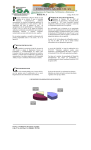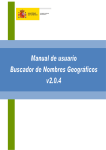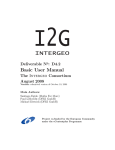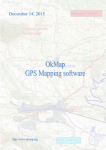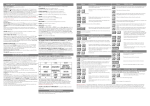Download Database of exonyms and other variant names
Transcript
D 5.7 Guidelines for keeping and maintaining exonyms (EVN-DB - Manual) ECP 2005 GEO 038026 EGN EGN Guidelines for keeping and maintaining exonyms (EVN-DB - Manual) Deliverable number D5.7 Dissemination level Public Delivery date 15th January 2009 Status Version 1.0 Author(s) Roman Stani-Fertl eContentplus This project is funded under the eContentplus programme1, a multi-annual Community programme to make digital content in Europe more accessible, usable, and exploitable. 1 OJ L 79, 24.3.2005, p. 1. D 5.7 Guidelines for keeping and maintaining exonyms (EVN-DB - Manual) Database of Exonyms and Other Variant Names (EVN-DB) User manual Fig. 1 : View of Homepage Page 2 / 37 D 5.7 Guidelines for keeping and maintaining exonyms (EVN-DB - Manual) 1. Introduction ....................................................................................................... 5 1.1. EVN-DB and EuroGeoNames ...................................................................... 5 1.2. Types of data ............................................................................................... 5 1.3. Accessibility.................................................................................................. 5 2. Aim of the EVN-DB ............................................................................................ 7 3. Elements of the EVN-DB ................................................................................... 8 4. 5. 3.1. Search functionality ...................................................................................... 8 3.2. Data processing ........................................................................................... 8 3.3. Basic attributes............................................................................................. 8 Attributes of the datasets ................................................................................. 9 4.1. Exonym or other variant name ..................................................................... 9 4.2. Classification ................................................................................................ 9 4.3. Status ........................................................................................................... 9 4.4. Country....................................................................................................... 10 4.5. Language ................................................................................................... 10 4.6. Gender ....................................................................................................... 10 4.7. Grammatical number.................................................................................. 10 4.8. Romanization system ................................................................................. 10 4.9. Endonym .................................................................................................... 11 4.10. Feature class .......................................................................................... 11 4.11. Geocoding .............................................................................................. 11 4.12. Metadata................................................................................................. 12 How to use the Database ................................................................................ 13 5.1. Search the database .................................................................................. 14 5.1.1. Searching for a name form.................................................................. 14 5.1.2. Listing of exonyms and endonyms ...................................................... 15 5.2. Entering a new exonym or variant name .................................................... 16 5.2.1. Creating a preliminary endonym ......................................................... 21 5.2.2. Border Crossing Features ................................................................... 22 5.2.3. Creating a metadata set ...................................................................... 23 Page 3 / 37 D 5.7 Guidelines for keeping and maintaining exonyms (EVN-DB - Manual) 5.2.4. Editing a metadata set ........................................................................ 25 5.2.5. Replacing a preliminary endonym ....................................................... 26 5.3. Editing a dataset......................................................................................... 27 5.4. Deleting datasets........................................................................................ 28 5.4.1. Deleting an exonym or other variant name ......................................... 28 5.4.2. Deleting a preliminary endonym.......................................................... 30 6. Literature, Links, and Abbriviations .............................................................. 31 7. Annexes ........................................................................................................... 32 7.1. Quick reference guide ................................................................................ 32 7.2. Reference Group and language warrant .................................................... 33 7.3. EGN Feature type catalogue ...................................................................... 34 Page 4 / 37 D 5.7 Guidelines for keeping and maintaining exonyms (EVN-DB - Manual) 1. Introduction 1.1. EVN-DB and EuroGeoNames The Database of Exonyms and Other Variant Names is a self-contained, non-public database. It is part of the EuroGeoNames project (EGN) and linked to the EGN Central Service. Conceived as a supplement database for the EGN Central Service, the EVN-DB delivers exonyms and other variant names of geographical features and certain attributes concerning these names missed in the national names databases. 1.2. Types of data The attributes of the datasets of the EVN-DB are differentiated into three types: > public attributes, which will be able to receive indirectly by query the EGN Central Service (e. g. name form, language, gender) > attributes only accessible by selected users and password (e.g. metadata, lists of basic attributes) > temporary attributes, which is information necessary for identifying a certain feature but not available at the EGN Central Service at the moment when opening the dataset. These temporary attributes are necessary for matching the exonyms and other variant names with the official endonyms and will be replaced by data from the national names databases as soon as the Central Service provides these attributes. (e. g. feature class, geographical co-ordinates) 1.3. Accessibility The EVN-DB is a non-public database. Access is only granted to the National Mapping and Cadastre Agencies (NMCAs) of countries participating in the EuroGeoNames project (i.e. Reference Group) and bodies (institutes, experts) authorized by them. They will receive user and password by the host of the EVN-DB. Page 5 / 37 D 5.7 Guidelines for keeping and maintaining exonyms (EVN-DB - Manual) Additionally, access for NMCAs is restricted to the official languages (national languages, regional languages) of the country they are representing. A review of the countries and their languages can be found in annex 7.2. Everyone who has access to the EVN-DB will be able to view, edit, add, and delete datasets. Page 6 / 37 D 5.7 Guidelines for keeping and maintaining exonyms (EVN-DB - Manual) 2. Aim of the EVN-DB The aim of the database is to provide exonyms and other variant names missed in the national names databases. Additional information about these toponyms like status or language is provided. These name forms are linked with their appropriate national standardized endonym(s). Detailed background can be found in Deliverable D 5.1 [1]. Page 7 / 37 information on the theoretical D 5.7 Guidelines for keeping and maintaining exonyms (EVN-DB - Manual) 3. Elements of the EVN-DB 3.1. Search functionality The database offers three different types of searching for geographical names > Searching for a certain name form (exonym, endonym) and the facility to narrow the results by specifying country, language, and feature class. 3.1 > Alphabetical listing of all exonyms and other variant names and with the ability to view the entire list by 3.2 scrolling. > Alphabetical listing of all endonyms and scrolling 3.3 that list. 3.2. Data processing Data processing enables all users to carry out all actions necessary for maintaining the EVN-DB: > Enter a new dataset (exonym or other variant name) > Edit an existing dataset Fig. 2: Elements of the database > Delete a dataset 3.3. Basic attributes The elements of basic attributes listed in the control panel are comprised of data attributes’ tables in a standardized form. They are enumerated lists of certain data attributes and provide explanatory notes to the respective attribute. Further, they are for information only and cannot be edited by users except for EGN METADATA. If a user is missing an entry for an attribute, he must CONTACT the database host. Page 8 / 37 D 5.7 Guidelines for keeping and maintaining exonyms (EVN-DB - Manual) 4. Attributes of the datasets In the following you will find a listing of the attributes of the datasets with a short description and some additional remarks. Detailed technical specifications of the database are published in Deliverable 5.6 [3]. 4.1. Exonym or other variant name This attribute comprises exonyms, variant name forms of official endonyms, and names of geographic features without official endonyms, which could not be found in national names databases. Every name (exonym, endonym variant) must be link with an endonym. For name forms originally not written in Latin (Roman) script two datasets exists in the database: one in the original spelling and one in the Romanized form. 4.2. Classification Classification is the assignment of variant names (exonym, endonym variant) to a certain class of toponym under the aspect of harmonizing the spelling of geographical names. It is differentiated in o standardized: exonym or other variant name normalized by a names’ authority; o not standardized: all other exonyms and variant names. (see EGN CLASSIFICATION; STATUS in the control panel) 4.3. Status Status means the assignment of exonyms and other variant names according to their legal status: o approved: name form of an exonym or other variant name enacted by a legal body; o other: all other exonyms and variant names. (see EGN CLASSIFICATION; STATUS in the control panel) Page 9 / 37 D 5.7 Guidelines for keeping and maintaining exonyms (EVN-DB - Manual) 4.4. Country Alpha-2 code, which is representing the country where the object is located according to ISO 3166-1 [4]. In a separate table all occurring codes and their denominations are listed in - English, French, Spanish, German, and their autochthonous form(s). (see ISO COUNTRY CODE in the control panel) 4.5. Language Alpha-3 code, which is representing the language of the exonym or variant name according to ISO 639-2 [5]. In a separate table all occurring codes and their denominations are listed in - English, French, Spanish, German, and their autochthonous form(s). (see ISO LANGUAGE CODE in the control panel) 4.6. Gender Linguistic notation, which indicates the grammatical gender of the exonym or variant name. An enumerated list of all possible values is integrated in the database. (see GENDER in the control panel) 4.7. Grammatical number Linguistic notation, which indicates the grammatical number of the exonym or variant name. An enumerated list of all possible values is integrated in the database. (see GRAMMATICAL NUMBER in the control panel) 4.8. Romanization system The Romanization system indicates the system, which was used to transform the name in the field “exonym/variant name” from a Non-Roman script into Roman script. The respective name is written in the field EXONYM / VARIANT NAME. Romanization Systems in use are listed under ROMANIZATION SYSTEM in the control panel. Page 10 / 37 D 5.7 Guidelines for keeping and maintaining exonyms (EVN-DB - Manual) 4.9. Endonym The endonym is an official standardized name of the geographical feature as provided in the national names database and stored in the EGN Central Service (CS). If there is no official endonym for an exonym or variant name available in the Central Service a preliminary dataset for the endonym must be created. This is described in chapter 5.2.1 4.10. Feature class This attribute indicates the geographical category the feature belongs to. Within the EGN project a two-level feature type catalogue has been developed. The first level differentiates eight classes of geographical features: o Countries, administrative units and other areas o Populated places o Non-residential structures and buildings o Transport and telecommunication features o Terrain features o Hydrographic features o Conservation areas o Miscellaneous. The catalogue can be found as annex 7.3 of this paper A table of the first level classes is integrated in the database. This table contains the title, a short description, and some examples of feature types for the respective class. (see EGN FEATURE CLASS in the control panel) 4.11. Geocoding Geo-reference is indicated by geographical co-ordinates of a point representing the feature. These geographical co-ordinates will only be used internally within the EVNDB and are preliminary. All exonyms and variant names will be linked to the respective official endonyms including the associated information of the Central Service and their co-ordinates of the National mapping and cadastre associations. Page 11 / 37 D 5.7 Guidelines for keeping and maintaining exonyms (EVN-DB - Manual) 4.12. Metadata This attribute provides information on the source used for filling the EVN-DB. In case of more than one source the more reliable one is indicated. One can find useful information like > title of the publication > date of publication > contact institute or expert and others. Page 12 / 37 D 5.7 Guidelines for keeping and maintaining exonyms (EVN-DB - Manual) 5. How to use the Database The main functions of the database are to enable NMCAs and national names authorities 5.1 to search for exonyms and other variant names 5.2 to edit existing datasets of exonyms and other variant names and 5.3 to enter new exonyms and other variant names not already available in the database. Decision making process exonym, variant name Activity view exonym existing not existing edit exonym endonym existing no endonym enter preliminary existing endonym Fig. 3: Facilities of the database and indication when to use them Page 13 / 37 add exonym D 5.7 Guidelines for keeping and maintaining exonyms (EVN-DB - Manual) 5.1. Search the database Fig. 4: Form to be filled in for searching for an endonym, exonym, or other variant name. 5.1.1. Searching for a name form To search for a certain exonym or endonym or for additional information for a toponym > click EXTENDED SEARCH in the control panel and enter your data in the form opened. To limit the list of results specify if possible feature class, language for the exonym/variant, and the country where the geographical object is located. In case of a doubtful spelling of a name use for unknown letters, unknown character strings, and letters with diacritical marks the sign “ _ “ (underscore) as a wild card for a single character and “ % ” (percent sign) for a character string. Letters with diacritical marks will not be recognized as the letter without the diacritical mark. (e.g. “ å “ is not treated as an “ a “,“ é “ is not treated as an “ e “) As a result, get a list of all datasets, which the query applies to. The list of results can be resorted by clicking in the blue headline of the table on the title of the appropriate column. More detailed information on a listed dataset can be obtained by clicking on the appropriate name in blue in the row “variant name or endonym” in the result table. Page 14 / 37 D 5.7 Guidelines for keeping and maintaining exonyms (EVN-DB - Manual) 5.1.2. Listing of exonyms and endonyms Fig. 5: Shortened hit list of exonyms with the initial letter „ c “. On the right side one can see the drop down list of letters with diacritical marks The database also offers the opportunity to list the datasets in alphabetical order. > click LIST ALL EXONYMS / VARIANTS in the control panel and select a letter in the opened form One can view a list of all exonyms and other variant names for a chosen initial letter. > click LIST ALL ENDONYMS and select a letter in the form opened One can view a list of all endonyms in the EVN-DB for a chosen initial letter. If the initial letters of the name you are searching for bears a diacritical mark select it from the drop down list right to the letter "z.” The list of results can be resorted by clicking in the blue headline of the table on the title of the appropriate row. Page 15 / 37 D 5.7 Guidelines for keeping and maintaining exonyms (EVN-DB - Manual) 5.2. Entering a new exonym or variant name Fig. 6: Page for entering a new exonym or other variant name Before entering a new dataset for an exonym or another variant name certain strings must be met. Make sure, that > the dataset does not already exist and > the appropriate endonym already exists. A new exonym can only be entered if an endonym exists. This endonym could be found in the EGN CS or as a preliminary endonym in the EVN-DB. Entering a new exonym or variant name comprises the following steps: 1. Check if the exonym or variant name already exists > click EXONYMS AND VARIANTS under ADD/EDIT in the control panel and fill in the field EXONYM/VARIANT NAME. If necessary specify the FEATURE CLASS to narrow results. > check the list of results whether the exonym already exists or not. For additional information on a certain exonym Page 16 / 37 D 5.7 Guidelines for keeping and maintaining exonyms (EVN-DB - Manual) > click SHOW in the row of the supposed name form in the list of results. If the query has supplied no hits, search for the endonym of the exonym or variant name to be entered. 2. Check if an endonym in the EVN-DB already exists > click EXONYMS AND VARIANTS in the control panel under ADD/EDIT and fill in the field ENDONYM. If necessary specify FEATURE CLASS to narrow results. > check the list of results whether the endonym already exists or not. > select the appropriate endonym from the list of results and click EXONYM OR VARIANT and ADD NEW fill in the form with your data. If the query has supplied no hits, search for the endonym in the Central Service. 3. Check if an endonym in the Central Service already exists > If no preliminary endonym is found click SEARCH FOR THE ENDONYM IN CENTRAL SERVICE > click SEARCH IN EGN-CS in the opened form > Select the appropriate endonym from the list of results and click ADD ENDONYM > select ADD EXONYM OR VARIANT NAME in the form opened to enter the new exonym or variant name and fill in the form with your data. If there is an endonym neither in the EVN-DB nor in the CS present, one has to create a preliminary endonym in the EVN-DB before entering the exonym. How to create a preliminary endonym is described in chapter 5.2.1. This preliminary endonym must be replaced as soon as an official endonym in the CS is available. How to replace a preliminary endonym is described in chapter 5.2.5. Now the new exonym or other variant name can be entered in the EVN-DB. All fields of the form marked with a red “ * “ are compulsory. EXONYM / VARIANT NAME * Enter the new exonym or variant name. If the original spelling is not in Latin (Roman) script (e.g. Greek, Cyrillic) create two datasets, one with the original spelling and one with the Romanized spelling. For the later one enter the Romanization system used in the field ROMANIZATION SYSTEM Page 17 / 37 D 5.7 Guidelines for keeping and maintaining exonyms (EVN-DB - Manual) LANGUAGE * Select the language code the exonym or variant name belongs to from the drop down list. Only entries of the list are accepted. An explanation of the codes can be found under BASIC ATTRIBUTES by selecting ISO LANGUAGE CODE in the control panel. LANGUAGE REMARK Space provided for any additional information worth to mention concerning the language. (e.g. regional variation of the language or a subdivision) COUNTRY * Select the country where the geographical feature is located from the drop down list. Only entries of the list are accepted. An explanation of the codes can be found under BASIC ATTRIBUTES by clicking ISO COUNTRY CODE in the control panel. If it is a border-crossing feature, a separate entry must be entered for each country the feature is located. Each exonym or other variant name must be linked with the appropriate endonyms of the respective NMCA. This is shown in chapter 5.2.2 GENDER * Select the grammatical gender of the exonym or variant name from the drop down list. Only entries of the list are accepted. Select “ n.a. “ if information on the gender is not available. NUMBER * Select the grammatical number of the exonym or variant name from the drop down list. Only entries of the list are accepted. Select “ n.a. “ if information on the grammatical number is not available. CLASSIFICATION; STATUS * This field is a combination of the attributes “classification” and “status.” Classification differentiates toponyms in exonyms and endonyms (= other variant names) o Endonym: name in an official or well-established language occurring in that area where the feature is located;2 2 According to UNGEGN, approved 2006 at the 23rd session in Vienna; simplified Page 18 / 37 D 5.7 Guidelines for keeping and maintaining exonyms (EVN-DB - Manual) o Exonym: name used in a language situated outside the area where that language is spoken and differing in its form from the name used in an official or well-established language of the area where the feature is located. 2 and in standardized and not standardized: o standardized: exonym or other variant name normalized by a names authority, o non standardized: all other exonyms and variant names. Status indicated if a name form is approved: o approved: exonym or other variant name regulated by a legal body, o not approved: all other exonyms and variant names. Select the correct assignment for the exonym or variant name by means of the drop down list. Only entries of the list are accepted. Select “ n.a. “ if information on the status is not available. An explanation of the terms in use can be found under BASIC ATTRIBUTES by > clicking EGN CLASSIFICATION; STATUS in the control panel. When an approved exonym or other variant name was entered, please fill in the field METADATA below. If a language wants to stress that a certain endonym amongst a couple of endonyms is to use quote this by a remark: e.g. In English the German endonym is preferred STATUS REMARK Use this field for any additional information worth to mention and concerning the classification and the status. PRONUNCIATION (IPA) Use this field to indicate the pronunciation of the name in phonetic spelling using the standards of the International Phonetic Association (IPA). A helpful tool for entering the phonetic spelling in a convenient way on Windows XP can be found under http://www.phon.ucl.ac.uk/resource/phonetics. Download and install “Unicode phonetic keyboard 1.02”. After installation, follow the operating instructions. PRONUNCIATION (AUDIO) Use this field for a hyperlink to an audio file of the pronunciation of the name. Enter the URL for the audio file. ROMANIZATION SYSTEM Page 19 / 37 D 5.7 Guidelines for keeping and maintaining exonyms (EVN-DB - Manual) Romanization system, which was used to transform the name in the field exonym or other variant name into Latin (Roman) script if the Original script is not Latin (Roman). Select the proper Romanization system from the drop down field. If the system is not listed, please CONTACT us. METADATA This field provides information about the source of the exonym or variant name. When the status of the exonym or variant name is "approved,” it is optional but highly recommended to be filled in. The drop down field opens a complete list of identifiers (IDs) of all metadata. Selecting one metadata ID in the drop down list will complete all fields concerning metadata in the form. For a detailed list with all elements of the metadata the IDs are representing > click EGN METADATA under BASIC ATTRIBUTES in the control panel. To enter a new metadata set see chapter 5.2.2. Page 20 / 37 D 5.7 Guidelines for keeping and maintaining exonyms (EVN-DB - Manual) 5.2.1. Creating a preliminary endonym Fig. 7: Web page for entering a new preliminary endonym For entering a new preliminary endonym > click endonym (CS / preliminary) in the control panel > select the orange register ENTER PRELIMINARY ENDONYM in the form opened and fill in the following fields of the form. o ENDONYM – official name of the geographical feature o FEATURE CLASS – select the corresponding feature class from the drop down list o LONGITUDE and LATITUDE of the feature in geographic co-ordinates in degrees and minutes (e.g. 48° 16’ N; 16° 24’ E) For all areal features use just one co-ordinate of a significant single reference point lying inside the feature. As a reference co-ordinate for administrative units use the seat of the unit or a central point of the unit. For running waters the reference coordinate could be the mouth or the border crossing point. These geographic co-ordinates will only be used internally within the EVN-DB. All exonyms and variant names will be linked to the respective endonyms to which the location information is associated. > the field SPATIAL OBJECT UID will be filled in automatically when saving the dataset. > click ADD ENDONYM to save input > to abandon input click CANCEL. Page 21 / 37 D 5.7 Guidelines for keeping and maintaining exonyms (EVN-DB - Manual) 5.2.2. Border Crossing Features If a geographical feature is crossing national boundaries a separate entry must be made for each country the feature is located. Each entry must be linked with the appropriate endonym of the respective NMCA. > enter a new dataset as described in chapter 5.2. > after saving the new dataset click ADD OR REMOVE ENDONYM in the block "Endonym " to link this exonym or variant name with an additional endonym Fig. 8: Web page for linking an exonym or variant name with more than one endonym > select the register LOCAL EVN-DB, fill in the form and click SEARCH EVN-DB for another endonym > select the appropriate endonym from the list of results by clicking ADD If the query has supplied no hits, > select the register EGN CENTRAL SERVICE, fill in the form and click SEARCH EGN-CS for another endonym > select the appropriate endonym from the list of results by clicking ADD THIS ENDONYM Repeat this procedure for all endonyms If not all endonyms are available in EVN-DB or in the CS link the Exonym or variant name with the data set "_border_crossing" > select the register LOCAL EVN-DB, fill in the form with _BORDER_CROSSING and click SEARCH EVN-DB > link this dummy with the exonym by clicking ADD > when the exonym or variant name is linked with all endonyms click BACK > to delete an endonym linked with the exonym or variant name click REMOVE. Page 22 / 37 D 5.7 Guidelines for keeping and maintaining exonyms (EVN-DB - Manual) 5.2.3. Creating a metadata set Figure 9: Mask for entering a new metadata set For some name forms it may be advisable to track the source. Please consider entering the source where the status of the exonym or variant name is classified as approved: o exonyms standardized, approved o endonym variant, approved. If no metadata set exists, > Click ADD NEW METADATA and fill in the form opened as completely as possible. The identifier (ID) for the metadata one has to enter is composed of three blocks linked by underscores (e.g. eu_fin_06) > First block consists of the ISO-country code indicating the country, which is covered by the names. If more than one country is covered, use the code „EU." > Second block indicates the language of the name forms found in the source. If two languages are covered by the source, create for both languages a metadata set. If three or more languages are covered, use the code „mul." > Third block is the consecutive number of the combination of the two leading blocks. To find out which is the next number, open BASIC ATTRIBUTES > EGN METADATA in a new window. This results in a complete list of all metadata sets. Page 23 / 37 D 5.7 Guidelines for keeping and maintaining exonyms (EVN-DB - Manual) > Example: o FI_sve_03 o The source is the third one containing Swedish name forms for Finland. o EU_fre_02 o The source comprises name forms in French for two or more countries with the consecutive number 02. > click INSERT to save your entry. When now entering a new exonym or variant name, chose the appropriate metadata set at the drop down list under METADATA by its ID. Page 24 / 37 D 5.7 Guidelines for keeping and maintaining exonyms (EVN-DB - Manual) 5.2.4. Editing a metadata set Metadata sets cannot not be edited or deleted by a user. If comments on an entry should be made or any attributes of a metadata set should be changed > click CONTACT in the control panel and send suggestions to the host of the EVN-DB by email. Page 25 / 37 D 5.7 Guidelines for keeping and maintaining exonyms (EVN-DB - Manual) 5.2.5. Replacing a preliminary endonym Fig. 10: Replacing the preliminary endonym by the standardized one of Hamburg Preliminary endonyms will be replaced when there is the standardized endonym in the Central Service available. To replace a preliminary endonym by a standardized endonym of the NMCA > click EXTENDED SEARCH or EXONYMS AND VARIANTS in the control panel and enter the name of the preliminary endonym to be replaced in the field ENDONYM > select in the list of results the appropriate blue name in the column endonym > click in the form opened on the button REPLACE PRELIMINARY ENDONYM > fill in the field Search for an Endonym in the EGN-Central Service and click SEARCH IN EGN-CS > select the appropriate endonym from the drop down list of results Check if the endonym chosen is the correct one by comparing the feature class and the co-ordinates. If it's not the correct endonym select the next endonym from the list of results > click SAVE to replace the preliminary by the standardized endonym from the CS > click CANCEL to abandon replacing. Page 26 / 37 D 5.7 Guidelines for keeping and maintaining exonyms (EVN-DB - Manual) 5.3. Editing a dataset Fig. 11: Web page for editing an existing dataset of an exonym or other variant name To edit an existing dataset > click EXONYMS AND VARIANTS under ADD/EDIT in the control panel and enter the exonym or variant name you want to edit. If the proper dataset for the exonym or variant name intended to be edited, is listed in the results > click EDIT in the right column in the list of results in the row of the appropriate exonym or variant name and edit the dataset Make the corrections in the opened form and save the amendments by clicking on the button SAVE CHANGES > to abandon input click CANCEL. The field METADATA should only be updated if the changes refers to a new data source (e.g. a change in the status of a name decided by a names authority). Page 27 / 37 D 5.7 Guidelines for keeping and maintaining exonyms (EVN-DB - Manual) 5.4. Deleting datasets 5.4.1. Deleting an exonym or other variant name To delete an existing dataset of an exonym or variant name > click EXONYMS AND VARIANTS under ADD/EDIT in the control panel and enter the exonym or variant name you want to delete. If the proper dataset for the exonym or variant name you want to delete is listed in the results > click EDIT in the row of the appropriate exonym or variant name. > click delete variant. Fig. 12: Web page to confirm the deletion of an existing dataset of an exonym or other variant name Check the attributes in the form opened. If it is the correct dataset for deletion confirm this by clicking DELETE at the top of the form. > to abandon deleting this dataset click on REEDIT. Page 28 / 37 D 5.7 Guidelines for keeping and maintaining exonyms (EVN-DB - Manual) If more than one endonym is connected with the exonym you have to delete first all connections except one. Then the exonym must be deleted. At the last step the remaining endonym must be deleted if it is a preliminary one and no other exonyms or variant names are connected. > click EXONYMS AND VARIANTS under ADD/EDIT in the control panel and enter the exonym or variant name you want to delete. If the proper dataset for the exonym or variant name you want to delete is listed in the results > click SHOW in the row of the appropriate exonym or variant name; > click ADD OR REMOVE ENDONYM; > click REMOVE for all endonyms except of one in table listed in the top of the page > click BACK under the name of the remaining endonym > click DELETE at the end of the page. Check the attributes in the form opened. If it is the correct dataset deleting confirm this by clicking DELETE at the top of the form. Page 29 / 37 D 5.7 Guidelines for keeping and maintaining exonyms (EVN-DB - Manual) 5.4.2. Deleting a preliminary endonym Note: Before deleting a preliminary endonym all exonyms and variant names linked with this endonym must be deleted. To delete an existing dataset of a preliminary endonym > click EXTENDED SEARCH in the control panel and enter the endonym necessary to be deleted > click on the appropriate name in the column ENDONYM in the list of results Fig. 13: Web page for deleting and reediting a preliminary endonym and to add an exonym or other variant name > check the attributes in the form opened > click DELETE Fig. 14: Web page to confirm the deletion of a preliminary endonym > confirm your deletion by clicking DELETE > to abandon deleting this dataset click on REEDIT Page 30 / 37 D 5.7 Guidelines for keeping and maintaining exonyms (EVN-DB - Manual) 6. Literature, Links, and Abbreviations Literature [1] EGN deliverable D 5.1: Exonyms guidelines synopsis. [2] EGN deliverable D 5.2: Methodology for the validation of existing exonyms. [3] EGN deliverable D 5.6: Exonyms database specifications. [4] ISO 3166-1: 2006-11, Codes for the representation of names of countries and their subdivisions – Part 1: Country codes [5] ISO 639-2: 2008, Codes for the representation of names of languages – Part 2: Alpha-3 code Links http://141.74.33.52/egn.edit-vne http://www.eurogeonames.eu Abbreviations CS Central Service EGN EuroGeoNames EVN-DB Database of Exonyms and Other Variant Names ID Identifier IPA International Phonetic Association ISO International Standard Organisation NMCA National Mapping and Cadastre Agency UNGEGN United Nations Group of Experts on Geographical Names Page 31 / 37 D 5.7 Guidelines for keeping and maintaining exonyms (EVN-DB - Manual) 7. Annexes 7.1. Quick reference guide 1. to search for an endonym, exonym, or other variant name - click EXTENDED SEARCH in the control panel and fill in the form with data available. 2. to edit a dataset of an exonym or variant name - click EXONYMS AND VARIANTS and enter the exonym or variant name intended to be edited. 2.1 if a dataset for the exonym / variant name exists - click EDIT of the appropriate exonym in the list of results and edit the dataset. 2.2 if no dataset for the exonym / variant name exists - enter the endonym - if no endonym exists, go on with 3.2.1 - if an endonym already exists, go on with 3.2.2 3. to enter a new exonym, variant name, or endonym - click EXONYMS AND VARIANTS and enter the endonym for the exonym or other variant name to be added. - click ADD NEW VARIANT to enter a new exonym or variant name. 3.1 if a dataset for the exonym or variant name already exists - click EDIT of the appropriate exonym in the list of results and edit the dataset. 3.2 if no endonym exists, 3.2.1 select endonym (CS / preliminary) - check if a endonym in EGN Central Service exists - if not enter a new dataset for the endonym and afterwards 3.2.2 select add exonym or variant name - and enter the data. Page 32 / 37 D 5.7 Guidelines for keeping and maintaining exonyms (EVN-DB - Manual) 7.2. Reference Group and language warrant o Reference Group member o languages (ISO 639-code) Austria (AT) ger Cyprus (CY) gre, tur Czech Republic (CZ) cze Germany (DE) dsb, fry, ger, hsb Spain (ES) baq, cat, glg, spa Finland (FI) fin, sma, sme, smi, smj, smn, sms, swe France (FR) cos, fre Hungary (HU) hun Lithuania (LT) lit Latvia (LV) lav Netherlands (NL) dut, fry Norway (NO) nno, nob, nor, sme Slovenia (SI) hun, ita, slv Slovakia hun, slo Turkey tur other eng Page 33 / 37 D 5.7 Guidelines for keeping and maintaining exonyms (EVN-DB - Manual) 7.3. EGN Feature type catalogue Code Feature Type Short Definition Feature Type Examples COUNTRIES, ADMINISTRATIVE UNITS AND OTHER AREAS Countries, territorial units of a country for administrative purposes and other man-made areas 1.1 Country Country of Europe 1.2 Administrative units Territorial units of every country for statistics and administrative purposes 1 Including: Nomenclature of Territorial Units for Statistics in EU (NUTS 1, 2 and 3) Local Administrative Units (LAU 1 and 2) Länder (Germany) autonomous region (Spain) province municipality Other administrative units 1.3 2 2.1 Other nonadministrative units Other type of man-made areas like economic, cultural, linguistic or tourist areas POPULATED PLACES Buildings for housing of any category like cities, towns, villages, etc. Administrative capitals Populated places with capital status Including: Administrative capitals of NUTS 1, 2 and 3 capital of country, autonomous region (Spain), province capital of municipality Administrative capitals of LAU 1 and 2 Other administrative capitals 2.2 2.3 Other places Houses populated Populated places administrative status without Including: Cities, towns, villages, hamlets… city, town, village, hamlet Parts of them neighbourhood Individual residential buildings house, farmhouse (in country side) Page 34 / 37 D 5.7 Guidelines for keeping and maintaining exonyms (EVN-DB - Manual) 3 NON-RESIDENTIAL STRUCTURES BUILDINGS 3.1 3.2 3.3 Economic facilities AND activity Social facilities, administrative buildings and monuments 4.1 Other non-residential structures TRANSPORT AND TELECOMMUNICATION FEATURES Air transport 4.2 Waterborne transport 4.3 Land transport 4 Any kind of structures and buildings, except populated places, transport, telecommunication and hydrographic features Structures and buildings related to any kind of economic activity Including: Agricultural and animal husbandry structures Industrial and mining structures Power generation and distribution sites Commercial sites and others related to them (tourist facilities…) Other economic sites and structures Including: Social facilities (medical, educational, recreational, cultural, religious…) and administrative buildings Monuments, historical and ancient sites Structures different from types 3.1 and 3.2 Structures related to transports and telecommunications Features associated with air transport Features associated with maritime and fluvial transport Features associated with land transport. hydroelectric plant, wind turbine, shopping centre, business park, hotel, bungalow park incinerator, recycling plant, Structures associated Page 35 / 37 airport, aerodrome, military aerodrome, landing strip, heliport harbour, pier, quay, dock byway, cattle route, path street, square railway track Rail transport Features associated telecommunications hospital, school, football stadium, garden, park, theatre, church, mosque, synagogue, town hall cathedral, castle historic walls boundary stone, survey point, cemetery highway, road Rural and urban ways Telecommunications industrial estate, mine Structures for social use, administrative buildings and monuments Including: Road transport 4.4 poultry farm with bridge, tunnel, railway and bus stations antenna site, radio station D 5.7 Guidelines for keeping and maintaining exonyms (EVN-DB - Manual) TERRAIN FEATURES Land features of natural environment including vegetation. In general they are natural elements but can be modified by man 5.1 Islands Tract of land surrounded by water. Sea, lake and river islands are included 5.2 Coastal and shore relieves Features that describe the shore of seas and lakes 5 5.3 Including: Capes cape, delta, peninsula Beaches beach Other coastal relieves cliff, isthmus, reef, shoal High terrain areas Elevations Including: Mountain ranges 5.4 Natural terrain areas or regions Peaks mountain range, mountain chain mountain, peak, hill, fells Mountain passes pass Other elevations Plateau, mountainside Area of earth’s surface, with the exception of island, shore and elevation features Including: Plains, depressions relieves 5.5 6 6.1 Point features island, archipelago terrain and other plain, valley, cliff, defile, slope, rocky ground, chasm Vegetation (natural or cultivated by man) forest, bushes, vineyard, olive grove Other areas wetland, marsh, desert volcanic area Point feature of natural environment singular tree, cave, stone HYDROGRAPHIC FEATURES Natural or man-made related to water Seas and parts of them Great body of salt water or part of it Including: Seas features sea, ocean Bays and maritime straits Page 36 / 37 bay, gulf, estuary channel, strait pasture, D 5.7 Guidelines for keeping and maintaining exonyms (EVN-DB - Manual) 6.2 Standing features water Inland body of standing water (salt or fresh). It can be a natural or manmade feature Including: Lakes and parts of them Reservoirs and parts of them 6.3 Flowing features water lake, pond bay, channel, strait (of a lake) reservoir Permanent or intermittent flowing water through a natural course (river) or man-made course (canal). Exceptionally, also are included man-made courses with standing water Including: Rivers and parts of them Canals and parts of them brook, stream, river rapid, waterfall irrigation channel, canal 6.4 Hydrographic point features Hydrographic point feature, natural, partially modified by man or manmade source, spring, fountain, well 6.5 Diverse hydrographic structures Man-made hydrographic structures dam, polder 6.6 Other hydrographic and underwater features Other natural hydrographic features different from types 6.1 to 6.4 glacier CONSERVATION AREAS Terrain or hydrographic conservation areas of natural environment and World Heritage Sites 7.1 World Sites Heritage Sites nominated and included on World Heritage List by UNESCO world heritage site 7.2 Conservation areas of natural environment Terrain or hydrographic conservation areas of natural environment nature reserve, national park, wilderness area MISCELLANEOUS Other type of features not included in classes 1 to 7 Miscellaneous Other type of features not included in subclasses 1.1 to 7.2 7 8 8.1 Page 37 / 37