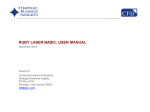Download TUBA User Manual
Transcript
TUBA: User Manual Version 1.9.5 November 2014 Department for Transport Great Minster House, 33 Horseferry Road, London, SW1P 4DR JOB NUMBER: 5132564 DOCUMENT REF: TUBA v1.9.5 User Manual.doc 5 TUBA v1.9.5 Final VJ IW IW JH 20/11/14 4 TUBA v1.9.4 Final ZH IW IW JH 31/05/14 3 TUBA v1.9.3 Final EN IW IW JH 31/01/14 2.1 TUBA v1.9.2 Final EN IW IW JH 10/10/13 TUBA v1.9.2 Release EN IW IW JH 09/07/13 Format revisions EN IW IW JH 31/03/13 TUBA v1.9.1 Release EN IW IW JH 30/11/12 Originated Checked Reviewed Authorised Date 2 1.1 1 Revision Purpose Description TUBA: USER MANUAL Version 1.9.5 Contents Section Page 1. Introduction 1-1 1.1 1.2 1.3 Overview Contacts Structure of the manual 1-1 1-1 1-2 2. Installation 2-1 2.1 2.2 Process System requirements 2-1 2-1 3. Running TUBA 3-1 3.1 3.2 3.3 3.4 3.5 3.6 3.7 3.8 3.9 3.10 3.11 Overview Starting TUBA File menu Data entry and editing Run Analysis View Help feature Managing Memory Reducing Run times TUBA 32-bit and 64-bit Versions 4. Economics data 4.1 4.2 4.3 4.4 4.5 4.6 4.7 4.8 4.9 4.10 4.11 4.12 4.13 4.14 4.15 General Parameters Category Time period Breakpoints for reporting of benefits Charges Discount rate Value of time Taxes Fuel CO2e value changes Fleet Non-fuel VOC parameters Purpose splits and person type factors Preparation and Supervision Costs 5. Scheme data 5-1 5.1 5.2 Parameters Time slices 5-1 5-2 5132564 / Nov14 TUBA v1.9.5 User Manual.doc 3-1 3-1 3-2 3-4 3-5 3-7 3-7 3-7 3-7 3-10 3-11 4-1 4-1 4-1 4-2 4-4 4-4 4-5 4-5 4-5 4-5 4-7 4-8 4-8 4-8 4-9 4-10 i TUBA: USER MANUAL Version 1.9.5 5.3 5.4 5.5 5.6 5.7 Scheme Costs Benefit change User classes Matrices Sectors 5-2 5-4 5-4 5-5 5-7 6. Output 6-1 6.1 6.2 6.3 6.4 Main output file (.OUT) HTML files .tbn file Export data option 6-1 6-4 6-5 6-5 List of Figures Figure 3.1: Figure 3.2: Figure 3.3: Figure 3.4: Figure 3.5: Figure 3.6: Figure 6.1: Example of the Initial TUBA screen Example Run Settings template Example data input screen TUBA Run Confirmation Screen TUBA Memory Requirement Unavailable TUBA Dynamic Memory Allocation Error Export data template 3-2 3-3 3-4 3-6 3-8 3-9 6-5 List of Tables Table 5.1: Table 5.2: Table 5.3: Table 5.4: Table 6.1: Matrix data expected units Maximum value of data cells Data checks Limit values TUBA warnings and their causes 5132564 / Nov14 TUBA v1.9.5 User Manual.doc 5-5 5-6 5-6 5-7 6-1 ii TUBA: USER MANUAL Version 1.9.5 1. Introduction 1.1 Overview TUBA (Transport Users Benefit Appraisal) is a computer program developed for Department for Transport (DfT) to undertake an economic appraisal for a multimodal transport study. The aim of TUBA is to carry out economic appraisal in accordance with the DfT’s Transport Analysis Guidance as set out in Unit A1-1 ‘Cost-Benefit Analysis’ (https://www.gov.uk/government/publications/webtag-tag-unit-a1-1-cost-benefit-analysisnovember-2014). This implements elements of the Sugden method. Details of the method, as implemented in TUBA can be found in TAG Unit A1-3 1 (and, in particular, Appendix A). TUBA undertakes a matrix-based appraisal with either fixed or variable trip matrices. It takes trip, time, distance and charge matrices from a transport model. These matrices may be disaggregated by vehicle type, purpose, and person type. The user also inputs other costs associated with the do-minimum and dosomething schemes. TUBA will then calculate the user benefits in time, fuel vehicle operating costs (VOC), non-fuel VOC and charge; operator and government revenues; and the scheme costs, discounted to the present value year. Values calculated from input model data will be interpolated and extrapolated to cover the full appraisal period as necessary. The output file contains all these results for various degrees of disaggregation and also presents the data in a series of summary tables showing the economic efficiency of the transport system, known as TEE tables. Results are reported as perceived costs and market prices. TUBA does not calculate benefits that are due to changes in accident costs. Accident benefits may be calculated using the DfT’s COBALT (Cost and Benefit to Accidents – Light Touch) software tool2. 1.2 Contacts Contacts for support on the application of TUBA are: Principles of TUBA: Transport Appraisal and Strategic Modelling Division, Department for Transport, Zone 2/25 Great Minster House, 33 Horseferry Road, London, SW1P 4DR. E-mail: [email protected] Running TUBA: TUBA Software Support, Atkins Limited, Woodcote Grove, Ashley Road, Epsom, Surrey, KT18 5BW. Tel: 0044 1372-756755 E-mail: [email protected] 1 https://www.gov.uk/government/publications/webtag-tag-unit-a1-3-user-and-provider-impacts-november-2014 2 https://www.gov.uk/government/publications/cobalt-software-and-user-manuals 5132564 / Nov14 TUBA v1.9.5 User Manual.doc 1-1 TUBA: USER MANUAL Version 1.9.5 1.3 Structure of the manual The rest of this manual is laid out as follows: Section 2: Information on installing TUBA; Section 3: An overview of the operation of TUBA; Sections 4 & 5: Detailed information on setting up the scheme and economics files; Sections 6: Explanation of TUBA output; and Appendices A-F: Format specifications for input and output files. 5132564 / Nov14 TUBA v1.9.5 User Manual.doc 1-2 TUBA: USER MANUAL Version 1.9.5 2. Installation 2.1 Process The TUBA installation file is supplied on CD, via email or by download from the TUBA website3. It has a filename of the form ‘Release.zip’. If you receive the software on CD, the installation process should start automatically on inserting the CD into the drive. If this does not happen, or you have received the software through a different medium you will need to run the installation program manually. From TUBA v1.9.4 onwards, there are two versions of the TUBA software – a 64bit version only compatible with 64-bit versions of the Windows Operating System (OS) or a 32-bit version compatible with both 32-bit and 64-bit versions of the OS. Either version will produce the same numerical outputs but the 64-bit version will be able to handle larger datasets. Further information is provided in section 3.11. By default, the files will be stored on the C drive on the computer in the ‘Program Files’ directory in the sub-directory either called ‘DfT\TUBA v1.9.4’ (e.g. “C:\Program Files\DfT\TUBA v1.9.4\”) for the 32-bit version or DfT\TUBA v1.9.4 64-bit’ (e.g. “C:\Program Files (x86)\DfT\TUBA v1.9.4 64-bit\”) for the 64-bit version. To uninstall either program, use Add/Remove Programs from the Control Panel. The standard economics data file, which is consistent with WebTAG: TAG Data Book4 will be copied to the \economics\ subdirectory. The standard TUBA test examples will be copied to the ‘C:\TUBAdemo’ folder. The TUBA manual (this document), the TUBA guidance note (which provides guidance on producing data for TUBA from a transport model), a description of the demonstration data, a list of frequently asked questions (FAQs) and a guidance note on checking results will be placed in the ‘manuals’ subdirectory. The ‘papers’ subdirectory contains two TUBA-related papers from the 2001 European Transport Conference. Documentation and papers are in pdf format which can be read using Adobe Acrobat Reader (available free from www.adobe.com/reader). Demonstration data c:\TUBAdemo\. will be automatically installed into the directory Approximately 10Mb of disk space is required for the installation. 2.2 System requirements To run TUBA we recommend the following as a minimum specification; Windows XP/Vista/Windows 7/8 32-bit or 64-bit; 256Mb RAM (although large problems will benefit from extra RAM); and 3 https://www.gov.uk/government/publications/tuba-downloads-and-user-manuals 4 https://www.gov.uk/government/publications/webtag-tag-data-book-november-2014 5132564 / Nov14 TUBA v1.9.5 User Manual.doc 2-1 TUBA: USER MANUAL Version 1.9.5 10Mb Hard Disk space (for installation). The amount of disk space required for storing results will depend on the number of zones in the transport model and the level of disaggregation of the input data. For TUBA runs with large data sets extra RAM can give significant improvements in run times. For very large data sets, the TUBA 64-bit version should be used – this available as a separate download. 5132564 / Nov14 TUBA v1.9.5 User Manual.doc 2-2 TUBA: USER MANUAL Version 1.9.5 3. Running TUBA 3.1 Overview TUBA is controlled via two main input files and outputs two files. Data from the transport model, in the form of matrices of trip numbers, distances, times and charges are also required. The two main input files are: Economic parameters file: This contains data such as values of time, VOC coefficients, tax rates and economic growth. It also contains standard categories for mode, vehicle type, trip purpose etc. It is available in the \economics subfolder. Users may edit this file to suit the needs of their study. Scheme-specific file: This contains data specific to the scheme being modelled, such as the scheme costs. It is also used to specify the trip and cost matrices generated by the transport model. Both these input files can be created and edited via the user interface. Alternatively a text editor program can be used. A standard output file (.out) is produced containing the following information: List of errors and warnings during the program execution Summary of input information Tabulations of scheme costs Tabulations of user benefits, government and operator revenues by various categories Summary information in TEE (Economic Efficiency of the Transport System) format A second output file (.tbn) presents time benefits broken down by the change in travel time and trip numbers for each OD. In addition there is an option to produce a detailed results file in binary format containing fully disaggregate results which can be interrogated via the user interface. The names of the input and output files are defined via batch files with a .BAT extension. The contents of these batch files are edited in the user interface via the Run->Settings menu (see Section 3.5). 3.2 Starting TUBA The TUBA installation process automatically creates a shortcut to TUBA on the Windows desktop. Alternatively, TUBA can be started from the Start menu, Start>Programs->DfT->TUBA v1.9.5 (or TUBA v1.9.5 64-bit). 5132564 / Nov14 TUBA v1.9.5 User Manual.doc 3-1 TUBA: USER MANUAL Version 1.9.5 On starting TUBA the user is presented with the screen shown in Figure 3.1 below: Figure 3.1: Example of the Initial TUBA screen This is a standard Windows interface with a menu bar and toolbar buttons for the most common operations. Placing the cursor over a button will display an explanation of its operation. 3.3 File menu Under File are the usual options found with Windows software: New Open Close Save Save As Exit 5132564 / Nov14 TUBA v1.9.5 User Manual.doc 3-2 TUBA: USER MANUAL Version 1.9.5 plus a most recently used file list. Save and Save As apply separately to each of the batch, scheme and economics files. This menu is used to create, open and save TUBA batch files and to exit the program. 3.3.1 Run Settings Template Selecting File->New brings up the following Run Settings template (Figure 3.2): Figure 3.2: Example Run Settings template This is used to define the input and output file names, which may be typed directly or selected using the standard Windows ‘Browse’ dialogue. By default the standard economics file supplied with the software will be defined in the ‘Economic Parameters File’ box. The economics and/or scheme file names can be left blank if either is to be created from scratch. After editing these they should be saved using the File>Save As options. A results file must be specified before TUBA can carry out its calculations. Once these filenames have been defined and after clicking OK they can be saved to a batch file using File->Save Batch or File->Save Batch As. Saved batch files can be re-opened and edited. File->Save All saves the batch file and any changes to the scheme or economics files. The batch, scheme or economics files can be saved under different file names using the File->Save As command. When opening a batch file, or changing the scheme or economics file, the files are checked for errors. A message will be displayed if there are any problems. Details can be viewed from the View >Warnings menu. 3.3.2 Running One User Class at a Time The option ‘Run one user class at a time’ can be used to reduce memory requirements and should be selected in cases where there is insufficient RAM and 5132564 / Nov14 TUBA v1.9.5 User Manual.doc 3-3 TUBA: USER MANUAL Version 1.9.5 Windows is using a lot of virtual memory. In cases where there is sufficient RAM using this option will slow down the software slightly. It is now the recommended setting for modern PCs. The Run Settings template is also accessed from the Run->Run Settings menu. 3.4 Data entry and editing Economics data can be edited by selecting ‘Economics’ on the menu bar and then selecting an appropriate sub menu. A full description of the different types of economic data can be found in section 3.9. Similarly, scheme data is edited by selecting ‘Scheme’ from the menu bar. Full details are given in section 5. All data input screens have a similar format. The example in Figure 3.3 shows the value of time input table. The template is like a simple spreadsheet, with the user being able to edit the white areas. Clicking the Help button will bring up information to aid completion of the current table. Navigation between cells is via the Tab and Shift-Tab keys to move right and left and the up and down cursor keys to move up and down. In the larger tables a scroll bar is also used. Data in individual cells can be copied and pasted via the menu brought up by right-clicking the mouse when the cursor is in the appropriate cell. Alternatively the whole table can be copied or pasted using the copy and paste buttons on the toolbar. This allows transfer of data to or from a spreadsheet. Figure 3.3: 5132564 / Nov14 TUBA v1.9.5 User Manual.doc Example data input screen 3-4 TUBA: USER MANUAL Version 1.9.5 3.5 Run 3.5.1 Standard Options The Run menu has three sub-menus: Run settings: to select or change the name of the input and output files Run now: to carry out the TUBA calculations (after input and output file names have been defined). On completion a summary of errors and warnings will be displayed. Any errors encountered will cause the program to stop and will need to be rectified. Warnings and serious warnings represent possible anomalies in the input data and warrant further investigation by the user. Run batch: to open a TUBA .GRP file containing a list of TUBA runs. This enables a sequence of TUBA runs to be carried out without user intervention. The ‘Run Batch’ option is only available if a TUBA file is not already open in the GUI. The .GRP file contains a list of individual TUBA .BAT files, e.g.: C:\TUBADEMO\EXAMPLE1.bat C:\TUBADEMO\EXAMPLE2.bat C:\TUBADEMO\EXAMPLE3.bat C:\TUBADEMO\EXAMPLE4.bat 3.5.2 Advanced Run Options There are also further options for more advanced users to run TUBA outside the standard Graphical User Interface (GUI) using existing batch files and command prompts: Running TUBA directly – the TUBA Engine (i.e. TUBA_ENG.EXE) may be run directly from a command prompt via the standard batch file, provided the location of TUBA executables is provided in the path. In other words, using Example1.bat referenced above (with TUBA installed in the default directory described in section 2.1): - the standard Example1.bat tuba_eng "C:\TUBAdemo\Example1_scheme.txt" "C:\TUBAdemo\economics\economics_1_9_5.txt" "C:\TUBAdemo\Example1.out" - is modified to set path=”C:\Program Files\DfT\TUBA v1.9.5”;%path% tuba_eng "C:\TUBAdemo\Example1_scheme.txt" "C:\TUBAdemo\economics\economics_1_9_5.txt" "C:\TUBAdemo\Example1.out" Once the TUBA has completed, the standard confirmation screen will appear and showing a summary including the input and output filenames, the number of warnings and the total runtime. The user will need to click the ‘Continue’ button to end the run as usual (see Figure 3.4 below). 5132564 / Nov14 TUBA v1.9.5 User Manual.doc 3-5 TUBA: USER MANUAL Version 1.9.5 Figure 3.4: TUBA Run Confirmation Screen Running TUBA with one user class at a time – the TUBA GUI already provides the option to run TUBA using one user class at a time (see section 3.3.2. above). The same option may be configured via the batch file by adding a “1” marker at the end of the TUBA_ENG parameter line as shown below: - the standard Example1.bat tuba_eng "C:\TUBAdemo\Example1_scheme.txt" "C:\TUBAdemo\economics\economics_1_9_5.txt" "C:\TUBAdemo\Example1.out" - is modified to set path=”C:\Program Files\DfT\TUBA v1.9.5”;%path% tuba_eng "C:\TUBAdemo\Example1_scheme.txt" "C:\TUBAdemo\economics\economics_1_9_5.txt" "C:\TUBAdemo\Example1.out" 1 Again once the TUBA has completed, the standard confirmation screen will appear and the user will need to click the ‘OK’ button to continue. Removing the TUBA confirmation screen –the TUBA GUI also enables several runs to be grouped together (see section 3.5.1, third bullet point) with the TUBA confirmation screen and the information written to a log file instead. The same option may be configured via the batch file by adding the path and name of the log file at the end of the TUBA_ENG parameter line as shown below: - the standard Example1.bat tuba_eng "C:\TUBAdemo\Example1_scheme.txt" "C:\TUBAdemo\economics\economics_1_9_5.txt" "C:\TUBAdemo\Example1.out" 5132564 / Nov14 TUBA v1.9.5 User Manual.doc is modified to 3-6 TUBA: USER MANUAL Version 1.9.5 set path=”C:\Program Files\DfT\TUBA v1.9.5”;%path% tuba_eng "C:\TUBAdemo\Example1_scheme.txt" "C:\TUBAdemo\economics\economics_1_9_5.txt" "C:\TUBAdemo\Example1.out" "C:\TUBAdemo\Example1.log" This option may also be combined with the “One User Class at a Time” as shown below: set path=”C:\Program Files\DfT\TUBA v1.9.5”;%path% tuba_eng "C:\TUBAdemo\Example1_scheme.txt" "C:\TUBAdemo\economics\economics_1_9_5.txt" "C:\TUBAdemo\Example1.out" 1 "C:\TUBAdemo\Example1.log" The log file may be re-used as the summaries from the separate runs are appended to the end of the file if it already exists (otherwise it will be created). 3.6 Analysis The Analysis menu gives the user the opportunity to interrogate the fully disaggregate results that are stored in the binary file (provided the option for detailed results was set in the scheme file). This facility selects the data that matches the criteria set by the user and outputs them to a CSV format file. This can be opened in any spreadsheet package for further analysis or for plotting graphs. More details are given in section 6.4. 3.7 View Using the view menu it is possible to open the input and output files with the default Windows text editor. This feature should not be used to edit the input files either edit via the user interface or close down TUBA and use your preferred text editor. 3.8 Help feature The TUBA help system can be accessed in two ways. From the Help menu the entire help file is opened and can be searched for keywords. Alternatively clicking the Help button in a template will bring up context-sensitive help, giving guidance on that particular data table 3.9 Managing Memory 3.9.1 Memory Requirements To minimise the total memory required whilst also providing sufficiently flexibility for TUBA to assess a wide range of different scheme configurations, TUBA uses dynamic memory allocation to manage its requirements. The amount of memory needed varies considerably, particularly with very large models, with the total memory required increasing and decreasing depending on the calculations being undertaken. Following the introduction non-traded and traded carbon-based appraisal in TUBA v1.9, the total memory required has grown and this has increased the likelihood that the TUBA will ‘crash’ due to insufficient memory available. 5132564 / Nov14 TUBA v1.9.5 User Manual.doc 3-7 TUBA: USER MANUAL Version 1.9.5 As an example, the memory requirement for a very large model with three forecast years, seven user classes, three time periods and around 1400 zones (with 61 sectors) will be more than 10Gb RAM. Running with the ‘One User Class at a time’ option will reduce that to a more manageable peak demand of around 1.25Gb RAM (which is approaching the practical limits with the 32-bit software). From TUBA v1.9.1 onwards, additional memory checks were introduced to detect the potential memory problem at the start of the TUBA run. These checks have been extended to also be undertaken whilst the software is running with TUBA v1.9.2 (or later). From TUBA v1.9.4 onwards, a new 64-bit version of TUBA was created alongside the existing 32-bit version for users running Windows 64-bit Operating Systems (OS). The Windows 64-bit OS enables suitably configured 64-bit programs to access more memory than 32-bit programs are able to – see section 3.11 below. During the operation, all versions of the software may generate two types of error message as reproduced below: (i) TUBA Memory Requirement Unavailable Prior to running, TUBA will estimate the amount of memory required by preprocessing the Scheme file to determine the ‘problem’ size (i.e. in terms of zones, number of matrices, forecast years, time periods and user classes) and the memory ‘reportedly available from the Windows Operating System. If insufficient memory is available, TUBA will terminate with a fatal error rather than attempting to continue and subsequently ‘crash’ with a dynamic memory allocation error (see Figure 3.5 below). Figure 3.5: TUBA Memory Requirement Unavailable 5132564 / Nov14 TUBA v1.9.5 User Manual.doc 3-8 TUBA: USER MANUAL Version 1.9.5 (ii) Dynamic Memory Allocation Error The second error usually occurs towards the end of the TUBA run as the carbon calculations are undertaken when the Windows Operating System is unable to provide enough memory requested by TUBA (Figure 3.6). The initial checks (see above) will intercept the majority of these errors before running but the background Windows programs may have used the ‘free’ memory since the initial check was undertaken. Figure 3.6: TUBA Dynamic Memory Allocation Error 3.9.2 Reducing Memory Problems There are a number of ways in which memory issues can be alleviated depending on whether the 32-bit or (post v1.9.4 release) 64-bit version of TUBA is being used. If the user is running a 64-bit version of the Windows Operating System, switching to the TUBA 64-bit version will significantly reduce the problems of insufficient memory – see section 3.11 below for more information. If the TUBA 32-bit version is used (or in the unlikely event that memory problems occur with the 64-bit version), the options are available are: Run one user class at a time – in the Run -> Settings menu a tick box is provided to enable the processing of user classes to be performed one at a time. Selecting this will increase the size of model which TUBA is able to handle. For smaller models, deselecting this option reduces runtime. If this option is not selected, TUBA will assess its capacity to process the input provided and if sufficient memory is not available then the option to run one user class at a time will be suggested. NB: running “One User Class at a time” is the recommended option for all TUBA versions as it uses less memory but with comparable run times. 5132564 / Nov14 TUBA v1.9.5 User Manual.doc 3-9 TUBA: USER MANUAL Version 1.9.5 Free-up memory before running TUBA - reboot the PC and close down all unnecessary applications (to increase the amount of free memory available) and re-run; Detail of output – Two options are provided in the Parameters menu of the scheme file: Detail – setting this option to “Yes” enables the production of an additional output file with greater disaggregation of results. This file includes different types of user benefit and revenues for movements between all zones, providing a full OD matrix for each output, each disaggregated by time period, submode, purpose and person type. Setting this parameter to “No” disables this option, but also frees up memory for other processing; Zones_as_Sectors – the additional output file mentioned above can be simplified by producing detailed results at a sectoral, rather than zonal, level. This involves grouping zones of similar location or land use into sectors (see section 5.7). Memory requirements can be reduced by setting zones_as_sectors to “No” and making use of a sector file. The fewer the number of sectors used, the lower the memory requirement will be. If none of the above options does not resolve a memory shortage, it may be possible to separate the TUBA run into a number of smaller segments and run each individually. A scheme file which includes a number of time slices can be adjusted such that each time slice is assessed using its own scheme file. In this instance each time slice will generate its own set of output files. Care should be taken in re-combining them, to ensure that benefits from all outputs are summed together, while costs are only captured once. Similarly a scheme file making use of intermediate points, using e.g. scenarios 0, a, b, c & 1, could be separated into four separate scheme files, using scenarios 0 & a in the first, a & b in the second, b & c in the third and c & 1 in the fourth. Note that a scheme file with a large number of modelled years cannot be separated in the same way. If further advice is required, ([email protected]). 3.10 please contact TUBA technical support Reducing Run times If a large number of runs are to be required for a detailed assessment, the processing time for TUBA can become considerable. If this is the case it may be worthwhile considering methods of reducing the program’s run-time. As TUBA currently constrains a given run to a single processor, when using a multi-core machine it may be beneficial in some cases to separate scheme files into different time slices, as set out in section 3.9 above. These can then be run at the same time and each run will make use of one processor simultaneously, rather than all elements being run sequentially. 5132564 / Nov14 TUBA v1.9.5 User Manual.doc 3-10 TUBA: USER MANUAL Version 1.9.5 In order to apply this technique, a separate economics file (each with identical content) will be required for each scheme file and separate batch files and sector files will be needed. Ideally separate matrices should also be used for each time slice, as the programme will abort if a file it tries to access is already in use. Minimising the level of unneeded detail in calculations as set out in section 3.9 will also help to reduce run-times. 3.11 TUBA 32-bit and 64-bit Versions With TUBA v1.9.4, significant improvements were made to the source code to enable the software to take advantage of the memory available under 64-bit Windows Operating Systems (OS). The software was migrated from SalfordFORTRAN to Intel Visual FORTRAN to enable it to: run on both 32-bit and 64-bit operating systems; enable it access more memory as a 64-bit application; use more efficient standard internal memory management routines; and run quicker (with model runtimes reduced by up to 30%). There are now two standard versions of the TUBA software for use on 32-bit and 64-bit Windows OS - the TUBA 32-bit version will run on both Windows 32-bit and 64-bit systems whilst the TUBA 64-bit version will only run on the later. Advantages of 64-bit The advantage of the TUBA 64-bit is that the software is now able to access substantially more virtual memory, required for the appraisal of larger schemes, than available for the equivalent 32-bit version. The maximum amount of memory the 32-bit version is able to access is typically less than 2Gb (on either 32-bit or 64-bit OS) whereas the 64-bit version will only be constrained by the maximum the Windows OS is able to provide. For example, performance testing has shown that TUBA 64-bit was able to access around 100Gb of virtual memory. Therefore, the typical memory problems encountered by some users should now be avoided. Which Version to use? If users are running Windows 64-bit, we would recommend using the TUBA 64-bit version rather than TUBA 32-bit. Which Version am I using? Both versions share the same TUBA GUI (i.e. a 32-bit version of TUBA_G.EXE) with the differences in the TUBA calculation engine only (TUBA_ENG.EXE). The TUBA progress screen will show whether the 32-bit or 64-bit version is running and the resulting output file (.OUT) will also report on the version used. Installed Location By default, the 32-bit and 64-bit versions of the TUBA software will be installed in two different locations as follows: 5132564 / Nov14 TUBA v1.9.5 User Manual.doc 3-11 TUBA: USER MANUAL Version 1.9.5 TUBA 32-bit Install folder = “C:\Program Files\DfT\TUBA v1.9.4” Start menu = “DfT -> TUBA v1.9.4” TUBA 64-bit Install folder = “C:\Program Files (x86)\DfT\TUBA v1.9.4 64-bit” Start menu = “DfT -> TUBA v1.9.4 64-bit” Differences in TUBA Outputs The outputs from the TUBA 32-bit and 64-bit will be very similar but not necessarily identical – there is a possibility that differences may arise from the internal numerical accuracy within the software. The differences will be schemedependent but are expected, based on practical testing, to be very very small (i.e. +/-1). Backward Compatibility with .BIN Files There are some minor detailed changes in TUBA Graphical User Interface (GUI) to enable the binary output files from the new TUBA engine to be read. Therefore, the binary files output files generated by TUBA v1.9.4 or later are not compatible with TUBA v.1.9.3 or earlier versions (and vice versa). Windows Memory Limits The maximum amount of memory that TUBA 64-bit is able to access is limited by: the specific 64-bit version of Windows used ranging from 8Gb for Windows 7 Home to 192Gb for Windows 7 Professional whilst Windows 8 ranges from 128Gb (Standard) to 512Gb (Professional). Further details may be found on the MSDN website5; and the maximum size of the Windows paging file that provides additional memory storage space – ideally it should be set to be system managed (if sufficient hard drive space is available)6 Acknowledgments The original development work for TUBA 64-bit was funded by Transport for London in late 2013 with funding subsequently provided by the Department for Transport to enable its wider adoption. 5 http://msdn.microsoft.com/en-us/library/windows/desktop/aa366778(v=vs.85).aspx 6 http://windows.microsoft.com/en-gb/windows/change-virtual-memory-size 5132564 / Nov14 TUBA v1.9.5 User Manual.doc 3-12 TUBA: USER MANUAL Version 1.9.5 4. Economics data 4.1 General The economics (and scheme) input file is an ASCII file consisting of a series of data tables. Each of these tables can be defined interactively via the user interface. Appendix A contains detailed data table formats for the economics file. Certain features of data entry are common to several tables. These are explained in the following sub-sections. 4.1.1 Percentages Where data is entered as percentages, for example growth rates, a value of, say, 20 is interpreted as 20%; 0.2 would be interpreted as 0.2% and not 20%. 4.1.2 Growth rates Growth rates are required for a number of economic data. The common format is: start year, end year, rate (as % p.a.), e.g.: Start year 1999 2006 End year 2005 2010 Rate 5 4 The interpretation of this is as follows: the 1999 value is 5% higher than the 1998 value, the 2000 value is 5% higher than the 1999 value and so on, up to the 2005 value being 5% higher than the 2004 value. Then 2006 is 4% higher than 2005 and so on. Where several periods with different growth rates are defined, they must not overlap. Any growth defined after the appraisal horizon year will be ignored and a warning message issued. 4.2 Parameters The following parameters are defined: TUBA version The current TUBA version. This is used to identify the format of the file and should not be edited Base year The base year for economic parameters. The standard value is 2010, meaning that VOT, value of fuel, etc. will be defined in 2010 prices and values. Outputs will be reported in base year prices. Present value year The year to which costs and benefits will be discounted GDP in base year The value of the Gross Domestic Product index in the economic base year. This is to allow scheme costs input in a different price base to be converted to base year prices. Average indirect tax rate The average rate of indirect taxation in the economy. This is used to convert from factor costs to market 5132564 / Nov14 TUBA v1.9.5 User Manual.doc 4-1 TUBA: USER MANUAL Version 1.9.5 prices. 4.3 Base year untraded CO2e values The value, in pounds, of 1 tonne of untraded carbon dioxide equivalent emissions in base year prices; low, high and central values must be provided, in that order. Base year traded CO2e values The value, in pounds, of 1 tonne of traded carbon dioxide equivalent emissions in base year prices; low, high and central values must be provided, in that order. Category The categories are Mode Vehicle type/submode Purpose Person type Fuel type These categories serve two purposes. Firstly, the input and output data in TUBA can be disaggregated by category. Secondly, some of the economic parameters will vary by category; for example, value of time depends on person type, vehicle type and purpose. 4.3.1 Mode Mode is the top level of aggregation in TUBA. It is primarily used for reporting purposes, although scheme costs are defined by mode. Results in the TEE table are disaggregated by mode. Up to 5 modes may be defined. Each mode is given a name for reporting purposes. 4.3.2 Vehicle type/submode Vehicle type/submode is a further disaggregation of mode. In TUBA separate trip and cost data have to be defined for each vehicle type/submode. Submode is a public transport equivalent of vehicle type. For example, in the standard settings ‘rail’ is a main mode with two submodes: ‘light rail’ and ‘heavy rail’. Up to 20 vehicle types/submodes can be defined. Each vehicle type/submode is allocated to a particular mode for reporting purposes. Any new submodes or vehicle types are identified by entering ‘Y’ in the ‘New submode?’ column. A new submode is one that does not exist in the standard DM scenario, a typical example being the introduction of a new LRT line. For these submodes it is still necessary to define so-called pseudo-DM data. For further details of how to deal with new submodes in TUBA please see the user guidance document. 5132564 / Nov14 TUBA v1.9.5 User Manual.doc 4-2 TUBA: USER MANUAL Version 1.9.5 Park and ride submodes are identified with a ‘Y’ in the ‘P&R?’ column. This will affect the calculation of vehicle operating costs. Please see the user guidance document for more details on appraising park and ride schemes with TUBA. Each vehicle type/submode must be identified as being used for personal travel (‘per’) or freight travel (‘fre’). This is for reporting purposes only and does not affect the benefit calculations. The following economic data will depend on vehicle type/submode: 4.3.3 Value of time VOC coefficients Charge tax rates (i.e. taxes on fares, tolls, parking charges etc.) Non-fuel VOC tax rates Default purpose splits Default person type factors (i.e. vehicle occupancies) Person type The two person types currently defined in the standard economic parameters file are ‘driver’ and ‘passenger’. A more disaggregate classification of person type can be used, for example to provide a more disaggregate application of values of time. Up to 20 person types can be defined. Each person type must be identified as being either a driver (D) or a passenger (P) for public transport passengers. This is to aid conversion between vehicle and person trip matrices. For data from a public transport model it is expected that all data will be for ‘passenger’ person type. Data from a highway model data is in ‘vehicles’ - in this case an ‘all person’ type is used and standard person type factors are used to calculate mean values of time per vehicle. Help on dealing with bus drivers and passengers can be found in the TUBA guidance document. The following economic data depend on person type: 4.3.4 Value of time Purpose The disaggregation of data by purpose is important in TUBA because different formulae are used for business and consumer trips. If the transport model does not contain data disaggregated by purpose, standard purpose splits are defined in the economic parameters file and are applied to ‘all purpose’ data from the model. Up to 10 purposes may be defined. In addition to being allocated a descriptive name each purpose must be identified as being business (B) purpose, consumer (C) purpose or other (O) purpose. The following economic data depend on purpose: 5132564 / Nov14 TUBA v1.9.5 User Manual.doc 4-3 TUBA: USER MANUAL Version 1.9.5 4.3.5 Value of time Default person type factors Non-fuel VOC coefficients Fuel type The current version of TUBA allows up to six fuel types to be defined. The following economic data depend on fuel type: 4.4 Fuel costs, including tax rates Fuel consumption coefficients Carbon dioxide equivalent emissions (emissions per unit of fuel and whether those emissions are “traded”) Non-fuel vehicle operating cost coefficients Time period The standard economic file defines 5 standard periods: AM peak (0700-1000) PM peak (1600-1900) Inter-peak (1000-1600) Off-peak (1900-0700) Weekend (All hours) Up to 10 time periods can be defined. In addition to a descriptive name for reporting purposes, additional comments can be made for each period. Time periods are a broad categorisation for reporting purposes. It is recognised that certain models will have a more detailed representation of time; this is allowed for in the Time Slices section of the scheme file. The following economic parameters depend on time period: 4.5 Purpose split Person type factors (vehicle occupancies) Breakpoints for reporting of benefits The economics file specifies some breakpoints to allow benefits to be broken down by trip length and size of time saving. The format of the table is given in Appendix A.9. The table has two rows specifying: Distance breakpoints (in kilometres) and 5132564 / Nov14 TUBA v1.9.5 User Manual.doc 4-4 TUBA: USER MANUAL Version 1.9.5 4.6 Time saving breakpoints (in minutes). Charges Different types of charges can be defined. User charge benefits and operator revenues will be reported separately for each charge type. This allows the user to distinguish between, for example, the effects of inter-urban tolls, cordon charging, and car park charges. As well as a description of each charge type it is necessary to use a three letter code to specify whether the revenues from the charge are received by the private sector (‘pri’), central government (‘cen’) or local government (‘loc’). 4.7 Discount rate This table defines the rate at which costs and benefits are discounted. Discount rates may vary over time. Each line of the table defines a period over which the discount rate is constant, along with the start and end years (inclusive) of the period. The start and end years are defined with reference to the current year (as defined in the scheme file), so that year ‘1’ is the current year, year ‘2’ is the current year plus 1 etc. Discount rates between the present value year and the current year are assumed to be the same as in the current year. 4.8 Value of time 4.8.1 Base The value of time (VOT) is used to convert time savings in, for example, minutes to monetary values. It depends on the submode, person type and trip purpose. These categories must have been set up before the user can enter VOT data. VOT should be entered in pence per hour (p/hr) in perceived costs for business and consumer trips. Note that for business trips perceived costs will be the same as resource costs and are therefore not in market prices. If VOT is not defined for a particular submode/person type combination it is assumed to be zero. 4.8.2 Growth VOT growth is defined using the standard TUBA format (see Section 4.1.2). Different growth rates may be defined by purpose, but within each purpose the same rate applies to all submodes and person types. 4.9 Taxes Taxes are used to convert between resource and perceived costs, to adjust values to market prices and to calculate government indirect tax revenues. The user is referred to the TUBA guidance document for an explanation of these terms. 5132564 / Nov14 TUBA v1.9.5 User Manual.doc 4-5 TUBA: USER MANUAL Version 1.9.5 The following tax rates are defined (together with growth rates for calculating future year tax rates): Fuel tax (duty and VAT) Tax on non-fuel VOC (final and intermediate consumption) Tax on user charges (final and intermediate consumption) (depends on charge type) Average rate of indirect taxation In general the tax rate on intermediate consumption is that paid by business trips and includes duty, but not VAT. The final consumption rate is paid by consumer trips. For fuel, duty is paid by all trips but only non-fuel trips pay VAT. The average rate of indirect taxation is used to convert business trip benefits and scheme costs to market prices. 4.9.1 Average indirect tax changes This table defines the forecast growth rates for the average indirect tax rate using the standard TUBA format (see Section 4.1.2). 4.9.2 Base non-fuel VOC Tax Rates This table defines the tax rates on non-fuel vehicle operating costs. Rates must be defined for both intermediate and final consumption. These tax rates depend on vehicle type/submode. All tax rates are defined as percentages. Vehicle types must have been defined before data can be entered in this table. 4.9.3 Growth in non-fuel VOC Tax Rates This table defines growth rates for non-fuel VOC tax rates using the standard TUBA format (see Section 4.1.2. Growth rates depend on vehicle type/submode. 4.9.4 Base Charge Tax Rates This table defines tax rates on user charges in the base year. Tax rates may differ by charge type. Rates must be defined for both intermediate and final consumption. Charge types must have been defined before data can be entered in this table. 4.9.5 Growth in Charge Tax Rates This table defines the change in tax rates on user charges using the standard TUBA format (see section 4.1.2). Tax growth rates may differ by charge type. 5132564 / Nov14 TUBA v1.9.5 User Manual.doc 4-6 TUBA: USER MANUAL Version 1.9.5 4.10 Fuel 4.10.1 Cost This table defines the following elements of cost for each fuel type for the base year: 4.10.2 Resource cost (p/unit) Duty (p/unit) VAT (%) Carbon dioxide equivalent emissions (grammes per unit of fuel used) Cost changes This table defines the changes in the different cost elements (resource, duty and VAT) for each fuel type. The last column of this table specifies percentage changes in CO2e content of vehicle/fuel type combinations in order to reflect the impact of biofuels on CO2e emissions. 4.10.3 Consumption This table defines the a, b, c and d fuel consumption coefficients for each vehicle type and fuel type. These give fuel consumption in units per km (e.g. litres per km for petrol and kilowatt hours per km for electric) when applied to the following formula: 2 3 D D D Fuel consumed a b c d D T T T T where D and T are the distance in kilometres and the time in hours. The maximum value of D/T is restricted to the cut-off speed specified in the last column of the fuel consumption table for fuel consumption purposes. For park and ride vehicle trips the fuel consumed per km is Fuel consumed a bV cV 2 dV 3 V where V is the park and ride speed defined in the scheme file (see section 5.1). If no vehicles exist for a particular fuel type/vehicle type combination then no coefficients need to be defined. For certain submodes, e.g. rail, the VOC formula will not be applicable, in which case no parameters need be defined and no VOC benefits will be calculated. Operating costs for these modes will need to be obtained from other sources. Note that VOC benefits will not be calculated for ‘passenger’ person types. 5132564 / Nov14 TUBA v1.9.5 User Manual.doc 4-7 TUBA: USER MANUAL Version 1.9.5 4.10.4 Efficiency This table defines the increase in fuel efficiency by vehicle type and fuel type. Increases in fuel efficiency correspond to a reduction in fuel consumption. A 10% increase in fuel efficiency is interpreted as a 10% reduction in fuel consumption for a given journey. 4.11 CO2e value changes This table defines how the cost of CO2e emissions changes over time. Growth may be defined either as a rate in % per year, or in absolute terms in £ per year; it is not possible to define both for the same range of years. From TUBA v1.9.2 onwards, different growth rates are applied to the low, central and high base year values whereas the same (central) growth rate was previously applied. 4.12 Fleet 4.12.1 Base This table defines the base year fleet composition, that is, for each vehicle type, the proportion of vehicles of each fuel type. For each vehicle type the sum of the proportions across all fuel types should be 100%. 4.12.2 Changes This table defines the changes in fleet composition over time. Changes should be specified for all fuel types. To ensure that the fleet composition summed over all fuel types is 100% for each vehicle type, checks are performed on the total for each year. If the total in the base year is not within a tolerance of ±0.1% an error will be reported and the total must be corrected. For subsequent years, values will be rounded up pro rata for each fuel type so that the total is 100%. Note that if the base year proportion of a particular fuel type is 80% and this decreases by 10% in the next year then the proportion in this second year will be 72% (not 70%). 4.13 Non-fuel VOC parameters 4.13.1 Base This table defines the a and b resource non-fuel VOC coefficients by vehicle type and fuel type for business and consumer trips. These are used to calculate nonfuel VOC resource costs using the formula: Non fuel VOC aD bT where D and T are the distance in kilometres and the time in hours. For park and ride trips the formula is 5132564 / Nov14 TUBA v1.9.5 User Manual.doc 4-8 TUBA: USER MANUAL Version 1.9.5 D V Non fuel VOC aD b where V is the park and ride speed defined in the scheme file (see section 5.1). Different coefficients are used for business and consumer trips. For certain submodes, e.g. rail, the VOC formula will not be applicable, in which case no parameters need be defined and no VOC benefits will be calculated. Operating costs for these modes will need to be obtained from other sources. Note that VOC benefits will not be calculated for ‘passenger’ person types. 4.13.2 Changes This table defines types of change in non-fuel VOC costs. The same rate is applied to all coefficients. 4.14 Purpose splits and person type factors It is recognised that transport models are not always disaggregate enough to output results by trip purpose and that vehicle-based highway models may not contain data on occupancies. For this reason two types of default splits/factors are defined in the economics file. Where disaggregate model data are available they should always be used in preference to these defaults. Similarly, robust local data on purpose splits and occupancies should be used in preference to these national averages, by changing the values in the file. 4.14.1 Purpose splits This table defines purpose splits by time period and submode. Splits should be entered as percentages. For each time period and submode the sum of splits across all purposes must be 100. Purpose splits are used to disaggregate input trip and cost data that has not already been disaggregated by purpose. This is necessary because of the different formulae used to calculate business and consumer trip benefits. 4.14.2 Person factors (Vehicle occupancies): base Person factors are a generalisation of vehicle occupancies. They depend on vehicle type, purpose and time period. The person factors define the number of people of each person type for each submode/purpose combination, varying by time period. For example, if the person types are driver and passenger the driver person factor should always be 1. The passenger factor is the average number of passengers per vehicle. Person factors can be summed over person types for a particular vehicle type/purpose/period combination to give occupancies. When input trip and cost data are not disaggregated by person type the person factors are used to calculate mean VOTs per vehicle. Results are reported as ‘all person types’ and are not disaggregated by person type. 5132564 / Nov14 TUBA v1.9.5 User Manual.doc 4-9 TUBA: USER MANUAL Version 1.9.5 4.14.3 Person factors: changes This table defines the change in person factors by time period for each submode/person type/purpose combination. A default growth rate of 0% is assumed. 4.15 Preparation and Supervision Costs If the user does not explicitly define preparation or supervision costs in the scheme file then these can be calculated by TUBA. This table defines preparation and supervision costs, by mode, as a percentage of the total land and construction cost. Preparation costs depend on the current stage of preparation, which is one of the following: SI (Scheme Identification) PC (Public Consultation) PR (Preferred Route) OP (Order Publication) WC (Works Commitment) For further details see the COBA manual (DMRB Volume 13): 13.1.2.7 – The Preparation of Cost Data for Use in COBA. 5132564 / Nov14 TUBA v1.9.5 User Manual.doc 4-10 TUBA: USER MANUAL Version 1.9.5 5. Scheme data Like the economics file, the scheme file is an ASCII text file consisting of a series of data tables that can be edited interactively via the user interface. Detailed format specifications for these tables can be found in Appendix B. 5.1 Parameters The following parameters are defined: TUBA version The current TUBA version. This is used to identify the format of the file and should not be edited. Run name A descriptive name for the TUBA run Name of DM scenario A descriptive name for the DM scenario Name of DS scenario A descriptive name for the DS scenario First year The first year of the appraisal period, i.e. the first year for which user benefits will be calculated Horizon year The last year of the appraisal period (normally First year +59 for a 60 year appraisal period) Modelled years A list of all the modelled years, separated by spaces. Up to 6 years may be defined. If the first year and horizon year are not the same at least 2 modelled years must be defined. Modelled years should lie between the first and horizon years (inclusive). Current year The year in which the TUBA run is being carried out. For automatic allocation of preparation costs this is the first year to which costs are allocated. It is also used to define 'year 1' for the discount rate table in the economics file. Detailed results Yes/No - whether a binary file containing fully disaggregate results should be output. This file can be interrogated via the user interface No. of warnings to print By default, this value is set to ‘All’ so that all serious warnings and error messages will be written to the outputs file. Setting this to a number will limit the number of warnings of each type that are output to that number. P&R car speed The average speed of the car leg of park and ride trips. This is used in the VOC calculations for P&R submodes instead of calculating speeds from the time and distance matrices. 5132564 / Nov14 TUBA v1.9.5 User Manual.doc 5-1 TUBA: USER MANUAL Version 1.9.5 Use zones as sectors 5.2 If ‘Yes’ then TUBA creates a sectoring system equivalent to one zone per sector. If ‘No’ then TUBA allocates all zones to a single sector. This does not affect the main .out output file, just the level of detail available in detailed results analysis. Note that setting ‘Yes’ is likely to significantly increase memory requirements and run time. This parameter has no effect for modes for which an explicit sector file has been defined. Time slices This table describes the time slices used in the model and how these correspond to the time periods defined in the economics file. The following data are required for each time slice: Duration of the time slice in minutes Annualisation factor Time period to which the time slice belongs Description The annualisation factor is used to convert from benefits per time slice to annual benefits. The benefits in each time slice are multiplied by the annualisation factor and then summed to give annual benefits. The annualisation factor is therefore how many of this time slice there are in a whole year. Advice on annualisation factors can be found in the separate TUBA guidance document. 5.3 Scheme Costs The scheme costs entered should include all allowances for optimism bias as required by the Treasury Green Book. The appropriate adjustment factors for optimism bias at the different stages of a scheme should be obtained from the Overseeing Organisation. The definition of scheme costs is the same for both the do-minimum (DM) and the do-something (DS) and has 4 components: Scheme details Total costs Cost profile Delay costs If costs for the DM or DS scheme are zero then no costs need to be defined. 5.3.1 Schemes This table defines the following scheme data for each mode: The first year of construction 5132564 / Nov14 TUBA v1.9.5 User Manual.doc 5-2 TUBA: USER MANUAL Version 1.9.5 The scheme opening year The scheme stage (SI, PC, PR, OP, explanation) or WC – see Section 4.15 for These data are used primarily for the automatic calculation and allocation of preparation and supervision costs. 5.3.2 Costs This table defines the total scheme costs. For each cost item the following are required: A one letter code for the type of cost: construction (C), land (L), operating (O), maintenance (M), grant/subsidy (G), preparation (P), supervision (S), developer and other contributions contribution (D) The mode to which the cost applies The sector which incurs the cost: private sector (pri), central government (cen) or local government (loc) The total cost in £000s Whether the cost entered is in factor costs (F) or market prices (M) The GDP for the year used to estimate the total cost For grant/subsidy and developer contribution costs only sectors ‘cen’ and ‘loc’ are allowed. For grant/subsidy this defines who makes the payment – it is assumed that the private sector always receives the payment. For developer contribution the interpretation is slightly different – the sector defines who receives the payment and it is assumed the private sector always makes the payment. Grant/subsidy and developer contribution costs should be entered as positive numbers. If preparation or supervision costs are not defined for a particular mode then ‘default’ can be entered in the total cost column (the last two columns can be left blank) and they will be calculated automatically as a proportion of land and construction costs. Preparation costs will depend on the current stage of the scheme. Percentages for the calculation of preparation and supervision costs are defined in the economics file. All costs will normally be entered as positive numbers. For construction costs, account must be taken of any change in the cost of road construction relative to the general price level. This used to be done in TUBA by using the Relative Price Factor (RPF). However, the current WebTAG Unit A-2 ‘Scheme Costs’7 recommends the use of inflation rates relevant to the delivery of transport schemes. These should now be used in the preparation of base cost inputs for TUBA. 7 https://www.gov.uk/government/publications/webtag-tag-unit-a1-2-scheme-costs-november-2014 5132564 / Nov14 TUBA v1.9.5 User Manual.doc 5-3 TUBA: USER MANUAL Version 1.9.5 Updated values for GDP can be found on the National Statistics web site at https://www.gov.uk/government/publications/webtag-tag-data-book-november2014 5.3.3 Profile For each mode this table defines the percentage of the total costs for each cost type that occur in each year. Normally for a given mode and cost type the percentages should sum to 100 across all years. For cost types preparation, supervision, land and operating there is the option of using default profiles. If ‘-1’ appears anywhere in the cost profile for a mode and cost type then the default profile will be applied. In each case the default profile is flat, with costs allocated equally to the appropriate years as follows: 5.3.4 Preparation: current year to year before construction starts (inclusive) Supervision: first year of construction to opening year (inclusive) Land: all costs in first year of construction Operating: scheme opening year to appraisal horizon year (inclusive) Delay This table defines the cost of delays during construction and maintenance. The costs are specified by year and mode and split between business, commuting, other and freight travel. They should be entered in thousands of pounds in base year market prices. 5.4 Benefit change In accordance with Section 2.4 of TAG Unit A-18 TUBA allows the user to define changes in the magnitude of benefits and revenues beyond the last modelled year. This is in addition to any change caused by economic factors, for instance growth in the value of time, and the standard extrapolation of benefits beyond the last modelled year (which is described in detail in the TUBA user guidance document). This table is used to define rates of change in benefits beyond the last modelled year, by vehicle type/submode and time period. The standard TUBA conventions on defining growth rates apply. Changes should only be defined for the years from the last modelled year up to and including the horizon year. 5.5 User classes Most assignment models operate with different user classes, each of which may have different generalised cost functions. For compatibility TUBA also has user classes, with each user class representing a particular combination of vehicle type (or submode), purpose and person type. The main function of user classes is to define what data each matrix contains. Up to 32 user classes can be defined. 8 https://www.gov.uk/government/publications/webtag-tag-unit-a1-1-cost-benefit-analysis-november-2014 5132564 / Nov14 TUBA v1.9.5 User Manual.doc 5-4 TUBA: USER MANUAL Version 1.9.5 ‘0’ can be entered for purpose, indicating ‘all purposes’, i.e. the data is not disaggregated by purpose. In this case the default purpose splits defined in the economics file are used to disaggregate the data. ‘0’ can be entered for person type, indicating that the data is not disaggregated by person type. This will most often be applied to data from a highway model where trip data is in vehicles. In this case, the default person splits (occupancies) are used to calculate the mean VOT per vehicle. 5.6 Matrices For each user class and modelled year trip and travel time matrices must be defined. Distance matrices must also be defined for user classes for which VOC benefits need to be calculated. Charge matrices, representing for example fares, tolls and parking charges, are optional and need not be defined if there are no charges. The same file can be specified more than once, for example if the same distance matrix applies to a number of different user classes. 5.6.1 Table format This table provides a list of all the trip and cost matrices to be read by TUBA. For each matrix the following are defined: the user class(es) to which the matrix applies the time slice(s) to which the matrix applies the type of data, indicated by a single letter code: vehicle trips (V), person trips (P), travel time (T), distance (D), or charge (Cn)9 the matrix format: 1, 2 or 3 (see Appendix C) the scenario: 0 for DM, 1 for DS, a b c d or e for intermediate points the modelled year a factor for converting the data to the correct units (see below) the filename Matrix data is expected in the following units: Table 5.1: Matrix data expected units Data 9 Units Passenger or vehicle trips Trips per hour Distance Kilometres Time Hours Charge Pence (perceived costs) ‘n’ is the charge type number, as defined in the economics file. For example, define the type as C3 for a charge type 3 matrix. ‘C’ will be interpreted as ‘C1’ 5132564 / Nov14 TUBA v1.9.5 User Manual.doc 5-5 TUBA: USER MANUAL Version 1.9.5 A factor can be defined to convert to the correct units. For example if a distance matrix is in metres then the appropriate factor to convert to kilometres is 0.001. Details on matrix formats can be found in Appendix C. Note that format 3 matrices can contain data for multiple user classes and time slices. In this case the user classes and time slices contained in the matrix are defined as in the following example: 1-3;5;7-8 which indicates that the matrix contains data for classes 1, 2, 3, 5, 7 and 8. When the cursor is in the file name column of the data entry template the browse button on the toolbar can be used to select a matrix file. 5.6.2 Data checks A number of checks are made on the consistency of the input matrices as follows: Trip matrices defined for both scenarios and for each modelled year Time matrix defined for each trip matrix Distance matrix defined for vehicle matrices Consistency in use of user classes between scenarios Maximum matrix cell values Ratio of DM to DS travel times and distances The checks on the maximum values of matrix cells are as follows: Table 5.2: Maximum value of data cells Data Maximum Passenger or vehicle trips 100 000 trips/hr Distance 1000 km Time 10 hrs Charge 50 000 pence These checks are intended to identify possible errors in the units (e.g. minutes instead of hours) or anomalies in the source data. The checks made on the ratio of DM to DS costs (time and distance) (r) are as follows: Table 5.3: Data checks Value of r Action r<A or r>D Serious warning A<r<B or C<r<D Warning B<r<C OK, no warning 5132564 / Nov14 TUBA v1.9.5 User Manual.doc 5-6 TUBA: USER MANUAL Version 1.9.5 The values of A, B, C and D are: Table 5.4: Limit values A B C D 0.33 0.67 1.5 3.0 These checks are made because in the case of large changes in cost the rule of a half which is used to calculate user benefits may not be valid. With TUBA v1.9.1 onwards, the number of matrices that can be defined is (practically) limited to 4000; earlier versions were capped at 1500 but with higher limits available on request. 5.6.3 Intermediate points Intermediate points are used when there are large cost changes between the DM and DS scenarios. For a detailed explanation of when they are needed and how to obtain suitable data please refer to the user guidance document. Matrices for intermediate points are identified using scenarios a, b, c, d, and e. If there is just one intermediate point this must be scenario a. If there are two they must be scenarios a and b and so on. When there is more than one intermediate point TUBA assumes that scenario a is the point closest to the DM, b the next closest and so on. This means that adding new intermediate points to a TUBA run already using intermediate points may require relabelling of the scenarios. TUBA will check that the values in the trip, time, distance and cost matrices are consistent with this ordering. For example, the number of trips in scenario a must be between the number of trips in the DM and the DS. Any intermediate points that do not follow this sequence will result in a warning and that intermediate point being ignored. 5.7 Sectors Sectors are used to convert highway and public sector models, which may have different zoning systems, to a common base. They are also used to aggregate zones to simplify the analysis of the spatial distribution of benefits. The use of sectoring will reduce the memory requirements of the program and can significantly improve run times. Sectoring has no impact on the total benefits, costs and revenues; it only affects the level of spatial detail available through the detailed results analysis option. Each sector is an exact aggregation of one or more zones, i.e. sector boundaries cannot cut through a zone. The format of the sector definition file is given in Appendix D. In this table the sector file for each mode is defined. The same file can be used for more than one mode. If no file is defined for a particular mode then the default sectoring method, as defined by the ‘use zones as sectors’ parameter in the scheme file PARAMETERS table, will be used. The Browse button on the toolbar can be used to select sector files. 5132564 / Nov14 TUBA v1.9.5 User Manual.doc 5-7 TUBA: USER MANUAL Version 1.9.5 6. Output 6.1 Main output file (.OUT) All runs of TUBA produce a standard text output file with the extension .OUT. This can be viewed via the View->Text Results menu option. The file contains various types of information as described in the following sections. Detailed table formats can be found in Appendix E. The same data is also available in html format: View->Results->html. See Section 6.2 for more information on the html output files. Advantages of viewing the html files include a menu bar for navigating between tables and easier copying and pasting of tables to other applications. Unless stated otherwise, monetary values are reported as perceived costs in thousands of pounds in base year market prices, discounted to the present value year. A separate guidance document on checking TUBA results is supplied with the software or can be downloaded from the DfT TUBA website https://www.gov.uk/government/publications/tuba-downloads-and-user-manuals. 6.1.1 Input summary A brief summary of key input information including run names, input file names, details of the appraisal period and a summary of the number of modelled hours. 6.1.2 Errors and warnings A full list of warnings, serious warnings and errors. Warnings and serious warnings indicate possible anomalies in the input data and should be investigated. Errors will cause the TUBA calculation to stop and will need to be resolved in order for TUBA to run to completion. Certain warnings and serious warnings relating to matrix data can occur many times for a given set of input data. These are grouped together, with matrix cells ranked in decreasing order of seriousness, identifying the user class, time slice, year and scenario and the matrix values (after the application of any matrix factor) in question. This applies to the following warnings: Table 6.1: TUBA warnings and their causes Warning Likely cause Ratio of DM to DS time or distance too high/low Possible error in input data, otherwise large cost change which may invalidate rule of half Matrix cell value too high Error in input matrix, wrong units or incorrect matrix factor specified Origin – destination speed too high/low Error in input data (time/distance) One of DM and DS (but not both) time or distance is zero Attempting to use TUBA with a new mode. Contact technical support for advice. 5132564 / Nov14 TUBA v1.9.5 User Manual.doc 6-1 TUBA: USER MANUAL Version 1.9.5 For very large data sets it is possible to receive a ‘Not enough memory’ error. To resolve this select the ‘Run one user class at a time’ option in the Run Settings template. If this fails to solve the problem then sectoring should be used with as few sectors as possible and if necessary allocating all zones to a single sector (see section 3.9 to 3.11 inclusive for further advice). 6.1.3 Economics file differences The standard economics file is compared against the economics file in use for a TUBA run. The tables that differ between the two are output one after the other in the text output, and side by side in the HTML output. Warnings are also reported of modifications to the growth in fleet composition input through the economics file. 6.1.4 Scheme costs Three tables are used to report scheme costs. The tables DM_SCHEME_COSTS and DS_SCHEME_COSTS report undiscounted costs in base year market prices by mode, year and cost type. These tables can be used to check the automatic calculation of preparation and supervision costs and the use of default profiles. The table PRESENT_VALUE_COSTS gives total investment and operating costs (i.e. excluding delays, grant or subsidy and developer contributions) by year and mode for the DM and DS schemes and reports the difference. 6.1.5 Trip matrix totals The table TRIP_MATRIX_TOTALS reports the annualised trip totals by submode, time period and modelled year, for the do minimum and do something scenarios. 6.1.6 User costs This table reports total user costs (time, charge, fuel and non-fuel VOC) for the DM and DS scenarios. Note that in a fixed trip matrix appraisal the user benefits will be the difference between DM and DS costs. This is not true in a variable trip matrix appraisal. 6.1.7 Fuel consumption This table reports the total fuel consumption by fuel type and vehicle type for the DM and DS scenarios. The units are thousands of litres. 6.1.8 Carbon dioxide equivalent emissions This table reports the total CO2e emissions, in tonnes, for the DM, DS and the increase for each year and for each vehicle type. These figures are also presented monetised using the low, central and high values for CO2e emissions. Two tables are produced, one for untraded CO2e and the other for traded CO2e. N.B. The cost of any EU Allowances (EUAs) purchased to cover traded emissions (i.e. emissions from sectors covered by the EU Emissions Trading System) will be reflected in the purchase price of traded sector goods (such as electricity). 5132564 / Nov14 TUBA v1.9.5 User Manual.doc 6-2 TUBA: USER MANUAL Version 1.9.5 Since the purchase price is used in the costs considered in transport appraisal, the cost of the relevant EUAs will be included in the cost benefit analysis, ‘internalising’ the costs of emissions from traded sectors. The CO2 EMISSIONS BY TIME PERIOD TRADED reported in the table below are therefore provided for information purposes only - they are not included in the Economic Efficiency of the Transport System (TEE) table. For further information, please refer to TAG Unit A-3 para. 4.1.4, 4.1.5 and 4.2.9. 6.1.9 CO2e emissions by time period This table gives a breakdown of CO2e emissions and CO2e benefits by time period for each of the modelled years and for the overall totals in the appraisal period. Two tables are produced, one for untraded CO2e and the other for traded CO2e. 6.1.10 User benefits and government and operator revenues A series of tables reports user benefits (time, charge, fuel and non-fuel VOC), operator revenues and government indirect tax revenues, disaggregated by the various categories: Mode Submode Person type Purpose Time period Note that the results by mode are given for each year of the appraisal period. For the other categories results are given for the modelled years and a total across all years. 6.1.11 Benefits by distance and by time saving The TUBA output gives six tables that provide the breakdown of benefits by time saving and a breakdown by distance. These include: NON_MONETISED_TIME_BENEFITS_BY_TIME_SAVING MONETISED_TIME_BENEFITS_BY_TIME_SAVING TOTAL_BENEFITS_BY_TIME_SAVING NON_MONETISED_TIME_BENEFITS_BY_DISTANCE MONETISED_TIME_BENEFITS_BY_ DISTANCE TOTAL_BENEFITS_BY_DISTANCE The information can be used to analyse whether benefits are concentrated on short-distance trips or long-distance trips; and whether the scheme benefits are made up of short time savings or longer time savings. 5132564 / Nov14 TUBA v1.9.5 User Manual.doc 6-3 TUBA: USER MANUAL Version 1.9.5 6.1.12 Sensitivity The SENSITIVITY table reports the total user benefits as a percentage of the total DM user costs for each mode and modelled year. This is calculated using data in the DM&DS_USER_COSTS and MODE tables. The information in this table can be used to assess the sensitivity of the user benefits calculated by TUBA to the level of convergence in the transport model; this is a requirement of the TAG advice (see section 6 of TAG Unit M-2 Variable Demand Modelling10). The smaller the numbers reported in this table, the more sensitive the results. TAG gives guidance on determining whether model convergence is adequate, given the size of the scheme benefits. 6.1.13 Transport Economics and Efficiency (TEE) Table A summary of the results in TEE table format which is consistent with current TAG guidance. 6.1.14 Public Accounts table A summary of the costs of the project to the public sector. This table is consistent with current TAG guidance. 6.1.15 Analysis of Monetised Costs and Benefits A summary of all monetised costs and benefits assessed by TUBA. There may also be other significant costs and benefits, some of which cannot be presented in monetised form. Where this is the case, the analysis presented may not provide a good measure of value for money and should not be used as a basis for decisions. For example, accident benefits will have to be added by the user. This table is consistent with current TAG guidance. 6.2 HTML files A total of four files are generated by TUBA for viewing the data in ‘html’ format. If the main output file is called root.out then the html files will be as follows: 10 root.html The main html containing the frameset. Open this file in your internet browser to view the results. This file links to the following two files root_menu.html Contains the navigation menu. This file should not be opened directly; it is used by root.html root_res.html Contains all the TUBA results. This file can be opened on its own, but if you do so the navigation menu will not be available. https://www.gov.uk/government/publications/webtag-tag-unit-m2-variable-demand-modelling 5132564 / Nov14 TUBA v1.9.5 User Manual.doc 6-4 TUBA: USER MANUAL Version 1.9.5 root.xml Unformatted TUBA results in xml format. This may be useful if you wish to develop your own applications to read TUBA results. Please contact TUBA support for more information ([email protected]). If you wish to send html format results to someone else there are three options available: 6.3 Only send root_res.html. The navigation menu will not be available. Send all three html files. The recipient should open root.html; the navigation menu will then be available While viewing root.html in your internet browser choose File-Save As and under File Type select Web Archive (*.mht). This single mht file can then be sent to the recipient. This may not work with all internet browser software. .tbn file A file with the extension .tbn is produced, with the same root file name as the main output file. This contains the time benefits for each mode and modelled year, cross-tabulated according to the change in trip numbers and travel time at OD cell level. The contents of this file can be used to decide whether it is necessary to run TUBA with intermediate points. 6.4 Export data option If the scheme parameter ‘Detailed results’ is set to Yes then TUBA will output a binary file containing fully disaggregate results by year, submode, purpose, person type, period, origin and destination. This file can be interrogated using the Analysis->Export Data menu option (Figure 6.1). Figure 6.1: 5132564 / Nov14 TUBA v1.9.5 User Manual.doc Export data template 6-5 TUBA: USER MANUAL Version 1.9.5 Figure 6.1 shows the export data template. A drop down box for each category is used to select a single value or ‘All’ data. An output file name must also be defined, using the Browse button if desired. The output file will be in CSV format for opening in a spreadsheet for further analysis or graphing. 5132564 / Nov14 TUBA v1.9.5 User Manual.doc 6-6 TUBA: User Manual (Appendices) Version 1.9.5 November 2014 Department for Transport Great Minster House, 33 Horseferry Road, London, SW1P 4DR JOB NUMBER: 5132564 DOCUMENT REF: Appendix.doc TUBA v1.9.5 User Manual 6 TUBA v1.9.5 Release VJ IW IW JH 20/11/14 5 TUBA v1.9.4 Release ZH IW IW JH 31/05/14 4 TUBA v1.9.3. Release EN IW IW JH 31/01/14 3 TUBA v1.9.2 Final EN IW IW JH 10/10/13 2 TUBA v1.9.2 Release EN IW IW JH 09/07/13 Reissue EN IW IW JH 31/03/13 TUBA v1.9.1 Release EN IW IW JH 30/11/12 Originated Checked Reviewed Authorised Date 1.1 1 Revision Purpose Description TUBA: USER MANUAL (APPENDICES) Version 1.9.5 Contents Section Page A. Economic parameters file A-1 A.1 General A-1 A.2 Parameters A-1 A.3 Mode A-2 A.4 Vehicle type /submode A-2 A.5 Person type A-2 A.6 Purpose A-2 A.7 Fuel type A-3 A.8 Time periods A-3 A.9 Benefit breakpoints table A-3 A.10 Charges A-4 A.11 Discount rate A-4 A.12 Value of time A-4 A.13 Value of time growth A-5 A.14 Average indirect tax changes A-5 A.15 Charge tax rates A-5 A.16 Charge tax rate changes A-5 A.17 Fuel costs A-6 A.18 Fuel cost changes A-6 A.19 CO2e value changes A-6 A.20 Fleet A-7 A.21 Fleet changes A-7 A.22 Fuel consumption A-8 A.23 Efficiency A-8 A.24 Non-fuel Vehicle Operating Costs A-9 A.25 Non-fuel VOC changes A-9 A.26 Non-fuel VOC tax rates A-10 A.27 Non-fuel VOC tax rate changes A-10 A.28 Purpose split A-10 A.29 Person factors A-11 5132564 / Nov14 TUBA v1.9.5 User Manual Appendix.doc i TUBA: USER MANUAL (APPENDICES) Version 1.9.5 A.30 Change in Person factors A-11 A.31 Preparation & Supervision Costs A-12 B. Scheme-specific file B-1 B.1 Parameters B-1 B.2 Time slices B-2 B.3 Schemes (DM and DS) B-2 B.4 Costs (DM and DS) B-2 B.5 Profile (DM and DS) B-3 B.6 Delay costs (DM and DS) B-3 B.7 Benefit changes B-4 B.8 User classes B-4 B.9 Input matrices B-5 B.10 Sectors B-5 C. Matrix formats C-1 C.1 TUBA Format 1 C-1 C.2 TUBA Format 2 C-1 C.3 TUBA Format 3 C-1 D. Sector file format D-1 E. Output file (*.out) E-1 E.1 Input summary E-1 E.2 Economics File Comparison summary E-1 E.3 Errors and warnings E-1 E.4 DM and DS scheme costs E-1 E.5 Present value costs E-2 E.6 Trip matrix totals E-2 E.7 DM and DS user costs E-2 E.8 Fuel consumption E-3 E.9 CO2e emissions (traded and non-traded separately) E-3 E.10 CO2e emissions by time period (non-traded and traded separately) E-3 E.11 Mode E-5 E.12 Submode E-5 E.13 Person types E-6 E.14 Purpose E-6 E.15 Period E-7 E.16 Benefits broken down by time saving and distance E-7 5132564 / Nov14 TUBA v1.9.5 User Manual Appendix.doc ii TUBA: USER MANUAL (APPENDICES) Version 1.9.5 E.17 Sensitivity E-8 E.18 Economy: Economic Efficiency of the Transport System (TEE Table) E.18.1 Public Accounts Table E.18.2 Analysis of Monetised Costs and Benefits E-8 E-8 E-8 F. F-1 Partitioned time benefits file (*.tbn) 5132564 / Nov14 TUBA v1.9.5 User Manual Appendix.doc iii TUBA: USER MANUAL (APPENDICES) Version 1.9.5 A. Economic parameters file A.1 General This Appendix contains the detailed file format specification for the economic parameters file. It is intended as a guide when editing the file directly, rather than via the user interface. The user is referred back to Section 4 for a fuller explanation of the data items. The two input data files are structured in a similar way, consisting of a sequence of tables each of which contains a particular type of data. Tables are identified by a title in upper case which must match the table names given below, including underscores. All lines beginning with an asterisk ‘*’ are treated as comments. All tables are in free format, i.e. there are no fixed field widths but all fields must be separated by at least one space. A.2 Parameters Table name: PARAMETERS Field Attribute Data Type Range / Description 1 Name character string 2 Value (various) integer, real, logical or character value 3 description character any string The parameters currently recognised are: The parameters currently recognised are: TUBA version The current TUBA version (e.g. 1.9.5) base_year The base year for which the parameters are defined, i.e. all reported values will be in base year prices pres_val_year The present value year; all costs and benefits will be discounted to this year GDP_base The index value of the Gross Domestic Product in the economic base year av_ind_tax The average rate of indirect taxation in the economy nt_carbdxvalues The value of one tonne of untraded CO2e emissions; three figures are required, separated by a space, representing low, high and central valuations t_carbdxvalues The value of one tonne of traded CO2e emissions; three figures are required, separated by a space, representing low, high and central valuations 5132564/ Nov14 TUBA v1.9.5 User Manual Appendix.doc A-1 TUBA: USER MANUAL (APPENDICES) Version 1.9.5 A.3 Mode Table name: MODE Field Attribute Data Type Range / Description 1 Mode number integer value in the range 1-5 2 Mode name character any string Mode represents the highest level of aggregation for reporting purposes; in particular, results in the TEE table are displayed by mode. Scheme details and costs are also specified by mode. A.4 Vehicle type /submode Table name: VEHICLE_TYPE/SUBMODE A.5 Field Attribute Data Type Range / Description 1 vehicle type/submode number integer value in the range 1-10 2 Mode number integer value in the range 1-5 3 new submode? character Y or N 4 P&R? character Y or N 5 type (personal freight) 6 Name or character character per/fre any string Person type Table name: PERSON_TYPE A.6 Field Attribute Data Type Range / Description 1 person type number integer value in the range 1-20 2 Type character Driver or Passenger ( D / P ) 3 Name character any string Purpose Table name: PURPOSE Field Attribute Data Type Range / Description 1 purpose number integer value in the range 1-10 2 type (consumer business or other) character C or B or O 3 Name character any string 5132564/ Nov14 TUBA v1.9.5 User Manual Appendix.doc or A-2 TUBA: USER MANUAL (APPENDICES) Version 1.9.5 A.7 Fuel type Table name: FUEL_TYPE A.8 Field Attribute Data Type Range / Description 1 fuel type number integer value in the range 1-6 2 Fuel sector integer Values in the range 1-2 (1=untraded, 2=traded) 3 Name character any string Time periods Table name: TIME_PERIODS A.9 Field Attribute Data Type Range / Description 1 time period number integer value in the range 1-10 2 Name character any string Benefit breakpoints table The table has two rows. Field Data type and range Description 1 String ‘Distance’ ‘TimeSaving’ or Identifies whether this row contains breakpoints for Distance or Time Savings 2 Real >=0 for ‘Distance’; any value for ‘TimeSaving’ First breakpoint. Distance breakpoints in kms, Time saving breakpoints in minutes 3 “ Second breakpoint 4 “ … 5 … … 6 Etc, up to 10 breakpoints … EXAMPLE: * Breakpoints for breakdown of benefits by distance and time saving Distance 5 10 15 20 30 TimeSaving -5 -2 0 2 5 The breakpoints are open ended. So, if the breakpoint values defined are a,b,c,d then the ranges they define are: <a ≥a, <b ≥b, <c 5132564/ Nov14 TUBA v1.9.5 User Manual Appendix.doc A-3 TUBA: USER MANUAL (APPENDICES) Version 1.9.5 ≥c, <d ≥d Note that the lower end of the range is greater than or equals; the upper end strictly less than. A.10 Charges Table A.1 - Table name: CHARGES A.11 Field Attribute Data Type Range / Description 1 charge type number integer value in the range 1-10 2 sector character pri, cen or loc 3 Name character any string Discount rate Table name: DISCOUNT_RATE A.12 Field Attribute Data Type Range / Description 1 start year integer >0 (1 = current year) 2 end year integer >0, start year 3 Rate real >0 Value of time Table name: VALUE_OF_TIME Field Attribute Data Type Range / Description 1 vehicle type/submode integer value in the range 1-10 2 person type integer value in the range 1-20 3 VOT purpose 1 real Perceived VOT (p/hr) 4 VOT purpose 2 real n+2 VOT purpose n real where n is up to 10 In this table values of time (VOTs) are defined by person type, purpose, and vehicle type/submode combination. The VOT for any such combination that is not explicitly defined is taken as zero. VOTs are defined in pence per hour as perceived costs. Note that they should also be at factor cost for business purposes – TUBA will convert them to market prices. 5132564/ Nov14 TUBA v1.9.5 User Manual Appendix.doc A-4 TUBA: USER MANUAL (APPENDICES) Version 1.9.5 A.13 Value of time growth Table name: VALUE_OF_TIME_GROWTH A.14 Field Attribute Data Type Range / Description 1 start year integer 4 digit year (eg 2001) 2 end year integer 4 digit year (eg 2005) 3 growth rate real growth in % for purpose 1, default=0 4 growth rate real growth in % for purpose 2, default=0 n+2 growth rate real growth in % for purpose n, default=0 Average indirect tax changes Table name: AV_IND_TAX_CHANGES A.15 Field Attribute Data Type Range / Description 1 start year integer 4 digit year (eg 2001) 2 end year integer 4 digit year (eg 2005) 3 Growth real % increases in average indirect tax rate (% pa), Charge tax rates Table name: CHARGE_TAX_RATES A.16 Field Attribute Data Type Range / Description 1 charge type integer value in the range 1-10 2 charge final real tax on charges final consumption 3 charge intermediate real tax on consumption charges Charge tax rate changes Table name: CHARGE_TAX_RATES_CHANGES Field Attribute Data Type Range / Description 1 start year integer 4 digit year (eg 2001) 2 end year integer 4 digit year (eg 2005) 3 charge type integer value in the range 1-5 4 Final real % p.a. change 5 intermediate real % p.a. change 5132564/ Nov14 TUBA v1.9.5 User Manual Appendix.doc A-5 intermediate TUBA: USER MANUAL (APPENDICES) Version 1.9.5 A.17 Fuel costs Table A.2 - Table name: FUEL_COST A.18 Field Attribute Data Type Range / Description 1 fuel type integer value in the range 1-6 2 resource cost real resource value of fuel, pence per ‘unit’ 3 Duty real duty, pence per unit 4 VAT real Value Added Tax (%) 5 CO2e emissions real CO2e grams/unit used Fuel cost changes Table name: FUEL_COST_CHANGES A.19 Field Attribute Data Type Range / Description 1 start year integer 4 digit year (eg 2001) 2 end year integer 4 digit year (eg 2005) 3 fuel type integer value in the range 1-6 4 resource real % change p.a. in resource value of fuel 5 duty real % change p.a. in duty 6 VAT real % change p.a. in VAT 7 CO2e_density real % change p.a CO2e value changes Table name: CARBDX_VALUE_CHANGES Field Attribute Data Type Range / Description 1 start year integer 4 digit year (eg 2001) 2 end year integer 4 digit year (eg 2005) 3 non-traded cost change (rate) – Low real % change p.a. in value of non-traded CO2e emissions (Low Growth Scenario) 4 non-traded cost change (absolute) – Low real absolute change £/p.a. in value of nontraded CO2e emissions (Low Growth Scenario) 5 traded cost change (rate) – Low real % change p.a. in value of traded CO2e emissions (Low Growth Scenario) 6 traded change (absolute) – Low real absolute change £/p.a. in value of traded CO2e emissions (Low Growth Scenario) 7 non-traded cost change (rate) – High real % change p.a. in value of non-traded CO2e emissions (High Growth Scenario) 5132564/ Nov14 TUBA v1.9.5 User Manual Appendix.doc A-6 TUBA: USER MANUAL (APPENDICES) Version 1.9.5 A.20 Field Attribute Data Type Range / Description 8 non-traded cost change (absolute) – High real absolute change £/p.a. in value of nontraded CO2e emissions (High Growth Scenario) 9 traded cost change (rate) – High real % change p.a. in value of traded CO2e emissions (High Growth Scenario) 10 traded change (absolute) – High real absolute change £/p.a. in value of traded CO2e emissions (High Growth Scenario) 11 non-traded cost change (rate) – Central real % change p.a. in value of non-traded CO2e emissions (Central Growth Scenario) 12 non-traded cost change (absolute) – Central real absolute change £/p.a. in value of nontraded CO2e emissions (Central Growth Scenario) 13 traded cost change (rate) – Central real % change p.a. in value of traded CO2e emissions (Central Growth Scenario) 14 traded change (absolute) – Central real absolute change £/p.a. in value of traded CO2e emissions (Central Growth Scenario) Fleet Table name: FLEET A.21 Field Attribute Data Type Range / Description 1 vehicle type/submode integer value in the range 1-10 2 fuel type 1 split real % fuel type 1 3 fuel type 2 split real % fuel type 2 n+1 fuel type n split real % fuel type n Fleet changes Table name: FLEET_CHANGES Field Attribute Data Type Range / Description 1 start year int 4 digit year (eg 2001) 2 end year int 4 digit year (eg 2005) 3 vehicle type/submode int value in the range 1-10 4 fuel type change 1 split real % p.a. change 5 fuel type change 2 split real % p.a. change n+3 fuel type change n split real % p.a. change 5132564/ Nov14 TUBA v1.9.5 User Manual Appendix.doc A-7 TUBA: USER MANUAL (APPENDICES) Version 1.9.5 A.22 Fuel consumption Table name: FUEL_CONSUMPTION Field Attribute Data Type Range / Description 1 vehicle type integer value in the range 1-10 2 fuel type integer value in the range 1-2 3 a - fuel consumption real 4 b - fuel consumption real 5 c - fuel consumption real 6 d-fuel consumption real 7 cut_off_speed integer fuel consumption coefficients 3 digit (km/hr) VOC parameters should only be defined for vehicle types/submodes that obtain their data from a highway model, such as cars or LGVs. If VOC parameters are not defined for a particular vehicle type/submode then VOC benefits are not calculated. A, B, C, D FUEL CONSUMPTION COEFFICIENTS These give the fuel consumed in litres per km using the formula: 2 3 D D D Fuel consumed a b c d D T T T T where D and T are the distance in kilometres and the time in hours. The maximum value of D/T is restricted to the cut-off speed specified in the last column of the fuel consumption table for fuel consumption purposes. A.23 Efficiency Table name: FUEL_EFFICIENCY Field Attribute Data Type Range / Description 1 start year integer 4 digit year (eg 2001) 2 end year integer 4 digit year (eg 2005) 3 vehicle type integer value in the range 1-20 4 fuel type integer value in the range 1-6 5 eff real efficiency gains (%) 5132564/ Nov14 TUBA v1.9.5 User Manual Appendix.doc A-8 TUBA: USER MANUAL (APPENDICES) Version 1.9.5 A.24 Non-fuel Vehicle Operating Costs Table name: NON_FUEL_VOC Field Attribute Data Type Range / Description 1 vehicle type integer value in the range 1-10 2 fuel type integer values in the range 1-6 3 a - non-fuel business VOC - 4 b - non-fuel business VOC - 5 a - non-fuel consumer VOC - 6 b - non-fuel consumer VOC - real real non-fuel resource cost coefficients real real A, B NON FUEL VOC COEFFICIENTS These give the non-fuel VOC (in pence) when used in the formula: Non fuel VOC aD bT where T is the travel time in hours and D is the distance in kilometres. Different non-fuel VOC parameters are defined for business and consumer trips, reflecting the difference in vehicle fleet composition. Non-fuel VOC parameters and the value of fuel should be input as resource values (i.e. exclusive of all taxes). A.25 Non-fuel VOC changes Table name: NON_FUEL_VOC_CHANGES Field Attribute Data Type Range / Description 1 start year integer 4 digit year (eg 2001) 2 end year integer 4 digit year (eg 2005) 3 vehicle type integer value in the range 1-20 4 non-fuel real % change in non-fuel VOC coeffs 5132564/ Nov14 TUBA v1.9.5 User Manual Appendix.doc A-9 TUBA: USER MANUAL (APPENDICES) Version 1.9.5 A.26 Non-fuel VOC tax rates Table name: NON_FUEL_TAX_RATES A.27 Field Attribute Data Type Range / Description 1 vehicle type/submode integer value in the range 1-10 2 final real tax on non-fuel VOC final consumption 3 intermediate real tax on non-fuel consumption VOC intermediate Non-fuel VOC tax rate changes Table name: NON_FUEL_TAX_RATES_CHANGES A.28 Field Attribute Data Type Range / Description 1 start year integer 4 digit year (eg 2001) 2 end year integer 4 digit year (eg 2005) 3 vehicle type/submode integer value in the range 1-10 4 Final real % p.a. increase 5 intermediate real % p.a. increase Purpose split Table name: DEFAULT_PURPOSE_SPLIT Field Attribute Data Type Range / Description 1 Vehicle type/submode integer value in the range 1-10 2 purpose integer value in the range 1-10 3 period 1 split real split value (%) in period 1 4 period 2 split real split value in period 2 n+2 period n split real split value in period n Purpose splits must add up to 100 when summed over each vehicle type/submode and time period combination. 5132564/ Nov14 TUBA v1.9.5 User Manual Appendix.doc A-10 TUBA: USER MANUAL (APPENDICES) Version 1.9.5 A.29 Person factors Table name: DEFAULT_PERSON_FACTORS Field Attribute Data Type Range / Description 1 vehicle type/submode integer value in the range 1-10 2 purpose integer value in the range 1-10 3 person type real value in the range 1-20 4 period 1 real person type factor in period 1 5 period 2 real person type factor in period 2 n+3 period n real person type factor in period n Default person factors are an extension of occupancy factors, but recognise that a more detail categorisation than driver/passenger may be required. Occupancies can be deduced by summing the factors over all person types for a particular vehicle type/submode, purpose and time period. If the user is unable to input matrices by person type then these factors are used to calculate mean VOTs for each vehicle type/submode, purpose and time period combination. A.30 Change in Person factors Table name: DEFAULT_PERSON_FACTORS_CHANGE Field Attribute Data Type Range / Description 1 start year integer 4 digit year (eg 2001) 2 end year integer 4 digit year (eg 2005) 3 vehicle type integer value in the range 1-10 4 Purpose integer value in the range 1-10 5 person type real value in the range 1-20 6 period 1 real % change in person type factor, period 1 7 period 2 real n+5 period n real 5132564/ Nov14 TUBA v1.9.5 User Manual Appendix.doc A-11 % change in person type factor, period n TUBA: USER MANUAL (APPENDICES) Version 1.9.5 A.31 Preparation & Supervision Costs Table name: PREPARATION&SUPERVISION Field Attribute Data Type Range / Description 1 Mode integer 1-5 2 prep: SI real Prep costs, stage SI, % of land and construction costs for this mode 3 prep: PC real 4 prep: PR real 5 prep: OP real 6 prep: WC real 7 superv real 5132564/ Nov14 TUBA v1.9.5 User Manual Appendix.doc A-12 Supervision costs, % of land and construction costs for this mode TUBA: USER MANUAL (APPENDICES) Version 1.9.5 B. Scheme-specific file B.1 Parameters Table name: PARAMETERS Field Attribute Data Type Range / Description 1 Name character string 2 Value (various) integer, real, logical or character value 3 description character any string The parameters currently recognised are: TUBA version The current TUBA version (e.g. 1.9.5). Run_name A descriptive title for this TUBA run. do_min_name A descriptive title for the do-minimum scheme. do_som_name A descriptive title for the do-something scheme. First_yr The first year for which user benefits can be calculated. horizon_ yr The last year for which user benefits should be calculated (usually 60 years after the opening year). modelled_ yrs The years for which trip and cost matrices will be defined (between first_yr and horizon_yr). If the opening year and horizon year are the same then there can be only one modelled year. Otherwise there must be at least two modelled years (a maximum of 6 is allowed). detail If ‘yes’ then the detailed results file is output. If ‘no’ the detailed results file is suppressed Current_yr The first year for which scheme costs are incurred. print_warn Whether to print all warning messages (‘All’) or limit the number of each warning type (in which case the parameter value should be set to the desired maximum). p&r_car_speed The average speed of the car leg of park and ride trips. Used in the calculation of vehicle operating costs for park and ride trips. zones_as_sectors If ‘yes’ then TUBA assumes a one to one correspondence between zones and sectors.. If ‘no’ then all zones are allocated to one sector. This parameter has no effect on the sectoring system for modes for which a scheme file has been explicitly defined. 5132564/ Nov14 TUBA v1.9.5 User Manual Appendix.doc B-1 TUBA: USER MANUAL (APPENDICES) Version 1.9.5 B.2 Time slices Table name: TIME_SLICES B.3 Field Attribute Data Type Range / Description 1 time slice integer value in the range 1-32 2 duration (mins) real length of time slice 3 annualisation factor real how many of this time slice in a whole year 4 time period integer value in the range 1-10 5 description character Schemes (DM and DS) Table name: SCHEMES_DM, SCHEMES_DS B.4 Field Attribute Data Type Range / Description 1 mode integer value in the range 1-5 2 first construction year integer first year of construction for scheme for this mode 3 opening year integer 4 digit year - opening year for scheme for this mode 4 stage character current preparation stage for this mode: SI, PC, PR, OP or WC Costs (DM and DS) Table name: DO_MIN_COSTS, DO_SOM_COSTS Field Attribute Data Type Range / Description 1 type character C, L, M, O, S, P, G or D: construction, land, maintenance, operating, supervision, preparation, grant/subsidy or developer or other contribution 2 mode integer value in the range 1-5 3 sector character pri/cen/loc (private sector, central govt, local govt) 4 cost Real/ character total cost (£1000s), or ‘default’ for TUBA to calculate (P & S costs only) 5 price character M (market prices) or F (factor cost) 6 GDP real GDP in year for which costs are estimated 5132564/ Nov14 TUBA v1.9.5 User Manual Appendix.doc B-2 TUBA: USER MANUAL (APPENDICES) Version 1.9.5 B.5 Profile (DM and DS) Table name: DO_MIN_PROFILE, DO_SOM_PROFILE Field Attribute Data Type Range / Description 1 year integer 4 digit year (eg 2000) 2 mode integer value in the range 1-5 3 % construction real % of total construction cost for this mode that is spent in this year 4 % land real 5 % prep real 6 % super real 7 % maintenance real 8 % operating real 9 % grant/subsidy real 10 % developer or other contribution real -1 can be entered as the % for land, preparation, supervision or operating costs to indicate that the default profile should be used. B.6 Delay costs (DM and DS) Table name: DO_MIN_DELAY_COSTS, DO_SOM_DELAY_COSTS Field Attribute Data Type Range / Description 1 year integer 4 digit year (eg 2000) 2 mode integer value in the range 1-5 3 construction maintenance business and delays - real value of delay costs during construction and maintenance (£1000s base year market prices) 4 construction maintenance commuting and delays – real “ 5 construction maintenance other and delays - real “ 6 construction maintenance freight and delays - real “ 5132564/ Nov14 TUBA v1.9.5 User Manual Appendix.doc B-3 TUBA: USER MANUAL (APPENDICES) Version 1.9.5 B.7 Benefit changes Table name: BENEFIT_CHANGE B.8 Field Attribute Data Type Range / Description 1 start year integer 4 digit year (eg modelled year 2 end year integer 4 digit year (eg 2069), up to 60 years after ‘first year’ 3 vehicle type integer value in the range 1-10 4 Benefit growth, period 1, %pa time 3+n Benefit growth, period n, %pa time 2021), after last real real User classes Table name: USER_CLASSES Field Attribute Data Type Range / Description 1 class number integer value in range 1-32 2 vehicle type/submode integer value in range 1-10 3 purpose integer value in range 1-10 4 person type integer value in range 1-20 Purpose and person type can be zero, representing ‘all purposes’ and ‘all person types’ respectively. 5132564/ Nov14 TUBA v1.9.5 User Manual Appendix.doc B-4 TUBA: USER MANUAL (APPENDICES) Version 1.9.5 B.9 Input matrices Table name: INPUT_MATRICES Field Attribute Data Type Range / Description 1 matrix number integer value in the range 1-4000 2 user class number - single value (formats 1,2) or range for format 3 matrices 3 time slices - single value or range for format 3 matrices 4 Type char Highway veh trips (V)*, public transport passenger trips (P)*, time (T), charge (Cn) or distance (D) 5 Format integer 1,2,3 6 Scenario integer 0=do-min, 1=do-som, a b c d or e for intermediate points 7 Year integer 4 digit year (eg 2016) 8 Factor real factor to convert to standard units (default=1.0) 9 Filename char Note: B.10 * highway trips must be specified in vehicles and public transport passenger trips in persons. Sectors Table name: SECTORS Field Attribute Data Type Range / Description 1 mode number integer value in the range 1-5 2 sector file name character name of sector file name for this mode 5132564/ Nov14 TUBA v1.9.5 User Manual Appendix.doc B-5 TUBA: USER MANUAL (APPENDICES) Version 1.9.5 C. Matrix formats Three different formats are available in TUBA. They are designed to be compatible with the most widely-used transport modelling packages. C.1 TUBA Format 1 Row Field Attribute n m value for origin destination m n, Data Type Range / Description real non-negative; CSV format Example: 0,20,15 25,0,15 20,30,0 (3 x 3 matrix with zero intra-zonal trips) This is a ‘square’ matrix format, with values defined for all origin-destination pairs. C.2 TUBA Format 2 Field Attribute Data Type 1 origin integer 2 destination integer 3 Value real Range / Description non-negative, CSV format Example: 100,101,20 101,100,15 (value of 20 from zone 100 to zone 101, and 15 from zone 101 to zone 100) Note that data only needs to be defined for origin-destination pairs with non-zero values. C.3 TUBA Format 3 Field Attribute Data Type 1 Origin integer 2 Destination integer 3 user class integer 4 value in first time slice real non-negative 5 value in second time slice real non-negative n+3 value in nth time slice real non-negative Example: 100 101 1 20 15 25 101 100 1 30 25 20 5132564/ Nov14 TUBA v1.9.5 User Manual Appendix.doc C-1 Range / Description TUBA: USER MANUAL (APPENDICES) Version 1.9.5 (data for user class 1 for three time slices) Formats 1 and 2 are comma separated variable formats. Format 3 is ‘free’ format, i.e. there must be a space between fields. In format 1 origin and destination numbers are not defined explicitly and are allocated to a sequential numbering system. Also in format 1 data must be defined for every single OD pair. In formats 2 and 3 only data for OD pairs with non-zero trip numbers needs to be defined. 5132564/ Nov14 TUBA v1.9.5 User Manual Appendix.doc C-2 TUBA: USER MANUAL (APPENDICES) Version 1.9.5 D. Sector file format Field Attribute Data Type Range / Description 1 zone number integer zone number 2 sector number integer sector to which this zone belongs The sector definition file consists of two columns. The first identifies the zone number and the second defines the sector to which it belongs. Sectors must be defined for all zones. In the following example zones 1 and 2 belong to sector 1 and zones 3 and 4 belong to sector 2: 1 2 3 4 1 1 2 2 5132564/ Nov14 TUBA v1.9.5 User Manual Appendix.doc D-1 TUBA: USER MANUAL (APPENDICES) Version 1.9.5 E. Output file (*.out) Like the input files the output file is divided into a series of tables. Unless stated otherwise, all costs and benefits are reported as perceived costs and market prices in thousands of pounds. Monetary values are discounted to the present value year unless otherwise stated. E.1 Input summary This table contains a summary of key input data. E.2 Economics File Comparison summary This section summarises the differences between the standard economics file and the economics file used in the appraisal. If the standard economics file has been used this section is empty. E.3 Errors and warnings This is a full list of errors, warnings and serious warnings encountered during the calculations. Errors cause the program to stop and therefore their cause must be rectified. The program will carry on after a warning or serious warning; it is the responsibility of the user to check that they are not caused by errors in the input data. E.4 DM and DS scheme costs Field Attribute Data Type Range / Description 1 mode string 2 year integer 3 prep real preparation costs 4 super real supervision costs 5 constr real construction costs 6 land real land costs 7 maint real maintenance costs 8 oper real operating costs 9 grant/sub real grant/subsidy costs These tables give undiscounted scheme costs in base year market prices. Their main use is in checking the application of default calculations for preparation and supervision costs and in the use of default profiles. 5132564/ Nov14 TUBA v1.9.5 User Manual Appendix.doc E-1 TUBA: USER MANUAL (APPENDICES) Version 1.9.5 E.5 Present value costs Field Attribute Data Type Range / Description 1 mode string 2 year integer All cost years and total 3 DM scheme costs integer £, discounted to PVY 4 DS scheme costs integer 5 Difference integer DS-DM scheme costs This is a tabulation of the scheme costs in base year prices discounted to the present value year. It contains investment and operating costs only (i.e. it excludes the grant/subsidy and delays that were defined in the scheme costs table). E.6 Trip matrix totals Field Attribute Data Type 1 submode string 2 year integer 3 time period string 4 do-min trip totals integer 5 do-some trip totals integer Range / Description modelled years only annualised trip totals This table reports annualised trip numbers, using the same units as the input matrices (i.e. vehicle trips or person trips). E.7 DM and DS user costs Field Attribute Data Type 1 mode integer 2 year integer 3 do-min : user time integer 4 do-min : user charges integer 5 do-min : fuel VOC integer 6 do-min : non fuel VOC integer 7 do-som : user time integer 8 do-som : user charges integer 9 do-som : fuel VOC integer 10 do-som VOC : non fuel Range / Description Modelled years only split by charge type integer This is a tabulation of total user costs in the DM and DS scenarios. For example, the DM total time is the value of the total travel time in the DM scenario. 5132564/ Nov14 TUBA v1.9.5 User Manual Appendix.doc E-2 TUBA: USER MANUAL (APPENDICES) Version 1.9.5 In a fixed trip matrix appraisal the user benefits will be the DM cost minus the DS cost. This will not be the case with a variable trip matrix. E.8 Fuel consumption Field Attribute Data Type 1 vehicle type integer 2 year integer Modelled years and all years total only 3 do-min : fuel type 1 integer total fuel consumption, thousands of litres 4 do-min : fuel type 2 integer 5 do-som : fuel type 1 integer 6 do-som : fuel type 2 integer Range / Description Total fuel consumption by vehicle type, fuel type and scenario (DM and DS). These are not monetary units and are therefore not discounted. E.9 E.10 CO2e emissions (traded and non-traded separately) Field Attribute Data Type 1 vehicle type integer 2 year integer Year or All for total over all years 3 DM tonnes integer DM emissions, 1000s of tonnes 4 DS tonnes integer DS emissions, 1000s of tonnes 5 DS-DM tonnes integer Increase in emissions, 1000s of tonnes 6 DM value (low) integer Value of DM emissions (low) 7 DS value (low) integer Value of DS emissions (low) 8 DS-DM value (low) integer Increase in value (DS-DM) (low) 9 DM value (central) integer Value of DM emissions (central) 10 DS value (central) integer Value of DS emissions (central) 11 DS-DM value (central) integer Increase in value (DS-DM) (central) 12 DM value (high) integer Value of DM emissions (high) 13 DS value (high) integer Value of DS emissions (high) 14 DS-DM value (high) integer Increase in value (DS-DM) (high) Range / Description CO2e emissions by time period (non-traded and traded separately) This table gives a breakdown of CO2e emissions and CO2e benefits by time period for each of the modelled years and for the overall totals. The table below gives an example of the format for an appraisal with AM, IP and PM time periods; and 2010, 2025 as modelled years: 5132564/ Nov14 TUBA v1.9.5 User Manual Appendix.doc E-3 TUBA: USER MANUAL (APPENDICES) Version 1.9.5 Period Year AM peak 2010 AM peak 2025 PM peak 2010 PM peak 2025 Interpeak 2010 Interpeak 2025 AM peak Total PM peak Total Interpeak Total Emissions (tonnes) Cost (£000s,low) Cost (£000s,med’m) Cost (£000s,high) DM DM DM DM DS Increase DS Increase DS Increase DS Increase N.B. The cost of any EU Allowances (EUAs) purchased to cover traded emissions (i.e. emissions from sectors covered by the EU Emissions Trading System) will be reflected in the purchase price of traded sector goods (such as electricity). Since the purchase price is used in the costs considered in transport appraisal, the cost of the relevant EUAs will be included in the cost benefit analysis, ‘internalising’ the costs of emissions from traded sectors. The CO2 EMISSIONS BY TIME PERIOD TRADED reported in the table below are therefore provided for information purposes only - they are not included in the Economic Efficiency of the Transport System (TEE) table. For further information, please refer to TAG Unit A-3 para. 4.1.4, 4.1.5 and 4.2.9. 5132564/ Nov14 TUBA v1.9.5 User Manual Appendix.doc E-4 TUBA: USER MANUAL (APPENDICES) Version 1.9.5 E.11 Mode Field Attribute Data Type 1 mode integer 2 year integer 3 benefits : user time integer 4 benefits : user charges integer 5 benefits : fuel VOC integer 6 benefits VOC 7 benefits : revenues 8 benefits taxes : non : fuel operator indirect Range / Description All years and total split by charge type integer integer split by charge type integer User benefits, operator revenues and indirect taxes by mode and year for all years from the scheme opening year to the horizon year. E.12 Submode Field Attribute Data Type 1 veh type/ submode integer 2 year integer 3 benefits : user time integer 4 benefits : user charges integer 5 benefits : fuel VOC integer 6 benefits VOC 7 benefits : revenues 8 benefits taxes : non : fuel operator indirect Range / Description Modelled years and all years total only split by charge type integer integer split by charge type integer User benefits, operator revenues and indirect taxes by vehicle type/submode and year for all modelled years. 5132564/ Nov14 TUBA v1.9.5 User Manual Appendix.doc E-5 TUBA: USER MANUAL (APPENDICES) Version 1.9.5 E.13 Person types Field Attribute Data Type 1 person type integer 2 year integer 3 benefits : user time integer 4 benefits : user charges integer 5 benefits : fuel VOC integer 6 benefits VOC 7 benefits : revenues 8 benefits taxes : non : fuel operator indirect Range / Description Modelled years and all years total only split by charge type integer integer split by charge type integer User benefits, operator revenues and indirect taxes by person type and year for all modelled years. E.14 Purpose Field Attribute Data Type 1 purpose integer 2 year integer 3 benefits : user time integer 4 benefits : user charges integer 5 benefits : fuel VOC integer 6 benefits VOC 7 benefits : revenues 8 benefits taxes : non : fuel operator indirect Range / Description Modelled years and all years total only split by charge type integer integer split by charge type integer User benefits, operator revenues and indirect taxes by purpose and year for all modelled years. 5132564/ Nov14 TUBA v1.9.5 User Manual Appendix.doc E-6 TUBA: USER MANUAL (APPENDICES) Version 1.9.5 E.15 Period Field Attribute Data Type 1 period integer 2 year integer 3 benefits : user time integer 4 benefits : user charges integer 5 benefits : fuel VOC integer 6 benefits VOC 7 benefits : revenues 8 benefits taxes : non : fuel operator indirect Range / Description Modelled years and all years total only split by charge type integer integer split by charge type integer User benefits, operator revenues and indirect taxes by period and year for all modelled years. E.16 Benefits broken down by time saving and distance There are six output tables with the same format - three giving the breakdown of benefits by time saving, three for the breakdown by distance: NON_MONETISED_TIME_BENEFITS_BY_TIME_SAVING MONETISED_TIME_BENEFITS_BY_TIME_SAVING TOTAL_BENEFITS_BY_TIME_SAVING NON_MONETISED_TIME_BENEFITS_BY_DISTANCE MONETISED_TIME_BENEFITS_BY_ DISTANCE TOTAL_BENEFITS_BY_DISTANCE An example format is given below. 5132564/ Nov14 TUBA v1.9.5 User Manual Appendix.doc E-7 TUBA: USER MANUAL (APPENDICES) Version 1.9.5 NON_MONETISED_TIME_BENEFITS_BY_TIME_SAVING Time benefits (thousands of person hrs) by size of time saving Vehicle type /submode Purpose Year Car Business 2010 Car Business 2025 Car Business Total Car Commute 2010 Car Commute 2025 Car Commute Total Rail Other 2010 Rail Other 2025 <-5 mins -5 to -2 mins -2 to 0 mins 0 to 2 mins 2 to 5 mins >5 mins … … E.17 Sensitivity Field Attribute Data Type 1 mode string 2 sensitivity real user benefits divided by DM user costs n+1 “ “ n is number of modelled years Range / Description User benefits, by mode and modelled year, as a percentage of total DM user costs. E.18 Economy: Economic Efficiency of the Transport System (TEE Table) A summary of the benefits (transport users and private sector providers) in TEE table format, giving the present value of benefits (PVB) of the scheme. E.18.1 Public Accounts Table A summary of the costs of the project to the public sector, giving the present value of costs (PVC) of the scheme. E.18.2 Analysis of Monetised Costs and Benefits A summary of all monetised costs and benefits assessed by TUBA. There may also be other significant costs and benefits, some of which cannot be presented in monetised form. Where this is the case, the analysis presented may not provide a good measure of value for money and should not be used as a basis for decisions. For example, accident benefits will have to be added by the user. 5132564/ Nov14 TUBA v1.9.5 User Manual Appendix.doc E-8 TUBA: USER MANUAL (APPENDICES) Version 1.9.5 F. Partitioned time benefits file (*.tbn) This file contains the time benefits for each mode and modelled year crosstabulated according to the change in travel time and trip numbers at OD level. It is used to assess the impact of large cost changes on total benefits and to decide whether it is necessary to use intermediate points. Field Attribute Data Type Range / Description 1 range of change in trip numbers char e.g. 10%-20% 2 time benefits for first range of time changes integer Discounted £000s. N+1 time benefits for Nth range of time changes integer 5132564/ Nov14 TUBA v1.9.5 User Manual Appendix.doc F-1