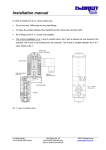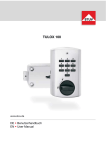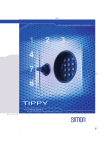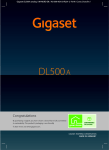Download TULOX 200_EN.indd - Steinbach & Vollmann GmbH & Co KG
Transcript
TULOX 200 www.stuv.de EN • Instruction Manual Instruction Manual TULOX 200 ENGLISH Using this Manual Thank you for purchasing a TULOX Safe Lock System of STUV. This product was designed and manufactured in Germany. It offers completely secure and easy operation of your safe unit. The TULOX Instruction Manual has been specially designed to guide you step by step through the functions and operating options of this product. • Please read this manual before using the product carefully to ensure safe and proper use. • Please keep this manual for future reference. Content Flash-Version TULOX 200 (Flash 1 - 5) General Operation Information / Menu 07 Changing the Batteries 08 Operation 09 Setting Clock, Opening 11 Opening by Dual Mode 12 Penalty, Closing, Battery Warning, Tamper Evidence Notes 13 Changing the Code (Master Code and User Code) 14 Activate User 15 User On / Off 16 Delete User 17 Check Keypad, User Information 18 Setting Time Delay Values 19 Changing Time Delay Values 20 Opening when Time Delay is Active 21 Overriding Time Delay (Quick Opening Code) 22 Reset 23 - 02 - Steinbach & Vollmann GmbH & Co. KG • 42579 Heiligenhaus Instruction Manual TULOX 200 Flash-Version TULOX 200 (Flash 7 - 8) 25 Changing the Batteries 26 Operation 27 Opening, Opening by Dual Mode Identification 30 Penalty Time, Closing, Battery Warning, Tamper Evidence Notes 31 Changing the User Code 32 Changing the Master Code 33 Activate User 34 User On / Off 35 Delete User 36 Check Keypad, User Information 37 Setting Time Delay Values 38 Changing Time Delay Values 39 Opening when Time Delay is Active 40 Overriding Time Delay (Quick Opening Code) 41 Log / Auditor 42 Auditor Configuration 43 PC Program Auditor 47 Loading Time Control, PC Program Time Control 49 Setting Clock, Reset 51 Silent Alarm (Duress) 52 Opening the Lock with Mechanical Key (optional), Disassembling Keyboard 53 Opening / Closing with Key 54 Troubleshooting Guide 55 Steinbach & Vollmann GmbH & Co. KG • 42579 Heiligenhaus ENGLISH General Operation Information / Menu - 03 - Instruction Manual TULOX 200 Flash 1 1 User ENGLISH • Changing User Code • Check Keypad • Reset Flash 2 1 Master, 1 User, Time Delay • Changing Code (Master- and User Code) • Activate User • Delete User • Check Keypad • Reset • Time Delay Flash 3 1 Master, up to 4 User, Time Delay • Changing Code (Master- and User Code) • Activate User • User On/Off • Delete User • Check Keypad • User Information • Reset • Time Delay Flash 4 Dual Mode, 1 Master, up to 9 User, Time Delay • Changing Code (Master- and User Code) • Activate User • Delete User • Check Keypad • User Information • Reset • Time Delay - 04 - Steinbach & Vollmann GmbH & Co. KG • 42579 Heiligenhaus Instruction Manual TULOX 200 Flash 5 1 Master, up to 8 User, Time Delay, Quick Opening Code Flash 7 ENGLISH • Changing Code (Master- and User Code) • Activate User • User On/Off • Delete User • Check Keypad • User Information • Reset • Time Delay • Overriding Time Delay Dual mode, 1 Master, up to 97 User, Time Delay, Silent Alarm, Logging of all Events, Time Control • Changing Code (Master- and User Code) • Activate User • Delete User • Check Keypad • User Information • Reset • Silent Alarm • Time Delay • Log / Auditor • Auditor Configuration • Loading Time Control Flash 8 1 Master, up to 97 User, Time Delay, Quick Opening Code, Silent Alarm, Logging of all Events, Time Control • Changing Code (Master- and User Code) • Activate User • User On/Off • Delete User • Check Keypad • User Information • Reset • Silent Alarm • Time Delay • Overriding Time Delay • Log / Auditor • Auditor Configuration • Loading Time Control Steinbach & Vollmann GmbH & Co. KG • 42579 Heiligenhaus - 05 - ENGLISH Instruction Manual TULOX 200 - 06 - Steinbach & Vollmann GmbH & Co. KG • 42579 Heiligenhaus Instruction Manual TULOX 200 Instruction Manual TULOX 200 - Flash 1 to 5 The TULOX electronic safe lock system is equipped with advanced power management features. After a few seconds without operation the system turns off the display and starts the power saving mode. Pressing any key will wake the system. The display will show the following screen: STUV - TULOX Code: View of display General Information on Operation / Menu An incorrect entered number can be deleted with the „C“ key. In order to the menu options you can navigate through the menu. To do so, press the “menu” key. The first menu option offered is “Change U. Code”. You can use keys “1” and “3” to move through the menu and select various menu options. You may confirm your selection using the “2” key. The menu is set up as follows: Change U. Code <-1 2 OK 3-> View of display Change U. code <-> Activate user <-> User on/off <-> Delete user <-> User info <-> <-> Language <-> Reset <-> Setting clock <-> Brightness <-> Check keypad <-> Time delay Note • The menu function selected will be shown on the top line of the display for 5 seconds. • If there is a black cursor flashing on the screen, then the system is waiting for your entry. Steinbach & Vollmann GmbH & Co. KG • 42579 Heiligenhaus - 07 - ENGLISH For information about the installation of the lock, please refer to the separate installation manual. Instruction Manual TULOX 200 ENGLISH Changing the Batteries To insert or change new batteries, pull away the cover with a light force. The cover is held in place with magnets. Insert the new batteries (4x, 1.5V, alkaline, AA, Mignon, LR6) in the keypad. Make sure the right polarity is used, as indicated on the casing. Remove cover Replace cover Ensure the keys are lined up before allowing the magnet to pull the cover into position. Place the cover back on the base and snap it on with light pressure. Note: If the cover is not mounted, the lock cannot be operated normally. After snapping the cover back on, the display will show the message “Cover removed” for a short time. This will be showed repeatedly until a valid code has been entered. Cover removed If you see this message without having removed the cover, then check the keypad for potential tampering! For another 3 sec. after this entry, the display will show the message: “Power supply was interrupted”. This will also be shown repeatedly until a valid code has been entered. - 08 - STUV TULOX Power supply was interrupted Steinbach & Vollmann GmbH & Co. KG • 42579 Heiligenhaus Instruction Manual TULOX 200 Installation of Batteries and first use Insert the batteries and replace the cover. (Example) Enter Code: The lock will now check your entry ENGLISH Remove the cover with a slight force. FLASH VERSION 5 Enter Master code Please wait Check input 60% Setting clock 31.01.15 14:19 01.01.14 00:00 Set the date and time Configuring the Language You can select various languages. Note • After interrupting the power supply, for a purpose such as changing batteries, this procedure has to be repeated. Start menu „Menu“ key <-1 Select menu option “Language” Confirm selection Select language Confirm selection or Change U. code 2 OK 3-> <-1 Language 2 OK 3-> <-1 English 2 OK 3-> <-1 Deutsch 2 OK 3-> or Steinbach & Vollmann GmbH & Co. KG • 42579 Heiligenhaus - 09 - Instruction Manual TULOX 200 ENGLISH Configuring Display Brightness You can change the display´s brightness as needed. Note • The standard value is 10%. • 0% will turn off the display’s illumination. The display will still be easily readable. This configuration is recommended to increase battery life. • The brighter the display is set, the lower the battery life. Start menu „Menu“ key <-1 Select menu option “Brightness” or Confirm selection Select brightness or Confirm selection Change U. code 2 OK 3-> <-1 Brightness 2 OK 3-> 10% <-1 2 OK 3-> 60% <-1 2 OK 3-> Timeout Time before the screen turns off automatically if no operations are performed. The timeout can be set from 4 up to 10 seconds. Start menu „Menu“ key <-1 Select menu option „Timeout“ Confirm selection Enter or <-1 Timeout 2 OK 3-> <-1 Timeout 2 OK 3-> (Example) Timeout [04 - 10] Lock confirms “Timeout” Timeout OK The lock will now check your entry. The display will show one of the following messages: - 10 - Change U. code 2 OK 3-> Steinbach & Vollmann GmbH & Co. KG • 42579 Heiligenhaus sec Instruction Manual TULOX 200 • „Timeout OK“ • „Error“ Function was executed without problems. Incorrect time entered. Start menu „Menu“ key Select menu option „Setting clock“ or Confirm selection <-1 Change U. code 2 OK 3-> <-1 Setting clock 2 OK <-1 Enter Code The lock will now check your entry Setting clock 2 OK Enter Master code 3-> 3-> Please wait Check input 60% Setting clock 31.01.15 14:19 01.01.14 00:00 Lock confirms “Setting clock” The lock will now check your entry. The display will show one of the following messages: • „Setting clock OK“ • „Error, Master code“ • „Error“ Function was executed without problems. Incorrect entered master code. Incorrect time entered. Steinbach & Vollmann GmbH & Co. KG • 42579 Heiligenhaus - 11 - ENGLISH Setting Clock Instruction Manual TULOX 200 ENGLISH Opening Upon leaving the factory, the lock’s master code is configured as 1 – 2 – 3 – 4 – 5 – 6. For security reasons, change the factory configured master code immediately. Enter the code - incorrect code STUV - TULOX Code: STUV - TULOX Code: ****** Denied - correct code Turn the knob after the message for the correct code within 3 seconds clockwise STUV - TULOX Code: ****** Accepted Opening by Dual Mode (Flash 4) Upon leaving the factory, the lock’s master code is configured as 1 – 2 – 3 – 4 – 5 – 6. By entering the factory default master code alone, the lock can not be opened. After changing the master code a user must be activated. (see page 15) Enter the code Code: Enter the second code Code: - incorrect code - correct code - 12 - STUV - TULOX STUV - TULOX STUV - TULOX Code: ****** Denied Turn the knob after the message for the correct code within 3 seconds clockwise STUV - TULOX Code: ****** Accepted Steinbach & Vollmann GmbH & Co. KG • 42579 Heiligenhaus Instruction Manual TULOX 200 Time Penalty due to incorrect entered Codes 4 x incorrect code [+ 2 further incorrect codes] during the time penalty no access to the lock (5 min.) Time penalty Closing Turn the knob handle counterclockwise 60° Make sure after closing that the lock is closed properly! Battery Warning First step A critical discharge battery status is shown at an early stage by a message „Battery empty“ and signaled beeps. Change the batteries then (4 pieces 1,5V Alkaline, AA, Mignon, LR6). Battery empty Second step At this stage, the supply voltage has reached a critical value, therefore, an opening can not be executed. After entering the code „Battery empty“ is displayed and the lock will not open. Tamper Evidence Note After snapping the cover back on, the display will show the message “Cover removed” for a short time. This will be showed repeatedly until a valid code has been entered. Cover removed If you see this message without having removed the cover, then check the keypad for potential tamper evidence! Steinbach & Vollmann GmbH & Co. KG • 42579 Heiligenhaus - 13 - ENGLISH If an incorrect code has been entered successively four times, the lock starts a blocking time of 5 minutes. The blocking time starts again after two further consecutive incorrect entries. Instruction Manual TULOX 200 ENGLISH Change User Code (Master Code and User Code) Note • The code must be 6 digits long. • Do not use any personal or easy to guess data for your code, such as birthdays. • Simple codes that are easy to guess, may not be used. Avoid to record the selected code or save to disk. Should that for various reasons can not be avoid, so the recorded code is to be kept safe and to be protected against unauthorized access by third parties. • For security reasons, you should change the code only when the safe is open. Before closing the door, check the correct functioning of the new codes. • New codes are rejected, if - the code is only one digit different from existing code. - the code is identical to the code of a disabled user. Start menu „Menu“ key <-1 Confirm selection <-1 Change U. code 2 OK 3-> Change U. code 2 OK 3-> Current code Enter Enter the current code Enter the new code New code Enter Enter the new code again New code Enter again The lock will now check your entry Please wait Check input 60% Lock confirms “Change U. code” Change U. code OK The lock will now check your entry. The display will show one of the following messages: • „Change U. code OK“ • „Error, New code“ • „Error“ - 14 - Function was executed without problems. The first and second input of the new code are not equal. Current or new code not OK (note instructions above). Steinbach & Vollmann GmbH & Co. KG • 42579 Heiligenhaus Instruction Manual TULOX 200 *Activate User Note • This function can only be carried out by the master user. • The code must be 6 digits long. • Do not use any personal or easy to guess data for your code, such as birthdays. • Simple codes that are easy to guess, may not be used. Avoid to record the selected code or save to disk. Should that for various reasons can not be avoid, so the recorded code is to be kept safe and to be protected against unauthorized access by third parties. • New codes are rejected, if - the code is only one digit different from existing code. - the code is identical to the code of a disabled user. • If the new code is rejected, the setup is exited immediately. • For security reasons, you should change the code only when the safe is open. Before closing the door, check the correct functioning of the new codes. Start menu „Menu“ key <-1 Select menu option „Activate User“ or Confirm selection <-1 <-1 Change U. code 2 OK 3-> Activate user 2 OK Activate user 2 OK Enter Master code Enter Master code **Select user number (1-9) Enter User-ID. Enter new code New code Enter Enter new code again 3-> 3-> New code Enter again The lock will now check your entry Lock confirms “Activate User” Please wait Check input 60% Activate user OK The lock will now check your entry. The display will show one of the following messages: * depending on flash version ** maximum number of users depending on flash version / with Flash 2 selection of user number is not possible Steinbach & Vollmann GmbH & Co. KG • 42579 Heiligenhaus - 15 - ENGLISH When supplied, only the user with the master code is active. Before other users can operate the lock, they must be activated. ENGLISH Instruction Manual TULOX 200 • „Activate user OK“ • „Error, Master code“ • „Error, Already in use“ • „Error“ Function was executed without problems. Entered master code not OK. A code is already enabled for the user ID. The user number is not possible with this lock. *User On/Off All normal users are switched ON or OFF. If the user codes are switched OFF the lock can be opened with the Master code only. Note • This function can only be carried out by the master user. Start menu „Menu“ key <-1 Select menu option „User On/Off“ or Confirm selection Enter Master code <-1 User on/off 2 OK <-1 User on/off 2OK The lock will now check your entry User on/off OK The lock will now check your entry. The display will show one of the following messages: Function was executed without problems. Entered master code not OK. *depending on flash version - 16 - Enter Master code Please wait Check input 60% Lock confirms “User On/Off” • „User On/Off OK“ • „Error, Master code“ Change U. code 2 OK 3-> Steinbach & Vollmann GmbH & Co. KG • 42579 Heiligenhaus 3-> 3-> Instruction Manual TULOX 200 *Delete User ENGLISH This function is executed separately for each user. Note • This function can only be carried out by the master user. Start menu „Menu“ key <-1 Select menu option „Delete User“ or Confirm selection <-1 <-1 Enter Master code **Select user number (1-9) The lock will now check your entry Change U. code 2 OK 3-> Delete user 2 OK Delete user 2 OK Enter Master code 3-> 3-> Enter User ID Please wait Check input 60% Lock confirms “Delete User” Delete user OK The lock will now check your entry. The display will show one of the following messages: • „Delete user OK“ • „Error, Master code“ Function was executed without problems. Entered master code not OK. * depending on flash version ** maximum number of users depending on flash version / with Flash 2 selection of user number is not possible Steinbach & Vollmann GmbH & Co. KG • 42579 Heiligenhaus - 17 - Instruction Manual TULOX 200 ENGLISH Check Keypad Press each key in turn once. Start with 1, then 2 …. 8, 9, 0. The „Menu“ and „C“ keys are not checked! Note • Each detected button is acknowledged by a high double beep. • If the next key is not recognized when pressed, you will hear a deeper double beep and the display will show „Error“. Start menu „Menu“ key <-1 Select menu option „Check Keypad“ or Confirm selection Press key 1 Press keys 2, ...8, 9, 0 ... Change U. code 2 OK 3-> <-1 Check keypad 2 OK 3-> <-1 Check keypad 2 OK 3-> Check keypad 1 press Check keypad 2 press Lock confirms „Check Keypad“ Check keypad OK *User Information The function gives you an overview of the status of each user, whether they are deleted or if the code is in use Note • This function can only be carried out by the master user. Start menu „Menu“ key <-1 Select menu option „User Information“ or Confirm selection Enter master code <-1 User info 2 OK 3-> <-1 User info 2 OK 3-> * depending on flash version - 18 - Change U. code 2 OK 3-> Steinbach & Vollmann GmbH & Co. KG • 42579 Heiligenhaus Enter Master code Instruction Manual TULOX 200 Processing of information **Select user number (01-09) Select additional user Exit function ENGLISH Please wait Check input 60% User 01 Already in use User 02 Deleted The information in the display have the following meanings: • „Already in use“ • „Deleted“ • „Not available“ A code has already been enabled for the user number and is used. The user number is still free and another code may be activated. The use of the user ID is not possible with this lock. *Setting the Time Delay Values Setting the delay Delay 01 to 99 minutes (2 digits) Sets the function. This time has to elapse before the lock can be opened. Code entry, Start of time delay Opening window 01 to 19 minutes (2 digits) Within this period, the code must be entered again to open the lock. Time delay Opening window, Code entry within the opening window opens the lock Note • This function can only be carried out by the master user. • A shorter opening delay time must be entered within the opening window (after the opening time delay). • If the function is selected before or during the opening delay time, the opening delay time can only be extended. Shorter times are not accepted. • After changing the times, the opening window will continue. Code entry for opening is possible. • Only with Flash 4 two codes can be entered in the opening window. (see opening according to the dual mode identification) * depending on flash version Steinbach & Vollmann GmbH & Co. KG • 42579 Heiligenhaus - 19 - Instruction Manual TULOX 200 ENGLISH Start menu „Menu“ key <-1 Select menu option „Time delay“ or Confirm selection <-1 <-1 Enter Master code Opening time delay • 20 minutes (Example) Opening window • 6 minutes (Example) Change U. code 2 OK 3-> Time delay 2 OK Time delay 2 OK Enter Master code 3-> 3-> Enter Time delay value [00-99] -> min Enter Opening window [01-19] -> min The lock will now check your entry Please wait Check input 60% Lock confirms “Time delay” Time delay OK The lock will now check your entry. The display will show one of the following messages: • „Time delay OK“ • „Error, Master code“ • „Error, Time delay“ Function was executed without problems. Entered master code not OK. Entered time not OK. Changing the Time Delay Values (possible during the opening window only) Note • Switching off the function can only be performed during the opening window (after elapse of delay time). • After switching off the function code entry is possible to open the lock. • When new times are set during the opening window, they will be taken over after the elapse of opening window. Start menu „Menu“ key <-1 Select menu option „Time Delay“ or Confirm selection - 20 - Change U. code 2 OK 3-> <-1 Time delay 2 OK 3-> <-1 Time delay 2 OK 3-> Steinbach & Vollmann GmbH & Co. KG • 42579 Heiligenhaus Instruction Manual TULOX 200 Delay time • switch off: 00 Enter Master code ENGLISH Enter master code Enter Time delay [00-99] -> min The lock will now check your entry Please wait Check input 60% Lock confirms “Time Delay deleted” Time delay Deleted The lock will now check your entry. The display will show one of the following messages: • „Time delay Deleted“ • „Error, Master code“ • „Error“ Function was executed without problems. Entered master code not OK. Turning off the function can only be performed within the opening window. Opening when Time Delay is Active Note • Entering an invalid code in the menu within the opening delay time will cancel the entire procedure. • Only with Flash 4 two codes can be entered in the opening window. (see opening according to the dual mode identification) Enter code STUV - TULOX Code: The lock will now check your entry Please wait Check input 60% - correct code Check input Accepted Delay time is running Time delay value Start opening window Display flashes and lock beeps in 2 sec. clock Re-enter valid code (within the opening window) - correct code Turn the knob after the message for the correct code within 3 seconds clockwise STUV - TULOX Code: Steinbach & Vollmann GmbH & Co. KG • 42579 Heiligenhaus Check input Accepted - 21 - Instruction Manual TULOX 200 Opening with activated time delay ENGLISH First code entry, Start of time delay Delay time Opening window, Code entry within the opening window opens the lock *Overriding Time Delay (Quick Opening Code) Note • User ID 9 must be active (see User setup) • the user must be turned on (see User On / Off) • first code (code for starting the time delay) must not user ID 9 • the code of user ID 9 must start with „9“ Enter code - correct code STUV - TULOX Code: STUV - TULOX Code: ******** Accepted Delay time is running Time delay value Enter code of user ID 9 - correct code Turn the knob after the message for the correct code within 3 seconds clockwise STUV - TULOX Code: STUV - TULOX Code: ******** Accepted * depending on flash version - 22 - Steinbach & Vollmann GmbH & Co. KG • 42579 Heiligenhaus Instruction Manual TULOX 200 Reset Start menu „Menu“ key <-1 Select menu option „Reset“ or Confirm selection Enter Master code Change U. code 2 OK 3-> <-1 Reset 2 OK 3-> <-1 Reset 2 OK 3-> The lock will now check your entry Enter Master code Please wait Check input 60% Lock confirms “Reset” Reset OK The lock will now check your entry. The display will show one of the following messages: • „Reset, OK“ • „Error, Master code“ Function was executed without problems. Entered master code not OK. Steinbach & Vollmann GmbH & Co. KG • 42579 Heiligenhaus - 23 - ENGLISH With this function, the lock is reset to a predefined factory setting. As a result, all programmed user data will be deleted. ENGLISH Instruction Manual TULOX 200 - 24 - Steinbach & Vollmann GmbH & Co. KG • 42579 Heiligenhaus Instruction Manual TULOX 200 Instruction Manual TULOX 200 - Flash 7 to 8 The TULOX electronic safe lock system is equipped with advanced power management features. After a few seconds without operation the system turns off the display and starts the power saving mode. Pressing any key will wake the system. The display will show the following screen: STUV - TULOX Code: View of display General Information Encrypting In the Flash versions 7-8 the keypad entry unit and lock are paired together with a matching ID. Both in the fitting and in the lock a unique ID is stored. The fitting checks the ID from the lock when power is applied. The lock will only operate when the by the hardware submitted ID matches the stored one in the lock. General Information on Operation / Menu An incorrect entered number can be deleted with the „C“ key. In order to the menu options you can navigate through the menu. To do so, press the “menu” key. The first menu option offered is “Change U. Code”. You can use keys “1” and “3” to move through the menu and select various menu options. You may confirm your selection using the “2” key. The menu is set up as follows: Change U. code <-1 2 OK 3-> View of display Steinbach & Vollmann GmbH & Co. KG • 42579 Heiligenhaus - 25 - ENGLISH For information about the installation of the lock, please refer to the separate installation manual. Instruction Manual TULOX 200 Language User info <-> <-> Reset Time delay <-> <-> ENGLISH Change U. code <-> Change M. code <-> Activate user <-> User on/off <-> Delete user Timeout Log / Auditor Setting clock <-> Brightness <-> Check keypad <-> Load time manag. <-> Auditor config. Note • The menu function selected will be shown on the top line of the display for 5 seconds. • If there is a black cursor flashing on the screen, then the system is waiting for your entry. Changing the Batteries To insert or change new batteries, pull away the cover with a light force. The cover is held in place with magnets. Insert the new batteries (4x, 1.5V, alkaline, AA, Mignon, LR6) in the keypad. Make sure the right polarity is used, as indicated on the casing. Remove cover Replace cover Ensure the keys are lined up before allowing the magnet to pull the cover into position. Place the cover back on the base and snap it on with light pressure. Note: If the cover is not mounted, the lock cannot be operated normally. - 26 - Steinbach & Vollmann GmbH & Co. KG • 42579 Heiligenhaus Instruction Manual TULOX 200 ENGLISH After snapping the cover back on, the display will show the message “Cover removed” for a short time. This will be showed repeatedly until a valid code has been entered. Cover removed If you see this message without having removed the cover, then check the keypad for potential tampering! For another 3 sec. after this entry, the display will show the message: “Power supply was interrupted”. This will also be shown repeatedly until a valid code has been entered. STUV TULOX Power supply was interrupted Installation of Batteries and first use Remove the cover with a slight force. Insert the batteries and replace the cover. (Example) Enter code: The lock will now check your entry Set the date and time FLASH VERSION 8 Enter Master code Please wait Check input 60% Setting clock 31.01.15 14:19 01.01.14 00:00 Steinbach & Vollmann GmbH & Co. KG • 42579 Heiligenhaus - 27 - Instruction Manual TULOX 200 ENGLISH Configuring the Language You can select various languages. Note • After interrupting the power supply, for a purpose such as changing the batteries, this procedure has to be repeated. Start menu „Menu“ key <-1 Select menu option „Language“ or Confirm selection Select language <-1 Language 2 OK 3-> <-1 Language 2 OK 3-> <-1 English 2 OK 3-> or Confirm selection Change U. code 2 OK 3-> Configuring Display Brightness You can change the display´s brightness as needed. Note • The standard value is 10%. • 0% will turn off the display’s illumination. The display will still be easily readable. This configuration is recommended to increase battery life. • The brighter the display is set, the lower the battery life. Start menu „Menu“ key <-1 Select menu option „Brightness“ or Confirm selection Select brightness or Confirm selection - 28 - Change U. code 2 OK 3-> <-1 Brightness 2 OK 3-> 10% <-1 2 OK 3-> 60% <-1 2 OK 3-> Steinbach & Vollmann GmbH & Co. KG • 42579 Heiligenhaus Instruction Manual TULOX 200 Timeout Start menu „Menu“ key <-1 Select menu option „Timeout“ or Confirm selection Enter (Example) Change U. code 2 OK 3-> <-1 Timeout 2 OK 3-> <-1 Timeout 2 OK 3-> Timeout [04 - 10] Lock confirms “Timeout” sec Timeout OK The lock will now check your entry. The display will show one of the following messages: • „Timeout OK“ • „Error“ Function was executed without problems. Incorrect time entered. Setting clock Start menu „Menu“ key Select menu option „Setting clock“ or Confirm selection <-1 Change U. code 2 OK 3-> <-1 Setting clock 2 OK <-1 Enter Code The lock will now check your entry Lock confirms “Setting clock” Setting clock 2 OK Enter Master code 3-> 3-> Please wait Check input 60% Setting the clock 31.01.15 14:19 01.01.14 00:00 The lock will now check your entry. The display will show one of the following messages: Steinbach & Vollmann GmbH & Co. KG • 42579 Heiligenhaus - 29 - ENGLISH Time before the screen turns off automatically if no operations are performed. The timeout can be set from 4 up to 10 seconds. ENGLISH Instruction Manual TULOX 200 • „Setting clock“ • „Error, Master code“ • „Error“ Function was executed without problems. Entered master code not OK. Incorrect time entered. Opening Upon leaving the factory, the lock´s master code is configured as 9 - 8 - 1 – 2 – 3 – 4 – 5 – 6. For security reasons, change the factory configured master code immediately. Enter the code - incorrect code STUV - TULOX Code: STUV - TULOX Code: ******** Denied - correct code Turn the knob after the message for the correct code within 3 seconds clockwise STUV - TULOX Code: ******** Accepted Opening by Dual Mode (Flash 7) Upon leaving the factory, the lock’s master code is configured as 9 - 8 - 1 – 2 – 3 – 4 – 5 – 6. By entering the factory default master code alone, the lock can not be opened. After changing the master code a user must be activated. (see page 34) Enter the code Code: Enter the second code Code: STUV - TULOX STUV - TULOX - incorrect code - 30 - STUV - TULOX Check input Denied Steinbach & Vollmann GmbH & Co. KG • 42579 Heiligenhaus Instruction Manual TULOX 200 - correct code STUV - TULOX Check input Accepted Time Penalty due to incorrect entered Codes If an incorrect code has been entered successively four times, the lock starts a blocking time of 5 minutes. The blocking time starts again after two further consecutive incorrect entries. 4 x incorrect codes [+ 2 further incorrect codes] during the time penalty no access to the lock (5 min.) Time penalty Closing Turn the knob handle counterclockwise 60° Make sure after closing that the lock is closed properly! Battery Warning First step A critical discharge battery status is shown at an early stage by a message „Battery empty“ and signaled beeps. Change the batteries then (4 pieces 1,5V Alkaline, AA, Mignon, LR6). Battery empty Second step At this stage, the supply voltage has reached a critical value, therefore, an opening can not be executed. After entering the code „Battery empty“ is displayed and the lock will not open. Tamper Evidence After snapping the cover back on, the display will show the message “Cover removed” for a short time. This will be showed repeatedly until a valid code has been entered. Cover removed If you see this message without having removed the cover, then check the keypad for potential tampering! Steinbach & Vollmann GmbH & Co. KG • 42579 Heiligenhaus - 31 - ENGLISH Turn the knob after the message for the correct code within 3 seconds clockwise Instruction Manual TULOX 200 ENGLISH Change User Code Note • The code must be 8 digits long. • Do not use any personal or easy to guess data for your code, such as birthdays. • Simple codes that are easy to guess, may not be used. Avoid to record the selected code or save to disk. Should that for various reasons can not be avoid, so the recorded code is to be kept safe and to be protected against unauthorized access by third parties. • For security reasons, you should change the code only when the safe is open. Before closing the door, check the correct functioning of the new codes. • New codes are rejected, if - the code is only one digit different from existing code. - the code is identical to the code of a disabled user. Start menu „Menu“ key <-1 Confirm selection <-1 Change U. code 2 OK 3-> Change U. code 2 OK 3-> Current code Enter Enter the current code Enter the new code New code Enter Enter the new code again New code Enter again The lock will now check your entry Please wait Check input 60% Lock confirms “Change U. Code” Change U. code OK The lock will now check your entry. The display will show one of the following messages: • „Change U. code OK“ • „Error, New code“ • „Error“ - 32 - Function was executed without problems. The first and second input of the new code are not equal. Current or new code not OK (note instructions above). Steinbach & Vollmann GmbH & Co. KG • 42579 Heiligenhaus Instruction Manual TULOX 200 Change Master Code • The code must be 8 digits long. • Do not use any personal or easy to guess data for your code, such as birthdays. • Simple codes that are easy to guess, may not be used. Avoid to record the selected code or save to disk. Should that for various reasons can not be avoid, so the recorded code is to be kept safe and to be protected against unauthorized access by third parties. • For security reasons, you should change the code only when the safe is open. Before closing the door, check the correct functioning of the new codes. • New codes are rejected, if - the code is only one digit different from existing code. - the code is identical to the code of a disabled user. Start menu „Menu“ key Select menu option „Change M. Code“ or Confirm selection <-1 Change U. code 2 OK 3-> <-1 Change M. code 2 OK 3-> <-1 Change M. code 2 OK 3-> Current code Enter Enter the current code Enter the new code New code Enter Enter the new code again New code Enter again The lock will now check your entry Please wait Check input 60% Lock confirms “Change M. Code” Change M. code OK The lock will now check your entry. The display will show one of the following messages: • „Change M. code OK“ • „Error, New code“ • „Error“ Function was executed without problems. The first and second input of the new code are not equal. Current or new code not OK (note instructions above). Steinbach & Vollmann GmbH & Co. KG • 42579 Heiligenhaus - 33 - ENGLISH Note Instruction Manual TULOX 200 ENGLISH Activate User When supplied, only the user with the master code is active. Before other users can operate the lock, they must be activated. Note • This function can only be carried out by the master user. • The code must be 8 digits long. • Do not use any personal or easy to guess data for your code, such as birthdays. • Simple codes that are easy to guess, may not be used. Avoid to record the selected code or save to disk. Should that for various reasons can not be avoid, so the recorded code is to be kept safe and to be protected against unauthorized access by third parties. • New codes are rejected, if - the code is only one digit different from existing code. - the code is identical to the code of a disabled user. • If the new code is rejected, the function is exited immediately. • For security reasons, you should change the code only when the safe is open. Before closing the door, check the correct functioning of the new codes. • User number 99 for bypassing time delay (Quick Opening Code -> see page 38) can be created only, if - Time delay is set off. - Time delay is set on, delay time has passed and the lock status is within the opening window (Operation with Time Delay -> see page 38). Start menu „Menu“ key <-1 Select menu option „Activate user“ or Confirm selection <-1 <-1 Change U. code 2 OK 3-> Activate user 2 OK Activate user 2 OK Enter Master code Enter master code Select user number (01 - 97 and 99) Enter new code New code Enter Enter new code again New code Enter again (Example) The lock will now check your entry Lock confirms “Activate user” - 34 - Enter User-ID Please wait Check input 60% Activate user OK Steinbach & Vollmann GmbH & Co. KG • 42579 Heiligenhaus 3-> 3-> Instruction Manual TULOX 200 The lock will now check your entry. The display will show one of the following messages: ENGLISH • „Activate user OK“ • „Error, Master code“ • „Error, Already in use“ • „Error“ Function was executed without problems. Entered master code not OK. A code is already enabled for the user ID. The user number is not possible with this lock. *User On/Off All normal users are switched ON or OFF. If the user codes are switched OFF the lock can be opened with the master code only. Note • This function can only be carried out by the master user. Start menu „Menu“ key <-1 Select menu option „User On/Off or Confirm selection Enter Master code Change U. code 2 OK 3-> <-1 User on/off 2 OK 3-> <-1 User on/off 2 OK 3-> The lock will now check your entry Enter Master code Please wait Check input 60% Lock confirms “User On/Off” User on/off OK The lock will now check your entry. The display will show one of the following messages: • „User On/Off OK“ • „Error, Master code“ Function was executed without problems. Entered master code not OK. * depending on flash version Steinbach & Vollmann GmbH & Co. KG • 42579 Heiligenhaus - 35 - Instruction Manual TULOX 200 ENGLISH Delete User This function is executed separately for each user. Note • This function can only be carried out by the master user. Start menu „Menu“ key <-1 Select menu option „Delete user“ or Confirm selection <-1 <-1 Enter Master code Select user number (01 - 97 and 99) (Example) The lock will now check your entry Delete user 2 OK Enter Master code Enter User ID Delete user OK The lock will now check your entry. The display will show one of the following messages: - 36 - Delete user 2 OK Please wait Check input 60% Lock confirms “Delete user” • „Delete user OK“ • „Error, Master code“ Change U. code 2 OK 3-> Function was executed without problems. Entered master code not OK. Steinbach & Vollmann GmbH & Co. KG • 42579 Heiligenhaus 3-> 3-> Instruction Manual TULOX 200 Check Keypad Note • Each detected button is acknowledged by a high double beep. • If the next key is not recognized when pressed, you will hear a deeper double beep and the display will show „Error“. Start menu „Menu“ key <-1 Select menu option „Check keypad“ or Confirm selection Press key 1 Press keys 2, ...8, 9, 0 ... Change U. code 2 OK 3-> <-1 Check keypad 2 OK 3-> <-1 Check keypad 2 OK 3-> Check keypad 1 press Check keypad 2 press Lock confirms “Check keypad” Check keypad OK User Information The function gives you an overview of the status of each user, whether they are deleted or if the code is in use. Note • This function can only be carried out by the master user. Start menu „Menu“ key <-1 Select menu option „User info“ or Confirm selection <-1 <-1 Enter master code Steinbach & Vollmann GmbH & Co. KG • 42579 Heiligenhaus Change U. code 2 OK 3-> User info 2 OK User info 2 OK Enter Master code 3-> 3-> - 37 - ENGLISH Press each key in turn once. Start with 1, then 2 …. 8, 9, 0. The „Menu“ and „C“ keys are not checked! Instruction Manual TULOX 200 ENGLISH Processing of information Please wait Check input 60% Select user number (Example) Select additional user (Example) Exit function User 01 Already in use User 02 Deleted The information in the display have the following meanings: • „Already in use“ • „Deleted“ • „Not available“ A code has already been enabled for the user number and is used. The user number is still free and another code may be activated. The use of the user ID is not possible with this lock. Setting the Time Delay Values Setting the delay Delay 01 to 99 minutes (2 digits) Sets the function. This time has to elapse before the lock can be opened. Code entry, Start of time delay Opening window 01 to 19 minutes (2 digits) Within this period, the code must be entered again to open the lock. Time delay Opening window, Code entry within the opening window opens the lock Note • This function can only be carried out by the master user. • A shorter opening delay time must be entered within the opening window (after the opening time delay). • If the function is selected before or during the opening delay time, the opening delay time can only be extended. Shorter times are not accepted. • After changing the times, the opening window will continue. Code entry for opening is possible. • Only with Flash 7 two codes can be entered in the opening window. (see opening according to the dual mode identification) - 38 - Steinbach & Vollmann GmbH & Co. KG • 42579 Heiligenhaus Instruction Manual TULOX 200 Start menu „Menu“ key Select menu option „Time delay“ or Confirm selection <-1 <-1 Enter master code Opening delay time • 20 minutes (Example) Opening window • 6 minutes (Example) Change U. code 2 OK 3-> Time delay 2 OK Time delay 2 OK Enter Master code 3-> 3-> Enter Time delay value [00-99] -> min Enter Opening window [01-19] -> min The lock will now check your entry Please wait Check input 60% Lock confirms “Time delay” Time delay OK The lock will now check your entry. The display will show one of the following messages: • „Time delay OK“ • „Error, Master code“ • „Error, Time delay“ Function was executed without problems. Entered master code not OK. Entered time not OK. Changing the Time Delay Values (possible during the opening window only) Note • Switching off the function can only be performed during the opening window (after elapse of delay time). • After switching off the function code entry is possible to open the lock. • When new times are set during the opening window, they will be taken over after the elapse of opening window. Start menu „Menu“ key <-1 Select menu option „Time delay“ or Confirm selection Change U. code 2 OK 3-> <-1 Time delay 2 OK 3-> <-1 Time delay 2 OK 3-> Steinbach & Vollmann GmbH & Co. KG • 42579 Heiligenhaus - 39 - ENGLISH <-1 ENGLISH Instruction Manual TULOX 200 Enter master code Delay time • switch off: 00 Enter Master code Enter Time delay [00-99] -> min The lock will now check your entry Please wait Check input 60% Lock confirms “Time delay deleted”” Time delay Deleted The lock will now check your entry. The display will show one of the following messages: • „Time delay Deleted“ • „Error, Master code“ • „Error“ Function was executed without problems. Entered master code not OK. Turning off the function can only be performed within the opening window. Opening when Time Delay is Active Note • Entering an invalid code in the menu within the opening delay time will cancel the entire procedure. • Only with Flash 7 two codes can be entered in the opening window. (see opening according to the dual mode identification) Enter code - correct code STUV - TULOX Code: STUV - TULOX Code: ******** Accepted Delay time is running Time delay value Start opening window Display flashes and lock beeps in 2 sec. clock Re-enter valid code (within the opening window) - correct code Turn the knob after the message for the correct code within 3 seconds clockwise - 40 - STUV - TULOX Code: STUV - TULOX Code: ******** Accepted Steinbach & Vollmann GmbH & Co. KG • 42579 Heiligenhaus Instruction Manual TULOX 200 First code entry, (note code of user ID 99) Start of time delay Delay time Delay time Opening window, Code entry within the opening window opens the lock Code entry of user ID 99 within the delay time opens the lock immediately Opening with activated time delay Opening with overriding time delay *Overriding Time Delay (Quick Opening Code) Note • User ID 99 must be active (see Activate user -> page 34) • the user must be turned on (see User On / Off -> page 35) • first code (code for starting the time delay) must not user ID 99 • the code of user ID 99 must start with „99“ Enter code (Example for user 01) - correct code STUV - TULOX Code: STUV - TULOX Code: ******** Accepted Delay time is running Time delay value Enter code of user ID 99 - correct code Turn the knob after the message for the correct code within 3 seconds clockwise STUV - TULOX Code: STUV - TULOX Code: ******** Accepted * depending on flash version Steinbach & Vollmann GmbH & Co. KG • 42579 Heiligenhaus - 41 - ENGLISH First code entry, Start of time delay Instruction Manual TULOX 200 ENGLISH * Log / Auditor Events are logged in the keypad (no codes). A special user, called the auditor, is able to view these events either on the display in abbreviated form or download them via USB port and the TULOX computer software (reading detailed information is only possible on computer screens). For this function, there is a separate code. Upon leaving the factory, the lock´s auditor code is configured as 8 - 7 - 6 - 5 - 4 - 3 - 2 - 1. If the auditor has not yet been activated (factory setting), the master takes over this function. The following events are logged: • Restart (Change of batteries) • Code accepted • Code denied • Code changed • New user activated • User On/Off • User deactivated • User information • Time delay • Log / Auditor • Event log • Reset auditor • Auditor code changed • Auditor On • Auditor Off • Loading time management • Setting clock • Reset • Time penalty • Silent alarm • Cover removed - 42 - Steinbach & Vollmann GmbH & Co. KG • 42579 Heiligenhaus Instruction Manual TULOX 200 Please perform the following steps with the lock to read the information on a computer Start menu „Menu“ key <-1 Select menu option „Log / Auditor“ or Confirm selection Select menu option „Connect PC“ or Confirm selection Enter code (master) (auditor) Change U. code 2 OK 3-> <-1 Log / Auditor 2 OK 3-> <-1 Log / Auditor 2 OK 3-> <-1 Connect PC 2 OK 3-> <-1 Connect PC 2 OK 3-> Enter Code: ******** The lock will now check your entry Please wait Check input 60% Lock confirms “Connect PC” Connect PC OK Read Event Memory (Short form on display) Start menu „Menu“ key Select menu option „Log / Auditor“ or Confirm selection Select menu option „Event memory“ or Confirm selection Enter code (master) (auditor) <-1 Change U. code 2 OK 3-> <-1 Log / Auditor 2 OK 3-> <-1 Log / Auditor 2 OK 3-> <-1 Event memory 2 OK 3-> <-1 Event memory 2 OK 3-> Enter Code: ******** The lock will now check your entry Display shows event memory Please wait Check input 60% 31.01.15 00 Protocol <-1 2 OK Steinbach & Vollmann GmbH & Co. KG • 42579 Heiligenhaus 14:19 21 3-> - 43 - ENGLISH Read Event Memory (Detail on PC) Instruction Manual TULOX 200 ENGLISH Reset Auditor (via Display) Start menu „Menu“ key Select menu option „Log / Auditor“ or Confirm selection Select menu option „Reset auditor“ or Confirm selection Enter auditor code The lock will now check your entry <-1 Change U. code 2 OK 3-> <-1 Log / Auditor 2 OK 3-> <-1 Log / Auditor 2 OK 3-> <-1 Reset auditor 2 OK 3-> <-1 Reset auditor 2 OK 3-> Enter Auditor code Code: ******** Please wait Check input 60% Lock confirms “Reset auditor” Reset auditor OK Change Auditor Code (via Display) Start menu Select menu option „Log / Auditor“ or Confirm selection Select menu option „Change auditor code“ or Confirm selection <-1 Change U. code 2 OK 3-> <-1 Log / Auditor 2 OK 3-> <-1 Log / Auditor 2 OK 3-> <-1 Change audit code 2 OK 3-> <-1 Change audit code 2 OK 3-> Enter auditor code Current code Enter Enter new auditor code New code Enter Enter new auditor code again New code Enter again - 44 - Steinbach & Vollmann GmbH & Co. KG • 42579 Heiligenhaus Instruction Manual TULOX 200 Lock confirms „Change auditor code“ ENGLISH Please wait Check input 60% The lock will now check your entry Change audit code OK The lock will now check your entry. The display will show one of the following messages: • „Connect PC“ • „Reset auditor, OK“ • „Change code, OK“ • „Error, Master code“ • „Error, Current code“ • „Error, Auditor code“ • „Error, Change audit code“ • „Error, New code“ Function was executed without problems. Function was executed without problems. Function was executed without problems. Entered master code not OK. Entered code not OK. Entered auditor code not OK. Auditor not activated. Current or new code not OK (note instructions above). Auditor On (via Display) Start menu „Menu“ key Select menu option „Auditor configuration“ or Confirm selection Select menu option „Auditor on“ or Confirm selection <-1 Change U. code 2 OK 3-> <-1 Auditor config. 2 OK 3-> <-1 Auditor config. 2 OK 3-> <-1 <-1 Enter Code The lock will now check your entry Lock confirms “Auditor on” Auditor on 2 OK Auditor on 2 OK Enter Master code 3-> 3-> Please wait Check input 60% Auditor on OK Steinbach & Vollmann GmbH & Co. KG • 42579 Heiligenhaus - 45 - Instruction Manual TULOX 200 ENGLISH Auditor Off (via Display) Start menu „Menu“ key Select menu option „Auditor configuration“ or Confirm selection Select menu option „Auditor off“ or Confirm selection <-1 Change U. code 2 OK 3-> <-1 Auditor config. 2 OK 3-> <-1 Auditor config. 2 OK 3-> <-1 <-1 Enter master code The lock will now check your entry Auditor off 2 OK Auditor off 2 OK Enter Master code 3-> 3-> Please wait Check input 60% Lock confirms “Auditor off” Auditor off OK Reset Auditor (via Display) Start menu „Menu“ key Select menu option „Auditor configuration“ or Confirm selection Select menu point „Reset auditor“ or Confirm selection <-1 Change U. code 2 OK 3-> <-1 Auditor config. 2 OK 3-> <-1 Auditor config. 2 OK 3-> <-1 Reset auditor 2 OK <-1 Enter master code The lock will now check your entry Lock confirms “Reset auditor” - 46 - Reset auditor 2 OK Enter Master code Please wait Check input 60% Reset auditor OK Steinbach & Vollmann GmbH & Co. KG • 42579 Heiligenhaus 3-> 3-> User Manual TULOX 200 *PC Program Auditor 1 3 4 2 7 5 6 8 9 10 Language 1 - Data output Event Window 2 - Data output • • • • User who caused the event Date and time Event occurred Incorrect entry counter: This counter is incremented for each incorrect entry of a code by one (max. 255). This counter can only be reset by deleting the log files. Steinbach & Vollmann GmbH & Co. KG • 42579 Heiligenhaus - 47 - ENGLISH Menu -> Audit / Rev -> Connect PC -> Enter Auditor Code (Master code only in the case of no Auditor code). Connect the USB cable to the PC and start the program TULOX 200 Auditor. User Manual TULOX 200 ENGLISH Clock 3 - Displays the time of TULOX lock 4 - Setting the time Logfile 5 - Data output (the data is displayed in the event window) 6 - Storing the data in a file 7 - Printing of the data Tulox 8 - Deletion of data 9 - Disconnect Incorrect Code Counter 10 - This counter is incremented for each incorrect entry of a code by 1 digit Load Time Management Start menu „Menu“ key Select menu option „Load time management“ or Confirm selection <-1 Change U. code 2 OK 3-> <-1 Load time manag. 2 OK 3-> <-1 Enter master code Load time manag. 2 OK 3-> Enter Master code The lock will now check your entry Please wait Check input 60% Lock confirms “Load time management” Load time manag. OK The lock will now check your entry. The display will show one of the following messages: • Load time manag. OK“ • „Error, Master code“ - 48 - Function was executed without problems. Entered master code not OK. Steinbach & Vollmann GmbH & Co. KG • 42579 Heiligenhaus User Manual TULOX 200 PC Program Time Management There are 6 different areas: 1 9 10 11 7 8 3 2 4 6 5 14 12 13 Language 1 - Data output Opening Times | Generally - Settings weekly plan (is repeated weekly) 2 - Data is transferred into the lock Steinbach & Vollmann GmbH & Co. KG • 42579 Heiligenhaus - 49 - ENGLISH Menu -> Time manag. -> Enter Master Code. Connect the USB cable to the PC and start the program TULOX 200 Time Management. User Manual TULOX 200 ENGLISH 3 - Loading lock data Opening Times User | Entry of the user-specific time windows (max. 97 user) 4 - User for time configuration 5 - Data is transferred into the lock 6 - Loading lock data Clock 7 - Readout of the date and time of TULOX 8 - Setting the date and time Data 9 - Loading of a preconfigured file 10 - Storing the data in a file 11 - Factory setting Holidays | Time window for 12 special days (e.g. holidays) 12 - Data is transferred into the lock 13 - Loading lock data Mode 14 - Disconnect User selection - 50 - Steinbach & Vollmann GmbH & Co. KG • 42579 Heiligenhaus User Manual TULOX 200 ENGLISH Setting Time (Open Time / Open Time User / Holidays) Appears when changing the times (mouse click in the editor window). Time can be set here. Reset With this function, the lock is reset to a predefined initial state. As a result, all programmed user data will be deleted. Start menu „Menu“ key <-1 Select menu option „Reset“ or Confirm selection Enter master code Change U. code 2 OK 3-> <-1 Reset 2 OK 3-> <-1 Reset 2 OK 3-> Steinbach & Vollmann GmbH & Co. KG • 42579 Heiligenhaus Enter Master code - 51 - ENGLISH Instruction Manual TULOX 200 The lock will now check your entry Please wait Check input 60% Lock confirms “Reset” Reset OK The lock will now check your entry. The display will show one of the following messages: • „Reset, OK“ • „Error, Master code“ Function was executed without problems. Entered master code not OK. Silent Alarm (with external Hardware only) The lock system can send a silent signal to an alarm system if the user is being coerced into opening the lock with the entry of a special code which also opens the lock. The last digit of the user or master‘s code should be increased or decreased by 1 to activate the silent alarm signal. Upon delivery, the master code is factory set to 9 - 8 - 1 - 2 - 3 - 4 - 5 - 6. Enter the first 7 digits of the code Code: Enter the 8th digit of the code or Code: STUV - TULOX The lock will now check your entry The lock was opened and simultaneously triggered alarm - 52 - Turn the knob after the message for the correct code within 3 seconds clockwise Steinbach & Vollmann GmbH & Co. KG • 42579 Heiligenhaus STUV - TULOX ******** Please wait Check input 60% STUV - TULOX Check input Accepted Instruction Manual TULOX 200 EMERGENCY FUNCTION: Open the Lock with Mechanical Key (optional) Note • The key must always be taken out after locking so that it is inaccessible to unauthorized parties. • The key must always be kept in a safe place. • Do not leave the key in your safe! • When a key is lost, replace the lock immediately. Disassembling your Keyboard The keyhole of the lock lies behind the keyboard. Pull away the cover with alight force. The cover is held in place with magnets. Remove the two screws and slide the keyboard off the safe door. The axis and the cables are visible. Mounting screws Lock Axis Cable Key Steinbach & Vollmann GmbH & Co. KG • 42579 Heiligenhaus Keyhole - 53 - ENGLISH Depending on the version, the TULOX electronic safe lock system is shipped with a mechanical key. With this key, the lock can be opened in case a valid user and code are unavailable or in the event that the keypad has been tampered with Instruction Manual TULOX 200 ENGLISH Depending on mounting the cable has been run through the axis into the safe (see image page 51) or through a seperate drilling hole. If the cable is run through the axis, you have to unplug the cable with a short pull from the lock. Only now you can put the keyboard with the cable to the side. Remove the axis from the keyhole. Now the keyhole is accessible and you can open the lock with the key. Before the lock can be opened again by entering a code, the cable must be replaced and properly installed. For this purpose order a service technician. If the cable is run through a separate hole, you only have to pull the axis out of the keyhole. Now the keyhole is accessible and you can open the lock with the key. Before the lock can be opened again by entering a code, the axis and the keyboard must be installed properly. Opening with Key Insert the key fully into the lock. Turning the key 170° clockwise opens the lock. The key is used to operate the lock. When the key is used as a handle for opening the door, we point out that only limited amount of force can be transferred from the key. In case of overload damage to lock and key may occur. Closing with Key Locking is done in the opposite way of the opening - 54 - Steinbach & Vollmann GmbH & Co. KG • 42579 Heiligenhaus Instruction Manual TULOX 200 Troubleshooting Guide If a user has forgotten his code Delete user (see Delete User) <-1 Delete user 2 OK 3-> Forgot Master Code If a master has forgotten his code Please notify customer service Message / Display No display Change batteries The keyboard is not attached properly The display is in error blocked message Remove the cover with a light force, remove the batteries and insert them again (see Changing batteries) No key tone The keyboard is not attached properly Check the keyboard (see Check Keypad) Cover removed incorrect code entered The keyboard is not attached properly Cover removed Mechanically Blocked mechanics If you have entered a correct code and the lock does not open yet, please check if the knob is rotated 180 ° Steinbach & Vollmann GmbH & Co. KG • 42579 Heiligenhaus - 55 - ENGLISH Forgot User Code Steinbach & Vollmann GmbH & Co. KG Schloß- und Beschlägefabrik Parkstraße 11 42579 Heiligenhaus Germany Phone Fax Email Internet +49 2056 14-0 +49 2056 14-251 [email protected] www.stuv.de 03/2015 Printed in Germany Permissible variations in models and Colors as well as changes to adapt to the latest technology and production are expressly reserved.