Download PB350G Angled Floating Ball Holder
Transcript
User’s Manual PB350G Angled Floating Ball Holder IM 19H1E1-01E R IM 19H1E1-01E 4th Edition i <INTRODUCTION> INTRODUCTION The PB350G angled floating ball holder is used to hold the sensor in position. This holder will keep the sensor immersed in the solution at all times for continuous measurement regardless of major changes in the level of the solution to be measured. To fully exploit the capabilities of this product, thoroughly read through the User’s Manual before use. Throughout this User’s manual, important items with respect to handling are indicated by a Warning or Caution designation, depending upon the relative degree of importance. For safety reasons and to prevent the possibility of damaging the product, user should strictly observe these items. 1. Specification check The PB350G angled floating ball holder is provided in two different configurations: a model with an arm (PG350G-¨¨-25-NN (¨¨ stands for PV or S3)) and an armless model (PB350G-PV-00-NN). The armless model can be used with any length of pipe that can be used as an arm. Upon taking receipt of the product, unpack carefully, checking that no damage has occurred during transport. Check the parts list at the end of this manual to ensure that the received product is exactly what was ordered and that no parts are missing. PB350G Angled Floating Ball Holder Components (¡: supplied) Item PB350G--25-NN PB350G-PV-00-NN (stands for PV or S3) Remarks Float ball Holder * Component holding the sensor Arm (pipe) Cap * * The sensor cable exits the cap at the bottom. Mounting bracket Includes 2 U-bolts, 4 nuts for securing the holder to a pipe. Spare O-ring Spare O-ring for replacing the holder O-ring. Adhesive (vinyl type) Used to attach the holder and elbow to a pipe. *: Components that form an assembly. 2. Contents This manual covers all of the information for handling the PB350G angled floating ball holder, including installation, inspection and maintenance. For details related to handling of the PB350G, refer to the attachments. For detailed information, refer to the User’s Manual supplied with products Model Title IM No. DO402G Dissolved oxygen converter IM 12J05D02-01E DO30G Dissolved oxygen sensor IM 12J5B3-01E DO70G Optical dissolved oxygen sensor IM 12J05D04-01E SS400G MLSS converter IM 12E6B1-02E SS300G MLSS sensor IM 12E6C1-01E SS350G Wiper-Washing controller IM 12E6E1-01E PH8ERP KCl Refillable type pH Sensor IM 12B7K1-02E PH8EFP KCl Filling type pH Sensor IM 12B7J1-01E FLXA202, FLXA21 2-Wire Liquid Analyzer IM 12A01A02-01E PH450G pH/ORP Converter IM 12B07C05-01E OR8EFG KCl Filling type OPR Sensor IM 12C07J01-01E OR8ERG KCl Refillable type OPR Sensor IM 12C04K01-01E Media No. IM 19H1E1-01E 4th Edition : Oct. 2015 (YK) All Rights Reserved Copyright © 1998, Yokogawa Electric Corporation IM 19H1E1-01E ii <INTRODUCTION> For the safe use of this equipment n Safety, Protection, and Modification of the Product • In order to protect the system controlled by the product and the product itself and ensure safe operation, observe the safety precautions described in this user’s manual. We assume no liability for safety if users fail to observe these instructions when operating the product. • If this instrument is used in a manner not specified in this user’s manual, the protection provided by this instrument may be impaired. • Be sure to use the spare parts approved by Yokogawa Electric Corporation (hereafter simply referred to as YOKOGAWA) when replacing parts or consumables. • Modification of the product is strictly prohibited. • The following symbols are used in the product and user’s manual to indicate that there are precautions for safety: n Notes on Handling User’s Manuals • Please hand over the user’s manuals to your end users so that they can keep the user’s manuals on hand for convenient reference. • Please read the information thoroughly before using the product. • The purpose of these user’s manuals is not to warrant that the product is well suited to any particular purpose but rather to describe the functional details of the product. • No part of the user’s manuals may be transferred or reproduced without prior written consent from YOKOGAWA. • YOKOGAWA reserves the right to make improvements in the user’s manuals and product at any time, without notice or obligation. • If you have any questions, or you find mistakes or omissions in the user’s manuals, please contact our sales representative or your local distributor. n Warning and Disclaimer The product is provided on an “as is” basis. YOKOGAWA shall have neither liability nor responsibility to any person or entity with respect to any direct or indirect loss or damage arising from using the product or any defect of the product that YOKOGAWA can not predict in advance. IM 19H1E1-01E iii <INTRODUCTION> n Symbol Marks Throughout this user’s manual, you will find several different types of symbols are used to identify different sections of text. This section describes these icons. WARNING Indicates a potentially hazardous situation which, if not avoided, could result in death or serious injury. CAUTION Indicates a potentially hazardous situation which, if not avoided, may result in minor or moderate injury. It may also be used to alert against unsafe practices. IMPORTANT Indicates that operating the hardware or software in this manner may damage it or lead to system failure. NOTE Draws attention to information essential for understanding the operation and features. Tip This symbol gives information that complements the current topic. SEE ALSO This symbol identifies a source to be referred to. IM 19H1E1-01E iv <INTRODUCTION> After-sales Warranty n Do not modify the product. n During the warranty period, for repair under warranty consult the local sales representative or service office. Yokogawa will replace or repair any damaged parts. Before consulting for repair under warranty, provide us with the model name and serial number and a description of the problem. Any diagrams or data explaining the problem would also be appreciated. l If we replace the product with a new one, we won’t provide you with a repair report. l Yokogawa warrants the product for the period stated in the pre-purchase quotation Yokogawa shall conduct defined warranty service based on its standard. When the customer site is located outside of the service area, a fee for dispatching the maintenance engineer will be charged to the customer. n In the following cases, customer will be charged repair fee regardless of war- ranty period. • Failure of components which are out of scope of warranty stated in instruction manual. • Failure caused by usage of software, hardware or auxiliary equipment, which Yokogawa Electric did not supply. • Failure due to improper or insufficient maintenance by user. • Failure due to modification, misuse or outside-of-specifications operation which Yokogawa does not authorize. • Failure due to power supply (voltage, frequency) being outside specifications or abnormal. • Failure caused by any usage out of scope of recommended usage. • Any damage from fire, earthquake, storms and floods, lightning, disturbances, riots, warfare, radiation and other natural changes. n Yokogawa does not warrant conformance with the specific application at the user site. Yokogawa will not bear direct/indirect responsibility for damage due to a specific application. n Yokogawa Electric will not bear responsibility when the user configures the product into systems or resells the product. n Maintenance service and supplying repair parts will be covered for five years after the production ends. For repair for this product, please contact the nearest sales office described in this instruction manual. IM 19H1E1-01E v <CONTENTS> PB350G Angled Floating Ball Holder IM 19H1E1-01E 4th Edition CONTENTS INTRODUCTION....................................................................................................i For the safe use of this equipment....................................................................ii After-sales Warranty...........................................................................................iv 1. Overview..................................................................................................... 1-1 1.1 Features of PB350G Angled Floating Ball Holder.......................................... 1-1 1.2 Specifications..................................................................................................... 1-2 1.2.1 Standard Specifications...................................................................... 1-2 1.2.2 Model and Suffix codes...................................................................... 1-2 1.2.3 External Dimensions........................................................................... 1-2 2. Names and Functions............................................................................... 2-1 3. Prior to Installation.................................................................................... 3-1 4. 3.1 Arm Assembly Setup......................................................................................... 3-1 3.2 Sensor Installation............................................................................................. 3-2 Installation.................................................................................................. 4-1 4.1 4.2 4.3 Selecting a Place of Installation....................................................................... 4-1 4.1.1 Selecting Measurement Point............................................................. 4-1 4.1.2 Selecting a Place of Installation for the PB350G Angled Floating Ball Holder.................................................................................................. 4-1 Securing Mounting Bracket.............................................................................. 4-2 4.2.1 Securing the mounting Bracket.......................................................... 4-2 4.2.2 Horizontal Installation.......................................................................... 4-3 4.2.3 Securing Mounting Bracket to Horizontal Pipe................................... 4-4 Holder Installation.............................................................................................. 4-4 5.Maintenance............................................................................................... 5-1 5.1 Sensor Maintenance.......................................................................................... 5-1 5.2 Sensor Retaining O-ring................................................................................... 5-1 Customer Maintenance Parts List.......................................CMPL 19H01E01-01E Revision Information................................................................................................i IM 19H1E1-01E Blank Page 1-1 < 1. Overview > 1. Overview 1.1 Features of PB350G Angled Floating Ball Holder ● Stable measurements even if solution level changes The PB350G angled floating ball holder holds the float ball that rides on the surface. The float is attached to an arm assembly that is retained by a moveable mounting bracket and rises and falls with the changes in the height of the solution level. The sensor being built into the float is always in contact with solution to be measured which ensures stable continuous measurements. ● Long maintenance intervals make for ease of maintenance The sensor is built into the float whose spherical surface is in contact with the solution. Thus there are no corners or protrusions on the sensor where dirt or sediment can accumulate. Maintenance need therefore only be performed in conjunction with the periodically performed calibration. The float can easily be moved to the place of maintenance by manipulating the moveable mounting bracket. There is no need to loosen screws or disassemble any components. The features of the PB350G angled floating ball holder renders it ideal for drain treatment and other unattended operations. Arm assembly Arm assembly retainer Clamp (Sensor cable) Movable bracket Fixed bracket U-bolt Lock pin Note: The figure shows the mounting bracket secured to a pipe. When PB350G-PV-00-NN float type holder is specified, the holder can be used with a pipe of desired length. Figure 1.1 Float ball External View of PB350G Angled Floating Ball Holder IM 19H1E1-01E 1-2 < 1. Overview > 1.2 Specifications 1.2.1 Standard Specifications Applicable sensors: General pH Sensor PH8ERP, PH8EFP General ORP Sensor OR8ERG, OR8EFG Dissolved Oxygen Sensor DO30G, DO70G MLSS Sensor SS300G Note1: When using a KCl filling type sensor, a stanchion or mounting bracket for the KCl tank is required separately. Note2: Not applicable for special pH/ ORP sensor or PH4/OR4 sensor. Pipe length: 2.5 m Mounting: 2-inch pipe horizontal mounting or horizontal plane mounting Material: Holder; ABS resin, Nitrile rubber (NBR), brass, and PVC Arm; Mounting bracket; Weight: Holder (including.arm); Approx. 5 kg (model PB350G-PV-25) Note: Make sure the mounting pipe firmly installed. Use anchor bolts(4xM8) or relevant fixtures for mounting on horizontal planes. PVC or stainless steel (equivalent to SUS304) Stainless steel (equivalent to SUS304) Approx. 6 kg (model PB350G-S3-25) Approx. 5 kg Mounting bracket; Temperature range: Flow rate: 0 to 50°C Note: The temperature may be limited by the specifications of the sensor. 20 to 100 cm/s(The arm must not be distorted significantly). Note: The flow speed may be limited depending on the specifications of the sensor. 1.2.2 Model and Suffix codes Model Option Code Suffix Code Description .............................. ................ Angled floating ball holder PB350G Arm Material ................ PVC ................ Stainless steel -PV -S3 -00 -25 Pipe Length ................ No guide-pipe (*) ................ 2.5m -NN — ................... Always -NN *When pipe (JIS K6741 VP40) is prepared by user. 1.2.3 External Dimensions Angled Floating Ball Holder PB350G-PV, Arm Material: PVC UNIT : mm ● Holder 310 (2570±50) * (2500±50) * 45° Arm ø48 (310) *: Float ball ø230 (sphere) IM 19H1E1-01E Dimension when a 2500 mm long pipe is used for the arm assembly with the PB350G-PV-00-NN. F37.ai 1-3 < 1. Overview > PB350G-S3, Arm Material: Stainless Steel ● Holder 310 UNIT: mm (2570±25) * (2500±25) * 45° ø34 Arm (310) *: Float ball Dimension when a 2500 mm long pipe is used for the arm assembly with the PB350G-S3-00-NN. F38.ai ø230 (sphere) ● Mounting Bracket Pipe Mounting with U-bolts Float ball side Arm assembly For JIS 40A (48 mm in diameter) pipe (PVC pipe) JIS 20Su (34 mm in diameter) pipe (SS304 pipe) Installation with Anchor Bolt Dimensions for Anchor Bolt Installation 4-M8 anchor bolt 121±0.3 4 - ø9 mm hole (for M8 U-bolt) 70 111 121 Movable bracket pin hole (10 holes) Directions in which the float can be fixed 164 Fixed bracket Float ball side Moveable shaft of holder 30 18 U-bolt 70±0.3 216 Wing nut Washer Saddle band Lock pin 136(PVC pipe) 129 (SUS304 pipe) Arm assembly holder Moveable bracket Stanchion 2-inch pipe (60.5 mm in diameter) 82 40 to 50 Anchor bolt (M8) (Height of anchor bolt) Pin hole for limiting arm assembly tilt (see note) Note: When the lock pin is inserted in the pin hole for limiting arm assembly tilt, the arm assembly holder is tilted at about 30° (in float rising direction). Figure 1.2 Float ball side F39.ai PB350G Angled Floating Ball Holder External Dimensions IM 19H1E1-01E Blank Page 2. 2-1 < 2. Names and Functions > Names and Functions Arm assembly Secures the float also when the solution is flowing. It ensures that the sensor maintains optimum orientation related to the solution. (Cap) (Sensor cable) (Pipe)* Arm assembly holder The angle of the arm assembly changes with fluctuations in solution level during measurement. (Saddle band) (Float securing nut) (Sensor holder) Fixed bracket Bracket for securing the mounting bracket to a pipe. Float ball U-bolt Float on the solution to Used to secure the be measured and keeps mounting bracket to the sensor immersed a horizontal pipe. regardless of fluctuations in solution level. Moveable bracket Enables horizontal movement of the float. Lock pin Place the lock pin in the moveable arm bracket to lock the float at the measurement point during measurements. Insert the lock pin in the pin hole for limiting arm assembly tilt (the position of the pin in the figure) to restrain arm assembly tilt when the float is to be moved to the place of maintenance. * : Not supplied with the PB350G-PV-00-NN. Use a pipe of the desired length. Figure 2.1 Names and Functions IM 19H1E1-01E Blank Page 3. < 3. Prior to Installation > 3-1 Prior to Installation Perform the following process prior to installing the angled floating ball holder. 3.1 Arm Assembly Setup This setup procedure is required only for the PB350G-PV-00-NN. The arm assembly of the PB350GPV-00-NN uses a pipe of desired length. Assemble the holder according to the following instructions. (1) Cut a PVC (JIS K6741, VP40 or the equivalent) pipe with a diameter of 48 mm to the desired length. Remove all burs from the cut surface. The following factors determine the required pipe length. [Factors that Influence Pipe Length] § Length of sensor cable Does the cable allow you to turn the arm assembly to the place of maintenance. § Proper immersion of float 1/2 to 2/3 of the float should be under water. § Sufficient strength (is pipe too long?) The flow of the solution must not excessively bend the pipe. (The use of a pipe that is 2.5 m or shorter is recommended). (2) Use the supplied adhesive (PVC type) to attach the sensor holder to the pipe. Apply adhesive to the contact surfaces on both the sensor holder and the pipe and turn one of items right and left to make sure that they are in close contact. Wait for ten minutes to let the adhesive harden. (3) Attach the cap to assembly described in Step (2) using the procedure described in Step (2). Note that the elbow must be correctly oriented at installation; the opening of the elbow should face the ground. 2 Cap Opening The opening should face the direction of the sensor holder. 1 Pipe Sensor holder Adhesive Figure 3.1 1. Apply adhesive to contact surfaces on both the sensor holder and the pipe before joining them. 2. Attach the cap to the pipe making sure to properly orient the opening. Arm Assembly Setup IM 19H1E1-01E 3-2 < 3. Prior to Installation > 3.2 Sensor Installation Install the sensor when the float holder is set up. SEE ALSO See separate manual for information on how to assemble the sensor. NOTE Be sure not to damage the front end of the sensor. Note that the conditions of installation of some sensors may be restricted (for example, orientation relative to solution liquid flow). Check the user’s manual supplied with the sensor. Install the sensor according to the instructions given below. (1) Make sure that there is an O-ring (to secure the sensor) on the inner diameter of the sensor holder. (2) Thread the sensor cable through the holder assembly. When there is dirt or water drops inside the holder, cover the sensor cable ends with a polyvinyl bag to make sure that the insulation resistance does not drop. This will also protect it from damages during installation. (3) Press the sensor into the arm assembly until the connector lock nut is flush with the sensor holder. (4) Mount the float on the arm assembly. Insert the float into the sensor holder and properly tighten the float securing nut. Arm assembly (Sensor cable) (Sensor holder) (Float securing nut) Sensor (Flange) Float Figure 3.2 IM 19H1E1-01E Sensor Installation 4-1 < 4. Installation > 4. Installation 4.1 Selecting a Place of Installation 4.1.1 Selecting Measurement Point Install the PB350G angled floating ball holder so that the float assembly in the sensor assembly is located at the designated measurement point. Under normal conditions, select a measurement point that satisfies the following requirements. § A location where a typical measured value of the solution to be measured can be obtained Avoid locations where the solution to be measured is unevenly distributed since it will lead to hunting for a measured value. Also avoid locations where air bubbles are generated. § A location where the temperature and flow rate of the measured solution matches the usage conditions of the sensor and holder A fast flowing solution that contains sand may damage the sensor front end. § A location where the arm assembly can freely move within a range from horizontal to 30° (min.), 50° (max.) so that it can follow changes in solution level. 4.1.2 Selecting a Place of Installation for the PB350G Angled Floating Ball Holder Sensors must be calibrated regularly and any dirt that attaches itself to the sensor should be removed. Thus the PB350G angled floating ball holder should be installed in locations that satisfy the following conditions. § Space enough to allow calibration and maintenance near the measurement point. § No structures that prevent moving the float from the measurement point to the maintenance location. Note: The arm assembly can be turned 30° when the float is moved. § It must be easy to manipulate the lock pin in the mounting bracket. There must be no structures that interfere with movement (360° turns must be possible). Float position during measurement When holder is moved Approx. 30° (Horizontal position) Approx. 30° to 50° Float position during maintenance Converter Mounting bracket Sensor cable During measurement Secure the mounting bracket so that the lock pin can be easily accessed. Maximum arm assembly tilt angle (Note) See Figure 4.2 also. Figure 4.1 Concept of the Installation Place for the PB350G Angled Floating Ball Holder IM 19H1E1-01E 4-2 < 4. Installation > Mounting bracket Float side A Maximum angle (Note) B C B D D In case of A: approx. 50° In case of B: approx. 35° In case of C: approx. 30° In case of D: approx. 35° (Note) See Figure 4.1 also. The arrows indicate the positions that the float can be fixed in during measurement. Figure 4.2 Angle of arm assembly 4.2 Securing Mounting Bracket NOTE To prevent injures and other accidents! Remove the holder before tightening the mounting bracket. If this procedure is performed with the holder installed, the arm assembly could unexpectedly move resulting in injury or damage to the sensor. 4.2.1 Securing the mounting Bracket Secure the mounting bracket to the floor, other horizontal surface or to a horizontal pipe (outer diameter: 60.5 mm). Make sure that whatever is used for support is of sufficient strength since it will be exposed to considerable stress. [Horizontal Installation] The holes in the mounting bracket are 9 mm in diameter. Use four M8 size bolts to secure the bracket (see Figure 4.3). UNIT: mm 164 Mounting bracket (fixed bracket) 111 70 ± 0.3 121 ± 0.3 4-10 mm hole or M8 screw hole* Figure 4.3 IM 19H1E1-01E The arrows indicate the positions that the float can be fixed in during measurement. 30 Floor *: Holes for anchor bolts Processing Installation Part of the Mounting Bracket 40 to 50 4-3 < 4. Installation > [Setting up a Horizontal Pipe] Set up the pipe so that it does not interfere with the movements of the arm assembly. When the area of the measurement point is small, be sure to position the float as shown in Figure 4.3. Measurement point direction Fixed bracket Stanchion (2-inch pipe) Position the pipe so that it is at right angles to the measurement point. U-bolt Figure 4.4 Direction of Horizontal Pipe 4.2.2 Horizontal Installation When the mounting bracket is installed horizontally, the two supplied U-bolts are not used. Instead use M8 bolts and other brackets that will enable proper installation. The mounting bracket must be secured in four locations. Make sure that the four bolts / nuts are tightened to the same amount of torque. Note: Bolts and other securing components are not provided. Obtain the required components. Figure 4.5 Horizontal Installation IM 19H1E1-01E 4-4 < 4. Installation > 4.2.3 Securing Mounting Bracket to Horizontal Pipe Use the supplied U-bolts to secure the mounting bracket to a pipe. Fixed bracket Install this bracket horizontally. U-Bolt Install U-bolts vertically. Figure 4.6 Stanchion (2-inch pipe) Position the pipe so that it is at right angles to the measurement point. Securing Mounting Bracket to Horizontal Pipe Pay attention to the following during installation. § Install the mounting bracket so that the fixed bracket is horizontal to the level of the solution. § Tighten the nuts of the U-bolts so that they do not come loose. Note:If the U-bolts are secured at an angle, they may come loose during operation. Do not install the U-bolts at an angle. 4.3 Holder Installation Install the holder assembled in Section 3.1 and 3.2 in the mounting bracket. NOTE To avoid injuries and other accidents When the holder is installed, insert the lock pin in the pin hole for limiting arm assembly tilt to lock it (see Figure 4.7). If holder installation is attempted without locking the arm assembly, the arm assembly could unexpectedly move resulting in personal injury or damage to the sensor. Make sure that prepared end of the sensor cable is not soiled or exposed to moisture during installation. Use the following procedure to install the holder. (1) Place the mounting bracket arm assembly holder horizontally and insert the lock pin in the pin hole for limiting arm assembly tilt (see Figure 4.7). IM 19H1E1-01E 4-5 < 4. Installation > Arm assembly holder Securing nut (wing nut) Washers (4) Saddle bands (2) Moveable bracket Pin hole for limiting arm assembly tilt Lock pin Insert the pin in the pin hole for limiting arm assembly tilt to lock the arm assembly holder. Pin hole for locking moveable bracket Figure 4.7 Locking Arm Assembly Holder (2) Remove the two saddle bands from the holder support. (3) Install the holder in the holder support. Place the center of gravity of the holder in the holder support and attach the saddle bands. Figure tighten the wing nuts (that secure the saddle bands). Note: When the pin hole for limiting arm assembly tilt is in front, install the holder with the float to the right. Then adjust the length of the float so that it is positioned at the measurement point and properly tighten the wing nuts. Then turn the arm assembly (see Figure 4.8) so that the sensor is tilted at a 30° angle relative to the vertical plane (to the flow of the solution in the case of lateral flow). Arm assembly Direction of solution to be measured→ Approx. 30° Figure 4.8 Lateral Arm Assembly Tilt (4) Turn the moveable bracket to move the float to the measurement point. Remove the lock pin while supporting the arm assembly and gently lower the float onto the solution. Insert the lock pin in the hole for locking the moveable bracket. This is the position of the holder during measurement. The holder is now ready to make measurements. Check the following measuring conditions and correct if necessary. § Half or 2/3 of the float should be under water. § The float must always be immersed in the solution regardless of how low the level of the solution drops. Note: The maximum tilt angle of the holder support is about 30° to 50°. § The flow rate of the solution must not excessively bend the arm assembly. § The front end of the sensor (detector) must not be installed at a location where it is exposed to air bubbles. IM 19H1E1-01E 4-6 < 4. Installation > (5) Move the float to the place of maintenance to check that maintenance can be easily performed. NOTE Always insert the lock pin in the pin hole for limiting arm assembly tilt to cock the arm assembly when moving the float. If the arm assembly is not locked before the float is moved, it could drop to the ground and damage it or cause injury. [Moving the Float] First, remove the lock pin in the pin hole for locking the moveable bracket and insert it in the pin hole for limiting arm assembly lilt (see Figure 4.7). Then turn the arm assembly while raising it (to the required height) to move it. (6) Connect the sensor cable to the converter. SEE ALSO For details, refer to the supplied user’s manual. This concludes the description of holder installation. Now perform a calibration to make sure that the holder has been properly installed. SEE ALSO For sensor cable connection, refer to the supplied user’s manual. IM 19H1E1-01E < 5. Maintenance > 5-1 5.Maintenance As long as measurements are performed normally, there is no need to inspect the PB350G angled floating ball holder. The maintenance work described in this chapter should be performed during calibration or sensor maintenance. 5.1 Sensor Maintenance The arm assembly and the mounting bracket are exposed to stress during maintenance or by the flow of the solution to be measured. If the saddle band (securing the arm assembly) and U-bolts (securing the brackets) are not properly tightened, sensor orientation will change with the movements of the arm assembly and brackets thus preventing good measurement results. Make sure that the sensor is secured correctly to allow optimum measurement results. Check for looseness in the U-bolts and the saddle band and tighten as necessary. 5.2 Sensor Retaining O-ring The O-ring inside the sensor holder holds the sensor at the center of the float insertion hole and reduces the risk that dirt and air bubbles will affect the measurements. Check the O-ring for damage during sensor inspection. Replace it with a new O-ring if it is excessively damaged (one spare O-ring is supplied). Sensor retaining O-ring Float color fading The color of the float fades when it is used in a location that is exposed to direct sunlight. Color fading does not mean that the material is severely weakened and does not prevent continued use of the float. Replace the O-ring with the spare O-ring when it is excessively damaged. Figure 5.1 Sensor O-ring Replacement IM 19H1E1-01E Blank Page Customer Maintenance Parts List Model PB350G Angled Floating Ball Holder 6 2 5 7 3 4 1 Item Part No. 1 2 3 4 5 6 7 Qty Description K9433AJ 1 1 1 1 1 Ball Assembly Arm Assembly (for PVC) Arm Assembly (for SUS) Holder Assembly O-Ring K9433CA K9433CE 1 1 1 1 Arm (for PVC) CAP Assembly (for PVC) Mounting Bracket Assembly (for PVC) Mounting Bracket Assembly (for SUS) K9433AE All Rights Reserved, Copyright © 1997, Yokogawa Electric Corporation. Subject to change without notice. CMPL 19H01E01-01E 1st Edition : Dec. 1997 (YK) 3rd Edition : May 2007 (KP) i Revision Information : PB350G Angled Floating Ball Holder Title Manual No. : IM 19H1E1-01E Oct. 2015/4th Edition Introduction, “ 2. Contents” Table: Add DO70G, FLXA202 and delete PH400G, PH100, OR100. Section1.2.1, “ Standard Specifications” Applicable sensors: Add DO70G. Nov. 2011/3rd Edition Page layout changed by InDesign Insertion of Figure 4.2, and following Figure No. changed. May. 2007/2nd Edition Revised and corrected all over and IM style & format renewed. Dec. 1998/1st Edition Newly published. IM 19H1E1-01E Blank Page




























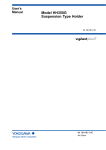
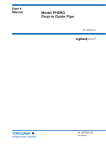


![Model DO402G Dissolved Oxygen Converter [Style: S3]](http://vs1.manualzilla.com/store/data/005725233_1-bd7e4c5bf258da59a958f30153ff00ea-150x150.png)


![SS400G MLSS Converter [Style:S2.2]](http://vs1.manualzilla.com/store/data/005726371_1-b873ef07ceb169a0226d293b313a67fd-150x150.png)



