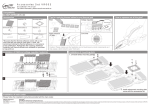Download PROBILL — Evaluation Pack - Procon Construction Systems
Transcript
PROBILL — Evaluation Pack
This evaluation pack will assist you in assessing PROBILL prior to
purchasing a full user licence. (The cost of the pack will be credited
against the cost of any PROCON software licence purchased within the
following 90 days.)
Any commercial use of the evaluation system, or attempt to copy,
transfer, adapt or reproduce the code, displays, or ideas contained within
the program, contravenes the licence purchase agreement and will cause
material damage to PROCON Construction Systems.
The evaluation program has a number of restrictions and capacity
limitations. These are:—
• It is useable for 90 days only.
• Each job you enter may be accessed only SIX times.
• Report header cannot be changed.
• Capacity is limited to the tutorial size.
• Digitiser use can only be simulated.
Install the evaluation system on your hard
disk by placing the program disk in drive A,
then change to drive A by typing (A)(:)
(Enter). Then type (I)(N)(S)(T)(A)(L)(L) (Enter)
and follow the directions.
PROBIL L — User Ma nu al
Pream b le
Part B — Tutorial
Preamble
If you have not yet installed PROBILL on your harddisk, read Getting Started in
Appendix 1. (If you have the DIGITIZER version of the program, you should also read
the digitizer installation instructions in Appendix 11.)
If you have not viewed the PROCON “slide show” DEMONSTRATION program describing
PROBILL, you may wish to look at it before starting the tutorial.
Running the Demo
When you install PROBILL, the demonstration is automatically copied to your harddisk. To
run it just type CD \PROCON and press (Enter) to change to the directory, type DEMO and
press (Enter). If the demonstration has been removed—or you wish to install it on another
machine—place the program or demonstration disk in drive A, type (A)(:) and press (Enter) to
change to that drive. Then type DEMO, press (Enter), and follow the instructions.
The Tutorial
The tutorial assumes that the program is installed on drive C: and that you are using
the directories created by the installation program. If this is not the case, you must
interpret the following instructions appropriately. The tutorial introduces PROBILL and
covers all the basic functions you will need to set up a contract, perform escalation
calculations, handle variations, and produce Progress Payment Certificates. (If you
do not work with contracts subject to escalation, you can skip that portion of the
tutorial.) More advanced facilities can be explored when the need arises.
It is assumed that you understand the terminology of Contract Billing, have some
knowledge of the practical aspects of contract administration, and have at least some
basic acquaintance with the computer and operating system. If you are not familiar
with the terminology of contract Bills of Quantities, Schedules of Rates, or escalation
formulae, you should read Appendix 3 before continuing.
If you have already used other PROCON software packages—such as the PROBID Cost
Estimating & Tendering System or the PROPLAN Project Scheduling System—you should be
able to run quickly through much of the early material, as the user’s interaction with
each program is very similar.
The tutorial is designed to illustrate principles so the examples are deliberately nonspecialist in nature. This does not mean that PROBILL is not applicable to more
Part B — T ut o ria l
Pag e B–1
PROBIL L — User Ma nu al
Pream b le
specialised types of work—it is just that the tutorial must be comprehensible to a wide
range of users.
Starting PROBILL
Type CD \PROBILL\SYS and press (Enter) to change to the system directory. Type
PROBILL and press (Enter). A logo appears with some system information and then…
Menu System
The PROBILL header line and menu system appear. The Master menu is currently active.
It looks like this:–
PROBILL CONTRACT BILLING SYSTEM
System date: Wed, 15JUN94
│MASTER
EXPORT
UTILITY
ITEM
ESCALATION
HELP
═╞═════════════════╕══════════════════════════════════════════════════════════
│ New Contract
│
│ ConSolidation
│
│ Print Reports
│
│ List Contracts │
│ Edit Contract
│
│ Remove Contract │
│ Data Directory │
│ Customisation
│
╘═════════════════╛
PROBILL is menu driven. The menus are “intelligent” and try to suggest the most
appropriate continuation to you at all times. Currently this is the Customisation
option—which allows you to choose a printer, set currency formats, and change other
program parameters to suit your preferences.
Selecting from Menus
You do not have to accept a suggested menu option. An alternative choice may be
made from the same menu in several different ways:–
• by keying the highlighted letter shown for the desired choice, or…
• by keying the number of the desired choice, or…
• by moving the highlight to the choice and pressing (Enter).
(Spacebar) or (¥) move the highlight down. (If the keyboard does not have a separate
cursor keypad, make sure (Num«Lock) is off.) (£) moves the highlight up. (The
highlight “rolls around” if you go beyond the top or bottom selections.) (PgUp) and
(PgDn) move directly to the first or last choice.
Part B — T ut o ria l
Pag e B–2
PROBIL L — User Ma nu al
Cu sto mi sin g PRO BIL L
Customising PROBILL
Hit (C) for Customisation and this selection list (“picklist”) appears:–
┌──┤CUSTOMISE├──┐
│Data Directory │▌
│Printer Setup │▌
│Digitizer Setup│▌ (The DIGITIZER option does not appear in all versions.)
│Country Setup │▌
│Screen Colours │▌
│System Defaults│▌
└───────────────┘▌
████████████████▌
PROBILL is essentially “ready to run” as installed, so the Customisation options are not
examined in great depth in the tutorial. (Appendix 8 in Part D of the manual covers
Customisation in detail.)
However, you should at least provide PROBILL with some information on your printer.
Use the (£) and (¥) arrow keys to move the highlight to Printer Setup. Press (Enter) to
select it. The following screen appears:–
PRINTER SETUP
Report Header ▐
Device ▐PRN
System date: Wed, 15JUN94
▌
PROBILL - CONTRACT BILLING SYSTEM
▌
Laser Printer? No
Wide Paper?
Yes
Printer ▐
Shade Headers? Yes
No Printer Selected
▌
Lines/Page ▐66 ▌
DECIMAL Control Codes for PRINT operation
Initialisation codes
▒▒▒
▒▒▒
▒▒▒
▒▒▒
▒▒▒
▒▒▒
▒▒▒
▒▒▒
Set PICA
pitch
Set ELITE
pitch
Set CONDENSED pitch
▒▒▒
▒▒▒
▒▒▒
▒▒▒
▒▒▒
▒▒▒
▒▒▒
▒▒▒
▒▒▒
▒▒▒
▒▒▒
▒▒▒
▒▒▒
▒▒▒
▒▒▒
▒▒▒
▒▒▒
▒▒▒
▒▒▒
▒▒▒
▒▒▒
▒▒▒
▒▒▒
▒▒▒
START BOLD printing
END
BOLD printing
▒▒▒
▒▒▒
▒▒▒
▒▒▒
▒▒▒
▒▒▒
▒▒▒
▒▒▒
▒▒▒
▒▒▒
▒▒▒
▒▒▒
▒▒▒
▒▒▒
▒▒▒
▒▒▒
F2 record F10 cancel
F4 bring fwd
Header appears on printed reports
F3 blank fld
↑↓
PgUp top
PgDn bottom
CAP NUM
The first box (called a “field”) is for the standard Report Header. Other fields allow
you to specify the type of printer and size of paper you are using. While you may not
have to change most of these values, we will practice moving through the fields,
requesting help and editing field contents.
Moving from Field to Field
Move around the screen—as you did with the menu—using (¥), (£), (PgUp) and
(PgDn). The (Enter)—or (Tab)—key moves the cursor to the next field. Fields are
originally solid white but open up and show “sidebars” once accessed. To catch your
attention, the active field (the one containing the cursor) has highlighted sidebars.
Part B — T ut o ria l
Pag e B–3
PROBIL L — User Ma nu al
Cu sto mi sin g PRO BIL L
Field Information Messages
As you move from field to field, you will notice that specific information appears on
the bottom line. Press (PgUp) to return to the first field—the Report Header.
Help System—(F1)
(F1) is always the HELP key. Press it to obtain help with the current field. A window of
information on the Report Header field appears in the centre of the screen. The help
system explains that the Report Header appears on all printed reports and suggests
that—in commercial versions of the program—you might use your organisation or
department name here.
The help system allows you to list key assignments and help topics, find help topics,
or follow a hypertext chain through the screens, etc. For more details hit (F5) while
still within help and enter the keyword “HELP”—or see Getting Help on page C–5.
The (Esc)ape key CANCELS a function, so press it to remove the help window and
return to the Report Header field.
Field Editing
Spend a minute to familiarise yourself with text entry. To make editing as easy as
possible, input is in a special “word processor” mode. (¢) and (¡) move the cursor one
character left or right.
(End) moves to the end of any text in the field. If the cursor is already at the end of the
text—or the field is blank—it moves to the right edge of the field. If pressed again, it
moves to the last field. (Home) returns the cursor to the left margin. If pressed a
second time, it moves to the first field on the screen.
(Del)ete removes the character under the cursor and moves text back to close the gap.
(Bksp)—usually marked with a large left arrow—moves the cursor and text to the
left—overwriting any character there. (Ins)ert toggles between overstrike and insert
mode. The cursor is a full block—like this █—in insert mode.
(Caps«Lock) can be toggled, enabling upper case characters to be typed without using
the (Shift) keys. While it is engaged, a small CAP is shown in the bottom right corner of
the screen and the cursor changes to a half block—like this ▄.
Experiment with the edit keys. If you change a field, hit (Esc)ape to restore its original
contents. Newly entered—or changed—text is “highlighted” (bright yellow on a
colour monitor) to draw your attention to amendments. If you change several fields,
you can use (F10)—the CANCEL key—to restore the complete screen.
Part B — T ut o ria l
Pag e B–4
PROBIL L — User Ma nu al
Cu sto mi sin g PRO BIL L
Single Character Fields
Press (Enter) to move to the Shade Headers? field. (This field setting determines
whether the title line on reports is background shaded. Shading can improve the
appearance of reports but not all printers do it effectively. More on this later…)
When a single character field offers several alternatives, use the (Spacebar) to roll
through the choices and hit (Enter)—or just the first letter of your choice. (Upper or
lower case responses are accepted so don’t worry about (Shift) or (Caps«Lock).) Your
selection expands to “Yes” or “No” and the cursor moves on to the next field.
Selection Lists—(F6)
The Device field allows you to change the print destination. You could change this
setting by typing in the new value. However, typing is tedious and error prone. As
there are only a limited number of valid entries it is better to get PROBILL to list them.
To do this hit (F6)—the SELECT key (or the left mouse button). A small picklist opens
near the field and lists all valid choices for this field. It looks like this:–
┌┤Device├┐
│PRN
│▌
│LPT1
│▌
│LPT2
│▌
│LPT3
│▌
│COM1
│▌
│COM2
│▌
│COM3
│▌
│COM4
│▌
│LPT1.DOS│▌
│LPT2.DOS│▌
└────────┘▌
█████████▌
Hit (Esc)ape to remove the list without changing the field’s contents. (The setting
should always be left at PRN if your printer is connected to the standard parallel port—
or if a serial port has been configured to emulate the parallel port.)
Don’t know what a device is? It really doesn’t matter. PROBILL can direct reports to printers
on different “devices” or “ports”. PRN almost always works and is usually the best setting…
Press (Enter) (or the right mouse button) to move on to the Laser Printer? field.
Laser Printers
Hit (F6) to pop up a picklist.
A trivial list when there are only two choices! But it illustrates the point that a picklist is
always available from fields offering a limited range of choices…
You may choose from these simple lists in several ways. The first letter of a choice—
from the highlight down—selects it. (So you can still select Yes by pressing (Y).) The
Part B — T uto rial
Pag e B–5
PROBIL L — User Ma nu al
Cu sto mi sin g PRO BIL L
highlight can be moved with (¥) and (£). ((¢) and (¡) reposition the window itself.)
Pressing (Enter)—or the right mouse button—transfers your choice into the field and
removes the window. (Esc)ape—or pressing the left and right mouse buttons
together—cancels the function.
If you are using an HP Laserjet compatible printer, select (Y)es. Fields appear for the
printer’s Paper Size—usually the same as the tray size—and to indicate whether it
supports Scalable Fonts.
If you have to change the paper tray size, hit (F6) to list the various paper size options
and choose a paper size. Leave the Scalable Fonts? field set to (Y)es unless you have
an older laser printer. Then skip forward to Rec ord in g a Screen . PROBILL directly
manages laser printers to relieve you of printer control worries…
Printer Selection Field
If you set the Laser Printer? field to “No” the cursor moves on to the Printer field. Press
(F6)—the SELECT key—to pop up a picklist of pre-defined printers.
You can provide PROBILL with all the page size and control code information for your printer
by directly entering it in fields in the lower portion of this screen. However, selecting from a
list is much easier. (If you do wish to provide these details yourself—perhaps because you
have an unusual printer, or wish to add some special enhancements to reports—see
P r i n t e r S e t u p , page D–23 for more information on these fields).
The list is too long to show all printers—even on a 50 line display. This is shown by
an arrow at the top and bottom of the right side of the “frame”. Scroll through the list
with the cursor keys. (The rectangular “scroll bar” shows the relative position of the
current choice in the list by its position between the top and bottom of the frame. The
figure at the top left of the window is the total number of choices in the selection list.)
If you type the first few characters of a printer’s name, the list sorts alphabetically and
the highlight advances to the first choice matching the characters entered.
This list is actually “user definable”. You could change it or even delete it and create your
own list covering only the printers your organisation uses. The list of devices mentioned
earlier is another example. User Defined lists are discussed in more detail later…
Select a printer. (If your printer is not included in the list, choose one of the EPSON
printers. Most dot matrix printers can emulate the EPSON FX or LQ printer.) Lower
fields are filled with the correct information for the printer you have chosen.
Recording a Screen—(F2)
Press (F2)—the RECORD key—to save the changes made to this screen.
IMPORTANT! Screen changes are not saved until you hit (F2) to RECORD them!
Part B — T ut o ria l
Pag e B–6
PROBIL L — User Ma nu al
Cu sto mi sin g PRO BIL L
A prompt appears:– “Print a Test Sheet? (Y/N)”. Switch your printer on and
respond (Y)es. The printer will print a test page that should look like this:–
Report Header:
PROBILL - CONTRACT BILLING SYSTEM
C O N T R A C T
D A T A
Shaded Title: ░░░░░░░░░░░░░░░░░░░░░░░░░░░░░░░░░░░░░
Device: PRN out to Star Micronics XR-1520
Lines/Page = 66 for a Page Length of 11.00"
PICA, Symset: ░┌─┘▒╚═╗▓½¼ƒπ, BOLD
|---------1"--------2"
|-----------1"----------2"
ELITE, Symset: ░┌─┘▒╚═╗▓½¼ƒπ, BOLD
|---------------1"--------------2"
CONDENSED, Symset: ░┌─┘▒╚═╗▓½¼ƒπ, BOLD
(Laser printer output is slightly different.) Check that the pitch setting commands are
producing approximately the correct pitch, that the characters in the symbol set match
those shown, and that the shaded header is legible. Confirm the settings are correct by
answering (Y)es to the prompt. (If the printout shows the codes are not correct, select
(N)o to return to the screen. See P r i n t e r S e tu p , page D–23 for more information.)
PROBILL returns to the Master menu. Select Customisation and then System Defaults
from the picklist that appears.
Changing System Defaults
The System Defaults screen looks like this:–
SYSTEM DEFAULTS
Colour ON?
System date: Wed, 15JUN94
(Y/N)
Yes
Sound ON?
(Y/N)
Yes
Password facility ON? (Y/N)
Yes
Archive facility ON?
(Y/N)
Yes
Gestalt matching ON?
Yes
Standard VIDEO lines? (Y/N)
Yes
No
MOUSE Sensitivity Level
4
(Y/N)
Switch MOUSE Buttons? (Y/N)
Department/Project Name
F2 record F10 cancel
No if text is unclear
▒▒▒▒▒▒▒▒▒▒▒▒▒▒▒▒▒▒▒▒▒▒▒▒▒
F4 bring fwd
F3 blank fld
↑↓
PgUp top
PgDn bottom
NUM
(S y s t e m d ef a u l t s , page D–34 explains all these fields in detail. In the tutorial, we
will leave most at their default values.) Press (PgDn) to move to the last field—the
Department/Project Name field.
Department or Project Name
Sensible defaults avoid the need to key the same information into every new contract.
For instance, assume all users belong to just one section—Mechanical Engineering.
Part B — T ut o ria l
Pag e B–7
PROBIL L — User Ma nu al
Creatin g a Co n t ract
Enter:– “Mech Engineering Division”. (A “beep” warns you that the cursor is
at the end of the field.) Press (F2) to RECORD the changed screen. The Master menu
returns.
Creating a Contract
Initial Setup
15JUN94
Hit (N) to select New Contract. A prompt appears for the “New Contract Name”.
(Page A/1 of Appendix A—Sch edu le o f Rat es in Part D of the Manual—contains
a sample contract document for a small job. Please refer to that now.)
Contract Name & Password
Type in the contract name:– “BULLAMAKANKA DAM – TUTORIAL EXAMPLE”
and press (Enter). (The name appears on Progress Payment Certificates—so the full
name should be given.) The Password option in System defaults was left on so you are
prompted to enter a password. Leave the field blank and press (Enter).
A password restricts access to the job. Any word or phrase could be used. You would then
be required to provide the password each time you accessed the job. Passwords should only
be used if they are properly secured and there is no danger of forgetting them!
Contract Details Screen
The Contract Details screen then appears for entry of some general job details.
CONTRACT DETAILS
Department or Project Code
Job Number ▒▒▒▒▒▒▒▒▒▒
Approved Contract Value $
System date: Wed, 15JUN94
▐ME▌
Department
Mech Engineering Division
Round Extended Amounts to Cent
▒▒▒▒▒▒▒▒▒▒▒▒
Contractor
▒▒▒▒▒▒▒▒▒▒▒▒▒▒▒▒▒▒▒▒▒▒▒▒▒▒▒▒▒▒▒▒▒▒▒▒▒▒▒▒
▒▒▒▒▒▒▒▒▒▒▒▒▒▒▒▒▒▒▒▒▒▒▒▒▒▒▒▒▒▒
▒▒▒▒▒▒▒▒▒▒▒▒▒▒▒▒▒▒▒▒▒▒▒▒▒▒▒▒▒▒
▒▒▒▒▒▒▒▒▒▒▒▒▒▒▒▒▒▒▒▒▒▒▒▒▒▒▒▒▒▒
▒▒▒▒▒▒▒▒▒▒▒▒▒▒▒▒▒▒▒▒▒▒▒▒▒▒▒▒▒▒
Owner
▒▒▒▒▒▒▒▒▒▒▒▒▒▒▒▒▒▒▒▒▒▒▒▒▒▒▒▒▒▒▒▒▒▒▒▒▒▒▒▒
▒▒▒▒▒▒▒▒▒▒▒▒▒▒▒▒▒▒▒▒▒▒▒▒▒▒▒▒▒▒
▒▒▒▒▒▒▒▒▒▒▒▒▒▒▒▒▒▒▒▒▒▒▒▒▒▒▒▒▒▒
▒▒▒▒▒▒▒▒▒▒▒▒▒▒▒▒▒▒▒▒▒▒▒▒▒▒▒▒▒▒
▒▒▒▒▒▒▒▒▒▒▒▒▒▒▒▒▒▒▒▒▒▒▒▒▒▒▒▒▒▒
Markup(+) or Discount(-)
▒▒▒▒▒▒▒▒▒ %
Percentage Retention
▒▒▒▒▒▒▒▒▒ %
Maximum Retention
▒▒▒▒▒▒▒▒▒ %
and/or $ ▒▒▒▒▒▒▒▒▒▒▒▒
Contract Name
BULLAMAKANKAáDAMáûáTUTORIALáEXAMPLE
Password ████████
ADD Mode
Alt Notepad
Alt Jotter
Alt = PROCALC
F2 record F10 cancel
F4 bring fwd F3 blank fld
↑↓
Identify overall department OR project responsible
Part B — T ut o ria l
Alt - Calendar
PgUp top PgDn bottom
NUM
Pag e B–8
PROBIL L — User Ma nu al
Creatin g a Co n t ract
Change the Department code to MD—for Mechanical Department—and move
down to the Job Number field and enter M94/12345. Bypass the next field and enter
943 851.83 in the Approved Contract Value field.
Numeric Fields
The Approved Contract Value field only accepts numeric input. Other keys just produce
warning beeps. Entry is “free form” and whole dollars may be entered without cents.
Values may be left or right justified and spaces can be used to “set off” the thousands.
Contractor’s Name & Address
Move down to the Contractor’s name and address fields, and type:–
FAR WESTERN GENERAL CONTRACTORS PTY LTD
112 Bogan Street
P.O. Box 4
NEVERTIRE
NSW 2831
More Field Editing
Unless your typing is unusually good, you will have found it difficult to type all this
without some mistakes. To help you move around the fields and correct errors, try
some of these edit commands:–
(Ctrl) with (¢) or (¡) jumps to the previous or next “word” in the field.
(Shift)(F7) converts a character to lower case while (Shift)(F8) makes it UPPER case.
(Shift)(F9) switches the case of the character. In each instance, the cursor moves on to
the next character, so holding down one of these key combinations quickly changes the
case of complete words or phrases.
(Ctrl)(End)—or (Ctrl)(Enter)—deletes all text from the cursor to the end of the field.
Cut & Paste—(Alt)(D)-(Alt)(I)
What about rearranging the lines in the address? Let’s place the post box number
before the street address—for a more conventional address layout. (Of course, you
could just re-type the changed fields. However, this is a good time to introduce some
of the more specialised edit functions.) Sets of identical fields—such as these address
lines—can be inserted and deleted and “Cut and Paste” techniques used to actually
move and rearrange the fields.
Part B — T ut o ria l
Pag e B–9
PROBIL L — User Ma nu al
Creatin g a Co n t ract
Move to the post box line and key (Alt)(D) to delete the line. ((Alt)(D) means hold down
the (Alt) key and then press (D). The (Alt) and (Ctrl) keys are used like the (Shift) key to
extend the functionality of standard keys.) Lower lines move up to close the gap. The
deleted line is saved in a “cut buffer” and can be recalled. Move up to the street
address line and key (Alt)(I) to insert the cut buffer before that line. The order of the
lines has now been changed.
Owner’s Name & Address
Move down to the Owner’s name field. Some entry is also required in this field…
Mandatory Fields
Leave the name field blank and press (Enter). Flashes and beeps warn you that this is a
“must enter” field—it cannot remain blank.
The Principal’s name and address is given on page A/1 of Appendix A so you could
type it in just as you did for the Contractor. However, let’s assume that these details
have been used on earlier jobs (either because, as the Contractor, you often work for
this Client—or, as an employee of the Owner, this detail is the same on every job).
Surely we should be able to avoid retyping this detail every time…
User Defined Lists—(F6) & (Shift)(F6)
Hit (F6) in the name or address fields. A picklist list appears containing several
Owners’ names. Select the BULLAMAKANKA POWER & WATER COMMISSION and the
name and address will be transferred into the fields and the cursor will move on to the
following field.
Names and addresses may be added to the list with (Shift)(F6). This is just one example of
one type of “User Defined list” you can manage yourself. (Others are the Printer and Device
lists used earlier.) Many PROBILL fields can have User Defined lists associated with them.
(This feature is described in detail in Appendix 12 in Part D of the manual.)
Before moving on to the other fields, let’s assume that there are a few contract
payment conditions you would also like to record. There are no specific fields for
general text but you can use one of the PROBILL “tools”. Press (Alt)(N) and…
NOTEPAD—(Alt)(N) or (F11)
A NOTEPAD appears over the primary screen. It allows you to attach “free form” notes
to records. (The visible window is only part of the available NOTEPAD.) Text is entered
Part B — T uto ria l
Pag e B–10
PROBIL L — User Ma nu al
Creatin g a Co n t ract
in much the same way as in single line fields. Hit (F1) for HELP on the extended editing
and formatting functions. Then (Esc)ape from HELP and enter the following notes:–
Materials on Site paid at 100% of cost.
Establishment items paid to 90% when work commences.
The NOTEPAD can be used for many purposes—as a reminder of special payment provisions;
to record problems encountered; as a convenient way of appending “tickler notes” to reports
sent to people involved in the contract—or as a job diary, or “aide memoire”.
Press (F2) to save the NOTEPAD and close the window.
Markup or Discount
Bypass the Markup/Discount field. (This is rarely used in construction contracts. It
applies a general percentage increase or decrease to the calculated amounts payable.)
Retention Rate
The contract has a retention rate of 10% so enter 10 in this field. (Retention—or
“holdback”—is an amount of money withheld from progress payments until the
project is satisfactorily completed).
Maximum Retention
The total retention is also “capped” at 5% of the approved contract value—so key 5 in
the Maximum Retention field.
If a Maximum Retention is specified it is usually as a percentage or dollar amount (or
both)—hence the two fields on this line. PROBILL can also handle much more complex
formulae. (See Appendix 4 for more details.)
Press (F2) to RECORD the screen. (If you have pressed (Enter) you will be queried
“Proceed? (Y/N)”. Answering (Y)es to the prompt also RECORDs the screen.)
PROBILL moves directly to Add Items mode—as it assumes that this is the next logical
step.
PROBILL can be configured to automatically read in a standard list of item groups, escalation
classes, and formula every time a new contract is created (See Appendix 8—C u s t om i s i n g
PROBILL.) However, the tutorial assumes that this has not been done and so we will have to
create this detail as we go…
Part B — T uto ria l
Pag e B–11
PROBIL L — User Ma nu al
Item En try
Item Entry
Add Items Mode
The Item entry screen looks like this:–
Contract: BULLAMAKANKA DAM – TUTORIAL EXAMPLE
#1
CODE
Group
▒▒
Section
▒▒▒▒
Item
System date: Wed, 15JUN94
╔═══════════════════╗
DESCRIPTION
║
CONTRACT DATA
║
║
║
▒▒▒▒▒▒▒▒▒▒▒▒▒▒▒▒▒▒▒▒▒▒▒▒▒▒▒▒▒▒▒▒ ║
║
║
Initial Setup
║
▒▒▒▒▒▒▒▒▒▒▒▒▒▒▒▒▒▒▒▒▒▒▒▒▒▒▒▒▒▒▒▒ ║
║
0 Items
╚═══════════════════╝
▒▒▒▒▒▒▒▒▒▒▒▒▒▒▒▒▒▒▒▒▒▒▒▒▒▒▒▒▒▒▒▒
▐
Measure Unit
▌
▒▒
Escalation Class
Contract Qty
▒▒
▒▒▒▒▒▒▒▒▒
Unit Rate $
▒▒▒▒▒▒▒▒0.00
Contract Amount $
▒▒▒▒▒▒▒▒▒▒▒▒
LM
Group Codes
Before entering items you should give some thought to the way in which they will be
subtotalled and sorted. PROBILL allows you to organise items into sections and, in
turn, sections into groups.
Subtotals will be given at both section and group level. Groups, sections and items
may be sorted alphabetically by code. It is therefore important that you use a logical
structure and coding scheme for groups, sections and items. Page A/1 of Appendix A
in Part D is the Schedule of Rates for this contract. (It is not meant to be a good
example of consistent item numbering—but it does illustrate some of the coding
schemes you may encounter in practice.) This contract document has a natural
structure so we should follow it. The CIVIL ENGINEERING and BUILDING
divisions are logical groups which must be further subdivided into sections.
Press (Home) to move the cursor to the first field—the Group code. Enter G1 and press
(Enter) to move to the Group description field. Key in CIVIL ENGINEERING WORK.
Section Codes
Press (Enter) again to move down to the Section line. Enter a section code E000 and a
section description DRILLING & BLASTING.
Obviously, when this is sensible—and produces correctly sorted groups and sections, you
should follow the numbering given in the contract documents. (When keying in group,
section, or item codes, be careful to distinguish between 0 and O, 1, l and I, etc.).
Part B — T uto ria l
Pag e B–12
PROBIL L — User Ma nu al
Item En try
Item Codes
Move
down
and
enter
DRILLING ESTABLISHMENT.
the
Item code
A1a
description
and
Group, section, and item codes may use any alphanumeric character. Case and position are
both significant. Be sure the item code is “right justified” in the five character field like this,
▐ A1a▌ rather than ▐A1a ▌, and has not been entered as ▐ a1A▌. (If the item code is
not right justified return to the code field and hit (Shift)(F4)—the RIGHT JUSTIFY command.)
Measure Unit
Enter the Measure Unit—“LS” (an abbreviation for Lump Sum). As it is a “Lump Sum”
item, PROBILL will “fill in” a default value of 1 in the Contract Quantity field.
Note that the Measure Unit field is another “must fill” or mandatory field. You must provide
some entry here or the program will prevent you from leaving the field.
Contract Quantity
Leave the quantity value at 1. Quantities can be in any position in the field. PROBILL
saves quantities in the format you enter.
Unit Rate
Key in the Unit Rate of 8700. (You may enter integral rates without cents.)
At this stage, you will not be entering an Escalation Class so you have finished with this
screen. Check the data—correcting it if necessary by moving around with (£) and (¥), and
editing the fields. Note that the Contract Amount is calculated and displayed when you leave
the Unit rate field so always check this figure against the listing for the item. It is a quick way
of confirming that both the quantity and unit rate are correct.
Press (F2) to RECORD the screen. The item is saved—with a distinctive sound—and the
fields blanked for entry of the next item. Many fields for the second item are similar to
the first, so you should be able to “short cut” the typing…
Bringforward Command—(F4)
Press (F4). In ADD mode, this copies fields from the previous item. (If pressed in the
first field, all fields are “brought forward”. In subsequent fields only the current field
is copied.)
BRINGFORWARD is particularly handy when entering repetitive items. Editing a “template” is
both quicker, and less error prone, than re-keying data. If you are interrupted, it also serves
as a “bookmark” reminding you of your position in a list of items.
Part B — T uto ria l
Pag e B–13
PROBIL L — User Ma nu al
Item En try
Amend the item details to:– D100 CHANNEL DRILL & BLAST, with a Measure Unit
of m3, a Contract Quantity of 242140 and a Unit Rate of 0.98. Make sure the item
code is right justified and that the quantity and unit rate are correct. (Check the
contract amount against the figure $237,297.20 from the Schedule of Rates.) To
attach a note to the item, key (Alt)(N) (or (F11)) and type in:–
Paid on basis of theoretical trench sections.
40% paid when drilling complete.
Press (F2) to RECORD the note.
Record Number & NOTEPAD Indicator
The record number—#2
N—appears at the top left of the screen. The “N” indicates
that this item has a NOTEPAD entry. (If your display is set for 50 lines, the text remains
visible in the lower part of the screen.) Now hit (F2) again to RECORD the item.
Press (F4) to BRINGFORWARD the previous item details and (£) to move up to the
Section code field. Hit (F8) to INCREMENT the code E000 to E001. Press (Enter) to
move to the Section description and change it to read TAILRACE EXCAVATION.
Go on and enter all items in section E001. (See Page A/1, Appendix A, Part D.)
Then start on the items in the BUILDING WORK group—using a group code of G2…
If all this typing doesn’t appeal to you—and you are confident you fully understand the key
commands involved—you may take a shortcut by copying the tutorial files over from the
distribution disk. To do this, (Esc)ape to the menu system. Hit (Ctrl)(Home) to “shell” to
DOS. Place the floppy disk in drive A and type COPY A:\DATA\*.* \PROBILL\DATA.
Then type EXIT and press (Enter) to return to the menus. Hit (Alt)(I) to move to the Item menu
and (A) to return to ADD mode. Carefully read the following section on auto-incrementing
item codes and resume the tutorial at the sub-heading S w i t c h i n g M o d e s on page B–15.
Auto-increment Codes—(F5)
The drainage items in the PLUMBING section have codes with a uniform increment of
“10”—running from A200 through A210, A220, etc. To save time when entering a
sequential set of item codes, after entering the code for the second item in the
section—A210—hit (F5) to toggle on an “auto-increment” mode.
An increment—equal to the difference between the numeric portions of the current
and previous item codes—is shown to the right of the field as “δ10”. From then on,
the code is automatically incremented for each new item. When you hit (F4) to
BRINGFORWARD all fields from the last item, the cursor skips directly to the item
description field.
Part B — T uto ria l
Pag e B–14
PROBIL L — User Ma nu al
Item En try
The increment may be fractional, e.g., 1.00, 1.20, 1.40. Auto-incrementing works only
with item codes—not section or group codes. (Of course, (F8) acts as a single increment key
in item, group, or section code fields.)
Complete the PLUMBING items and hit (F5) to turn auto-increment off. Then enter the
ELECTRICAL and LANDSCAPING items.
Switching Modes—(F9)
Press (F9)—the mode SWITCH key. A one line “menu” appears at the bottom of the
screen offering choices of:–
Progress items, Add items, Change, Delete or Browse.
with a default of Browse indicated by the reverse video highlighting and displayed
letter “B”. You can always select the default by pressing (Enter), return to the original
mode by pressing (Esc)ape or select another mode by pressing the first letter of your
choice—or move the highlight and press (Enter) as usual. Press (Enter) for the
default—Browse.
Switching “modes” is an alternative to exiting and making a choice from the main
menu system. Despite the route followed, the destination is the same!
Browse Mode
Browse mode is a convenient passive way of viewing items. (Home) and (End) move to
the first and last item respectively, while the arrow keys (and (F7)–(F8)) move
backwards and forwards through the items. If you go past the first or last record, the
record number “wraps around”.
Record Date Stamping
The Record Changed field at the bottom right is maintained by PROBILL—it “date
stamps” items when they are created or modified. (An incorrect system date would
show as “Invalid”.) “Date stamping” helps you keep track of changes—another
good reason to be sure your machine always has the correct date set!
Move to any item in section E001, hit (F5), key in D300 and (Enter) to search for
that item. That record becomes the new point for browsing. Repeat the process but key
in item code Z50.2.
This is certainly not the quickest way to find an item. Change mode is more convenient and
also allows you to edit the item. But more on that later…
Part B — T uto ria l
Pag e B–15
PROBIL L — User Ma nu al
Item En try
Gestalt Pattern Matching
Item Z50.2 doesn’t exist so PROBILL has shown X50.2! It searched for the item
but couldn’t find it. Knowing you thought it did exist, (you are in Browse mode not
Add mode) PROBILL assumed that you had mistyped the code. It decided that—most
likely—you meant to type X50.2 and hit a (Z) instead of an (X).
This “Gestalt” capability is used throughout PROBILL (unless turned off in the Customisation,
System defaults screen) and makes finding codes, classes, and keywords, etc., easier. For
example, key (F1) for HELP and (F5) to find a keyword. Enter “ESTTT”. PROBILL guesses you
meant “GESTALT MATCHING” and provides help on that topic.
Suppose you want to amend an item? Perhaps change the quantity or description?
(Esc)ape from HELP and hit (F9)—the mode SWITCH key—then (C) for Change items.
Change Mode
The displayed item is the one last viewed in Browse mode. Move the cursor to the item
description, edit it in some way, and press (F2) to RECORD the change. Amendments
are as simple as that!
Changing Codes
To change the item code itself—or its group or section code—just amend the entry
and press (F2) to RECORD the change.
If the code change would cause duplication, PROBILL will veto it. Codes must be unique—
although the same item code may be used in different sections—just as the same section
code may be used in more than one group. (A full group-section-item code is required to
uniquely identify each item.)
Paging thru Items—(F7)-(F8)
Reverse any “experimental” changes you have made. In Change mode, you may still
move through the items. Move the cursor to the group, section, or item code field.
((PgUp) returns to the first field.) (F7) and (F8) will “page” through the items.
Delete Mode
Delete mode is like Change mode but, before deleting a record, you will be asked to
confirm that you really do wish to delete the record.
Part B — T uto ria l
Pag e B–16
PROBIL L — User Ma nu al
Item En try
If you have reached this point without at least one interruption you must work in a
very quiet office! Usually telephone calls, visits, and other distractions will disturb
your concentration. When these relate to the current item, the NOTEPAD provides a
logical and convenient way to record the details. However, the current item would not
be the appropriate place to attach general information. Fortunately, PROBILL has a
similar facility for non-record specific “notes”…
JOTTER—(Alt)(J) or (Shift)(F11)
(Alt)(J) will “popup” a JOTTER which is specific to the current contract or—if no job is
being worked on—just the PROBILL installation. Get rid of your paper scratch pads and
use the JOTTER while working through the tutorial! Record telephone messages, use it
as an “aide-memoire”, etc.
Timestamping Notes—(Alt)(T)
(Alt)(T) inserts the time and date in the JOTTER or NOTEPAD text so you may
“timestamp” telephone messages, records of field work, etc.
CALENDAR—(Alt)(-) or (Shift)(F10)
While exploring these “system-wide” facilities, also take a look at the built-in
CALENDAR. (Alt)(-) will popup a calendar for the current month. (This is accessible even
from inside the JOTTER—all PROCON tools can be overlaid one on another.) The arrow
keys allow you to move through the months and years.
Clearing your desk of calendars and other myriad scraps of paper makes it easier to
find that other ubiquitous desktop tool—the calculator. Discarding it for something
more flexible and powerful would be even better…
PROCALC Formula Evaluator—(Alt)(=) or (Shift)(F12)
PROBILL has a built-in arithmetic expression evaluator—PROCALC—with capabilities
far surpassing any desktop calculator, and more flexibility and convenience than any
spreadsheet. (Alt)(=) produces an input field into which arithmetic formulae may be
entered. Formulae can include parentheses, user variables, trigonometric, power,
logarithmic, logical, date/time, and other expressions, as well as specific “takeoff”
functions. (As usual, (F6) lists all the functions and will transfer your selection into the
calculation field.) As a simple example, let’s calculate the tonnage of ballast in a
conical stockpile. Height is 13.500m, angle of repose 35 degrees and the loose
density is 1600 Kgs/m3. Type in:–
H=13.50:A=35:D= 1600/1000: D × H × ACIRC(2 * H/TAN(RAD(A)))/3
Part B — T uto ria l
Pag e B–17
PROBIL L — User Ma nu al
Prin tin g Rep o rts
and press (Enter) to switch to full screen mode and show the result of 8408.07
tonnes.
Let’s quickly look at a few examples of the types of calculations that can be performed—and
documented—in PROCALC. Hit (Alt)(R)estore. A picklist of previously saved, multi-line
PROCALC “template sheets” appears. (The installation program copied these sample files into
the system directory.) Select EXAMPLE.PCL. Page through the screens and key (Alt)(P) to
print the full file. If PROCALC is called from a numeric field with (Alt)(C), the result can be
transferred into the field and the associated formula saved “behind” the field. PROCALC is
also your “conduit” into the time saving world of automated quantity takeoff! The DIGITIZER
version allows you to use (Alt)(Q) from the PROCALC field to select a drawing scale, and
takeoff counts, lengths, areas, and volumes directly from plans. (The EVALUATION pack
allows you to “simulate” using a digitizer. Hit (Alt)(Q) and follow the instructions displayed
on the screen. Hit (Esc)ape to return to PROCALC.) More on these refinements later…
Printing Reports
Select Print Reports from the Master menu. A report request screen appears. The
cursor drops to the Report Name field. (Ignore the fields on the line above this for the
moment.) Hit (F6) for this picklist of standard reports:–
┌─────┤REPORTS├─────┐
│CONTRACT DATA
│▌
│BILL BREAKDOWN
│▌
│BILLING TODATE
│▌
│FINAL ESTIMATE
│▌
│MEASURE INPUT
│▌
│DEPARTMENT SUMMARY │▌
└───────────────────┘▌
████████████████████▌
Requesting Reports
Select BILL BREAKDOWN and press (Enter) to move to the More Reports? field. Hit
(Y)es. The screen will look like this:–
Contract: BULLAMAKANKA DAM – TUTORIAL EXAMPLE
System date: Wed, 15JUN94
Printer: Okidata Microline 393+
▒▒▒▒▒▒▒▒▒▒▒▒
Report No 1
▐BILL BREAKDOWN
▌
Batchfile Name
Report Name
Selection Mask ▐
▌
▒▒▒▒
Consolidate Completed Items?
Summary Only?
No
Print Pitch?
Pica
Pause between Pages?
Show NOTEPAD text?
Part B — T uto ria l
No
Yes
▒▒▒▒▒
No
More Reports?
Yes
Sort the Report?
Yes
Suppress Items Not Started?
Video, Printer or File?
Number of Copies ▐1 ▌
Header each Page? Yes
Show PROCALC lines?
No
Print
No
Pag e B–18
PROBIL L — User Ma nu al
Pro gress Rep ort in g
Note: This screen adjusts to suit the settings in Customisation. Printer Setup. (For example, if
you are using a laser printer, the Print Pitch and Header each Page? fields will not appear…)
Hit (F2) to RECORD the report request. (You could print one report and request more
later, but it is more convenient to specify and print a set of reports as a “batch”.) Select
CONTRACT DATA, leave the More Reports? choice set to (N)o, and press (F2) again.
PROBILL prints the two reports.
Check the BILL BREAKDOWN totals and subtotals against the figures given on page 1
of Appendix B. If any item quantities or rates are incorrect, return to Change Items
mode and correct them before proceeding further.
Report Formatting Options
Return to the Print Reports screen. Report content may be restricted and the items may
be sorted—or left in their original order. Reports sort by item code within sections and
by section code within groups. Groups sort by group code and page breaks occur on
each new group. (See Appendix B in Part D for some sample reports.) The other field
choices are described in detail under P r i n t Re p o r t s , page C–29 in Part C of the
manual. Normally you would accept most of the default values.
Print a MEASURE INPUT report. This is a worksheet or “turnaround” document that
simplifies the task of recording—and agreeing—progress on the contract.
Exit to DOS—(Esc) and (Y) or just (Ctrl)(End)
It is time to cover program exit and entry procedures. Press (Esc). A prompt appears
asking you to confirm that you do wish to exit. Hit (Y)es. The DOS prompt reappears.
Queries of this type may be answered positively with (Y), (y) or (1), or negatively with (N),
(n), (0) or (Esc). The default reply may also be “toggled” with the arrow keys, the
(Spacebar) or the mouse. (You may also exit directly to DOS with (Ctrl)(End) or (Alt)(F4).
Confirmation is not required.)
Progress Reporting
First Billing
1JUL94
The contract has now started, so you have progress to report and variations to add.
The first MEASURE INPUT document (Page 2 of Appendix B in Part D of the
Manual) shows these handwritten notations for the billing to 30 June 1994. Re-run
the program by typing PROBILL and pressing (Enter). (PROBILL automatically reloads
Part B — T uto ria l
Pag e B–19
PROBIL L — User Ma nu al
Pro gress Rep ort in g
the contract you were working on when you exited.) Select Add Items from the
Item menu.
Tip: Go there quickly when you know where you are going! (Alt)(I) moves directly to the
Item menu and (A) selects Add.
Variations
First enter the additional items in the VARIATION ORDERS group. Note that a section
code has not been assigned to these items. This is permissible. PROBILL treats a blank
section code as just another unique section within the group.
Item VR001 stems from a change in the drawings with the consequence that the
contractor claimed—and was entitled to—additional compensation. After entering the
item detail, hit (Alt)(N) to access the NOTEPAD and take down some details on why this
change has come about. Type in something like:–
Invert level of manhole S121 lowered to avoid existing gasmain.
Contractor’s Field Memo 11722 of 15/6/94 refers.
Authorised and payment approved on Variation Record VR001.
Materials on Site
Complete the entry of the other two variation items. (Note that the second item is a
deduction—the unit rate is negative.) Then add the two items in the
group. Both items are in the same section—
MATERIALS ON SITE
PLUMBING MATERIAL.
Of course any MATERIALS ON SITE item must have zero contract quantity (and final
quantity). Why? Make sure you understand this point! Attach a note to this Group to
remind other users of this fact. (Notes can be attached to Groups and Sections as well as
Items. If you hit (Alt)(N) from the Group code or description field, the note will be associated
with the group.)
There are various ways to “measure” these items. Where the material is homogeneous—such
as pipe—it is preferable to use physical units (lm, Tn, m2, etc.). Where it is a heterogeneous
mix of small items—such as pipe fittings—it may be easier to tally it in dollars—a measure
unit of $ and a Unit Rate of 1.00. You can use PROCALC—tied to the Quantity Todate field—
as a “tally sheet” to list out all the fittings and their prices extended to produce a total value
of this material. Different classes of materials on site should be separated into different
sections. This means subtotals are available for these classes.
When you have finished adding these items, key (F9) to SWITCH modes. Hit (Home) to
go to the first choice—Progress Items—and (Enter) to select it.
Part B — T uto ria l
Pag e B–20
PROBIL L — User Ma nu al
Pro gress Rep ort in g
Billing Date
A small window will appear with a prompt for: THIS Billing Date. Key in
30JUN94.
Dates may be entered in several different ways. One is the “International” format using
entries like 25SEP05 or 9jan06. PROBILL has sophisticated date validation that allows wide
latitude in entry, (e.g., 9 Jan 06, 9JAN2006, 09jan 06 will all be accepted as valid), while
invalid dates such as 29FEB06, 31NOV05, etc., will not be accepted and you will be alerted
by an error message. Dates may also be entered in d/m/y, m/d/y or y/m/d numeric format
if you prefer—depending upon the numeric date setting in C u s t o m i s a t i o n ,
C o u n t r y S e t u p —they will still be displayed in International format.
Progress Items Mode
Press (Enter). You are now in Progress Item mode. PROBILL will display the last item
you were working on. Hit (F8) to “roll around” to the first item—G1—E000— A1a.
You “find” an existing item by entering the full code; “paging” through the records with
(F7)–(F8); moving to the item code field and using (F6) to pop up a picklist; or entering part
of the code and hitting (F5) to force a Gestalt “best match”…
Press (Enter) to move down to the Quantity Todate field. Key in a “quantity” of 0.90.
(See the annotated MEASURE INPUT document on Page 2 of Appendix B.) The
screen will look like this:–
Contract: BULLAMAKANKA DAM – TUTORIAL EXAMPLE
#1
CODE
Group
DESCRIPTION
▐G1▌
▐CIVIL ENGINEERING WORK
Section ▐E000▌
Item
▐
▐DRILLING & BLASTING
▐DRILLING & BLASTING
A1a▌
Enter Quantity Todate OR Period Quantity.
Quantity Todate
▐0.90
▌ LS
Amount Todate $
7830.00
Final Quantity
▐1
At 30JUN94 item was
▌ LS
90.00% Complete
System date: Fri, 1JUL94
╔═══════════════════╗
║
CONTRACT DATA
║
║
Billing No 1
║
▌║
To Thu 30JUN94 ║
║ NOT Consolidated ║
▌║
19 Items
║
╚═══════════════════╝
▌
Amend Final Quantity if changed
Quantity this Period
Period Amount $
Is Complete? (Y/N)
▐
0.9▌ LS
7830.00
No
Record Changed 15JUN94
Progress quantities may be entered as cumulative or period quantities—given one
figure, PROBILL calculates and displays the other. Press (F2) to RECORD the progress
information
and
to
move
forward
to
the
next
item—
(F8)
D100 CHANNEL DRILL & BLAST. Enter a Quantity Todate of 164000 and RECORD
the item.
Part B — T uto ria l
Pag e B–21
PROBIL L — User Ma nu al
Pro gress Rep ort in g
Completed Items
The next item—EXCAVATION ESTABLISHMENT—is now “complete”.
Move to this item and press (PgDn) to drop to the Is Complete? field. Hit the
(Spacebar) to toggle the choice to Yes, and (F2) to RECORD the item. Note that the
Quantity Todate and Quantity this Period fields automatically “fill-in” with the
Final Quantity. Press (F8) to move to the CHANNEL EXCAVATION item.
PROCALC field version—(Alt)(C) or (F12)
Press (Enter) to move to the Quantity Todate field and use (Alt)(C) (or (F12)) to access
the field specific version of PROCALC. Press (£) to open up a multi-line window and
type in at least the last line of the following details:–
[Channel X-Section dimensions are:
[
|<------- 16.5m ------>|
[
\
/
[ 4.2m \
/ Area = (16.5+8.1)/2 × 4.2
[
\
/
[
|<----- 8.1m ---->|
[----------------------------------------------]
[30 Jun 94 - Complete from Sta 863+25.000 to Sta 868+47.600
(868 47.600 - 863 25.000)[M] × (16.5 + 8.1)/2 × 4.2 [depth]
Text preceded with “[” is treated as a comment—until the end of the line or until “closed”
with “]”. (So, if you don’t want to bother typing in all the detail, just enter the last line—the
other lines are just documentation!) Illustrating the rationale behind the calculation in this
way is quicker—and more professional—than hiding these details away in a notebook.
Press (F2) to RECORD the PROCALC screen and tie it to the source field. The calculated
total—26997.52—is transferred back into the quantity field. As this is an artificially
precise figure for an interim quantity, round it to 27000. (This does not change the
details saved in PROCALC.) This item also has a changed Final Quantity. Move to this
field and enter 192000 and press (F2) to RECORD. (Entering this final quantity ensures
that PROBILL can correctly calculate the changed final contract value.)
The next two items do not have entries against them in the MEASURE INPUT
document, so they should be skipped. (Do not enter a zero progress quantity against
work that has not started! The date an item was last “progressed” is shown on the
MEASURE INPUT document. This provides a useful update history and you should not
interfere with this—or waste time—by updating items that have not changed. The
billing date is not necessarily the same as the date on which the item was changed.
That date is shown on the screen.)
The TREE CLEARING and DEMOLITION items show progress quantities that are
already slightly over the original contract quantities—an indication that the final
Part B — T uto ria l
Pag e B–22
PROBIL L — User Ma nu al
Escalatio n
quantities should be reviewed. However, in this case it was decided to leave the
figures “as is” until the exact final measure was agreed upon.
Note that the quantities have been recorded to three decimal places—an indication that some
detailed measurement has been completed—and a reflection of the order of accuracy claimed
for the measurements and area calculations. PROBILL accepts and retains the exact format of
quantities entered by the user—including the computationally non-significant zero in
23.130. Hence the format can match the contract document or suggest accuracy of
measurement.
When you have finished progressing both the original contract items and the newly
entered VARIATION and MATERIALS ON SITE items, hit (F9) to SWITCH to Browse
mode to check the changes you have made.
Press (Esc)ape to return to the menus. (We have not yet entered any escalation
details—but will do so shortly. Normally escalation information would be provided
before reports were printed.)
Select Print Reports from the Master menu and print a MEASURE INPUT document
with the NOTEPAD and PROCALC details included. The new MEASURE INPUT
document should be compared with the annotated old document to confirm that all
quantities and additions have been correctly entered. There is no point in printing
more reports until this is done! The worksheet is then put aside and used to record
progress quantities for the next period. (Consequently, it is often called a “turnaround”
document.)
Progress Payment Certificate
Print a BILL BREAKDOWN and BILLING TODATE. The last page of the BILLING is a
PROGRESS PAYMENT CERTIFICATE. This document contains all the information
required for payment of the amount due.
Some typical reports from the tutorial are shown in Appendix B.
Escalation
If a contract is subject to escalation (Rise & Fall), you should let PROBILL handle these
calculations and include the details within the billing. (If you do not have to deal with
escalation in any of your contracts you can skip this part of the tutorial.)
Let’s assume that the BULLAMAKANKA DAM – TUTORIAL EXAMPLE contract
contains an escalation clause entitling the contractor to price adjustment for changes
in general cost levels. Most contracts apply a single escalation formula to all contract
items—but this job is slightly more complicated. The dam involves both Building
Part B — T uto ria l
Pag e B–23
PROBIL L — User Ma nu al
Escalatio n
and Civil Engineering work—which can have different rates of price change—
so the contract specifies different formulae for each work type.
Cost Indices
The formulae do use some of the same cost indices (components) but combine them
in different proportions.
The cost components—and their respective base indices and current indices for the
first payment period are:–
BASE Index
CURRENT Index
Period
Date
Labour
Plant
Material
Base
1
17MAR94
15JUN94
18.210F
18.210F
1173.2F
1169.7F
128.90F
134.54P
(F=Final Index
P=Preliminary Index)
Weights
The proportions (weights) of each component are:–
WEIGHTING
Labour
Plant
Material
Fixed
BUILDING
CIVIL
0.40
0.25
Nil
0.35
0.45
0.30
0.15
0.10
Of course, the escalation details could have been entered into PROBILL before you
produced the first billing. The Escalation Class for each item could also have been
entered when the items were first created. Fortunately, no essential data has been lost
as you have not consolidated the period figures used in the first progress billing. As is
often the case, the division of the contract for purposes of escalation corresponds with
the group structure of the Schedule of Rates. PROBILL provides special “short cuts”
that—in this case—will avoid the necessity to enter the Escalation Class item by item.
Utility Menu
Go to the Utility menu and select Set Escn classes. Fill in the screen fields as follows:–
Set ESCALATION CLASSES by MASKING
System date: Fri,
1JUL94
Mask on the Group, Section and Item Codes
Group-Sec - Item No
▐G1▌ ▐????▌ ▐?????▌
Part B — T uto ria l
New Escalation Class No
▐CE▌
Pag e B–24
PROBIL L — User Ma nu al
Escalatio n
Masking
You have specified a “mask” for the items you wish to select. PROBILL will check for a
match by comparing each item’s group-section-item code with the characters in the
mask. The question mark is “wild”—matching any character in that position. G1 in the
group code field—with question marks in the section and item code fields—selects all
items in G1—the CIVIL ENGINEERING group. Specifying an Escalation Class CE
assigns that class code to all items in group G1.
Press (F2) and (Enter) to confirm that you wish to proceed. Repeat the procedure to set
the class code of the items in G2—the BUILDING group—to BW. Go to Browse Item
mode to examine the items and confirm that this has happened.
Tip: In Browse mode, (F6) produces a picklist of items. (To shorten the list, first hit (F5) and
type some characters into the group-section-item code. When you hit (F6) the list will only
contain items with those characters in the same position. In this instance the spaces are
treated as “wild” characters to form a “loose” mask.)
The VARIATION and MATERIALS ON SITE items still have blank Escalation Class
code fields—we are assuming that they are not subject to escalation.
Define Components
Return to the menus and choose Define Components from the Escalation menu.
(“Components” are cost indices.) A screen appears with fields for sixteen component
descriptions and Base Indices. Enter LABOUR as the first component’s description and
18.21 as the base index. Then provide the description and base indices for the other
two components. The screen should look like this:–
DEFINE INDEX COMPONENTS
System date: Fri, 1JUL94
Define all indexed components used by any of the Escalation Classes
COMPONENTS
Description
Base Index
Description
Base Index
▐LABOUR
▌ ▐18.21
▌
▒▒▒▒▒▒▒▒▒▒▒▒▒▒▒▒▒▒▒▒▒▒▒▒
▒▒▒▒▒▒▒▒
▐PLANT
▌ ▐1173.2
▌
▒▒▒▒▒▒▒▒▒▒▒▒▒▒▒▒▒▒▒▒▒▒▒▒
▒▒▒▒▒▒▒▒
▐MATERIAL
▌ ▐128.90
▌
▒▒▒▒▒▒▒▒▒▒▒▒▒▒▒▒▒▒▒▒▒▒▒▒
▒▒▒▒▒▒▒▒
▒▒▒▒▒▒▒▒▒▒▒▒▒▒▒▒▒▒▒▒▒▒▒▒
▒▒▒▒▒▒▒▒
▒▒▒▒▒▒▒▒▒▒▒▒▒▒▒▒▒▒▒▒▒▒▒▒
▒▒▒▒▒▒▒▒
▒▒▒▒▒▒▒▒▒▒▒▒▒▒▒▒▒▒▒▒▒▒▒▒
▒▒▒▒▒▒▒▒
▒▒▒▒▒▒▒▒▒▒▒▒▒▒▒▒▒▒▒▒▒▒▒▒
▒▒▒▒▒▒▒▒
▒▒▒▒▒▒▒▒▒▒▒▒▒▒▒▒▒▒▒▒▒▒▒▒
▒▒▒▒▒▒▒▒
▒▒▒▒▒▒▒▒▒▒▒▒▒▒▒▒▒▒▒▒▒▒▒▒
▒▒▒▒▒▒▒▒
▒▒▒▒▒▒▒▒▒▒▒▒▒▒▒▒▒▒▒▒▒▒▒▒
▒▒▒▒▒▒▒▒
▒▒▒▒▒▒▒▒▒▒▒▒▒▒▒▒▒▒▒▒▒▒▒▒
▒▒▒▒▒▒▒▒
▒▒▒▒▒▒▒▒▒▒▒▒▒▒▒▒▒▒▒▒▒▒▒▒
▒▒▒▒▒▒▒▒
▒▒▒▒▒▒▒▒▒▒▒▒▒▒▒▒▒▒▒▒▒▒▒▒
▒▒▒▒▒▒▒▒
F2 record F10 cancel
F4 bring fwd
Describe the cost index component
Part B — T uto ria l
F3 blank fld
↑↓
PgUp top
PgDn bottom
NUM
Pag e B–25
PROBIL L — User Ma nu al
Escalatio n
Press (F2) to RECORD the screen. The Escalation menu returns.
Update Current Indices
Choose Update Current Indices. Press (F6) to popup a picklist of components and select
LABOUR. Press (Enter) to move down to the index fields. The Current Index has not
changed from the Base Index so hit (F4) to BRINGFORWARD that figure.
UPDATE CURRENT INDICES
Component No ▐1 ▌ Description LABOUR
CURRENT
1 ▐18.21
▌13 ▒▒▒▒▒▒▒▒ 25 ▒▒▒▒▒▒▒▒
2 ▒▒▒▒▒▒▒▒ 14 ▒▒▒▒▒▒▒▒ 26 ▒▒▒▒▒▒▒▒
3 ▒▒▒▒▒▒▒▒ 15 ▒▒▒▒▒▒▒▒ 27 ▒▒▒▒▒▒▒▒
4 ▒▒▒▒▒▒▒▒ 16 ▒▒▒▒▒▒▒▒ 28 ▒▒▒▒▒▒▒▒
5 ▒▒▒▒▒▒▒▒ 17 ▒▒▒▒▒▒▒▒ 29 ▒▒▒▒▒▒▒▒
6 ▒▒▒▒▒▒▒▒ 18 ▒▒▒▒▒▒▒▒ 30 ▒▒▒▒▒▒▒▒
7 ▒▒▒▒▒▒▒▒ 19 ▒▒▒▒▒▒▒▒ 31 ▒▒▒▒▒▒▒▒
8 ▒▒▒▒▒▒▒▒ 20 ▒▒▒▒▒▒▒▒ 32 ▒▒▒▒▒▒▒▒
9 ▒▒▒▒▒▒▒▒ 21 ▒▒▒▒▒▒▒▒ 33 ▒▒▒▒▒▒▒▒
10 ▒▒▒▒▒▒▒▒ 22 ▒▒▒▒▒▒▒▒ 34 ▒▒▒▒▒▒▒▒
11 ▒▒▒▒▒▒▒▒ 23 ▒▒▒▒▒▒▒▒ 35 ▒▒▒▒▒▒▒▒
12 ▒▒▒▒▒▒▒▒ 24 ▒▒▒▒▒▒▒▒ 36 ▒▒▒▒▒▒▒▒
Shift F5 will carry this value forward
System date: Fri, 1JUL94
Base Index 18.21
INDICES
37 ▒▒▒▒▒▒▒▒
38 ▒▒▒▒▒▒▒▒
39 ▒▒▒▒▒▒▒▒
40 ▒▒▒▒▒▒▒▒
41 ▒▒▒▒▒▒▒▒
42 ▒▒▒▒▒▒▒▒
43 ▒▒▒▒▒▒▒▒
44 ▒▒▒▒▒▒▒▒
45 ▒▒▒▒▒▒▒▒
46 ▒▒▒▒▒▒▒▒
47 ▒▒▒▒▒▒▒▒
48 ▒▒▒▒▒▒▒▒
49
50
51
52
53
54
55
56
57
58
59
60
▒▒▒▒▒▒▒▒
▒▒▒▒▒▒▒▒
▒▒▒▒▒▒▒▒
▒▒▒▒▒▒▒▒
▒▒▒▒▒▒▒▒
▒▒▒▒▒▒▒▒
▒▒▒▒▒▒▒▒
▒▒▒▒▒▒▒▒
▒▒▒▒▒▒▒▒
▒▒▒▒▒▒▒▒
▒▒▒▒▒▒▒▒
▒▒▒▒▒▒▒▒
61
62
63
64
65
66
67
68
69
70
71
72
▒▒▒▒▒▒▒▒
▒▒▒▒▒▒▒▒
▒▒▒▒▒▒▒▒
▒▒▒▒▒▒▒▒
▒▒▒▒▒▒▒▒
▒▒▒▒▒▒▒▒
▒▒▒▒▒▒▒▒
▒▒▒▒▒▒▒▒
▒▒▒▒▒▒▒▒
▒▒▒▒▒▒▒▒
▒▒▒▒▒▒▒▒
▒▒▒▒▒▒▒▒
Shift F6 will blank from here forward
Escalation is not calculated for blank indices. If the latest index should be
used then use Shift F5 to copy the value into all remaining fields.
F2 record F10 cancel
F4 bring fwd
Enter the Current Index value
F3 blank fld
↑↓
PgUp top
PgDn bottom
NUM
The contract specifies that the applicable current indices are those in effect some weeks
before the billing date—here it is the 15JUN94. Should you make entries in the following
fields? It depends upon how escalation is to be calculated—and whether the current indices
are available in time to be used in progress payments. This contract provides that the latest
index may be used—and modified later if a new value becomes available. So hit (Shift)(F5) to
carry the value forward into the fields for all 72 periods. PROBILL will use this value for
future periods until it is changed…
Hit (F2) to RECORD and (F8)—the INCREMENT key—to move on to the PLANT
component. Press (Enter). Key 1169.7 for the current index and (Shift)(F5) to carry it
forward through all the periods. (This index is less than the base index—there are rare
occasions when costs do decline!) RECORD it and repeat the procedure for the
MATERIALS component. Hit (Esc) to exit to the menu when complete.
Add Escalation Classes
Add Escalation Classes.
Key
for
the
code
and
enter
BW
BUILDING CLASSIFICATION in the description field. Enter weightings for the
LABOUR and MATERIAL components. (See Page B–24.) Leave the PLANT
Select
Part B — T uto ria l
Pag e B–26
PROBIL L — User Ma nu al
Escalatio n
weighting blank—it is not used in the building classification formula. The screen will
look like this:–
ADD ESCALATION CLASS
Escalation Class ▐B1▌
Description
LABOUR
System date: Fri,
1JUL94
Description ▐BUILDING CLASSIFICATION ▌
COMPONENTS
Weighting
Description
Weighting
▐0.4 ▌
▒▒▒▒▒▒▒▒▒▒▒▒▒▒▒▒▒▒▒▒▒▒▒▒
▒▒▒▒▒
PLANT
▐
▌
▒▒▒▒▒▒▒▒▒▒▒▒▒▒▒▒▒▒▒▒▒▒▒▒
▒▒▒▒▒
MATERIAL
▐0.45 ▌
▒▒▒▒▒▒▒▒▒▒▒▒▒▒▒▒▒▒▒▒▒▒▒▒
▒▒▒▒▒
▒▒▒▒▒▒▒▒▒▒▒▒▒▒▒▒▒▒▒▒▒▒▒▒
▒▒▒▒▒
▒▒▒▒▒▒▒▒▒▒▒▒▒▒▒▒▒▒▒▒▒▒▒▒
▒▒▒▒▒
▒▒▒▒▒▒▒▒▒▒▒▒▒▒▒▒▒▒▒▒▒▒▒▒
▒▒▒▒▒
▒▒▒▒▒▒▒▒▒▒▒▒▒▒▒▒▒▒▒▒▒▒▒▒
▒▒▒▒▒
▒▒▒▒▒▒▒▒▒▒▒▒▒▒▒▒▒▒▒▒▒▒▒▒
▒▒▒▒▒
▒▒▒▒▒▒▒▒▒▒▒▒▒▒▒▒▒▒▒▒▒▒▒▒
▒▒▒▒▒
▒▒▒▒▒▒▒▒▒▒▒▒▒▒▒▒▒▒▒▒▒▒▒▒
▒▒▒▒▒
▒▒▒▒▒▒▒▒▒▒▒▒▒▒▒▒▒▒▒▒▒▒▒▒
▒▒▒▒▒
▒▒▒▒▒▒▒▒▒▒▒▒▒▒▒▒▒▒▒▒▒▒▒▒
▒▒▒▒▒
▒▒▒▒▒▒▒▒▒▒▒▒▒▒▒▒▒▒▒▒▒▒▒▒
▒▒▒▒▒
Fixed Portion: 0.150
F2 record F10 cancel
F4 bring fwd F3 blank fld
Enter the WEIGHTING for this cost component
↑↓
PgUp top
PgDn bottom
NUM
Fixed Weighting
Note that the Fixed portion is not entered explicitly—any difference between ONE and
the sum of the other weights is treated as fixed. (The figure is updated at the bottom of
the screen as the weights are entered.)
RECORD the screen. Enter CE and CIVIL CLASSIFICATION and the weights for the
civil work components. (Page B–24.) Hit (F2) to RECORD this information and
(Esc)ape to return to the Escalation menu. You have now entered all base escalation
detail and the current indices for Billing Number 1. Select Browse Escalation to check
the details.
Run Escalation
Select Run Escalation and you will be presented with the following screen:–
Part B — T uto ria l
Pag e B–27
PROBIL L — User Ma nu al
Mo re Pro g ress
CALCULATE ESCALATION
System date: Fri,
Current Billing Number
1
▐1 ▌
Last Period Number for this Calculation
Escalate Latest period only or All periods? (L/A)
Latest
Video, Printer or File?
Print
Show PROCALC lines?
No
Save Escalation as Contract Items?
Yes
F2 record F10 cancel
F4 bring fwd F3 blank fld
Must NOT be greater than the Billing Number
1JUL94
↑↓
PgUp top
PgDn bottom
NUM
Press (F2) to proceed and PROBILL will:–
•
•
•
•
Determine the period amounts to be escalated for all classes;
save the amounts for future recalculation—in case indices change;
calculate the escalation;
print a calculation sheet which can be appended to the Progress Payment
Certificate, and
• save the period escalation amount as a “pay” item in the contract.
The item will be saved in a special group—“rf”—created for escalation items. (Later
you may wish to use the NOTEPAD to append notes to the item, e.g., noting whether the
indices are preliminary or final.)
Go to the Master menu and select Print Reports. Print an amended BILLING TODATE.
It should now include the escalation item. We have assumed that the VARIATION
items, the MATERIALS ON SITE and the ESCALATION itself will not be subject to
escalation—no escalation classification was entered against the items. PROBILL is
flexible in the treatment of these issues—any item can be escalated. All that is
necessary is that an escalation class be assigned and the class defined from the
Escalation menu.
More Progress
Second Billing
2AUG94
Go to the next MEASURE INPUT document (Page 6 of Appendix B—Billing No 2 to
31 July 1994.) Further progress has been recorded. The entries are quantities
todate. (You can record period quantities if you prefer—providing you are consistent.)
Restart PROBILL if necessary. To prepare for the next billing you must clear all the
previous period quantities.
Part B — T uto ria l
Pag e B–28
PROBIL L — User Ma nu al
Mo re Pro g ress
Amending Progress Quantities
Before this is done it is important to ensure that the old period quantities are correct. What if
an error has been discovered in this billing and needs to be corrected? As this is common in
practice let’s experiment with an example. Perhaps the GRADER RENTAL hours should have
been 212.5 instead of 112.5? How do you correct this error? If you enter a period quantity
of 100 hours or a quantity todate of 212.5 hours, surely PROBILL will interpret it as
additional progress on the item, and compute at least one of the quantities incorrectly
(remember that one of the two quantities is always redundant—it must be derived from the
other to maintain the integrity of the accumulation procedure.) Let’s see what happens.
Select Progress Items from the Item menu and press (Enter) when prompted for the new
Billing Date. This Is Most Important! By using the same date of 30JUN94 you are
indicating that this is not a new billing—you are just editing June data.
Move the cursor down to the item code field and hit (F6) for a picklist. Lets force PROBILL to
search through the text in the list for a “best match” for something like “Grader Rental”.
Hit (F5) and type “rent” into the Search for dialogue box. The GRADER RENTAL item will be
highlighted. Press (Enter) to select it, and then amend the hours in the quantity todate field.
PROBILL will understand that this is a correction and not additional progress. You may
change either of the quantities and the other will be adjusted appropriately when you exit
from the field. The easiest way to examine this effect is with the DECREMENT and INCREMENT
keys—(F7) and (F8). They will subtract—or add—one to the quantity in the current field and
update the other. When you have finished with this experiment restore the quantity to its
original value of 112.5 and RECORD the item. Return to the menus.
Consolidation
Go to the Master menu and select ConSolidation. You will be asked if you wish to
make archive copies of the data files. Reply (Y)es. (Having archive copies on the data
directory allows you to restore the status of the job files at the last billing.) When
prompted, confirm that you wish to proceed with the consolidation by replying (Y)es.
The period quantities are removed and PROBILL returns to the Item menu.
Select Progress Items from the Item menu to start Billing No 2 for July. Amend the
billing date field to 31JUL94.
Tip: Hit (F8) to increment the old date to 1JUL94 and type a 3 to make it 31JUL94.
If you look at the “marked up” MEASURE INPUT document you will notice that some
items are now shown as complete—including the TREE CLEARING and
DEMOLITION & GRUBBING items—despite the fact that their quantities have not
changed from the last billing. Apparently the detailed measurements taken previously
have now been accepted as correct and final. Setting the item to “Complete” would
normally set the quantity todate equal to the final quantity. However, in this instance
PROBILL recognises that the quantity todate is already greater than the final quantity, so
Part B — T uto ria l
Pag e B–29
PROBIL L — User Ma nu al
Mo re Pro g ress
it will increase the final quantity accordingly. The MATERIALS ON SITE item for
pipe fittings has a quantity todate of zero. (If all material deliveries of this type are
finished, you may reduce the quantity todate to zero on this billing and delete the item
on the subsequent billing.)
The updated cost indices for July 1994 are:–
BASE Index
CURRENT Index
CURRENT Index
Period
Date
Labour
Plant
Material
Base
1
2
17MAR94
15JUN94
16JUL94
18.210F
18.210F
19.180F
1173.2F
1169.7F
1186.3F
128.90F
134.37F
137.19P
Note that the Material index, which was preliminary in June, has changed and is
now final. As the contract provides that the latest indices are to be used, you should
amend this June figure as well as enter the new July indices. The escalation should
then be calculated for all periods—not just July.
To ensure that you understand the flexibility of PROBILL’s automatic escalation facility,
decide how you would deal with:–
• A preliminary base index changing?
• A contract that only allows final indices to be used?
• A contract that requires use of the latest indices and prohibits
recalculation when they change?
• A contract that only allows published indices to be used?
• A contract containing a class of items that have their prices adjusted for
exchange rate changes in the Japanese Yen?
• Exchange rate changes in a weighted composite of the Japanese Yen,
Swiss Franc, and Sterling?
• A contract that requires escalation to be billed and shown separately
from the other contract items?
• A contract with separable parts having different completion dates and
delays in agreement of final measurement? (A portion of the later
progress payments is “capped”, for purposes of escalation, by the indices
current on the completion date of the various separable parts.)
Select Print Reports and print a MEASURE INPUT document. Check it against the old
document and then print the other reports.
Part B — T uto ria l
Pag e B–30
PROBIL L — User Ma nu al
Fi nal Cert if icat e
Suppress Unstarted Items
When printing the BILLING TODATE, elect to Suppress unstarted items. This—and
the option to Consolidate completed items—can reduce the size and complexity of large
documents and make it easier to focus on just those items requiring attention. Note that
the retention is now less than 10% of the amount certified—it has been “capped” at 5%
of the approved contract value.
Final Certificate
Third Billing
5SEP94
After consolidating billing number 2, assume that the contract is complete at the next
billing. Update progress to 31AUG94 and flag all items as complete. (The
MATERIALS ON SITE items should have both quantity todate and final quantity set to
zero.) Enter the indices for August and amend other indices that have changed from
Preliminary to Final. The latest indices are:–
BASE Index
CURRENT Index
CURRENT Index
CURRENT Index
Period
Date
Labour
Plant
Material
Base
1
2
3
17MAR94
15JUN94
16JUL94
17AUG94
18.210F
18.210F
19.180F
19.755F
1173.2F
1169.7F
1186.3F
1204.0F
128.90F
134.37F
137.88F
140.45P
Note that PROBILL adjusts the period “quantity” on earlier escalation items. The
quantity todate always covers the total period escalation.
Print the BILLING TODATE. You will be asked if this is a Final Certificate. Confirm
that it is and the billing will show the release of retention.
Now that you have completed the tutorial, read the Part C—Reference section for
more detailed information on PROBILL’s capabilities.
Part B — T uto ria l
Pag e B–31
PROBIL L — User Ma nu al
T u t orial Dat a
Schedule of Rates
Project:
BULLAMAKANKA DAM - TUTORIAL EXAMPLE
Principal:
BULLAMAKANKA POWER & WATER COMMISSION
P.O. Box 9999
455 Main Street
BULLAMAKANKA
QLD 4999
Contract Value: $943,851.83
Retention Rate: 10%
Maximum Retention: 5%
═══════════════════════════════════════╤══════════╤═════════╤══════════╕
Item
Description
│ Quantity │
Unit │ Extension│
═══════════════════════════════════════╧══════════╧═════════╪══════════╡
CIVIL ENGINEERING WORK
│
│
│
│
E000 DRILLING & BLASTING
│
│
───────────────────────────────────────┬──────────┬─────────┼──────────┤
A1a DRILLING ESTABLISHMENT
│
1 LS│ 8700.00│
8700.00│
D100 CHANNEL DRILL & BLAST
│ 242140 m3│
0.98│ 237297.20│
───────────────────────────────────────┴──────────┴─────────┼──────────┤
E000 - Subtotal
$│ 245997.20│
E001 TAILRACE EXCAVATION
│
│
───────────────────────────────────────┬──────────┬─────────┼──────────┤
A1a EXCAVATION ESTABLISHMENT
│
1 LS│ 20000.00│ 20000.00│
D100 CHANNEL EXCAVATION TO 3m DEEP │ 186300 m3│
1.32│ 245916.00│
D200 CHANNEL EXCAVATION 3 TO 4m
2.10│ 98364.00│
│ 46840 m3│
D300 CHANNEL EXCAVATION OVER 4m
│ 19000 m3│
3.40│ 64600.00│
X40.0 TREE CLEARING
│
14.5 Ha│ 1450.00│ 21025.00│
X50.2 DEMOLITION & GRUBBING
│
22.7 Ha│ 2188.40│ 49676.68│
───────────────────────────────────────┴──────────┴─────────┼──────────┤
E001 - Subtotal
$│ 499581.68│
────────────────────────────────────────────────────────────┼──────────┤
CIVIL ENGINEERING WORK - Subtotal
$│ 745578.88│
│
│
BUILDING WORK
│
│
│
│
1 PLUMBING
│
│
───────────────────────────────────────┬──────────┬─────────┼──────────┤
A200 STORM DRAINAGE 100mm
│
432 LM│
12.60│
5443.20│
A210 STORM DRAINAGE 150mm
│
655 LM│
14.25│
9333.75│
A220 STORM DRAINAGE 200mm
86 LM│
18.00│
│
1548.00│
───────────────────────────────────────┴──────────┴─────────┼──────────┤
1 - Subtotal
$│ 16324.95│
2 ELECTRICAL
│
│
───────────────────────────────────────┬──────────┬─────────┼──────────┤
Q4/10 NOMINATED SUBCONTRACT
100 % │ 1000.00│ 100000.00│
│
───────────────────────────────────────┴──────────┴─────────┼──────────┤
2 - Subtotal
$│ 100000.00│
3 LANDSCAPING
│
│
───────────────────────────────────────┬──────────┬─────────┼──────────┤
100 TOPSOILING
1.02│ 64668.00│
│ 63400 m2│
200 HYDRO SEEDING
│ 576000 m2│
0.03│ 17280.00│
───────────────────────────────────────┴──────────┴─────────┼──────────┤
3 - Subtotal
$│ 81948.00│
────────────────────────────────────────────────────────────┼──────────┤
BUILDING WORK - Subtotal
$│ 198272.95│
════════════════════════════════════════════════════════════╪══════════╡
CONTRACT TOTAL
$│ 943851.83│
════════════════════════════════════════════════════════════╧══════════╛
APPENDIX A — T u to ria l Dat a
Pag e A/1
PROBILL — Contract Billing System
Sample Reports
Initial BILL BREAKDOWN at 15 June 1994 - Page 1 of 2
9:40am 15JUN94
PROBILL - CONTRACT BILLING SYSTEM
Page 1
$ $ $
B I L L
B R E A K D O W N
$ $ $
Contract: BULLAMAKANKA DAM - TUTORIAL EXAMPLE
Sorted
=============================================================================
Group:
G1
CIVIL ENGINEERING WORK
Item
Contract
Contract
CONTRACT
No
Item Description
Quantity
Rate
AMOUNT
=============================================================================
Section:
E000
DRILLING & BLASTING
A1a DRILLING ESTABLISHMENT
1 LS
8700.00
8700.00
D100 CHANNEL DRILL & BLAST
242140 m3
0.98
237297.20
----------------------------------------------------------------------------Section:
E000
2 Items
245997.20
+++++++++++++++++++++++++++++++++++++++++++++++++++++++++++++++++++++++++++++
Section:
E001
TAILRACE EXCAVATION
A1a EXCAVATION ESTABLISHMENT
1 LS
20000.00
20000.00
D100 CHANNEL EXCAVATION to 3m DEEP
186300 m3
1.32
245916.00
D200 CHANNEL EXCAVATION 3 to 4m DEEP
46840 m3
2.10
98364.00
D300 CHANNEL EXCAVATION OVER 4m
19000 m3
3.40
64600.00
X40.0 TREE CLEARING
14.5 Ha
1450.00
21025.00
X50.2 DEMOLITION & GRUBBING
22.7 Ha
2188.40
49676.68
----------------------------------------------------------------------------Section:
E001
6 Items
499581.68
=============================================================================
Group:
G1
8 Items
745578.88
=============================================================================
Initial BILL BREAKDOWN - Page 2 of 2
9:40am 15JUN94
PROBILL - CONTRACT BILLING SYSTEM
Page 2
$ $ $
B I L L
B R E A K D O W N
$ $ $
Contract: BULLAMAKANKA DAM - TUTORIAL EXAMPLE
Sorted
=============================================================================
Group:
G2
BUILDING WORK
Item
Contract
Contract
CONTRACT
No
Item Description
Quantity
Rate
AMOUNT
=============================================================================
Section:
1
PLUMBING
A200 STORM DRAINAGE 100mm
432 LM
12.60
5443.20
A210 STORM DRAINAGE 150mm
655 LM
14.25
9333.75
A220 STORM DRAINAGE 200mm
86 LM
18.00
1548.00
----------------------------------------------------------------------------Section:
1
3 Items
16324.95
+++++++++++++++++++++++++++++++++++++++++++++++++++++++++++++++++++++++++++++
Section:
2
ELECTRICAL
Q4/10 NOMINATED SUBCONTRACT
100 %
1000.00
100000.00
----------------------------------------------------------------------------Section:
2
1 Item
100000.00
+++++++++++++++++++++++++++++++++++++++++++++++++++++++++++++++++++++++++++++
Section:
3
LANDSCAPING
100 TOPSOILING
63400 m2
1.02
64668.00
200 HYDRO SEEDING
576000 m2
0.03
17280.00
----------------------------------------------------------------------------Section:
3
2 Items
81948.00
=============================================================================
Group:
G2
6 Items
198272.95
=============================================================================
JOB TOTALS - 14 Items
943851.83
=============================================================================
APPENDIX B — Reports
Page B/1
PROBILL — Contract Billing System
Sample Reports
Progress Worksheet for Period Ending 30 June 1994 - Billing No 1 - Page 1 of 2
Printed 9:40am 15JUN94
PROBILL - CONTRACT BILLING SYSTEM
Page 1
$ $ $
M E A S U R E
I N P U T
$ $ $
Contract: BULLAMAKANKA DAM - TUTORIAL EXAMPLE
Updated on
by
===================================================================================================================================
Group:
G1
CIVIL ENGINEERING WORK
Item
Final
Quantity *** UPDATED **** Percent Rec
Last
Item
No
Item Description
Quantity
Todate *** QUANTITY ***
Comp
No
Update Complete
REMARKS
===================================================================================================================================
Section:
E000
DRILLING & BLASTING
A1a DRILLING ESTABLISHMENT
1 LS
LS
LS
1
D100 CHANNEL DRILL & BLAST
242140 m3
m3
m3
2
1/7/94
Paid on basis of theoretical trench sections.
40% paid when drilling complete.
L.McH
0.90
164,000
---------------------------------------------------------------------------------------------------------------------------------Section:
E000
2 Items
++++++++++++++++++++++++++++++++++++++++++++++++++++++++++++++++++++++++++++++++++++++++++++++++++++++++++++++++++++++++++++++++++
Section:
E001
TAILRACE EXCAVATION
A1a EXCAVATION ESTABLISHMENT
1 LS
LS
LS
3
D100 CHANNEL EXCAVATION to 3m DEEP
186300 m3
m3
m3
4
D200 CHANNEL EXCAVATION 3 to 4m DEEP
46840 m3
m3
m3
5
D300 CHANNEL EXCAVATION OVER 4m
19000 m3
m3
m3
6
X40.0 TREE CLEARING
14.5 Ha
Ha
Ha
7
X50.2 DEMOLITION & GRUBBING
22.7 Ha
Ha
Ha
8
---------------------------------------------------------------------------------------------------------------------------------Section:
E001
6 Items
==================================================================================================================================
Yes Complete
1
To sta 86847.60
Est Final
Final 192,000m3
Measure to be
Finalized
14.573
23.130
Worksheet for Billing No 1 - Page 2 of 2
Printed 9:40am 15JUN94
PROBILL - CONTRACT BILLING SYSTEM
Page 2
$ $ $
M E A S U R E
I N P U T
$ $ $
Contract: BULLAMAKANKA DAM - TUTORIAL EXAMPLE
Sorted
====================================================================================================================================
Group:
G2
BUILDING WORK
Item
Final
Quantity *** UPDATED **** Percent Rec
Last
Item
No
Item Description
Quantity
Todate *** QUANTITY ***
Comp
No
Update Complete
REMARKS
====================================================================================================================================
Section:
1
PLUMBING
A200 STORM DRAINAGE 100mm
432 LM
LM
LM
9
A210 STORM DRAINAGE 150mm
655 LM
LM
LM
10
A220 STORM DRAINAGE 200mm
86 LM
LM
LM
11
-----------------------------------------------------------------------------------------------------------------------------------Section:
1
3 Items
++++++++++++++++++++++++++++++++++++++++++++++++++++++++++++++++++++++++++++++++++++++++++++++++++++++++++++++++++++++++++++++++++++
Section:
2
ELECTRICAL
Q4/10 NOMINATED SUBCONTRACT
100 %
%
%
12
-----------------------------------------------------------------------------------------------------------------------------------Section:
2
1 Item
++++++++++++++++++++++++++++++++++++++++++++++++++++++++++++++++++++++++++++++++++++++++++++++++++++++++++++++++++++++++++++++++++++
Section:
3
LANDSCAPING
100 TOPSOILING
63400 m2
m2
m2
13
200 HYDRO SEEDING
576000 m2
m2
m2
14
-----------------------------------------------------------------------------------------------------------------------------------Section:
3
2 Items
====================================================================================================================================
ADD THESE GROUPS & ITEMS to 30 JUNE 1994 BILLING
Group VO - VARIATION ORDERS
VR001 Revised drainage DRG 2003 Rev 4
VR002 Deduct For FAILED Density Tests
VR003 Grader Rental
1 LS
45 EA
500 HRS
COMPLETED!
@
$1480.00
<-50.00>
55.00/Hr
@
$3.80/lm
136 LM
@
@
45 No
112½Hrs
Group M - MATERIALS ON SITE
Section 1 - PLUMBING MATERIAL
1
Storm Drainage Pipe, 100mm
99
Pipe Fittings ($ Value)
APPENDIX B — Reports
(See TALLY SHEET)
$1800
Page B/2
PROBILL — Contract Billing System
Sample Reports
Escalation Calculation Report for Period Ending 30 June 1994
Contract: BULLAMAKANKA DAM - TUTORIAL EXAMPLE
System date: Fri, 1JUL94
ESCALATION DETAILS for Period 1 - 30JUN94
==============================================================================
Component 1 - LABOUR
- Base Index =
18.210
Period
To
Current Index
(CI-BI)/BI
1 - 30JUN94
18.210
0.000000000
Component 2 - PLANT
Period
To
1 - 30JUN94
Current Index
1169.700
- Base Index = 1173.200
(CI-BI)/BI
-0.002983294
Component 3 - MATERIAL
Period
To
Current Index
1 - 30JUN94
134.540
- Base Index = 128.900
(CI-BI)/BI
0.043754849
==============================================================================
Escalation Class: BW - BUILDING CLASSIFICATION
Period 1 - 30JUN94
Component
Weighting
WEIGHT x (CI-BI)/BI
1 LABOUR
0.400
0.000000000
3 MATERIAL
0.450
0.019689682
Fixed Weight
0.150
----------Total Factor =
0.019689682
Escalation for Class BW is
0.019689682 x $
0.00
=
$
0.00
-----------------------------------------------------------------------------Escalation Class: CE - CIVIL CLASSIFICATION
Period 1 - 30JUN94
Component
Weighting
WEIGHT x (CI-BI)/BI
1 LABOUR
0.250
0.000000000
2 PLANT
0.350
-0.001044153
3 MATERIAL
0.300
0.013126455
Fixed Weight
0.100
----------Total Factor =
0.012082302
Escalation for Class CE is
0.012082302 x $
295938.54
=
$
3575.62
==============================================================================
Period 1 - 30JUN94
TOTAL ESCALATION =
$
3575.62
==============================================================================
PROGRESS PAYMENT CERTIFICATE for Period Ending 30 June 1994
1:17pm 1JUL94
PROBILL - CONTRACT BILLING SYSTEM
Page 1
P R O G R E S S
P A Y M E N T
C E R T I F I C A T E
Contract: BULLAMAKANKA DAM - TUTORIAL EXAMPLE
=============================================================================
Certificate No 1 covering work to 30JUN94
Contractor:
FAR WESTERN GENERAL CONTRACTORS PTY LTD
P.O. Box 4
112 Bogan Street
NEVERTIRE
NSW 2831
Owner:
BULLAMAKANKA POWER & WATER COMMISSION
P.O. Box 9999
BULLAMAKANKA
QLD 4999
Contact: Mr Joseph McArthy
Contract Number: M94/12345
Approved Contract Value: $
Final Contract Value:
$
943851.83
981681.45
Percent Complete:
31.30%
Percentage Retention: 10%
Maximum Retention:
5%
=============================================================================
GROSS BILLING TODATE
$
307248.46
Less TOTAL RETENTION
$
30724.85
TOTAL APPROVED PAYMENTS
$
276523.61
PAYABLE THIS CERTIFICATE
$
276523.61
=============================================================================
Prepared by: ..L.McH...1/7/94......
94...
APPENDIX B — Reports
Approved by: ..John Drew, 2 July
Page B/3
PROBILL — Contract Billing System
Sample Reports
BILLING TODATE at 30 June 1994 - Page 1 of 5
Printed 1:17pm 1JUL94
PROBILL - CONTRACT BILLING SYSTEM
Page 1
Billing to 30JUN94
# # #
B I L L I N G
T O D A T E
# # #
Billing No 1
Contract: BULLAMAKANKA DAM - TUTORIAL EXAMPLE
==================================================================================================================================
Group:
G1
CIVIL ENGINEERING WORK
Item
Contract
Final
FINAL
Period
PERIOD
Quantity
AMOUNT
No
Item Description
Rate
Quantity
AMOUNT
Quantity
AMOUNT
Todate
TODATE
==================================================================================================================================
Section:
E000
DRILLING & BLASTING
A1a DRILLING ESTABLISHMENT
8700.00
1 LS
8700.00
0.9 LS
7830.00
0.90 LS
7830.00
D100 CHANNEL DRILL & BLAST
0.98
242140 m3
237297.20
164000 m3
160720.00
164000 m3
160720.00
---------------------------------------------------------------------------------------------------------------------------------Section:
E000
2 Items
245997.20
168550.00
168550.00
++++++++++++++++++++++++++++++++++++++++++++++++++++++++++++++++++++++++++++++++++++++++++++++++++++++++++++++++++++++++++++++++++
A1a
D100
Section:
E001
TAILRACE EXCAVATION
EXCAVATION ESTABLISHMENT
20000.00
CHANNEL EXCAVATION to 3m DEEP
1.32
1 LS
192000 m3
20000.00
253440.00
1 LS
27000 m3
20000.00
35640.00
1 LS
27000 m3
20000.00
35640.00
[Channel X-Section dimensions are:[ ____ |<------- 16.5m ------>|
[
\
/
[ 4.2m \
/ Area = (16.5+8.1)/2 x 4.2
[ ____
\_________________/
[----------------------------------------------------------]
[30 Jun 94 - Complete from Sta 863+25.00 to Sta 868+47.600
(868 47.600 - 863 25.000) {m} x (16.5 + 8.1)/2 x 4.2 [depth] = 26997.52
D200 CHANNEL EXCAVATION 3 to 4m DEEP
2.10
46840 m3
98364.00
m3
m3
D300 CHANNEL EXCAVATION OVER 4m
3.40
19000 m3
64600.00
m3
m3
X40.0 TREE CLEARING
1450.00
14.5 Ha
21025.00
14.573 Ha
21130.85
14.573 Ha
21130.85
X50.2 DEMOLITION & GRUBBING
2188.40
22.7 Ha
49676.68
23.13 Ha
50617.69
23.130 Ha
50617.69
---------------------------------------------------------------------------------------------------------------------------------Section:
E001
6 Items
507105.68
127388.54
127388.54
==================================================================================================================================
Group:
G1
8 Items
753102.88
295938.54
295938.54
==================================================================================================================================
BILLING TODATE - Page 3 of 5
Printed 1:17pm 1JUL94
PROBILL - CONTRACT BILLING SYSTEM
Page 3
Billing to 30JUN94
# # #
B I L L I N G
T O D A T E
# # #
Billing No 1
Contract: BULLAMAKANKA DAM - TUTORIAL EXAMPLE
==================================================================================================================================
Group:
M
MATERIALS ON SITE
Item
Contract
Final
FINAL
Period
PERIOD
Quantity
AMOUNT
No
Item Description
Rate
Quantity
AMOUNT
Quantity
AMOUNT
Todate
TODATE
==================================================================================================================================
Section:
1
PLUMBING MATERIAL
1 Storm drainage pipe 100mm
3.80
0 LM
136 LM
516.80
136 LM
516.80
99 Pipe fittings
1.00
0 $
1800 $
1800.00
1800 $
1800.00
[Tally Sheet for Pipe fitting Material on Site
[Stocktake taken on 30/6/94 by John O'Brien
15 [No - 90 deg bends 100mm] @ 58.00 [$/ea]
8 [No - 45 deg bends 100mm] @ 55.00 [$/ea]
11 [No - Sleeves
100mm] @ 28.00 [$/ea]
7 [No - Caps
100mm] @ 26.00 [$/ea]
=
=
=
=
TOTAL =
870.00
440.00
308.00
182.00
1800.00
/\/\/\/\/\/\/\/\/\/\/\/\//\/\/\/\/\/\/\/\/\/\/\/\//\/\/\/\/\/\/\/\/\/\/\/\//\/\/\/\/\/\/\/\/\/\/\/\//\/\/\/\/\/\/\/\/\/\/\/\//\/\
BILLING TODATE - Page 4 of 5
Printed 1:17pm 1JUL94
PROBILL - CONTRACT BILLING SYSTEM
Page 4
Billing to 30JUN94
# # #
B I L L I N G
T O D A T E
# # #
Billing No 1
Contract: BULLAMAKANKA DAM - TUTORIAL EXAMPLE
==================================================================================================================================
Group:
VO
VARIATION ORDERS
Item
Contract
Final
FINAL
Period
PERIOD
Quantity
AMOUNT
No
Item Description
Rate
Quantity
AMOUNT
Quantity
AMOUNT
Todate
TODATE
==================================================================================================================================
VR001 Revised Drainage Drg 2003 Rev 4
1480.00
1 LS
1480.00
1 LS
1480.00
1 LS
1480.00
Invert level of manhole S121 lowered to avoid existing gasmain.
Contractor's Field Memo 11722 of 15/6/94 refers.
Authorised and payment approved on Variation Record VR001.
VR002
Deduct for failed density tests
-50.00
45 EA
-2250.00
45 EA
-2250.00
45 EA
-2250.00
The contractor has to pay the cost of repeat testing whenever a compaction
density test fails. (See Special Conditions X-12 para 14.)
VR003 Grader Rental
55.00
500 Hr
27500.00
112.5 Hr
6187.50
112.5 Hr
6187.50
/\/\/\/\/\/\/\/\/\/\/\/\//\/\/\/\/\/\/\/\/\/\/\/\//\/\/\/\/\/\/\/\/\/\/\/\//\/\/\/\/\/\/\/\/\/\/\/\//\/\/\/\/\/\/\/\/\/\/\/\//\/\
BILLING TODATE - Page 5 of 5
Printed 1:17pm 1JUL94
PROBILL - CONTRACT BILLING SYSTEM
Page 5
Billing to 30JUN94
# # #
B I L L I N G
T O D A T E
# # #
Billing No 1
Contract: BULLAMAKANKA DAM - TUTORIAL EXAMPLE
==================================================================================================================================
Group:
rf
CONTRACT ESCALATION
Item
Contract
Final
FINAL
Period
PERIOD
Quantity
AMOUNT
No
Item Description
Rate
Quantity
AMOUNT
Quantity
AMOUNT
Todate
TODATE
==================================================================================================================================
1 ESCALATION FOR PERIOD 1
1.00
3575.62 $
3575.62
3575.62 $
3575.62
3575.62 $
3575.62
---------------------------------------------------------------------------------------------------------------------------------1 Item
3575.62
3575.62
3575.62
==================================================================================================================================
Group:
rf
1 Item
3575.62
3575.62
3575.62
==================================================================================================================================
JOB TOTALS - 20 Items
981681.45
307248.46
307248.46
==================================================================================================================================
APPENDIX B — Reports
Page B/4
PROBILL — Contract Billing System
Sample Reports
Projected Final Liability at 30 June 1994 - Page 1 of 5
Printed 1:17pm 1JUL94
PROBILL - CONTRACT BILLING SYSTEM
Page 1
Billing to 30JUN94
# # #
F I N A L
E S T I M A T E
# # #
Billing No 1
Contract: BULLAMAKANKA DAM - TUTORIAL EXAMPLE
Sorted
==================================================================================================================
Group:
G1
CIVIL ENGINEERING WORK
Item
Contract
Contract
CONTRACT
Final
FINAL
Percent
No
Item Description
Rate
Quantity
AMOUNT
Quantity
AMOUNT Increase
==================================================================================================================
Section:
E000
DRILLING & BLASTING
A1a DRILLING ESTABLISHMENT
8700.00
1 LS
8700.00
8700.00
D100 CHANNEL DRILL & BLAST
0.98
242140 m3
237297.20
237297.20
-----------------------------------------------------------------------------------------------------------------Section:
E000
2 Items
245997.20
245997.20
++++++++++++++++++++++++++++++++++++++++++++++++++++++++++++++++++++++++++++++++++++++++++++++++++++++++++++++++++
Section:
E001
TAILRACE EXCAVATION
A1a EXCAVATION ESTABLISHMENT
20000.00
1 LS
20000.00
20000.00
D100 CHANNEL EXCAVATION to 3m DEEP
1.32
186300 m3
245916.00
192000 m3
253440.00
3.06
D200 CHANNEL EXCAVATION 3 to 4m DEEP
2.10
46840 m3
98364.00
98364.00
D300 CHANNEL EXCAVATION OVER 4m
3.40
19000 m3
64600.00
64600.00
X40.0 TREE CLEARING
1450.00
14.5 Ha
21025.00
21025.00
X50.2 DEMOLITION & GRUBBING
2188.40
22.7 Ha
49676.68
49676.68
-----------------------------------------------------------------------------------------------------------------Section:
E001
6 Items
499581.68
507105.68
1.51
==================================================================================================================
Group:
G1
8 Items
745578.88
753102.88
1.01
==================================================================================================================
Projected Final Liability - Page 3 of 5
Printed 1:17pm 1JUL94
PROBILL - CONTRACT BILLING SYSTEM
Page 3
Billing to 30JUN94
# # #
F I N A L
E S T I M A T E
# # #
Billing No 1
Contract: BULLAMAKANKA DAM - TUTORIAL EXAMPLE
Sorted
==================================================================================================================
Group:
M
MATERIALS ON SITE
Item
Contract
Contract
CONTRACT
Final
FINAL
Percent
No
Item Description
Rate
Quantity
AMOUNT
Quantity
AMOUNT Increase
==================================================================================================================
Section:
1
PLUMBING MATERIAL
1 Storm drainage pipe 100mm
3.80
0 LM
0 LM
99 Pipe fittings
1.00
0 $
0 $
-----------------------------------------------------------------------------------------------------------------Section:
1
2 Items
==================================================================================================================
Group:
M
2 Items
==================================================================================================================
Projected Final Liability - Page 4 of 5
Printed 1:17pm 1JUL94
PROBILL - CONTRACT BILLING SYSTEM
Page 4
Billing to 30JUN94
# # #
F I N A L
E S T I M A T E
# # #
Billing No 1
Contract: BULLAMAKANKA DAM - TUTORIAL EXAMPLE
Sorted
==================================================================================================================
Group:
VO
VARIATION ORDERS
Item
Contract
Contract
CONTRACT
Final
FINAL
Percent
No
Item Description
Rate
Quantity
AMOUNT
Quantity
AMOUNT Increase
==================================================================================================================
VR001 Revised Drainage Drg 2003 Rev 4
1480.00
1 LS
1480.00
1480.00
VR002 Deduct for failed density tests
-50.00
45 EA
-2250.00
-2250.00
VR003 Grader Rental
55.00
500 Hr
27500.00
27500.00
-----------------------------------------------------------------------------------------------------------------3 Items
26730.00
26730.00
==================================================================================================================
Group:
VO
3 Items
26730.00
26730.00
==================================================================================================================
Projected Final Liability - Page 5 of 5
Printed 1:17pm 1JUL94
PROBILL - CONTRACT BILLING SYSTEM
Page 5
Billing to 30JUN94
# # #
F I N A L
E S T I M A T E
# # #
Billing No 1
Contract: BULLAMAKANKA DAM - TUTORIAL EXAMPLE
Sorted
==================================================================================================================
Group:
rf
CONTRACT ESCALATION
Item
Contract
Contract
CONTRACT
Final
FINAL
Percent
No
Item Description
Rate
Quantity
AMOUNT
Quantity
AMOUNT Increase
==================================================================================================================
1 ESCALATION FOR PERIOD 1
1.00
0.00 $
3575.62 $
3575.62
-----------------------------------------------------------------------------------------------------------------1 Item
3575.62
==================================================================================================================
Group:
rf
1 Item
3575.62
==================================================================================================================
JOB TOTALS - 20 Items
970581.83
981681.45
1.14
==================================================================================================================
APPENDIX B — Reports
Page B/5
PROBILL — Contract Billing System
Sample Reports
Progress Worksheet for Period Ending 31 July 1994 - Billing No 2 - Page 1 of 4
Printed 1:17pm 1JUL94
PROBILL - CONTRACT BILLING SYSTEM
Page 1
Billing to 30JUN94
# # #
M E A S U R E
I N P U T
# # #
Billing No 1
Contract: BULLAMAKANKA DAM - TUTORIAL EXAMPLE
Updated on
by
===================================================================================================================================
Group:
G1
CIVIL ENGINEERING WORK
Item
Final
Quantity *** UPDATED **** Percent Rec
Last
Item
No
Item Description
Quantity
Todate *** QUANTITY ***
Comp
No
Update Complete
REMARKS
===================================================================================================================================
Section:
E000
DRILLING & BLASTING
A1a DRILLING ESTABLISHMENT
1 LS
0.90 LS
LS
90.00
1
30JUN94
D100 CHANNEL DRILL & BLAST
242140 m3
164000 m3
m3
67.73
2
30JUN94
----------------------------------------------------------------------------------------------------------------------------------Section:
E000
2 Items
2/8/94
L.McH
Complete
236,000
+++++++++++++++++++++++++++++++++++++++++++++++++++++++++++++++++++++++++++++++++++++++++++++++++++++++++++++++++++++++++++++++++++
A1a
D100
Section:
E001
TAILRACE EXCAVATION
EXCAVATION ESTABLISHMENT
1 LS
CHANNEL EXCAVATION to 3m DEEP
192000 m3
1 LS
27000 m3
To Sta 89810.0
LS
m3
100.00
14.06
3
4
30JUN94
30JUN94
Yes
5
6
7
8
30JUN94
30JUN94
???
???
[Channel X-Section dimensions are:[ ____ |<------- 16.5m ------>|
[
\
/
[ 4.2m \
/ Area = (16.5+8.1)/2 x 4.2
[ ____
\________________/
[----------------------------------------------------------]
[30 Jun 94 - Complete from Sta 863+25.00 to Sta 868+47.600
(868 47.600 - 863 25.000) {m} x (16.5 + 8.1)/2 x 4.2 [depth] = 26997.52
Sta 89810.0
D200
D300
X40.0
X50.2
CHANNEL EXCAVATION 3 to 4m DEEP
CHANNEL EXCAVATION OVER 4m
TREE CLEARING
DEMOLITION & GRUBBING
46840
19000
14.5
22.7
m3
m3
Ha
Ha
m3
m3
14.573 Ha
23.130 Ha
43,000
18,000
Complete
Complete
m3
m3
Ha
Ha
100.50
101.89
Worksheet for Billing No 2 - Page 2 of 4
Printed 1:17pm 1JUL94
PROBILL - CONTRACT BILLING SYSTEM
Page 2
Billing to 30JUN94
# # #
M E A S U R E
I N P U T
# # #
Billing No 1
Contract: BULLAMAKANKA DAM - TUTORIAL EXAMPLE
Sorted
===================================================================================================================================
Group:
G2
BUILDING WORK
Item
Final
Quantity *** UPDATED **** Percent Rec
Last
Item
No
Item Description
Quantity
Todate *** QUANTITY ***
Comp
No
Update Complete
REMARKS
===================================================================================================================================
Section:
1
PLUMBING
A200 STORM DRAINAGE 100mm
432 LM
LM
LM
9
A210 STORM DRAINAGE 150mm
655 LM
LM
LM
10
A220 STORM DRAINAGE 200mm
86 LM
LM
LM
11
----------------------------------------------------------------------------------------------------------------------------------Section:
1
3 Items
366.8
Complete
Complete
+++++++++++++++++++++++++++++++++++++++++++++++++++++++++++++++++++++++++++++++++++++++++++++++++++++++++++++++++++++++++++++++++++
Section:
2
ELECTRICAL
Q4/10 NOMINATED SUBCONTRACT
100 %
%
%
12
----------------------------------------------------------------------------------------------------------------------------------Section:
2
1 Item
31.620
+++++++++++++++++++++++++++++++++++++++++++++++++++++++++++++++++++++++++++++++++++++++++++++++++++++++++++++++++++++++++++++++++++
100
200
Section:
3
TOPSOILING
HYDRO SEEDING
LANDSCAPING
63400 m2
576000 m2
m2
m2
m2
m2
13
14
Worksheet for Billing No 2 - Page 3 of 4
Printed 1:17pm 1JUL94
PROBILL - CONTRACT BILLING SYSTEM
Page 3
Billing to 30JUN94
# # #
M E A S U R E
I N P U T
# # #
Billing No 1
Contract: BULLAMAKANKA DAM - TUTORIAL EXAMPLE
Sorted
===================================================================================================================================
Group:
M
MATERIALS ON SITE
Item
Final
Quantity *** UPDATED **** Percent Rec
Last
Item
No
Item Description
Quantity
Todate *** QUANTITY ***
Comp
No
Update Complete
REMARKS
===================================================================================================================================
Section:
1
PLUMBING MATERIAL
1 Storm drainage pipe 100mm
0 LM
136 LM
LM
18
30JUN94
99 Pipe fittings
0 $
1800 $
$
19
30JUN94
30
NIL
Worksheet for Billing No 2 - Page 4 of 4
Printed 1:17pm 1JUL94
PROBILL - CONTRACT BILLING SYSTEM
Page 4
Billing to 30JUN94
# # #
M E A S U R E
I N P U T
# # #
Billing No 1
Contract: BULLAMAKANKA DAM - TUTORIAL EXAMPLE
Sorted
===================================================================================================================================
Group:
VO
VARIATION ORDERS
Item
Final
Quantity *** UPDATED **** Percent Rec
Last
Item
No
Item Description
Quantity
Todate *** QUANTITY ***
Comp
No
Update Complete
REMARKS
===================================================================================================================================
VR001 Revised Drainage Drg 2003 Rev 4
1 LS
1 LS
LS 100.00
15
30JUN94
Yes
OK
Invert level of manhole S121 lowered to avoid existing gasmain.
Contractor's Field Memo 11722 of 15/6/94 refers.
Authorised and payment approved on Variation Record VR001.
VR002
Deduct for failed density tests
45 EA
45 EA
62
EA
249
Hr
100.00
16
30JUN94
22.50
17
30JUN94
The contractor has to pay the cost of repeat testing whenever a compaction
density test fails. (See Special Conditions X-12 para 14.)
VR003
Grader Rental
APPENDIX B — Reports
500 Hr
112.5 Hr
FINAL = 62
Page B/6
PROBILL — Contract Billing System
Sample Reports
Escalation Calculation Report for Period Ending 31 July 1994
Contract: BULLAMAKANKA DAM - TUTORIAL EXAMPLE
System date: Tue, 2AUG94
ESCALATION DETAILS for Period 1 - 30JUN94 to Period 2 - 31JUL94
==============================================================================
Component 1 - LABOUR
- Base Index =
18.210
Period
To
Current Index
(CI-BI)/BI
1 - 30JUN94
18.210
0.000000000
2 - 31JUL94
19.180
0.053267435
Component 2 - PLANT
Period
To
1 - 30JUN94
2 - 31JUL94
Current Index
1169.700
1186.300
- Base Index = 1173.200
(CI-BI)/BI
-0.002983294
0.011166042
Component 3 - MATERIAL
Period
To
Current Index
1 - 30JUN94
134.370
2 - 31JUL94
137.190
- Base Index = 128.900
(CI-BI)/BI
0.042435997
0.064313421
==============================================================================
Escalation Class: BW - BUILDING CLASSIFICATION
Period
1 - 30JUN94
Component
1 LABOUR
3 MATERIAL
Fixed Weight
Escalation for Class BW is
Period
Weighting
WEIGHT x (CI-BI)/BI
0.400
0.000000000
0.450
0.019096199
0.150
----------Total Factor =
0.019096199
0.019096199 x $
0.00
=
$
0.00
2 - 31JUL94
Component
1 LABOUR
3 MATERIAL
Fixed Weight
Weighting
WEIGHT x (CI-BI)/BI
0.400
0.021306974
0.450
0.028941040
0.150
----------Total Factor =
0.050248014
Escalation for Class BW is
0.050248014 x $
47123.43
=
$
2367.86
-----------------------------------------------------------------------------Escalation Class: CE - CIVIL CLASSIFICATION
Period
1 - 30JUN94
Component
1 LABOUR
2 PLANT
3 MATERIAL
Fixed Weight
Escalation for Class CE is
Period
2 - 31JUL94
Component
1 LABOUR
2 PLANT
3 MATERIAL
Fixed Weight
Escalation for Class CE is
Weighting
WEIGHT x (CI-BI)/BI
0.250
0.000000000
0.350
-0.001044153
0.300
0.012730799
0.100
----------Total Factor =
0.011686646
0.011686646 x $
295938.54
=
$
3458.53
Weighting
WEIGHT x (CI-BI)/BI
0.250
0.013316859
0.350
0.003908115
0.300
0.019294026
0.100
----------Total Factor =
0.036519000
0.036519000 x $
424890.00
=
$
15516.56
==============================================================================
Period 1 - 30JUN94
TOTAL ESCALATION =
$
3458.53
2 - 31JUL94
17884.42
==============================================================================
APPENDIX B — Reports
Page B/7
PROBILL — Contract Billing System
Sample Reports
FINAL PAYMENT CERTIFICATE
3:39pm 5SEP94
PROBILL - CONTRACT BILLING SYSTEM
Page 1
F I N A L
P A Y M E N T
C E R T I F I C A T E
Contract: BULLAMAKANKA DAM - TUTORIAL EXAMPLE
=============================================================================
Certificate No
3 covering work to 31AUG94
Contractor:
FAR WESTERN GENERAL CONTRACTORS PTY LTD
P.O. Box 4
112 Bogan Street
NEVERTIRE
NSW 2831
Owner:
BULLAMAKANKA POWER & WATER COMMISSION
P.O. Box 9999
455 Main Street
BULLAMAKANKA
QLD 4999
Contact: Mr Joseph McArthy
Contract Number:
M94/12345
Approved Contract Value:
Final Contract Value:
Percent Complete:
$
$
943851.83
1013574.41
100.00%
Percentage Retention:
10%
Maximum Retention:
5%
=============================================================================
GROSS BILLING TODATE
$ 1013574.41
Less PREVIOUS PAYMENTS
$
754291.33
PAYABLE THIS CERTIFICATE
$
259283.08
=============================================================================
Prepared by: ..L.McH...
5/9/94.......
Approved by: .John
Drew, 5 Sep 94.
PROJECT or DEPARTMENT SUMMARY Report
Printed 10:10am 3SEP94
NEVERTIRE CONSTRUCTION COMPANY PTY LTD
Page 1
# # #
D E P A R T M E N T
S U M M A R Y
# # #
Department: MD WAREHOUSE BUILDING, CLYDE
Sorted
===================================================================================================================
Contract
Contract
Bill
Bill
CONTRACT
FINAL
PERIOD
AMOUNT
Number
Name
No
Date
VALUE
ESTIMATE
AMOUNT
TODATE
===================================================================================================================
M94/00872
CLYDE WAREHOUSE - SITE SERVICES
14 30JUN93
29742.00
29742.00
29742.00
M94/10091
CLYDE WAREHOUSE - STEEL STRUCTURE
6 22DEC93
650633.50
759367.00
2849.53
759367.00
M94/11763
CLYDE WAREHOUSE - ELECTRICAL WORK
9 29AUG94
98081.00
99728.13
17825.08
93482.38
M94/11777
CLYDE WAREHOUSE - CONCRETE SUB
21 31AUG94
2429000.00
2380244.00
2380244.00
M94/12345
CLYDE WAREHOUSE - ROOFING CONTRACT
3 14JUL94
170670.88
187645.23
37489.65
102763.89
M94/13411
CLYDE WAREHOUSE - BRICKWORK
1 30AUG94
3842946.00
3842946.00
376043.64
376043.64
M94/13427
CLYDE WAREHOUSE - MECH SERVICES SUB
112000.00
112000.00
===================================================================================================================
DEPARTMENT TOTALS - 7 Jobs
7333073.38
7411672.36
434207.90
3741642.91
===================================================================================================================
APPENDIX B — Reports
Page B/8
PROBILL — Contract Billing System
Sample Reports
Progress Worksheet for Period Ending 31 August 1994 - Final Certificate - Page 1 of 5
Printed 3:07pm 2AUG94
PROBILL - CONTRACT BILLING SYSTEM
Page 1
Billing to 31JUL94
# # #
M E A S U R E
I N P U T
# # #
Billing No 2
Contract: BULLAMAKANKA DAM - TUTORIAL EXAMPLE
Updated on
by
==================================================================================================================================
Group:
G1
CIVIL ENGINEERING WORK
Item
Final
Quantity *** UPDATED **** Percent Rec
Last
Item
No
Item Description
Quantity
Todate *** QUANTITY ***
Comp
No Update Complete
REMARKS
==================================================================================================================================
Section:
E000
DRILLING & BLASTING
A1a DRILLING ESTABLISHMENT
1 LS
1 LS
LS 100.00
1 31JUL94
Yes
D100 CHANNEL DRILL & BLAST
242140 m3
236000 m3
m3
97.46
2 31JUL94
5/9/94
L.McH
Paid on basis of theoretical trench sections.
40% paid when drilling complete.
---------------------------------------------------------------------------------------------------------------------------------Section:
E000
2 Items
++++++++++++++++++++++++++++++++++++++++++++++++++++++++++++++++++++++++++++++++++++++++++++++++++++++++++++++++++++++++++++++++++
A1a
D100
Section:
E001
TAILRACE EXCAVATION
EXCAVATION ESTABLISHMENT
1 LS
CHANNEL EXCAVATION to 3m DEEP
192000 m3
1 LS
180000 m3
LS
m3
100.00
93.75
3
4
30JUN94
31JUL94
Yes
[Channel X-Section dimensions are:[ ____ |<------- 16.5m ------>|
[
\
/
[ 4.2m \
/ Area = (16.5+8.1)/2 x 4.2
[ ____
\________________/
[----------------------------------------------------------]
[31 Jul 94 - Complete from Sta 863+25.00 to Sta 898+10.600
(898 10.000 - 863 25.000) {m} x (16.5 + 8.1)/2 x 4.2 [depth] = 180035.10
D200 CHANNEL EXCAVATION 3 to 4m DEEP
46840 m3
43000 m3
m3
91.80
5 31JUL94
D300 CHANNEL EXCAVATION OVER 4m
19000 m3
18000 m3
m3
94.74
6 31JUL94
X40.0 TREE CLEARING
14.573 Ha
14.573 Ha
Ha 100.00
7 31JUL94
Yes
X50.2 DEMOLITION & GRUBBING
23.130 Ha
23.130 Ha
Ha 100.00
8 31JUL94
Yes
---------------------------------------------------------------------------------------------------------------------------------Section:
E001
6 Items
==================================================================================================================================
Worksheet for Final Certificate - Page 2 of 5
Printed 3:07pm 2AUG94
PROBILL - CONTRACT BILLING SYSTEM
Page 2
Billing to 31JUL94
# # #
M E A S U R E
I N P U T
# # #
Billing No 2
Contract: BULLAMAKANKA DAM - TUTORIAL EXAMPLE
Sorted
==================================================================================================================================
Group:
G2
BUILDING WORK
Item
Final
Quantity *** UPDATED **** Percent Rec
Last
Item
No
Item Description
Quantity
Todate *** QUANTITY ***
Comp
No Update Complete
REMARKS
==================================================================================================================================
Section:
1
PLUMBING
A200 STORM DRAINAGE 100mm
432 LM
366.8 LM
LM
84.91
9 31JUL94
A210 STORM DRAINAGE 150mm
655 LM
655 LM
LM 100.00
10 31JUL94
Yes
A220 STORM DRAINAGE 200mm
86 LM
86 LM
LM 100.00
11 31JUL94
Yes
---------------------------------------------------------------------------------------------------------------------------------Section:
1
3 Items
++++++++++++++++++++++++++++++++++++++++++++++++++++++++++++++++++++++++++++++++++++++++++++++++++++++++++++++++++++++++++++++++++
Section:
2
ELECTRICAL
Q4/10 NOMINATED SUBCONTRACT
100 %
31.620 %
%
31.62
12 31JUL94
---------------------------------------------------------------------------------------------------------------------------------Section:
2
1 Item
++++++++++++++++++++++++++++++++++++++++++++++++++++++++++++++++++++++++++++++++++++++++++++++++++++++++++++++++++++++++++++++++++
Section:
3
LANDSCAPING
100 TOPSOILING
63400 m2
m2
m2
13
200 HYDRO SEEDING
576000 m2
m2
m2
14
---------------------------------------------------------------------------------------------------------------------------------Section:
3
2 Items
==================================================================================================================================
Group:
G2
6 Items
==================================================================================================================================
Worksheet for Final Certificate - Page 3 of 5
Printed 3:07pm 2AUG94
PROBILL - CONTRACT BILLING SYSTEM
Page 3
Billing to 31JUL94
# # #
M E A S U R E
I N P U T
# # #
Billing No 2
Contract: BULLAMAKANKA DAM - TUTORIAL EXAMPLE
Sorted
==================================================================================================================================
Group:
M
MATERIALS ON SITE
Item
Final
Quantity *** UPDATED **** Percent Rec
Last
Item
No
Item Description
Quantity
Todate *** QUANTITY ***
Comp
No Update Complete
REMARKS
==================================================================================================================================
Section:
1
PLUMBING MATERIAL
1 Storm drainage pipe 100mm
0 LM
30 LM
LM
18 31JUL94
Materials on site items always have ZERO Contract quantity.
The job starts with no MOS and ends up with no MOS.
MOS items can be measured in various ways. Where practical, a physical
measure (LM, Tn, m2, etc.) is preferable as it is easier to enter and audit.
99
Pipe fittings
0 $
$
$
19
31JUL94
Pipe fittings are a typical example of a MOS item that can probably only be
sensibly "measured" in dollar terms. You may want to use a PROCALC tally sheet
to simplify the calculation of the value of the item at the end of each month.
---------------------------------------------------------------------------------------------------------------------------------Section:
1
2 Items
APPENDIX B — Reports
Page B/9
PROBILL — Contract Billing System
Sample Reports
Worksheet for Final Certificate - Page 4 of 5
Printed 3:07pm 2AUG94
PROBILL - CONTRACT BILLING SYSTEM
Page 4
Billing to 31JUL94
# # #
M E A S U R E
I N P U T
# # #
Billing No 2
Contract: BULLAMAKANKA DAM - TUTORIAL EXAMPLE
Sorted
==================================================================================================================================
Group:
VO
VARIATION ORDERS
Item
Final
Quantity *** UPDATED **** Percent Rec
Last
Item
No
Item Description
Quantity
Todate *** QUANTITY ***
Comp
No Update Complete
REMARKS
==================================================================================================================================
VR001 Revised Drainage Drg 2003 Rev 4
1 LS
1 LS
LS 100.00
15 30JUN94
Yes
Invert level of manhole S121 lowered to avoid existing gasmain.
Contractor's Field Memo 11722 of 15/6/94 refers.
Authorised and payment approved on Variation Record VR001.
VR002
Deduct for failed density tests
62 EA
62 EA
EA
100.00
16
31JUL94
The contractor has to pay the cost of repeat testing whenever a compaction
density test fails. (See Special Conditions X-12 para 14.)
VR003 Grader Rental
500 Hr
249 Hr
Hr
49.80
17 31JUL94
---------------------------------------------------------------------------------------------------------------------------------3 Items
Worksheet for Final Certificate - Page 5 of 5
Printed 3:07pm 2AUG94
PROBILL - CONTRACT BILLING SYSTEM
Page 5
Billing to 31JUL94
# # #
M E A S U R E
I N P U T
# # #
Billing No 2
Contract: BULLAMAKANKA DAM - TUTORIAL EXAMPLE
Sorted
==================================================================================================================================
Group:
rf
CONTRACT ESCALATION
Item
Final
Quantity *** UPDATED **** Percent Rec
Last
Item
No
Item Description
Quantity
Todate *** QUANTITY ***
Comp
No Update Complete
REMARKS
==================================================================================================================================
1 ESCALATION FOR PERIOD 1
3458.53 $
3458.53 $
$ 100.00
20 30JUN94
2 ESCALATION FOR PERIOD 2
17884.42 $ 17884.42 $
$ 100.00
21 31JUL94
---------------------------------------------------------------------------------------------------------------------------------2 Items
APPENDIX B — Reports
Page B/10















































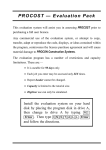
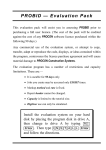
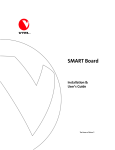

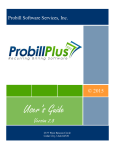




![1127117 - [PROJECT.TOC] - Performance Heating & Plumbing](http://vs1.manualzilla.com/store/data/005895106_1-55e9d6c83dbc31a8ba61d6bb401245cf-150x150.png)