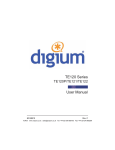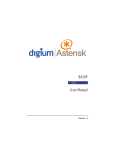Download Black Box VDSL Line Driver User Manual
Transcript
DECEMBER 2006 ME231A ME232A ME233A G.SHDSL NTU with Fixed Serial Interfaces CUSTOMER Order toll-free in the U.S. 24 hours, 7 A.M. Monday to midnight Friday: 877-877-BBOX SUPPORT FREE technical support, 24 hours a day, 7 days a week: Call 724-746-5500 or fax 724-746-0746 INFORMATION Mail order: Black Box Corporation, 1000 Park Drive, Lawrence, PA 15055-1018 Web site: www.blackbox.com • E-mail: [email protected] G.SHDSL NTU • The G.SHDSL NTU contains no user serviceable parts. The equipment shall be returned to Black Box for repairs, or repaired by qualified service personnel. WARNING • The external power adaptor shall be a listed limited power source that incorporates a disconnect device and shall be positioned within easy reach of the operator. The mains outlet shall be within 10 feet (3 meters) of the device, shall be easily accessible, and protected by a circuit breaker. • For AC powered units, ensure that the power cable used meets all applicable standards for the country in which it is to be installed, and that it is connected to a wall outlet which has earth ground. • Hazardous network voltages are present in WAN ports, regardless of whether power to the G.SHDSL NTU is ON or OFF. To avoid electric shock, use caution when near WAN ports. When detaching the cables, detach the end away from the G.SHDSL NTU first. • Do not work on the system or connect or disconnect cables during periods of lightning activity. • For DC units, the interconnecting cables shall be rated for the proper voltage, current, anticipated temperature, flammability, and mechanical serviceability TRADEMARKS USED IN THIS MANUAL All applied-for and registered trademarks are the property of their respective owners. 2 G.SHDSL NTU 1. Select configuration method Before powering up, you must select one of the following methods for configuring your G.SHDSL NTU: • DIP Switch—For deploying the G.SHDSL NTU in back-to-back applications. To use DIP-switch configuration you must first set the DIP switches to a position other than all OFF or all ON before powering-up the G.SHDSL NTU. To configure your NTU using the DIP switches, refer to the section entitled “Hardware (DIP-switch) configuration” in the G.SHDSL NTU Getting Started Guide. • Software Configuration—Allows you to modify configurable parameters by connecting a PC to the console port and issuing software commands. To use software configuration you must set all the DIP switches to the ON position before powering-up the G.SHDSL NTU. To configure your NTU via the console port, refer to section “Software (CLI) configuration” in the G.SHDSL NTU Getting Started Guide. 3 G.SHDSL NTU 2. Power up the NTU Your G.SHDSL NTU comes with one of the following power supply options: • External AC adaptor with detachable power cord • External DC power supply with terminal block connector (model 48V-PSM) 2.1 Models with external AC adaptor 1. Connect female plug of the AC power cord to the AC adaptor provided. 2. Connect the barrel-type connector of the AC adaptor to the Power connector on the G.SHDSL NTU. 3. Insert the male plug of the AC power cord into an AC power outlet (100– 240 VAC). 2.2 Models with external DC power supply 1. Strip insulation 1/4-inch from the electrical wires that will connect the DC power source to the 48VDC power supply terminal block (see Figure 1). we r le Su ut: 36– ( 60 V S D E N/C LV) C, 0. 13A -) Po (+ Inp In pu t: 3A .1 ,0 C D 0V ) ) –6 LV 36 (SE /C N ly pp Su er w e +) Po ul tr C od (C D M V A 48 ,1 5V ut: utp O (+ Terminal block (-) Terminal (+) Terminal Figure 1. 48VDC power supply 2. Connect the negative (-) terminal from the power source to the negative (-) terminal on the power supply. 3. Connect the positive (+) terminal from the power source to the positive (+) terminal on the power supply 4. Connect the 48VDC output barrel-type plug to the power connector on the G.SHDSL NTU. 4 G.SHDSL NTU U NT Console TM / ERR Terminal DSL Power Figure 2. G.SHDSL NTU front panel 2.3 Power up indication Verify that the Power LED (see Figure 2) illuminates and remains lit. 5 G.SHDSL NTU 3. Connect the G.SHDSL port 1. Obtain single-twisted-pair cable with an RJ-45 plug connector at each end. 2. Plug one end of the cable into the RJ-45 socket (labelled DSL) on the G.SHDSL NTU. — If you are connecting to a DSL service, plug the other end of the cable into the RJ-45 wall socket that provides your G.SHDSL service. — If connecting to another G.SHDSL NTU, verify the other end of the cable is connected to the DSL port on other G.SHDSL NTU and the DSL port is correctly configured. 3. When a DSL link is established, the front-panel DSL LED will turn on. 6 G.SHDSL NTU 4. Connect the serial port Your G.SHDSL NTU comes with one of the following serial WAN ports for connection to an NTU: • V.35 (DB-25F)—Model ME233A • X.21 (DB-15)—Model ME232A • T1/E1 (120-Ohm RJ-48C and dual 75-Ohm BNC connectors)—Model ME231A Connect the serial cable to the G.SHDSL NTU serial port as follows: 1. Attach the male connector of the serial cable to the female serial connector on the G.SHDSL NTU. 2. Attach the other end of the cable to the serial connector on the local serial NTU. Note The V.35 interface is wired as a DCE. To connect the V.35 interface to third-party equipment wired as a DCE, you must use a tail-circuit cable. You can purchase a tail-circuit cable from a datacom-supply vendor. A tail-circuit cable will cross-over the necessary V.35 signals so that the two DCE interfaces can communicate. Note The X.21 interface is wired as a DCE. If you need to change the orientation to DTE, refer to section “Connecting the Model ME232A (X.21) Serial Interface” in the G.SHDSL NTU Series Getting Started Guide, The X.21 interface requires a cable with a male DB-15 connector. Note You can configure the T1/E1 interface to either recover the network clock from the T1/E1 line or supply the network clock for the T1/E1 line. 7 G.SHDSL NTU 5. Additional information For detailed information about installing, configuring, operating, and troubleshooting, refer to the G.SHDSL NTU Series Getting Started Guide on the enclosed CD-ROM. A. Compliance Information A.1 Compliance EMC: • FCC Part 15, Class A • EN55022, Class A • EN55024 Safety: • UL 60950/CSA C22.2 N0. 60950 • IEC/EN60950 PSTN Regulatory: • FCC Part 68 • CS03 • TBR12, & TBR13 • AS/ACIF S031 & S043 A.2 FCC Part 68 (ACTA) Statement This equipment complies with Part 68 of FCC rules and the requirements adopted by ACTA. On the bottom side of this equipment is a label that contains—among other information—a product identifier in the format US: AAAEQ##TXXXX. If requested, this number must be provided to the telephone company. The method used to connect this equipment to the premises wiring and telephone network must comply with the applicable FCC Part 68 rules and requirements adopted by the ACTA. 8 G.SHDSL NTU If this equipment causes harm to the telephone network, the telephone company will notify you in advance that temporary discontinuance of service may be required. But if advance notice isn’t practical, the telephone company will notify the customer as soon as possible. Also, you will be advised of your right to file a complaint with the FCC if you believe it is necessary. The telephone company may make changes in its facilities, equipment, operations or procedures that could affect the operation of the equipment. If this happens the telephone company will provide advance notice in order for you to make necessary modifications to maintain uninterrupted service. If trouble is experienced with this equipment, for repair or warranty information, please contact our company. If the equipment is causing harm to the telephone network, the telephone company may request that you disconnect the equipment until the problem is resolved. Connection to party line service is subject to state tariffs. Contact the state public utility commission, public service commission or corporation commission for information. 5.4 Radio and TV Interference (FCC Part 15) This equipment generates and uses radio frequency energy, and if not installed and used properly—that is, in strict accordance with the manufacturer's instructions—may cause interference to radio and television reception. This equipment has been tested and found to comply with the limits for a Class A computing device in accordance with the specifications in Subpart B of Part 15 of FCC rules, which are designed to provide reasonable protection from such interference in a commercial installation. However, there is no guarantee that interference will not occur in a particular installation. If the equipment causes interference to radio or television reception, which can be determined by disconnecting the cables, try to correct the interference by one or more of the following measures: moving the computing equipment away from the receiver, re-orienting the receiving antenna, and/or plugging the receiving equipment into a different AC outlet (such that the computing equipment and receiver are on different branches). 5.5 Industry Canada Notice This equipment meets the applicable Industry Canada Terminal Equipment Technical Specifications. This is confirmed by the registration number. The abbreviation, IC, before the registration number signifies that registration was performed based on a Declaration of Conformity indicating that Industry Canada technical specifications were met. It does not imply that Industry Canada approved the equipment. 9 G.SHDSL NTU This Declaration of Conformity means that the equipment meets certain telecommunications network protective, operational and safety requirements. The Department does not guarantee the equipment will operate to the user's satisfaction. Before installing this equipment, users should ensure that it is permissible to be connected to the facilities of the local telecommunications company. The equipment must also be installed using an acceptable method of connection. In some cases, the company’s inside wiring associated with a single line individual service may be extended by means of a certified connector assembly (telephone extension cord). The customer should be aware that compliance with the above condition may not prevent degradation of service in some situations. Repairs to some certified equipment should be made by an authorized maintenance facility designated by the supplier. Any repairs or alterations made by the user to this equipment, or equipment malfunctions, may give the telecommunications company cause to request the user to disconnect the equipment. Users should ensure for their own protection that the ground connections of the power utility, telephone lines and internal metallic water pipe system, are connected together. This protection may be particularly important in rural areas. 5.6 EC Declaration of Conformity Product Description: G.SHDSL NTU with Fixed Serial Interfaces This equipment conforms to the requirements of Council Directive 1999/5/EC on the approximation of the laws of the member states relating to Radio and Telecommunication Terminal Equipment and the mutual recognition of their conformity. The safety advice in the documentation accompanying the products shall be obeyed. The conformity to the above directive is indicated by the CE sign on the device. In accordance with the requirements of council directive 2002/96/EC on Waste of Electrical and Electronic Equipment (WEEE), ensure that at end-of-life you separate this product from other waste and scrap and deliver to the WEEE collection system in your country for recycling. 10 G.SHDSL NTU 11 © Copyright 2006. Black Box Corporation. All rights reserved. 1000 Park Drive • Lawrence, PA 15055-1018 • 724-746-5500 • Fax 724-746-0746