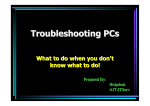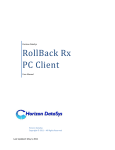Download Juzt-Reboot SW Lite
Transcript
® Juzt-Reboot SW Lite ™ User’s Manual The Juzt®, Juzt-Reboot® SW™, and Juzt-Reboot® SW Lite™ logos are internationally registered trademarks of Juzt-Reboot Technology Inc., USA. All other logos or brands and products mentioned are trademarks of their respective holders. Copyright © Juzt-Reboot Technology Inc., USA. All rights reserved. Website: www.juzt-reboot.com Email: [email protected] -1- This User’s Guide contains important instructions regarding the installation of Juzt-Reboot® SW Lite™ Software. Please read it completely before attempting to install the software. DISCLAIMER FOR JUZT-REBOOT® PRODUCTS To ensure completely trouble free installation as well as efficient post installation operation of Juzt-Reboot®, it is most important that installation instructions as detailed herein be strictly followed. Failure to comply may result in loss or corruption of your data. Although successfully tested on a wide variety of computer systems, the manufacturer assumes no liability and therefore shall in no event be held liable for any direct or consequential damages or loss arising from the purchase and/or use of this product. By purchasing and using this product, you are agreeing to all these conditions. WARRANTY In the event of hard disk failure, or change of the hard disk, you may obtain an alternative registration code for a nominal fee. TRADEMARK NOTICE Windows is a trademark of Microsoft Corporation. All other product names mentioned are trademarks and service marks of their respective owners. USER’S GUIDE INFORMATION The information presented in this User’s Guide has been carefully checked for accuracy. However, no responsibility is assumed for any error or omission. Neither is any liability assumed for damages or loses that may result from the use of information contained herein. Additionally, this User’s Guide and all product specifications herein may also be revised from time to time and subject to change without notice. COMPATIBILITY Juzt-Reboot® has extensively been tested and successfully used on a wide variety of personal computer systems. However, we do not preclude any possibility of product incompatibility problems arising from the use of Juzt-Reboot® Software. Should you encounter any problem, kindly contact us on our Internet Website at http://www.juzt-reboot.com or email us directly at [email protected] to notify the problem. Copyright© Juzt-Reboot Technology Inc., USA. All rights reserved. Reproduction and/or translation in whole or part of this publication in any manner is prohibited without express written permission. -2- TABLE OF CONTENTS 1. System Requirements .............................................................. 4 1.1. Hardware: ........................................................................ 4 1.2. Pre-Installed Operating System Support: .................... 4 1.3. Before Installation: ......................................................... 4 2. Installation ................................................................................. 5 3. System Tray Notification .........................................................11 4. Option Menu..............................................................................11 4.1. Change Password ......................................................... 13 4.2. Change Mode ................................................................ 14 4.3. Making a Backup .......................................................... 14 4.4. Making a Recovery ....................................................... 16 5. Hotkey....................................................................................... 16 6. Uninstall.................................................................................... 18 7. Contact Information .................................................... 18 -3- Juzt-Reboot® System/Data Recovery Software 1. System Requirements 1.1. Hardware: z z z z z Pentium II and above IBM compatible PC. Minimum 500 MB of contiguous free hard disk space 64MB of Memory CD-ROM Color monitor 1.2. Pre-Installed Operating System Support: z z z Windows 2000 Windows XP Windows 2003 (supported for Workstation use only) 1.3. Before Installation: z z z z Before installing, please run the SCANDISK and DISK DEFRAGMENTER utilities provided by Windows for best performance. Also disable any anti-virus programs to avoid any possible conflicts. If you have once installed a similar System Restore product, either hardware or software, please remove it and all the drivers supplied with it before installing Juzt-Reboot. Before installing new software, or executing backup function, please always make sure it is virus free. For more information about our products, please visit our website. http://www.juzt-reboot.com -4- Juzt-Reboot® System/Data Recovery Software 2. Installation 2.1. Start Windows. After running scandisk and Windows defrag utility, please insert the Juzt-Reboot installation CD into the computer’s CD-ROM drive, the Setup Wizard should start up. (If Autorun is not enabled, select Run from the Start Menu on the Taskbar. Next, type E:\Setup.exe, where E: is the designation of the CD-ROM drive). Welcome message of JuztReboot Setup Wizard will then display. Click on “Next” to continue. (Fig.1) Figure1 2.2. Next the License Agreement will show up, please read it carefully. If you agree with the terms of the license, click on “I accept the agreement” and click on “Next” to continue, or click “Back” to return to the previous screen, or “Cancel” to exit the installation. (Fig. 2) -5- Juzt-Reboot® System/Data Recovery Software Figure 2 2.3. Next the README file will be displayed. Please read it carefully, and click on “Next” to continue. (Fig. 3) Figure 3 -6- Juzt-Reboot® System/Data Recovery Software 2.4. Enter the User Name and Organization information, and click on “Next” to continue. (Fig. 4) Figure 4 2.5. Next, the Set Password screen will show up. Please key in the preferred password and click on “Next” to continue. (Fig. 5) The setting of a password is to ensure access security of JuztReboot from unauthorized changes. The password can be 10 characters long and may consist of any combination of alphanumeric characters. Note: Please keep a copy of your password in a safe place and do not lose or forgot it. Figure 5 -7- Juzt-Reboot® 2.6. System/Data Recovery Software Please key in the password again to confirm the setup. Click on “OK” to continue. (Fig. 6) Figure 6 2.7. Next, the Option menu appears as shown in the following page (Fig 4). Select a Mode type and click on “OK”. The recovery options can be setup during installation, and can also be accessed anytime by right clicking the Juzt-Reboot icon on the Windows Taskbar. Open Mode: Open Mode is non-protection mode. It allows full Read/Write access on the hard drive. Select this mode when you would like to install new application program or when you would like to uninstall Juzt-Reboot from the system. Changes will be permanently saved under this mode. Recovery by Every Rebooting: This mode is protection mode. The system will be instantly restored to its original state or last backup state on every reboot. Recovery On Demand: When this mode is selected, every access writes to the hard disk will be kept temporarily. The system will be restored to its original status when the “Restore” function is selected in by right-clicking the Juzt-Reboot icon on the Windows taskbar. The changes will be saved permanently when the “Backup” function is selected by right-clicking the Juzt-Reboot icon on the Windows taskbar. Click on “OK” to continue after a selection has been made. -8- Juzt-Reboot® System/Data Recovery Software Figure 7 2.8. When prompted if you want to restart your PC, click on “Yes” to finish the installation and restart your computer to activate the program. You can also click on “No” to restart later. (Fig.8) Figure 8 2.9. After a restart, a 30-day Trail window (Fig 9) will pop up, click on “Yes” to Register now (will require that you have already obtained the Registration Code beforehand), or on “No” to try the software for 30 days. -9- Juzt-Reboot® System/Data Recovery Software Figure 9 2.10. After a restart, a 30-day Trail window (Fig 9) will pop up, click on “Yes” to Register now (will require that you have already obtained the Registration Code beforehand), or on “No” to try the software for 30 days. When you click on “Yes”, the “Register” window will pop up. Enter the Registration Code to register the product (Fig. 10). To obtain a registration code, please write down the displayed serial number and e-mail to the distributor or dealer in your region. If you do not have the contact information, you can request for it by sending your request to [email protected] . Figure 10 Figure 11 - 10 - Juzt-Reboot® System/Data Recovery Software 3. System Tray Notification Juzt-Reboot uses three different colored icons to represent its Restore mode. Move the mouse to the Juzt-Reboot icon and the protection status will be displayed. (Fig. 12) Figure 12 When Juzt-Reboot icon is Red, it is in Open mode. Move the mouse to Juzt-Reboot icon; you will see the Mode status. (Fig. 12) Figure 13 When Juzt-Reboot icon is Yellow, it is in Protection mode. Move the mouse to Juzt-Reboot icon; you will see the Mode status. (Fig. 13) Figure 14 When Juzt-Reboot icon is Green, it is in Protection on Demand mode. Move the mouse to Juzt-Reboot icon; you will see the Mode status. (Fig. 14) 4. Option Menu Options can be accessed anytime by right clicking the Juzt-Reboot icon on the Windows Taskbar. (Fig. 15) - 11 - Juzt-Reboot® System/Data Recovery Software Figure 15 Click on Config Option and enter password in the dialog box that displays, then click on OK. The Settings menu appears as shown in the following figure (Fig. 16). All the settings in this menu go into effect after saving. Some settings activate only after the computer restarts. The Settings menu allows Password and Mode change. Backup and Recovery features can also be accessed in this dialog box. - 12 - Juzt-Reboot® System/Data Recovery Software Figure 16 4.1. Change Password Password can be changed through this option menu. Passwords can be a maximum of 10 characters. (Fig. 17) Note: The setting of a password is to ensure access security of Juzt-Reboot from unauthorized changes. Password can be used for all functions of Juzt-Reboot. Please remember to write the password down and never lose it or you will need to reinstall everything! - 13 - Juzt-Reboot® System/Data Recovery Software Figure 17 4.2. Change Mode Mode can be changed through this option menu. Mode will be changed on the next system startup. Figure 18 4.3. Making a Backup Mode can be changed through this option menu. Mode will be changed on the next system startup. - 14 - Juzt-Reboot® System/Data Recovery Software Figure 19 Backup task will be processed on the next system startup. Figure 20 - 15 - Juzt-Reboot® 4.4. System/Data Recovery Software Making a Recovery Figure 21 Recovery task will be done on the next system startup. Figure 22 5. Hotkey Hold down the a+g keys when booting. System will request for the password to login. (Fig. 23) Pressing b+R will do the system restoration. The function is typically used when Windows is no longer accessible. - 16 - Juzt-Reboot® System/Data Recovery Software Figure 23 Figure 24 - 17 - Juzt-Reboot® System/Data Recovery Software 6. Uninstall To uninstall Juzt-Reboot from your computer will not cause any damages on your hard disk data. All data and partitions will be restored to their original state when Juzt-Reboot was installed or when data was last backed-up. 6.1. Right-click on the Juzt-Reboot icon and select "Config Options". Enter the password when prompted. 6.2. Click on "Open Mode". Then click on the "OK" button. 6.3. After rebooting back to Windows, the Juzt-Reboot icon is now red in color. 6.4. Right-click on the Juzt-Reboot icon, and select "Uninstallation". 6.5. You will be prompted whether you are sure of the uninstall. Click on "OK" to confirm. It will then prompt for a reboot. 6.6. After rebooting, the Juzt-Reboot SW Lite™ program will be completely removed. Figure 25 7. Contact Information Juzt-Reboot Technology Inc., USA. Website: http://www.juzt-reboot.com E-mail: [email protected] - 18 -