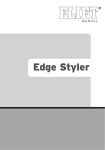Download Hawk CTP User Manual(1)
Transcript
TRAIN BETTER GET BETTER REPEAT HawkTM Combatives Training Partner (CTP) User Manual WARNING: This product is used in HIGH RISK activities. Read all of the enclosed information in this User Manual before using or allowing the use of this product. If you do not agree with the Terms and Conditions contained in this User Manual, you may return the unused product within 14 days from the date of original purchase. TERMS AND CONDITIONS PLEASE REVIEW THE FOLLOWING TERMS AND CONDITIONS CAREFULLY. THESE TERMS AND CONDITIONS INCLUDE LIMITED WARRANTIES, DISCLAIMERS OF LIABILITY, AND ARBITRATION PROVISIONS. KEEPING, USING, OR ALLOWING USE OF YOUR HAWK TM CTP PRODUCT INDICATES YOUR AGREEMENT TO THESE TERMS. IF YOU DO NOT WISH TO AGREE TO THESE TERMS, YOU MUST RETURN YOUR UNUSED PRODUCT WITHIN 14 DAYS FROM THE DATE OF PURCHASE. Definitions "Virtic" as used herein means Virtic Industries LLC and any and all of its affiliates and/or subsidiaries and/or business agents and/or employees. "Hawk CTP" as used herein means the HawkTM Combatives Training Partner (CTP) product manufactured by or on behalf of Virtic Industries LLC. USE WARNING Use of your Hawk CTP is intended only for training under expert supervision, for demonstration of technique, or for display. Use or misuse of your Hawk CTP involves serious risks including injury, disability and death. Purchasers, users and participants assume all risk of injury. Virtic cannot and will not be responsible for the misuse or unauthorized and improper use of your Hawk CTP. High Risk Activity The Hawk CTP is used in high-risk activities such as military, law enforcement, security, self-defense, contact/combat sports, and general fitness training. Your participation in any of these activities and/or use of the Hawk CTP is at your own risk. You agree to consult with a licensed physician before participating in any of these high-risk activities. You also agree to read and follow specific warnings and instructions provided with your Hawk CTP or associated product literature. Assumption of the Risk By buying, using, providing, or allowing the use of your Hawk CTP, you understand and agree that training and physical fitness activities are High Risk Activities and, to the extent permitted by law, YOU EXPRESSLY AND VOLUNTARILY ASSUME THE RISK OF DEATH OR OTHER PERSONAL INJURY SUSTAINED WHILE PARTICIPATING IN SUCH ACTIVITIES WHETHER OR NOT CAUSED BY THE NEGLIGENCE OR OTHER FAULT of Virtic including but not limited to equipment malfunction from whatever cause, or any other fault of Virtic. Additionally, you agree to indemnify, defend and hold Virtic harmless from any third party claims arising from such High Risk Activities or use of any Virtic Product. Duty of Coaches, Trainers, Gyms to inform others of these Terms and Conditions Before you allow others to use your Hawk CTP you agree that (a) you will require that they (or their legal guardian if they are minors) read, understand, and agree to these Terms and Conditions of Use, (b) you believe they (or their guardian) understand that they are participating in a high-risk activity and assume the risk of death or other personal injury, and (c) you agree to indemnify, defend, and hold Virtic harmless from any claims made by them arising from their use of Virtic products. Limitation of Liability As set forth above under the limited warranty provisions, Virtic's liability is limited to repair or replacement of its products which are returned to it prepaid in the specified period of time. In no event shall Virtic's liability exceed the value of the products sold. Virtic shall not be liable for any special or consequential damages that result from the use of any product sold through this website or otherwise. Applicable law may not allow the limitation or exclusion of liability of special or consequential damages so the above limitation or exclusion may not apply to your purchase, but it is intended to be the maximum limitation as permitted by law. Applicable Law and Arbitration of Disputes Your order from this website shall be governed in all respects by the laws of the State of Pennsylvania, U.S.A. without its choice of law provisions, and not by the 1980 U.N. Convention on contracts for the international sale of goods. You agree that jurisdiction and venue in any proceeding directly or indirectly arising out of or relating to the purchase of goods from Virtic not exceeding $12,000.00 will be in the Magisterial District Court of Delaware County, Pennsylvania. You agree that any dispute or controversy arising out of or relating to the purchase of goods from Virtic exceeding $12,000.00 shall be resolved exclusively and finally by arbitration subject to the provisions of the Uniform Arbitration Act as enacted in Pennsylvania, as found in the Pennsylvania statutes at Title 15. Such arbitration shall occur in Delaware County, Pennsylvania before a sole arbitrator. Any award rendered in any such arbitration proceeding shall be final and binding on each of the parties, and judgment may be entered thereon in a court of competent jurisdiction. Any cause of action or claim you may have with respect to a Virtic Product or any other claim related to the use of this website must be commenced within one (1) year after the claim or cause of action arises. Virtic's failure to enforce strict performance of any provision of these terms and conditions shall not be construed as a waiver of any provision or right. Neither the course of conduct nor trade practice shall act to modify any of these terms and conditions. NOTICE OF DISPUTE RESOLUTION AND ARBITRATION AGREEMENT The terms and conditions of all sales by VIRTIC provide that all disputes between you and VIRTIC will be resolved by BINDING ARBITRATION. You GIVE UP YOUR RIGHT TO GO TO COURT to assert or defend your rights under this contract except for matters that may be taken to THE SMALL CLAIMS COURT OF DELAWARE COUNTY, PENNSYLVANIA. Your rights will be determined by a NEUTRAL ARBITRATOR and NOT a judge or jury. You are entitled to a FAIR HEARING, BUT the arbitration procedures are SIMPLER AND MORE LIMITED THAN RULES APPLICABLE IN COURT. Arbitrator decisions are as enforceable as any court order and are subject to VERY LIMITED REVIEW BY A COURT FOR MORE DETAILS, SEE "APPLICABLE LAW AND ARBITRATION" ABOVE. One Year Limited Warranty Virtic warrants this Hawk CTP to be free from defects in materials and workmanship for a period of one (1) year from the date of original purchase, provided it has not been subjected to obvious abuse, neglect or misuse. The limited warranty is not transferable and is available only for the original purchaser of this Hawk CTP. Virtic's sole liability is limited to repairing or replacing this Hawk CTP returned prepaid to Virtic within this one-year period. All warranty coverage extends only to the original purchaser from the date of purchase. Virtic's obligation under this Warranty is limited to replacing or repairing, at Virtic's option, the product at an authorized service center. Any product for which a warranty claim is made must be received by Virtic at an authorized service center and accompanied by sufficient proof of purchase (e.g., sales invoice indicating date of purchase). All freight and handling fees are the responsibility of the consumer to pay, both to and from Virtic. All warranty claims must be pre-authorized by Virtic. Pre-authorization can be obtained by e-mailing [email protected]. This warranty does not extend to any product or damage to a product caused by or attributable to freight damage, abuse, misuse, improper or abnormal usage, or repairs not provided by a Virtic authorized service center or for products used for rental purposes. This warranty does not cover ordinary wear and tear, weathering, failure to follow directions, improper installation, improper maintenance, or acts of Nature. Weather damage, damage caused by unauthorized repair work or damage caused by improper used of the products are not covered by the product warranty. WARRANTY DISCLAIMER THE ABOVE STATED WARRANTIES ARE IN LIEU OF ALL OTHER WARRANTIES EXPRESSED OR IMPLIED INCLUDING THE WARRANTIES OF MERCHANTABILITY AND FITNESS FOR A PARTICULAR PURPOSE AND OF ALL OTHER OBLIGATIONS AND LIABILITIES OF VIRTIC. VIRTIC NEITHER ASSUMES, NOR AUTHORIZES ANY OTHER PERSON TO ASSUME FOR IT, ANY OTHER LIABILITY IN CONNECTION WITH THE SALE OF ITS PRODUCTS. THE ABOVE LIMITED WARRANTIES SHALL NOT APPLY TO ANY PRODUCT WHICH HAS BEEN SUBJECT TO ACCIDENT, NEGLIGENCE, ALTERATION, ABUSE, OR MISUSE. THE TERM "ORIGINAL PURCHASER" AS USED IN THIS WARRANTY MEANS THE PERSON TO WHOM THE PRODUCT IS ORIGINALLY SOLD AS SHOWN ON THE SALES INVOICE. THESE WARRANTIES SHALL APPLY ONLY WITHIN THE BOUNDARIES OF THE UNITED STATES AND CANADA. GENERAL CARE AND USE INSTRUCTIONS Thank you for purchasing this Hawk Combatives Training Partner. We at Virtic Industries take the utmost care in the design, manufacture, and support of all of our products. If you have any questions or need assistance, please contact us at www.VirticIndustries.com. For the best training experience, please adhere to the following care and usage guidelines: Exposure to Weather The Hawk CTP may be used outdoors but it is NOT to be exposed to sunlight for prolonged periods. It should NOT be exposed to rain or otherwise soaked in water. Cleaning The Hawk CTP skin may be cleaned with common household cleaners, applied with a sponge or soft cloth. DO NOT use abrasive scrubbing pads. General Repair Various spare parts are available for the repair and maintenance of your Hawk CTP unit. Please visit www.VirticIndustries.com/product-category/replacementrepair-items/ for a complete list of spare parts. If you cannot find the item that you are looking for, or require further assistance, please email us at [email protected]. Skin Repair A Patch Kit is available for the repair of rips or tears in the Hawk CTP skin surface. The kit includes a specially-formulated two-part mixture in segregated containers to be mixed in equal parts and applied to the damaged area. The Hawk CTP may be used just a few hours after application and the mixture reaches full strength after several days. Usage Guidelines • NEVER STRIKE THE UNDERSIDE OF THE HAWK CTP TORSO OR ITS REAR MOUNTING PLATE. SERIOUS INJURY MAY RESULT. • Do not strike the Hawk CTP with pointed or sharp objects as they may damage the product. • Hawk is designed for use in various mounting configurations as well as a standalone training partner. If using Hawk while it is not attached to a mounting system, be sure to remove any and all hardware components used for such mounting in order to avoid injury or damage to floor surfaces or training mats. • Always use protective gear (e.g., gloves) when striking the Hawk CTP to avoid injuries. • The skin surface may feel “grippy” under humid conditions. The friction may be reduced by applying baby powder over all of the Hawk CTP skin surface. © 2014-2015 Virtic Industries LLC Page 3 of 16 USAGE INSTRUCTIONS: ARM POSITION ADJUSTMENT The Hawk CTP enables striking and grappling drills with more realism than ever before, as the combatant must account for their opponents' guards during training. Hawk's arms may be posed in a number of positions to simulate various combative scenarios. In one operating mode, once a ready position is set, the arms will recover that position regardless of how they are disturbed during a training exercise. In a second operating mode, the arms will assume a new position when dislocated from the original setting. Both right and left arms have the same control features as described below. Shoulder Joint: Pitch Axis The shoulder pitch axis allows you to raise and lower the arm as shown in the above drawing. The pitch axis is controlled by an internal clutch that can operate in 2 modes: Friction Slide or Locked Position. Steps select the operating mode of the pitch axis Step 1: Insert 5/16” hex key into shoulder socket such that the key seats into the internal screw. Step 2: Turn the hex key to adjust internal screw—it's position determines the operating mode of the pitch axis as described below: • Turning the screw clockwise all the way will lock the arm in its current position. It may be necessary to move the arm slightly to allow internal features to align. The screw should turn without much effort—resistance indicates that the internal features are not correctly aligned. © 2014-2015 Virtic Industries LLC Page 4 of 16 • Turning the screw counter-clockwise from the locked position will engage friction slide mode. It will take several turns of the screw to maximally engage this mode. Turning too far will unlock both stages of the clutch and the arm will hang at the sides of the unit. If this happens, simply turn the screw clockwise until the clutch reengages. • For most uses, the friction slide mode will be preferred. When wrestling, grappling, or drilling in other ground work, always set the arms in friction slide mode. WARNING WRESTLING OR GRAPPLING WITH THE UNIT WHEN AN ARM IS LOCKED IN POSITION CAN RESULT IN INTERNAL DAMAGE TO THE JOINT MECHANISM. ALWAYS SET THE ARMS IN FRICTION SLIDE MODE WHEN DOING GROUND WORK WITH THE UNIT. Selecting a new arm position in locked position mode Step 1: Insert 5/16” hex key into shoulder socket such that the key seats into the internal screw. Step 2: Turn the screw counter-clockwise until the pitch axis enters friction slide mode. Step 3: Adjust the pitch axis to the new desired position. Step 4: Turning the screw clockwise all the way will lock the arm in its current position. It may be necessary to move the arm slightly to allow internal features to align. It should not require effort to turn screw. Resistance indicates that the internal features are not correctly aligned. Selecting a new arm position in friction slide mode Step 1: Pull the arm firmly to the new desired position. The arm will resist up to a point then slide smoothly to the new desired position. © 2014-2015 Virtic Industries LLC Page 5 of 16 USAGE INSTRUCTIONS: ARM POSITION ADJUSTMENT (CONT) Shoulder Joint: Roll Axis The shoulder roll axis allows you to rotate the arm about its longitudinal axis, as shown in the above drawing. The roll axis is controlled by an internal clutch that can operate in 2 modes: Friction Slide or Locked Position. Steps select the operating mode of the roll axis Step 1: Insert 5/16” hex key into shoulder socket such that the key seats into the internal screw. Step 2: Turn the hex key to adjust internal screw—it's position determines the operating mode of the roll axis as described below: • Turning the screw clockwise all the way will lock the arm in its current position. It may be necessary to move the arm slightly to allow internal features to align. The screw should turn without much effort—resistance indicates that the internal features are not correctly aligned. • Turning the screw counter-clockwise from the locked position will engage friction slide © 2014-2015 Virtic Industries LLC Page 6 of 16 mode. It will take several turns of the screw to maximally engage this mode. Turning too far will unlock both stages of the clutch and the arm will turn freely. If this happens, simply turn the screw clockwise until the clutch reengages. • For most uses, the friction slide mode will be preferred. When wrestling, grappling, or drilling in other ground work, always set the arms in friction slide mode. WARNING WRESTLING OR GRAPPLING WITH THE UNIT WHEN AN ARM IS LOCKED IN POSITION CAN RESULT IN INTERNAL DAMAGE TO THE JOINT MECHANISM. ALWAYS SET THE ARMS IN FRICTION SLIDE MODE WHEN DOING GROUND WORK WITH THE UNIT. Selecting a new arm position in locked position mode Step 1: Insert 5/16” hex key into shoulder socket such that the key seats into the internal screw. Step 2: Turn the screw counter-clockwise until the roll axis enters friction slide mode. Step 3: Adjust the roll axis to the new desired position. Step 4: Turning the screw clockwise all the way will lock the arm in its current position. It may be necessary to move the arm slightly to allow internal features to align. It should not require effort to turn the screw. Resistance indicates that the internal features are not correctly aligned. Selecting a new arm position in friction slide mode Step 1: Pull the arm firmly to the new desired position. The arm will resist up to a point then move incrementally to the new desired position. © 2014-2015 Virtic Industries LLC Page 7 of 16 USAGE INSTRUCTIONS: ARM POSITION ADJUSTMENT (CONT) Elbow Joint The elbow joint of the Hawk CTP can be locked into position by use of the bungee loop that extends from the lower tricep to the upper forearm. Reducing Elbow Angle/Locking Elbow Increasing Elbow Angle/Unlocking Elbow Reducing the Elbow Angle Step 1: Move the forearm to the desired angle. Pull the bungee cord exiting from the tricep area until taught. Step 2: Apply tension to the cord from the tricep area down toward the elbow, then sharply pull the wrist to straighten the arm . The bungee will catch in the internal grip feature. Releasing the Elbow Bungee Tension Step 1: Apply tension to the bungee exiting the tricep area and pull the bungee toward the shoulder. This should pull it free of the internal grip feature and allow the elbow to move freely. © 2014-2015 Virtic Industries LLC Page 8 of 16 USAGE INSTRUCTIONS: PITCH AXIS RESISTANCE ADJUSTMENT Tools Needed: 3/16” hex key Phillips Head Screwdriver Step 1: Use screwdriver to remove shoulder cover and binding posts. Step 2: Use hex key to loosen the locking screw. Step 3: Use hex key to tighten tension screws to desired resistance. Removing Shoulder Cover Step 4: Use hex key to tighten locking screw. Step 5: Use screwdriver to reinstall shoulder cover and binding posts. © 2014-2015 Virtic Industries LLC Page 9 of 16 USAGE INSTRUCTIONS: LEG ATTACHMENT Connecting Legs to Torso Attaching Legs to Torso Tools Needed: 3/16” hex key Parts List: 1. Hawk CTP Torso 2. Hawk CTP Legs 3. (6X) 1/4-20 x 1.5”LG Socket Head Cap Screws Step 1: Install cap screws through hip attachment plate in the legs into the holes in the torso spine plate as shown. © 2014-2015 Virtic Industries LLC Page 10 of 16 USAGE INSTRUCTIONS: HIP JOINT Setting Hip Position Adjusting the Tension and Position of the Hip Joints Step 1: Insert 5/16” hex key into joint as shown and adjust the tension screw as desired. Turning the screw clockwise will increase the joint's resistance to motion. Turning the screw counterclockwise will decrease the joint's resistance to motion. Step 2: Once the desired resistance is achieved simply push or pull on the legs to move the joint to the desired position. Since the joints have built in resilient behavior it will be necessary to move the joint slightly past the desired position and allow it to spring back to the desired position. © 2014-2015 Virtic Industries LLC Page 11 of 16 USAGE INSTRUCTIONS: KNEE JOINTS Step 1: Insert 5/16” hex key into joints as shown and adjust the tension screws as desired. Turning the screw clockwise will increase the joints' resistance to motion. Turning the screws counter-clockwise will decrease the joints' resistance to motion. Step 2: Once the desired resistance is achieved simply push or pull on the legs to move the joints to the desired position. Since the joints have built in resilient behavior it will be necessary to move the joints slightly past the desired position and allow them to spring back to the desired positon. © 2014-2015 Virtic Industries LLC Page 12 of 16 HANGING BAG MOUNT INSTALLATION INSTRUCTIONS Tools Needed: 7/32” hex key 3/16” hex key Parts List: 4. Hawk CTP Torso 5. Heavy bag 6. Footmans Loop 7. (2X) 1/4-20 x 1”LG Socket Head Cap Screws 8. Belly Cam Strap 9. Upper back anchor Assembly 10. Top Cam Strap 11. Carabiner Instructions: 1. Insert the upper back standoff assembly into the center receiving socket on the rear of the Hawk CTP Torso (between the shoulder blades). Tighten the captive fastener with 7/32” hex key. 2. Install the footmans loop into the 2 lower central mounting points located on the CTP Spine (make Figure) using the 1/4-20 1”Lg fasteners and the 3/16” hex key. 3. Thread the top cam strap through the ring of the upper back anchor and then back through the buckle of the cam strap to make a loop of the desired length (typically 1.5-2ft flat loop). 4. Snap the carabiner to one of the support straps/chains on the heavy bag. 5. Thread the belly cam strap through the footmans loop on the bottom of the CTP Spine. 6. Loop the remainder of the strap around the heavy bag and secure with the cam buckle. 7. Adjust the top strap to achieve the desired height of the CTP. 8. Tighten the belly strap to keep the CTP from shifting on the heavy bag © 2014-2015 Virtic Industries LLC Page 13 of 16 STANDING BAG MOUNT INSTALLATION INSTRUCTIONS Tools Needed: 7/32” hex key 3/16” hex key Parts List: 1. Hawk CTP Torso 2. Standing Heavy bag 3. Footman's Loop 4. (2X) 1/4-20 x 1”LG Socket Head Cap Screws 5. Belly Cam Strap 6. Upper back anchor Assembly 7. Top Cam Strap 8. Carabiner 9. Cam Strap Guide Cap Instructions: 1. Insert the upper back standoff assembly into the center receiving socket on the rear of the Hawk CTP Torso (between the shoulder blades). Tighten the captive fastener with 7/32” hex key. 2. Install the footmans loop into the 2 lower central mounting points located on the CTP Spine (make Figure) using the 1/4-20 1”Lg fasteners and the 3/16” hex key. 3. Thread the top cam strap through the ring of the upper back anchor, then through the slats of the cam strap guide cap and then back through the cam buckle to make a loop of the desired length (typically 3-4ft flat loop). 4. Snap the carabiner to the far end of the top strap loop. 5. Thread the belly cam strap through the footmans loop on the bottom of the CTP Spine. 6. Loop the remainder of the strap around the heavy bag and secure with the cam buckle. 7. Pull the top cam strap over the top of the standing bag and center the guide cap on top of the central column of the bag. Then snap the carabiner onto the belly strap connecting the top and belly straps. 8. Tighten the top strap to adjust the height of the CTP. 9. Tighten the Belly strap to keep the CTP from shifting side to side on the bag. © 2014-2015 Virtic Industries LLC Page 14 of 16 BUNGEE MOUNT INSTALLATION INSTRUCTIONS Tools Needed: 7/32” hex key 3/16” hex key Parts List: 1. Hawk CTP Torso 2. (3X) Tie-Down Anchor 3. (6X) Carabiner 4. (3X) Bungee Loop 5. (3X) Cam Strap 6. (2X) Webbing Handle (with captive fasteners) 7. Bungee Mount Plate w/ Breakable Shackle 8. (4X) 1/4-20 x 1”LG fasteners Instructions 1. Select installation location considering the following minimum spatial requirements: ◦ At least two (2) feet clearance behind Hawk CTP (from nearest wall to rear) ◦ At least one (1) foot clearance on either side of Hawk CTP (from nearest wall to each shoulder). Additional clearance may be needed to comfortably move all around the Hawk CTP while training. ◦ Six (6) feet clearance in front of Hawk CTP is recommended to maintain proper distance and footwork during training. Less space may be suitable at user discretion. ◦ The mount is designed to attach to overhead support points ranging from six (6) feet to ten (10) feet high. Higher overhead support points may require strap extensions. 2. Choose two (2) overhead support points spaced at least sixteen (16) inches apart (note that floor joists are typically spaced 16” apart on center). The width of the overhead support spacing will affect how the Hawk CTP responds during training. At the 16” minimum spacing, the Hawk CTP will exhibit considerable rotation about its centerline. With a wider overhead spacing (48” or more), the Hawk CTP will tend to oscillate back and forth and rotation will be significantly curtailed. In other words, with narrower overhead spacing, the Hawk CTP will tend to swing his arms as if it were throwing hooks, and with wider overhead spacing, the Hawk CTP will tend to throw hammer fists and jabs. © 2014-2015 Virtic Industries LLC Page 15 of 16 BUNGEE MOUNT INSTALLATION INSTRUCTIONS (CONT) 3. Choose one (1) floor support point laterally located mid-way between the two overhead support points. Moving the lower support point forward or backward relative to the ceiling support points affects the forward lean of the Hawk CTP. To increase the forward lean, place the floor mounting point further back relative to the overhead mounting points. 4. Attach one (1) tie down anchor (if required) at each of the (3) support points. Use 1/4” diameter screws or bolts (not included) to securely fasten the anchors to the selected support locations. The type of fastener used will be dictated by the installation location. WARNING THE PROPER INSTALLATION OF THE ANCHOR POINTS IS CRITICAL TO THE SAFE OPERATION OF THE MOUNTING SYSTEM. AN IMPROPERLY SECURED ANCHOR POINT COULD RESULT IN SERIOUS INJURY OR DEATH. BE CERTAIN THAT THE ANCHORS ARE SECURELY FASTENED TO A STRUCTURE THAT CAN SUPPORT THE STRESSES GENERATED DURING TRAINING. VIRTIC INDUSTRIES IS NOT RESPONSIBLE FOR IMPROPER OR UNSAFE INSTALLATION OF THE SYSTEM. 5. Use a 3/16” hex key to attach the Bungee Mount Plate to the lower spine plate on the Hawk CTP Torso with four 1/4-20 x 1” fasteners. 6. Use a 7/32” hex key to attach Strap Handles to the outer receptacles on the Hawk CTP Torso's rear shoulder blades. 7. Attach one (1) Caribiner to each Bungee Loop. To increase the strength and speed of Hawk CTP oscillation during training, Virtic Industries recommends that the bungee loops be doubled over to form two (2) rings of bungee. 8. Thread one (1) Cam Strap through the left Strap Handle (on shoulder) and through one (1) Bungee Loop (both rings if the bungee is doubled over). 9. Thread one (1) Cam Strap through the right Strap Handle (on shoulder) and through one (1) Bungee Loop (both rings if the bungee is doubled over). 10. Attach the Carabiner at the end of each Bungee Loop to the appropriate overhead anchor point. Tighten/loosen the Cam Straps to raise/lower the Hawk CTP to the approximate desired height. 11. Thread the remaining Cam Strap through the Breakable Shackle attached to the bungee mount plate and through the third remaining Bungee Loop. 12. Attach the Carabiner of this lower mount cord to the bottom (floor) anchor point. 13. Tighten/loosen each Cam Strap to adjust the height of the Hawk and set the system tension. 14. Securely wrap any excess strap length to keep it out of the way during training. Do not cut the excess strap as you may want to adjust the Hawk CTP height placement in the future. © 2014-2015 Virtic Industries LLC Page 16 of 16