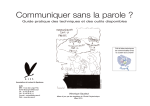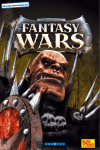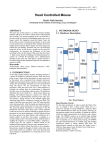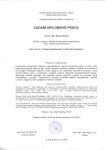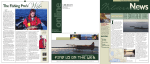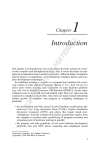Download Full Text
Transcript
Proceedings of the 2009 IEEE International Conference on Systems, Man, and Cybernetics San Antonio, TX, USA - October 2009 Target Acquisition by a Hands-free Wireless Tilt Mouse Ferrol R. Blackmon Michael Weeks Computer Science Department Georgia State University Atlanta, Georgia, USA 30303 [email protected] Computer Science Department Georgia State University Atlanta, Georgia, USA 30303 [email protected] Abstract—Today the effective use of computers (e.g. those with Internet browsers and graphical interfaces) involves the use of some sort of cursor control like what a mouse provides. However, a standard mouse is not always the best option for all users. There are currently many devices available to provide computer access to persons who do not have use of their arms or legs. There is no single solution as each device and application has to be tailored to each user’s unique preferences and abilities. To provide a better option for users with spinal cord injuries or severe disabilities an inexpensive wireless head tilt mouse using an accelerometer has been designed and built and its targeting performance compared to traditional mouse devices to show feasibility. The head tilt mouse uses Bluetooth to communicate with the host computer. Software running on the host translates accelerometer readings into cursor movements and, currently, button presses into mouse clicks. Index Terms—assistive interfaces, human-computer interaction I. I NTRODUCTION A hands-free, wireless mouse, which operates by using the tilt of the user’s head, has been designed and built. The goal of this device is to improve the lives of people with severe physical disabilities by providing mouse pointer control comparable to what is available to able-bodied people. The device can also be used by able-bodied people as an inexpensive, hands-free alternative to the traditional mouse [1]. With the new device, the user moves the mouse cursor around the computer screen in a hands-free manner. This movement is detected using an embedded accelerometer. Head movement information is transmitted wirelessly over the Bluetooth protocol to the user’s computer. Software running on the computer translates the head movements into mouse cursor movements. The tilt mouse is shown in Figure 1 embedded in a baseball cap. The tilt mouse senses a user’s head movement; processes it; then transmits the movement data through a Bluetooth wireless radio to the user’s computer. The computer then translates these data to actual mouse cursor movements. Other than at the physical layer, the communication is essentially one way (i.e. from the tilt mouse to the user’s computer). The host computer does not need to communicate back to the tilt mouse. This effectively reduces the complexity of the communication protocol. The system block diagram is shown in Figure 2. As can be seen in Figure 1, the device is smaller than the size of a standard deck of playing cards. The main two 978-1-4244-2794-9/09/$25.00 ©2009 IEEE Fig. 1. Tilt mouse embedded in baseball cap [1] components making up the size of the mouse are the Bluetooth radio and the application breadboard. The breadboard circuit could be further reduced in size by implementing it on a printed circuit board. Power is provided to the mouse by a standard 9 volt battery. II. BACKGROUND Many device options are available for users requiring handsfree cursor control of a computer. Among these, the main categories, arguably listed in most intrusive to least intrusive to the user, are brain-computer interface (BCI) controls, camerabased controls, mouth-based controls, sound-based controls, and head-tilt based controls. The broad categories capture the fact that there is no panacea solution to hands-free cursor control and that a candidate device needs to match to an individual’s abilities and preferences. The BCI controls suffer from a slow data rate (e.g. 5 to 68 39 Fig. 2. with vowel sounds spoken into a microphone. The different sounds move the mouse cursor in a different direction. Curved movement is achieved by blending different vowel sounds together. Mouse clicks are done with a soft clicking sound. This system uses a microphone and a standard sound card. This system has been tested with users having spinal cord injuries. In trials of this system, each participant was trained for 12 hours. The training was done to teach the users how the make the proper sounds, to “memorize directional patterns”, and how to “manipulate the cursor speed.” While the work seems promising due in equal parts to its simplicity and light hardware requirements, the 12 hour training phase is long and using the system was often frustrating and tiring [5]. Igarashi and Hughes [6] use a combination of voice and non-verbal sounds to reduce interaction turnaround time for systems that are normally voice only. They accomplish this by using a combination of tonguing, continuation of sound, and pitch to control aspects of a computer interface like scrolling and mouse control. For example, tonguing can control discrete values such as the channels on a television by the user saying, ‘Channel up, ta, ta, ta,’ which will increase the current channel by three [6]. Continuation of a sound controls continuous aspects of the interface such as scrolling. For example, the user might say, ”Scroll down, ahhhhhhh,” which would cause a browser to scroll down for the entire time that the “ahhhhhh” is sounded out. The rate of continuous control is increased or decreased by changing the pitch of the continuous sound in their system. Some advantages of their system over traditional voice recognition are that it’s simple, somewhat language independent, and provides “immediate, continuous control” [6]. Some limitations are that use of the system can be tiring; it requires a somewhat unnatural way to use the voice [6] and since it is sound-based it can be affected by a noisy environment. The system created by Sporka et al. [7], can control the mouse pointer by having a user whistle, hum or sing. Their system operates in two different modes: orthogonal and melodic. In the orthogonal mode, a pitch threshold is defined such that if the user sounds a tone that is above this threshold and subsequently increases pitch, the cursor moves up on the screen. If the user sounds a tone that is above this threshold and decreases pitch, the cursor will move down. If the user wishes to move the cursor left or right, she would sound a tone below the threshold and would increase the pitch to move right and decrease the pitch to move left. Rate of movement is determined by the magnitude of the difference between starting and ending pitches. Mouse clicks and double clicks are indicated by short sounds of any frequency. In the melodic mode, twelve notes in an octave were mapped onto a compass to indicate direction. In this mode, the cursor moves in the direction of the sounded note at a constant speed. In experiments with the system, the orthogonal mode proved to be easier to use. Whistling to control the cursor was found to be more accurate but more tiring that humming. Hissing did not work as a method to control the cursor because the targets could not be homed in on. Advantages of the system System block diagram [1] bits per minute) [2] [3] and can, with the exception of the P300 type, require a long training phase [13]. These systems are also invasive and expensive. While research on these systems has been promising, they are not yet ready for general use as a low-cost hands-free cursor control option. There are camera-based control systems which are more practical, usable and inexpensive such as the Headmouse [4]. This is software which runs on the host PC, which has a webcam attached. The software uses the webcam to detect head movement and uses the head movement to manipulate the mouse cursor. Clicks can be generated by blinking, opening and closing the mouth, or automatically after a timeout period. The user chooses which method to use during a calibration phase. Also during this phase, the system is calibrated for a specific user’s head movement [4]. It uses a USB connection and standard mouse drivers. However, it requires a line of sight to the receiving camera to manipulate the mouse cursor, which may not be desirable for all users in all environments. The Headmouse attempts to have the computer track the user’s head. Our head-tilt mouse system uses a much different approach, and does not use a camera. Instead, our system rests comfortably on the user’s head and sends mouse updates when the accelerometer senses a change. Mouth-based controls are helpful to many users. Surdilovic improved upon a mouth-based cursor control interface for persons with spinal cord injuries, in which the user blows or sucks air through a straw device [17]. In Surdilovic’s system, the blows are referred to as “puffs” and the sucks are referred to as “sips.” Users’ “sips” or “puffs” control a “scanning line” which rotates clockwise or counterclockwise; zooms into a target; and finally moves a cursor along the scan line to the exact object of interest. The user can, with sips and puffs, then indicate which kind of mouse click they would like to perform on the selected object (e.g. Single Click, Double Click, Right click, Drag Start, or Drag End) through a form of Morse Code [17]. However, this system requires a specialized hardware card installed on the computer that reads and digitizes the air flow through the user’s straw. Furthermore, mouth-based systems have hygienic concerns and may not be comfortable to use for all users. In [5], a computer mouse is controlled by the user 40 III. D ESIGN D ETAILS are that it requires only a microphone and a standard sound card and that it can be controlled in a hands-free manner. Some disadvantages are that it requires some training; it can be tiring; and since it uses sound it may be affected by a noisy environment [7]. Emotiv Systems have created a consumer-based headset, called the EPOC, which detects and uses electric brain signals to interface with a computer. As of this writing, this system has not yet shipped to consumers. The headset also includes a gyroscope that can be used for cursor control. The headset connects wirelessly through a dongle that attaches to the host computer. The company claims no additional software is needed. However, Emotiv Systems also provides developers with a set of SDKs, which can enable the developers to detect a user’s emotional states, conscious thoughts and facial expressions, via the EPOC, to interface with the host computer. The premise is that interaction with the computer can be enhanced through a more natural, multi-modal approach. The electric brain signals are captured through 14 electrodes on the headset. The EPOC uses a lithium that gives 12 hours of use. The cost of the EPOC headset is currently $299US [8]. MacKenzie et al. [15] compare a mouse, a tablet, and a trackball by applying Fitts’ Law, which states that the time to acquire a chosen target is related to the target’s size and how far it is away. MacKensie et al. found that the mouse had the best performance compared with the trackball and comparable to the tablet for pointing. The trackball had poor performance in pointing and dragging. Overall, the tablet was best for pointing and the mouse was found to be the best for dragging. Similarly, a gyroscopic mouse, a trackball and a Twiddler2 mouse were compared in [18]. Here, an application was used for testing where circular targets would appear randomly on the screen and the time to move and click on the target was recorded and compared among the different device types. Zucco et al. found that the gyroscopic mouse had the best performance in target selection. While the trackball had the lowest error rate. The gyroscopic mouse and Twiddler had about the same error rate. The user surveys give by Zucco et al. rated the gyroscopic mouse first, the trackball second and the Twiddler last. We compare the head tilt mouse performance to a standard wireless Bluetooth mouse and a laptop touchpad mouse using data captured from a test application similar to [18]. The advantages of the proposed head tilt mouse system are that no special hardware is needed, except the Bluetooth radio that commonly comes with a wireless mouse; it is inexpensive to build (<$200US); it does not require direct line of sight to the computer screen; it is wireless; it is small (currently embedded on the bib of a baseball cap). Probably one of the most important advantages is that its small size makes it inconspicuous; especially if it is embedded in a regular cap or hat. Also, the combination of wireless without the need of direct line of sight should allow more user mobility than the camera-based systems mentioned previously. To operate the head tilt mouse, the user tilts his head left or right, as shown in Figure 3, to move the mouse cursor left or right and moves his head up or down, in a nodding motion, as in Figure 4, to move the cursor up or down. Fig. 3. Head Tilt Movements. Figure adapted from [9]. Fig. 4. Head Nod Movements. Figure adapted from [9]. The tilt is sensed by an embedded accelerometer. In this device, the Memsic 2125 was used. The 2125 is a low cost accelerometer that works well with and connects directly to the BASIC Stamp 2 microprocessor. Among other things, it senses tilt and tilt angle. Each axis (i.e. X and Y) can sense 90 degrees of tilt. This is more than adequate for the head tilt mouse since it is unlikely someone would want or be able to move their head that much. Also, the chip is sensitive enough for real-time use and has been used in applications like realtime robot balancing [16]. A. Hardware Design The information from the Memsic 2125 is read by the BASIC Stamp 2 microprocessor embedded in the tilt mouse. The processor reads information from the Memsic 2125, processes it, and sends it to the Bluetooth transmitter. The BASIC Stamp 2 is an 8-bit 20MHz microprocessor that is programmed with 41 a version of the BASIC language, PBASIC. The PBASIC program is stored in an EEPROM and starts executing whenever power is provided to the chip. There are also debugging capabilities provided through various demonstration boards and serial connections to the host computer [12]. Head movement Fig. 5. that would only require software would be to use the cursor movement itself (e.g. lingering over a target) to indicate clicks. B. Software Design An initial one-time trust relationship must be established between the Bluetooth radio on the head tilt mouse and the Bluetooth radio on the companion PC. Once this relationship is formed, two COMM ports are created; one for incoming to the PC and one for outgoing to the head tilt mouse. To calibrate the head tilt mouse a calibration application is run where the user holds a comfortable neutral position for 10 seconds. A sensitivity level can also be entered, otherwise a default sensitivity is used. As the calibration application exits, the values for the neutral position and sensitivity are written into a configuration file that is read by the mouse control application. Both the calibration application and the mouse control application were written in C++ and run as commandline applications on Microsoft Windows XP. The mouse control application on the host PC opens the COMM port coming from the head tilt mouse and processes these data, moving the mouse cursor in response to head tilts proportional to the sensitivity given to the calibration application. The microprocessor on the head tilt mouse is programmed in PBASIC to read data from the accelerometer and send it over a Bluetooth radio through a Bluetooth COMM port. This program is stored in EEPROM and is executed as soon as the device is powered up. The accelerometer readings are sent constantly over the virtual COMM port. The host PC mouse control application reads these values and processes them; translating them into mouse cursor movements and button presses. Tilt Mouse Circuit Diagram data are sent to the computer using the Bluetooth protocol. In the head tilt mouse the A7 Engineering’s EmbeddedBlue eb500 is used. This is a low cost radio that works well with the BASIC Stamp 2 microprocessor. The circuit diagram is shown in Figure 5. The accelerometer (Memsic 2125) is shown in the top left corner of the figure. Below that is the Bluetooth radio (EmbeddedBlue 500). The large block in the right side of the figure is the microprocessor (BASIC STAMP 2). The Bluetooth RFCOMM profile is used to set up a virtual COMM port. The data are transmitted to the host machine through this COMM port [10]. The host computer for our system is running Microsoft Windows XP. A custom C++ program opens a virtual COMM port on the host machine’s Bluetooth radio to read data from the head tilt mouse. The host machine in our setup has a D-Link DBT-120 USB Bluetooth radio [14]. As data are read from the head tilt mouse, they are translated into mouse cursor movement on the host computer screen as if it were a standard mouse. All of the device hardware components are powered by a single standard 9 volt battery. Currently, mouse click functionality is provided by a push button connected directly to the microprocessor. In the future, we want to provide a hands-free method of clicking the mouse. We have looked at a possible audio-based solution, which would be advantageous because it would require only additional software (assuming the host computer has a microphone). A possible drawback of an audio solution is that interference may be encountered in a noisy environment. Another possible option might be to use a tongue switch. However, many special application tongue switches are expensive and would drive the cost of the system up. There is also the hygienic considerations of using a tongue switch, which might not be desirable to some users. Another possible solution IV. E XPERIMENT In order to evaluate the performance of the head tilt mouse, an experiment was designed similar to [18] where 3 different types of computer mice are compared for performance. The work in [18] is based on an earlier work [15] where different pointing device types are compared for performance using Fitts’ Law, which “predicts that the time to acquire a target is logarithmically related to the distance over the target size” [15]. In our experiment, we compare the head tilt mouse to a standard Bluetooth optical mouse and a laptop touchpad mouse. Price and availability have prohibited us from comparing the head tilt mouse to other hands-free pointing devices thus far. The experiments were done on a ACER Aspire 1690 laptop running Windows XP. A. Participants There were 4 participants in the experiments. All were able-bodied in that they were able to successfully operate the touchpad mouse and the optical Bluetooth mouse. There were 1 male and 3 females. B. Test Application To carry out the experiments, a test application was written in Java similar to [18]. The application starts by drawing a 40 pixel diameter circular target in the center of its screen. Once 42 Fig. 6. Custom test application [1] the user selects this target, a timer is started and the target is erased and randomly redrawn in 1 of 8 possible locations; corresponding to map locations N, S, E, W, SE, SW, NE, NW. Each of these locations are randomly presented 3 times. Therefore, for each task, the target is moved 24 times. The timer is stopped once the final target is selected. Data about target hits and misses are stored as well as time to complete the task (24 trials). Fig. 7. Average time to acquire targets for each user per device type. Adapted from [1] C. Training Phase Each user initially took part in a training phase to familiarize them with the test application and the different device types. During the training, the user performed a task consisting of 24 movements of the target for each device type. For the head tilt mouse, the device was first calibrated for the user. D. Experimental Phase Fig. 8. The experimental phase is carried out using repeatedmeasures, like in [18]. However, in our experiments, we used 3 × 6 × 24 repeated-measures. This means that each participant performed a task (24 target movements) for all 6 orderings (3!) of the 3 devices. Testing all orderings allows us to determine whether or not the order of device use has an effect on the results. For each task (24 target movements), the target is randomly moved on the screen to each of the 8 map positions 3 times. We use the same random seed for each task, so that for each device type the targets are moved to the same locations. Each ordering of device types is called a block and the seed is changed for each block. Each block is assigned to a participate in a random order. Average target misses for 24 targets per user The average distance from the center of the targets across all users was 28.9 pixels, which is 8.9 pixels outside of the 40 pixel diameter target. The average target misses for each user is shown in Figure 9. V. R ESULTS The experiments showed that users were able to acquire a target with the head tilt mouse in 10.9 seconds on average, with 48 target misses for 24 targets. Misses are defined as a mouse click event which occurred when the mouse cursor is positioned outside of the target. The minimum average time to acquire a target was 8.8 seconds and the maximum was 13.6 seconds. This compares to 1.6 seconds for the optical mouse and 1.9 for the touchpad, each with essentially zero misses. The average time to acquire targets for each user and device is shown in Figure 7. Figure 8 shows the average number of target misses for each user. Fig. 9. Average distance from center of target (including hits and misses) Figure 10 shows what the estimated effect on accuracy (i.e. target hit rate) would be for increasing target size. Representative target sizes are shown along the bottom of the figure, with the current size (i.e. 40 pixels, or 100%) at the left and the increasing in size from left to right. Since most of the misses in the experiment were “close” to the target (but not inside), 43 R EFERENCES increases as small as 50% in target size will increase accuracy from 40% to 60%. Fig. 10. [1] Ferrol R. Blackmon, Michael Weeks, “Wireless Tilt Mouse: Providing Mouse-type Access for Computer Users with Spinal Cord Injuries or Disabilities,” 1st International Conference on Pervasive Technologies Related to Assistive Environments (PETRA08), International Workshop on Ambient Assistive Technologies for Intelligent Healthcare Services (AASTIH08), Athens, Greece, ACM International Conference Proceedings Series, July, 2008. [2] Adriane B. Randolph,“Individual-Technology Fit: Matching Individual Characteristics and Features of Biometric Interface Technologies with Performance,” Georgia State University, 2007, Doctoral Dissertation. [3] Julien Kronegg, Svyatoslav Voloshynovskiy, Thierry Pun, “BrainComputer Interface Model: Upper-capacity bound,” Signal-to-noise Ratio Estimation, and Optimal Number of Symbols, Tech. Rep. 04.03, Computer Vision and Multimedia Laboratory, Computing Centre, University of Geneva, Rue Général Dufour, 24, CH-1211, Geneva, Switzerland, 2004. [4] Grupo de Robotica,HeadMouse 2,University of Lleida,http://robotica.udl.es/headmouse/headmouse2 /headmouse2e.html,accessed February, 2009. [5] Richard Seven,UW Creates a Computer Mouse Driven by Sound,The Seattle Times,http://seattletimes.nwsource.com, October, 2008. [6] Takeo Igarashi, John F. Hughes, Voice as Sound: Using Non-verbal Voice Input for Interactive Control,Proceedings of 14th annual ACM symposium on User Interface Software and Technology, 2001,155-156. [7] Adam J. Sporka,Sri H. Kurniawan, Pavel Slavik, Acoustic Control of Mouse Pointer, Information Society, 2006, vol. 4, num. 3, pp.125-131. [8] Emotiv Systems,Emotiv EPOC Neuroheadset,http://emotiv.com/corporate/2 0/2 1.htm,January, 2009. [9] Jupiterimages Corporation, Clipart.com,Jupiterimages Corporation, http://www.clipart.com, 2008. [10] A7 Engineering. EmbeddedBlue 500 User Manual, Revision E, April 6, 2005. [11] ABLEDATA Classification System Website, National Institute on Disability and Rehabilitation Research of the U.S. Dept. of Education, http://www.abledata.com, 2006, accessed February, 2008. [12] BASIC Stamp Syntax and Reference Manual, version 2.2, Parallax, Inc., 2005. [13] L. Citi, R. Poli, C. Cinel, F. Sepulveda,“P300-Based BCI Mouse With Genetically-Optimized Analogue Control,” IEEE Transactions on Neural Systems and Rehabilitation Engineering, vol. 16, no. 1, pages 51-61, February, 2008. [14] D-Link Corporation. DBT-120 Wireless Bluetooth 2.0 USB Adapter http://www.dlink.com/products/?pid=34, accessed February, 2008. [15] I. S. MacKenzie, A. Sellen, W. Buxton, “A Comparison of Input Devices in Elemental Pointing and Dragging Tasks,” Proceedings of the SIGCHI conference on Human factors in computing systems, pages 161-166, 1991. [16] Memsic 2125 Accelerometer Demo Kit (#28017), Parallax Inc., 2004. [17] T. Surdilovic, Fuzzy Mouse Cursor Control System For Computer Users with Spinal Cord Injuries, Masters Thesis, Georgia State University, 2005, pages 32-68. [18] J. E. Zucco, B. H. Thomas, K. Grimmer, “Evaluation of Three Wearable Computer Pointing Devices for Selection Tasks,” Proceedings of the 2005 ninth IEEE International Symposium on Wearable Computers (ISWC-05), pages 178-185, October 18-21, 2005. Estimated effect of increasing target size These results show that the head tilt mouse is feasible as an assistive interface to provide mouse control to users with disabilities or as simply a hands-free alternative to the traditional mouse. The results also establish a baseline of performance to be improved upon, where one of the goals of this research is to see how closely we can reach the performance of traditional pointing devices while keeping costs low. VI. C ONCLUSION The wireless head tilt mouse provides computer mouse control for people with severe disabilities who cannot use a traditional mouse or a hands-free alternative to other users at a low cost without the need for specialized hardware. The system operates by having the user wear a cap embedded with the device. Head motion is sensed and transmitted over the Bluetooth wireless protocol to the user’s computer. There, the signals are mapped to mouse cursor movement. An experiment were carried out comparing the head tilt mouse performance of acquiring and clicking random targets to a Bluetooth optical mouse and a laptop touchpad mouse and the results were analyzed and presented. We found that people were able to navigate to the targets in an average of 10.9 seconds with a accuracy of 40-50%. We also estimated that by increasing the target size from a radius of 20 to 30 pixels, would possibly increase the accuracy from 40 to 60%. We believe that these results show that the device is a feasible option to users with disabilities or as simply a hands-free alternative to the traditional mouse. This research is on-going, and we expect to make future enhancements with size and usability. 44