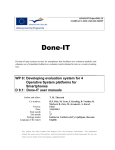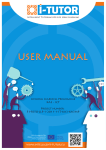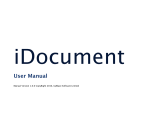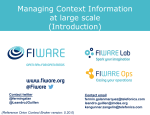Download English
Transcript
TOOL COLLECTION USER MANUAL reAct Collection Reference Manual for teachers and students Deliverable 4 Dissemination level: Public Project number: 511709-LLP-1-2010-1-ES-KA3-KA3MP August 2011 In partnership with 1 reAct – reactivating teachers and learners TOOL COLLECTION USER MANUAL Valencia-SPAIN This manual was edited the 31th of August 2011. reAct Tool Collection User Manual by reAct Project Team is licensed under a Creative Commons Attribution-NonCommercial-ShareAlike 3.0 Unported License. If you have any question regarding this manual or the Project from which it originated: Tel. 0034-961323470 ext.18 - Fax 0034-961324269 [email protected] Project : reAct – reactivating teachers and learners Lifelong Learning Programme 2007-2013 Project Number 511709-LLP-1-2010-1ES-KA3-KA3MP Project web site: www.reactproject.eu Project Coordination: Amparo Ferrando (ES) with the support of Celia Ruíz (ES). Participants: Kyriakos Dimitriou (GR), Elmo de Angelis (IT), Elvira Reitshammer (AT), Gerhild Lexl (AT), Wim Veen (NL), Pieter de Vries (NL), Thieme Hennis (NL), Anabela Luis (PT). Official address: Conselleria de Educación Formación y Empleo- Avda. Campanar 32 – 46015 Valencia (Spain) Contact address: CF-CRNFP - C/Ferrol s/n Polígono Industrial Fuente del Jarro – 46988 Paterna (Spain) This project has been funded with support from the European Commission. This publication [communication] reflects the views only of the author, and the Commission cannot be held responsible for any use which may be made of the information contained therein. 2 INDEX 1. WHY THIS ICT TOOL COLLECTION MANUAL?............................................................................................5 2. WHAT ARE PERSONAL LEARNING ENVIRONMENTS AND SOCIAL BOOKMARKING?.................................5 Personal Learning Environments...............................................................................................................5 Social bookmarking ...................................................................................................................................5 3. WHY DIIGO?...............................................................................................................................................6 4. WHAT IS REACT DIIGO COLLECTION?........................................................................................................6 5. HOW REACT DIIGO COLLECTION WORKS?.................................................................................................7 Main Diigo functions..................................................................................................................................7 Other Diigo functions................................................................................................................................8 6. SOME EXAMPLES........................................................................................................................................9 7. USEFUL LINKS...........................................................................................................................................11 For teachers.............................................................................................................................................11 For students.............................................................................................................................................11 3 4 1. WHY THIS ICT TOOL COLLECTION MANUAL? This manual is to help students and teachers to use this collection of ICT tools: The reAct Diigo collection. The aim, and the reason for the choice of Diigo, is that this tool collection will be intuitive, open, collaborative and public. The tool collection will be most useful for teachers when used to support the Methodological Approach Guidelines document, also developed within the reAct Project. This manual is available as a Prezi presentation in http://prezi.com/fqgdfgkf8qss/reactcollection/ 2. WHAT ARE PERSONAL LEARNING ENVIRONMENTS AND SOCIAL BOOKMARKING? Personal Learning Environments The concept of the Personal Learning Environments (PLE is the acronym in English) refers to the collection of tools that any individual uses to learn. It is personal to each learner and no two are the same. However it can be useful to suggest new tools that learners can add to the collection of tools that they use. These tools can fulfil a range of functions, but importantly they can help learners to take control of and manage their own learning process, and support them in communicating and collaborating with others. To facilitate the work in reAct then, we have created this collection of ICT tools, selected from with the enormous array of ICT tools available on the Web, including web 2.0 tools (many of them free). The aim of the collection is to help students to work independently, creatively and collaboratively in a social media context. Students can choose which ICT tools they want to use, according to their learning needs, their skills and talents. Social bookmarking Our tool collection is not a linear classification of ICT tools. It is a set of tools that have been tagged socially by the project participants to facilitate collaborative location and identification of appropraite tools. This tagging can be described as social bookmarking, and this way of storing, classifying and sharing links has proved useful in the project. 5 Video: Social Bookmarking in Plain English (Common Craft) 2.2.1 Didactic uses of social bookmarking • Facilitating students and teachers searching on the web. • Learning to classify content by labels (tags). • Labelling for faster searches. • Enhancing teamwork through the action of sharing bookmarks. • Integrating information from different web sites: wiki, blog, etc. • Encouraging the development of collective knowledge These uses help to support collaborative project-based learning and are an effective way to promote the autonomy of students and develop their capacity to find, organize, synthesize and present information as well as social skills and group work, all of which are likely to be useful in their future jobs in a knowledge-based economy. 3. WHY DIIGO? This tool collection has been created in Diigo. It is a powerful free social bookmarking website with annotating capabilities. Diigo allows teachers and students to collaborate and share resources and bookmark, highlight, comment and tag selected web-pages from any computer, at any time, and in any place. 4. WHAT IS REACT DIIGO COLLECTION? The reAct Diigo collection is a collection of about 100 ICT tools (apps) carefully selected and labeled, which allows students and teachers to share, explore, select and comment on the most useful ICT tools for their learning needs. The ICT tool collection includes: • ICT tools descriptions • technical and educational uses of each ICT tool • classification system based on an specific folksonomy developed by the project team • links to tutorials and practical examples of didactic uses • comments from students and teachers about their uses. 6 5. HOW REACT DIIGO COLLECTION WORKS? Main Diigo functions Starting with reAct Diigo Collection: 1. Create a personal account in http://www.diigo.com 2. Access to reAct Diigo Collection on http://groups.diigo.com/group/reAct-project It is a public list, so you can access every ICT tool linked to in the collection. 3. Searching in reAct Diigo Collection: • Traditional search (by entering title keywords or tags) • Sort by date • The most popular (if the link has been marked with "Like") 4. To become a collaborative user, request to join the reAct Diigo collection, just by clicking on "Join this group", and wait for the administrator’s acceptance. This will allow you to add comments to the ICT tools and add new bookmarks to this tool collection. 5. Sharing in reAct Diigo Collection: You can add comments to Diigo reAct bookmarks (for example indicating whether the tool is intuitive and user friendly, its degree of popularity, its cost (if relevant), the languages supported, ease of download or access through the Web and the simplicity of installation, if required ) You can add new bookmarks: Click on “add” and fill in the description sheet for the link, with the following sections: the URL, the title of the tool, a description including technical and educational uses, with suggestions for activities, and finally the tags related to the uses suggested. We recommend using the established tags: image, audio, video, social network, bookmarking, creating, communicating, playing, storytelling, presenting, collaborating, sharing. 7 Links and comments are written originally in English but can be written in other languages, because with the help of GoogleToolbar, the web page content can be automatically translated into different languages. Other Diigo functions 1. Highlight text on pages marked, so you can easily find the highlighted text, whenever you visit the link. 2. Different options to save links using Diigo Toolbar Digolet or logo. 3. Add personal comments on the selected pages using the Sticky Notes feature. 4. Send a Diigo bookmark to Twitter, Facebook with one click. 5. When you add a mark to a page, you can access it directly. 6. You can create specific accounts for education, (Educator Account). 8 6. SOME EXAMPLES There are more than one hundred ICT tools collected in reAct Diigo Collection. Here you can find some examples. 9 10 7. USEFUL LINKS In Internet you can find many videos, tutorials and references to social bookmarking Diigo. Here are some that we have considered interesting for teachers and students. Remember that this manual is also available in Prezi: http://prezi.com/fqgdfgkf8qss/react-collection/ For teachers Diigo Educator account - Slideshare (EN) All Diigo - Slideshare (EN) Diigo in educational settigs - Slideshare (EN) Lesson Plans – Diigo web page For students In English: Diigo videos & tutorials – Diigo web page Using Diigo in the classroom – Diigo web page Social bookmarking: Making the web work for you – Youtube video (EN) Diigo v.3.0: Highlight &Share the web! Social bookmarking 2.0 – Youtube video (EN) Diigo: v.5.0: Collect, highlight and remember . Youtube video In other languages: Diigo en 10 minutos - Youtube video (ES) Virtual school - Literature - Diigo list (GR) MOOC EaD - 1rst MOOC about Diigo (PT) http://www.recherchieren-im-internet.ch/weiterverarbeiten/bookmarks/suchresultate-festhalten-mit-diigo.html (DE) 11 12