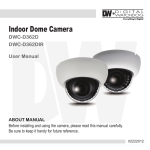Download User manual InterBus-S master module
Transcript
User manual InterBus-S master module Version 9809:1.02 INTERBUS-S Master Module Communication module for H252 Table of contents Section Page 1. INTERBUS-S general information 2 INTERBUS-S topology INTERBUS-S technical specification 2 3 2. The INTERBUS-S MASTER module 3 Features Function description 3. Installation and configuration Hardware set-up Software set-up INTERBUS-S bus cable 3 4 5 5 8 8 4. Indications and IBSM front panel 9 5. Programming the IBSM 11 6. Troubleshooting 13 Common ERROR description 13 2 INTERBUS-S Master Module Communication module for H252 1. General INTERBUS-S information This section contains a short technical and functional description of the INTERBUS-S standard. For a more detailed description please consult the INTERBUS-S specification. INTERBUS-S topology HOST Local bus (max 10m) max 1,5 m max 1,5 m Remote bus (max 400m) Installation remote bus (max 50m) Remote bus (max 400m) 3 INTERBUS-S Master Module Communication module for H252 INTERBUS-S basic specification Remote bus Max. length of remote bus segment: 400m Max. bus cable length between: Host and first remote bus module two remote bus modules Host and last remote bus module 400m 400m 12,8 km Transmission rate: Transmission medium: 500 kbits/s RS-485 2. The INTERBUS-S MASTER module This section contains a general technical and functional description of the INTERBUS-S master unit (IBSM). Features • INTERBUS-S compatible • Fast update time (32 units with 2048 I/O points are updated in 7,2 ms) • Handles 2048 I/O points (2048 inputs and 2048 outputs) • Easy to configure and program • Supports INTERBUS-S diagnostic software. 4 INTERBUS-S Master Module Communication module for H252 Function description The Hitachi INTERBUS-S master module, named IBSM, is designed to operate as a master unit in a INTERBUS-S network. The IBSM work’s together with the H252 CPU units from Hitachi in a BSH base. Two IBSM units can be installed in the same base and each IBSM unit can handle 2048 input points and 2048 output points. The IBSM module is easy to use and configure. All the INTERBUS-S dependent configurations is done through the PLC program in CPU unit. The only configurations done on the IBSM module is the ”SH”, ”EEPR” , ”ER” and ”RI” selections, see section 3 for further details. For the programmer the IBSM module will act like a normal link module, i.e. the INTERBUS-S I/O data is stored in the link area. If the IBSM module fails to transfer the I/O data the ERROR-word is set to one otherwise it is set to zero. The type of error is indicated in the ERROR-word(most significant byte) and on the front-panel display. The IBSM module supports the INTERBUS-S diagnostic software. This tool is a standard INTERBUS-S program for diagnostics. The PC with the diagnostic software(IBS SYS SWT) is connected to the RS232 port on the IBSM module. The communication cable used is a standard RS232 cable according fig: D-SUB 9-pos male connctor 2 D-SUB 9-pos female connctor RXD 2 RXD 3 TXD 3 TXD 5 GND 5 GND Figure 1 Connection cable between PC and IBSM 5 INTERBUS-S Master Module Communication module for H252 3. Installation and configuration The following section contains a description over the installation and configuration steps that the user have to observe. * The IBSM module shall be mounted close as possible to the CPU. Hardware set-up The hardware set-up is done with a DIP-switch on the IBSM circuit board. The DIP-switch is located on the circuit board according to figure 2 below: ON 1 2 3 4 5 6 7 8 EEPR SH RI ER Configuration switch Not used Figure 2 Configuration switch The hardware set-up controls the following two functions: 1. 2. 3. 4. Always set to off, Switch 1 SH (Stop Hold), Switch 2 RI (Run Indication), Switch 3 ER (Error Recover), Switch 4 6 INTERBUS-S Master Module Communication module for H252 Switch 5 - 8 is not used in this version of the IBSM module 7 INTERBUS-S Master Module Communication module for H252 EEPROM • This feature is not supported. Always set switch to off Stop Hold This function enables the user to select whether or not the output data from the master should be set to zero when the CPU key is changed to STOP mode. • when switch 2 is in ON position, output data from the IBSM will forced to zero. • when switch 2 is in OFF position, IBSM freezes current output data. Run-indication This switch choose the way in which normal operation(bus is running and data is transferred) is indicated on the display. • When switch 3 is in ON position normal operation is indicated by a blank display. • When switch 3 is in OFF position normal operation is indicated with a ”running light” in the display. Error-recover This switch selects recover-method when an INTERBUS-error has occurred. • When switch 4 is in ON position the IBSM will try to recover from INTERBUS-errors automatically. • When switch 4 is in OFF position the IBSM will try to recover from InterBus-errors automatically the first 60s after power-up, after that is manual reset with the reset-button used to recover from the error. 8 INTERBUS-S Master Module Communication module for H252 Software set-up The only configuration done from the PLC set-up is to specify the number of output words i.e. the total number of output words for the INTERBUS-S slave units connected to the system. The number of input words is always the same as the number of output words according to the INTERBUS-S standard. The IBSM modules uses the LINK AREAS in the PLC memory. The first IBSM module (the one installed closest to the CPU) uses LINK AREA 1. If a second IBSM module is installed it will use LINK AREA 2. The number of output words is specified by the LINK END address of each LINK AREA. The LINK START address must always be set to zero. See section 5 for a detailed example of the configuration and setup. INTERBUS-S BUS cable The pin layout of the IBS remote connector follow the INTERBUS-S standard according figure 3 below. IBSM Remote BUS OUT DO Yellow 1 6 /DO Gren 6 /DO 3 GND Brown 3 GND 2 DI Gray 2 DI 7 /DI Pink 7 /DI 1 Male Slave unit 1 Remote BUS IN 5 DO Female 9 Figure 3 INTERBUS-S BUS cable 9 INTERBUS-S Master Module Communication module for H252 4. Indications and IBSM front panel All INTERBUS-S status information is available on the IBSM front panel according figure 5. There is also some information for the PLC, this information is stored in the WR area according to the table below. NAME ERROR MAX REFRESH TIME MIN REFRESH TIME PREVIOUS REFR. TIME ERROR 15 14 ADDRESS LINK1 WRF0F9 WRF13D WRF13E WRF13F 13 Error-code, same code as on display. 12 11 10 9 8 ADDRESS LINK2 WRF159 WRF19D WRF19E WRF19F 7 6 5 4 3 2 1 0 Watchdog toggles with approx. 2 Hz during normal operation. Error-present flag 0 = no error 1 = error Figure 4 Content of ERROR-word Bit 0 in the ERROR register is set if the IBSM is in error-mode(E displayed on the leftmost display). The error-code(same as on display) is stored in the most significant byte, see figure 4. Bit 1 in the ERROR register is toggling with 2 Hz during normal operation(data is transferred). This bit is working as a watchdog for the PLC-program. The min, max and previous time is the time of one communication cycle. Min and max refresh time is the longest and shortest times 10 INTERBUS-S Master Module Communication module for H252 measured. Previous refresh time is the time that the last communication cycle used. Figure 5 IBSM front panel The LED (Light emitting diodes) indicates the following: LED READY FAIL RUN BSA CTRL RB LB Function IBSM module ready IBSM module error INTERBUS-S cycles running BUS segment disabled IBSM Interface error Remote BUS error Local BUS error 11 INTERBUS-S Master Module Communication module for H252 MOD Module error 12 INTERBUS-S Master Module Communication module for H252 The front panel display indicates the following: Display E1 E2 E3 E4 E5 E6 Function INTERBUS-S system error, press RESET to recover The slot that the IBSM is placed in is not configured to CPU-LINK. Configure the CPU and the system will recover automatically. LINK start address error (should always be set to zero), reload set-up and press RESET to recover. Too many output words (LINK end address > 7FH), reload set-up and press RESET to recover Fatal IBSM error the only way to recover is power down and power up again. If the module does not recover it has to be replaced. Communication with H-252 failed. Reconfigure H-252 to recover. If the RESET button is pressed during normal operation the number of connected slave modules is shown on the display. 5. Programming the IBSM The following section contains a simple step by step guide about how to use the IBSM module in a project. Step 1 Make a map over the INTERBUS-S network. The first step is to document (map) the INTERBUS-S system in the application. Doing so the number of input and output words will be given. If the number of I/O words exceeds 2048, two separate InterBus networks have to be used. 13 INTERBUS-S Master Module Communication module for H252 Hitachi PLC P W R C P U I B S M Valve Block OP. Panel Servo Slave unit 1 Slave unit 2 Slave unit 3 2 output words 2 input words 2 input words 2 output words Figure 6 Example INTERBUS-S system Step 2 Transfer the INTERBUS-S MAP to the PLC programming project. When the INTERBUS-S system is documented the MAP has to be transferred to the PLC program. Since only one IBSM module is needed it will work with data in LINK AREA 1. The system above gives the following PLC set-up: WL1 START address: WL1 END address: 5) 00H 05H (always zero) (three 2 words units are used 0 - Adress Label Description WL0000 WL0001 WL0002 WL0003 WL0004 WL0005 VB_OUT1 VB_OUT2 SERVO_1 SERVO_2 First output word, Valve Block Second output word, Valve Block OP. Panel output word 1 (dummy) OP. Panel output word 2 (dummy) First output word, Servo controller Second output word, Servo controller WL0006 WL0007 WL0008 WL0008 WL0009 WL000A VB_IN1 VB_IN2 OP_1 OP_2 - First input word, Valve Block Second input word, Valve Block First input word, OP panel Second input word, OP panel First input word, Servo (dummy) Second input word, Servo (dummy) 14 INTERBUS-S Master Module Communication module for H252 Note! If a INTERBUS-S slave module only have input or output words it always have the same amount of output or input words. Step 3 Install and configure the IBSM module. The IBSM module fits in a BSH base with a H250 or H252 Hitachi CPU. The only set-up done on the IBSM circuit is the ”SH” function described above. If two IBSM modules are installed in the same base, the IBSM module closest to the CPU will operate on LINK AREA 1 and the second will operate on LINK AREA 2. Step 4 Write the PLC program. The last step is to write the actual PLC program. If all the steps above is accomplished the program will be much easier to write and maintain for future. 6. Troubleshooting The following section contains a short description over those errors that can be encountered when the IBSM module is used. Common ERROR description This section will be updated as soon as feedback information from the end users are available. 15