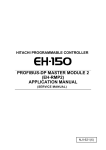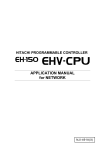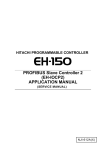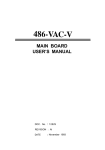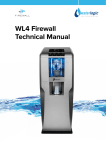Download Compact link module (EH-TLNKE) APPLICATION
Transcript
HITACHI PROGRAMMABLE CONTROLLER
Compact link module (EH-TLNKE)
APPLICATION MANUAL
(SERVICE MANUAL)
NJI-562C (X)
{ Warranty period and coverage
The warranty period is the shorter period either 18 months from the date of manufacture or 12
months from the date of installation.
However within the warranty period, the warranty will be void if the fault is due to;
(1) Incorrect use as directed in this manual and the application manual.
(2) Malfunction or failure of external other devices than this unit.
(3) Attempted repair by unauthorized personnel.
(4) Natural disasters.
The warranty is for the PLC only, any damage caused to third party equipment by malfunction of
the PLC is not covered by the warranty.
{ Repair
Any examination or repair after the warranty period is not covered. And within the warranty period
any repair and examination which results in information showing the fault was caused by any of the
items mentioned above, the repair and examination cost are not covered. If you have any questions
regarding the warranty please contact either your supplier or the local Hitachi Distributor.
(Depending on failure part, examination might be impossible.)
{ Ordering parts or asking questions
When contacting us for repair, ordering parts or inquiring about other items, please have the
following details ready before contacting the place of purchase.
(1) Model
(2) Manufacturing number (MFG no.)
(3) Details of the malfunction
Warning
(1) Reproduction of the contents of this manual, in whole or in part, without written permission of Hitachi-IES, is
prohibited.
(2) The content of this document may be changed without notice.
(3) While efforts have been made to be accurate, if any wrong or missing information is found, please contact us.
MS-DOS, Windows, and Windows NT are registered trademarks of America and other registered countries of
Microsoft Corp. of the United States.
Safety Precautions
Read this manual and related documents thoroughly before installing, operating, performing preventive maintenance or
performing inspection, and be sure to use the unit correctly. Use this product after acquiring adequate knowledge of
the unit, all safety information, and all cautionary information. Also, make sure this manual enters the possession of the
chief person in charge of safety maintenance.
Safety caution items are classified as “Danger” and “Caution” in this document.
DANGER
CAUTION
: Identifies information about practice or circumstances, which may lead to personal injury
or death, property damage, or economic loss.
: Identifies information about practice or circumstances, which may lead to personal injury,
property damage, or economic loss.
However, depending on the circumstances, items marked with
CAUTION
may result in major accidents.
The both marks show important information. Be sure to follow the instructions.
Icons for prohibited items and required items are shown below:
: Identifies prohibition. For example, when open flames are prohibited,
: Identifies requirement. For example, when grounding must be performed,
is indicated.
is indicated.
1. Installation
CAUTION
Use this product in an environment as described in the catalog and this document.
If this product is used in an environment subject to high temperature, high humidity, excessive dust, corrosive
gases, vibration or shock, it may result in electric shock, fire or malfunction.
Be sure to install the PLC according to this manual. Failure to do so could result in damage by falling off,
failure or malfunction.
Do not allow foreign objects such as wire chips to enter the unit.
They may become the cause of fire, malfunction or failure.
2. Wiring
REQUIRED
The PLC must be grounded (FE terminal).
Failure to do so could result in injury to personnel or causing it to malfunction.
CAUTION
Always use the power supply voltage listed in specifications. Using other voltage may damage the equipment
or present a risk of fire.
The wiring operation should be performed by a qualified personnel.
Failure to do so could result in fire, damage or electric shock.
3. Precautions when using the unit
DANGER
Do not touch the terminals while the power is on.
There is risk of electric shock.
Appropriate emergency stop circuit, interlock circuitry and similar safety measures should be added to the PLC
system to ensure safety in the event of incorrect, missing or abnormal signals caused by broken signal lines,
momentary power interruptions or other causes. Do not share the power supply of relay output module and
interlock circuitry because relay output might not work properly due to switching noise from interlock
circuitry.
CAUTION
When performing program change, forced output, RUN, STOP, etc., while the unit is running, be sure to check
system safety carefully. Failure to do so could lead to damage to equipment.
Supply power according to the power-up order.
Failure to do so could lead to damage to equipment or malfunction.
CAUTION
USE POWER SUPPLY UNIT OF EH-PS SERIES FOR SUPPLYING ELECTRIC POWER.
CAUTION
DO NOT CONNECT EH-PSD DIRECTLY TO LINE VOLTAGE. LINE VOLTAGE MUST BE SUPPLIED
BY A SUITABLE, APPROVED ISOLATING TRANSFORMER HAVING SHORT CIRCUIT CAPACITY
NOT EXCEEDING 150 VA MAXIMUM.
4. Preventive maintenance
DANGER
Do not connect the ,
of the battery in reverse polarity. Do not recharge, disassemble, heat, place in fire,
or short circuit the battery. There is a risk of explosion or fire.
PROHIBITED
Do not attempt to disassemble, repair or modify any part of the PLC.
Electric shock, malfunction or failure may result.
CAUTION
Turn off power to the PLC before mounting or dismounting the module.
Electric shock, malfunction or failure may result.
MEMO
Revision History
No.
Description of Revision
Date of Revision
Manual Number
1
First edition
Nov. 2010
NJI-562 (X)
2
Terminator is added in list of accessories, Section5.4(4) is added, Figure6.5.2 is
added, and so on.
Dec. 2010
NJI-562A (X)
3
Correction of the mention contents about the overlap error.
Apr. 2011
NJI-562B (X)
4
Changes in Safety Precautions and Table 2.1.1.
Dec. 2012
NJI-562C (X)
Table of contents
Chapter 1
Introduction
1-1 to 1-8
1.1
The use combination of the products ........................................................................................................ 1 1.1.1 Supported CPU modules and programming software ....................................................................... 1 1.1.2 Combination of CPU modules and base units................................................................................... 1 1.2 Before use.................................................................................................................................................. 11.3 Features ..................................................................................................................................................... 1-
Chapter 2
Specifications
2.1
2.2
2.3
2.4
2.5
Chapter 3
3.1
Chapter 4
4.3
4.4
4.5
4.6
Chapter 5
3-1 to 3-4
4-1 to 4-22
Selection of CPU module for compact link system .................................................................................. 4 - 1
Basic functions of compact link ............................................................................................................... 4 - 2
4.2.1 Link area ........................................................................................................................................... 4 - 2
4.2.2 Link parameter setting ...................................................................................................................... 4 - 4
4.2.3 Station number and station count...................................................................................................... 4 - 6
4.2.4 Communication mode ....................................................................................................................... 4 - 7
4.2.5 Function for accessing other stations ................................................................................................ 4 - 7
Basic system configuration ....................................................................................................................... 4 - 8
4.3.1 System configuration example (Normal mode, “LINK” method)..................................................... 4 - 8
4.3.2 System configuration example (Compatible mode, “LINK” method) .............................................. 4 - 10
4.3.3 System configuration example (Compatible mode, “X4Y4W” method) .......................................... 4 - 12
4.3.4 Link status area ................................................................................................................................. 4 - 15
Replacement from H-200/250/252B/252C series ..................................................................................... 4 - 16
Replacement from EM/EM-II series ......................................................................................................... 4 - 18
Response time ........................................................................................................................................... 4 - 20
Installation and Turning power supply on
5.1
5.2
5.3
5.4
5.5
1
2
3
3
5
Name and function of each part in link module......................................................................................... 3 - 1
Basic functions and System configuration
4.1
4.2
2-1 to 2-6
General specifications................................................................................................................................ 2Functional specifications ........................................................................................................................... 2 Link units that can be connected to EH-TLNKE ...................................................................................... 2 Specifications difference with the conventional products ........................................................................ 2 Operation mode and function .................................................................................................................... 2 -
Name and function of each part
1
1
4
5
6
5-1 to 5-8
Loading the module ................................................................................................................................... 5 Mountable slots for link module................................................................................................................ 5 How to prepare of twisted pair cables ....................................................................................................... 5 Connection of twisted pair cables.............................................................................................................. 5 The order of turning on power supply ....................................................................................................... 5 -
1
2
3
4
7
Chapter 6
Error indication and Countermeasure
6.1
6.2
6.3
6.4
6.5
6.6
Chapter 7
Chapter 8
Error indication.......................................................................................................................................... 6 Special internal outputs in CPU module.................................................................................................... 6 6.2.1 Link error flag area ........................................................................................................................... 6 6.2.2 Compact link status area ................................................................................................................... 6 Operation parameters about the link module ............................................................................................. 6 Function of reset switch............................................................................................................................. 6 Error detection and running of CPU .......................................................................................................... 6 Troubleshooting ........................................................................................................................................ 6 -
Daily and Periodic Inspection
7.1
7.2
1
2
2
4
5
5
6
8
7-1 to 7-2
Daily inspection......................................................................................................................................... 7 - 1
Periodic inspection .................................................................................................................................... 7 - 1
Special how to use
8.1
6-1 to 6-10
8-1 to 8-6
Special how to use compatible mode......................................................................................................... 8 8.1.1 Access method of compact link in I/O assignment "X1Y1W" and "DBW(S)6"............................... 8 8.1.2 Usage of I/O assignment "X1Y1W" ................................................................................................. 8 8.1.3 Usage of I/O assignment " DBW(S)6".............................................................................................. 8 -
1
2
5
6
MEMO
Chapter 1
Introduction
Thank you very much for choosing Hitachi Programmable Controller (hereinafter referred to as PLC) EH-150 series.
This manual explains how to use the compact link module with the Hitachi EH-150 Programmable Controller. Read this
manual thoroughly and keep for installation operations, maintenance checks and other procedures. The following
documentation related to PLC is also available and should be used together with this manual.
Table 1.1 List of Description materials
Items
EH-150
(EHV) series
EH-150 series
Title of document
Manual number
Main system of EH-150
EH-150 EHV-CPU APPLICATION MANUAL
NJI-481*(X)
Programming software
(Standard Edition)
Programming software
(Variable Name Edition)
Main system of EH-150
Programming software
EH-150 EHV-CPU PROGRAMMING MANUAL
EH-150 EHV series Ladder Programming software
Control Editor INSTRUCTION MANUAL
EH-150 EHV series Ladder Programming software
Control Editor INSTRUCTION MANUAL
EH-150 APPLICATION MANUAL
H-SERIES
LADDER EDITOR for Windows®
INSTRUCTION MANUAL
NJI-482*(X)
NJI-537*(X)
NJI-486*(X)
NJI-281* (X)
NJI-342* (X)
* A final number of the manual number may change according to updating version.
1.1
1.1.1
The use combination of the products
Supported CPU modules and programming software
Compact link module EH-TLNKE can be used with CPU and programming software shown in Table1.1.1.
Table 1.1.1 Supported CPU modules and supported versions of programming software
CPU modules
Model name
Supported
version
Programming software
Product name
EHV-CPU128
EHV-CPU64
EHV-CPU32
Not depend on the
software version of
CPU.
EHV-CPU16
Model name
Standard
Edition
EH-CTE-E
Variable Name
Edition
EH-CTE-EVN
Control Editor
Supported version
There is limitation in a part
of programming software.
(Note 1)
EH-CPU548
EH-CPU516
EH-CPU316A
EH-CPU208A
Not depend on the
software version of
CPU.
LADDER EDITOR for Windows®
HLW-PC3E
Not depend on the software
version of programming
software.
EH-CPU104A
(Note 1) Can use compact link modules without restriction by setting I/O assignment as the next page.
1–1
Chapter 1
Introduction
I/O assignment by Control Editor and the Ladder Editor
When setting I/O assignment of modules by programming software, notation of I/O information to choose at I/O
assignment is different from Control Editor and Ladder Editor.
With the following manuals, the I/O information is mentioned in "LINK" and "X4Y4W".
Table 1.1.2 I/O information notation by the programming software
Programming software
Control Editor
Ladder Editor
I/O information to choose at I/O assignment setting
“LINK”
“X4Y4W”
“CPU LINK”
“4W/4W”
I/O assignment for link modules with Control Editor
In the case of Control Editor you can set I/O assignment by selecting model name. But you can’t select EH-TLNKE
(LINK) or EH-TLNKE (X4Y4W) with Control Editor. So, in the case of setting “LINK”, you must select EH-(O)LNK
in “Others” tag. In the case of “X4Y4W”, you must select EH-UKW (X4Y4W) in “Distributed I/O” tag.
Figure1.1.1 I/O assignment for link module with Control Editor (in the case of “LINK”)
Figure1.1.2 I/O assignment for link module with Control Editor (in the case of “X4Y4W”)
1–2
Chapter 1
Introduction
There is a mode appointing an I/O assignment directly without appointing a model by the control editor. When appoint
I/O assignment directly, please choose "LINK" and "X4Y4W" among the classification of "I/O Config" tag like figure
1.1.3 and figure 1.1.4.
Figure1.1.3 I/O assignment for link module with Control Editor (in the case of “LINK”)
Figure1.1.4 I/O assignment for link module with Control Editor (in the case of “X4Y4W”)
1–3
Chapter 1
1.1.2
Introduction
Combination of CPU modules and base units
Use EH-TLNKE with products to show in Table 1.1.2.
Table 1.1.2 Supported CPUs and base units
CPU modules
EHV-CPU128
EHV-CPU64
EHV-CPU32
EHV-CPU16
EH-CPU548
EH-CPU516
Base units
“LINK”
Not usable. (Note 1)
EH-BS3A/5A/6A/8A/11A
0 to 7 slots
There is not
limitation.
EH-BS3/BS5/BS8
0 to 2 slots
There is not
limitation.
EH-BS3A/5A/6A/8A/11A
0 to 7 slots
There is not
limitation.
0 to 2 slots
There is not
limitation.
EH-BS3A/5A/6A/8A
EH-BS11A
EH-CPU208A
EH-CPU104A
Remarks
“X4Y4W”
EH-BS3/BS5/BS8
EH-BS3/BS5/BS8
EH-CPU316A
Limit of mounting for I/O assignment
Refer to Table 1.1.3.
Refer to Table 1.1.3.
Not usable. (Note 2)
EH-BS3/BS5/BS8
EH-BS3A/5A/6A/8A
Not usable
There is not
limitation.
EH-BS11A
Not usable. (Note 2)
(Note 1) EHV-CPU*** can be not used with EH-BS3/BS5/BS8.
(Note 2) EH-BS11A can be not used with EH-CPU104A/208A/316A.
See Table 1.1.3 about specifications of base unit. When using EH-TLNKE by I/O assignment of "LINK", mount
EH-TLNKE on slot that can mount communication modules in the basic base.
Table 1.1.3 Specifications of base units
Base units
Number that can
mount modules
Slot that can mount
communication
modules
EH-BS3
3 modules
EH-BS5
5 modules
EH-BS8
8 modules
EH-BS3A
3 modules
EH-BS5A
5 modules
0 to 4 slots
EH-BS6A
6 modules
0 to 5 slots
EH-BS8A
8 modules
EH-BS11A
11 modules
Remarks
End of sale
0 to 2 slots
0 to 7 slots
1–4
End of sale
End of sale
Chapter 1
1.2
Introduction
Before use
Great care has been taken in the manufacture of this product, but we advise that the following points are checked after
purchase immediately.
1. Is the model the same one that you ordered?
2. Has the product been damaged in any way?
3. Are any of the accessories listed in Table 1.2.1 missing?
Contact your dealer in the event of any defects being discovered.
Table 1.2.1 List of accessories supplied with the EH-TLNKE
No.
Product name
1
Compact link module
2
Connector
Model name
Appearance
Numbers
EH-TLNKE
1
BL3.5/6F
1
Remarks
Plugged in the connector for
communication.
Made by Weidmuller
3
External terminator
1
100Ω
Connect it when you use
fallback operation.
(Note2)
4
Instruction manual
NJI-560* (X)
1
(Note1) * A final number of the manual number may change according to updating version.
(Note2) Please refer to Section 6.5 for fallback operation, and refer to Section 5.4 for connection.
1–5
(Note1)
Chapter 1
1.3
Introduction
Features
(1) Total economy
It is possible to lead to a reduction in total cost for system including wiring because the standard price of modules is
reasonable and an affordable twisted cable can be used.
(2) Compatibility with current models
EH-TLNKE has communication-compatibility with the link modules for EM/EM-II and H-200/250/252B/252C, and
you can use an existing cable. Therefore, you do not need to rewire the cable and the replacement to EH-150/EHV is
easy.
(3) Large-scale link system
When setting EH-TLNKE in normal mode, link system can use up to 1,024 words (16,384 points, 32 units/ system)
and can build a large-scale link system.
(4) Partial and step-by-step replacement
Since EH-TLNKE can be used with current models, it is possible to replace PLC units of the link system step-by-step
and partially.
(Note) The link module (TLINK-02H) for H-252B/252C cannot be used with EH-TLNKE because communication
I/F is different. When you replace TLINK-02H by EH-TLNKE, do not replace step-by-step. Replace the whole
link system.
(5) Fast response and high reliability
The link refresh time is approximate 100ms (setting to high-speed mode (HS) and 1,024 words). A reliable link system
can be built because improper communication data is discarded by the reverse double-transmission check function that
has high performance as before.
(6) I/O hold function
Since link modules have the function that holds received data from the other link modules, these modules are
applicable to the process control.
(7) Easy handling
The cable for these modules is easily available due to the twisted cable and easy to handle.
1–6
Chapter 1
Introduction
The configuration example of the link system is shown below.
(1) Large-scale link system (EHV-CPU16/32/64/128, EH-CPU316A/516/548)
You can build the large-scale system of 1,024 word / systems in EHV/EH-150 series by the compact link
module which a cheap twisted pair cable can use at low cost.
EHV
EHV: 8 systems
EH-150: 2 systems
EHV
EH-150
EHV
・・・
No.1 LINK
EH-150
EHV
EHV
・・・
No.2 LINK
・・・
No.3 LINK
No.4 LINK
No.5 LINK
No.6 LINK
Large-scale link system
Modules counts: max. 32 units /system
Link points: max. 1,024 words /system
No.7 LINK
EHV
EHV
EH-150
No.8 LINK
Figure 1.3.1 System configuration example of compact link module
(2) Small-scale link system of low cost (EH-CPU104A/208A)
The CPU (EH-CPU104A/208A) for small-scale control was not able to use a link module, compact link module
can build a link system (4 word / systems) by the CPU.
Because the I/O assignment is
not "LINK", there are not the
mountable restrictions.
EH-CPU208A
EH-CPU104A
EH-CPU208A
EH-CPU104A
・・・
Small-scale link system
Modules counts:
max. 8 units /system
Link points: max. 4 words /system
Figure 1.3.2 System configuration example of EH-CPU104A/208
1–7
Chapter 1
Introduction
(3) Mixture link system with existing small PLC
Compact link module has communication compatibility for IOLH-T and IOLM-T that are the conventional
products, and you can replace by the EHV/EH-150 series. Therefore you can build a mixture link system in
existing small PLC link system.
The system constitution example that replaced a part of the H-200/250/252B/252C series in the EHV/EH-150
series is shown below.
H-200
H-250
H-252B
EHV/EH-150
Figure 1.3.3 System configuration example for replacement of H-200/250/252B/252C series
The system constitution example that replaced a part of the EM/EM-Ⅱ series in the EHV/EH-150 series is
shown below.
EM
EM
EM
EM
EM-Ⅱ
EHV/EH-150
EM
Figure 1.3.4 System configuration example for replacement of EM/EM-Ⅱseries
Refer to the details of the usage after Chapter 2.
1–8
Chapter 2
2.1
Specifications
General specifications
General specifications are shown in Table 2.1.1. These specifications are common in EH-150 series.
Table 2.1.1 General specifications
Item
Specifications
Operating ambient temperature
0 to 55°C
(0 to 45 °C if used as UL certified product)
Storage ambient temperature
─10 to 75°C
Operating ambient humidity
5 to 95% RH (no condensation)
Storage ambient humidity
5 to 95% RH (no condensation)
Vibration resistance
Noise resistance
Conforms to IEC 60068-2-6
○
○
○
Insulation resistance
Dielectric withstand voltage
Grounding
Usage environment
Noise voltage 1,500Vpp Noise pulse width 100 ns, 1µs
(Noise created by the noise simulator is applied across the power supply module’s input
terminals. This is determined by this company’s measuring method.)
Based on IEC61131-2
Static noise: 3,000V at metal exposed area
20MΩ or more between the AC external terminal and case ground (FE) terminal (based on 500V DC)
1,500V AC for 1 minute between the AC external terminal and case ground (FE) terminal
Class D grounding (ground with power supply module)
No corrosive gases, no excessive dust
Structure
Open, wall-mount type
Cooling
Natural air cooling
2–1
Chapter 2
2.2
Specifications
Functional specifications
Functional specifications are shown in Table 2.2.1. The compact link modules have functions almost equal to link
modules (IOLH-T) for H-200/250/252B/252C series and link modules (IOLM-T) for EM/EM-II series.
EH-TLNKE has communication-compatibility with IOLM-T and IOLH-T, and you can use an existing cable.
Therefore, you do not need to rewire the cable in replacement from these series.
Table 2.2.1 Functional specifications
Item
Specifications
Usable CPU
EH-CPU104A/208A/316A/516/548, EHV-CPU16/32/64/128
Functional specifications
No. of
EHV-CPU***
mounted units EH-CPU***
No. of
connected link
modules
Number of
link points
MAX 8 units per CPU (8 loops per CPU)
MAX 2 units per CPU (2 loops per CPU)
MAX 32 units per system
Compatible
mode
MAX 8 units per system
(Connectable mode to IOLH-T and IOLM-T)
Normal mode
1024 words per system (I/O assignment: “LINK”)
Compatible
mode
8 words per system (I/O assignment: “LINK”)
4 words per system (I/O assignment: “X4Y4W”)
Refresh time (Note 2)
Approx. 100msec/1024 words (HS: ON), Approx. 55msec/8 words (HS: OFF)
Self-diagnosis
SRAM check, WDT check, Loop back check
Available (Even if some slave stations are failed or powered off, it is possible to
continue communication between other stations.) (Note 4)
I/O assignment
Transmission
specifications
(I/O assignment: “LINK”) (Note 1)
Normal mode
Fallback operation
“LINK” or “X4Y4W”
Consumption current
Approx. 270mA
Transmission speed
768kbps
Transmission mode
Half-duplex serial transfer, frame synchronization
Insulation, modulation method
Trans insulation, bipolar pulse modulation
Transmission error check
Reverse double-transmission, time-out
Error display
LED, special internal output
Connection mode
Transmission line
(I/O assignment: “LINK”)
Multi-drop system
Cable length
(Compatible mode) (Note 3)
2
2
2
Between stations: 150m (0.3mm ) / 300m (0.5mm , 0.75mm )
2
2
2
Total length: 150m (0.3mm ) / 300m (0.5mm , 0.75mm )
Error station processing
Slave station: Bypass system
Shielded twisted pair cable
Cable
Recommended
cable
(Made by Hitachi
cable)
Existing
New
2
0.3mm cable: CO-SPEV-SB(A)-1P-0.3SQ (Terminator 100Ω)
0.75mm2 cable: CO-EV-SX-1P-0.75SQ (Terminator 150Ω)
0.3mm2 cable: CO-SPEV-SB(A)-1P-0.3SQ LF (Terminator 100Ω)
0.5mm2 cable: CO-SPEV-SB(A)-1P-0.5SQ LF (Terminator 100Ω)
Applicable connector
BL3.5/6F attached (made by Weidmuller)
(Note 1) “LINK” is unavailable to EH-CPU104A/208A. Always use “X4Y4W” for these.
(Note 2) Refresh time is transmission refresh time between the link module.
(Note 3) Maximum-length of cable seems below by number that connected stations in the case of normal mode setting.
No. of connected stations
2
0.3mm cable
2
2
0.5mm , 0.75mm cable
2 to 8 stations
150m
300m
9 to 16 stations
130m
260m
17 to 32 stations
100m
200m
(Note 4) Please connect external terminator to communication connectors of end link modules connected through a twisted-pair
cable when you use fallback operation. Refer to Section 5.4 (3) (4) for details.
2–2
Chapter 2
2.3
Specifications
Link units that can be connected to EH-TLNKE
Link units that can be connected to EH-TLNKE are shown in Table 2.3.1.
Table 2.3.1 Unit list that can be connected to EH-TLNKE
Product name
Series of PLC
Specifications
(Maximum link points)
Model name
Remarks
EH-150/EHV
Link module
EH-TLNKE
Linkage capacity: 128points (8words)
H-200/250/252B/252C
Link module
IOLH-T
Linkage capacity: 128points (8words)
EM/EM-II
Link module
IOLM-T
H-board type
Unit with linkage HL-40DR
function
HL-64DR
End of sale
Linkage capacity: 128points (8words)
End of sale
Linkage capacity: 128points (8words)
End of sale
Linkage capacity: 128points (8words)
End of sale
(Note 1) When you use EH-TLNKE with link unit of production abolition, set switch by "compatible mode" and "the low
speed refresh mode".
2.4
Specifications difference with the conventional products
EH-TLNKE is a link module that use with twisted pair cable. The specifications difference with the conventional
products that use with the twisted pair cable are shown in Table 2.4.1.
Table 2.4.1 Specifications difference with IOLH-T, IOLM-T, HL-40DR and HL-64DR
Item
Operation mode
Number of
connected link
modules
Normal
mode
HS:ON
HS:OFF
Compatible
mode
HS:ON
Not usable
HS:OFF
Usable
Remarks
Available
Available
MAX 32 units per system
-
MAX 8 units per system
16,384 points (LINK)
-
Normal mode
(I/O assignment)
128 points (LINK)
128 points
(Unnecessary)
-
64 points (X4Y4W)
Normal mode (HS:ON)
-
Approx. 100ms
16,384 points, 32 units
Compatible mode (HS:OFF)
Approx. 80ms
Approx. 55ms
128 points, 8 units
Available (Except for link master station) (Note 3)
Fallback operation
I/O assignment
Module information
Link error flag
“LINK”
Unnecessary
Reset switch
Available
Not usable
Available
Not usable
Available
Link operating status flag
Not usable
Available
Transmission error count
Not usable
Available
Refresh time
Not usable
Available
Possible
Possible (Note 2)
Peripheral device functions
(Note 1)
“LINK” ”X4Y4W”
Not usable
Link participation flag
Station number overlap check
Terminator
EH-TLNKE
Not usable
Compatible mode
Compatible mode
HL-40DR
HL-64DR
IOLH-T
Normal mode
Number of link
points per system
Refresh
time
IOLM-T
Not usable (There is no peripheral device functions.)
100Ω (built in), 150Ω (Attach externally)
100Ω/150Ω (built in) (Note 3)
Change by switch
(Note 1) The module that set a station number to 0 is a link master station. There is no the master station move processing.
(Note 2) When EH-TLNKE is used with conventional products, they will detect the overlap error. When link system made
construction only in EH-TLNKE, there is a possibility that the area overlap error can not detect.
(Note 3) Please connect external terminator to communication connectors of end link modules connected through a
twisted-pair cable when you use fallback operation.
2–3
Chapter 2
Specifications
TLINK-02H for H-252B/252C is the CPU link module with a twisted pair cable. The link module (TLINK-02H) for
H-252B/252C cannot be used with EH-TLNKE because communication I/F is different. When you replace
TLINK-02H by EH-TLNKE, do not replace step-by-step. Replace the whole link system. When EH-TLNKE is set the
normal mode, the communication specifications difference are shown in Table 2.4.2.
Table 2.4.2 Specifications difference with TLINK-02H
Item
TLINK-02H
16,384 points (1,024 words)
Number of link points
Approx. 100msec
Approx. 200msec (1Mbps)
Fallback operation
Remarks
MAX 32 units per system
No. of connected link modules
Refresh time
EH-TLNKE
Available (Except for link master station)
16,384 points,32 units
(Note 1)
「LINK」
I/O assignment
Error clear switch
Available
Not usable
Reset switch
Available
(Note 2)
Error flag (Special internal
outputs)
Available
(Note 3)
Area overlap check
Available
Station number overlap check
Available
Available
Peripheral device functions
Available
Not usable
100Ω (built in)
100Ω/150Ω (built in) (Note 5)
125k/250k/500k/1Mbps
768kbps fixation
Terminator
Transmission speed
Transmission mode
Modulation method
Connection
mode
Connection
form
Outside
interface
Cable length
(Recommended cable)
Recommended cable
Not usable
(Note 4)
Change by switch
Half-duplex serial transfer, frame synchronization
Base band
Bipolar pulse modulation
Trans insulation
Multi-drop system
Terminal
Connector terminal
Putting on and taking
off is possible
1km/800/400/240m
100 to 150m
(Change by transmission speed)
(Change by connection module count)
CO-SPEV-SB(A)-1P-0.3SQLF
(Note 1) The module that set a station number to 0 is a link master station. There is no the master station move processing.
(Note 2) The link area is not cleared by reset switch.
(Note 3) Content of the special internal outputs are different.
(Note 4) Overlap check of the link area is not possible. Confirm that an area set in the link parameter of each station does not
overlap enough.
(Note 5) Please connect external terminator to communication connectors of end link modules connected through a
twisted-pair cable when you use fallback operation.
2–4
Chapter 2
2.5
Specifications
Operation mode and function
EH-TLNKE can choose operation mode. Normal mode has 1,024 words (16,384 points) per system, and can
connect 32 modules in the system. So, we recommend this mode to new design for compact link system.
Because the compatible mode has communication-compatibility with the conventional products, this mode is able to
use with conventional-products. At the time of the replacement, we recommend this mode. But TLINK-02H cannot
use with EH-TLNKE because communication I/F and maximum link points are different. When you replace
TLINK-02H by EH-TLNKE, do not replace step-by-step. Replace the whole link system to use normal mode.
Comparison of the function about each operation mode is shown in Table 2.5.1. See to do the choice of operation
mode.
Table 2.5.1 Comparison of the function
Operation mode
I/O assignment
Functional
specifications
No. of mounted units
No. of connected link modules
Normal
Compatible mode
mode
(Communication-compatibility mode)
LINK
LINK
MAX 8 units per CPU (Note 1)
MAX 32 units
X4Y4W
DBW(S)6
X1Y1W
Non limit (Be depend to the CPU)
MAX 8 units per system
per system
Maximum link points
1,024 words
When newly-designed
Available
(Recommend)
When I/O assignment of
"LINK" is not enough
When module mounted on an
Use
(Purpose of use)
expansion base unit
4 words
8 words
Available
Not usable
Available (Note 2)
Not usable
Available (Note 2)
At the time of graded
Replacement
8 words
Available
Not usable
(When module connect with
(Recommend)
Not usable
Available (Note 4)
Not usable
Available (Note 4)
Available
Not usable (Note 6)
(Note 3)
conventional products)
At the time of replacement of
the whole system
When you want to use the CPU
link module in
Available
Available
(Note 5)
(Recommend)
(Note 3)
Not usable
EH-CPU104A/208A
Note
Refer to
Refer to
Refer to
Refer to
Refer to
Section 4.3.1
Section 4.3.2
Section 4.3.3
Section 8.1.1
Section 8.1.2
(Note 1) Compact link modules can mount maximum two modules per CPU as EH-CPU316A/516/548.
(Note 2) Can use the I/O assignment of "X4Y4W" with all CPU modules. Can use the I/O assignment of "DBW(S)6" only
with CPU module of EHV series. Can use the I/O assignment of "X1Y1W" with EH-CPU316A/516/548.
(Note 3) When you replace IOLH-T, IOLM-T, HL-40DR, HL-64DR by EH-TLNKE, you can use it. However, H board series
have communication function, you may need to change external inputs and outputs in user’s program.
(Note 4) The change of I/O assignment and I/O number is necessary about a user's program.
(Note 5) When you replace a link system of TLINK-02H by EH-TLNKE, it is effective.
(Note 6) Cannot use compact link modules, because there are not the FUN200 and FUN201 commands in
EH-CPU104A/208A.
2–5
Chapter 2
Specifications
MEMO
2–6
Chapter 3
3.1
Name and function of each part
Name and function of each part in link module
Name and function of each part
1] Lock button
2] LED display
Model name
EH-TLNKE
Weight
Approx. 0.12kg (0.26lb.)
Consumption current
(5VDC)
Approx. 270mA
Dimensions (mm (in.))
3] Rotary switch (upper)
4] Rotary switch (lower)
30 (1.18)
95 (3.74)
6] Front DIP switch
100 (3.94)
5] Reset switch
7] Connector (socket)
8] Side DIP switch
No.
1]
Name
Function
Lock button
Remarks
This is used when removing the module from base unit. After it is installed
to the base unit, the fixation can be reinforced using screws. In this case,
use M4 × 10 mm (0.39 in.) screw.
2]
LED display
The status of module is displayed on this LED.
3]
Rotary switch (upper)
4]
Rotary switch (lower)
This is a switch to set station number or station count for link module.
See next page.
There are different from setting contents by operation mode (normal mode
or compatible mode).
See a table shown below.
5]
Reset switch
Pressing this switch when abnormal error occurred can reset the module.
6]
Front DIP switch
This is a switch to set an operation mode (HS refresh mode, etc.).
See next page.
7]
Connector
This is a connector to connect a twist-pair cable for connecting other
stations.
See next page or later.
8]
Side DIP switch
This is a switch to set number of stations or an operation mode of the
module. The contents change by the mode setting.
See next page or later.
Description of LED display
LED
LED
name
POW
CPU LINK EH-TLNKE
POW
TxD
RUN
RxD
HERR
CERR
RUN
TxD
RxD
HERR
CERR
Indication
Details
Power supply
Normal
communication
Transmission data
Received data
Hardware error
Communication
error
Light up when 5V DC power is supplied to the module.
Light up in proper communication. (Light is turned off due to time out
error when the communication is discontinued for 500ms or more.)
Light up according to transmission data on the module.
Light up according to received data from other stations.
Light up when hardware failure in link module is detected.
Light up during communication error.
(Light is turned off automatically when communication is recovered.)
3–1
Chapter 3
Name and function of each part
Description of Rotary switch
Communication
mode
Rotary switch
U
MODE
L
Symbol
Meaning
Details of setting
U
(Upper)
C
AB D E
9
F
8
0
7
1
65 32
4
Normal mode
C
AB D E
9
F
8
0
7
1
65 32
4
Compatible mode
Set the station number of the module.
Set it in 00h to 1Fh (Hex two digits) ranges.
Station number
L
(Lower)
U
(Upper)
Station number
Set the station number of the module.
Set it in 0 to 7 ranges.
L
(Lower)
Number of stations
Set the number of connected modules.
Set it in 2 to 8 ranges.
Set the station number with the continued number.
[Default setting: U=0, L=0] If setting number was beyond a range, EH-TLNKE becomes the hardware error.
Description of Front DIP switch
Symbol
HS
Setting description
HS (Refresh mode) selecting
HS
MODE
HOLD
TERM
4
3
2
1
Details
Refresh operation mode on link communication is set (High-speed or Low-speed).
In the case of all station is EH-TLNKE the high-speed refresh mode can be
selectable.
Refer to section 4.6 about the calculation method of link refresh time.
ON
HS
MODE
HS
Transmission
interval
Normal
OFF
Approx. 100µs
mode
ON
Approx. 6µs
Compatible
OFF
Approx. 700µs
mode
ON
Approx. 6µs
Position
Remote refresh mode selection
OFF
Low-speed refresh mode
ON
High-speed refresh mode (for high-speed EH-TLNKE)
[Default setting: OFF]
MODE
MODE (Communication mode)
selecting
HS
MODE
HOLD
TERM
4
3
2
1
ON
HOLD
[Default setting: OFF]
HOLD (Input hold function)
selecting
HS
MODE
HOLD
TERM
4
3
2
1
Operation mode on link communication for the module is set.
Compatible mode (HS:OFF) allows link module (EH-TLNKE) to connect with link
modules for series other than EH-150.
MODE
OFF
ON
Position
When the communication timeout error occurred, it is selected whether the input
data from other stations is held or not.
(Hold means the last data received properly is fixed.)
HOLD
Position
ON
TERM
TREM (Terminator insertion
/ Non-insertion) selecting
HS
MODE
HOLD
TERM
4
3
2
1
ON
ON
It is selected whether the terminator build in the link module is inserted between A
and B terminals of the communication connector. The terminator has to be inserted
in both ends of link modules connected through a twisted pair cable. 2 types of
terminators (100Ω and 150Ω) are built in link module. It is possible to select which
to insert by the side Dipswitch.
The built-in terminator is disconnected when power supply is turned off. So, please
set TERM off and connect external terminator to communication connector when
you use fallback operation.
TERM
[Default setting: OFF]
Input hold function selection
Disable the input hold function (Turn off all received data
from other stations at the communication error.)
Enable the input hold function (At the communication
error, received data from other stations is held with last
data received properly.)
OFF
[Default setting: OFF]
Communication mode selection
Normal mode
Compatible mode
Position
Selection of insertion / non-insertion of terminator
OFF
Not insert a built-in terminator. (An unnecessary, if it
is not both ends of a twisted pair cable.)
ON
Insert a built-in terminator. (When it is both ends of a
twisted pair cable)
3–2
Chapter 3
Name and function of each part
Description of Side DIP switch
When flipping a Dipswitch up, it means ON
as the figure shown in the right side.
N
1
2
3
4
5
6
7
8
O
ÇFlipping a
DIPswitch up is ON.
See the list below about setting the DIPswitch in the normal mode.
No.
1
Setting description
Select the built-in
terminator value
Details
100Ω or 150Ω terminators build in a link module, it chooses which terminator is inserted between
A and B terminals of communication connector.
Bit8
Position
Selection of built-in terminator
ON
ON
100 Ω (For recommended 0.3mm2 and 0.5mm2 twisted pair cable)
OFF
1 2 3 4 5 6 7 8
1 2 3 4 5 6 7 8
ON
150 Ω (For recommended 0.75mm2 twisted pair cable)
ON
1 2 3 4 5 6 7 8
[Default setting: OFF]
2
Setting the number of Set the value of Hex two digits for the number of connected modules on the same link system.
connected modules
Set it in 02h to 20h ranges.
(Upper)
Bit 7 is undefined. Always turn off Bit 7.
Bit7
Position
ON
Description
ON
Undefined (Always turn Bit7 off.)
OFF
1 2 3 4 5 6 7 8
1 2 3 4 5 6 7 8
Set an upper digit of the number of connected modules by Bit5 and Bit6 of DIP switch.
Bit5
Bit6
OFF
OFF
[Default setting:
All OFF]
Position
Set value
Bit5
Bit6
0
OFF
ON
ON
2
1 2 3 4 5 6 7 8
ON
ON
OFF
1
ON
ON
1 2 3 4 5 6 7 8
3
Set value
ON
1 2 3 4 5 6 7 8
ON
Position
Undefined
1 2 3 4 5 6 7 8
Setting the number of Set a lower digit of the number of connected modules from Bit1 to Bit4 in DIPswitch.
connected modules
Set
Bit1 Bit2 Bit3 Bit4
Bit1 Bit2 Bit3 Bit4
Position
Position
value
(Lower)
ON
OFF
OFF
OFF
OFF
ON
ON
0
OFF
OFF
OFF
ON
1 2 3 4 5 6 7 8
ON
OFF
OFF
OFF
ON
1
ON
OFF
OFF
ON
1 2 3 4 5 6 7 8
ON
OFF
OFF
ON
2
OFF
ON
OFF
ON
1 2 3 4 5 6 7 8
ON
OFF
OFF
ON
3
ON
ON
OFF
ON
1 2 3 4 5 6 7 8
OFF
ON
OFF
ON
4
OFF
OFF
ON
ON
1 2 3 4 5 6 7 8
OFF
ON
OFF
ON
5
ON
OFF
ON
ON
1 2 3 4 5 6 7 8
ON
ON
OFF
ON
6
OFF
ON
ON
ON
1 2 3 4 5 6 7 8
[Default setting:
All OFF]
ON
ON
OFF
ON
7
1 2 3 4 5 6 7 8
3–3
E
1 2 3 4 5 6 7 8
ON
ON
D
1 2 3 4 5 6 7 8
ON
OFF
C
1 2 3 4 5 6 7 8
ON
ON
B
1 2 3 4 5 6 7 8
ON
OFF
A
1 2 3 4 5 6 7 8
ON
ON
9
1 2 3 4 5 6 7 8
ON
OFF
8
1 2 3 4 5 6 7 8
ON
1 2 3 4 5 6 7 8
Set
value
ON
ON
ON
ON
F
1 2 3 4 5 6 7 8
Chapter 3
Name and function of each part
See the list below about setting the DIPswitch in the compatible mode.
No.
1
Setting description
Select the built-in
terminator value
Details
100Ω or 150Ω terminators build in a link module, it chooses which terminator is inserted
between A and B terminals of communication connector.
Bit8
Position
Selection of built-in terminator
ON
ON
100 Ω (for recommended 0.3mm2 and 0.5 mm2 twisted pair cable)
OFF
1 2 3 4 5 6 7 8
1 2 3 4 5 6 7 8
ON
150 Ω (for recommended 0.75mm2 twisted pair cable)
ON
1 2 3 4 5 6 7 8
[Default setting: OFF]
2
Set the I/O assignment of the module.
Select the I/O
assignment
Bit1
Bit2
Bit3
Bit4
Bit5
Bit6
Bit7
OFF
OFF
OFF
OFF
OFF
OFF
OFF
ON
Position
I/O assignment
ON
LINK
1 2 3 4 5 6 7 8
1 2 3 4 5 6 7 8
ON
[Default setting:
All OFF]
OFF
OFF
ON
OFF
OFF
OFF
X4Y4W
OFF
1 2 3 4 5 6 7 8
See the list below about the CPU modules and I/O assignments.
Refer to chapter 4 about the details of the usage.
I/O assignment
EH-CPU104A
EH-CPU208A
EH-CPU316A
EH-CPU516
EH-CPU548
EHV-CPU16
EHV-CPU32
EHV-CPU64
EHV-CPU128
Link points
(Note 1)
LINK
Not available
Available
Available
16,384 points / loop (Normal mode)
128 points / loop (Compatible mode)
X4Y4W
Available
Available
Available
64 points / loop
(Note 1) By I/O assignment except "LINK", the external outputs are send data area. In addition, external inputs are
received data area.
Therefore, received link data from other stations are stored away in the external inputs area.
If do not set a switch definitely, be careful as EH-TLNKE does not operate normally.
3–4
Chapter 4 Basic functions and System configuration
4.1
Selection of CPU module for compact link system
There are two methods to use compact link system by I/O assignment selecting.
(1) “LINK” method
(2) “X4Y4W” method
Differences between these methods are shown in Table 4.1.1. When selecting CPU model and I/O assignment of link
module, it is determined the mountable maximum number of link modules on basic unit, the maximum number of
stations per system, and maximum link points. "LINK" method has 16384 points per system, and is free to use send
data area and received data area in module. And I/O assignment "LINK" is supported by EHV-CPU16/32/64/128,
EH-CPU316A, and EH-CPU516/548. So, we recommend these CPU for compact link system. But in the case of
using EH-CPU104A/208A for cost reduction, please set "X4Y4W" for I/O assignment of link module.
In the case of "X4Y4W" I/O assignment there is a disadvantage of not using internal outputs indicating link refresh
cycle time and so on. But in this case there is an advantage of not limiting it to the number of mounting of link
modules per CPU. So, you can construct large-scale link system with twisted pair cable by use many link modules per
CPU.
Table 4.1.1 Using method of compact link for each CPU
Using method of compact
link
CPU module
“LINK” method
EHV-CPU16/32/64/128
I/O assignment
Number of mountable link
module
EH-CPU316A/516/548
“LINK”
8 modules/CPU
“X4Y4W” method
EHV-CPU16/32/64/128
EH-CPU104A/208A/316A/516/548
“X4Y4W” (Note 1)
2 modules/CPU
Not limited
(According to CPU)
Normal mode
32 modules / system
Compatible
mode
8 modules / system
Normal mode
1,024 words
Compatible
mode
8 words
4 words (Note 2)
Special internal outputs for
link function
Available (Note 3)
Available (Note 4)
Operation parameters for link
function
Available
Not available
Basic system
Section 4.3.1, 4.3.2
Section 4.3.3
Replace of H-200
Section 4.4
─
Replace of EM
Section 4.5
─
Number of
connectable
modules
Reference
section
Link points
8 modules / system
(Note 1) Can use the I/O assignment of "X4Y4W" only with compatible mode.
(Note 2) The send area uses the external outputs area. The received area from other stations uses the external inputs area.
(Note 3) Refer to section 6.2 about the available special internal outputs for link function.
(Note 4) There is information of special internal outputs in status area of link module.
4–1
Chapter 4
4.2
Basic functions and System configuration
Basic functions of compact link
4.2.1
Link area
(1) Link system number
In the case of setting I/O assignment of "LINK" for link module, maximum eight compact link modules
(EH-TLNKE) can be mounted on slots that are 0 to 7 slots shown as Figure 4.2.1. In this case link system
number is sequentially allocated from one near CPU from 1 to 8.
Compact link modules can mount maximum two modules per CPU as EH-CPU316A/516/548.
For details, refer to EH-150 application manual.
No.1
No.2
No.3
No.4
Slot No.
0
1
2
3
4
5
6
7
8
9
link
link
link
link
Sequentially allocated
from one nearer to CPU
module
A
M ountable slots (0 to 7)
Figure 4.2.1 Mounting position and link system number of compact link module
(2) Link area
In the link system, I/O number of link area is expressed to 4 digits by hexadecimals shown in Figure
4.2.2. And link area is bit/word common type. The link areas are equipped to handle 1,024 words (Hex 3
digits; 000 to 3FF) for each link module. And the link areas are identified in accordance with their
installation position; I/O number of the link area is different depending on link system number.
Bit
L
Bit number in word (Hex. 1 digit 0 to F)
Word number in link area (Hex. 3 digits 000 to 3FF)
The value that subtracted "1" from Link system number
(Hex. 1 digit 0 to 7)
Word
WL
Word number in link area (Hex. 3 digits 000 to 3FF)
The value that subtracted "1" from Link system number
(Hex. 1 digit 0 to 7)
Figure 4.2.2 I/O number of link area
Data is read into the local station area in accordance with user programs during normal operations. This
data can be updated if necessary and transmitted to other stations at refresh time intervals.
On the other hand, the contents of other station areas will be updated by the data transmitted from other
station at refresh time intervals. The details of the data transmitted from other stations are notified to the
user when the contents are read with the user program.
(Note) It is not possible to set the link area for retentive area.
4–2
Chapter 4
Basic functions and System configuration
(3) Precautions related to link area data
1) When the power supply to the local station is switched on
All data in the link area will be cleared by the system when the power supply is switched on. In
addition to this, the execution timing of the user program started with the CPU's RUN command and the
CPU's link module will participate in the link, and the data first transmitted from the local station to other
stations at the start of operations will differ in accordance with the timing for transmitting from the local
station to other stations and the time difference involved.
2) When the local station's CPU is RUN
The send area data will commence from the last update value. As the received area's data updates the
data transmitted from other stations when the CPU is stopped during link operations in other stations, the
data will commence from the value received from other stations when the RUN command is started.
3) When the local CPU is stopped
The send area will save the last update value with the user program. In addition to this, the link area in
other stations will continue to update the data transmitted from other stations when the link module is
performing link operations. However, the area in other stations will save the last received data if the link
module stops link operations.
4) When the power supply to the other stations is set at OFF, and when link operations are halted in
other stations
The receiving area in the local station will save the last send data from the other stations without
amendment. When the communication error (time-out error; The state that cannot receive data more than
500ms from the other stations) is detected, received data from other stations are processed based on
setting "HOLD" of a front DIPswitch.
5) The synchronism of data
About IC memory in the link module that CPU module reads and writes link data, the data are updated
every a word. Therefore the data synchronism is not guaranteed about link data of the send area in each
station. The data synchronism is guaranteed every 16 bits (one word).
Depending on the timing of CPU's data refresh and the link communication refresh, the delay that link
data are updated will occur in the send data area. And the delay is same as link refresh time.
It is possible to clear the link area when the system is switched between RUN and STOP with the setting
of WRF07E that is special internal output in EH-150 CPU modules. When this setting is performed, the send
area data will commence from 0.
Refer to the EH-150 Application Manual for further details on the WRF07E setting.
And in the case of EHV CPU modules, this function is possible to set by link parameter setting of Control
Editor. Refer to section 4.2.2.
4–3
Chapter 4
Basic functions and System configuration
4.2.2 Link parameter setting
(1)
Link parameter
A transmission area and a receiving area are assigned to the CPU's link area, and all link operations are
performed via these areas. The link area of the same system is set the data area that each station transmits as
a link parameter. And the link areas of every system are assigned send area like Figure 4.2.3. The send
areas can be assigned arbitrarily in units of 16 points (1 word) for each CPU.
Figure 4.2.3 Link parameter setting by Control Editor
(2) Send area
About a link area, Figure 4.2.4 is the example that set a send area in each station. The area to occupy by
a link system is a total of the send area of stations connected to the same system. The send area data will
clear at the time of RUN and STOP of the CPU when check in "Clear at RUN/STOP" of the link parameter.
In the case of "LINK" method, set the send area not to duplicate assigned areas of each station. If each send
area is duplicated, the received area data in other links are updated to their send area data sequentially.
4–4
Chapter 4
Basic functions and System configuration
(3) A transmission range of the link communication
By link operations, each station transmits data sequentially from the data where the I/O number of the
send area in station is small. On the other hand, the received area will be updated by the data transmitted
from other stations. The unused link area is not intended in the link operations, and the data is not
transmitted. The link refresh time is calculated by equations (4.2) of section 4.6, and depends on total send
area.
S t
N o . 0
L I N K
S t
N o . 1
L I N K
S t
Word
number
Word
number
Word
number
000
040
080
0C0
100
140
180
1C0
200
240
280
2C0
300
340
380
3C0
000
040
080
0C0
100
140
180
1C0
200
240
280
2C0
300
340
380
3C0
000
040
080
0C0
100
140
180
1C0
200
240
280
2C0
300
340
380
3C0
Send area
Received area
Received area
Unused area
Received area
Send area
Received area
Unused area
Figure 4.2.4 Send area and a link communication
4–5
N o . 2
L I N K
Received area
Received area
Send area
Unused area
Chapter 4
Basic functions and System configuration
4.2.3 Station number and station count
(1) Station number
Set a station number by rotary switches for station identification in compact link module (EH-TLNKE).
Then set the station number that continued and does not repeat. The station that was set station number 0 (St
No. 0) becomes the link master, and starts the link communications. Therefore, set a link master by all
means. The other stations become the link slaves. The link master transition process is not performed in the
compact link system. When a link master became communications error or broke down; the system will
stop the link communications.
The setting method of the station number is different from normal mode and compatible mode. Refer to
section 3.1 about the details.
St No.0
St No.1
St No.2
Figure 4.2.4 Station number (St No.)
(2) Station count
In the compact link (EH-TLNKE), set the station count connected in a system by switches in the link
master. Set the value of a setting range in the other stations. When you add a station, change the station
count setting of the link master station. It does not need to change the other stations.
The setting method of the station count is different from normal mode and compatible mode. Refer to
section 3.1 about the details.
4–6
Chapter 4
Basic functions and System configuration
4.2.4 Communication mode
Compact link (EH-TLNKE) can set the compatible mode to communicate with link modules for
H-200/250/252B series and EM/EM Ⅱ series or the normal mode for EH-150/EHV series. The
communication mode is set by the DIP switch of the module front.
(1) Normal mode
When the system consisted only of the compact link modules (EH-TLNKE), this mode is able to use.
The I/O assignment of the module becomes "LINK" if communication mode is set the normal mode. In this
case the usable link points are 1,024 words. Refer to section 4.3 for the details of the usage method.
(2) Compatible mode
When the system is used to mixture with link modules of EM/EMⅡ series and H-200/250/252B series,
this mode is able to use. The I/O assignment of the module can set "LINK" and "X4Y4W" if
communication mode is set the compatible mode. If I/O assignment is set "LINK", the usable link points are
8 words. And in the case of "X4Y4W", the usable link points are 4 words. Refer to section 4.3, 4.4 and 4.5
for the details of the usage method.
4.2.5 Function for accessing other stations
There is not this function.
4–7
Chapter 4
4.3
Basic functions and System configuration
Basic system configuration
Basic system configurations consist from the compact link modules (EH-TLNKE) are shown in Section 4.3.1 to
4.3.3.
4.3.1
System configuration example (Normal mode, “LINK” method)
Figure 4.3.1 is the system configuration example that compact link modules were set to normal mode. When the
compact link module was set to normal mode, I/O assignment becomes "LINK". Refer to section 3.1 for the
setting method of the normal mode.
U
0
L
0
ON
1 2 3 4 5 6 7 8
Station number
00
Terminator
100Ω
No. of stations
4
U
0
L
1
Station number
01
U
L
ON
1 2 3 4 5 6 7 8
Setting of St No.3
Setting of St No.2
Setting of St No.1
Setting of St No.0
Terminator
100Ω
No. of stations
4
Station number
02
0
U
L
2
1 2 3 4 5 6 7 8
3
ON
Terminator
100Ω
No. of stations
4
ON
Station number
03
0
1 2 3 4 5 6 7 8
Terminator
100Ω
No. of stations
4
Link module (EH-TLNKE): Maximum 8 module mountable (Slot No.0 to 7)
Link number is sequentially allocated from one near CPU from 1 to 8.
L00000 to L03FFF
/ WL0000 to WL03FF
L10000 to L13FFF
/ WL1000 to WL13FF
L20000 to L23FFF
/ WL2000 to WL23FF
L30000 to L33FFF
/ WL3000 to WL33FF
L40000 to L43FFF
/ WL4000 to WL43FF
L50000 to L53FFF
/ WL5000 to WL53FF
L60000 to L63FFF
/ WL6000 to WL63FF
L70000 to L73FFF
/ WL7000 to WL73FF
St No.0 LINK
St No .1 LIN K
St N o .2 LINK
St No .3 LIN K
Word
number
Word
number
Word
number
Word
number
000
040
080
0C0
100
140
180
1C0
200
240
280
2C0
300
340
380
3C0
000
040
080
0C0
100
140
180
1C0
200
240
280
2C0
300
340
380
3C0
000
040
080
0C0
100
140
180
1C0
200
240
280
2C0
300
340
380
3C0
000
040
080
0C0
100
140
180
1C0
200
240
280
2C0
300
340
380
3C0
Send area
Received area
Received area
Received area
Unused area
Received area
Send area
Received area
Received area
Unused area
Received area
Received area
Send area
Received area
Unused area
Figure 4.3.1 System configuration example-1 (I/O assignment of “LINK”)
4–8
Received area
Received area
Received area
Send area
Unused area
Chapter 4
Basic functions and System configuration
[Explanations]
1) There is the link area of 1,024 words (000 to 3FF) in the compact link module (EH-TLNKE). Depending
on a link parameter set by CPU mounted on the basic unit, each station is assigned the send area like
section 4.2.2.
2) Link area except for send area is received area from the other stations.
3) Normal mode can connect to maximum 32 stations per system. (Figure 4.3.1 is the example that 4 stations
were connected.)
Depending on station count, the maximum cable length is limited like Table 4.3.1.
Table 4.3.1 Station count and maximum cable length
2
2
2
Station count
In case of using 0.3mm cable
In case of using 0.5mm or 0.75mm cable
2 to 8 modules
150m
300m
9 to 16 modules
130m
260m
17 to 32 modules
100m
200m
4) Compact link modules can mount maximum 8 modules per CPU to the base unit depending on
combination with CPU. The link modules are assigned No.1 LINK to No.8 LINK in the order that is near
to CPU. Refer to section 4.2.1 (1) for the details.
5) The slots that can mount the compact link modules are 0 to 7 slots. There is a limit according to
combination with using CPUs and base units. Refer to section 1.1 for the details.
6) There are rotary switches and DIPswitch in the compact link module, and the switches are set a
station number, the station count and etc.. Refer to section 3.1 for the details of each switch.
In addition, change the value of the terminator according to a use cable.
7) I/O assignment is set to CPU by programming software.
4–9
Chapter 4
Basic functions and System configuration
4.3.2 System configuration example (Compatible mode, “LINK” method)
Figure 4.3.2 is the system configuration example that compact link modules were set to compatible mode and
I/O assignment “LINK”. Refer to section 3.1 for the setting method of the compatible mode.
U
L
0
4
ON
1 2 3 4 5 6 7 8
Station number
0
U
No. of stations
4
L
Terminator
100Ω
I/O assignment
LINK
1
4
ON
1 2 3 4 5 6 7 8
Setting of St No.3
Setting of St No.2
Setting of St No.1
Setting of St No.0
Station number
1
U
No. of stations
4
L
Terminator
100Ω
I/O assignment
LINK
2
Station number
2
U
No. of stations
4
L
4
Terminator
100Ω
I/O assignment
LINK
ON
1 2 3 4 5 6 7 8
Station number
3
3
No.of stations
4
4
Terminator
100Ω
I/O assignment
LINK
ON
1 2 3 4 5 6 7 8
Link module (EH-TLNKE): Maximum 8 module mountable (Slot No.0 to 7)
Link number is sequentially allocated from one near CPU from 1 to 8.
S t
N o . 0
L I N K
Word
number
000
001
002
003
004
005
006
007
008
L00000 to L0007F
/ WL0000 to WL0007
L10000 to L1007F
/ WL1000 to WL1007
L20000 to L2007F
/ WL2000 to WL2007
L30000 to L3007F
/ WL3000 to WL3007
L40000 to L4007F
/ WL4000 to WL4007
L50000 to L5007F
/ WL5000 to WL5007
L60000 to L6007F
/ WL6000 to WL6007
L70000 to L7007F
/ WL7000 to WL7007
S t
Send area
Received area
Received area
Received area
000
001
002
003
004
005
006
007
008
Unused area
3FF
N o . 1
L I N K
Word
number
S t
N o . 2
L I N K
Word
number
Received area
Send area
Received area
Received area
000
001
002
003
004
005
006
007
008
Unused area
S t
Received area
Received area
Send area
Received area
000
001
002
003
004
005
006
007
008
Unused area
3FF
3FF
Figure 4.3.2 System configuration example-2 (I/O assignment of “LINK”)
4 – 10
N o . 3
L I N K
Word
number
Received area
Received area
Received area
Send area
Unused area
3FF
Chapter 4
Basic functions and System configuration
[Explanations]
1) EH-TLNKE with the compatible mode can use 8 words (000 to 007) in the link area of 1,024 words (000
to 3FF). Depending on a link parameter set by CPU mounted on the basic unit, each station is assigned the
send area like section 4.2.2.
2) Link area except for send area is received area from the other stations.
3) Compatible mode can connect to maximum 8 stations per system. (Figure 4.3.2 is the example that 4
stations were connected.)
4) Compact link modules can mount maximum 8 modules per CPU to the base unit depending on
combination with CPU. The link modules are assigned No.1 LINK to No.8 LINK in the order that is near
to CPU. Refer to section 4.2.1 (1) for the details.
5) The slots that can mount the compact link modules are 0 to 7 slots. There is a limit according to
combination with using CPUs and base units. Refer to section 1.1 for the details.
6) There are rotary switches and DIPswitch in the compact link module, and the switches are set a station
number, the station count and etc.. Refer to section 3.1 for the details of each switch.
In addition, change the value of the terminator according to a use cable.
7) I/O assignment is set to CPU by programming software.
4 – 11
Chapter 4
Basic functions and System configuration
4.3.3 System configuration example (Compatible mode, “X4Y4W” method)
Figure 4.3.3 is the system configuration example that compact link modules were set to compatible mode and
I/O assignment "X4Y4W".
U
L
0
4
ON
1 2 3 4 5 6 7 8
Station number
0
U
No. of stations
4
L
Terminator
100Ω
I/O assignment
X4Y4W
1
4
ON
1 2 3 4 5 6 7 8
Setting of St No.3
Setting of St No.2
Setting of St No.1
Setting of St No.0
Station number
1
U
No. of stations
4
L
2
4
Terminator
100Ω
I/O assignment
X4Y4W
ON
1 2 3 4 5 6 7 8
Station number
2
U
No. of stations
4
L
3
4
ON
Terminator
100Ω
I/O assignment
X4Y4W
1 2 3 4 5 6 7 8
Station number
3
No. of stations
4
Terminator
100Ω
I/O assignment
X4Y4W
Link module (EH-TLNKE):
Able to mount until the ability of the CPU (Not limited about mounting position)
X00 to X63 / WX0 to WX3
Y64 to Y95 / WY4 to WY7
X400 to X463 / WX40 to WX43
Y464 to Y495 / WY44 to WY47
St No.0 LINK
Word
number
0
1
Input
Output
St No.1 LINK
Word
number
RxD
0
RxD
1
2
RxD
3
RxD
4
TxD
Input
St No.2 LINK
Word
number
Output
RxD
0
RxD
1
2
RxD
3
RxD
4
Output
Input
RxD
0
RxD
RxD
1
RxD
2
RxD
2
RxD
3
RxD
3
RxD
4
4
5
5
5
5
6
6
6
7
7
7
TxD
Input
St No.3 LINK
Word
number
TxD
Output
6
7
TxD
Figure 4.3.3 System configuration example-4 (I/O assignment of “X4Y4W”)
[Explanations]
1) When compact link modules are set to I/O assignment "X4Y4W" like Figure 4.3.3, they are assigned I/O
numbers according to the slot position. In this case compact link modules can use maximum 4 words per
system in link area. And the send area uses the external output area (Words number 4 to 7), and received
area uses external input area (Words number 0 to 3).
2) The data of external output area are stored in the external input area of each station. In external I/O area,
word numbers is paired each from 0 to 3 and from 4 to 7. Output the send data to the external output area
by user program.
3) The external input area of module can refer to all data of link system, because the data that oneself sent is
stored in the external input area of oneself.
4) Compact link modules can mount until the module count that CPU can control.
4 – 12
Chapter 4
Basic functions and System configuration
5) The slot positions do not have the limit, and it can mount compact link modules on expansion base unit
too.
6) In "X4Y4W" method I/O numbers of link area are as follows. CPU accesses compact link module as not
link module but as I/O module because I/O assignment of module is "X4Y4W". So, I/O number for link
area becomes I/O number that mounted compact link module on slot of base unit.
Bit
Bit
Input
Output
X
Y
Bit number in module (0 to 95)
Slot number (0 to A)
Unit number (0 to 5)
Word
Word
Input
Output
WX
WY
Word number in module (0 to 7)
Slot number (0 to A)
Unit number (0 to 5)
Figure 4.3.4 I/O number of link area in the "X4Y4W" method
7) Bit number in module is from 0 to 95. Therefore, use the word number as WY6 and WY7 in Figure 4.3.3
for the number that exceeds 95. In the case of using these numbers as coil or contact in ladder program,
use internal output like as M/WM temporarily and transfer these data to external output later as shown in
Figure 4.3.5.
X15
M608
X4
M60A
M60A
Output data
temporarily
to
internal
output
M/WM
Transfer data from M600
to M60F to external
output with word type
WY6 = WM60
Transfer with word type
WY7 = WM61
Figure 4.3.5 Sample program with bit I/O numbers that exceed 95
8) There are rotary switches and DIPswitch in the compact link module, and the switches are set a station
number, the station count and etc.. Refer to section 3.1 for the details of each switch.
In addition, change the value of the terminator according to a use cable.
4 – 13
Chapter 4
Basic functions and System configuration
9) When compact link modules are set to I/O assignment "X4Y4W", CPU accesses compact link module as
not link module. In this case the link parameter function cannot use, refer to the status area of compact
link module in substitution for link function of the special internal outputs. Refer to section 6.2 for the
details.
10) In the case of I/O assignment "X4Y4W", output area is done data compaction in the module, and
assignment becomes the word number 0 to 3 shown to Figure 4.3.6. But there are not the word numbers 4
to 7 in the module, the area transmit zero data by the link communication.
Data configuration in CPU
Data configuration in LINK
Word
number
Word
number
Input
Output
0
0
1
1
2
2
3
3
4
4
5
5
6
6
7
7
Input
Output
Figure 4.3.6 Data configuration with the I/O assignment
4 – 14
Chapter 4
Basic functions and System configuration
4.3.4 Link status area
In the case of compatible mode and I/O assignment "X4Y4W" methods, refer to the status area of compact link
module in substitution for link function of the special internal outputs. Refer to the following about the access
method of the link status area. Refer to section 6.2.2 for the details of the link status area.
(1) In the case of EH-150 CPU
When access the status area of the compact link, use FUN201 (SCRW) command. Refer to example
program of Figure 4.3.7. Refer to EH-150 application manual about the details of FUN 201 command.
Slot 0
1
2
3
4
LINK
CPU
Power supply
Module mounting position
Unit number: 0
Slot number: 0
R7E3
WR3 = H2
WR4 = H0
ADRIO (WR5, M0)
ADRIO (WR6, WM100)
WR7 = H28
R100
Control type (Read request from the status area)
Header of target area
Read control bit I/O No.
Transfer source (destination) header I/O No.
Size of read data
M0
Start reading when the execution flag M0
turns on.
FUN 201 (WR0)
Figure 4.3.7 Program 1 for reading status area in the "X4Y4W" method
(2) In the case of EHV-CPU
When access the status area of the compact link, use SCRW command. Refer to example program of
Figure 4.3.8. Refer to EHV-CPU programming manual about the details of SCRW command.
Slot 0
1
2
3
4
LINK
CPU
Power supply
Module mounting position
Unit number: 0
Slot number: 0
R7E3
WR3 = H2
WR4 = H0
DR5 = ADR (WM100)
WR7 = H28
R100
Control type (Read request from the status area)
Header of target area
Transfer source (destination) header I/O No.
Size of read data
M0
SCRW (WR0, M0)
Start reading when the execution flag M0
turns on.
Figure 4.3.8 Program 2 for reading status area in the "X4Y4W" method
4 – 15
Chapter 4
Basic functions and System configuration
4.4
Replacement from H-200/250/252B/252C series
This compact link module has communication-compatibility with link module for H-200/250/252B/252C; you can
use an existing cable in replacement.
But there are differences with lineup of I/O modules, specifications, dimensions, I/O assignment, and support of
commands, please consider these differences in replacement. And in the combination to use of CPU and base unit,
enough consideration is necessary because the mountable slots for compact link are different.
It explains around the content concerning the replacement of a link system as follows.
Figure 4.4.1 shows the system configuration example of the H-200 series. Figure 4.4.2 shows the replaced system
configuration example of the EH-150 series.
Figure 4.4.2 is an example of replacing all of link system with the EH-150 series. It is also possible to leave all or
partially stations of the H-200 series in order to postpone the wiring work of stations. In this case, please turn on
communication mode (MODE), and turn off high-speed refresh mode (HS) of a front DIPswitch of the compact link
modules.
Setting of St No.0
Station number
U0
St No.0 LINK
Word
number
000
001
002
003
004
005
006
007
008
Send area
Received area
Received area
Unused area
3FF
No. of stations
Word
number
Received area
Send area
Received area
000
001
002
003
004
005
006
007
008
Unused area
3FF
Received area
Received area
Send area
Unused area
3FF
Figure 4.4.1 System configuration example-4 of the H-200 series
4 – 16
3
Link module (IOLH-T):
Maximum 2 modules
mountable on slots 0
St No .2 LIN K
to 9
St No .1 LINK
000
001
002
003
004
005
006
007
008
Station number
2
L
3
Word
number
2
3
No. of stations
L
3
U
1
3
No. of stations
Setting of St No.2
Station number
U1
0
3
L
Setting of St No.1
Chapter 4
L
0
Station number
U
0
No. of stations
L
3
3
ON
1 2 3 4 5 6 7 8
Setting of St No.2
Setting of St No.1
Setting of St No.0
U
Basic functions and System configuration
Terminator
100Ω
I/O assignment
Station number
1
1
No. of stations
3
3
ON
1 2 3 4 5 6 7 8
LINK
Terminator
100Ω
I/O assignment
U
L
Station number
2
2
No. of stations
3
3
ON
1 2 3 4 5 6 7 8
Terminator
100Ω
I/O assignment
LINK
LINK
Link module
(EH-TLNKE)
St No.0 LINK
Word
number
000
001
002
003
004
005
006
007
008
St No .1 LINK
Word
number
Send area
Received area
Received area
000
001
002
003
004
005
006
007
008
Unused area
3FF
St No .2 LIN K
Word
number
Received area
Send area
Received area
000
001
002
003
004
005
006
007
008
Unused area
3FF
Received area
Received area
Send area
Unused area
3FF
Figure 4.4.2 Replaced system configuration example-5 of the EH-150
Change the value of the terminator at a use cable.
4 – 17
Chapter 4
4.5
Basic functions and System configuration
Replacement from EM/EM-II series
This compact link module has communication-compatibility with link module for EM/EM-II series; you can use an
existing cable in replacement.
But there are differences with lineup of I/O modules, specifications, dimensions, I/O assignment, and support of
commands, please consider these differences in replacement. And in the combination to use of CPU and base unit,
enough consideration is necessary because the mountable slots for compact link are different.
It explains around the content concerning the replacement of a link system as follows.
Figure 4.5.1 shows the system configuration example of the EM series. Figure 4.5.2 shows the replaced system
configuration example of the EH-150 series. In the case of EM/EM-II series, it is not necessary to set I/O assignment
for link modules. But it is necessary to set I/O assignment "LINK" for link module in replaced system with EH-150.
Figure 4.5.2 is an example of replacing all of link system with the EH-150 series. It is also possible to leave all or
partially stations of the EM series in order to postpone the wiring work of stations. In this case, please turn on
communication mode (MODE), and turn off high-speed refresh mode (HS) of a front DIPswitch of the compact link
modules.
Setting of St No.1
Setting of St No.0
U0
3
L
Station number
U1
0
EM
Input
Output
0
Send
1
area
2
St
Word
number
Input
Received
1
area
No. of stations
3
EM
No.1LINK
0
Station number
2
L
3
EM
St No.0 LINK
Word
number
2
3
No. of stations
L
3
U
1
3
No. of stations
Setting of St No.2
Station number
Output
St
Word
number
0
No.2LINK
Input
Output
Received
1
area
Send
2
Received
area
3
area
Received
2
3
area
3
4
Received
4
Received
4
Send
5
area
5
area
5
area
6
6
6
7
7
7
Figure 4.5.1 System configuration example-6 of the EM/EM-Ⅱ
4 – 18
Link module (IOLM-T):
Maximum 10 modules
mountable
(Not slot limited)
Chapter 4
L
Station number
0
U
0
No. of stations
L
3
3
ON
1 2 3 4 5 6 7 8
Setting of St No.2
Setting of St No.1
Setting of St No.0
U
Basic functions and System configuration
Station number
1
1
No. of stations
3
3
ON
Terminator
100Ω
I/O assignment
1 2 3 4 5 6 7 8
Terminator
100Ω
I/O assignment
U
L
2
No. of stations
3
3
ON
1 2 3 4 5 6 7 8
Terminator
100Ω
I/O assignment
LINK
LINK
LINK
Station number
2
Link module
(EH-TLNKE)
St No.0 LINK
Word
number
000
001
002
003
004
005
006
007
008
3FF
St No .1 LINK
Word
number
Send area
Received area
Received area
Unused area
000
001
002
003
004
005
006
007
008
St No .2 LIN K
Word
number
Received area
Send area
Received area
Unused area
3FF
000
001
002
003
004
005
006
007
008
Received area
Received area
Send area
Unused area
3FF
Figure 4.5.2 Replaced system configuration example-7 of the EH-150
Change the value of the terminator at a use cable.
4 – 19
Chapter 4
4.6
Basic functions and System configuration
Response time
The response time of link system is calculated as follows. However, this is only a rough estimate and does not
necessarily apply when transmission errors and other errors are triggered.
■Equivalent of response time
Response time: Ta [ms] = [Transmission CPU scan time] + [Receiving CPU scan time]
+ [refresh time in link system]………………………………………………(4.1)
[CPU scan time]:
The actual measurement value of scan time is stored in internal output as shown in Table 4.6.1.
Refer to EH-150 EHV-CPU PROGRAMMING MANUAL or EH-150 APPLICATION MANUAL for
execution time of each command.
[Link refresh time]:
The link refresh time changes by setting of communication mode (MODE) and refresh mode (HS).
When there are link stations of conventional models, MODE switch on and HS switch off.
The link refresh time is calculated as follows.
Link refresh time= (A + B) * ([all station's assigned word count] + [Station count])…………(4.2)
The A to B values in the above equation are as follows. But station's assigned word count is eight
words fixation per a station when setting compatible mode.
Table 4.6.1 Transmission interval and processing time for one word
Sign
Meaning
MODE
OFF
A
Transmission
interval
B
Processing
time / word
ON
OFF
ON
HS
OFF
ON
OFF
ON
–
–
Setting
Operation mode
Normal mode / Low speed
Normal mode / High speed
Compatible mode / Low speed
Compatible mode / High speed
Normal mode
Compatible mode
Time (µs)
100
6
700
6
84
63
The actual measurement value of link refresh time is stored in special internal input of CPU module as
shown in Table 4.6.2 when I/O assignment of link module is "LINK".
■ Reverse double-transmission check and response time
Compact link system executes the check to the unit of one word (=16 bits) by reverse double-transmission.
It is a mechanism that only illegal word data is abandoned when the error is detected and correct data
before is maintained. In this case, one link refresh time is added to response time in the detected word data.
Moreover, the display of communication error (CERR) doesn't appear to a link module in this case.
Therefore the delay might occur even if LED in link module shows no error, and have enough margin for
response time in designing the system.
■ Station number and the link refresh-time
When all station number set link modules with the number that continued, it is calculated in (4.2) in link
refresh time.
When you set less connection station count than real connection station count, a timeout error occurs
because there is not the response from the station of the missing number. In this case link refresh time
becomes long because link master waits to 3ms for response from the link slave. Therefore, link refresh time
is added "station count of missing number * 3ms".
Set the station count that added 1 to the maximum value of the station number to set. Link operation is
executed until link slave of station number that subtracted 1 from set station count. Therefore, be careful
because the link slave which is set as station number more than the set station count cannot participate in a
link system.
4 – 20
Chapter 4
Basic functions and System configuration
■ Link refresh time when a stations leave link system
If the link slave stops communication and leaves link system after link operations have started, a timeout
error occurs because there is not the response from the station. In this case link master waits to 3ms for
response from the leaving station, and starts operation for link slave of next station number. For example, if
processing time only for the station that left link system was 10ms, link refresh time of the link system
becomes 7ms short.
Table 4.6.2 Special internal outputs in CPU concerned with link response time
Internal
output
Items
Scan time
of CPU
No.1
LINK
No.2
LINK
No.3
LINK
No.4
LINK
No.5
LINK
No.6
LINK
No.7
LINK
No.8
LINK
Name
Description
The maximum value, present value,
and minimum value of execution
time of normal scan are stored in
the unit of 1ms. (Note 1)
WRF010
Scan time (maximum value)
WRF011
Scan time (present value)
WRF012
Scan time (minimum value)
WRF13D
Link refresh time (maximum value)
WRF13E
Link refresh time (minimum value)
WRF13F
Link refresh time (present value)
WRF19D
Link refresh time (maximum value)
WRF19E
Link refresh time (minimum value)
WRF19F
Link refresh time (present value)
WRF1FD
Link refresh time (maximum value)
WRF1FE
Link refresh time (minimum value)
WRF1FF
Link refresh time (present value)
WRF25D
Link refresh time (maximum value)
WRF25E
Link refresh time (minimum value)
WRF25F
Link refresh time (present value)
WRF2BD
Link refresh time (maximum value)
WRF2BE
Link refresh time (minimum value)
WRF2BF
Link refresh time (present value)
WRF31D
Link refresh time (maximum value)
WRF31E
Link refresh time (minimum value)
WRF31F
Link refresh time (present value)
WRF37D
Link refresh time (maximum value)
WRF37E
Link refresh time (minimum value)
WRF37F
Link refresh time (present value)
WRF3DD
Link refresh time (maximum value)
WRF3DE
Link refresh time (minimum value)
WRF3DF
Link refresh time (present value)
The maximum value, present value,
and minimum value of link refresh
time of each link station are stored
in the unit of 1ms. (Note2)
Setting
condition
Set by
system
Set by
system
Resetting
condition
Cleared by
system
(when RUN
starts)
Cleared by
system
(when
power-up)
(Note 1) Time base of scan time in EH-CPU104A, 208A, and 316A is 10ms.
(Note 2) The link refresh times are stored in link status area when "X4Y4W" is set with the I/O assignment of link module
(EH-TLNKE). But cannot refer to link status area in EH-CPU104A/208A. Refer to Section 6.2.2 for the details.
■ Response time when link module send a reply for received data
If link refresh time of station is longer than scan time of CPU module, CPU module will update the send
area transmitting the link data by link module. In this case, it becomes shorter than the response time that is
calculated in (4.1).
4 – 21
Chapter 4
Basic functions and System configuration
■ Example of calculation
Example of calculation for response time is as follows when scan time of each CPU is 20ms. In this case
MODE and HS turns on switches in system configuration below.
U
L
0
Station number
U
0
No. of stations
ON
1 2 3 4 5 6 7 8
Station number
1
L
3
3
Terminator
100Ω
I/O assignment
ON
Terminator
100Ω
I/O assignment
U
1
No. of stations
L
3
3
Setting of St No.2
Setting of St No.1
Setting of St No.0
1 2 3 4 5 6 7 8
Station number
2
No. of stations
3
ON
1 2 3 4 5 6 7 8
3
Terminator
100Ω
I/O assignment
LINK
LINK
LINK
2
Link module
(EH-TLNKE)
St No.0 LINK
Word
number
000
001
002
003
004
005
006
007
008
St No .1 LINK
Word
number
Send area
Received area
Received area
Unused area
3FF
St No .2 LIN K
Word
number
000
001
002
003
004
005
006
007
008
Received area
Send area
Received area
Unused area
3FF
000
001
002
003
004
005
006
007
008
Received area
Received area
Send area
Unused area
3FF
According to equation (4.2),
Link refresh time = (0.006 + 0.063)*((8*3) + 3) = about 1.9 [ms]
Station count
All station's assigned word count
Processing time / word
Transmission interval
Because link area is 8 words fixation as compatible mode, the unused area is transmitted as data zero.
According to equation (4.1),
Response time = (20 + 20 + 1.9) = about 41.9 [ms]
Link refresh time
Receiving CPU scan time (in the case of 20ms)
Transmission Scan time of CPU (in the case of 20ms)
Figure 4.6.1 Example of calculation for response time
4 – 22
Chapter 5 Installation and Turning power supply on
5.1
Loading the module
(1) Installing
1] Hook the bottom part of the module to
the hole in the base.
2]
2] Press in the upper side of the module
until it clicks.
Note 1: After loading the module, check to
make sure it does not come out.
1]
Note 2: Load the power module at the
leftmost side of the base unit.
Note 3: Load the CPU module and I/O
controller to the left of the power
module.
Figure 5.1.1 Installing the module
It can reinforce with the screw after installation.
Use M4×10mm screws in this case.
(2) Removing
1]
3]
1] Push in the lock button.
2] With the lock button pushed in, pull the top
of the module toward the front.
2]
3] Raise it toward the top and pull it out.
Note: Pull the power module out while
pushing down the two lock buttons.
Figure 5.1.2 Removing the module
5–1
Chapter 5
5.2
Installation and Turning power supply on
Mountable slots for link module
(1) In the case of EHV-CPU16/32/64/128
Maximum 8 link modules (EH-TLNKE) can be mounted on slots that's slot number are 0 to 7 as shown as Figure
5.2.1 in the case of setting I/O assignment of link module "LINK".
There is no limit in the number of mountable link modules when I/O assignment of link module is "X4Y4W", and
link module can be mountable on any slots on basic base and expansion bases.
Please note that the link module cannot mount on old model base (EH-BS3, EH-BS5, EH-BS8).
Slot No.
0
1
2
3
4
5
6
7
8
9
A
Figure 5.2.1 Mountable slots for link module with I/O assignment “LINK”
(2) In the case of EH-CPU316A/516/548
If link module was set the "LINK" as I/O assignment, maximum 2 link modules can be mounted on slots that
are slot number are 0 to 7 in the basic base unit for EH-CPU516/548. It is possible to mount in
EH-BS3A/BS5A/BS6A/BS8A/BS11A. And maximum 2 link modules can be mounted on slots that slot number are
0 to 2 in the basic base unit for EH-CPU316A. When it uses EH-BS3/BS5/BS8, it is the position of slot 0 to 2 in a
basic base unit. And when compact link modules are set to I/O assignment "X4Y4W", there is not limiting it to the
number of mounting of link modules per CPU. Refer to section 1.1.2 for the details.
(3) In the case of EH-CPU104A/208A
In the case of EH-CPU104A/208A, set the I/O assignment "X4Y4W" for compact link module. There is not
limiting it to the number of mounting of link modules per CPU.
5–2
Chapter 5
5.3
Installation and Turning power supply on
How to prepare of twisted pair cables
Prepare the twisted pair cables according to the procedure below and attach them to the connector.
[Procedure 1] Peel approximately 40 mm of the coating off the end of the cable.
Approx.40mm
[Procedure 2] Loosen the mesh of the shielding, and twist it.
Twist the shielding
[Procedure 3] Peel approximately 6 mm of the coating in the signal line, cover the shielding in the insulator from
the cut end of the coating so that a wiring dreg does not appear.
Approx.6mm
Peel the coating
Cover the shielding
Do not perform the wiring until the cable has been attached to the clamp terminals. If signal lines and shielding
touch, the communication error may occur. Use clamp terminal that there is insulation coating.
Table 5.3.1 Example of applicable clamp terminals
Type
Single
Double
Use to insert 1 cable
Use to insert 2 cables
Single
Use to insert 1 cable
Double
Use to insert 2 cables
Electric wire size
0.3 to 1.65 mm2
0.3 to 1.65 mm2
0.34mm2
0.5mm2
0.75mm2
0.5mm2
0.75mm2
Table 5.3.2 Applicable clamp tools
Electric wire size
0.3 to 0.5 mm2
0.3 to 2 mm2
0.3 to 0.5 mm2
0.5 to 2.5mm2
0.14 to 6 mm2
0.25 to 6 mm2
Clamp tools
NH-5
NH-32
NH-60
Stripax® plus2.5
PZ 6rote
PZ 6/5
Clamp terminals
TGVTC-1.25-11T
TGWVTC-1.25-11T
H0.34/10
H0.5/12
H0.75/12
H0.5/15
H0.75/15
Remarks
Made by Nichifu
Made by Nichifu
Made by Weidmuller
Made by Weidmuller
Made by Weidmuller
Made by Weidmuller
Made by Weidmuller
Table 5.3.3 The outline shape of clamp terminal
Remarks
Use to insert 1 cable
Use to insert 2 cables
Made by Nichifu
Made by Nichifu
Made by Nichifu
Made by Weidmuller
Made by Weidmuller
Made by Weidmuller
Push in the coating of the electric wire in the resin cover in clamp terminal surely, and choose the clamp terminal,
which matched the using electric wire. Choose the appropriate tool for the using electric wire size and clamp
terminal.
5–3
Chapter 5
5.4
Installation and Turning power supply on
Connection of twisted pair cables
(1) Description of Communication connector
A
B
SHD
A
B
SHD
1]
2]
3]
4]
5]
6]
No.
Signal
Signal name
1]
A*
Transmitted and
received data A
2]
B*
Transmitted and
received data B
3]
Grounding for
SHD * cable
4]
A*
Transmitted and
received data A
5]
B*
Transmitted and
received data B
6]
SHD * Grounding for
cable
Internal circuit
Built-in terminator
communication
(100/150Ω selectable) connector
Internal circuit
Terminal configuration
Pulse trans
1]
A
2]
B
3]
SHD
4]
A
5]
B
6]
SHD
TERM
EH-TLNKE
2 pairs of A, B, and SHD terminals are internally connected. Therefore, even if a link module is powered off, it is
possible to continue connection between the link master and other stations while operating. However, cables
connected to the connector are disconnected (a disconnected state) because of connection inside module if the
connector is unplugged. If the module is replaced while operating when the module breaks down, connect 2 cables to
same terminals beforehand, following the connection method 2 shown in the next page or later.
When you connect twisted pair cables to the communication connector, do not intersect between the parts of
peeled cables. If the cables intersected, link module may become the communication error.
The built-in terminator is disconnected when power supply is turned off. So, please set TERM off and connect
external terminator to communication connector of end slaves instead of a built-in terminator when you use fallback
operation. (Please refer to (4) for connection of external terminator)
(2) Installation method of communications cable
When signal lines are inserted in clamp terminal, regulate length that peel coating by the shape of the using clamp
terminal. Use the equivalency Screw Driver (Minus) that is recommended by maker to the driver of straight type
shown in Table 5.4.1 for the communication connector. The torque for clamping screw is 0.2 to 0.25Nm.
Table 5.4.1 Screw Driver of maker recommendation
Model
SD 0.4×2.5×75
Figure 5.4.1 Installation example of communications cable
with the clamp terminal
5–4
Shape of the tip
Thickness: 0.4mm
Width: 2.5mm
Remarks
Made by Weidmuller
Chapter 5
Installation and Turning power supply on
(3) Connection of Communication cable
Use a shielded twisted pair cable for communication and ground the shielded cable at single end as a general rule.
However, ground the cable appropriately according to noisy environment because the effect may depend on how to
ground. Branch of cable is not allowed. If link master station becomes communication abnormality or breaks down,
other link stations stop communication.
[Connection method 1] Normal connection method
When disabling the replacement of link module while operating, the following connection is convenient because
the connection to each terminal is one.
EH-TLNKE
Communication
connector
EH-TLNKE
Communication
connector
Terminator
Set TERM on, or
set TERM off
and connect
external
terminator
EH-TLNKE
Communication
connector
1] A
1] A
2] B
2] B
2] B
3] SHD
3] SHD
3] SHD
4] A
4] A
4] A
5] B
5] B
5] B
6] SHD
6] SHD
6] SHD
No. is the pin
number.
Shielded
twist-pair cable
No. is the pin
number.
1] A
Shielded
twist-pair cable
Terminator
Set TERM on, or
set TERM off
and connect
external
terminator
No. is the pin
number.
Figure 5.4.2 Normal connection method
[Connection method 2] Connection method when enabling the replacement of link slave while operating
By plugging 2 cables to the connector beforehand, the disconnected state can be prevented and the operation
can be continued even if the connector is pulled out of the link slave. Please connect external terminator and
signal wire to same terminal of connector in end stations.
EH-TLNKE
Communication
connector
External terminator
Set TERM off.
EH-TLNKE
Communication
connector
1] A
2] B
3] SHD
4] A
EH-TLNKE
Communication
connector
1] A
Shielded
twist-pair cable
2] B
3] SHD
4] A
1] A
Shielded
twist-pair cable
2] B
3] SHD
4] A
5] B
5] B
5] B
6] SHD
6] SHD
6] SHD
No. is the pin number.
No. is the pin number.
External terminator
Set TERM off.
No. is the pin number.
Figure 5.4.3 Connection method when enabling the replacement of link slave while operating
Please use clamp terminals for double cables insertion in order to plug 2 cables to connector and in order to plug cable
and external terminator to connector as Figure 5.4.3.
In Figure 5.4.2 and Figure 5.4.3, Signal A is connected to signal A and signal B is connected to signal B. But you can
connect signal A to signal B without trouble in link communication.
5–5
Chapter 5
Installation and Turning power supply on
(4) Insertion of terminator
The terminator has to be inserted in end link modules connected through a twisted pair cable. Please select the
value of terminator according to recommended cable as Table2.2.1 in Section 2.2.
Figure 5.4.4 shows example of connecting external
terminator. Attached external terminator with product is
External terminator
(Bend the lead)
100Ω. When you use 0.75SQ recommended cable,
Please use existing external terminator of 150Ω, or
prepare and connect new external terminator of 150Ω.
Insert lead and
wire into same
clamp terminal
Figure 5.4.4 Example of connecting external terminator
CAUTION
● Always insert terminators in end link modules connected through a twisted pair cable. If
there is no terminator in end of twisted pair cable network, communication error may
occurs and link operation may stop.
●Do not remove the communication plug of end stations using built-in terminator while
operating, and do not turn off the power supply of them. The communication error might
occur because it enters the state that the terminator is not exist in the link system.
● Cover shielding of twisted pair cable with the insulator so that the signal wire should not
come in contact with the shield line. The contact of these lines causes communication error.
(5) Precautions when Connecting to the Network
● When you connect the twisted pair cable to communication connector, do not intersect between the parts of
cables, which peeled coating. In the case that cables intersect, a communication error may occur.
● Do not put the communication cable in a duct same as other power lines and a wiring duct of the I/O.
● Separate and lays the communication cables on around 300mm from other ducts.
CAUTION
● Always turn off the power supply of devices when connecting a communication cable.
● It is recommended to use clamp terminals when plugging a communication cable into a
connector. If simply twisting the wires connects the communication cable, it may result in
the product malfunction due to cable disconnection.
● Be sure that the connector will not be pulled out by the weight of the cable. Pay full
attention to wiring, so that neither signal lines nor the shielding line will be pulled out
during communication.
● After wiring the communication cable, be careful not to put excessive stress on the
communication cable as well as the connector. It may cause the connector to be pulled out
or a broken cable.
● Allow enough bending radius for the communication cable. If forcibly bent, the connector
may be pulled out or a broken cable.
5–6
Chapter 5
5.5
Installation and Turning power supply on
The order of turning on power supply
It is not necessary to care about the order of turning on the power supply of link master and link slave for normal
operation. But be careful to the following matters.
(1) If you turn on the power supply of link master before link slave, communication time-out error (CERR) is
detected in the link master because there is no response from the link slave even if the link master begins
communicating. In this case CPU can start operation without error, but history of detection with communication
error remains in the special internal output in CPU as shown in Section 6.2. Only turning on again the power
supply clears these histories. Therefore please turn on power supply of link slaves before turning on power supply
of link master in order to start operation without that history of error detection.
(2) If you turn on power supply of all system at the same time, the link master may begin communicating before
link slave because the time that CPU modules start RUN operation after turning on power supply is no same.
Then communication time-out error (CERR) is detected in the link master.
(3) Table 5.5.1 shows the typical time until communication error (CERR) of link module disappears when I/O
assignment of link module is “LINK”. The communication error (CERR) of slave module doesn’t light even in
the same case when I/O assignment of link module is “X4Y4W”
Table 5.5.1 Typical time until communication error (CERR) of
link module disappears after turning on power supply
I/O assignment of master: “LINK”
After turning power supply
CPU model
Normal status
off during writing to
FLASH memory (Note 1)
EH-CPU316A
5 seconds
6 seconds
EH-CPU516
7 seconds
9 seconds
EH-CPU548
8 seconds
11 seconds
EHV-CPU16
5 seconds
12 seconds
EHV-CPU32
6 seconds
16 seconds
EHV-CPU64
6 seconds
17 seconds
EHV-CPU128
7 seconds
20 seconds
(Note 1) When the power supply will be turned on next time, the writing processing of the backup memory is executed
when the power supply is turned off before finish of writing process of the backup memory in program uploading.
Therefore the time until CERR disappears becomes long because communication cannot start until writing process of
the backup memory is finished.
5–7
Chapter 5
Installation and Turning power supply on
MEMO
5–8
Chapter 6 Error indication and Countermeasure
6.1
Error indication
The error indications of LED light when error is detected with link modules and transmission lines.
Table 6.1.1 shows error indication of link module.
Table 6.1.1 Error indication of link module (EH-TLNKE)
Error display LED
LED
Name of error
Wrong setting of
switch
HERR
CPU LINK EH-TLNKE
POW
TxD
RUN
RxD
HERR
CERR
Hardware error
CERR
Communication
error
Contents of error
It lights when setting
value to switches is
not permitted.
(Note 1)
It lights when
hardware error of link
module are detected.
It lights when timeout
error occurs.
The timeout error is
detected when there is
no response from
other stations during
500ms. (Note 2)
Check timing
(clear timing)
(a) When turning on
power supply
(b) When pushing reset
switch
Always (Note 3)
Counter
measure
Set switches
correctly.
Exchange link
module.
Please check
the setting and
wiring, etc.
according to
the trouble
shoot.
(Note 1) Set value of rotary switch U (Upper), rotary switch L (Lower) and DIP switches correctly.
And when a watch dog timer error occurred to a module, HERR turns on.
(Note 2) When the communication error (time-out error) is detected, received data from other stations are processed as follows
according to setting "HOLD" of a front DIP switch.
1) HOLD ON: The last input data received correctly from other stations are maintained in link module, and CPU read
these data.
2) HOLD OFF: All input data from other stations are cleared in link module, and CPU read these data.
If module receives data during send operation by the station number overlap and the send area overlap, it will become the
area overlap error. When the error occurs, CERR flashes on and off by a 500ms period.
(Note 3) If the communication returns normally, communication error (CERR) is automatically turned off.
Compact link system executes the check to the unit of one word (=16 bits) by reverse double-transmission.
It is a mechanism that only illegal word data is abandoned when the error is detected and correct data before is maintained.
And in this case communication error (CERR) is not displayed.
After removed an error factor if you push reset switch in the link module or turn on a power supply again, link module will
restore the station number overlap error.
6–1
Chapter 6
6.2
Error indication and Countermeasure
Special internal outputs in CPU module
When compact link modules are set to I/O assignment "LINK", the error information for each stations, link refresh
times, etc are stored to the special internal outputs of CPU for link module. And when compact link modules are set to
I/O assignment "X4Y4W", the special internal outputs for link module are stored to the status area of module. Refer to
the below for the details.
6.2.1 Link error flag area
When compact link modules are set to I/O assignment "LINK", refer to the error flag except for the netted parts of
link error flag area to show in Table 6.2.1. Because stored information is different from the link
modules of the
coaxial cable type and optical cable type, be careful.
Table 6.2.1 Link error flag are in CPU
Internal output
number
Contents of each bit number
Name
15
(Note 1)
+00
Local station error information
+01
Link participation flag (g)
14
13
12
I/O assignment
11
10
9
8
c
d
e
f
7
6
5
4
3
2
1
0
FPGA Version
15
14
13
12
11
10
9
8
7
6
5
4
3
2
1
0
+02
31
30
29
28
27
26
25
24
23
22
21
20
19
18
17
16
+03
47
46
45
44
43
42
41
40
39
38
37
36
35
34
33
32
+04
63
62
61
60
59
58
57
56
55
54
53
52
51
50
49
48
15
14
13
12
11
10
9
8
7
6
5
4
3
2
1
0
+06
31
30
29
28
27
26
25
24
23
22
21
20
19
18
17
16
+07
47
46
45
44
43
42
41
40
39
38
37
36
35
34
33
32
+08
63
62
61
60
59
58
57
56
55
54
53
52
51
50
49
48
CPU status flag
3
2
63
62
~
+09
Link operation status flag (h)
+18
+19
1
0
61
60
~
+05
15
14
13
12
11
10
9
8
7
6
5
4
3
2
1
0
+1A
31
30
29
28
27
26
25
24
23
22
21
20
19
18
17
16
+1B
47
46
45
44
43
42
41
40
39
38
37
36
35
34
33
32
+1C
63
62
61
60
59
58
57
56
55
54
53
52
51
50
49
48
Station error information
Number of times transmission error (Note2)
+3C
Undefined
Number of times transmission error (Note2)
+3D
Undefined
Number of times transmission error (Note2)
Undefined
Number of times transmission error (Note2)
~
Undefined
~
(Station 0 ~ 63)
~
~
+1D
Error status flag
+5C
+5D
Refresh time (Maximum)
Link refresh time (Maximum) (Unit: ms)
+5E
Refresh time (Minimum)
Link refresh time (Minimum) (Unit: ms)
+5F
Refresh time (Current)
Link refresh time (Current) (Unit: ms)
6–2
Chapter 6
Error indication and Countermeasure
c: Area error (1-error, 0-no error)
If the setting value by link parameter is out of link area, module will become the error.
Link module will become the area error without send area unless you set link parameter, but in the case of normal
mode the communication is performed normally.
d: Duplicate station number error (1-error, 0-no error)
When the duplicate station number error occurs, CERR flashes on and off by a 500ms period, and the link error flag
area is maintained. When link system made construction only in EH-TLNKE, there is the case that the duplicate station
number error cannot detect. Also, if difference of the number of send data word is few, it may take time to detect the
error. In these cases, the Number of times transmission error of the station is updated, refer to the link error flag area.
Example] When you set number 3 to the station which should have been set number 4, the station of number 3
overlap. When you monitor the Number of times transmission error with number 0 station, the Number of
times transmission error is updated in stations after number 3. On the other hand, the transmission error
number of times is updated in number 3 stations except number 0 station.
e: Station number error (1-error, 0-no error)
If the setting value is out of a range, module will become the error when the power supply turns on.
f: Transmission path disconnected (1-error, 0-no error)
The timeout error is detected when there is no response from other stations during 500ms. When a communication
error occurred, a link participation flag and a link operation status flag are cleared. The other area is not cleared. If
communication returns normally, error flag is cleared automatically, and the communication is performed normally
afterwards.
g: Number indicates the station number (1-participation, 0-non-participation)
Link participation flags of the value same as the station count set in the link master station do ON.
Even if the link module leaves link system, this flag is not cleared.
h: Number indicates the station number (1-operating, 0-stopped)
When the transmission error occurred, it clear the flag of the station concerned. When a transmission error occurs,
transmission error count is counted.
I/O assignment: The bit does ON according to the setting of the I/O assignment.
Bit15-“LINK”, Bit14-“DBW(S)6”, Bit13-“X4Y4W”, Bit12-“X1Y1W”
(Note 1) The internal output numbers in Table 6.2.1 are the relative numbers. The link error flag area in each system are shown
as follows. The area after No.3 can use only EHV-CPU***.
■ Special internal outputs number of each link system
No.1 LINK: WRF0E0 to WRF13F
No.2 LINK: WRF140 to WRF19F
No.3 LINK: WRF1A0 to WRF1FF
No.4 LINK: WRF200 to WRF25F
No.5 LINK: WRF260 to WRF2BF
No.6 LINK: WRF2C0 to WRF31F
No.7 LINK: WRF320 to WRF37F
No.8 LINK: WRF380 to WRF3DF
(Note 2)The transmission error is the detected timeout error when there is no response about the received data from other
stations during 0.5 ms. The number of accumulated errors after the power supply on the base unit is turned on is stored. It
returns to 0 when it exceeds to 4,096, and count is continued. The netted part is zero.
In case of low speed refresh mode by compatible mode, detection time of the reception timeout is 7ms.
(Note 3)These error information are cleared by turning on again the power supply. Please note that these error information are
not cleared by pushing the reset switch in link module.
6–3
Chapter 6
Error indication and Countermeasure
6.2.2 Compact link status area
When compact link modules are set to I/O assignment "X4Y4W", refer to the compact link status area to show in
Table 6.2.2 in substitution for the link error flag area. It stores to the internal output of CPU for the status area of the
module with high function module command. Refer to Section 4.3.4 about the access method of the status area.
Table 6.2.2 Status area in compact link module
Word
number
Contents of each bit number
Name
15
(Note 1)
+00
Local station error information
+01
Link participation flag (g)
+02
+03
Link operating flag (h)
+04
12
I/O assignment
11
10
9
8
c
d
e
f
7
6
5
4
3
2
1
0
FPGA version
15
14
13
12
11
10
9
8
7
6
5
4
3
2
1
0
31
30
29
28
27
26
25
24
23
22
21
20
19
18
17
16
15
14
13
12
11
10
9
8
7
6
5
4
3
2
1
0
31
30
29
28
27
26
25
24
23
22
21
20
19
18
17
16
Undefined
Number of times transmission error (Note2)
Undefined
Number of times transmission error (Note2)
~
Station error information
13
~
+05
14
+24
+25
Refresh time (Maximum)
Link refresh time (Maximum) (Unit: ms)
+26
Refresh time (Minimum)
Link refresh time (Minimum) (Unit: ms)
+27
Refresh time (Current)
Link refresh time (Current) (Unit: ms)
c: Area error (1-error, 0-no error)
d: Duplicate station number error (1-error, 0-no error)
e: Station number error (1-error, 0-no error)
f: Transmission path disconnected (1-error, 0-no error)
g: Number indicates the station number (1-participation, 0-non-participation)
Link participation flags of the value same as the station count set in the link master station do ON.
h: Number indicates the station number (1-operating, 0-stopped)
I/O assignment : The bit does ON according to the setting of the I/O assignment.
Bit15-“LINK”, Bit14-“DBW(S)6”, Bit13-“X4Y4W”, Bit12-“X1Y1W”
Refer to section 6.2.1 for the details of the error flag.
(Note 1) The word numbers in Table 6.2.2 are the relative numbers. It stores to the internal output of CPU for the status area of
the module with high function module command.
(Note 2)The transmission error is the detected timeout error when there is no response about the received data from other
stations during 0.5 ms. The number of accumulated errors after the power supply on the base unit is turned on is stored. It
returns to 0 when it exceeds to 4,096, and count is continued.
In case of low speed refresh mode by compatible mode, detection time of the reception timeout is 7ms.
(Note 3)These error information are cleared by turning on again the power supply. Please note that these error information are
not cleared by pushing the reset switch in link module. Because the command for high function modules cannot use
about EH-CPU104A/208A, cannot refer to the link status area.
6–4
Chapter 6
Error indication and Countermeasure
6.3 Operation parameters about the link module
Table 6.3.1 shows operation parameters related to link system.
Area error of link module is informed to CPU. You can set this parameter by programming software. When link
module is set I/O assignment "LINK", link parameter is availability.
Table 6.3.1 Operation parameters related to link system
Operation
parameter
No.
1
Link parameters
Contents
The link module is set
the send area in the
link area.
Operation of compact link
Error detection
Error information to CPU
When a setting value is out of
a range, module stops by an
area error.
Available
(An error bit of the self-station
status is set.)
The area set by link parameter is the send area to other stations, the remaining area is received area from the other
stations. Therefore, please be careful not to duplicate the send area on the same link system.
6.4
Function of reset switch
When hard error (HERR) occurs in link module (EH-TLNKE), you can reset the error by pushing reset switch in
front side of the module. However error is indicated again if error factor is not removed.
The setting of the rotary switch and the DIPswitch is read when the power supply is turned on or pushing reset
switch. Pushing reset switch allows link module to restart with new setting even if you don't turn on power supply
again.
Please note that error information shown in Table 6.2.1 and 6.2.2 are not cleared by pushing the reset switch in link
module. These error information are cleared by only turning on again
the power supply. In addition, it is similar about the link data.
If you push reset switch of link module, the communication
module transmission error (error code “55”) may occurs in CPU
RESET
module because of no response to CPU during restart processing. This
error is warning in classification of error, and CPU can continue to
running. Please clear the special internal output related to this error if
necessary.
Reset switch
Compact link module
(EH-TLNKE)
Figure 6.4.1 Reset switch of link module
6–5
Chapter 6
Error indication and Countermeasure
6.5 Error detection and running of CPU
In the case of compact link system, link modules introduce information into the link error flag area when reverse
double-transmission error or time-out error occurs.
The communication error indication (CERR) is automatically turned off, if the communication returns normally.
And link operation is continued.
Because transmission line consists of multi-drop system as shown in Figure 6.5.1, even if the breakdown of a
module occurs, the link operation between link master and the other normal modules continues and doesn't become a
system down. When the power supply of link module is turned off, it is similar. However the built-in terminator is
disconnected when power supply is turned off. So, please set TERM off and connect external terminators to
communication connector in end link modules instead of a built-in terminator as shown in Figure 6.5.2.
Compact link module
(EH-TLNKE)
Compact link module
(EH-TLNKE)
Compact link module
(EH-TLNKE)
Power supply is turned off.
Normal
Normal
Breakdown
Figure 6.5.1 Fallback operation when breakdown in module occurs
Compact link module
(EH-TLNKE)
Power supply
is on.
External terminator
must be connected.
Compact link module
(EH-TLNKE)
Compact link module
(EH-TLNKE)
Power supply
Power supply
External terminator
is on.
is turned off.
must be connected.
Figure 6.5.2 Fallback operation when power supply of end station is turned off
However when the inconvenience is caused in module breakdown, cable disconnection and power supply OFF in
each station, please take the following means to detect these abnormalities.
6–6
Chapter 6
Error indication and Countermeasure
■ Example of Effective check of Link Data
Figure 6.5.3 shows the example which CPU module of link station No.0 checks the effective of link data
(Received area) from other stations.
St No.0 LINK
(EH-TLNKE)
St No.1 LINK
(EH-TLNKE)
St No.2 LINK
(EH-TLNKE)
R7E4
WM0 = WRF0E0
WM1 = WRF0E1
WM2 = WRF0E5
MB
MA
M9
M8
WM0: Local station error information
WM1: Link participation flag
WM2: Link operation status flag
R1
R0
R0: Link data effective flag
M10
M11
M12
M20
M21
M22
R0
R1
When the link data effective flag is set at ON,
CPU is stored with the data that received from
the other stations (WL100).
WM100 = WL100
Figure 6.5.3 Program example of Link data effective check
6–7
Chapter 6
6.6
Error indication and Countermeasure
Troubleshooting
The procedure about troubleshooting is shown by the following flow chart.
(1) POW LED: as turning off (5V DC power abnormality).
POW LED of remote module is
turned off.
N
POW LED
of the power module lights
Y
Check the power supply module
a) AC power supply voltage (at the input terminal)
b) Capacity of power supply module
c) DC power supply voltage (at the output terminal)
d) Supply power only for the power supply module
e) Connection between the power module and base
unit
Check the link module
a) Connection between the link module and base
unit.
b) Check connecter of link module for base.
(2) HERR LED lights (hardware abnormality).
HERR LED lights
N
Setting of rotary switch
is correct
Set rotary switch correctly.
Refer to Chapter 3 for details.
Y
Y
It occurs even if turning on
power supply again
N
It is thought the temporary error by the
noise. Please investigate, and confirm the
noise source.
6–8
Please exchange the link module.
Chapter 6
Error indication and Countermeasure
(3) CERR LED of link module lights. (transmission time-out error)
CERR LED of link
module lights.
N
Setting of switches in link
module is correct.
Set rotary switch and DIP switch of link
module correctly.
Refer to Chapter 3 for details.
Y
N
I/O assignment and I/O numbers
in program is correct.
Set I/O assignment and I/O numbers in
program correctly.
Y
N
Power supply of slave is
turning on.
Turn on the power supply of slave station.
Y
N
It happened many
times.
It is thought the temporary one by the
noise. Please investigate, and confirm the
noise source.
Y
N
Connection of cables
is correct.
Please connect the cable correctly.
Y
N
Setting of termination
is correct.
Set DIP switch in order to insert correct
value of resister for terminator in both
ends of link modules connected in
transmission line.
Y
Y
The other stations
indicated error. (Note 1)
Check the other stations indicated
transmission error with special internal
output.
N
N
Shielded twisted pair
cable is recommended
cable.
Use recommended cable for shielded
twisted pair cable. Refer to Table 2.2.1 for
recommended cables.
Y
Please exchange the link module.
(Note 1) You can know the station number where
time-out error occurs by checking special internal
output as shown in Table 6.2.1 and 6.2.2.
6–9
Chapter 6
Error indication and Countermeasure
MEMO
6 – 10
Chapter 7 Daily and Periodic Inspection
7.1
Daily inspection
Verify the following items while the system is running. Please refer to Chapter 3 for detail of LED display, and
Chapter 6 for detail of error indication and countermeasure.
Table 7.1.1 Items for daily inspection of link module
Item
Inspection
method
LED
Normal status
Abnormal
status
Confirmation of
operation
Watching
POW LED
RUN LED
Lighting
Off
Confirmation of
error
Watching
HERR LED
CERR LED
Off
Lighting
/blinking
Confirmation of
communication data
Watching
TxD LED
RxD LED
Blinking
/lighting thinly
7.2
Always
lightning
or off
Main cause of error
• Power LED off: 5V DC power malfunction
• RUN LED off: communication is stopped
• HERR LED lightning: breakdown of module
• CERR LED lightning: time-out error
• TxD LED off: breakdown of link module etc.
• RxD LED off: disconnection of line etc.
Periodic inspection
Turn off the power for the external I/O circuits and link system, check the following items.
Table 7.1.2 Items for periodic inspection of link module
Item
Method
All screws of connecter for communication are tight.
Tighten surly.
Removal of dust on case and connecter.
Removal with cleaner etc.
Periodic inspection must be done once every 6 months at least. Please bring the check cycle forward with
respondent to the installation environments such as the vibration and dust.
7–1
Chapter 7
Daily and Periodic Inspection
MEMO
7–2
Chapter 8 Special how to use
8.1
Special how to use compatible mode
When there are many modules with an I/O assignment of "LINK" and cannot add an I/O assignment of "LINK", the
compact link has the mode which can use the link area of 8 words by an I/O assignment of excepting "LINK" if setting
the compatible mode. Refer to following how to use.
■The I/O assignment by Control Editor and Ladder Editor
When setting I/O assignment of modules by programming software, notation of I/O information to choose at I/O
assignment is different from Control Editor and Ladder Editor.
With the following manuals, the I/O information is mentioned in "DBW(S)6" and "X1Y1W" to show in Table 8.1.1.
Table 8.1.1 I/O information notation by programming software
Programming software
Control Editor
Ladder Editor
Notation of the following manual
I/O classification to choose at I/O assignment setting
“DBW(S)6”
“X1Y1W”
“B1/1”
-
“DBW(S)6”
“X1Y1W”
■Description of side DIP switch
I/O assignment of "DBW(S)6" and "X1Y1W" becomes effective only at the time of compatible mode setting. Refer
to Table 8.1.2 for the setting method of DIP switch arranged on the module side. The setting method is same about
other switches.
Table 8.1.2
No.
1
Setting description
Select the built-in
terminator value
Description of side DIP switch
Details
Built-in 100Ω and 150Ω terminator on module, it is chosen which terminator is inserted between
A and B terminals of communication connector.
Bit8
Position
ON
ON
OFF
1 2 3 4 5 6 7 8
1 2 3 4 5 6 7 8
Selection of built-in terminator
100 Ω (for recommended 0.3mm2 and 0.5mm2 twisted pair
cable)
ON
[Default setting: OFF]
2
Set an I/O assignment
ON
150 Ω (for recommended 0.75mm2 twisted pair cable)
ON
1 2 3 4 5 6 7 8
Set an I/O assignment of the module. (Note 1)
Bit1
Bit2
Bit3
Bit4
Bit5
Bit6
Bit7
ON
ON
ON
OFF
OFF
OFF
ON
1 2 3 4 5 6 7 8
Position
I/O assignment
ON
DBW(S)6
1 2 3 4 5 6 7 8
ON
[Default setting: OFF]
OFF
OFF
OFF
ON
OFF
OFF
OFF
X1Y1W
1 2 3 4 5 6 7 8
(Note 1) Refer to Table 8.1.3 about relations with CPU modules and I/O assignment.
8–1
Chapter 8
Special how to use
Table 8.1.3 I/O assignment and available CPUs
EH-CPU104A
EH-CPU316A
EHV-CPU16
EH-CPU208A
EH-CPU516
EHV-CPU32
Link points
EH-CPU548
EHV-CPU64
(Note 1)
EHV-CPU128
Not available
Not available
Available
128 points / system
I/O
assignment
DBW(S)6
X1Y1W
Not available
Available
Available
128 points / system
(Note 1) By I/O assignment except "LINK", the external outputs are sent data area. In addition, external inputs are
received data area.
Therefore, received link data from other stations are stored away in the external inputs area.
8.1.1 Access method of compact link in I/O assignment "X1Y1W" and "DBW(S)6"
When use compact link by I/O assignment "X1Y1W" and "DBW(S)6", CPUs cannot access modules by ladder
program directly, because they use the second XY area that I/O numbers are not assigned. And, CPUs cannot access
modules by a ladder program directly about status area of them. Therefore, use high function module commands. The
commands can read received area of the modules, and write send area, and read status area. Refer to Table 8.1.4 about
relations of CPUs and high function modules commands.
Table 8.1.4 CPUs and high function modules commands.
High function modules commands (Note 1)
CPU models
Second XY area
Status area
EHV-CPU16/32/64/128
XYRW
SCRW
EH-CPU316A/516/548
FUN200
FUN201
Remarks
(Note 2)
(Note 1) Refer to section 4.3.4 about access method of status area.
(Note 2) Cannot use high function modules commands in EH-CPU104A/208A.
The XYRW command cannot use in combination with EHV-CPU16/32/64/128, if the compact link module is set to
the I/O assignment of "DBW(S)6". Therefore use the I/O numbers of the second XY area that can access directly by
EHV-CPU.
Slot 0
1
2
3
4
LINK
CPU
Power supply
Module mounting position
Unit number: 0
Slot number: 1
Compact link
CPU’s internal outputs
WM100
WM101
WM102
WM103
WM104
WM105
WM106
WM107
WM108
Input
Output
Receive
area
Unused
area
Receive
area
Send
area
Receive
area
Unused
area
Word No.
WM110
WM111
WM112
WM113
WM114
WM115
WM116
WM117
WM118
00
01
02
03
04
05
06
07
08
Input
Output
Receive
area
Unused
area
Receive
area
Send
area
Receive
area
Unused
area
Unused area
Unused area
Figure 8.1.1 Access configuration to the second XY area
8–2
Chapter 8
Special how to use
About the configuration shown in figure 8.1.1, refer to the following operating program to access the second XY
area of the compact link module.
(1) In the case of EH-150 CPU
When access the second XY area of the compact link, use FUN 200 (XYRW) command. Refer to example
program of Figure 8.1.2. Refer to EH-150 application manual about the details of FUN200 command.
R7E3
WR3 = H2
WR4 = H0100
ADRIO (WR5, M0)
ADRIO (WR6, WM100)
WR7 = H8
Control type (Read request from the X area)
Header of target area
Read control bit I/O No.
Transfer source (destination) header I/O No.
Size of read data
WR13 = H4
WR14 = H0102
ADRIO (WR15, M10)
ADRIO (WR16, WM112)
WR17 = H2
Control type (Write request from the Y area)
Header of target area
Write control bit I/O No.
Transfer source (destination) header I/O No.
Size of write data
R100
M10
Start writing when the execution flag M10 turns
on.
FUN 200 (WR10)
M11
M0
Start reading when the normal end flag M11 turns
on.
FUN 200 (WR0)
Header of target area
b15
b11
b7
Unit Number
Slot Number
b0
Word location
Sets the unit number (0 to 7).
Sets the slot number (0 to A).
Sets the word location (from 0).
Figure 8.1.2 Access program 1 to the second XY area
8–3
Chapter 8
Special how to use
(2) In the case of EHV-CPU
When access the second XY area of the compact link, use XYRW command. Refer to example program of
Figure 8.1.3. Refer to EHV-CPU programming manual about the details of XYRW command.
R7E3
WR3 = H2
WR4 = H0100
DR5 = ADR (WM100)
WR7 = H8
Control type (Read request from the X area)
Header of target area
Transfer source (destination) header I/O No.
Size of read data
WR13 = H4
WR14 = H0102
DR15 = ADR (WM112)
WR17 = H2
Control type (Write request from the Y area)
Header of target area
Transfer source (destination) header I/O No.
Size of write data
R100
M10
Start writing when the execution flag M10 turns
on.
XYRW (WR10, M10)
M11
M0
Start reading when the normal end flag M11 turns
on.
XYRW (WR0, M0)
Figure 8.1.3 Access program 2 to the second XY area
Because EHV-CPU can access the second XY area directly when compact link was set in I/O assignment of
"DBW(S)6", it does not need special program for I/O access. Appoint I/O number by the ladder program as
follows.
When compact link module is set in I/O assignment of "DBW(S)6", use caution because the XYRW
command cannot use in EHV-CPU.
Bit type Input
Bit type Output
EX
EY
Bit number (0 to F) in the word
Word number (0 to 7F) in the module
Slot number (0 to A)
Unit number (0 to 5)
Word type Input
Word type Output
WEX
WEY
Word number (0 to 7F) in the module
Slot number (0 to A)
Unit number (0 to 5)
Figure 8.1.4 I/O number of second XY area in the DBW(S)6 method
8–4
Chapter 8
Special how to use
8.1.2 Usage of I/O assignment "X1Y1W"
Compact link module set the "X1Y1W" mode can use the second XY area for data communications to the other
stations. CPU writes send data in the second Y area, and reads received data from the second X area. There are the link
data of all station in the second X area, because send data is stored to the second X area.
Setting of St No.0
U
L
Station number
0
U
0
Station number
1
3
ON
1 2 3 4 5 6 7 8
L
Terminator
100Ω
Assignment
B1/1
No. of station
L
3
3
ON
1 2 3 4 5 6 7 8
Station number
U
1
No. of station
3
Setting of St No.2
Setting of St No.1
Terminator
100Ω
Assignment
B1/1
2
No. of station
3
ON
1 2 3 4 5 6 7 8
Link module
(EH-TLNKE)
St
No.0
LINK
Word
Input
No.
00
01
Received
02
area
03
04
Received
05
area
06
07
08
St N o .1 LINK
Output
Send
area
Word
No.
00
01
02
03
04
05
06
07
08
Input
Output
Received
area
Send
area
Received
area
Unused area
3F
St
Unused area
3F
No.2
Word
No.
00
01
02
03
04
05
06
07
08
LINK
Input
Output
Received
area
Received
area
Send
area
Unused area
3F
Figure 8.1.5 System configuration diagram of the "X1Y1W" mode
Match the terminator value with a use cable.
8–5
2
3
Terminator
100Ω
Assignment
B1/1
Chapter 8
Special how to use
8.1.3 Usage of I/O assignment " DBW(S)6"
Compact link module set the " DBW(S)6" mode can use the second XY area for data communications to the other
stations. CPU writes send data in the second Y area, and reads received data from the second X area. There are the link
data of all station in the second X area, because send data is stored to the second X area.
U
L
Station number
0
U
0
No. of station
L
3
3
Terminator
100Ω
Assignment
DBW(S)6
ON
1 2 3 4 5 6 7 8
Setting of St No.2
Setting of St No.1
Setting of St No.0
Station number
1
U
1
No. of station
L
3
3
ON
1 2 3 4 5 6 7 8
Terminator
100Ω
Assignment
DBW(S)6
No.0
LINK
Word
Input
No.
00
01
Received
02
area
03
04
Received
05
area
06
07
08
Output
Send
area
St N o .1 LINK
Word
No.
00
01
02
03
04
05
06
07
08
Input
Output
Received
area
Send
area
Received
area
Unused area
3F
St
1 2 3 4 5 6 7 8
Unused area
3F
No.2
Word
No.
00
01
02
03
04
05
06
07
08
LINK
Input
Output
Received
area
Received
area
Send
area
Unused area
3F
Figure 8.1.6 System configuration diagram of the " DBW(S)6"
Match the terminator value with a use cable.
8–6
2
No. of station
3
ON
Link module
(EH-TLNKE)
St
Station number
2
3
Terminator
100Ω
Assignment
DBW(S)6