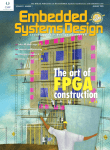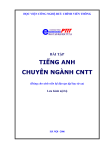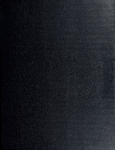Download Linked - Softouch Information Services
Transcript
75
IEEE TRANSACTIONS ON PROFESSIONAL COMMUNICATION, VOL. Jl, NO.2, JUNE 19KX
Streamlining Your Documentation Using
Quick References
PAUL REITMAN
Abstract-You know one when you see one, even though they
come in all shapes and sizes. The titles of these small, hand-held
publications usually contain the word guide, summary, or reference.
Manl of us in the documentation business have coined the terms job
aid or quick reference to identify these small packages of information
thai readers can refer to at a moment's notice. Quick references are
small, portable packal(es of information that can be seen in the pockets of prnl(rammers, high-tech equipment operators, and even shoppers at the ~:rocerl ston•. But where did they come from? What
stran~te breed of documentation is this? Is there rhyme or reason in
the design of quick reference documentation? This paper presents a
description of various quick references and discusses their design.
To better understand quick reference documentation, we
can group quick reference documents into several different
types, and then examine each type for insights into their
construction.
WHAT ARE THEY, AND WHERE DID THEY COME
FROM?
The following types of quick reference documentation are
discussed:
During this 20th-century age of miniaturization, almost
every household and office item has become smaller. The
spirit of human invention has been hard at work making
everything in our lives more compact and easier to manage. From automobiles to zero population growth, we are
hc-:nming a society of smaller sizes.
•
•
•
•
Even those things that we read are becoming fewer in
pages: novelettes. short stories. picture magazines. The
trend is no different with high-technology instructional material. As technical writers in the 1980s, we are acutely
av. are of our readers' demands for fewer pages and the
echoing of that demand by our managers and our accountants. While learning to do our job better, we have become
well drilled in the proverbial practice of "cut, cut, cut."
Economy. fashion. and good writing are three forces
working together. bringing about the quick-reference
genre. The popularity of this new packaging of information
is growing. and professionals in the field commenting on
user Jo ..·umentation are saying things like the following:
• 90% of the time. 90% of the needs of 90% of the reaJ-
I•
ers can he covered in a simple summary card [ 1).
• Qui-:k references are a big time saver [2).
• Liscr-fricnJiy means having a quick reference card [3).
In support llf the shrinking document, research shows that
P.wl Reitn1.111 c;~rn.:d :1 B.A. 111 the writing pwgram at the University
c,,l,,r:~do at Denver :\s an information developer at IBM. he has hc·c·n
1m''" c·d in the pn,duc·thlll of hoth traditional and online documentation,
for h'th hardware dnd Mlltware. for h<lth mainframes and PCs.
,,t
today's reader hardly reads any instructional material at all
[4], and in response, writers of instructional material have
offered an alternative to the fat manual-the quick reference. What is a quick reference? What does it look like
and what does it do?
SliJc rules
Syntax summaries
Informational guides
Posters and templates
Slide Rules
Reminiscent of the engineer's slide rule (and perhaps a direct descendent), this type of quick reference is mechanically operated and contains tabular data. The tabular data
are arranged in such a manner that cross-table relationships
can be recognized quickly. For example, in the table below
there are two columns of numbers. What is their relationship to each other?
0
-10
-20
-30
-40
-50
-18
-23
-29
-34
-40
-46
The relationship only becomes obvious when overlaid with
a template that provides the missing information. The table
is produced on a card that can slide through the template,
performing temperature conversions for the user (figure 1).
The user needs no mathematical concepts-only the tool.
This type of documentation is interactive and helps the
reader perform specific tasks.
This quick reference is not read from "cover to cover"
but is looked at only when needed, making it task-oriented
0361-1434/88/0600-0075$01.00 © 1988 IEEE
•: =
ll!tl!&!lli§
a. __ u:u;:; i&&
1 - _.1£ _& £ U.&MQMA LEL&&__ ~_J£&3&L
iii4 4
g
&M!II!Mi
76
IEEE TKt\NSACTIONS ON PROFESSIONAL COMMUNICATION, VOL. .II, NO. 2, JUNE I 'IIIII
I Temperature
COnwnlons ~
"' ·c
0
4
11
JASPEK
~--
~
~--=--~...,
-f::=-
~
1:::::::::_...,
Figure I. Slide Rule for Fahrenheit/Celsius Conversion
for the reader. The guide eliminates the need for bulky
look-up tables.
Arc there any drawbacks to this type of ali-in-one tool?
This nonstandard design may be a problem for a physically-impaired reader. Some people turn pages without the
full use of their hands, and a mechanical design may not
be usable. Also, the layout for a complex slide rule type
guide is more complicated than that for a typed page. The
pasteup is tricky, and printing costs rise as die cuts and
assembly requirements are added.
Still. a little effort from both the reader and the writer can
overcome these problems. Incidentally, a poll conducted
among a group of 50 computer users, programmers, and
analysts revealed that only four percent of the population
surveyed had ever used such a tool. This relative obscurity
can work in favor of a writer who has the desire to give
readers something new; renewed interest in a boring product is always a feature that writers are encouraged to add.
Syntax Summaries
Often included with today's software packages, syntax
summaries help the user work with the software. The syntax for the program is explained and the program's commands (that is, subroutines, control words, key words,
field names) are usually diagrammed, allowing the reader
to scan the command of all its possible parameters.
Typically, the commands are arranged in alphabetical,
functional, or numeric order and appear in a consistent format. Sometimes unique program information is included
along with the syntax diagrams. In figure 2 the command
summary presents a listing of subroutine names and specific information about each subroutine.
One look at the subroutine J ARSET shows that this subroutine is used to "reset the primitive attributes to their
default values'· and has no parameters (indicated by { }).
Summaries of this type eliminate the need for a user to refer to a more complete reference manual while operating
the program.
A poll taken among 50 users of quick reference documentation shows that most users look for syntax in a syntax
All the Dl-3000 subroutines are summarized in
the following alphabetical listing. Each
summary gives the parameters tor that
subroutine and a brief description of the
subroutine's function. Parameters are
explained where necessary. As in the
functional listing above, subroutines marked
(E] are part of Dl-3000 EXTENDED; those
marked (M] are part of the Metafile System;
and those marked (TJ are part of
DI-TEXTPRO. Dl-3000 EXTENDED, the
Metafile System, and DI-TEXTPRO are options
to Dl-3000 and may not be available at all
installations.
An underlined parameter is returned from the
--subroutine.
ind•cates a range of values.
1•......•• 1
(bold face)
indicateS' a system Initialization
default.
indicates no parameters.
I f
JALOAD (!ARRAY)
Replace current primitive attributes with a
previously saved array of attribute values.
JARC (XO, YO, ZO. RADIUS, NSEG, AO, A 1)
Output an arc of a circle as a polyline
p1cture element.
JARSET I
I
Reset the primitive attnbutes to their
default values.
JASAVE (!ARRAY)
Save the current primitive attributes in an
application program array.
JASPEK(DSPDEV,RATIO)
Return the display surface aspect ratio of
a specific graphics display device.
Figure 2. DI-3000 Quick Reference Guide. (Precision Visuals
Incorporated, 1985)
summary first (if available), then tum to the user's manual.
In response, writers should
• Group syntax logically
• Include only relevant information
• Allow easy access to syntax information by designing a
quick reference or putting the information on line
Informational Guides
Informational guides have been around as long as the printing process itself, in the form of flyers and brochures. Advertisers and politicians have used this form of communication for years, and now technical communicators are
jumping on the band wagon. A technical information guide
can outline a new product or announce a new service; it is
often used to shortcut the reader through miles of other,
less task-oriented information.
This type of guide offers a fast path for a particular task
by providing a quick summary of information (much like
the syntax summary described above). Informational
guides also serve as reminders and planning tools, keeping
the reader on track with just a glance.
77
RHTMi\N: ()IJICK REFERENCES
Writing and Editing
.·1
Here is a sample education plan for the writer or editor:
3891: ID Foundations
Did you recently join 10? Learn about your profession, its
strategy, mission, and structure in IBM .
...
4643: Editing Skills Workshop
Introduction to editing fundamentals
Communicating with Graphics
...
5649: Writing Workshop 2 - Producing
Learn to produce tnformation that
understand, and use.
Planning
...
2605: Communicating with Graphics
Sharpen your graphic communrcation
Designing a User Interlace
...
3897: Developing Translatable Information
Learn to produce information that can be
Managing
...
2025: Book Design tor Non-Designers
Learn the basics of book design and visual t
...
2607: Editing IBM Product Information
Improve your technical editing skills (mainly
...
2608: Information Measurement and Testing
Learn to objectively assess information for
...
4768: Writing Workshop 3 - The Writer's Voice
Learn to control the personas in your writing
For additional courses, see reverse side.
Figure 3. Information Dnelopment Education (IBM Corporation, 1986)
Figure 3 illustrates a planning guide given to employees to
aid them in planning their corporate education. In this
guide. readers take a shortcut through a catalog of course
descriptions. class schedules, and other information, leading them down a quick career path.
Informational guides come in all shapes and sizes. Take.
for example. the Flexible Computer Corporation's information guide (see figure 4). This polygon shaped guide is
made of flexible material that can be twisted and folded to
reveal difkrent panels of information. Information is the
onlr limitation in preparing a memorable guide.
Quick Procedure Guides
With the arrival of sophisticated household and office
equipment. we have become increasingly dependent on
manufacture-supplied operating instructions. From grinding
with our Cuisinarts to desktop publishing with our laser
printers, we follow more and more procedures supplied by
manufacturers.
The format for these procedures varies from instructions
printed directly on the product to a 500-page product manual. As a cook in a hurry, or a desktop publisher with a
deadline, which would you choose? As a manufacturer
paying for all the printing costs. which would you choose?
The answers should be obvious.
Consequently, many procedures for today's products come
as quick procedure guides. Found on pay telephones, bank
teller machines, and sophisticated office equipment, these
aids prompt us through life by using a mixture of text and
graphics for their presentation.
·IX
IFFE TRANSACTIONS ON PROFESSIONAL COMMUNICATION, VOL. 31, NO.2, JUNE 1988
Figure 4. FLEX/32 Computer Brochure (Flexible Computer
Corporation, 1984)
The example in figure 5 shows a procedural guide for
placing paper in a large office printer. A mixture of procedural instructions and graphic illustrations guide a user
through the task of adding paper to the input bin. The rest
of the small booklet details how to turn the machine on
and off, cancel a print job, restart the printer, and decipher
any error messages encountered.
A survey of 20 users. taken from people as they collected
their output from the IBM 3820 printer, revealed that 30
percent of the users had read the booklet; no one had ever
read anything else about the printer, even though many
other publications (user and diagnostic manual, paper reference manual, etc.) for the printer were readily available.
Short. task-oriented procedures packaged in a quick reference save the user from wading through hundreds of pages
of product information and also give the impression that
the produl't is easy to use. Take, for example, instructions
found inscribed on the face of a bank teller machine:
I . Place your bank card in the slot below.
2. Key in your password.
3. Select a transaction from the menu.
This instruction set is short, sweet, and to the point.
Another attractive feature of a quick procedure guide is
that it can be attached directly to the equipment in either
label or booklet form. Copier guides, for instance, are often built into the copiers themselves.
Posters and Templates
Posters and templates replace taped notes stuck on computer terminals and crumpled crib sheets tacked on walls.
Office graffiti of this nature is often vital information for
the worker, but usually an eyesore for the office manager
and others as well. Tastefully designed graffiti, a poster or
template quick reference can be both attractive and functional.
In poster form, the "writing on the wall" provides a lot of
information in one quick look (figure 6).
79
REITMAN: QUICK REFERENCES
Adding Paper to the Input Bin
&........
,_
J
me~~
1. Open the b•n cover. The lray lowers automatically.
2. Fan the paper and place it in lhe tray.
3. C&oae the bin cover. The tray r•••• automatically to
the correct level.
To add paper to lt'le bin at limes other than when
AOO PAPEA TO BIN (194000} is displayed. tower the
b1n manually by pressing down on the bin sw•tch Uhe b1n
cover must be closed lor the tw•tch to work).
Figure 6. l,etraset Typeface Range Poster (Letraset Corporation, 1986)
Open the bin cover, place the paper in the tu.y. and
close the bin cover. Press up on the bin sw11ch to ra•s•
the bin to 111 proper level.
7
Figure 5. 3820 Page Printer Operator Summary (IBM Corporation, 1985)
Posters not only make a product look good, but make a
product's function or list of attributes readily available to
the user_ For example, Letraset, a manufacturer of rub-on
type. publishes a font poster that illustrates all the company's typefaces. An example of each typeface. along with
the typeface name, is illustrated for users in a 22- by 36inch format.
Templates are often found on equipment with hardware
features that change in response to software function. A
gL1od example is found on many modern telephones, with
tnU<.:hpads assigned meanings other than the alphanumeric
name printed on the keys. Using programmable telephones. you assign a key to dial any phone number, and
the phone number that the key dials is listed to one side of
the keypad on a changeable template.
Another example of a common template is the computer
,. *'
2111.1 ..lii:&MJ!!Lll.
___
-
¥
••
.. ____.f£
Figure 7. WordPerfect Templates (WordPerfect Corporation,
1987)
keyboard template (figure 7). This type of template can be
placed on the keyboard for each different program being
used. The template identifies any unique key definitions
that the program has. For example, with the Lotus template. the user of FreeLance Plus presses Fl for HELP. In
contrast. the WordPerfect template has the HELP key
identified as F3. Having templates for both the Lotus and
&
xo
IU+ TRANSACTIONS ON PROFESSIONAL COMMliNfCt\TION. VOl.. .II.
JUNE I'IXX
WordPnll·ct pmgrams helps a user ket•p track of key assignments between the two programs, especially when the
user must switch back and forth from one program to another.
tion togl'thcr while s~paraling groups of information with
small, carefully measured parcels of white space. Use
white space with type style and type size to create a visual
hierarchy on the quick reference page.
DESIGNING A QUICK REFERENCE
Legibility
Pocket Pal [6] reminds us that readability and legibility
are not synonymous. "Readability is the ease of reading
Is quick reference documentation designed any differently
than other documentation? The answer is yes and no. As
you have seen from the previous classifications of quick
reference documentation, there are distinct design differences among slide rules, syntax summaries, informational
guides, and posters/templates. Size, use, placement in the
work area, and audience are all factors that appear to set
quick reference documentation apart from its full-blown
predecessor. the manual. However, quick reference documentation still fits well within the technical documentation
family.
the printed page whereas legibility refers to the speed at
which each letter or word can be recognized."
Our goal as writers of "fast track" information is to remove debris from the page and to use well-oiled type.
Small typefaces often slow readers down but larger typefaces take up more white space on an already reduced page
size. What should a designer of quick references do?
Creating Computer Software User Guides: From Manuals to Menus, a recently published book on user docu-
• Avoid typefaces that have long ascenders and descenders; they require more leading.
• Print your quick reference on paper with a texture that
does not interfere with a small typeface (rougher textures often cause broken type).
• Select a typeface that is legible at small point sizes. Remember that the actual size (x-height) of the letter is
what counts and not the point size. For example, 9-point
Century is more legible than 9-point Garamond; 9-point
Helvetica is in the middle of the legibility range.
mentation by Doann Houghton-Alico [5 J, contains the following design tips:
Logical Organization
A writer experienced with traditional document design
should feel equally comfortable designing quick reference
documents. Many design strategies that work well with
large user manuals, long reports, and heavy catalogs also
work well with the quick reference.
•
•
•
•
•
•
Houghton-Alico suggests that we organize our information
logically. We must then ask, "logical for whom?" Information written for Captain Kirk probably needs to be
structured differently than information written for Mr.
Spock. In their exploratory research, Flowers, Hayes, and
Swarts [7] conclude that functional documents should be
organized around actions, rather than terms. This immediately brings to mind one type of quick reference that defies
such pioneering research.
Allow adequate white space.
Print for legibility.
Group information logically.
Include only relevant information.
Give readers easy access to information.
Design effective headings.
What do these proverbs mean in quick-reference design?
White Space
In over 30 cases surveyed, syntax summaries were found
built around key terms (commands, subroutine names, control words, key words, fields, etc.) used within the software program. These key terms were listed in alphabetical
or numeric order. In figure 2 the program's key terms
(commands) are listed alphabetically. The writer organized
the information without regard for any possible actions that
the user operating the software might take. Dr. Spock, a
specialist from the advanced planet of Vulcan, might understand this "logical" grouping; the nonspecialist Captain
Kirk will experience technical difficulties.
Houghton-Alico calls on writers to allow "adequate"
white space. as do most researchers in this field. What
does this mean to someone working with small pages and
miniature type sizes? Does the guideline of 40 percent
print and 60 percent space [I] apply here? Or is the application of white space more important than the ratio?
Brockmann [l] states that the emphasis should be placed
on active white space (space that separates units of information and allows the reader to discriminate between sections) rather than passive white space (space that simply
rings the perimeter on the page). Active white space is also
different from white space controlled by the selection of
type style and type size.
To make a syntax guide useful to both types of users, the
specialist and the nonspecialist, the key words should be
grouped together according to the user's actions and then
listed alphabetically within each action group.
When working with active white space in quick references.
writers n~~d to take extra care to position the space effectively. regardless of traditional ratios. Keep like informa-
7!11 4
NO.~.
-"*
_n4•Jiif4i.
I.
L@f£££!4
~II
Flowers, Hayes, and Swarts also suggest that we organize
information around the reader's questions and around the
4
ggggg ,
@
,81$
Zl
,
:*• sAQitt
a
;;
$
!i
. ]$ i
5 •1
ZL
81
RUTMAN: ()IJICK RFFFREN('I·.S
us~:r's actions. Anticipate what the reader might ask first:
What is this all about? To whom does it apply? What do I
have to do first?
For example, consider figure 3. The question, "What do I
do first'!'' is answered by using the document's structure;
the courses are listed in the order they must be taken. The
question. "Where do I get more information?" is answered up front-right on the front panel.
Arc these temporal orderings the only way to go? Elizabeth Harris suggests not. Harris [8] suggests that patterns
derived from discourse semantics are also useful. The use
of spatialization by classification is one alternative, according to Harris. This concept stems from the phenomenon
that spatial relationships exist between some groups of information. For example, in a business letter the salutation
comes before the closing remarks and in a manual, the
footnotes appear at the bottom of the page.
Put into practice, spatialization by classification is exempli fil'd by a font postl'r (a poster pictorially listing all the
fonts manufactured for a phototypesetter), grouped by listing all the fonts used for headings at the top of the poster,
all the fonts available for body text in the middle of the
poster. and all the fonts commonly used for footnotes at
the bottom of the poster. This spatialization helps organize
the information for retrievability.
small closet and no garage, we must be very careful not to
collect excess baggage. As suggested by Britton [9], a control statement may function as a takeoff point; what comes
next needs to be scheduled and tested for its appropriate
place in the material.
Britton concludes that technical information is often "confusingly conclusive; much is clarified by omission." Engineers and scientists often want to tell everything there is to
know, and all at once. While writing the quick reference,
our job is to cut and trim any excess information. Test
each sentence for relevance and importance. The quick reference document should not be an all-inclusive document.
Complicated or dangerous tasks might be better left in the
manual, allowing readers to absorb any background information they might need. Don't be afraid to refer the
user to the manual. It is important that quick references
offer a road map to another, more complete source of information.
Information Accessibility
The reader's ability to maneuver within the quick reference
is so important that we either design maneuverability in or
design usability out. Take, for example, the 16-panel
folding command summary for the AlphaBeta program400 syntax diagrams, all in an illegibly small typeface,
listed alphabetically on both sides of a folded strip of card
stock that resembles an accordion. Readers quickly retreat.
Another way to logically group information is to take a
direC£ional approach. For example. if describing the operation ()fa pasta machine. use the pasta as a guide, and des,'rihl' L'ach part of the machine beginning where the pasta
entas the machine and dosing with a description of where
thl' noodll's come out of the machine.
In a recent poll of 30 programmers, who were given the
choice of a short booklet-style command summary or a
long folded-card stock format, 80 percent voted in favor of
the booklet-style summary. The physical format of the
quick reference can make or break its popularity in reader
opinion polls.
In support of the directional approach, Britton [9] suggests
\\L' usc a "ct)ntrol statement" that logically places the
reader within the material and then helps guide the reader
through the remaining maze of information presented. Britton contl'nds that an unfamiliar ohject is less difficult to
h;mdlc if a statl'ment is made on the item's function. thus
tl'lling us what it is. For example. "an injection molding
machine hl'ats thermostatic granulate to a t1uid state and
ft1rccs the t1uid into a mold under pressure."
The RolmPhone Quick Reference shown in figure 8 (a
quick procedure guide) does exactly that, using die-cut
pages as a visual and physical indexing mechanism.
The injccti1m mold machine 4uick reference could then go
nn ttl describe the major pans of the machine by function
(hl'atcr. injector, granulate feeder). The information is
groupL'd logically within the document using the machine's
functi11n~ as organizational headings.
We should also note recent research in cognitive psychology, where Huckin [ 10] tells us to make the topic of each
section visibly prominent by using headings and subheadings and by placing topic sentences at the beginning of
each paragraph.
Rele1·ant lnformarion Only
\\'ith ,mr 4ui ..:k refer.:ncc information surrounded by white
~rxt~.·c. typ,1graphically correct. and presenting a logical
gr,,uping. WL' can then etllk'Crn oursel\'es with what is indueled and what is left out. Since we plan to put our quick
rct'crcn~.·e information into a small apartment with one
As a result of pay-phone research, Riley. Schoeffler, and
Karhan [41 suggest dividing detailed information into related categories and using the category labels to construct
an index.
Riley. Schoeftler. and Karhan [4] also suggest providing
visually obvious cues that arc redundant with the text (for
example, colors, pictograms. and other symbols). In the
RolmPhone example, the procedure again does exactly
that, highlighting the procedure with icons for each step of
the individual procedure.
82
IEEE TRANSACTIONS ON PROFESSIONAL COMMUNICATION. VOL. 31, NO.2. JUNE 1988
ROLMPHONEFEATURES
Starting WordPerfect
Twu Disk Llrives
..
Plr.K.IIP
CONSULTATION CALL
CONFERENCE CALL
CALLBACK CAMP-ON
AUTOMATIC CAMP-ON
SYSTEM SPEED CALL
STATION SPEED CALL
SAVE AND REPEAT
CONNECT
TRANSFER
HOLD
I
I
I
I
I
I
I
I
I
I
I
•
~:nter
b: to cllangt• tile default t!rive
• Enter a:wp to start Wor<ll'erfcct
Hard Disk
With IJOS running.
• ~:nttT nl (fll'rsonalllin•ctwr 11<11111')
• Enter wp
Saving Documents
• Press the Save
~ey
• r:ntn H fii1·1wnw
If 1/11' filt'llil/1/t' alrl'ali,l exists on rtisk, you may t'ilfwr
rt'fllan· t/w old lilt· wit !I the document on your saeen, or
you IIIH.\ t'lllN anolht·r n;mw.
Clearing the Screen
I
I
Wilt! DOS running and the WorrJI'erfect disk!'Lte in drive A.
HOLD allows you to temporarily hang up a
line. either to take a call on another line or to
attend another matter, without disconnecting your caller. To make a second call. see
CONSULTATION CALL.
• Pn·ss tlw Exit key
•
~;ntrr
n
• Press the Enter lo;ey
I
I
I
I
I
I
I
I
I
I
I'
'
'
I
I
I
I
I
'
I
I
I
I
I
:
Exiting WordPerfect
HOLD
• l'rcss tlw Exit
[--~
~J
~
PRESS HOLD
~;nter
y
,IIIII Sl't' lht• {J(}S {11'0/llfl/ (:1>. 11>. ('(C.) }'IIU
mart urn rour mac/line o/1 or load another prowam.
HANG UP
·\/ways t•xit ll i>rdPNii•rc properly before lllrning off your
machine.
To reconnect:
Wi1
PRESS LINE BUTTON
OF CALL BEING HELD
~
PICK UP RECEIVER
::
DOD~
~ccCI,
EffecTive Headings
Headings in quick reference should accommodate the reader's search for needed information [7J. They can only do
that if they
• Contain an action or agent
• State or answer a question
In figure 9 there are four heading statements that answer
the following questions for the user:
do
do
do
do
•
11/11'/1
Figure 8. RolmPhone 120/240/400 Quick Reference Guide
(Rolm Company, 1985)
How
How
How
How
~t·y
• Entt·r n
I start?
I save?
I clear the screen?
I exit?
figure 9. WordPerfect 4.0 Quick Reference for the IBM PC,
XT, AT, and Compatibles (SSI Software, 1984)
Robert I. Williams, a document designer interested in evaluating the effectiveness of technical documentation, reminds us that headings have other objectives. Titles have
nuances [II]. Williams suggests that we can use titles to
emphasize subject matter and also bury material by giving
it skimpy billing. For example, a typical user's guide for a
software program may be broken down and titled by function. The "raciest" functions are often given larger headings than those functions of the program that are not bugfree at the time of the product's release. For another
example, take the software product that converts data from
a competitor's product into a usable form. If the competitor is a close competitor, the heading given the competitor's product may be minuscule.
Williams concludes that every element of first impression
counts: every filling in or leaving out shapes the message.
83
REITMAN: QUICK REFERENCES
CONCLUSION
With the economics of publishing joining forces with the
fashionable demand for quick and clean documentation, we
can expect to see the quick reference message continue to
be reshaped into even more compact forms. As today's
technical writers become more experienced with working
clear writing techniques into quick-reference documentation, the shape of quick references will become even
sharper, better able to cut through the growing mire of information.
The shapes described in this paper (the slide rule, syntax
summary, informational guide, quick procedures guide,
posters and templates) will continue to change as this decade marches on. Human factors testing on quick reference
documentation is also evolving, and will soon reveal the
usability of the forms within this genre.
For now, by practicing Houghton-Alico's proverbs:
Print for legibility
Group information logically
Include only relevant information
Give readers easy access to information
Design effective headings,
we can build on what we know works, while at the same
time experimenting with different types of communication
aids for our readers.
REFERENCES
I.
2.
3.
4.
5.
6.
7.
8.
9.
10.
II.
Brockmann, J. R., Writing Better Computer User Documentation, New York: John Wiley & Sons, 1986.
McGehee, B., The Complete Guide To Writing Software User
Manuals, Cincinnati: Writers Digest. 1985.
Bryant. S. F., "User-Surly Software," Computer Decisions 16,
10, August 1984, p. 114.
Riley, C. J., and Schoeffler, C. A., "Designing and Evaluating
Standard Instructions for Public Telephones," Bell System Technical Journal62, 6, Part 3, July-August, 1983, p. 1827.
Houghton-Alien, D., Creating Computer Software User Guides:
From Manuals to Menus, New York: McGraw-Hill, 1986.
Bruno. M. H .• cd .. Pocket Pal, A Graphic Arts Production
Handbook, International Paper Company, 1986.
Flower, L., Hayes, J. R., and Swarts, H., "Revising Functional
Documents: The Scenario Principle," in New Essays in Technical
and Scientific Communication, 1983, p. 41.
Harris, E., "A Theoretical Perspective On "How To" Discourse,"
in New Essays in Technical and Scientific Communication,
1983, p. 139.
Britton, W. E., "Organizing the Technical Description," Technical Communication 29, 1, 1982.
Huckin, T. N., "A Cognitive Approach to Readability," in New
Essays in Technical and Scientific Communication, 1983, p. 91.
Williams, R. 1., "Playing with Format, Style, and Reader Assumptions," Technical Communication 30, 3, 1983, p. ll.
When You're Editing Copy ...
•
•
•
•
•
Don't guess; look it up.
Never be afraid to question a word or phrase that makes no sense to you.
Always ask whether something sounds dumb.
Remember that just because something looks right doesn't mean it is.
Keep in mind that an overlooked error is always easy to spot in the published copy.
Editors in the Training Branch,
U.S. Army Ordnance Missile and Munitions Center School,
Redstone Arsenal, Huntsville, AL
·-











![mm [mm [1 um um [11115151116 |])|]1]](http://vs1.manualzilla.com/store/data/005839409_1-1dd2adaaab9a040f039445848c9c3135-150x150.png)