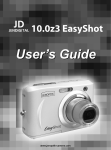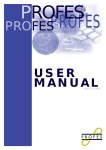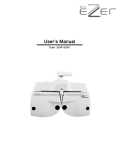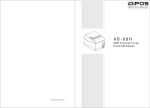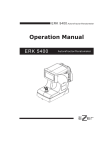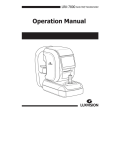Download Autorefractor / Keratometer ERK
Transcript
EZER
ERK-5200
IMPORTANT NOTICE
• This manual should be read and understood before operating.
• This equipment can be wrong operated by which generates electromagnetic waves (mobile phone,
radiotelegraph, remote-controlled things etc). Please pull apart this equipment from those instruments.
• When this manual is issued, all information in this manual are confirmed and concluded carefully. But EZER
is not responsible for the mistake or oversight of using this manual.
• EZER can correct, improve and reform the product or its specification on EZER own sole authority without
any notice whenever have to do. And then, this manual may not contain those alteration sometimes.
• This manual should be placed in a user’s sight.
ERK-5200
EZER
ERK-5200
EZER
9990 NW 14th Street Unit # 105
Doral, FL 33172
Phone: 786.621.0521
www.ezerusa.com
CONTENTS
IMPORTANT NOTICE
………………………………………
2
PRODUCT CONSTRUCTIONS
………………………………………
4
SPECIFICATION
………………………………………
4
SAFETY INFORMATION
………………………………………
5
1. Special Ability
………………………………………
7
2. Required Attentions
………………………………………
7
3. The name and function of each parts
………………………………………
8
3-1 Body
………………………………………
8
3-2 Operating Board
………………………………………
10
4. Practice with a model eye
………………………………………
12
5. Measurement
………………………………………
14
5-1 R/K Mode
………………………………………
14
5-2 REF Mode
………………………………………
17
ERK-5200
EZER
ERK-5200
5-3 KER Mode
………………………………………
18
5-4 C/B Mode
………………………………………
20
6. Other Functions
………………………………………
21
6-1 SIZE Mode
………………………………………
21
6-2 RET Mode
………………………………………
23
6-3 DISPLAY Mode
………………………………………
26
6-4 SETUP Mode
………………………………………
26
6-5 Power saving Mode
………………………………………
29
………………………………………
30
7-1 Before calling to service engineer
………………………………………
30
7-2 Solving problem
………………………………………
31
7-3 Changing paper
………………………………………
31
7-4 Cleaning the equipment
………………………………………
32
7-5 Moving the equipment
………………………………………
32
7-6 Service information
………………………………………
32
7. Self diagnosis and repairing
Product Constructions
▣ ERK-5200 Body
ERK-5200
EZER
ERK-5200
▣ Model Eye
▣ User Manual
▣ Power Cable
▣ Print Paper
▣ Chin rest Paper
▣ Dust Cover
Specifications
[Refractometry]
VD
0.0, 12.5, 13.5
SPH
-25.00 ~ +22.000D (VD= 12mm) (0.12 / 0.25D step)
CYL
0.00 ~ ±10.00D (0.12 / 0.25D step)
AX
1 ~ 180° (1°step)
Astigmatism Indication
-, +, MIX
PD
10 ~ 85 mm
Minimal Pupil Size
Ø2.0 mm
[Keratometry]
Cornea Curvature Radius
5.0 ~ 10.2 mm (0.1 mm step)
Cornea Refraction
33.00 ~ 67.50D (Cornea equivalence power=1.3375)(0.05 / 0.12 / 0.25D)
Cornea Cylinder Power
0.00 ~ -15.00D (0.05 / 0.12 / 0.25D step)
Cornea Cylinder Axis
1 ~ 180°(1°step)
Cornea Diameter
2.0 ~ 12.0 mm (0.1 mm step)
Memory
Can store 10times measurements result of both eyes
Printer
Built-in Printer
Monitor
6.4”TFT LCD Monitor
[Environmental Conditions]
Operating condition
Temp: +10℃ ~ + 40℃
Humidity: 30% ~ 85% RH
Keeping & moving
Temp: -10℃ ~ +55℃
Humidity: 10% ~ 95% RH
ERK-5200
EZER
ERK-5200
Power
AC100-240V, 50/60Hz
Power Consumption
Approximately 100VA
Size
300(W) × 500(D) × 430(H) mm
Weight
Approximately 20Kg
SAFETY INFORMATION
■ Symbols marked on the instrument
Type B EQUIPMENT
~
Alternating current
Protective earth (ground)
Attention, consult ACCOMPANYING DOCUMENTS
0
Off (power : disconnect to the mains)
1
On (power : connection to the mains)
Warning! When you see ‘WARNING’ or ‘CAUTION’, please do as this manual says.
Please read and understand this manual enough before using and operating.
The mark is that a danger could happen, unless be careful.
WARNING
ERK-5200
You or the other person could be injured seriously.
EZER
ERK-5200
The mark is that a danger could happen, unless be careful.
You or the other person could be injured slightly and the equipment could
CAUTION
be damaged too.
To emphasize the basic information.
NOTE
To avoid using inappropriately, please read this information carefully.
■ General Safety Information
• Unless use this equipment in a standard power source, a fire or an electric shock
WARNING
can happen.
• Must connect or separate the electric wire after switching off the main power.
• Never operate this equipment with a wet hand or can be injured by a serious
electric shock.
• Never disassemble or try to modify this equipment yourself or a fire, an electric
shock can happen.
• There are some dangerous parts inside of this equipment. Touching those parts in
carelessness, can make you to be injured or die.
• Please switch off the main power and separate the electric wire from A/C socket
ERK-5200
EZER
ERK-5200
when the symptoms as occur belows.
- when it is smoky, smelling, noisy.
- when slop any liquid or drop any metal into the equipment.
- when drop this equipment or case’s broken.
• To reduce the electric shock, please connect the cable into the grounded A/C
CAUTION
socket all the time.
• Don’t put the object person’s hand or fingers on the lower part under the chin rest.
It’s dangerous and can be injured.
• The forehead rest should be always cleaned with cleansing liquid like ethyl or
something to protect a every new patient from a contagion.
• Chin rest paper should be replaced every time for a new patient for hygiene.
• Do never put anyone’s hand or finger between the Stage and the Base. It could
be dangerous and injured.
ERK-5200
EZER
ERK-5200
• Please keep clean the objective lens, or there can be a test error.
• Do not use alcohol, thinner, benzene to clean this equipment. The equipment can be damaged.
• Do use as the manufacturer’s lead when you use it with other machinery in connection.
• If you find smokes, smells or noise, during you are using this equipment, pull the power out from the
socket and call to service engineer or distributor.
• When you try to move this equipment, check the power off first. Then, fix the body with clamping screw
and hold the bottom of the body with both hands.
• During you don't use it for a long time, disconnect the power cable from socket and put the dust cover
on it.
3. Name and Function of each Parts
3-1 Body
ERK-5200
EZER
ERK-5200
③, ⑧ Buttons
Front Side
① Measurement Head
Performing measurement part.
② Height Indication
Set the height of eyes here with controlling the chin-rest.
③ Chin Rest Control Button
Control the chin-rest.
④ Monitor
Display current situation.
⑤ Stage Clamping Screw
Fix the body.
⑥ Measurement Button
Do the measurement.
⑦ Control Lever
Control location and focus on.
⑧ Print Button
Print the test result.
⑨ Operating Board
All sorts of buttons here.
⑩ Clamping Bolt
Fix all to move.
⑪ Interface Device
Communication port to connect with other equipments.
ERK-5200
EZER
ERK-5200
Back Side
①, ②, ③ Buttons
① Power Switch
Power ON / OFF switch
② Fuse
Protect the equipment from overvoltage.
③ Power Supply Socket
Connect with power cable.
④ Product Label
Indicate the product name and some information.
⑤ Forehead Rest
Forehead rest
⑥ Measurement Window
Window where a patient should see
⑦ Chin-rest
Chin-rest
ERK-5200
EZER
ERK-5200
3-2 Operating Board
① MODE
ERK-5200
Change the measurement mode
EZER
ERK-5200
② AUTO
Set up Auto or Manual measurement
③ SIZE
Measure the size of cornea
④ ILLUM
Suspend the monitor and check the cornea or the contact lens
Measure the eyesight of Cataract patients or artificial crystalline patients.
⑤ IOL
In this mode, PRK-9000 determines the condition of the eyes automatically
to detect even if there are IOL's or cataracts and measure them.
⑥ DISPLAY
ERK-5200
Show the result of the measurement
EZER
ERK-5200
<Each Buttons and Modes>
4. Practice with a Model eye.
Practice the measurement with a model eye before do it with a person.
(1) Release the stage clamping screw and bolt.
(2) Turn the switch on.
(3) Install the model eye
Install the model eye on the chin rest with the fixing pin.
ERK-5200
EZER
ERK-5200
(4) Control the height of model eye
Press the chin rest control buttons and set the height of model eye like the picture above.
(5) Converting to R/K Mode or REF Mode
Press the MODE button several time until the icon(R/K or REF) occur, unless there are one of them on the monitor.
Pupil Distance
ERK-5200
Current setup
Frequency
EZER
ERK-5200
Measurement
Auto /Manual
Mode
Left / Right
Mire ring
Inside
Collimating Mark
Aiming Point
Outside
Collimating Mark
Test Frequency
Test result
Function of buttons
<Picture 2>
(6) Setting focus and location of the model eye
①With watching monitor, control the lever to move and set the aiming point around the inside collimating mark.
②Move and set the aiming point on the middle of the inside collimating mark.
③Control the lever back and forward and make the mire ring to be seen clearly.
(7) Measurement
• Manual Measurement
(a) Focus a point and location of the model eye in accordance with (6) above.
(b) Press the measurement button. Then if an error massage occur on the monitor, do (a) again and
press the button again.
(c) Check and compare the measurement result with the value of diopter written on lower part of the model eye.
Unless it is satisfied, measure and check gain as a same way.
• Auto Measurement
Operate the auto measurement continuously.
(a) Press AUTO button on the operating board
(b) Focus a point and location of the model eye in accordance with (6) above.
(c) Measurement would start automatically when the Bright Dot occur in the inside collimating mark.
(d) Do the process (c) of Manual Measurement part.
ERK-5200
EZER
ERK-5200
5. Measurement
5-1 Continuous Refraction/Cornea Measurement (R / K Mode)
In R / K Mode, you would do Cornea measurement first and Refraction measurement.
(1) Converting to R / K Mode
Press MODE button until 'R/K' icon displayed on the top left of the monitor.
<Measurement Scene>
(2) Setting up the height of eye
Make a patient to sit on the chair and put his chin and forehead on the chin rest and forehead rest.
To set up the height of the eye, turn and control the chin rest control lever.
(3) Setting focus and measurement location.
(a) Control the lever and set the patient’s right eye to be seen on the monitor.
(b) Make him to see the fixed target on the middle of inside.
(c) With watching monitor, control the lever to make the ‘mire ring’ to be seen clearly.
• On the monitor, if the Mire ring is not seen clearly, request to the object man to open his eye widely until
when the measurement has finished. If it’s necessary, you raise his eyelid with your finger.
ERK-5200
EZER
ERK-5200
(d) If you are not satisfied with controlling lever, you push the stage for all directions to focus.
• When pupil and center of collimating mark do not fit, request to the object man to see the red roof of the
center of the picture.
(4) Measurement
(a) Press Measurement Button.
(b) After measuring, the result would be displayed on the monitor.
(d) When you measure continuously, the last result would be displayed.
(e) You can select an expression of Vertex Distance, the value of CYL and KER in USER's SET.
(Refer to USER's SET)
NOTES:
① If the pupil is out of the outside collimating mark, an error could happen.
② An error could happen by the modification of cornea after surgery or the lens pollution.
③ During IOL switch is on, the trust-ability of measurement can be low.
④ IOL button is only operated on 'R/K Mode' and 'REF Mode'.
⑤ You can convert to IOL or normal with pressing IOL button.
(5) Continuous Measurement; You can measure continuously if it's necessary.
(a) Whenever you measure, the last result would be displayed.
(b) Last 10 Measurement results but except 'error' can be remembered.
(c) Those results would be seen on the monitor in DISPLAY MODE.
(6) Measuring the eye other side.
(a) You measure a left eye to push the stage to right with the control lever.
(b) After the binocular measurement, the PD (pupil distance) would be displayed on the monitor.
• If you push the stage to right eye without pressing the PRINT button, then the last measurement result of
right eye would be displayed on the monitor. Then you press the button, the new measurement result would
be added.
ERK-5200
EZER
ERK-5200
(7) Print
(a) Press PRINT button to print the result.
(b) It would be printed in accordance with SETUP MODE. (Refer to page. SETUP MODE)
(c) Pull down the printed paper to take off.
(d) Write the name of patient on 'NAME' if it is necessary.
NOTES:
① After Printing / Sending, all data would be removed.
② All printings are printed by heat. To keep the printing for a long time, make a copy of it.
EZER ERK-5200
2007 / 05 / 28
09:33:45
NO: 00001
NAME:
-----------------------------[REF]
VD:
Cyl.
<R>
AVE
<Controlling Location>
12. 0
(-)
AX
SPH
CYL
-5.00
+0.00
A
-5.00
+0.00
A
-5.00
+0.00
A
-5.00
+0.00
<L>
AVE
Form:
SPH
CYL
-2.50
+0.00
AX
A
-2.50
+0.00
A
-2.50
+0.00
A
-2.50
+0.00
A
PD = 63mm
[KER]
Index: 1.3375
<R>
mm
D
R1
7.95
42.50
R2
7.95
42.50
AVE
7.95
42.50
AX
CYL
<After Measurement>
<L>
mm
D
R1
7.95
42.50
R2
7.95
42.50
AVE
7.95
42.50
CYL
EZER
786.621.0521
ERK-5200
AX
EZER
ERK-5200
<Print>
Level
A
(Trustability)
(High)
B
C
D
E
• Do not put your hand or fingers between the stage and the base. It could be damaged.
• Clean the forehead rest with ethyl or something like it for every new patient.
CAUTION
ERK-5200
• Replace a chin rest paper for every new patient.
(Low)
EZER
ERK-5200
5-2 REF Mode
You can only measure a Refraction on this mode.
(1) Select REF Mode.
Press the 'MODE' button several times until 'REF' mark is displayed on the top left of the monitor.
(2) Do as like (2) of 'R/K' Mode.
(3) Setting focus and location.
Make the pupil and the collimating mark to be fit and focus the Mire ring on that with control lever.
(4) Measurement; Press Measurement Button.
(5) Do as like (5) ~ (7) of 'R/K Mode'.
NOTES:
① If the pupil is out of the outside collimating mark, an error could happen.
② An error could happen by the modification of cornea after surgery or the lens pollution.
③ During IOL switch is on, the trust-ability of measurement can be low.
EZER ERK-5200
2007 / 05 / 28
09:33:45
NO: 00001
NAME:
-----------------------------[REF]
VD:
Cyl.
<R>
AVE
<After Measurement>
ERK-5200
Form:
12. 0
(-)
Level
AX
SPH
CYL
-5.00
+0.00
A
-5.00
+0.00
A
-5.00
+0.00
A
-5.00
+0.00
A
B
C
(Trustability)
(High)
EZER
ERK-5200
<L>
AVE
SPH
CYL
-2.50
+0.00
AX
A
-2.50
+0.00
A
-2.50
+0.00
A
-2.50
+0.00
A
D
E
PD = 63mm
EZER
786.621.0521
<Print>
<DISPLAY>
5-3 KER Mode
You can only measure a corneal curvature on this mode.
(1) Selecting KER Mode
Press the 'MODE' button few times until you can see the 'KER' mark on the top left of the monitor.
(2) Do as like (2) and (3) of 'R / K Mode'.
(3) Measuring
(a) Press the Measurement button.
(b) After measuring, the result is displayed on the monitor.
(c) If you measure continuously, the last result would be displayed.
(4) Do as like (5), (6) and (7) of 'R / K Mode'.
NOTES:
On this mode, do not measure the base curve of the hard contact lens. Measurement error can occur.
ERK-5200
(Low)
EZER
ERK-5200
EZER ERK-5200
2007 / 05 / 28
09:33:45
NO: 00001
NAME:
-----------------------------[KER]
Index: 1.3375
<R>
mm
D
R1
7.95
42.50
R2
7.95
42.50
AVE
7.95
42.50
AX
CYL
<After measuring>
<L>
mm
D
R1
7.95
42.50
R2
7.95
42.50
AVE
7.95
42.50
AX
CYL
EZER
786.621.0521
<Print>
<DISPLAY>
NOTES:
Safety information about infrared light radiation for measurement As light sources for measurement, this instrument
adapted two type of infrared LED. It was chosen to satisfy the amount of energy exiting from the instrument never exceed
the limit value recommended by the international standard ISO 15004. This condition is satisfied even when the
instrument is operating at maximum light intensity and maximum aperture! (Maximum intensity is the highest brightness
the instrument is capable of delivering, including the highest brightness achievable if overvoltage is provided) Detailed
radiation information at normal usage of this instrument is like bellows.
① Keratometry measurement
Radiation output: below 0.03 mW/cm2 (Limit by ISO15504: 100mW/cm2)
② Refractometry measurement
Radiation output: below 0.15 mW/cm2 (Limit by ISO15504: 100mW/cm2)
ERK-5200
EZER
ERK-5200
ERK-5200
EZER
ERK-5200
5-4 Measuring the Base Curve of a contact lens (C / B Mode)
You can only measure a base curve(concave side) of a hard contact lens on this mode.
(1) Selecting C / B Mode
Press the 'MODE' button until you can see the 'C / B' mark on the top left of the monitor.
(2) Bonding a contact lens
Put water on dent part of model eye for practice and put the
measurement side of contact lens to the upside. The lens
would be bonded by surface tension. Be careful lest the lens
be glued obliquely and lest air bubble occurs inside the lens.
(3) Installing model eye
<C / B Displayed Monitor>
Remove chin-rest paper and fix the model on the chin-rest
with clamping pin. Then the lens of model eye should be faced toward measurement window.
(4) Setting location and focus
Arrange the Sigh Mark and the Mire ring. Set the focus of Mire ring.
(5) Measuring
Press Measurement button. After measuring, the result is displayed on the monitor.
(6) Printing
Press PRINT button.
ERK-5200
EZER
ERK-5200
<After measuring>
<Scene Displayed>
6. Other Functions
6-1 SIZE Mode
You can not only measure diameter of cornea to decide contact lens size in this mode but also measure
how a pupil is distended. And you can measure size of the contact lens without removing it from his eye.
(1) Executing SIZE Mode
When you press SIZE button in Measurement Mode, SIZE Measurement Mode would be executed. To return to
the Measurement Mode, press ESC button.
SIZE Mode Icon
ERK-5200
Result1
Result2
Result Average
EZER
ERK-5200
Clear result
CAP: Capture Image
SAV: Save Result
Escape SIZE Mode
Left stick to
right side
Gathering
the sticks
Right stick
to left side
Widen
the
sticks
1 ↔ 2: Selecting result index
CAMERA: Escape from still scene
<Explanation for each function>
(2) Setting location and focus
(a) Require that see red roof of fixing target of inside to the patient.
(b) Move control lever and set so that pupil may be situated between two verticality sticks.
ERK-5200
EZER
ERK-5200
• If you want to measure diameter of contact lens, focus on outside part of lens.
• If you want to measure diameter of pupil, focus in iris
(3) Measuring
(a) If you press the measurement button, the screen will stop. Then if the screen is not clear, you can press
CAMERA button to cancel it.
(b) You can move one of the vertical stick with 'L →' or '← R'
You can move both of the vertical sticks with '→←' or '←→'
(c) Measurement result is displayed on the monitor.
(d) If you press measurement button again, the result is stored. After cancel the still scene, result index will be
changed. The result and the average are displayed each under '1' and 'AVE' on the top of the monitor,
(4) Selecting the result index; Whenever you press '1 ↔ 2' button, '1' or '2' is selected alternately.
(5) Continuous measurement
Do (2) ~ (4) as many times as you need.
• Recent two results are displayed and stored.
• Average value of Recent two results is displayed under 'AVE'.
<1st measurement>
(6) Measurement opponent eye
ERK-5200
<2nd measurement>
EZER
ERK-5200
Push the Stage to opposite with control lever. Measure the opponent eye with equal method.
(7) Printing
Cornea diameter measurement result is printed by the internal printer as '[CORNEAL SIZE]' item.
6-2 RET Mode
You can observe the stat of cataract or scar of contact lens on the monitor by flash on the pupil in this
mode. You can store 2 images of each eye and can see and check them as a various size.
(1) Operating RET Mode
Press 'ILLUM' button to go to RET Mode. To return to measurement mode, press 'ESC' button.
[FREEZE MODE DISPLAY]
Luminous source
SUB NUMBER
Brightness
Reflection Light from
cornea for survey
Reflection Light from
cornea for survey
Pupil
DISPLAY
Capture
Escape
Change the Luminous
ERK-5200
Increase /Decrease
Mode
EZER
ERK-5200
[FRZ / REF MODE DISPLAY]
FRZ / REF Mode
Set IOL
(2) Ready for observing
Require that to see the fixing Target of inside to the patient.
Refer to (3) of R/K Mode for how to set the measurement location and focus.
(3) Observing
(a) Regulate each brightness of light so that the image to be seen clearly.
Press '→' button to change the source of light. The selected source of light is displayed as turning in the
reverse direction.
※REF: Light for observation, ILM: Light for lightening the eye, TAG: Light for fixed target inside,
(A source of light can change from 0 to 100, and 0 means that emitting light device turns off)
(b) Control the lever to make the light to be clear which is reflected from cornea.
Then, observing the image could be easier when a light lights around the pupil.
(c) Focus the image on.
(d) When you focus the image on, if you press the measurement button, the image would be fixed.
ERK-5200
EZER
ERK-5200
SUB NO.
SERIAL NO.
If you press PRINT
button, you would
back to observing
MODE without saving
the image.
<FREEZE Mode>
If you press MEASUREMENT button,
the image would be
saved.
Measurement result
of refractor
<FRZ / REF Mode >
(4) Menu Display
The stored images are displayed by pressing the PRINT button. It can store 2 images for each eye.
<MENU DISPLAY>
ERK-5200
EZER
ERK-5200
Serial No. – Sub No.
Stored date
Stored time
Measurement result
Selected image
Captured Images
Zoom In / Out
Select Image
Escape
(5) To make the image enlarge
(a) Select an image with pressing '←' or '→' button.
(b) Press '×1' button.
<Normal>
(c) Press 'LIST' button to back to MENU DISPLAY.
ERK-5200
<Enlarged>
EZER
ERK-5200
6-3 DISPLAY Mode
You can check the stored measurement results (max 10) on this mode.
You can go to this mode with pressing DISPLAY button on measurement mode.
NOTES:
① You can go to next page with pressing MODE button.
② You can delete all stored data in the memory with pressing DELETE button.
③ You can print with pressing PRINT button.
④ You can go to set up menu with pressing SET-UP button.
⑤ You can back to measuring with pressing ESC button.
6-4 SETUP Mode
You can change everything about setting up. You can execute this mode with pressing 'DISPLAY' button
first and 'SET-UP' button also on measurement mode. The 1 st page of SETUP MODE would be displayed.
You can back to measurement mode with pressing ESC button.
(1) Set up the measurement of Refraction / Cornea (1 / 3)
• Changing page: press PAGE button.
• Changing clause: You can select a clause with pressing '↑' or '↓' button.
• Changing contents: You can select a content with pressing '←' / '→' buttons.
• You can back to measurement mode with pressing ESC button.
ERK-5200
EZER
ERK-5200
Next
Page
Up / Down
Left / Right
Escape
[Measurement Item of Refraction / Cornea]
VD
Vertex Distance
CYL
Astigmatic indication form
INC-R
Indication unit of a Spherical Surface and Astigmatism
D-SFT
Corrected value of a spherical surface
mm / D
Indication form of measuring cornea
• mm
• D
• AVG
- R1
…………
The major axis radius
- R2
…………
The minor axis radius
- AX
…………
The major axis angle
- K1
…………
The minimum refraction of cornea
- K2
…………
The maximum refraction of cornea
- AX
…………
The angle of the minimum refraction of cornea
- AR
…………
Average curvature radius
- CY
…………
Cornea astigmatic degree
- AX
…………
Cornea astigmatic angle
INC-K
Indication form of cornea refraction and cornea astigmatic degree
INDEX
The equivalence refraction of cornea
ERK-5200
EZER
ERK-5200
(2) Serial No. Date and Time, Printing type.
• Changing page: press PAGE button.
• Changing clause: You can select a clause with pressing '↑' or '↓' button.
• Changing contents: You can select a content with pressing '←' / '→' buttons.
• You can back to measurement mode with pressing ESC button.
[ Serial No., Date and Time, Printing type items]
COUNT
Select whether you use Serial No.
[NO.]
Set up serial numbers.
• RESET ('PRT' button) would be displayed.
• If the other clause is selected, 'RESET' would be disappeared.
• When you press PRINT button, the serial number would be reset as '00001'.
• When you press '←' and '→'button, the number will be changed by 1.
DATE
Set up the date and time.
• 'INCREASE(measurement button)'/'DECREASE(PRT button)'would be displayed.
• If the other clause is selected, 'RESET' would be disappeared.
• When you press '←' or '→' button, the selected part will be changed.
• When you press 'PRINT' or 'MEASUREMENT' button, the selected part will be
changed by 1.
- 2000 ~ 2099 : Year
-
ERK-5200
01 ~
12 : Month
EZER
ERK-5200
-
01 ~
31 : Day
-
00 ~
23 : Hour
-
00 ~
59 : Minutes
-
00 ~
59 : Second
ORDER
Set up the Indication form of the date.
BEEP
ON / OFF
R - PRT
Set up a print type of Refractometry Measurement Result.
• ALL: Print the Last 10 results and averages
• AVE: Print only average
K - PRT
• OFF: No print
Set up a print type of Keratometry Measurement Result.
• ALL: Print the Last 10 results and averages
• AVE: Print only average
TRANS
• OFF: No print
Set up the translation with other instruments.
• 'INCREASE(measurement button)'/'DECREASE(PRT button)'would be displayed.
• If the other clause is selected, 'RESET' would be disappeared.
• When you press '⇐' or '⇒' button, the selected part will be changed.
• When you press 'PRINT' or 'MEASUREMENT' button, the selected part will be
changed by 1.
• TRANS Speed: 1200, 2400, 4800, 9600, 19200, 57600, 115200
• TRANS Format: PICHINA, CANON-RK
(3) Set up the Measurement Mode
• Changing page:
press PAGE button.
• Changing clause:
You can select a clause with
pressing '↑' or '↓' button.
• Changing contents:
You can select a content
with pressing '←' / '→'
buttons.
• You can back to measurement mode with pressing
ESC button
ERK-5200
EZER
ERK-5200
[ITEMS]
MODE
REF, KER, R/K, CLBC.
You can delete a mode unless it is useful.
• 1: Basic mode. It can’t be set to 'OFF'.
• 2~4: Measurement mode after second.
• Set the next after setting first measurement mode.
• When you delete a mode, it should be started from the last one.
PRINT ORDER
Setting up a print order of a measurement result
• RIGHT/LEFT; Pringting a measurement result of Right eye first and Left.
• REF/KER; Printing a measurement result of both eyes of Refractometry
first and both eyes of Keratometry.
INIT AUTO START
• OFF: After power on, you can measure manually.
• ON : After power on, you can measure automatically.
AUTO START COUNT
• 3: You can measure 3 times automatically.
• 5: You can measure 5 times automatically.
6-5 Power Saving Mode
If you do not operate anything for around 5 minutes, the power saving function will be operated.
You can return to measurement mode when you press any button.
7. Self diagnosis and Maintenance
7-1 Before you call to service engineer,
ERK-5200
EZER
ERK-5200
If there is any problem or mis-operation in this equipment, the warning is marked on screen. In this case,
take action as follows. If it does not return to kilter though you took action as follows, turn the power off
and call to a distributor or a service engineer which you can contact.
(1) Message when it turns on
Message
Cause
Action and Steps
• Motor Error
• EEPROM Error
Problem inside
• EEPROM Data Error
the equipment
• System Error
Turn the power off and on again in 10 seconds.
When you see this message, please contact to
a distributor.
• Clock Error
• INVALID SETUP DATA - REF
• INVALID SETUP DATA - KER
Data problem inside
Refractometr
Data problem inside
Keratometry
Please call to a distributor.
Please call to a distributor.
(2) Message when you are measuring
Message
Cause
• Collimating is wrong.
• Eyelids or eyelashes are covering
cornea.
Action and Steps
Please measure after collimating cornea and
collimation mark.
Request that open his eyes widely to the object
person, or lift his eyelids up and measure again.
You can measure the cornea which is more than
• Cornea is smaller than outside
collimation mark.
ERROR
2mm. Though you can measure it in light place,
but if you uncover it directly in sunlight, the pupil
can be reduced.
• The object person has disease such as
cataract.
You observe eyes in RET mode. Unless a cataract
is serious, you can measure in IOL mode.
• Object person has been operated
artificiality crystalline lens surgical
Measure in IOL Mode.
operation.
• When the Mire ring is not clear
Make the object to blink and blink his eyes.
• When there ’ s a trouble or disease in a Can’t measure.
ERK-5200
EZER
ERK-5200
cornea.
Message
Cause
Action and Steps
• When the spherical Value is more than +22D
+ OUT
Can’t measure.
• When the semi-diameter of curvature is more than 10.2mm
Clean the lens.
• When the lens of measurement window is polluted
• When the spherical Value is less than -25D
- OUT
Can’t measure.
• When the semi-diameter of curvature is less than 5.0mm
Clean the lens.
• When the lens of measurement window is polluted
• When the astigmatism value is more than 10D
C OUT
Can’t measure.
• When the cornea astigmatism value is more than 15D
• When the lens of measurement window is polluted.
Clean the lens.
(3) Messages in Printing
Message
Cause
Action and Steps
No Print Data
No data.
Measure and print.
PRINTER PAPER EMPTY
No Paper.
Supply papers.
7-2 Solving Problem
7.2.1 When you press PRINT button but it doesn 't print,
(1) Check whether the printing function is OFF in user set up mode.
(2) Check whether the printing paper is 'Thermal Paper' and the direction of paper as well.
7.2.2 When the print is not clear
ERK-5200
EZER
ERK-5200
(1) Close printer cover up again so that sounds 'clack' around print roller
(2) Or separate roller from print cover and clean the contact part.
7-3 Replacement of paper
7.3.1 Print paper
When there is a red line on the paper, replace it. Then you should check the standard of paper. (※
Thermal Paper, Size; width 58mm / diameter 50mm)
(1) Open the print cover and put the old one out from the case.
(2) Put the new one in to the case, Extract the end part of paper through aperture of print
cover. You should distinguish type-face of paper exactly.
(3) Close Printer Cover up so that sounds 'clack'.
7.3.2 Chin rest paper
(1) Unplug two setting pin from chin rest.
(2) Insert setting pin on hole of the paper.
(You can insert more than 50 pieces of paper on the hole.)
(3) Insert the pins on two holes in chin rest.
7-4 Cleaning Equipment
(1) Keep this equipment clearly. Do not use any volatile liquid to clean
ERK-5200
EZER
ERK-5200
(2) Please use soft piece of cloth which is wetted a little by soapy water.
7-5 If you want to move this equipment,
(1) Turn off the main switch.
(2) Separate the electric wire from socket.
(3) Turn the stage clamp screw to the right to lock it.
(4) You must hold and lift the lower part and move that keeping horizontality.
7-6 Service Information
(1) Maintenance
If you can not solve a problem after doing as above 7.1(self diagnosis),
please try to contact to distributor.
(2) Supply of spare parts and accessories for maintenance
Spare parts and accessories of this equipment will be supplied for 8 years even after discontinuance
of manufacturing
.
(3) Equipment Treatment
ERK-5200
EZER
ERK-5200
This equipment has lithium battery that can contaminate environment when got into leaving
alone. You must ask how to handle this to distributor or an waste disposal company before you
CAUTION
MEMO
ERK-5200
dispose of this.
EZER
ERK-5200
ERK-5200