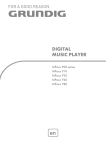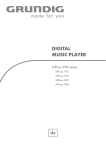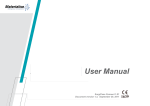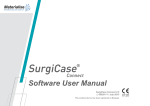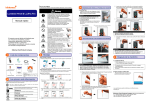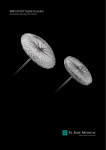Download ULTIMO Module MLB series MPA series Operation Manual
Transcript
ULTIMO Module MLB series MPA series Operation Manual JMMC-11023 Version 1.01 March 15th, 2012 issue JM Energy Corporation 1 SAFETY PRECAUTIONS The following marks indicate notes you should pay attention to in this documentation. Please read these notes and understand their contents before using the product. ■ This User’s Manual uses the following marks to explain safety precautions. Danger Misuse of the product “would very likely result in death or serious injury.” Warning Misuse of the product “might result in death or serious injury.” Caution Misuse of this product “might result in injury or property damage.” ■ The following marks indicate rules for you to observe. This indicates a “prohibited” action. This indicates a “must” action. About this User’s Manual 1. No part or whole of this Manual may be reprinted without approval. 2. Contents of this Manual may be changed without notice. 3. Every effort was made to ensure the accuracy of the contents of this Manual. Should you have any questions, or notice inaccuracies or omissions, please contact us. 4. We are not responsible for anything that occurs due to actions contrary to the instructions of this Manual. 5. After reading this Manual, please keep it in a safe place and have it with you for reference whenever you use the product. 2 Danger Do not disassemble, or alter the ULTIMO module. The cover must be firmly fixed with screws when in use. ● Doing so may result in electric shock, injury, smoke, explosion, or ignition. Do not heat the module or expose it to open flame ● Doing so may result in smoke, explosion, or ignition. Wear a protective gear such as insulated gloves when handling the conductive terminals. ● Failure to do so may result in electric shock, burn, or injury. 3 Warning Do not short-circuit the terminals. ● Doing so may result in electric shock, burn, or injury, and may also lead to a unit breakdown with liquid leakage, heat, smoke, explosion, or ignition. ● Pay special attention to short-circuiting when using a metal tool. Do not subject ULTIMOTM to excessive shock or vibration. ● Doing so may result in internal short-circuiting, liquid leakage, and unit breakdown. Do not put ULTIMO module on an electromagnetic cooking device, or in a microwave oven or a high-pressure container. ● Doing so may result in liquid leakage, explosion, or unit breakdown. Do not use the product outside the range of its voltage specification. ● Using the product at a voltage outside the specification may shorten its life, and may lead to liquid leakage, heat, smoke, explosion, or ignition. If liquid leakage, odor, smoke, deformation, gas release valve actuation or other abnormal situations occur, stop using the product immediately. ● Damage to the unit may result in heat, smoke, ignition, electric shock or injury. Should leaking liquid enter your eyes, do not rub your eyes. Rinse them well with tap water (clean water) and seek immediate medical attention. Should you swallow the contents, rinse your mouth with water, and seek immediate medical attention.. 4 Caution ULTIMOTM has polarity (positive and negative). Use the correct polarity ● Incorrect use of polarity may result in liquid leakage, heat, smoke, explosion, or ignition. Should leaking liquid stains the clothes, rinse it away immediately with tap water (clean water). Upon receiving your product, please make sure there is no deformation, liquid leakage, odd odor, heat, or any other abnormal condition. Should you find any abnormal condition upon receiving the product, please do not use it. Contact us immediately. About Transportation Do not subject ULTIMO module to excessive shock or vibration during transit. Do not do excessive accumulation of the packing box. Do not expose the module to: rainwater, ocean water, snow ice, condensation, or freezing conditions. The voltage of the ULTIMO Module must be maintained in its specified operating range. 5 Index SAFETY PRECAUTION 1.Summary - - - - - - - - - - - - - - - - - - - - - - - - - - - - - - - - - - - - - - - - - - - - - - - - - - - - - -7 2. Appearance - - - - - - - - - - - - - - - - - - - - - - - - - - - - - - - - - - - - - - - - - - - - - - - - - - - - -7 3. Module location requirements - - - - - - - - - - - - - - - - - - - - - - - - - - - - - - - - - - - - - - - - 8 4.Moving and transport directions -- - - - - - - - - - - - - - - - - - - - - - - - - - - - - - - - - - - - - - -9 5. Storage directions - - - - - - - - - - - - - - - - - - - - - - - - - - - - - - - - - - - - - - - - - - - - - - - - -9 6. Configuration Diagram - - - - - - - - - - - - - - - - - - - - - - - - - - - - - - - - - - - - - - - - - - - - 10 7. Connection of charge and discharge circuit - - - - - - - - - - - - - - - - - - - - - - - - - - - - - - -11 8. Connection 8.1 Charge/Discharge Circuit - - - - - - - - - - - - - - - - - - - - - - - - - - - - - - - - - - - - - - - -12 8.2 Control Circuit - - - - - - - - - - - - - - - - - - - - - - - - - - - - - - - - - - - - - - - - - - - - - -12 9. Configuration- - - - - - - - - - - - - - - - - - - - - - - - - - - - - - - - - - - - - - - - - - - - - - - - - - - 12 10. Maintenance - - - - - - - - - - - - - - - - - - - - - - - - - - - - - - - - - - - - - - - - - - - - - - - - - - -12 11. Product Specification- - - - - - - - - - - - - - - - - - - - - - - - - - - - - - - - - - - - - - - - - - - - - 13 12. Contact us - - - - - - - - - - - - - - - - - - - - - - - - - - - - - - - - - - - - - - - - - - - - - - - - - - - - 15 6 1.Summary This lithium-ion capacitor module (referred to as the module or the product herein after) has the voltage monitor function for each cell and has the function to adjust for balanced operation among cells. If the module detects any cell exceeding the upper/lower operating voltage limits, it sends out an excessive discharge or over-charging alarm signal, and indicates the need to control the discharge or charging. If any cell exceeds or does not meet the voltage range that is set in advance, FET switches are turned ON and a resistive discharge is performed to attain the voltage balance among cells and keep the voltage within the set limits. 2.Appearance Fig.1 Appearance (+) Positive Terminal (+) Positive Terminal (-) Negative Terminal (-) Negative Terminal MLB series (Laminate cell) MPA series (Prismatic cell) 7 3. Module location requirements Do not use in or near flammable or combustible liquids or vapors An explosion or fire might be caused. Do not use it in in close contact with the combustible and flammable liquids such as alcohol and thinner or their vapors. Do not expose to temperatures outside the specified operating temperature range, heating apparatus or direct sun light Operating temperature range :- 30℃ to 70℃ Do not use in caustic or corrosive environments. These environments may cause corrosion inside the module which may lead to a malfunction or fire. Avoid direct contact with water and high humidity conditions Use only in the humidity range of: 90%Rh or less (non-condensing) Do not use if dew or condensation are present.. Avoid contact with salt water liquid or vapors Contact may result in metal corrosion. Do not use in locations with excessive dust. Dust may lead to an electric shock or fire. Do not place any mass or weight on the module To avoid damage from dropping, use only in a secure upright position . Do not place the module in strong magnetic or electric fields. This may cause the module to malfunction. 8 4. Moving and transport directions Remove all external connections to the module Do not carry the terminal block. It may cause the injury by damage or the fall of product. Please keep the cover attached in proper position. There may be an electric shock or injury. Do not subject the module to excessive vibrations or impact while transportation. Regulations for Air Transport Currently, Lithium ion capacitor or its module is not classified as a hazardous material under the 2011 IATA regulation. However, air transport regulations may change. Before packing for air transport, check the latest transport regulations to ensure the correct means of packaging and transportation. 5. Storage directions Charge the module voltage to more than 3V per cell but less that 3.8V per cell. IE: a module with 6 cells should be charged to a voltage above 18V but less than 22.8V Set the module in the keeping mode by the dip switch and the reset switch inside of front panel to suppress power consumption. (Please refer to user's guide 6.2.7 for details.) Protect the terminal not to touch by mistake. Keep it in the place that is appropriate for clause 3 above after removing all the connected wirings. 9 6. Configuration Diagram The example configuration diagram of ULTIMO module is shown in figure2. Fig.2 Configuration Diagram Charge switch Power Supply Discharge switch + + - - Over charge alarm Over temperature alarm Load Over discharge alarm Over temperature alarm DC9~36V + - Over charge alarm Ultimo Master module control unit Over discharge alarm Over temperature alarm Sleep request Wakeup request Attention request ・ ・ ・ ・ ・ ・ ・ ・ ・ ・ ・ ・ + ・ ・ ・ ・ ・ ・ - Ultimo module To protect the module in case of over-charge, over-discharge or abnormal temperature, use power supply or load which has a shutoff function or a switch to disconnect charge and discharge 10 7. Connection of charge and discharge circuit Figure 3 shows a basic connection of the charge and discharge circuit. Fig.7.1 Charge and Discharge circuit diagram Power Load Supply + - ULTIMO Module Connect the power supply and the load to the module by the most efficient way possible in order to minimize voltage drop by interconnection resistance. Insure the gauge of electric wire used is appropriate for the current. -When the electric wire is inapposite, there may be overheating, fire or a large voltage descent of the electric wire. The terminals and the cable shall be surely connected at the torque of 4 to 4.5Nm with M6 bolt. -A loose connection may generate heat, which could lead to a fire. Operate the charge in accordance with the charger’s manual when you use a conventional charger. -Inproper use may result in breakdown, liquid leakage, generation of heat, smoke, explosion, ignition, or damage. Wear protective equipment such as insulation gloves for electric shock prevention. Connect the positive and the negative terminals correctly. Do not short-circuit the positive and negative terminals. Do not impress excessive surge. Control the module voltage to prevent overcharge and over discharge. 11 8. Connection 8.1 Charge and discharge circuit Connect modules based on the wiring diagram of Figure 2. Up to 12 modules can be connected in series. Confirm there is no voltage difference among modules which are connected in series. Make connections only after confirming the charge/discharge switch (or, power supply and load) is disconnected. Use protective equipment (insulation gloves and insulating mat, etc.) which are appropriate for the voltage. 8.2 Control circuit (In/Out signal) Please refer to the following for the connection of the control circuit (In/Out signal). -In case of four or less modules’ series connection User’s guide clause 5 [External connection] -In case of five to twelve modules’ series connection User’s guide (Master control unit) clause 6 [External connection] 9. Configuration The dip switch and the jumper connector shall be set as described in clause "7.Setting Dip SW and Others" of the user's guide. However, it is already set if your module have such indications on the module itself. 10. Maintenance We recommend ULTIMO module to be maintained on a regular basis when it is continuously used. -Check the voltage to insure it is within the specifications range. -Check if any distinctive abnormal conditions such as deformation, liquid leakage, abnormal odor, etc. -Check the tightness of connections. Should you find an abnormal condition, stop using the unit. Contact us immediately. 12 11. Product Specifications 11.1 Electrical Characteristics Table 11.1 Operation Range of Control Section Item Specifications Usable voltage range Refer to Table.11.2 Usable current range 300A Capacitance Refer to Table.11.2 Internal resistance(DC-IR) Under examination Maximum series connection number Output signals 12 Input signals Voltage difference for starting balancing operation Remark VCEO=20V IC=100mA(max.) (Tr open collector output) * No current limiting resistor at module side VF=1.15V(TYP, 30mA>IF>15mA) (Photo-coupler, input at issuing side) * 780Ω resistor provided at the module side 30mV Voltage for issuing over-charge alarm(VOV) 3.85V +/- 20mV (by any one of the cell voltages) Return voltage for over-charge alarm(VOVOFF) 3.75V +/- 20mV (all cell voltages) Voltage for issuing excessive discharge alarm(VDC) 2.15V +/- 20mV (by any one of the cell voltages) Return voltage for excessive discharge alarm(VDCOFF) 2.25V +/- 20mV (all cell voltages) Stopping voltage for excessive discharge detection (VSP) 2.10V +/- 20mV (by any one of the cell voltages) Temperature for issuing the abnormal temperature alarm 68ºC Temperature for canceling the abnormal temperature alarm 60ºC Voltage monitor time period (tWK) Approximately 5 min. Sleep time(tSLP) Approximately 24 hrs. Over-charge alarm, excessive discharge alarm, abnormal temperature alarm. * See the output circuit paragraph. WakeUP and Sleep commands * See the “input circuit” paragraph. Temperature is measured by one sensor, in the middle of cell stack in the module. 13 11.2 Environmental Requirements for Usage and Storage Locations (1) Operating temperature range: -30 to 70 degrees Celsius (2) Storage temperature range: -40 to 80 degrees Celsius (3) Operating humidity range: 90% Rh or less (non-condensing) (4) Storage humidity range: 90% Rh or less (non-condensing) 11.3 Dimensions Refer to appearance drawing 11.4 Weight Refer to appearance drawing Table.11.2 Specification of module Product Number : MPAxx x xxx x /MLBxx x xxx x Product Number 4th, 5th Voltage Rating (V) Number of cells Upper Lower 15 4 15.2 8.8 22 6 22.8 13.2 30 8 30.4 17.6 38 10 38.0 22.0 45 12 45.6 26.4 Capacitance typ(F) 7th, 8th, 9th *Measurement condition of electrostatic capacitance D type cell :5A Constant Current Discharge at 25 F,G,H type cell :10A Constant Current Discharge at 25 14 275 550 575 825 183 367 383 550 138 275 288 413 110 220 230 330 92 183 192 275 Product Number 10th (cell type) D F G H D F G H D F G H D F G H D F G H 12. Contact JM Energy Corporation Tokyo sales office Shiodome-Sumitomo Bldg 1-9-2 Higashi-Shinbashi, Minato-ku, Tokyo,105-8640, Japan Phone: +81-3-6218-3615 JSR Micro N.V. Technologielaan 8, 3001 Leuven, Belgium Phone: +32-16-832-832 E-Mail: [email protected] JSR Micro Inc. 1280 N. Mathilda Ave., Sunnyvale, CA, U.S.A. Phone: +1-408-543-8983 <Revision History> First Edition (October 11, 2011) Partial Revision 15 Ver.1.01(March 15,2012)