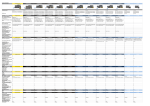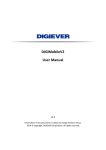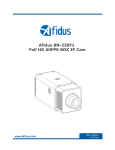Download DIGIEVER NVR Release Note History
Transcript
DIGIEVER NVR Release Note History April , 2014 Information in this document is subject to change without notice. © Copyright 2014, DIGIEVER Corporation. All rights reserved. 1 DIGIEVER NVR Release Note History Note: Before upgrading new firmware, it is advised to backup system configurations (go to Configuration > Management > Save/Load Configuration.) System configurations include Camera Setting, Recording Settings, Event & Action Setting, E-Mail settings, and Server Settings. 。 The configuration file will be saved in NVR's Public folder in default, where users can access via Windows Networking or FTP service. 。 Please refer to detail information in user manual 5.6.3 Save/Load Configuration. 。 Note: To successfully add all new features, it is strongly suggested to upgrade the firmware within three versions each time, and necessarily via v2.1.0.49 before upgrading to the latest firmware version. Since DIGIEVER NVR has important enhancement in v2.1.0.49. For example, if your current firmware version is v2.0.0.45, please do the upgrade from 2.0.0.45→2.0.0.46 or 2.0.0.47 or 2.1.0.48→2.1.0.49→2.1.0.51. Note: If you want to upgrade the NVR via USB device in local display UI, after downloading and unzipping the file, please rename the unzipped .bin file name to "update.bin" in the USB device, in order t have it recognized by the local NVR correctly. Version 2.1.0.51 - Released on March 21 2014 Upgrade Notice Must read before upgrade New Models Support up to 36 channels Local Display Event notification: Video pop-out window Support up to 60FPS Built-in DHCP server Zooming with mouse scroll in Live-view and Playback New configuration list: File Sharing Service, Network Service, DDNS, Language Remote Web Client Event notification: Video pop-out window Multi-channel playback: 1/4/9/16 channels 1 Built-in DHCP server Multiple web browsers: Safari support DVD Burner Page and UI Button Zooming with mouse scroll in Live-view and Playback Compatibility List New camera models update – ACTi, Afidus, AirLink, A-MTK, AXIS, Bosch, Brickcom, Certis, Etrovision, Everfocus, Genie, Gen Security, Quatre-Plan, RIVA, Samsung, Secubest, Takex, UDP, VIESO, VIVOTEK New camera models update(ONVIF) – Avigilon, CNB, HDPRO, IDIS, Messoa, Qihan, Sunell, Surveon New Integrated functions update: Motion Detection – Arecont Vision, YOKO Compatible List Update: – Joystick: Axis, Brickcom, VIVOTEK – I/O Box: Axis – Video Server: ACTi, Axis, D-link Other Auto NTP synchronize Easier camera adding progress: Settings from Camera Support Axis’ corridor mode in live-view and playback Edge Recording with Brickcom Camera New language Support: Norwegian, Suomi and Svenska Version 2.1.0.50 - Released on January 21 2014 Upgrade Notice Follow firmware version sequence New Models DS-4200-RM Pro series Local Display New playback user interface: Time table, Scale bar, Recording type with Colors Event log warning button in Live View Option button in Live View New configuration list: Log system, Save/Load configuration, USB backup and buzzer USB backup UI button 2 Remote Web Client Stream from server UPS support: UPS device information UPS support: Smart shutdown and startup Compatibility List New camera models update – AXIS, AirLive, Belkin, Brickcom, Dahua, D-Link, Etrovision, Geovision, Linksys, Panasonic, Sanyo, VIVOTEK New Integrated functions update – AXIS(Motion Detection) Other Multiple web browsers: Firefox support Easier camera adding progress: Memorize modified username and password Support Danish Version 2.1.0.49 - Released on December 3 2013 Local Display New User Interface in Live View: Camera status, NVR information, Basic function, Display mode, Date & Time and PTZ control panel New User Interface in Playback: Export files, Snapshot, Time bar, Digital zoom in/out, Video playback speed control, Audio control, Display mode New Playback Functions: Frame by Frame Playback and Rewind Remote Web Client New User Interface in Live-view: Camera status, NVR information, Basic function, Display mode, Camera information, PTZ control panel, Option and Event log Intelligent Warning System – Event Log Spontaneous Warning Function – Alert Sound New User Interface in Playback: Export files, Snapshot, Time table, Scale bar, Digital zoom in/out, Video playback speed control, Mute control, Display mode Other Multiple Web Browsers: Chrome and Opera support DS-2100 Pro and DS-1100 Pro Series Supports Dual-Monitor 3 Compatibility List New camera models update – Brickcom, CNB, Dahua, Etrovision, Genie, Messoa, Nexcom, Probe, Samsung, Sanyo, SecuBest, Shany, Sony, VIVOTEK New Integrated functions update – ACTi, Shany, Zavio, 3S Version 2.1.0.48 - Released on September 12, 2013 Upgrade Note Conform to ONVIF(Open Network Video Interface Forum) integrated with over 60 network camera brands with more than 1600 models. New Models DS-1100 Pro and DS-2100 Pro series Local Display System backup enhancement: DVD burner Remote Web Client New dewarp engine support in live view: Immervision NVR security enhancement: encrption of exported files Easy to adapt to different network environment NVR Disconnected notification Advance event audio recording Cloud backup: Dropbox New display mode in live view of remote web browser: 7x7 channels Compatibility List New Camera brands update – Arecont Vision, Basler, Genie, GIGAMEDIA, HUNT, Yudor New Camera models update – Brickcom, Bosch, Etrovision, Hikivision, Samsung, SecuBest, SONY, VIVOTEK ONVIF models update – 3S, AirLive, D-Link, Geovision, kannsky, Shany, Zavio Version 2.0.0.47 - Released on June 20, 2013 Upgrade Note Latest remote playback for Microsoft Windows version: Windows Vista and above 4 New Models DS-4232 Pro and DS-8232-RM Pro Local Display New configuration list: Management Remote Web Client New functions in menu of right click of mouse: Go to camera web, Go to NVR’s setting page and Go to playback Support more fisheye cameras and different dewarp type Sequential snapshot in remote playback SMTP port Action triggered interval Thumbnail in playback OSD front size Recording fail notification Compatibility List New camera brands update – A-MTK, AVTech, iCanTek, LILIN, SpezVision, TANTOS, YOKO, ViDiGi New camera models update – AXIS, ACTi, , Brickcom, Hikvision, Samsung, TriClouds Others Support Indonesian and Turkish Version 2.0.0.45 - Released on March 07, 2013 Local Display Snapshot in live view Remote Web Client Recording type indicator in playback calendar OSD color selection to fit different video background Compatibility List New camera brands update – Dahua, EverFocus, Mobotix, APPRO, D-Link, iMege New camera models update – AXIS, Canon, Hikvision, SONY Others Built-in NTP server in NVR 5 Version 2.0.0.43 - Released on January 17, 2013 Local Display Live view performance enhancement: up to 25-channel display modes in real time display Flexible streaming selection in live view: Dual-stream support Generic RTSP(H.264) / Generic MJPEG Remote Web Browser Live view display mode enhancement: add 30 and 36-channel display modes Flexible streaming selection in live view: Dual-stream support Compatibility List New camera models update – AXIS, Panasonic, Sanyo, TriClouds, Bosch, ELMO, Etrovision, Hikvision, JVC, Samsung, SecuRex Others DHCP as NVR default IP setting DIGICheck How to get DIGIPlayer and DIGICheck Version 2.0.0.41 - Released on November 22, 2012 Local Display Snapshot of playback Screenshot Remote Web Browser Event & Action management enhancement: NVR digital input External event: HTTP-in event Pre-alarm and post-alarm recording Recording schedule enhancement: recording schedule by days in a week USB backup enable/disable Compatibility List New camera brands update – Bosch, HUNI, SPRO New camera models update – ACTi, Brickcom, ELMO, Etrovision, JVC, Messoa, SecuRex, SONY, VIVOTEK Others DIGIPlayer 6 NVR Decoder update Version 2.0.0.40 - Released on November 06, 2012 Local Display Enhancing performance for weaker camera Support dual monitors display simultaneously Remote Web Browser Log of the exported recording files source Compatibility List Camera brands compatible list update – ELMO, Messoa, JVC Camera models compatible list update – Brickcom, SecuRex, VIVOTEK Version 2.0.0.39 - Released on October 22, 2012 Remote Web Browser SMS: short message service Email notification with snapshot User defined action(HTTP) Compatibility List New camera brands update – ACTi, Etrovision, SecuRex Others Support Czech and Polish Version 2.0.0.38 - Released on October 01, 2012 Local Display Anonymous login Firmware version in Live View PTZ auto cruise time interval Virtual keyboard Remote Web Browser Alarm schedule Firmware version in Live View 7 PTZ auto cruise time interval Log files: export function Quick link for file sharing service Multi-NVR server: add server Enable/Disable warning frame Compatibility List New camera brands update – Hikvision, Samsung, SONY New camera models update – CNB, VIVOTEK Others Recording file naming rule Version 2.0.0.37 - Released on September 04, 2012 Local Display Warning message: resolution higher than Full HD Remote Web Browser Multi-access with single account at the same duration time Live view connection speed enhancement Compatibility List New camera brands update – TriClouds, BlueEyes, Brickcom, Canon, Centrix, hiQview, intelbras, level one, Linear, Promelit, STAR-NET, Topica Utility S-NVR Decoder update - V1.1.0.2 EZ Search update - V1.0.0.9 Version 2.0.0.35 - Released on August 15, 2012 Multi-language Login in Remote Web Browser Remote login page Playback in Local Display playback control Audio control Export files Playback in Remote Web Browser 8 Export files Warning Frame in Live Monitoring Triggered by motion detection Compatibility List New camera brands update – CNB, Sony, VIVOTEK New camera models update – AXIS, Panasonic, Sanyo Others New DDNS service More languages in UI Less ports requested Version 2.0.0.32 - Released on July 20, 2012 Playback through Local Display Recorded files search Played files control Audio Compatibility List New camera brands update – AXIS, Panasonic, Sanyo Others New DDNS service Multi Languages 9