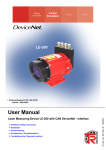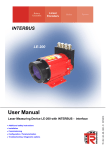Download User Manual - TR
Transcript
Rotary Encoders Linear Encoders Motion System CE-65 CS-65 CK-65 • Software/Support CD: 490-01001 - Soft-No.: 490-00407 UHL00008 / UHL00005 • Additional safety instructions • Installation • Commissioning • Configuration / Parameterization • Cause of faults and remedies TR - ECE - BA - GB - 0014 - 03 Multi-Turn Absolute rotary encoder series Cx-65 with CAN DeviceNet™ interface 03/09/2010 User Manual TR-Electronic GmbH D-78647 Trossingen Eglishalde 6 Tel.: (0049) 07425/228-0 Fax: (0049) 07425/228-33 E-mail: [email protected] http://www.tr-electronic.de Copyright protection This Manual, including the illustrations contained therein, is subject to copyright protection. Use of this Manual by third parties in contravention of copyright regulations is forbidden. Reproduction, translation as well as electronic and photographic archiving and modification require the written content of the manufacturer. Offenders will be liable for damages. Subject to amendments Any technical changes that serve the purpose of technical progress, reserved. Document information Release date/Rev. date: Document rev. no.: File name: Author: 03/09/2010 TR - ECE - BA - GB - 0014 - 03 TR-ECE-BA-GB-0014-03.DOC MÜJ Font styles Italic or bold font styles are used for the title of a document or are used for highlighting. Courier font displays text, which is visible on the display or screen and software menu selections. ″< > ″ indicates keys on your computer keyboard (such as <RETURN>). Trademarks DeviceNet is a registered trademark of ODVA (Open DeviceNet Vendor Association) © TR-Electronic GmbH 1998, All Rights Reserved Page 2 of 31 Printed in the Federal Republic of Germany TR - ECE - BA - GB - 0014 - 03 03/09/2010 Contents Contents Contents ............................................................................................................................................3 Revision index ..................................................................................................................................5 1 General information ......................................................................................................................6 1.1 Applicability......................................................................................................................6 1.2 Abbreviations used / Terminology ...................................................................................7 2 Additional safety instructions......................................................................................................8 2.1 Definition of symbols and instructions .............................................................................8 2.2 Additional instructions for proper use ..............................................................................8 2.3 Organizational measures.................................................................................................9 3 Technical data................................................................................................................................10 3.1 Electrical characteristics ..................................................................................................10 4 CAN DeviceNet information ........................................................................................................11 5 Installation / Preparation for start-up ..........................................................................................13 5.1 Connection.......................................................................................................................14 5.2 Bus termination................................................................................................................14 5.3 Identifier (MAC-ID)...........................................................................................................14 5.4 Baud rate .........................................................................................................................14 5.5 Shield cover .....................................................................................................................15 6 Commissioning..............................................................................................................................17 6.1 CAN DeviceNet interface.................................................................................................17 6.1.1 Bus status ........................................................................................................17 6.1.2 EDS file ............................................................................................................18 6.1.3 Messages ........................................................................................................18 6.1.4 Classes ............................................................................................................18 6.1.5 I/O Instance (polled IO)....................................................................................19 7 Parameterization and configuration ............................................................................................20 7.1 Configuration Assembly Data Attribute Format ...............................................................20 7.1.1 Assembly Object 04h.......................................................................................20 7.2 Parameter Object Instances ............................................................................................22 7.2.1 Parameter Object 0Fh .....................................................................................22 7.2.2 GET DATA CHECK - command ......................................................................23 7.3 Parameters / Range of values .........................................................................................23 7.3.1 Direction...........................................................................................................23 7.3.2 Output Code ....................................................................................................23 © TR-Electronic GmbH 1998, All Rights Reserved Printed in the Federal Republic of Germany 03/09/2010 TR - ECE - BA - GB - 0014 - 03 Page 3 of 31 Contents 7.3.3 Scaling parameters..........................................................................................24 7.3.4 Adjust Absolute Value......................................................................................27 7.3.5 Auxiliary Outputs 1 - 7 .....................................................................................27 7.3.5.1 Definition of the operating- and safety-range ..................................28 8 Causes of faults and remedies ....................................................................................................29 8.1 Error and over-range messages (I/O communication port).............................................29 8.2 Parameterization errors ...................................................................................................30 8.3 Other faults ......................................................................................................................31 Appendix Pin Assignment Version 1.......................................................................................TR-ECE-TI-GB-0022 Version 2.......................................................................................TR-ECE-TI-GB-0030 Version 3.......................................................................................TR-ECE-TI-GB-0036 © TR-Electronic GmbH 1998, All Rights Reserved Page 4 of 31 Printed in the Federal Republic of Germany TR - ECE - BA - GB - 0014 - 03 03/09/2010 Revision index Revision index Revision Date Index First release 08/06/1998 01 Documentation organized again and Pin Assignment Version 3 complemented. 12/04/1998 02 General modifications 03/09/2010 03 © TR-Electronic GmbH 1998, All Rights Reserved Printed in the Federal Republic of Germany 03/09/2010 TR - ECE - BA - GB - 0014 - 03 Page 5 of 31 General information 1 General information This interface-specific User Manual includes the following topics: • Safety instructions in additional to the basic safety instructions defined in the Assembly Instructions • Electrical characteristics • Installation • Commissioning • Configuration / parameterization • Causes of faults and remedies As the documentation is arranged in a modular structure, this User Manual is supplementary to other documentation, such as product datasheets, dimensional drawings, leaflets and the assembly instructions etc. The User Manual may be included in the customer's specific delivery package or it may be requested separately. 1.1 Applicability This User Manual applies exclusively to the following measuring system models with CAN DeviceNet™ interface: • • • CE-65 CS-65 CK-65 The products are labelled with affixed nameplates and are components of a system. The following documentation therefore also applies: • • • the operator's operating instructions specific to the system, this User Manual, and the assembly instructions TR-ECE-BA-DGB-0046, which is enclosed when the device is delivered © TR-Electronic GmbH 1998, All Rights Reserved Page 6 of 31 Printed in the Federal Republic of Germany TR - ECE - BA - GB - 0014 - 03 03/09/2010 General information 1.2 Abbreviations used / Terminology CAN Controller Area Network (manufacturer independent, open field bus standard) CiA CAN in Automation (CAN User Organization, "Holding organization") CE Absolute Encoder with optical scanning unit, Solid Shaft CK Absolute Encoder with optical scanning unit, Integrated Claw Coupling CS Absolute Encoder with optical scanning unit, Blind Shaft DeviceNet™ CAN protocol, defined in the Application Layer (layer 7) DUPMAC-ID-Test DUPLICATE-MAC-ID-Test Checking the master for duplicates of slave MAC-IDs. Each address of the connected slaves may occur only once. EMC Electro Magnetic Compatibility EDS Electronic-Data-Sheet MAC-ID Media Access Control Identifier (node address) ODVA Open DeviceNet Vendor Association (CAN User Organization, especially for DeviceNet™) © TR-Electronic GmbH 1998, All Rights Reserved Printed in the Federal Republic of Germany 03/09/2010 TR - ECE - BA - GB - 0014 - 03 Page 7 of 31 Additional safety instructions 2 Additional safety instructions 2.1 Definition of symbols and instructions means that death, serious injury or major damage to property could occur if the stated precautions are not met. WARNING! means that minor injuries or damage to property can occur if the stated precautions are not met. CAUTION ! indicates important information’s or features and application tips for the product used. 2.2 Additional instructions for proper use The measurement system is designed for operation with CAN DeviceNet™ networks according to the International Standard ISO/DIS 11898 and 11519-1 up to max. 500 kbit/s. The technical guidelines for the structure of the CAN DeviceNet™ network from the CAN User Organization ODVA are always to be observed in order to ensure safe operation. Proper use also includes: • observing all instructions in this User Manual, • observing the assembly instructions. The "Basic safety instructions" in particular must be read and understood prior to commencing work. © TR-Electronic GmbH 1998, All Rights Reserved Page 8 of 31 Printed in the Federal Republic of Germany TR - ECE - BA - GB - 0014 - 03 03/09/2010 Additional safety instructions 2.3 Organizational measures • This User Manual must always kept accessible at the site of operation of the measurement system. • Prior to commencing work, personnel working with the measurement system must have read and understood - the assembly instructions, in particular the chapter "Basic safety instructions", - and this User Manual, in particular the chapter "Additional safety instructions". This particularly applies for personnel who are only deployed occasionally, e.g. at the parameterization of the measurement system. © TR-Electronic GmbH 1998, All Rights Reserved Printed in the Federal Republic of Germany 03/09/2010 TR - ECE - BA - GB - 0014 - 03 Page 9 of 31 Technical data 3 Technical data 3.1 Electrical characteristics Supply voltage................................................ 11-27 V DC, twisted in pairs and shielded Current load.................................................... < 200 mA at 11 V DC, < 110 mA at 27 V DC (unloaded) Total resolution .............................................. ≤ 24 bit (optional 25 bit) Number of steps / revolution ........................ ≤ 8.192 Measurement range Standard .................................................... ≤ 4.096 revolutions (12 bit) Expanded .................................................. ≤ 256.000 revolutions Baud rate (adjustable) ................................... 125 kbit/s, line length up to 500 m 250 kbit/s, line length up to 250 m 500 kbit/s, line length up to 100 m Station addresses .......................................... 0 – 63, adjustable via DIP switches Transmission.................................................. twisted in pairs and shielded copper cable CAN DeviceNet interface ............................... CAN field bus interface (opto-isolated) Data transmission...................................... CAN bus driver (ISO/DIS 11898) Terminating resistor ...................................... 121 ohm, selectable via DIP switches Special features.............................................. Programming of the following parameters via the CAN-BUS: - Direction of rotation - Output code (binary, gray) - Measuring length in steps - Measuring length in revolutions - Adjustment - 7 special outputs EMC Immunity to disturbance .......................... DIN EN 61000-6-2: 2006 Transient emissions................................. DIN EN 61000-6-3: 2007 © TR-Electronic GmbH 1998, All Rights Reserved Page 10 of 31 Printed in the Federal Republic of Germany TR - ECE - BA - GB - 0014 - 03 03/09/2010 CAN DeviceNet information 4 CAN DeviceNet information DeviceNet™ was developed by Rockwell Automation and the ODVA as an open field bus standard, based on the CAN protocol and is standardized in the European standard EN 50325. Specification and maintenance of the DeviceNet standard is regulated by the ODVA. DeviceNet™, along with ControlNet and EtherNet/IP, belongs to the family of CIP-based networks. The CIP (Common Industrial Protocol) forms a common application layer for these 3 industrial networks. DeviceNet™, ControlNet and Ethernet/IP are therefore well matched to one another and present the user with a graduated communication system for the physical layer (Ethernet/IP), cell layer (ControlNet) and field layer (DeviceNet™). DeviceNet™ is an object-oriented bus system and works according to the producer/consumer model. DeviceNet™ Protocol The DeviceNet™ protocol is an object-oriented protocol. It is typically used for networking sensors and actuators with the superordinate automation devices (PLC, IPC). DeviceNet™ Data Link Layer Layer 2 (Data Link Layer) is based on the Controller Area Network (CAN), which was originally designed for use in motor vehicles. DeviceNet™ Network and Data Transport Layer The link is set up with the Group 2 Unconnected Port. Selected CAN identifiers are used for the link set-up. A link, once set up, can be used for transmitting explicit messages or for setting up additional I/O links. As soon as an I/O link has been set up, I/O data can be exchanged between the DeviceNet™ users. The 11 bit identifier is used exclusively for coding I/O data. The 8-byte wide CAN data field is fully available for user data. DeviceNet™ Application Layer – CIP Protocol The CIP (Common Industrial Protocol) forms the application layer for DeviceNet™. The CIP defines the exchange of I/O data in realtime via I/O messages (I/O messaging or implicit messaging), as well as the exchange of data required for configuration, diagnosis and management via explicit messages (explicit messaging). The communication between two devices always takes place according to a connection-oriented communication model, either via a point-to-point or a multicast-V1 connection. This allows both master/slave and multi-master systems to be realized. Data are known as objects and are logged in the object directory of each device. © TR-Electronic GmbH 1998, All Rights Reserved Printed in the Federal Republic of Germany 03/09/2010 TR - ECE - BA - GB - 0014 - 03 Page 11 of 31 CAN DeviceNet information Predefined Master-Slave Connection Set The so-called "Predefined Master/Slave Connection Set" is used for the DeviceNet™ measuring system. This subset of the DeviceNet™ protocol simplifies the transmission of I/O data between an automation system (PLC) and the decentralized peripheral devices (slaves): Only "Group2 Messages" are supported, with the exception of "Group1 Message for Slave I/O Poll Response". DeviceNet™ Device Profiles Beyond the specification of the pure communication functions, DeviceNet™ also includes the definition of device profiles. These profiles define the respective device types for minimally available objects and communication functions. The device type number 08hex was defined for the DeviceNet™ measuring system. Vendor ID The vendor IDs (manufacturer’s identifiers) are assigned and administrated by the ODVA. The TR-Electronic vendor ID for DeviceNet™ is "134" (dec). You can obtain further information on DeviceNet™ from the Open DeviceNet Vendor Association (ODVA) or the following Internet addresses: http://www.odva.org e-mail: mailto:[email protected] © TR-Electronic GmbH 1998, All Rights Reserved Page 12 of 31 Printed in the Federal Republic of Germany TR - ECE - BA - GB - 0014 - 03 03/09/2010 Installation / Preparation for start-up 5 Installation / Preparation for start-up Up to 64 bus users can communicate with each other in a DeviceNet™ network with Baud rates of 125, 250 or 500 kbit/s. The DeviceNet™ cable provides both signals for CAN-L and CAN-H data transmission, as well as two lines for the 24 Volt operating voltage supply of the DeviceNet™ bus users. The maximum length of the DeviceNet™ cable is dependent on the type of cable selected and the Baud rate. Installation takes place in a bus topology – with or without taps – and terminators at both ends. The terminators have a resistance value of 120 Ohm. Bus lines The bus lines for the DeviceNet™ system are laid down in the DeviceNet™ specification. According to this specification, the maximum extent of a DeviceNet™ system is dependent on the Baud rate: Cable length 125 kbit/s 250 kbit/s 500 kbit/s Total length with thick cable 500 m 250 m 100 m Total length with thin cable 100 m 100 m 100 m 6m 6m 6m 156 m 78 m 39 m Max. drop line length Max. length of all drop lines The DeviceNet™-specification and other applicable standards and guidelines are to be observed to insure safe and stable operation. In particular, the applicable EMC directive and the shielding and grounding guidelines must be observed! © TR-Electronic GmbH 1998, All Rights Reserved Printed in the Federal Republic of Germany 03/09/2010 TR - ECE - BA - GB - 0014 - 03 Page 13 of 31 Installation / Preparation for start-up 5.1 Connection The connection hood must first be removed from the measuring system to undertake connection. The pin assignments with view on the switches etc. are attached in the rear part of this document. For the supply shielded cables with twisted core pairs and min. 0.5 mm2 have to be used ! 5.2 Bus termination If the measuring system is the last slave in the CAN segment, the bus is to be terminated with the termination switch = ON. In this state, the subsequent CAN-bus is decoupled. 5.3 Identifier (MAC-ID) The identifier (measuring system address) 0 – 63 is adjusted via 6 DIP-switches. The adjusted address may be assigned only once in the CAN bus. 5.4 Baud rate The baud rate is adjusted via 2 DIP-switches. Following baud rates are possible: ● ● ● 125 kbit/s 250 kbit/s 500 kbit/s © TR-Electronic GmbH 1998, All Rights Reserved Page 14 of 31 Printed in the Federal Republic of Germany TR - ECE - BA - GB - 0014 - 03 03/09/2010 Installation / Preparation for start-up 5.5 Shield cover The shield cover is connected with a special EMC cable gland, whereby the cable shielding is fitted on the inside. Cable gland assembly, variant A Pos. 1 Pos. 2 Pos. 3 Pos. 5 1. 2. 3. 4. 5. 6. 7. Nut Seal Contact bush Screw socket Cut shield braid / shield foil back to dimension "X". Slide the nut (1) and seal / contact bush (2) + (3) over the cable. Bend the shield braining / shield foil to 90° (4). Slide seal / contact bush (2) + (3) up to the shield braining / shield foil. Assemble screw socket (5) on the housing. Push seal / contact bush (2) + (3) flush into the screw socket (5). Screw the nut (1) to the screw socket (5). © TR-Electronic GmbH 1998, All Rights Reserved Printed in the Federal Republic of Germany 03/09/2010 TR - ECE - BA - GB - 0014 - 03 Page 15 of 31 Installation / Preparation for start-up Cable gland assembly, variant B Pos. 1 Pos. 2 Pos. 3 Pos. 4 Nut Clamping ring Inner O-ring Screw socket 1. Cut shield braid / shield foil back to dimension "X" + 2mm. 2. Slide the nut (1) and clamping ring (2) over the cable. 3. Bend the shield braining / shield foil to approx. 90°. 4. Push clamping ring (2) up to the shield braid / shield foil and wrap the braiding back around the clamping ring (2), such that the braiding goes around the inner O-ring (3), and is not above the cylindrical part or the torque supports. 5. Assemble screw socket (4) on the housing. 6. Insert the clamping ring (2) in the screw socket (4) such that the torque supports fit in the slots in the screw socket (4). 7. Screw the nut (1) to the screw socket (4). 1 2 3 4 © TR-Electronic GmbH 1998, All Rights Reserved Page 16 of 31 Printed in the Federal Republic of Germany TR - ECE - BA - GB - 0014 - 03 03/09/2010 Commissioning 6 Commissioning 6.1 CAN DeviceNet interface The CAN field bus interface (separated via optoelectronics with CAN-BUS-Driver PCA82C250T) in the measuring system is determined according to the international standard ISO/DIS 11898 and covers the two lower layers of the ISO/OSI reference module. The transformation of measuring system information into the CAN protocol occurs by the protocol chip PCA82C200. The function of the protocol chip is monitored by a watchdog. The PREDEFINED MASTER/SLAVE CONNECTION SET is used for the measuring system who only works as a slave. It will be used only the Group 2 Messages with the exception of the Group 1 Message For Slave I/O Poll Response. Establishing or breakdown of a connection must occur via Group 2 Only Unconnected Explicit Request Message. The measuring system contains an I/O Communication Port and an Explicit Message Communication Port. The I/O communication port is used for polling the measuring system position and must be made accessible by setting the watchdog (after the I/O connection master/slave was set up before). Is the I/O port not retriggered (polled) punctually the connection is interrupted and the red LED flashes. The connection for the I/O port must be installed again. During programming, data is exchanged between the measuring system and the master in binary form. 6.1.1 Bus status = ON = OFF = FLASHING Measuring system is not online - no DUP-MAC-ID test - Device may not be powered green Online, with connections in the established state - Device is allocated to a master green DUP-MAC-ID test successful - No allocation to a master red Recoverable faults e.g. I/O-connections are in the time-out state - Turn off system --> turn on system red - Replace measuring system device © TR-Electronic GmbH 1998, All Rights Reserved Printed in the Federal Republic of Germany 03/09/2010 TR - ECE - BA - GB - 0014 - 03 Page 17 of 31 Commissioning 6.1.2 EDS file The EDS (electronic datasheet) contains all information on the measuring systemspecific parameters and the measuring system’s operating modes. The EDS file is integrated using the DeviceNet™ network configuration tool to correctly configure or operate the measuring system. The EDS file has the file name "1.EDS". The files are on the Software/Support CD: Order number: 490-01001, Soft-No.: 490-00407. "3.COD" for multi-turn measuring systems with max. 4096 steps/revolution "2.COD" for multi-turn measuring systems with max. 8192 steps/revolution 6.1.3 Messages Following messages are supported by the measuring system: I/O Poll Command / Respond Message This message is sent directly by the master to the desired slave (point-to point). For every slave which is polled the master must sent an own poll command message. As response on a Poll Command the slave sends back to the master the Poll Response I/O Message. Explicit Response / Request Message Explicit Request Messages are used for processing of WRITE/READ-attribute's. Explicit Response Messages contains the result of an Explicit Request Message Service. Group 2 Only Unconnected Explicit Request Message Group 2 Only Unconnected Explicit Request Message serves for the establishing or breakdown of connections for the Predefined Master/Slave Connection Set. Duplicate MAC ID Check Message After switch-on the measuring system it reports Duplicate MAC ID Messages. 6.1.4 Classes The communication objects are divided into classes. The measuring system supports the following classes: Object Class Number of instances 01h: Identity 02h: Message Router 03h: DeviceNet 05h: Connection 04h: Assembly 0Fh: Parameter 23h: Position Sensor 1 1 1 2 2 19 1 © TR-Electronic GmbH 1998, All Rights Reserved Page 18 of 31 Printed in the Federal Republic of Germany TR - ECE - BA - GB - 0014 - 03 03/09/2010 Commissioning 6.1.5 I/O Instance (polled IO) Input Instance Number Name 1 Position value Input Data Format Instance Byte Bit 7 Bit 6 Bit 5 Bit 4 Bit 3 Bit 2 Bit 1 Bit 0 0 D07 Low Byte Position value D00 1 D15 . D08 2 D23 . D16 1 3 7. AO 6. AO High Byte Position value 5. AO 4. AO 3. AO 2. AO 1. AO D24 AO = Auxiliary Output © TR-Electronic GmbH 1998, All Rights Reserved Printed in the Federal Republic of Germany 03/09/2010 TR - ECE - BA - GB - 0014 - 03 Page 19 of 31 Parameterization and configuration 7 Parameterization and configuration WARNING ! Danger of personal injury and damage to property exists if the measuring system is restarted after positioning in the de-energized state by shifting of the zero point! If the number of revolutions is not an exponent of 2, it can occur, if more than 512 revolutions are made in the de-energized state, that the zero point of the multi-turn measuring system is lost! • Ensure that the quotient of Revolutions Numerator / Revolutions Denominator for a multi-turn measuring system is an exponent of 2 of the group 20, 21, 22…212 (1, 2, 4…4096). or • Ensure that every positioning in the de-energized state for a multi-turn measuring system is within 512 revolutions. 7.1 Configuration Assembly Data Attribute Format 7.1.1 Assembly Object 04h Instance Byte Bit 7 Bit 6 Bit 5 0 Bit 4 Bit 3 Bit 2 Bit 1 Bit 0 Service Direction 1 Output Code 2 Low Byte Total Number of Steps to 5 High Byte Total Number of Steps 6 Low Byte Revolutions Numerator to 42 9 High Byte Revolutions Numerator 10 Revolutions Denominator 11 Low Byte Lower Safety Limit r/w to 14 High Byte Lower Safety Limit 15 Low Byte Lower Operating Limit to 18 High Byte Lower Operating Limit 19 Low Byte Upper Operating Limit to 22 High Byte Upper Operating Limit 23 Low Byte Upper Safety Limit to 26 High Byte Upper Safety Limit Continuation, see following page © TR-Electronic GmbH 1998, All Rights Reserved Page 20 of 31 Printed in the Federal Republic of Germany TR - ECE - BA - GB - 0014 - 03 03/09/2010 Parameterization and configuration Continuation "Configuration Assembly Data Attribute Format" Instance Byte 42 Bit 7 Bit 6 Bit 5 Bit 4 Bit 3 27 Auxiliary Output 1 28 Auxiliary Output 2 29 Auxiliary Output 3 30 Auxiliary Output 4 31 Auxiliary Output 5 32 Auxiliary Output 6 33 Auxiliary Output 7 34 0 35 0 0 0 3) Steps/Rev. TNOS/Rev. exceeded =0 0 0 1) Bit 2 Bit 0 Service r/w Writeerror 0 2) Bit 1 2) Readerror 1) upper SL upper OL lower OL lower SL out of out of out of out of range range range range 0 While programming the parameters via the "Assembly-Class" the measuring system returns as response at reading the programmed values with an error status in byte 34 and 35 to the master. In this case altogether 36 bytes are transferred to the master. The Data Check is performed automatically. A set error bit in byte 34 or 35 is reset as soon as a parameter programming could be executed successfully. The ranges of values of the individual parameters are defined in chapter "Parameters / Range of values" starting from page 23. 1) 2) 3) SL OL TNOS = Safety Limit = Operating Limit = Total Number of Steps © TR-Electronic GmbH 1998, All Rights Reserved Printed in the Federal Republic of Germany 03/09/2010 TR - ECE - BA - GB - 0014 - 03 Page 21 of 31 Parameterization and configuration 7.2 Parameter Object Instances 7.2.1 Parameter Object 0Fh Instance Name Data Type 1 2 3 4 5 6 7 8 9 10 11 12 13 14 15 16 17 18 19 Direction Output Code Total Number of Steps Revolutions Numerator Revolutions Denominator Lower Safety Limit Lower Operating Limit Upper Operating Limit Upper Safety Limit Auxiliary Output 1 Auxiliary Output 2 Auxiliary Output 3 Auxiliary Output 4 Auxiliary Output 5 Auxiliary Output 6 Auxiliary Output 7 Data-Check Read: Position / Write: Adjustment Software version USINT USINT UDINT UDINT USINT UDINT UDINT UDINT UDINT USINT USINT USINT USINT USINT USINT USINT UINT UDINT UDINT © TR-Electronic GmbH 1998, All Rights Reserved Page 22 of 31 Service Attribute r/w r/w r/w r/w r/w r/w r/w r/w r/w r/w r/w r/w r/w r/w r/w r/w r/w r/w ro 1 1 1 1 1 1 1 1 1 1 1 1 1 1 1 1 1 1 1 Printed in the Federal Republic of Germany TR - ECE - BA - GB - 0014 - 03 03/09/2010 Parameterization and configuration 7.2.2 GET DATA CHECK - command Instance 17, r/w If the parameters are programmed via the "Parameter-Class", for taking over and test the data, a Data-Check must be performed subsequently. The result (2 bytes) of the SET DATA-CHECK can be read with GET DATA-CHECK. Are all bits of the returned UINT value "0", no error is available. The possible errors are indicated in following table: GET DATA-CHECK: Bit7 Bit 6 Bit 5 Bit 4 Bit 3 Bit 2 Bit 1 Bit 0 Writeerror Readerror Low Byte Error Receive Buffer Master 0 0 0 0 0 0 High Byte Error Receive Buffer Master 0 Steps/Rev. exceeded 3) 1) TNOS/Rev. =0 upper SL out of range 2) upper OL out of range 2) lower OL out of range 1) lower SL out of range 0 An error bit can only then be reset when the data is corrected and a DATA-CHECK command is executed. 1) 2) 3) SL OL TNOS = Safety Limit = Operating Limit = Total Number of Steps 7.3 Parameters / Range of values 7.3.1 Direction Instance Service Value 1 Description =0 Position increasing clockwise (view onto the shaft) ≠0 Position decreasing clockwise (view onto the shaft) r/w Default X 7.3.2 Output Code Instance Service Value 2 r/w Description Default =0 Binary code X ≠0 Gray code © TR-Electronic GmbH 1998, All Rights Reserved Printed in the Federal Republic of Germany 03/09/2010 TR - ECE - BA - GB - 0014 - 03 Page 23 of 31 Parameterization and configuration 7.3.3 Scaling parameters The scaling parameters can be used to change the physical resolution of the measuring system. The measuring system supports the gearbox function for round axes. This means that the Measuring units per revolution and the quotient of Revolutions Numerator / Revolutions Denominator can be a decimal number. In order that the measuring system can process this number, the measuring system must include the option "gearbox 1/100" (see nameplate). Measuring systems without this option may only have a decimal in the Measuring units per revolution. The quotient of Revolutions Numerator / Revolutions Denominator must be an exponent of 2. The position value output is calculated with a zero point correction, the count direction set and the gearbox parameter entered. Total Number of Steps (Instance 3, r/w) Defines the total number of steps of the measuring system before the measuring system restarts at zero. EDS-file 8192 16 steps 33554432 steps (25 bit) 33554432 lower limit upper limit default EDS-file 4096 16 steps 16777216 steps (24 bit) 16777216 The actual upper limit for the Total Number of Steps to be entered is dependent on the measuring system version and can be calculated with the formula below. As the value "0" is already counted as a step, the end value = Total Number of Steps - 1. Total Number of Steps = Measuring units per revolution * Number of revolutions To calculate, the parameters Measuring units per revolution and the Number of revolutions can be read on the measuring system nameplate. Revolutions Numerator / Revolutions Denominator (Instance 4 and 5, r/w) Together, these two parameters define the Number of revolutions before the measuring system restarts at zero. As decimal numbers are not always finite (as is e.g. 3.4), but they may have an infinite number of digits after the decimal point (e.g. 3.43535355358774...) ) the number of revolutions is entered as a fraction. numerator lower limit 1 numerator upper limit 256 000 default numerator 4096 denominator lower limit 1 denominator upper limit 99 default denominator 1 © TR-Electronic GmbH 1998, All Rights Reserved Page 24 of 31 Printed in the Federal Republic of Germany TR - ECE - BA - GB - 0014 - 03 03/09/2010 Parameterization and configuration Formula for gearbox calculation: Total Number of Steps = Measuring units per revolution * Number of Revolutions Numerator Number of Revolutions Denominator If it is not possible to enter parameter data in the permitted ranges of numerator and denominator, the attempt must be made to reduce these accordingly. If this is not possible, it may only be possible to represent the decimal number affected approximately. The resulting minor inaccuracy accumulates for real round axis applications (infinite applications with motion in one direction). A solution is e.g. to perform adjustment after each revolution or to adapt the mechanics or gearbox accordingly. The parameter "Measuring units per revolution" may also be decimal number, however the "Total Number of Steps" may not. The result of the above formula must be rounded up or down. The resulting error is distributed over the total number of revolutions programmed and is therefore negligible. Preferably for linear axes (forward and backward motions): The parameter "Revolutions Denominator" can be programmed as a fixed value of "1". The parameter "Revolutions Numerator" is programmed slightly higher than the required number of revolutions. This ensures that the measuring system does not generate a jump in the actual value (zero transition) if the distance travelled is exceeded. To simplify matters the complete revolution range of the measuring system can also be programmed. The following example serves to illustrate the approach. Given: - Measuring system with 4096 steps/rev. and max. 4096 revolutions - Resolution 1/100 mm - Ensure the measuring system is programmed in its full resolution and total measuring length (4096x4096): Total Number of Steps = 16777216, Revolutions Numerator = 4096 Revolutions Denominator = 1 Set the mechanics to be measured to the left stop position - Set measuring system to "0" using the adjustment - Set the mechanics to be measured to the end position - Measure the mechanical distance covered in mm - Read off the actual value of the measuring system from the controller connected © TR-Electronic GmbH 1998, All Rights Reserved Printed in the Federal Republic of Germany 03/09/2010 TR - ECE - BA - GB - 0014 - 03 Page 25 of 31 Parameterization and configuration Assumed: - Distance covered = 2000 mm Measuring system actual position after 2000 mm = 607682 steps Derived: Number of revolutions covered = 607682 steps / 4096 steps/rev. = 148.3598633 revolutions Number of mm / revolution = 2000 mm / 148.3598633 revs. = 13.48073499mm / rev. For 1/100mm resolution this equates to a Measuring units per revolution of 1348.073499 Required programming: Number of Revolutions Numerator Number of Revolutions Denominator = 4096 =1 Total Number of Steps = Measuring units per revolution * = 1348,073499 steps / rev. * Number of Revolutions Numerator Number of Revolutions Denominator 4096 Revolutions Numerator 1 Revolutions Denominator = 5521709 steps (rounded off) © TR-Electronic GmbH 1998, All Rights Reserved Page 26 of 31 Printed in the Federal Republic of Germany TR - ECE - BA - GB - 0014 - 03 03/09/2010 Parameterization and configuration 7.3.4 Adjust Absolute Value Risk of injury and damage to property by an actual value jump when the adjustment function is performed! WARNING ! • The adjustment function should only be performed when the measuring system is at rest, otherwise the resulting actual value jump must be permitted in the program and application! Instance 18, r/w With the adjustment function, the measuring system is set to the desired absolute position value. Is the adjustment performed via the "Parameter Class", the required position value is set with the "SET-service" and can read as position value with the "GET-service". After adjustment, no DATA-CHECK is necessary. 0 ≤ Adjustment < Total Number of Steps 7.3.5 Auxiliary Outputs 1 - 7 Function Description logical "0" 0 = error 1 = error 0 = below the operating range 1 = below the operating range 0 = in the operating range 1 = in the operating range 0 = above the operating range 1 = above the operating range 0 = below the safety range 1 = below the safety range 0 = in the safety range 1 = in the safety range 0 = above the safety range 1 = above the safety range Output is always "0" Output in the case of an error "0" Output in the case of an error "1" see chap. "7.3.5.1", page 28 " " " " " " " " " " " Programming value 0 1 2 3 4 5 6 7 8 9 10 11 12 13 14 Auxiliary Output 1 - 7 Instance lower limit upper limit default 10 – 16, r/w 0 14 0 © TR-Electronic GmbH 1998, All Rights Reserved Printed in the Federal Republic of Germany 03/09/2010 TR - ECE - BA - GB - 0014 - 03 Page 27 of 31 Parameterization and configuration 7.3.5.1 Definition of the operating- and safety-range Total capacity Safety range Operating range 0 = below the operating range 1 = below the operating range 0 = in the operating range 1 = in the operating range 0 = above the operating range 1 = above the operating range 0 = below the safety range 1 = below the safety range 0 = in the safety range 1 = in the safety range 0 = above the safety range 1 = above the safety range Origin lower upper Operating limit Final value lower upper Safety limit Operating limits / Safety limits EDS-file 8192 lower limit upper limit default 1 33554430 1 EDS-file 4096 1 16777214 1 © TR-Electronic GmbH 1998, All Rights Reserved Page 28 of 31 Printed in the Federal Republic of Germany TR - ECE - BA - GB - 0014 - 03 03/09/2010 Causes of faults and remedies 8 Causes of faults and remedies 8.1 Error and over-range messages (I/O communication port) In order that messages can be transmitted via the I/O communication port to the master, the auxiliary outputs 1-7 reserved there must be (see "Input Data Format", byte 3 page 19) preconfigured with the appropriate functions (see "Auxiliary Outputs 1 - 7" page 27). To obtain the full range of messages, it is therefore advisable to distribute all the possible functions on an auxiliary output. Error Cause Remedy Auxiliary output set for "Error" function - Memory area in internal EEPROM defective Possibly shut-off measuring system voltage then switch on again. If the error recurs despite this measure, the measuring system must be replaced. Auxiliary outputs set for the functions "Operating range" and "Safety range" The switching points programmed for the operating and safety range were exceeded. These messages are not error messages, but simply over-range messages. The use of these functions and the associated responses to violation of the set limits are regulated by the operator. © TR-Electronic GmbH 1998, All Rights Reserved Printed in the Federal Republic of Germany 03/09/2010 TR - ECE - BA - GB - 0014 - 03 Page 29 of 31 Causes of faults and remedies 8.2 Parameterization errors If an error occurs during parameter programming or in the READ/WRITE processes of the internal EEPROM, an error occurring can be read in two ways: • In "Assembly Class" programming, the measuring system automatically returns an error status (the last two bytes), as well as the programmed values to the master (see page 20 onwards). • If programming is undertaken with the "Parameter Class", an error status of 2 bytes is sent to the master (see page 22 onwards) through the GET DATACHECK command. Low Byte The possible errors and their avoidance are described as follows: Bit Description Cause Remedy 20 = 1 Error reading data Memory area in the EEPROM is defective If the error occurs during further command execution, the measuring system must be replaced. 21 = 1 Error writing data Memory area in the EEPROM is defective If the error occurs during further command execution, the measuring system must be replaced. While programming the 21 = 1 Lower safety limit out switching point, the of range permissible range was exceeded While programming the 2 2 =1 Lower operating limit switching point, the out of range permissible range was exceeded While programming the 3 2 =1 Upper operating limit switching point, the out of range permissible range was High Byte exceeded While programming the 4 2 =1 Upper safety limit out switching point, the of range permissible range was exceeded Carry out new programming Permissible range: 1 ≤ lower safety limit ≤ lower operating limit ≤ upper operating limit ≤ upper safety limit ≤ Total Number of Steps -2 Carry out new programming Permissible range: 1 ≤ lower safety limit ≤ lower operating limit ≤ upper operating limit ≤ upper safety limit ≤ Total Number of Steps -2 Carry out new programming Permissible range: 1 ≤ lower safety limit ≤ lower operating limit ≤ upper operating limit ≤ upper safety limit ≤ Total Number of Steps -2 Carry out new programming Permissible range: 1 ≤ lower safety limit ≤ lower operating limit ≤ upper operating limit ≤ upper safety limit ≤ Total Number of Steps -2 Valid range: While programming the 5 2 =1 Revolutions measuring length in Numerator = 0 revolutions numerator, a "0" was programmed. Measuring length in revolutions numerator 1 ≤ Measuring length in revolutions numerator ≤ 256 000 Measuring length in revolutions denominator 1 ≤ Measuring length in revolutions denominator < 100 Valid range: 26 = 1 Steps per revolution out of range The max resolution of the measuring system was Total Number of Steps ≤ Hardware steps per exceeded (see rating plate) Number of revolutions revolution (rating plate) © TR-Electronic GmbH 1998, All Rights Reserved Page 30 of 31 Printed in the Federal Republic of Germany TR - ECE - BA - GB - 0014 - 03 03/09/2010 Causes of faults and remedies 8.3 Other faults Fault Cause Remedy Loose contacts in the Check all the cabling and wiring used for connecting the wiring encoder. Vibrations, impacts and shocks, e.g. on presses, are Strong vibrations dampened with "shock modules". If the error recurs despite these measures, the measuring system must be replaced. Position skips of the measuring system Perhaps isolated flanges and couplings made of plastic Electrical faults EMC help against electrical faults, as well as cables with twisted pair wires for data and supply. Shielding and wire routing must be performed according to the DeviceNet™- specification. Extreme axial and radial load on the shaft may result in a scanning defect. Couplings prevent mechanical stress on the shaft. If the error still occurs despite these measures, the measuring system must be replaced. © TR-Electronic GmbH 1998, All Rights Reserved Printed in the Federal Republic of Germany 03/09/2010 TR - ECE - BA - GB - 0014 - 03 Page 31 of 31