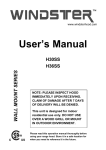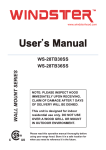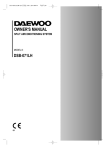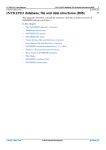Download Standard 3 gamma spectrometer corrections (T52)
Transcript
INTREPID User Manual Library | Help | Top Standard 3 gamma spectrometer corrections (T52) 1 | Back | Standard 3 gamma spectrometer corrections (T52) Top Standard 3 Corrections performs the following corrections to the standard gammaray spectrometer data channels Potassium, Uranium, Thorium and Total Count 1 Normalising measurements to a standard distance above ground level 2 Stripping correction for Compton scattering 3 Optional) Conversion of count rates to elemental ground concentrations. See "Standard 3 corrections theory" in Radiometrics theoretical background (R25) for this tool’s background theory. Using the S3GSC corrections tool >> To use S3GSC with the INTREPID graphic user interface Library | Help | Top 1 Choose Standard 3 from the Radiometrics menu in the Project Manager, or use the command gamadj.exe. INTREPID displays the S3GSC window 2 If you have previously prepared file specifications and parameter settings for S3GSC, load the corresponding task specification file using Load Options from the File menu. (See Specifying input and output files for detailed instructions.) If all of the specifications are correct in this file, go to step 7. If you wish to modify any settings, carry out the following steps as required. 3 Specify the dataset to be processed. Use Specify Radiometrics Dataset from the File menu. (See Specifying input and output files for detailed instructions.) 4 Specify the atmospheric temperature and pressure files. Use Open Air Input Database from the File menu. (See Specifying input and output files for detailed instructions.) 5 Specify the line type field if required for eliminating selected traverse lines from the process. Use LineType from the File menu. (See Specifying input and output files for detailed instructions.) 6 Specify the parameters for the corrections using the options from the Constants menu (See Standard 3 correction constants for details). 7 When you have made specifications and settings according to your requirements, choose Apply. INTREPID will perform the corrections. The corrected data overwrites the original data. 8 If you wish to record the specifications for this process in a .job file in order to repeat a similar task later or for some other reason, use Save Options from the file menu. (See Specifying input and output files for detailed instructions.) 9 If you wish to repeat the process, repeat steps 2–7, varying the specifications as required. © 2012 Intrepid Geophysics | Back | INTREPID User Manual Library | Help | Top Standard 3 gamma spectrometer corrections (T52) 2 | Back | 10 To exit from S3GSC, choose Quit from the File menu. To view your current file specifications and parameter settings choose Show. INTREPID displays them in a separate window. See Displaying options and using Task specification files for details and an example of a set of specifications S3GSC performs stripping before height correction. The coefficients would be different if it performed the corrections in the reverse order. In the current version there is no graphic display of the S3GSC process. You can view Help information by choosing options from the Help menu (See Help). You can execute S3GSC as a batch task by command using a task specification (.job) file that you have previously prepared. See Displaying options and using Task specification files for details. Specifying input and output files To use S3GSC you must specify • The line dataset to be processed, with aliases to identify the required fields, • The dataset containing the air temperature and pressure readings, • The traverse line type field. To identify the fields in the dataset, give them aliases and specify the aliases and the file names in the dataset. See "Vector dataset field aliases" in INTREPID database, file and data structures (R05) for more information about aliases. This section lists the aliases required and has instructions for specifying the files for the S3GSC process. Choose the options as required from the File menu. In each case INTREPID displays an Open dialog box. Use the directory and file selector to locate the line dataset directory or file you require. (See "Specifying input and output files" in Introduction to INTREPID (R02) for information about specifying files). Library | Help | Top © 2012 Intrepid Geophysics | Back | INTREPID User Manual Library | Help | Top Standard 3 gamma spectrometer corrections (T52) 3 | Back | Specify Radiometrics Dataset Use this option to specify the lines dataset you wish to process. To perform the S3GSC corrections, you must specify the following field aliases: Alias Field Potassium potassium channel data (counts/second) Uranium uranium channel data (counts/second) Thorium thorium channel data (counts/second) TotalCount total count data (counts/second) Clearance height of the aircraft above ground level (metres) Fiducial fiducial record SurveyNumber (optional) survey number field for linking to the temperature/ pressure data FlightNumber (optional) flight number field for linking to the temperature/ pressure data LineNumber traverse line number field for linking to the temperature/ pressure data When you choose Apply, INTREPID will modify the fields with aliases Potassium, Uranium, Thorium and TotalCount in the line dataset you specify. Open Air Input Dataset Use this to specify the line dataset that contains the atmospheric pressure and temperature data. This data may have a lower sampling rate than the radiometrics data, and therefore may be in a different INTREPID dataset. INTREPID will only adjust the height data for temperature and pressure if you specify this dataset. For INTREPID to use this data you must specify the following aliases for fields Alias Field Temperature temperature (degrees Celsius) Pressure atmospheric pressure (millibars) Fiducial fiducial data SurveyNumber (optional) the survey number field for linking to the radiometrics data FlightNumber (optional) the flight number field for linking to the radiometrics data LineNumber traverse line number field for linking to the radiometrics data Note that if the temperature and pressure data is in a different line dataset, the aliases must be listed in the actual line dataset that contains the temperature and pressure data. Library | Help | Top © 2012 Intrepid Geophysics | Back | INTREPID User Manual Library | Help | Top Standard 3 gamma spectrometer corrections (T52) 4 | Back | Open LineType Use this to specify the line type field for eliminating selected traverse lines from the process. If you do not specify a line type field INTREPID will process all traverse lines data. If you specify a line type field, INTREPID will process all traverse lines except those whose line type is 16384. Load Options If you wish to use an existing task specification file to specify the S3GSC process, use this menu option to specify the task specification file required. INTREPID will load the file and use its contents to set all of the parameters for the S3GSC process. (See Displaying options and using Task specification files for information about task specification files). Save Options If you wish to save the current S3GSC file specifications and parameter settings as an task specification file, use this menu option to specify the filename and save the file. (See Displaying options and using Task specification files for information about task specification files). Sample aliases Alias Begin Potassium = potassium Uranium = uranium Thorium = thorium TotalCount = totalcount Fiducial = FID Clearance = clearance LineNumber = LINE FlightNumber = flight SurveyNumber = survey Alias End Standard 3 correction constants Use the options from the Constants menu to define Library | Help | Top • The stripping, height, attenuation, and sensitivity constants, • The height above which data is to be ignored due to the unreliability of the height attenuation correction, • The nominal survey height to which you require the data reduced. © 2012 Intrepid Geophysics | Back | INTREPID User Manual Library | Help | Top Standard 3 gamma spectrometer corrections (T52) 5 | Back | The Stripping Ratios To set the Stripping Ratios, choose Stripping from the Constants menu. INTREPID displays the Stripping Ratios dialog box. Use the dialog box to set the base level (ground level value) and slope (change per metre) of the stripping ratios α, β, γ in equations (1) above. (See "Compton scattering correction (stripping)—theory" in Radiometrics theoretical background (R25)). INTREPID will set default values according to the AGSO system (See the footnote to "Compton scattering correction (stripping)—theory" in Radiometrics theoretical background (R25)). The Attenuation Coefficients To set the Attenuation Coefficients, choose Attenuation from the Constants menu. INTREPID displays the Attenuation Coefficients dialog box. Use the dialog box to set the Attenuation Coefficients (values of u for Potassium Uranium Thorium and Total Count in equation (2) above (See "Height correction theory" in Radiometrics theoretical background (R25)). INTREPID will set default values according to the AGSO system (See the footnote to "Height correction theory" in Radiometrics theoretical background (R25)) Library | Help | Top © 2012 Intrepid Geophysics | Back | INTREPID User Manual Library | Help | Top Standard 3 gamma spectrometer corrections (T52) 6 | Back | Height Constants To set the Height Constants, choose Height from the Constants menu. INTREPID displays the Height Constants dialog box. Use the dialog box to set the Height Constants. minimum height the height below which you wish INTREPID to ignore the radiometrics data (default value 0). maximum height the height above which you wish INTREPID to ignore the radiometrics data due to the unreliability of the height attenuation correction. (default value 250m). survey nominal height to which you wish to reduce your survey data (H in equation (2) (See "Height correction theory" in Radiometrics theoretical background (R25)) (default value 100m). Library | Help | Top © 2012 Intrepid Geophysics | Back | INTREPID User Manual Library | Help | Top Standard 3 gamma spectrometer corrections (T52) 7 | Back | Sensitivities To set the Sensitivities, choose Sensitivity from the Constants menu. INTREPID displays the Sensitivities dialog box. Use this dialog box to specify the factors for converting count rates to ground concentrations for Potassium, Uranium, and Thorium. Express each factor in counts per second per unit concentration. For each element INTREPID will divide the measured and corrected count rates by the factor you specify to obtain the ground concentrations of • Potassium (in percentage by mass), • Uranium (in parts per million) and • Thorium (in parts per million) If you do not have values for sensitivity constants or do not wish to convert your data to ground concentration, set the values of the sensitivity constants to 1.0. INTREPID will leave your data in counts/second. See "Sensitivity conversions—theory" in Radiometrics theoretical background (R25) for more information about sensitivity. If you do not set a value for the sensitivity for one or more elements, INTREPID will use the default value 1.0 for each unspecified constant. Apply When you choose Apply, INTREPID performs the corrections and modifies the files indicated by the Potassium, Uranium and Thorium aliases. Exit To exit from S3GSC choose Quit from the file menu. Library | Help | Top © 2012 Intrepid Geophysics | Back | INTREPID User Manual Library | Help | Top Standard 3 gamma spectrometer corrections (T52) 8 | Back | Help You can use the help menu to display help text on the topics shown in the menu illustration below. Displaying options and using Task specification files Displaying options To display the current file specifications and parameter settings Choose Show in the S3GSC window. INTREPID displays the current options in a separate report window. Using task specification files You can store sets of file specifications and parameter settings for S3GSC in task specification (.job) files. >> To create a task specification file with the S3GSC tool 1 Specify all files and parameters. 2 If possible, execute the task (choose Apply) to ensure that it will work. 3 Choose Save Options from the File menu. Specify a task specification file (INTREPID will add the extension .job) INTREPID will create the file with the settings current at the time of the Save Options operation. For full instructions on creating and editing task specification files see Appendix F Task Specification Files in Volume 1 >> To use a task specification file in an interactive S3GSC session Load the task specification (.job) file (File menu, Load Options), modify any settings as required, then choose Apply. >> To use a task specification file for a batch mode S3GSC task Type the command gamadj.exe with the switch –batch followed by the name of the task specification file. For example, if you had a task specification file called surv329.job you would use the command gamadj.exe Library | Help | Top –batch surv329.job © 2012 Intrepid Geophysics | Back | INTREPID User Manual Library | Help | Top Standard 3 gamma spectrometer corrections (T52) 9 | Back | Task specification file example Here is an example of a S3GSC task specification file. Process Begin Name = Input?? Parameters Begin RadiometricsDataBaseDirectory = “/disk1/survey/rad/SEC” AirDataBaseDirectory = “/disk1/survey/rad/TEN” alphaBase = 0.46 alphaSlope = 0.00 betaBase = 0.44 betaSlope = 0.00 gammaBase = 0.81 gammaSlope = 0.00 PotassiumAttenuation = 0.01 UraniumAttenuation = 0.01 ThoriumAttenuation = 0.01 TotalCountAttenuation = 0.01 MinimumHeight = 0.00 MaximumHeight = 250.00 NominalHeight = 150.00 PotassiumSensitivity = 1.00 UraniumSensitivity = 1.00 ThoriumSensitivity = 1.00 UseTempAndPressure = Yes Parameters End Process End Library | Help | Top © 2012 Intrepid Geophysics | Back |