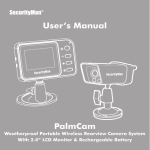Download GPT-9000 Series
Transcript
Electrical Safety Tester GPT-9000 Series QUICK START GUIDE GW INSTEK PART NO. 82PT-99040MA1 ISO-9001 CERTIFIED MANUFACTURER This manual contains proprietary information, which is protected by copyright. All rights are reserved. No part of this manual may be photocopied, reproduced or translated to another language without prior written consent of Good Will company. The information in this manual was correct at the time of printing. However, Good Will continues to improve products and reserves the right to change specification, equipment, and maintenance procedures at any time without notice. Good Will Instrument Co., Ltd. No. 7-1, Jhongsing Rd., Tucheng Dist., New Taipei City 236, Taiwan. Table of Contents Table of Contents INTRODUCTION ............................................................. 4 GPT-9000 Series Overview .......................................................................... 4 Series lineup ................................................................................................ 4 Panel Overview ............................................................................................ 5 Front Panel (GPT-9801/9802/9803) ........................................................... 5 Front Panel (GPT-9804) .............................................................................. 5 Rear Panel (All models) ............................................................................... 5 OPERATION .................................................................... 6 Menu Tree .................................................................................................... 6 VIEW Status ................................................................................................. 7 AUTO/MANU Mode ................................................................................... 8 EDIT Status .................................................................................................. 9 READY Status ............................................................................................ 12 TEST Status ................................................................................................ 13 Results ....................................................................................................... 14 STOP Status ............................................................................................... 15 Page View ................................................................................................... 16 Common Utility Settings ........................................................................... 18 MANU Utility Settings ............................................................................... 20 3 GPT-9000 Series Quick Start Guide INTRODUCTION This Quick Start Guide is intended as a fast introduction to operating the GPT-9000 Series Safety Testers. This Quick Start Guide assumes that the user is familiar with safety testers. For comprehensive instructions on the GPT-9000 Series, please see the User Manual, located on the accompanying CD. GPT-9000 Series Overview The GPT-9000 Series Safety Testers are AC/DC withstanding voltage, insulation resistance and ground bond safety testers. The GPT-9801 is an AC withstanding voltage tester, the GPT-9802 is an AC/DC withstanding voltage tester and the GPT-9803 is an AC/DC withstanding voltage and insulation resistance tester. The GPT-9804 includes all the functions of the other models as well as ground bond testing. All models can operate at up to 5kVAC for AC withstanding voltage testing. The GPT-9802, GPT-9803 and GPT-9804 can also operate at up to 6kVDC for DC withstanding voltage testing. The GPT-9000 Series can store up to 100 manual tests, as well as run up to 16 manual tests sequentially as an automatic test, allowing the safety testers to accommodate any number of safety standards, including IEC, EN, UL, CSA, GB, JIS and others. Series lineup Model name GPT-9801 GPT-9802 GPT-9803 GPT-9804 4 ACW DCW IR GB T-9804 INTRODUCTION Panel Overview Front Panel (GPT-9801/9802/9803) PASS/FAIL indicators Function keys Directional keys Display AC / DC Withstanding Voltage / Insulation Resistance GPT-9803 Tester PASS FAIL ESC PAGE READY READY indicator TEST CAUTION 5.0 kVAC MAX. HIGH VOLTAGE 6.0 kVDC MAX. START STOP RETURN REMOTE POWER POWER button MANU/AUTO EDIT/SAVE TEST indicator HIGH VOLTAGE indicator HIGH VOLTAGE output terminal UTILITY RETURN terminal START button REMOTE terminal Scroll wheel STOP button Configuration keys AC / DC Withstanding Voltage / Insulation Resistance / Ground Bond Tester PASS FAIL ESC PAGE READY TEST CAUTION 5.0 kVAC MAX. HIGH VOLTAGE 6.0 kVDC MAX. Front Panel (GPT-9804) SENSE H STOP SENSE L & RETURN Terminal RETURN REMOTE SENSE H SOURCE H MANU/AUTO EDIT/SAVE Rx SENSE L SOURCE L UTILITY SOURCE H SOURCE L Rear Panel (All models) SIGNAL I/O USB A port RS232 port Fan GND WARNING SIGNAL I / O TO AVOID ELECTRIC SHOCK THE POWER CORD PROTECTIVE GROUNDING CONDUCTOR MUST BE CONNECTED TO GROUND . FOR CONTINUED FIRE PROTECTION REPLACE ONLY WITH SPECIFIED TYPE AND RATED FUSE . NO OPERATOR SERVICEABLE COMPONENTS INSIDE . DO NOT REMOVE COVERS . REFER SERVICING TO QUALIFIED PERSONNEL . RS 232 GND GPIB ENSURE THE POWER IS REMOVED FROM THE INSTRUMENT BEFORE REPLACING THE FUSE AC POWER MAX. 500VA SER. NO .LB Optional GPIB port LINEVOLTAGE RANGE SELECTION (50/60 Hz) 100V 90~110V 120V 108~132V 220V 198~242V 230V 207~250V Line voltage FUSE T 5A 250V T 25A 250V Fuse selector 5 GPT-9000 Series Quick Start Guide OPERATION Menu Tree This section describes the overall structure of the operation statuses and modes for the GPT-9000 safety testers. The testers have two main testing modes (MANU, AUTO) and 5 main operation statuses (VIEW, EDIT, READY, STOP and TEST). PASS/FAIL result TEST Press S TOP status STOP status Press Press Press STOP† START STOP READY status Press Press MANU/ STOP AUTO Hold MANU/ Switch between AUTO and MANU mode AUTO Common Utility Settings* Press V I EW UTILITY status Press PAGE Press EDIT/ MANU UTILITY menu (MANU mode only)* ESC Press ED I T Press EDIT/ UTILITY status SAVE * Press EDIT/SAVE to save settings, or ESC to cancel and return to the previous screen. † Press the STOP key twice for a FAIL result. 6 PAGE View (AUTO mode only)* Press SAVE Save the MANU test or AUTO test OPERATION VIEW Status Description VIEW status is used to select a manual test in the MANU mode or an automatic test/step in AUTO mode. VIEW status will display all the parameters of the current test. VIEW status is also used to put the tester into MANU or AUTO mode. AUTO number MANU number AUTO= 0 0 1 - 0 0 2 A U T O _ N AME MANU = * * * - 0 0 2 MA NU _ N AME FREQ= 6 0 H z H I S E T = 0 1 . 0 0mA 0 100 A CW D CW kV RAMP I R mA =000 . 1S GB VIEW status RE F # = 0 0 . 0 0mA ARC = OF F V I EW T I ME R = 0 0 1 . 0 S Switch Between AUTO/MANU Press and hold the MANU/AUTO key to switch between AUTO and MANU when the tester is in VIEW status. MANU/AUTO Choose a MANU Number (MANU mode) Use the scroll wheel to choose a test number. Choose AUTO Number and MANU Number (AUTO mode) Use the UP/DOWN cursors to highlight either the AUTO number (automatic test) or MANU number (step). Use the scroll wheel to select the AUTO/MANU number. 7 GPT-9000 Series Quick Start Guide Go to EDIT Status Press the EDIT/SAVE key. EDIT/SAVE Go to READY Status Press the STOP button when a MANU test or AUTO test has been selected. STOP AUTO/MANU Mode Description MANU mode is used to create and execute manual tests. AUTO mode is used to create automatic tests that execute up to 16 steps (manual tests) sequentially. AUTO mode AUTO= 0 0 1 - 0 0 2 MANU mode MANU = * * * - 0 0 2 MA NU _ N AME FREQ= 6 0 H z H I S E T = 0 1 . 0 0mA 0 100 A CW D CW kV RAMP I R mA =000 . 1S GB RE F # = 0 0 . 0 0mA ARC = OF F V I EW T I ME R = 0 0 1 . 0 S Switch Between AUTO/MANU Mode Press and hold the MANU/AUTO key to switch between AUTO and MANU when the tester is in VIEW status. 8 MANU/AUTO OPERATION EDIT Status Description MANU MODE EDIT status is accessed by pressing the EDIT/SAVE key when in VIEW status. EDIT status is used to edit the current manual test or the automatic test. Pressing the EDIT/SAVE key again will save any changes. Pressing the ESC key will cancel any changes. MANU number Reference I or Ω MANU test name ARC status Frequency Test voltage MANU = * * * - 0 0 2 MANU _ NAME FREQ= 6 0 H z H I S E T = 0 1 . 0 0mA 0 100 A CW Test function AUTO MODE RAMP I R mA =000 . 1S GB Timer Ramp time AUTO test name Reference I or Ω ARC status MANU number AUTO= 0 0 3 - 0 0 2 AU TO _ NAME FREQ= 6 0 H z H I S E T = 0 1 . 0 0mA Test voltage ED I T T I ME R = 0 0 1 . 0 S H I / L O T I MER EDIT status HI/LO SET AUTO number Frequency kV D CW RE F # = 0 0 . 0 0mA ARC = OF F 0 100 A CW D CW kV RAMP I R mA =000 . 1S GB RE F # = 0 0 . 0 0mA ARC = OF F ED I T T I ME R = 0 0 1 . 0 S ADD EDIT status Test HI/LO SET Function Ramp time Choose the Test Function (MANU mode only) Choose the test function by pressing the corresponding ACW, DCW, IR or GB soft-key. The chosen function will be highlighted. Timer A CW (Example) 9 GPT-9000 Series Quick Start Guide Set the Test Voltage/Current (MANU mode only) Use the UP/DOWN arrow keys to bring the cursor to the Test voltage/Current. Use the scroll wheel to set the voltage/current. Choose HI/LO SET limits (MANU mode only) Press the HI/LO soft-key or use the UP/DOWN arrow keys to choose either HI or LO SET. Use the scroll wheel to edit the setting. H I / LO OR Ramp Time (MANU mode only) Use the UP/DOWN arrow keys to bring the cursor to Ramp time. Use the scroll wheel to set the ramp time. ACW, DCW and IR only Test Time (MANU mode only) Press the TIMER soft-key or use the UP/DOWN arrow keys to select TIMER. Use the scroll wheel to set the test time. 10 T I MER OR OPERATION Reference (MANU mode only) Use the UP/DOWN arrow keys to bring the cursor to REF#. Use the scroll wheel to set the reference. For GB tests, the ZERO function can be used to automatically set a reference offset to compensate for the resistance of the test leads (see page 13). Frequency (ACW, GB/MANU mode only) Use the UP/DOWN arrow keys to bring the cursor to FREQ. Use the scroll wheel to set the test frequency (ACW and GB mode only). Set the AUTO or MANU Test Name Use the UP/DOWN arrow keys to bring the cursor to MANU_NAME or AUTO_NAME. Use the scroll wheel to select a character. Press the LEFT or RIGHT arrow keys to go to the next/previous character. Continue to enter characters until the test name is entered. The test name will be saved when MANU/AUTO is saved. Save MANU/AUTO and Return to VIEW Status Press the EDIT/SAVE key. The current test is saved in memory. The tester reverts back to VIEW status. Exit the EDIT Status and Return to VIEW Status Press the ESC key. The tester does not save and returns back to VIEW status. EDIT/SAVE ESC 11 GPT-9000 Series Quick Start Guide Add a Test to the AUTO Test (AUTO mode only) Use the DOWN arrow key to bring the cursor to MANU number. Use the scroll wheel to select a MANU test number. Press the ADD soft-key to add the test as the last step of the AUTO test. ADD READY Status Description The tester is put into READY status when the STOP button is pressed while in VIEW status. When the tester is in READY status, it is ready to begin testing. The READY indicator will be lit when the tester is in READY status. Pressing the START button will begin testing and put the tester into TEST status. Pressing the MANU/AUTO key will return the tester to VIEW status. For ground bond testing, the READY status is also used to start the ZERO function which sets the reference offset to compensate for the resistance of the test leads. READY status MANU = * * * - 0 0 2 MA NU _ N AME FREQ= 6 0 H z H I S E T = 3 0 0 . 0 mΩ 03 01 GBV = A CW D CW A V mΩ I R GB Start Testing Press the START button to begin testing. The tester will go into TEST status. 12 R E F # = 0 0 0 . 0 mΩ READY T I ME R = 0 0 3 . 2 S ZER0 START OPERATION WARNING WARNING If Double Action is active, the START button must be pressed 500ms after the STOP button was pressed to be able to start testing. If INTERLOCK is set to ON and the interlock connector is not connected to the SIGNAL I/O port, INTERLOCK OPEN will be displayed on the screen, preventing the test from starting. See page 18 for the Common Utility settings. Return to VIEW Status Press the MANU/AUTO key when in READY status to return to VIEW status. ZERO function (GB test only) Short the SOURCE H/L & SENSE H/L terminals using the GLT-115 alligator clips. In the READY status, press the ZERO soft-key. Press the START button to perform the zeroing. The tester will go into the ZERO status. When finished the tester will return to the VIEW status and the REF# will be set as measured resistance from the zeroing. MANU/AUTO Z ERO START TEST Status Description TEST status is active when a MANU test or AUTO test is running. Pressing STOP will cancel the current test and any remaining steps in the case of an AUTO test. TEST status MANU = * * * - 0 0 2 MA NU _ N AME FREQ= 6 0 H z H I S E T = 0 1 . 0 0mA 0 100 A CW D CW kV 00 33 RAMP I R mA =000 . 1S GB RE F # = 0 0 . 0 0mA ARC= OF F TEST T I ME R = 0 0 1 . 0 S 13 GPT-9000 Series Quick Start Guide Get Test Results Wait for the MANU/AUTO test to finish. Abort MANU Test/AUTO Test Press the STOP button The tester will go into the STOP status. NOTE STOP If PASS/FAIL HOLD is active, the START button can be used to continue to the next step in AUTO mode whereas the STOP button can be used to cancel the test in AUTO mode. Results Results When the tester is allowed to run to completion, a MANU test or AUTO test result is shown as a PASS or FAIL. For MANU mode, the screen will show PASS or FAIL on the screen and the PASS or FAIL indicators will light up. For AUTO mode, a PASS or FAIL judgment will be shown for each step in a table. The AUTO test as a whole will be judged either as PASS if all steps have passed, or as FAIL if any one step has failed. FA I L MANU MODE Results MANU = * * * - 0 0 2 MA NU _ N AME FREQ= 6 0 H z H I S E T = 0 1 . 0 0mA 0 100 A CW 14 D CW kV 00 33 RAMP I R mA =000 . 1S GB RE F # = 0 0 . 0 0mA ARC= OF F PASS T I ME R = 0 0 1 . 0 S OPERATION AUTO MODE Results Overview: AUTO= 0 0 1 - * * * AU TO _ NAME # 0 1 : PASS # 0 2 : PASS # 0 3 : PASS # 0 5 : PASS #06 : FA I L #07 : FA I L #09 : #10 : #11 : #13 : #14 : #15 : # # # # 0 0 1 1 4 8 2 6 : PASS : PASS : : Step view: STEP : FREQ= 01 - 00 2 MA NU _ N AME 60Hz H I S E T = 0 1 . 0 0mA 0 100 A CW 00 33 kV RAMP I R D CW mA =000 . 1S GB RE F # = 0 0 . 0 0mA ARC= OF F PASS T I ME R = 0 0 1 . 0 S View AUTO Mode Test Results Turn the scroll when clockwise to cycle through each step result. Turn the scroll anticlockwise to return back to the overview page. Return to READY Status Press the STOP button STOP STOP Status Description STOP status is shown when a MANU test or AUTO test does not finish running and has been stopped by the operator. When in STOP status, pressing STOP will return the tester to READY status. MANU MODE STOP status MANU = * * * - 0 0 2 MA NU _ N AME FREQ= 6 0 H z H I S E T = 0 1 . 0 0mA 0 100 A CW D CW kV 00 33 RAMP I R mA =000 . 1S GB RE F # = 0 0 . 0 0mA ARC= OF F S TOP T I ME R = 0 0 1 . 0 S 15 GPT-9000 Series Quick Start Guide AUTO MODE STOP status AUTO= 0 0 1 - * * * # 0 1 : PASS #02 : # 0 5 : PASS #06 : #09 : - - - #10 : #13 : - - - #14 : AU TO _ NAME PASS #03 : FA I L #07 : - - - #11 : - - - #15 : PASS FA I L - - - - - - - # # # # 0 0 1 1 4 8 2 6 : : : : PASS S TOP - - - - - - - Return to READY Status Press the STOP button STOP Page View Description Page View is accessible by pressing the PAGE key when the tester is in AUTO mode/VIEW status. Each AUTO test contains up to 16 steps. Each step is made up of a single MANU test. Page View is used to see which MANU test is loaded for each step. Steps can be re-arranged and deleted in Page View. Step number AUTO= MANU _ #01 : 0 #05 : 0 #09 : #13 : MO V E 001 - 01 0 AU TO _ NAME NAME A CW = 0 1 0 0 V , H I _ S E T = 0 1 . 0 0mA 10 * #02 : 001 #03 : 003 #04 : 004 07 #06 : 003 #07 : 038 #08 : 005 #10 : #11 : #12 : #14 : #15 : #16 : SWA P SK I P DE L MANU number 16 OPERATION Move Steps Use the arrow keys to highlight the step you wish to move. Press the MOVE soft-key. Use the arrow keys to move the cursor to the desired step (destination). Press the MOVE soft-key again to move. MO V E MO V E Swap Steps Use the arrow keys to highlight the first step you wish to SWAP. Press the SWAP soft-key. Use the arrow keys to move the cursor to the second step that is to be swapped. Press the SWAP soft-key again to swap the 1st and 2nd steps that were chosen. Skip Steps Use the arrow keys to highlight the step you wish to skip. Press the SKIP soft-key. SWA P SWA P SK I P The step will have an asterisk(*) to denote that it will be skipped when the AUTO test is run. Pressing the SKIP soft-key again will remove the asterisk. Delete Steps Use the arrow keys to highlight the step you wish to delete. Press the DEL soft-key. DE L 17 GPT-9000 Series Quick Start Guide The step will be removed from the table as soon as the DEL soft-key is pressed. Save Page View To save, press the EDIT/SAVE key. EDIT/SAVE The tester will return to the VIEW status. Cancel and Exit Page View To exit and cancel any changes, press the ESC key. ESC The tester will return to the VIEW status. Common Utility Settings Description The Common Utility menu is accessed by pressing the UTILITY key when the tester is in VIEW status. This utility controls the LCD, buzzer, interface and control settings. These settings are system wide. The Common Utility settings include: LCD: Contrast, Brightness BUZZ: Pass Sound, Fail Sound INTR: Interface (RS232, USB), Baud CTRL: Start Ctrl (FRONT PANEL, SIGNAL I/O, REMOTE CONNECT), Double Action, Key Lock, Interlock C O MMO N U T I L I T Y St a r t C t D ou b l e A Key Lo c k L CD B r l c t :O UZ : F RO N T P A N E L i o n : OF F FF I NTE RLOCK : OF F Z I N T ER C T R L Utility selection 18 OPERATION Select a Utility Setting. L CD Choose a utility by pressing the corresponding LCD, BUZZ, INTER or CTRL soft-key. (Example) The chosen utility will be displayed. Use the UP/DOWN arrow keys to highlight a setting. Use the scroll wheel to choose a parameter for the setting. NOTE The INTERLOCK function is set to OFF by default in the Common Utility>CTRL menu. To increase safety, set INTERLOCK to ON and use the accompanying Interlock connector to enable testing. Save the Common Utility Setting To save any changes, press the EDIT/SAVE key. EDIT/SAVE The tester will return to the VIEW status. Cancel and Exit the Common Utility Menu To exit and cancel any changes, press the ESC key. ESC The tester will return to the VIEW status. 19 GPT-9000 Series Quick Start Guide MANU Utility Settings Description The MANU Utility menu is accessed by pressing the UTILITY key when the tester is in MANU mode/EDIT status. The MANU Utility settings are configured for each MANU test separately. The settings include: ARC MODE, PASS HOLD, FAIL HOLD, MAX HOLD and GROUND MODE. MANU = * * * - 0 0 2 MANU ARC MO D E : O F F P A S S HO L D : OF F F A I L HO L D : OF F MA X HO L D : OF F G R O U N D MO D E : O N UT I L I T Y Select a Setting. Use the UP/DOWN arrow keys to highlight a test setting. Use the scroll wheel to choose a parameter for the setting. Save the Utility Setting To save any changes, press the EDIT/SAVE key. EDIT/SAVE The tester will return to the EDIT status. Cancel and Exit the MANU Utility Menu To exit and cancel any changes, press the ESC key. The tester will return to the EDIT status. 20 ESC