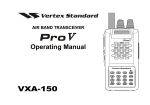Download ANTEVS User Manual - Frederick Vollmer
Transcript
ANTEVS User Manual Version 1.2.0 Copyright © 2011-2015 Frederick W. Vollmer ANTEVS User Manual – Contents Table of Contents 0. License 1. Introduction 2. Installation 3. Example Usage 4. Data Files 5. Analyze Commands 5.1 Detrend 5.2 Filter 5.3 Mean 5.4 Data Graph 5.5 Cross-Correlation 5.6 Bin Test 6. Data Entry 6.1 Manual Data Entry 6.2 Automated Data Entry 6.3 Missing Data 7. References 8. History 0 1 1 1 5 6 6 8 9 9 10 10 10 10 12 17 19 20 ANTEVS User Manual – Page 0 0. License ANTEVS is free software, however you may not redistribute or post it online without the author's permission. It may only be distributed as the released compressed file package with this file and other included files. Any significant usage, such as a resulting presentation or publication, should include attribution to the program and author as follows: Rayburn, J.A., and Vollmer, F.W., 2013. ANTEVS: A quantitative varve sequence cross-correlation technique with examples from the northeastern United States. GFF: Journal of the Geological Society of Sweden, v. 135, p 282-292. Vollmer, F.W., 2015. ANTEVS 1.2.0: Automated Numerical Time-series Evaluation of Varying Sequences software. Retrieved from: www.frederickvollmer.com/antevs. ANTEVS is Copyright © 2011-2015 Frederick W. Vollmer. This program is distributed in the hope that it will be useful, but without any warranty; without even the implied warranty of merchantability or fitness for a particular purpose. ANTEVS User Manual – Page 1 1. Introduction ANTEVS (Automated Numerical Time-series Evaluation of Varying Sequences) is a program for correlating time varying sequences such as glacial varve sequences and tree-rings. It was developed for the correlation of glacial varve sequences (Rayburn and Vollmer, 2013), however it includes standard techniques for matching tree-ring sequences, and can convert files between varve and tree-ring formats. It includes routines for reading the Velmex UniSlide digital readout used for tree-ring measurements. It is used extensively in John Rayburn's varve and tree-ring laboratory at SUNY New Paltz, and is specially designed for ease of use, and to assist with undergraduate student and other research projects. ANTEVS is written using the cross-platform open source Free Pascal compiler. It is developed on Macintosh OS X and is compiled for Macintosh OS X, Windows, and Linux. Currently testing is done on OS X 10.6, 10.8, Windows XP, Windows 7, and Linux Ubuntu. User input is appreciated to improve operation on various platforms. 2. Installation On Macintosh OS X, double click the disk image file (.dmg), and drag the Antevs application to your Applications folder, or other desired location. On Windows, unzip the zip file (.zip) using the Extract All option, and drag the Antevs folder to any desired location. The Antevs folder contains the Antevs application (Antevs.exe), and a Resources folder which is required. On Linux unpack the gzip file (.tar.gz), and copy the Antevs folder to any desired location. The Antevs folder contains the Antevs application (antevs), and a Resources folder which is required. 3. Example Usage To test the correlation of glacial varve series from the Hudson Valley at Newburgh, NY with the Connecticut Valley at Hartford, CT, download the following North American Varve Chronology (NAVC) Normal Curves files from the North American Glacial Varve Project website (data from Antevs, 1922): HUD29-32AM.txt CON28-32AM.txt or open the included TSV (Tab-Separated Value) files: HUD29-32AM.tsv CON28-32AM.tsv Assume one is known and the other is unknown, so open HUD29-32AM as an unknown and CON28-32AM as a chronology (Figure 1). Select them both, and use the command Analyze > ANTEVS User Manual – Page 2 Data Graph to view the raw data (Figure 2). Note that the differences in scaling and long wavelength trends makes any correlation difficult to see. Figure 1. Antevs Data Series Window with an unknown and a chronology file open and selected. Figure 2. Data Graph Window showing the two raw varve example data sets. To detrend and rescale the data select Analyze > Detrend to open the Preferences Dialog , and set Detrend on, with a 16 term Fourier curve fit, using the Standardized normalization method (Figure 3). In the View Pane check Detrended data for both Unknown and Chronology (Figure 4), and press OK. ANTEVS User Manual – Page 3 Figure 3. Preference Dialog > Detrend Pane with Detrend on, and default Fourier settings. Figure 4. Preferences Dialog > View Pane with Raw data and Detended data checked on for display. The data graph will update to show the data detrended by removing long wavelenghs trends using a 16 term Fourier curve, and normalizing using standard deviations of the residuals, making the correlation more clear (Figure 5). To perform a cross-correlation and view the resulting correlogram, select Analyze > Correlogram (Figure 6). Use the mouse to examine the r correlation values. Note the strong spike at offset 0 and r = 0.643, the best correlation. ANTEVS User Manual – Page 4 Finally, select Analyze > Bin Test to see how subsets of the unknown match the known chronology. The default bin size is 100, with a minimum overlap of 60 varies. Most of the subsets match with zero offset suggesting a robust match. Figure 5. Data graphs of raw and detrended data using a 16 term Fourier series. Figure 6. Correlogram for two varve sequences showing spike at the best matching year with r = 0.643, z = 6.516. ANTEVS User Manual – Page 5 Figure 7. Bin correlogram for varve data suggesting a robust fit at 0 year offset. Tests on NAVC varve data sets known to be correlated suggest that a correlogram with a single spike with r >= 0.6 and z >= 6 is a good potential correlation for varves (Rayburn and Vollmer, 2013). However, definitive correlation acceptance criteria are difficult to quantify, rather, Antevs provides statistical and graphical tools for the evaluation of sequences, recognizing that the ultimate decision for correlation, whether tree-rings, varves, or other time series, lies with the researcher (Grissino-Mayer, 2001; Rayburn and Vollmer, 2013). 4. Data Files Eight data file formats are supported. A simple tab-separated value (TSV) format for data, consists of comment lines (optional), a header identifying the data columns, and data lines, for example: // Hudson Valley; Newburgh; NY // This is a comment // Year<tab>Raw<tab>Comment 2900<tab>44.300<tab> 2901<tab>25.500<tab>approximate value only Headers can include: Year (or Time), Raw (or Total, or Thickness), Fit, Detrend, Count, and Mean. Count and Mean are special output headers used when creating a mean chronology. Summer, Winter, Comment (or Note) headers are also read and written, but are not otherwise used. It is best to avoid commas in comment lines. The TSV file format is recommended over the spacedelimited TXT format, as it are can be read and written by most spreadsheet programs, and the comment and header lines provide self-documentation of the content. ANTEVS User Manual – Page 6 A comma-separated value (CSV) format is identical to the TSV format, but uses commas as data delimiters. Note that commas in data fields can potentially cause problems. This format can be also read and written by most spreadsheet programs, for example: // Hudson Valley; Newburgh; NY // This is a comment // Year,Raw,Comment 2900,44.300, 2901,25.500,approximate value only A space-delimited format (TXT), which is for a single sample and has year or sequence number (first column), and total thickness as decimal values in centimeters in the second column. If four columns are detected they are assumed to be year, summer thickness, winter thickness, total thickness. A TSV format is recommended over this format. Three additional formats used by spreadsheet programs such as LibreOffice Calc and Microsoft Excel are supported: OpenDocument (ODS), Office Open XML (XLSX), and Excel (XLS) spreadsheet formats. The spreadsheet may have comments at the beginning starting with “//”, and must have a header line as described above. A decadal tree-ring raw format (RWL) contains fixed column records with core id, decade or start year, and thicknesses. Multiple cores per file are supported. Thicknesses are stored as six digit integers in units of 0.01 mm or 0.001 mm. The 'Precision' command can be used to set the precision to 2 or 3 places before reading or writing a file (default is 3). A tree-ring chronology format (CRN) that contains a single composite chronology which is standardized to a mean value of 1. 5. Analyze Commands 5.1 Detrend Detrending rescales the raw data and removes longer wavelength trends by fitting a curve to the data set, and adjusting the raw data values using the fitted values. This allows sequences with different environmental inputs to be more easily correlated, such as distal and proximal varves, or young and old tree-ring growth. The residuals are the data values minus the fitted values: ri = y i - ŷ i where ŷi is the estimate calculated by fitting a curve or function to the data. 5.1.1 Mean Fits to the mean of y: ŷi = Σ yi / n ANTEVS User Manual – Page 7 5.1.2 Linear Fits a linear curve: ŷ = a + bx by minimizing the squared residuals in y. 5.1.3 Quadratic Fits a quadratic curve: ŷ = a + bx + cx 2 by minimizing the squared residuals in y. 5.1.4 Cubic Fits a cubic curve: ŷ = a + bx + cx 2 + dx3 by minimizing the squared residuals in y. 5.1.5 Exponential Fits an exponential curve: ŷ = aebx + c to the data by minimizing the squared residuals in y using an iterative method. This can be useful for tree-rings that have a regular decrease in width with age, but can fail in many cases. 5.1.6 Automatic For cubic, quadratic and linear curve fitting a fit is rejected if a negative thickness is predicted, and a lower order curve is tried, until the mean is used. For an exponential fit, the curve is rejected with b > 0 or c < 0, and a linear curve fit is tried. If a linear fit is rejected with b > 0, or a negative thickness is predicted, the data is fits to the mean value of y. Automatic exponential is a common choice for some tree-ring data sets (Cook and Holmes, 1986). 5.1.7 Spline Fits a cubic spline to the raw data. The Stiffness parameter controls the tightness of the curve (Cook and Peters, 1981). 5.1.8 Fourier Fits a Fourier series to the raw data. The Low pass frequencies parameter controls the number of components in the series. This is the default method used for varve analysis, with a default setting of 16 (Rayburn and Vollmer, 2013). ANTEVS User Manual – Page 8 5.1.9 Method The Detrend Method sets the method by which the fit curve is used to detrend the raw data. 5.1.9.1 Fit Displays the fit curve, ŷi. 5.1.9.2 Residual The residuals method uses the residuals, subtracting the predicted value, ŷi , from the data value, yi: ri = (yi – ŷi) These are not normalized, so units are in centimeters or millimeters, with a mean of zero. 5.1.9.3 Standardized Standardizes, or normalizes, the residuals by dividing by the standard deviation of residuals. The data is transformed to standard deviations from the fit curve. This allows comparison of differing series, as it gives unitless numbers with a mean of zero. This is the default method for varve analysis. 5.1.9.4 Ratio Uses the ratio method: y' = (yi / ŷi) commonly used for tree-rings. This can be biased however, and using residuals is more robust. Values of ŷi near zero are discarded to avoid divide by zero errors. The mean of the detrended values will be 1. 5.2 Filter Displays the filters dialog. Filters are applied after detrending the data to normalize the data and potentially emphasize correlations. Normalizing involves smoothing the data by using neighboring values. 5.2.1 Delta Bar Smooths using the average of the nearest neighboring data points: yi' = (yi-1 + yi + yi+1)/3 Rayburn and Vollmer (2013) suggest this filter may help emphasize some varve correlations. ANTEVS User Manual – Page 9 5.2.2 Cubic derivative Orthogonal cubic first derivative filter. Smooths using the cubic derivative of the nearest neighboring data points. This filters the data to look for changes in slope of the series using the first derivative of a local cubic polynomial. The number of terms can be 5, 7, or 9. The 5 term cubic derivative filter can be particularly effective for correlation. 5.2.3 Ratio Smooths using the ratio of current and previous years: yi' = yi / yi-1 5.2.4 Natural Logarithmic, or natural, change from previous year to current year (Hollstein): yi' = ln(yi / yi-1) 5.2.5 Relative Relative change from previous to current year: yi' = (yi - yi-1) / yi-1 5.2.6 Log five year Five year logarithmic smoothing filter (Baillie and Pilcher, 1973): yi' = ln(5 * xi2) / (xi-2 + xi-1 + xi + xi+1 + xi+2)) 5.3 Mean Calculates a mean master series of all data series, either chronologies or unknowns. Each series is detrended before calculating the mean, and a detrend filter option should be selected from the Filters dialog before creating a mean. The data series are not normalized when calculating the mean, so the normalize filter setting does not matter. The detrend method should be either ratio or standard residual. 5.4 Data Graph Graphs unknown and chronology thickness, or normalized thicknesses, versus year. Optionally plots best fit curves and raw data for unknowns and chronologies. ANTEVS User Manual – Page 10 5.5 Cross-Correlation Applies the current filters, first detrending then normalizing, and calculates the cross-correlations and t statistics for each possible match. The default overlap required for a test is 50, this can be changed in the Preference Dialog > Limits Panel . 5.6 Bin Test Sequentially groups the unknown data into bins, similar to bootstrapping, and runs each against the selected chronology displaying the best correlations based on the t statistic. Used to test the robustness of the match and to potentially locate missing varves or tree-rings in an unknown. The bin size can be changed in the Preference Dialog > Limits Panel . The bin size must be larger or equal to than the minimum overlap. 6. Data Entry Antevs can read numerous data file formats, including most common spreadsheet files as described in Section 4. A header row in these files is used to describe the following data. Additionally, data can be entered directly using the Data Edit Window . A third option is to use automated data collection with the Velmex Unislide digital readout system, commonly used for tree-ring measurements. Finally, this section discusses how Antevs deals with missing data, a common situation in the collection of natural times series data such as varves and tree-rings. 6.1 Manual Data Entry While it is often convenient enter data into a spreadsheet, entering a new time series directly into Antevs is straightforward. In the main Data Sets Window select the Unknowns Grid, and then the File > New command. A new time series entitled “untitled” will be created (Figure 8). Change the title as required, and use the Edit Data command (paper and pencil icon) to open the Data Edit Window (Figure 9) . ANTEVS User Manual – Page 11 Figure 8. The Data Series Window after using the File > New command to create a new series. The series can be renamed as required. By default the first year is 1900, edit the starting year as required (this can also be changed later), and then begin entering data in the Raw column. Each entry advances the year by one and moves the cursor down one row (Figure 10). Figure 9. The Data Edit Window after creating a new series. The start year is given a default value of 1900, edit this as required. After data has been entered, the Cancel Edits (red X icon) and Accept Edits (green checkmark icon) commands become available. Use Accept Edits to accept the data, this will update any currently open graphs. Cancel Edits will revert the data to the previous state last accepted. The Revert command (blue curved arrow icon) is not currently available because the initial data series was empty. When editing a data set opened from a file, Revert will revert to the state when ANTEVS User Manual – Page 12 the file was opened. When finished, accept the edits, close the Edit Data Window , and save the series from the Data Sets Window using the Save As command. Figure 10. Manual entry of data in the Data Edit Window , ready to enter data for the year 1883. Grayed entries can not be edited. The Cancel Edits and Accept Edits icons are now enabled. Antevs can be used for editing existing time series, and has additional commands such as for splitting and joining rows. If the time series start year must be changed, enter the new value in row 1, and use the Edit > Renumber command. Missing values (Section 6.3) are entered by “NaN” (or “nan”), or, by default, any negative number. 6.2 Automated Data Entry Antevs allows automated data collection using the Velmex Unislide digital readout system, commonly used for tree-ring measurements. This has been tested on Windows and Macintosh systems. To collect data measurements, click on the Unknown Grid list and use the File > New command to create a new file (Figure 8). Select the file, rename it as desired, and select Edit > Edit Data. In the Data Edit Window (Figure 9), select Edit > Connect (blue plug and socket icon) and enter the required serial port parameters. 6.2.1 Serial Port Connection The Velmex Unislide digital readout system communicates via a serial port (RS-232 DB9), which requires a serial-to-USB converter on most computers. Numerous serial-to-USB converters are available, and their setups differ. Antevs is set for the default parameters that work in our laboratory on Windows (COM3, 9600 baud, 8 data bits, 2 stop bits, no party, no flow control). On a Macintosh open the Terminal from the Applications Utilities folder, and enter the following command: ls /dev/tty.* This will list available serial ports. For the Macintosh using a Prolific PL2303 chip set serial USB converter the required port is: ANTEVS User Manual – Page 13 /dev/tty.usbserial This port works in our laboratory (Figure 11). An open source driver is available for the PL2303 chip set that works on Macintosh, and is included on the Linux Ubuntu distribution. A free downloadable version from Prolific includes an installation manual (find it using a web search on “Prolific PL2303”). Figure 11. Serial port dialog showing settings for a Macintosh computer, these may differ on your configuration. Future versions of Antevs will attempt to connect with other data collection devices. The author will work with researchers who are attempting to automate their data collection, currently this must be through a serial port connection. 6.2.2 Data Coordinate Entry After connecting to the recording device in the Data Edit Window using the Edit > Connect (blue plug and socket icon) command, the Connect icon indicates a connection has been made, the Record icon (red circle) has changed from gray to red, and the status has changed from Disconnected to Connected (Figure 12). Antevs has four modes during automated data entry: Disconnected, Connected, Initializing, and Recording. These are indicated in the status bar, as well as by the color of the Record icon (gray, red, yellow, and green respectively). Each mode change is indicated by an audio cue, a click. User instructions are also given in the status bar. ANTEVS User Manual – Page 14 Figure 12. The Data Edit Window in Connected mode, after connection with the recording device. The Connect icon (blue plug and socket) indicates connection, the Record icon (red circle) has changed from gray to red, and the status has changed from Disconnected to Connected. Edit the initial year as required (this can be changed later), and click on the red Record icon to initialize the device. The mode will change from Connected to Initializing, and the Record icon becomes orange (Figure 13). Figure 13. The Data Edit Window in Initializing mode, ready to accept the coordinate of the start of the data sequence. ANTEVS User Manual – Page 15 Once in Initializing mode, position the recording device at the beginning of the data sequence, in this case at the start of the year 1900. The device should be reset to zero at this point, although this is not critical. When ready, use the device to send the coordinates, this will change the mode to Recording (Figure 14). Figure 14. The Data Edit Window in Recording mode, ready to record a data series. Once in recording mode, advance the recording device to the end of the first year, in this case the end of 1900, and send the coordinates from the device. The measurement for the first year is now displayed, and Antevs is ready to accept the coordinate for the next year, in this case 1901 (Figure 15). ANTEVS User Manual – Page 16 Figure 15. The Data Edit Window in Recording mode after the first measurement, here for the year 1900. The Cancel Edits (red X icon) and Accept Edits (green checkmark icon) commands are now available. Use Accept Edits to accept the data, this will update any currently open graphs. Cancel Edits will revert the data to the previous state last accepted. The Revert command (blue curved arrow icon) is not currently available because the initial data series was empty. When editing a data set opened from a file, Revert will revert to the state when the file was opened. Advance the device to the end of the next year, here 1901, and send the coordinates. Continue with subsequent years until data collection is complete. Antevs gives an audio cue, a beep, when a decade entry, divisible by 10, is made. Data entry may be paused by selecting Record, and continued by reinitializing the beginning of the next year to be entered (the end of the last year entered). When finished, use Accept Edits (Figure 16), then Save As in the Data Series Window to save to disk. ANTEVS User Manual – Page 17 Figure 16. The Data Edit Window after entering a time series, and using the Accept Edits command (green checkmark icon, now gray). 6.3 Missing Data A common problem in natural data sets such as varves and tree-rings is missing data points, as cores or observable varve sequences can be broken or discontinuous. Antevs treats missing data points as NaN (Not a Number) values, which have no numeric value. There can be any number of NaN data points in a sequence. In order to deal with this internally and avoid numerical errors, Antevs uses linear interpolation over the NaN values. This is, for example, the default used by MatLab to deal with NaN values in numerical analysis. To maintain operability with time series that may contain negative values (such as temperature), Antevs currently has two settings to control how it deals with NaN values. These are set in the Preferences Dialog > Options Panel . If Treat negative as missing is checked (the default), any negative number is treated as a NaN. This is fine for varve and tree-ring series. The second option, Display missing as “-9” , controls how the NaN is displayed in the Data Edit Window and output files. This is off by default, however, a common convention in tree-ring data is to use “-9” to signify a missing value. If that is important, turn this option on, and “-9” will be displayed instead of “NaN” in the Data Edit Window, and in saved files. Figure 17 shows a simple example of a time series with NaN values, and Figure 18 shows the Data Graph of this series. The three NaN values between 1901 and 1905 are interpolated. NaN values van be entered in the Data Edit Window , or in input files, as “NaN” (or “nan”), or, if Treat negative as missing is checked, any negative number. ANTEVS User Manual – Page 18 Figure 17. Simple example of a time series with NaN values. The NaN values between 1901 and 1905 are interpolated. Figure 18. Data Graph of the time series in Figure 17. ANTEVS User Manual – Page 19 7. References Antevs, E., 1922. The recession of the last ice sheet in New England. American Geographical Society Research Series 11, p. 1-120. Baillie, M.G.L., and Pilcher, J.R., 1973. A simple crossdating program fro tree-ring research. Tree-Ring Bulletin, v. 33, p. 7-14. Brewer, P., Murphy, D., Jansma, E., 2011. TRiCYCLE: A universal conversion tool for digital tree-ring data. Tree-Ring Research 67, p.135-144. Cook, E.R., 1985. A time series analysis approach to tree ring standardization. Ph.D. dissertation, University of Arizona. Cook, E.R., and Richard L. Holmes, R.L., 1986. Users manual for program ARSTAN. Laboratory of Tree-Ring Research, University of Arizona, Tucson, USA. Cook, E.R. and Peters, K. 1981. The smoothing spline: a new approach to standardizing forest interior tree-ring width series for dendroclimatic studies. Tree-Ring Bulletin, v. 47, p. 45-53. Cook, E.R. and Peters, K. 1997. Calculating unbiased tree-ring indices for the study of climatic and environmental change. The Holocene, v. 7, n. 3, p. 361-370. Davis, J. C., 1986. Statistics and Data Analysis in Geology, Second Edition. John Wiley & Sons, New York, USA. 646 p. Fritts, H.C., Mosimann, J.E., and Bottorff, 1969. A revised computer program for standardizing tree-ring series. Tree-Ring Bulletin, v. 29, p. 15-20. Grissino-Mayer, H.D., 2001, Evaluation crossdating accuracy: a manual and tutorial for the computer program COFECHA. Tree-Ring Research, v. 57, n. 2, p. 205-221. Holmes, R.L, 1983. Computer-assisted quality control in tree-ring dating and measurement. Tree-Ring Bulletin, v. 43, p. 69-78. Melvina, T.M., Brifffaa, K.R., Nicolussib, K., Grabnerc, M., 2007. Time-varying-response smoothing. Dendrochronologia, v. 25, p. 65-69. Press, W. H., Teukolsky, S. A., Vetterling, W. T., and Flannery, B. P., 2007. Numerical Recipes: The Art of Scientific Computing, Third Edition. Cambridge University Press, Cambridge, UK. 1235 p. Rayburn, J.A., and Vollmer, F.W., 2013. ANTEVS: A quantitative varve sequence crosscorrelation technique with examples from the northeastern United States. GFF: Journal of the Geological Society of Sweden, v. 135, p 282-292. Ridge, J.C., 2012, The North American Glacial Varve Project: (http://eos.tufts.edu/varves), sponsored by The National Science Foundation and The Department of Earth and Ocean Sciences at Tufts University, Medford, Massachusetts. Vollmer, F.W., 2015. ANTEVS 1.2.0: Automated Numerical Time-series Evaluation of Varying Sequences software. Retrieved from: www.frederickvollmer.com/antevs. ANTEVS User Manual – Page 20 8. History 1.2.0 (2015-01-07) • Added StatusBars to MainWindow and DataWindow. • Replaced Timers with Messages to communicate between windows. • Replaced StringGrids with DrawGrids to avoid internal data duplication. • Numerous internal changes for utilizing Messages and DrawGrids, resulting in more maintainable code for future updates. • Grayed uneditable cells in grids. • Fixed LogForm to open in front when Preferences > Options > Display log is checked. • Added date time string to LogForm, and added left margin. • Added Unknown and Chronology dates to Correlogram status bar. The correlogram status bar now contains all information contained in the Log file. • Fixed 'Save As' command to rename file in MainWindow grids. • Changed 'Clear' to 'Close' in file close warning dialogs. • Fixed the extra warning dialog when closing a file modified in the DataWindow. • Modified to 'Revert' command. In the Data Window, Cancel Edits reverts to the last state saved with Accept Edits, while Revert returns to the state when the file was opened. • Numerous changes to Data Edit Window input procedures, see Section 6.2. Current mode and user instructions are provided in the status bar (instead of dialog boxes) to clarify. A default year is given (1900), which can be edited. Data may be entered manually or using the recorder. The modes: Disconnected, Connected, Initializing, and Recording are indicated in the status bar, as well as by the Record button (gray, red, yellow, green). Mode changes also have audible cues. • Fixed Error Opening File dialog to display file name. • Fixed an error that cleared the file list when opening a new ods, xls, or xlsx file. • Updated the spreadsheet opening/saving component. Previously a file open in Excel or LibreOffice could not be opened simultaneously in Antevs due to file privileges. It is now possible to do so, however, with the risk of file version collision. Save the file in one program before opening it in the other. • DataWindow tool hint "Insert Row" changed to "Insert Row Before". • DataWindow Append button switched position with Insert. • Changed default bin size from 100 to 50, and minimum overlap from 60 to 50. • Added mouse-over status to Frequency Graph. This is an experimental graph, and its interpretation is not straight-forward. It is a periodogram, a modulus-squared of the Fourier transform. • Added "Time" as input alias header for "Year", to accommodate monthly, hourly, etc., time series. • Missing data is now supported, see Section 6.3. 1.1.0 (2014-10-04) • Updated to minor version 1. • Internal modifications to file save routines. ANTEVS User Manual – Page 21 • • • • • • • • • • • Changed Edit > Clear command to File > Close, and added Cmd-W accelerator key. Changed Auto-Update default to true. Grids now save column widths between sessions. Moved Analyze > Refresh to View > Refresh, fixed disabled command when Auto-Update is off, changed accelerator key from Cmd-H to Cmd-R. Paint pickers updated to use opacity. Added ability to open Excel XLS and XLSX files. Fix to correctly save initial comment lines in File > Save As . Modified data collection routines to ask for initial date. Linux: Fixed image centering bug using work around. Linux: Fixed Preference dialog so visible pane always matches panel listbox selection. Expanded User Manual. 1.0.6 (2014-02-23) • Numerous changes to the Data Edit Window to implement reading the Velmex UniSlide digital readout for logging tree-ring data. See section in ANTEVS User Manual on Data Collection. • Implemented messaging to replace global flags and minimize recalculations. • Fixed and bug that was disallowing multiple open series for some formats. • Added warnings for saving data. • Disallowed opening series with identical names. • Fixes to File Save dialog. • Added Save As command to Data Edit window. • Changed the name from ANTEVS (Automatic Numerical Time-series Evaluation of Varve Sequences) to ANTEVS (Automated Numerical Time-series Evaluation of Varying Sequences). 1.0.5 (2013-04-29) • Fixed Revert command in data edit window. This command reverts the data to the last time it was opened or saved. • Added Select All command. • Removed depreciated Clear All command, use Select All + Clear commands. • Made Precision apply to displayed data as well as file output. • Added ODS (OpenDocument), XLS, and XLSX spreadsheet formats to Save As command. • Added Export Sets command to save all selected data sets in one TSV, CSV, ODS, XLS, XLSX, or RWL (decadal) format file. See Brewer et al., 2011. • Added ODS spreadsheet format to Open command. • Open command now detects and opens TSV, CSV, ODS files, in addition to RWL format files, to open multiple sets files created with Export Sets command. 1.0.4 (2013-04-22) • Grouped graph components in SVG output for easier editing. • Fixed text vertical alignment in SVG output. • Changed menu item Save As Vector Graphics to Export SVG. • Removed Unicode => symbol, not recognized by AI Helvetica. ANTEVS User Manual – Page 22 • • • • • Added target CPU and system info to About dialog box. Added comment editing. Added Split command to split, join and renumber data measurements. Removed depreciated Combine command. Preference file modifications. 1.0.3 (2013-04-08) • Fixed floating point error caused if detrend curve exactly equals data. • Fixed preference button hints. • Allow opening of Preference dialog without selecting or opening data. • Added menu options to open Preference dialog Detrend and Filter pages. • Added fit curve color selection. • Added About dialog. • Compiled with FPC 2.6.2, LCL 1.0.8. 1.0.2 (2013-04-01) • Fixed bug causing freeze when opening Precision dialog. • Precision now stored in preference file. • Precision settings moved to Preferences dialog. • Added ANTEVS header to TXT files. • Changed default file type to TSV (tab separated values). • Modified Save As for TXT, TSV, CSV files to save Year and Raw columns only. • Added z score, standard deviation, count, and offset to cross-correlation graph. • Changed precision to three places in cross-correlation display. • Displayed maximum t value now always corresponds to maximum r value. • Added p to t graph. • Changed title of 'Filters' dialog box to 'Preferences'. • Changed page selection in preference dialog to combobox. • Detrend, Filters, and View preferences are now saved to preference file. • Added option to turn off display of cross-correlation significance in Preferences Options tab. • Added stroke selection for graph data. • Fixed runs trend bug. 1.0.1 (2013--03-16) • Compiled with Free Pascal 2.6.0 and Lazarus 1.0.6. • Fixed missing tick marks bug. • Fixed tick marks stroke color. • Fixed vector font export bug, fonts are now filled instead of stroked. • Fixed incorrect log references. • Fixed fill color bug in SVG export. 1.0.0 (2012-10-31) • First official release for review. 0.0.20 (2012-09-18) ANTEVS User Manual – Page 23 • • • • Compiled with Free Pascal 2.6 and Lazarus 1.0. Fixed Save As command to save raw data instead of detrended data. Added new Save Detrend command saves detrended data. Added preliminary frequency spectrum (periodogram) graph, use Window > Fequency to view. 0.0.19 (2012-04-15) • Added multiple colors to data graph. 0.0.18 (2012-04-08) • Recompiled on Free Pascal 2.6.0. • Added Spline detrending, following COFECHA. • Added Log transform for the Ratio method, following COFECHA. • Added csv and tsv data files for both raw data and mean masters. • Combined file formats into Open and Save As dialogs, and removed multiple Open and Save As commands. • Removed Delta bar past filter. • Added Link checkbox to link unknown and chronology detrend methods. • Added max and mean labels to correlogram and bin graphs. • TODO: Interpolate missing values. • TODO: Debug RWL and CRN missing value and end data values, 999, -999, -9999, etc. 0.0.17 (2012-02-24) • Added ability to select and view multiple data sets by control (Windows) or command (Mac) clicking. Note that only the first selected file in the unknown and chronology grids is used for most operations (cross correlation, saving files, etc.). • Added data windowing with panning to allow detailed view and stepping through data. • Added cross-correlation of data window. • Added Count column in data edit grid, this gives data counts for means and CRN files. • Fixed memory leak. • Added Save As CRN Chronology for mean and CRN data series. • Enabled Preferences command on Mac (same as Filters). 0.0.16 (2012-02-05) • Added Fourier detrending for variable terms. • Added two delta filters mainly for use with Standardize detrend method. These are more stable and handle zero thicknesses naturally (no division by zero). Note the Cubic derivative is also stable. Note that the common Ratio method normalize filters do not work well with the Standardize detrend method, because the mean is zero instead of one. • Added Delta bar filter: y1' = y1 - (y0+y1+y2)/3. • Added Delta bar past filter: y3' = y3 - (y0+y1+y2)/3. • Removed Difference filter, this was identical to Delta bar past with 1 term. • Removed polynomial smoothing detrending as not effective, was similar to Fourier with many terms. • Removed quadratic polynomial derivative filter as not effective, overly smoothed data. ANTEVS User Manual – Page 24 • Added mean toolbutton. • Added detrend Fit method, this gives the fit curve for display or saving to file. It is not useful for correlation. • Stacked raw, detrend, and filtered data graphs. • Numerous additional fixes. 0.0.15 (2012-02-19) • Changed name to ANTEVS (Automated Numerical Time-series Evaluation of Varve Sequences), or Antevs. • Added automatic option for detrending polynomial curve fitting. See Detrend above. • Changed automatic exponential to reject linear fits that predict negative thicknesses. This removes some errors in detrending (e.g., calculating a mean for ny005.rwl, series 22). • Added orthogonal quadratic polynomial smoothing filters. See Normalize above. • Added orthogonal quadratic and cubic polynomial first derivative filters. See Normalize above. • No longer saves window size when maximized. • Added residuals and standard residuals detrend methods. See Detrend above. • Added data series name edit. • Made Filters dialog nonmodal. • Added Detrended column to Data Edit grid. • Enabled Quit command in Windows. 0.0.14 (2012-02-16) • Fixed saving of mean files. • Rewrote handling of zero thicknesses, only used during normalization to avoid division by zero or log zero. • Stacked graphs with scales on all curves. • Fixed update of Data Edit grid when a chronology is viewed. • Fixed update of main data set grid after editing data. • Optional runs trend calculation is done simultaneously and viewed on a separate stacked graph. • Runs trend algorithm is modified slightly following Corina; an up/down/same = up/down/same match gets +1, a same = up/down gets +0.5, otherwise no match gets 0. 0.0.13 (2012-02-06) • Rewrote cross-correlation procedure to minimize potential round off, no change in functionality. • Fixed bug in graph frame drawing. • Fixed bug in exponential fitting, was not fully converging. • Added y scale labels to data graph for raw data on right. Filtered data scale remains on left. Grid is drawn for filtered data unless only raw or detrend fit is on. • Fixed Clear tool button, was not working. • Fixed two bugs causing random errors in mean calculation. • Changed menu text from "Cross-Correlation" to "Correlation", no change in functionality. ANTEVS User Manual – Page 25 0.0.12 (2012-02-05) • Added Zoom commands and controls, including mouse dragging. • Fixed Accept Edits command in Data Edit window, was not keeping edits. • Changed Processed to Filtered for clarity. • Changed Data View to Data Edit. • Added toolbar to Data Set window. • Added data names to graphs. • Fixed y axis scaling error on data graph. • Added correlogram caption. • Linked Filter Normalize controls, so changing unknown now changes chronology. Added an option to turn linking off, but there is no reason for these to differ. May combine in next version. • Fixed Save As, was not enabled. • Added more information in status bar. 0.0.11 (2012-01-28) • Added graphics buffer to fix slow redraw on Windows. • Fixed focus loss when closing filters dialog on Windows. • Fixed divide by zero error 0.0.10 (2012-01-28) • Fixed window position xml preferences • Fixed error reading rwl, 999 entries now excluded as well as -9999 • Fixed data view, was not updating on data grid focus change • Enabled view detrend as always available • Fixed error in mean calculation, was not detrending with correct settings • Added save view options in preferences • Fixed divide by zero error 0.0.9 (2012-01-25) • Internal changes for easier maintanence • Fixed compatibility with OS X 10.5 0.0.8 (2012-01-18) • Added graph of offset values to bin test correlogram. • Added color keys for curves on graphs. • Restored ability to calculate mean chronology. • Restored option to view log output. • Fixed bugs in bin test. • Made auto-refresh optional. • Added Refresh command and toolbar buttons. • Fixed label and grid spacings to auto-size. • Added ability to open CRN files. • Added ability to detect and open four column TXT files. • TXT file is checked for non-sequential values. ANTEVS User Manual – Page 26 • • • • Added Open command that uses file extension to determine file type. Added quadratic and cubic detrending options. Turned off automatic renumbering when editing a file. Added Renumber command. 0.0.7 (2012-01-08) • Completed graphical display of bin test and data display. • Simplified analyze options. • Depreciated log test display window. • Added curve fitting and detrending algorithms. • Implemented Marquardt non-linear curve fitting. • Added best-fit curve display to data graph window. • Redesignated growth correlations as normalize filters, e.g., Natural and Difference. • Added additional normalize filters, e.g., Log five year and Two year sum. • Depreciated cross-association (available in Filters Extra tab). • Depreciated runs analysis (available in Filters Extra tab as SIgn). • Experimental implementation of area correction algorithm (depreciated). • Implemented chronology data display. • Implemented unknown data editing with preview and restore. • Added minimum thickness value with default of 0.001. • Added automatic update of Data View, Data Graph, Bin Test and Correlogram windows. • Created new icon. • Added preference file to remember window locations and sizes. • Added vector graphics SVG output of graphs. • Added PNG, BMG, and JPG bitmap output of graphs. 0.0.6 (2011-12-11) • Added Graph Window. • Added Thickness Graph. • Added Growth Graph. • Added year offsets to Log Window anaylses to assist in locating matches. 0.0.5 (2011-12-03) • Added 'Precision' command to set precisions in files to avoid precision loss when converting varve to tree-ring format. • Enabled Analyze and Window commands from Log Window. • Added Mean Growth command. • Added Growth Correlation command. • Modified Bin Test to allow setting of additional filtering parameters, including multiple matches per bin. • Added desktop icon. 0.0.4 (2011-11-21) • Rewrote Trend Percentage algoritm. ANTEVS User Manual – Page 27 0.0.3 (2011-11-20) • Added Normalize. • Added Normalized Mean. • Added Cross-Correlation. • Added Runs Correlation. • Added Bin Test. ANTEVS User Manual – Page 28 This page intentionally left blank.