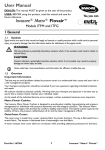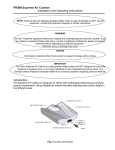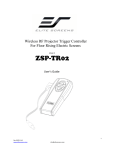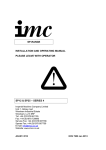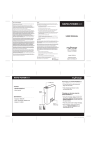Download Collegiate User Manual
Transcript
Collegiate User Manual FAN Basket Automatic Recycling Container Please read Caution and Safety instructions on the following pages. Spectrum 58 Sports LLC 12850 Midway Place Cerritos, CA 90703 Product Introduction The FAN Basket is a unique football themed recycling container with an infrared motion sensor to automatically open the visor when a user approaches. The football helmet assembly depicts collegiate team graphics. The FAN Basket provides an easy way to dispose of cans, bottles, and other recycling items during game day parties and every day use. Simply place your hand or object in front of the helmet and the visor opens for disposal. When you leave, the visor closes automatically. We at Spectrum 58 Sports LLC sincerely hope you enjoy your new unit. This product is NOT A TOY Please do NOT place on your head or use in any manner not intended by the manufacturer. Table of Contents Page Important Safety Precautions Unpacking Instructions Battery Installation Instructions Assembly Instructions Operating Instructions Cleaning Instructions Maintenance Storage Troubleshooting Guide Specifications Warranty FAN Basket Collegiate User Manual – 070811 Page 2 3 4 4 4 5 5 5 6 6 7 8 Important Safety Precautions The FAN Basket is a safe, battery operated product. Please follow the recommended safety precautions: Do not allow the helmet section to be worn on the head. Children should NOT be allowed to play with the FAN Basket. The FAN Basket should not be left outdoors for prolonged periods or operated in an environment that involves splashing water, such as swimming pools, fountains, and rivers. Water exposure or immersion of the internal helmet components will damage the electrical mechanisms. Turn OFF the Power Switch inside the FAN Basket when not using for an extended period of time. Remove all batteries if the unit is put into storage to prevent damage from battery leakage. Do not operate or locate a FAN Basket in a flammable environment that will expose the unit to gasoline vapors, welding gases, solvents and like gases (such as auto repair shops). Keep FAN Basket out of any location where electrical sparks can cause a hazard (such as paint shops). When replacing trash bags, switch the Power Switch OFF to prevent the automatic function while handling the top assembly. Legal Notice- California Proposition 65 Warning! This product contains chemicals known to the State of California to cause cancer and birth defects and other reproductive harm. FAN Basket Collegiate User Manual – 070811 Page 3 Unpacking Instructions • Locate four AA-size batteries included in the helmet’s protective cardboard casing. • Remove the helmet assembly from its carton and plastic bag. • Before use, be sure to remove the colored adhesive tape located on the inner left side of the rotating visor. • Remove the Football base from carton and bag. Please, always store plastic packaging in a safe place away from children to prevent suffocation. Keep packaging materials for future storage. Battery Installation Instructions • Locate battery compartment lid inside the helmet opening. (If the compartment is hidden by the visor, rotate the visor by hand until it is visible.) • Remove the cover and install 4 new AA batteries according to the polarity markings. • Turn on the power switch after battery installation. For extended operating life, Alkaline or Lithium batteries are recommended. Do not mix old with new batteries or Alkaline with Lithium batteries. Assembly Instructions • • • • • Install a plastic trash can liner in the football base to facilitate removal of recycling items if desired. Place the base in your planned location. Place the helmet onto the football base. Turn the Power Switch ON. For Fight Song version, there is a 3 position switch with the unit shipped in the middle or “OFF” position. Press the switch toward the back of the helmet to activate the music; press the switch toward the helmet opening to disable the music option. Keep out of sunlight to avoid sensor malfunction. Touchdown Version Sensitivity Battery Knob Compartment Fight Song Version Power Switch Sensitivity Knob Battery Compartment Control Panel Inside Helmet FAN Basket Collegiate User Manual – 070811 Page 4 Power Switch Operating Instructions Place your hand or object in front of the panel sensor on the helmet located at the top of the face mask. The visor will open automatically. Once your hand leaves the sensor zone, the visor will automatically close in a few seconds. The Sensitivity Knob inside the helmet opening allows you to set the detection range of the sensor. If the unit is too sensitive when you walk by, adjust by turning the Sensitivity Knob. When the manual OPEN button is pressed, the visor will open. A green LED will be illuminated within the sensor panel. The manual CLOSE button will close the visor and reset the unit to automatic sensor mode. A red light stays ON constantly when the batteries need to be replaced. Fight Song versions will play a part of the school fight song through a hidden speaker inside the helmet every time the visor opens. The song plays when the Power Switch is in the proper position and may be disabled by pressing the power switch in the opposite direction. If the green LED flashes, this indicates something is blocking the sensor. Remove the object or reduce the sensor’s sensitivity to return the helmet to proper working order. Cleaning Instructions The FAN Basket is produced with high quality paints that could be damaged by aggressive cleaning solutions containing alcohol. Use a spray bottle with mild soap and water. Use soft cotton towels to avoid scratches to the gloss finish. Do not get liquids inside the FAN Basket Helmet section; damage to the electronics/sensor may occur. Maintenance Standard maintenance includes cleaning, replacing the batteries, and removal of the recycled product contents. Storage Store the FAN Basket in the original packaging for protection. Always remove the batteries before placing into storage to prevent damage from battery leakage. FAN Basket Collegiate User Manual – 070811 Page 5 Troubleshooting Guide Visor does not open. 1. Check Power Switch is ON. 2. Check for low battery power. (Red light ON) 3. Check batteries are installed correctly. 4. Check batteries are fresh. (replace with new batteries) 5. Wipe the sensor clean with a cotton cloth. 6. Check the Sensitivity Knob setting. 7. Press the OPEN button to reset electronics. 8. Switch Power Switch OFF then back ON to reset electronics. Visor does not close 1. Check Power Switch is ON. 2. Check batteries are installed correctly. 3. Check batteries are fresh. (replace with new batteries) 4. Wipe the sensor clean with cotton cloth. 5. Press the OPEN button to reset electronics. 6. Switch Power Switch OFF then back ON to reset electronics. 7. Check for objects in front of the sensor. (Red LED flashing) 8. Check for an object blocking the visor inside. Visor operates slowly 1. Check for low battery power. (Red light ON) 2. Replace batteries with new matched set. 3. Check to see if something is trapped between the visor and lower circular mounting frame. FAN Basket Collegiate User Manual – 070811 Page 6 Specifications Dimensions 14.7” Wide x 16.7” Deep x 29.0” High overall 37.3cm Wide x 42.4cm Deep x 73.7cm High Helmet 14.7” Wide x 16.7” Deep x 13.2” High 37.3cm Wide x 42.4cm Deep x 33.5cm High Base 13.3” Diameter x 17.4” High 33.8cm Diameter x 44.2cm High Weight - Unit Weight – Shipping 7.7 lbs. - 3.5 kgs. 13.1 lbs. – 5.9 kgs. Capacity 6 Gallons Operating Temperature 50 deg. F to 110 deg. F Power 6 volts DC – 4 AA batteries Alkaline or Lithium Installation Direct placement on floor. Storage Temperature 35 deg F. to 120 deg. F Disposal Recycling Center Fire Retardency UL 94 HB FAN Basket Collegiate User Manual – 070811 Page 7 Warranty Spectrum 58 Sports LLC (S58) makes the following limited warranty to the original residential owner of the FAN Basket recycling container: If the FAN Basket mechanism fails to function due to a defect in material or workmanship during the first year (1) after date of purchase, S58 will replace the motor assembly or electronics after receipt of the defective unit. This warranty shall not apply to damage caused by abuse, neglect, environmental exposure to rain, etc. or conditions beyond the control of S58. Using the FAN Basket for active sports is not encouraged or covered by this warranty. This warranty excludes defects, malfunctions, or failures caused by repairs by persons not authorized by S58, use of parts or accessories not authorized by S58, modifications, or unreasonable use. This warranty does not cover use of the FAN Basket in commercial applications. There are no express or implied warranties for a commercial purchaser or users. To obtain service, contact the company at: Customer Service Spectrum 58 Sports LLC 12850 Midway Place Cerritos, CA 90703 877-977-5082 (8AM-5PM Pacific Time) Obtain a return authorization number after discussion with Customer Service representatives over corrective actions. Return the defective unit to the company. Do not return to the store. You will be responsible for insurance, shipping costs, etc. to our factory service center. We will return the unit freight prepaid to you at the address you include with your package. Proof of purchase is required for warranty service. The owner must include a copy of a sales receipt or invoice that establishes proof of purchase with every return. No warranty, expressed or implied, including warranty of merchantability or fitness for a particular purpose is made in respect to the FAN Basket. This warranty is in lieu of all other express warranties; the duration of any implied warranty including but not limited to any implied warranty is limited to one (1) year. In no event shall S58 be liable for direct, indirect, special consequential or incidental damages in excess of the purchase price of the FAN Basket. The sole remedy shall be repair or replacement as indicated above. This warranty gives you specific legal rights and you may also have other rights which vary from state to state. University name and logo featured on the FAN Basket is registered trademark of each University. Licensing by The Collegiate Licensing Company, Licensing Resource Group and Independent Schools. Please refer to the separate attribution sheet located in the helmet packaging. FAN Basket Collegiate User Manual – 070811 Page 8