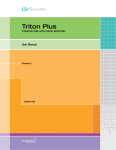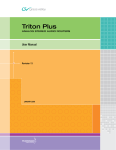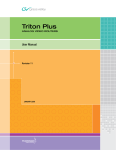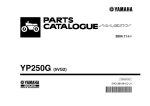Download Manual
Transcript
ViBE 1RU and 5RU platforms 1RU Chassis Front panel User Manual Release 4.2 46072085LB01 March 2011 ITALIANO LEGGERE QUESTO AVVISO PER PRIMO! Se non si capisce il contenuto del presente manuale NON UTILIZZARE L’APPARECCHIATURA. È anche disponibile la versione italiana di questo manuale, ma il costo è a carico dell’utente. SVENSKA LÄS DETTA FÖRST! Om Ni inte förstår informationen i denna handbok ARBETA DÅ INTE MED DENNA UTRUSTNING. En översättning till detta språk av denna handbok kan också anskaffas, på Er bekostnad. NEDERLANDS LEES DIT EERST! Als u de inhoud van deze handleiding niet begrijpt STEL DEZE APPARATUUR DAN NIET IN WERKING. U kunt tevens, op eigen kosten, een vertaling van deze handleiding krijgen. PORTUGUÊS LEIA O TEXTO ABAIXO ANTES DE MAIS NADA! Se não compreende o texto deste manual NÃO UTILIZE O EQUIPAMENTO. O utilizador poderá também obter uma tradução do manual para o português à própria custa. SUOMI LUE ENNEN KÄYTTÖÄ! Jos et ymmärrä käsikirjan sisältöä ÄLÄ KÄYTÄ LAITETTA. Käsikirja voidaan myös suomentaa asiakkaan kustannuksella. FRANÇAIS AVANT TOUT, LISEZ CE QUI SUIT! Si vous ne comprenez pas les instructions contenues dans ce manuel NE FAITES PAS FONCTIONNER CET APPAREIL. En outre, nous pouvons vous proposer, à vos frais, une version française de ce manuel. DANSK LÆS DETTE FØRST! Udstyret må ikke betjenes MEDMINDRE DE TIL FULDE FORSTÅR INDHOLDET AF DENNE HÅNDBOG. Vi kan også for Deres regning levere en dansk oversættelse af denne håndbog. DEUTSCH LESEN SIE ZUERST DIESEN HINWEIS! Sollte Ihnen der Inhalf dieses Handbuches nicht klar verständlich sein, dann BEDIENEN SIE DIESE GERÄTE NICHT! Eine Übersetzung des Handbuches in diese Sprache ist gegen Berechnung lieferbar. ESPAÑOL LEA ESTE AVISO PRIMERO! Si no entiende el contenido de este manual NO OPERE ESTE EQUIPO. Podemos asimismo suministrarle una traducción de este manual al (idioma) previo pago de una cantidad adicional que deberá abonar usted mismo. Contacting Thomson Video Networks Contacting Thomson Video Networks: http://www.thomson-networks.com/ Contacting Thomson Video Networks Support Centers Contacting Thomson Video Networks Support Centers: http://www.thomson-networks.com/about-us/contact-us/technical-support Registered Trademarks and Licences DOLBY T A L Dolby and the double-D symbol are registered trademarks of Dolby laboratories. Supply of this Implementation of Dolby technology does not convey a license nor imply a right under any patent, or any other industrial or intellectual property right of Dolby Laboratories, to use this Implementation in any finished end-user or ready-to-use final product. It is hereby notified that a license for such use is required from Dolby Laboratories MPEG-2 / MPEG-4 AAC audio encoding technology is authorised by the Fraunhofer IIS licence (http://www.iis.fraunhofer.de/amm/) As regards the broadcasting of televised programmes, MPEG-4 licences are unlike MPEG-2 ones in that they are linked to services and not devices (Encoders and Decoders). Content providers or operators are therefore requested to familiarize themselves with the licensing conditions for MPEG4-AVC technology and to obtain the rights from the relevant bodies before broadcasting programmes in MPEG-4. Thomson Video Networks reserves the right to make changes at any time without prior notice in order to improve design and supply the best possible product. We are taking great care of our publications. Please help us to improve it by sending your feedback with the reference of the manual at the email address: [email protected] BLANK PAGE DOCUMENTATION ORGANISATION vii User documentation DOCUMENTATION ORGANISATION AND MANUAL CONTENTS XMS + MCC + ViBE documentation is contained on the CD-ROM shipped together with the ViBE software CD-ROM. A printed version of the ViBE 1RU Installation manual or ViBE 5RU Installation manual is supplied with each ViBE chassis as these manuals contain essential safety precautions which must be read before operating the device. The rest of documentation is also available in printed version at an extra cost (see section "Printed Manuals"). 46072085LB01 March 2011 Thomson ViBE - Release 4.2 ViBE 1RU chassis F/P - User Manual viii DOCUMENTATION ORGANISATION DOCUMENTATION CD-ROM ViBE Documentation (pdf files) 5RU ViBE 1RU ViBE for ordering for operation (reference manuals) ViBE Configuration & Redundancy Architectures Manual • ViBE general overview • Ordering references • Redundancy architectures ViBE 1RU Chassis Operation via the Front Panel User Manual • Management via the front panel LCD ViBE Technical Specifications Manual • Manager Function Specifications • Encoder Function Specifications • Decoder Function Specifications • Front-End Function Specifications for installation ViBE 1RU Chassis Installation Manual • General Safety Instructions • Installing the chassis in a rack • Chassis mechanical, electrical and environmental specifications ViBE 5RU Chassis Installation Manual • General Safety Instructions • Installing the chassis in a rack • Chassis mechanical, electrical and environmental specifications for a quick start Getting Started Manual • Quick start ViBE Operation via a Web Browser User Manual • Specifications • Operation ViBE MIB Programming Manual • SNMP Interface & MIB Overview • System Information, Alarms & Events • Commands and Traps (1) for servicing (2) ViBE Servicing Manual • Description of the local console • Description of basic parameters • Installing / Replacing a board • Upgrading MPEG-2 encoder to MPEG-4 • Software options and Software downloading • Downloading a Custom pattern • Injecting IDs for BISS E scrambling • Managing Web Interface Users • Managing predefined configurations • Managing community strings and SNMP info. • Preventive maintenance • Corrective maintenance (1): A 1RU Chassis Installation manual (paper version) is supplied with each ViBE 1RU chassis. (2): A 5RU Chassis Installation manual (paper version) is supplied with each ViBE 5RU chassis. Alarm Documentation Alarms & Events Manual (pdf files) CD-ROM Documentation including ViBE and Alarm documentations Thomson ViBE - Release 4.2 ViBE 1RU chassis F/P - User Manual 46072085LB01 March 2011 DOCUMENTATION ORGANISATION ix PRINTED MANUALS (OPTION) As an option, the electronic manuals (PDF format) found on the Documentation CD-ROM are also available in paper version. ViBE User manuals Sales references N6000M0JAV Optional ENGLISH Paper version 46072085LB01 March 2011 Manual type and comment Manuals for ViBE, English paper version, including: • : 1 ViBE 1RU Chassis Installation manual; • : 1 ViBE 5RU Chassis Installation manual; • : 1 ViBE Configuration manual; • : 1 ViBE Technical Specification manual; • : 1 ViBE Getting started manual; • : 1 ViBE 1RU Operation from the front panel User manual; • : 1 ViBE Operation via a Web browser User manual; • : 1 ViBE MIB Programming manual; • : 1 ViBE Servicing manual. • : 1 Alarms & Events manual. Thomson ViBE - Release 4.2 ViBE 1RU chassis F/P - User Manual x DOCUMENTATION ORGANISATION BLANK PAGE Thomson ViBE - Release 4.2 ViBE 1RU chassis F/P - User Manual 46072085LB01 March 2011 xi PURPOSE OF THIS MANUAL This manual describes operation via the 1RU chassis front panel. For more information on device operation, please see the XMS 3500 User Manual if operation is performed via the XMS 3500 Management system, or the Web Interface User Manual if operation is performed via a Web Browser. Notes: • Chassis rack installation is described in the Chassis Installation guide. • Chassis and board start-up is described in the Getting started guide. • Advanced technical operations (installing a board, installing a software option, etc.) are described in the Servicing manual. 46072085LB01 March 2011 Thomson ViBE - Release 4.2 ViBE 1RU chassis F/P - User Manual xii WHAT IS NEW IN RELEASE 4.2? Release 4.2 features are identical to release 4.1 features. Thomson ViBE - Release 4.2 ViBE 1RU chassis F/P - User Manual 46072085LB01 March 2011 1 CONTENTS Contents Contacting Thomson Video Networks ........................................................iii Contacting Thomson Video Networks Support Centers ..........................iv Registered Trademarks and Licences ..........................................................v Purpose of this manual .................................................................................xi What is new in release 4.2? .........................................................................xii 1 - Front panel description and overview................................................................ 3 1.1 - Foreword ........................................................................................................ 3 1.2 - Description and overview ............................................................................... 3 1.3 - Adjusting LCD screen contrast....................................................................... 5 2 - Screen description ............................................................................................... 6 2.1 - Screen menu tree........................................................................................... 6 2.2 - Summary of screen functions......................................................................... 7 2.3 - Device booting screen.................................................................................... 8 2.4 - Welcome screen............................................................................................. 8 2.5 - MAIN MENU screen ....................................................................................... 9 2.6 - ALARMS screen........................................................................................... 11 2.7 - BOARD screen............................................................................................. 12 2.7.1 - BOARD INFORMATION screen ....................................................... 13 2.8 - CHASSIS screen.......................................................................................... 15 2.8.1 - INFO screen (chassis) ...................................................................... 16 2.8.2 - IP SETTINGS screen ........................................................................ 17 2.8.2.1 - IP ADDRESS screen .......................................................... 18 2.8.2.2 - IP GATEWAY screen.......................................................... 19 2.8.2.3 - IP NETMASK screen .......................................................... 20 2.8.3 - RECALL screen (chassis)................................................................. 22 2.8.4 - REBOOT screen ............................................................................... 24 2.9 - [X - Y] function screen .................................................................................. 25 46072085LB01 March 2011 Thomson ViBE - Release 4.2 ViBE 1RU chassis F/P - User Manual 2 CONTENTS 2.9.1 - RECALL screen (function)................................................................. 26 2.9.2 - Predefined Encoder function configurations...................................... 27 3 - Appendix.............................................................................................................. 29 3.1 - Return your comments.................................................................................. 29 INDEX ................................................................................................31 Thomson ViBE - Release 4.2 ViBE 1RU chassis F/P - User Manual 46072085LB01 March 2011 1.1 - Foreword 3 1 - FRONT PANEL DESCRIPTION AND OVERVIEW 1.1 - Foreword The aim of the front panel is not to replace the Management system but to provide a basic control/command interface for the main settings. Device operation via its front panel is limited to: • • • • • • changing basic settings (IP settings, etc.); displaying device codes and board and chassis serial numbers; displaying installed functions and boards; displaying the installed firmware; displaying raised alarms; recalling predefined function (partial configuration) or chassis (overall configuration) configurations. These configurations can be defined via the Web Interface or via the XMS 3500 and the Local Console. For more information, see the Web Interface User Manual or the XMS 3500 User Manual and Servicing guide. • rebooting the device. 1.2 - Description and overview The chassis front panel features an LCD screen, a 16-key keypad (0 to 9, ESC, OK and 4 arrow keys), and a set of three LEDs providing a visual indication of overall device operation. POWER UNIT FAIL ESC WARNING 1 3 5 7 9 2 4 6 8 0 OK Figure 1: 1RU chassis front panel 46072085LB01 March 2011 Thomson ViBE - Release 4.2 ViBE 1RU chassis F/P - User Manual 4 1.2 - Description and overview LEDs The LEDs display the overall device state. They indicate the following: LED Colour Description POWER green Device on UNIT FAIL red At least one major alarm has been raised WARNING orange At least one minor alarm has been raised Table 1: Meaning of LEDs on 1RU chassis front panel Keypad The keypad features 16 keys: • Six function keys used to display and select a menu or a setting. Key Functions Move the cursor right. Move the cursor left. Move the cursor up. Move the cursor down. OK Access the main menu, a sub-menu or confirm a setting value. ESC Back to the menu above. Table 2: Role of 1RU chassis front panel keys 1/2 • 10 numerical keys: Keys Functions 0 to 9 Edit setting values. Table 3: Role of 1RU chassis front panel keys 2/2 Thomson ViBE - Release 4.2 ViBE 1RU chassis F/P - User Manual 46072085LB01 March 2011 1.3 - Adjusting LCD screen contrast 5 LCD The LCD screen is an alphanumeric display featuring two lines each with forty characters. Symbols to guide operation, or markers, help to locate and/or select displayed items: Symbol Indication / Wheeling symbol, in the top left of the welcome screen indicating that the Manager board is operational. > < Text preselection marker which can then be confirmed by pressing the OK key on the keypad. Move using the four arrow keys. < Fixed marker to the right of the screen indicating that the list displayed extends upwards. > Fixed marker to the right of the screen indicating that the list displayed extends downwards. Table 4: Meaning of 1RU chassis front panel LCD symbols 1.3 - Adjusting LCD screen contrast For optimum readability of texts displayed on the LCD screen, it may be necessary to adjust the contrast according to the lighting conditions: - To increase screen contrast, press the ESC and - To reduce screen contrast, press the ESC and 46072085LB01 March 2011 keys together. keys together. Thomson ViBE - Release 4.2 ViBE 1RU chassis F/P - User Manual 6 2.1 - Screen menu tree 2 - SCREEN DESCRIPTION 2.1 - Screen menu tree BOOT MESSAGE ViBE Launching MAIN MENU - Alarms - Boards WELCOME SCREEN - Chassis - [FCT X-] ALARMS BOARDS Boards INFORMATION CHASSIS Chassis INFORMATION IP SETTINGS IP address IP address set IP gateway IP gateway set IP netmask IP netmask set RECALL REBOOT [FCT X-Y] RECALL Figure 2: Menu tree of screens displayed on the 1RU chassis front panel Thomson ViBE - Release 4.2 ViBE 1RU chassis F/P - User Manual 46072085LB01 March 2011 2.2 - Summary of screen functions 7 2.2 - Summary of screen functions List summarising the functions which can be accessed via the screens: Screens Function Function description Device booting screen Indicates that the device is starting page 8 up. Welcome screen Indicates device name, IP address and operation mode. page 8 MAIN MENU screen Displays available sub-menus and functions installed in the chassis. page 9 ALARMS screen Displays alarms raised on the de- page 11 vice. BOARD screen Displays boards installed in the chassis. • BOARD INFORMATION screen Displays board status according to page 9 the topology declared in the chassis and board manufacturer information. CHASSIS screen Displays available sub-menus. page 15 • INFO screen (chassis) Displays chassis manufacturer information. page 16 • IP SETTINGS screen Displays device IP settings. page 17 • IP ADDRESS screen Used to edit device IP address. page 18 • IP GATEWAY screen Used to edit device IP gateway address. page 19 • IP NETMASK screen Used to edit device IP netmask. page 20 page 12 • RECALL screen (chassis) Used to recall a predefined overall page 22 chassis configuration. • REBOOT screen Used to reboot all device boards. page 24 [X - Y] function screen Displays available sub-menu. page 25 • RECALL screen (function) Used to recall a predefined function page 26 configuration. Table 5: Functions accessible via the 1RU chassis front panel screens 46072085LB01 March 2011 Thomson ViBE - Release 4.2 ViBE 1RU chassis F/P - User Manual 8 2.3 - Device booting screen 2.3 - Device booting screen When the device is switched on, the firmware is loaded into the different device modules. The following message is displayed while the Manager board is starting up: ViBE Launching Figure 3: Booting screen - 1RU chassis LCD Once the board is operational, the welcome screen is displayed: / DEVICE NAME 172.123.123.240 With an XMS 3500 Remotely Controlled Figure 4: Welcome screen - 1RU chassis LCD The welcome screen is described in section Welcome screen, page 8. 2.4 - Welcome screen / DEVICE NAME XXX.XXX.XXX.XXX Remotely Controlled Figure 5: Welcome screen - 1RU chassis LCD Meaning of fields: / Wheeling symbol indicating that the Manager board is operational. Thomson ViBE - Release 4.2 ViBE 1RU chassis F/P - User Manual 46072085LB01 March 2011 2.5 - MAIN MENU screen 9 DEVICE NAME Chassis name (20 characters maximum). The name is allocated by the Operator via the Management system. XXX.XXX.XXX.XXX Chassis IP address. Remotely Controlled Indicates that the device is being operated via an XMS 3500 Management system (REMOTE mode). If the device is being operated via the front panel or the Web Interface, no message is displayed. 2.5 - MAIN MENU screen To display the MAIN MENU screen: • from the Welcome screen, press the OK key; • from a sub-menu, press the ESC key once or more depending on the sub-menu displayed. 46072085LB01 March 2011 Thomson ViBE - Release 4.2 ViBE 1RU chassis F/P - User Manual 10 2.5 - MAIN MENU screen The following screen is displayed: >Alarms< Boards Chassis [FCT X] [FCT X-Y] [FCT X] Figure 6: MAIN MENU screen - 1RU chassis LCD To select a sub-menu, use the or keys and confirm with the OK key. Available sub-menus: Alarms to display alarms raised on the chassis. Boards to get information about board reference numbers, serial numbers and version numbers. Chassis to get information about the chassis reference number, serial number and version number. Sub-menus which can be accessed according to chassis boards: The sub-menu headings [FCT X-Y] are made up of the type of function (FCT) installed in the chassis followed by the chassis function board slot numbers X and Y. The X value indicates the slot of the first function board and the Y value indicates the slot of the last function board. If the function features only one board, only the Y value will be displayed. The FCT function type has the following possible values: FCT Function type MAN Manager (not displayed in the MAIN MENU screen) ENC Encoder DEC Decoder PDH PDH Front End ASI ASI Front End HBT IP Front End Table 6: FCT and function type - 1RU chassis LCD Thomson ViBE - Release 4.2 ViBE 1RU chassis F/P - User Manual 46072085LB01 March 2011 2.6 - ALARMS screen 11 Example [ENC 2-4] indicates an Encoder function whose first board is in slot 2 and whose last board is in slot 4. The [FCT X-Y] sub-menus are used to recall a predefined configuration for the function. 2.6 - ALARMS screen The Alarms screen is used to view alarms raised on the chassis. To display this screen, go to the MAIN MENU screen, select Alarms using the arrow keys and press OK. The following screen is displayed: >Alarms< Boards Chassis [FCT X] [FCT X] [FCT X-Y] [FCT X] [FCT X] [FCT X-Y] AID/AID_ext Critic XX/YY Alarm message Figure 7: ALARMS screen - 1RU chassis LCD Meaning of fields: [FCT X-Y] : indicates the function name. The syntax is described in the previous section. [FCT X-Y] may display the value CHASSIS if the alarm relates to the chassis. AID/AID_ext : indicates alarm identifiers (Alarme ID and Alarme ID Extension) used to identify the alarm to make it easier to find relevant information in the documentation. 46072085LB01 March 2011 Thomson ViBE - Release 4.2 ViBE 1RU chassis F/P - User Manual 12 2.7 - BOARD screen Critic : indicates alarm severity. The alarm can be MAJOR or minor. XX/YY : XX indicates the number of the alarm in the YY list where YY represents the total number of alarms raised. Alarm message : indicates the alarm description, which is identical to the description displayed in the Management system. The and keys are used to display the next or previous alarms. The keys are used to scroll through the alarm text. and Note: The list of alarms is created when the ALARMS screen is selected. To update the list of alarms, you will need to quit the ALARMS screen. 2.7 - BOARD screen The BOARD screen is used to view the boards installed in the chassis. To display this screen, go to the MAIN MENU screen, select Boards using the arrow keys and press OK. The following screen is displayed: >[MANAGER]< [ZZ ZZZ] [ ] [XX XXXX] [YYY YYY] [ ] Figure 8: BOARD screen - 1RU chassis LCD The different fields correspond to the boards detected in chassis slots 1 to 6 (rear panel view). Thomson ViBE - Release 4.2 ViBE 1RU chassis F/P - User Manual 46072085LB01 March 2011 2.7 - BOARD screen 13 Slot 1 Slot 4 Slot 5 Slot 2 Slot 3 Slot 6 Figure 9: 1RU chassis slots - rear view To select a board, choose the required board using the arrow keys and confirm by pressing the OK key. 2.7.1 - BOARD INFORMATION screen The BOARD INFORMATION screen is used to get manufacturer information for the boards installed in the chassis. To display this screen, go to the BOARD screen (above), select the board using the arrow keys and press OK. The beginning of the information list is displayed: >Status Active SW : Comply with topology : MANAGER XX.XX.XXX Figure 10: BOARD INFORMATION screen 1/3 - 1RU chassis LCD Press to display the next part of the list: >HW version EQCODE : N600HMANAA : XXXX Figure 11: BOARD INFORMATION screen 2/3 - 1RU chassis LCD 46072085LB01 March 2011 Thomson ViBE - Release 4.2 ViBE 1RU chassis F/P - User Manual 14 2.7 - BOARD screen Press to display the end of the list: >EQCODE S/N : XXXX : XXXXXXX Figure 12: BOARD INFORMATION screen 3/3 - 1RU chassis LCD Meaning of fields: Status : indicates whether the board installed in the slot corresponds to the board declared in the chassis topology. Boards are declared via the XMS 3500 Management system {Equipment Installation} application or the Web Interface. The following statuses may be displayed: Comply with topology: the board installed corresponds to the one declared (also indicates that no board has been installed and none has been detected). Board type mismatch: the board installed does not correspond to the one declared. Board missing: a board has been declared but there is no board in the slot. Board not declared: there is a board in the slot but it has not been declared. Active SW : indicates the software release enabled on the board. This information is available for the Manager board and Main boards if their Status is Comply with topology. HW version : indicates the board version number. This information is available for all boards. EQCODE : indicates the board code. The code is used to order a software option for the board from Thomson. This information is available for the Manager board and Thomson ViBE - Release 4.2 ViBE 1RU chassis F/P - User Manual 46072085LB01 March 2011 2.8 - CHASSIS screen 15 Main boards. For further information about ordering and installing software options, see the Servicing manual. S/N : indicates the board serial number. This information is available for all boards. 2.8 - CHASSIS screen To display this screen, go to the MAIN MENU screen, select Chassis using the arrow keys and press OK. The following screen is displayed: >Info< IP settings Recall Reboot Figure 13: BOARD screen - 1RU chassis LCD Meaning of fields: Info used to display chassis information. IP settings used to configure the chassis IP settings. Recall used to recall a predefined chassis configuration. These configurations can be defined via the Web Interface or via the XMS 3500 and the Local Console. For more information, see the Web Interface User Manual or the XMS 3500 User Manual and Servicing guide. Reboot used to reboot all chassis boards. 46072085LB01 March 2011 Thomson ViBE - Release 4.2 ViBE 1RU chassis F/P - User Manual 16 2.8 - CHASSIS screen 2.8.1 - INFO screen (chassis) The INFO screen is used to get chassis manufacturer information. To display this screen, go to the CHASSIS screen, select Info using the arrow keys and press OK. The beginning of the information list is displayed: >HW version EQCODE : N600CAC1AA 01 : XXXX Figure 14: INFO screen 1/2 - 1RU chassis LCD Press to display the end of the list: >EQCODE S/N : XXXX : XXXXXXX Figure 15: INFO screen 2/2 - 1RU chassis LCD Meaning of fields: HW version : indicates the chassis version number. EQCODE : indicates the chassis code. This code is used to order a software option for the chassis from Thomson. S/N : indicates the chassis serial number. Thomson ViBE - Release 4.2 ViBE 1RU chassis F/P - User Manual 46072085LB01 March 2011 2.8 - CHASSIS screen 17 2.8.2 - IP SETTINGS screen The IP SETTINGS screen is used to view the IP settings. To display this screen, go to the CHASSIS screen, select the IP Settings sub-menu using the ou keys and press OK. The beginning of the IP settings list is displayed: >IP Address : 192.128.120.200 IP Gateway : 192.008.001.002 Figure 16: IP SETTINGS screen 1/2 - 1RU chassis LCD Press to display the end of the list: IP Gateway : 192.008.001.002 >IP Netmask : 255.255.255.000 Figure 17: IP SETTINGS screen 1/2 - 1RU chassis LCD Meaning of fields: IP Address : indicates the current device IP address. IP Gateway : indicates the current IP Gateway address. If a GATEWAY address is not used, the value must be set to 000.000.000.000. IP Netmask : indicates the current IP Netmask address. 46072085LB01 March 2011 Thomson ViBE - Release 4.2 ViBE 1RU chassis F/P - User Manual 18 2.8 - CHASSIS screen 2.8.2.1 - IP ADDRESS screen The IP ADDRESS screen is used to change the device IP address. To display this screen, go to the IP SETTINGS screen, select the IP Address sub-menu using the or keys and press OK. The following screen is displayed: IP Address : 192.128.120.200 New value : 192.128.120.155 Figure 18: IP ADDRESS screen 1/3 - 1RU chassis LCD Meaning of fields: IP Address : indicates the current device IP address. New value : indicates the new IP address value. Procedure for changing the IP address: • Enter the new IP address value in the New value field using the 0 to 9 keys. You can move quickly through the digits using the or keys. • Confirm the new value by pressing OK. • If the entered value is correct, the following information screen is displayed: Info : Use reboot to apply changes Press OK or Esc to continue Figure 19: IP ADDRESS screen 2/3 - 1RU chassis LCD It prompts the user to reboot the device for the new values to be acknowledged. Press OK or ESC to go back to the previous screen. Thomson ViBE - Release 4.2 ViBE 1RU chassis F/P - User Manual 46072085LB01 March 2011 2.8 - CHASSIS screen 19 • If the entered value is incorrect, the following warning screen is displayed: Error : Invalid IP Address Press OK or Esc to continue Figure 20: IP ADDRESS screen 3/3 - 1RU chassis LCD It warns the user that the entered value contains an error. Press OK or ESC to go back to the previous screen. • Reboot the device. See section REBOOT screen, page 24. 2.8.2.2 - IP GATEWAY screen To display the IP GATEWAY screen, go to the IP SETTINGS screen, select the IP Gateway sub-menu using the or keys and press OK. The following screen is displayed: IP Gateway : 192.128.120.200 New value : 192.128.120.202 Figure 21: IP GATEWAY screen 1/3 - 1RU chassis LCD Meaning of fields: IP Gateway : indicates the current device IP Gateway address. New value : indicates the new IP Gateway address value. Procedure for changing the IP Gateway address: • Enter the new IP Gateway address value in the New value field using the 0 to 9 keys. You can move quickly through the digits using the or keys. 46072085LB01 March 2011 Thomson ViBE - Release 4.2 ViBE 1RU chassis F/P - User Manual 20 2.8 - CHASSIS screen • Confirm the new value by pressing OK. • If the entered value is correct, the following information screen is displayed: Info : Use reboot to apply changes Press OK or Esc to continue Figure 22: IP GATEWAY screen 2/3 - 1RU chassis LCD It prompts the user to reboot the device for the new address values to be acknowledged. Press OK or ESC to go back to the previous screen. • If the entered value is incorrect, the following warning screen is displayed: Error : Invalid IP Gateway Press OK or Esc to continue Figure 23: IP GATEWAY screen 3/3 - 1RU chassis LCD It warns the user that the entered value contains an error. Press OK or ESC to go back to the previous screen. • Reboot the device. See section REBOOT screen, page 24. 2.8.2.3 - IP NETMASK screen To display the IP NETMASK screen, go to the IP SETTINGS screen, select the IP Netmask sub-menu using the or keys and press OK. The following screen is displayed: IP Netmask : 255.255.255.000 New value : 000.000.000.000 Figure 24: IP NETMASK screen 1/3 - 1RU chassis LCD Thomson ViBE - Release 4.2 ViBE 1RU chassis F/P - User Manual 46072085LB01 March 2011 2.8 - CHASSIS screen 21 Meaning of fields: IP Netmask : indicates the current device IP Netmask address. If Netmask is not used, the address must be set to 000.000.000.000 New value : indicates the new IP Netmask address value. Procedure for changing the IP Netmask address: • Enter the new IP Netmask address value in the New value field using the 0 to 9 keys. You can move quickly through the digits using the or keys. • Confirm the new value by pressing OK. • If the entered value is correct, the following information screen is displayed: Info : Use reboot to apply changes Press OK or Esc to continue Figure 25: IP NETMASK screen 2/3 - 1RU chassis LCD It prompts the user to reboot the device for the new address values to be acknowledged. Press OK or ESC to go back to the previous screen. • If the entered value is incorrect, the following warning screen is displayed: Error : Invalid IP Gateway Press OK or Esc to continue Figure 26: IP NETMASK screen 3/3 - 1RU chassis LCD It warns the user that the entered value contains an error. Press OK or ESC to go back to the previous screen. • Reboot the device. See section REBOOT screen, page 24. 46072085LB01 March 2011 Thomson ViBE - Release 4.2 ViBE 1RU chassis F/P - User Manual 22 2.8 - CHASSIS screen 2.8.3 - RECALL screen (chassis) The RECALL screen is used to recall an overall configuration of the chassis. These configurations can be defined via the Web Interface or via the XMS 3500 and the Local Console. For more information, see the Web Interface User Manual or the XMS 3500 User Manual and Servicing guide. To display the RECALL screen, go to the CHASSIS screen, select Recall using the or keys and press OK. The following screen will be displayed if configurations have been stored: >Y : XXXX Z : XXXXXXXXXX Figure 27: RECALL screen with stored configurations - 1RU chassis LCD Meaning of fields: Y: indicates the number of the overall configuration. Note: function configurations (which are not overall configurations) are not displayed. XXXX : indicates the name of configuration as defined on creation. If no configurations have been stored in the chassis, the following screen will be displayed: No stored configuration Press OK or Esc to continue Figure 28: RECALL screen without stored configuration - 1RU chassis LCD Press OK or ESC to go back to the previous screen. Thomson ViBE - Release 4.2 ViBE 1RU chassis F/P - User Manual 46072085LB01 March 2011 2.8 - CHASSIS screen 23 Procedure for recalling an overall configuration: • Select the configuration in the RECALL screen using the • Confirm the selection by pressing OK. or keys. • The following screen is displayed: Recall Global Conf = # X? (ESC) = NO (OK) = YES Figure 29: RECALL screen - selecting and confirming the configuration - 1RU chassis LCD X indicates the number of the overall configuration. • Press ESC to go back to the previous screen. Press OK to display the following information screen: Recall conf = # X in progress ... Figure 30: RECALL screen - recalling a configuration in progress - 1RU chassis LCD Recall Conf XX in progress indicates that the configuration is in the process of being recalled. • At the end of the operation: - If the configuration has been successfully recalled, the following screen will be displayed: Done Press OK or Esc to continue Figure 31: RECALL screen - recall successful - 1RU chassis LCD Press OK or ESC to go back to the previous screen. 46072085LB01 March 2011 Thomson ViBE - Release 4.2 ViBE 1RU chassis F/P - User Manual 24 2.8 - CHASSIS screen - If the configuration has not been successfully recalled, the following screen will be displayed: YYY XXXX: ZZZZZZZZZZZZZZZZZ Press OK or Esc to continue Figure 32: RECALL screen - recall unsuccessful - 1RU chassis LCD Meaning of fields: YYY : indicates Err or Warn. XXXX : indicates an error code. ZZZZ : indicates an error message. 2.8.4 - REBOOT screen The Reboot screen is used to reboot all device boards. To display this screen, go to the CHASSIS screen, select Reboot using the arrow keys and press OK. The following screen is displayed: Reboot device (ESC) = NO (OK) = YES Figure 33: REBOOT screen 1/2 - 1RU chassis LCD Thomson ViBE - Release 4.2 ViBE 1RU chassis F/P - User Manual 46072085LB01 March 2011 2.9 - [X - Y] function screen 25 Procedure for rebooting the device: Press OK to reboot all the boards in the chassis. If you do not wish to reboot the device, press ESC to quit this screen. The following screen is displayed while the device reboots: Reboot in progress... Figure 34: REBOOT screen 2/2 - 1RU chassis LCD It is then replaced by the welcome screen described on page 8. 2.9 - [X - Y] function screen To display the [X - Y] function screen, go to the MAIN MENU screen, select the function using the arrow keys and press OK. The following screen is displayed: >Recall< Figure 35: {X - Y} function creen - 1RU chassis LCD Le seul choix proposé dans cette version permet : Recall 46072085LB01 March 2011 used to recall a predefined function configuration. The configuration needs to be defined beforehand using the Web Interface. To define a configuration, see the Web Interface User Manual. Thomson ViBE - Release 4.2 ViBE 1RU chassis F/P - User Manual 26 2.9 - [X - Y] function screen 2.9.1 - RECALL screen (function) The RECALL screen is used to recall a function configuration. These configurations are predefined via the Web Interface or via the XMS 3500 and the Local Console. Three Encoder function configurations are predefined on chassis shipment, see the section below. To define configurations, see the Web Interface User Manual or the XMS 3500 User Manual and Servicing guide. To display the RECALL screen, press OK. The following screen will be displayed if configurations have been stored: >Y : XXXX Z : XXXXXXXXXX Figure 36: RECALL screen with stored configurations - 1RU chassis LCD Meaning of fields: Y : indicates the function configuration number. Note: Overall (chassis) configurations are not displayed. XXXX : indicates the configuration name as defined on creation. If no configurations have been stored, the following screen will be displayed: No stored configuration Press OK or Esc to continue Figure 37: RECALL screen without stored configuration - 1RU chassis LCD Press OK or ESC to go back to the previous screen. Thomson ViBE - Release 4.2 ViBE 1RU chassis F/P - User Manual 46072085LB01 March 2011 2.9 - [X - Y] function screen 27 Procedure for recalling a function configuration: The procedure is the same as the one used to recall an overall configuration. See section RECALL screen (chassis), page 22. 2.9.2 - Predefined Encoder function configurations Three Encoder configurations have been predefined in compliance with WBUISOG profiles. An Encoder featuring an SP ENC board can use one of the three configurations. An Encoder featuring a DP ENC board can use the WBU-LBR configuration. XMS File Name WBU-LBR.mcf Encoder Service WBU-HBR.mcf WBU-MBR.mcf Web Browser File Name WBU-LBR WBU-HBR WBU-MBR.mcf Output Rate 8.448 Mb/s 21.502 Mb/s 11.666 Mb/s Signaling Mode DVB DVB DVB Generate TSDT Yes Yes Yes Packet Size 188 188 188 Station Name WBU-profile WBU-profile WBU-profile TSDT repetition rate 10 s 10 s 10 s Service ID 256 256 256 PMT PID 128 128 128 PCR PID 256 256 256 Type TV Service TV Service TV Service Name TV TV TV Provider Name None None None Scrambling No No No Table 7 : Predefined configuration parameters 46072085LB01 March 2011 Thomson ViBE - Release 4.2 ViBE 1RU chassis F/P - User Manual 28 2.9 - [X - Y] function screen Video Audio 1 & 2 Profile 4:2:0 MP@ML 4:2:2@ML 4:2:2@ML PID 256 256 256 Bitrate 7.3 Mb/s 19.8 Mb/s 9.0 Mb/s Coding Normal Delay Normal Delay Normal Delay Source SDI SDI SDI Resolution 720x576 720x576 720x576 GOP 12 12 12 Aspect Ratio 4:3 4:3 4:3 Input Digital Digital Digital PID audio 1 4112 4112 4112 PID audio 2 4128 4128 4128 Bit Rate 256 kb/s 384 kb/s 384 kb/s Mode Stereo Stereo Stereo Coding MPEG-1 Layer 2 MPEG-1 Layer 2 MPEG-1 Layer 2 Table 7 : Predefined configuration parameters Thomson ViBE - Release 4.2 ViBE 1RU chassis F/P - User Manual 46072085LB01 March 2011 3.1 - Return your comments 29 3 - APPENDIX 3.1 - Return your comments All comments help us to improve our publications. Do not hesitate to contact us: Thomson Grass Valley Integration and Networking Solutions Département Marketing Service Documentation Rue du Clos-Courtel 35517 CESSON-SEVIGNE - FRANCE Please give the manual reference. Reader name: Company: Address: Phone: Fax: E-mail: 46072085LB01 March 2011 Thomson ViBE - Release 4.2 ViBE 1RU chassis F/P - User Manual 30 3.1 - Return your comments BLANK PAGE Thomson ViBE - Release 4.2 ViBE 1RU chassis F/P - User Manual 46072085LB01 March 2011 Index 31 INDEX A E Active SW (Front Panel).............................14 AID/AID_ext (Front Panel)........................11 Alarm message (Front Panel) ....................12 Alarms (Front Panel) .................................10 ALARMS screen (Front Panel) ................11 EQCODE (Front Panel). 14, (Front Panel)16 ESC (Front Panel) .......................................4 F B BOARD INFORMATION screen (Front Panel) ...........................................................13 Board missing (Front Panel)......................14 Board not declared (Front Panel) ..............14 BOARD screen (Front Panel) ...................12 Board type mismatch (Front Panel) ...........14 Boards (Front Panel)..................................10 C Chassis (Front Panel) ................................10 CHASSIS screen (Front Panel) ................15 Comply with topology (Front Panel)..........14 Critic (Front Panel)....................................12 D DEVICE NAME (Front Panel).....................9 Device, rebooting .....................................25 Dolby ..........................................................v 46072085LB01 March 2011 FCT X-Y (Front Panel)...............................11 Front panel, 1RU chassis ............................3 Function configuration (recall) .................27 Function screen (Front Panel) ..................25 H HW version (Front Panel)14, (Front Panel)16 I Info (Front Panel) ......................................15 INFO screen (Front Panel) .......................16 Invalid IP Address (Front Panel) ...............19 Invalid IP Gateway (Front Panel)..20, (Front Panel) ......................................................21 IP Address (Front Panel) 17, (Front Panel)18 IP ADDRESS screen (Front Panel) ..........18 IP address, changing .................................18 IP Gateway (Front Panel)17, (Front Panel)19 IP Gateway address, changing ..................19 IP GATEWAY screen (Front Panel) ........19 IP Netmask (Front Panel)17, (Front Panel)21 IP Netmask address, changing ..................21 IP NETMASK screen (Front Panel) .........20 IP settings (Front Panel) ............................15 Thomson ViBE - Release 4.2 ViBE 1RU chassis F/P - User Manual 32 IP SETTINGS screen (Front Panel) ......... 17 Index Recall (Front Panel) .................................. 15 RECALL screen (Front Panel) ........... 22, 26 Remotely Controlled (Front Panel) ............. 9 K Keypad (Front Panel) ................................. 4 L LCD (Front Panel) ..................................... 5 LCD, contrast (Front Panel) ....................... 5 LEDs (Front Panel) .................................... 4 M S S/N (Front Panel)............ 15, (Front Panel)16 Screen menu tree (Front Panel) .................. 6 Status (Front Panel)................................... 14 U Update list of alarms (Front Panel) ........... 12 Use reboot to apply changes (Front Panel)18, (Front Panel)................ 20, (Front Panel)21 MAIN MENU screen (Front Panel) ........... 9 V N ViBE Launching (Front Panel) .................... 8 New value (Front Panel) 18, (Front Panel)19, (Front Panel)........................................... 21 W O OK (Front Panel) ........................................ 4 Overall configuration (recall) .................. 23 WBU-ISOG profiles, predefined configurations ....................................................... 27 Welcome screen (Front Panel) ................... 8 X P XX/YY (Front Panel) .................................. 12 Purpose of this manual .............................. xi R Reboot (Front Panel) ...... 15, (Front Panel)24 Reboot in progress (Front Panel) .............. 25 REBOOT screen (Front Panel) ................ 24 Thomson ViBE - Release 4.2 ViBE 1RU chassis F/P - User Manual 46072085LB01 March 2011