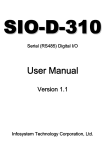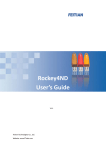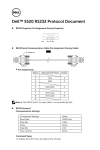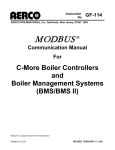Download ZigBee® simplified with RC2400-ZNM
Transcript
Radiocrafts Embedded Wireless Solutions AN014 ZigBee® simplified with RC2400-ZNM* by Ø. Nottveit *This application note is written for RC2400-ZNM, but all information is valid for all RC24xx products with ZNM, including high power versions. Introduction ZigBee is a powerful and advanced technology, with almost unlimited possibilities. Hence it could also be a challenge to understand and to fully utilize the technology for newcomers to ZigBee. This application note aims to break down the barriers to ZigBee and make it more available. This application note consists of two parts. The first part covers ZigBee basics and aim to give the reader an introduction to ZigBee and ZigBee terminology. The second part goes into details on how the RC2400-ZNM module can easily be used to make the ZigBee network of your choice. Two complete examples are included to show how this can be done. This application note is not intended to enable readers to implement ZigBee product for interoperability such as Smart Energy Profile compliant or Home Automation Profile compliant products. For such implementation see AN013 as a starting point. References, Definitions and Abbreviations [1]: RC24xx/RC24xxHP-ZNM User Manual [2]: CC2530-ZNP Interface Specification ZigBee Basics ZigBee is a standard for low power wireless communication built on the IEEE 802.15.4 standard. Compared to standards as WiFi and Bluetooth, the ZigBee standard is characterized with: - Longer range - Multihop - Lower power consumption - Lower data rate The reference protocol stack for ZigBee is shown in Figure 1 Applicaion layer (APL) ZigBee standard Network Layer (NWK) Medium Access Control (MAC) IEEE 802.15.4 standard Physical layer (PHY) Figure 1 802.15.4 and ZigBee stack ©2011 Radiocrafts AS AN014 ZigBee Simplified with RC2400-ZNM 1.0 Page 1 of 20 Radiocrafts Embedded Wireless Solutions AN014 ZigBee history ZigBee is an evolving standard. The first variant was release as ZigBee 2003 and later became ZigBee 2006. The current version is ZigBee 2007, which include both standard feature set and PRO feature set. The PRO feature set is normally the preferred solution and also the default for RC2400-ZNM. Physical Radio IEEE 802.15.4 defines 3 different radio frequency bands, 868 MHz (1 channel), 915 MHz (10 channels) and 2450 MHz (16 channels). The 2450 MHz band covering 2405-2480 MHz are by far the most widespread and it's the only band covered by RC2400 and this application note. The 2450 MHz band supports a data rate of 250 kbps and has 16 separate channels. A ZigBee network Coordinator Router End Device PAN = Personal Area Network Figure 2 A ZigBee network Figure 2 illustrate a ZigBee network. The ZigBee network is identified with a PAN ID and extended PAN ID. The PAN ID is 2 bytes and selected by the coordinator at start-up. The extended PAN ID is an 8 byte number introduced in ZigBee 2007 to resolve PAN ID conflicts. A ZigBee network consists of 3 device types Coordinator The Coordinator forms the network and allows other devices to join/associate There is only one Coordinator per network. ©2011 Radiocrafts AS AN014 ZigBee Simplified with RC2400-ZNM 1.0 Page 2 of 20 Radiocrafts Embedded Wireless Solutions AN014 Router A Router is normally “on” at all time and mains power operated. It has the ability to receive a packet and forward it in the network (= Routing). A Router can also store a packet to an associated End Device while the End Device is sleeping. End Device End devices are ideal for battery operated equipment as they can sleep most of the time and only wake up seldom to transmit data or poll for incoming messages. End devices do not have routing capability. Addressing There are two types of addresses used in ZigBee • Short address/network address 2 bytes • MAC address/IEEE address 8 bytes The MAC address is an 8 bytes HW related address. It is locked to a given device and the address ranges are governed by IEEE. The Short address is a 2 byte address only valid within a PAN. The short address for a new device is given by the parent at the time of joining the network. To reduce overhead the short address is the most used address type in a ZigBee network. The short address is dynamic. A device that store its network related data in non-volatile memory can rejoin a network and keep its short address, but if the device has forgotten its previous short address it will be given a new address when joining. End point ZigBee also includes sub addressing within the same physical Radio device. This is referred to end point (as in USB). For example a switch with two buttons but one radio. There are hence two buttons that can be pressed and we want to identify from which button a "toggle" command is sent. This can be done by allocating different end points to the two buttons. End point addresses can be selected from 1 to 240. Binding Binding is the capability of a logically connection to an application. This allows for two devices to connect to some sort of press-button-installation. Security and encryption ZigBee includes a 128 bits AES encryption on the network layer. The network key can either be preinstalled in all devices or distributed unsecured to new devices joining the network. More advanced security options are also available, but out of scope for this application note. Profiles, interoperability and Cluster ID All description above defines how two ZigBee devices can send messages between each other. However for interoperability between devices the application messages must also be standardized. This is done in ZigBee through Cluster library and Profiles. This is out of scope for this application note. See application note 013 as an example for profile interoperability. ©2011 Radiocrafts AS AN014 ZigBee Simplified with RC2400-ZNM 1.0 Page 3 of 20 Radiocrafts Embedded Wireless Solutions AN014 ZigBee simplified with RC2400-ZNM The concept of the RC2400-ZNM module is that the application is implemented in one MCU/processor and the ZigBee Network part in the other. In RC2400-ZNM is preloaded with a ZigBee PRO compliant stack and offers an easy to use API via UART or SPI to an external processor. The external application processor can be of any type or brand, and the development can be done with the tool and platform most convenient to the developer. Application processor RC2400-ZNM/RC2400HP-ZNM Application SPI/UART interface UART/SPI SPI/UART interface Application Support Sublayer ZigBee PRO stack 802.15.4 MAC AES encryption IEEE 802.15.4 Radio Figure 3 ZigBee Network Module concept For more detail on the interface between RC2400-ZNM and the host application processor see [1] and [2]. The RC24xx-ZNM User Manual [1] should be read before reading the next part of the application note. Building and decoding the UART transport Frame Format The frame format for UART transmission between the application processor and the RC2400-ZNM are given in Figure 4. Bytes: 1 (SOF 1 fixed) 0xFE Bytes: 3-253 1 General Format Frame FCS Bytes: 2 (Command Field) Bytes: 1 Length of DATA field CMD0 CMD1 0-250 DATA Figure 4 UART frame format ©2011 Radiocrafts AS AN014 ZigBee Simplified with RC2400-ZNM 1.0 Page 4 of 20 Radiocrafts Embedded Wireless Solutions AN014 The command field indicate the type of frame being transmitted. It can be a data frame, an acknowledge frame or some sort of configuration frame. For complete overview of all available commands see [2]. FCS: Frame-Check Sequence (Last byte of UART frame): XOR of all bytes in the General Format Frame field The data field can consist of several fields depending on the command. If one field consist of more than 1 byte, the Least Significant Byte is transmitted first within the field. It is recommended to keep the DATA length less than 128 bytes. How to understand the examples The examples are implemented with the PC tool ZNM-CCT. The ZNM-CCT requires access to the modules UART via an available COM-port. Typically UART-access is obtained via an UART-toRS232 or UART-to-USB converter. The Demo Boards (DB) from Radiocrafts contains an on-board level shifter for direct plug-in to a PC and further access to the related COM-port. A dedicated command-text file for the examples in this application note is available. The yellow boxes are transcript from the ZNM-CCT tool PC-->ZNM:(The black text is information on direction of communication + description of command sent) GREEN IS HEX CODE SENT TO MODUEL FE 01 41 00 00 40 ZNM-->PC: BLUE IS HEX CODE RECEIVED FROM MODULE FE 01 41 80 02 C6 Table 1 Explanation of transcript boxes ©2011 Radiocrafts AS AN014 ZigBee Simplified with RC2400-ZNM 1.0 Page 5 of 20 Radiocrafts Embedded Wireless Solutions AN014 General setup - with or without storage of history First thing is to consider if device need a total memory erase as many network and configuration parameters could be stored from previous use. During development this is often the case. PC-->ZNM:(SYSTEM_RESET) FE 01 41 00 00 40 ZNM-->PC: FE 06 41 80 02 02 00 02 03 00 C6 Reset_device Write Configuration ->Clear device on reset PC-->ZNM:(ZB_WRITE_CONFIGURATION->START_UP OPTIONS->Clear device on reset) FE 03 26 05 03 01 03 21 ZNM-->PC: FE 01 66 05 00 62 PC-->ZNM:(SYSTEM_RESET) FE 01 41 00 00 40 ZNM-->PC: FE 06 41 80 02 02 00 02 03 00 C6 Reset_device Figure 5 Clearing a device of history ©2011 Radiocrafts AS AN014 ZigBee Simplified with RC2400-ZNM 1.0 Page 6 of 20 Radiocrafts Embedded Wireless Solutions AN014 Example 1- Building automation/climate control system GPRS ZIGBEE GW Temp sensor Display/ Control panel Heating element Humidity sensor Ventilation FAN Figure 6 A logical ZigBee network Function/command Temperature reading From Temp sensor To Display Command ID 0x0001 Data/attributes 1 Byte Temperature reading Humidity reading Temp sensor Humidity sensor GW Display 0x0001 0x0002 1 Byte 1 Byte Humidity reading Humidity sensor GW 0x0002 1 Byte Set Heat level Display 0x0003 1 Byte Set Ventilation Display 0x0004 1 Byte Set temp set point Gateway Heating element Ventilation fan Display 0x0005 1 Byte Set hum. set point Gateway Display 0x0006 1 Byte Table 2 Commands and command ID Devices Device ID 0x0001 Device version 0x01 End point in example 0x01 Display Input commands 0x0001 0x0002 0x0005 0x0006 0x0001 0x0002 Output commands 0x0003 0x0004 GW 0x0002 0x01 0x01 Temp sensor 0x0003 0x01 0x01 0x0005 0x0006 0x0001 Humidity sensor 0x0004 0x01 0x01 0x0002 Heating element 0x0005 0x01 0x01 0x0003 Ventilation fan 0x0006 0x01 0x01 0x0004 Table 3 Device types in the ZigBee network ©2011 Radiocrafts AS AN014 ZigBee Simplified with RC2400-ZNM 1.0 Page 7 of 20 Radiocrafts Embedded Wireless Solutions AN014 The example consists of an environment control system. The central control element is the Display /Control Panel. It is always present and required and hence is chosen as coordinator in the system. Then there are two sensors, one for temperature and one for humidity. As actuators we have similar function, one for heating and one for ventilation. The basic function in this example network is as follows: The sensor report to the Display/Control Panel every 5 minute, and every 1 hour to the GPRS gateway. The Control panel have a built in set point and based on the sensor data it sends new settings to the heating and ventilation system. The gateway sends data to a server for logging. In addition the operator can set new temperature and humidity set points. The intelligence for reducing temperature at night can be implemented in Display/control panel or in central server. The setup for all device include - Device type (Coordinator, Router, End Device) - Encryption key usage - Application information (PAN ID and channel are other parameters that could be set up, but in this example we use default) Setting up the Coordinator The coordinator creates the ZigBee network and hence must be started first. The application information is registered inside the RC2400 with the ZB_APP_REGISTER command and is mandatory. It enables automatic service discovery (not covered in this application note). After setup the ZigBee radio is started with a ZB_START_REQUEST command. The radio then starts and the coordinator create a network. ©2011 Radiocrafts AS AN014 ZigBee Simplified with RC2400-ZNM 1.0 Page 8 of 20 Radiocrafts Embedded Wireless Solutions AN014 PC-->ZNM:(DISPLAY_CONTROL_PANEL->Write_Keep both network and config) FE 03 26 05 03 01 00 22 ZNM-->PC: FE 01 66 05 00 62 Write Configuration ->Keep Network state and configuration PC-->ZNM:(DISPLAY_CONTROL_PANEL->Write_Coordinator) FE 03 26 05 87 01 00 A6 ZNM-->PC: FE 01 66 05 00 62 Write Configuration ->Coordinator PC-->ZNM:(DISPLAY_CONTROL_PANEL>Write_ENABLE_PRE_CFG_KEY) FE 03 26 05 63 01 01 43 ZNM-->PC: FE 01 66 05 00 62 Write Configuration ->Use preconfigured Encryption key PC-->ZNM:(DISPLAY_CONTROL_PANEL->Write_PRE_CFG_KEY) FE 12 26 05 62 10 04 04 04 04 04 04 04 04 04 04 04 04 04 04 04 04 43 ZNM-->PC: FE 01 66 05 00 62 Write Configuration -> Encryption key PC-->ZNM:(DISPLAY_CONTROL_PANEL->ZB_APP_REGISTER_DISPLAY) FE 15 26 0A 01 FF 1F 01 00 01 00 04 01 00 02 00 05 00 06 00 02 03 00 04 00 D9 ZNM-->PC: FE 01 66 0A 00 6D ZB_APP_REGISTER ZB_START_REQUEST PC-->ZNM:(DISPLAY_CONTROL_PANEL->ZB_START_REQUEST) FE 00 26 00 26 ZNM-->PC: FE 00 66 00 66 ZNM-->PC: FE 01 45 C0 09 8D //confirmation that network is created FE 01 46 80 00 C7 Figure 7 Device setup example for coordinator ©2011 Radiocrafts AS AN014 ZigBee Simplified with RC2400-ZNM 1.0 Page 9 of 20 Radiocrafts Embedded Wireless Solutions AN014 Setting up the Routers There are several ways to ensure correct joining of the other devices in a network (Correct means no unwanted devices joins and the wanted devices chooses the correct network) For this example we have chosen 2 features. - Secure joining with preconfigured network key - Limited time window to allow joining The coordinator was set up with a default encryption key and all joining devices must include the same. In addition the coordinator can allow join for x seconds. This function can be connected to a installation button at the Display/Control panel. During this time all devices with correct network key can join. PC-->ZNM(DISPLAY_CONTROL_PANEL>ZB_PERMIT_JOINING_FOREVER): FE 03 26 08 FC FF FF D1 ZNM-->PC: FE 01 66 08 00 6F Allow join forever Figure 8 Permit joining at Coordinator ©2011 Radiocrafts AS AN014 ZigBee Simplified with RC2400-ZNM 1.0 Page 10 of 20 Radiocrafts Embedded Wireless Solutions Write Configuration ->Keep Network state and configuration Write Configuration ->Router Write Configuration ->Enable preconfigured Encryption key AN014 PC-->ZNM:(SENSORS->Write_Keep both network and config) FE 03 26 05 03 01 00 22 ZNM-->PC: FE 01 66 05 00 62 PC-->ZNM:(SENSORS->Write_Router) FE 03 26 05 87 01 01 A7 ZNM-->PC: FE 01 66 05 00 62 PC-->ZNM:(SENSORS->Write_ENABLE_PRE_CFG_KEY) FE 03 26 05 63 01 01 43 ZNM-->PC: FE 01 66 05 00 62 Write Configuration -> Encryption key PC-->ZNM:(SENSORS->Write_PRE_CFG_KEY) FE 12 26 05 62 10 04 04 04 04 04 04 04 04 04 04 04 04 04 04 04 04 43 ZNM-->PC: FE 01 66 05 00 62 ZB_APP_REGISTER PC-->ZNM:(SENSORS->ZB_APP_REGISTER_SENSOR_TEMP) FE 0B 26 0A 01 FF 1F 03 00 01 00 00 01 01 00 C4 ZNM-->PC: FE 01 66 0A 00 6D ZB_START_REQUEST PC-->ZNM:(SENSORS->ZB_START_REQUEST) FE 00 26 00 26 ZNM-->PC: FE 00 66 00 66 ZNM-->PC: FE 01 45 C0 05 81 //connected to network, not autorized FE 01 45 C0 07 83 //fully joined network FE 01 46 80 00 C7 //start confirmation Figure 9 Device setup example at Router ( temp sensor) Other routes follow exact same procedure, but with different ZB_APP_REGISTER message - Humidity sen. FE 0B 26 0A 01 FF 1F 04 00 01 00 00 01 02 00 C0 - Heating elem. FE 0B 26 0A 01 FF 1F 05 00 01 00 01 03 00 00 C0 - Vent. fan FE 0B 26 0A 01 FF 1F 06 00 01 00 01 04 00 00 C4 - Gateway FE 11 26 0A 01 FF 1F 02 00 01 00 02 01 00 02 00 02 05 00 06 00 DF ©2011 Radiocrafts AS AN014 ZigBee Simplified with RC2400-ZNM 1.0 Page 11 of 20 Radiocrafts Embedded Wireless Solutions AN014 Service discovery/network discovery After all devices have joined the network the devices must identify the other devices. The control panel must identify the actuators, what type they are and what address they have. To identify means to find their short address used for addressing data messages. The application processor must store and hold the short address of the devices it shall send data packets to. For the sensor it's easy to identify the Display/control unit as it is always the coordinator and have short address 0x0000. But they also have to identify the GPRS gateway for sending hourly sensor data. The easiest way to do this is to identify devices by using devices with a known IEEE address. The IEEE address is physically locked to the device and the IEEE address of a device can be known to the application processors of the other devices. E.g. the IEEE addresses of the Ventilation fan can be pre-programmed in the Display/Control panel application processor. For this example it is assumed that the IEEE address for the different devices are know. When doing the example you might want to learn the IEEE addresses of the different devices and to do that over UART use the ZB_GET_DEVICE_INFO command. Get Device Info -> IEEE address for local device Result = 0x00124B0001097E2C PC-->ZNM:(ZB_GET_DEVICE_INFO->IEEE_addr) FE 01 26 06 01 20 ZNM-->PC: FE 09 66 06 01 2C 7E 09 01 00 4B 12 00 6B Get Device Info -> Short address for local device Result = 0x0000 (Coordinator) PC-->ZNM:(ZB_GET_DEVICE_INFO->Short_addr) FE 01 26 06 02 23 ZNM-->PC: FE 09 66 06 02 00 00 09 01 00 4B 12 00 3A Figure 10 Reading out local information with ZB_GET_DEVICE_INFO Based on the IEEE address the ZB_FIND_DEVICE function can be used to identify the short addresses needed for communication. Find device IEEE address= 0x00124B00010F33A9 Result = 0xD03A PC-->ZNM:(SENSORS->ZB_FIND_DEVICE): FE 08 26 07 A9 33 0F 01 00 4B 12 00 E4 ZNM-->PC: FE 00 66 07 61 FE 0B 46 85 01 3A D0 A9 33 0F 01 00 4B 12 00 EE Figure 11 Identifying nodes in a network Sending and receiving data When all nodes know the short address of the devices they shall communicate with, the network is completely set up and data can be sent and received with the ZB_SEND_DATA_REQUEST and the ZB_RECEIVE_DATA_INDICATION. ©2011 Radiocrafts AS AN014 ZigBee Simplified with RC2400-ZNM 1.0 Page 12 of 20 Radiocrafts Embedded Wireless Solutions ZB_SEND_DATA_REQUEST 1 1 1 2 Len(1) CMD0 CMD1 Dest.. 0x09 0x26 0x03 0xNNNN AN014 2 Com.ID 0xCCCC 1 Handle 0xHH 1 Ack 0x01 1 Radius 0x04 1 Len(2) 1 0-84 Data 0xDD Len(1) - Length of packet from Dest. including Data. Dest. Com.ID - 0xNNNN = Short address of receiver. 0xFFFF is address for broadcast. 0xCCCC Command ID, (see Table 2) Handle - 0xHH is an identifier of the sent message, so when sending more the one message the host can identify which messages an acknowledge is received for. 0x01 indicate that the host requests a application acknowledgement that the packet is received by receiving application Max number of hops for a message. 0x04 should be OK for this application. Length of Data field = 0x01 in all our cases. See Table 2 Ack Radius Len(2) Data - ZB_SEND_DATA_CONFIRM 1 1 1 1 Len(1) CMD0 CMD1 Handle 0x02 0x46 0x83 0xHH 1 Status 0x01 Len(1) - Length of packet from Handle Handle. - 0xHH is an identifier of the sent message, so when sending more the one message the host can identify which messages a acknowledge is received for. 0x00 = OK, Packet was received. Status - ZB_RECEIVE_DATA_INDICATION 1 1 1 2 2 Len(1) CMD0 CMD1 Source Com.ID 0x06 0x46 0x87 0xNNNN 0xCCCC 1 Len(2) 1 1 unused 0x00 0-84 Data 0xDD Len(1) - Length of packet from Source. including Data. Dest. Com.ID - 0xNNNN = Short address of receiver. 0xFFFF is address for broadcast. 0xCCCC Command ID, (see Table 2) Handle - 0xHH is an identifier of the sent message, so when sending more the one message the host can identify which messages a acknowledge is received for. 0x01 indicate that the host requests a application acknowledgement that the packet is received by receiving application Max number of hops for a message. 0x04 should be OK for this application. Length of Data field = 0x01 in all our cases. See Table 2 Ack Radius Len(2) Data - ©2011 Radiocrafts AS AN014 ZigBee Simplified with RC2400-ZNM 1.0 Page 13 of 20 Radiocrafts Embedded Wireless Solutions AN014 //at temperature sensor Send data (temperature reading) Data confirm at transmitter (Acknowledge) PC-->ZNM:(SENSORS>ZB_SEND_DATA_REQUEST_TEMP_12degree) FE 09 26 03 00 00 01 00 01 01 04 01 0C 24 ZNM-->PC: FE 00 66 03 65 FE 02 46 83 01 00 C6 //at display ZNM-->PC: FE 07 46 87 3A D0 01 00 01 00 0C 20 Incoming data at receiver Figure 12 Sending a temperature reading from sensor to display //at Display/Control panel Send data (Set heat level 2) PC-->ZNM: FE 09 26 03 DB 39 03 00 01 01 04 01 02 CA Data confirm at transmitter. (Acknowledge) ZNM-->PC: FE 00 66 03 65 FE 02 46 83 01 00 C6 //at heating element Incoming data at receiver (Set heat level 2) ZNM-->PC: FE 07 46 87 00 00 03 00 01 00 02 C6 Figure 13 Sending heat level from display to heating element ©2011 Radiocrafts AS AN014 ZigBee Simplified with RC2400-ZNM 1.0 Page 14 of 20 Radiocrafts Embedded Wireless Solutions AN014 //at gateway Send data (Set hum. level 64%) Date confirm at transmitter PC-->ZNM: FE 09 26 03 00 00 06 00 0A 01 04 01 40 64 ZNM-->PC: FE 00 66 03 65 FE 02 46 83 0A 00 CD //at display Incoming data at receiver (Set hum. level 64%) ZNM-->PC: FE 07 46 87 13 CB 06 00 01 00 40 59 Figure 14 Sending set humidity level from gateway to display ©2011 Radiocrafts AS AN014 ZigBee Simplified with RC2400-ZNM 1.0 Page 15 of 20 Radiocrafts Embedded Wireless Solutions AN014 Example 2- Transparent data If you do not have the need to specify different devices and just want to send transparent data between nodes in a network, this example shows how to make such a network. The functionality of this network is very basic. Transparent data should be sent from one device to one or more receivers. All application oriented information and use of the data is handled by host microcontroller. A setup procedure include: - Device type (Coordinator, Router, End Device) - Encryption key usage - Application information (PAN ID and channel are other parameters that could be set up, but in this example we use default) Node2 Node 1 Node 3 Node 4 Figure 15 A logical ZigBee network Function/command Send data From all devices To all devices Command ID 0x0001 Data/attributes N Bytes Table 4 Commands and command ID Devices Device ID Device version 0x01 Transparent data 0x0001 device Table 5 Device types in the ZigBee network End point in example 0x01 Input commands 0x0001 Output commands 0x0001 Setting up the Coordinator The Coordinator starts the ZigBee network and hence must the RC2400-ZNM Coordinator be set up first ©2011 Radiocrafts AS AN014 ZigBee Simplified with RC2400-ZNM 1.0 Page 16 of 20 Radiocrafts Embedded Wireless Solutions AN014 PC-->ZNM:(TRANSPARENT_DATA->Write_Keep both network and config) FE 03 26 05 03 01 00 22 ZNM-->PC: FE 01 66 05 00 62 Write Configuration ->Keep Network state and configuration PC-->ZNM:(TRANSPARENT_DATA->Write_Coordinator) FE 03 26 05 87 01 00 A6 ZNM-->PC: FE 01 66 05 00 62 Write Configuration ->Coordinator Write Configuration ->Use preconfigured Encryption key PC-->ZNM:(TRANSPARENT_DATA->Write_ENABLE_PRE_CFG_KEY) FE 03 26 05 63 01 01 43 ZNM-->PC: FE 01 66 05 00 62 Write Configuration -> Encryption key PC-->ZNM:(TRANSPARENT_DATA->Write_PRE_CFG_KEY) FE 12 26 05 62 10 04 04 04 04 04 04 04 04 04 04 04 04 04 04 04 04 43 ZNM-->PC: FE 01 66 05 00 62 ZB_APP_REGISTER PC-->ZNM:(TRANSPARENT_DATA->ZB_APP_REGISTER_DISPLAY) FE 15 26 0A 01 FF 1F 01 00 01 00 04 01 00 02 00 05 00 06 00 02 03 00 04 00 D9 ZNM-->PC: FE 01 66 0A 00 6D ZB_START_REQUEST PC-->ZNM:(TRANSPARENT_DATA->ZB_START_REQUEST) FE 00 26 00 26 ZNM-->PC: FE 00 66 00 66 ZNM-->PC: FE 01 45 C0 09 8D //confirmation that network is created FE 01 46 80 00 C7 Figure 16 Device setup example for coordinator ©2011 Radiocrafts AS AN014 ZigBee Simplified with RC2400-ZNM 1.0 Page 17 of 20 Radiocrafts Embedded Wireless Solutions AN014 Setting up the Routers In Figure 17 it is shown the required setup for a Router, including network joining. For controlling joining of new routers to the network, please see page 10 Write Configuration ->Keep Network state and configuration Write Configuration ->Router Write Configuration ->Enable preconfigured Encryption key PC-->ZNM:(TRANSPARENT_DATA->Write_Keep both network and config) FE 03 26 05 03 01 00 22 ZNM-->PC: FE 01 66 05 00 62 PC-->ZNM:(TRANSPARENT_DATA->Write_Router) FE 03 26 05 87 01 01 A7 ZNM-->PC: FE 01 66 05 00 62 PC-->ZNM:(TRANSPARENT_DATA->Write_ENABLE_PRE_CFG_KEY) FE 03 26 05 63 01 01 43 ZNM-->PC: FE 01 66 05 00 62 Write Configuration -> Encryption key PC-->ZNM:(TRANSPARENT_DATA->Write_PRE_CFG_KEY) FE 12 26 05 62 10 04 04 04 04 04 04 04 04 04 04 04 04 04 04 04 04 43 ZNM-->PC: FE 01 66 05 00 62 ZB_APP_REGISTER PC-->ZNM:(TRANSPARENT_DATA->ZB_APP_REGISTER_GENERAL) FE 0D 26 0A 01 FF 1F 01 00 01 00 01 01 00 01 01 00 C4 ZNM-->PC: FE 01 66 0A 00 6D ZB_START_REQUEST PC-->ZNM:(TRANSPARENT_DATA->ZB_START_REQUEST) FE 00 26 00 26 ZNM-->PC: FE 00 66 00 66 ZNM-->PC: FE 01 45 C0 05 81 //connected to network, not autorized FE 01 45 C0 07 83 //fully joined network FE 01 46 80 00 C7 //start confirmation Figure 17 Device setup example at Router (transparent data device) Identifying/finding nodes For how to find devices in a network based on the IEEE address see page 12. ©2011 Radiocrafts AS AN014 ZigBee Simplified with RC2400-ZNM 1.0 Page 18 of 20 Radiocrafts Embedded Wireless Solutions AN014 Sending and receiving transparent data. When all nodes know the short address of the devices they shall communicate with, the network is completely set up and data can be sent and received with the ZB_SEND_DATA_REQUEST and the ZB_RECEIVE_DATA_INDICATION. Example of communication of the three bytes "AC E0 07" is illustrated below: Host A short address: 0x0000 HOST A Host B short address: 0x9B20 RC2400-ZNM ZB_SEND_DATA_REQUEST: FE 0B 26 03 20 9B 01 00 01 01 04 03 AC E0 07 D8 RC2400-ZNM HOST B ZB_IMCOMING FE 09 46 87 00 00 01 00 03 00 AC E0 07 81 Short Address of sender Data sent Short Address of receiver Length of Data Data received Length of Data Handle: Indentification of packet ACKNOWLEDGE: HOST A RC2400-ZNM RC2400-ZNM ZB_SEND_DATA_CONFIRM: FE 02 46 83 01 00 C6 Handle: Indentification of packet In order for the host controllers to identify the payload in both directions they must discard the overhead bytes added before- and after the Data field. The overhead bytes give valuable addressand information data which can be used for addressed communication. Remarks This application note has given a brief introduction to ZigBee and showed how easy it can be to build a ZigBee network with RC2400-ZNM. However it has only revealed a small part of the powerful functionality within RC2400-ZNM and ZigBee PRO. For more detailed information and complete overview of the features within RC2400-ZNM see the RC24xx-ZNM User Manual and the CC2530-ZNP interface specification. ©2011 Radiocrafts AS AN014 ZigBee Simplified with RC2400-ZNM 1.0 Page 19 of 20 Radiocrafts Embedded Wireless Solutions Document Revision History Document Revision 1.0 AN014 Changes First release Disclaimer Radiocrafts AS believes the information contained herein is correct and accurate at the time of this printing. However, Radiocrafts AS reserves the right to make changes to this product without notice. Radiocrafts AS does not assume any responsibility for the use of the described product; neither does it convey any license under its patent rights, or the rights of others. The latest updates are available at the Radiocrafts website or by contacting Radiocrafts directly. As far as possible, major changes of product specifications and functionality, will be stated in product specific Errata Notes published at the Radiocrafts website. Customers are encouraged to check regularly for the most recent updates on products and support tools. Trademarks ZigBee is a registered trademark of the ZigBee alliance. © 2011 Radiocrafts AS. All rights reserved. Contact Information Web site: www.radiocrafts.com Address: Radiocrafts AS Sandakerveien 64 NO-0484 OSLO NORWAY Tel: +47 4000 5195 Fax: +47 22 71 29 15 E-mail: [email protected] [email protected] [email protected] ©2011 Radiocrafts AS AN014 ZigBee Simplified with RC2400-ZNM 1.0 Page 20 of 20