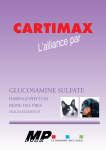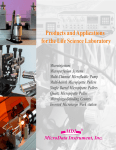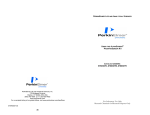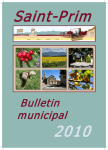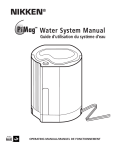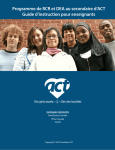Download Alpha Screen Practical Guide
Transcript
A Practical Guide to working with AlphaScreen Table of Contents I. Overview Of AlphaScreen™ 1 .................................................... Introduction and Background What is AlphaScreen? . . . . . . . . . . . . . . . . . . . . . . . . . . . . . . . . . . . . . . . . . . . . . . . . . . .1 . . . . . . . . . . . . . . . . . . . . . . . . . . . . . . . . . . . . . . . . . . . . . . . . . . . . . . . . . . . .1 Unique features: Comparison to other HTS technologies . . . . . . . . . . . . . . . . . . . . . .3 How to measure AlphaScreen: plates and instrumentation II. AlphaScreen – Assays and Applications Ready-to-use assay kits Assay formats 5 ................................... . . . . . . . . . . . . . . . . . . . . . . . . . . . . . . . . . . . . . . . . . . . . . . . . . . . . . . . . .5 Generic reagent detection kits Custom conjugation . . . . . . . . . . . . . . . . . . . . . . . . . . . . . . . . . . . . . . . . . . . . . . . . .6 . . . . . . . . . . . . . . . . . . . . . . . . . . . . . . . . . . . . . . . . . . . . . . . . . . . . . . . . . . . . . .6 . . . . . . . . . . . . . . . . . . . . . . . . . . . . . . . . . . . . . . . . . . . . . . . . . . . . . . . . . . . . . . . . . . . . .6 Available reagents . . . . . . . . . . . . . . . . . . . . . . . . . . . . . . . . . . . . . . . . . . . . . . . . . . . . . . . . . . . . . . . .8 III. How to work with AlphaScreen— a general guide Getting Started Use and storage of reagents Experimental protocol . . . . . . . . . . . . . . . . . . . . . . . . . . . . . . . . . . . . .13 . . . . . . . . . . . . . . . . . . . . . . . . . . . . . . . . . . . . . . . . . . . . . . . . . . .14 . . . . . . . . . . . . . . . . . . . . . . . . . . . . . . . . . . . . . . . . . . . . . . . . . . . . . . . . . . .14 . . . . . . . . . . . . . . . . . . . . . . . . . . . . . . . . . . . . . . . . . . . . . . . . . . . . . . . . . . . . . . . . . . . . .14 Signal reduction or signal increase? . . . . . . . . . . . . . . . . . . . . . . . . . . . . . . . . . . . . . . . . . . . .14 Choosing the best combination of assay components Biology and chemistry considerations Plate Choice 13 ..................... . . . . . . . . . . . . . . . . . . . . . . . . . . . . . . . . . . . . . . . . . . . . . . . . . . . . . . . . . . . . . . . . . . .13 Environment and placement of instrument Assay Design . . . . . . . . . . . . . . . . . . . .4 . . . . . . . . . . . . . . . . . . . . . . . .16 . . . . . . . . . . . . . . . . . . . . . . . . . . . . . . . . . . . . . . . . . .17 . . . . . . . . . . . . . . . . . . . . . . . . . . . . . . . . . . . . . . . . . . . . . . . . . . . . . . . . . . . . . . . . . . . . .18 Initial Experiments . . . . . . . . . . . . . . . . . . . . . . . . . . . . . . . . . . . . . . . . . . . . . . . . . . . . . . . . . . . . . . .18 Determining optimal reagent concentrations Generating data . . . . . . . . . . . . . . . . . . . . . . . . . . . . . . . . . . .18 . . . . . . . . . . . . . . . . . . . . . . . . . . . . . . . . . . . . . . . . . . . . . . . . . . . . . . . . . . . . . . . . .19 Interpreting data . . . . . . . . . . . . . . . . . . . . . . . . . . . . . . . . . . . . . . . . . . . . . . . . . . . . . . . . . . . . . . . . .20 w w w. p e r k i n e l m e r. c o m i Optimizing your assay Assay format . . . . . . . . . . . . . . . . . . . . . . . . . . . . . . . . . . . . . . . . . . . . . . . . . . . . . . . . . .20 . . . . . . . . . . . . . . . . . . . . . . . . . . . . . . . . . . . . . . . . . . . . . . . . . . . . . . . . . . . . . . . . . . . .20 Order of addition . . . . . . . . . . . . . . . . . . . . . . . . . . . . . . . . . . . . . . . . . . . . . . . . . . . . . . . . . . . . . . . . .21 Reagent choice . . . . . . . . . . . . . . . . . . . . . . . . . . . . . . . . . . . . . . . . . . . . . . . . . . . . . . . . . . . . . . . . . .22 Buffer choice . . . . . . . . . . . . . . . . . . . . . . . . . . . . . . . . . . . . . . . . . . . . . . . . . . . . . . . . . . . . . . . . . . . .22 Salts, detergents and ions (Transition Metals such as Al2+, Fe2+, Fe3+, Cu2+, Ni2+ and Zn2+) . . . . . . .23 Cell culture media and sera . . . . . . . . . . . . . . . . . . . . . . . . . . . . . . . . . . . . . . . . . . . . . . . . . . . .23 Liquid handling and dispensing . . . . . . . . . . . . . . . . . . . . . . . . . . . . . . . . . . . . . . . . . . . . . . . . .23 Miniaturization and reagent concentration . . . . . . . . . . . . . . . . . . . . . . . . . . . . . . . . . . . . .23 IV. Taking AlphaScreen from assay development to high throughput screening . . . . . . . . . . . . . . . . . . . . . . . . . . . . . . . . . . . . . . . . . . . . . . . . . . . . . . . . .24 Initial experiments . . . . . . . . . . . . . . . . . . . . . . . . . . . . . . . . . . . . . . . . . . . . . . . . . . . . . . . . . . . . . . .24 Wet runs of liquid handling instrument Assay equilibrium time course . . . . . . . . . . . . . . . . . . . . . . . . . . . . . . . . . . . . . . . . .24 . . . . . . . . . . . . . . . . . . . . . . . . . . . . . . . . . . . . . . . . . . . . . . . . . .24 Choosing an optimal experimental environment Lighting considerations Temperature . . . . . . . . . . . . . . . . . . . . . . . . . . . . . . . . . . . . . . . . . . . . . . . . . . . . . . . . . . . . . . . . . . . . .26 Other recommendations Miniaturization . . . . . . . . . . . . . . . . . . . . . . . . . .25 . . . . . . . . . . . . . . . . . . . . . . . . . . . . . . . . . . . . . . . . . . . . . . . . . . . . . . . . .25 . . . . . . . . . . . . . . . . . . . . . . . . . . . . . . . . . . . . . . . . . . . . . . . . . . . . . . .27 . . . . . . . . . . . . . . . . . . . . . . . . . . . . . . . . . . . . . . . . . . . . . . . . . . . . . . . . . . . . . . . . . . . .27 Compound interference V. Troubleshooting guide . . . . . . . . . . . . . . . . . . . . . . . . . . . . . . . . . . . . . . . . . . . . . . . . . . . . . . . .28 29 ........................................................ VI. Literature available by application 32 ......................................... Appendix I: Fusion-Alpha™ Quick Start guide 36 ............................... Appendix II: AlphaQuest® HTS Quick Start guide 42 .......................... Appendix III: EnVision™ Multilabel Plate Reader with AlphaScreen module Quick Start guide . . . . . . . . . . . . . . . . . . . . . . . . . . . . . . . .50 ii List of Tables Table 1: AlphaScreen reagents and part numbers Table 2: What types of assays can I set up and how? Table 3: Plate choice . . . . . . . . . . . . . . . . . . . . . . . . . . . . . . . .9 . . . . . . . . . . . . . . . . . . . . . . . . . . . .11 . . . . . . . . . . . . . . . . . . . . . . . . . . . . . . . . . . . . . . . . . . . . . . . . . . . . . . . . . . . . . . . .18 List of Figures Figure 1: AlphaScreen binding . . . . . . . . . . . . . . . . . . . . . . . . . . . . . . . . . . . . . . . . . . . . . . . . . . . . . . .2 Figure 2: No binding . . . . . . . . . . . . . . . . . . . . . . . . . . . . . . . . . . . . . . . . . . . . . . . . . . . . . . . . . . . . . . . . . .2 Figure 3a: Direct format . . . . . . . . . . . . . . . . . . . . . . . . . . . . . . . . . . . . . . . . . . . . . . . . . . . . . . . . . . . . . . . .7 Figure 3b: Direct format . . . . . . . . . . . . . . . . . . . . . . . . . . . . . . . . . . . . . . . . . . . . . . . . . . . . . . . . . . . . . . . .7 Figure 4: Indirect format . . . . . . . . . . . . . . . . . . . . . . . . . . . . . . . . . . . . . . . . . . . . . . . . . . . . . . . . . . . . . .8 Figure 5: The hooking effect . . . . . . . . . . . . . . . . . . . . . . . . . . . . . . . . . . . . . . . . . . . . . . . . . . . . . . . . .15 Figure 6: IgG detection . . . . . . . . . . . . . . . . . . . . . . . . . . . . . . . . . . . . . . . . . . . . . . . . . . . . . . . . . . . . . . .16 Figure 7: Optimization of c-Src Tyrosine Kinase Enzyme and Biotin-Poly-(Glu, Tyr) Substrate Concentrations . . . . . . . . . . . . . . . . . .19 Figure 8: Optimization of buffer conditions and Mouse-IgG Biotin-Tracer . . . . . . .22 Figure 9: Experiment to determine incubation time required to reach assay equilibrium . . . . . . . . . . . . . . . . . . . . . . . . . . . . . . . . . . . . . . . . . . . . . . . . . . . . . . . . .24 Figure 10: Light transmittance spectrum for rosco filter Figure 11: Light exposure time course . . . . . . . . . . . . . . . . . . . . . . . . . .25 . . . . . . . . . . . . . . . . . . . . . . . . . . . . . . . . . . . . . . . . . . . . . .26 w w w. p e r k i n e l m e r. c o m iii iv I. Overview of AlphaScreen Introduction and background What is AlphaScreen? AlphaScreen™ is a bead-based chemistry used to study biomolecular interactions in a microplate format. The acronym ALPHA stands for Amplified Luminescent Proximity Homogeneous Assay. As the name implies, some of the key features are that it is a non-radioactive, homogeneous proximity assay. Binding of molecules captured on the beads leads to an energy transfer from one bead to the other, ultimately producing a luminescent/fluorescent signal. AlphaScreen was originally developed under the name LOCI® (Luminescent Oxygen Channeling Immunoassay) by Dade Behring, Inc. of Germany. Originally published in 19941, the paper outlining the method describes a chemistry that is at once fast, homogeneous, sensitive and easy to use. LOCI is sold and used by clinical diagnostic labs, while PerkinElmer possesses the rights to manufacture and distribute beads and reagents under the name AlphaScreen for drug discovery purposes. To understand how a signal is produced, one must begin with an understanding of the beads. Every AlphaScreen assay contains two bead types, Donor beads and Acceptor beads. Both bead types are coated with a hydrogel which minimizes non-specific binding and self-aggregation, and provides reactive aldehyde groups for conjugating biomolecules to the bead surface. Beads are latex-based and approximately 250 nm in diameter. They are much smaller than those of other bead-based assays such as SPA beads (2–10 µm) and FMAT (6–20 µm). This feature represents significant advantages. The beads are too small to sediment in biological buffers and bead suspensions can be easily dispensed using automated liquid handling devices without clogging small tips. They possess a relatively large surface area for conjugation of biomolecules and are typically used at much lower concentration (µg/mL) than that of SPA beads (mg/mL), for example. Yet, they are large enough to be centrifuged and/or filtered, thus no chromatographic separation is needed for purification following bioconjugation, resulting in high yield and ease of use. The beads are very stable in suspension, even at high temperatures (ex.: 95°C for PCR), as well as in lyophilized form. Each bead type contains a different proprietary mixture of chemicals, which are key elements of the AlphaScreen technology. Donor beads contain a photosensitizer, phthalocyanine, which converts ambient oxygen to an excited form of O2, singlet oxygen, upon illumination at 680 nm. Please note that singlet oxygen is not a radical; it is molecular oxygen with a single excited electron. Like other excited molecules, singlet oxygen has a limited lifetime prior to falling back to ground state. Within its 4 µsec half-life, singlet oxygen can diffuse approximately 200 nm in solution. If an Acceptor bead is within that 1. Luminescent oxygen channeling immunoassay: Measurement of particle binding kinetics by chemiluminescence. Ullman, EF, et al. Proc. Natl. Acad. Sci. USA, Vol. 91, pp. 5426–5430, June 1994. w w w. p e r k i n e l m e r. c o m 1 proximity, energy is transferred from the singlet oxygen to thioxene derivatives within the Acceptor bead, subsequently culminating in light production at 520– 620 nm. In the absence of an Acceptor bead, singlet oxygen falls to ground state and no signal is produced. This proximity-dependent chemical energy transfer is the basis for AlphaScreen’s homogeneous nature. Proximity of Acceptor to Donor beads depends on the biological interaction of the molecules bound to them. The most common AlphaScreen assay is constructed by capturing one binding partner, such as a receptor, onto the Donor beads and the other partner, such as the ligand, onto the Acceptor beads. When the partners interact, chemical energy is transferred from Donor to Acceptor beads and a signal is produced (Figure 1). Alternatively, competition or cleavage assays can be read as signal reduction (Figure 2). Donor beads are typically sold as streptavidin (SA) conjugates, since biotinylation of one binding partner provides efficient capture onto the Donor bead. Acceptor beads come in a variety of conjugates, primarily to antibodies (anti-species IgG, anti-His, anti-FLAG®, anti-phosphopeptide, etc.); the second binding partner would then need to have the corresponding antigen attached. Both beads are also available unconjugated and may be coated directly to the binding partners via a simple reductive amination protocol. Excitation 680 nm 1 AlphaScreen Donor Bead A O2 Emission 520-620 nm B AlphaScreen Acceptor Bead Figure 1: AlphaScreen Binding Binding of biological “partners” brings Donor and Acceptor beads into close proximity (≤200 nm) and thus a fluorescent signal between 520–620 nm is produced. Excitation 680 nm 1 O2 C AlphaScreen Donor Bead AlphaScreen Acceptor Bead A Figure 2: No Binding When there is no binding, Donor and Acceptor beads are not in close proximity. Singlet oxygen decays and no signal is produced. 2 Unique features: comparison to other HTS Technologies AlphaScreen offers many advantages to the user. It has unique features over alternative technologies, including: • Very high sensitivity The signal (in counts per second, or cps) is a cascade reaction which occurs due to the high concentration of photosensitizer inside the Donor beads and the high density of thioxene derivative and fluorophores inside the Acceptor beads. Upon excitation at 680 nm, each Donor bead can release up to 60,000 singlet oxygen molecules per second resulting in a very high signal amplification. Due to the strong signal produced by the signal amplification cascade reaction, AlphaScreen is capable of detecting molecular interactions occurring down to femtomolar concentration of binding partners. • Very low backgrounds Backgrounds are really low (ex.: empty well ~ 100– 200 cps; dependent on the plates and the reader). There are three reasons for this: First, we are measuring in a time-resolved mode (20 msec) which eliminates virtually all fluorescent background from assay components and plates. Second, the wavelength at which the signal is read is lower than the excitation wavelength, where most of the background counts are found. Third, since the illumination wavelength is very long at 680 nm, very few biological or assay substances will interfere. There is virtually no auto fluorescence from plates and assay components making AlphaScreen a highly sensitive and robust assay technology. • High signal/Background ratios Because of this combination of strong signal and low background, AlphaScreen S/B ratios tend to be outstanding, some assays reaching S/B ratios of several hundreds. • True miniaturization AlphaScreen assays can be easily miniaturized to 5 µL or less with no change in reagent concentration, no need for assay re-optimization, and no sacrifice in assay robustness. Simply reduce the absolute amount of all reagents by the same percentage and transfer it into a smaller well. • Cost effective Because of the tremendous S/B ratios and the fact that true miniaturization allows reagent “stretching” AlphaScreen is competitive in terms of cost. Generally speaking, AlphaScreen can be performed at pennies per well, with some assays at less than 1 cent per well. w w w. p e r k i n e l m e r. c o m 3 • Optimal versatility in assay design Extreme versatility in assay design is achievable with AlphaScreen. Enzyme activity, receptor-ligand interactions, low affinity interactions, second messenger levels, functional GPCR studies, DNA, RNA, proteins, peptides, carbohydrates, small molecules, large molecules, or binding partners of greatly disparate size can all be measured with AlphaScreen. If you can bind, label, or cleave, you can measure with AlphaScreen. • Low affinity to high affinity interactions AlphaScreen can measure virtually any strength of biological interaction. Unlike alternative technologies, AlphaScreen is suitable for low affinity binding assays. This is possible because the signal produced by Donor/ Acceptor bead pairs results from the binding of dozens, or even hundreds of biopartners, rather than just one. Each Donor bead carries up to 3,000 streptavidin molecules, and each Acceptor bead is coated with up to 300 antibodies. Bead proximity, and resulting signal generation, is maintained by the interaction of these many possible biopartners. With alternative chemistries, each binding partner carries a single label so that if some beads are unbound, less signal is generated. AlphaScreen conveniently sidesteps the issue by having many binding reactions per bead pair. In summary, AlphaScreen is the most flexible assay technology ever offered by any company to date. No other system offers such a combination of great results, cost effectiveness, versatility and ease of use. How to measure AlphaScreen: plates and instrumentation AlphaScreen assays are always performed in white opaque plates to produce as strong a signal as possible. Assays may be performed in 96-, 384- or 1536-well formats. AlphaScreen can be measured on the EnVision™ Multilabel Plate Reader with AlphaScreen technology, the Fusion-Alpha™ Multilabel Reader, or the AlphaQuest® HTS Microplate Analyzer. The EnVision Multilabel Plate Reader with AlphaScreen technology is especially suitable for medium throughput screening as well as assay development, measuring a 384-well plate in typically 5 minutes or even less, providing 1.5 times more throughput than the Fusion-Alpha. The Fusion-Alpha provides performance as superior as the EnVision at a moderate throughput. AlphaQuest HTS is a dedicated AlphaScreen reader with two laser diodes and four read heads, designed for high throughput demands in the HTS environment. 1536-well plates can be read in typically 9 minutes or even less on an AlphaQuest HTS. All three instruments use the same principles for measuring AlphaScreen, with optics designed to ensure smooth transfer from 96- to 1536-well formats. Thus, moving from assay development to high throughput screening is quick and easy, regardless of the detection platform used. 4 II. AlphaScreen – Assays and Applications This section of the guide summarizes the types of AlphaScreen products available and many applications they enable. PerkinElmer’s objective is to offer products of the highest quality that simplify experimental research, yet maintain superior performance. To best meet the diverse needs of our customers, we have developed four basic families of AlphaScreen products: • Ready-to-use Assay Kits • Generic Detection Kits • Unconjugated • Custom-labeled Ready-to-use assay kits G-protein coupled receptor (GPCR) and cell signaling studies are quite prevalent in today’s research environment. To meet the needs of this current trend, PerkinElmer has developed a series of ready-to-use detection kits. These kits include: • cAMP quantification • IP3 quantification • Tyrosine Kinase assays (PY20, P-Tyr-100, or PT66 detection antibody) • TNFα The robustness of AlphaScreen chemistry allows freedom in defining experimental set up of assays, even when using one of these very specific ready-to-use kits. For example, the cAMP kit may be used in studying functional GPCR activation, in identifying the ligand of an orphan receptor, in screening for an agonist of a Gαs- or Gαi-coupled receptor, in whole cell and membrane preparation studies, and more. In addition, our kinase kits have the versatility to study a number of different kinases. The combination of a user-defined kinase substrate and the choice of three detection antibodies against tyrosine kinases (see above) as well as the use of Protein A indirectly capturing specific antibodies against phospho-serine and phospho-threonine, opens the doors to study any kinase of interest. Each ready to use kit contains all the necessary components to perform a successful AlphaScreen assay. For example, the cAMP competitive assay kit contains streptavidin-coated Donor beads, anti-cAMP antibody-coated Acceptor beads, and biotinylated cAMP. Kit-specific suggested protocols are supplied with each kit. While these protocols can be used as general starting guides, we highly recommend assay optimization for your assay samples. Please refer to pages 20–23 of this guide to learn more about optimizing an assay. PerkinElmer prides itself on developing products that w w w. p e r k i n e l m e r. c o m 5 fulfill the most current application needs. Therefore, our product line of ready-to-use kits is ever increasing. Please contact your local representative for the most up-to-date list of detection kits. If one of these kit types, for any reason, does not satisfy your requirements, there is the option of either designing an assay scheme using our generic reagents or custom labeled beads. Generic reagent detection kits An even greater level of assay versatility is seen when working with AlphaScreen generic detection kits. They can be divided into three general categories: epitope-tag detection kits, chemical label detection kits and primary antibody recognition kits. The above-mentioned detection kits are all supplied with streptavidin-coated Donor beads, Acceptor beads coated with a specific antibody and a positive control. Because the Donor beads are coated with streptavidin, one assay component must be biotinylated. This is the only requirement for use of this type of reagent system. Consequently, the flexibility of the generic detection kits is tremendous. Custom conjugation If during assay design, a specific reagent (i.e. DNA, antibody, protein) conjugated to either the Donor or Acceptor bead is required, two options are available. The first option is to order unconjugated Acceptor beads and perform the conjugation. Conjugation is a simple reductive amination reaction that is easily performed. Please remember that the size of AlphaScreen beads allows for centrifugation, which simplifies the conjugation procedure. A protocol for bioconjugation of antibodies is provided upon purchase of unconjugated beads. Should one decide to create their own Acceptor beads, streptavidin-coated Donor beads are available for purchase. The second option is to send the custom reagent to PerkinElmer’s custom services (for more information please contact [email protected]) for Donor and/or Acceptor bead conjugation. This service will be performed under a strict confidentiality agreement. Both these options provide the user with yet another avenue of freedom in designing an assay scheme. The task of designing an assay scheme from scratch can seem daunting. We believe an understanding of a few key pieces of information will greatly aid you in designing your assay. First and foremost you need to understand types or assay formats that are possible. Second, you need to establish what reagents you have available at your disposal, not only from PerkinElmer, but also from other commercial sources and from within your own facility. Assay formats There are two potential assay formats — direct and indirect. Choosing which assay format to use is most often dictated by the assay-specific reagents that are available. While the direct assay format allows for the greatest level of 6 control over stoichiometry of the binding partners, it can be difficult to acquire the necessary amounts of reagents for Acceptor bead coupling. As a result, indirect assay formats are often used with the generic detection kits. Excitation 680 nm Emission 520-620 nm biotinylated-cAMP Streptavidin-coated Donor Beads anti-cAMP conjugated Acceptor Beads Figure 3a: Direct Format Direct Format: In general, it involves a biotinylated component that binds to an antibody directly coated onto the Acceptor beads or to a protein that is captured by such an antibody. The direct format is advantageous because of its simple design and the ease of control of the stoichiometry of the binding partners. However, small quantities of a particular antibody, while potentially acceptable when using the indirect assay formats, may limit the use of the direct assay format. An example of a direct assay format is the competitive cAMP detection kit (see Figure 3a). cAMP is labeled with biotin, the Donor beads are streptavidin-coated and the Acceptor beads are coated with an anti-cAMP antibody. Because the biotin-streptavidin interaction is very high affinity (fM range), the proximity of the two beads in reality is determined by a single binding event, cAMP and anti-cAMP antibody. Emission 520-620 nm Excitation 680 nm anti-TNFR1 IgG biotin-TNFα Streptavidin-coated Donor Beads sTNFR1 anti-TNFR1 IgG conjugated Acceptor Beads Figure 3b: Direct Format w w w. p e r k i n e l m e r. c o m 7 The second example illustrated is a receptor-ligand interaction such as TNFR1 and TNFα (see Figure 3b). The soluble TNFR type I (sTNFRI) used in this assay is the 55 kDa truncated form of the receptor TNFR-60 type B. The AlphaScreen signal is generated via two binding events, capture of sTNFRI by anti-sTNFRI coated Acceptor beads and binding of biotinylated TNFα to sTNFR1. Indirect Format: In this format, the biotinylated component binds to a protein or antibody that is not directly coated onto the Acceptor beads but is recognized by a secondary antibody or Protein A. The beads must be within 200 nm for the transfer of energy to occur. This is small enough to limit signal generated in the absence of binding, while allowing freedom to use several generic reagents in a single assay scheme. As in the example shown in Figure 4, the biotinylated peptide substrate is bound by anti-phosphoserine antibodies when phosphorylated by Akt. The anti-phosphoserine antibody is captured by Protein A coated onto the Acceptor beads. Emission 520-620 nm Excitation 680 nm anti (pS) GSK3 IgG P n biotin GSK3 Protein A conjugated Acceptor Beads Streptavidin-coated Donor Beads Figure 4: Indirect Format Other common applications, using the direct or indirect format are listed in Table 2, including assays such as protease assays, immunoassays, protein-protein and protein-DNA interaction assays and others. Available reagents The generic reagents that our kits will recognize are as follows: • Biotinylated component • Chemical labels (FITC and digoxigenin) • Epitope tags (HA, His, c-myc, GST, FLAG) • Primary antibodies via capture by Protein A or anti-species antibodies (rabbit and mouse) As mentioned earlier, one component must be biotinylated. Because most peptides or proteins, including antibodies, and DNA can be biotinylated, this requirement does not limit the development of an assay. 8 Chemical labels, such as FITC and digoxigenin, can be conjugated to a variety of biologicals. Epitope tag usage is confined to protein or peptide components. Please note, as with other methodologies, epitope tags as well as chemical labels may alter the biological parameters of the expressed fusion protein, including the primary binding reaction of interest. Table 1 lists available reagents that can be used for various applications. The list is by no means inclusive. If you would like to use a primary antibody in designing an assay scheme, but have not developed one in-house, bear in mind that there are many commercial sources of antibodies. In many cases, antibodies (both primary and anti-species) are available labeled with biotin or FITC. Table 1: AlphaScreen Reagents and Part Numbers AlphaScreen Reagent Quantity Part No. AlphaScreen Conjugation Kit • Streptavidin-coated Donor beads • Unconjugated Acceptor beads 2 mg 2 mg Biotinylated-GST 1.5 mL @ 500 nM 6760305M Biotinylated-HIS 150 uL @ 5 uM 6760303M cAMP-biotin Supplement* 10,000 pts 50,000 pts 6760301M 6760301R cAMP Assay Kit† 1000 pts 10,000 pts 50,000 pts 6760625D 6760625M 6760625R c-Myc Detection Kit† 500 pts 10,000 pts 50,000 pts 6760611C 6760611M 6760611R DIG (Digoxin/Digoxygenin) Detection Kit† 500 pts 10,000 pts 50,000 pts 6760604C 6760604M 6760604R FITC (Fluorescein) Detection Kit† 500 pts 10,000 pts 50,000 pts 6760605C 6760605M 6760605R FLAG® (M2) Detection Kit† 500 pts 10,000 pts 50,000 pts 6760613C 6760613M 6760613R GST (Glutathione-S-Transferase) Detection Kit† 500 pts 10,000 pts 50,000 pts 6760603C 6760603M 6760603R HA (Hemagglutinin) Detection Kit† 500 pts 10,000 pts 50,000 pts 6760612C 6760612M 6760612R 6760000K (continued) w w w. p e r k i n e l m e r. c o m 9 AlphaScreen Reagent Quantity Part No. HIS6 (6-Histidine-Nickel Chelate) Detection Kit 500 pts 10,000 pts 50,000 pts 6760619C 6760619M 6760619R IP3 Assay Supplement** 500 pts 10,000 pts 6760621C 6760621M Mouse IgG Detection Kit† 500 pts 10,000 pts 50,000 pts 6760606C 6760606M 6760606R Phosphotyrosine (PT66) Assay Kit† 500 pts 10,000 pts 50,000 pts 6760602C 6760602M 6760602R Phosphotyrosine (P-Tyr-100) Assay Kit† 500 pts 10,000 pts 50,000 pts 6760620C 6760620M 6760620R Phosphotyrosine (PY20) Assay Kit† 500 pts 10,000 pts 50,000 pts 6760601C 6760601M 6760601R Protein A Acceptor Beads 5 mg 25 mg 6760137M 6760137R Protein A General IgG Detection Kit 500 pts 10,000 pts 50,000 pts 6760617C 6760617M 6760617R Rabbit IgG Detection Kit† 500 pts 10,000 pts 50,000 pts 6760607C 6760607M 6760607R Streptavidin-Coated Donor Beads 1 mg 5 mg 50 mg 6760002S 6760002 6760002B TNFα Receptor Binding Kit† 500 pts 10,000 pts 50,000 pts 6760622C 6760622M 6760622R Unconjugated Acceptor Beads 1 mg 5 mg 50 mg 6762003 6762001 6762002 Unconjugated Donor Beads 1 mg 5 mg 50 mg 6762013 6762011 6762012 All kits contain both strepdavidin-Donor beads and the respective Acceptor bead type. † Acceptor beads are coated with antibody conjugate with specificity for detection of respective epitope. * To perform a cAMP assay the AlphaScreen cAMP Assay Kit is also required. ** To perform an IP3 assay the AlphaScreen GST Detection Kit is also required. 10 Table 2: What Types of Assays Can I Set Up and How? Assay Type Acceptor beads Alternative set-up Proposed set-up Receptor-Ligand TNFα-sTNFR1 (indirect) anti-TNFR1 IgG biotin-TNFα sTNFR1 Protein A conjugated Acceptor Beads Streptavidin-coated Donor Beads Functional assays cAMP (direct) biotinylated-cAMP Streptavidin-coated Donor Beads anti-cAMP conjugated Acceptor Beads IP3 (direct) biotinylated IP3 analog anti-GST conjugated Acceptor Beads Streptavidin-coated Donor Beads GST-tagged IP3 binding protein Direct format Acceptor: • PY20, PT66 Ab Kinase EGFR (direct) biotinylated polyGT P-Tyr-100 conjugated Acceptor Beads Streptavidin-coated Donor Beads Akt (indirect) Indirect capture of primary IgG using Protein A anti (pS)GSK3 IgG biotinylated GSK3 Protein A conjugated Acceptor Beads Streptavidin-coated Donor Beads Protein-protein p53/HDM2 (direct) GST-tagged HDM2 Please note that proteins are expressed with tags for ease of purification. biotinylated p53 anti-GST conjugated Acceptor Beads Indirect format Acceptor: • Anti-species* to capture primary Ab for detection of P-serine or P-threonine • Protein A to capture primary Ab for detection of P- serine or P- threonine Indirect format Acceptor: • Anti-species*/label** • Primary Ab • Protein A to capture primary Ab Streptavidin-coated Donor Beads w w w. p e r k i n e l m e r. c o m 11 Assay Type Immunoassay TNFα detection Proposed set-up biotinylated anti-TNFα (monoclonal) TNFα Sandwich format (direct) anti-TNFα (polyclonal) conjugated Acceptor Beads Streptavidin-coated Donor Beads TNFα detection Sandwich format (indirect) Please note that you need to use either a biotinylated goat or mouse IgG1 anti-TNFα antibody to avoid interference with Protein A Acceptor beads Alternative set-up biotinylated anti-TNFα anti-TNFα (monoclonal) TNFα (polyclonal) Indirect format Acceptor: • Anti-species*/label** • Primary Ab Protein A conjugated Acceptor Beads Streptavidin-coated Donor Beads Protease Cathepsin D (direct) biotinylated and digoxigenin labeled substrate Cleavage of the specific substrate by cathepsin D results in a signal decrease EE KP IMF FRLL G Streptavidin-coated Donor Beads ACE (direct) Angiotensin I is cleaved to Angiotensin II by the action of ACE. KK anti-digoxin IgG conjugated Acceptor Beads ACE biotin-DRVYIHPFHL biotin-DRVYIHPF biotinylated Angiotensin II DRVYIHPF anti-Angiotensin II IgG (monoclonal) conjugated Acceptor Beads Streptavidin-coated Donor Beads Protein-DNA Interaction ERE-ERα interaction (direct) digoxigenin ERE biotinylated ERα Biotinylated protein anti-digoxin IgG conjugated Acceptor Beads Streptavidin-coated Donor Beads 12 Indirect format using unlabeled peptide Acceptor: • Anti-species*/label** • Primary Ab: antiAngiotensin I/II IgG (polyclonal) Donor: • biotinylated antiAngiotensin II IgG (monoclonal) Note: use either a biotinylated goat or mouse IgG1 anti-Ang II antibody to avoid interference with Protein A Assay Type Generic example Acceptor beads Alternative set-up Proposed set-up Digoxigenin-DNA duplex (3’ overhang) Helicase (direct) Helicase Biotinylated capture oligo unwinding annealing Anti-tag IgG conjugated Acceptor Beads Streptavidin-coated Donor Beads * Anti-species = anti-mouse IgG and anti-rabbit IgG ** Label = anti-FITC, anti-digoxin/digoxigenin *** Epitope-tag = anti-c-myc, anti-6-Histidine, anti-Glutathione-S-transferase, anti-Hemagglutinin, anti-FLAG The above options have been used in various combinations, both by customers and PerkinElmer, to develop a wide range of assays including tyrosine and serine/threonine kinase assays, protease assays, helicase assays, low and high affinity protein-protein binding assays, cytokine quantification assays, SNP detection, phage display assays, protein-DNA binding assays, antibody detection, cell membrane and whole cell-based second messenger assays, Gαs and Gαi cAMP regulation, nuclease activity, and DNA quantification. III. How to work with AlphaScreen — a general guide Getting started Environment and placement of instrument Upon initial installation of the EnVision with AlphaScreen module, FusionAlpha Multilabel Reader or AlphaQuest HTS instrument, choose an environment that is least prone to dramatic temperature fluctuations. Avoid placing the instrument directly under intense fluorescent lighting fixtures or exposing it to direct sun light. If possible, choose a location with dim lighting (under 100 Lux) and/or apply green filters to light fixtures. Likewise, protect the pipetting station/liquid handling robot from direct white fluorescent light. Please refer to section IV page 24 for environment considerations for HTS applications. However, for lower throughput and assay development needs, the day to day running of AlphaScreen experiments can be done in any normal laboratory environment. w w w. p e r k i n e l m e r. c o m 13 Use and storage of reagents AlphaScreen reagents are produced to the highest industry standards. The reagents should be stored at 4°C unless specified otherwise and protected from exposure to light (the plastic container in which the beads are supplied is quite adequate for this purpose). The beads are designed to stay in suspension and come supplied with Proclin 300 (Preservative, Sigma-Aldrich) to prevent microbial growth. To avoid any loss of materials, it is recommended to centrifuge (pulse) the beads and resuspend them by pipetting before use. Keep away from sources of heat. [N.B. The beads themselves, the dyes and hydrogel coating are all very heat stable even up to temperatures of 95°C as illustrated by using the beads for SNP typing with PCR (Beaudet et al., Genome Res. 2001; 11(4); 600-8). As may be expected, when using protein-coated AlphaScreen beads, the quality of the product may be compromised by exposure to excessive heat due to bio-molecule denaturation.] Experimental protocol Most AlphaScreen assays are simple indeed. For example, many assay formats permit simultaneous mix and read of all components. Others may require an initial incubation, such as for an enzymatic reaction, followed by a detection step prior to analysis. The protocol adopted is determined by the biochemistry of the interacting binding partners and the method that yields a suitable signal window and background. Assay design Signal reduction or signal increase? Careful consideration of assay design and format will significantly reduce assay development time and minimize inherent inaccuracies in assay performance. In choosing between a signal reduction or signal increase type of assay, one must take into account the various parameters of the assay such as lower limit of detection, range of sensitivity, detection instrument, source and composition of assay components and samples as well as liquid handling capability. A signal increase type assay offers benefits over a signal reduction or competitive type assay. This type of assay is often less prone to yielding false positive results as careful selection of assay components ensures specificity. Another advantage of the signal increase type assay is that it is often more sensitive. The sensitivity is influenced by choosing binding partners or antibodies of different affinities for the target molecules. In the event that a suitable tagged intermediary (ex.: biotinylated tracer) is not available for use in a signal reduction type assay, the signal increase format may be a viable option if antibodies are available to at least two epitopes on the target molecule(s). There are an increasing number of modified antibodies available on the market today that are pre-conjugated with AlphaScreen compatible tags such as biotin or FITC. 14 On the other hand, a signal reduction assay is not subject to the ‘hooking effect’, an effect common to many immunoassays relying on antibody recognition and binding of target molecule. A signal increase assay may be affected by this phenomenon as signal will increase with increasing target molecule concentration up to a point, after which the target molecule will become inhibitory to the production of signal. The reason is saturation of the available binding sites on one or both of the AlphaScreen beads (see Figure 5). AlphaScreen Counts The ‘Hooking Effect’ Variation of Signal with Target Molecule Concentration in a Signal Production Type Assay 60000 Streptavidin-Donor Bead 45000 Biotinylated Target Molecule 30000 Anti-Target Molecule Antibody Coated Acceptor Bead 15000 0 10 9 8 7 6 5 4 3 2 1 [Target Molecule] (log M) Low target molecule conc. Optimal target molecule conc. Excess target molecule conc. (some binding sites occupied) (optimal # binding sites occupied) (all binding sites occupied) signal production above background maximum signal production reduced signal production Limited bead association Optimal bead association Bead association inhibited = = = Figure 5: The Hooking Effect w w w. p e r k i n e l m e r. c o m 15 Choosing the best combination of assay components For many AlphaScreen assays there are various possible formats that can be chosen. Careful consideration must be given to numerous parameters such as the desired assay functionality, sensitivity range, specificity and nature of the samples to be analyzed. Cost, ease of reagent production, reagent availability, affinities of interacting assay components, stability/lability of binding partners will all influence the performance of the assay. In addition, the versatile nature of the AlphaScreen technology often permits the choice of various AlphaScreen reagents for a given assay. For example, the signal increase assay for detection of IgG concentrations may be run in two formats using either Protein A Acceptor beads (A) or anti-species IgG Acceptor beads (B) (see Figure 6). Excitation 680 nm No Signal biotin-anti hlgG Fab specific Streptavidin-coated Donor Beads Signal Excitation 680 nm Protein A conjugated Acceptor Beads Emission 520-620 nm biotin-anti hlgG Fab specific Streptavidin-coated Donor Beads Protein A conjugated Acceptor Beads A. Generic IgG Detection using Protein A Excitation 680 nm Streptavidin Donor bead No Signal biotin-anti hIgG Fab specific Signal Excitation 680 nm Polyclonal anti-species IgG conjugated Acceptor Beads Streptavidin Donor Bead Emission 520-620 nm biotin-anti hlgG Fab specific B. Specific Detection using Anti-IgG Antibodies Figure 6: IgG Detection 16 Polyclonal anti-species IgG conjugated Acceptor Beads Kinase assays are an increasingly important area of focus for the fields of drug discovery, therapeutics and R&D. There are a plethora of different formats one can consider for running tyrosine, serine and threonine kinase assays using AlphaScreen. There are three separate choices of detection kit for phosphotyrosine assays (see Table 1; page 9). If these reagents do not provide a suitable solution, one could construct a novel tyrosine kinase assay using a separate anti-phosphotyrosine antibody of choice, which can be captured by using Protein A beads or anti-IgG species beads. A kinase assay may be performed using one of several different substrates depending upon the assay screen requirements and/or the specificity and activity of the enzyme. For example, one can use an artificial biotinylated substrate such as biotin-poly(Glu,Tyr) or biotin-poly-(Glu,Ala,Tyr). These generic substrates are often more efficiently phosphorylated than a specific biological substrate in vivo. A synthetic biotinylated peptide derived from an endogenous protein sequence may also be chosen, lending a higher degree of specificity to the assay. It may even be necessary to use a full-length protein as substrate. There are essentially two approaches to add biotin to a full-length protein, either by chemical reaction (such as biotinylation using NHS-biotin), or by engineering a recombinant form of the protein encoding a biotinylation sequence that may be labeled in vivo or in vitro (ex.: the Biotin Avi Tag system from Avidity, LLC). The latter choice offers a more specific labeling of the binding partner and may ultimately give a better signal in the assay. Ultimately, the best choice of reagents for constructing an assay is the one that is the most practical to use. Biology and chemistry considerations It is not always feasible to directly measure or quantitate the primary molecule of interest or interactions with such molecules. Take the example of a cell surface receptor with a very low abundance. Measuring ligand interaction with a low abundance receptor is extremely difficult even when using high levels of high-energy 125I radiolabeled ligand. A suitable compromise may be attained if a specific downstream product of a receptor-ligand interaction is measured. Look for relatively high levels of a target molecule that can easily be measured in a specific manner. Examples of such are PerkinElmer’s cAMP and IP3 detection assays, both methods being used for quantitation of second messenger production arising from GPCR stimulation in whole cells. In addition, ensuring conditions that maintain stability of assay components is crucial for successful assay design. One must choose buffer conditions that are compatible with maintaining the integrity of the specific interaction of interest (see buffer choice section on page 22). For many proteins and other biological molecules, optimal integrity, conformation and biological activity is dependent on various factors such as pH, ionic concentration or presence of co-factor. w w w. p e r k i n e l m e r. c o m 17 Plate choice White opaque plastic plates are required for reading AlphaScreen. Black plates will absorb light and lead to greatly reduced signals. Table 3 lists recommended plate types for use with AlphaScreen. Table 3: Plate Choice Plate Type Supplier Maximum Working Volume Capacity 1536-well OptiPlate™ PerkinElmer 10 µL 6005228 384-well OptiPlate PerkinElmer 80 µL 6007290 PerkinElmer 80 µL 6007680 ™ 384-well CulturPlate ™ Cat. No. 384-well ProxiPlate PerkinElmer 20 µL 6006280 96-well OptiPlate PerkinElmer 350 µL 6005290 96-well CulturPlate PerkinElmer 350 µL 6005680 96-well ProxiPlate PerkinElmer 100 µL 6006290 Initial experiments Determining optimal reagent concentrations Choose a suitable buffer system and titrate each binding partner to ascertain the optimal concentration. It may also be necessary to vary the order of addition of the components to permit the most efficient interactions. For initial experiments it is recommended that a final bead concentration of 20 µg/mL be adhered to with respect to both Donor and Acceptor beads. Subsequent ‘stretching’ of the beads may be assessed once it is known that a sufficiently high signal/background can be achieved. Typically, most AlphaScreen assays will utilize a final biotinylated binding partner concentration in the nanomolar range (ex.: 0.5 nM – 30 nM with 20 µg/mL of beads). Concentration ranges for each binding partner that interact directly with the capture molecule on the AlphaScreen beads are usually between the low nanomolar range up to mid-micromolar range (ex.: 0.1 nM–300 nM) depending on the affinity of the binding partners and the efficiency of labeling and/or stoichiometry of the capture tag/epitope (again working with 20 µg/mL of beads). An example of an optimization experiment for a tyrosine kinase assay, using AlphaScreen PY20 anti-phosphotyrosine Acceptor beads, is depicted in Figure 7. In this instance only the enzyme concentration and biotinylated substrate components are optimized. Metal co-factor and ATP concentrations are also critical for optimization of kinase assays. Typically one would choose the lowest concentration of reagent that gives a good signal/background. For example, from the data below, as little as 0.5 nM final biotinpoly-GT and as little as 0.01 U/well c-Src enzyme were sufficient to achieve a robust signal with an S/B ratio of 143. This kinase assay is a signal increase type assay, and as such, sensitivity is governed by the number of interactions 18 AlphaScreen Signal that occur between the beads due to phosphotyrosine capture by the antiphosphotyrosine Acceptor beads and the biotin-substrate capture by the streptavidin Donor beads. In general, a signal increase assay benefits from having a high number of higher affinity interactions between the Acceptor and Donor beads. On the other hand, the sensitivity of a signal reduction type assay may benefit from having fewer interactions of lower affinity occurring between the beads. 200000 Enzyme Conc 150000 1 U/well 0.3 U/well 0.1 U/well 0.03 U/well 0.01 U/well 0 100000 50000 0 50.0 10.0 5.0 1.0 0.5 0.0 [Biotin-pGT] (nM) Figure 7: Optimization of c-Src Tyrosine Kinase Enzyme and Biotin-Poly-(Glu, Tyr) Substrate Concentrations Generating data Assay development times for AlphaScreen assays are typically very short due to the rapid speed with which one can generate data. It is not uncommon to have the basic format and preliminary conditions for a new assay determined within a day or two using AlphaScreen. In part this is possible due to the very high signal/background ratios which are typical for many AlphaScreen assays, and hence the wide range of suitable conditions with which to generate a signal. In addition, most assays may be prepared and ready to read within 3 hours. For example, a cAMP detection assay involves the following steps; (i) aliquot drug or receptor ligand, (ii) add cells plus Acceptor beads in stimulation buffer, (iii) incubate for 10–30 minutes (depending upon optimal stimulation time required), (iv) add Donor beads plus biotin-cAMP in lysis buffer, (v) incubate for 1 hour and read plate. This may all be achieved within 2 hours from start to finish. Following initial reagent component optimization and buffer selection, EC50 values for effectors and IC50 values for inhibitors of molecular interactions can be determined very easily. Data output from the EnVision with AlphaScreen module, AlphaQuest HTS or Fusion-Alpha Multilabel Reader can be generated in various formats which are easily transferred to data analysis programs such as Excel® or GraphPad Prism®. w w w. p e r k i n e l m e r. c o m 19 Interpreting data Analysis and interpretation of data should be done with the analysis program of choice such as the examples given in the previous section. AlphaScreen assays are typified by having very low variability between replicate sample wells. It is often enough to run assays in duplicate. Indeed AlphaScreen technology is ideal for screening samples in singlicate, as required by today’s ever cost-conscious HTS departments. Most AlphaScreen applications will yield S/B and S/N ratios that exceed other assay technologies. A telling attribute of AlphaScreen assays are the extremely high Z’ factor values that are typical of the technology (Zhang et al., 1999, J. Biomol. Screen., 4, 67-73). The Z’ factor is a dimensionless parameter that allows for comparison and evaluation of the performance of different assay technologies that use different reagents, formats and instruments. The Z’ factor takes into account the standard deviations of two count populations, and hence gives a more useful estimate of assay signal window than do either S/B or S/N alone. Z’ factor values for many AlphaScreen assays may be as high as 0.8 – 0.9, where a value in excess of 0.5 indicates that an assay is suitable for screening in singlicate. Optimizing your assay Assay format Assay format is an important consideration and can greatly impact the performance of the assay, the throughput and the cost per well. The number of additions, the time taken to aliquot the reagents, the capacity and speed of the automated liquid handling robot (if the assay is ultimately intended for HTS) should all be taken into account in choosing the optimal assay format. Assay development procedures are frequently run using 96-well microplate formats, often with the use of a multi-channel pipette. This does not preclude the use of 384-well formats for assay development. Indeed, there are several good reasons for using 384-well instead of 96well plates. The observed AlphaScreen signal will be influenced by the following: • Some plates, such as ProxiPlate (PerkinElmer) or 1536-well plates are designed to place the sample closer to the AlphaScreen plate reader detector and therefore will give an increased signal. • Excitation and signal measurement are both accomplished from the top of the plate within the plate reader. The measured signal is in part dependent upon reflected light, therefore the reflective properties of the plate influence signal. Higher density plates possess narrower wells that more efficiently reflect the emitted light back to the PMT (PhotoMultiplier Tube). 20 • The width of the excitation laser beam is 1 mm, the same for all plate densities. Therefore there is an ‘effective’ reaction volume, the one hit by the laser light directly, and a total well volume. Higher density microplates allow for a higher proportion of the total well volume to be illuminated with the laser beam (most of the reagents get excited), hence greater signal generation proportionately. • Due to the reasons given above, signals are commonly greater in higher density microplates. • AlphaScreen is highly amenable to miniaturization. Unlike some assay technologies, reagent concentration does not have to be re-optimized when transitioning to higher plate densities and lower assay volumes. Hence there are significant cost savings attained by using higher density plates. AlphaScreen is intended to be used as an homogeneous assay and does not require wash steps. However, this does not preclude the user from running a non-homogeneous formatted AlphaScreen assay (ex.: run an enzymatic assay at a high substrate concentration due to Km restraints, followed by diluting a small aliquot of the reaction mixture into an AlphaScreen reaction well). This may be necessary if the sensitivity of the assay far exceeds the range in which the biological reaction must be run. Order of addition Order of addition can influence the signal generated to a large extent. The optimal order in which assay components interact should always be determined empirically. It must be borne in mind that some binding partners may abrogate the association of other binding partners if allowed to interact in the wrong order. This might be especially true in the example of an immunosandwich type assay using two different antibodies recognizing separate epitopes on a relatively small molecule. Steric hindrance by one antibody may prevent the other antibody from binding. In general, one nearly always gives the advantage to an antibody-antigen interaction over the biotin-streptavidin association. One notable exception to this rule is in the case of the cAMP assay. The principle of this assay is a signal reduction, competitive assay type where endogeneous cAMP produced in whole cells competes with biotinylated cAMP for binding to an anti-cAMP antibody conjugated to the Acceptor beads. Biotinylated cAMP is a relatively small molecule and if exposed to the antibody before being bound to the streptavidin Donor bead, a noticeable reduction in signal will be observed due to a proportion of the biotin molecules being ‘smothered’ by the antibody. In addition, biotinylated cAMP is pre-bound to the streptavidin-Donor beads as free streptavidin can interact with components of lysed cells to reduce the AlphaScreen signal. Furthermore, free biotin present in cell culture media or bacterial culture can also lead to reduction of the AlphaScreen signal. In this case, pre-incubation of biotinylated substrate with Donor beads prior to adding medium or bacterial culture will strongly improve signal quenching. w w w. p e r k i n e l m e r. c o m 21 Reagent choice Reagent choice is critical. Where possible, using purified binding partners is always preferable. Affinity purified polyclonal (pre-adsorbed if necessary) and/or monoclonal antibodies should be considered first. Importantly, the method of assay component capture to the AlphaScreen beads has to be selected with the molecules of interest in mind. One should choose a suitable method of assay component capture, compatible with the nature of the assay and the required dynamic range of the assay. For example, an especially high affinity antibody should not be chosen for a signal reduction type assay if the highest degree of sensitivity is required. The target molecule IgG would have to be present at a relatively high concentration in order to displace biotinylated IgG, hence lowering sensitivity for target molecule detection. Buffer choice AlphaScreen Signal Buffer choice can be very important. Choose pH, buffering capacity and salt concentration that will facilitate the desired interactions between the components of your assay. If metal co-factors are needed for correct conformational integrity or enzymatic activity, it is best to titrate these components appropriately. In the case of excessive non-specific binding being observed, a variety of different detergents may be used such as Tween 20 (ex.: 0.01–0.1%), Triton-100 (ex.: 0.01–0.1%), CHAPS (0.1% or less). For most AlphaScreen applications, a BSA concentration of 0.1% (w/v) is sufficient to minimize non-specific interactions. Some assays may require slightly higher concentrations of BSA or even the use of an alternate ‘blocking’ reagent such as low molecular weight dextran or gelatin. Try to avoid azide as a preservative as this is a potent scavenger of singlet oxygen and will inhibit the AlphaScreen signal. Proclin 300 (Sigma-Aldrich) is recommended as a preservative and anti-microbial agent. 400000 300000 S/B = 483 Buffer A Buffer B Buffer C 200000 100000 0 50.0 10.00 5.00 1.00 0.50 0.10 0.00 [Biotin-mlgG] (nM) Figure 8: Optimization of Buffer Conditions and Mouse-IgG Biotin-Tracer. Note: It is recommended to work with buffers with pH within physiological range for optimum AlphaScreen signal. 22 For the buffer optimization of a human IgG detection assay shown below in Figure 8, it is clear that different buffer components can influence the optimal binding partner concentration. Buffer C yields the highest signal and also permits the use of a lower concentration of biotin-mouse-IgG compared to buffer A. Buffer conditions will certainly affect S/B but can also significantly influence the sensitivity and dynamic range of an assay. Salts, detergents and ions (Transition metals such as Al2+, Fe2+, Fe3+, Cu2+, Ni2+ and Zn2+) The use of different salts and detergents in assay buffer systems can affect the specific biological interactions of interest and the performance of the assay significantly. If a low maximum signal window or high background is apparent, consider trying an alternative buffer, type of salt, salt concentration, a reducing reagent or detergent. We strongly recommend avoiding the use of the following transition metal ions: Al2+, Fe2+, Fe3+, Cu2+, Ni2+ and Zn2+. These metals have been shown to be potent singlet oxygen quenchers in the mM and sub-mM ranges (100 µM for Fe2+). Cell culture media and sera The culture medium RPMI 1640 does not interfere with the AlphaScreen system when used at 1%. However, the presence of 10% culture medium leads to a signal quenching of about 30%. Biotin in the medium is most probably the main culprit for quenching. This problem can be solved by pre-incubating the biotinylated binding partner with the streptavidin coated Donor beads. We have also tested MEM and DMEM and obtained comparable results to the data presented for RPMI 1640. Similarly, fetal calf serum reduces total signal by about 25% when used up to a concetration of 10%, presumably because of its iron content. Rinsing cells grown in serum with an appropriate buffer such as PBS is recommended. Liquid handling and dispensing Use of either a single or multi-channel electronic hand held pipette is recommended for dispensing of reagents for R&D and assay development. Low retention, fine point pipette tips permit greater pipetting precision. See page 24 for recommendations on use of automated liquid handling instruments. Miniaturization and reagent concentration AlphaScreen is highly amenable to miniaturization. Unlike most other assay technologies, reagent concentration does not have to be re-optimized when transitioning to higher plate densities and lower assay volumes. Hence there are significant cost savings attained by using higher density plates. w w w. p e r k i n e l m e r. c o m 23 IV.Taking AlphaScreen from assay development to high throughput screening Initial experiments Wet runs of liquid handling instrument It is recommended to perform ‘wet runs’ using the AlphaScreen assay buffers (without AlphaScreen beads), and the intended choice of tips and plates, as well as the automated robotic dispensing program. This will help determine potential errors that may arise during the liquid handling steps. Inappropriate dispense height, reagent reservoir, plate and tip choice can impact the AlphaScreen signal significantly. This experiment may be performed for 2–3 plates using an inexpensive fluorescent dye to monitor the CVs incurred during liquid dispensing. Assay equilibrium time course Most AlphaScreen assays involve the use of various biological binding partners and/or antibodies. Each system has an intrinsic time that will be needed for the bead association reaction to come to equilibrium. Therefore, it is recommended to run a time-course experiment with separate wells for each time-point to determine the length of time taken for the AlphaScreen reaction to reach equilibrium (Figure 9). (This of course will be temperature dependent, with cooler temperatures requiring longer to reach equilibrium.) When running multiple plates, ensure that all plates are incubated for the minimum time period determined, so that all plates are equivalent. AlphaScreen Signal 90000 6 hr 75000 2 hr 60000 45000 Assay # 1 Assay # 2 30000 15000 0 0 2 4 6 8 10 12 Incubation Time (hr) Figure 9: Experiment to Determine Incubation Time Required to Reach Assay Equilibrium Note: In order to detect a suitable level of signal, we recommend incubating the cAMP assay at least one hour after the last reagent addition. It is worth mentioning that maximal counts are typically obtained after 14–16 hours incubation at room temperature, which corresponds to the time needed for this assay to reach equilibrium. As equilibrium is reached, the local concentration of biotincAMP between the donor and acceptor beads will increase, resulting in a standard curve (competition with unlabeled cAMP) with a higher IC50 (ex.: IC50 shift from 5 to 15 nm). To avoid this phenomenon when prolonged incubation times are used, we recommend using a lower concentration of biotincAMP (ex.: 2 nM instead of 10 nM). 24 Choosing an optimal experimental environment Lighting considerations The absolute ideal environment for all light sensitive chemistries such as AlphaScreen, is to run the assay under subdued light conditions (under 100 Lux). However, given the varied nature of HTS laboratories, and often times the necessity to run multiple assay types simultaneously in the same environment, this is usually not practical. If possible, consider outfitting an enclosed room with green filtered lighting, place both the liquid handling robot and AlphaScreen plate reader within and also aliquot AlphaScreen beads within this room (Figure 10 — Recommended filter: Roscolux Chroma Green #389 from Rosco; fluorescent tube sleeves, Cat. #: 4812-389; or filter roll, Cat. #: R389. Rosco Labs: www.rosco.com). The use of green filters has been shown to be almost as effective as running the assay in the dark (Figure 11). In the event that an enclosed environment is not available, consider covering light fixtures with green filters in the immediate vicinity of the liquid dispenser and plate reader. It is most important to control the area around the liquid handling robot. Some LH stations are fitted with plastic casing which may be in turn covered with green filter roll to permit dispensing of reagents in normal laboratory lighting. Alternatively a black cloth may be used to cover the liquid handling robot and AlphaScreen reader plate stacker. If incubating stacks of plates for extended periods, which may be exposed to ambient laboratory lighting conditions, consider covering plates with either aluminum foil or a black cloth, or even a cardboard box. #389 Chroma Green TRANS. = 40% 420 500 580 660 460 500 580 660 700 90 % Transmission 80 70 60 50 40 30 20 10 0 380 Wavelength N.M. Figure 10: Light Transmittance Spectrum for Rosco Filter w w w. p e r k i n e l m e r. c o m 25 % Initial AlphaScreen Signal 100 75 50 25 0 0 10 20 30 40 50 60 time (minutes) 700 lux 700 lux + green filter Figure 11: Light Exposure Time Course Light exposure time course to determine time window for bead dispensing. The time course experiment was done in the immediate vicinity of the liquid handling robot being used to dispense the AlphaScreen beads. This experiment helps to determine if it is necessary to implement further precautions to lower the level of incident light during the time taken to dispense the beads. Temperature Chemiluminescent reactions such as those involved during the AlphaScreen signal generation are temperature dependent. Typically, the AlphaScreen signal variation is 8% per °C. Temperature fluctuations prevailing in the room where the AlphaScreen plate reader is located will thus affect the AlphaScreen signal intensity. For example, an assay normally read at 23°C will produce 16% more signal if the ambient temperature increases to 25°C. Conversely, if the temperature drops to 20°C, the same assay will yield 24% less signal. It is also important that the temperature of the reagents and plate are in equilibrium with the ambient temperature around the plate reader to ensure accurate measurement of the AlphaScreen signal. Failure to allow the plate to attain ambient instrument temperature may lead to gradients of counts across the plate as it warms up or cools down while being read. Each AlphaScreen plate reader is equipped with a Peltier cooling device that corrects the plate holder and plate to ambient instrument temperature. Given that a typical 384-well plastic plate filled with reagents (and only 3 – 4°C different from ambient) may take from 15–30 minutes to equilibrate to the instrument, it is important that equilibrium has been attained before the plate is entered into the reader. This can be achieved easily by incubating the plate or plates either next to the instrument or in the plate reader stacker, if fitted. Finally it is worth mentioning that the dark noise of the PMT (photomultiplier tube) used to read the AlphaScreen signal is sensitive to high temperatures. High background counts in the order of 5,000–10,000 cps can be observed if the PerkinElmer AlphaScreen reader is located in rooms where the temperature is reaching 30°C. 26 Other recommendations • Every HTS environment can be different with respect to available instrumentation and robotics, temperature control and lighting fixtures, and preferred or required assay format. For example, an integrated robotic platform with liquid handling stations and inline plate readers may be obligatory for all assay types. Obviously it may be more difficult to control the ambient lighting in this case as the sample plates are run in a conveyor belt fashion and are usually not stacked as per a batch analysis mode. The degree to which the environment has to be controlled with respect to lighting and temperature homeostasis should be determined empirically and will depend upon the specific circumstances. • In order to ensure that all plates yield consistent and equivalent results, it is important to ensure all plates are treated equally. • If running in batch mode, following dispensing of reagents to a fresh batch of plates, transfer in batches of 40 plates to Packard plate stacker with a black plate covering the uppermost white plate containing samples. • In order to maintain the lowest dead volume and wastage of AlphaScreen reagents, consider the use of a low dead volume reagent reservoir for automated liquid dispensing. Miniaturization Development of new assays and optimization of existing assays using AlphaScreen is characterized by having markedly short timeframes to completion, with concomitant man hour and cost savings. In addition to AlphaScreen being highly suited for a multitude of R&D applications and lower throughput assays, the technology has been designed specifically with HTS in mind. Following initial assay optimization at a particular final reaction volume, assay volumes are easily miniaturized without the need for re-optimization or increased reagent concentrations. One can simply reduce all volume additions proportionately without loss in sensitivity or assay performance. Indeed, higher signal and S/B ratios are often achieved with higher density microplates. Using low volume assay formats in 384-well (shallow well/ProxiPlate) or 1536-well plates can yield significant savings in cost per well and help preserve precious and scarce reagents. It is recommended to use a plate seal cover to prevent evaporation of samples and subsequent signal inconsistencies. PerkinElmer TopSeal™-A (PerkinElmer Cat. #: 6005185) is ideal for this purpose and does not interfere with the AlphaScreen signal permitting the plate to be read without first removing the plate seal. Compared to radioisotopic assays and many fluorescence-based assays, AlphaScreen has a distinct advantage in displaying lower cross-talk between adjacent wells in higher density microplates. This ensures improved efficiency for detection of positive hits in the screening process at uHTS capacities. w w w. p e r k i n e l m e r. c o m 27 Compound interference As with other screening technologies, some compounds from HTS libraries may interfere with the AlphaScreen signal. The main mechanisms of compound interference on the AlphaScreen signal are 1) by singlet oxygen quenching, 2) by competition against the interaction between biotin and streptavidin, and 3) by acting as an inner filter. Strong singlet oxygen quenchers are transition metals (Al2+, Fe2+, Fe3+, Cu2+, Ni2+ and Zn2+) when used in the µM range, anti-oxydants such as azide and ascorbate, compounds with structures based on thiophene (100 µM – 10 mM), and hemecontaining transition metals (ex.: hemoglobin). Competitors against the interaction between biotin and streptavidin are biotin-like structures, while inner filters are compounds that will absorb light at 520–620 nm (emission) and/or at 680 +/- 5 nm (excitation). Thus, blue/green compounds will act as inner filters. Other mechanisms of compound interference on the AlphaScreen signal are by compounds that act as Donor or Acceptor analogs. Donor analogs are structures capable of generating singlet oxygen and stimulating Acceptor beads in the absence of Donor beads. These are usually aromatic structures such as porphyrins (ex.: phthalocyanine). Acceptor analogs are compounds capable of absorbing singlet oxygen and emitting light between 520–620 nm. These are usually aromatic heterocyclic compounds (ex.: nodulisporic acid derivatives) and may be present in soluble natural extracts as well. Donor and acceptor analogs were shown to have a limited activity relative to Donor and Acceptor beads, respectively (less than 1% for donor analogs and up to 10% for acceptor analogs) and hence, these are uncommon. As well, structures based on imidazole were shown to interfere with the AlphaScreen 6-histidine-nickel chelate kits. The most recommended tool used for trouble-shooting high hit rates with AlphaScreen is the positive control that comes with the kit used in the assay or one’s own positive control that is more related to the assay. This control can be used to assess compound interference from an HTS library on all assay components except targets. Other HTS tools used for characterizing the mechanism of compound interference are biotinylated-Acceptor beads, as well as unibeads (all available as custom made products: for more information please contact [email protected]). Pre-incubation of compounds with the streptavidin-Donor beads followed by addition of the biotinylatedAcceptor beads will determine whether a compound acts as a competitor of the interaction between biotin and streptavidin. On the other hand, addition of compounds to pre-bound biotinylated-Acceptor and streptavidin-Donor beads will determine whether a compound acts as a singlet oxygen quencher. Unibeads contain all the chemicals normally embedded in both the Donor and Acceptor beads so that all of the chemical processes occur within this single bead. The unibeads are thus used to determine whether a compound acts as an inner filter. Such controls are necessary for screens generating high hit rates in order to prove whether these hits are false positives or not. The data generated with these compounds on the assay and on the control can then be correlated in order to define real positives. 28 V. Troubleshooting guide Problem Cause Effect/Remedy No signal Reagent Donor beads have been exposed to light/photobleached. Use another lot of beads. No biotinylated binding partner. Check the extent of biotinylation of binding partners by ex. HABA test (Pierce) or by competition with the AlphaScreen kit positive control (this AlphaScreen test can only be performed if the biotinylated binding partner is not recognized by the acceptor beads). Binding partners do not interact. Check for potential steric hindrance. Re-optimize the assay by changing the order of addition. Buffer Inhibitor or quenching component in buffer. Avoid use of components that quench singlet O2 ex.: azide, transition metals (Al2+, Fe2+, Fe3+, Cu2+, Ni2+ and Zn2+); avoid use of components that absorb light strongly in the 520-680 nm range. Instrument/Plates Incompatible microplate choice, ex.: use of black plates. Use standard solid opaque white microplates ex.: PerkinElmer, Costar, Greiner or Nunc. Plate reader error or failure. Consult instrument manual or call PerkinElmer Service. When setting up the instrument please ensure that the AlphaScreen mode is selected. Lower signal than expected Reagent Concentration of Acceptor or Donor beads is too low. Initially use the recommended bead concentration of 20 µg/mL. Wrong concentration of biotin-binding partners or Acceptor bead-captured binding partners. Titrate binding partners to determine optimal concentration. Degradation of bead conjugates due to incorrect or prolonged storage. Beads should be stored at 4ºC in the dark. Assay Non-optimal order of addition of binding partners or AlphaScreen beads. Inappropriate assay buffer composition. Check for correct pH, buffering capacity and salt concentrations, as well as for requirements for reducing reagents, detergents, chelators, metal-cofactors, blocking reagents or enzyme inhibitors. Incubation time too short ex.: enzyme reaction time, cell stimulation time, or pre-incubation time of binding partners. Instrument/Plates Incompatible microplate choice, ex.: use of black, clear bottom plates or plates made of polypropylene. Use standard solid opaque white microplates ex.: PerkinElmer, Costar, Greiner or Nunc. Plate reader error or failure. Consult instrument manual or call PerkinElmer Service. When setting up the instrument please ensure that the AlphaScreen mode is selected. w w w. p e r k i n e l m e r. c o m 29 Problem Cause Effect/Remedy Lower signal than expected (con’t) Temperature Abnormally low temperature prevaling in the room where the reader is located will result in decreased signal (see page 26). Signal inconsistency Plates Warped or distorted plates. Avoid storage of microplates under heavy objects or next to sources of heat. Uneven plate molding or tissue culture treatment. Light penetrating edges of plate. Ensure use of black cover plate during bead incubation; incubate plate in darkened environment such as inside a drawer or cover plate entirely with foil or material impenetrable to light. Poorly fitted plate seal; especially on shallow well 384- or 1536-well plate types. Assay Differential evaporation from wells around plate edges. Use a plate seal cover to minimize evaporation of sample; avoid incubation of plates at elevated temperatures. Degradation of buffer components, especially BSA blocking reagent. Prepare fresh buffer; store buffer without BSA at 4°C and use within 3–4 days. Ensure that you add BSA powder, 0.1% (w/v) usually sufficient. High background signal Assay Non-specific interaction between assay components. Use blocking agents, BSA at higher concentration (> 0.1% w/v) or detergent such as Tween-20 (up to 3%). Plate Inappropriate dark adaptation. Incubate plates with black top cover plate; incubate inside drawer or covered from exposure to light ex.: use foil. Use of white top plate cover. Use black top cover plate. Detection Unsuitable laboratory lighting conditions; avoid use of ‘simulated daylight’ type fluorescent tubes. Use alternative location or cover light source with green filter. Accidental exposure of beads to light just prior to reading; Acceptor beads will auto-fluoresce for 2–3 min. Re-dark adapt for at least 5 min prior to reading of plate. Air bubbles trapped in some wells. Using electronic multipipettes or automated liquid handling dispensers, ensure sufficient dead volume in tips to minimize bubbling. Temperature 30 Abnormally high temperature prevailing in the room where the reader is located will lead to higher background (see page 26). Problem Cause Effect/Remedy High degree of signal variability Assay Differences due to transfer from assay development to HTS lab. Often there are different operators from assay development to HTS; ensure operators are trained adequately; refer to HTS recommendations on page 24; consult PerkinElmer applications specialists. Differential liquid evaporation from wells. Use a plate seal such as a PerkinElmer TopSeal-A. Mixing problems. For 96-well plates, use a shaker during incubations; for higher density plates, try to add aliquots of no lower than 5 µL or ensure liquid expulsion speed from tip is sufficient to promote adequate mixing. Day to day variability Inappropriate standard operating procedures. Ensure experimental procedure is the same from day to day; prepare the beads in the same area, ensure incubation times are constant and temperature does not fluctuate greatly — if the latter is a problem, consider using an incubator to control ambient temperature. Instrumentation Pipetting or dispensing errors. Ensure all manual and automated pipettes, and liquid handling systems are calibrated accurately; use suitable tips, optimize dispense height and programming of automated dispensers. Temperature difference between the plate and the detector chamber within the plate reader; on the 4-detector AlphaQuest, this will manifest itself as 4 separate apparent signal gradients for the four quadrants or the plate. Incubate the plate next to the instrument or in the plate stacker if fitted; check for correct operation of instrument plate cooling device—consult PerkinElmer Service. Unexpected gradient of signal across entire plate Instrument/Plates Uneven microplates. Plate is kept at a too low temperature prior to reading. Chemistry designed to give best results at room temperature (ex.: 20–25°C); do not chill plates or incubate on ice before reading. Temperature of plate not equilibrated to instrument ambient temperature. Incubate plate for at least 30 minutes next to instrument or in plate stacker if fitted; a larger number of stacked plates may require longer to reach instrument ambient temperature. Robotic liquid dispensing Inconsistent placing of aliquots in wells, clogged liquid head dispenser; uneven placing of plate on dispenser platform; incorrect tip choice; automated dispenser program error/inaccuracy. w w w. p e r k i n e l m e r. c o m 31 VI.Literature by application Please visit www.perkinelmer.com/alphascreen to download available PDFs AlphaScreen general Articles • Bossé R., Illy C., Elands J. and Chelsky D. Miniaturizing screening: how low can we go today? Drug Discovery Today. 2000 Jun: 1(1): 42-7. • Seethala R. and Prabhavathi F. Homogeneous Assays: AlphaScreen. Handbook of Drug Screening. Marcel Dekker Pub., 2001. pp. 106-110. Enzyme assays Application Notes • Map Kinase Assay. • P-Tyr-100 Insulin Receptor Tyrosine Kinase Assay. Scientific Posters • AlphaScreen to Monitor Protein Ubiquitination on Proteome Scale. 6th MipTech-ICAR. (2003). • Comparison of Kinase Assay Technologies for High Throughput Screening. SBS 8th Annual Conference. (2002). • Development of a Homogenous p38 Kinase Assay using AlphaScreen Technology. SBS 8th Annual Conference. (2002). • Development of a miniaturised non-radioactive assay for the Ser/Thr kinase, JNK-1, using AlphaScreen. Coldwell M., Fowler A., Hill S., Rawlins P., Swift D., Illy C., Pedro L. and Sullivan E. AstraZeneca. SBS 6th Annual Conference. (2000). • Reverse-Proteomic Analysis of Rho GTPase Regulation by PhoGAPs using AlphaScreen. 6th MipTech-ICAR. (2003). • Serine-Threonine kinase assays: an evaluation of currently available technologies. Hill S., Drayton K., Fowler A., Rawlins P., Swift D., Harper P., Dale I., Carey C., Hemsley P., Unitt J., Sullivan E. and Coldwell M. AstraZeneca. SBS 6th Annual Conference. (2000). • Ultra-Sensitive Detection of Akt Kinase Activity Using AlphaScreen. SBS 7th Annual Conference. (2001). 32 Articles • Gray A., Olsson H., Batty I.H., Priganica L., Peter Downes C. Nonradioactive methods for the assay of phosphoinositide 3-kinases and phosphoinositide phosphatases and selective detection of signaling lipids in cell and tissue extracts. Anal Biochem. 2003 Feb 15;313(2):234-45. • Peppard J., Glickman F., He Y., Hu S.I., Doughty J., Goldberg R. Development of a high-throughput screening assay for inhibitors of aggrecan cleavage using luminescent oxygen channeling (AlphaScreen). J Biomol Screen. 2003 Apr;8(2):149-56. • Warner G., Illy C., Pedro L., Roby P. and Bossé R. AlphaScreen Kinase HTS Platforms. Current Medicinal Chemistry, 2004, 11, 719-728. GPCRs Scientific Posters • Comparison of cAMP Assay Technologies for High Throughput Screening. SBS 8th Annual Conference. (2002). • New and Highly Sensitive AlphaScreen cAMP Assay to Measure Femtomol cAMP Variants in Cell and Membrane Based Assays. SBS 9th Annual Conference. (2003). Ligand-receptor binding assays Application Notes • ERα Binding Assay. • Screening for Inhibitors to TNFα/sTNFR1 Binding Using AlphaScreen Technology. Scientific Posters • AlphaScreen TNFα Binding Assay Kit: A Homogeneous, Sensitive and High-Throughput Assay for Screening TNFα Receptors. SBS 8th Annual Conference. (2002). • Development of a homogeneous non-radioactive HTS platform for detection of nuclear receptor modulators using the AlphaScreen Technology. Keystone Symposium on Nuclear Receptor Superfamily. (2002). w w w. p e r k i n e l m e r. c o m 33 Articles • Glickman J.F., Wu X., Mercuri R., Illy C., Bowen B.R., He Y. and Sills M. A Comparison of AlphaScreen, TR-FRET, and TRF as Assay Methods for FXR Nuclear receptors. J. Biomol. Screening. 2002, 7(1): 3-10. • Wu X., Glickman F., Bowen B., Sills M. Comparison of Assay Technologies for a Nuclear Receptor Assay Screen Reveals Differences in the Sets of Identified Functional Antagonists. Journal of Biomolecular Screening. 2003, 8(4): 381-392. • Xu H.E., Stanley T.B., Montana V.G., Lambert M.H., Shearer B.G., Cobb J.E., McKee D.D., Galardi C.M., Plunket K.D., Nolte R.T., Parks D.J., Moore J.T., Kliewer S.A., Willson T.M. and Stimmel J.B. Structural basis for antagonist-mediated recruitment of nuclear co-repressors by PPARalpha. Nature. 2002 Feb 7;415(6873):813-817. Protein interaction assays Application Note • Gβγ-GIRK1 Interaction Assay. Scientific Posters • Detection of low affinity interaction occurring between complex protein structures using AlphaScreen. 4th Miptech-ICAR. (2001). • Experience with AlphaScreen for High Throughput Screening of Low Affinity SH2 Domain Protein-Peptide Interactions. Hill S., Allenby G., Boissonneault M., Bossé R., Botterell S., Dale I., Dodgson K., Hemsley P., Holford R., Murray C., Rawlins P., Unitt J. and Coldwell M. AstraZeneca. SBS 7th Annual Conference. (2001). • Homogenous detection and measurement of micromolar affinity interactions using AlphaScreen. SBS 6th Annual Conference. (2000). Phage display Scientific Poster • Highly sensitive detection of the interaction occurring between phage displayed peptides and their target using AlphaScreen. Cambridge Health Institute on Phage Display. (2002). 34 ELISAs Application Note • Comparison of ELISA and AlphaScreen Assay Technologies for Measurement of Protein Expression Levels. Other references • Dafforn A., Kirakossian H. and Lao K. Miniaturization of the luminescent oxygen channeling immunoassay (LOCI®) for use in multiplex array formats and other biochips. Clin Chem. 2000 Sep;46(9):1495-7. • Lishanski A. Screening for single-nucleotide polymorphisms using branch migration inhibition in PCR-amplified DNA. Clin Chem. 2000 Sep;46(9):1464-70. • Liu Y.P., Behr M.A., Small P.M. and Kurn N. Genotypic Determination of Mycobacterium tuberculosis Antibiotic Resistance Using a Novel Mutation Detection Method, the Branch Migration Inhibition M. tuberculosis Antibiotic. J Clin Microbiol. 2000 Oct; 38 (10):3656-3662. • Liu Y.P., de Keczer S., Alexander S., Pirio M., Davalian D., Kurn N. and Ullman E.F. Homogeneous, rapid luminescent oxygen channeling immunoassay (LOCI®) for homocysteine. Clin Chem. 2000 Sep;46(9):1506-7. • Patel R., Pollner R., de Keczer S., Pease J., Pirio M., DeChene N., Dafforn A. and Rose S. Quantification of DNA using the luminescent oxygen channeling assay. Clin Chem. 2000 Sep;46(9):1471-7. • Ullman E.F., Kirakossian H., Singh S., Wu Z.P., Irvin B.R., Pease J.S., Switchenko A.C., Irvine J.D., Dafforn A., Skold C.N., et al. Luminescent oxygen channeling immunoassay: measurement of particle binding kinetics by chemiluminescence. Proc. Natl. Acad. Sci. USA. 1994 Jun 7;91(12):5426-30. • Ullman E.F., Kirakossian H., Switchenko A.C., Ishkanian J., Ericson M., Wartchow C.A., Pirio M., Pease J., Irvin B.R., Singh S., Singh R., Patel R., Dafforn A., Davalian D., Skold C., Kurn N. and Wagner D.B. Luminescent oxygen channeling assay (LOCI®): sensitive, broadly applicable homogeneous immunoassay method. Clin Chem. 1996 Sep;42(9):1518-26. w w w. p e r k i n e l m e r. c o m 35 Appendix I: Fusion-Alpha™ Quick Start guide A. How to define a new AlphaScreen assay 1. Starting the system a) Turn on the instrument by pressing the “On/Off” switch located in the right rear of the Fusion Multilabel Reader instrument, then turn on the computer and monitor. b) Access the instrument control module software from the Windows NT desktop by selecting start (bottom left corner), scrolling and selecting programs, scrolling and selecting Fusion and then scrolling and selecting Fusion instrument control. c) The Fusion instrument control window will be displayed. d) The message “connecting to instrument” will appear. When communications are established a “downloading” window will appear. When downloading is complete the message “initializing instrument” will appear and will then be followed by an instrument self test. The self test window will appear and the instrument will execute the tests displayed. If all tests are passed, the instrument displays an “initialization complete” message and the system status bar changes to a green bar with “normal” displayed. If the status bar does not turn green, use the details button for access to the error log. Note: If the system does not initialize, verify that the excitation and emission filter wheels are in place. 2. Defining an assay a) From the Fusion instrument control window select file in the toolbar menu, scroll down to new and select to open the new assay definition window. The following parameters must be selected before the assay definition window can be opened: Assay name Detection mode = Alpha Number of labels = one Plate density = 96, 384, 1536 Copy settings from assay = optional – can use settings from another already created assay When finished select OK to open the assay definition window. The assay definition window is divided into the following tabs: Assay properties Sample map 36 Alpha parameters Sample handling External programs For each tab select and/or fill the following parameters: Assay properties Plate type Automatic report generation = (1)-enable printed report options (if the data is to be printed and if printer is connected) and (2)-enable file report options Ad(1)- Next to the enable printed reports select edit definition and select the following parameters (if the data is to be printed and if printer is connected): Report style = well single-line matrix Report content = counts Generate report = by plate Select OK to return to the assay definition window. Ad(2)- Next to the enable file reports select edit definition and select the following parameters: Report style = well single line matrix Report content = counts Data labels = no labels Report output = generate by plate, file format CSV (for being able to open the data in Excel), filename will go in c:\fusion\reports if left as is or can be directed to a newly created folder within the reports folder in the c:\ drive. It is recommended to use $s as part of the file name: this sign uses plate sequence number as file extention (this option makes traking plates easier: e.g. First plate read with a particular assay will have plate seq. no. 001). Select OK to return to the assay definition window. Assay description = optional Assay bar code = optional (if enabled, assay bar code ID and plate orientation must be entered) w w w. p e r k i n e l m e r. c o m 37 Sample map It is not necessary to create a sample map for plate reading since a default map is already set up in the system. The default map reads an entire plate from the last column (top to bottom). Selecting control in the toolbar menu from the Fusion instrument control window and then stop reading can stop plate reading. Once stopped, the stop counting window will open: select stop or resume. Please note that all data will be saved whether the instrument is stopped or not. To create a new sample map, select create new sample map to open the save sample map window. Add sample map name, description (optional) and select OK to open the sample mapping window. From the sample mapping window select wells to be read and then the assign labels button to assign unknowns to the selected wells. Please note that the selected wells do not have to be in reading sequence. Select unknowns if more than one label is available. Close the sample mapping window and then select yes when the “save changes” message appears. The assay definition window will now show the new sample map. Alpha parameters Count time = 1 second Delay before reading a new plate = 0 minutes Delay before reading a new batch = 0 minutes Sample handling It is not necessary to shake the plates or to change the temperature of the instrument in order to read AlphaScreen. Please refer to operation manual for more information. External programs The Fusion instrument can be connected to external programs. Please refer to operation manual for more information on this topic. When finished select OK to close the assay definition window. Note: 1. Edits can be made to an assay by selecting edit in the Fusion instrument control window and then assay definition to open the assay definition window. Select OK when finished to close the assay definition window. 2. It is also possible to obtain a detailed list of assay parameters by selecting tools in the Fusion instrument control toolbar menu and then launch assay definition editor. The assay that is opened in the Fusion instrument control will automatically be shown. To view another assay select file from the assay definition editor window, then open to open the open assay definition window. From the open assay definition window select the assay name and then select OK. When finished, close this window to return to the Fusion instrument control window. 38 B. How to run an assay a) From the Fusion instrument control window select file from the toolbar menu, scroll down to open assay definition/sample map window and select to open this window. Select the assay/sample map to be used and then OK to return to the Fusion instrument control window. b) From the Fusion instrument control window select control in the toolbar menu, scroll down to load/eject and select to eject the plate carrier. c) Place plate in the plate carrier with well A1 at the upper left corner. d) From the Fusion instrument control window select control in the toolbar menu, scroll down to start reading and select to read the assay. e) When the instrument is done reading a counting complete window will appear. From the counting complete window select and/or fill the following paramenters: Plate comment = optional End batch will close the window and return to the Fusion instrument control window. C. Useful tricks 1. Deleting an assay a) Not recommended when data has been generated since it will not be possible to open it from the results viewer when necessary. However, the Excel files will still be available from the data folder if the assay from which the data was generated was deleted. b) From the Fusion instrument control window select tools in the toolbar menu, scroll down to launch assay definition editor and select to open the assay definition editor window. c) From the assay definition editor window select file from the toolbar menu, scroll down to delete assays and select to open the delete assay window. From the delete assay window select the following parameters: Assay All data and assay definition or data only (please note that the Excel files in the reports folder will still be available) Delete assay Select delete and then are you sure: yes and close the delete assay window and then the assay definition editor window to return to the Fusion instrument control window. w w w. p e r k i n e l m e r. c o m 39 Note: It will not be possible to delete an assay that is already opened in the Fusion instrument control window. It must be closed from this window before deleting. If the assay to be deleted was closed from the Fusion instrument control window and still cannot be deleted, close the Fusion instrument control window (not the instrument) and re-open it. 2. Locating generated data when enable file reports and/or enable printed reports are not selected from the assay definition window a) Generated data will not be available from the reports folder (c:\fusion\reports directory) if enable file reports is not selected from the assay definition window. It will also not be printed if enable printed reports is not selected. However, the data can be located by using the results viewer. b) First, the assay definition should be edited in order to include the missing information: please refer to Note no. 1 on page 38 of the Defining an assay section. c) From the Fusion instrument control window select tools in the toolbar menu, scroll down to launch results viewer and select to open the open assay window. d) From the open assay window select the assay for which reports were not generated and then select OK to open the results viewer window. The results viewer contains all results associated with a particular assay. e) From the results viewer window select the plate data of interest, then select file from the toolbar menu, scroll down to edit printed reports and/or edit file reports and select to open the printed report definition and/or file report definition windows. f) From the printed report definition and/or file report definition windows select the same parameters as in the edit definition sections within the assay properties tab of the assay definition window on page 37 (for enable file reports and/or printed reports). g) Close the results viewer window to return to the Fusion instrument control window. The data will now be found in the report folder and/or will be printed. 40 w w w. p e r k i n e l m e r. c o m 41 Appendix II: AlphaQuest HTS Quick Start guide A. How to define a new assay 1. Starting the system a) Turn on the instrument by pressing the switch located on its left side to the “On” position. b) When the instrument is started the system is initialized. When the initialization is complete, access the instrument control module software from the Windows NT desktop by selecting start (bottom left corner), scrolling and selecting programs, scrolling and selecting AlphaQuest and then scrolling and selecting AlphaQuest. c) The AlphaQuest instrument control window will be displayed. d) When communication is established between the instrument and the computer, the AlphaQuest instrument control window will display an instrument status of “normal”. This status indicates that the AlphaQuest instrument control window can be used to run an assay. 2. Defining an assay a) From the AlphaQuest instrument control window select application in the toolbar menu, scroll down to assay definition and select to open the assay definition window. b From the assay definition window select file from the toolbar menu, scroll down to new and select to open the new assay window. From the new assay window fill out the following parameters: Assay name Assay #/Bar code (has to be filled even if not using bar codes on plates) Assay type = Alpha Plate type = either 96, 384 or 1536 Description (optional — for informational purposes only) Script Alpha.srp When finished select OK. The assay information will be displayed in summary form in the assay definition window. The information in this window cannot be edited. c) To change assay information select parameters from the toolbar menu in the assay definition window, scroll down to assay and select to open the assay parameters window. In the assay parameters window the bar code, description and script name can be changed, but not the name of the assay and the plate type. 42 Select for key samples required by plate. When finished select OK to return to the assay definition window. d) From the assay definition window select parameters from the toolbar menu, scroll down to screening ranges and select to open the screening ranges window. This window enables the user to define primary fields and screening ranges for each primary field. These settings are not necessary for plate reading and therefore can be left blank. Please refer to user manual for more information. e) From the assay definition window select parameters from the toolbar menu, scroll down to sample type and select to open the sample type selection window. Only the unknowns sample type is needed as selected samples for plate reading. Please refer to user manual for more information on how to define other sample types. When finished select OK to return to the assay definition window. f) From the assay definition window select parameters from the toolbar menu, scroll down to report definition and select to open the report definition window. The report definition window is divided into the following tabs: Printer output ASCII file output Printer output screening ASCII file screening For each tab select the following paramenters: Printer output Sample types = unknown Data groups = leave as is Report layout = matrix single line Data alignment = justify full Include/exclude items = sample well counts only ASCII file output Sample types, data groups, included/excluded items as above (2.f) Data layout = matrix (single line) File format = Excel import if working with Excel w w w. p e r k i n e l m e r. c o m 43 Directory = can be left as is so that data will be imported directly in the data folder or in a newly created folder within the data folder (the data folder can be found in the c:\ drive) Filename = recommended to use the same name as the assay name— this is the name that is recorded in the data folder so it is easier to associate with its corresponding assay if it has the same name It is recommended to select for: Use plate sequence number as file extention (this option makes traking plates easier: e.g. First plate read with a particular assay will have plate seq. no. 001) No need to label columns and to save assay definition to disk Printer output screening and ASCII file screening Enables the user to control screening for printed reports and for the ASCII output files. No need to enable these options for plate reading. Please refer to user manual for more information. When finished select OK to return to the assay definition window. 3. Defining instrument parameters a) From the assay definition window select parameters from the toolbar menu, scroll down to instrument and select to open the instrument parameters window. The instrument parameters window is divided into the following tabs: General Automatic reporting User programs For each tab select the following paramenters: General Count time = 1 sec Disable: barcoding active, apply crosstralk correction factors, perform normalization on next plate counted (this option is selected only when normalization is performed— recommended to perfom normalization for newly created assays: please refer to section E2.) Well read order = by row Position A1 = upper left Automatic reporting Enable printed report options (if printouts of results are needed and if printer is connected) 44 Enable ASCII data files (this has to be selected or files will not be saved to the data folder) Select generate output at end of computational group User programs To be filled only if the user wants to load and run an application program. No need to work with this option for plate reading. Please refer to user manual for more information. When finished select OK to return to the assay definition window. b) Close the assay definition window to return to the AlphaQuest instrument control window. B. How to run an assay a) Select an assay name (this is the name given for the assay definition created) in the AlphaQuest instrument control window. b) Eject the plate carrier by selecting eject in the AlphaQuest instrument control window. c) Place plate in the plate carrier with well A1 at the upper left corner. d) Select start from the AlphaQuest instrument control window for reading the plate. e) The entire plate will be read since the sample map selected at this point is the default map. However, selecting pause in the AlphaQuest instrument control window will stop the instrument. Once paused, reading can be resumed or stopped. Please note that all data will be saved whether the instrument is stopped or not. f) Please note that it is not necessary to set a sample map for plate reading. If interested, please refer to instructions below on how to create a sample map. C. How to create a sample map a) From the AlphaQuest instrument control window select application in the toolbar menu, scroll down to sample mapping and select to open the sample map window. b) From the sample map window select file from the toolbar menu, scroll down to new and select to open the new sample map window. From the new sample map window select and fill out the following parameters: Assay (select name of assay for which a sample map is to be created) Map name (create new name) w w w. p e r k i n e l m e r. c o m 45 When finished select OK to go back to the sample map window. An empty plate will now appear. Wells can be selected with the mouse and these can be assigned by double-clicking on the available unknown label in the same window (unknowns should be the one chosen if more than one label appear on the list). When finished select file from the toolbar menu, scroll down to save and close to return to the AlphaQuest instrument control window. The sample map can then be selected for the particular assay it was created for in the AlphaQuest instrument control window prior to plate reading (please refer to the section B). D. Useful tricks 1. Deleting an assay a) Not recommended when data has been generated since it will not be possible to open it from the results analysis module when necessary. However, the Excel files will still be available from the data folder if the assay from which the data was generated was deleted. b) From the AlphaQuest instrument control window select application in the toolbar menu, scroll down to assay definition and select to open the assay definition window. c) From the assay definition window select file from the toolbar menu, scroll down to delete and select to open the delete assay window. From the delete assay window select the following parameters: Assay Can select for delete acquired data only (only data generated with the selected assay will be deleted and not the assay definition itself — please note that the Excel files in the data folder will still be available) d) Select delete and then are you sure: yes and close the window to return to the AlphaQuest instrument control window. 2. Locating generated data when enable ASCII data files and/or enable printed reports are not selected from the automatic reporting tab in the instrument parameters window a) Generated data will not be available from the data folder if the enable ASCII data files parameter is not selected. It will also not be printed if enable printed reports is not selected. However, the data can be located by using the results analysis module. b) First, the assay definition should be edited in order to include the missing information: From the AlphaQuest instrument control window select application in the toolbar menu, scroll down to assay definition and select to open the assay definition window. Select the assay to be edited and then follow the instructions for defining instrument parameters in section B 3.) 46 c) From the AlphaQuest instrument control window select application in the toolbar menu, scroll down to results analysis and select to open the results analysis window. d) From the results analysis window select file from the toolbar menu, scroll down to print assay and select to open the print assay window. From the print assay window select the following parameters: Assay = the assay from which data is to be located Select contents (data) to be printed and/or saved Select send to printer if the data is to be printed (and if printer is connected) Select enable ASCII file reports so that the data can be transferred to the data folder When finished select OK. E. How to run IPA and normalization 1. Instrument performance assessment (IPA) Evaluates the performance of the AlphaQuest instrument. IPA measures and stores results for specific performance parameters. Recommended to run IPA at least once per week. This way it is possible to track instrument performance against historical data. a) Place the IPA plate onto the carrier. Make sure that the words “right front” appear in the lower right corner of the plate as it sits on the carrier. b) Slide the switch (middle of the plate) to “On” (the IPA plate uses 2 commercially available lithium batteries — Duracell® DL2430 — each battery lasts ~60 hours). c) Select IPA from assay name in the AlphaQuest instrument control window. d) Select start from the AlphaQuest instrument control window for reading the IPA plate. e) Look at the IPA status in the AlphaQuest instrument control window after IPA plate reading: if the test is successful an “IPA status: pass” message will appear. Please refer to user manual for more information on looking at IPA results. w w w. p e r k i n e l m e r. c o m 47 2. Normalization Normalization is important for multi-detector systems (it is not needed for single detector systems). It ensures that the instrument’s detectors are producing equivalent results. a) The IPA must be run first to ensure the instrument performs properly (please refer to section E 1). b) A new assay must be defined (please refer to section A). c) From the AlphaQuest instrument control window select application in the toolbar menu, scroll down to assay definition and select to open the assay definition window. d) From the assay definition window select parameters in the toolbar menu, scroll down to instrument and select to open the instrument parameters window. e) Select the general tab in the instrument parameters window. f) Select “perfom normalization on next plate counted” in the instrument parameters window. When this selection is made, the system will count the normalization plate the next time the assay is run. All other plates that are counted subsequent to the normalization plate for that assay will have the new normalization factors applied to them. When finished select OK. g) Prepare the normalization plate. The normalization plate that is prepared must match the normalization sample map (please refer to how to view the normalization map below). The samples used should be as similar as possible to those in the assay. The following variables should be considered when choosing samples for normalization: assay type, plate type, sample volume, bead/reagent concentration. How to view the normalization map: From the AlphaQuest instrument control window select application in the toolbar menu, scroll down to sample mapping and select to open the sample map window. From the sample map window select file from the toolbar menu, scroll down to open and select to open the open sample map window. 48 From the open sample map window select the following parameters: Assay name to be normalized Normalization map (from the sample maps list) When finished select OK to go back to the sample map window, where the normalization map will be displayed. Once viewed, close the window to return to the AlphaQuest instrument control window. h) Normalize the assay by running the assay from the AlphaQuest instrument control window. Select the assay and normalization sample map and then start. w w w. p e r k i n e l m e r. c o m 49 Appendix III: EnVision™ Multilabel Plate Reader with AlphaScreen module Quick Start guide A. How to define a new AlphaScreen assay 1. Starting the System a) Turn on the instrument by pressing the On/Off switch located on the back top corner on the left side of EnVision. b) If you have a control unit, switch it on. The control unit is a separate CPU used to run the instrument software in some configurations of EnVision. In other configurations the job is handled by the workstation PC. c) Wait until the red light on the EnVision panel is steady (not blinking). (This takes a couple of minutes.) d) Switch on the user computer and monitor. e) Start the EnVision Manager by clicking the EnVision icon on the Windows desktop. Click the I Agree button to accept the Limited Warranty Agreement. The EnVision Manager will then start loading. When it is complete the Reader Control window will appear. Note: If you are running in Enhanced Security mode you will have to give your user name and password. There maybe certain features of the software that you do not have permission to use. This will depend on the rights given to you by the system administrator. Contact your administrator or see the EnVision Enhanced Security manual for details about Enhanced Security. 2. Defining an assay a) Check that there is a suitable AlphaScreen mirror module loaded. Click Mirrors. If the AlphaScreen mirror module is not available (i.e. not physically loaded in the instrument) you must load it as described in the Instrument manual (Routine maintenance - “Changing a mirror module”). b) Check that there is a suitable AlphaScreen emission filter Click Filters. If the AlphaScreen emission 570 filter is not available available (i.e. not physically loaded in the instrument) you must load it as described in the Instrument manual (Routine maintenance — “Changing filter slides”). c) Set the AlphaScreen Label parameters Click Labels. 50 Select the AlphaScreen label. If you want, you can copy this default label and edit its parameters. Make sure the Mirror module and Filter are the same as the ones loaded in the instrument. If you want to change the Total measurement time and the Excitation time you can do this. The software will keep the values within acceptable limits. d) Set the Plate parameters Click Plates. Choose the plate. You should select OptiPlate from PerkinElmer. You can use any of the well densities: 96, 384 or 1536. e) Optimize the chosen Label and Plate combination Click the Optimize button on the toolbar. Choose the plate and label combination to be the same as you have just selected. Load an empty plate of the type you selected. Select to Optimize plate dimensions. Run the plate optimization following the steps shown by the wizard. When the optimization is complete, start a new optimization. Select the same plate and label combination. Select to Optimize crosstalk corrections. Load samples as required by the wizard. Load the plate and run the optimization. f) Set the measurement parameters Click Protocols. Select the User folder for your protocol. Click the New protocols button on the toolbar. Give a name for the new protocol. Click the Plate tab and set the plate parameters: Choose the plate type first. This should be the same as the one you just optimized. Define the sample area and select the sample type— Measured. Samples should run from top to bottom starting from the top right hand corner. Optional: Click ID to add text with the protocol. Click the Operation tab. Click the down arrow by the Measurement button. Select Measurement. Select the AlphaScreen label. The Calculation for AlphaScreen (Crosstalk) will be selected automatically. Click the Output tab. Select how results are output. w w w. p e r k i n e l m e r. c o m 51 B. How to run an assay a) Run samples Choose manual or stacker loading. If you are using barcodes, define them in Barcode settings and Reader Settings. Click Reader control. Choose the measurement protocol made for AlphaScreen. Click Start. Live results will be shown in the Reader control window (Plate view). Optional: Display results as numeric values (Grid view). b) View results Click the Latest button. The Result viewer will open to show the latest results. or Click Results. Select the results you want displayed. The Result viewer will open to show selected results. Select the type of results you want displayed (use the Navigation Tree in the Result viewer). Click the Export button. Define the output format and content. Click the Export button to send results to File or Printer depending on the choice you have made. 52 PerkinElmer Life and Analytical Sciences 710 Bridgeport Avenue Shelton, CT 06484-4794 USA Phone: (800) 762-4000 or (+1) 203-925-4602 www.perkinelmer.com For a complete listing of our global offices, visit www.perkinelmer.com/lasoffices ©2004 PerkinElmer, Inc. All rights reserved. The PerkinElmer logo and design are registered trademarks of PerkinElmer, Inc. AlphaQuest, AlphaScreen, EnVision and Fusion-Alpha are trademarks or registered trademarks of PerkinElmer, Inc. or its subsidiaries, in the United States and other countries. AlphaScreen chemistry is based on patented LOCI® technology developed by Dade Behring, Inc. PerkinElmer, Inc. holds the exclusive license for this technology in the life science research market. FLAG is a registered trademark of Sigma-Aldrich Co. All other trademarks not owned by PerkinElmer, Inc. or its subsidiaries that are depicted herein are the property of their respective owners. PerkinElmer reserves the right to change this document at any time and disclaims liability for editorial, pictorial or typographical errors. 007011_01 Printed in USA