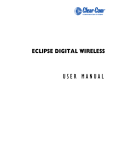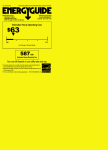Download Connex Quick Start Guide
Transcript
S E T T I N G U P T H E Wired Beltpack 1 Connect Beltpack to Command Center 4 Adjust the Volume Level A) Press the Talk Button and the Talk LED turns green. 2 B) Turn the Volume up all the way and then back down a quarter of a turn. Your own voice may sound low to you, but others will hear you loud and clear. Place the microphone directly in front of mouth, almost touching the lips. 5 Set the Channel Defense 3 Quick Start Guide Connect and Position Headset Power the Beltpack Turn the volume knob clockwise to turn on 6 Offense Repeat Repeat this procedure for the other wired beltpacks that will be in use. Contact Information Customer Service Department Powered by 1.800.749.2761 8 AM – 5 PM CST M–F [email protected] Refer to the Connex User Manual for Important FCC Information CXQSG-REV5 1072_CXQSG_REV5.indd 1 T h e P r o v e n C h o i c e F o r W i n n i n g P r o g r a m s ©Copyright 2011 CoachComm, LLC. All Rights Reserved. 5/2/2011 6:28:22 PM S E T T I N G U P T H E Command Center 1 Connect the Antenna For best results, position the antenna horizontally as shown and place the Command Center within the line of sight of headset users. 2 Connect to a Power Source 5 Adjust the Volume Level Note: All Talk Buttons should be turned off whenever the headset for that Talk Button is not on someone’s head. This will avoid noise or echo in the system. (If outlet is available) 6 Defense 3 T H E Connect and Position Headset 2 Power the Beltpack Note: One of the five battery LEDs should come on and flash to indicate that the Beltpack is logged onto the Command Center. 3 Adjust the Volume Level A) Press the Talk Button and the Talk LED turns green. B) Turn the Volume up all the way and then back down a quarter of a turn. Your own voice may sound low to you, but others will hear you loud and clear. 4 Set the Channel Defense Offense Offense Power the Command Center Important! Press and hold power button for 3 seconds. 4 1 Turn the volume knob clockwise to turn on Set the Command U P Wireless Beltpack Place the microphone directly in front of mouth, almost touching the lips. A) Press the Talk Button and the Talk LED lights green. B) Turn the Volume up all the way and then back down a quarter of a turn. Your own voice may sound low to you, but others will hear you loud and clear. S E T T I N G Connect and Position the Headset Place the microphone directly in front of mouth, almost touching the lips. 1072_CXQSG_REV5.indd 2 7 5 Repeat Repeat this procedure for the other wireless beltpacks that will be in use. Repeat Steps 4 through 6 for the other Command Center position if it will be used. 8 Optional External Antenna Attach the directional antenna to a secure structure or stand, and aim the directional antenna toward the center of the work site where your users will be located. Repeat Specifications Command Center Dimensions: 6” x 4” x 3.25” Weight: 2 lbs 12 ounces (including batteries) Power Requirements: 5VDC from supplied wall power supply or internal battery Current Draw: 385 mA at 5VDC (worst case) Battery Capacity 2 Lithium Ion 2000 mA batteries for and Run Time: at least 15-16 hours of continuous run time Beltpack Dimensions: 5.28” x 3.8” x 1.15” Weight: 10 ounces (including battery) Power Requirements: internal battery for normal operation 5VDC from supplied wall power supply for battery charging Current Draw: 208 mA operating from internal battery (worst case) Battery Capacity 1 Lithium Ion 2000 mA battery for at least 16 and Run Time: hours of continuous run time 5/2/2011 6:28:57 PM