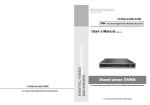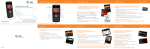Download PAN-TILT MOTOR for MOBOTIX cameras M1, M10, M12
Transcript
PAN-TILT MOTOR for MOBOTIX cameras M1, M10, M12 User’s Manual V03_EN 2007 PAN-TILT system for MOBOTIX cameras V03 User’s Manual Table of Contents 1. INTRODUCTION..................................................................................................................................................... 2 2. PACKAGE CONTENT ............................................................................................................................................ 3 3. SPECIFICATIONS .................................................................................................................................................. 4 4. INSTALLATION....................................................................................................................................................... 5 4.1 Establishing the best location............................................................................................................................ 5 4.2 Mounting (hardware installation) ....................................................................................................................... 5 4.3 Installing the camera and connecting the cables.............................................................................................. 5 4.4 Configuring the camera ................................................................................................................................... 11 4.5 Software configuration of the pan-tilt motor .................................................................................................... 13 5. COMMAND SET ..................................................................................................................................................... 0 6. SUPPORT ............................................................................................................................................................... 0 This manual is dated June 2007 www.mobotix.ro 1 PAN-TILT system for MOBOTIX cameras V03 User’s Manual 1. INTRODUCTION The LANTEC pan-tilt system is designed to take advantage of the MOBOTIX camera features and provide a low cost outdoor pan and tilt functions. The command of the pan-tilt system can be performed remote using commands integrated in the MOBOTIX camera’s screen. The system does not use a direct serial connection to the control center therefore no additional cabling is required for the control of the pan-tilt system. The system is designed for applications like construction sites, outdoor storage spaces, harbors, airports, garages and other applications where the points of interest change their location periodically. www.mobotix.ro 2 PAN-TILT system for MOBOTIX cameras V03 User’s Manual 2. PACKAGE CONTENT The items that you will identify upon opening the package are shown below. When you open the equipment package, make sure using this list of items, that you received the full content. • Pan-tilt motor • Serial cable with RS-232 outlet to connect to the camera • Serial cable with RS-232 outlet to connect to the motor • Power cord (230VAC) • Screws to install the camera on the pan-tilt motor (A) (B) (C) (D) (E) www.mobotix.ro 3 PAN-TILT system for MOBOTIX cameras V03 User’s Manual 3. SPECIFICATIONS Pan-tilt Motor: Input voltage: AC 24V/220V 50Hz Angular level: Pan 350° Tilt +20° ~ -90° Speed: Pan 6°/sec. Tilt 3°/sec. Limit stop: Mechanically adjustable Load rating: 15 Kg. Operating temperature: -35°C ~ +60°C Construction: Aluminum alloy casting Dimensions (mm.): 225(L) X 180(W) X 260(H) Pan-tilt Interface: Location Operating temperature: Control mode: Compatibility: Control: Commands: Included in the motor’s housing -35°C ~ +60°C Solid state switching (no relays) Compatible with all MOBOTIX cameras M1, M10 and M12 (except the “basic” and “web” versions) Control via RS-232 interface of the camera using soft buttons and LANTEC pan-tilt configurator UP – cancels any other eventual movement and moves the camera upwards until the mechanical limit is reached or the STOP button is pressed. DOWN – cancels any other eventual movement and moves the camera downwards until the mechanical limit is reached or the STOP button is pressed. LEFT – cancels any other eventual movement and moves the camera left until the mechanical limit is reached or the STOP button is pressed. RIGHT – cancels any other eventual movement and moves the camera right until the mechanical limit is reached or the STOP button is pressed. STOP – stops any performing movement of the camera. Preset 1…20 – Moves the motor to the position stored under the current preset no. Store Preset – When pressed, the following press of a “Preset” button, stores the current position into the corresponding preset no. www.mobotix.ro 4 PAN-TILT system for MOBOTIX cameras V03 User’s Manual 4. INSTALLATION In order to ensure the proper operation of the equipment please follow the following steps: • Establish the best location • Mounting (Hardware installation) • Installing the camera and connecting the cables • Configuring the camera • Software configuration of the pan-tilt motor 4.1 Establishing the best location In order to determine the best location for the pan-tilt system, please consider the following: • If you use wired connections, the length of the Ethernet cables that connects the MOBOTIX camera to the network must not exceed 100 meters. • For power supply, use only a reliable 230 VAC connection secured of accidental over-voltages and lightning. • Make sure that during the complete range of rotation and tilt the assembly does not touch any structure near the pan-tilt system. The rotating force of the motor is very high and important damages may occur if the moving assembly touches any fixed structures while in motion. 4.2 Mounting (hardware installation) The pan-tilt system will be mounted horizontally, by means simply placing it on a flat surface and securing it with 4 screws. The surface must be level and strong enough to hold the weight of the pan-tilt system together with its cables and camera. 4.3 Installing the camera and connecting the cables 1. Unscrew the bottom screw and remove the cover. www.mobotix.ro 5 PAN-TILT system for MOBOTIX cameras V03 User’s Manual 2. Connect the serial cable (B) with RS-232 (DB-9 or DB-15) outlet to the camera and secure it; then that pass the cable through the camera’s mount. 3. Connect the RS-232 (DB-9 or DB-15) plugs as shown. www.mobotix.ro 6 PAN-TILT system for MOBOTIX cameras V03 User’s Manual 4. Insert the two connected serial outlets in to the camera’s mount. Put the cover back and wind the screw making sure that the cover is well positioned in its place. 5. Insert the two cables RJ45 (from camera and from switch, router, etc) into the female RJ-45 plug as shown. www.mobotix.ro 7 PAN-TILT system for MOBOTIX cameras V03 User’s Manual 6. Insert the two cables RJ45 and serial cable with RS-232 outlet into the mount of the camera. 7. Place the camera on the pan-tilt, arrange the two wires and wind the 4 screws making sure that the mount is well positioned in its place. www.mobotix.ro 8 PAN-TILT system for MOBOTIX cameras V03 User’s Manual 8. Connect the RS-232 and mains outlets to the plugs at the rear of the pan-tilt motor and screw them tight. www.mobotix.ro 9 PAN-TILT system for MOBOTIX cameras V03 User’s Manual 9. Set the mechanical limits (clipper) of the pan-tilt motor to match the desired range of movement. www.mobotix.ro 10 PAN-TILT system for MOBOTIX cameras V03 User’s Manual 10. Arrange the cables to make sure they are long enough to match the whole range of pan and tilt without being broken or get stocked in any surrounding structure during the motor’s motion. 11. Connect the 230VAC mains cable to the power supply at the location. 4.4 Configuring the camera 12. Download from http://www.mobotix.ro/ro/firmware/pantilt-m12.zip the configuration file and save it in your computer: 13. Press the “Admin Menu” button: 14. Select the “Load configuration from local computer” option www.mobotix.ro 11 PAN-TILT system for MOBOTIX cameras V03 User’s Manual 15. Select the location where you downloaded the configuration file on your computer and then press “Upload” button, after you extract pantilt-m12.cfg from pantilt-m12.zip: 16. From the “Replace” drop-down menu select the “Everything except the parts checked below” option and press the “Merge” button: 17. Uncheck the sections “Page (language, soft buttons, multi view” and “Serial Interface (modem, data)” www.mobotix.ro 12 PAN-TILT system for MOBOTIX cameras V03 User’s Manual 18. Store the configuration into flash and then reboot the camera 4.5 Software configuration of the pan-tilt motor 19. Set the duration of pan-tilt movement (seconds), horizontal range (degrees), vertical range (degrees) by connecting to http://www.mobotix.ro/pan-tilt and select the desired limits. After that you can store from 1 to 24 preset into the camera. Attention: The pan-tilt must be configured so as to move inside the mechanical limits (clippers). The mechanical limits (clippers) of the pan-tilt are shown in the images above. The pan-tilt can move horizontal or to the vertical. In order to configure the pan-tilt you must follow these steps: - make sure that the pan-tilt does not hit anything while rotating on horizontally and vertically. - type http://www.mobotix.ro/pan-tilt in a web browser. - Type the camera’s address in the "MOBOTIX camera" box. If you don’t set any port, it will start by default on the port 80. www.mobotix.ro 13 PAN-TILT system for MOBOTIX cameras V03 User’s Manual - before performing any command, if you press one of the, “up”, ‘”down”, “right”, ”left” arrows, the camera will ask the password and the username of it. After you insert them you can proceed with the next steps. www.mobotix.ro 14 PAN-TILT system for MOBOTIX cameras V03 User’s Manual - to establish the length of movement vertically or horizontally, type in the “Duration” box the duration you wish. This will be written in seconds, as for instance 0.5 meaning half a second, 2 meaning 2 seconds. - the next step you must calibrate the pan-tilt. After you press "CALIBRATE", the pan-tilt will rotate horizontally to the left until it reaches the mechanical clipper (a complete rotation takes 1 minute), and then will move vertically down until the mechanical clipper (the complete movement takes 30 seconds). www.mobotix.ro 15 PAN-TILT system for MOBOTIX cameras V03 User’s Manual - The next step is establishing the vertical and horizontal limits (down and across). Considering that you have already established the mechanical limits of the pan-tilt now you can also establish the software limits. These will be set so as through the vertical or horizontal movement the pan-tilt not touch the mechanical limits you set before. For instance if you insert “180” degrees in the "Horizontal range" box, the pan-tilt will rotate horizontally 180 degrees. If you insert “90” degrees in the "Vertical range" box, the pan-tilt will rotate vertically 90 degrees. In this example, the mechanical limits must allow movements of minimum 190° horizontally and 100° vertically. www.mobotix.ro 16 PAN-TILT system for MOBOTIX cameras V03 User’s Manual - You can store several presets to a pan-tilt motor. First move the pan-tilt motor to the desired position using up-down-left-right commands. Press "STORE PRESET" and then the preset "01" to store the position in the first preset memory. To establish another preset, move the pan-tilt motor to the next desired position, then press "STORE PRESET" and the corresponding preset’s number you want to be registered in that position. www.mobotix.ro 17 5. COMMAND SET Command set Command MXL packet Comments Move calibrate Down left 8X 01 06 00 03 00 00 FF Set limits Horizontal Vertical 8X 01 06 00 10 0G GG FF 8X 01 06 00 11 0G GG FF Move absolute Stop Up Down Left Right Duration Up Down Left Right Store Preset 8X 8X 8X 8X 8X 8X 8X 8X 8X 8X 8X 8X Move duration Preset strings 01 01 01 01 01 01 01 01 01 01 01 01 06 06 06 06 06 06 06 06 06 06 06 06 01 01 01 01 01 01 02 02 02 02 03 03 00 01 02 03 04 10 01 02 03 04 00 01 FF FF FF FF FF TT TT TT TT TT FF PP TT TT TT TT TT FF FF FF FF FF FF Sets the absolute limits of vertical and horizontal movement from origin in degrees. 0G GG is from 00 00 to 03 50 horizontal and from 00 00 to 00 90 vertical. Time conversion to degrees: Horizontal: 180° = 30seconds Vertical: 45° = 15seconds No more than one output active at a time A new command stops the previous. The movement is as long as the duration TT TT set with the “Duration command” from 00 01 to 99 99 in 1/10 seconds. Default value of duration is 1 second. TT TT time from 00 01 to 99 99 in 1/10 seconds PIC does not execute a command before completion of the previous. PP preset position no. (from 01 to 24). As long as any movement is active, no preset or store commands are accepted. 8X = Header 01 = com mode 06 = categ mode (movement) Message = UU VV, TT TT, GG GG, PP FF = Terminator The commands will be sent without any spaces (ex. Duration 14.6 sec is 8X010601100146FF) 6. SUPPORT For technical support contact: LANTEC ROMANIA Str. Ing. V. Cristescu 17 021984 Bucharest ROMANIA Tel: +40(21)3204707 Fax: +40(21)3028903 GSM: +40(749)054444 Email: [email protected]