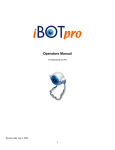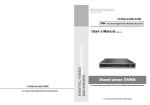Download IHONE IPAD APP USER MANUAL
Transcript
IPHONE IPAD APP USER MANUAL Follow the tips when the mouse over the icon Note : Make sure that the phone is able to connect to the Internet before use the IPHONE,IPAD APP. Download way. .To search and install the “coolcam” in the app store,find the”CoolCam “software and install it. Pls check as below. 1. Search keywords coolcam 2 . Find CoolCam software Open the app store 3 . Click and download “coolcam software. Installing 1. Initial interface In the main memu of the phone, find the APP and run. Open the software 2. Add Device There are some steps to finish the installation. 1.Click here to add a camera 2 .Click here to search the camera 4.Click to finish User define the camera name. The default user name:admin The default password is blank 3. Click the searched camera 5. Click here to open the camera There ways to add cameras: One: Click Search LAN, user can search and add cameras in one LAN,if the cameras and phones are not in one LAN,then cameras won’t be searched. Way 2:Click " Scan QRCode” camera. Scan the QR Code on the housing of IP It will find and add the ID automatically,Then click to finish. Way 3 : Input the UID on the “Device ID” of the APP. The default username is: admin.No password.Note:the “Device ID”is on the bottom of the ip cameras. 2 . Click to finish 1. Input camera ID to add camera 3.View interface Click the pop-up operating interface. Slide your finger to the direction of the arrow. The Pantilt with be rotated in the same way. 4. Function instruction of the interface button. View picture Open video file 4.1 PTZ control: Function description (from left to right): 1. Infrared lamp closed 2.Infrared lamp open 3.Police closed 4.Report to the police to open 5. Watch the setting 6.Screen upside down 7.Reversal left and right on the screen 4.2 Tool Menu: Function description (from left to right) : 1. Photograph 2.Record 3. Audio / mute 4. Contrast adjustment 5. Brightness adjustment 6. Video parameters to restore the default values 7. Resolution adjustment (When the mobile or IP camera in poor network, it can adjust resolution and reduce the quatity.) 8. Full screen display / returns 5. Camera setting The function setting: Select the IP camera ,click the rounded arrow on the right and enter the setting interface of the camera.Then operate as follows: Click here to set the camera Setting as your need Parameter settings: Enter edit mode to modify parameters or delete the camera. As following : Click the record edit mode Click to edit camera Click "Finish " operation after editting Slide to the right to delete the camera