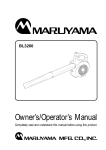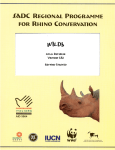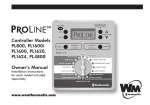Download The Baseline Commander The Baseline
Transcript
The Baseline Commander
Irrigation Remote Control
Operation and Installation Manual
Table of Contents
INTRODUCTION .......................................................................................................... 3
WARRANTY ................................................................................................................. 3
FCC REGULATIONS .................................................................................................... 3
Models and Description .................................................................................................. 4
Transmitter.................................................................................................................. 4
Receivers..................................................................................................................... 4
Special Features .............................................................................................................. 5
The Transmitter Key Pad ................................................................................................ 7
Transmitter Operating Instructions ................................................................................. 8
Error Tone ................................................................................................................... 8
Low Battery Tone ....................................................................................................... 8
Valve On/Valve Off.................................................................................................... 8
Auto Up/Auto Back ........................................................................................................ 9
Multiple Zones ................................................................................................................ 9
Time Duration............................................................................................................... 10
Installing the Mobile Receiver...................................................................................... 13
Installing the Universal Receiver.................................................................................. 14
Wiring Your Universal Receiver Connection System .................................................. 15
Trouble Shooting Chart................................................................................................. 16
Optional Parts................................................................................................................ 17
32 Station Connector Wiring Color Codes ................................................................... 18
INTRODUCTION
Congratulations! You have just purchased the most advanced irrigation remote control available - the
Baseline Commander. We welcome you to the growing family of satisfied Baseline Irrigation product users
who appreciate the importance of high standards, product quality and timely service. All of our remote control
products do not require site surveys, base stations or FCC licensing.
WARRANTY
All Baseline Commander products carry a “THREE YEAR WARRANTY”.
For three years from the date of purchase. Baseline Irrigation will repair or replace any of its products or parts
to be found defective due to workmanship or materials. This warranty does not extend to damage to a
Baseline Irrigation Remotes product resulting from misuse, neglect or abuse, improper installation or
accident.
This warranty extends only to an original user of Baseline Commander product(s). In no event shall Baseline
Irrigation be liable for incidental or consequential damages. All implied warranties are limited in duration to
three years following date of purchase. These exclusions or limitations apply only in those states where
permitted by law.
FCC REGULATIONS
The user of this remote control device does not need an FCC license. The Receiver has been tested and
found to comply with the limits for a Class A digital device, pursuant to Part 15 of the FCC Rules. The
Transmitter has been tested and found to comply with Part 95 Subpart E. These
limits are designed to provide reasonable protection against harmful interference when the equipment is
operated in a commercial environment.
Canadian Certification #32151021261
Models and Description
Transmitter
Baseline Commander Transmitter is the hand-held part of your remote system. Any 24VAC
solenoid valve sprinkler system equipped with a Baseline Commander or compatible Universal
Receiver can be operated with this Transmitter. The Transmitter operates on one replaceable 9-volt
alkaline battery.
Note: The battery must be alkaline or the transmitter will not operate.
Receivers
Baseline Commander Mobile Receiver Units attach easily to the controller. Attaching the Baseline
Commander Mobile Receiver allows all zones of the controller to be operated. The Baseline
Commander Mobile Receiver comes with direct connects and remotely connected external antennas.
Maximum range is achieved by installing the external antenna to the controller cabinet.
Baseline Commander-Universal Receiver is compatible with all 24VAC solenoid valve sprinkler
systems and is capable of operating 32 stations per controller. This portable Receiver connects easily
with a permanent connector hard wired to the terminal strip and a custom housing mounted on the
controller for quick plug in.
Special Features:
• Connects to any 24VAC sprinkler system
• Silent Running
-Turn off all of the zones from 1 - 7 days
• Adjustable Time Duration
-2 Minutes to 2 Hours (default 20 minutes)
• Multiple Receiver operation from a single Transmitter
- Field programmable dipswitches offer 199 unique Receiver numbers
• Programmable security codes
-9999 different security group codes
• Audible low power indicator
-Field replaceable 9 volt battery
• Master Valve disable key
-Pump Start/Master Valve
Getting To Know the Transmitter
The Baseline Commander Transmitter sends a proprietary FM signal to the Commander Receiver(s)
turning on or off selected valves. With each valve activation or deactivation, the Pump Start/Master
Valve station, when used, is automatically turned on or off unless "MV Off" has been pressed.
The Transmitter is designed for minimal power consumption to extend the life of the battery. The
Transmitter power is normally off. Once any key has been pressed, power is automatically turned on
for about ten seconds to allow your command sequence to be completed before the Transmitter
automatically turns the power off and erases the command sequence from memory.
Transmitter uses one replaceable 9V Alkaline
The Transmitter Key Pad
The Commander Transmitter keypad has an audible beep to clearly indicate when a key is pressed.
The Transmitter will beep once when a Number Key or the Receiver Number Key is pressed. The
Transmitter will beep twice, with about two seconds between beeps, after a transmit key is pressed
for ("VALVE ON", "VALVE OFF", "AUTO UP", "AUTO BACK", "M-V OFF" or "TIME"). The first beep
indicates that the transmission is starting, and the second beep indicates that transmission has been
completed.
Transmitter Operating Instructions
Error Tone
You will hear a “squawk” error tone if an incorrect series of keys has been pressed. When the error
tone is heard, wait 10 seconds and simply restart the series of commands.
Low Battery Tone
A rapid sequence of beeps after the transmission beep indicates low battery power. Replace with a
new alkaline 9V battery.
Valve On/Valve Off
To turn a valve on press the desired zone number and then press the "Valve On" key. Pressing
"Valve Off” will turn off the last zone activated.
When "Valve Off" is pressed by itself the current zone will turn off. To turn that zone back on just
press "Valve On". The Transmitter remembers which valve you were testing.
Pressing "0", "Valve Off" will turn off all zones.
Example:
To turn on valve 3:
To turn off valve 3:
Turns zone 3 back on:
Auto Up/Auto Back
These functions allow forward and backward advancement through each station. This will turn on the
next sequential station number.
To operate press:
Multiple Zones
Press the "9" key before a two digit zone number to turn on a multiple zone. Example: "903", "Valve
On" will turn zone 3 on. You may have up to six multiple zones on at a time and a single zone plus a
master valve. Multiple zones cannot be changed by the "Auto Up" or the "Auto Back" functions, but
they can have an independent time duration.
A station registered for multiple mode operation will not be turned off automatically when other
stations on the same Receiver are turned on. Also, the single mode station will not be automatically
turned off when multiple mode stations are turned on. If you try to turn on a seventh multiple mode
valve, the first multiple mode valve turned on will be automatically turned off.
WARNING: Make sure your controller has adequate power to operate the number of multiple stations
you intend to have on at one time. Otherwise, you may overload the circuit breaker at your controller.
Time Duration
You can set a time duration anywhere from two minutes to two hours. Press three digits of time in the
following format:
Hour, Tens Minutes, Minutes. The range of allowed entries for time duration is from two minutes
"002" to two hours "200". Then press the "Time" key, followed by the desired zone # and then "Valve
On."
For 2 minutes:
For 20 minutes:
For 2 Hours:
Reprogramming the Transmitter
You must first wait at least 10 seconds after any key has been pressed before reprogramming. The
following example reprograms the Transmitter to the factory defaults. YOU DO NOT NEED TO
CHANGE ANYTHING TO MAKE YOUR UNITS OPERATE!
Step 1:
Step 2:
Step 3:
Step 1 gives you access to the Transmitter’s memory.
Step 2 sets the Group Code to “0001”.
Step 3 sets the Receiver Number to “1”.
The units come from the factory set to communicate with each other on Group Code #1, and
Receiver #1. YOU DO NOT NEED TO CHANGE ANYTHING TO MAKE YOUR UNITS OPERATE!
You only need to reprogram your Transmitter if you change the dipswitch settings on the Receiver. If
you choose to do so, you will need to follow the steps above, making sure you change the Group
Code and Receiver Number (steps 2 and 3) to match that of the Receivers, as explained on the next
page.
If the battery is removed for more that 2 minutes (or if it has died) you only have to reprogram the
Transmitter if you have previously changed your Group Code or Receiver Number settings from the
factory defaults. The Transmitter will remember the Group Code and Receiver Number for
approximately
2
minutes
with
battery
removed
for
replacement.
800-275-8558
www.irrigationremotes.com
Setting the Receiver’s Dip Switches
YOU DO NOT NEED TO CHANGE ANYTHING TO MAKE YOUR UNITS OPERATE! The units
come from the factory set on Group Code # 1, Receiver # 1. If you change the dipswitches, you must
reprogram you transmitter to the same settings, as explained on the previous page.
Should you be using multiple receivers in close proximity to each other, or if you are getting
interference from someone else’s remote, you may need to change your Group Code # or Receiver #
dipswitch settings to prevent unwanted interference as follows:
To Change the Receiver #: Remove the four phillips head screws and separate the Receiver case to
expose the Receiver number dipswitch set. Look on the back of the Receiver board; you will see
three boxes of dipswitches as shown in the photo (Example 1). The dipswitches are exposed on the
circuit board on Permanent Receiver Cards (Example 2). The Receiver # switch set is the box on the
far right. The switches are read from right to left, (see below) and are grouped in sets of four.
Adding the numbers of the depressed switches together in each set of four will give you the total for
that digit.
To Change the Group Code #: The Group Code switch set is the middle and left-hand boxes. These
switches also read from right to left, starting with the middle box and working toward the left (see
below) and are also grouped in sets of four. Adding the numbers of the depressed switches together
in each set of four will give you the total for that digit.
Factory Default - Universal Receiver shown
Group Code Switch Set is switched to Group Code #1,
Receiver Switch Set is switched to Receiver #1
Installing the Mobile Receiver
Connecting the Baseline Commander Mobile Receiver
The Baseline Commander Receiver works with any Baseline BL3200 Series irrigation controller by plugging
into the face plate of the BL3200X family of controllers and into the Mini-USB port of earlier controllers.
For locations where minimal operating range is needed, connect the 8”whip antenna directly to the top of the
Receiver. For locations where more range is needed, use the magnetic base antenna and included tuned antenna
with threaded base. (Other antenna options are available). For maximum performance, all antennas should be
mounted far away from power transformers, electric motors, VFD’s and overhead power lines. This type of
equipment causes interference.
The BL3200X family – the serial cable from
the Baseline Mobile Receiver plugs into the
face plate as shown.
Previous Generations of BL3200
Controllers The optional Interface
Cable is plugged into the controller
board as shown – the cable should be
left in place once it is installed .
NOTE: The optional Interface Cable
and external power module, used to
power the BL-CMDR, must be installed
to the Baseline Commander Mobile
Receiver.
Installing the Universal Receiver
Connecting the Baseline Commander Universal Receiver
The Baseline Commander Universal Receiver works with any 24VAC solenoid valve sprinkler system.
The Baseline Universal Receiver connects to individual valves at the controller’s terminal strip or
directly to the valve wires at the controller, and bypasses the controller’s functions by directly
activating the valves. Once the connector is installed, simply plug the Receiver into the Black
Receptacle.
For locations where minimal operating range is needed, connect the 8”whip antenna directly to the
top of t he Receiver. For locations where more range is needed, use the magnetic base antenna and
included tuned antenna with threaded base. (Other antenna options are available). For maximum
performance, all antennas should be mounted far away from power transformers, electric motors,
VFD’s and overhead power lines. This type of equipment causes interference.
Warning!
Never connect directly to 110VAC. Damage to the receiver will occur, may be a
fire hazard and will void the warranty.
Wiring Your Universal Receiver Connection System
Instructions also provided with Universal Receiver Connection Assembly
Warning
Do not have the Receiver plugged into connector cable while installing connector or damage
may occur.
Do not have 24VAC transformer plugged into Receiver
with the connector when the connector has
24VAC from the controller!
Step 1:
Use (figure 4 from the pamphlet with your PCC) as a pattern to
locate the mounting holes to be drilled through the controller.
Step 2:
Peel off sticker and attach gasket on back of housing.
Step 3:
Peel off sticker and attach gasket to inside door. Make sure
gasket is snug against side walls for maximum seal.
Step 4:
Locate 1" socket head cap screw and insert though the hole on
door. Slip on retainer ring approximately 3/16" from threaded
end of cap screw.
Step 5:
Mount housing to controller using two 6-32 x 3/4" machine
screws, two flat washers, two lock washers, and two hex nuts.
Step 6:
Attach D-Sub connector to the inside housing with two 4-40 x
9/16" machine screws. Do so by first inserting the end of wires
through the 1/2" hole in the sprinkler controller. Attach
connector with the longer row of pins to the left. Hold connector
to highest position while tightening. Follow wiring code for
connecting cables.
Trouble Shooting Chart
Use the following chart to determine if your problem can be corrected in the field. If you have a problem that cannot be
fixed in the field:
• Call the toll free Baseline Customer Service number (866) 294-5847 and
• You must obtain a Return Material Authorization RMA # prior to sending any unit in for repair.
Fault Indication Correction
A squawk from the transmitter
•
An improper key sequence has been entered and confused
and then continue with a proper key sequence.
microprocessor. Press "0" then "Valve Off"
Rapid beeps from the transmitter or not sound.
•
An audible rapid sequence of beeps after transmission indicates low battery power. Change the battery.
(Must be alkaline!)
Receiver "Power On" indicator does not come on.
•
Check the 24VAC pins on the controller connector with a volt meter to ensure that power is available.
•
If not, thoroughly check out the wiring.
•
Check the circuit breaker at your controller.
Controller's circuit breaker fails.
•
Check your controller manual for its power output capacity. If the transformer voltage output exceeds
28VAC permanent damage may occur.
Receiver fails to respond, but the power light is on.
•
Check if the Receiver number was inadvertently changed. Reprogram the Transmitter codes to match the
Receiver codes. (Press "1", "REC #")
•
Check the Group Code and Receiver Code dipswitches on the Receiver. Reprogram the Transmitter to
match the Receiver codes. (See page 13).
Receiver’s “Valve On” indicator lights during initial test, but no valve or wrong valve comes on.
•
Use an ohmmeter to check that your connector's wire assignment matches your controller's valve
assignment.
Receiver turns off when one station is activated.
•
Check solenoid. Current drain is more than 3 amps and is tripping the resetting fuse.
Short Range
•
Ensure that the antennas are firmly attached to the Receiver and Transmitter.
•
Ensure that the antenna is clear from obstructions. The three feet immediately surrounding the antenna
are the most crucial and should be kept clear of obstructions, power lines, or electrical conduits, electric
motors etc.
•
Keep the antenna as high as possible on the controller and avoid situations where the antenna can be
shadowed by buildings or large metal structures.
•
Ensure that the Receiver's antenna is as far away from electric motors, V.F.D.'s and overhead power
lines as this type of equipment causes interference.
Optional Parts
BL-CCBL
Interface cable – One per BL3200 non-X versions. To
be left attached to each controller.
BL-PMBL
Power Module used to power the Baseline
Commander Mobile Receiver.
Previous product
generations do not provide power for the Baseline
Commander Mobile Receiver and this power supply
must be used to provide necessary power.
BL-CMDR-U
Universal Receiver interfaces the Baseline
Commander to non baseline clocks.
One
receiver is moved from clock to clock as required.
BL-CMDR-UCON
The wiring harness is permanently attached to
each clock.
32 Station Connector Wiring Color Codes
Valve
1
Black
Wire Color
Valve
19
Wire Color
Green w/ black and white stripe
2
White
20
Orange w/ black and white stripe
3
Red
21
Blue w/ black and white stripe
4
Green
22
Black w/ red and green stripe
5
Orange
23
White w/ red and green stripe
6
Blue
24
Red w/ black and green stripe
7
White w/ black stripe
25
Green w/ black and orange stripe
8
Red w/ black stripe
26
Orange w/ black and green stripe
9
Green w/ black stripe
27
Blue w/ white and orange stripe
10
Orange w/ black stripe
28
Black w/ white and orange stripe
11
Blue w/ black stripe
29
White w/ red and orange stripe
12
Black w/ white stripe
30
Orange w/ white and blue stripe
13
Blue w/ red stripe
31
White w/ red and blue stripe
14
Red /w green stripe
32
Black w/ white and green stripe
15
Orange / green stripe
16
Black /w white and red stripe
Com
Orange w/ red stripe
17
White w/ Black and red stripe
M.V.
Green w/ white stripe
18
Red w/ Black and white stripe
24 V
Blue w/ white stripe
2700 E. Lanark St, Ste 100
Meridian, ID 83642
208-323-1634 direct
866-294-5847 toll free
www.baselinesystems.com
Rev 1007