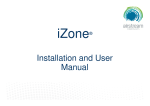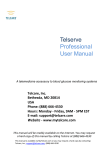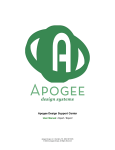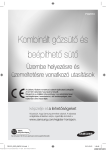Download HDDVR186 Quick Start Guide
Transcript
HDDVR 186 User manual Se3ng and func8ons. To turn on your camera ON Simply insert you 12v cigareAe adapter and turn your car igni8on to the on posi8on and the camera will automa8cally turn on. To turn your camera on manually Press and hold the power/m buAon located on the leH hand side of your camera below the OK buAon un8l the camera powers up. To enter the menu press the menu buAon located on the right hand side of your camera once only to enter your first menu. You will see the following VIDEO MENU TIME STAMP MOTION DETECT VIDEO TIME VOICE RECORD If you press the Menu buAon a second 8me you will enter a second menu, the second menu is the setup menu and the following will be displayed FORMAT LANGUAGE AUTO OFF SYS. RESET LIGHT FREQUENCY DATE INPUT USB Menu features explained. Before we begin firstly the are 2 things that must be done 1) Go into the first menu (Video menu) you will see the following Size, Time Stamp, Mo8on detect etc.... Scroll down using the up/down arrow keys un8ll mo8on detect is highlighted in green, when this is done press the OK buAon on the leH top side of you camera and using the up/down arrow select OFF. This feature must be set to off if you wish to use your camera as a loop recorder/crash camera. 2) Next press the menu buAon again un8l you see the following (SETUP MENU) You will see the following op8ons. FORMAT, LANGUAGE, AUTO OFF etc... Scroll down using the up/down arrow keys AUTO OFF is highlighted in green, when this is done press the OK buAon on the leH top side of you camera and using the up/down arrow select OFF this feature must be set to off if you wish to use your camera as a loop recorder/ crash camera as the AUTO OFF FEATURE will turn the camera off completely and is meant to work with mo8on detect feature. Your camera is now in loop record mode and we can go ahead and setup the rest of the menu selec8ons. Size VGA will stay as it is Time Stamp. This feature will permanently stamp the 8me and date on all you video files MoFon Detect. This feature is for ac8va8ng you camera when you want you camera to record if people are walking past you vehice or you have your car in an unprotected area. Note if this feature is ac8vated your camera will not loop record and your card will fill up un8ll your camera says CARD FULL. Video Fme. This feature allows you to set your recording block 8mes the op8ons are 1, 3 and 5 minutes so there for if you set this feature to 5 min it will record for 5 minutes save that block and start a new block this will con8nue un8ll it reaches the end of the card and start over again (loop recording) Voice record. This feature will allow you to record or disable sound inside the cabin of you vehicle. SETUP MENU FORMAT. This feature allows you to format/delete all the files off your SD card and also reinstalls your DCIM directory and camera soHware on your SD card so it can operate with your camera free of errors. LANGUAGE. You have a number of languages to select from AUTO OFF. This feature will turn you camera off aHer 1, 3 or 5 minutes and will turn your camera off completely so we suggest this feature always be set to OFF. SYSTEM RESET. This feature will reset all you se3ng and return your camera to the factory standard se3ngs. LIGHT FREQUENCY. This feature allows the best recording in condi8ons where street lights and ac ligh8ng is used. The Australian standard frequency is 50HZ so it should be set to 50hz. DATE INPUT. This feature will allow you to select year, month and day as well as the 8me by using the up down arrow keys and and the OK buAon to move from year to month etc..