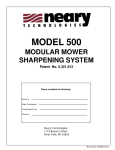Download PDF, 1.25 MB
Transcript
Feltest RealSpeed™ Instruction manual Version FRS-ENG-0901 WARNING! Doing measurements of any kind on running paper machines is potentially dangerous and requires alertness, concentration and common sense. The products of Feltest Equipment BV are designed and constructed to be as safe as possible for their intended use. Feltest Equipment BV cannot be held responsible or liable in any way for injuries or damages that occurred using Feltest Equipment BV’s products. Edition FRS-ENG-1112 Feltest Equipment BV did their best to write a clear and accurate instruction manual. However, human errors can never be fully ruled out and we would be happy to receive your remarks. In case errors are contained in this manual, Feltest Equipment BV cannot be held liable for the consequences and/or damages related to such errors. As an effort to constantly improve its products, Feltest Equipment BV reserves the right to change the instrument’s hardware, firmware or software without notice. Copyright © Feltest Equipment BV 2011. All rights reserved. TABLE OF CONTENTS Table of contents ................................................................................................................................... 3 1 Important information and general comments on the safe use of the RealSPeed™ ............................... 4 1.1 Intended use ........................................................................................................................................... 4 1.2 General Safety Precautions .................................................................................................................... 4 1.3 Specific Safety Precautions ..................................................................................................................... 5 1.4 Working principle and technology.......................................................................................................... 5 2 The RealSpeed™ and its components .................................................................................................. 6 2.1 Scope of delivery .................................................................................................................................... 6 2.2 Names of parts........................................................................................................................................ 7 3 Getting started ................................................................................................................................... 8 3.1 Choose the correct measuring wheel ..................................................................................................... 8 3.2 Mounting the measuring wheel ............................................................................................................. 9 3.3 Mounting the handle or the clamping fixture ...................................................................................... 10 3.4 The read-out unit .................................................................................................................................. 11 3.4.1 Connecting the read-out unit ........................................................................................................ 11 3.5 Executing the measurement................................................................................................................. 11 3.5.1 Speed measurements .................................................................................................................... 12 3.5.2 Length measurements ................................................................................................................... 12 4 Specifications ................................................................................................................................... 13 4.1 Measurement specifications ................................................................................................................ 13 4.2 Mechanical specifications ..................................................................................................................... 13 4.3 Electrical specifications......................................................................................................................... 13 4.4 Environmental conditions..................................................................................................................... 13 5 Technical Assistance ......................................................................................................................... 14 Appendix A – Wet Slip Diagram ............................................................................................................ 15 Appendix B – Programming the Read-out Unit ...................................................................................... 16 3 1 IMPORTANT INFORMATION AND GENERAL COMMENTS ON THE SAFE USE OF THE REALSPEED™ 1.1 Intended use The Feltest RealSpeed™ is developed only for use on rolls and clothing of running paper machines. The instrument is not intended, nor suitable for use on any other object or for any other application. 1.2 General Safety Precautions SAFETY WARNING! The RealSpeed™ is developed for use on dangerous machines (i.e. paper machines). The operator of the RealSpeed™ must be familiar with the particular dangers of paper machines and must take all possible precautions required to perform safe measurements on the machine where the instrument is used. SAFETY WARNING! Perform measurements ONLY on positions with a good and safe accessibility. Do not bend over into the machine. If you must lean against a safety fence, first check its stability. Do not ignore or remove safety constructions. ALWAYS FOLLOW THE SAFETY INSTRUCTIONS THAT APPLY FOR THE LOCATION WHERE THE MEASUEMENTS ARE DONE. SAFETY WARNING! The user must take all possible safety precautions to prevent entanglement of garments or of the RealSpeed™ and its components into the moving parts of the machine where the instrument is used. SAFETY WARNING! During the use of the RealSpeed™ the operator must make sure at any time that the connecting cable is not looping around any part of the operator’s body, to prevent any possibility to be dragged into the machine’s moving parts. 4 SAFETY WARNING! Although especially designed for the use in rough conditions, the RealSpeed™ must be carefully inspected before taking it into operation. Always verify if the instrument is in perfect condition to perform safe measurements. 1.3 Specific Safety Precautions SAFETY WARNING! Check if all the bolts and screws are securely fastened before every measurement. Always secure the handle with the safety bolt. SAFETY WARNING! Always apply the measurement wheel in the running direction of the roll or fabric. SAFETY WARNING! Lose and/or unused parts such as cables or screw drivers must be laid on a safe position, where they cannot get in contact with running or rotating machine parts. 1.4 Working principle and technology In the measuring wheel of the RealSpeed™ there are 8 magnets securely mounted. On the frame is a non-contact pulse generator installed that creates an electric pulse whenever one of the magnets passes it. The read-out unit counts the number of electric pulses per second. It is programmed in such a way that 8 pulses correspond to one revolution of the measuring wheel or, in other words, with the known circumference of the measuring wheel. In this way the distance per second is calculated and converted to m/min. The fabric length is measured with the optional RealLength kit. This kit contains an additional optical sensor and a read-out unit with an additional start/stop input. The very sensitive optical sensor detects it when the guideline on the felt or fabric passes. When it passes the sensor the 1st time, the measurement is started and the read-out unit will start counting the pulses. When the guideline passes the sensor again after one fabric revolution, the measurement is automatically stopped. The length is then simply calculated by dividing the total number of pulses by 8 (resulting in the number of wheel revolutions) and multiplying that result with the circumference of the measuring wheel. For accurate measurements it is essential to avoid slip between the wheel on the measured surface. 5 2 THE REALSPEED™ AND ITS COMPONENTS 2.1 Scope of delivery The Feltest RealSpeed™ comes in a robust transportation case. In the case are the following articles: 1 read-out unit, battery operated and with one input channel; 2 measuring wheels, diameter Ø 100 mm, 1 for wet felts and 1 for rolls, forming fabrics and dryer screens; 1 frame with a handle attached and the pulse generator built-in; 1 cable to connect the sensor to the read-out unit; 1 set of tools consisting of one screw driver; two Allen keys (size 2 and 4 mm); one wrench, size 10-11; Illustration 1 - standard RealSpeed With the optional wireless kit is supplied: The frame with a handle contains a different type of sensor with integrated wireless transmitter; 1 battery charger for the transmitter; 1 wireless receiver unit; 1 short cable to connect the receiver to the read-out unit. Illustration 2 - RealSpeed with wireless kit With the optional RealLength kit is supplied: The read-out unit is of a different type unit with two input channels; 1 optical sensor with two meters of cable and a connector attached. Illustration 3 - RealSpeed with wireless kit and RealLength kit 6 2.2 Names of parts Illustration 4 - exploded view 1. Calibrated rubber tire 2. Measuring wheel with magnets 3. Ball bearing 4. Simmer ring 5. Shaft 6. Distance ring 7. Washer 8. Bolt, size M8 9. Impulse generator including connector 10. Bolt, size M12 11. Wheel holder, part of frame 12. Countersunk screws, size M5 13. Connector holder, part of frame 14. Handle holder, part of frame 15. Joint shaft 16. Handle joint 17. Screw to secure the optional optical sensor 18. Screw to secure the handle 19. Handle 20. Optional clamping arm for stationary measurements (Ø 35 and Ø 40 mm) 7 3 GETTING STARTED Please follow the instructions below to use the RealSpeed™ correctly and safely. 3.1 Choose the correct measuring wheel The RealSpeed™ is standard supplied with two models of measuring wheels; one with a rubber tire and one with a rougher metal surface and the inscription “only for wet felt”. The high measuring accuracy of the RealSpeed™ can only be achieved when there is no slip between the wheel and the measured surface (i.e. a roll or fabric). Illustration 5 - rubber tire wheel (left) and full metal wheel (right) The full metal wheel with the “only for welt felt” inscription is provided for measurements on used, wet press felts. As the surface of this wheel is quite rough, it is advised to use this wheel only outside the paper sheet’s run. Please note that this wheel is only needed when the measurement needs to performed on a position where the press felt is not supported on the opposite side. The wheel with the rubber tire can be used in following situations: o On paper machine rolls with all kinds of roll covers (steel, rubber, ceramic); o On wet or dry forming fabrics; o On wet or dry press felts on positions where the felt is supported on the opposite side (for example when measuring on the stretch roll or on an Uhle box); o On dryer screens. 8 3.2 Mounting the measuring wheel The measuring wheel can be exchanged in just a minute. To demount a wheel, put the supplied screw driver in slit of the shaft pin (see illustration 6). Then use the supplied wrench to completely loosen the lock nut M8. Now the wheel and the shaft can be taken from the frame. Illustration 6 - changing the measuring wheel When mounting a wheel, follow the next steps carefully: 1. Make sure the wheel is positioned correctly; the wheel hub with the square edge must face the frame and the side with the chamfer must be facing outside. If the wheel is positioned the other way around, the sensor will not generate pulses from the magnets and the RealSpeed™ will not work. 2. Put the shaft pin through the wheel and place the spacer ring; 3. Lead the shaft pin through the frame, place the washer and turn the lock nut by hand; 4. Position the supplied screw driver in the slit of the shaft pin and use the wrench to carefully tighten the lock nut. Make sure the bearing keeps enough clearance (see next page). CAUTION! Do not tighten the lock nut too much; see the instructions on the next page! 9 The lock nut can be tightened until the wheel bearing has a limited clearance (see illustration 7) and can still rotate freely. Illustration 7 - Clearance on bearing and at the pulse generator CAUTION! Without bearing clearance, the bearings will be damaged and the extra friction will cause slip and therefore faulty, unreliable test results. As indicated in illustration ... the wheel may not touch or slide against the pulse generator. The distance between the wheel and the pulse generator should be approximately 0.8 - 1.0 mm. 3.3 Mounting the handle or the clamping fixture For stationary measurements the clamping fixture can be mounted on the joint part of the frame. For hand measurements the handle can be mounted in one of the 4 available holes on the joint part of the frame (see illustration 8). When using the handle, always secure it with the socket screw in the bottom hole, using the 4mm Allen key. Fasten the screw tightly (so that it cannot fall out under any condition), but do not use too much force so that it can still be loosend after use. Illustration 8 - positions for the handle SAFETY WARNING! Always secure the handle with the socket screw in the bottom. If the handle is mounted vertically in the top position, place and fasten the safety socket screw on the face side of the frame. 10 3.4 The read-out unit The Feltest RealSpeed™ is supplied with an electronic read-out unit. This read-out unit is preprogrammed so that it can be used immediately. The standard RealSpeed™ has a read-out unit with 1 input channel (for the pulse generator). The RealSpeed™ with RealLength option has a second input channel for the optical sensor and a turning knob to adjust the sensitivity of the optical sensor. 3.4.1 Connecting the read-out unit Standard version The standard version of the Feltest RealSpeed™ is supplied with a black cable to connect the pulse generator with the read-out unit. Make sure that the connector on the RealSpeed™ is secured, using the fixation ring. Wireless version The wireless version of the Feltest RealSpeed™ has no direct connection cable. On the frame is the battery operated integrated pulse generator / transmitter unit. This unit can be switched on by pushing the small pin into the corresponding opening; removing the pin will switch the transmitter off. The transmitter contains rechargeable batteries that can be charged using the supplied battery charger. On a full charge the unit will work for about 9 hours. The supplied receiver part (with clip and antenna) can be connected to the read-unit with the short black cable. This receiver is powered by the read-out unit. RealLength version With the optional RealLength ™ kit is also an optical sensor included. The optical sensor itself must be mounted into the frame of the RealSpeed™ with the lens facing the down to the fabric. Secure the sensor carefully with the small socket screw, using the smaller 2 mm Allen key. SAFETY WARNING! Always secure the optical sensor with the socket screw on the face side. Do not use much force! SAFETY WARNING! If the RealSpeed™ is used without the optical sensor, make sure that the socket screw is securely tightened. The optical sensor must be connected to the read-out unit on the port that is labeled “Start/Stop”. The turning knob can be used to adjust the sensitivity of the optical sensor. The unlabeled port has to be connected to the pulse generator on the RealSpeed™ frame. 3.5 Executing the measurement Before starting, look for a safe position to execute the measurement. Please take good notice of all safety warnings in this manual. Then following the instructions underneath step-by-step. 11 3.5.1 Speed measurements Prepare the RealSpeed™ and its read-out unit on a safe distance from the paper machine. 1. Switch on the read-out unit. Make sure that on the left hand side of the display “/min” is shown for readings in m/min or “/sec” for readings in m/s. If necessary, press the “/h /min /sec SF” key several times until the desired measuring unit is shown on the display. 2. Under “0.00” the word “VAR” must be shown. This means the read-out unit is using the programmed factor to calculate the speed. If necessary, press the “FIX/VAR” key once. 3. Hold the measuring wheel above and in-line with the running direction of the roll or fabric. 4. Assure that the joint between wheel and handle is not at its limits, but can move freely. 5. Move the measuring wheel down until it is in good contact with the roll or fabric; apply limited pressure to prevent slip but without distorting the rubber tire of the measuring wheel. 6. Again make sure that the joint between wheel and handle is not at its limits, but can move freely. Forces in cross direction will cause slip, giving faulty test results! 7. Press the “BEGIN / END” key to start recording the speed. The word “RUN” will appear on the display. 8. Press “BEGIN / END” again to end the measurement, “RUN” will disappear. 9. Keep the “MAX” key pressed to read the maximum value during the measurement recording. The maximum value is the best test result as it will contain the least slip of all stored values. 10. Go back to 7. to start a new measurement. Always make several measurements after each other to check the repeatability of the test results. 3.5.2 Length measurements Prepare the RealSpeed™ and its read-out unit on a safe distance from the paper machine. For length measurements both the pulse generator and the optical sensor must be connected to the read-out unit. 1. Switch on the read-out unit and press “/h /min /sec SF” until “SF” (Special Function) is shown. 2. Under “0.00” the word “VAR” must be shown. This means the read-out unit is using the programmed factor to calculate the correct speed. If necessary, press the “FIX/VAR” key once. 3. Hold the measuring wheel above and in-line with the running direction of the roll or fabric. 4. Assure that the joint between wheel and handle is not at its limits, but can move freely. 5. Move the measuring wheel down until it is in good contact with the roll or fabric; apply limited pressure to prevent slip but without distorting the rubber tire of the measuring wheel. 6. Again make sure that the joint between wheel and handle is not at its limits, but can move freely. Forces in cross direction will cause slip and faulty rest results! 7. Press the “MAX” key to activate the optical sensor. “SF” will now start blinking. 8. As soon as the optical sensor detects a contrast change (the guide line passes the sensor) it will induce a start signal. The word “RUN” will be shown in the display. 9. When the optical sensor detects a second contrast change (the guide line passes again), it will send a stop signal to the read-out unit. The word “RUN” will disappear from the display. The value shown on the display is the length in meters. 10. Go back to 7 to start a new measurement. Turn the sensitivity knob towards the gray cable to increase the optical sensitivity (when the sensor did not detect the guideline) or turn it towards the black cable for less sensitivity when the sensor is triggered too easily. 12 4 SPECIFICATIONS 4.1 Measurement specifications Parameter Speed range Measuring wheel diameter m/min Min. Max. 0.1 3000 mm Ø 100 ± 0.02 Accuracy read-out unit % ± 0.05% ± 1 in last active digit Combined accuracy RealSpeed™ % ± 0.07% Speed read-out units Notes m/s – m/min – km/h 4.2 Mechanical specifications Read-out unit Parameter Weight Dimensions Notes kg 0.480 mm 195 x 100 x 40 IP protection level LxWxH 54 1* Real-Speed frame Parameter Weight Dimensions Notes kg 0.800 mm 205 x 90 x 100 IP protection level LxWxH 64 2* 1* 1*: only with all connectors in place 2*: dimensions are without the handle or the optional clamp fixture installed 4.3 Electrical specifications Control unit Power supply 4 alkaline batteries, type AA (MN1500) 4.4 Environmental conditions Parameter Ambient temperature °C read-out unit F Ambient temperature RealSpeed™ frame: Short term measurements °C F Long term measurements °C F Min. -10 14 Max. +55 130 0 32 0 32 +90 194 +60 140 13 Notes 5 TECHNICAL ASSISTANCE For technical assistance, please contact your local sales agent (see the Contact page on www.feltest.com) or contact Feltest Equipment BV directly: FELTEST EQUIPMENT BV Phone: +31 313 652 215 Fax: +31 313 654 068 e-mail: [email protected] Web: www.feltest.com Contact: Mr. Marcel Lensvelt 14 0,00 1150 1100 1050 1000 950 900 850 measured speed [m/min] This reference measurement was carried out on a rubberized roll (Ø 1000 mm) running with a controlled water film. 1450 1400 1350 1300 0,05 1500 0,10 1550 0,15 1600 0,20 1650 0,25 1700 slip [m/min] 0,30 1750 0,35 1800 0,40 1850 15 1900 0,45 Feltest RealSpeed ™ wet slip diagram APPENDIX A – WET SLIP DIAGRAM 2000 1950 1250 1200 800 750 700 650 600 550 500 450 400 350 300 250 200 150 100 50 0 APPENDIX B – PROGRAMMING THE READ-OUT UNIT The read-out unit is fully programmed and ready for use when supplied by Feltest Equipment BV. The RealSpeed™ package also includes the OEM user manual of the read-out unit. Therefore the programming of the read-out unit is only described in short; for more information please refer to page 14 of the OEM user manual of the read-out unit. The read-out unit needs a factor to convert the number of pulses/second into meter/second. This factor is calculated with the following formula: Eleven settings of the read-out unit, called ‘steps’, can be programmed. To change one or all steps: 1. 2. 3. 4. 5. Press the “PROG” key to enter the program mode; On the left hand side “00” will start blinking. This means step 00 is activated; To enter the active step, press the key; to exit and confirm press the “PROG” key To go to the next or previous step, use the and keys; When all steps are set correctly, leave the program mode by pressing the “PROG” key again. For the Feltest RealSpeed™ the correct settings for all steps are: Step value Comment 00 2.00 Minimum measuring time 01 4.00 Maximum measuring time 02 0 Multiply with given factor (1 = divide with given factor) 03 - . - - - - - Position of the decimal separator in the given factor 04 0.03927 Factor (see calculation above) 05 - - - - . - - Position of the decimal separator for speed measurements 06 0100.00 Analogue output, reading assigned to high end 07 0000.00 Analogue output, reading assigned to low end 08 09 10 1 Auto power-off activated (0 = no; 1 = yes) 001 Input frequency divider (does not apply for RealSpeed™) - - - - . - - Position of decimal separator on length measurements in meters 16 Notes 17






















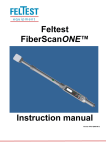

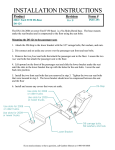



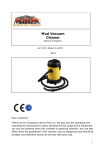


![Multi Input Module for OverView D user`s manual [v07]](http://vs1.manualzilla.com/store/data/005713215_1-e2d53d24a0a93d32e9e353f3f6c133cd-150x150.png)