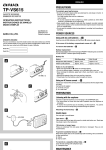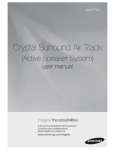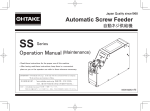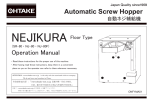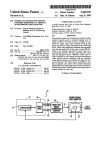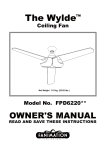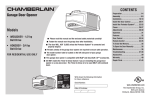Download Operation Manual Automatic Screw Feeder
Transcript
Automatic Screw Feeder 自動ネジ供給機 $XWRPDWLF6FUHZ)HHGHU 䠭䠱䠥䠟䠤䠡䠮 Series NSB² 䠪䠯䠮䠥㻌㼀㼥㼜㼑 Operation Manual (Maintenance) 1RGTCVKQP/CPWCN Read these instructions for the proper use of this machine. 4GCFVJGUGKPUVTWEVKQPUHQTVJGRTQRGTWUGQHVJKUOCEJKPG After having read these instructions, #HVGTJCXKPITGCFVJGUGKPUVTWEVKQPUMGGRVJGOKPCEQPXGPKGPVRNCEGUQ[QW QTVJGQRGTCVQTECPTGHGTVQVJGOYJGPGXGTPGEGUUCT[ keep them in a convenient place so you or the operator can refer to them whenever necessary. ATTENTION : www.ohtake-root.co.jp is the only web site associated with our company. We do not have any branches in China. ྛ栦ᐈ実ὀព㸸ࠕwww.ohtake-root.co.jp ᩎྖ၏୍ⓗᐁ᪉⨒❰㸪 ┠๓㸪ᩎྖᅾ୰ᅜἐ᭷≆⢬ᡤ宻ⓗ୰ᅜᐁ⨒ࠋ ࠖ ὀព㸟㸸www.ohtake-root.co.jp ࡀᙜ♫၏୍ࡢ HP ࢻࣞࢫ࡛ࡍࠋ ᘢ♫ࡢྡࢆ㦄ࡿഇࢧࢺࡈὀពୗࡉ࠸ࠋ⌧ᅾࠊᙜ♫ࡣ୰ᅜᅜෆᨭᗑࡣࡈࡊ࠸ࡲࡏࢇࠋ 16,50$( NSB2MA01 M CONTENTS 1. BEFORE USE ・・・・・・・・・・・・・・・・・・・・・・・・・・・・・・・・・・ 2. FOR SAFE USE ・・・・・・・・・・・・・・・・・・・・・・・・・・・・・・・・・・ 3. NAME OF MACHINE PARTS・・・・・・・・・・・・・・・・・・・・・・・・・・・・・・・・ 4. ADJUSTMENTS AND CHECKS BEFORE USE ・・・・・・・・・・・・・・・・ 5. OPERATING INSTRUCTIONS・・・・・・・・・・・・・・・・・・・・・・・・・・・・・・・ 6. REPLACEMENT OF CONSUMABLE PARTS ・・・・・・・・・・・・・・・・・ 7. OTHERS ・・・・・・・・・・・・・・・・・・・・・・・・・・・・・・・・・・ 8. TROUBLESHOOTING ・・・・・・・・・・・・・・・・・・・・・・・・・・・・・・・・・・ 9. SPECIFICATIONS ・・・・・・・・・・・・・・・・・・・・・・・・・・・・・・・・・・ 10. EXTERNAL DIMENSIONS・・・・・・・・・・・・・・・・・・・・・・・・・・・・・・・・・・ 11. WARRANTY ・・・・・・・・・・・・・・・・・・・・・・・・・・・・・・・・・・ 1 2 3 4 12 13 18 18 23 25 26 Cautions Be sure to follow the cautions, or it could lead to serious damage, such as injuries. electric shock, and damage to properties. 1) BEFORE USE Thank you very much for selecting our Automatic Screw Feeder “NSB² series”. Please check the following accessories before operating the machine. * * * * * * Instruction manual, 1 copy Passage plate, 2 pieces (1 piece is already attached to the main body.) AC adapter, 1 piece 0.35 mm gauge plate, 1 piece (used for adjusting the holding plate) Hexagonal wrench, 1 piece Screwdriver, 1 piece -1- 2) FOR SAFE USE Read the following Cautions thoroughly for the safe use of this machine. Keep them in mind during the operation of the machine in order to prevent injuries and damage to property. - Installation Caution: Install the machine on a level, stable location that can endure it’s weight and running conditions. If the machine falls down or turns over due to improper installation, injuries or property damage may occur. - Operating Environment Caution: Do not operate this machine where flammable or corrosive gas is present. It is extremely dangerous to use this machine under such circumstances. Do not operate this machine in environment of high humidity. - AC adapter Caution: Use only the AC adapter supplied with this machine otherwise it may result in a fire or electric shock. - Rail Caution: Do not damage nor oil the rail. - Screw compatibility Caution: Do not use screws with grease, dirty screws or any screw other than those prescribed. - Access of screws Caution: Do not exert excessive or impactive force when accessing the screws. - When machine is not in use Caution: Be sure to unplug the AC adapter from the wall outlet during closing hours and if the machine will be left unattended for any extended period of time. - Abnormalities during operation Caution: Stop operation and unplug immediately whenever you sense abnormalities or unusual machine behaviors during the operation of this machine, such as a pungent odor. Turn off the power switch and disconnect the AC adapter from the receptacle. Continued operation may cause fire, electric shock, malfunction or personal injury. Immediately contact the dealer from which you purchased the product. - Servicing Caution: Do not attempt to repair, disassemble or modify this machine except where specified by this manual. Consult your dealer for service and repair of this machine. -2- 3) NAMES OF MACHINE PARTS Upper cover Passing plate Rail fixing bolt Rear cover Scooping chamber Passing plate identification seal Bit guide Scooping block (left and right) (moving up and down) Power swtich Light-receiving sensor Brush Timer knob DC jack Holding plate Light-emitting sensor Front cover Rail identification seal Rail assembly Tilting bolt(under the machine) Vibration adjusting bolt (under the machine) -3- Tilting bolt(under the machine) Vi b rati on ad ju s ti n g plate fixing bolt 4) ADJUSTMENTS AND CHECKS BEFORE USE Before using the machine, please check if the rail and components installed on the machine is suitable for the screw applied. The rail is φ 1.0 to φ3.0 depending on the nominal diameter. It is determined by the identification seal on a rail front cover. There are two kinds of passage plates, namely one for φ1.0 to φ1.7 and one for φ2.0 to φ3.0. It is deterShape of screw head Reference table of the specified screws mined by a identification seal affixed on a passage plate. Pan head Screw feeder series NSB ² Screw feeder model NSB²-10 NSB²-12 NSB²-14 NSB²-17 NSB²-20 NSB²-23 NSB²-26 NSB²-30 Screw size Rail model No. φ φ φ φ φ φ φ φ 1.0 1.2 1.4 1.7 2.0 2.3 2.6 3.0 SR10 SR12 SR14 SR17 SR20 SR23 SR26 SR30 Passing plate model No. SW1017 SW2030 Screw size φ φ φ φ φ φ φ φ 1.0 1.2 1.4 1.7 2.0 2.3 2.6 3.0 Screw Screw shaft head diameter(φ ) diameter (φ ) 0.9~0.95 1.2~4.5 1.1~1.15 1.4~4.5 1.3~1.4 1.7~4.5 1.6~1.7 2.0~4.5 1.9~2.1 2.4~6 2.2~2.4 2.7~6 2.5~2.7 3.0~6 2.9~3.2 3.5~6 ◆ When there is no rail installed on the machine, please install the rail before use. - First, unfasten the rail fixing bolt through the upper bit guide holder - Insert the rail into the furthest point - Fasten the fixing bolt Quantity of screws thrown in If too many screws are thrown in, orientation and transfer of the screws will be seriously affected.See the diagram on the right for the maximum number of throw screws in the [scooping chanber]. * Set the [scooping block] in the lowest possible position. * Throw in screws up to a position of 2 mm to 3 mm below the rail groove face. * In this condition, ensure that the front inclined-face of the ramp is not hidden by the screws. -4- Screw head thickness (mm) 0.35~1.0 0.35~1.0 0.35~1.0 0.35~1.0 0.35~4.5 0.35~4.5 0.35~4.5 0.35~4.5 Screw shaft length (mm) 1.6~10 1.8~10 2.0~10 2.3~10 2.6~20 2.9~20 3.2~20 3.6~20 Sems ○ ○ ○ ○ Rail Double sems ○ ○ ○ ○ Washer head ○ ○ ○ ○ bind Flat head ○ ○ ○ ○ ○ ○ ○ ○ ○ ○ ○ ○ Rail fixing bolt Ensure that the rail groove face is not hidden by the screws. (Screws should be positioned 2 to 3 mm below the rail groove.) These parts of the inclined face of the ramp should be use underline. Co s h ◆ Adjustment of the brush Check the height of the brush. * As in the picture on the right, set the brush to an approximately level position. * Ensure that the edge of the brush is grazing the screw’s head. * If the height of the brush is either too low or too high, orientation and transfer of the screws will be seriously affected. * If adjustment is necessary, adjust it by loosening the brush height adjusting screw. Turn the power switch on & off, and set the brush on the level. Note: Always unplug the AC adapter from the wall outlet before making any adjustments to avoid injury. Ensure that the edge of the brush is grazing the screw’s head. Adjustment screw for the brush Brush Screws -5- ◆ Adjustment of the holding plate Holding plate Check the position of the holding plate. * Ensure that the gap between the head of the used screw in the rail Screws groove and the holding plate is approximately 0.2 mm to 1 mm. * If there is no gap, the screw gets caught. If the gap is too large, the screw overlaps or juts out. * If adjustment is necessary, adjust it up or down by loosening the bit The gap between the holding plate and the head guide bracket attaching screw. of screws should be 0 .2 mm to 1 mm. The holding plate and the rail should be parallel,too. ◆ Easily adjust it by using the 0.35 mm gauge plate. * Loosen the bit guide bracket attaching screw. Insert the gauge be- The bit guide bracket attaching screws tween screws on the rail and the holding plate. Tighten the bit guide bracket attaching screw when the holding plate is touching the front and Adjustment of the back of the gauge equally. the height Caution: Matching the center of the holding plate outlet and the rail center may be necessary. * Ensure that the center of the holding plate outlet matches the rail center. * If not, adjust it by loosening the attaching screw. Attaching screws -6- Match the center of the holding plate outlet and the rail. (It’s not necessary to remove the bit guide.) ◆ Adjustment of the passage plate Check the height of the passage plate. * Ensure that the passage plate is adjusted at a height where the used screw can manage to pass. * If the passage plate is too low, the screw cannot pass, and if too high, the screw easily gets caught. * If adjustment is necessary, adjust it by loosening the passage plate attaching screw. Passage plate Passage plate attaching screw Halfway hole (On both sides of the passage plate) Screw Ensure the screw passes through the window with no extra space. Caution: Slide the half blankings at both sides of the passage plate up and down the guide. ◆ Adjustment of the rail Check the physical relationship of the stopper and sensor. * Ensure that the rail is fixed so that “A” portion of the stopper is 0 mm to 0.5 mm ahead of the sensor optical axis. * If adjustment is necessary, adjust it’s location by loosening the rail attaching screw. A Looking down from the top, a portion of the stopper is sticking out 0 to 0.5 mm more forward than the sensor’s optical axis. (It’s necessary to remove the bit guide.) Loosen the rail attaching screw. -7- Adjust the rail back and forth. ◆ Check/adjustment of the bit guide The bit guide attaching screws Check the position of the bit guide. * Adjust the bit guide to a position where a user can easily take screws. Actually pick up screws a few times to adjust it. Adjustment Adjust it by loosening the attaching screws. (Assy. attachiing screws) Caution: The rail is adjusted according to the physical relationship with the sensor as on the preceding page, so basically the rail is not adjusted here. Bit guide Screw ◆ Adjustment of the left and right guide pieces Please check and adjust position of the guide piece as necessary. The bit guide is originally set at approximately 3mm at the front opening, and shall be adjusted as needed by the user. Adjust the guide plate Driver bit Right guide plate Left guide plate - Unfasten the front fixing screws, insert driver-bit to be used and adjust the slit opening, so that the bit can move freely. - After the adjustment, try to pick up a screw and check its working condition before turning on the power. Guide attaching screws -8- ◆ Check/adjustment of rail vibration Transfer speeds of screws differ according to screw type. This machine can change rail amplitude and adjust the transfer speed. * To adjust amplitude, loosen an amplitude fixing screw at the rear of this machine and turn the amplitude adjusting screw at the bottom of the machine. Viewing it from the bottom, if turned clockwise, the amplitude becomes larger, and if turned counterclockwise, the amplitude becomes smaller. * If you make the amplitude too large in order to speed up the transfer, it may become difficult to pull up screws. So, adjust it to appropriate amplitude for the type of screw being used. * After adjustment is completed, be sure to tighten the amplitude fixing screw on the rear of the machine. ◆ Adjustment of the tilting bolts - As the original setting, the automatic screw feeder shall be horizontal when set on a surface. Depending on specific type of screw applied, there may be cases that the screws cannot move smoothly. At such instance, please check the “Adjustment of the rail” section listed in this operation booklet, or adjust tilting angle of the machine as necessary: - The tilting bolts are located on bottom rear end of the machine. - When these bolts are used, they shall be set at the same height and angle on both sides. - Since the bolts do not have stoppers equipped inside, please be careful not to detach them from the machine body. - After the adjustment, please verify if screw delivery functions properly before application. -9- Amplitude fixing screw Amplitude (Vibration) adjusting screw Larger vibration Smaller vibration Tilting bolt ・ Loosen the tilting bolts, to adjust angle of the machine. ・ Keep both sides as the same height. ◆ Check of the sensor’s optical axis If there is no screw at the stopper section, this machine continues operation, and if there are screws, it stops after a certain period of time has passed. This machine has the level of the screw/no screw sensor adjusted by the reference rail on shipment. In reality, however, a level adjustment of the sensor may become necessary when using thin-head screws or due to occurrence of variation on rail replacement. Then, follow the directions (1) and (2) for the adjustment. (1) - Loose the sensor attaching screw on the side lit up as much as it moves by picking up the sensor holder with fingers, and turn on the power switch. - Place a screw on the fail within the sensor range. - Hold the rail end lightly with fingers as much as it doesn’t vibrate so that screws doesn’t pass through. - When the sensor holder is moved up and down, there is a position the sensor of the receiving light side defects a screw head and stops the vibration.Tight the sensor attaching screw at this position. - Comfirm whether it really works or not. See if a screw passes through and the sensor detects if and stops. (2) * Remove the machine body rear cover, and measure the voltage Adjusting the sensor attachment level. Adjust the IC4050 7th-pin voltage level. The ground, when mea- up and down on the side lit up suring it, is the body’s metal part. * Adjustment is not necessary if the voltage level is within 0.25 to 1.5V when a rail is and if there is no screw at the stopper section. * When adjustment is necessary, loosen the sensor attaching screw on the side. Adjust the voltage level by moving it up and down. (It is easier to make an adjustment if connector of the main motor is removed.) * After the adjustment, throw in the screws and run it practically in order to check the operation. Note: When no loaded screws are: 0.25 V to 1.5 V When loaded screws are: 3.5 V or more The sensor attaching screw on the side lit up - 10 - No.7 pin of IC4050 ◆ Adjustment and Check of the timer he speed of screw delivery depends on the actual kind of screw. By adjusting the timer of the machine the screws are picked up smoothly. * If a screw is picked up on the stopper and the screw coming next is not picked up for a certain amount of time, the unit stops the operation. Then if you pick up the screw, it starts operating again. You can change the time by adjusting the timer within 1 to 6 seconds. * Time changes after adjusting the times setting volume on the rear of the machine as shown on the right. Viewing the unit from the back, if it’s turned clockwise, the time becomes longer, and if it’s turned counterclockwise, the time becomes shorter. * Do not use excessive force while making an adjustment. Turn it only as much as the possible rotating range allows. Use the provided screwdriver. To increase time To reduce time Timer setting volume. Caution : Use the screwdriver provided with the machine. Using other screwdrivers may damage circuit components. ◆ The operation check of the overload protection circuit For overload detection and check of protection circuits: Try to force the movement of the scooping block to stop, to check the operation of overload detection and overload protection circuits. If you force the movement of the scooping block to stop for about 4.5 seconds or less, the main motor stops after repeating rotations of reverse -> forward -> reverse -> .... To cancel the above operational check, turn off and then turn on the power switch again. - 11 - Check overload detection and protection circuits by forcing the up-and-down movement of the scooping block to stop. 5) OPERATING INSTRUCTIONS ◆ Supplying screws (Refer to P. 4) * Set the [scooping block] to the lowest possible position. Remove the top cover of the [scooping chamber]. Throw in screws up to a position of 2 mm to 3 mm below the rail groove top face. * In this condition, ensure that the front inclined-face of the ramp is not hidden by the screws. Caution: An excessive quantity of screws thrown in may cause a machine malfunction. ◆ Switch-on * Plug the provided AC adapter into a wall outlet and into the machine. * Turn on the power switch. The power switch lamp will light up. * The up-and-down movement of the scooping block and back-and-forth movement of the rail will activate. * Subsequently, screws are successively sent to the outlet direction. Unless you pick up the screws in the stopper section, the sensor senses it and the machine stops operation. * If you pick up the screws in the stopper section, the sensor senses it and the machine resumes operation. ◆ Picking up screws * When picking screws up, use a bit that fits the screw diameter and groove width of the holding plate. * Make a motor-driven driver’s bit upright, put it down to the vertical direction along the V groove of the bit guide while turning it, and pull it out toward yourself when cross recess on the screw head is pick up by the bit. Caution: Do not exert any excessive force to the rail at this time. It may cause the machine to malfunction. ◆ Timer settings(Refer to P. 11) * If you pick up screws of the stopper section and then do not pull up the next screws for a certain period of time, the machine stops. Operation will resume again after you pick up screws. * The time until the machine stops is adjustable within 1 to 6 seconds. Adjust it according to the procedure in the diagram on the right. Caution: Always unplug the AC adapter from the wall outlet before making any adjustments to avoid injury. - 12 - 6) REPLACEMENT OF CONSUMABLE PARTS ◆ Replacement of brushes * If the tip of the brush wears out and does not wipe off a screw from an abnormal position, replace it with a new brush. * Turn the machine’s power switch on and off and position the brush as in the diagram on the right. (Position it so that the Brush assembly mounting screws can be easily removed.) * After reassembly, ensure that the brush and the passage plate do not clash when the Brush assembly moves. The gap is ideally “0”. * Refer to P. 4, “Check/adjustment of the brush” for mounting adjustments. Part number of brush assembly: NSB02053 #01 ⇒ standard part NSB02053 #02 ⇒ optional part (more bristly) Remove the brush assembly attaching screw Brush assembly attaching screw Passing plate When the brush is operating, it should not come in contact with the passing plate. *GZUQEMGVJGCFUOCNNDQNV /g Brush assembly 5RTKPIYCUJGT / 2NCKPYCUJGT / $TWUJDTCEMGV $TWUJ - 13 - $TWUJDTCEMGV (exploded view) ◆ Replacement of the bit guide unit Replace the holding plate when there is difficulty in using it, such as after excessive wear. When replacing the holding plate, remove the bit guide section off the body to prevent a mounting screw from falling inside the body. * As in the diagram on the right, remove the bit guide section and replace the holding plate. * Refer to P. 5, “Check/adjustment of the holding plate” for mounting adjustments. Remove the bit guide. Screws for adjustment, 2 pieces Part number of bit guide unit: NSB06003 ◆ Replacement of the bit guide assembly Replace the bit guide when there is difficulty in using it, such as after excessive wear. * As in the diagram on the right, remove the mounting screws and replace it. * Refer to P. 7, “Check/adjustment of the bit guide” for mounting adjustments. Part number of bit guide assembly: NSB06002 Remove the bit guide. Fixing screws, 2 pieces - 14 - ◆ Replacement of the stopper Replace the stopper when there is difficulty in using it, such as after excessive wear. * As in the diagram on the right, loosen the rail fixing screws and pull out the rail from the body. * The stopper can be changed as in the diagram on the right. * There are three types of stoppers. * Be careful to correctly match the new stopper to the nominal diameter being used. Determine the type of stopper by examining the hole of the mounting section. Rail fixing screw Pull out the rail toward you. Part number of stoppers: φ 1.0(M1.0) ⇒ NSB05113 φ 1. 2-φ 1. 4(M1.4) ⇒ NSB05114 φ 1. 7-φ 3. 0(M3.0) ⇒ NSB05115 This本形状は shape is for φφ1.0用 1.0. This shape is for 本形状は 1.2 φ1.4 and φ φ φ1.2, 用 1.4. Stopper fixing 固定板plate ストッパ 取付ねじ Fixing screw 2.6mm × 4mm M2.6×4 - 15 - ストッパ Stopper (This shape is for φ 1.7-φ3.0.) 本形状は φ1.7~φ3.0用 ◆ Replacement of the main motor unit Replace the motor after it is damaged. * Remove the cover from the body. (During removal, as in the diagram on the right, the cover mounting screws should be removed together with the front cover, leaving the four screws of the rear in place.) * Remove the motor trunk connector. * Remove the motor mounting screws on the motor’s bottom face. * Pull out the motor section from the rear of the body. (To facilitate removal, insert a hexagonal wrench or the like into the long hole of the body base and push the motor mounting bracket backward.) * Be careful not to break motor wires by using overly excessive force. Remove the cover The long hole Remove the motor mounting screws (2.6mm × 8mm, 2 pieces) Caution: Unplug the AC adapter from the wall outlet before disassembly of the motor section. Push the motor mounting bracket backward. Pull out the motor section from the rear of the body. Main motor unit - 16 - ◆ Movement timing when replacing a motor Drop [scooping block] on the right and left as much as possible. * To time a movement of the [scooping block] and that of a brush, the gears must be in mesh. The pin is * If only the motor section is removed from the body, the approximatwly movements can be timed by reassembling the motor section vertical. according to the timing in the diagram on the right. * If it is difficult to mesh the driving gear of the motor section with The pin is the right and left trailing gears. Assembly can be made easier by approximatwly loosening the mounting of the right driving shaft bracket (see the inclined 46 diagram on the right). Be sure to refasten the loosened screws degrees. after mounting the motor section. * Assemble the motor when [scooping block] is on the right * After mounting, start the motor and check the movement timing. and left as much as possible. (The right and left [scooping blocks] must move up and down * In order to make the height of [scooping block] on the right and left just about the same, the driving gear attached to almost simultaneously.) * After checking the movement, refer to the wiring diagram and the motor axis and the sub-driving gear on the right and left must be in mesh. Then, tighten the screws (8mm×8, properly position the wiring. 2 pieces) for the motor bracket. (Avoid wires being caught when mounting the cover and be careful When the gears do not fit: not to break motor wires by using overly excessive force.) Loosen the following screws and free the driving shaft Caution: Unplug the AC adapter from the wall outlet before disassembly of the motor section. bracket, and it makes the gear easier to be in mesh. Driving shaft bracket Part number of main motor unit: NSB03056 Attaching screws in 4 places - 17 - 7) OTHERS ◆ Eeternal output signals The jack on the back of the machine serves as the detection of picked screw up, which shall be used with external screw counters. [Function]: When picked screw up : signal high (ON) approx. 0.2sec Incoming current: shall be limited to less than 100mA **CAUTION: Additional resistor is required on external circuit for regulating current ** [Capacity]: Max DC current: 100mA External supply voltage: 5 ~24VDC (Max: 27VDC) [caution]: Please use the plug type of φ3.5-3conductor miniature jack. Recommended type: Marushin Electric Mfg.Co.,Ltd. MP-019LC (Straight type) MP-012LN (Right angle type) Example of connection Recommended connector cable: Marushin Electric Mfg.Co.,Ltd. SC420S-2M-RS Signal output jack Outseide of the feeder Inseide of the feeder High voltage Low voltage MJ-352W-O - 18 - 8) TROUBLESHOOTING (Please check the following before asking for a repair.) Caution: Unplug the AC adapter from the wall outlet before and while making any adjustments to avoid injury or machine malfunction. Trouble Cause Measures 7-1 * Power is not supplied. The machine does not operate though the switch has * Screws in the stopper section have not been turned on. been taken away for a certain period of time. * Confirm the power supply connection of the AC adapter. * Take away the screws in the stopper section. * Adjust the timer setting volume. * Excessive quantity of screws is placed in * Adjust the number of screws in the [scooping chanber]. the [scooping chanber]. * A foreign object (for example: a screw) * Remove the foreign object. intruded into the main body. * Consult your dealer. [model number: UI315-15] * The AC adapter is faulty. 7-2 Screws do not feed. * Screws of a larger nominal diameter than * Use the screws of the prescribed that prescribed for Rail Assembly are be- nominal diameter. ing used. * Remove abnormal screws. * The quantity of screws in the [scooping * Place adequate quantity of screws in chanber] has become too small. the [scooping chanber]. * The abnormally positioned screws are * Adjust the brush.Adjust the passage not completely removed by the brush on plate.The situation may improve by the passage plate. placing adequate number of screws in the [scooping chanber]. - 19 - Trouble 7-2 Screws do not feed. Cause Measures * A shank of a screw is caught in the * Remove abnormal screws.Next, adjust the passage plate. passage plate. * A screw has stopped in an abnormal * Remove the screw in an abnormal position. position in the middle of the rail. Remove it as follows: Loosen the Bit Guide Assembly fixing screws. Move the bit guide upwards. Incline the machine and remove the screw in an abnormal position from the rail tip. Next, adjust the holding plate. * The rail is not moving back and forth * Remove the screws stuck in the gap. If none are stuck, call for repair service. (screws are caught in a gap). 7-3 * Screws of a smaller nominal diameter * U s e t h e s c r e w s o f t h e p r e s c r i b e d Screws have dropped into than that prescribed for the Rail Assembly nominal diameter. the rail groove. have been put in. * The gap between the holding plate and * If the problem is not solved, please call your distributor. the screw head is too small. - 20 - Trouble 7-4 The screws on the rail are not feeding smoothly. Cause Measures * The gap between the holding plate and * Adjust the bit guide assembly (together the screw head is too small. with the holding plate). * Screws with spring washer, of one * Run the machine on an incline. (If this rank lower in nominal diameter than does not solve the problem, please call that prescribed for the Rail Assembly are your distributor.) loaded. * The rail may be covered with dust or oil. * Clean the rail and rail guide. * The rail doesn’t move back and forth. * Remove the screws stuck in the gap. (Screws are stuck in a gap.) * The motor may be damaged or worn out. * Replace the motor. 7-5 The screws often run in an * Inadequate adjustment of the passage * Adjust the passage plate. abnormal position through plate. the passage plate. * T h e m a c h i n e i s s e t f r o n t i n c l i n e d * Set it front inclined downwards within downwards more than prescribed. the prescribed value. - 21 - Trouble Cause Measures A screw has stopped in an abnormal * Adjust the bit guide and holding plate. 7-6 The screws often run in an position in the middle of the rail. abnormal position through the * Adjustment of the front and back positions * Adjust the Rail Assembly back and passage plate. forth. for Rail Assembly is incorrect. * The front and back positions are not on 7-7 Screws are not feeding at the the right places. bit guide’s outlet. * The right and left positions are not on the right places. * Adjust the Rail Assembly back and forth. * Adjust the bit guide and the holding plate. * Due to an overload, the over-current * Turn on the power switch again. 7-8 * Remove the cause of overload. The machine suddenly stops protection circuit has operated. operation. * Too many screws are in the . * Remove screws to a proper level. * If the problem is not solved, please * A screw is caught in the clearance. call your distributor. * Remove the screw that is caught. * A screw, at the extraction site, could not be extracted for an amount of time. * Remove the screw. - 22 - Trouble Cause Measures 7-9 A screw has dropped inside the machine. * Shake off the screw from the hole on the back of the machine. 7-10 There are screws in the stopper section, but the machine does not stop operation. * There’s deviation of the rail and sensor * Move the rail back and forth and adjust positions. it in a position where the operation stops. * If the positions are on the right places. * Adjust the sensor height. 7-11 If screws in the stopper section are taken out, but it does not perform the next operation. * The sensor is not adjusted. * Adjust the sensor height. * A wire connected to a sensor is snapped. . * Fix it by soldering. * Replace sensor assembly. * Apply grease to the driving section. 7-12 * Grease has run out. The sound of the machine becomes louder. Recommended grease: BR2 Plus Dow Corning Asis Co.,Ltd - 23 - [Caution] - AC adapter which attaches to an old type NSB series can't be used. - Check if the axis diameter of the loaded screw corresponds with the below rail groove width. - With the range of screw size and lengths below, there may be instances lf unique screw shape or stracture not com;atible with the screw feeder unit. - In the main body type, the main body model can be changed. - To change the nominal diameter of loaded screw, replace it with a part that is mentioned in the next page table. - The rail and passing plate are separately available for replacement. - The design, performance and specifications are subject to change without prior notice for the sake of improvement. 9) SPECIFICATIONS Power Input:AC100~240V 50/60Hz AC adapter (switching type) Output:DC15V 1A Dimensions 123(W) × 181(D) × 145(H) (mm) Weight Approx. 2.9Kg (including rail) Screw capacity Approx. 80cc Following accessories Operation Manual 1 copy AC Adapter 1 unit Passing Plate 2 pieces (one is already installed.) Hexagonal Wrench 1 piece Screwdriver 1 piece 0.35 mm gauge plate 1 piece Shape of screw head Reference table of the specified screws Pan head Screw size φ φ φ φ φ φ φ φ 1.0 1.2 1.4 1.7 2.0 2.3 2.6 3.0 Screw Screw shaft head diameter(φ ) diameter (φ ) 0.9~0.95 1.2~4.5 1.1~1.15 1.4~4.5 1.3~1.4 1.7~4.5 1.6~1.7 2.0~4.5 1.9~2.1 2.4~6 2.2~2.4 2.7~6 2.5~2.7 3.0~6 2.9~3.2 3.5~6 Screw head thickness (mm) 0.35~1.0 0.35~1.0 0.35~1.0 0.35~1.0 0.35~4.5 0.35~4.5 0.35~4.5 0.35~4.5 Screw shaft length (mm) 1.6~10 1.8~10 2.0~10 2.3~10 2.6~20 2.9~20 3.2~20 3.6~20 Sems ○ ○ ○ ○ Double sems ○ ○ ○ ○ Washer head ○ ○ ○ ○ ※ Compatible with washer diameter up to 9 mm, thickness 0.35 to 1.0mm. - 24 - bind Flat head ○ ○ ○ ○ ○ ○ ○ ○ ○ ○ ○ ○ Counter sunk head hexagon flange bolt ○ ○ ○ ○ ○ ○ ○ ○ Reference table of the specified screws Pan head Screw feeder series NSB ² Screw feeder model NSB²-10 NSB²-12 NSB²-14 NSB²-17 NSB²-20 NSB²-23 NSB²-26 NSB²-30 Screw size Rail model No. φ φ φ φ φ φ φ φ 1.0 1.2 1.4 1.7 2.0 2.3 2.6 3.0 SR10 SR12 SR14 SR17 SR20 SR23 SR26 SR30 Passing plate model No. SW1017 SW2030 Screw size φ φ φ φ φ φ φ φ 1.0 1.2 1.4 1.7 2.0 2.3 2.6 3.0 Screw Screw shaft head diameter(φ ) diameter (φ ) 0.9~0.95 1.2~4.5 1.1~1.15 1.4~4.5 1.3~1.4 1.7~4.5 1.6~1.7 2.0~4.5 1.9~2.1 2.4~6 2.2~2.4 2.7~6 2.5~2.7 3.0~6 2.9~3.2 3.5~6 Screw head thickness (mm) 0.35~1.0 0.35~1.0 0.35~1.0 0.35~1.0 0.35~4.5 0.35~4.5 0.35~4.5 0.35~4.5 ○Replacement parts ・ Rail ・ Passing plate ・ Bit guide assembly NSB06002 ・ Bit guide unit NSB06003 ・ Brush assembly NSB02053 #01 ・ Stopper - 25 - ・ Main motor unit NSB03056 Screw shaft length (mm) 1.6~10 1.8~10 2.0~10 2.3~10 2.6~20 2.9~20 3.2~20 3.6~20 Sems Double sems ○ ○ ○ ○ ○ ○ ○ ○ 10) EXTERNAL DIMENSIONS Signal output jack Unit : mm - 26 - 11) WARRANTY For users within Japan, the effective term of warranty is 6 months after delivery. Such warranty will not be applicable to purchases or users outside of Japan. If any troubles should occur, please contact your dealer. After the warranty period, repair services will be completed. In the following cases, the purchaser shall pay for parts and labor regardless of the terms of warranty: ① Failure due to improper handling. ② Failure due to product modification or improper processing. ③ Failure due to causes beyond control (for example earthquake or fire). ④ Failure attributable to any cause other than this product. ⑤ Consumables (brushes, bit guide, main motor, holding plate, stopper) and replaceable parts and replacement work expenses. As a rule, we keep performance parts for repair (parts required to maintain the product function) of this machine for 5 years after discontinuation of production. After the lapse of the parts possession period, some failures may be reparable. Consult your dealer or our service section. - 27 - http://www.ohtake-root.co.jp 岩手県一関市萩荘字金ヶ崎 〒 021-0902 2727 〒021-0902 岩手県一関市萩荘字金ヶ崎 Tel Tel +81-191-24-3144 0191-24-3144 Fax +81-191-24-3145 Fax 0191-24-3145 27 Kangasaki KanegasakiHagisyou Hagisyou Ichinoseki Ichinoseki Iwate, 021-0902 JAPAN 021-0902 JAPAN Tel Tel +81-191-24-3144 +81-191-24-3144 Fax Fax +81-191-24-3145 +81-191-24-3145 「Quicher」 「OHTAKE」 「OHTAKE ・ ROOT KOGYO」 is a trademark or registerd trademark of OHTAKE ・ ROOT KOGYO CO.,LTD.] 「Quicher( クイッチャー)」 「OHTAKE」 「OHTAKE ・ ROOT KOGYO」 は、 株式会社 大武 ・ ルート工業の商標又は登録商標です。 The specification and the design of a product may be changed without a preliminary announcement for improvement. 改良のため、 予告なくデザイン、 性能、 仕様等を変更することがあります。 Photocopy, reproduction or publication of any part of this user's manual without permission, is strictly prohibited by copyright law. この取扱説明書の一部または全部の無断転載、 複製を禁じます。 (as of November, 2014) © Copyright OHTAKE ・ ROOT KOGYO CO.,LTD. (2014 年 11 月現在 ) - 28 -