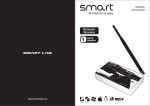Download cm47-m66 board user manual overview minimum system
Transcript
CM47-M66 BOARD USER MANUAL
CM47-M66 BOARD USER MANUAL
OVERVIEW
This manual describes how to set up, configure, and utilize CM47-M66. The following topics are addressed in this
manual.
— The minimum system requirements to use CM47-M66.
— References to the background and related documentation
— A list of terms used in this Manual
— A description for CopperMagic ADSL chipset
— Block architecture of the CM47-M66.
— A description of other key components
— How to connect a CM47-M66 to your PC
— How to configure a CM47-M66 as an ATU-R
— How to configure an Evaluation Kit’s RS-232C serial port for different baud rates
— How to connect a power supply to the CM47-M66
— How to cable Evaluation Kit components
— How to download the Evaluation software to the CM47-M66
— How to test ADSL modem functions like bridge function or gateway functions
MINIMUM SYSTEM REQUIREMENTS
USER PC FOR THE CM47-M66
The requirements for monitoring the operation of CM47-M66 on a PC are
— Pentium processor running at 75MHz or faster
— Microsoft Window 95 operation system or window 98 operating system
— 20MB RAM and 20MB free disk space
— One available UART serial port (Support up to 38,400 baud.)
— VGA graphics monitor and adapter
— Microsoft compatible pointing device
— LAN card (10 or 100BaseT type)
1
SAMSUNG ADSL CPE SOLUTION
CM47-M66 REFERENCE BOARD
The requirements for operating CM47-M66 are
— AC110~220V Power source and DC+5V out, power adapter
— One CM47-M66 and ADSL CO-side equipment such as DSLAM and RAS (Remote access server)
— Two 10/100BaseT LAN cables
— One RS-232C cables
POWER ADAPTER
— AC Power Input: 110/220V free voltage
— DC Power output: +5V DC regulated voltage, 2A
BACKGROUND AND RELATED DOCUMENTS
ITU G.992.1: G.DMT -1999
ITU G.992.2: G.Lite –1999
ANSI T1.413 issue2
2
CM47-M66 BOARD USER MANUAL
DEFINITIONS, ABBREVIATIONS, AND ACRONYMS
ADC
Analog to digital converter
ADSL
Asymmetric digital subscriber loop
AFE
Analog front end
ATM
Asynchronous transmission mode
ATU
ADSL transceiver unit
ATU-C
ATU at the central office
ATU-R
ATU at the remote end
BSP
Board support package
CM (CopperMagic)
Samsung DSL chipset trademark
CO
Central office, see also ATU-C
DAC
Digital to analog converter
DMT
Discrete multi-tone
Downstream
The transport of data in the ATU-C to ATU-R direction
Embedded software
Software running on the Samsung ADSL chipset (CopperMagic) evaluation board
eoc
Embedded operations channel
EVB
Evaluation board
FDM
Frequency division multiplexing
FEC
Forward error correction
flash memory
Memory that does not need continuous power to retain its contents
FPGA
Field programmable gate array
frequency spectrum
Frequency distribution of all signals that are used during a transmission over a
certain line
gain
Transmitted power of the transceiver
host port
Port on the CM47-M66 to which you make a serial connection to PC, enabling an
application on the PC to communicate with the CM47/M66
HPI
Host port interface
HyperTerminal
Terminal access program available on windows 95 systems
IC
Integrated circuit
image
Another name for a file that resides in memory or can be copied from one medium
to another, for example, from a CD-ROM disk to flash memory
line attenuation
Decrease in the power of a signal across a line
line simulator
Equipment that simulates various (U)ADSL line conditions
loop back
Diagnostic test in which a signal being transmitted is sent back to the receiver
MAC
Media access controller
makefile
Used to compile the coppermagic chipset control software
Mbps
Millions of bits per second
MII
Media independent interface
3
SAMSUNG ADSL CPE SOLUTION
DEFINITIONS, ABBREVIATIONS, AND ACRONYMS (Continued)
PLL
Phased locked loop
pSOS
Real time operating system from ISI
RAM
Random access memory
PCB
Printed circuit board
ROM
Read only memory
RS-232
Serial communications standard developed for connecting DTE and DCE devices
RT
Remote Terminal, refers to a residence or business connected to a telco. central
office. See also ATU-R
RTOS
Real Time Operating System
SNR
Signal-to-noise ratio; ratio of the signal received to the noise or undesired signal,
usually expressed in decibels
subcarrier
A user as ADSL broadband access carrier
transceiver
Communication device capable of transmitting and receiving data
UART
Universal Asynchronous Receiver and Transmitter)
upstream
Direction from an ADSL transceiver unit at a remote terminal to an ADSL
transceiver unit at a central office
UADSL
Universal ADSL
USB
Universal serial bus
UTOPIA bus
Universal test and operations physical interface ATM (UTOPIA) bus
VCXO
Voltage controlled X-tal (crystal) oscillator
Zh
Hybrid matching impedance network
Zin
Termination impedance network
4
CM47-M66 BOARD USER MANUAL
COPPERMAGIC CHIPSET
CM47-M66 Board is a reference design for ITU-T’s G.DMT (G.992.1) compliant external modem and supports to
develop an external modem using Samsung CopperMagic chipset which is composed of S5N8947 16/32-bit
RISC micro-controller, S5N8950 G.DMT (Discrete Multi-Tone) chip and S5N8951 AFE (Analog front end) chip.
This is a cost effective CPE solution for the high speed Internet access ADSL network environment. The
followings are some brief descriptions for the Samsung CopperMagic chipset.
S5N8947 16-/32-RISC MCU
S5N8947, 16-/32-bit RISC (ARM7TDMI) micro-controller is cost effective, high performance micro-controller
solution for ADSL modem or gateway. The S5N8947 is designed as an integrated Ethernet controller for use in a
managed communication hubs and routers. The S5N8947 also provides ATM layer SAR (Segmentation and Reassembly) function with UTOPIA (the Universal Test & Operations PHY Interface for ATM) Level 2 Interface and
Full-rate USB function.
Fearture
— 8-Kbyte unified cache
— SAR (Segmentation and Reassembly)
— UTOPIA (the Universal Test & Operations PHY Interface for ATM) Interface
— 2-channel Ethernet MAC with MII interface
— Full-rate USB controller
— 2-CH GDMA (General Purpose Direct Memory Access)
— UART (Universal Asynchronous Receiver and Transmitter)
— 3 programmable 32bits Timers
— Watchdog timer
— 18 Programmable I/O ports
— Interrupt controller
— I2C controller
— SPI (Serial Peripheral Interface)
— PCMCIA memory and I/O master modes
— Built-in PLLs for System/USB
— Cost effective JTAG-based debug solution
— Boundary scan
— 3.3V I/Os and 1.8V core operating voltage
— Operating Frequency Up to 72MHz
— 208 LQFP Package
5
SAMSUNG ADSL CPE SOLUTION
S5N8950 G.DMT DMT CHIP
The S5N8950 is a complete ATM-based rate adaptive G.DMT and G.Lite ADSL solution with an Analog FrontEnd (S5N8951). The S5N8950 provides all the digital functions such as ATM TC, FEC Codec with interleave/deinterleaver, adaptive QAM codec, FFT/IFFT, equalizers, digital filters and so on. There are four interfaces for
direct connection to ATM systems, serial interface for non-ATM applications, 14-bit ADC/DAC interface, and host
interface for general CPUs like Intel or Motorola.
Features
— Fully compliant to ITU-T G.DMT, G.Lite and G.hs
— FDM based DMT Line Coding
— Data rate: Up to 10 Mbps for Downstream and 1 Mbps for Upstream.
— Reach: 5.4Km (18Kft) on 26AWG
— Rate Adaptive Modem (Steps of 32Kbps)
— Reed-Solomon Forward Error correction with interleaver.
— Frequency and Time Domain Equalizer.
— Support Fast Retraining Function
— Support Network Management Function
— Support Power Management Function
— Host interface (Intel/Motorola) and ATM (UTOPIA-L2) / non-ATM interface
— 0.18µm, 1.8V CMOS Technology
— Operating Temperature: -40°C to 85°C
— Package type: 176-LQFP
6
CM47-M66 BOARD USER MANUAL
S5N8951 G.DMT AFE CHIP
The S5N8951 (ATU-R & ATU-C) is Analog Front End IC designed for DMT based universal ADSL (Asymmetric
Digital Subscribe Line) modems with 0.35µm fully CMOS technology.
It has 25.875 – 138kHz Upstream channel and 142.312 – 1104kHz bandwidth Downstream channel. The
S5N8951 includes AGC, LPF, ADC, DAC. The AGC has 42dB gain 0.4dB step in RX mode and -24dB gain 2dB
step in TX mode with 12bit/8bit control bit. Anti alias LPF has 1104kHz passband frequency in TX path and
138kHz in RX path. Samsung ADSL AFE chip provides 14bit ADC at 4.416M sample rates and 14bit 4.416MHz
DAC.
A 10-bit DAC support VCXO control for timing recovery. The VCXO is generates 35.328MHz. clock PLL-locked
with ATI-C Modem.
Features
— Integrated Analog Front End (AFE) for ADSL, ATU-R and ATU-C
— Up to 1104kHz/s down stream and 138kHz/s upstream channel
— 14-bit 4.416MHz/s ADC
— 14-bit 4.416MHz DAC
— 5th-order Low Pass Anti-alias Filter TX/RX paths
— RX: 42dB 0.4dB Step Gain Range with 12-bit control signal
— TX: -24dB 2dB Step Gain Range with 8-bit control signal
— 10-bit 4kHz VCXO DAC
— Fully 0.35um CMOS Technology
— 3.3V Power Supply Operation
— -40°C to 85°C Operating Temperature
— 0.4W Power consumption
— 100TQFP Package
7
SAMSUNG ADSL CPE SOLUTION
FUNCTIONAL BLOCK DIAGRAM OF CM47-M66
EEPROM
KS24C641
GPIO
IIC
JTAG
debug port
S5N8947
debug pod
Boot ROM
AM29LV040
S5N8947
NOR Flash
(2M)
AM29LV160
MCU
RS232 Driver
MAX3232
Hyperterm
SDRAM 8M
L80225
K4S643232C
100BaseT
LAN
L80225
LAN
100BaseT
Utopia bus
S5N8950
G.DMT
Buffer
LV245
For S5N8950
DSP debug
Power
Module
+5V
S5N8951
+3.3V
AFE
+1.8V
+12V
EL1519
TR
PSTN
Hybrid
DC 5V Power
Adaptor
Figure 1. A functional Block Diagram of CM47-M66
8
AC 220V
or 110V
Power
CM47-M66 BOARD USER MANUAL
OTHER COMPONENTS OF THE CM47-M66
L80225
The L80225 Ethernet interface transceiver made by LSI LOGIC supports 10/100BASE-T Twisted Pair(TP)
interface media connections through external isolation transformers. It provides a Media Independent Interface
(MII) for easy attachment to 10/100 MAC. The 80225 Ethernet transceiver is easy to connect to the Ethernet
MAC contained in the S5N8947 device through MII interface signals without any glue logic.
MAX3232 (SP3232ACN) RS232C INTERFACE
The CM47-M66 Board are controlled and configured by the host PC for the software development. The
communications between PC and the Board occurs across the RS232C port.
EL7512C HIGH-FREQUENCY PWM STEP-UP REGULATOR
The EL7512C is a high frequency step-up DC:DC regulator operated at fixed frequency PWM mode. With 1 A
MOSFET, it can deliver up to 600mA output current at up to 90% efficiency. The adjustable switching frequency
is up to 1.2MHz, making it ideal for DSL applications. So it is used as 12V generator at CM47_M66.
EL1519C LINE DRIVER
The EL1519C contains two wide-band high-voltage drivers. It is used for DMT line driving device in CM47-M66
board. It is designed to drive 15Vp-p signal at 2Mhz into a 200 load differentially with very low distortion. Both
amplifiers are of the current-feedback type, giving high slew rates while consuming moderate power. They retain
frequency response over a wide range of externally set gains.
K4S643232C SDRAM
The K4S643232C is 64Mbits synchronous high data rate DRAM organized as 4x512Kwords by 32bits.
AM29LV160 FLASH MEMORY
The AM29LV160 is word-wide Flash memory that is16-Mbit densities. They are high-performance memories
arranges as 1M words of 16 bits or 2M(1M) byte of 8bits. This data is grouped in thirty-two 64-Kbyte blocks that
can be erased, locked and unlocked in system. This product specifically designed for 3 V systems.
AM29LV040 FLASH ROM
The AM29LV040 is a 4Mbit, 3.3 volt-only Flash memory organized as 512Kbyte of 8bits. The 512Kbytes of data
are divided into eight sectors of 64Kbytes each. This device is offered in 32-pin PLCC packages. In the CM47M66 board, there is a 32-pin PLCC socket for this device.
9
SAMSUNG ADSL CPE SOLUTION
HOW TO CONNECT CM47-M66
FEATURES OF THE CM47-M66
The CM47-M66 provides a complete and convenient evaluation platform for the ADSL application that uses the
CopperMagic transceiver.
DSLAM
RAS
(ATU-C)
Ethernet
STM-1
RJ11
Server PC
Tel line
Line Simulator
Tel line
CM47
RS232C
(ATU-R)
RJ11
10BaseT
PC
Figure 2. Lab. Test Configuration of CM47-M66 Kit
This diagram describes how S5N8947, S5N8950 and S5N8951 work in the network environment, monitors
operation of the chipset, and shows how to apply to the requirement of vendor. We have to prepare for a simple
network emulation environment using DSLAM, RAS, server PC and RT modem kit (CM47-M66). The RT modem
kit makes a role as a network bridge or a broadband access gateway. The detailed protocol stack is described in
the following figures. So both of the server PC and client PC can access each other and Internet through the
network of the laboratory. However this network bridge couldn’t work well when the data rate of the LAN exceeds
the data rate of the ADSL channel. In this case, the evaluation kits has to process the protocol layers so that
overflow of any data buffer might not occur. Therefore you must check the condition of the local network
bandwidth before we install this evaluation kit.
10
CM47-M66 BOARD USER MANUAL
Application
protocols
Application
protocols
IP
IP
LLC
LLC
LLC
MAC
MAC
ATM
10/100BaseT
Server PC
STM-1
RAS
ATM
ATM
LLC
MAC
ADSL
DSLAM
MAC
10/100BaseT
RT Mode Kit
PC(B)
Figure 3. The End-to-End Protocol for the RFC2684 (RFC1483) Bridge Test
In this CM47-M66, the RFC2684 (RFC1483) bridge code is possible to provide. Other gateway solutions such as
PPPoE and PPPoA with NAT, PAT and DHCP functions based on the VxWorks THG are prepared for ready to
support customers. But the source code is not possible to provide. If you want to get it, please contact WindRiver.
11
SAMSUNG ADSL CPE SOLUTION
SETUP ACTIVITIES
CHECK PACKING LIST
Check the packaging list delivered with the CM47-M66, to make sure you received all components of the CM47M66 RT modem kit
— CM47-M66:
1
— DC5V/2A, Power Adapter:
1
— RS232C cable:
1
— Tel line:
1
— Ethernet cable:
1
CONFIGURING THE CM47-M66 KIT
P1
P2
JP2
JP3
S4
U2
JP1
Y2
U11
U1
U15
Jp5~7
J4~6
AM29LV040 K4S64
3232
U9
L80
225
U7
Y1
Jp9~11
S5N8947
U10
S2
AM29LV160 K4S6
U8
43232
JP4
J2
(primary)
JP8
L80
225
U14
J12
U17
U16
J11
U18
S5
U12
S5N8951
S5N8950
U13
CM47-M66-V1.0
EL1519
TH1
JH1
Y3
Figure 4. The Locations of the Key Components on the CM47-M66
12
J3
(secondary)
S1
U3
S3
J1
CM47-M66 BOARD USER MANUAL
DIP SWITCH CONFIGURATION
The CM47-M66 provides five switches (see S1~3 and JP4,5,6 and J11 in Figure 4) for configuring some
operation options. Typically, the switch positions should be left in the default configuration as shipped. If alternate
operation settings are required, refer to the followings.
S5N8950 DMT Chip Debug Mode (Position 3~6 of S3)
Position 5 and 6 of S3 is used for chip test mode, so you have to keep the position 5 connected and position
6 open when you are testing in normal operation. And the position 3 and 4 of S3 is used for the DMT debug
mode selection. When you are testing in normal operation, you must keep the position 3 open and the
position 4 connected. Please refer to the following table for more detail information.
NOTE
Position 1 of s3 is not used.
Table 1. DMT Operation Mode Selection
Mode
Position 3 of S3 Position 4 of S3 Position 5 of S3 Position 6 of S3
Remarks
Reset mode
Connect
Connect
Connect
Open
DMT reset
Normal mode
Open
Connect
Connect
Open
Normal operation
Debug mode
Connect
Open
Connect
Open
JTAG debug for
DSP
Self-test mode
Open
Open
Connect
Open
Only for chip test
Bus Mode of S5N8950 (Position 2 of S3)
Position 2 of S3 must be connected. (This means Motorola MC68000 bus mode)
The bus configuration of host processor in demo program is set to motorola bus mode.
UTOPIA Address Set (J11)
The S5N8947 provides only 2bits of UTOPIA Address signals but the S5N8950 has 5bits of UTOPIA address
signals. So it is possible to set the upper 3bits (UTO_ADD[2-4] signals in circuit diagram) of UTOPIA Address to
all 1, like “111” or all 0, like “000” using J11. The default setting is all 0. So you have to connect the position 1
and 2 of J11.
MCU Operating Clock Mode (J4-5)
Using jumper J4 and J5, the operating clock frequency of S5N8947 is selected. It is recommended to use 66MHz
or 66MHz-clock mode. Direct clock mode is possible to operate the MCU but it is impossible to use USB function
block except 48MHz operation. However, there are some constraints on using 72MHz- clock mode and 66MHzclock mode. It must be kept within 40pF load capacitance of Address and Data bus of S5N8947 to run S5N8947
on 72MHz. And It is also must be kept within 60pF load capacitance of the bus to run S5N8947 on 66MHz.
13
SAMSUNG ADSL CPE SOLUTION
Table 2. MCU Operating Clock Mode
Clock Mode
J4: TMODE
J5: CLKSEL
Remarks
66MHz
Connect 2-3 position
Connect 2-3 position
Using Y1 or Y2 12Mhz clock source
72MHz
Connect 1-2 position
Connect 2-3 position
Using Y1 or Y2 12HHz clock source
Direct clock
Connect 2-3 position
Connect 1-2 position
Using U11 Oscillator, cannot use USB
function
MCU Function Mode Selection (J6)
S5N8947 provides two kinds of operating configuration such as 2 MAC operating configuration and 1 MAC and
PCMCIA operating configuration. But it is not possible to use these two operating configurations at the same
time. So, you have to select the operating mode using FMODE pin of S5N8947 or selecting J6 jumper.
Table 3. MCU Function Mode Selection
S5N8947 Operating Mode
J6: FMODE Pin
2 MAC operating mode
Connect 1-2 position (High)
1MAC operating mode
Connect 2-3 position (Low)
Remarks
nd
It is strictly required to check the DIP switches S1 and S2 are set to On state when 2 MAC is used. Also it is
required to check the DIP switch S1 and S2 are set to OFF state when PCMCIA or other GPIO port is used
nd
instead of 2 MAC.
— It is also possible to design PCMCIA using external I/O access and GPIO signals when using 2 MAC
operating mode.
PHY (80225) Jumper Setting (JP5~7, JP9~11)
Table 4. PHY Jumper Setting
Jumper
Description
Connect 1-2 Potion (Low)
Connect 2-3 Potion (High)
JP5,JP9(2nd PHY)
SPEED
10Mbps
100Mbps
JP6,JP10(2nd PHY)
AutoNegotiation
AutoNegotiation Off
AutoNegotiation On
JP7,JP11(2nd PHY)
Duplex
Half Duplex
Full Duplex
MCU-2
nd
PHY Connection DIP Switch (S1 and S2)
If these switches are on state, the GPIO pins of S5N8947 are connected with MII interface signals of L80255
Ethernet PHY. Therefore it is required to keep these switches OFF state when CM47-M66 reference board is
operating on 1 MAC operating mode
14
CM47-M66 BOARD USER MANUAL
INSTALLING THE CM47-M66 SOFTWARE
INTRODUCTION
The CM47-M66 uses the pSOS real time operating system (RTOS) to control the CopperMagic chipset and other
devices. The operating system must be updated by downloading a pSOS image during the following
circumstances:
— A new version release of CopperMagic evaluation control software.
— The CopperMagic evaluation control software becomes corrupted.
Download the CopperMagic Evaluation Software
Verify if the Cabling was Completed
Hyper
Term.
DSP
debug
Parallel
Cabling
RS-232C
P1
P2
JP2
JP3
S4
U2
JP1
Y2
U11
U1
U15
Jp5~7
J4~6
L80
225
J1
LAN
Cable
JP4
J2
(primary)
AM29LV040
U9
K4S64
3232
U7
Y1
Jp9~11
S5N8947
U10
AM29LV160
U8
S2
K4S6
43232
JP8
L80
225
U14
DC5V/2A,
12V/0.2A
PWR
Adaptor
AC220
V
PWR
J12
S1
U3
U17
U16
J11
U18
S5
U12
S5N8951
S5N8950
U13
CM47-M66-V1.0
S3
J3
(secondary)
EL1519
TH1
JH1
Tel
Line
Y3
Figure 5. Cabling Diagram to Get Ready to Enable the CM47-M66
15
SAMSUNG ADSL CPE SOLUTION
J1:
USB Jack for USB connectivity. (Now we are preparing USB modem solution).
J2:
10/100BaseT LAN Jack. If you want to connect PC directly you have to use flat cable J2 connector of
CM47-M66 board is network type Ethernet connector. This port is primary Ethernet interface.
J3:
10/100BaseT LAN Jack. If you want to connect PC directly you have to use flat cable.
J3 connector of CM47-M66 board is network type Ethernet connector. This port is secondary Ethernet
interface.
P1:
RS232C Connector for console.
P2:
Teaklite DSP (inside S5N8950) debug connector. It is needed to equip with Teaklite debug environment
in your PC if you try to debug the S5N8950.
J12:
Power Jack. It requires DC 5V/2A Power Adaptor.
JH1:
Tel line jack.
Check the Figure 5 and verify if the CopperMagic Evaluation Kit is ready to test and download the CopperMagic
Evaluation Software.
Enable your PC Communication Software
Any serial terminal emulation software may be used to communicate with the CM47-M66. The following
procedure uses HyperTerminal, which comes with Windows 95/98 or Windows NT. The CM47-M66 will
communicate at 38,400baud rate, eight bits, no parity, one stop bit, no flow control with default mode.
Connect your Power Adapter to CM47-M66
Now you are ready to test and turn on your power supply, then the CM47-M66 starts to run and display the
following message to your HiperTerminal window.
16
CM47-M66 BOARD USER MANUAL
Figure 6. Hyperterminal Window Display When Initializing CM47 Reference Board
17
SAMSUNG ADSL CPE SOLUTION
STARTING THE COPPERMAGIC EVALUATION SOFTWARE
Now, we are going to start running the G.DMT Modem. Check the connection between CO DSLAM and RT
modem kit before running the kit. Let us review the details of the initialization procedure between CO DSLAM
and RT kit.
CM47: PPPoE Solution (Remote Access Network Environment)
If you are equipped with remote access server (RAS) environment like below figure, you can access Internet or
other WAN network using PPPoE protocol solution or other protocol solutions.
Internet
Access
RAS
DSLAM
STM-1
Ethernet
RJ11
Server PC
CM47
RS232C
(RT Mode)
10BaseT
PC
Figure 7. ADSL Network Enviornment
18
RJ11
CM47-M66 BOARD USER MANUAL
DIAGNOSTIC PROGRAM DESCRIPTION
Main Menu
If you finished the installation, turn on the power switch on the CM47-M66 board. Then the following message
appears at the hyper-terminal window.
========================================================
[CM47-M66-V1.0 ADSL Reference Board]
DSL Team / SAMSUNG electronics
========================================================
BOOT ROM (ver 1.0)
========================================================
========================================================
S5N8947 Emulation Board Diagnostic Ver 1.0
========================================================
[1] Memory TEST
[2] UART TEST
[3] Timer TEST
[4] GDMA TEST
[5] I2C BUS TEST
[6] I/O Port TEST
[7] Ethernet TEST
[8] USB Test
[S] SAR Test
[A] All Test
[U] User Program Download
[F] Flash Memory Operation
========================================================
Select One...
If you want to test, select the menu.
19
SAMSUNG ADSL CPE SOLUTION
Memory TEST
This message appears if you key-in [1] and press enter key.
--------------------------------Memory Test Menu
--------------------------------[1] Memory Read
[2] Memory Write
[3] Read & Write
[4] R/W Long-Run Test(Sequential)
[Q] Exit Memory Test
--------------------------------Select One..
Please refer to the following description about the above test menu
[1] Memory Read: This test will request ‘start address’ and ‘word size’. If you key-in any value you want to read,
the result data appears on your hyper-terminal window.
[2] Memory Write: This test will request ‘start address’, ‘word size’ and data that you want to write. If you key-in
any value, the S5N8947 MCU writes the data to the memory area. And you will check the result by [1] test
again. By the way, you must keep the start address larger than ‘0x1000050’. (ex. 0x1500000)
[3] Read & Write: This rest will access some dedicated area repeatedly and check if any memory access errors
occurs. It will take some minutes. After finishing the test, If ‘Memory W/R TEST SUCCEEDED!!’ message
come, the memory test means OK.
[4] R/W Long-Run Test (Sequential): This test will repeat the [3] test until you press Reset Button at CM47
board.
20
CM47-M66 BOARD USER MANUAL
UART TEST
=================================================
UART TEST MENU
=================================================
[1] View Current UART Configuration
[2] Change UART Configuration
[3] Set Baud Rate
[4] UART Tx Interrupt Test
[5] UART Rx Interrupt Echo Test
[Q] EXIT UART Test
=================================================
Select One (ESC to Return To MAIN MENU)
Please refer to the following description about the above test menu.
[1] View Current UART Configuration: This test shows the UART configuration register contents.
This is UART_0
>> Current UART_0 registers' values <<
########################################
ULCON0
:
0x3
UCON0
:
0xd
USTAT0
:
0x10
UTXBUF0
:
0x0
URXBUF0
:
0x31
UBRDIV0
:
0x390
########################################
Press Anykey To Return To Top MENU...
[2] Change UART Configuration: This test modifies the UART configuration register values. But the UART is
now used to communicate with the present Hyper-terminal window. So if you change any registers in this test,
you can’t monitor the operation. I recommend you not to modify any registers.
[3] Set Baud Rate: I recommend you not to test this. In this ‘Diagnostic program’ it is fixed to 38400bps.
[4] UART Tx Interrupt Test: The display on your hyper-terminal message means the UART Tx Interrupt works
well.
[5] UART Rx Interrupt Echo Test: This test will echo what you key-in. So you can see on your Hyper-terminal
what you key-in.
21
SAMSUNG ADSL CPE SOLUTION
Timer TEST
--------------------------------Timer Test Menu
--------------------------------[1] Run Timers
[2] Test TOUT0/1/2
[3] Test Watch-dog Timer
[4] View Timer Configuration
[Q] Exit Timer Test
--------------------------------Select One..
Please refer to the following description about the above test menu.
[1] Run Timers: This test will request ‘Timer 0, Timer1 and Timer 2’s interval’. Then if you key-in the values, run
the timers and terminates the timers after 10 times of timer interrupts. You can check the interval difference
between the three timers (Timer0, Timer1 and Timer2).
[2] Test TOUT0/1/2: This test is similar to [1] test except that the Timer0 time interval is half of the Timer1 time
interval.
[3] Test Watch-dog Timer: this test is the watch-dog timer test.
[4] View Timer Configuration: this test shows the values of timer register.
22
CM47-M66 BOARD USER MANUAL
GDMA TEST
--------------------------------GDMA Test Menu
--------------------------------[1] Memory to Memory
[2] Memory to UART
[3] UART to Memory
[4] Loopback GDMA(GDMA0 -> UART -> GDMA1)
[5] View GDMA Configuration
[Q] Exit GDMA Test
--------------------------------Select One...
Please refer to the following description about the above test menu.
[1] Memory to Memory: Memory to Memory GDMA function test. In this function, there are two memory areas.
The one is the source memory area to be transferred and the other is the destination memory area. The
contents of the memory are assigned in the code. User’s option is selecting transfer width (byte / half-word /
word). After transfer, It compares the destination area with the source area and gives user a message
whether the transfer is successful.
[2] Memory to UART: Memory to UART GDMA function test. In this function there is a memory area which is
going to be transferred to UART. User fills this area with specific data and transfers this area to UART byte
by byte. User can see the byte data displayed in the console window.
[3] UART to Memory: UART to Memory GDMA function test. After fills UART Rx buffer with specific data,
transfer to memory.
[4] Loopback GDMA (GDMA0 -> UART -> GDMA1): Loopback GDMA test. GDMA0 → UART(Tx Buffer) →
UART(Rx Buffer) → GDMA1.
[5] View GDMA Configuration: shows the values of GDMA specific registers.
23
SAMSUNG ADSL CPE SOLUTION
I2C BUS TEST
This message appears if you key-in [5] and press enter key.
------------------------------------IIC Test Memu
------------------------------------[1] IIC Page Write Test(INT)
[2] IIC Sequential Read Test(INT)
[3] IIC Read/Write Test(INT)
[4] IIC Page Write Test(POLL)
[5] IIC Sequential Read Test(POLL)
[6] IIC Read/Write Test(POLL)
[7] IIC Byte random R/W Test
[8] IIC Loopback test(INT)
[9] IIC configuration view
[Q] Quit IIC Test
------------------------------------Select One..
[1] IIC Page Write Test (INT): IIC write test by interrupt
[2] IIC Sequential Read Test (INT): IIC read test by interrupt
[3] IIC Read/Write Test (INT): IIC Read/Write test program by interrupt method
[4] IIC Page Write Test (POLL): IIC Write test program by polling method
[5] IIC Sequential Read Test (POLL): IIC read test by polling
[6] IIC Read/Write Test (POLL): IIC Read/Write test program by polling method
[7] IIC Byte random R/W Test: IIC Write one byte of data to a given address of EEPROM
[8] IIC Loopback Test (INT): IIC read/write Loopback test
[9] IIC Configuration view: Shows IIC related register value
24
CM47-M66 BOARD USER MANUAL
I/O Port TEST
This message appears if you key-in [6] and press enter key.
------------------------------------------------IO Port Test Menu
------------------------------------------------[1] IO Port Read (port[0..7])
[2] IO Port Write (port[0..7])
[3] External Interrupt Test (port[5..11])
[4] View Configuration
[5] IOPDATA Read (Input mode)
[Q] Exit IO Port Test
------------------------------------------------Select One..
This test is not suitable in this board because it is hard to monitor the operation of GPIO pins. If you are willing to
do this test in spite of these difficulties, you have to use Oscilloscope to monitor output port and use some jumper
to test input port.
[1] IO Port Read (port[0..7]): Shows the I/O Port.
[2] IO Port Write (port[0..7]): In CM47-M66 board, I/O Ports 0 through 7 has just Test Header. If you write or read
I/O port[0..7], you can monitor it using the Test Header pins.
[3] External Interrupt Test (port[5..11]): This test is not possible in CM47-M66.
[4] View Configuration: Shows the values of I/O Port specific registers.
[5] IOPDATA Read (Input mode): You can configure the I/O Ports as inputs or outputs with configuring the
IOPMOD register. In this menu function, I/O Ports [12..15] are set as input.
25
SAMSUNG ADSL CPE SOLUTION
Ethernet TEST
In the ‘Diagnostic program’ main menu, select [7] (Ethernet TEST).
========================================================
Ethernet TEST MENU
========================================================
[1] Ethernet0 TEST
[2] Ethernet1 TEST
[3] Ethernet to Ethernet Bridge TEST
[Q] Exit Ethernet TEST
========================================================
Select One... :
[1] Ethernet0 TEST (Ethernet1 TEST method is same as Ethernet0 TEST)
+-------------------------------------------------------------------+
|
>>>>> MAC0 Block Diagnostic Program <<<<<
|
+-------------------------------------------------------------------+
| Capture & Show Ethernet Frame
- [C]
|
| MAC Loopback Test
- [L]
|
| Transfer Ethernet Frame
- [T]
|
| Receive Ethernet Frame
- [R]
|
| Other MAC Function Test
- [O]
|
| Change & View MAC Configuration
- [V]
|
| MAC Initialization
- [I]
|
| Quit Ethernet Test
- [Q]
|
+-------------------------------------------------------------------+
Select Test Item :
Please refer to the following description about the above test menu.
[C] Capture & Show Ethernet Frame
If you key-in ‘C’ and press Enter key, the following message come out on your hyper-terminal window.
+-------------------------------------------------------------------+
|
***** Capture & ShowFrame MAC0 Frame *****
|
+-------------------------------------------------------------------+
| Capture All MAC Frame to Buffer Full
- [A]
|
| Capture My MAC Address Frame
- [M]
|
| Capture Broadcast Frame
- [B]
|
| Capture Control Frame
- [C]
|
| Capture Matched Destination Address
- [D]
|
| Show Captured MAC Frame
- [S]
|
| Quit Show & Capture
- [Q]
|
+-------------------------------------------------------------------+
Select Test Item :
26
CM47-M66 BOARD USER MANUAL
[L] MAC Loopback Test
If you key-in ‘L’ and press Enter key, the following message come out on your Hyper-terminal window.
+---------------------------------------------------+
|
***** MAC0 LoopBack Test *****
|
+---------------------------------------------------+
| MAC Internal LoopBackTest
- [I] |
| MAC - PHY LoopBackTest(Without Collision)
- [L] |
| MAC - PHY LoopBackTest(WithCollision)
- [C] |
| Physical Ethernet LoopBackTest(External)
- [E] |
| Polling LoopBackTest
- [P] |
| All LoopBackTest(Without Physical LoopBack) - [A] |
| Quit MAC LoopBack Test
- [Q] |
+---------------------------------------------------+
Select Test Item :
[I] MAC Internal LoopBackTest
Select Test Item : I
$$$ Enter Number of Loopback Test : 1
** Total Mismatch Frame is 0
>>>>> Error Report <<<<<
+- MAC Tx Err Count (Good:180) -+
ExColl: 0, Defered: 0, Paused: 0,
Defer : 0, NoCarri: 0, SQE
: 0,
TxPar : 0, TxHalt : 0
+- MAC Rx Err Count -+
CtlRcd: 0, 10Stat : 0, Allign: 0,
OverFl: 0, LongErr: 0, RxPar : 0,
+- BDMA Tx Err Count -+
BTxNull: 0, BTxNOwn: 0, BTxEmpty:
+- BDMA Rx Err Count (RxCnt:180) -+
BRxNull: 0, BRxNOwn: 0, BRxOvr: 0
+- Missed Error Count : 0
>>>>> Error Occurred Time <<<<<
*** Press any key to Continue
Under : 0
LatCol: 0
CRCErr: 0
RxHalt: 0
0
[T] Transfer Ethernet Frame
+------------------------------------------------------------------+
|
***** Transfer MAC Frame *****
|
+------------------------------------------------------------------+
| Transfer Single MAC Frame
- [S] |
| Transfer Multiple MAC Frame
- [M] |
| Transfer Control Frame
- [C] |
| Quit MAC Transfer Test
- [Q] |
+------------------------------------------------------------------+
Select Test Item :
27
SAMSUNG ADSL CPE SOLUTION
[S] Transfer Single MAC Frame: Transmit a single MAC frame
Select Test Item : s
$$ Select Transmit(T) or Quit(Q) ? t
$$ Select Transmit(T) or Quit(Q) ? t
$$ Select Transmit(T) or Quit(Q) ? q
>>>>> Error Report <<<<<
+- MAC Tx Err Count (Good:2) -+
ExColl: 0, Deferred: 0, Paused: 0, Under : 0
Defer : 0, NoCarri: 0, SQE
: 0, LatCol: 0
TxPar : 0, TxHalt : 0
+- MAC Rx Err Count -+
CtlRcd: 0, 10Stat : 0, Allign: 0, CRCErr: 0
OverFl: 0, LongErr: 0, RxPar : 0, RxHalt: 0
+- BDMA Tx Err Count -+
BTxNull: 0, BTxNOwn: 0, BTxEmpty: 0
+- BDMA Rx Err Count (RxCnt:0) -+
BRxNull: 0, BRxNOwn: 0, BRxOvr: 0
+- Missed Error Count : 0
>>>>> Error Occurred Time <<<<<
[M] Transfer Multiple MAC Frame
Select Test Item : m
[T0:0]Tx count value(Decimal)-> 10
>>>>> Error Report <<<<<
+- MAC Tx Err Count (Good:10) -+
ExColl: 0, Defered: 0, Paused: 0,
Defer : 0, NoCarri: 0, SQE
: 0,
TxPar : 0, TxHalt : 0
+- MAC Rx Err Count -+
CtlRcd: 0, 10Stat : 0, Allign: 0,
OverFl: 0, LongErr: 0, RxPar : 0,
+- BDMA Tx Err Count -+
BTxNull: 0, BTxNOwn: 0, BTxEmpty:
+- BDMA Rx Err Count (RxCnt:0) -+
BRxNull: 0, BRxNOwn: 0, BRxOvr: 0
+- Missed Error Count : 0
>>>>> Error Occurred Time <<<<<
[R] Receive Ethernet Frame: (…)
28
Under : 0
LatCol: 0
CRCErr: 0
RxHalt: 0
0
CM47-M66 BOARD USER MANUAL
[O] Other MAC Function Test
+---------------------------------------------------+
|
***** Other MAC Function Test *****
|
+---------------------------------------------------+
| BDMA Buffer Test
- [B] |
| MAC Rx FIFO
- [R] |
| MAC Tx Halt Request Test
- [H] |
| MDC On Test
- [M] |
| MDC Off Test
- [O] |
| MAC Register View & Change
- [A] |
| PHY Register View & Change
- [I] |
| PHY MII Station Management Test
- [P] |
| Quit Other MAC Function Test
- [Q] |
+---------------------------------------------------+
Select Test Item : b
>>> BDMA Tx/Rx and CAM Buffer Test <<<
>>
BDMA Tx Buffer Test ....
Ok.
>>
BDMA Rx Buffer Test ....
Ok.
>>
CAM Read/Write Test ....
Ok.
Press any key to Continue MAC Test
Select Test Item : r
BDMA FIFO : 8x
BDMA FIFO : 8x
BDMA FIFO : 8x
Press any key to Continue MAC Test
Select Test Item : h
>>> MAC Tx Halt Request Test
<<<
>> Select (Q)uit or (T)x 2 Frame
[101] Size : 1514
[101] Size : 165
>> Select (Q)uit or (T)x 2 Frame
: t
: q
>>>>> [Ethernet0] Error Report <<<<<
+- Ethernet[0] MAC Tx Err Count (Good:2) -+
ExColl: 0, Defered: 0, Paused: 0, Under : 0
Defer : 0, NoCarri: 0, SQE
: 0, LatCol: 0
TxPar : 0, TxHalt : 0
+- Ethernet[0] BDMA Rx Err Count (RxCnt:0) -+
BRxNull: 0, BRxNOwn: 0, BRxOvr: 0
+- Ethernet[0] MAC Rx Err Count -+
CtlRcd: 0, 10Stat : 0, Allign: 0, CRCErr: 0
OverFl: 0, LongErr: 0, RxPar : 0, RxHalt: 0
+- Ethernet[0] BDMA Tx Err Count -+
BTxNull: 0, BTxNOwn: 0, BTxEmpty: 0
+- Ethernet0 Missed Error Count : 0
+- Ethernet0 BDMA Owner Count : 0
+- Ethernet0 Send Packet Count : 0
Press any key to Continue MAC Test
29
SAMSUNG ADSL CPE SOLUTION
Select Test Item : p
>>>>> PHY0 Station Management Reg Read <<<<
1.
2.
3.
4.
CNTL REG
STATUS REG
ID REG1
ID REG2
(0x3000)
(0x7809)
(0x00F0)
(0x00F0)
:
:
:
:
Press any key to Continue MAC Test
[V] Change & View MAC Configuration
[I] MAC Initialization: Menu for Re-initializing
30
1000
7809
0016
f880
CM47-M66 BOARD USER MANUAL
USB TEST
If you want to test USB function you have to prepare USB cable and install USB driver on your PC. In the test
notebook PC, the USB test program is located at C:\Util\8947usb\exe.
Installment of USB Driver
—
Prepare a PC with USB port and Windows 98. Then install the USB driver if it has not installed.
* In the test notebook PC, the USB driver program is at C:\Util\8947usb\sys.
—
In the ‘Diagnostic program’ main menu, select [8](USB TEST) If you can see the following message
‘[USB_Diag_Log]: Suspend Mode’, connect the USB cable between PC (USB host) and CM47 board
(USB device).
a. After handshaking process, this message will be appeared on your Hyper-terminal window.
MCU >> Standard Type Interrupt
MCU >> Set Configuration
At this time, if the USB driver doesn’t installed in your PC, ‘New hardware found’ pop-up window will come
out and request to select USB driver for your USB device. Then you select the folder ‘C:\Util\8947usb\sys’
and file ‘Bulkusb.inf’.
b. Let us check if the USB driver is installed correctly. Open the ‘System registered information’ window
from the ‘Control Panel’. Find ‘Device manager’ folder à USB controller à SAMSUNG S5N8947 USB
Test. If there is no icon of ‘?’ or ‘!’, then the USB driver is installed correctly. If you can see the icon ‘?’ or
‘!’, then delete the device and repeat the installment procedure.
USB Test Procedure
a. Open the MS-DOS window on your USB host PC.
b. Move to the folder where USB test program is. (ex. C:\Util\8947usb\exe).
c.
Key-in ‘bulk34’ and press [enter] key and you can see the test program guide.
(ex) Bulk34 –w (byte length) –r (byte length) –c (loop count) → Endpoint 3, 4 test.
(ex) Int12 –w (byte length) –r (byte length) –c (loop count) → Endpoint 1, 2 test.
d. If you want to test endpoint3, 4 with 10 byte data, Key-in ‘bulk34 –w 10 –r 10 ’ and press [enter] key.
e. Then you can see the test result on your MS-DOS window.
31
SAMSUNG ADSL CPE SOLUTION
SAR TEST
In the ‘Diagnostic program’ main menu, select [S] (SAR TEST).
========================================================
[ SAR Diagnostic Program ]
-------------------------------------------------------> MAIN MENU
-------------------------------------------------------[1] Configure SAR/UTOPIA/PHY Registers
[2] Configure SAR Connection Memory
[3] Open New Connection
[4] View SAR Register & Opened-Connection Information
[5] Internal LoopBack Test
[6] External LoopBack Test
[7] Reset with Current Connection Memory Configuration
[8] Predefined Connection
[9] MAC <-->SAR
[D] Change Debug Level
[F] Aging Test
[T] Traffic Shaper Test
[Q] Quit
========================================================
Select one... :
[1] Configure SAR Registers: You can change SAR configuration register setting.
NOTE
If you want to test ‘External Loopback Test’ and monitor UTOPIA bus signals, you have to select KS8950
(16bit access) device as an ATM PHY. The followings show you the way.
Press '1' to configure SAR/UTOPIA/PHY registers at the above menu.
------------------------------------------------------------------------------[1] Select SAR Clock
[2] Select UTOPIA Clock
[3] Enter TIME OUT BASE
[4] Enter Clock Ratio value
[5] Endian Selection
[6] Tx/Rx Payload Alignment Selection
[7] External/Internal Connection Memory [8] CAM/ VP lookup Selection
[9] Enable/Disable Utopia
[A] Select Utopia Level
[B] Select Phy No
[C] Select Utopia Output Delay
[D] Select Utopia TX CLAV Timeout
[E] Select Utopia TX DISCARD Timeout
[F] Cache Toggle
[P] Select Phy
[S] Save new configuration
[U] Update configuration register
[V] View configuration register
[Q] Quit
------------------------------------------------------------------------------Select one... : p
32
CM47-M66 BOARD USER MANUAL
Press 'P' to select PHY.
-------------------------------------------------------> Select PHY.
-------------------------------------------------------[0] IDT ATM25
[1] KS8950 (8 BIT ACCESS)
[2] KS8950 (16 BIT ACCESS)
[3] KS8944
-------------------------------------------------------Select one... : 2
Press '2' to write data with 16-bit unit.
[2] Configure SAR Connection Memory Registers: You can change SAR connection memory setting.
[3] Open New Connection: Open new ATM VPCI channel. (Assign VPI, VCI value as you want)
[4] View SAR Register & Opened-Connection Information.: Display SAR internal register & show the opened
VPCI channel.
[5] Internal LoopBack Test.: SAR internal loop-back test.
========================================================
[ Loop Back Test - internal loopback ]
========================================================
[1] Select a Channel
[2] Select Transmit Packet Size(Max: 0x2ff0)
[3] Select Transmit Packet Pattern
[4] Send a Packet
[Q] Quit
-------------------------------------------------------- You have to Select Channel Number at first...
--------------------------------------------------------------------------------------------------------------> Select Channel Number to View or Send Packet
-------------------------------------------------------Select a Channel from following open channel lists.
- Open Channel Lists :
[0] VP=0, VC=3, PORT=0, PCR=7000000, AAL=AAL5 SEM, CBR
-------------------------------------------------------Enter Channel Number : 0
At this time, you have to select one among the above open channel list. And key-in the value like the above
message and press [enter] key.
33
SAMSUNG ADSL CPE SOLUTION
Then you can see the following message.
========================================================
[ Loop Back Test - internal loopback ]
========================================================
[1] Select a Channel
[2] Select Transmit Packet Size(Max: 0x2ff0)
[3] Select Transmit Packet Pattern
[4] Send a Packet
[Q] Quit
-------------------------------------------------------Select one... : 2
-------------------------------------------------------> Select Transmit Packet Size ( Default Size : 0x500 )
-------------------------------------------------------Enter Tx Packet Size... : 0x100
[3] Select Transmit Packet Pattern.
-------------------------------------------------------> Select Transmit Packet Pattern ( 0x0 ~0xff - Default Pattern : 0x0 )
-------------------------------------------------------Enter Tx Packet Pattern... : 0x0
[4]Send a Packet. : Send a frame as you defined at [1]~[4].
Tx: 0x100 Bytes, VPI: 0, VCI:3, PORT:0, PTI:0 **** Rx: OK
If the above message come out in your hyper-terminal window, the SAR loop-back operation is OK. (This
message come out as many as you selected at [4]menu.)
[6] External LoopBack Test: The test method is same with ‘Internal Loopback Test’.
[7] Reset with Current Connection Memory Configuration: Display SAR connection memory.
[8] Predefined Connection: Configure predefined connection.
[9] MAC < - - > SAR: MAC to SAR bridge test.
In order to do this test, ATM PHY device should work well. But the Samsung ADSL chipset is not working at this
test. So it is impossible to do this test at this menu. However you can do this test by selecting [F] menu (Flash
memory operation) at main menu. The ADSL modem function code is stored at the flash memory. You can also
modifiy the ADSL modem code by selecting [U] menu (User program downloading) at main menu. Please refer to
‘CM47 Reference Board G.dmt link Setup’ chapter about more detail explanation.
34
CM47-M66 BOARD USER MANUAL
ALL TEST
This test is for quick test of S5N8947 operation. The following message comes out when all of the tests are
successful.
$$ Enter test count to perform : 1
==================================================
TEST #1
==================================================
>> SAR TEST---------------------[O.K]
>> MAC0 TEST--------------------[O.K]
>> Memory TEST------------------[O.K]
>> GDMA TEST--------------------[O.K]
>> IIC BUS TEST-----------------[O.K]
>> IO Port TEST-----------------[O.K]
>> Timer TEST-------------------[O.K]
==================================================
>> S5N8947 FULL TEST DONE(1 times) WITH 0 ERRORs.. <<
35
SAMSUNG ADSL CPE SOLUTION
CM47 Reference Board G.dmt Link Set-up
[U] User Program Downloading
Select “User Program Download” with typing ‘u’ at the cursor and you will see the message below.
---------------------------------------------SYSTEM INFORMATION
--------------------------------------------ROM0 BASE
: 0x
0
ROM1 BASE
: 0x 200000
DRAM BASE
: 0x 1000000
---------------------------------------------## Input Download Area Address (default:0x1000050) : 0x
Just press Enter. If you want to change the download start address, you have to re-burn your ROM after changing
“ROMOPTS” in makefile.
========================================================
DownLoad User's Program to DRAM
========================================================
[x] Using Xmodem
[s] Using SFTP
[q] Exit
========================================================
Select One... :
[x] Using Xmodem
Select “Using Xmodem” with typing ‘x’ at the cursor and you will see the message below.
$$ Waiting for User Program .....
* Please Select Menu on your Hyper Terminal
=> Transfer => Send file
=> Browse File => Choose protocol you seleted
=> Browse File => Choose File name
Click the “send file” in pull-down menu of Hyperterminal and you will see the windows below. And then, search
the “ram.bin(User File)” file in your working directory. At last, select the Xmodem protocol.
36
CM47-M66 BOARD USER MANUAL
Figure 8. Hyperterminal Window Display when Click the Send File in Pull-down Menu
Click “Send” button, and then “ram.bin (User File)” file send.
Figure 9. Hyperterminal Window Display when Xmodem File Send
37
SAMSUNG ADSL CPE SOLUTION
After completing downloading and CRC checking following message appears at HyperTerminal window.
$$ Waiting for User Program .....
CCCCCCCCCCCCCCCCCCCCCCCCCCCCCCC OK !
$$ CRC Check Ok ..
-----------------------------------------------Start User's Program
-----------------------------------------------[s] Start Program
[q] Exit
-----------------------------------------------Select Test Item : s
$$ Now, User program will be started.
Press ‘s’ key and your program will start running.
[s] Using SFTP
Open a DOS window and run Sftp as a format below.
sftp < com port # > < file name >
Ex) sftp 1 ram.bin
Following message asks you if you want to change downloading baud rate. Just press ‘n’.
The downloading procedure starts and the progress shown with ‘#’ mark.
After completing downloading and CRC checking following message appears at HyperTerminal window.
$$ Waiting for User Program ..... Ok.
$$ CRC Check Ok ..
-----------------------------------------------Start User's Program
-----------------------------------------------[s] Start Program
[q] Exit
-----------------------------------------------Select Test Item : s
$$ Now, User program will be started.
Press ‘s’ key and your program will start running.
38
CM47-M66 BOARD USER MANUAL
[F] FLASH Memory Operation
Select “FLASH Memory Operation” with typing ‘f’ at the cursor and you will see the message below.
-------------------------------------------Flash Operation Menu
-------------------------------------------[0] Erase Whole Flash memory
[1] Erase Flash Region 0
[2] Erase Flash Region 1
[3] Program Flash Regions
[4] Execute Program in Region 0
[5] Execute Program in Region 1
[Q] Return To Main Menu
------------------------------------------Select One...
If you want to download the User Program at Flash,
First, you have to select ‘ 3 ’ for Program the Flash Memory, so you will see the message below.
Second, you have to select Region 0 or Region 1.
----------------------------------------------Flash Operation Menu
----------------------------------------------[0] Erase Whole Flash memory
[1] Erase Flash Region 0
[2] Erase Flash Region 1
[3] Program Flash Regions
[4] Execute Program in Region 0
[5] Execute Program in Region 1
[Q] Return To Main Menu
---------------------------------------------Select One..3
Select Region to program (0/1, 'Q' to avoid)...0
========================================================
DownLoad User's Program to DRAM
========================================================
[x] Using Xmodem
[s] Using SFTP
[q] Exit
========================================================
Select One... :
Third, you have to select one among the above menu table.
39
SAMSUNG ADSL CPE SOLUTION
[x] Using Xmodem
Select “Using Xmodem” with typing ‘x’ at the cursor and you will see the message below.
$$ Waiting for User Program .....
* Please Select Menu on your Hyper Terminal
=> Transfer => Send file
=> Browse File => Choose protocol you seleted
=> Browse File => Choose File name
“Flash Memory Operation” method is same as “User Program Downloading”.
Click the “send file” in pull-down menu of Hyperterminal. (see Figure 8) And then, search the “ram.bin (User File)”
file in your working directory and select the Xmodem protocol.
Click “Send” button, and then “ram.bin (User File)” file send.(see Figure 9)
[s] Using SFTP
Open a DOS window and run Sftp as a format below.
sftp < com port # > < file name >
Ex) sftp 1 ram.bin
Following message asks you if you want to change downloading baud rate. Just press ‘n’.
The downloading procedure starts and the progress shown with ‘#’ mark.
After completing downloading and CRC checking following message appears at HyperTerminal window.
>> Please send the image file to UART..
>> CRC is OK..
>> Download file to DRAM Succeeded..
Copying the code to Flash, please wait..
## Flash Update Completed!!!
Programming Region 0 Succeded !!
Press Anykey to Return to Main Menu..
40
CM47-M66 BOARD USER MANUAL
Just press Enter or select ‘f’ item use bold character, you will see the following Menu Table.
Select One... : f
--------------------------------Flash Operation Menu
--------------------------------[0] Erase Whole Flash memory
[1] Erase Flash Region 0
[2] Erase Flash Region 1
[3] Program Flash Regions
[4] Execute Program in Region 0
[5] Execute Program in Region 1
[Q] Return To Main Menu
--------------------------------Select One..4
>> Copying Code from Region 0 to DRAM, please wait..........
## Press Anykey to Start Flash Code..
% PPPoE Enable mode %
VPI = 0 , VCI = 32
MBR = 8
PCR = 778240
>> Do you want to change the values?[y/n]n
Tc Reset Setup value -> 253
Tc Reset Setup value -> 253
Tc Reset Setup value -> 253
Tc Reset Setup value -> 253
[root] - Shell Initialization
[root] - EtherRx Initialization
[root] - Sar Initialization
[root] - DMT Initialization
------------------------------Welcome to Samsung UADSL World
------------------------------ADSL RT+> DMTPllClockSet
DMT Parameters is setting to default values
eocTask(s) is(are) created.
Code Size
= 28540(word)
s-MP_BOOT_SOD : 1
s-DSL_DSP_ON : 1
Now, DSP is ON!!!
Now, MP.BOOT.sod is ON!!!
DSL_DSP_ON : 1
DSL_HOST_ON : 1
MP_BOOT_DL_FLAG0 : 1
MP_BOOT_DL_FLAG1 : 1
Downloaded Word Count: 28540
41
SAMSUNG ADSL CPE SOLUTION
e-MP_BOOT_SOD : 0
e-DSL_DSP_ON : 1
DL_STATUS
: 0
...Downloading is finished...0
DSP
DSP
DSP
DSP
DSP
DSP
code starts...
Handshake starts...0x0
Training starts...
Channel analysis starts...
Messgae exchange starts...
Link succeeded...
---------------------------------------------------------------------------ATU-R Current VPI / VCI : 0 / 32
*** NEAR-END ***
VENDOR ID
: 0
REVISION NUMBER :
SERIAL NUMBER
:
---------------------------------------------------------------------------Downstream
Upstream
---------------------------------------------------------------------------Noise SNR Margin
:
6 dB
0 dB
Net/Max Data Rate
:
928/ 1088 Kbps
544/ 608 Kbps
Parity bytes (RF/RI) :
0/16
0/8
Data Frames (S)
:
4
8
Interleave Depth (D) :
16
1
---------------------------------------------------------------------------Current Power State : L0
Initial AGC :
151,
Final AGC :
139,
Peak Value : 12592
Maximum downstream data rate : 1280 kbps
[TC] TC Asic Initialization
CURRENT PCR value : 544000
OK! Rx/Tx Starts..
42
CM47-M66 BOARD USER MANUAL
CM47 Reference Board T1.413 Link setup
ADSL RT+> cfgbd
-------------------------------------------------------DMT Configuration & Board Test Menu
-------------------------------------------------------0. Quit Test
(DSP goes to idle state.)
1. ADSL STANDARD
->
0) G.DMT
1) G.LITE
2) T1.413
-> T1.413 Command Ex. : 1#2<Enter>
2. DSP Test Request ->
1) Host Memory Test
3) DSP Disconnect
5) TC Loopback
7) Reverb Tx
-> Pilot Tx Command Ex.
3. Modem Restart
0) DSP Abort
2) DSP Download
4) DI Loopback
6) Pilot Tx
8) Medley Tx
: 2#6<Enter>
(Link setup starts.)
4. Set MinSnrMargin : 0x06 ~ 0x0f
-> Command Ex. : 4#6<Enter>
-------------------------------------------------------1#2
DMT Configuration & Board Test ends.
ADSL Modem state is now startup.
ADSL RT+> DSP Link fails...
Tx State : R-QUIET2,
Rx State : C-PILOT1-DETECTION
tx_state_id : 101, rx_state_id : 101
tx_duration : 8000, rx_duration : 7999
DSP T1.413 starts...0x1
DSP Training starts...
DSP Channel analysis starts...
DSP Messgae exchange starts...
DSP Link succeeded...
---------------------------------------------------------------------------ATU-R Current VPI / VCI : 0 / 32
*** NEAR-END ***
VENDOR ID
: 0
REVISION NUMBER :
SERIAL NUMBER
:
------------------------------------------------------------------------------------------------------------------------------------------------------Downstream
Upstream
---------------------------------------------------------------------------Noise SNR Margin
:
5 dB
0 dB
Net/Max Data Rate
:
928/ 1088 Kbps
480/ 544 Kbps
Parity bytes (RF/RI) :
0/16
0/8
43
SAMSUNG ADSL CPE SOLUTION
Data Frames (S)
:
4
8
Interleave Depth (D) :
16
1
---------------------------------------------------------------------------Current Power State : L0
Initial AGC :
126,
Final AGC :
143,
Peak Value : 12984
Maximum downstream data rate : 1280 kbps
[TC] TC Asic Initialization
CURRENT PCR value : 480000
OK! Rx/Tx Starts..
44
CM47-M66 BOARD USER MANUAL
APPENDIX A
Table A-1. Samsung ADSL Modem Command List
PWD
Display Current Working Directory
CLRSCR
Clear The Screen
HELP
Display Command usage
LS
Display All Commands
DATE
Get The Current Date/Time
SETTIME
Change The Current Date/Time
DM
Display Memory
PM
Patch Memory
CM
Compare Memory
SH
Show modem operation status
PHY
Show PHY status
MAC
MAC Test
SAR
SAR+MAC Test
CONN
Read Connection memory
SRESET
SAR Reset
SSTART
SAR Start
START
Start Rx Tx
TCSTAT
Show TC cell count
INITTC
Initialize TC Registers
RESETTC
Reset TC
RESETTCSAR
Reset & Init TC & SAR Reset
SETVPVC
Set VP, VC Value
SETPCRMBR
Set PCR, MBR Value
SETSNR
Set Downstream SNR Margin
INITSYS
InitSys
TCINIT
RESETTC and INITTC
SARINIT
SAR START and RxTxAllSTART
ETST
COMMANDS for EOC Tx/Rx TEST
CLRCOUNTER
Clear Counters
CFGBD
Configure and test DMT Modem
LST
Line Status view
STPV
Showtime Primitive Verbose mode toggle
SDM
Set/Show DSP Memory
FW
Firmware View
A-1
SAMSUNG ADSL CPE SOLUTION
NOTES
2
CM47-M66 BOARD USER MANUAL
APPENDIX B
CM47-M66-V1.0
SCHEMATIC AND BOARD LAYOUT
The CM47-M66 board schematics consist of eight pages. The content of each page is briefly described below.
PAGE 1: S5N8951
— S5N8951
— Hybrid module
PAGE 2: EXTERNAL INTERFACE
— USB
— UART
— JTAG
— S5N8950 JTAG
— I2C EEPROM
PAGE 3: EXTERNAL PHY
— 10/100Mbps two Ethernet Interfaces (MII)
— Physical Interface: PHY, Magnetic
— RJ45 adaptor side pin configuration RJ45
PAGE 4: FLASH ROM
— Two boot ROM sockets
— ROM data size is configured by B0SIZE[1:0] select resistor
— Flash ROM support
PAGE 5: MCU
— S5N8947
— Probe header
— Mode select jumper
— System clock
B-1
SAMSUNG ADSL CPE SOLUTION
PAGE 6: S5N8950
— S5N8950
— DMT clock
— Dying gasp
PAGE 7: POWER
— Reset
— System control (B0SIZE, BIG/LITTLE Endian)
— Power
PAGE 8: SDRAM
— 2M × 32 SDRAM
B-2
2*
(%$$*
(%$$
(%$$
(%$$
(%$$0
(%$$+
(%$$'
(%$$
(%$$3
(%$$&
(%$$*
(%$$
(%$$
(%$$
(%124
(%12
(%$14
(%-) 4
(%51
&
*
0
+
'
3
&
*
+
$
7-8
0
'
$0
7-8
5%$-,
*
POWER_PLAIN
0
&
$ $ $
7-8 7-8
'
+
3
GND_PLAIN
POWER_PLAIN
7-8
$5%(
$*
$&
7-8
*'
3'
$3
7-8
7-8
&0
3
NC
&+
*+
&
&
3
3
*
&
GND_PLAIN
POWER_PLAIN
$
$'
7-8
0
'
'
''
+0
$+
7-8
7-8
GND_PLAIN
POWER_PLAIN
$5%$
-858694,
-858694,
$ +
$ +
$*
7-8
*&
*
*
**
-858694,
$&
$ +
7-8
'
+
'
'
'*
0
0
(%$$*
(%$$
(%$$
(%$$
(%$$0
(%$$+
(%$$'
(%$$
(%$$3
(%$$&
(%$$*
(%$$
(%$$
(%$$
(%$)4
(%-124
5%$
5%$
$5%.
$
**88:
++
(%$1
14%$
),-%$
(%) 4
(%) 4>
(%51
$
$
*0-883:&788:
=8
$
-8
=8
$3
$*
*0-883:&788:
+*
$*
'+
$&
+
$&
7-8
$5%(
$'
7&=88:
+3
3
$0
>
(%)
(%-) 4
(%-)
(%$12
(%$124
3*
33
Hybrid Module
**8
$'
-8
$
&7'=88:
(%124
(%12
.
(%-124
(%-12
(%$)
(%$) 4
$+
*0-883:(%)
.
30
3+
5%$
5%$
5%$
$5%$(
$5%(
$5%,-
2
(%) 4
$3
*0-883:
&7'=88:
$+
3&
$ **8
(%)
$
**88:
+'
(%$)
(%-12
(%12
'&
+&
(%-)
$%$%$$*
$%$%$$
$%$%$$
$%$%$$
$%$%$$0
$%$%$$+
$%$%$$'
$%$%$$
$%$%$$3
$%$%$$&
$%$%$$*
$%$%$$
$%$%$$
$%$%$$
$%$%$$*
$%$%$$
$%$%$$
$%$%$$
$%$%$$0
$%$%$$+
$%$%$$'
$%$%$$
$%$%$$3
$%$%$$&
$%$%$$*
$%$%$$
$%$%$$
$%$%$$
(%124
'3
3
0
0*
0&
03
0
0'
0+
00
*
&
3
;<
1 $8;
$%$%$$*
$%$%$$
$%$%$$
$%$%$$
$%$%$$0
$%$%$$+
$%$%$$'
$%$%$$
$%$%$$3
$%$%$$&
$%$%$$*
$%$%$$
$%$%$$
$%$%$$
$%$%$$*
$%$%$$
$%$%$$
$%$%$$
$%$%$$0
$%$%$$+
$%$%$$'
$%$%$$
$%$%$$3
$%$%$$&
$%$%$$*
$%$%$$
$%$%$$
$%$%$$
*
&
(%) 4
(%)
+
+
+
'0
TO_PHONE_LINE
RJ11_PHONE_JACK
<!
%
6
$5%$(
$26%.
$5%.
$26%(
$5%(
$26%($5%($5%-$
$5%-$
$5%(
$5%(
$5%$
,(%,-
1 %$(
12
,
./
)
,,
3
*0
%
*08
5(1%, 6
$%)
$%,
$%./
$%1
$%
&3
&&
&*
&
&'
5(1%, 6
$%)
$%,
$%./
$%1
$%
$0
7-8
$5%-$
$5%-$
$26%(
$5%(
$5%(
$26%$
$5%$
$5%$
6>%$
,-%$
,-6%$
$ 7+=88:
***WARNING***
8951 : #45 SDOUT <=> 8950 : #80 A_SDI
8951 : #46 SDIN <=> 8950 : #75 A_SDO
$2(./
./
$%$%,-%./
$%$%,-%./
$3
7-8
*3
*
$26%$
$5%$
GND_PLAIN
*7*5%$
$5%(
-63
$5%(
-6
6,$8*
6,$8*
$ +
-858694,
$5%$
-6'
6,$8*
$+
$'
+
7-8
-858$94,
5%$-,
*7*5%
-6+
6,$8*
$*
7-8
$0 +
-858$94,
-60
6,$8*
!
"
#
USB INTERFACE BLOCK
UART INTERFACE BLOCK FOR 8947.
445/
UART Serial Port #0, #1
.
=1
445/
3
=
>4
30/
30/1
4
SMD 3528
6
;
3
3
)3
)3
0;4%
302
4
6
+
;
0;4%
SMD 3528
5
%
9
2
2
8
58
2
2
59
6
4
7
%
9
:
8
1
4
;
+
%
;
445/
+
4
+
6
;
7
44<;
44<;
44<;
44<;
%
"44
%
7
4
6
0
Female
1point GND connection
JTAG INTERFACE
KS8950 JTAG INTERFACE
55
445/
7
;
.
. .
.
Femail
6
4
7
%
/1
/2
3
1
/02
/01
7
%
6
4
0
0
04
06
0
0%
07
0
5 :0
:0
4
6
%
7
4
6
%
7
/02
/01
/
/.
/"
0
4
6
%
.
.
.
.
4
7
4
445/
.
"
.
2
2$
4
6
34
5
5
?1
7
%
445/
4
.
6
.
;
.6%6
>7
445/
/
/.
/"
0/
766
445/
6
%
6
=1
445/
=14
6
%
6
%
4
7
4
7
"
.
2
)
6
;
1point GND
connection
)
)
36
4
7
55
IIC EEPROM
445/
)
)
76
>
)
44
&'
&(
)*#
,
+
!"#
$%!
$
-
60
.$
./
.
.
#
MAC INTERFACE
12
2
12
2
7
34
60
06
05
0
98
.
05
#
7
#.
85
#
#
34
34
05
0
0
'
0
0
'
#
85
.
#
7
)'
)'
)'
SECOND MAC INTERFACE
)'
12
'1 1'2
)'
12
'1 1'2
.#
.
.7
.8
.#
.
.7
.8
/
05
./
/
05
./
95
95
7
8
$
)'#
7
8
$
)'#
.
#
.
#
7
0
05
0
.
#
7
.
#
.
#
7
06
05
0
.
#
7
#7
?5=##
#/
?5=##
#
/
$
8
.
#
.
#
/
$
8
8
#
7
5
#.
#
.
.
.
#
.$
#8
./
#$
6
5
..
7
7#
'
:
9
/
$
8
1
#
;#
##
#8=.@
.
#
7
8
$
/
60
#
#8=.@
.
.<
#8
#8=.@
1
)'
/
$
8
.
.
#7
#
80255
':.
':#
.
;/780'/8
#$
#8=.@
/
60
#
?5=/8
.
8=.@ 8=.@
2
7
2
77
:.
:#
:
:8
:$
:7
7.
7
##
#/
$
#
.7
.<=#56
7
.5=.@
<>#
>=#.#
:0#88
#88
8
/
$
8
?5=7/5
60
#
.
.
#
7
12
2
'
?5=##
#
/
$
8
?5=##
?5=##
1
.
.#
.7
.8
60
'1 2'1
'15
..
'1 2'1
'15
..
/
12
2
'
6.
6#
6
67
#
.
05
)0
)0
)<0
)0
/
$
8
/
$
8
.
#
7
;7
#
.
06
05
0
:0#88
34
.
;8
;$
;/
60
.8
.$
./
.<
.<
.<
.
.
#
#.
.<
.<
.<
.<=.6
60
$
/
8
$
/
EXTERNAL PHY CLOCK
60
<>.
>=#.#
:0;78
60
9$
7
7#
85
7
85
6
:
29
05
/
7.
8
05
12
2
'
##
2'A#8 (B
.
#
7
)'
ETHERNET2 TEST S/W
.#
.
.7
.8
/
./
7
8
.
#
7
8
$
/
$
)'#
'1 2'1
'15
..
'1 1'2
)'
.
#
7
8
$
/
'.
.$
.8
.7
.
.#
..
.
.
#
06
0
.
.$
.8
.7
.
.#
..
.
#
0
0
'
2
'C1?
'#
.
#
.
#
7
0
95
0
.
#
7
.
#
.
#
7
06
05
0
.
#
7
78
?5=##
7
?5=##
8
/
$
8
87
.
#
7
Using PCMCIA module,
disconnect these two switches
12
2
'
)'
.
#
.
#
/
$
8
8
#
7
5
#.
#
.
.
.
#
.$
#8
./
#$
6
5
..
7
7#
'
:
9
/
$
8
1
#
;
7
#8=.@
#
.<
7$
#8=.@
1
.
#
7
8
$
/
60
77
#8=.@
80255
60
'C1?
.
.#
.7
.8
/
$
8
?5=##
8
/
$
8
?5=##
?5=##
1
.
.
#7
#
':.
':#
.
;/780'/8
7/
#8=.@
/
60
7
:0;78
.
#
7
#
#
.<=#.#
6.
6#
6
67
/
$
8
.
##
)0
)0
)<0
)0
?5=/8
8.
8#
.
#
7
>=#.$
9/
/
$
8
8=.@ 8=.@
2
7
2
77
:.
:#
:
:8
:$
:7
7.
7
##
#/
$
#
#7
.<=#56
:0;78
;
88
.5=.@
:0#88
#88
8$
/
$
8
?5=7/5
60
#
.
#
.
#
.
;
;.
;..
60
#8
#$
#/
.<
.<
.<
#
#
.
.<
.<
.<
.<=.6
%&
'%(
)*!
,
!"#$##
+
'"
-
5/6
.5/06
:
/
"
0
#
1
/
//
/"
//
/0
/#
/1
/
/
:
--89
/
"
0
#
1
/
//
/"
//
/0
/#
/1
/
/"
//
/
1
#
0
"1
"#
""0
"
"
"
-
/
/
"
0
#
1
/
//
/"
//
/0
/#
/1
/
"
8
'
'/
'4
'234
0
""
#
""
#/
""
;
;/
;"
;;
;0
;#
;1
//
/0
/1
/
/
"
"/
4<
4<
24<
""
"
-/
8
-"
8
/#
.
./
."
..
.0
.#
.1
--89
0
/A
"0
"
"""
"/
"
/
/
1
#
0
"
/
/1
/#
/
"
0
#
1
/
//
/"
//
/0
/#
/1
/
/
/
(
"#
4<
/"
"
//
44<
4<
24<
;
;/
;"
;;
;0
;#
;1
;
;
;/
;//
;/"
;/;/
;/0
.
./
."
..
.0
.#
.1
.
.
./
.//
./"
././
./0
"
-/
--0
-
"
-
-"
-
-#
-
/
0
=<3=<
(>27?
3=4<
/0
/
1
(>877?
/-
8
-1
@(
@(/
"1
#
--89
//
01
1A
/AB"/"
--89
"
8/#
'44
//
1A
77/#
$%
$&
'()
+
!"#""
*
!
,
21%($?77@
21%(?'77@
($$?*77@
7-8
($$?*77@
*&
7-8
&*
21%(?'77@
21%(3
21%(
21%('
21%(1
21%(, 6
21%(.$5
21%./
.
$
2./
2$(
2$(
2$
.
$
2$(
2$(
2$
(?*77@
(?*77@
(?*77@
3'
3+
30
*
&
3
'
+
0
'
'
'
'*
'&
'3
'
''
'+
'0
+
+
+
+*
+&
+3
+
+'
++
+0
0
0
0
0*
0&
03
0
0'
0+
00
*
&
3
'
+
2$
)1
1.
(
(
(
(*
(%5
(%./
(%,
(%./
(
2$
)1
1.
(%5
(%./
(%,
(%./
(
(
(*
(%,
(%,
26%4
26%
4))1
4)1)
4)./
(%,
(%,
26%4
26%
1,
-1,
./,.
21%(?@
21%(?@
21%(?*@
21%(?&@
> '
5'
21%(?3@
21%(?@
21%(?'@
21%(1
21%(, 6
21%(.$5
21%./
.
$
2./
2$(
2$(
2$
508*3
> 08*3
2$
)1
1.
(?@
(?@
(?@
(?*@
(%5
(%./
(%,
(%./
(?@
5*8*
> *8*
(?@
(?@
(?*@
(%,
(%,
26%4
26%
4))1
4)1)
4)./
5**
> **
1,
-1,
./,.
'(
'(
)*+,*$-+
"
"
&.
.
#$!%
#$!
!
*+,*$-+
&
!
'(
'(
'(
'(
'(
'(
'(
&.
.
'(
'(
'(
'(
'(
'(
'(
'(
'(
'(
&
'(
'(
'(
21%(
21%(
21%(
21%(*
21%(&
(?*77@
'(
'(
'(
&
&
'(
'(
'(
'(
'(
'(
'(
'(
.
&.
'(
'(
'(
'(
'(
'(
'(
'(
'(
'(
'(
'(
'(
&
'(
'(
'(
'(
'(
'(
'(
'(
'(
'(
'(
'(
'(
&
'(
'(
'(
'(
2
21%(./
21%(./
7-8
7-8
*'
*0
&
*+
&
&
7-8
7-8
7-8
7+5
21%(1
21%(1
21%(, 6
21%(.$5
7-8
7-8
21%(, 6
21%(?'77@
*
-858
21%(.$5
*3
+
&
21%($?77@
21%($?77@
*7*5%
21%(?'77@
21%($?77@
7+5
&3
7-8
7-8
&
&+
3
&'
7-8
($$?@
($$?@
($$?0@
> '
5'
($$?+@
($$?'@
($$?@
($$?3@
($$?&@
($$?*@
($$?@
($$?@
($$?@
($$?0@
($$?+@
> 38
538
($$?'@
($$?@
($$?3@
($$?&@
($$?*@
($$?@
($$?@
($$?@
$?@
$?@
$?0@
$?+@
$?'@
> *8*&
5*8*&
$?@
$?3@
$?&@
$?*@
$?@
$?@
$?@
$?0@
$?+@
$?'@
$?@
$?3@
$?&@
5
> $?*@
$?@
$?@
$?@
&0
-858
7-8
7-8
POWER CAP : as close as
possible to VDD pins
($$
($$
($$0
&
*
00
0+
0'
0
03
0&
0*
0
0
0
+0
++
+'
+
+3
+&
+*
+
+
+
'0
'+
''
'
'3
'&
'*
'
'
'
0
+
'
3
&
*
30
3+
3'
3
33
3&
3*
($$+
($$'
($$
($$3
($$&
($$*
($$
($$
($$
($$0
($$+
DIRECT SYSTEM CLOCK(SOCKET)
*7*5%
6,$8*
($$'
($$
($$3
($$&
($$*
($$
($$
($$
.&
2
&
$?077@
$?077@
5
> 12
+
3
1G1/,#H
(./%)
3*
7-8
$0
$+
$'
$
$3
$&
$*
$
$
$
$0
$+
$'
$
$3
$&
SYSTEM CLOCK
3
3
(E$.G<H
*F-8
9
1%()
/
3'
$*
$
$
$
'
1%(1
*F-8
SYSTEM CLOCK (OSC)
*7*5%
&&
+
3 +0&'
7-8
*7*5%
.3
7+5
6,$8*
9
-6*
6)A,?77@
6)A,?77@
3
'
+
&
*
E4$/8&7'/
;&
1 *
;3
1 *
3
'
+
0
*
*
;
1 *
E4$/8&7'/
5
> 12
./,.
TMODE
-1,
MODE DESCRIPTION
2-3(LOW)
1 Ethernet, UTOPIA 1/2
-
1-2(HIGH)
2-3(LOW)
-
2-3(LOW)
-
2-3(LOW)
1-2(HIGH)
-
1%()
3+
7-8
FMODE
-
14,
$?77@
$?77@
,*
)1
4))1
44
44*
44&
443
?77@
CLKSEL
1-2(HIGH)
'
3
D6,?*77@
$?77@
+F-8
2-3(LOW)
+
18<8<$.
!
!
&
sMDC ---> nECS3
,*
)1
4))1
sRXD0
44
sRXD1
44*
sRXD2
44&
sRXD3
443
44'
(%./
44'
*
1,
&
*
33
+F-8
*7*5%
+
3&
!
MODE SELECT
&
!
6,$8*
#$!%
7-8
"
"
7-8
*
!
3
-6&
3
6,$8*
XCLK_I, UCLK, OSC_XIN, OSC_XO
: THICKER THAN OTHER SIGNALS
2 Ethernet, UTOPIA 1/2
66MHz(PLL)
--->
--->
--->
--->
PP12
PP13
PP14
PP15
sRX_DV ---> PP7
44'
(%./
sRX_ERR
44'
2./
44&
443
44
,
4)1)
4)./
44
---> PP17
2./
sTXD0 ---> PP4
44&
sTXD1 ---> PP5
443
sTXD2 ---> PP6
44
sTXD3 ---> nECS2
,
4)1)
4)./
sCRS ---> PP11
44
72MHz(PLL)
direct clock input
,B,C
2
!
"
70
3
#
+
,$01
,$01
,$01
*,,091
*,,091
!
!
!
!
!8-
!8-
55
55
!,4
!,4
UTOPIA
<<;)
(
)$*091
(
)$*091
(
)$*
(
)$*
(
)$*"-
(
)$*"-
$99
(
)$*3,;
(
)$*3,;
(
)*091
(
)*091
794
(
)*"(
)*3,;
(
)*3,;
.
<
7
+
(
)*34
(
)*34
(
)$*,$0.1
(
)$*,$0.1
(
)*,$0.1
(
)*,$0.1
*,,9
*,,
*,,+
*,,7
*,,<
*,,
*,,.
*,,
9
<
.
9
9
<
!8-
$9
55
:)$"
!,4
!
$
.
9
$<
+9
+
79
7
7+
-)-
)
-)-
).
-)
-)"
:)3
..
.
..+
..
.
-)"$
.
+
-)/5)
(.
-)/5)
(
+
-)/5)6")
<<?2=.
)
..
..
..
..7
5.
)34
.
)6
)6
:),$)
:),$)
:),$)9
:),$)
:),$)+
:),$)7
:),$)<
:),$)
:),$).
:),$)
,),),,).<
,),),,).
,),),,)..
,),),,).
,),),,)
,),),,)
,),),,)9
,),),,)
,),),,)+
,),),,)7
,),),,)<
,),),,)
,),),,).
,),),,)
:),,)9
:),,)
:),,)+
:),,)7
:),,)<
:),,)
:),,).
:),,)
:)8$"
:)8,4(5
:)6"
:)$"
:)$,A
:)"
,),)$2)34
,),),(*)34
,)6
,),"
,)-(A
,)34
,)
,)"
,)*)58$
,)$*)58$
,)$"
-)-
)
-)-
).
-)
-)"
:)3
865>+
JTAG for S5N8950A
)34
,),),,).<
,),),,).
,),),,)..
,),),,).
,),),,)
,),),,)
,),),,)9
,),),,)
,),),,)+
,),),,)7
,),),,)<
,),),,)
,),),,).
,),),,)
<
5)*,3)6"
".
-)"$
5)533)263$
.+
.7
.<
-)34)"3
)6"5
)6"5
-)/5)
().
-)/5)
()
-)/5)6").
-)/5)6")
5)*,3)
(
5)*,3)6"
-)/5)
(.
$7
$+
3
.
3
<<;)
.2=.
+
9
.2=.
9
.2=.
9.
9
(
)$*9
(
)$*
(
)$*+
(
)$*7
(
)$*<
(
)$*
(
)$*.
(
)$*
<
<9
<
<+
<7
<
<
(
)$*34
(
)$*3,;
(
)$*"(
)$*
77
7<
7
7
(
)*9
(
)*
(
)*+
(
)*7
(
)*<
(
)*
(
)*.
(
)*
.9
.
.+
.<
..
.
(
)*34
(
)*3,;
(
)*"(
)*
.
.
.
-)34)"3
97
.2=.;= .2=.
.2=.
.2=.
.2=.
<<;)
.2=.
+
(
)*,$.
(
)*,$
-)"$
.;
9+
9
99
.2=.
9
9
.2=.
.
.2=.
<
.2=.
7
+
.2=.
9
@..
"<
.
<
(
)$*,$.
(
)$*,$
.2=.;= .2=.
.2=.
5);.,
5);.,
()$*),,)9
()$*),,)
()$*),,)+
()$*),,)7
()$*),,)<
()$*),,)
()$*),,).
()$*),,)
5);.,.
5);.,.
5);--,
.2=.
.2=.
.2=.
)6"5
)
)6
)34
)
.2=.
,),)$2)34
.+
.+9
$
+
9
$>5,4=794
/")
7
<
.
$9
+
9
$>5,4=794
/")
7
<
.
$
+
9
$
$>5,4=
7
<
.
9
+
<
.
9
+
<
<
.
,)6
.<<
.
.
.<
.<7
.<+
.<
.<.
.<
,),),,.<
,),),,.
,),),,..
,),),,.
,),),,
,),),,
,),),,9
,),),,
,),),,+
,),),,7
,),),,<
,),),,
,),),,.
,),),,
,),),,.<
,),),,.
,),),,..
,),),,.
,),),,
,),),,
,),),,9
,),),,
,),),,+
,),),,7
,),),,<
,),),,
,),),,.
,),),,
,),),,.<
,),),,.
,),),,..
,),),,.
,),),,
,),),,
,),),,9
,),),,
,),),,+
,),),,7
,),),,<
,),),,
,),),,.
,),),,
,),)$2)34
,)6
,)34
,)
,)"
,)34
,)
,)"
,)$"
,)$"
+
9
.
.
.7
.+
.
.9
.
+
+.
/")
+<
+7
++
.;
;.6:
;.6:
;.6:
;.6:
;.6:
;.6:
;.6:
;.6:
;.6:
;.6:
;.6:
;.6:
()$*)34
()$*)3,;
()$*)"()$*)
()*),,)9
()*),,)
()*),,)+
()*),,)7
()*),,)<
()*),,)
()*),,).
()*),,)
;<6
;<6
;<6
;<6
;<6
;<6
;<6
;<6
;<6
;<6
;<6
;<6
()*)34
()*)3,;
()*)"()*)
.2=.
9<
$>5,4=
$>5,4=
$>5,4=
7
<
.
7
<
.
7
<
.
35.328MHz VCXO
SMD
.;
(
)*091
$9+
$9
$9
+
9
+
9
+
9
-))34
-)34)"3
-)*)34
(
)$*091
-)/5)
(
.<
.7
.7.
.7
.7<
.77
.79
.7
.7
.+
.+.
.+
.+<
.+
,),),,.<
,),),,.
,),),,..
,),),,.
,),),,
,),),,
,),),,9
,),),,
,),),,+
,),),,7
,),),,<
,),),,
,),),,.
,),),,
)*)34)
)*),;)
)*),,)
)$*)34)
)$*),;)
)$*),,)
)*)34).
)*),;).
)*),,).
)$*)34).
)$*),;).
)$*),,).
)
)
.9
.9+
.97
.9.
.9
.
.
.9
.
.+
.
..
.
.+
$>5,4=
$>5,4=
$>5,4=
$>5,4=
7
<
.
7
<
.
7
<
.
7
<
.
$>5,4=794
)
-)$"
(
)*"-
$.
$
(
)*
(
)*
99
97
9<
9
9.
9
+
7
.4=.
<<;)
(
)$*34
(
)$*34
..<
*,,091
-)$"
-)$"
-)$"
,$
,$
,$9
,$
,$+
,$7
,$<
,$
,$.
,$
$9.
$9
$9<
$97
+
9
+
9
+
9
+
9
()*),$)7
()*),$)<
()*),$)
()*),$).
()*),$)
A<
+ .
.2=.;= + < .2=.
()$*),$)7
()$*),$)<
()$*),$)
()$*),$).
()$*),$)
;<
;<
;<
;<
;<5
;<5
;<5
;<5
)6"5
)
)6
)34
)
Locate power caps as close as
possible to VDD of MODEM
chips
7
.2=.
.2=.
.2=.;= 7
<
7
7
.
.9
.<
.+7
.9
5)*,3)6"
.
7
<
<<;)
3
+
<+<: >;*
-,=.
.2=.
,$.<
<<
7
7.
7
9
+
7
...
.
.<9
.++
.9<
Dying Gasp
<<;)
$
<<;)
794
<<;)
;<
;<
;<
;<
;<5
;<5
;<5
;<5
;*
)"-
;*
)"-
5.;
.
+
..
.7+
<.
9+
..9
.<
$.
74
-)/5)6")
$
4
.
<
$..
.4
.7
+
.<
.7
<<
9
..
.7
<<;)
(.7
$.
.4
7
$<
.
(
;
.6">
(
.6"B
6">
/"
6"B
9
+
,<.
3<
.4
.2=.
4+,
!"#
&
$%
'
+
7
RESET LOGIC
<
.
SYSTEM CONTROL BLCOK
7783
7783
2'
8
7
2'/
>
56
/
&$
$
/6
,$-.0/1
/6; /
4
>6
,$-.0/1
,$-./
,$-.
HOLE
/
$>
//
/6
SMD
byte size
/7
/
5
+12V LED
,-2'
/
$
/:; /
848
/8
!
!
/7
5
7783
/
77839
848
+
>
/:; /
/:;/8;"%
7783
/ 8
4
+
7
/:;/8;"%
/
/>
5
' >6
/8
848
Big endian
/
/
/6; /
$/ 779
/ 8
/
>
</4
7783
/:; /
/
7783
$4
=/
7
8-'
/
7
$$
3=96
7
+
+5V POWER
/:; /
/>
8
<
/ 8
/4
!
/
9=;2'
</!
+ !
/:;/8;"%
/:;/!8;>>
+
/:; /
+
/:; /
/4
5
/:; /
/7
/:; /
/ // /
/
/:;/8;"%
7783
/:; /
>:;!78;74 4
/:; /
3.3V
LED/
SMD
>
/
2'
848
/ 8
5
-
/!
/
4/ /
/
/:;!78
//
/:/!8 /
!6/@!7
848
/:;/!8
/8
</
7
8-'
8
<
/!
/
</
//
>:; 8
/
9=;2'
,4 /
2'34/
/?
2'34/
-
2'34/
/
//
476 /
/
2'
5A
$2'
8
7
:,
>
'
$$
4
5,-
5,
!
//
///
///
/6/@ /
/&: /
/>
+
/:;/8;"%
+ /4
/:;/!8;>>
+ /!
/:;/8;"%
&: /
54/ /
/
/6
/ refer to the specification of EL7512C
,
,
"#
$"%
&'(
+
7
<
*
! )
$
+
.
$?77@
$?77@
($$?*77@
D6,?*77@
D6,?*77@
($$?*77@
D6,?*77@
D6,?*77@
*7*5%
*7*5%
20
($$
*
($$
&
($$
3
($$*
'
($$&
+
($$3
($$
0
($$'
*
&
3
D6,
D,
D,
'
$G$H
+
$G$H
$
*
0
$
$
*
$
&
$
3
$
$
'
D6,
+
0
*
($$
*
*
($$'
**
($$+
*&
*3
($$0
*
($$
*'
*+
($$
*0
($$
&
&
($$*
&
&*
5
5
C
C3
5I
5I
C
C&
C
C*
5I
5I
C*
C
5I
5I
C0
5I
5I
C'
5
C
8D,
$+
$'
$8$4
$
$
$3
$
$&
$
$*
C
5
C*
C'
C+
5I
C+
C
C'
5I
5I
C
C
C
C3
5I
5I
C*
5
'
($$&
+
($$3
($$
($$'
*
&
D6,
3
D6,
./1
+
D,
./1
/,G$H
'
$0
3
$+
&
$'
*
$
$3
$&
$*
$
D,
'
$G$H
+
$G$H
0
&
$
$
D6,*
30
3+
*
$
&
$
3
$
$
'
D6,
+
3'
0
($$*
3
*
33
C0
C0
($$*
($$+
0
C*
5I
3
0
'
5I
($$0
'
5
5I
'
&
($$
'
C*
C
($$
($$
'*
$0
6$
''
'&
/,
6$
'0
($$
'3
+
($$
'+
C
./
8
+
*
($$*
+
5
8$
($$
($$&
+*
C+
8$
+&
C
C
2
($$3
+3
C
C&
C3
+
($$
3&
($$*
3*
($$0
*
3
3
($$+
3
($$'
($$
&'
($$3
*&
($$0
*
($$
*'
($$
*0
($$
&
($$&
&3
&
&&
5
**
*+
&
C&
($$'
($$+
*3
&0
&+
*
($$*
&
&*
/&**
5
5
C
C3
5I
5I
C
C&
C
C*
5I
5I
C*
C
C&
C
5I
5I
C3
C
C
C0
5I
5I
C'
C+
5
C
5
C
8D,
8$
8$
./
8
/,
$0
6$
$+
6$
$'
$8$4
$
$
$3
$
$&
$
$*
C
5
C*
5
C
C*
5I
5I
C'
C*
C+
C0
5I
5I
C0
C+
C
C'
5I
5I
C
C
C
C3
5I
5I
C*
C&
5
5
+
($$3
+3
+&
+*
($$&
+
($$*
+
+
($$
'0
($$
'+
''
($$
'
($$0
'3
($$+
'&
'*
'
D6,
'
'
0
./1
+
./1
/,G$H
'
$0
3
$+
&
$'
*
$
$3
$&
$*
D6,*
30
3+
3'
($$*
3
33
3&
($$*
3*
($$0
3
3
($$+
3
($$'
&0
&+
($$
&'
($$3
&
($$&
&3
&&
/&**
*7*5%
($$?*77@
$?77@
$?77@
* +
$
3
$G$H
$
$G$H
$
'
/,G$H
-858
($$?*77@
$?77@
*7*5%
D,
$?77@
D,
+
$?77@
./1
$?77@
./1
$?77@
Locate SDRAMs as close as
possible to MCU
-858
"
$
!
70
+
#
+