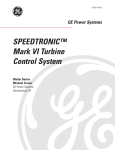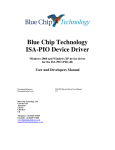Download VDSL IPDSLAM - PLANET Technology Corporation.
Transcript
VDSL2 IP DSLAM
VC-2402 / VC2402-48
User's Manual
Copyright
Copyright (C) 2009 PLANET Technology Corp. All rights reserved.
The products and programs described in this User’s Manual are licensed products of PLANET
Technology, This User’s Manual contains proprietary information protected by copyright, and this
User’s Manual and all accompanying hardware, software, and documentation are copyrighted.
No part of this User’s Manual may be copied, photocopied, reproduced, translated, or reduced to
any electronic medium or machine-readable form by any means by electronic or mechanical.
Including photocopying, recording, or information storage and retrieval systems, for any purpose
other than the purchaser's personal use, and without the prior express written permission of
PLANET Technology.
Disclaimer
PLANET Technology does not warrant that the hardware will work properly in all environments
and applications, and makes no warranty and representation, either implied or expressed, with
respect to the quality, performance, merchantability, or fitness for a particular purpose.
PLANET has made every effort to ensure that this User’s Manual is accurate; PLANET disclaims
liability for any inaccuracies or omissions that may have occurred.
Information in this User’s Manual is subject to change without notice and does not represent a
commitment on the part of PLANET. PLANET assumes no responsibility for any inaccuracies that
may be contained in this User’s Manual. PLANET makes no commitment to update or keep
current the information in this User’s Manual, and reserves the right to make improvements to this
User’s Manual and/or to the products described in this User’s Manual, at any time without notice.
If you find information in this manual that is incorrect, misleading, or incomplete, we would
appreciate your comments and suggestions.
FCC Warning
This equipment has been tested and found to comply with the limits for a Class A digital device,
pursuant to Part 15 of the FCC Rules. These limits are designed to provide reasonable protection
against harmful interference when the equipment is operated in a commercial environment. This
equipment generates, uses, and can radiate radio frequency energy and, if not installed and used
in accordance with the Instruction manual, may cause harmful interference to radio
communications. Operation of this equipment in a residential area is likely to cause harmful
interference in which case the user will be required to correct the interference at his own
expense.
FCC Caution
To assure continued compliance (example-use only shielded interface cables when connecting to
computer or peripheral devices). Any changes or modifications not expressly approved by the
party responsible for compliance could void the user’s authority to operate the equipment.
This device complies with Part 15 of the FCC Rules. Operation is subject to the Following two
conditions: (1) This device may not cause harmful interference, and (2) this Device must accept
any interference received, including interference that may cause undesired operation.
CE mark Warning
The is a class A device, In a domestic environment, this product may cause radio interference, in
which case the user may be required to take adequate measures.
Trademarks
The PLANET logo is a trademark of PLANET Technology. This documentation may refer to
numerous hardware and software products by their trade names. In most, if not all cases, these
designations are claimed as trademarks or registered trademarks by their respective companies.
WEEE Warning
To avoid the potential effects on the environment and human health as a result of
the presence of hazardous substances in electrical and electronic equipment,
end users of electrical and electronic equipment should understand the meaning
of the crossed-out wheeled bin symbol. Do not dispose of WEEE as unsorted
municipal waste and have to collect such WEEE separately.
Safety
This equipment is designed with the utmost care for the safety of those who install and use it.
However, special attention must be paid to the dangers of electric shock and static electricity
when working with electrical equipment. All guidelines of this and of the computer manufacture
must therefore be allowed at all times to ensure the safe use of the equipment.
Revision
User’s Manual for PLANET VDSL2 IP DSLAM
Model: VC-2402 / VC-2402-48
Rev: 1.0 (Mar. 2009)
Part No.: EM-VC2402_v1
VDSL2 IP DSLAM
Table of Contents
Introduction
1
1. Introduction
2
1.1
1.2
1.3
1.4
1.5
2.
Web Configuration Tool Overview
2.1
2.2
2.3
3.
Product Features .......................................................................................................2
Package Contents .....................................................................................................3
Application .................................................................................................................3
Outlook ......................................................................................................................3
Technical Specifications.............................................................................................4
9
Accessing Web Configuration Tool .........................................................................10
About Web Configuration Tool Pages and Access Permissions .............................12
Operating Examples ................................................................................................15
System
18
3.1 Box Information........................................................................................................19
3.2 System Information..................................................................................................20
3.3 NT-Trunk Setup........................................................................................................21
3.4 LT-Circuit Setup .......................................................................................................23
3.5 System Inventory .....................................................................................................24
3.6 Inband IP Routes .....................................................................................................25
3.7 Outband IP Routes ..................................................................................................26
3.8 SNTP .......................................................................................................................27
3.9 User Administration..................................................................................................28
3.10 Login Users List........................................................................................................29
3.11 Operational Interface ................................................................................................30
3.12 System Restart.........................................................................................................31
4.
Bridge
4.1
4.2
4.3
4.4
4.5
32
System Configuration ..............................................................................................33
System AddOnService Configuration ......................................................................34
Secured Forwarding ................................................................................................35
Interface Setup ........................................................................................................36
4.4.1 Packet Bridge Port .......................................................................................36
4.4.2 ATM Bridge Port...........................................................................................39
4.4.3 Trunk Bridge Port .........................................................................................42
4.4.4 LACP Configuration .....................................................................................44
4.4.5 Rate Limit Policer Profile..............................................................................48
4.4.6 Bridge Port Policer Select ............................................................................51
4.4.7 Bridge VLAN Policer Select .........................................................................52
4.4.8 Bridge Port Broadcast Policer Select...........................................................54
VLAN Configuration .................................................................................................55
4.5.1 Trunk Priority Mapping .................................................................................55
4.5.2 Static VLAN..................................................................................................56
4.5.3 VLAN Priority Remark..................................................................................59
4.5.4 VLAN Rate Limit ..........................................................................................69
I
VDSL2 IP DSLAM
4.5.5 VLAN Translation .........................................................................................70
4.5.6 Protocol Base VLAN ....................................................................................73
4.6 Spanning Tree..........................................................................................................74
4.6.1 STP Bridge Settings.....................................................................................75
4.6.2 STP Port Settings ........................................................................................77
4.7 Filtering ....................................................................................................................78
4.7.1 Filtering ........................................................................................................78
4.7.2 Denial Access Control List (ACL).................................................................85
4.8 Forwarding...............................................................................................................86
4.8.1 TP Forwarding DB .......................................................................................86
4.8.2 Forwarding Static .........................................................................................87
4.9 DHCP.......................................................................................................................88
4.9.1 DHCP(PPPoE) Configuration ......................................................................88
4.9.2 DHCP(PPPoE) Circuit..................................................................................89
4.9.3 DHCP Server Profile Config.........................................................................90
4.9.4 DHCP Server Profile Select .........................................................................91
4.9.5 DHCP Clients List ........................................................................................92
4.9.6 DHCP Static IP Config .................................................................................93
4.10 IGMP......................................................................................................................94
4.10.1 IGMP Configuration ......................................................................................94
4.10.2 IGMP ACL Profile Config. .............................................................................96
4.10.3 IGMP ACL Profile Select...............................................................................98
4.10.4 IGMP Group List...........................................................................................99
4.10.5 IGMP Route................................................................................................100
4.11 IP Filtering ............................................................................................................101
4.11.1 System Allow IP Filter .................................................................................101
4.11.2 Allow IP Filtering .........................................................................................102
4.12 Anti Spoofing........................................................................................................103
4.12.1 System Anti Spoofing..................................................................................103
4.12.2 Anti ARP Spoofing ......................................................................................104
5. VDSL(ADSL)
5.1
5.2
5.3
5.4
5.5
5.6
5.7
5.8
5.9
6.
7.
VDSL Configuration Profile ....................................................................................106
VDSL PSD Configuration.......................................................................................117
5.2.1 Downstream PSD ......................................................................................117
5.2.2 Upstream PSD ...........................................................................................118
VDSL Alarm Profile ................................................................................................120
VDSL Inventory......................................................................................................122
VDSL Line Status...................................................................................................123
VDSL Channel Status ............................................................................................124
VDSL Failure State ................................................................................................125
VDSL Test ..............................................................................................................126
VDSL POST State..................................................................................................127
Traffic Profile
6.1
6.2
SNMP
7.1
7.2
105
128
Traffic Descriptor....................................................................................................129
VPMT Profile..........................................................................................................131
133
SNMP Community .................................................................................................134
SNMP Target..........................................................................................................135
II
VDSL2 IP DSLAM
7.3
8.
Maintenance
8.1
8.2
8.3
8.4
9.
11.
149
Alarm/Event ...........................................................................................................150
Alarm Profile ..........................................................................................................153
Hardware Temperature ..........................................................................................154
Performance Monitoring
10.1
10.2
10.3
137
SYS Log Server .....................................................................................................138
Database ...............................................................................................................139
Firmware Update ...................................................................................................146
Boot Loader Update...............................................................................................148
Fault Management
9.1
9.2
9.3
10.
SNMP Notify ..........................................................................................................136
156
Interface Counter .................................................................................................157
RMON..................................................................................................................159
xDSL Day/Interval ................................................................................................170
10.3.1 Summary of Performance Statistics ...........................................................170
10.3.2 Interval Statistics.........................................................................................171
10.3.3 Day Statistics ..............................................................................................172
Cluster
173
11.1
11.2
RMON ..................................................................................................................174
Cluster State ........................................................................................................177
Appendix
178
A. Alarm Table ................................................................................................................179
B. Event Table ................................................................................................................180
CLI Command Reference
182
12.
182
Operator Interface
12.1
12.2
12.3
12.4
12.5
12.6
12.7
12.8
13.
Introduction ..........................................................................................................183
Connect Interface ................................................................................................183
Authorization Level ..............................................................................................183
Screen Description ..............................................................................................184
Execution Modes .................................................................................................185
Getting help .........................................................................................................185
Terminal Key Function .........................................................................................186
Notation Conventions ..........................................................................................186
Commands Descriptions
13.1
187
Initialize Mode Commands ..................................................................................188
13.1.1 bye ...........................................................................................................188
13.1.2 enable ......................................................................................................188
13.1.3 exit ...........................................................................................................188
13.1.4 list alarm table..........................................................................................188
13.1.5 list command-tree ....................................................................................188
13.1.6 list command-tree full...............................................................................188
13.1.7 list event table ..........................................................................................189
13.1.8 list execution-modes ................................................................................189
13.1.9 list opmode...............................................................................................189
13.1.10 list timezone..............................................................................................189
III
VDSL2 IP DSLAM
13.1.11 show env...................................................................................................189
13.1.12 show history..............................................................................................189
13.1.13 show time .................................................................................................189
13.1.14 show uptime .............................................................................................190
13.1.15 show version.............................................................................................190
13.1.16 sleep .........................................................................................................190
13.1.17 ! 190
13.2 Enable Mode Commands ....................................................................................191
13.2.1 cluster target-id...........................................................................................191
13.2.2 configure.....................................................................................................191
13.2.3 disable ........................................................................................................191
13.2.4 kick .............................................................................................................191
13.2.5 ping.............................................................................................................191
13.2.6 show access-list arpbcast...........................................................................192
13.2.7 show access-list bcrate ..............................................................................192
13.2.8 show access-list dstip.................................................................................192
13.2.9 show access-list ipprotocol.........................................................................192
13.2.10 show access-list iwpolicer ........................................................................193
13.2.11 show access-list l4dstport.........................................................................193
13.2.12 show access-list mcfldrate........................................................................193
13.2.13 show access-list netbios...........................................................................193
13.2.14 show access-list srcip...............................................................................194
13.2.15 show access-list srcmac...........................................................................194
13.2.16 show account............................................................................................194
13.2.17 show aging ...............................................................................................194
13.2.18 show alarm aco ........................................................................................194
13.2.19 show alarm current ...................................................................................194
13.2.20 show alarm event .....................................................................................195
13.2.21 show alarm history....................................................................................195
13.2.22 show bootloader .......................................................................................195
13.2.23 show clisettings ........................................................................................196
13.2.24 show cluster..............................................................................................196
13.2.25 show cpu ..................................................................................................196
13.2.26 show dhcp-clients .....................................................................................196
13.2.27 show dhcp-pppoe-global ..........................................................................196
13.2.28 show dhcp-server-profile ..........................................................................196
13.2.29 show dhcp-static-ip...................................................................................196
13.2.30 show trafdesc ...........................................................................................197
13.2.31 show fdb ...................................................................................................197
13.2.32 show fdbstatic...........................................................................................197
13.2.33 show firmware partition.............................................................................197
13.2.34 show firmware status................................................................................197
13.2.35 show http ..................................................................................................198
13.2.36 show igmp ................................................................................................198
13.2.37 show igmp acl...........................................................................................198
13.2.38 show igmp group ......................................................................................198
13.2.39 show igmp group_src ...............................................................................198
13.2.40 show igmp rtport .......................................................................................199
13.2.41 show interface bridge ...............................................................................199
IV
VDSL2 IP DSLAM
13.2.42 show interface counter .............................................................................199
13.2.43 show interface gigabit <portNo> bridge....................................................199
13.2.44 show interface gigabit <portNo> counter..................................................200
13.2.45 show interface gigabit <portNo> stp .........................................................200
13.2.46 show interface gigabit <portNo> vlan .......................................................200
13.2.47 show interface gigabit bridge....................................................................200
13.2.48 show interface gigabit counter..................................................................200
13.2.49 show interface gigabit la bridge ................................................................201
13.2.50 show interface gigabit la counter ..............................................................201
13.2.51 show interface gigabit la lacp ...................................................................201
13.2.52 show interface gigabit la vlan ...................................................................201
13.2.53 show interface gigabit stp .........................................................................201
13.2.54 show interface gigabit vlan .......................................................................201
13.2.55 show interface vc......................................................................................201
13.2.56 show interface xdsl <portNo> bridge ........................................................202
13.2.57 show interface xdsl <portNo> counter ......................................................202
13.2.58 show interface xdsl <portNo> vc ..............................................................202
13.2.59 show interface xdsl <portNo> vlan ...........................................................202
13.2.60 show interface xdsl bridge ........................................................................203
13.2.61 show interface xdsl counter ......................................................................203
13.2.62 show interface xdsl line information..........................................................203
13.2.63 show interface xdsl vc ..............................................................................203
13.2.64 show interface xdsl vdsl chan...................................................................203
13.2.65 show interface xdsl vdsl chanperf.............................................................204
13.2.66 show interface xdsl vdsl chanperf15min...................................................204
13.2.67 show interface xdsl vdsl chanperf1day.....................................................204
13.2.68 show interface xdsl vdsl config .................................................................205
13.2.69 show interface xdsl vdsl currentStatus .....................................................205
13.2.70 show interface xdsl vdsl delt bandparams ................................................205
13.2.71 show interface xdsl vdsl delt hlin ..............................................................206
13.2.72 show interface xdsl vdsl delt hlinscale......................................................206
13.2.73 show interface xdsl vdsl delt hlog .............................................................206
13.2.74 show interface xdsl vdsl delt params ........................................................207
13.2.75 show interface xdsl vdsl delt qln ...............................................................207
13.2.76 show interface xdsl vdsl delt snr...............................................................207
13.2.77 show interface xdsl vdsl delt state ............................................................207
13.2.78 show interface xdsl vdsl inv ......................................................................208
13.2.79 show interface xdsl vdsl line .....................................................................208
13.2.80 show interface xdsl vdsl linealarmconfprofile............................................208
13.2.81 show interface xdsl vdsl lineconfprofile ....................................................208
13.2.82 show interface xdsl vdsl loopback ............................................................209
13.2.83 show interface xdsl vdsl perf ....................................................................209
13.2.84 show interface xdsl vdsl perf15min...........................................................209
13.2.85 show interface xdsl vdsl perf1day.............................................................209
13.2.86 show interface xdsl vdsl phys ...................................................................210
13.2.87 show interface xdsl vlan ...........................................................................210
13.2.88 show lacp..................................................................................................210
13.2.89 show login-users.......................................................................................210
13.2.90 show management ...................................................................................210
V
VDSL2 IP DSLAM
13.2.91 show outband-route..................................................................................211
13.2.92 show priority-list ds ...................................................................................211
13.2.93 show priority-list dstip ...............................................................................211
13.2.94 show priority-list dstmac ...........................................................................211
13.2.95 show priority-list srcip ...............................................................................211
13.2.96 show priority-list srcmac ...........................................................................212
13.2.97 show priority-list tos ..................................................................................212
13.2.98 show priority-list vlanid .............................................................................212
13.2.99 show profile alarm ....................................................................................212
13.2.100 show protocol-vlan..................................................................................213
13.2.101 show rmon alarm ....................................................................................213
13.2.102 show rmon ether_history ........................................................................213
13.2.103 show rmon event ....................................................................................213
13.2.104 show rmon history ..................................................................................213
13.2.105 show rmon log ........................................................................................214
13.2.106 show rmon statistic .................................................................................214
13.2.107 show route ..............................................................................................214
13.2.108 show runningcfg .....................................................................................214
13.2.109 show runningcfg backup.........................................................................214
13.2.110 show snmp community ...........................................................................215
13.2.111 show snmp notify ....................................................................................215
13.2.112 show snmp target ...................................................................................215
13.2.113 show sntp................................................................................................215
13.2.114 show stp..................................................................................................215
13.2.115 show syslog ............................................................................................215
13.2.116 show system-config ................................................................................215
13.2.117 show system information ........................................................................216
13.2.118 show system inventory ...........................................................................216
13.2.119 show temperature ...................................................................................216
13.2.120 show uplink-mode-conf...........................................................................216
13.2.121 show version detail .................................................................................216
13.2.122 show vlan................................................................................................216
13.2.123 show vlan-regen .....................................................................................217
13.2.124 show vlan-translation..............................................................................217
13.2.125 ssh ..........................................................................................................217
13.2.126 system restart .........................................................................................217
13.2.127 telnet.......................................................................................................217
13.2.128 traceroute ...............................................................................................217
13.3 Configure Mode Commands................................................................................219
13.3.1 access-list...................................................................................................219
13.3.2 account add ................................................................................................219
13.3.3 account delete ............................................................................................219
13.3.4 account modify ...........................................................................................220
13.3.5 aging...........................................................................................................220
13.3.6 alarm aco active .........................................................................................220
13.3.7 alarm event clear ........................................................................................221
13.3.8 alarm history clear ......................................................................................221
13.3.9 clisettings....................................................................................................221
13.3.10 cluster conf ...............................................................................................221
VI
VDSL2 IP DSLAM
13.3.11 cluster interface ........................................................................................222
13.3.12 default access-list all ................................................................................222
13.3.13 default access-list arpbcast ......................................................................223
13.3.14 default access-list bcrate ..........................................................................223
13.3.15 default access-list dstip ............................................................................223
13.3.16 default access-list ipprotocol ....................................................................223
13.3.17 default access-list iwpolicer ......................................................................223
13.3.18 default access-list l4srcport ......................................................................223
13.3.19 default access-list l4dstport ......................................................................223
13.3.20 default access-list mcfldrate .....................................................................224
13.3.21 default access-list netbios ........................................................................224
13.3.22 default access-list srcip ............................................................................224
13.3.23 default access-list srcmac ........................................................................224
13.3.24 default access-list dstmac ........................................................................224
13.3.25 default access-list vlan-ratelimit................................................................224
13.3.26 default account .........................................................................................224
13.3.27 default aging .............................................................................................225
13.3.28 default all ..................................................................................................225
13.3.29 default bridge-port ....................................................................................225
13.3.30 default clisettings ......................................................................................225
13.3.31 default cluster interface ............................................................................225
13.3.32 default cluster conf ...................................................................................225
13.3.33 default dhcp-pppoe-global ........................................................................225
13.3.34 default fdbstatic ........................................................................................226
13.3.35 default gbe................................................................................................226
13.3.36 default gigabit lacp....................................................................................226
13.3.37 default gigabit stpport ...............................................................................226
13.3.38 default http................................................................................................226
13.3.39 default igmp acl ........................................................................................226
13.3.40 default igmp all .........................................................................................226
13.3.41 default igmp conf ......................................................................................227
13.3.42 default igmp rtport.....................................................................................227
13.3.43 default linevpmtprofile...............................................................................227
13.3.44 default priority-list all.................................................................................227
13.3.45 default priority-list ds.................................................................................227
13.3.46 default priority-list dstip.............................................................................227
13.3.47 default priority-list dstmac.........................................................................227
13.3.48 default priority-list srcip.............................................................................228
13.3.49 default priority-list srcmac.........................................................................228
13.3.50 default priority-list tos................................................................................228
13.3.51 default priority-list vlanid ...........................................................................228
13.3.52 default profile alarm ..................................................................................228
13.3.53 default protocol-vlan .................................................................................228
13.3.54 default rmon alarm....................................................................................228
13.3.55 default rmon all .........................................................................................229
13.3.56 default rmon event....................................................................................229
13.3.57 default rmon history ..................................................................................229
13.3.58 default rmon statistic.................................................................................229
13.3.59 default snmp all ........................................................................................229
VII
VDSL2 IP DSLAM
13.3.60 default snmp community...........................................................................229
13.3.61 default snmp notify ...................................................................................229
13.3.62 default snmp target...................................................................................230
13.3.63 default sntp ...............................................................................................230
13.3.64 default stp .................................................................................................230
13.3.65 default syslog............................................................................................230
13.3.66 default system-config................................................................................230
13.3.67 default system-info ...................................................................................230
13.3.68 default temperature ..................................................................................230
13.3.69 default trafdesc .........................................................................................231
13.3.70 default vpmt ..............................................................................................231
13.3.71 default xdsl line info ..................................................................................231
13.3.72 default xdsl vdsl config .............................................................................231
13.3.73 default xdsl vdsl linealarmconfprofile ........................................................231
13.3.74 default xdsl vdsl lineconfprofile .................................................................231
13.3.75 default access-list ipallow .........................................................................231
13.3.76 default dhcp-server-profile........................................................................232
13.3.77 default outband-route ...............................................................................232
13.3.78 dhcp-pppoe-global....................................................................................232
13.3.79 dhcp-server-profile <index> create...........................................................233
13.3.80 dhcp-server-profile <index> delete ...........................................................233
13.3.81 disable ......................................................................................................233
13.3.82 trafdesc.....................................................................................................234
13.3.83 fdbstatic <number> <bport> <vlanid> <mac> deny | pass........................234
13.3.84 fdbstatic <number> disable ......................................................................234
13.3.85 firmware write ...........................................................................................235
13.3.86 firmware partition ......................................................................................235
13.3.87 http port ....................................................................................................235
13.3.88 igmp acl ....................................................................................................236
13.3.89 igmp acl <index> channel <channel_index> <ip> <uvid> <svid> <tag> ...236
13.3.90 igmp acl <index> channel <channel_index> delete..................................236
13.3.91 igmp acl <index> create | delete...............................................................237
13.3.92 igmp acl <index> max-channel <number> ...............................................237
13.3.93 igmp acl <index> max-msgs <number> ...................................................237
13.3.94 igmp default ..............................................................................................238
13.3.95 igmp leave ................................................................................................238
13.3.96 igmp proxy ................................................................................................238
13.3.97 igmp rtport ................................................................................................238
13.3.98 igmp snooping ..........................................................................................239
13.3.99 igmp timeout bc <number>.......................................................................239
13.3.100 igmp timeout lmqt <number>..................................................................239
13.3.101 igmp timeout mrt <number> ...................................................................239
13.3.102 igmp timeout query <number>................................................................239
13.3.103 igmp timeout uri <number>.....................................................................240
13.3.104 igmp version ...........................................................................................240
13.3.105 interface gigabit <portNo> ......................................................................240
13.3.106 interface gigabit la ..................................................................................240
13.3.107 interface vdsl ..........................................................................................240
13.3.108 interface xdsl <portNo> ..........................................................................241
VIII
VDSL2 IP DSLAM
13.3.109 linevpmtprofile <index> delete................................................................241
13.3.110 linevpmtprofile <index> priority ...............................................................241
13.3.111 management gbe ....................................................................................242
13.3.112 management gbe vlan ............................................................................242
13.3.113 management mgmt .................................................................................242
13.3.114 outband-route add <network> netmask <netmask> gateway <gateway>
243
13.3.115 outband-route delete <network> netmask <netmask> ...........................243
13.3.116 priority-list ...............................................................................................243
13.3.117 profile alarm ............................................................................................243
13.3.118 prompt.....................................................................................................244
13.3.119 protocol-vlan <index> create ..................................................................244
13.3.120 protocol-vlan <index> delete ..................................................................244
13.3.121 rmon alarm <index> alarm_interval <number>.......................................245
13.3.122 rmon alarm <index> delete.....................................................................245
13.3.123 rmon alarm <index> falling_eventindex <number> ................................245
13.3.124 rmon alarm <index> falling_threshold <number> ...................................245
13.3.125 rmon alarm <index> owner <owner>......................................................246
13.3.126 rmon alarm <index> rising_eventindex <number> .................................246
13.3.127 rmon alarm <index> rising_threshold <number> ....................................246
13.3.128 rmon alarm sample_type ........................................................................246
13.3.129 rmon alarm startup_alarm ......................................................................247
13.3.130 rmon alarm <index> variable <type> index <number> ...........................247
13.3.131 rmon event <index> community <community>.......................................248
13.3.132 rmon event <index> delete .....................................................................248
13.3.133 rmon event <index> description <description>.......................................248
13.3.134 rmon event <index> owner <owner> ......................................................249
13.3.135 rmon event <index> type both | log | none | trap ....................................249
13.3.136 rmon history <index> buckets_requested <number> .............................249
13.3.137 rmon history <index> delete ...................................................................250
13.3.138 rmon history <index> ifc <ifc>.................................................................250
13.3.139 rmon history <index> interval <number> ................................................250
13.3.140 rmon history <index> owner <owner> ....................................................251
13.3.141 rmon statistic <index> delete..................................................................251
13.3.142 rmon statistic <index> ifc <ifc> ...............................................................251
13.3.143 rmon statistic <index> owner <owner> ...................................................251
13.3.144 route add <network> netmask <netmask> gateway <gateway> ............252
13.3.145 route delete <network> netmask <netmask> .........................................252
13.3.146 runningcfg clear all | general ..................................................................252
13.3.147 runningcfg clear binary | cli | text ............................................................253
13.3.148 runningcfg get <ip> <username> <password> binary | cli <string> ........253
13.3.149 runningcfg import binary | cli...................................................................253
13.3.150 runningcfg import download binary | cli ..................................................254
13.3.151 runningcfg put <ip> <username> <password> binary | cli <string> ........254
13.3.152 runningcfg restore index .........................................................................255
13.3.153 runningcfg restore name.........................................................................255
13.3.154 runningcfg save ......................................................................................255
13.3.155 setenv script-delay..................................................................................256
13.3.156 setenv pagefilter .....................................................................................256
IX
VDSL2 IP DSLAM
13.3.157 setenv show-date-time-in-prompt ...........................................................256
13.3.158 snmp <index> community.......................................................................257
13.3.159 snmp <index> community delete............................................................257
13.3.160 snmp <index> notify <name> <tag> .......................................................257
13.3.161 snmp <index> notify delete.....................................................................257
13.3.162 snmp target.............................................................................................258
13.3.163 snmp <index> target delete ....................................................................258
13.3.164 sntp polling-interval <interval>................................................................258
13.3.165 sntp server address <ip> ........................................................................259
13.3.166 sntp sync ................................................................................................259
13.3.167 stp default ...............................................................................................259
13.3.168 stp disable | enable.................................................................................259
13.3.169 stp forward-delay ....................................................................................259
13.3.170 stp hello-time ..........................................................................................260
13.3.171 stp max-age............................................................................................260
13.3.172 stp priority ...............................................................................................260
13.3.173 stp version rstp | stp ...............................................................................261
13.3.174 syslog disable | enable ...........................................................................261
13.3.175 syslog max-file-size <size>.....................................................................261
13.3.176 syslog server <ip> ..................................................................................261
13.3.177 system dump ..........................................................................................261
13.3.178 system load ............................................................................................262
13.3.179 system-config .........................................................................................262
13.3.180 system-info contact.................................................................................264
13.3.181 system-info location................................................................................264
13.3.182 system-info name ...................................................................................264
13.3.183 temperature shift down <time> ...............................................................265
13.3.184 temperature shift up <time>....................................................................265
13.3.185 temperature threshold down <threshold>...............................................265
13.3.186 temperature threshold fan <threshold> ..................................................265
13.3.187 temperature threshold up <threshold> ...................................................266
13.3.188 time set ...................................................................................................266
13.3.189 time set timezone ...................................................................................267
13.3.190 uplink-mode-conf ....................................................................................268
13.3.191 vlan .........................................................................................................268
13.4 XDSL Interface Config Mode Commands............................................................270
13.4.1 bridge <bport>..........................................................................................270
13.4.2 bridge <bport> disable .............................................................................270
13.4.3 line port description <string>....................................................................270
13.4.4 line port id <string> ..................................................................................270
13.4.5 line port phone <string> ...........................................................................271
13.5 VDSL Interface Config Mode Commands............................................................272
13.5.1 linealarmconfprofile ne_15min .................................................................272
13.5.2 linealarmconfprofile fe_15min ..................................................................272
13.5.3 linealarmconfprofile ne_1day ...................................................................273
13.5.4 linealarmconfprofile fe_1day ....................................................................273
13.5.5 linealarmconfprofile initfail........................................................................274
13.5.6 linealarmconfprofile active | create | delete | notinservice........................274
13.5.7 lineconfprofile active | create | delete | notinservice.................................274
X
VDSL2 IP DSLAM
13.5.8 lineconfprofile bandcfg .............................................................................275
13.5.9 lineconfprofile bandplan ...........................................................................276
13.5.10 lineconfprofile datarate .............................................................................276
13.5.11 lineconfprofile deployment ........................................................................278
13.5.12 lineconfprofile downpsdtone .....................................................................278
13.5.13 lineconfprofile ghscarrierset......................................................................278
13.5.14 lineconfprofile interdelay...........................................................................279
13.5.15 lineconfprofile linetype ..............................................................................279
13.5.16 lineconfprofile maxpwr ..............................................................................280
13.5.17 lineconfprofile minprot ..............................................................................280
13.5.18 lineconfprofile ohmrate .............................................................................281
13.5.19 lineconfprofile opmode .............................................................................281
13.5.20 lineconfprofile pbo ....................................................................................281
13.5.21 lineconfprofile psdmasklvl.........................................................................282
13.5.22 lineconfprofile psdnum..............................................................................282
13.5.23 lineconfprofile ratemode ...........................................................................283
13.5.24 lineconfprofile snrmgn ..............................................................................283
13.5.25 lineconfprofile stdrfiband...........................................................................284
13.5.26 lineconfprofile maxpsd ..............................................................................285
13.5.27 lineconfprofile uppbok1.............................................................................285
13.5.28 lineconfprofile uppbok2.............................................................................286
13.5.29 lineconfprofile uppsdtone..........................................................................287
13.5.30 lineconfprofile us0mask ............................................................................287
13.5.31 lineconfprofile vdsl2freqplan .....................................................................288
13.5.32 vdsl bind ...................................................................................................289
13.5.33 vdsl disable | enable .................................................................................289
13.5.34 vdsl delt disable | enable ..........................................................................289
13.5.35 vdsl loopback............................................................................................289
13.6 XDSL ATM Bridge Config Mode Commands .......................................................291
13.6.1 accfrm all | tag..........................................................................................291
13.6.2 aging-bport...............................................................................................291
13.6.3 anti-arp-spoofing ......................................................................................291
13.6.4 arp-dhcp-snooping ...................................................................................292
13.6.5 bportbc .....................................................................................................292
13.6.6 default prio <priority>................................................................................292
13.6.7 default vlan <vlanid> ................................................................................292
13.6.8 dhcp-pppoe-config <cid> <rid> <trusted> <pppoeMode> ........................293
13.6.9 dhcp-static-ip <index> create <ip> <mac> ...............................................293
13.6.10 dhcp-static-ip <index> delete ...................................................................293
13.6.11 egress tag | untag.....................................................................................294
13.6.12 igmpaclprofile <index> .............................................................................294
13.6.13 ingress disable | enable............................................................................294
13.6.14 isolation ....................................................................................................294
13.6.15 link mode uplink | user..............................................................................295
13.6.16 mac-learning.............................................................................................295
13.6.17 max-mac...................................................................................................295
13.6.18 priority-force .............................................................................................295
13.6.19 protocol-vlan-conf.....................................................................................296
13.6.20 pvc <vpi> <vci> ........................................................................................296
XI
VDSL2 IP DSLAM
13.6.21 pvc encapsulation llc | vcmux ...................................................................296
13.6.22 pvc trafdesc <index> ................................................................................296
13.6.23 ratelimit <index> .......................................................................................297
13.6.24 vlan <vlanid> disable................................................................................297
13.6.25 vlan...........................................................................................................297
13.6.26 vlan-mode.................................................................................................298
13.6.27 vlan-regen <incoming> <outgoing>..........................................................298
13.6.28 vlan-regen <incoming> disable ................................................................298
13.6.29 vlan-translation <index> create <userVlanid> <uplinkBP> one-to-one ....298
13.6.30 vlan-translation <index> create <userVlanid> <uplinkBP> many-to-one .299
13.6.31 vlan-translation <index> delete ................................................................300
13.7 XDSL Packet Bridge Config Mode Commands ...................................................301
13.7.1 accfrm all | tag..........................................................................................301
13.7.2 aging-bport...............................................................................................301
13.7.3 anti-arp-spoofing ......................................................................................301
13.7.4 arp-dhcp-snooping ...................................................................................302
13.7.5 bportbc .....................................................................................................302
13.7.6 default prio <priority> ...............................................................................302
13.7.7 default vlan <vlanid> ................................................................................302
13.7.8 dhcp-pppoe-config <cid> <rid> <trusted> <pppoeMode>........................303
13.7.9 dhcp-static-ip <index> create <ip> <mac>...............................................303
13.7.10 dhcp-static-ip <index> delete....................................................................303
13.7.11 egress tag | untag .....................................................................................304
13.7.12 igmpaclprofile <index>..............................................................................304
13.7.13 ingress disable | enable............................................................................304
13.7.14 isolation ....................................................................................................304
13.7.15 link mode uplink | user..............................................................................305
13.7.16 mac-learning.............................................................................................305
13.7.17 max-mac...................................................................................................305
13.7.18 priority-force..............................................................................................305
13.7.19 protocol-vlan-conf .....................................................................................306
13.7.20 ratelimit <index> .......................................................................................306
13.7.21 vlan <vlanid> disable ................................................................................306
13.7.22 vlan ...........................................................................................................306
13.7.23 vlan-mode.................................................................................................307
13.7.24 vlan-regen <incoming> <outgoing> ..........................................................307
13.7.25 vlan-regen <incoming> disable.................................................................307
13.7.26 vlan-translation <index> create <userVlanid> <uplinkBP> one-to-one ....307
13.7.27 vlan-translation <index> create <userVlanid> <uplinkBP> many-to-one..308
13.7.28 vlan-translation <index> delete.................................................................309
13.7.29 vpmt <index> ............................................................................................309
13.8 Gigabit Interface Config Mode Commands..........................................................310
13.8.1 bridge .......................................................................................................310
13.8.2 gbe physical .............................................................................................310
13.8.3 gbe-speed ................................................................................................310
13.8.4 uplink-mode-conf .....................................................................................311
13.9 Gigabit Bridge Config Mode Commands .............................................................312
13.9.1 accfrm all | tag..........................................................................................312
13.9.2 aging-bport...............................................................................................312
XII
VDSL2 IP DSLAM
13.9.3 bportbc .....................................................................................................312
13.9.4 default prio <priority> ...............................................................................312
13.9.5 default vlan <vlanid> ................................................................................313
13.9.6 egress tag | untag ....................................................................................313
13.9.7 ingress disable | enable ...........................................................................313
13.9.8 isolation....................................................................................................313
13.9.9 link mode uplink | user .............................................................................314
13.9.10 stpport edge disable | enable ...................................................................314
13.9.11 stpport pathcost <pathcost>......................................................................314
13.9.12 stpport priority <priority>...........................................................................314
13.9.13 vlan <vlanid> disable ................................................................................315
13.9.14 vlan ...........................................................................................................315
13.9.15 vlan-regen <incoming> <outgoing> ..........................................................315
13.9.16 vlan-regen <incoming> disable.................................................................316
13.9.17 vpmt pass | deny ......................................................................................316
13.9.18 vpmt priority ..............................................................................................316
13.10 Gigabit LA Interface Config Mode Commands .....................................................317
13.10.1 bridge........................................................................................................317
13.10.2 uplink-mode-conf ......................................................................................317
13.11 Gigabit LA Bridge Config Mode Commands .........................................................318
13.11.1 accfrm all | tag...........................................................................................318
13.11.2 bportbc......................................................................................................318
13.11.3 default prio <priority> ................................................................................318
13.11.4 default vlan <vlanid>.................................................................................318
13.11.5 egress tag | untag .....................................................................................319
13.11.6 ingress disable | enable ............................................................................319
13.11.7 isolation.....................................................................................................319
13.11.8 lacp actor admin-key <key> ......................................................................319
13.11.9 lacp actor system-priority <priority> ..........................................................320
13.11.10 link mode uplink | user ............................................................................320
13.11.11 vlan <vlanid> disable...............................................................................320
13.11.12 vlan .........................................................................................................320
13.11.13 vlan-regen <incoming> <outgoing> ........................................................321
13.11.14 vlan-regen <incoming> disable ...............................................................321
13.12 Access Control List Mode Commands .................................................................322
13.12.1 arpbcast <bport> deny..............................................................................322
13.12.2 arpbcast <bport> disable ..........................................................................322
13.12.3 bcrate <vlanid> <cir> <cbs> .....................................................................322
13.12.4 bcrate <vlanid> disable.............................................................................323
13.12.5 dstip <index> deny <bport> <ip> <netmask> ...........................................323
13.12.6 dstip <index> disable................................................................................323
13.12.7 dstmac <index> deny <bport> <mac> ......................................................324
13.12.8 dstmac <index> disable............................................................................324
13.12.9 ipallow <index> create..............................................................................324
13.12.10 ipallow <index> delete ............................................................................325
13.12.11 ipprotocol ................................................................................................325
13.12.12 ipprotocol <index> disable......................................................................326
13.12.13 iwpolicer <index> create.........................................................................326
13.12.14 iwpolicer <index> delete .........................................................................327
XIII
VDSL2 IP DSLAM
13.12.15 l4dstport <index> deny <bport> <port> ..................................................327
13.12.16 l4dstport <index> disable........................................................................328
13.12.17 l4srcport <index> deny <bport> <port> ..................................................328
13.12.18 l4srcport <index> disable........................................................................329
13.12.19 mcfldrate <vlanid> <cir> <cbs> ..............................................................329
13.12.20 mcfldrate <vlanid> disable......................................................................329
13.12.21 netbios <bport> deny..............................................................................329
13.12.22 netbios <bport> disable ..........................................................................330
13.12.23 srcip <index> deny <bport> <ip> <netmask> .........................................330
13.12.24 srcip <index> disable..............................................................................331
13.12.25 srcmac <index> deny <bport> <mac> ....................................................331
13.12.26 srcmac <index> disable..........................................................................331
13.12.27 vlan-ratelimit ...........................................................................................332
13.13 Traffic Descriptor Mode Commands .....................................................................333
13.13.1 cir <index> <cir> <polling> <cbs>.............................................................333
13.13.2 cireir <index> <cir> <cir_polling> <cbs> <eir> <ebs>...............................333
13.13.3 delete <index> ..........................................................................................334
13.13.4 ppr <index> <ppr> <polling>.....................................................................334
13.13.5 wfq <index> <weight>...............................................................................334
13.13.6 cbr.............................................................................................................335
13.13.7 ubr ............................................................................................................335
13.14 Priority List Mode Commands ..............................................................................336
13.14.1 ds .............................................................................................................336
13.14.2 ds <index> disable....................................................................................337
13.14.3 dstip <index> <prio> <bport> <ip> <netmask>.........................................337
13.14.4 dstip <index> disable................................................................................338
13.14.5 dstmac <index> <prio> <bport> <mac>....................................................338
13.14.6 dstmac <index> disable............................................................................338
13.14.7 srcip <index> <prio> <bport> <ip> <netmask>.........................................339
13.14.8 srcip <index> disable................................................................................339
13.14.9 srcmac <index> <prio> <bport> <mac>....................................................339
13.14.10 srcmac <index> disable..........................................................................340
13.14.11 tos <index> <prio> <bport> <precedence>.............................................340
13.14.12 tos <index> disable.................................................................................341
13.14.13 vlanid <index> <prio> <bport> <vlanid> .................................................341
13.14.14 vlanid <index> disable ............................................................................341
13.15 Alarm Profile Config Mode Commands ................................................................343
13.15.1 alarm.........................................................................................................343
Appendix
344
A. Alarm Table .................................................................................. 錯誤! 尚未定義書籤。
B. Event Table ................................................................................................................346
XIV
Introduction
1.1 Product Features
1.2 Package Contents
1.3 Application
1.4 Outlook
1.5 Technical Specifications
1
VDSL2 IP DSLAM
1.
Introduction
Planet VC-2402 is a rack-mountable pizza-box IP DSLAM. It supports two Gigabit Ethernet (GbE)
trunk interfaces and 24 VDSL2 ports (ADSL 2+ compatible) at line side. It provides a non-blocking
solution for the last mile of broadband access to facilitate digital family.
As the demand for broadband connections steadily increases, cable modems and ADSL are not
fast enough to support the integration of home services. Many people see VDSL/VDSL2 as the
next step in providing a complete home-communication/entertainment solution. The Planet
VC-2402 takes advantage of VDSL2 technology with core IP switching functionality to participate
in the competition of broadband last mile. This allows operators to easily offer services such as
IPTV, VoIP, HDTV, VOD, videoconferencing, Internet access and advanced voice services at the
same copper line.
Besides, due to the performance of VDSL2 is limited by loop length (performance degrades
dramatically when loop length longer than 300m.), providing ADSL 2/2+ operation modes in the
same copper line with VDSL2 will be beneficial to industry to compensate coverage weakness of
a VDSL2 DSLAM. The Planet VC-2402 is suitable for small size application and can be easily
deployed in remote location, for instance, remote terminal, business parks, street cabinets, etc…
to extend the service reach distance.
1.1
Product Features
High Speed VDSL2 Technology
Planet VC-2402 supports VDSL2 service via POTS/ISDN user interface.
Built-in POTS/ISDN Splitters
Streamline installation and increase cost-effectiveness.
System Overheating Protection
This system includes three functions - FAN alarm indicating if FAN malfunction, temperature
monitoring and system overheating trap functionality, and automatic power cutoff when system
overheating.
Expanded Revenue Opportunities
ADSL 2+ backward compatibility enables service providers to migrate to VDSL2 service while
continue providing existing customers with option of ADSL 2+ service.
High Reliability and Easy Maintenance
It is equipped with fan and air filter unit. Also, it is equipped low power requirements plus full
diagnostic and alarm reporting capability. Powerful SNMP, CLI, and Web GUI management
features yet easy-to-use. Remote login and software download help service providers minimize
daily operational costs.
Compact Design for Limited Space
Planet VC-2402 VDSL2 mini-DSLAM occupies only 1U of standard telco rack space for 24 lines.
2
VDSL2 IP DSLAM
It will easily be fitted in existing Remote Terminals. With optional temperature–hardened design,
VC-2402 VDSL2 mini-DSLAM is a good fit for outside plant cabinet, indoor rack, or wall-mounting
enclosures.
1.2
Package Contents
¾
VC-2402 / VC-2402-48 Unit x 1
¾
AC / DC Power Cord x 1
¾
CD (Containing User’s Manual, QIG) x 1
¾
Quick Installation Guide x 1
¾
2-Meter Telco-50 Cable x 2
¾
Console Cable x 1
¾
Rack-mounting x 2
¾
Screw Package x 2
¾
Connector Tenon x 2
1.3
Application
The PLANET VC-2402 offers the benefit of high performance to central office co-location and
MTU (Multi-Tenant Unit) / MDU (Multi-Dwelling Unit) markets. It provides service of broadband
data over existing copper wires without affecting the conventional voice service by 24 subscriber
ports with built-in POTS splitter. The PLANET VDSL2 IP DSLAM is the perfect solution for NSP
with cost-effective and high-value central management capability.
1.4
Outlook
Front Panel
VC-2402
3
VDSL2 IP DSLAM
VC-2402-48
Definition
LED
SFP1 - LINK
SFP2 - LINK
SFP1 - ACT
SFP2 - ACT
GBE1 - Speed
GBE2 - Speed
(LED on RJ-45)
GBE1 - Link/Act
GBE2 -Link/Act
(LED on RJ-45)
MGMT- Speed
(LED on RJ-45)
MGMT- Link/Act
(LED on RJ-45)
SYS
ALM
DSL Status
Interface
GBE1/GBE2
MGMT
CID
HK / ALM
POTS
LINE
Button
ACO
RST
1.5
Description
To indicate the mini-GBIC trunk port link status
To indicate the mini-GBIC trunk port data traffic status
To indicate the electrical trunk port transmission speed
(orange color LED on the Ethernet port)
To indicate the electrical trunk port link status
(green color LED on the Ethernet port)
To indicate the transmission speed of the Ethernet management port
(green color LED on the Ethernet port)
To indicate the link status of the Ethernet management port
(orange color LED on the Ethernet port)
To indicate the system operation status
To indicate the system alarm status
To indicate the link status of the subscriber lines.
Description
Gigabit Ethernet trunk port 1/2
Ethernet Port connected to LAN for providing system out-band
EMS/Telnet control interface, such as system monitor, control or
software upgrade.
RS-232 port connected to the terminal for monitoring and controlling
the trunk card.
RJ-50 connector for four housekeeping inputs and one alarm contact
output.
RJ-21 connector (50-pin dual row header) for connecting POTS lines.
RJ-21 connector (50-pin dual row header) for connecting DSL lines.
Description
Alarm Cut Off
A hidden reset button for hardware resetting.
Technical Specifications
Product
24-Port VDSL2 IP DSLAM
Model
VC-2402 / VC-2402-48
Hardware Specification
Case
Ports
Uplink
1U high box-type with a rack-mountable enclosure
2 x Gigabit Ethernet Combo ports (10/100/1000 Based-T and SFP)
4
VDSL2 IP DSLAM
Console
MGMT
1 x RS-232 Serial Port (9600, 8, N, 1)
1 x RJ-45 10/100 Ethernet port for local management
1 x RJ-50 connector for four housekeeping inputs and one alarm contact
HK / ALM
output
LINE
1 x RJ-21 Connector
PHONE
1 x RJ-21 Connector
1 x SYS LED
1 x ALM LED
LED Indicators
2 x Link LEDs
2 x Act LEDs
24 x VDSL LEDs
Software Specification
¾ VDSL/VDSL2 functions comply with ITU-T G.993.1 and G.993.2.
¾ Support Packet Transport Mode (PTM) per G.993.1 and G.993.2 when
operating in VDSL mode.
¾ Support provisioning the VDSL optional band (25K to 138K Hz) usage
¾ Support VDSL OAM communication channels including IB (Indicator
Bits) channel, EOC (Embedded Operations Channel), and VOC (VDSL
Overhead control Channel).
VDSL / VDSL2
¾ Support selectable band plan A (profile 998, Annex A of G.993.1 and plan
Standard
B (profile 997, Annex B of G.993.1) for each VDSL line on a per port
basis.
¾ Line rate of a VDSL2 line port can reach symmetrical 100/100 Mbps or
asymmetrical 100/50 Mbps at an ideal loop condition.
¾ Support selectable spectrum profile of 8a/b/c/d, 12a/b, 17a, and 30a for
frequency bands (Annex A, B and C) defined in G.993.2 when operating
in VDSL2 mode.
¾ Support a total of 24 xDSL subscribers lines and supports provisioning of
the operation modes (VDSL/VDSL2, ADSL2/2+) with a default of VDSL2
on a per port basis.
¾ Handshake procedure of each DMT xDSL circuit complies with ITU-T
G.994.1.
¾ Physical layer management of each DMT xDSL circuit complies with
ITU-T G.997.1.
¾ xDSL subscriber interfaces support the following functions:
1. Upstream and downstream non-overlapped mode
2. Auto retrain
3. Scrambling functionality
4. FEC functionality
5. Trellis coding
Line Interface
6. Bit-swap
7. Interleaving selection
8. Target, maximum and minimum SRN margins programmable per
port basis, independently for UP/DOWN directions
9. Tx power adjustment while the SNR margin detected from the xDSL
line exceeds the configured maximum SNR margin
¾ Support rate adaptation modes defined in ITU-T G.992.5 and G.997.1
including Fixed (manually configured) and Adaptive at Init modes.
¾ xDSL subscriber interface is able to support Fast Channel or Interleaved
Channel independently for each xDSL port.
¾ Support Upstream Power Back-off (UPBO) while received power
exceeds configured max-aggregation-PSD in the upstream direction.
¾ Support detection of Dying Gasp message from xDSL CPE and indicate
5
VDSL2 IP DSLAM
¾
POTS Splitter
¾
Management
Ethernet / IP
Functionality
¾
¾
VLAN
¾
¾
¾
¾
¾
¾
¾
Multicast
¾
¾
¾
a CPE power loss alarm in the management interface. This is cleared
upon the commencement of a retrain operation (i.e. when the CPE
becomes active once more).
Compliant with ETSI TS 101 952-1-1 option A for European, ETSI TS
101 952-1-3 for Annex B European ISDN, or ANSI 600.
The splitter/low pass filter is passive element. Even the system is loss of
power (power supply fails), the POTS service is still OK.
¾ In-band management: provide all system OAM&P functions: software
updates, configurations import/export, and management system
interaction through trunk port.
¾ Out-band management: provide two kinds of management interfaces.
One is the RS-232 local craft interface for basic provisioning.
Interface default configuration: 9600 baud rate, 8-bit data, none parity,
and 1 stop bit. The other is a 10/100 Base-T auto-sensing Ethernet
Interface.
¾ Support L2 bridge functionalities defined in IEEE 802.1d including:
1. Automatic source MAC learning
2. Static source MAC address table provisioning
3. Maximum 8K MAC addresses allowed to be learned into MAC table
per system; 1 ~ 4095 MAC addresses per trunk bridge port with a
limitation of maximum 4096 MACs for total number assigned to
two trunk interfaces; 0 ~ 512 MAC addresses per line bridge port
4. Provision-able aging time for MAC address table with a default of
300 seconds on a per bridge port basis.
¾ The uplink interfaces support Spanning Tree Protocol (STP) per
IEEE 802.1D and Rapid Spanning Tree Protocol (RSTP) per IEEE
802.1w.
¾ Support DHCP Server (IP allocation to DSL users), DHCP
transparent forward, and DHCP relay agent option-82 functionality
(the value within Agent Circuit ID and Agent Remote ID
sub-options are configurable).
Support IEEE 802.1q Port-based VLAN and Protocol- based VLAN
Support 512 active VLANs simultaneously and the VLAN ID ranges from
1 to 4094
Support 2 layers VLAN stacking (“Q-in-Q”)
Support VLAN translation
Support port isolation functionality. When port isolation is enabled, no
Layer-2 bridging between different ports (or subscriber lines) is
supported in a VLAN
Support static VLAN group and membership provisioning per bridge port
basis
Support configuring a port to be VLAN transparent (i.e., enabled for TLS)
Support Multicast forwarding with IGMP Snooping v1 [RFC 1112] and v2
[RFC 2236], and Multicast MAC address mapping
Support up to 512 concurrent IGMP groups (multicast channels) per
system and a multicast channel has a maximum of 512 copies
Support profile-based Multicast Access Control (up to 24 profiles) and
assign any profile to a subscriber interface (the maximum number of
registered multicast channels within a profile is 512)
Able to limit the maximum number (0 ~ 20) of concurrent multicast
groups to be joined per bridge port
Support IGMP snooping/proxy v1, v2, and v3
6
VDSL2 IP DSLAM
¾
¾
¾
¾
¾
Security
¾
¾
¾
QoS
¾
¾
¾
¾
¾
¾
ATM and
Interworking
¾
Support selection between IGMP proxy and IGMP snooping
Support Fast and Normal Leave modes
Support ARP anti-Spoofing and MAC anti-Spoofing
Support Layer-2 frame filtering based on source/destination MAC
addresses
Support Layer-3 filtering based on IP header including
source/destination IP address, protocol ID, and TCP/UDP destination
port number
Support filtering out broadcast frames (destination MAC Address
0xFFFFFFFFFFFF) in the downstream direction. When this option is
activated, only protocol-specific broadcasts (DHCP, ARP) are allowed to
be forwarded to downstream users.
Support secured forwarding that forces upstream traffic to the specific
gateway, by means of replying upstream ARP request with MAC address
of default gateway
Support Ethernet rate limit function including:
1. Per bridge port rate limiting
9 Profile based configuration
9 Ingress: all kinds of traffic
9 Egress: unicast traffic
9 Apply to line bridge port
2. Per bridge port per VLAN rate limiting
9 Profile based configuration
9 Ingress: all kinds of traffic
9 Egress: unicast traffic
9 Apply to line bridge port
3. Per bridge port broadcast traffic rate limiting
9 Profile based configuration
9 Apply to line/trunk bridge port
4. Per VLAN rate limiting
9 Non-profile based
9 Broadcast: support rate limiting for PVIDs of trunk interfaces
with an internal maximum rate 500K bps per PVID VLAN
9 Flooding: support rate limiting for all defined VLANs, trunk/line
Support Three Color Marking (TCM) rate limit policer in accordance with
the Metro Ethernet Forum (MEF) Bandwidth Profile and RFCs 2697 &
2698.
Support VLAN priority queue per IEEE 802.1p (4 priority queues for 8
802.1p CoS value. The mapping between 4 priority queues and 8 priority
values are configurable.)
Support selectable adopted priority queue mechanisms according to
Strict Priority Queue (SPQ) and Weighted Fair Queue (WFQ)
Support traffic classification by re-assigning CoS (p-bit) value according
to CoS (802.1p priority bit), VLAN ID, ToS, DSCP, Source/Destination IP
address, or Source/Destination MAC address
Configurable mapping between ATM PVC and 802.1p CoS for received
untagged frame from subscriber port
Support 8 PVCs per subscriber line; VPI range is from 0 to 255 and VCI
range from 32 to 65535 conforming to ATM Forum UNI 3.1/4.0, PVCs
only.
Support multi-protocol encapsulation over ATM per RFC 2684 / RFC
7
VDSL2 IP DSLAM
¾
¾
¾
¾
¾
1483 for bridged mode, LLC encapsulation method only.
Support AAL5 per ITU-T I.363.5.
Commit the supported ATM service categories in the increasing order of
UBR, CBR on a per port basis.
Provide PCR (peak cell rate) configurable parameter for CBR service.
Support profile-based ATM traffic management (up to 16 traffic
descriptors with one default and 15 user-configurable descriptors).
Support PPPoE transparent forwarding and PPPoE intermediate agent.
8
2. Web Configuration Tool Overview
2.1 Accessing Web Configuration Tool
2.2 About Web Configuration Tool pages
2.3 Operating Examples
9
VDSL2 IP DSLAM
2.1
Accessing Web Configuration Tool
To access Web Configuration Tool on a VC-2402:
1
Connect a PC to the console port of the DSLAM. At the console, type the following
CLI command:
WDS:>enable
WDS:%show management
setting*/
2
/*enter the enable command mode from initial mode*/
/*display all in-band and out-band management IP
At your web browser, enter the URL you retrieve by using the above command.
If you need to change the accessing port number (default is 80) of the Web
Configuration Tool, use the following CLI command (with the correct values added):
WDS:%configure
/*enter the configuration command mode from enable mode*/
/*set http port number*/
WDS:(conf)#http port <number>
3
Logging in to Web Configuration Tool:
Once you connect to the DSLAM, a login page is displayed. You must enter your
username and password to access the pages. The system default login username
and password are as follows (you should change the password as soon as possible,
because the initial password is known to anyone who reads this manual):
User Name: admin
Password: admin
Click on the Login button. The admin user has super-user level access, so you can
create new user account and access permissions from this account.
You are now ready to configure your DSLAM using the Web Configuration Tool.
10
VDSL2 IP DSLAM
Figure 0-1
4
Web Configuration Tool login page
The following page is displayed. This is the homepage of the Web Configuration
Tool.
Window title
Node ID
selection
(for Cluster)
Menu tree
Work area
Figure 0-2
Web Configuration Tool homepage
11
VDSL2 IP DSLAM
2.2
About Web Configuration Tool Pages and Access Permissions
The Web Configuration Tool provides a series of web pages for users to setup and
configure the VC-2402 system. These pages are organized into nine main topics (only
users with superuser access level can see all of them). You can select each of the topics
from the menu on the left-hand side of the main window.
The exact information displayed on each web page depends on the specific configuration
that an operator is using. The following chapters provide a general description of the
setup and configuration details.
There are three access-level options for Web Tool users:
z
z
z
Superuser – can access all of the web pages.
Engineer – cannot access User Administration, Login User List, SNMP Community,
SNMP Target, and SNMP Notify pages.
Guest – cannot add/delete/modify any setting, and can only view information in Box
Information, System Inventory, VDSL Inventory, VDSL Line Status, VDSL Channel
Status, VDSL Failure State, Alarm/Event, Hardware Temp., Interface Counter, xDSL
Day/Interval pages.
Table 2-1 lists the various pages of the web configuration tool.
Table 0-1
System
Pages of the Web Configuration Tool
Box Information
System Information
NT-Trunk Setup
LT-Circuit Setup
System Inventory
Inband IP Routes
Outband IP Routes
SNTP
User Administration**
Login User List**
Operational Interface
System Restart
Bridge
System Configuration
System AddOn Service
Secured Forwarding
Interface Setup
Packet Bridge Port
ATM Bridge Port
Trunk Bridge Port
LACP Configuration
Rate Limit Policer Profile
Bridge Port Policer Select
12
VDSL2 IP DSLAM
Bridge VLAN Policer Select
Bridge Port Broadcast Policer Select
Trunk Priority Mapping
Static VLAN
VLAN Configuration
VLAN Priority Remark
VLAN Rate Limit
VLAN Translation
Protocol Base VLAN
STP Bridge Settings
Spanning Tree
STP Port Settings
Filtering
Filtering
Denial ACL
TP Forwarding DB
Forwarding
Forwarding Static
DHCP(PPPoE) Configuration
DHCP(PPPoE) Circuit
DHCP Server Profile Config
DHCP
DHCP Server Profile Select
DHCP Client List
DHCP Static IP Config
IGMP Configuration
IGMP ACL Profile Config.
IGMP
IGMP ACL Profile Select
IGMP Group List
IGMP Route
System Allow IP Filter
IP Filtering
Allow IP Filtering
System Anti Spoofing
Anti Spoofing
VDSL(ADSL)
Anti Arp Spoofing
VDSL Configuration Profile
VDSL PSD Configuration
VDSL Alarm Profile
VDSL Inventory
VDSL Line Status
VDSL Channel Status
VDSL Failure State
VDSL Test
VDSL POST State
Traffic Profile
Traffic Descriptor
13
Downstream PSD
Upstream PSD
VDSL2 IP DSLAM
VPMT Profile
SNMP
SNMP Community**
SNMP Target**
SNMP Notify**
Maintenance
SYS Log Server
Database
Firmware Update
Boot Loader Update
Fault Management
Alarm/Event
Alarm Profile
Hardware Temp.
Performance
Monitoring
Interface Counter
RMON
Summary of Performance Statistics
xDSL Day/Interval
Interval Statistics
Day Statistics
Cluster
Cluster Config.
Cluster State
Logout
** for Superuser only
14
VDSL2 IP DSLAM
2.3
Operating Examples
This section explains how to operate in the web pages of this tool.
Entry Setup area
Data Table
The Entry Setup area is for setting the parameter value of the entries in the table. The
Data Table is for listing the setting of each interface (bridge port). Often, there is a
checkbox for each port. By clicking on the checkbox, you can specify which entry to be
modified or deleted.
In the above example, to create a new entry in the Data Table, firstly you must select the
parameter values in the Entry Setup area and then click on Create button. You can
remove an entry from the Data Table by clicking on the Select to delete checkbox of that
entry and then click on Delete.
15
VDSL2 IP DSLAM
In some pages, the Entry Setup area is located at the top inside the Data Table.
Entry setup area
16
VDSL2 IP DSLAM
In some pages, you modify the data directly in the Data Table.
Modify values
directly in the data
table
17
3. System
3.1 Box Information
3.2 System Information
3.3 NT-Trunk Setup
3.4 LT-Circuit Setup
3.5 System Inventory
3.6 Inband IP Routes
3.7 Outband IP Routes
3.8 SNTP
3.9 User Administration
3.10 Login Users List
3.11 Operational Interface
3.12 System Restart
18
VDSL2 IP DSLAM
3.1
Box Information
The Box Information page (the default page you’ll see after you login the web
configuration tool) contains information about the access level of current login user,
system HW/SW/FW version, GBE interface status, LED status (SYS and ALM), circuit
operational status (ON/OFF), and hardware alarm status.
From the System menu, click on Box Information. The following page is displayed:
Figure 0-1
Box Information Page
19
VDSL2 IP DSLAM
3.2
System Information
The System Information page allows you to setup the name of the system, the contact of
the system, and the location of the system.
From the System menu, click on System Information. The following page is displayed:
20
VDSL2 IP DSLAM
3.3
NT-Trunk Setup
This option allows you to configure the Gigabit Ethernet interface. The in-band IP address,
gateway address, and MAC address of the DSLAM is also displayed in this page.
From the System menu, click on NT-Trunk Setup. The following page is displayed:
Table 0-1
NT-Trunk Setup
Label
Description
Address Management
GBE
(In Band)
IP Address
Type in the in-band IP address of the DSLAM.
Subnet Mask Type in the in-band subnet mask of the DSLAM.
MAC
This field shows the MAC address of the DSLAM.
IP Address
Type in the out-band IP address of the DSLAM.
MGMT
Subnet Mask Type in the out-band subnet mask of the DSLAM.
(Out Band)
Gateway
Type in the out-band IP address of the gateway.
Inband VID
The VLAN ID for individual in-band management
VLAN. (0 means disable the feature).
Priority
Type in the VLAN priority level (0 ~ 7) of the in-band
management traffic sent out from GBE port.
21
VDSL2 IP DSLAM
Gigabit Ethernet Speed Configuration
Config Status
OpState
Determine First
HTTP Port
MGMT Speed
Click on the drop-down list and select the speed
mode of the trunk port.
This field shows the operational state of the trunk
interfaces.
Click on the drop-down list and select the cable
mode for trunk port. Options are:
Fiber First: when both optical and electrical uplinks
are connected, optical interface is chosen to
transport data.
Copper First: when both optical and electrical uplinks
are connected electrical interface is chosen to
Shows current HTTP port setting for Web access.
You can modify http port setting in this field.
Shows current speed / mode of the MGMT port.
Remote ADDR
Shows the IP address of the management PC
currently connected to this DLSAM.
System Name
Shows the name of the server (DSLAM)
Modify
Click on this button to apply the modification.
22
VDSL2 IP DSLAM
3.4
LT-Circuit Setup
This option allows you to setup the service status of the line ports and to bind the selected
configuration profiles and alarm profiles. Also, you can query current setting and the
operational status of the line ports. From the System menu, click on LT-Circuit Setup.
Table 0-2
Circuit Setup
Label
Description
Check All to Modify
Clicking on this checkbox is equal to select the Modify
checkboxes of all circuits.
Check All to Enable
Click on this checkbox to service-on all the circuits.
Check All to Disable
Click on this checkbox to service-off all the circuits.
Modify
Once you have changed the parameter value, click on this
button to apply the modification.
Refresh
Click on this button to get most recent setup and status of the
circuits.
Physical Port
This field shows the number of physical line port.
Select to modify
Click on the checkbox of the circuit you want to modify.
Without clicking on the checkbox, the modification will not
take effect.
Admin Status
Click on the drop-down list and select the Administrative
status: ON or OFF.
Op Status
This field shows current operational status of the circuit.
Config. Profile
Click on the drop-down list and select the xDSL configuration
profile to bind with the circuit.
Alarm Profile
Click on the drop-down list and select the xDSL alarm profile
to bind with the circuit.
PortID
Type in the line identifier.
PhoneNumber
Type in the phone number of this line.
Description
Type in any comment of this line.
23
VDSL2 IP DSLAM
3.5
System Inventory
This option allows you to view the system inventory such as Power Type (DC/AC), Splitter
Type, Serial Number, FW/SW module version, etc. From the System menu, click on
System Inventory. The following page is displayed:
24
VDSL2 IP DSLAM
3.6
Inband IP Routes
This option allows you to configure the IP route table for the in-band management
channels. From the System menu, click on Inband IP Routes. The following page is
displayed:
Table 0-3
Inband IP Routes Setup
Label
Description
ADD
Click on this button to add a new IP route.
Delete
Click on the radio button to select a route and then click on
this button to delete this route from the table.
Destination
Type in the destination IP address for the new IP route.
Net Mask
Type in the subnet mask for the new IP route.
Gateway
Type in the IP address of the gateway for the new IP route.
25
VDSL2 IP DSLAM
3.7
Outband IP Routes
This option allows you to configure the IP route table for the out-band management
channels. From the System menu, click on Outband IP Routes. The following page is
displayed:
Table 0-4
Inband IP Routes Setup
Label
Description
ADD
Click on this button to add a new IP route.
Delete
Click on the radio button to select a route and then click on
this button to delete this route from the table.
Destination
Type in the destination IP address for the new IP route.
Net Mask
Type in the subnet mask for the new IP route.
Gateway
Type in the IP address of the gateway for the new IP route.
26
VDSL2 IP DSLAM
3.8
SNTP
This option allows you to setup the Simple Network Time Protocol (SNTP). From the
System menu, click on SNTP. The following page is displayed.
Table 0-5
SNTP Setup
Label
Description
Select Time Zone
Sets the local time zone by selecting in the Time Zone
drop-down list. Sixty-six of the world’s time zones are
presented (including those using standard time and
summer/daylight savings time).
System Date
Sets system date (yyyy/mm/dd).
System Time
Sets system time (hh:mm:ss).
Polling Interval
Sets the polling interval (in seconds) that SNTP client will sync
with a designated SNTP server.
SNTP Server address
Sets the dedicated unicast server IP address for which the
SNTP client can synchronize its time.
Modify
Click on this button to apply the modification.
27
VDSL2 IP DSLAM
3.9
User Administration
This option allows you to administer accounts for users who access the DSLAM. Note that
this option is for super user only. From the System menu, click on User Administration.
Click on Select: drop-down list and select a page to display. The following page is
displayed:
Table 0-6
User Administration
Label
Description
User Name
Shows the name of the user (up to 32 characters).
Access Level
The available access levels include:
SUPERUSER, ENGINEER, and GUEST.
Comment
Description about the user account (up to 31 characters).
Click on this button to create a new user account. You will
enter the following page:
New
Once you have typed in all the information for the new user,
click on the Apply button.
Delete or Modify
Click on the radio button on the leftmost column of the user
table to select the user you want to delete / modify. Then click
on Delete / Modify button. Note that the default admin user
cannot be deleted.
28
VDSL2 IP DSLAM
3.10 Login Users List
This option allows you to query current log-in users with both interface type and IP
information. From the System menu, click on Login Users List. The following page is
displayed.
Table 0-7
Login Users List
Label
Description
Index
This field shows the index of login user list.
Interface Type
This field shows the interface type through which the user
accesses the DSLAM.
Account Name
This field shows the account name of the user.
Information
This field shows more information about the user including
IP address of the management PC, etc.
29
VDSL2 IP DSLAM
3.11 Operational Interface
This option allows you to modify the timeout setting for the operational interface. Note that
this option is for super user only. From the System menu, click on Operational Interface.
The following page is displayed.
Table 0-8
Operational Interface Timeout Setup
Label
Description
Idle Timeout
Type in the timeout seconds for the operational interface
(CLI or Web GUI session). The session will be closed
once the idle time exceeds this timeout value. Value range
is 60 ~ 65535. 0 means disable timeout setting.
Max session count
Specify the maximum allowed sessions for the operational
interface (1 ~ 10).
Modify
Click on this button to apply the modification. But you have
to re-login the web GUI to make the new setting take
effect.
30
VDSL2 IP DSLAM
3.12 System Restart
This option allows you to software restart the DSLAM (the same with pushing the
hardware reset button). Note that this option is for super user only. From the System
menu, click on System Restart. The following page is displayed. Click on Restart button
to restart the system without saving current running config. Or click on Save Running
Config & Restart to save current running config. and then restart the system.
31
4. Bridge
4.1 System Configuration
4.2 System AddOn Service
4.3 Secured Forwarding
4.4 Interface Setup
4.5 VLAN Configuration
4.6 Spanning Tree
4.7 Filtering
4.8 Forwarding
4.9 DHCP
4.10 IGMP
4.11 IP Filtering
4.12 Anti Spoofing
32
VDSL2 IP DSLAM
4.1
System Configuration
This option allows you to setup some system-type function. From the Bridge menu, click
on SystemType Configuration. The following page is displayed.
Table 0-1
SystemType Configuration
Label
Description
ExtEtherType
Select the EtherType for the 802.1ad tagging, i.e. S-Tags.
Options are: 0x88a8 (802.1ad) or 0x8100 (802.1q,
Q-in-Q).
Allow Downstream
Broadcast
The VC-2402 protects the aggregation network and BNGs
from broadcast storms at user and network port levels. It
supports filtering out broadcast frames (destination MAC
address 0xFFFFFFFFFFFF) in the downstream direction.
When Allow Downstream Broadcast is disabled, only
protocol- specific broadcasts (DHCP, ARP) frames are
allowed to be forwarded to downstream users.
Aging Time per Port
Enable/disable aging timer for the MAC address table per
bridge port.
Delete Old Mac
Disable: stop learning new MAC address when the bridge
port has learned maximum supported MACs.
Enable: delete the oldest MAC address if the bridge port
has learned maximum supported MACs while
coming a new MAC.
33
VDSL2 IP DSLAM
4.2
System AddOnService Configuration
This option allows you to setup which of the add-on services to be enabled or disabled.
From the Bridge menu, click on System AddOnService Configuration. The following page
is displayed. Click on the drop-down list and click on Enable or Disable to make the
service on or off.
Table 0-2
Add-on Services setup
Label
Description
ACL Service
Select Enable to enable the following functions:
Bridge port broadcast policer (0), downstream broadcast,
Secure Forwarding (0), Anti ARP Spoofing (0), DHCP
Relay (0), DHCP Server (0, 0), and DHCP Snooping.
PPPoE Service
For configuration of this service, refer to 0 and 0.
Filter And Priority Remark For configuration of this service, refer to 0 and 0.
Service
Rate Limit Service
For configuration of this service, refer to 0 and 0.
VLAN Translation Service For configuration of this service, refer to 0.
NetBios Denial Service
For configuration of this service, refer to 0.
Allow IP Service
For configuration of this service, refer to 0.
34
VDSL2 IP DSLAM
4.3
Secured Forwarding
This option allows you to configure the Secured Forwarding function. Secured Forwarding
means that traffic directly forwarding between two DSLAMs is not allowed. The forwarding
among DSLAMs must be forwarded through the gateway. The VC-2402 supports secured
forwarding (forced forwarding) that forces upstream traffic to the specific gateway by
means of replying upstream ARP request with MAC address of default gateway.
Table 0-3
Secured Forwarding Setup
Label
Description
Secure Forwarding
Select to enable/disable Secured Forwarding.
Default Gateway MAC
Type in the MAC address of the default gateway.
Query Table
Query Page Number
Select the page to be displayed.
Physical Port
This field shows the physical line port number (and ATM
PVC number for ADSL mode).
Learn By DHCP
Click on the drop-down list and select the way of setting
default gateway MAC address:
Preconfigured: manual configuration
LeanByDHCP: learned from DHCP snooping
Default Gateway MAC
This field shows current MAC address of default gateway.
Select to modify
Click on the checkbox to select the entry you want to
modify before you click on Modify button.
Modify
Click on this button to apply the modification.
35
VDSL2 IP DSLAM
4.4
4.4.1
Interface Setup
Packet Bridge Port
This option allows you to create a new bridge port in packet mode (for VDSL use). For a
DSL line port, if any ATM mode bridge port (for ADSL use) has been created, you cannot
create packet mode bridge port. From the Bridge menu, click on Interface Setup and then
Packet Bridge Port. The following page is displayed:
Table 0-4
Interface Setup – Packet Bridge Port
Label
Description
Area for creating a new bridge port in Packet Mode
Physical Port
Click on the drop-down list and select the port number (1~24,
or All).
VPMT Profile
Click on the drop-down list and select the VPMT (VLAN
priority mapping table, refer to section 0) profile to bind.
VID
Type in the default port VID. Valid value is 1 ~ 4094.
MaxMac
Type in the maximum number of MAC addresses that can be
learned by the bridge port (0 ~ 512, default is 16).
V-Pri
Click on the drop-down list and select the VLAN priority level
for egress traffic (0 ~7).
VLAN Tagging
Click on the drop-down list and select tagging/untagging the
outgoing frames (downstream direction for line bridge port).
Aging Time
The aging time for MAC address table (10 ~ 600 sec). If a
MAC does not transmit a new frame within the aging time, this
MAC entry will be deleted from the MAC address table.
Ingress Filter
Click on the drop-down list and select Ingress filter On/Off.
Ingress filter ON: check if the VID of the incoming frame is in
the member set. If not in the member set, block the frame.
Ingress filter OFF: Ingress filter disabled.
Acceptable Frame
Click on the drop-down list and select to accept ALL Frame or
only VLAN tagged frame.
Isolation
Click on the drop-down list and select enable/disable Isolation
for this bridge port. When port isolation is enabled, packets
received from a line bridge port (including trunk interface
configured as user-link) cannot be forwarded to any other line
36
VDSL2 IP DSLAM
bridge port even for broadcasting.
VLAN Mode
non-TLS: normal VLAN mode
QinQ: enable N:1 VLAN stacking feature (our system adds
the default VLAN tag to all the incoming frames through this
port)
TLS: enable TLS (Transparent LAN Service) so that this
bridge port becomes VLAN transparent (refer to DSL Forum,
TR-101). A pre-configured S-Tag is used to encapsulate TLS
traffic going through this port. That is, an S-Tag (PVID here)
will be added to all the upstream frames received on this port,
and the C-Tags will be the original tags of these frames (no
C-Tag for untagged incoming frames). On the other hand, the
S-Tag will be removed from all the downstream (outgoing)
frames.
ProtocolBaseVLAN
Enable/disable protocol based VLAN feature.
Click on the drop-down list and select the priority-forcing
mode. Options are:
Disabled: Reserve the original priority of all packets.
Force-ingress: All packets, no matter what VLAN ID they
are, if they come into this line bridge port, their VLAN priority
will be changed to this line bport's default VLAN priority. No
dependency on configured 'VLAN Mode'.
Force-egress:
For single tagged packet - when the line bridge port is
ready to output the packet, if the packet's VLAN ID is
equal to the line bport's default VLAN ID, the packet's
VLAN priority will be changed to this line bport's default
VLAN priority.
Ex. If the line bport’s default VLAN ID and priority is (5,5)
ForcePriorityMode
Original (VID, V-Pri)
Result (VID, V-Pri)
(5,1)
(1,1)
(5,5)
(1,1)
For double tagged packet – if the packet’s S-VID is equal
to the line bport’s default VLAN ID, the packet’s S-Tag
priority is replaced with this line bport’s default priority
value (but when VLAN Mode = TLS, the packet’s C-Tag
priority is replaced instead and the S-Tag will be removed
from the packet before it is sent out).
Ex. If the line bport’s default VLAN ID and priority is (5,5),
VLAN Tagging mode is tagged
When VLAN Mode = TLS,
Original S(VID, V-Pri) and
C(VID, V-Pri)
Result (VID, V-Pri)
(5,1) (2,2)
(2,5)
When VLAN Mode = QinQ,
Original S(VID, V-Pri) and
C(VID, V-Pri)
Result S(VID, V-Pri) and C(VID,
V-Pri)
(5,1) (2,2)
(5,5) (2,2)
37
VDSL2 IP DSLAM
Force-both: Combine the rules of Ingress and Egress.
MacLearning
Enable/disable MAC learning ability. Sometimes you can
disable MAC learning on specified bridge port. This function is
for 1:1 VLAN translation scenario.
Create
Click on this button to create a new entry in the table.
Line Bridge Port for Packet Mode
User Port
Delete
Modify
Select to Delete
Other Labels
This field shows the bridge port index. The bridge port index
can be calculated by the following formula:
GBE1 Æ User Port = 1
GBE2 Æ User Port = 2
Link Aggregation bridge port Æ User Port = 3
Line side Æ
User port = phyport_id + [24* (bridge port_id - 1)] + 3
where
phyport_id : Circuit ID (1~24)
bridge port_id : PVC ID of a circuit (1~8) for ATM bridge
port;
f
Select an entry in the table (select the checkbox), and then
click on this button to delete it.
Select an entry in the table (select the checkbox), change the
parameters to new value, and then click on this button to
dif
You must remember to click on the checkbox of the bridge
port you want to modify or delete.
As described in Area for creating a new bridge port in
Packet Mode.
38
VDSL2 IP DSLAM
4.4.2
ATM Bridge Port
This option allows you to create a new bridge port in ATM mode (for ADSL use). For a
DSL line port, if packet mode bridge port (for VDSL use) has been created, you cannot
create any ATM mode bridge port. From the Bridge menu, click on Interface Setup and
then ATM Bridge Port. The following page is displayed:
Table 0-5
Interface Setup – ATM Bridge Port
Label
Description
Area for creating a new bridge port in ATM Mode
Circuit Number
Click on the drop-down list and select the circuit number (1~24).
VPI
Type in the VPI value: 0 ~ 255. Default value is 0.
VCI
Type in the VCI value: 21, 32 ~ 65535. Default value is 35.
Traffic Descriptor
Click on the drop-down list and select the traffic descriptor.
Aging Time
The aging time for MAC address table (10 ~ 600 sec). If a MAC
does not transmit a new frame within the aging time, this MAC entry
will be deleted from the MAC address table.
Encapsulation
Select AAL5 Encapsulation Type: VCMUX/LLC
VID
Type in the default port VID. Valid value is 1 ~ 4094.
MaxMac
Type in the maximum number of MAC addresses that can be
learned by the bridge port (0 ~ 512, default is 16).
V-Pri
Click on the drop-down list and select the VLAN priority level for
egress traffic (0 ~ 7).
VLAN Tagging
Click on the drop-down list and select tagging/untagging the frames
in egress direction.
Ingress Filter
Click on the drop-down list and select Ingress filter On/Off.
Ingress filter ON: check if the VID of the incoming frame is in the
member set. If not in the member set, block the
frame.
Ingress filter OFF: Ingress filter disabled.
Acceptable Frame
Click on the drop-down list and select to accept ALL Frame or only
VLAN tagged frame.
Isolation
Click on the drop-down list and select enable/disable Isolation for
this bridge port. When port isolation is enabled, packets received
from a line bridge port (including trunk interface configured as
user-link) cannot be forwarded to any other line bridge port even for
39
VDSL2 IP DSLAM
broadcasting.
VLAN Mode
non-TLS: normal VLAN mode
QinQ: enable N:1 VLAN stacking feature (our system adds the
default VLAN tag to all the incoming frames through this port)
TLS: enable TLS (Transparent LAN Service) so that this bridge port
becomes VLAN transparent (refer to DSL Forum, TR-101). A
pre-configured S-Tag is used to encapsulate TLS traffic going
through this port. That is, an S-Tag (PVID here) will be added to all
the upstream frames received on this port, and the C-Tags will be
the original tags of these frames (no C-Tag for untagged incoming
frames). On the other hand, the S-Tag will be removed from all the
downstream (outgoing) frames.
ProtocolBaseVLAN Enable/disable protocol based VLAN feature.
Click on the drop-down list and select the priority-forcing mode.
Options are:
Disabled: Reserve the original priority of all packets.
Force-ingress: All packets, no matter what VLAN ID they are, if
they come into this line bridge port, their VLAN priority will be
changed to this line bport's default VLAN priority. No dependency
on configured 'VLAN Mode'.
Force-egress:
For single tagged packet - when the line bridge port is ready to
output the packet, if the packet's VLAN ID is equal to the line
bport's default VLAN ID, the packet's VLAN priority will be
changed to this line bport's default VLAN priority.
Ex. If the line bport’s default VLAN ID and priority is (5,5)
ForcePriorityMode
Original (VID, V-Pri)
Result (VID, V-Pri)
(5,1)
(1,1)
(5,5)
(1,1)
For double tagged packet – if the packet’s S-VID is equal to the
line bport’s default VLAN ID, the packet’s S-Tag priority is
replaced with this line bport’s default priority value (but when
VLAN Mode = TLS, the packet’s C-Tag priority is replaced
instead and the S-Tag will be removed from the packet before
it is sent out).
Ex. If the line bport’s default VLAN ID and priority is (5,5),
VLAN Tagging mode is tagged
When VLAN Mode = TLS,
Original S(VID, V-Pri) and
C(VID, V-Pri)
Result (VID, V-Pri)
(5,1) (2,2)
(2,5)
When VLAN Mode = QinQ,
Original S(VID, V-Pri) and
C(VID, V-Pri)
Result S(VID, V-Pri) and C(VID,
V-Pri)
(5,1) (2,2)
(5,5) (2,2)
Force-both: Combine the rules of Ingress and Egress.
40
VDSL2 IP DSLAM
MacLearning
Enable/disable MAC learning ability. Sometimes you can disable
MAC learning on specified bridge port. This function is for 1:1 VLAN
translation scenario.
Create
Click on this button to create a new entry in the table.
Line Bridge Port for ATM Mode
User Port
This field shows the bridge port index. The bridge port index can be
calculated by the following formula:
GBE1 Æ User Port = 1
GBE2 Æ User Port = 2
Link Aggregation bridge port Æ User Port = 3
Line side Æ
User port = phyport_id + [24* (bridge port_id - 1)] + 3
where
phyport_id : Circuit ID (1~24)
bridge port_id : PVC ID of a circuit (1~8) for ATM bridge port;
9 for Packet mode bridge port
Delete
Select an entry in the table, and then click on this button to delete it.
Modify
Select an entry in the table (select the checkbox), change the
parameters to new value, and then click on this button to modify.
Select to Delete
You must remember to click on the checkbox of the bridge port you
want to modify or delete.
Other Labels
As described in Area for creating a new bridge port in ATM
Mode.
41
VDSL2 IP DSLAM
4.4.3
Trunk Bridge Port
This option allows you to setup trunk bridge port for packet mode. From the Bridge menu,
click on Interface Setup and then Trunk Bridge Port. The following page is displayed:
Table 0-6
Interface Setup – Trunk Bridge Port
Label
Description
Physical Port
This field shows the physical gigabit trunk port number:
GigaBit-1 or GigaBit-2.
VID
Type in the default port VID. Valid value is 1 ~ 4094.
MaxMac
Type in the maximum number of MAC addresses that can be
learned by the trunk bridge port (1 ~ 4095, default is 1024).
Aging Time
The aging time for MAC address table (10 ~ 600 sec). If a
MAC does not transmit a new frame within the aging time, this
MAC entry will be deleted from the MAC address table.
V-Pri
Click on the drop-down list and select the VLAN priority level
for egress traffic.
VLAN Tagging
Click on the drop-down list and select tagging/untagging the
outgoing frames (upstream direction for trunk bridge port).
Ingress Filter
Click on the drop-down list and select Ingress filter On/Off.
Ingress filter ON: check if the VID of the incoming frame is in
the member set. If not in the member set, block the frame.
Ingress filter OFF: Ingress filter disabled.
Acceptable Frame
Click on the drop-down list and select to accept ALL Frame or
only VLAN tagged frame.
Isolation
Click on the drop-down list and select enable/disable Isolation
for this bridge port. When port isolation is enabled, packets
received from a trunk port (when both the trunk interfaces are
configured as up-link) cannot be forwarded to the other trunk
port even for broadcasting.
Mode
Click on the drop-down list and specify the trunk link to be an
Up-Link or User-Link.
Select to Modify
Click on the checkbox of the bridge port you want to modify
before you click on Modify button.
Refresh
Click on this button to get most recent status.
LACP
Click on this button to enable LACP (Link Aggregation Control
42
VDSL2 IP DSLAM
Protocol) mode.
Individual
Click on this button to disable LACP mode.
When LACP mode is enable, following page is displayed:
43
VDSL2 IP DSLAM
4.4.4
LACP Configuration
This option allows you to do the LACP configuration and is only available when LACP
mode is selected for the trunk interface (refer to 0). The Link Aggregation Control Protocol
(LACP) is part of IEEE 802.3ad that allows bundling trunk ports together to form a single
logical channel. This feature can provide load sharing and failover when link status fails on
a port. From the Bridge menu, click on Interface Setup and then LACP Configuration. The
following page is displayed:
Table 0-7
LACP Configuration – LACP System
Label
Description
Bridge ifindex mapping
This field shows the bridge interface index of the LACP
interface. The value is 3.
MAC Address
This field shows a 6-octet value carrying the individual MAC
address assigned to the Aggregator.
Actor Admin Key
Admin Key of the Actor (read-only). The Admin Key is the
current administrative value of the Key for the Aggregator. The
administrative Key value may differ from the operational Key
value. The meaning of particular Key values is of local
significance. Valid value: 0x0000 ~ 0xFFFF (Hex).
Note: Actor is the local entity in a Link Aggregation Control
Protocol exchange; Partner is the remote entity in a Link
Aggregation Control Protocol exchange.
Actor Priority
Type in the System Priority of the Actor. System Priority is a
value indicating the priority value associated with the Actor’s
System ID. Valid value: 0 ~ 65535.
Aggregate or
Individual
Indicating whether the Aggregation Port is able to Aggregate
or is only able to operate as an Individual link.
Actor Oper Key
The current operational value of the Key for the Aggregator.
The administrative Key value may differ from the operational
Key value. The meaning of particular Key values is of local
significance.
44
VDSL2 IP DSLAM
Partner System ID
Partner System
Priority
Partner Oper Key
Table 0-8
This is a 6-octet MAC address which is a unique identifier for
the System that contains this Aggregator.
A value that indicates the priority value associated with the
Partner’s System ID. Value range is 0 ~ 65535.
The current operational value of the Key for the Aggregator.
The administrative Key value may differ from the operational
Key value. The meaning of particular Key values is of local
significance.
LACP Configuration – LACP Port
Label
Description
45
VDSL2 IP DSLAM
The administrative state of Actor / Partner. Currently the state is
fixed.
Parameters include:
Actor Admin
State(Fixed) /
Partner Admin
State
Activity - If the operational state shows Activity ON, this indicates
the Activity control is Active LACP; otherwise, the Activity control
is Passive LACP.
Timeout - Timeout means the Timeout control value with regard
to this link. If the operational state shows Timeout ON, this
indicates Short Timeout, otherwise, Long Timeout.
Aggregation - If the operational state shows aggregation ON,
this indicates that the System considers this link to be
Aggregatable; i.e., a potential candidate for aggregation. If not,
the link is considered to be Individual; i.e., this link can be
operated only as an individual link.
Synchronization - If the operational state shows Sync ON, the
system considers this link to be IN_SYNC; i.e., it has been
allocated to the correct Link Aggregation Group, the group has
been associated with a compatible Aggregator, and the identity of
the Link Aggregation Group is consistent with the System ID and
operational Key information transmitted. If Sync OFF, then this
link is currently OUT_OF_SYNC; i.e., it is not in the right
Aggregation.
46
VDSL2 IP DSLAM
Collecting - If the operational state shows collecting ON, this
means collection of incoming frames on this link is definitely
enabled; i.e., collection is currently enabled and is not expected to
be disabled in the absence of administrative changes or changes
in received protocol information.
Distributing - If the operational state shows distributing OFF, this
means distribution of outgoing frames on this link is definitely
disabled; i.e., distribution is currently disabled and is not expected
to be enabled in the absence of administrative changes or
changes in received protocol information.
Defaulted - If the operational state shows defaulted ON, this
indicates that the Actor’s Receive machine is using defaulted
operational Partner information, administratively configured for
the Partner. If defaulted OFF, the operational Partner information
in use has been received in a LACPDU.
Expired - If the operational state shows expired ON, this
indicates that the Actor’s Receive machine is in the EXPIRED
state; if expired OFF, this indicates that the Actor’s Receive
machine is not in the EXPIRED state.
Actor Port / Partner
Oper Port
Actor ID / Partner
Oper ID
Actor Oper Key /
Partner Oper Key
Actor Oper Port
Priority / Partner
Oper Port Priority
The port number associated with this link assigned to the port by
the Actor/Partner. Port number range is 0 ~ 65535.
A 6-octet MAC address value that defines the value of the System
ID for the System that contains this Aggregation Port.
The current operational value of the Key for the Aggregation Port.
This is a value between 0000 ~ FFFF. The meaning of particular
Key values is of local significance.
The current value of the port priority for the protocol Actor /
Partner. Value range is 0 ~ 65535.
The operational state of Actor / Partner. For more information,
Actor Oper State / refer to the description for Actor Admin State / Partner Admin
Partner Oper State State.
Aggregate Or
Individual
Shows current state is aggregate link or individual.
47
VDSL2 IP DSLAM
4.4.5
Rate Limit Policer Profile
This option allows you to configure the rate limit policer profile. From the Bridge menu,
click on Interface Setup and then Rate Limit Policer Profile. The following page is
displayed:
The VC-2402 supports TCM Policer in accordance with the Metro Ethernet Forum (MEF)
Bandwidth Profile and RFCs 2697 & 2698. Our TCM Policer supports both Color Aware
and Color Blind modes. The “color” is used for determining whether a packet will proceed
to the policer when TCM Policer works in Color Aware mode; also in the policer the packet
may be remarked with new color according to the packet’s conformance to the policer
rules. A packet is considered green when it enters the TCM Policer only if its input color
field, VLAN priority bits or DSCP field, has the same value with the green value configured
in this page (see also the following parameter description). Likewise, a packet is
considered yellow only if its input color field has the same value with the yellow value
configured in this page. All other values are considered red. Once a packet has passed
through the TCM Policer, it will be directed to the class queues for scheduling.
The VC-2402 supports two kinds of TCM Policer: two-rate TCM (with dual leaky buckets)
and single-rate TCM (with single leaky bucket).
The single-rate TCM meters a traffic stream and marks its packets according to
Committed Information Rate (CIR) and Committed Burst Size (CBS) to be either green, or
red. The single-rate TCM operates with a single leaky bucket that is updated according to
only one rate, the committed information rate - CIR. A packet is marked green if the leaky
bucket is not full and red otherwise.
The two-rate TCM meters a traffic stream and marks its packets based on two rates,
Committed Information Rate (CIR) and Excess Information Rate (EIR), and their
associated burst sizes, Committed Burst Size (CBS) and Excess Burst Size (EBS), to be
either green, yellow, or red. The two-rate TCM operates with dual leaky bucket, where
each bucket is updated according to a different rate. The first bucket is updated according
to the CIR, the second bucket is updated according to the EIR. A packet is marked red if it
exceeds the PIR. Otherwise it is marked either yellow or green depending on whether it
exceeds or doesn’t exceed the EIR.
48
VDSL2 IP DSLAM
Table 0-9
Rate Limit Policer setup
Label
Description
Query Profile Selection
Click on the drop-down list and select the profile you want
to query. Select CREATE_NEW to create a new profile.
Note that DEFVAL is a system default profile.
Profile Index
This field shows the profile index.
Profile Mode
For Single Leaky Bucket mode, there is one controlling
parameter: CIR.
For Dual Leaky Bucket mode, there are two controlling
parameters: CIR and EIR.
CIR
Committed Information Rate (bit per second). The
threshold rate to turn on the rate-limit mechanism. Value
range is 1536 ~ 10000000000.
CBS
Committed Burst Size. The unit is millisecond. This
parameter ranges from 1 to 1024. The first bucket depth is
the product of CIR and this parameter.
Color Aware
Color aware mode: the packets are classified before
they’re sent through the policer.
Color blind mode: the packets are directed through the
entire policer regardless of their color.
Non Conf
This parameter defines the action for non-conforming
packets. You can choose Tag or Discard. If Tag is chosen,
then all the packets will be marked as red in the Color field
rather than be discarded.
Color Field
There are two fields you can select for determining the
packet’s input color: the VLAN priority bits within the
Ethernet header or the DSCP field within the IP header.
EIR
Excess Information Rate (1536 ~ 1G bits per second)
controls the number of tokens in the second bucket (EBS
bucket).
EBS
Excess Burst Size. The unit is millisecond. This parameter
ranges from 1 to 1024. The second bucket depth is the
product of EIR and this parameter.
Green Val
Type in the green color value that is used when
determining a packet’s input color (for Color Aware mode)
or remarking a packet’s output color as green. Valid value
is 0 ~ 7 for VLAN Priority color field or 0 ~ 63 for DSCP
color field.
Yellow Val
Type in the yellow color value that is used when
determining a packet’s input color (for Color Aware mode)
or remarking a packet’s output color as yellow. Valid value
is 0 ~ 7 for VLAN Priority color field or 0 ~ 63 for DSCP
color field.
Red Val
Type in the red color value that is used when remarking a
packet’s output color as red. Valid value is 0 ~ 7 for VLAN
Priority color field or 0 ~ 63 for DSCP color field.
49
VDSL2 IP DSLAM
Create
Once you have typed in the parameter values, click on this
button to create a new profile.
Delete
Click on this button to delete a profile. Note that the default
profile (DEFVAL) cannot be deleted.
50
VDSL2 IP DSLAM
4.4.6
Bridge Port Policer Select
This option allows you to select the policer profile (refer to 0) to limit data rate for a line
bridge port. From the Bridge menu, click on Interface Setup and then Bridge Port Policer
Select. The following page is displayed:
Table 0-10
Bridge Port Policer Select
Label
Physical Port
Description
This field shows the physical line port number and its
mode (ATM PVC or Packet)
This field shows the bridge port index. The bridge port
index can be calculated by the following formula:
User port = phyport_id + [24* (bridge port_id - 1)] + 3
where
User Port
phyport_id : Circuit ID (1~24)
bridge port_id : PVC ID of a circuit (1~8) for ATM
bridge port; 9 for Packet mode bridge
port.
Egress Policer Index /
Ingress Policer Index
This field shows the policer profile index for
Egress/Ingress direction.
Egress CIR / Ingress CIR
This field shows the Egress/Ingress CIR.
Egress Leaky Bucket /
Ingress Leaky Bucket
This field shows the Egress/Ingress Leaky Bucket size.
Select to Modify
To bind a bridge port with a policer profile, click on the
drop-down list to select a policer profile index for egress
and ingress direction respectively and select the Modify
checkbox, then click on Modify button.
51
VDSL2 IP DSLAM
4.4.7
Bridge VLAN Policer Select
This option allows you to select the policer profile (refer to 0) to limit data rate per VLAN
plus per bridge port. From the Bridge menu, click on Interface Setup and then Bridge
VLAN Policer Select. The following page is displayed:
Table 0-11
Bridge VLAN Policer Select
Label
Description
Creation Area:
Index
This field shows the index of next created entry.
Physical Port
Click on the drop-down list and select a bridge port.
VID
Type in the VLAN ID (1 ~ 4094).
Egress
Click on the drop-down list and select the policer profile index
for egress direction.
Ingress
Click on the drop-down list and select the policer profile index
for ingress direction.
Create
Click on this button to create a new row.
Current Policer Configuration:
Index
This field shows the index of entry in the table.
Physical Port
VID
This field shows the physical port number (and PVC number
for ADSL mode).
This field shows the VLAN ID.
Egress Configured /
Ingress Configured
This field shows current policer profile configured for the
egress/ingress direction.
Egress changed to /
Ingress changed to
Click on the drop-down list and select the new policer profile
index for egress/ingress direction.
52
VDSL2 IP DSLAM
Select to modify/delete Select this checkbox before you click on Modify or Delete;
otherwise the action won’t take effect.
Delete
Click on this button to delete a row.
Modify
Click on this button to modify a row.
53
VDSL2 IP DSLAM
4.4.8
Bridge Port Broadcast Policer Select
This option allows you to modify the policer profile for broadcast traffic per bridge port.
From the Bridge menu, click on Interface Setup and then Bridge Port Broadcast Policer
Select. The following page is displayed:
Click on Select to modify checkbox to select the bridge port you want to modify, and click
on the Ingress changed to drop-down list to select the new policer profile index. Then click
on Modify button to apply.
54
VDSL2 IP DSLAM
4.5
4.5.1
VLAN Configuration
Trunk Priority Mapping
This option allows you to map 8 IEEE 802.1p priority values (0 ~ 7) to internal priority
queue (0 ~ 3) (the smallest number has the highest priority) for each trunk interface. From
the Bridge menu, click on VLAN Configuration and then Trunk Priority Mapping. The
following page is displayed:
Type in the internal queue value (0 ~ 3) and select Pass or Deny filter.
55
VDSL2 IP DSLAM
4.5.2
Static VLAN
This option allows you to configure the static VLAN. From the Bridge menu, click on VLAN
Configuration and then Static VLAN. The Static VLAN page is displayed. You can choose
to list the VLAN table by Member Set or Interface. Click on the List By drop-down list and
select Interface (All) or Member Set.
Creating Static VLAN:
In the Creation Area, select a bridge port you want to create the VLAN for, select the
values for Tagged and Isolated parameters, and type in the VLAN ID. Then click on
Create button to create the VLAN containing the bridge port member you just selected.
You can also select the Create Empty VLAN checkbox to create a VLAN without any
bridge port member (see the following figure).
Table 0-12
Static VLAN Creation
Label
Physical Port
VID
Description
Select the bridge port.
Type in the VID (1 ~ 4094). Select the Create Empty VLAN
checkbox if you want to create a VLAN without any bridge
port member.
Note: up to 512 static VLANs can be created per bridge port. But
the total number of VLAN members (bridge ports) must not
exceed 1024 per system.
Tagged
Click on the drop-down list and select tagging/untagging the
frames in egress direction.
Isolated
Same/Disable. When port isolation is enabled (same),
packets received from a trunk port (when both the trunk
56
VDSL2 IP DSLAM
interfaces are configured as up-link) cannot be forwarded to
the other trunk port even for broadcasting. Also, packets
received from a line bridge port (including trunk interface
configured as user-link) cannot be forwarded to any other
line bridge port even for broadcasting.
Listed By Interface:
In the Query Table area, select List By “Interface (All)” and then click on Query. The static
VLAN settings of all the created bridge interfaces are listed. If you want to delete a VID
from a VLAN set of a bridge port, type the VID in DeleteVID field and select the Select to
Delete/Modify checkbox, and then click Delete button. Note that PVID of a bridge port
cannot be deleted or modified.
57
VDSL2 IP DSLAM
Listed By Member Set:
In the Query Table area, select List By “Member Set” and type VID in Query VID Index
field, then click on Query button. All the bridge ports within this VLAN will be listed. If
you want to delete a bridge port from the VLAN member set, just select the Select to
Delete/Modify checkbox of that port and then click on Delete button. To modify the
parameter values of a bridge port, also remember to select the Select to Delete/Modify
checkbox. Note that if the VID is the default VLAN ID of the bridge ports, you cannot
delete or modify the entries in the table.
58
VDSL2 IP DSLAM
4.5.3
VLAN Priority Remark
This option allows you to configure the VLAN priority mapping. From the Bridge menu,
click on VLAN Configuration and then VLAN Priority Remark. The following page is
displayed:
Click on the VPRI Remark drop-down list and select a type of VLAN Priority Remark,
including Type of Service, IP Source, IP Destination, MAC Source, MAC Destination,
VLAN ID, VLAN Priority Regeneration, and DSCP Priority Regeneration.
Note: when system is in LACP mode, do not set DSCP and TOS priority remark at the same time
for the same bridge port. Because some bits of DSCP and of TOS overlap.
59
VDSL2 IP DSLAM
TOS
Table 0-13
VLAN Priority Remark Setup - TOS
Label
Description
Interface From…To….
Type in the range of interface index you want to create.
The value of interface index is 1 ~ 219.
TOS
In order to provide basic support for classes of service to
the Internet Protocol. The IP protocol header contains
what is known as the ToS (Type of Service) bits.
Click on the drop-down list and select incoming TOS
(value range 0 ~ 7), then you can create the mapping
between TOS and VLAN priority.
Priority (Out)
Click on the drop-down list and select the outgoing VLAN
priority (0 ~ 7).
Create
Click on this button to create a new row in the priority
table.
No. From …..To……
Type in the range of rows in the VLAN Priority table you
want to view. (No. range: 1~200)
Query
Delete
Once you have selected the row number range, click on
this button to retrieve VLAN priority information in the
t bl
Once you have selected the row number range, click on
this button to delete the rows in the priority table.
60
VDSL2 IP DSLAM
IP Source
Table 0-14
VLAN Priority Remark Setup – IP Source
Label
Description
Interface From…To….
Type in the range of interface index you want to create.
The value of interface index is 1 ~ 219.
Priority (Out)
Click on the drop-down list and select the outgoing VLAN
priority (0 ~ 7).
Source IP
Click on this button to create a new row in the priority
table.
Type in the IP address of the coming source.
MASK
Type in the subnet mask.
No. From …..To……
Type in the range of rows in the VLAN Priority table you
want to view. (No. range: 1~200)
Create
Query
Delete
Once you have selected the row number range, click on
this button to retrieve VLAN priority information in the
t bl
Once you have selected the row number range, click on
this button to delete the rows in the priority table.
61
VDSL2 IP DSLAM
IP Destination
Table 0-15
VLAN Priority Remark Setup – IP Destination
Label
Description
Interface From…To….
Type in the range of interface index you want to create.
The value of interface index is 1 ~ 219.
Priority (Out)
Click on the drop-down list and select the outgoing VLAN
priority (0 ~ 7).
Destination IP
Click on this button to create a new row in the priority
table.
Type in the IP address of the destination.
MASK
Type in the subnet mask.
No. From …..To……
Type in the range of rows in the VLAN Priority table you
want to view. (No. range: 1~200)
Create
Query
Delete
Once you have selected the row number range, click on
this button to retrieve VLAN priority information in the
t bl
Once you have selected the row number range, click on
this button to delete the rows in the priority table.
62
VDSL2 IP DSLAM
MAC Source
Table 0-16
VLAN Priority Remark Setup – MAC Source
Label
Description
Interface From…To….
Type in the range of interface index you want to create.
The value of interface index is 1 ~ 219.
Priority (Out)
Click on the drop-down list and select the outgoing VLAN
priority (0 ~ 7).
Create
Source MAC Address
No. From …..To……
Query
Delete
Click on this button to create a new row in the priority
table.
Type in the MAC Address of the coming source.
Type in the range of rows in the VLAN Priority table you
want to view. (No. range: 1~200)
Once you have selected the row number range, click on
this button to retrieve VLAN priority information in the
t bl
Once you have selected the row number range, click on
this button to delete the rows in the priority table.
63
VDSL2 IP DSLAM
MAC Destination
Table 0-17
VLAN Priority Remark Setup – MAC Source
Label
Description
Interface From…To….
Type in the range of interface index you want to create.
The value of interface index is 1 ~ 219.
Priority (Out)
Click on the drop-down list and select the outgoing VLAN
priority (0 ~ 7).
Click on this button to create a new row in the priority
table.
Destination MAC Address Type in the MAC Address of the destination.
Create
No. From …..To……
Query
Delete
Type in the range of rows in the VLAN Priority table you
want to view. (No. range: 1~200)
Once you have selected the row number range, click on
this button to retrieve VLAN priority information in the
t bl
Once you have selected the row number range, click on
this button to delete the rows in the priority table.
64
VDSL2 IP DSLAM
VLAN ID
Table 0-18
VLAN Priority Remark Setup – VLAN ID
Label
Description
Interface From…To….
Type in the range of interface index you want to create.
The value of interface index is 1 ~ 219.
VID
Type in the VLAN ID (1 ~ 4094).
Priority (Out)
Click on the drop-down list and select the outgoing VLAN
priority (0 ~ 7).
Create
No. From …..To……
Query
Delete
Click on this button to create a new row in the priority
table.
Type in the range of rows in the VLAN Priority table you
want to view. (No. range: 1~200)
Once you have selected the row number range, click on
this button to retrieve VLAN priority information in the
t bl
Once you have selected the row number range, click on
this button to delete the rows in the priority table.
65
VDSL2 IP DSLAM
VLAN Priority Regeneration
Table 0-19
VLAN Priority Remark Setup – VLAN Priority Regen
Label
Description
Interface From…To….
Type in the range of interface index you want to create.
The value of interface index is 1 ~ 219.
Priority (In)
Click on the drop-down list and select the incoming VLAN
Priority (0 ~ 7).
Priority (Out)
Click on the drop-down list and select the outgoing VLAN
priority (0 ~ 7).
Create
No. From …..To……
Query
Delete
Click on this button to create a new row in the priority
table.
Type in the range of rows in the VLAN Priority table you
want to view. (No. range: 1~200)
Once you have selected the row number range, click on
this button to retrieve VLAN priority information in the
t bl
Once you have selected the row number range, click on
this button to delete the rows in the priority table.
66
VDSL2 IP DSLAM
DSCP Priority Regeneration
Table 0-20
VLAN Priority Remark Setup – Differentiated Services
Label
Interface From…To….
TOS
Description
Type in the range of interface index you want to create.
The value of interface index is 1 ~ 219.
Click on the drop-down list and select the incoming DSCP
(Differentiated Services Code Points, which is a 6-bit
number).
The standardized combinations are listed below:
default
Default value (bits:000000)
af11
Assured Forwarding Class 1:Low Drop
(bits:001010)
af12
Assured Forwarding Class 1:Medium Drop
(bits:001100)
af13
Assured Forwarding Class 1:High Drop
(bits:001110)
af21
Assured Forwarding Class 2:Low Drop
(bits:010010)
af22
Assured Forwarding Class 2:Medium Drop
(bits:010100)
af23
Assured Forwarding Class 2:High Drop
(bits:010110)
af31
Assured Forwarding Class 3:Low Drop
(bits:011010)
af32
Assured Forwarding Class 3:Medium Drop
(bits:011100)
af33
Assured Forwarding Class 3:High Drop
(bits:011110)
af41
Assured Forwarding Class 4:Low Drop
(bits:100010)
af42
Assured Forwarding Class 4:Medium Drop
(bits:100100)
f43
A
dF
di Cl
4 Hi h D
67
VDSL2 IP DSLAM
Priority (Out)
Click on the drop-down list and select the outgoing VLAN
priority (0 ~ 7).
Create
Click on this button to create a new entry in the table.
No. From …To…
Type in the range of entry number in the table you want to
view (value range is 1~200).
Query
To query entries, type in the entry number range and then
click on this button.
Delete
To delete entries, type in the entry number range and then
click on this button.
68
VDSL2 IP DSLAM
4.5.4
VLAN Rate Limit
This option allows you to limit the rate of broadcast/multicast packets that are received on
a VLAN. However, the usage of broadcast rate limiting has some restriction. That is
operators can only apply broadcast rate limit to the default VLAN (PVID) of trunk
interfaces. From the Bridge menu, click on VLAN Configuration and then VLAN Rate Limit.
A page similar to the following page is displayed:
Table 0-21
Rate Limit
Label
Description
Limit By
Select Broadcast or Multicast packets to be limited.
VID From …..To……
Type in VID range. (VID value: 1 ~ 4094)
CIR
Committed Information Rate (1536 ~ 1G bits/econd). The
threshold rate to turn on the rate-limit mechanism.
Create
Leakage bucket size. Set the sustained rate at which
broadcast packets can be accommodated (1 ~ 1024
illi
d )
Click on this button to create a new row in the rate limit
Modify
Click on this button to modify data in the table.
Query
Once you have selected the VID range, click on this
button to retrieve the rows in the table.
Once you have selected the VID range, click on this
button to delete the rows in the table.
LB
Delete
69
VDSL2 IP DSLAM
4.5.5
VLAN Translation
This option allows you to configure the translation VLAN table, which defines some
special VLAN working rules such as VLAN stack, VLAN cross-connect, etc. Before you
configure the Translation VLAN table for a line bridge port, you shall configure the Static
VLAN table for this line bridge port and the GIGA bridge port in advance. Also, you must
select Non-TLS VLAN mode in the Bridge Æ Interface Setup Æ Packet or ATM Bridge
Port page, otherwise the VLAN translation rule here will not take effect. From the Bridge
menu, click on VLAN Configuration and then VLAN Translation. The following page is
displayed.
Actually the VC-2402 provides five translation modes: four for 1:1 VLAN, one for N: 1
VLAN (refer to DSL Forum TR-101).
1:1 VLAN (including 1:1 User Mode and C_VLAN Stacking Replaced Mode):
If the ADSL user bridge port only has 1:1 VLAN, then MAC learning function of this bridge
port can be disabled.
1. Reserved
In this mode, the system does not make any change on C-Tag. That is the uplink
port’s S-Tag is actually the C-Tag. The system provides a tunnel for the user port and
uplink port. And one VLAN ID can only make one tunnel.
2. Replaced
In this mode, the system will change the user port’s C-Tag to the Uplink port’s S-Tag.
And the mapping is one to one, that is, one user port’s C-Tag (one VID) can only
translate to one uplink port’s S-Tag (one VID), and vice versa. For example, for ADSL
Port1-PVC1, if ADSL VID 5 translates to GIGA1 VID 1, then you cannot make ADSL
VID 5 translate to another GIGA VID. You also cannot make another ADSL VID
translate to GIGA VID1.
Upstream:
C-TagÆ(User port)-----(Uplink port)ÆS-Tag
Downstream:
S-TagÆ(Uplink port)-----(User port)ÆC-Tag
70
VDSL2 IP DSLAM
3. Stacking
In this mode, the system will add S-TAG before user port’s C-TAG. Note that the
mapping from C-Tag to S-Tag+C-Tag is still one to one. So a user port’s C-Tag can’t
be used for another translation rule, as well as an uplink port’s S-Tag+C-Tag.
Upstream:
C-TagÆ(User port)-------(Uplink port)ÆS-Tag+C-Tag
Downstream:
S-Tag+C-TagÆ(Uplink port)--------(User port)ÆC-Tag
4. Stacking and Replaced
In this mode, the system will replace the user port’s C-Tag to C’-Tag and add S-Tag
before C’-Tag. Note that the mapping from C-Tag to S-Tag+C’-Tag is still one to one.
So a user port’s C-Tag can’t be used for another translation rule, as well as an uplink
port’s S-Tag+C’-Tag.
Upstream:
C-TagÆ(User port)-------(Uplink port)ÆS-Tag+C’-Tag
Downstream:
S-Tag+C’-TagÆ(Uplink port)--------(User port)ÆC-Tag
N:1 VLAN (N:1 User Mode):
N:1 can also be called shared VLAN, so in this mode MAC learning function of the bridge
ports must not be disabled.
1. Replaced N:1
In this mode, the system will change the user port’s C-Tag to the Uplink port’s S-Tag.
And the mapping is N to 1, so a user port’s C-Tag can’t be used for another VLAN
translation rule. But an uplink port’s S-Tag can be used for another N:1 VLAN
translation rule.
So in this mode several bridge ports can have the same VLAN cross-connect rule.
Table 0-22
VLAN Translation Setup
Label
Description
Index
Indicating the index of the next created entry in the VLAN
Translation table.
Physical Port
Select the line bridge port you want to create the VLAN
translation rule for.
UserVlanId
Type in the VLAN ID of the user port.
UplinkPort
Select the uplink port.
71
VDSL2 IP DSLAM
Uplink VlanId
Type in the VLAN ID of the uplink port.
Uplink Priority
Select the uplink priority (1 ~ 7 or Reserve the original
priority)
Select the VLAN translation mode, including:
1:1 VLAN Reserved
1:1 VLAN Replaced
Translation VLAN Mode
1:1 VLAN Stacking
N:1 VLAN Replaced
1:1 VLAN Stacking and Replaced
New CVLAN ID
Type in the new CVLAN ID only for 1:1 Stacking and
Replaced translation mode.
New CVLAN Priority
Type in the new CVLAN priority only for 1:1 Stacking and
Replaced translation mode.
72
VDSL2 IP DSLAM
4.5.6
Protocol Base VLAN
This option allows you to configure the protocol based VLAN table. From the Bridge menu,
click on VLAN Configuration and then Protocol Base VLAN. The following page is
displayed.
To create a new entry, type in the VLAN ID and select the EtherType (protocol), and then
click on Create. If you select Other for EtherType, type the EtherType value in the
rightmost field. To delete an entry in the table, be sure to select the Select to delete
checkbox and then click Delete.
73
VDSL2 IP DSLAM
4.6
Spanning Tree
Spanning Tree Protocol (STP) can detect and eliminate network loops and provide
backup links between bridges or switches. It allows a device to interact with other
STP-aware devices to ensure that only one path exists between any two stations on the
network.
BPDU: STP-aware devices exchange Bridge Protocol Data Units (BPDUs)
periodically. When the bridged LAN topology changes, a new spanning tree is
constructed.
Root Bridge: the base of the spanning tree. It is the bridge with the lowest identifier
value (Bridge ID, which is a field in the BPDU).
Path Cost: the transmission cost sum of transmitting a frame to the Root Bridge
through that path. The transmission cost is assigned according to the speed of the link
to which a port is attached. The slower the media is, the higher the cost become - see
the following table.
Table 0-23
Transmission Cost
Link Speed Recommended Cost
Recommended Cost Range
4Mbps
250
100 to 1000
10Mbps
100
50 to 600
16Mbps
62
40 to 400
100Mbps
19
10 to 60
1Gbps
4
3 to 10
10Gbps
2
1 to 5
Root Port: On a Non-Root Bridge, the port having the lowest path cost to the Root
Bridge.
Designated Port: Each LAN segment has a Designated Port. If one port is
determined to have the lowest path cost, it becomes the Designated Port for that
segment. If there is more than one port having the same path cost in a segment, the
port having the lowest Bridge ID will be selected to be the Designated Port. For a Root
Bridge, each port on it is a Designated Port for the connected segment.
After the STP determined the lowest cost-spanning tree, it enables all the root ports and
designated ports and disables all other ports that participate in the spanning tree. Network
packets are therefore only forwarded between enabled ports, eliminating any possible
network loops.
Once a stable network topology has been established, all devices listen for Hello BPDUs
transmitted from the Root Bridge. If a device does not get a Hello BPDU after a predefined
interval (Max Age), the device assumes that the link to the root bridge is down. This
device then will negotiate with other devices to re-establish a valid network topology.
STP assigns five port states (see the following table) to eliminate packet looping. A device
port is not allowed to go directly from blocking state to forwarding state so as to eliminate
transient loops.
Table 0-24
Port States
74
VDSL2 IP DSLAM
4.6.1
Port State
Description
Disabled
STP is disabled (default).
Blocking
Only configuration and management BPDUs are received and
Listening
All BPDUs are received and processed.
Learning
All BPDUs are received and processed. Information frames are
submitted to the learning process but not forwarded.
Forwarding
All BPDUs are received and processed. All information frames are
received and forwarded.
STP Bridge Settings
This page allows you to setup the STP Bridge. From the Bridge menu, click on Spanning
Tree and then STP Bridge Settings. The following page is displayed:
Figure 0-1
STP Bridge Settings page
75
VDSL2 IP DSLAM
Table 0-25
STP Bridge Settings
Label
Disable / Enable
Modify
Version
Priority
MaxAge
Description
Specify whether or not the system is to implement the
spanning tree protocol.
Once you have modified the parameters, click on this
button to apply the modification.
Select RSTP (IEEE 802.1W) or STP (IEEE 802.1D).
Sets the spanning tree protocol priority. The lower the
priority number, the more significant the bridge becomes
in protocol terms. Where two bridges have the same
priority, their MAC address is compared and the smaller
MAC address is treated as the most significant. The
priority can be any value between 0 and 61440 in step of
4096
D maximum
f lt l age
i 61440
Sets the
of received spanning tree protocol
information before it is discarded. This is used when the
bridge is or is attempting to become the root bridge.
This can be any value (in seconds) between 6 and 40.
BUT it is constrained by the hellotime and forwarddelay
times.
Hello Time
Sets the time after which the spanning tree process sends
notification of topology changes to the root bridge. This is
used when the bridge is or is attempting to become the
root bridge. This can be any value (in seconds) between 1
and 10. BUT it is constrained by the maximum age and
forwarddelay times.
Forwarding Delay
Sets the time that the bridge spends in listening or
learning states when the bridge is or is attempting to
become the root bridge. This can be any value (in
seconds) between 4 and 30. BUT it is constrained by the
maxage and hellotimes.
The maxage, hellotime and forwarddelay times are
constrained as follows:
2 x (forwarddelay - 1) ≥ maxage
maxage ≥ 2 x (hellotime + 1)
For example, the default settings are:
2 x (15 - 1) ≥ 20
Current Status
Current system STP setting and status are shown in the
Current Status table.
76
VDSL2 IP DSLAM
4.6.2
STP Port Settings
This page allows you to setup the STP Port. From the Bridge menu, click on Spanning
Tree and then STP Port Settings. The following page is displayed:
Table 0-26
STP Port Settings
Label
Description
RSTP Link Type
Click on first drop-down list and select Edge-True or
Edge-False.
Click on second drop-down list and select P2P-True,
P2P-False, or P2P-Auto. (This configuration is currently
disabled.)
STP Port
Select Disabled or Enabled. (This configuration is
currently disabled.)
Priority
Type in the priority level of the port (0 ~ 240 in step of 16).
Path Cost
Type in the Path Cost through the port (integer number).
Modify
Click on this button to apply the modification.
Query
Click on this button to display the STP setting of the port.
77
VDSL2 IP DSLAM
4.7
4.7.1
Filtering
Filtering
This option allows you to setup the filter rule for the packets. From the Bridge menu, click
on Filtering and then Filtering. Click on Filtering Type drop-down list and select a filtering
type first. The page displayed depends on which filtering type you select.
Protocol Filtering
Table 0-27
Protocol Filtering Setup
Label
Description
Interface From….To…..
Type in the range of interface index you want to create
filter rule for. The bridge interface must have been
created.
Protocol
Click on this drop-down list and select a protocol: UDP,
TCP, OSPF, IGMP, IGP, EIGRP, IP in IP, GRE, and ICMP.
Note: the IGMP protocol filtering can only work when
IGMP ACL mode is disabled (refer to 0).
Create
Click on this button to create new filter rules in the table.
Filtering Type
Click on this drop-down list and select the filtering type for
listing. The types include: Protocol, Source MAC, Source
IP, L4 Dest Port, and Destination IP.
No. From….To….
Type in the range of serial number in the filter rule table for
listing. Valid number range: 1 ~ 256.
Query
Once you have specified the serial number, click on this
button to display the filter rules.
Delete
Once you have specified the serial number, click on this
button to delete the filter rules in the table.
78
VDSL2 IP DSLAM
Source MAC Filtering
Table 0-28
Source MAC Filtering Setup
Label
Description
Interface From….To…..
Type in the range of interface index you want to create
filter rule for. The bridge interface must have been
created.
Source MAC Address
Type in the MAC Address of the source.
No. From….To….
Type in the range of serial number in the filter rule table.
Valid number value: 1 ~ 256.
Create
Click on this button to create new filter rules in the table.
Query
Once you have specified the serial number, click on this
button to display the filter rules.
Delete
Once you have specified the serial number, click on this
button to delete the filter rules in the table.
79
VDSL2 IP DSLAM
Source IP Address Filtering
Table 0-29
Source IP Address Filtering Setup
Label
Description
Interface From….To…..
Type in the range of interface index you want to create
filter rule for. The bridge interface must have been
created.
Source IP
Type in the IP Address of the source.
Subnet Mask
Type in the subnet mask.
No. From….To….
Type in the range of serial number in the filter rule table.
Valid number value: 1 ~ 256.
Create
Click on this button to create new filter rules in the table.
Query
Once you have specified the serial number, click on this
button to display the filter rules.
Delete
Once you have specified the serial number, click on this
button to delete the filter rules in the table.
80
VDSL2 IP DSLAM
Layer 4 Destination Port Filtering
Table 0-30
Layer 4 Destination Port Filtering Setup
Label
Description
Interface From….To…..
Type in the range of interface index you want to create
filter rule for. The bridge interface must have been
created.
Destination Port
Type in the Layer 4 Destination Port number (1 ~ 65535).
Note: The L4 destination port number represents the
name of the application that is to receive the data
contained within the IP packet.
No. From….To….
Type in the range of serial number in the filter rule table.
Valid number value: 1 ~ 256.
Create
Click on this button to create new filter rules in the table.
Query
Once you have specified the serial number, click on this
button to display the filter rules.
Delete
Once you have specified the serial number, click on this
button to delete the filter rules in the table.
81
VDSL2 IP DSLAM
Destination IP Filtering
Table 0-31
Destination IP Filtering Setup
Label
Description
Interface From….To…..
Type in the range of interface index you want to create
filter rule for. The bridge interface must have been
created.
Destination IP
Type in the Destination IP address.
Subnet Mask
Type in the subnet mask.
No. From….To….
Type in the range of serial number in the filter rule table.
Valid number value: 1 ~ 256.
Create
Click on this button to create new filter rules in the table.
Query
Once you have specified the serial number, click on this
button to display the filter rules.
Delete
Once you have specified the serial number, click on this
button to delete the filter rules in the table.
82
VDSL2 IP DSLAM
Layer 4 Source Port Filtering
Table 0-32
Layer 4 Source Port Filtering Setup
Label
Description
Interface From….To…..
Type in the range of interface index you want to create
filter rule for. The bridge interface must have been
created.
Source Port
Type in the Layer 4 Source Port number (1 ~ 65535).
Note: The L4 source port number represents the name of
the application that sent the data in the IP packet.
No. From….To….
Type in the range of serial number in the filter rule table.
Valid number value: 1 ~ 256.
Create
Click on this button to create new filter rules in the table.
Query
Once you have specified the serial number, click on this
button to display the filter rules.
Delete
Once you have specified the serial number, click on this
button to delete the filter rules in the table.
83
VDSL2 IP DSLAM
Destination MAC Filtering
Table 0-33
Destination MAC Filtering Setup
Label
Interface From….To…..
Description
Type in the range of interface index you want to create
filter rule for. The bridge interface must have been
created.
Destination MAC Address Type in the MAC Address of the destination.
No. From….To….
Type in the range of serial number in the filter rule table.
Valid number value: 1 ~ 256.
Create
Click on this button to create new filter rules in the table.
Query
Once you have specified the serial number, click on this
button to display the filter rules.
Delete
Once you have specified the serial number, click on this
button to delete the filter rules in the table.
84
VDSL2 IP DSLAM
4.7.2
Denial Access Control List (ACL)
This option allows you to configure the Denial Access Control List (specify certain types of
packets to be rejected). From the Bridge menu, click on Filtering and then Denial ACL.
The following page is displayed.
Table 0-34
Access Control List Setup
Label
Description
Interface From….To…..
Type in the range of interface index. The bridge interface
must have been created.
NetBios
Click on this checkbox to specify NetBios packets to be
rejected.
ARP
Click on this checkbox to specify ARP packets to be
rejected.
85
VDSL2 IP DSLAM
4.8
4.8.1
Forwarding
TP Forwarding DB
This option allows you to retrieve the status of the transparent forwarding database. The
forwarding table will reveal the information of MAC addresses that are learned or statically
configured on a specific bridge port. From the Bridge menu, click on Forwarding and then
TP Forwarding DB. The following page is displayed.
Table 0-35
TP Forwarding DB
Label
Description
Aging Time
Type in the aging time in seconds (10 ~ 600). An entry will
be removed from the FDB (aged-out) if the device does
not transmit for a specified period of time (the aging time).
Modify
Click on this button to apply the modification of Aging
Time.
Transparent
Click on the drop-down list to select. Currently only one
option: Forwarding DB.
No. From…To…
Select the range of entry number in the forwarding
database to be displayed.
Query
Once you have selected the entry number, click on this
button to get most recent status of MAC addresses
forwarding.
86
VDSL2 IP DSLAM
4.8.2
Forwarding Static
This option allows you to configure the static MAC address forwarding entries on a
specific bridge port. The setting of static MAC address takes effect on egress direction of
bridge port. From the Bridge menu, click on Forwarding and then Forwarding Static. The
following page is displayed.
Table 0-36
TP Forwarding DB
Label
Description
Creation Area
Index
This field shows the index of the entry in the table.
Physical Port
Select the output bridge port (1 ~ 219).
MAC
Type in the MAC address for the static entry.
VID
Type in the VID for the static entry (1 ~ 4094).
Process
Click on the drop-down list and select “Deny” or “Pass”.
"Pass" means to forward the packets with destination MAC
address matching one of the static forwarding MAC
addresses to a specified output bridge port.
"Deny" means to drop the packets.
Create
Click on this button to create a new entry.
Query Table
Query FD Static Index Select the page to be displayed.
Select to Delete
Click on the checkbox of the entry you want to delete.
Delete
Once you have selected which entries to be deleted, click on
Delete button.
87
VDSL2 IP DSLAM
4.9
4.9.1
DHCP
DHCP(PPPoE) Configuration
This option allows you to configure the DHCP option 82 and PPPoE relay function. From
the Bridge menu, click on DHCP and then DHCP(PPPoE) Configuration. The following
page is displayed:
Table 0-37
DHCP (PPPoE) Configuration
Label
Description
DHCP Mode
Click on this drop-down list and select the DHCP mode you
want the DSLAM to act. Options are DHCP Transparent, DHCP
Relay, and DHCP Server.
Option
Click on this drop-down list and select the Relay Agent
Information that is inserted to the forwarding packets. Options
are: Agent Circuit ID, Agent Remote ID, or Both.
Circuit Type
Click on this drop-down list and select the type of Circuit ID.
Options are: Default, SCBV, SCV, SC, and Customize. Default
means our system-defined default type; Customize means the
customer-defined type.
DSL Name
Type in the name of the DSLAM.
88
VDSL2 IP DSLAM
4.9.2
DHCP(PPPoE) Circuit
This option allows you to configure the circuit ID and remote ID for the relay function.
From the Bridge menu, click on DHCP and then DHCP(PPPoE) Circuit. The following
page is displayed:
Table 0-38
DHCP (PPPoE) Circuit
Label
Description
Physical Port
This field shows the physical line port number (and ATM PVC
number for ADSL mode).
Agent Circuit ID
Agent circuit ID information. Type in the Circuit ID when
Customize is selected for the Circuit Type (refer to previous
section).
Agent Remote ID
Agent remote ID information.
Trusted
Trusted configuration of the circuit. TRUE means the circuit is to
be trusted; FALSE means to be untrusted (the relay agent will
discard the DHCP packets from an untrusted circuit).
PPPoE Mode
PPPoE mode (Transparent or Relay).
Select to Modify
Select the checkbox before you click Modify button; otherwise
the modify action won’t take effect.
89
VDSL2 IP DSLAM
4.9.3
DHCP Server Profile Config
This option allows you to configure the DHCP server profile used when DSLAM is set to
act as DHCP server. From the Bridge menu, click on DHCP and then DHCP Server Profile
Config. The following page is displayed:
Table 0-39
DHCP Server Profile Setup
Label
Description
Index
This field shows the DHCP server profile index.
Start IP
Type in the Start IP of the IP address range.
End IP
Type in the End IP of the IP address range.
Netmask
Type in the network mask.
Gateway
Type in the IP address of the default gateway.
DNS1
Type in the IP address of the DNS server 1.
DNS2
Type in the IP address of the DNS server 2.
Lease Time
Type in the DHCP lease time (sec). Valid value is 300 ~ 86400.
90
VDSL2 IP DSLAM
4.9.4
DHCP Server Profile Select
This option allows you to configure the DHCP server profile binding. From the Bridge
menu, click on DHCP and then DHCP Server Profile Select. The following page is
displayed:
Click on Select to modify checkbox of the bridge interface you want to configure, and click
on the Profile Select drop-down list to select the profile you want to bind for this interface.
Then click on Modify button to apply.
91
VDSL2 IP DSLAM
4.9.5
DHCP Clients List
This option allows you to view current DHCP clients list including the information of
assigned IP addresses and associated MAC addresses, expired time, and lease time.
From the Bridge menu, click on DHCP and then DHCP Clients List. The following page is
displayed:
92
VDSL2 IP DSLAM
4.9.6
DHCP Static IP Config
This option allows you to configure DHCP fixed IP and MAC for a bridge interface. From
the Bridge menu, click on DHCP and then DHCP Static IP Config. The following page is
displayed:
Table 0-40
DHCP Static IP Setup
Label
Description
Creation Area
Index
This field shows the index for the next created DHCP static IP.
Physical Port
Select the bridge port you want to create the static IP for.
IP
Type in the static IP address. The address must be within the
range configured in the DHCP Server Profile bound with the
bridge interface.
MAC
Type in the MAC address.
Query Table
Query DhcpStaticIP
Index
Select the page to be displayed.
Select to Delete
Click on the checkbox of the entry you want to delete before you
click on Delete button.
93
VDSL2 IP DSLAM
4.10
IGMP
4.10.1 IGMP Configuration
This option allows you to configure the IGMP. From the Bridge menu, click on IGMP and
then IGMP Configuration. The IGMP Configuration page is displayed.
Table 0-41
IGMP Configuration
Label
Description
IGMP Version
Select the IGMP version. Options are: IGMP OFF, IGMP
V1, IGMP V2, and IGMP V3.
IGMP Mode
Select the IGMP mode. Options are: Normal Snooping
and Proxy Snooping.
IGMP ACL Mode
Disable or enable ACL mode. ACL profile (refer to section
0) will be referred to only when ACL mode is enabled.
IGMP Leave Mode
Select the mode of leaving a multicast group. Options are:
Normal Leave and Fast Leave.
94
VDSL2 IP DSLAM
Query 1~500(s)
URI 1~500(s)
BC 1~500(s)
MRT 1~500(s)
LMQT 1~500(s)
GMT 1~500(s)
Modify
The Query Interval is the interval between General
Queries sent by the Querier. By varying this value, an
administrator may tune the number of IGMP messages on
the network; larger values cause IGMP Queries to be sent
less often. Value range is 1 ~ 500. Default is 125 seconds.
The Unsolicited Report Interval is the time between
repetitions of a host's initial report of membership in a
group. Value range is 1 ~ 500. Default: 1 second.
The Older Host Present Interval. It represents how long a
host must wait after hearing a Version 1 Query before it
may send any IGMPv2 messages. Default is 400 (sec).
The burstiness of IGMP traffic is inversely proportional to
the Max Response Time. A longer Max Response Time
will spread Report messages over a longer interval.
However, a longer Max Response Time in Group-Specific
and Source-and-Group- Specific Queries extends the
leave latency. (The leave latency is the time between when
the last member stops listening to a source or group and
when the traffic stops flowing.). Value range is 1 ~ 500.
Default is 10.
The Last Member Query Interval is the Max Response
Time used to calculate the Max Resp Code inserted into
Group- Specific Queries sent in response to Leave Group
messages. It is also the Max Response Time used in
calculating the Max Resp Code for
Group-and-Source-Specific Query messages. Value
range is 1 ~ 500. Default is 1.
Read-only value. The Group Membership Interval is the
amount of time that must pass before a multicast router
decides there are no more members of a group or a
particular source on a network.
This value MUST be ((the Robustness Variable) times (the
Query Interval)) plus (one Query Response Interval).
Click on this button to modify the IGMP configuration once
you have typed in new values for the parameters.
95
VDSL2 IP DSLAM
4.10.2 IGMP ACL Profile Config.
This option allows you to configure the IGMP ACL (Access Control List) profile. This
profile defines the IGMP multicast channels, which are allowed to join for each VDSL port.
That is, a multicast stream will be copied to a VDSL port only if that multicast stream is
registered in the ACL profile that is bound to this VDSL port. The maximum number of
IGMP multicast channels in an ACL profile is 512 (64 x 8 banks). Note that the same
multicast channel can be existed concurrently in two or more ACL profiles.
The ACL profile will be referred to only when ACL mode is enabled in the IGMP
Configuration page (refer to section 0). From the Bridge menu, click on IGMP and then
IGMP ACL Profile Config. The following page is displayed:
Table 0-42
IGMP ACL Profile Configuration
Label
Description
Profile Index
This field shows the ACL profile index. Value range is 1 ~ 24.
Max Channel Count
Type in the maximum allowed number of concurrently active
channels. Valid value is 0 ~ 20.
Max IGMP Message
Count
Set the maximum number of IGMP messages per second that
are allowed to pass through the port (0 ~ 65535, default 128).
IP
Type in the IGMP group address. Valid values: 224.0.0.0 ~
239.255.255.255. The range of addresses from 224.0.0.0 to
224.0.0.255 is reserved for the use of routing protocols and
other low-level topology discovery or maintenance protocols.
96
VDSL2 IP DSLAM
SVID
Type in the VLAN ID that the video server is within. Valid value
is 1 ~ 4094. 0: leaving the field ignored.
UVID
Type in the VLAN ID that the video user (subscriber) is within.
Valid value is 1 ~ 4094. 0: leaving the field ignored.
Tag
This checkbox is for selecting VLAN tagged/un-tagged option
of the downstream-multicast packets.
Create
Click on this button to create new channels (IGMP group
address).
Delete
Click on this button to delete channel(s) (IGMP group
address).
Modify
Click on this button to apply the modification.
97
VDSL2 IP DSLAM
4.10.3 IGMP ACL Profile Select
This option allows you to bind IGMP ACL (Access Control List) profile to a bridge port.
From the Bridge menu, click on IGMP and then IGMP ACL Profile Select. The following
page is displayed:
Click on Select Page Number drop-down list to select the page to be listed. In the table,
select the ACL profile you want to bind for the bridge port and remember to select the
Select to modify checkbox. At last, click on Modify button to apply.
98
VDSL2 IP DSLAM
4.10.4 IGMP Group List
This option allows you to query the IGMP multicast status. From the Bridge menu, click on
IGMP and then IGMP Group List. The IGMP Group List page is displayed. The VC-2402
supports up to 512 concurrent IGMP groups (multicast channels) per system.
Table 0-43
IGMP Group List
Label
Description
Index
This field shows the index of the entry in the IGMP Group
List.
Group IP
This field shows the IGMP group IP address.
VID
This field shows the IGMP group VLAN ID.
Member Add Actions
This field shows how many times the IGMP group is joined
by the group members.
Number Of Sources
This field shows how many Source IPs are joining the IGMP
group (for IGMP V3 only).
IGMP Mode
This field shows current IGMP mode: INCLUDE or
EXCLUDE (for IGMP V3 only, refer to RFC 3376 for
filter-mode).
Bridge Port List
This field shows the bridge ports that are joining the
multicast group.
99
VDSL2 IP DSLAM
4.10.5 IGMP Route
This option allows you to specify the interface through which the IGMP packets are
forwarded. From the Bridge menu, click on IGMP and then IGMP Route. The following
page is displayed.
Table 0-44
IGMP Route Creation
Label
Description
Physical Port
Select the physical port to be the IGMP router port.
Options are: GigaBit-1, GigaBit-2, or LACP-3.
VLAN ID
Select the VLAN ID you want to add the IGMP route for.
RouterIP
When working in IGMP proxy mode, DSLAM will send
IGMP general query whose source IP address is 0.0.0.0.
But PCs with Windows OS do not receive this kind of
packets. So user can assign an IP address here for
proxy mode IGMP general query packet reference.
ReportIP
Type in source IP address in IGMP report packet when
working in proxy mode.
Add
Once you have typed in all the parameter values, click
on this button to create an IGMP route.
100
VDSL2 IP DSLAM
4.11
IP Filtering
When Allow IP service is enabled (to enable the service, refer to section 0), the packets
received from user ports will be forwarded only if the source IP addresses of packets are
in the allowed IP list. The allowed IP list is either created via snooping DHCP sequences
(refer to 0) or manually configured by user (refer to 0).
4.11.1 System Allow IP Filter
From the Bridge menu, click on IP Filtering and then System Allow IP Filter. The following
page is displayed.
Click on the drop-down list and select Enable to enable allowed IP to be created via
snooping DHCP sequences.
101
VDSL2 IP DSLAM
4.11.2 Allow IP Filtering
This option allows you to manually configuring the system allowed IP list. From the Bridge
menu, click on IP Filtering and then Allow IP Filtering. The following page is displayed.
Table 0-45
Allow IP Filtering Setup
Label
Description
Creation Area
Index
This field shows the index of the next created allowed IP.
Physical Port
Select the bridge port you want to create the allowed
source IP for.
IpFilterMode
Only Manual mode is supported here in the creation
area.
Src IP
Type the allowed source IP address here.
Query Table
IpFilterMode
To modify the IP Filter mode, click on the drop-down list
and select the new value. If you select “Auto-learn”, the
source IP will not be manually configurable.
102
VDSL2 IP DSLAM
4.12
Anti Spoofing
The VC-2402 supports MAC address anti-Spoofing to prevent a malicious user from trying
to use another user’s MAC address (i.e. spoofing) in order to deny or disturb the other
user’s service or to ‘hijack’ some frames (when both users are in the same VLAN).
The VC-2402 also supports ARP anti-Spoofing and IP anti-Spoofing to prevent a
malicious user from trying to send ARP messages (both ARP requests and replies)
indicating the binding of its MAC address to the spoofed IP address in order to
deny/disturb the other user’s or a network service, or to gain unauthorized access to the
network.
4.12.1 System Anti Spoofing
This option allows you to enable/disable the anti-ARP Spoofing and anti-Mac spoofing
function.
From the Bridge menu, click on Anti Spoofing and then System Anti Spoofing. The
following page is displayed.
Click on the drop-down lists and select Enable or Disable, and then click on Modify to
apply.
103
VDSL2 IP DSLAM
4.12.2 Anti ARP Spoofing
This option allows you to configure static mapping between IP address and MAC address
on a per port basis for the system to determine the validity of an ARP packet. Up to 8
entries (static IP/MAC mappings) can be supported per port. From the Bridge menu, click
on Anti Spoofing and then Anti ARP Spoofing. The following page is displayed.
Select the bridge port, and type in the IP address and the mapping MAC address. Then
click on Create button to add the new entry.
104
5. VDSL(ADSL)
5.1 VDSL Configuration Profile
5.2 VDSL PSD Configuration
5.3 VDSL Alarm Profile
5.4 VDSL Inventory
5.5 VDSL Line Status
5.6 VDSL Channel Status
5.7 VDSL Failure State
5.8 VDSL Test
5.9 VDSL POST State
105
VDSL2 IP DSLAM
5.1
VDSL Configuration Profile
This option allows you to setup the VDSL configuration profile. From the VDSL(ADSL)
menu, click on VDSL Configuration Profile. The following page is displayed.
106
VDSL2 IP DSLAM
107
VDSL2 IP DSLAM
108
VDSL2 IP DSLAM
Table 0-1
VDSL Configuration Profile Parameter List
Label
Description
Query Profile
Selection
Click on the drop-down list and select the profile you want to
view/modify/delete, or select [CREATE_NEW] to create a new
profile (you can create up to 24 profiles). Note that the default
VDSL profile ‘DEFVAL’, ADSLx Annex A profile
‘ADSL_A_DEFVAL’, and ADSLx Annex B profile
‘ADSL_B_DEFVAL’ cannot be modified or deleted.
Profile Name
This field shows the name of the profile. Type in profile name
when you’re creating a new profile. The allowed characters
include: 0-9, A-Z, a-z, “_” and “-”.
Internal RowStatus
Click on the drop-down list and select the service status of the
profile (Active/NotInService). You cannot bind a line port to the
configuration profile of which the row status is Not In Service.
The row status of DEFVAL, ADSL_A_DEFVAL, and
ADSL_B_DEFVAL profile is always active and not configurable.
Click on the drop-down list and select the VDSL band plan to be
used. Options are:
Band Plan
998_138_8500 -- Plan 998-138KHz-8500KHz_Long_Reach
998_138_12000 -- Plan 998-138KHz-12000KHz High Data
Rate
998_640_30000 -- Plan 998-640KHz-30000KHz 100/100
997_138_8500 -- Plan 997-138KHz-8500KHz
Flex_138_4400 -- Plan Flex-138KHz-4400KHz
998_138_4400 -- Plan 998-138KHz-4400KHz
997_138_4400 -- Plan 997-138KHz-4400KHz
998_138_4400_optBand -- Plan
998-138KHz-4400KHz-optBand
997_138_4400_optBand -- Plan 997-138KHz4400KHz-optBand
998_138_12000_4K_Tones -- Plan 998-138KHz-12000KHz 4K
Tones
997_138_12000_4K_Tones -- Plan 997-138KHz-12000KHz 4K
Tones
998_138_17000_4K_Tones -- Plan 998-138KHz-17000KHz 4K
Tones
998_138_30000_4K_Tones_30A -- Plan
998-138KHz-30000KHz 4K Tones (30A) (Note: if the system
supports maximum 5 VDSL bands not 6 bands, 30a will not be
available. You can check in System -> System Inventory ->
VDSL band for how many bands the system supports)
Rate Mode
Click on the drop-down list and select the Rate Adaptive Mode.
Valid options are:
Manual – Rate changed manually
AdpatAtStart – Rate automatically selected at start up only and
does not change after that
Line Type
Click on the drop-down list and select the Line Type (latency).
Options are:
NoChannel: No channels exist.
109
VDSL2 IP DSLAM
FastOnly: Only fast channel exists.
InterleavedOnly: Only interleaved (slow) channel exists.
Fast Max. Data Rate Type in the Maximum downstream data rate for fast channel.
Downstream
Fast Min. Data Rate Downstream
Type in Minimum downstream data rate for fast channel.
Fast Max. Data Rate Type in the Maximum upstream data rate for fast channel.
Upstream
Fast Min. Data Rate Upstream
Type in Minimum upstream data rate for fast channel.
Slow Max. Data Rate Type in the Maximum downstream data rate for slow channel.
Downstream
Slow Min. Data Rate Type in Minimum downstream data rate for slow channel.
Downstream
Slow Max. Data Rate Type in the Maximum upstream data rate for slow channel.
Upstream
Slow Min. Data Rate Type in Minimum upstream data rate for slow channel.
Upstream
Overhead Data Rate Type in the downstream overhead data rate.
Downstream
Overhead Data Rate Type in upstream overhead data rate.
Upstream
DownMaximumPSD
Type in the downstream maximum PSD.
UpMaximumPSD
Type in the upstream maximum PSD.
DownMaxPwr
Type in the downstream maximum power.
UpMaxPwr
Type in the upstream maximum power.
DownMaxSnrMgn
Type in the downstream maximum SNR margin.
DownMinSnrMgn
Type in the downstream minimum SNR margin.
DownTargetSnrMgn
Type in the downstream target SNR margin.
UpMaxSnrMgn
Type in the upstream maximum SNR margin.
UpMinSnrMgn
Type in the upstream minimum SNR margin.
UpTargetSnrMgn
Type in the upstream target SNR margin.
DownMaxInterDelay
Type in the downstream maximum interleaver delay.
UpMaxInterDelay
Type in the upstream maximum interleaver delay.
DsMinProtection
Type in the downstream minimum protection against impulse
noise.
UpMinProtection
Type in the upstream minimum protection against impulse
noise.
UpPboControl
Click on this drop-down list and select to enable or disable
Power Back-Off.
110
VDSL2 IP DSLAM
PBO K1
K1 and K2 parameters allow the user more flexibility in using
Upstream Power Back-Off (UPBO) on CPE modem. Changing
K1 and K2 values will affect the CPE Tx PSD. Please refer to
VDSL standards for exact relation between K1, K2 parameters
and Tx PSD. There is a set of K1/K2 parameters associated
with each upstream band in the PSD: Upstream Band 0 or
Optional band, Upstream band 1, Upstream band 2, Upstream
band 3, Upstream band4, and Upstream Band 5. Setting all K2
parameters to 0 and all K1 to a high power level (ie low number)
will essentially disable UPBO.
PBO K2
PSD Mask
Tx Band Config.
Rx Band Config.
Click on the drop-down list and select the PSD Mask. Options
are:
VENDER_DEFAULT_PSD, ANSI_M1_CAB, ANSI_M2_CAB,
ETSI_M1_CAB, ETSI_M2_CAB, ANNEX_F,
ANSI_M1_EX, ANSI_M2_EX, ETSI_M1_EX_P2,
ETSI_M2_EX_P2, PSD_K, PSD_CHINA, ETSI_M1_EX_P1,
ETSI M2 EX P1
Click on the drop-down list and select the configuration for
transmit band. Options are:
ALL_TONES_ON,
DISABLE_640K_BELOW,
DISABLE_1100K_BELOW,
DISABLE_2200K_BELOW.
Click on the drop-down list and select the configuration for
receive band. Options are:
ALL_TONES_ON,
DISABLE_640K_BELOW,
DISABLE_1100K_BELOW,
111
VDSL2 IP DSLAM
DISABLE_2200K_BELOW.
Opt Band Config.
Click on the drop-down list and select the configuration for
optional band. Options are:
DISABLE,
ANNEX_A_26K_TO_138K,
ANNEX_B_138K_TO_276K,
ANNEX_B_26K_TO_276K.
G.HS Carrier Set
Click on the checkbox to select the carrier set for G.Handshake
(ITU-T G.994.1) feature. For VDSL modem, select V43; for
ADSL/2/2+ Annex A or Annex M modem, select A43; for
ADSL/2/2+ Annex B, suggest selecting B43; for Ikanos VDSL1
100/100 Mbps, select I43. Note that A43 and B43 cannot be set
at the same time.
VDSL2 Frequency
Plan
Click on the drop-down list and select the frequency plan for
VDSL2.
Power Mode
Click on the drop-down list and select the power mode for
optional band. Options are:
POWER_MODE_85 = > 8.5 dBm,
POWER_MODE_115 = > 11.5 dBm,
POWER_MODE_145 = > 14.5 dBm,
POWER_MODE_175 = > 17.5 dBm,
POWER_MODE_205 = > 20.5 dBm.
DeploymentScenario
Click on the drop-down list and select the deployment scenario:
Options are FTTCAB (Fibre-to-the-cabinet), FTTEX
(Fibre-to-the-exchange), OTHER.
LineOpMode
Click on the checkboxes to select the allowed xDSL operation
modes. Options are:
ADSL Annex A, ADSL Annex B, ADSL Annex C,
ADSL2 Annex A, ADSL2 Annex B, ADSL2+ Annex A,
ADSL2+ Annex B, ADSL2+ Annex M, ADSL2+ Annex L,
ADSL T1E1, VDSL ANSI, VDSL ETSI, VDSL ITU 993.1,
VDSL IEEE 802ah, VDSL ITU G993.2 8a, VDSL ITU G993.2
8b,
VDSL ITU G993.2 8c, VDSL ITU G993.2 8d,
VDSL ITU G993.2 12a, VDSL ITU G993.2 12b,
VDSL ITU G993.2 17a, VDSL ITU G993.2 30a. (Note: if the
system supports maximum 5 VDSL bands not 6 bands, 30a will
not be available. You can check in System -> System Inventory
-> VDSL band for how many bands the system supports)
Annex M US0 Mask
Click on the checkboxes to select the US0 mask of Annex M.
Options are:
eu36, eu40, eu44, eu48, eu52, eu56, eu60, eu64.
Annex A US0 Mask
Click on the checkboxes to select the US0 mask of Annex A.
Options are:
eu32, eu36, eu40, eu44, eu48, eu52, eu56, eu60, eu64, ds1,
ds9.
112
VDSL2 IP DSLAM
Annex B US0 Mask
Click on the checkboxes to select the US0 mask of Annex B.
Options are:
US_A, US_M, US_B.
Standard RFI Notch
Click on the checkboxes to select the RFI transmit bands to be
notched. Options are:
RFI_1810_1825 -- 1.810 - 1.825 MHz: ANNEX F
RFI_1810_2000 -- 1.810 - 2.000 MHz: ETSI, T1E1
RFI_19075_19125 -- 1.9075 - 1.9125 MHz: ANNEX F
RFI_3500_3575 -- 3.500 - 3.575 MHz: ANNEX F
RFI_3500_3800 -- 3.500 - 3.800 MHz: ETSI
RFI_3500_4000 -- 3.500 - 4.000 MHz: T1E1
RFI_3747_3754 -- 3.747 - 3.754 MHz: ANNEX F
RFI_3791_3805 -- 3.791 - 3.805 MHz: ANNEX F
RFI_7000_7100 -- 7.000 - 7.100 MHz: ANNEX F, ETSI
RFI_7000_7300 -- 7.000 - 7.300 MHz: T1E1
RFI_10100_10150 -- 10.100 - 10.150 MHz: ANNEX F, ETSI,
T1E1
RFI_14000_14350 -- 14.000 - 14.350 MHz: ANNEX F, ETSI,
T1E1
RFI_18068_18168 -- 18.068 - 18.168 MHz: ANNEX F, ETSI,
T1E1
RFI_1800_1825 -- 1.800 - 1.825 MHz: HAM Band 1
RFI_3500_3550 -- 3.500 - 3.550 MHz: HAM Band 2
RFI_3790_3800 -- 3.790 - 3.800 MHz: HAM Band 3
RFI_1800_1810 -- 1.800 - 1.810 MHz: RFI Notch
RFI_21000_21450 -- 21.000 - 21.450 MHz: ANNEX F, ETSI,
T1E1
RFI_24890_24990 -- 24.890 - 24.990 MHz: ANNEX F, ETSI,
T1E1
RFI_28000_29100 -- 28.000 - 29.100 MHz: ANNEX F, ETSI,
T1E1
RFI_28000_29700 -- 28.000 - 29.700 MHz: ANNEX F, ETSI,
T1E1
113
VDSL2 IP DSLAM
Table 0-2 provides users a guideline of VDSL profile configuration. For a standard Annex
B Band Plan, whose short name and long name are in the first two (leftmost) columns of
the table, you can follow the suggested profile parameter values in the right columns of
the same row to setup your VDSL configuration profile. When you create a new VDSL
configuration profile, you can set the Bandplan, Tx Band Config., Rx Band Config., Opt
Band Config., G.HS Carrier Set, Line OpMode, VDSL2 Frequency Plan, and PSD Mask to
the suggested values in the Table 0-2 and just leave the other profile parameters as the
default values.
Table 0-2
VDSL Configuration Profile Setup Guideline
114
VDSL2 IP DSLAM
115
VDSL2 IP DSLAM
116
VDSL2 IP DSLAM
5.2
5.2.1
VDSL PSD Configuration
Downstream PSD
This option allows you to set maximum downstream (Tx) PSD by tone basis. In VDSL
configuration profile, we have PSD mask per standard basis. Here you can set PSD mask
by tone basis. From the VDSL(ADSL) menu, click on VDSL PSD Configuration and then
Downstream PSD. The following page is displayed.
Table 0-3
VDSL Downstream PSD setup
Label
Description
Query Profile
Selection
Click on the drop-down list and select the profile you want to
create PSD for (you must create the VDSL configuration profile
first). Note that you cannot create PSD mask by tone basis for
the default VDSL profile ‘DEFVAL’ and default ADSL profile
‘ADSL_DEFVAL’.
Profile Name
This field shows the name of the profile.
Next Sequential
Number
This field shows the next sequential number of the PSD mask.
Total 32 points can be set for the Tx PSD mask.
117
VDSL2 IP DSLAM
5.2.2
Tone Frequency
Type in the tone frequency in KHz.
PSD Level
Type in the PSD Level (dBm/Hz). Value range is -140 ~ -12.5,
step 0.5.
Upstream PSD
This option allows you to set maximum upstream (Rx) PSD by tone basis. In VDSL
configuration profile, we have PSD mask per standard basis. Here you can set PSD mask
by tone basis. From the VDSL menu, click on VDSL PSD Configuration and then
Upstream PSD. The following page is displayed.
Table 0-4
VDSL Upstream PSD setup
Label
Query Profile
Selection
Description
Click on the drop-down list and select the profile you want to
create PSD for (you must create the VDSL configuration profile
first). Note that you cannot create PSD mask by tone basis for
the default VDSL profile ‘DEFVAL’ and default ADSL profile
‘ADSL_DEFVAL’.
118
VDSL2 IP DSLAM
Profile Name
This field shows the name of the profile.
Next Sequential
Number
This field shows the next sequential number of the PSD mask.
Total 20 points can be set for the Rx PSD mask.
Tone Frequency
Type in the tone frequency in KHz.
PSD Level
Type in the PSD Level (dBm/Hz). Value range is -140 ~ -12.5,
step 0.5.
119
VDSL2 IP DSLAM
5.3
VDSL Alarm Profile
This option allows you to setup the VDSL alarm profile including 15-min and 1-day PM
thresholds. From the VDSL(ADSL) menu, click on VDSL Alarm Profile. The following page
is displayed.
120
VDSL2 IP DSLAM
Table 0-5
VDSL Alarm Profile Setup
Label
Description
Click on the drop-down list and select the profile you want to
view/modify/delete, or select [CREATE_NEW] to create a
Query Profile Selection new profile (you can create up to 24 profiles). Note that the
default VDSL profile ‘DEFVAL’ cannot be modified or deleted;
the default ADSL profile ‘ADSL_DEFVAL’ can only be
difi d
This field shows the name of the profile. Type in profile name
Profile Name
when you’re creating a new profile.
Internal RowStatus
Click on the drop-down list and select the service status of the
profile (Active/NotInService).
VTUC ESs
VTUC 15-Min Errored Seconds
VTUC SESs
VTUC 15-Min Severely Errored Seconds
VTUC UASs
VTUC 15-Min Unavailable Seconds
VTUR ESs
VTUR 15-Min Errored Seconds
VTUR SESs
VTUR 15-Min Severely Errored Seconds
VTUR UASs
VTUR 15-Min Unavailable Seconds
DAY VTUC ESs
VTUC 1-Day Errored Seconds
DAY VTUC SESs
VTUC 1-Day Severely Errored Seconds
DAY VTUC UASs
VTUC 1-Day Unavailable Seconds
DAY VTUR ESs
VTUR 1-Day Errored Seconds
DAY VTUR SESs
VTUR 1-Day Severely Errored Seconds
DAY VTUR UASs
VTUR 1-Day Unavailable Seconds
Init Failures
Enable/Disable the initialization failure notification
121
VDSL2 IP DSLAM
5.4
VDSL Inventory
This option allows you to view the VTUC and VTUR inventory of each line port and you
can also see the administrative/operational state of each port at the same time. From the
VDSL(ADSL) menu, click on VDSL Inventory. The following page is displayed.
Click on the Physical Site drop-down list to select VTUC or VTUR.
122
VDSL2 IP DSLAM
5.5
VDSL Line Status
This option allows you to view the VDSL line status. From the VDSL(ADSL) menu, click on
VDSL Line Status. The following page is displayed:
Click on the drop-down list to select the circuit number and then click on Query. The line
status of both VTUC and VTUR will be displayed.
Table 0-6
VDSL Line Status
Label
Adminstate
OpState
SnrMgn
Attenuation
Output power
Attainable rate
Line Rate
OH Rate
Description
Administrative state (On/Off)
Operational state (Data/Idle)
Signal-to-Noise Ratio margin (dB)
Loop Attenuation (dB)
Actual output power (dBm)
Attainable data rate (kbps)
Actual line rate (kbps)
Overhead data rate (kbps)
123
VDSL2 IP DSLAM
Actual OpMode
Actual XDSL operation mode
Current Framing Mode Current framing mode
OpCapability
Shows the operation modes this physical site supports.
5.6
VDSL Channel Status
This option allows you to view the VDSL channel status. From the VDSL(ADSL) menu,
click on VDSL Channel Status. The following page is displayed:
Click on the drop-down lists to select the line port number and channel ID (Fast or
Interleave). Then click on Query. The channel status of both VTUC and VTUR will be
displayed.
Table 0-7
VDSL Channel Status
Label
Adminstate
OpState
Interleave Delay
CRC Block Length
Tx Rate (Data Rate)
TxProtection
Description
Administrative state (On/Off)
Operational state (Data/Idle)
Actual Interleaving Delay (ms)
CRC block length (bytes)
Actual transmit data rate (kbps)
Actual transmit impulse noise protection (DMT symbols)
124
VDSL2 IP DSLAM
5.7
VDSL Failure State
This option allows you to view the VDSL failure state. From the VDSL(ADSL) menu, click
on VDSL Failure State. The following page is displayed.
Table 0-8
VDSL Failure State
Label
LOS
LOF
LOPWR
LOL
LSQ
IF
NP
ESE
NCDSW
LCDSW
NCDFT
LCDFT
Description
xDSL Loss Of Signal
xDSL Loss Of Framing
xDSL Loss Of Power Failure
xDSL Loss Of Link
xDSL Loss Of Signal Quality
xDSL Line Initialization Failure
xDSL Far End No Peer xTUR Present
xDSL Excessive Severely Errored Seconds
xDSL No Cell Delineation on the slow channel
xDSL Loss of Cell Delineation on the slow channel
xDSL No Cell Delineation on the fast channel
xDSL Loss of Cell Delineation on the fast channel
125
VDSL2 IP DSLAM
5.8
VDSL Test
This option allows you to perform VDSL loopback test and DELT (Dual End Loop Test).
You can also view the status of VDSL test and query the data of the test result in this page.
For the VDSL loopback test, the system will send a specific data string to VDSL modem
and if the data string comes back successfully, the loopback test succeeds. From the
VDSL(ADSL) menu, click on VDSL Test. The following page is displayed.
Table 0-9
VDSL Test
Label
Description
Physical Port
This field shows the line port number (1 ~ 24).
opState
This field shows the operational state of the circuit.
Loopback State
This field shows the status of loopbck test.
Delt State
This field shows the status of DELT.
Activate loopback
When this button appears to be “Loopback”, click on this
button to start a loopback test. The system will send a
specific data string to the VDSL modem.
Activate Delt
Click on Delt to start a DELT.
Carrier Data
Click on Query to view the carrier data.
Hlin
Click on Query to view the HLin.
Delt & Band Parameter
Click on Query to view DELT & Band Parameter.
126
VDSL2 IP DSLAM
5.9
VDSL POST State
This option allows you to view the VDSL POST (power-on-self-test) state of the three DSP
chips in the DSLAM. Note that this option is for super user only. From the VDSL(ADSL)
menu, click on VDSL POST State. The following page is displayed.
127
6. Traffic Profile
6.1 Traffic Descriptor
6.2 VPMT Profile
128
VDSL2 IP DSLAM
6.1
Traffic Descriptor
This option allows you to modify the traffic table. From the Traffic Profile menu, click on
Traffic Descriptor. The following page is displayed:
Table 0-1
Traffic Descriptor Setup
Label
Description
Click on this drop-down list and select a descriptor type. After
you select a descriptor type, the configurable parameters will
Ether Traffic Descriptor be displayed on the page. Available descriptor types are:
WFQ (weighted fair queuing), PPR (peak packet rate), CIR
(committed information rate), CIREIR.
Weight
This parameter is for descriptor type: WFQ.
Type in the value of Weight (1 ~ 42).
PPR
This parameter is for descriptor type: PPR.
Type in Peak Packet Rate (bits/sec).
Polling Speed
Polling speed determines the treatment of this channel when
its data queue becomes empty.
129
VDSL2 IP DSLAM
PPR auto-polling
speed mode
Select the checkbox to enable auto-polling speed mode.
CIR
This parameter is for descriptor type: CIR and CIREIR.
Type in Committed Information Rate (bits/sec).
CBS
This parameter is for descriptor type: CIR and CIREIR.
Type in Committed Burst Size (bits).
CIR Polling Speed
Polling speed determines the treatment of this channel when
its data queue becomes empty.
CIR auto-polling speed Select the checkbox to enable auto-polling speed mode
mode
(CIREIR traffic type doesn’t support this mode).
EIR
This parameter is for descriptor type: CIREIR.
Type in Excess Information Rate (bits/sec).
EBS
This parameter is for descriptor type: CIREIR.
Type in Excess Burst Size (bits).
EIR Polling Speed
Currently not supported.
EIR auto-polling speed
Currently only auto-polling speed mode is supported.
mode
ATM Traffic Policer
Type
Available options are: CBR(CLP transparent, no Scr),
UBR(No CLP, No Src)
PCR
Type in the Peak Cell Rate (this parameter is for ATM traffic
policer type CBR only). Value range is 0 ~ 65536
(cells/second).
130
VDSL2 IP DSLAM
6.2
VPMT Profile
This option allows you to configure the VLAN Priority Mapping Table (VPMT) profile. The
VPMT Profile is used only for the packet-mode bridge port. A Packet Bridge Port has 8
COS (priority); each of them has to be assigned Ethernet traffic profile (descriptor) and
"Queue Type". The types of Ethernet traffic profile are WFQ, PPR, CIR, and CIREIR.
WFQ is WFQ-type profile. PPR, CIR, and CIREIR are SPQ-type profile. Queue Types are
SPQ(0), SPQ(1), SPQ(2), and WFQ(3). SPQ(0) is the fastest Queue; data which is saved
in this queue can be output first.
When the COS (priority) is assigned a SPQ-type profile, only SPQ(0)/SPQ(1)/SPQ(2)
queue can be selected. When the COS (priority) is assigned to a WFQ-type profile, only
WFQ(3) queue can be selected.
From the Traffic Profile menu, click on VPMT Profile. The following page is displayed:
Table 0-2
VPMT Setup
Label
Description
Click on the drop-down list and select the profile you want to
view/modify/delete, or select [CREATE_NEW] to create a new
Query Profile Selection
profile. Note that the profile with profile index 1 is a default
profile, which cannot be modified or deleted.
COS-0 ~ COS-7
IP Class of Service priority level 0 ~ 7.
Queue Select
Click on the drop-down list and select the internal queue for
mapping. Options are: SPQ(0), SPQ(1), SPQ(2), WFQ(3).
Deny Mode
Select to Pass or Deny the packet.
Traffic Descriptor
Configured
This field shows current traffic descriptor configured.
Select to Modify Traffic To modify the traffic descriptor, click on this drop-down list and
Descriptor
select the new traffic descriptor (WFQ or SFQ).
131
VDSL2 IP DSLAM
Note: there is some restriction to make strict priority works. The CIR of bound
CIR/CIREIR traffic descriptor for SPQ-type queues must be less than or equal to 50M bps.
Under this limitation, the VDSL link downstream priority will work fine (won’t be instable
like sometimes WFQ queue has higher priority than SPQ queue or different SPQ queues
do not have strict priority relation).
132
7. SNMP
7.1 SNMP Community
7.2 SNMP Target
7.3 SNMP Notify
133
VDSL2 IP DSLAM
7.1
SNMP Community
This option allows you to configure the SNMP community that is the group that VC-2402s
and management stations running SNMP belong to. It helps define where information is
sent. The community name is used to identify the group and serve as form of
authentication. From the SNMP menu, click on SNMP Community. The following page is
displayed.
Table 0-1
SNMP Community Setup
Label
Description
Create
Once you have entered the community name, click on this button to
create a new SNMP community.
Community Name
Type in the community name (1 ~ 31 characters).
Access Mode
Click on the drop-down list and select the access mode of this
SNMP community. Options are: read-only, or read-write.
Select to
Modify/Delete
Remember to click on the checkbox of the entry you want to modify
or delete. Note that default community (index 1) cannot be deleted
but can be modified.
Delete
Click on this button to delete a community.
Modify
Click on this button to apply the modification.
134
VDSL2 IP DSLAM
7.2
SNMP Target
This option allows you to configure the SNMP target to control where the SNMP traps
(notifications) are sent. Traps are used to report an alarm or other asynchronous event
about a managed VC-2402 system. From the SNMP menu, click on SNMP Target. The
following page is displayed.
Table 0-2
SNMP Target Creation
Label
Description
Index
This field shows the SNMP Target index in the table.
Create
Once you have entered all the parameter values, click on this
button to create a new SNMP Target.
IP
Type in the IP address where the SNMP trap (notification) is sent.
Target Name
Type in the name of the SNMP target (1 ~ 31 characters).
Target Tag
Select the Target Tag, which is the same with one of the Notify
Tags configured in the SNMP Notify page (refer to 0). When a
Target Tag is the same with a Notify Tag, the SNMP notification
with that Notify Tag is sent to the Target that has the same tag.
Address Port
Type in the Address Port (usually SNMP uses UDP port 161 for
general SNMP messages and UDP port 162 for SNMP trap
messages).
Trap Version
Select the SNMP Trap version. Currently V1 and V2c are
supported.
135
VDSL2 IP DSLAM
7.3
SNMP Notify
This option allows you to setup the SNMP Notification (In SNMPv1, asynchronous event
reports are called traps while they are called notifications in later versions of SNMP). From
the SNMP menu, click on SNMP Notify. The following page is displayed.
Table 0-3
SNMP Notify Creation
Label
Description
Index
This field shows the SNMP Notify index in the table.
Create
Once you have entered all the parameter values, click on this button
to create a new SNMP Notify.
Notify Name
Type in the name of the SNMP Notify (1 ~ 31 characters). Once a
Notify entry is created in the table, the Notify Name cannot be
modified (you can only delete the entry).
Notify Tag
Type in the Notify Tag (1 ~ 31 characters). When a Target Tag (refer
to 0) is the same with a Notify Tag, the SNMP notification with that
Notify Tag is sent to the Target that has the same tag.
136
8. Maintenance
8.1 SYS Log Server
8.2 Database
8.3 Firmware Update
137
VDSL2 IP DSLAM
8.1
SYS Log Server
This option allows you to configure the IP address of the SYS Log server which listens for
incoming Syslog messages. From the Maintenance menu, click on SYS Log Server. The
following page is displayed.
Table 0-1
SYS Log Server Setup
Label
Description
Current Server IP
This field shows the IP address of current Sys Log server.
Change Server Address
Type in the new IP address of Sys Log server. The server
must be a remote host.
Log Size
Type in the maximum size of the log file for SysLog (16 ~ 1024
Kbytes).
Modify
To change SYS Log server setting, click on this button once
you have typed in new parameter values.
Action
Click on this drop-down list and select Start to start sending
the Syslog messages to the server or Stop to stop sending
the Syslog messages to the server.
138
VDSL2 IP DSLAM
8.2
Database
This option allows you to import/export the configuration data. The configuration database
of VC-2402 contains two kinds of database - inband database and general database.
Inband database contains configuration for the inband channel and it is shared by two
boot images (no matter which booting point you choose, the inband configuration keeps
the same). General database contains other configuration. From the Maintenance menu,
click on Database. The following page is displayed. Select the database configuration
action you want to perform.
139
VDSL2 IP DSLAM
(A) Save runtime config. and set to new active DB:
This option allows you to save inband configuration and runtime configuration as the
active restoration database for next power-on restoration. You can specify the
configuration database name for saving or not. And you can specify the same or different
name for inband DB and general DB.
140
VDSL2 IP DSLAM
After you click on Submit, the system starts to write runtime configuration to flash. The
Current Database Status shows “Memory write in progress”. While configuration is saved
successfully, Current Database Status will show “Memory write success”, and you will see
the filename you save (if you have specified) appear in the Set active inband DB/Set active
general DB.
141
VDSL2 IP DSLAM
(B) Choose another DB/
(C) Choose another DB and restart
These two options allow you to restore inband configuration and control plane
configuration (other general configuration) by setting another restoration database active.
Click on Set active inband DB and Set active general DB drop-down list to select the
database you want to restore. There are up to 16 inband and general databases
respectively for you to select. Click on Submit button. For action (C), a confirming dialog
box will appear on screen; click Yes to continue. Current Database Status will show
“Memory write in progress”. For action (C), the system will restart once the memory write
has finished.
142
VDSL2 IP DSLAM
(D) Clear active DB including inband/
(E) Clear active DB including inband and restart
These two options allow you to clear inband configuration and control plane configuration
(general configuration) in the active restoration database (Warn: runtime configuration is
also cleared and inband configuration is lost). Click on Submit button. For action (E),
confirming dialog box will appear on screen; click Yes to continue. For action (E), the
system will restart and restore to factory default once the database has been cleared.
(F) Clear active DB excluding inband/
(G) Clear active DB excluding inband and restart
These two options allow you to clear control plane configuration (general configuration) in
the active restoration database (Warn: runtime configuration is also changed.). Click on
Submit button. For action (G), a confirming dialog box will appear on screen; click Yes to
continue. For action (G), the system will restart and restore to factory default once the
database has been cleared.
(H) Export CLI command
This option allows you to export runtime configuration in CLI command format to ftp server.
Type in the FTP server’s IP address, FTP user name & password and specify the CLI
command file name, then click on Submit button.
Click on Database on the menu tree to refresh Current Database Status. While the CLI
command file is exported successfully, the Current Database Status will show “FTP Put
Success” (actually there will be two files config11 and config12 saved).
143
VDSL2 IP DSLAM
(I) Export binary DB
This option allows you to export runtime configuration in binary format to ftp server. Type
in the FTP server’s IP address, FTP user name & password and specify the binary DB file
name, then click on Submit button.
Click on Database on the menu tree to refresh Current Database Status. While the binary
file is exported successfully, the Current Database Status will show “FTP Put Success”
(actually there will be two files config21 and config22 saved).
144
VDSL2 IP DSLAM
(J) Import CLI command/
(K) Import CLI command and restart
These two options allow you to import database in CLI command format from ftp server
and set it to the active restoration database (Warning: system will restart for action (K)).
Type in FTP server IP address, FTP user name & password, CLI command file name, and
then click on Submit button. After the DB has been imported successfully, you must wait
several minutes for the system to restart (for action (K)).
(L) Import binary DB/
(M) Import binary DB and restart
These two options allow you to import database in binary format from ftp server and set it
to the active restoration database (Warning: system will restart for action (M)). Type in
FTP server IP address, FTP user name & password, binary DB file name, and then click
on Submit button. After the DB has been imported successfully, you must wait several
minutes for the system to restart (for action (M)).
145
VDSL2 IP DSLAM
8.3
Firmware Update
This option allows you to ftp get the firmware from a server and write to flash for updating
the system firmware. From the Maintenance menu, click on Firmware Update. The
following page is displayed.
Table 0-2
Firmware Update
Label
Description
FTP Get and Write
Flash
After you have entered the FTP server, user name &
password, and firmware file name, click on this button to start
the firmware update process.
Partition Select
Select firmware memory partition (Partition 0 or 1). If you
change to the non-active partition, system will restart
immediately.
Reboot After
RemoteDownload
Select the checkbox to let system reboot automatically once
the firmware update is finished.
Remote Server IP
Type in the IP address of the FTP server.
Server User Name
Type in the FTP user name.
Server Password
Type in the FTP password.
File Name
Type in the firmware filename (string length 1 ~ 64).
Partition Information
This section displays the partition information including
firmware version, updating date, and status.
146
VDSL2 IP DSLAM
Boot: “Yes” means the partition is used for current boot.
Active: “Yes” means the partition is used for next boot.
Description: This field shows current firmware version and
updating date.
In the table, type in the FTP server IP address in the Remote Server IP field, FTP user
name/ password in the Server User Name/Server Password field, and firmware file
name in the File Name field. Then click on FTP Get and Write Flash. The following
message will be displayed on screen:
and then previous command result shows “Getting firmware image file…(in progress)!”.
While FTP get firmware file successfully, the system start to write the firmware to flash.
The previous command result shows “Writing firmware image…(in progress)!”. The Flash
Write process may take a few minutes; you must not turn off or reset the system
during the process.
Once the Flash Write process completes successfully, the system will restart
automatically (if you selected the Reboot After RemoteDownload checkbox). Wait for
the system to restart, and login the web GUI again. Go to the Firmware Update page and
check if the firmware update is successful. Now the booting firmware partition is the
non-booting partition before the firmware update.
147
VDSL2 IP DSLAM
8.4
Boot Loader Update
This option allows you to ftp get the boot loader from a server and write to flash for
updating the boot loader. From the Maintenance menu, click on Boot Loader Update. The
following page is displayed.
Table 0-3
Boot Loader Update
Label
Description
FTP Get and Write
Flash
After you have entered the FTP server, user name &
password, and boot loader file name, click on this button to
start the boot loader update process.
Reboot After
RemoteDownload
Select the checkbox to let system reboot automatically once
the boot loader update is finished.
Remote Server IP
Type in the IP address of the FTP server.
Server User Name
Type in the FTP user name.
Server Password
Type in the FTP password.
File Name
Type in the boot loader filename (string length 1 ~ 64).
148
9. Fault Management
9.1 Alarm/Event
9.2 Alarm Profile
9.3 Hardware Temperature
149
VDSL2 IP DSLAM
9.1
Alarm/Event
This option allows you to query current alarm, history alarm, and event log. From the
Maintenance menu, click on Fault Management and then Alarm/Event. The Current Alarm
page is displayed. Click on the Alarm/Event Select drop-down list and select Current
Alarm, History Alarm, or Event Log to view.
Current Alarm:
Type in the range of rows and then click on the Query button.
Table 0-1
Current Alarm Table
Label
Description
Row
This field shows the row number (1~65536).
ID
This field shows the alarm ID.
Description
This field shows the description for the alarm.
Level
This field shows the alarm level. Valid values are:
MJ: major alarm. MN: minor alarm.
State
This field shows the alarm state: Set or Clear.
Sequential Number
The order number of the current alarm occurred.
Time
Alarm occurring date and time.
ACO
Click on this button to cut-off alarm.
150
VDSL2 IP DSLAM
History Alarm:
Type in the range of rows and then click on the Query button.
Table 0-2
History Alarm Table
Label
Description
Query
Click on this button to query history alarms.
ACO
Click on this button to cut-off alarm.
Clear History
Click on this button to clear the alarm history table.
Row
This field shows the row number (1~256).
ID
This field shows the alarm ID.
Description
This field shows the description for the alarm.
Level
This field shows the alarm level. Valid values are:
MJ: major alarm. MN: minor alarm.
State
This field shows the alarm state: Set or Clear.
Sequential Number
The order number of the history alarm occurred.
Time
Alarm occurring date and time.
151
VDSL2 IP DSLAM
Event Log:
Type in the range of rows and then click on the Query button.
Table 0-3
Event Log
Label
Description
Row
This field shows the row number (1~256).
Event Description
This field shows the description for the event.
Sequential Number
The order number of the event occurred.
Time
Event occurring date and time.
ACO
Click on this button to cut-off alarm.
Clear Event
Click on this button to clear the event log.
152
VDSL2 IP DSLAM
9.2
Alarm Profile
This option allows you to view and update the alarm profiles. From the Maintenance menu,
click on Fault Management and then Alarm profile. The Alarm Profile page is displayed.
Click on the Select Page drop-down list and select a page to display.
To modify an alarm profile, click on the radio button next to the alarm ID, select the Level
(Major/Minor), Mask/Unmask, and then click on the Modify button. You can also select
the ALL ID checkbox to modify all alarm types at a time.
153
VDSL2 IP DSLAM
9.3
Hardware Temperature
This page allows you to:
y view current system temperature
y set several temperature and time thresholds (see description in the following table)
From the Maintenance menu, click on Fault Management and then Hardware Temp. The
following page is displayed:
Table 0-4
Temperature Configuration
Label
Description
Modify
Click on this button to apply the modification once you
have entered all the new threshold values.
Query
Click on this button to query most recent status.
Default
Click on this button to set the parameters to default
value.
Current CPU oC
o
Current DSL C
This field shows the current CPU temperature.
This field shows the current DSL temperature.
Up Shift TH C
The system will produce notification (alarm) when the
monitored system temperature is higher than Up Shift
TH (-55~85 oC) for over Up Shift Time (1~255 sec).
Up Shift Time (Sec)
Refer to the description for Up Shift TH.
o
Down Shift TH C
The system will produce notification (alarm) when the
monitored system temperature is lower than Down Shift
TH (-55~85 oC) for over Down Shift Time (1~255 sec).
Down Shift Time (Sec)
Refer to the description for Down Shift TH.
Fan ON TH oC
FAN Enable temperature threshold (-40~15 oC). When
the system temperature is higher than the threshold, the
o
154
VDSL2 IP DSLAM
fan will be turned on automatically.
155
10. Performance Monitoring
10.1 Interface Counter
10.2 RMON
10.3 xDSL Day/Interval
156
VDSL2 IP DSLAM
10.1
Interface Counter
This option allows you to view the Ethernet performance statistics of the trunk or line
bridge interface. From the Performance Monitoring menu, click on Interface Counter. Click
on the leftmost drop-down list to select interface (GigaBit-1/GigaBit-2/LACP-3/Line); if
Line interface is selected, you must further click on the middle and rightmost drop-down
list to select the physical port number and PVC number (or select Packet Mode if the port
is configured in packet mode). At last, click on Query to get data of that interface.
157
VDSL2 IP DSLAM
158
VDSL2 IP DSLAM
10.2
RMON
This option allows you to configure and query the RMON Statistics. The VC-2402
supports performance statistics defined in RMON MIB groups 1 (Ethernet statistics), 2
(history control), 3 (alarm), and 9 (event) per RFC 2819 for all network uplink ports. From
the Performance Monitoring menu, click on RMON. The following page is displayed.
Select type of RMON table in the drop-down list.
159
VDSL2 IP DSLAM
ETH Statistics
This option is for displaying the Ethernet interface RMON data. Click on the Data
Source drop-down list and select GBE1 or GBE2. Type in an owner name and then
click on New button to create a new ETH statistics entry. An owner is the entity that
configured this entry and is therefore using the resources assigned to it.
To modify an entry in this table, click on the index to select the entry, type in new value,
and then click on Modify. To delete an entry, click on the index to select the entry and
then click on Delete.
160
VDSL2 IP DSLAM
The following parameters are monitored in this table:
Table 0-1
RMON ETH Statistics variables
Variable
Description
DropEvents
Monitoring Rx dropped packets
Octets
Monitoring Rx bytes packets
Pkts
Monitoring Rx packets
BroadcastPkts
Monitoring Rx broadcast packets
MulticastPkts
Monitoring Rx multicast packets
CRCAlignErrors
Monitoring Rx error alignment packets
UndersizePkts
Monitoring Rx undersize packets
OversizePkts
Monitoring Rx oversize packets
Fragments
Monitoring Rx fragments packets
Jabbers
Monitoring Rx jabber packets
Collisions
Monitoring Tx single collision packets
Pkts64Octets
Monitoring Tx 64 octets
Pkts65to127Octets
Monitoring Tx 65 to 127 octets
Pkts128to255Octets
Monitoring Tx 128 to 255 octets
Pkts256to511Octets
Monitoring Tx 256 to 511 octets
Pkts512to1023Octets
Monitoring Tx 512 to 1023 octets
Pkts1024to1518Octets Monitoring Tx 1024 to 1518 octets
161
VDSL2 IP DSLAM
History Control
This table is for controlling the ETH History table (see next section). History Control 1
is for controlling ETH History table 1; History Control 2 is for controlling ETH History
table 2; etc. Type in the Requested value and Interval (sec) and then click on New to
create a History Control entry. Up to 10 History Control entries can be created. To
modify an entry, click on the index to select the entry, type in new value, and then click
on Modify. To delete an entry, click on the index to select the entry and then click on
Delete.
Table 0-2
RMON History Control Table
Label
Data Source
Owner
Description
Data source identifies the source of the data for which
historical data was collected and placed in a table on behalf
of this HistoryControl entry. Here the source is GBE1
interface or GBE2 interface.
An owner is the entity that configured this entry and is
therefore using the resources assigned to it.
Requested
Requested value is the requested number of intervals over
which data is to be saved in the part of the media-specific
table associated with this HistoryControl entry.
Interval
The interval in seconds over which the data is sampled for
each bucket in the part of the
media-specific table
associated with this
HistoryControl entry. The value range is 1 to 3600 (sec).
162
VDSL2 IP DSLAM
ETH History
This option is for displaying Ethernet interface RMON history data. Before a history
table is available, you have to create a History Control entry in advance (see previous
section). To query the History table, click on the History Index drop-down list and
select a history table and then click on Query.
Table 0-3
RMON ETH History Table
Label
HistIndex
SampleIndex
Description
This field shows the History Table index. The history
identified by this index is the same history as identified by
the same value of History Control index.
The Sample index uniquely identifies the particular Sample
among all samples associated with the same History Control
entry.
163
VDSL2 IP DSLAM
IntervalStart
The value of System Up Time* at the start of the interval
over which this sample was measured.
*System Up Time is the time since the network management portion of the system was last
re-initialized.
Table 0-4
RMON ETH History variables
Variable
Description
DropEvents
Monitoring Rx dropped packets
Octets
Monitoring Rx bytes packets
Pkts
Monitoring Rx packets
BroadcastPkts
Monitoring Rx broadcast packets
MulticastPkts
Monitoring Rx multicast packets
CRCAlignErrors
Monitoring Rx error alignment packets
UndersizePkts
Monitoring Rx undersize packets
OversizePkts
Monitoring Rx oversize packets
Fragments
Monitoring Rx fragments packets
Jabbers
Monitoring Rx jabber packets
Collisions
Monitoring Tx single collision packets
TxBytes
Monitoring Tx bytes
TxPackets
Monitoring Tx packets
TxMulticast
Monitoring Tx multicast
TxBroadcast
Monitoring Tx broadcast
Utilization
Monitoring Tx Utilization
164
VDSL2 IP DSLAM
Alarm
This option allows you to configure the RMON alarm setting. This table controls the
conditions on which alarms occur. Click on New to create an entry. To modify an entry,
click on the index to select the entry, type in new value, and then click on Modify. To
delete an entry, click on the index to select the entry and then click on Delete.
Table 0-5
RMON Alarm setup
Label
Description
Interval
The interval in seconds over which the data is sampled and
compared with the rising and falling thresholds. Value range:
0~2147483647 (0: disable).
Owner
RMON alarm owner (max 31 characters).
OID
Click on the drop-down list to select ETH statistics variable and
index of ETH Statistics table entries.
165
VDSL2 IP DSLAM
SampleType
RMON alarm sample type includes:
ABSOLUTE: the value of the selected variable will be compared
directly with the thresholds at the end of the
sampling interval.
DELTA: the value of the selected variable at the last sample will
be subtracted from the current value, and the
difference compared with the thresholds.
StartupAlarm
Set the alarm type that may be sent. Options are Startup by
Rising, Startup by Falling, and Start up by Both.
Rising or Both: If the first sample after this entry becomes valid
is greater than or equal to the Rising Threshold,
then a single rising alarm will be generated.
Falling or Both: If the first sample after this entry becomes valid
is less than or equal to the Falling Threshold, then
a
single falling alarm will be generated.
Value
This field shows the value of the monitored data.
Rise Threshold
RMON alarm rising threshold (0~4294967295).
Rise Event Index
This index is used when a rising threshold is crossed. You must
refer to the index of RMON Event table. If there is no
corresponding entry in the Event table, then no association
exists.
Fall Threshold
RMON alarm falling threshold (0~4294967295).
Fall Event Index
This index is used when a falling threshold is crossed. You
must refer to the index of RMON Event table. If there is no
corresponding entry in the Event table, then no association
exists.
Following figure shows an example of RMON alarm for ABSOLUTE sample type. As
shown in the figure, the counting value keeps increasing. But when the value
overflows, the system will count from zero again. The sample in T2 is the first one
crossing the Rising Threshold, so an alarm occurs. While no alarms will be generated
afterwards unless the counting value overflows and count from zero again (the sample
in T10 causes an alarm again).
166
VDSL2 IP DSLAM
Another figure shows the example of RMON alarm for DELTA sample type. As shown
in the following figure, the delta value varies high and low. The sample in T1 is the first
one crossing the Rising Threshold, so an alarm occurs. While no alarms will be
generated afterwards until T5 sample which is crossing the Falling Threshold (note
that the value of the previous sample, T4 sample, is greater than the Falling Threshold
and the value of T5 sample). Alarm is not generated for T7 sample since an alarm is
already generated for T5 sample and the curve is not in a downward trend around T7.
A Rising Threshold crossing alarm is generated again for T10 sample, because a
Falling Threshold crossing alarm (T5) has occurred after the previous Rising
Threshold crossing alarm (T1).
167
VDSL2 IP DSLAM
Event
This option allows you to configure the RMON event setting. Click on New to create
an entry.
To modify an entry, click on the index to select the entry, type in new value, and then
click on Modify. To delete an entry, click on the index to select the entry and then click
on Delete.
Table 0-6
RMON Event setup
Label
Description
Description
Type in comment describing the event.
Community
If an SNMP trap is to be sent, it will be sent to the SNMP
community specified in this column.
Owner
Type in the RMON event owner.
Event Type
Click on the drop-down list and select event type. Options are
NONE, LOG (an entry is made in the log table for each event),
SNMPTRAP (an SNMP trap is sent to one or more
management stations), LOGANDTRAP (log and send trap).
LastTimeSent
The value of System Up Time at the time this event entry last
generated an event.
168
VDSL2 IP DSLAM
LOG
This option allows you to query the RMON LOG. Click on Query button to display the
log. Only the event indices with LOG or LOGANDTRAP event type (see previous
section) are possible to appear in the log.
169
VDSL2 IP DSLAM
10.3
xDSL Day/Interval
10.3.1 Summary of Performance Statistics
This option allows you to query the Summary of VDSL Performance Statistics
(accumulated value since power-on). From the Performance Monitoring menu, click on
xDSL Day/Interval and then Summary of performance Statistics. The following page is
displayed.
Table 0-7
VDSL Performance Statistics
Label
Description
Physical Port
This field shows the physical port number (1 ~ 24).
Validity
This field shows the validity of the PM data (Valid/Invalid).
LOF
Loss of Frame Count
LOS
Loss of Signal Failure Count
LOSS
Loss Of Signal seconds
LOPRS
Loss Of Power seconds (only for VTUR)
ESS
Errored Seconds
SESS
Severely Errored Seconds
UAS
Unavailable Seconds
Inits
Modem Failed Initialization events (only for VTUC)
CellPkts
Total Cell Count.
RxHec
ATM HEC violation count.
Fixed Octets(Fast)
Count of corrected octets for fast channel.
Bad blks(Fast)
Count of uncorrectable blocks for fast channel.
Fixed Octes(Slow)
Count of corrected octets for slow channel.
Bad blks(Slow)
Count of uncorrectable blocks for slow channel.
170
VDSL2 IP DSLAM
10.3.2 Interval Statistics
This option allows you to query the VDSL 15-Min PM Statistics. From the Performance
Monitoring menu, click on xDSL Day/Interval and then Interval Statistics. The VDSL
Interval Statistics page is displayed.
Click on the Physical Site drop-down lists to select the interval (current or previous 1 ~ 96)
and physical site (VTUC or VTUR), then click on Refresh to get data.
Table 0-8
VDSL Interval PM Statistics
Label
Description
Physical Port
This field shows the physical port number (1 ~ 24).
Validity
This field shows the validity of the PM data (Valid/Invalid).
LOF
Loss of Frame Count
LOS
Loss of Signal Failure Count
LOSS
Loss Of Signal seconds
LOPRS
Loss Of Power seconds (only for VTUR)
ESS
Errored Seconds
SESS
Severely Errored Seconds
UAS
Unavailable Seconds
Inits
Modem Failed Initialization events (only for VTUC)
Fixed Octets(Fast)
Count of corrected octets for fast channel.
Bad blks(Fast)
Count of uncorrectable blocks for fast channel.
Fixed Octes(Slow)
Count of corrected octets for slow channel.
Bad blks(Slow)
Count of uncorrectable blocks for slow channel.
MonSecs
This field shows the time (in seconds) that has elapsed
since the PM statistics calculation started.
171
VDSL2 IP DSLAM
10.3.3 Day Statistics
This option allows you to query the VDSL 1-Day PM Statistics. From the Performance
Monitoring menu, click on xDSL Day/Interval and then Day Statistics. The VDSL Day
Statistics page is displayed.
Click on the Physical Site drop-down lists to select the day (Today or previous 1 ~ 7) and
physical site (VTUC or VTUR), then click on Refresh to get data.
Table 0-9
VDSL Day PM Statistics
Label
Description
Physical Port
This field shows the physical port number (1 ~ 24).
Validity
This field shows the validity of the PM data (Valid/Invalid).
LOFS
Loss Of Framing seconds
LOSS
Loss Of Signal seconds
LOPRS
Loss Of Power seconds (only for far end)
ESS
Errored Seconds
SESS
Severely Errored Seconds
UAS
Unavailable Seconds
Inits
Modem Failed Initialization events (only for Near End)
Fixed Octets(Fast)
Count of corrected octets for fast channel.
Bad blks(Fast)
Count of uncorrectable blocks for fast channel.
Fixed Octes(Slow)
Count of corrected octets for slow channel.
Bad blks(Slow)
Count of uncorrectable blocks for slow channel.
MonSecs
This field shows the time (in seconds) that has elapsed
since the PM statistics calculation started.
172
11. Cluster
11.1 Cluster Config.
11.2 Cluster State
173
VDSL2 IP DSLAM
11.1
RMON
This option allows you to setup Cluster function, which can make a group of NEs (network
elements) work together as a single NE from the management point of view. From the
Cluster, click on Cluster Config. The following page is displayed:
By default, the DSLAM is not in a cluster. The field Cluster Protocol shows “Disabled”.
Before you group a Master and a Slave IPDSLAM, some parameters need to be well
configured:
1. Cluster domain name: The group name for a cluster. Must be the same on Master and
Slave.
2. Cluster IP address: IP address to be used for remote management when Master and
Slave are grouped together.
3. NE cluster name: A name to identify Master or Slave.
4. Set private IP address on in-band port for both Master and Slave IPDSLAM. The private
IP is used for communication between Master and Slave. The management center
actually uses Cluster IP address for remote management.
174
VDSL2 IP DSLAM
5. Master and Slave need to be configured with same management VLAN.
6. The default gateway should be configured to the router that is aware how to route
management traffic to Management Center of the management network. The setting of
Cluster default gateway should be the same between Master and Slave.
Table 0-1
Cluster Setup
Label
Description
Management
IP address
Type in the cluster IP address. Users can connect to and manage the
cluster via the cluster IP address through in-band connection.
Management
Netmask
Type in the cluster’s subnet mask.
Management
Gateway
Type in the cluster’s gateway IP address.
Cluster
Interface
Selection
Click on the drop-down list and select the connecting interface through
which the DSLAMs are connected with each other in a cluster. Two
kinds of interfaces are provided: GBE (in-band connection) and MGMT
(out-band connection). This selection is available only when in Cluster
Idle state (the DSLAM is not in a cluster).
Priority
Type in 0 or a positive integer as the priority to be Master. 0 means to
let system decides Master and Slaves. If positive integer is typed in, the
smaller the number is, the higher priority for the DSLAM to be a master
in a cluster. But if there’s already a Master in a cluster, a new added
DSLAM cannot try to be the Master by entering a smaller voting key
number; the Master cannot be changed in this way.
Name
Type in the NE name in the cluster (1 ~ 255 characters). Note that the
name here is identical to the System Name set in the System
Information page. If you modify the Name here, the System Name will
also be changed accordingly.
Domain
Type in the name of the cluster domain.
Cluster Version
This field shows the Cluster protocol version. DSLAMs with different
Cluster Version may fail to group as a cluster.
Cluster
Protocol
Select to enable or disable cluster protocol.
Configured
Roles
Valid options are: Master or Slave (Master or Slave is decided by the
system), Slave Only (role for the DLSAM is always Slave).
Modify
Click on this button to apply the modification.
175
VDSL2 IP DSLAM
Currently a VC-2402 cluster can support up to 16 cluster members (NEs). The NEs in a
cluster must all be in-band connected through the GBE port or out-band connected
through the MGMT port. There are two possible network topologies for conducting a
Clustering Management group: Daisy chain and Star.
Figure 0-1
Cluster network topology – Daisy Chain
Figure 0-2
Cluster network topology – Star
For a cluster in Daisy Chain topology, each IP DSLAM must have one GBE port
configured as Uplink and the other one configured as User link.
You can control all the IPDSLAMs in a cluster by connecting to the Cluster IP address, or
by directly connecting to the Master IPDSLAM via its in-band or out-band IP address that
is configured in the Board Setup page.
176
VDSL2 IP DSLAM
11.2
Cluster State
This option allows you to view the Cluster state. From the Cluster, click on Cluster State.
The following page is displayed:
Table 0-2
Cluster State
Label
Description
Cluster ID
The ID of the NE in the Cluster
Cluster State
This field shows current state of the cluster. Possible states include:
IDLE, REINIT, DISCOVERING, REQUESTING, VOTING,
UNMANAGED, SLAVE, and MASTER.
This field shows the failure condition when a failure occurs in the
cluster.
Cluster Failure
Possible failure states include: NONE, Master Duplication, Out of
State
Capacity, and Name Duplication. Refer to Appendix A. Alarm Table for
description of these failure conditions.
Member Count This field shows the count of cluster members.
177
Appendix
A. Alarm Table
179
B. Event Table
180
178
Appendix
A. Alarm Table
Table A-1
Alarm ID
101
102
103
104
105
106
107
108
109
201
301
302
303
601
602
603
604
605
606
607
608
609
610
611
612
613
614
615
616
617
618
621
622
Alarm Name
SYS_HOUSEKEEP1
SYS_HOUSEKEEP2
SYS_HOUSEKEEP3
SYS_HOUSEKEEP4
SYS_FAN
SYS_SELFTESTFAILED
SYS_ABOVETEMP
SYS_BELOWTEMP
SYS_PIV
GBE_LOS
Cluster_MasterDuplication
Cluster_MasterOutOfCapacity
Cluster_HostUnmanaged
XDSL_LOF
XDSL_LOS
XDSL_LOSQ
XDSL_LOL
XDSL_DATA_INIT_FAILURE
XDSL_CONFIG_INIT_FAILURE
XDSL_PROTOCOL_INIT_FAILURE
XDSL_ESE
XDSL_NCD_SLOW
XDSL_LCD_SLOW
XDSL_NCD_FAST
XDSL_LCD_FAST
XDSL_LOF_FE
XDSL_LOS_FE
XDSL_LPR_FE
XDSL_LOSQ_FE
XDSL_NO_PEER_VTU_PRESENT_F
E
XDSL_ESE_FE
XDSL_NCD_FAST_FE
XDSL_LCD_FAST_FE
Alarm Table
Description
House Keeping 1
House Keeping 2
House Keeping 3
House Keeping 4
Fan Error
Self Test Failed
Temperature Above Threshold
Temperature Below Threshold
Product Identification Violation
Gigabit Ethernet Loss of Signal
Cluster has duplicate Master (two Masters exist)
Cluster is out of capacity
Cluster node enter unmanaged state
XDSL Loss Of Framing
XDSL Loss Of Signal
XDSL Loss Of Signal Quality
XDSL Loss Of Link
XDSL Data Init Failure
XDSL Configuration Init Failure
XDSL Protocol Init Failure
XDSL Excessive Severely Errored Seconds
XDSL No Cell Delineation on the slow channel
XDSL Loss of Cell Delineation on the slow channel
XDSL No Cell Delineation on the fast channel
XDSL Loss of Cell Delineation on the fast channel
XDSL FE Loss Of Framing
XDSL FE Loss Of Signal
XDSL FE Loss Of Power Failure
XDSL FE Loss Of Signal Qualtiy
XDSL FE No Peer VTU Present
XDSL FE Excessive Severely Errored Seconds
XDSL FE No Cell Delineation on the fast channel
XDSL FE Loss of Cell Delineation on the fast channel
179
Appendix
B. Event Table
Table B-1
Event ID
1
2
3
4
5
6
7
9
10
11
12
13
14
15
17
18
19
21
23
25
102
103
104
301
501
601
602
603
604
605
606
607
608
609
610
Event Table
Event Name
SYSTEMRESTART
SYSTEMDOWNLOADBEGIN
SYSTEMDOWNLOADSUCCESS
SYSTEMDOWNLOADFAIL
SYSTEMPROVISIONDATAEXPORT
SYSTEMPROVISIONDATAIMPORT
Description
System Restart
Download Begin
Download Success
Download Failed
Provision Data Exported
Provision Data Imported
SYSTEMPROVISIONDATASETDEFAUL
T
SYSTEMALARMLOGCLEAR
SYSTEMEVENTLOGCLEAR
SYSTEMRTCDATETIMECHANGE
SYSTEMSOFTWAREACOBUTTONSET
Provision Data Set To Default
Alarm Log Cleared
Event Log Cleared
RTC date/time changed
Software ACO Set
SYSTEMSOFTWAREACOBUTTONCLE
Software ACO Cleared
AR
SYSTEMALARMLEVELMASKFLAGCHA
NGE
SYSTEMSNMPAUTHFAIL
SYSTEMFTPRECEPTIONSTART
SYSTEMFTPRECEPTIONCOMPLETE
SYSTEMFTPRECEPTIONINCOMPLETE
SYSTEMSNTPTIMEZONECHANGE
SYSTEMSNTPPROVISIONCHANGED
SYSTEMDATABASESAVINGFAILED
ATMCREATEVCL
ATMMODIFYVCL
ATMDELETEVCL
CLUSTER_INFO_CHANGED
XDSL_PORT_INFO_CHANGED
XDSL_PORT_BINDING_CHANGED
XDSL_PORT_ENABLED
XDSL_PORT_DISABLED
XDSL_PORT_REENABLED
XDSL_PORT_LINKUP
XDSL_PORT_LINKDOWN
Alarm Profile changed
SNMP Auth Failed
FTP Reception Started
FTP Reception Completed
FTP Reception Incomplete
SNTP Time zone Changed
SNTP Provision Changed
Database Saving Failed
ATM VCL Created
ATM VCL Modified
ATM VCL Deleted
Cluster Info Changed
XDSL Port Info Changed
XDSL Port Binding Changed
XDSL Port Enabled
XDSL Port Disabled
XDSL Port Re-enabled
XDSL Port Link Up
XDSL Port Link Down
XDSL_LINE_CONF_PROFILE_CREATE
XDSL Line Configuration Profile Created
D
XDSL_LINE_CONF_PROFILE_DELETE
XDSL Line Configuration Profile Deleted
D
XDSL_LINE_CONF_PROFILE_CHANGE
XDSL Line Configuration Profile Changed
D
XDSL_LINE_ALARM_CONF_PROFILE_ XDSL Line Alarm Configuration Profile Created
180
Appendix
CREATED
611
612
613
614
615
616
651
652
653
654
655
656
657
658
659
660
661
662
663
664
665
666
667
XDSL_LINE_ALARM_CONF_PROFILE_
XDSL Line Alarm Configuration Profile Deleted
DELETED
XDSL_LINE_ALARM_CONF_PROFILE_
CHANGED
XDSL_PORT_PROFILE_TRANSFER_FA
ILED
ALMEVENT_XDSL_LOOPBACK_SET
ALMEVENT_XDSL_DELT_SET
XDSL_DELT_DONE
XDSL_PERF_NE_ES
XDSL_PERF_NE_SES
XDSL_PERF_NE_UAS
XDSL_PERF_FE_ES
XDSL_PERF_FE_SES
XDSL_PERF_FE_UAS
XDSL_PERF_NE_DAY_ES
XDSL_PERF_NE_DAY_SES
XDSL_PERF_NE_DAY_UAS
XDSL_PERF_FE_DAY_ES
XDSL_PERF_FE_DAY_SES
XDSL_PERF_FE_DAY_UAS
XDSL_DOWN_MAX_SNR_MGN
XDSL_DOWN_MIN_SNR_MGN
XDSL_UP_MAX_SNR_MGN
XDSL_UP_MIN_SNR_MGN
XDSL_INIT_FAILURE_TRAP
XDSL Line Alarm Configuration Profile Changed
XDSL Port Profile Transfer Failed
XDSL Loopback Set
XDSL DELT Set
XDSL DELT Done
XDSL_PERF_NE_ES
XDSL_PERF_NE_SES
XDSL_PERF_NE_UAS
XDSL_PERF_FE_ES
XDSL_PERF_FE_SES
XDSL_PERF_FE_UAS
XDSL_PERF_NE_DAY_ES
XDSL_PERF_NE_DAY_SES
XDSL_PERF_NE_DAY_UAS
XDSL_PERF_FE_DAY_ES
XDSL_PERF_FE_DAY_SES
XDSL_PERF_FE_DAY_UAS
XDSL_DOWN_MAX_SNR_MGN
XDSL_DOWN_MIN_SNR_MGN
XDSL_UP_MAX_SNR_MGN
XDSL_UP_MIN_SNR_MGN
XDSL_INIT_FAILURE_TRAP
181
CLI Command Reference
12. Operator Interface
12.1 Introduction
12.2 Connect Interface
12.3 Authorization Level
12.4 Screen Description
12.5 Execution Modes
12.6 Getting Help
12.7 Terminal Key Function
12.8 Notation Conventions
182
VDSL2 IP DSLAM
12.1
Introduction
Access to the Operations System (OS) /Network Element (NE) system is protected by a logon
security system. You can log on to the NE with the user name and password. After three failed
logon attempts, the system refuses further attempts.
After you log on, the system monitors the interface for periods of inactivity. If the interface is
inactive for too long, you are automatically logged off.
All the NEs have the same initial user name (admin) and password (admin). You should
change the password as soon as possible, because the initial password is known to anyone who
reads this manual. You can also change the user name or add additional user names. Use the
“account add” command to enter a new user identification, password and authorization level.
The system can handle one local logon session and at least four remote/OS sessions.
12.2
12.3
Connect Interface
Interface
Parameter
Console
Baud rate: 9600, Data bit:8, Parity: None, Stop bit :1
Telnet
Port 23
SSH
Port 22 (In Windows, you can run terminal emulator such as PuTTY)
Authorization Level
Level
Description
Superuser
Superuser can access all management features.
Engineer
Engineer can access all management features except user account
management.
Guest (default) Read-only mode (Guest can only change his own password). Users of this
level can query pages like PM and FM.
183
VDSL2 IP DSLAM
12.4
Screen Description
WDS login: admin
Password:
VC-2402 IPDSLAM v0.05 (2008/05/09 16:29:59) System Name and
Firmware Version
Hardware Version
: D
CPLD Version
: B3
CLI Module Version
: 3.0.1.76
FWAPI Module Version
: 1.0.4.9
SNMP Module Version
: v4.6
SNTP Module Version
: 1.0
OAMP Module Version
: 3.0.1.76
VDSLMGR Module Version
: 2.25
VDSLMGR_EMU Module Version
: 2.1.0.18
WEB Module Version
: 2.2-x
WDDI Module Version
: 2.4.3.10
WLS Module Version
: 3.2.3.10
localhost:>
bye
Quit CLI
!
Execution the specific number of command in history
Commands and
exit
Exit current mode
Descriptions
list
List command
show
Show information
sleep
Sleep for the specified number of milli-seconds
enable
Enter enable mode
localhost:> Prompt Symbol
Figure 0-1
Screen Description
184
VDSL2 IP DSLAM
12.5
Execution Modes
The CLI contains several execution modes. Users will see different set of commands under
different execution modes. Table 0-1 lists all the execution modes and their purposes. When
users enter a certain execution mode, the corresponding mode prompt will be displayed
automatically on the screen. The mode prompts of all the execution modes are also listed in
Table 0-1.
Table 0-1
12.6
List of Execution Modes
Execute mode
Description
Prompt symbol
Initialize
Default execution mode
>
Enable
Management capable
%
Configure
Configuration capable
(conf)#
XDSL Interface Config
XDSL interface configuration capable
(xdsl-intf-conf)#
VDSL Interface Config
VDSL interface configuration capable
(vdsl-intf-conf)#
XDSL ATM Bridge
Config
XDSL ATM-mode bridge port configuration (xdsl-atm-bridge-conf)#
capable
XDSL Packet Bridge
Config
XDSL Packet-mode bridge port
configuration capable
(xdsl-pos-bridge-conf)#
Gigabit Interface Config Gigabit interface configuration capable
(gb-intf-conf)#
Gigabit Bridge Config
Gigabit bridge configuration capable
(gb-bridge-conf)#
Gigabit LA Interface
Config
Gigabit LA interface configuration capable (gb-la-intf-conf)#
Gigabit LA Bridge
Config
Gigabit LA bridge configuration capable
(gb-la-bridge-conf)#
Access Control List
ACL configuration capable
(acl-conf)#
Traffic Descriptor Config Traffic descriptor configuration capable
(traf-desc-conf)#
Priority List Config
Priority List configuration capable
(prio-conf)#
Alarm Profile Config
Alarm profile configuration capable
(alarm-profile-conf)#
Getting help
The user can get help by entering a question mark ‘?’ at each position in the command. The
displayed result depends on the execution mode and previous input.
185
VDSL2 IP DSLAM
12.7
Terminal Key Function
Following is the list of all the terminal keys and their function.
Table 0-2
List of Terminal Keys
ENTER
CTRL-M
TAB
CTRL-I
?
<Up Arrow>
CTRL-P
<Down Arrow>
CTRL-N
Home
CTRL-A
End
CTRL-E
<Left Arrow>
CTRL-B
<Right Arrow>
CTRL-F
<UP Arrow>
BACKSPACE
CTRL-H
12.8
Run a CLI config script
Tab completion.
If tab is pressed after a non-whitespace character, complete the
word before the Tab.
If tab is pressed after a whitespace character, complete the next
word.
Display available commands
If ? is pressed after a non-whitespace character, show possible
choices for this word.
If ? is pressed after a whitespace character, show possible
choices for the next word.
Up history
Down history
Move the cursor to the beginning of the input line
Move the cursor to the end of the input line
Move the cursor backward
Move the cursor forward
Display this help and exit
Erase the character before the cursor
Notation Conventions
The notation conventions for the parameter syntax of each CLI command are as follows:
y Parameters enclosed in [ ] are optional.
y Parameter values are separated by a vertical bar “|” only when one of the specified values can
be used.
y Parameter values are enclosed in { } when you must use one of the values specified.
186
13. Commands Descriptions
13.1 Initialize Mode Commands
13.2 Enable Mode Commands
13.3 Configure Mode Commands
13.4 XDSL Interface Config Mode Commands
13.5 VDSL Interface Config Mode Commands
13.6 XDSL ATM Bridge Config Mode Commands
13.7 XDSL Packet Bridge Config Mode Commands
13.8 GBE Interface Config Mode Commands
13.9 GBE Bridge Config Mode Commands
13.10 GBE-LA Interface Config Mode Commands
13.11 GBE-LA Bridge Config Mode Commands
13.12 Access Control List Mode Commands
13.13 Traffic Descriptor Mode Commands
13.14 Priority List Mode Commands
13.15 Alarm Profile Config Mode Commands
187
VDSL2 IP DSLAM
13.1
Initialize Mode Commands
The commands in this section can be executed under all command modes. These commands
are global commands.
13.1.1
bye
Description Quit CLI
bye
Syntax
Parameter None
13.1.2
enable
Description Enter enable mode
enable
Syntax
Parameter None
13.1.3
exit
Description Exit current mode
exit
Syntax
Parameter None
13.1.4
list alarm table
Description List the alarm table
list alarm table
Syntax
Parameter None
13.1.5
list command-tree
Description List tree of all available CLI commands
list command-tree
Syntax
Parameter None
13.1.6
list command-tree full
Description List complete command tree
list command-tree full
Syntax
Parameter None
188
VDSL2 IP DSLAM
13.1.7
list event table
Description list event table
list event table
Syntax
Parameter None
13.1.8
list execution-modes
Description List all available execution modes
list execution-modes
Syntax
Parameter None
13.1.9
list opmode
Description List operation mode table
list opmode
Syntax
Parameter None
13.1.10 list timezone
Description List time zones
list timezone
Syntax
Parameter None
13.1.11 show env
Description Show CLI environment variables
show env
Syntax
Parameter None
13.1.12 show history
Show command history (Note: commands issued in one execution mode
only appear in history of that execution mode)
show history
Syntax
Parameter None
Description
13.1.13 show time
Description Show current time
show time
Syntax
189
VDSL2 IP DSLAM
Parameter None
13.1.14 show uptime
Description Show uptime
show uptime
Syntax
Parameter None
13.1.15 show version
Description Show version information
show version
Syntax
Parameter None
13.1.16 sleep
Description Sleep for the specified number of milli-seconds
sleep <time>
Syntax
Parameter
Name
Description
<time>
Time to sleep
Valid values: 1 ~ 0xFFFFFFFF ms
Type: Mandatory
13.1.17 !
Description Execute the specific number of command in history
! <number>
Syntax
Name
Description
<number>
History Number
Valid values: 1 ~ 32
Type: Mandatory
190
VDSL2 IP DSLAM
13.2
Enable Mode Commands
All the “show - -” commands in this section can also be executed under any other
command mode except Initialize Mode.
13.2.1 cluster target-id
Description Configure target cluster member ID
cluster target-id <id>
Syntax
Parameter
Name
Description
<id>
Cluster ID
Valid Values: 1 ~ 20, 0: local
Type: Mandatory
13.2.2 configure
Description Enter configuration mode
configure
Syntax
Parameter None
13.2.3 disable
Description Enter init mode
disable
Syntax
Parameter None
13.2.4 kick
Description Kick off a logged-in user (only superuser can execute this command)
kick <index> {cli | web}
Syntax
Parameter
Name
Description
<index>
Login user index
Valid values: 1 ~ 10
Type: Mandatory
13.2.5 ping
Description send ICMP ECHO_REQUEST to network hosts
ping <ip>
ping <ip> count <count>
Syntax
ping <ip> count <count> size <size>
191
VDSL2 IP DSLAM
ping <ip> size <size>
Parameter
Name
<ip>
Description
Destination IP address
Valid values: Type: Mandatory
<count> Stop after sending count ECHO_REQUEST packets
Valid values: 1 ~ 0xFFFFFFFF, 0: default count
Default value: 5
Type: Mandatory
<size>
Specifies the number of data bytes to be sent
Valid values: 1 ~ 65500
Type: Mandatory
13.2.6 show access-list arpbcast
Description Show ARP broadcast list
show access-list arpbcast
Syntax
Parameter None
13.2.7 show access-list bcrate
Description Show broadcast rate-limiting list
show access-list bcrate
Syntax
show access-list bcrate <vlanid>
Parameter
Name
Description
<vlanid>
VLAN ID
Valid values: 1 ~ 4094
Type: Mandatory
13.2.8 show access-list dstip
Description Show Destination IP address list
show access-list dstip
Syntax
show access-list dstip <index>
Parameter
Name
Description
<index>
Index
Valid values: 1 ~ 200
Type: Mandatory
13.2.9 show access-list ipprotocol
192
VDSL2 IP DSLAM
Description Show IP protocol list
show access-list ipprotocol
Syntax
show access-list ipprotocol <index>
Parameter
Name
Description
<index>
Index
Valid values: 1 ~ 200
Type: Mandatory
13.2.10 show access-list iwpolicer
Description Show Rate Limit Profiles
show access-list iwpolicer
Syntax
Parameter None
13.2.11 show access-list l4dstport
Description Show L4 destination port list
show access-list l4dstport
Syntax
show access-list l4dstport <index>
Parameter
Name
Description
<index>
Index
Valid values: 1 ~ 200
Type: Mandatory
13.2.12 show access-list mcfldrate
Description Show Multicast rate-limiting list
show access-list mcfldrate
Syntax
show access-list mcfldrate <vlanid>
Parameter
Name
Description
<vlanid>
VLAN ID
Valid values: 1 ~ 4094
Type: Mandatory
13.2.13 show access-list netbios
Description Show NetBIOS list
show access-list netbios
Syntax
Parameter None
193
VDSL2 IP DSLAM
13.2.14 show access-list srcip
Description Show Source IP address list
show access-list srcip
Syntax
show access-list srcip <index>
Parameter
Name
Description
<index>
Index
Valid values: 1 ~ 200
Type: Mandatory
13.2.15 show access-list srcmac
Description Show Source MAC address list
show access-list srcmac
Syntax
show access-list srcmac <index>
Parameter
Name
Description
<index>
Index
Valid values: 1 ~ 200
Type: Mandatory
13.2.16 show account
Description Show account list
show account
Syntax
Parameter None
13.2.17 show aging
Description Show bridge aging time
show aging
Syntax
Parameter None
13.2.18 show alarm aco
Description Show alarm cut-off status
show alarm aco
Syntax
Parameter None
13.2.19 show alarm current
194
VDSL2 IP DSLAM
Description Show current alarm list
show alarm current [<begin> [<end>]]
Syntax
Parameter
Name
Description
<begin>
Begin Index
Valid values: 1 ~ 65536
Type: Mandatory
<end>
End Index
Valid values: 1 ~ 65536
Type: Mandatory
13.2.20 show alarm event
Description Show alarm event list
show alarm event [<begin> [<end>]]
Syntax
Parameter
Name
Description
<begin>
Begin Index
Valid values: 1 ~ 256
Type: Mandatory
<end>
End Index
Valid values: 1 ~ 256
Type: Mandatory
13.2.21 show alarm history
Description Show alarm history
show alarm history [<begin> [<end>]]
Syntax
Parameter
Name
Description
<begin>
Begin Index
Valid values: 1 ~ 256
Type: Mandatory
<end>
End Index
Valid values: 1 ~ 256
Type: Mandatory
13.2.22 show bootloader
Description Show bootloader information
show bootloader
Syntax
Parameter None
195
VDSL2 IP DSLAM
13.2.23 show clisettings
Description Show CLI settings
show clisettings
Syntax
Parameter None
13.2.24 show cluster
Description Show cluster information
show cluster
Syntax
Parameter None
13.2.25 show cpu
Description Show CPU information
show cpu
Syntax
Parameter None
13.2.26 show dhcp-clients
Description Show DHCP Clients
show dhcp-clients
Syntax
Parameter None
13.2.27 show dhcp-pppoe-global
Description Show DHCP/PPPOE global parameters
show dhcp-pppoe-global
Syntax
Parameter None
13.2.28 show dhcp-server-profile
Description Show DHCP Server Profiles
show dhcp-server-profile
Syntax
Parameter None
13.2.29 show dhcp-static-ip
Description Show Static DHCP IP Mapping Table
show dhcp-static-ip
Syntax
Parameter None
196
VDSL2 IP DSLAM
13.2.30 show trafdesc
Description Show Ethernet Traffic Descriptor
show trafdesc
Syntax
Parameter None
13.2.31 show fdb
Description Show MAC learning table
show fdb
Syntax
show fdb vlan <vlanid>
Parameter
Name
Description
<vlanid>
VLAN ID
Valid values: 1 ~ 4094
Type: Mandatory
13.2.32 show fdbstatic
Description Show static MAC forwarding table
show fdbstatic
Syntax
show fdbstatic <index>
Parameter
Name
Description
<vlanid>
Index
Valid values: 1 ~ 512
Type: Mandatory
13.2.33 show firmware partition
Description Show firmware partition information
show firmware partition
Syntax
Parameter None
13.2.34 show firmware status
Description Show firmware update status
show firmware status
Syntax
Parameter None
197
VDSL2 IP DSLAM
13.2.35 show http
Description Show HTTP configuration
show http
Syntax
Parameter None
13.2.36 show igmp
Description Show IGMP information
show igmp
Syntax
Parameter None
13.2.37 show igmp acl
Description Show IGMP ACL profile
show igmp acl
Syntax
show igmp acl <index>
Parameter
Name
Description
<vlanid>
Index
Valid values: 1 ~ 24
Type: Mandatory
13.2.38 show igmp group
Description Show IGMP VLAN groups list
show igmp group
Syntax
show igmp group <ip> <vlanid>
Parameter
Name
Description
<ip>
IGMP group IP address
Valid values: Type: Mandatory
<vlanid>
VLAN ID
Valid values: 1 ~ 4094
Type: Mandatory
13.2.39 show igmp group_src
Description Show IGMP source information
show igmp group <ip> <vlanid> src
Syntax
show igmp group <ip> <vlanid> src <srcip>
Parameter
198
VDSL2 IP DSLAM
Name
<ip>
<vlanid>
<srcip>
Description
IGMP group IP address
Valid values: Type: Mandatory
VLAN ID
Valid values: 1 ~ 4094
Type: Mandatory
Source IP address
Valid values: Type: Mandatory
13.2.40 show igmp rtport
Description Show IGMP router port setting
show igmp rtport
Syntax
show igmp rtport <vlanid>
Parameter
Name
Description
<vlanid>
VLAN ID
Valid values: 1 ~ 4094
Type: Mandatory
13.2.41 show interface bridge
Description Show bridge information
show interface bridge
Syntax
Parameter None
13.2.42 show interface counter
Description Show Ethernet packet counter
show interface counter
Syntax
Parameter None
13.2.43 show interface gigabit <portNo> bridge
Description Show bridge information
show interface gigabit <portNo> bridge
Syntax
Parameter
Name
Description
<portNo>
Port number
Valid values: 1 ~ 2
Type: Mandatory
199
VDSL2 IP DSLAM
13.2.44 show interface gigabit <portNo> counter
Description Show Gigabit Ethernet counter
show interface gigabit <portNo> counter
Syntax
Parameter
Name
Description
<portNo>
Port number
Valid values: 1 ~ 2
Type: Mandatory
13.2.45 show interface gigabit <portNo> stp
Description Show STP information
show interface gigabit <portNo> stp
Syntax
Parameter
Name
Description
<portNo>
Port number
Valid values: 1 ~ 2
Type: Mandatory
13.2.46 show interface gigabit <portNo> vlan
Description Show VLAN information
show interface gigabit <portNo> vlan
Syntax
Parameter
Name
Description
<portNo>
Port number
Valid values: 1 ~ 2
Type: Mandatory
13.2.47 show interface gigabit bridge
Description Show bridge information
show interface gigabit bridge
Syntax
Parameter None
13.2.48 show interface gigabit counter
Description Show Gigabit Ethernet counter
show interface gigabit counter
Syntax
Parameter None
200
VDSL2 IP DSLAM
13.2.49 show interface gigabit la bridge
Description Show bridge information
show interface gigabit la bridge
Syntax
Parameter None
13.2.50 show interface gigabit la counter
Description Show Gigabit LA Ethernet counter
show interface gigabit la counter
Syntax
Parameter None
13.2.51 show interface gigabit la lacp
Show aggregator port information (this command is available when
LACP mode is enabled)
show
interface gigabit la lacp
Syntax
Parameter None
Description
13.2.52 show interface gigabit la vlan
Description Show VLAN information
show interface gigabit la vlan
Syntax
Parameter None
13.2.53 show interface gigabit stp
Description Show STP information
show interface gigabit stp
Syntax
Parameter None
13.2.54 show interface gigabit vlan
Description Show VLAN information
show interface gigabit vlan
Syntax
Parameter None
13.2.55 show interface vc
Description Show virtual circuits
show interface vc
Syntax
201
VDSL2 IP DSLAM
Parameter None
13.2.56 show interface xdsl <portNo> bridge
Description Display Bridge information
show interface xdsl <portNo> bridge
Syntax
Parameter
Name
Description
<portNo>
XDSL Port number
Valid values: 1 ~ 24
Type: Mandatory
13.2.57 show interface xdsl <portNo> counter
Description Display Ethernet packet counter
show interface xdsl <portNo> counter
Syntax
Parameter
Name
Description
<portNo>
XDSL Port number
Valid values: 1 ~ 24
Type: Mandatory
13.2.58 show interface xdsl <portNo> vc
Description Display virtual circuits
show interface xdsl <portNo> vc
Syntax
Parameter
Name
Description
<portNo>
XDSL Port number
Valid values: 1 ~ 24
Type: Mandatory
13.2.59 show interface xdsl <portNo> vlan
Description Display VLAN information
show interface xdsl <portNo> vlan
Syntax
Parameter
Name
Description
<portNo>
XDSL Port number
Valid values: 1 ~ 24
Type: Mandatory
202
VDSL2 IP DSLAM
13.2.60 show interface xdsl bridge
Description Show bridge information
show interface xdsl bridge
Syntax
Parameter None
13.2.61 show interface xdsl counter
Description Show XDSL Ethernet counter
show interface xdsl counter
Syntax
Parameter None
13.2.62 show interface xdsl line information
Description Show XDSL line information
show interface xdsl line information <portNo>
Syntax
Parameter
Name
Description
<portNo>
XDSL Port number
Valid values: 1 ~ 24, 0:all xdsl ports
Type: Mandatory
13.2.63 show interface xdsl vc
Description Show virtual circuits
show interface xdsl vc
Syntax
Parameter None
13.2.64 show interface xdsl vdsl chan
Description Show VDSL Channel Table
show interface xdsl vdsl chan <portNo> <vdslPhysSide>
Syntax
<vdslChannelType>
Parameter
Name
Description
<portNo>
vdsl Port number
Valid values: 1 ~ 24, 0:all xdsl ports
Type: Mandatory
<vdslPhysSide>
vdslPhysSide
Valid values: 1 : VTU-C, 2 : VTU-R, 0: display all
203
VDSL2 IP DSLAM
<vdslChannelType> vdslChannelType
Valid values: 124: interleave, 125: fast, 0: display
all
13.2.65 show interface xdsl vdsl chanperf
Description Show VDSL Channel Performance Table
show interface xdsl vdsl chanperf <portNo> <vdslPhysSide>
Syntax
<vdslChannelType>
Parameter
Name
Description
<portNo>
VDSL Port number
Valid values: 1 ~ 24, 0:all xdsl ports
Type: Mandatory
<vdslPhysSide>
VDSL physical side
Valid values: 1 : VTU-C, 2 : VTU-R, 0: display all
Type: Mandatory
<vdslChannelType> VDSL Channel Type
Valid values: 124: interleave, 125: fast, 0: display
all
Type: Mandatory
13.2.66 show interface xdsl vdsl chanperf15min
Description Show VDSL Channel Performance 15-min Interval Table
show interface xdsl vdsl chanperf15min <portNo> <vdslPhysSide>
Syntax
<vdslChannelType> <interval>
Parameter
Name
Description
<portNo>
VDSL Port number
Valid values: 1 ~ 24, 0:all xdsl ports
Type: Mandatory
<vdslPhysSide>
VDSL Physical Side
Valid values: 1 : VTU-C, 2 : VTU-R, 0: display all
Type: Mandatory
<vdslChannelType> VDSL Channel Type
Valid values: 124: interleave, 125: fast, 0: display
all
Type: Mandatory
<interval>
Interval number
Valid values: 1 ~ 96
Type: Mandatory
13.2.67 show interface xdsl vdsl chanperf1day
204
VDSL2 IP DSLAM
Description Show VDSL Channel Performance 1-Day Interval Table
show interface xdsl vdsl chanperf1day <portNo> <vdslPhysSide>
Syntax
<vdslChannelType> <interval>
Parameter
Name
Description
<portNo>
VDSL Port number
Valid values: 1 ~ 24, 0:all xdsl ports
Type: Mandatory
<vdslPhysSide>
VDSL Physical Side
Valid values: 1 : VTU-C, 2 : VTU-R, 0: display all
Type: Mandatory
<vdslChannelType> VDSL Channel Type
Valid values: 124: interleave, 125: fast, 0: display
all
Type: Mandatory
<interval>
Interval number
Valid values: 1 ~ 7
Type: Mandatory
13.2.68 show interface xdsl vdsl config
Description Show VDSL port configuration
show interface xdsl vdsl config <portNo>
Syntax
Parameter
Name
Description
<portNo>
VDSL Port number
Valid values: 1 ~ 24, 0:all xdsl ports
Type: Mandatory
13.2.69 show interface xdsl vdsl currentStatus
Description Show VDSL current status
show interface xdsl vdsl currentStatus <portNo> <vdslPhysSide>
Syntax
Parameter
Name
Description
<portNo>
VDSL Port number
Valid values: 1 ~ 24, 0: display all
Type: Mandatory
<vdslPhysSide> VDSL Physical Side
Valid values: 1 : VTU-C, 2 : VTU-R, 0: display all
Type: Mandatory
13.2.70 show interface xdsl vdsl delt bandparams
Description Show DELT parameters of VDSL ports
show interface xdsl vdsl delt bandparams <portNo>
Syntax
205
VDSL2 IP DSLAM
Parameter
Name
<portNo>
Description
VDSL Port number
Valid values: 1 ~ 24, 0: display all
Type: Mandatory
13.2.71 show interface xdsl vdsl delt hlin
Description Show DELT data (Hlin) of VDSL ports
show interface xdsl vdsl delt hlin <portNo> <index>
Syntax
Parameter
Name
Description
<portNo>
VDSL Port number
Valid values: 1 ~ 24, 0: display all
Type: Mandatory
<index>
Carrier Group Index
Valid values: 0 ~ 7
Type: Mandatory
13.2.72 show interface xdsl vdsl delt hlinscale
Description Show DELT data (HlinScale) of VDSL ports
show interface xdsl vdsl delt hlinscale <portNo> <index>
Syntax
Parameter
Name
Description
<portNo>
VDSL Port number
Valid values: 1 ~ 24, 0: display all
Type: Mandatory
<index>
Carrier Group Index
Valid values: 0 ~ 7
Type: Mandatory
13.2.73 show interface xdsl vdsl delt hlog
Description Show DELT data (Hlog) of VDSL ports
show interface xdsl vdsl delt hlog <portNo> <index>
Syntax
Parameter
Name
Description
<portNo>
VDSL Port number
Valid values: 1 ~ 24, 0: display all
Type: Mandatory
<index>
Carrier Group Index
Valid values: 0 ~ 7
Type: Mandatory
206
VDSL2 IP DSLAM
13.2.74 show interface xdsl vdsl delt params
Description Show DELT parameters of VDSL ports
show interface xdsl vdsl delt params <portNo>
Syntax
Parameter
Name
Description
<portNo>
VDSL Port number
Valid values: 1 ~ 24, 0: display all
Type: Mandatory
13.2.75 show interface xdsl vdsl delt qln
Description Show DELT data (Qln) of VDSL ports
show interface xdsl vdsl delt qln <portNo> <index>
Syntax
Parameter
Name
Description
<portNo>
VDSL Port number
Valid values: 1 ~ 24, 0: display all
Type: Mandatory
<index>
Carrier Group Index
Valid values: 0 ~ 7
Type: Mandatory
13.2.76 show interface xdsl vdsl delt snr
Description Show DELT data (Snr) of VDSL ports
show interface xdsl vdsl delt snr <portNo> <index>
Syntax
Parameter
Name
Description
<portNo>
VDSL Port number
Valid values: 1 ~ 24, 0: display all
Type: Mandatory
<index>
Carrier Group Index
Valid values: 0 ~ 7
Type: Mandatory
13.2.77 show interface xdsl vdsl delt state
Description Show DELT state of VDSL ports
show interface xdsl vdsl delt state <portNo>
Syntax
Parameter
Name
Description
<portNo>
VDSL Port number
Valid values: 1 ~ 24, 0: display all
Type: Mandatory
207
VDSL2 IP DSLAM
13.2.78 show interface xdsl vdsl inv
Description Show VDSL inventory
show interface xdsl vdsl inv <portNo> <vdslPhysSide>
Syntax
Parameter
Name
Description
<portNo>
VDSL Port number
Valid values: 1 ~ 24, 0: display all
Type: Mandatory
<vdslPhysSide> VDSL Physical Side
Valid values: 1 : VTU-C, 2 : VTU-R, 0: display all
Type: Mandatory
13.2.79 show interface xdsl vdsl line
Description Show VDSL line table
show interface xdsl vdsl line <portNo>
Syntax
Parameter
Name
Description
<portNo>
VDSL Port number
Valid values: 1 ~ 24, 0: display all
Type: Mandatory
13.2.80 show interface xdsl vdsl linealarmconfprofile
Description Show VDSL line alarm configuration profile table
show interface xdsl vdsl linealarmconfprofile
Syntax
[<vdslLineAlarmConfProfileName>]
Parameter
Name
Description
<vdslLineAlarmConfProfileName> Profile Name
Valid values: 1 ~ 32 characters
Type: Optional
13.2.81 show interface xdsl vdsl lineconfprofile
Description Show VDSL line configuration profile table
show interface xdsl vdsl lineconfprofile [<vdslLineConfProfileName>]
Syntax
Parameter
Name
Description
<vdslLineConfProfileName>
Profile Name
Valid values: 1 ~ 32 characters
Type: Optional
208
VDSL2 IP DSLAM
13.2.82 show interface xdsl vdsl loopback
Description Show loopback state of VDSL ports
show interface xdsl vdsl loopback <portNo>
Syntax
Parameter
Name
Description
<portNo>
VDSL Port number
Valid values: 1 ~ 24, 0: display all
Type: Mandatory
13.2.83 show interface xdsl vdsl perf
Description Show VDSL performance data table
show interface xdsl vdsl perf <portNo> <vdslPhysSide>
Syntax
Parameter
Name
Description
<portNo>
VDSL Port number
Valid values: 1 ~ 24, 0: display all
Type: Mandatory
<vdslPhysSide> VDSL Physical Side
Valid values: 1 : VTU-C, 2 : VTU-R, 0: display all
Type: Mandatory
13.2.84 show interface xdsl vdsl perf15min
Description Show VDSL performance interval table
show interface xdsl vdsl perf15min <portNo> <vdslPhysSide> <interval>
Syntax
Parameter
Name
Description
<portNo>
VDSL Port number
Valid values: 1 ~ 24, 0: display all
Type: Mandatory
<vdslPhysSide> VDSL Physical Side
Valid values: 1 : VTU-C, 2 : VTU-R, 0: display all
Type: Mandatory
<interval>
Interval number
Valid values: 1 ~ 96
Type: Mandatory
13.2.85 show interface xdsl vdsl perf1day
Description Show VDSL performance 1-day interval table
show interface xdsl vdsl perf1day <portNo> <vdslPhysSide> <interval>
Syntax
Parameter
Name
Description
209
VDSL2 IP DSLAM
<portNo>
VDSL Port number
Valid values: 1 ~ 24, 0: display all
Type: Mandatory
<vdslPhysSide> VDSL Physical Side
Valid values: 1 : VTU-C, 2 : VTU-R, 0: display all
Type: Mandatory
<interval>
Interval number
Valid values: 1 ~ 7
Type: Mandatory
13.2.86 show interface xdsl vdsl phys
Description Show VDSL physical table
show interface xdsl vdsl phys <portNo> <vdslPhysSide>
Syntax
Parameter
Name
Description
<portNo>
VDSL Port number
Valid values: 1 ~ 24, 0: display all
Type: Mandatory
<vdslPhysSide> VDSL Physical Side
Valid values: 1 : VTU-C, 2 : VTU-R, 0: display all
Type: Mandatory
13.2.87 show interface xdsl vlan
Description Show VLAN information
show interface xdsl vlan
Syntax
Parameter None
13.2.88 show lacp
Show LACP information (this command is available when LACP mode is
enabled)
show lacp
Syntax
Parameter None
Description
13.2.89 show login-users
Description Show logged-in users
show login-users
Syntax
Parameter None
13.2.90 show management
210
VDSL2 IP DSLAM
Description Show management channel settings
show management
Syntax
Parameter None
13.2.91 show outband-route
Description Show routing table for the outband channel
show outband-route
Syntax
Parameter None
13.2.92 show priority-list ds
Description Show Differentiate Service list
show priority-list ds [<index>]
Syntax
Parameter
Name
Description
<index>
Index
Valid values: 1 ~ 256
Type: Optional
13.2.93 show priority-list dstip
Description Display Destination IP address list
show priority-list dstip [<index>]
Syntax
Parameter
Name
Description
<index>
Index
Valid values: 1 ~ 256
Type: Optional
13.2.94 show priority-list dstmac
Description Display Destination MAC address list
show priority-list dstmac [<index>]
Syntax
Parameter
Name
Description
<index>
Index
Valid values: 1 ~ 256
Type: Optional
13.2.95 show priority-list srcip
Description Display Source IP address list
211
VDSL2 IP DSLAM
show priority-list srcip [<index>]
Syntax
Parameter
Name
Description
<index>
Index
Valid values: 1 ~ 256
Type: Optional
13.2.96 show priority-list srcmac
Description Display Source MAC address list
show priority-list srcmac [<index>]
Syntax
Parameter
Name
Description
<index>
Index
Valid values: 1 ~ 256
Type: Optional
13.2.97 show priority-list tos
Description Display TOS (IP Precedence) list
show priority-list tos [<index>]
Syntax
Parameter
Name
Description
<index>
Index
Valid values: 1 ~ 256
Type: Optional
13.2.98 show priority-list vlanid
Description Display VLAN ID list
show priority-list vlanid [<index>]
Syntax
Parameter
Name
Description
<index>
Index
Valid values: 1 ~ 256
Type: Optional
13.2.99 show profile alarm
Description Display alarm profile list
show profile alarm [<alarmid>]
Syntax
Parameter
Name
Description
<alarmid> Alarm ID
212
VDSL2 IP DSLAM
Valid values: enter command “13.1.4
look up
alarm ID
Type: Optional
13.2.100 show protocol-vlan
Description Show protocol-based VLAN
show protocol-vlan
Syntax
Parameter None
13.2.101 show rmon alarm
Description Show RMON alarm information
show rmon alarm <index>
Syntax
show rmon alarm all
Parameter
Name
Description
<index>
Rmon alarm entry index
Valid values: 1 ~ 64
Type: Mandatory
13.2.102 show rmon ether_history
Description Show RMON ether history information
show rmon ether_history <index>
Syntax
Parameter
Name
Description
<index>
Rmon index
Valid values: 1 ~ 10
Type: Mandatory
13.2.103 show rmon event
Description Show RMON event information
show rmon event <index>
Syntax
show rmon event all
Parameter
Name
Description
<index>
Rmon event entry index
Valid values: 1 ~ 128
Type: Mandatory
13.2.104 show rmon history
213
list alarm table” to
VDSL2 IP DSLAM
Description Show RMON history control information
show rmon history <index>
Syntax
show rmon history all
Parameter
Name
Description
<index>
Rmon history control entry index
Valid values: 1 ~ 10
Type: Mandatory
13.2.105 show rmon log
Description Show RMON log
show rmon log
Syntax
Parameter None
13.2.106 show rmon statistic
Description Show RMON statistic information
show rmon statistic <index>
Syntax
show rmon statistic all
Parameter
Name
Description
<index>
Rmon statistic entry index
Valid values: 1 ~ 10
Type: Mandatory
13.2.107 show route
Description Show route table for in-band channel
show route
Syntax
Parameter None
13.2.108 show runningcfg
Description Show running configuration (only superuser can execute this command)
show runningcfg
Syntax
Parameter None
13.2.109 show runningcfg backup
Description Show running configuration backup
show runningcfg backup
Syntax
Parameter None
214
VDSL2 IP DSLAM
13.2.110 show snmp community
Description Show SNMP community
show snmp community
Syntax
Parameter None
13.2.111 show snmp notify
Description Show SNMP notify
show snmp notify
Syntax
Parameter None
13.2.112 show snmp target
Description Show SNMP target
show snmp target
Syntax
Parameter None
13.2.113 show sntp
Description Show SNTP information
show sntp
Syntax
Parameter None
13.2.114 show stp
Description Show STP information
show stp
Syntax
Parameter None
13.2.115 show syslog
Description Show syslog configuration
show syslog
Syntax
Parameter None
13.2.116 show system-config
Description Show system configuration
show system-config
Syntax
Parameter None
215
VDSL2 IP DSLAM
13.2.117 show system information
Description Show system information
show system information
Syntax
Parameter None
13.2.118 show system inventory
Description Show system inventory
show system inventory
Syntax
Parameter None
13.2.119 show temperature
Description Show temperature information
show temperature
Syntax
Parameter None
13.2.120 show uplink-mode-conf
Description Show uplink mode
show uplink-mode-conf
Syntax
Parameter None
13.2.121 show version detail
Description Show detail version information
show version detail
Syntax
Parameter None
13.2.122 show vlan
Description Show VLAN information
show vlan
Syntax
show vlan <vlanid>
Parameter
Name
Description
<vlanid>
VLAN ID
Valid values: 1 ~ 4094
Type: Optional
216
VDSL2 IP DSLAM
13.2.123 show vlan-regen
Description Display VLAN priority tag filter
show vlan-regen
Syntax
Parameter None
13.2.124 show vlan-translation
Description Show VLAN Translation Table
show vlan-translation
Syntax
Parameter None
13.2.125 ssh
Description Login to a remote host via SSH
ssh <ip> <username>
Syntax
Parameter
Name
Description
<ip>
Destination IP address
Valid values: Type: Mandatory
<username>
Username
Valid values: 1 ~ 32 characters
Type: Mandatory
13.2.126 system restart
Description Restart System
system restart
Syntax
Parameter None
13.2.127 telnet
Description Telnet to a remote host
telnet <ip>
Syntax
Parameter
Name
Description
<ip>
Destination IP address
Valid values: Type: Mandatory
13.2.128 traceroute
217
VDSL2 IP DSLAM
Description Print the route packets take to network host
traceroute
Syntax
Parameter
Name
Description
<ip>
Destination IP address
Valid values: Type: Mandatory
218
VDSL2 IP DSLAM
13.3
Configure Mode Commands
Commands that can be executed under Configure Mode include the commands in section
0, section 0 (except “configure” command), and the commands in this section.
13.3.1 access-list
Description Enter Access Control List Mode
access-list
Syntax
Parameter None
13.3.2 account add
Description Add an account (only superuser can execute this command)
account add <username>
account add <username> password <password>
account add <username> password <password> comment <comment>
Syntax
account add <username> password <password> level <account_level>
account add <username> password <password> level <account_level>
comment <comment>
Parameter
Name
Description
<username>
Username
Valid values: 1 ~ 31 characters
Type: Mandatory
<password>
Password
Valid values: 1 ~ 31 characters
Type: Mandatory
<account_level>
Account Level
Valid values: superuser/enginner/guest
Type: Mandatory
<comment>
Comment
Valid values: 0 ~ 31 characters
Type: Mandatory
13.3.3 account delete
Description Delete an account (only superuser can execute this command)
account delete <username>
Syntax
Parameter
Name
Description
<username>
Username
Valid values: 1 ~ 31 characters
Type: Mandatory
219
VDSL2 IP DSLAM
13.3.4 account modify
Description Modify an account (only superuser can execute this command)
account modify <username>
account modify <username> comment <comment>
account modify <username> level <account_level>
account modify <username> level <account_level> comment <comment>
account modify <username> password <password>
Syntax
account modify <username> password <password> comment
<comment>
account modify <username> password <password> level
<account_level>
account modify <username> password <password> level
<account_level> comment <comment>
Parameter
Name
Description
<username>
Username
Valid values: 1 ~ 31 characters
Type: Mandatory
<password>
Password
Valid values: 1 ~ 31 characters
Type: Mandatory
<account_level>
Account Level
Valid values: superuser/enginner/guest
Type: Mandatory
<comment>
Comment
Valid values: 0 ~ 31 characters
Type: Mandatory
13.3.5 aging
Description Set Bridge aging time
aging <time>
Syntax
Parameter
Name
Description
<time>
Aging time
Valid values: 10 ~ 600 seconds
Default value: 300 (sec)
Type: Mandatory
13.3.6 alarm aco active
Description Set alarm ACO active
alarm aco active
Syntax
Parameter None
220
VDSL2 IP DSLAM
13.3.7 alarm event clear
Description Clear alarm event
alarm event clear
Syntax
Parameter None
13.3.8 alarm history clear
Description Clear alarm history
alarm history clear
Syntax
Parameter None
13.3.9 clisettings
Description Configure CLI settings
clisettings <timeout> [<flag>] [<maxSessions>]
Syntax
Parameter
Name
Description
<timeout>
Timeout
Valid values: 60 ~ 65535 seconds, 0: no timeout
Default value: 600 (sec)
Type: Mandatory
<flag>
Flag
Valid values: bitmap
• showAlarm(0)
• showEvent(1)
<maxSessions>
Type: Optional
Maximum CLI sessions
Valid values: 1 ~ 10 sessions
Default value: 4
Type: Optional
13.3.10 cluster conf
Description Configure cluster configuration
cluster conf <ip> <netmask> <gateway> <priority> <name> <domain>
Syntax
<clustered> <slaveOnly>
Parameter
Name
Description
<ip>
IP Address for Cluster Mangement
Default value: 0.0.0.0
Type: Mandatory
<netmask>
Netmask for Cluster Mangement
Default value: 0.0.0.0
Type: Mandatory
221
VDSL2 IP DSLAM
<gateway>
<priority>
<name>
<domain>
<clustered>
<slaveOnly>
Gateway for Cluster Mangement
Default value: 0.0.0.0
Type: Mandatory
Priority
Valid Values: 0x0 ~ 0xFFFFFFFF
Default value: 0x0
Type: Mandatory
Name
Valid Values: 1 ~ 32 characters
Default value: localhost
Type: Mandatory
Domain Name
Valid Values: 1 ~ 32 characters
Default value: localdomain
Type: Mandatory
Cluster Protocol Enabled
Valid Values:
• 0 - disabled
• 1 - enabled
Default value: 0
Type: Mandatory
Configured Roles
Valid Values:
• 0 - Master/Slave
• 1 - Slave Only
Default value: 1
Type: Mandatory
13.3.11 cluster interface
Description
Syntax
Parameter
Configure cluster interface (cluster NEs are connected through inband or
outband interfaces; default setting is through inband)
cluster interface {inband | otband}
Name
inband
outband
Description
Use the inband channel for cluster
Type: Mandatory
Use the outband channel for cluster
Type: Mandatory
13.3.12 default access-list all
Description Delete all entries of all types of Access Control List
default access-list all
Syntax
Parameter None
222
VDSL2 IP DSLAM
13.3.13 default access-list arpbcast
Description Delete all ARP broadcast deny ACL entries
default access-list arpbcast
Syntax
Parameter None
13.3.14 default access-list bcrate
Description Delete all broadcast rate limiting entries
default access-list bcrate
Syntax
Parameter None
13.3.15 default access-list dstip
Description Delete all destination IP address deny ACL entries
default access-list dstip
Syntax
Parameter None
13.3.16 default access-list ipprotocol
Description Delete all destination IIP protocol deny ACL entries
default access-list ipprotocol
Syntax
Parameter None
13.3.17 default access-list iwpolicer
Description Delete all rate limit profiles
default access-list iwpolicer
Syntax
Parameter None
13.3.18 default access-list l4srcport
Description Delete all L4 source port deny ACL entries
default access-list l4srcport
Syntax
Parameter None
13.3.19 default access-list l4dstport
Description Delete all L4 destination port deny ACL entries
default access-list l4dstport
Syntax
Parameter None
223
VDSL2 IP DSLAM
13.3.20 default access-list mcfldrate
Description Delete all flooding rate limiting entries
default access-list mcfldrate
Syntax
Parameter None
13.3.21 default access-list netbios
Description Delete all NetBIOS broadcast deny ACL entries
default access-list netbios
Syntax
Parameter None
13.3.22 default access-list srcip
Description Delete all source IP address deny ACL entries
default access-list srcip
Syntax
Parameter None
13.3.23 default access-list srcmac
Description Delete all source MAC address deny ACL entries
default access-list srcmac
Syntax
Parameter None
13.3.24 default access-list dstmac
Description Delete all destination MAC address deny ACL entries
default access-list dstmac
Syntax
Parameter None
13.3.25 default access-list vlan-ratelimit
Description Delete all VLAN rate limiting entries
default access-list vlan-ratelimit
Syntax
Parameter None
13.3.26 default account
Description Delete all accounts except admin and set admin to default
default account
Syntax
Parameter None
224
VDSL2 IP DSLAM
13.3.27 default aging
Description Set bridge aging time to default
default aging
Syntax
Parameter None
13.3.28 default all
Description Set all configuration to default
default all
Syntax
Parameter None
13.3.29 default bridge-port
Description Set trunk bport to default and delete all line bports
default bridge-port
Syntax
Parameter None
13.3.30 default clisettings
Description Set CLI settings to default
default clisettings
Syntax
Parameter None
13.3.31 default cluster interface
Description Set cluster interface to default
default cluster interface
Syntax
Parameter None
13.3.32 default cluster conf
Description Set cluster configuration to default
default cluster conf
Syntax
Parameter None
13.3.33 default dhcp-pppoe-global
Description Set DHCP/PPPOE global parameters to default
default dhcp-pppoe-global
Syntax
Parameter None
225
VDSL2 IP DSLAM
13.3.34 default fdbstatic
Description Set static MAC forwarding table to default
default fdbstatic
Syntax
Parameter None
13.3.35 default gbe
Description Set gigabit ethernet medium/speed and inband settings to default
default gbe
Syntax
Parameter None
13.3.36 default gigabit lacp
Description Set LACP configuration to default
default gigabit lacp
Syntax
Parameter None
13.3.37 default gigabit stpport
Description Set STP port configuration to default
default gigabit stpport
Syntax
Parameter None
13.3.38 default http
Description Set HTTP configuration to default
default http
Syntax
Parameter None
13.3.39 default igmp acl
Description Delete all configured IGMP ACL profiles
default igmp acl
Syntax
Parameter None
13.3.40 default igmp all
Description Set all IGMP configuration (acl, conf and rtport) to default
default igmp all
Syntax
Parameter None
226
VDSL2 IP DSLAM
13.3.41 default igmp conf
Description Set IGMP configuration to default
default igmp conf
Syntax
Parameter None
13.3.42 default igmp rtport
Description Delete all IGMP router port entries
default igmp rtport
Syntax
Parameter None
13.3.43 default linevpmtprofile
Description Delete all configured Line VPMT profiles
default linevpmtprofile
Syntax
Parameter None
13.3.44 default priority-list all
Description Delete all entries of all types of Priority Remark List
default priority-list all
Syntax
Parameter None
13.3.45 default priority-list ds
Description Delete all DiffServ Priority Remark List entries
default priority-list ds
Syntax
Parameter None
13.3.46 default priority-list dstip
Description Delete all destination IP address Priority Remark List entries
default priority-list dstip
Syntax
Parameter None
13.3.47 default priority-list dstmac
Description Delete all destination MAC address Priority Remark List entries
default priority-list dstmac
Syntax
Parameter None
227
VDSL2 IP DSLAM
13.3.48 default priority-list srcip
Description Delete all source IP address Priority Remark List entries
default priority-list srcip
Syntax
Parameter None
13.3.49 default priority-list srcmac
Description Delete all source MAC address Priority Remark List entries
default priority-list srcmac
Syntax
Parameter None
13.3.50 default priority-list tos
Description Delete all ToS (IP Precedence) Priority Remark List entries
default priority-list tos
Syntax
Parameter None
13.3.51 default priority-list vlanid
Description Delete all VLAN ID Priority Remark List entries
default priority-list vlanid
Syntax
Parameter None
13.3.52 default profile alarm
Description Set all alarm profiles to default
default profile alarm
Syntax
Parameter None
13.3.53 default protocol-vlan
Description Delete all configured Protocol VLAN
default protocol-vlan
Syntax
Parameter None
13.3.54 default rmon alarm
Description Set RMON alarm configuration to default
default rmon alarm
Syntax
Parameter None
228
VDSL2 IP DSLAM
13.3.55 default rmon all
Description Set all RMON configuration to default
default rmon all
Syntax
Parameter None
13.3.56 default rmon event
Description Set RMON event configuration to default
default rmon event
Syntax
Parameter None
13.3.57 default rmon history
Description Set RMON history control configuration to default
default rmon history
Syntax
Parameter None
13.3.58 default rmon statistic
Description Set RMON statistic configuration to default
default rmon statistic
Syntax
Parameter None
13.3.59 default snmp all
Description Set all SNMP configuration to default
default snmp all
Syntax
Parameter None
13.3.60 default snmp community
Description Set SNMP community configuration to default
default snmp community
Syntax
Parameter None
13.3.61 default snmp notify
Description Set SNMP notify configuration to default
default snmp notify
Syntax
Parameter None
229
VDSL2 IP DSLAM
13.3.62 default snmp target
Description Set SNMP target configuration to default
default snmp target
Syntax
Parameter None
13.3.63 default sntp
Description Set SNTP configuration to default
default sntp
Syntax
Parameter None
13.3.64 default stp
Description Set STP configuration to default
default stp
Syntax
Parameter None
13.3.65 default syslog
Description Set Syslog configuration to default
default syslog
Syntax
Parameter None
13.3.66 default system-config
Description Set System Config to default
default system-config
Syntax
Parameter None
13.3.67 default system-info
Description Set System Information to default
default system-info
Syntax
Parameter None
13.3.68 default temperature
Description Set temperature configuration to default
default temperature
Syntax
Parameter None
230
VDSL2 IP DSLAM
13.3.69 default trafdesc
Description Delete all configured traffic descriptors
default trafdesc
Syntax
Parameter None
13.3.70 default vpmt
Description Set trunk bridge port VLAN priority mapping to default
default vpmt
Syntax
Parameter None
13.3.71 default xdsl line info
Description Set XDSL line information to default
default xdsl line info
Syntax
Parameter None
13.3.72 default xdsl vdsl config
Description Bind all xdsl port to DEFVAL and disable all port
default xdsl vdsl config
Syntax
Parameter None
13.3.73 default xdsl vdsl linealarmconfprofile
Description Delete all configured VDSL line alarm configuration profile
default xdsl vdsl linealarmconfprofile
Syntax
Parameter None
13.3.74 default xdsl vdsl lineconfprofile
Description Delete all configured VDSL line configuration profile
default xdsl vdsl lineconfprofile
Syntax
Parameter None
13.3.75 default access-list ipallow
Description Delete all IP Allow ACL entries
default access-list ipallow
Syntax
Parameter None
231
VDSL2 IP DSLAM
13.3.76 default dhcp-server-profile
Description Delete all configured DHCP server profiles
default dhcp-server-profile
Syntax
Parameter None
13.3.77 default outband-route
Description Set outband routes to default
default outband-route
Syntax
Parameter None
13.3.78 dhcp-pppoe-global
Description Configure DHCP/PPPOE global parameters
dhcp-pppoe-global <mode> <submode> <type> <name>
Syntax
Parameter
Name
Description
<mode>
DHCP mode
Valid values:
0: transparent
1: relay
3: DHCP server
Default value: 0
Type: Mandatory
<submode>
DHCP sub option
Valid values:
0: circuit ID only
1: agent ID only
2: both
Default value: 0
Type: Mandatory
<type>
Circuit ID type
Valid values:
0: default
1: SCBV
2: SCV
3: SC
4: customer
Default value: 0
Type: Mandatory
<name>
dhcpPppoeDslName
Valid values: 1 ~ 15 characters
Default value: IPDSLAM
Type: Mandatory
232
VDSL2 IP DSLAM
13.3.79 dhcp-server-profile <index> create
Description
Syntax
Create a DHCP Server Profile
dhcp-server-profile <index> create <startIP> <endIP> <netmask>
<gateway> <dns1> <dns2> <leaseTime>
Parameter
Name
<index>
<startIP>
<endIP>
<netmask>
<gateway>
<dns1>
<dns2>
<leaseTime>
Description
Index
Valid values: 2 ~ 24
Type: Mandatory
Starting IP Address
Type: Mandatory
Ending IP Address
Type: Mandatory
Netmask
Type: Mandatory
Default Gateway IP Address
Type: Mandatory
1st DNS Server IP address ("" for none)
Type: Mandatory
2nd DNS Server IP address ("" for none)
Type: Mandatory
Leased Time
Valid values: 300 ~ 86400 seconds
Type: Mandatory
13.3.80 dhcp-server-profile <index> delete
Description Delete a DHCP Server Profile
dhcp-server-profile <index> delete
Syntax
Parameter
Name
<index>
Description
Index
Valid values: 2 ~ 24
Type: Mandatory
13.3.81 disable
Description Enter init mode
disable
Syntax
Parameter None
233
VDSL2 IP DSLAM
13.3.82 trafdesc
Description Enter Ethernet Traffic Descriptor mode
trafdesc
Syntax
Parameter None
13.3.83 fdbstatic <number> <bport> <vlanid> <mac> deny | pass
Description Create a static forwarding entry
fdbstatic <number> <bport> <vlanid> <mac> deny
Syntax
fdbstatic <number> <bport> <vlanid> <mac> pass
Parameter
Name
Description
<number>
Static MAC forwarding table number
Valid values: 1 ~ 512
Type: Mandatory
<bport>
Bridge Port
Valid values:
G1 - gigabit bridge port 1,
G2 - gigabit bridge port 2,
LA - gigabit bridge LA,
XDSL/<port>/<bport> - XDSL/port 1 ~ 24/ bridge port
1~9
Input is not case sensitive
Type: Mandatory
<vlanid>
VLAN ID
Valid values: 1 ~ 4094
Type: Mandatory
<mac>
Mac address
Type: Mandatory
<deny>
Deny the MAC address
Type: Mandatory
<pass>
Allow the MAC address
Type: Mandatory
13.3.84 fdbstatic <number> disable
Description Disable specify static MAC forwarding entry
fdbstatic <number> disable
Syntax
Parameter
Name
Description
<number>
Static MAC forwarding table number
Valid values: 1 ~ 512
Type: Mandatory
234
VDSL2 IP DSLAM
13.3.85 firmware write
Description Perform software image or bootloader remote download.
firmware write <ip> <username> <password> <string> {image |
Syntax
bootloader} [noreboot]
Parameter
Name
Description
<ip>
FTP server IP address
Type: Mandatory
<username>
Username
Valid values: 1 ~ 31 characters
Type: Mandatory
<password>
Password
Valid values: 0 ~ 31 characters
Type: Mandatory
<string>
Image path and filename
Valid values: 1 ~ 64 characters
Type: Mandatory
image
Perform remote download for the software image
Type: Mandatory
bootloader
Perform remote download for the bootloader
Type: Mandatory
noreboot
No Reboot after command commplete.
Must reboot system manually for the changes to take
effect!
Type: Optional
13.3.86 firmware partition
Description Set boot partition
firmware partition <partition>
Syntax
Parameter
Name
Description
<partition>
Partition number
Valid values: 0 ~ 1
Type: Mandatory
13.3.87 http port
Description Set http server port
http port <portNo>
Syntax
http port default
Parameter
Name
Description
235
VDSL2 IP DSLAM
<portNo>
default
Port Number
Valid values: 1 ~ 65535
Type: Mandatory
Set http server port to default (80)
13.3.88 igmp acl
Description Enable/disable IGMP ACL mode (default setting is enable)
IGMP {enable | disable}
Syntax
Parameter None
13.3.89 igmp acl <index> channel <channel_index> <ip> <uvid> <svid> <tag>
Description Add a channel to an IGMP ACL profile
igmp acl <index> channel <channel_index> <ip> <uvid> <svid> <tag>
Syntax
Parameter
Name
Description
<index>
Index
Valid values: 2 ~ 24
Type: Mandatory
<channel_index> Channel Index
Valid values: 1 ~ 512
Type: Mandatory
<ip>
IGMP group address
Type: Mandatory
<uvid>
User VLAN ID (the vedio user is within)
Valid values: 1 ~ 4094
Type: Mandatory
<svid>
Server VLAN ID (the vedio server is within)
Valid values: 1 ~ 4094
Type: Mandatory
<tag>
VLAN tagged/un-tagged option of the downstreammulticast packets
Valid values: 1:tagged, 2:untagged
Type: Mandatory
13.3.90 igmp acl <index> channel <channel_index> delete
Description Delete a channel from an IGMP ACL profile
igmp acl <index> channel <channel_index> delete
Syntax
Parameter
Name
Description
<index>
Index
Valid values: 2 ~ 24
Type: Mandatory
236
VDSL2 IP DSLAM
<channel_index>
Channel Index
Valid values: 1 ~ 512, 0: deleting all channels
Type: Mandatory
13.3.91 igmp acl <index> create | delete
Description Create or delete an IGMP ACL profile
igmp acl <index> create
Syntax
igmp acl <index> delete
Parameter
Name
Description
<index>
Index
Valid values: 2 ~ 24
Type: Mandatory
13.3.92 igmp acl <index> max-channel <number>
Description
Syntax
Parameter
Configure the maximum allowed active channel number of an IGMP
ACL profile
igmp acl <index> max-channel <number>
Name
<index>
<number>
Description
Index
Valid values: 2 ~ 24
Type: Mandatory
Maximum allowed concurrently active channels
Valid values: 0 ~ 20
Default value: 10
Type: Mandatory
13.3.93 igmp acl <index> max-msgs <number>
Description Configure the maximum IGMP control packets of an IGMP ACL profile
igmp acl <index> max-msgs <number>
Syntax
Parameter
Name
Description
<index>
Index
Valid values: 2 ~ 24
Type: Mandatory
<number>
Maximum IGMP control packets per seconds
Valid values: 0 ~ 65535
Default value: 128
Type: Mandatory
237
VDSL2 IP DSLAM
13.3.94 igmp default
Description Set IGMP parameters to default
igmp default
Syntax
Parameter None
13.3.95 igmp leave
Description Configure IGMP leave mode (default setting is normal)
igmp leave {fast | normal}
Syntax
Parameter
Name
Description
fast
Set to fast leave mode
normal
Set to normal leave mode
13.3.96 igmp proxy
Description Enable IGMP proxy snooping mode (default setting is disabled)
igmp proxy
Syntax
Parameter None
13.3.97 igmp rtport
Description Create or delete an IGMP router port
igmp rtport <rtport> <vlanid> <queryIP> <reportIP>
Syntax
igmp rtport <rtport> <vlanid> delete
Parameter
Name
Description
<rtport> IGMP router port
Valid values: 1 ~ 3
Type: Mandatory
<vlanid> VLAN ID
Valid values: 1 ~ 4094
Type: Mandatory
<queryIP> Source IP address in IGMP memberset query packets in
IGMP proxy snooping mode
Type: Mandatory
<reportIP> Source IP address in IGMP report packets in IGMP proxy
snooping mode
Type: Mandatory
<disable> Delete an IGMP router port for the specific vlan ID
Type: Mandatory
238
VDSL2 IP DSLAM
13.3.98 igmp snooping
Description Enable IGMP normal snooping mode (default setting is enabled)
igmp snooping
Syntax
Parameter None
13.3.99 igmp timeout bc <number>
Description Set IGMP Timeout BC (Older host present interval)
igmp timeout bc <number>
Syntax
Parameter
Name
Description
<number>
Timeout BC (Older host present interval)
Valid values: 1 ~ 500 seconds
Default value: 400 (sec)
Type: Mandatory
13.3.100 igmp timeout lmqt <number>
Description Set IGMP Timeout LMQT (Last member query interval)
igmp timeout lmqt <number>
Syntax
Parameter
Name
Description
<number>
Timeout LMQT (Last member query interval)
Valid values: 1 ~ 500 seconds
Default value: 1 (sec)
Type: Mandatory
13.3.101 igmp timeout mrt <number>
Description Set IGMP Timeout MRT (Max response time)
igmp timeout mrt <number>
Syntax
Parameter
Name
Description
<number>
Timeout MRT (Max response time)
Valid values: 1 ~ 500 seconds
Default value: 10 (sec)
Type: Mandatory
13.3.102 igmp timeout query <number>
Description Set IGMP Timeout query (Query interval)
igmp timeout query <number>
Syntax
Parameter
239
VDSL2 IP DSLAM
Name
<number>
Description
Timeout query (Query interval)
Valid values: 1 ~ 500 seconds
Default value: 125 (sec)
Type: Mandatory
13.3.103 igmp timeout uri <number>
Description Set IGMP Timeout URI (Unsolicited report interval)
igmp timeout uri <number>
Syntax
Parameter
Name
Description
<number>
Timeout URI (Unsolicited report interval)
Valid values: 1 ~ 500 seconds
Default value: 1 (sec)
Type: Mandatory
13.3.104 igmp version
Description Set IGMP version (default setting is IGMP V2)
igmp version v1
Syntax
igmp version v2
igmp version v3
Parameter None
13.3.105 interface gigabit <portNo>
Description Enter Gigabit Interface Configuration Mode
interface gigabit <portNo>
Syntax
Parameter
Name
Description
<portNo>
Gigabit port number
Valid values: 1 ~ 2
Type: Mandatory
13.3.106 interface gigabit la
Description Enter Gigabit LA Interface Configuration Mode
interface gigabit la
Syntax
Parameter None
13.3.107 interface vdsl
Description Enter VDSL Interface Configuration Mode
240
VDSL2 IP DSLAM
interface vdsl
Syntax
Parameter None
13.3.108 interface xdsl <portNo>
Description Enter XDSL Interface Config Mode
interface xdsl <portNo>
Syntax
Parameter
Name
Description
<portNo>
XDSL port number
Valid values: 1 ~ 24
Type: Mandatory
13.3.109 linevpmtprofile <index> delete
Description
Syntax
Parameter
Delete an existing line bridge port VPMT (vlan priority mapping table)
profile
linevpmtprofile <index> delete
Name
<index>
Description
Profile Index
Valid values: 2 ~ 24
Type: Mandatory
13.3.110 linevpmtprofile <index> priority
Configure a specific priority settings of a line bridge port VPMT profile
Default setting is:
Priority:
TrafDesc
QueuePriority DenyMode
0
1
3
0
1
1
3
0
2
1
3
0
Description
3
1
3
0
4
1
3
0
5
1
3
0
6
1
3
0
7
1
3
0
linevpmtprofile <index> priority <priority> <trafdesc> <queue_priority>
Syntax
<deny>
Parameter
Name
Description
<index>
Profile Index
Valid values: 2 ~ 24
Type: Mandatory
<priority>
VLAN Priority
Valid values: 0 ~ 7
241
VDSL2 IP DSLAM
<trafdesc>
<queue_priority>
<deny>
Type: Mandatory
Traffic Profile Index
Valid values: 1 ~ 16
Type: Mandatory
Queue Priority
Valid values: 0 ~ 2:for non-WFQ, 3:for WFQ
Type: Mandatory
Deny Mode
Valid values: 0:pass, 1:deny
Type: Mandatory
13.3.111 management gbe
Description Configure inband management channel settings
management gbe <ip> [<netmask>]
Syntax
Parameter
Name
Description
<ip>
IP address for inband management channel
Default value: 192.168.5.3
Type: Mandatory
<netmask>
Netmask
Default value: 255.255.255.0
Type: Optional
13.3.112 management gbe vlan
Description Configure inband VLAN ID and priority
management gbe vlan <vlanid> <priority>
Syntax
Parameter
Name
Description
<vlanid>
VLAN ID
Valid values: 1 ~ 4094, 0: no limit
Default value: 0
Type: Mandatory
<priority>
Priority
Valid values: 0 ~ 7
Default value: 0
Type: Mandatory
13.3.113 management mgmt
Description Configure out-band management channel settings
management mgmt <ip> [<netmask>] [<default_gateway>]
Syntax
management mgmt default-gateway <default_gateway>
Parameter
Name
Description
242
VDSL2 IP DSLAM
<ip>
<netmask>
<default_gateway>
IP address for outband management channel
Default value: 192.168.1.1
Type: Mandatory
Netmask
Default value: 255.255.255.0
Type: Optional
Default gateway IP address
Default value: 192.168.1.254
Type: Optional/Mandatory
13.3.114 outband-route add <network> netmask <netmask> gateway <gateway>
Description Add an out-band route
outband-route add <network> netmask <netmask> gateway <gateway>
Syntax
Parameter
Name
Description
<network>
Destination network address
Type: Mandatory
<netmask>
Netmask value
Type: Mandatory
<gateway>
Gateway
Type: Mandatory
13.3.115 outband-route delete <network> netmask <netmask>
Description Delete an out-band route
outband-route delete <network> netmask <netmask>
Syntax
Parameter
Name
Description
<network>
Destination network address
Type: Mandatory
<netmask>
Netmask value
Type: Mandatory
13.3.116 priority-list
Description Enter Priority List Mode
priority-list
Syntax
Parameter None
13.3.117 profile alarm
Description Enter Alarm Profile Configuration Mode
profile alarm
Syntax
Parameter None
243
VDSL2 IP DSLAM
13.3.118 prompt
Description Set prompt
prompt <prompt>
Syntax
prompt default
Parameter
Name
Description
<prompt>
Prompt
Valid values: 1 ~ 31 characters
Type: Mandatory
default
Set prompt to default
Type: Mandatory
13.3.119 protocol-vlan <index> create
Description Create a Protocol VLAN
protocol-vlan <index> create <type> <vlanid>
Syntax
Parameter
Name
Description
<index>
Index
Valid values: 1 ~ 32
Type: Mandatory
<type>
Ether Type
Valid values:
0 ~ 0xFFFF
0x8863:PPPoE Discovery Stage
0x8864:PPPoE Session Stage
0x0800:Internet Protocol
0x0806:Address Resolution Protocol
<vlanid>
Type: Mandatory
VLAN ID
Valid values: 1 ~ 4094
Type: Mandatory
13.3.120 protocol-vlan <index> delete
Description Delete a Protocol VLAN
protocol-vlan <index> delete
Syntax
Parameter
Name
Description
<index>
Index
Valid values: 1 ~ 32
Type: Mandatory
244
VDSL2 IP DSLAM
13.3.121 rmon alarm <index> alarm_interval <number>
Description Set RMON alarm interval
rmon alarm <index> alarm_interval <number>
Syntax
Parameter
Name
Description
<index>
RMON alarm entry index
Valid values: 1 ~ 64
Type: Mandatory
<number> RMON alarm interval
Valid values: 0 ~ 0x7FFFFFFF seconds, 0:disabled
Type: Mandatory
13.3.122 rmon alarm <index> delete
Description Delete a RMON alarm entry
rmon alarm <index> delete
Syntax
Parameter
Name
Description
<index>
RMON alarm entry index
Valid values: 1 ~ 64
Type: Mandatory
13.3.123 rmon alarm <index> falling_eventindex <number>
Description Set RMON alarm falling event index
rmon alarm <index> falling_eventindex <number>
Syntax
Parameter
Name
Description
<index>
RMON alarm entry index
Valid values: 1 ~ 64
Type: Mandatory
<number>
RMON alarm falling eventindex
Valid values: 1 ~ 128
Type: Mandatory
13.3.124 rmon alarm <index> falling_threshold <number>
Description Set RMON alarm falling threshold
rmon alarm <index> falling_threshold <number>
Syntax
Parameter
Name
Description
<index>
RMON alarm entry index
Valid values: 1 ~ 64
Type: Mandatory
245
VDSL2 IP DSLAM
<number>
RMON alarm falling threshold
Valid values: 0 ~ 0xFFFFFFFF
Type: Mandatory
13.3.125 rmon alarm <index> owner <owner>
Description Set RMON alarm owner
rmon alarm <index> owner <owner>
Syntax
Parameter
Name
Description
<index>
RMON alarm entry index
Valid values: 1 ~ 64
Type: Mandatory
<owner>
RMON alarm owner
Valid values: 0 ~ 127 characters
Type: Mandatory
13.3.126 rmon alarm <index> rising_eventindex <number>
Description Set RMON alarm rising event index
rmon alarm <index> rising_eventindex <number>
Syntax
Parameter
Name
Description
<index>
RMON alarm entry index
Valid values: 1 ~ 64
Type: Mandatory
<number>
RMON alarm rising eventindex
Valid values: 1 ~ 128
Type: Mandatory
13.3.127 rmon alarm <index> rising_threshold <number>
Description Set RMON alarm rising threshold
rmon alarm <index> rising_threshold <number>
Syntax
Parameter
Name
Description
<index>
RMON alarm entry index
Valid values: 1 ~ 64
Type: Mandatory
<number>
RMON alarm rising threshold
Valid values: 0 ~ 0xFFFFFFFF
Type: Mandatory
13.3.128 rmon alarm sample_type
246
VDSL2 IP DSLAM
Description Set RMON alarm sample type
rmon alarm <index> sample_type absolute
Syntax
rmon alarm <index> sample_type delta
Parameter
Name
Description
<index>
RMON alarm entry index
Valid values: 1 ~ 64
Type: Mandatory
absolute
Compared directly with the thresholds
Type: Mandatory
delta
Difference compared with the thresholds
Type: Mandatory
13.3.129 rmon alarm startup_alarm
Description Set RMON startup alarm
rmon alarm <index> startup_alarm both
Syntax
rmon alarm <index> startup_alarm falling
rmon alarm <index> startup_alarm rising
Parameter
Name
Description
<index>
RMON alarm entry index
Valid values: 1 ~ 64
Type: Mandatory
both
Both rising and falling threshold alarm
Type: Mandatory
falling
RMON falling threshold alarm
Type: Mandatory
rising
RMON rising threshold alarm
Type: Mandatory
13.3.130 rmon alarm <index> variable <type> index <number>
Description Set source sample in statistic table
rmon alarm <index> variable <type> index <number>
Syntax
Parameter
Name
Description
<index> RMON alarm entry index
Valid values: 1 ~ 64
Type: Mandatory
<type>
Monitoring type
Valid values:
• 3: rx_dropped : monitoring rx dropped packets
• 4: rx_bytes: monitoring rx bytes packets
• 5: rx_packets: monitoring rx packets
• 6: rx_broadcast: monitoring rx broadcast packets
• 7: rx_multicast: monitoring rx multicast packets
247
VDSL2 IP DSLAM
• 8: rx_err_aligment: monitoring rx error aligment packets
• 9: rx_undersize: monitoring rx undersize packets
• 10: rx_oversize: monitoring rx oversize packets
• 11: rx_fragments: monitoring rx fragments packets
• 12: rx_jabber: monitoring rx jabber packets
• 13: tx_single_collision: monitoring tx single collision
packets
• 14: txrx_frames_64: monitoring tx 64 Octets
• 15: txrx_frames_127: monitoring tx 65 to 127 octets
• 16: txrx_frames_255: monitoring tx 128 to 255 octets
• 17: txrx_frames_511: monitoring tx 256 to 511 octets
• 18: txrx_frames_1023: monitoring tx 512 to 1023 octets
• 19: txrx_frames_1518: monitoring tx 1024 to 1518 octets
Type: Mandatory
<number> Source index in statistic table
Valid values: 1 ~ 10
Type: Mandatory
13.3.131 rmon event <index> community <community>
Description Set RMON event community
rmon event <index> community <community>
Syntax
Parameter
Name
Description
<index>
RMON event entry index
Valid values: 1 ~ 128
Type: Mandatory
<community>
RMON event community
Valid values: 0 ~ 127 characters
Type: Mandatory
13.3.132 rmon event <index> delete
Description Delete a RMON event entry
rmon event <index> delete
Syntax
Parameter
Name
Description
<index>
RMON event entry index
Valid values: 1 ~ 128
Type: Mandatory
13.3.133 rmon event <index> description <description>
Description Set RMON event description
rmon event <index> description <description>
Syntax
248
VDSL2 IP DSLAM
Parameter
Name
<index>
<description>
Description
RMON event entry index
Valid values: 1 ~ 128
Type: Mandatory
Event description
Valid values: 0 ~ 127 characters
Type: Mandatory
13.3.134 rmon event <index> owner <owner>
Description Set RMON event owner
rmon event <index> owner <owner>
Syntax
Parameter
Name
Description
<index>
RMON event entry index
Valid values: 1 ~ 128
Type: Mandatory
<owner>
Event owner
Valid values: 0 ~ 127 characters
Type: Mandatory
13.3.135 rmon event <index> type both | log | none | trap
Description Set RMON event type
rmon event <index> type both
rmon event <index> type log
Syntax
rmon event <index> type none
rmon event <index> type trap
Parameter
Name
Description
<index>
RMON event entry index
Valid values: 1 ~ 128
Type: Mandatory
both
Both syslog and SNMP trap
Type: Mandatory
log
Only syslog
Type: Mandatory
none
No alarm
Type: Mandatory
trap
Only SNMP trap
Type: Mandatory
13.3.136 rmon history <index> buckets_requested <number>
Description Set RMON history buckets requested
249
VDSL2 IP DSLAM
rmon history <index> buckets_requested <number>
Syntax
Parameter
Name
Description
<index>
RMON history control entry index
Valid values: 1 ~ 10
Type: Mandatory
<number>
RMON history buckets requested
Valid values: 1 ~ 65535
Type: Mandatory
13.3.137 rmon history <index> delete
Description Delete a RMON history entry
rmon history <index> delete
Syntax
Parameter
Name
Description
<index>
RMON history control entry index
Valid values: 1 ~ 10
Type: Mandatory
13.3.138 rmon history <index> ifc <ifc>
Description Set RMON history physical interface
rmon history <index> ifc <ifc>
Syntax
Parameter
Name
Description
<index>
RMON history control entry index
Valid values: 1 ~ 10
Type: Mandatory
<ifc>
Physical interface index
Valid values: 1 ~ 2
Type: Mandatory
13.3.139 rmon history <index> interval <number>
Description Set RMON history interval
rmon history <index> interval <number>
Syntax
Parameter
Name
Description
<index>
RMON history control entry index
Valid values: 1 ~ 10
Type: Mandatory
<number>
RMON history interval
Valid values: 1 ~ 3600 seconds
Type: Mandatory
250
VDSL2 IP DSLAM
13.3.140 rmon history <index> owner <owner>
Description Set RMON history owner
rmon history <index> owner <owner>
Syntax
Parameter
Name
Description
<index>
RMON history control entry index
Valid values: 1 ~ 10
Type: Mandatory
<owner>
RMON history owner
Valid values: 0 ~ 127 characters
Type: Mandatory
13.3.141 rmon statistic <index> delete
Description Delete a RMON statistic entry
rmon statistic <index> delete
Syntax
Parameter
Name
Description
<index>
RMON statistic entry index
Valid values: 1 ~ 10
Type: Mandatory
13.3.142 rmon statistic <index> ifc <ifc>
Description Set RMON statistic physical interface
rmon statistic <index> ifc <ifc>
Syntax
Parameter
Name
Description
<index>
RMON statistic entry index
Valid values: 1 ~ 10
Type: Mandatory
<ifc>
Physical interface index
Valid values: 1 ~ 2
Type: Mandatory
13.3.143 rmon statistic <index> owner <owner>
Description Set RMON statistic owner
rmon statistic <index> owner <owner>
Syntax
Parameter
Name
Description
<index>
RMON statistic entry index
251
VDSL2 IP DSLAM
<owner>
Valid values: 1 ~ 10
Type: Mandatory
Owner Name
Valid values: 0 ~ 127 characters
Type: Mandatory
13.3.144 route add <network> netmask <netmask> gateway <gateway>
Description Add an in-band route
route add <network> netmask <netmask> gateway <gateway>
Syntax
Parameter
Name
Description
<network>
Destination network address
Type: Mandatory
<netmask>
Netmask value
Type: Mandatory
<gateway>
Gateway
Type: Mandatory
13.3.145 route delete <network> netmask <netmask>
Description Delete an in-band route
route delete <network> netmask <netmask>
Syntax
Parameter
Name
Description
<network>
Destination network address
Type: Mandatory
<netmask>
Netmask value
Type: Mandatory
13.3.146 runningcfg clear all | general
Description Clear configuration
runningcfg clear all [noreboot]
Syntax
runningcfg clear general [noreboot]
Parameter
Name
Description
all
Clear all configuration
Note: The database of VC-2402 contains two kinds of
database - inband database and general database.
Inband database contains configuration for the inband
channel. General database contains other configuration.
Type: Mandatory
general
Clear general configuration
Type: Mandatory
252
VDSL2 IP DSLAM
noreboot
Clear configuration without Reboot.
Must reboot system manually for the changes to take effect!
Type: Optional
13.3.147 runningcfg clear binary | cli | text
Description Export configuration to files
runningcfg clear binary
runningcfg clear cli
Syntax
runningcfg clear text
Parameter
Name
Description
binary
Binary mode export
Type: Mandatory
cli
Export configuration as a CLI script
Type: Mandatory
text
Text mode export (For debug only!!!)
Type: Mandatory
13.3.148 runningcfg get <ip> <username> <password> binary | cli <string>
Description Get exported configuration files from a FTP server
runningcfg get <ip> <username> <password> binary <string>
Syntax
runningcfg get <ip> <username> <password> cli <string>
Parameter
Name
Description
<ip>
FTP server IP address
Type: Mandatory
<username>
Username
Valid values: 1 ~ 31 characters
Type: Mandatory
<password>
Password
Valid values: 0 ~ 31 characters
Type: Mandatory
binary
Get two binary images
Type: Mandatory
cli
Get a CLI script
Type: Mandatory
<string>
Remote filename
Valid values: 1 ~ 64 characters
Type: Mandatory
13.3.149 runningcfg import binary | cli
Description Import configuration from locally exported files
runningcfg import binary [noreboot]
Syntax
253
VDSL2 IP DSLAM
runningcfg import cli [noreboot]
Parameter
Name
binary
Description
Import configuration from locally exported binary images
Type: Mandatory
cli
Import configuration from a locally exported CLI script
Type: Mandatory
noreboot Import configuration without Reboot.
Must reboot system manually for the changes to take effect!
Type: Optional
13.3.150 runningcfg import download binary | cli
Description Import configuration from files retrieved via ‘runningcfg get’.
runningcfg import download binary [noreboot]
Syntax
runningcfg import download cli [noreboot]
Parameter
Name Description
binary Import configuration from binary images retrived via
‘runningcfg get’.
Type: Mandatory
cli
Import configuration from the CLI script retrived via
‘runningcfg get’.
Type: Mandatory
noreboot Import configuration without Reboot.
Must reboot system manually for the changes to take effect!
Type: Optional
13.3.151 runningcfg put <ip> <username> <password> binary | cli <string>
Description Put exported configuration files to a FTP server
runningcfg put <ip> <username> <password> binary <string>
Syntax
runningcfg put <ip> <username> <password> cli <string>
Parameter
Name
Description
<ip>
FTP server IP address
Type: Mandatory
<username>
Username
Valid values: 1 ~ 31 characters
Type: Mandatory
<password>
Password
Valid values: 0 ~ 31 characters
Type: Mandatory
binary
Put two binary images
Type: Mandatory
cli
Put a CLI script
Type: Mandatory
254
VDSL2 IP DSLAM
<string>
Remote filename
Valid values: 1 ~ 64 characters
Type: Mandatory
13.3.152 runningcfg restore index
Description Restore configuration
runningcfg restore index <inbandBackupIndex> [<generalBackupIndex>]
Syntax
[noreboot]
Parameter
Name
Description
<inbandBackupIndex> Inband Backup Index
Valid values: 1 ~ 16
Type: Mandatory
<generalBackupIndex> General Backup Index
Valid values: 1 ~ 16
Type: Optional (if omitted, use the same index
as <inbandBackupIndex>)
noreboot
Restore database without reboot.
Must reboot system manually for the changes to
take effect!
Type: Optional
13.3.153 runningcfg restore name
Description Restore configuration
runningcfg restore name <inbandBackupName>
Syntax
[<generalBackupName>] [noreboot]
Parameter
Name
Description
<inbandBackupName> Inband Backup Name
Valid values: 1 ~ 31 characters
Type: Mandatory
<generalBackupName> General Backup Name
Valid values: 1 ~ 31 characters
Type: Optional (if omitted, use the same name
as <inbandBackupName>)
noreboot
Restore database without reboot.
Must reboot system manually for the changes to
take effect!
Type: Optional
13.3.154 runningcfg save
Description Save running configuration to FLASH.
Note: The database of VC-2402 contains two kinds of database - inband
255
VDSL2 IP DSLAM
Syntax
Parameter
database and general database. Inband database contains
configuration for the inband channel. General database contains
other configuration.
runningcfg save [<inbandBackupName>] [<generalBackupName>]
Name
Description
<inbandBackupName> Inband Backup Name
Valid values: 1 ~ 31 characters
Type: Optional
<generalBackupName> General Backup Name
Valid values: 1 ~ 31 characters
Type: Optional (if omitted, use the same name
as <inbandBackupName>)
13.3.155 setenv script-delay
Description Configure script delay
setenv script-delay <delay>
Syntax
Parameter
Name
Description
<delay>
Script Delay
Valid values: 1 ~ 0xFFFFFFFF ms
Type: Mandatory
13.3.156 setenv pagefilter
Configure Page Filter.
Page Filter - for waiting the operator to hit a key when the output lines
Description
reach the number of rows of the terminal. The default value is enabled
for interactive users, and disabled when executing a CLI script (-f).
setenv pagefilter <enabled>
Syntax
Parameter
Name
Description
<enabled> Enable Page Filter
Valid values: 0:disable, 1:enable
Type: Mandatory
13.3.157 setenv show-date-time-in-prompt
Description Enable/disable showing Date/Time in Prompt
setenv show-date-time-in-prompt <enabled>
Syntax
Parameter
Name
Description
<enabled> Show Date/Time in Prompt
Valid values: 0:disable, 1:enable
Type: Mandatory
256
VDSL2 IP DSLAM
13.3.158 snmp <index> community
Description
Syntax
Parameter
Configure a SNMP community (read-only or read/write).
Our system has a default SNMP community: public (read/write).
snmp <index> community {ro | rw} <name>
Name
<index>
<name>
Description
Index
Valid values: 1 ~ 32
Type: Mandatory
Community name
Valid values: 1 ~ 31 characters
Type: Mandatory
13.3.159 snmp <index> community delete
Description Delete a SNMP community
snmp <index> community delete
Syntax
Parameter
Name
Description
<index>
Index
Valid values: 2 ~ 32
Type: Mandatory
13.3.160 snmp <index> notify <name> <tag>
Description Configure a SNMP notify
snmp <index> notify <name> <tag>
Syntax
Parameter
Name
Description
<index>
Index
Valid values: 1 ~ 32
Type: Mandatory
<name>
Notify name
Valid values: 1 ~ 31 characters
Type: Mandatory
<tag>
Notify tag
Valid values: 1 ~ 31 characters
Type: Mandatory
13.3.161 snmp <index> notify delete
Description Delete a SNMP notify
snmp <index> notify delete
Syntax
257
VDSL2 IP DSLAM
Parameter
Name
<index>
Description
Index
Valid values: 1 ~ 32
Type: Mandatory
13.3.162 snmp target
Description Configure a SNMP target
snmp <index> target <ip> <port> <name> <tag> v1
Syntax
snmp <index> target <ip> <port> <name> <tag> v2c
Parameter
Name
Description
<index>
Index
Valid values: 1 ~ 32
Type: Mandatory
<ip>
Target IP address
Type: Mandatory
<port>
Target port
Valid values: 1 ~ 65535
Type: Mandatory
<name>
Target name
Valid values: 1 ~ 31 characters
Type: Mandatory
<tag>
Target tag list
Valid values: 1 ~ 31 characters
Type: Mandatory
v1
Send version 1 trap
Type: Mandatory
v2c
Send version 2c trap
Type: Mandatory
13.3.163 snmp <index> target delete
Description Delete a SNMP target
snmp <index> target delete
Syntax
Parameter
Name
Description
<index>
Index
Valid values: 1 ~ 32
Type: Mandatory
13.3.164 sntp polling-interval <interval>
Description Set SNTP polling interval
sntp polling-interval <interval>
Syntax
258
VDSL2 IP DSLAM
Parameter
Name
<interval>
Description
Polling Interval
Valid values: 60 ~ 65535 seconds, 0:disabled
Type: Mandatory
13.3.165 sntp server address <ip>
Description Set SNTP server address
sntp server address <ip>
Syntax
Parameter
Name
Description
<ip>
Sntp server IP address
Type: Mandatory
13.3.166 sntp sync
Description Manual synchronization
sntp sync
Syntax
Parameter None
13.3.167 stp default
Description Set STP configuration to default
stp default
Syntax
Parameter None
13.3.168 stp disable | enable
Description Disable or enable STP
stp disable
Syntax
stp enable
Parameter None
13.3.169 stp forward-delay
Description Set STP forward delay
stp forward-delay <number>
Syntax
stp forward-delay default
Parameter
Name
Description
<number>
STP forward delay value
Valid values: 4 ~ 30 seconds
259
VDSL2 IP DSLAM
default
Default value: 15
Type: Mandatory
Set STP forward delay value to default
Type: Mandatory
13.3.170 stp hello-time
Description Set STP hello time
stp hello-time <number>
Syntax
stp hello-time default
Parameter
Name
Description
<number>
STP hello time value
Valid values: 1 ~ 10 seconds
Default value: 2
Type: Mandatory
default
Set STP hello time value to default
Type: Mandatory
13.3.171 stp max-age
Description Set STP maximum age
stp max-age <number>
Syntax
stp max-age default
Parameter
Name
Description
<number>
STP max age value
Valid values: 6 ~ 40 seconds
Default value: 20
Type: Mandatory
default
Set STP max age value to default
Type: Mandatory
13.3.172 stp priority
Description Set STP priority
stp priority <number>
Syntax
stp priority default
Parameter
Name
Description
<number>
STP priority value
Valid values: 0 ~ 61440 step 4096
Default value: 61440
Type: Mandatory
default
Set STP priority value to default
Type: Mandatory
260
VDSL2 IP DSLAM
13.3.173 stp version rstp | stp
Description Set STP version
stp version rstp
Syntax
stp version stp
Parameter None
13.3.174 syslog disable | enable
Description Disable or enable syslog service (default setting is disabled)
syslog disable
Syntax
syslog enable
Parameter None
13.3.175 syslog max-file-size <size>
Description Set the maximum size of the log file for syslog
syslog max-file-size <size>
Syntax
Parameter
Name
Description
<size>
Size (16 ~ 1024 KB)
Default value: 16 (KB)
Type: Mandatory
13.3.176 syslog server <ip>
Description Set syslog server IP address
syslog server <ip>
Syntax
Parameter
Name
Description
<ip>
IP address
Default value: 192.168.1.1
Type: Mandatory
13.3.177 system dump
Description Dump system to a FTP server
system dump <ip> <username> <password> <string>
Syntax
Parameter
Name
Description
<ip>
FTP server IP address
Type: Mandatory
<username>
Username
261
VDSL2 IP DSLAM
<password>
<string>
Valid values: 1 ~ 31 characters
Type: Mandatory
Password
Valid values: 0 ~ 31 characters
Type: Mandatory
Image path and filename
Valid values: 1 ~ 64 characters
Type: Mandatory
13.3.178 system load
Description Load inventory/flash backups from a dump archive
system load <string> all
system load <string> inventory
Syntax
system load <string> backups
Parameter
Name
Description
<string>
Filename
Valid values: 1 ~ 64 characters
Type: Mandatory
13.3.179 system-config
Description System configuration
system-config aclService <aclService>
system-config pppoeService <pppoeService>
system-config filterAndPriorityRemarkService
<filterAndPriorityRemarkService>
system-config rateLimitService <rateLimitService>
system-config netBiosDenialService <netBiosDenialService>
system-config allowIpService <allowIpService>
system-config addAllowIpBySnoopDHCP
<addAllowIpBySnoopDHCP>
system-config agingTimePerPort <agingTimePerPort>
Syntax
system-config allowDownstreamBc <allowDownstreamBc>
system-config extEtherType <extEtherType>
system-config replaceArpDefaultGatewayMac
<replaceArpDefaultGatewayMac>
system-config replaceArpMac <replaceArpMac>
system-config antiArpSpoofing <antiArpSpoofing>
system-config antiMacSpoofing <antiMacSpoofing>
system-config deleteOldMac <deleteOldMac>
system-config vlanTranslationService <vlanTranslationService>
Parameter
Name
Description
<aclService>
Enable ACL service
Valid values: 0:disable, 1:enable
Default value: 0
262
VDSL2 IP DSLAM
Type: Mandatory
Enable PPPOE service
Valid values: 0:disable, 1:enable
Default value: 0
Type: Mandatory
<filterAndPriorityRemarkService> Enable Filter and Priority Remark
service
Valid values: 0:disable, 1:enable
Default value: 0
Type: Mandatory
<rateLimitService>
Enable rate limiting service
Valid values: 0:disable, 1:enable
Default value: 0
Type: Mandatory
<netBiosDenialService>
Enable NetBIOS Denial service
Valid values: 0:disable, 1:enable
Default value: 0
Type: Mandatory
<allowIpService>
Enable IP Allow service
Valid values: 0:disable, 1:enable
Default value: 0
Type: Mandatory
<addAllowIpBySnoopDHCP>
Enable DHCP snooping for
dynamically creation of IP Allow
Filters
Valid values: 0:disable, 1:enable
Default value: 0
Type: Mandatory
<agingTimePerPort>
Enable aging timer per bridge port
Valid values: 0:disable, 1:enable
Default value: 0
Type: Mandatory
<allowDownstreamBc>
Limit downstream broadcast traffic
to ARP and DHCP
Valid values: 0:disable, 1:enable
Default value: 1
Type: Mandatory
<extEtherType>
VLAN Stacking Ether Type
Valid values: 0x8100, 0x88A8
Default value: 0x8100
Type: Mandatory
<replaceArpDefaultGatewayMac> MAC address of default gateway for
destination MAC address replacing
via ARP
Valid values: MAC address
Default value: FF:FF:FF:FF:FF:FF
Type: Mandatory
<replaceArpMac>
Enable destination MAC address
replacing via ARP
Valid values: 0:disable, 1:enable
Default value: 0
<pppoeService>
263
VDSL2 IP DSLAM
Type: Mandatory
Configure Anti-ARP Spoofing
Valid values: 0:disable, 1:enable
Default value: 0
Type: Mandatory
Configure Anti-MAC Spoofing
Valid values: 0:disable, 1:enable
Default value: 1
Type: Mandatory
Enable/disable delete old MAC.
Valid values: 0:stop learning, 1:
delete the oldest learned
MAC address
Default value: 0 (disable delete old
MAC function)
Type: Mandatory
Enable VLAN translation service
Valid values: 0:disable, 1:enable
Default value: 0
Type: Mandatory
<antiArpSpoofing>
<antiMacSpoofing>
<deleteOldMac>
<vlanTranslationService>
13.3.180 system-info contact
Description Modify system contact
system-info contact <string>
Syntax
Parameter
Name Description
<string> System Contact
Valid values: 0 ~ 255 characters (ASCII CODE: 0x01 - 0x7F)
Default value: Contact
Type: Mandatory
13.3.181 system-info location
Description Modify system location
system-info location <string>
Syntax
Parameter
Name Description
<string> System Location
Valid values: 0 ~ 255 characters (ASCII CODE: 0x01 - 0x7F)
Default value: Location
Type: Mandatory
13.3.182 system-info name
Description Modify system name
264
VDSL2 IP DSLAM
system-info name <string>
Syntax
Parameter
Name Description
<string> System Name
Valid values: 0 ~ 255 characters (ASCII CODE: 0x01 - 0x7F)
Default value: localhost
Type: Mandatory
13.3.183 temperature shift down <time>
Description Set downshift time
temperature shift down <time>
Syntax
Parameter
Name
Description
<timer>
Downshift time
Valid values: 1 ~ 255 seconds
Default value: 10 (sec)
Type: Mandatory
13.3.184 temperature shift up <time>
Description Set upshift time
temperature shift up <time>
Syntax
Parameter
Name
Description
<timer>
Downshift time
Valid values: 1 ~ 255 seconds
Default value: 10 (sec)
Type: Mandatory
13.3.185 temperature threshold down <threshold>
Description Set downshift temperature threshold
temperature threshold down <threshold>
Syntax
Parameter
Name
Description
<thresholdr>
Downshift temperature threshold
Valid values: -55 ~ 85 degrees Centigrade
Default value: -40
Type: Mandatory
13.3.186 temperature threshold fan <threshold>
Description Set fan temperature threshold
265
VDSL2 IP DSLAM
temperature threshold fan <threshold>
Syntax
Parameter
Name
Description
<thresholdr>
Fan temperature threshold
Valid values: -40 ~ 15 degrees Centigrade
Default value: -40
Type: Mandatory
13.3.187 temperature threshold up <threshold>
Description Set upshift temperature threshold
temperature threshold up <threshold>
Syntax
Parameter
Name
Description
<thresholdr>
Downshift temperature threshold
Valid values: -55 ~ 85 degrees Centigrade
Default value: 65
Type: Mandatory
13.3.188 time set
Description Set date/time
time set date <month> <day> <year>
Syntax
time set time <hour> <minute>
time set time <hour> <minute> <second>
Parameter
Name
Description
<month>
Month
Valid values: 1 ~ 12
Type: Mandatory
<day>
Day
Valid values: 1 ~ 31
Type: Mandatory
<year>
Year
Valid values: 0 ~ 99
Type: Mandatory
<hour>
Hour
Valid values: 0 ~ 23
Type: Mandatory
<minute>
Minute
Valid values: 0 ~ 59
Type: Mandatory
<second>
Second
Valid values: 0 ~ 59
Type: Mandatory
266
VDSL2 IP DSLAM
13.3.189 time set timezone
Description Set time zone
time set timezone <timezone>
Syntax
time set timezone default
Parameter
Name
Description
<timezone>
Timezone
Valid values: Given below.
IDL
IDLW
NT
AHST
BDT
CAT
YST
HDT
PST
YDT
MST
PDT
CST
MDT
EST
CDT
AST
EDT
NFT
ADT
BRA
GWST
AT
WAT
GMT
WET
UT
UTC
CET
BST
MET
MEWT
SWT
FWT
EET
MEST
FST
EGST
EGDT
BT
IT
ZP4
-12:00 International Date Line
-12:00 International Date Line West
-11:00 Nome Time
-10:00 Alaska-Hawaii Standard Time
-10:00 BDT
-10:00 Central Alaska Time
-09:00 Yukon Standard Time
-09:00 HDT
-08:00 Pacific Standard Time
-08:00 YDT
-07:00 Mountain Standard Time
-07:00 Pacific Daylight Time
-06:00 Central Standard Time
-06:00 Mountain Daylight Time
-05:00 Eastan Standard Time
-05:00 Central Daylight Time
-04:00 Atlantic Standard Time
-04:00 Eastan Daylight Time
-03:30 Newfoundland Standard Time
-03:00 Altantic Daylight Time
-03:00 Brazil Standard Time
-03:00 Greenland Western Standard Time
-02:00 Azores Time
-01:00 West Africa Time
+00:00 Greenwich Mean Time
+00:00 Western European Time
+00:00 Universal Time
+00:00 Universal Time
+01:00 Central European Time
+01:00 British Summer Time
+01:00 Middle European Time
+01:00 Middle Eruopean Winter Time
+01:00 Swedish Winter Time
+01:00 French Winter Time
+02:00 Eastean European Time
+02:00 Middle European Summer Time
+02:00 French Summer Time
+02:00 Egypt Standard Time
+03:00 Egypt Daylight Time
+03:00 Baghdad Time
+03:30 Iran Time
+04:00 GMT Plus 4 Hours
267
VDSL2 IP DSLAM
ZP5
IST
ZP6
NST
SST
WAST
JT
CCT
HST
WADT
WST
JST
KST
CAST
SAST
JDT
GST
EAST
CADT
SADT
EADT
NZT
NZST
IDLE
NZDT
default
+05:00 GMT Plus 5 Hours
+05:30 Indian Standard Time
+06:00 GMT Plus 6 Hours
+06:30 North Sumatra Time
+07:00 South Smatra Time
+07:00 West Australian Standard Time
+07:30 Java Time
+08:00 China Coast Time
+08:00 HongKong Standard Time
+08:00 West Australian Daylight Time
+08:00 WST
+09:00 Japan Standard Time
+09:00 Korean Standard Time
+09:30 Central Australian Standard Time
+09:30 South Australian Standard Time
+10:00 JDT
+10:00 Guam Standard Time
+10:00 East Australian Standard Time
+10:30 Central Austrlian Daylight Time
+10:30 South Australian Daylight Time
+11:00 East Australian Daylight Time
+12:00 New Zealand Time
+12:00 New Zealand Standard Time
+12:00 International Date Line East
+13:00 New Zealand Daylight Time
Default value: GMT.
Type: Mandatory
Set timezone to default (GMT/UTC)
Type: Mandatory
13.3.190 uplink-mode-conf
Description Configure uplink mode
uplink-mode-conf la
Syntax
uplink-mode-conf nonla
Parameter
Name
Description
la
Link aggregation enabled
Type: Mandatory
nonla
Link aggregation disabled
Type: Mandatory
13.3.191 vlan
Description Create empty VLAN (or add “disable” to delete empty VLAN)
vlan <vlanid> [disable]
Syntax
Parameter
Name
Description
<vlanid>
VLAN ID
268
VDSL2 IP DSLAM
Valid values: 1 ~ 4094
Type: Mandatory
269
VDSL2 IP DSLAM
13.4
XDSL Interface Config Mode Commands
Commands that can be executed under XDSL Interface Config Mode include the commands
in section 0, section 0 (except “configure” command), and the commands in this section.
13.4.1
bridge <bport>
Description
Syntax
Parameter
Enter bridge configuration mode (for a line port, ATM mode bridge port
and Packet mode bridge port cannot coexist)
bridge <bport>
Name
<bport>
13.4.2
Description
Bridge Port Number
Valid values: 1 ~ 8(ATM Bridge), 9(Packet Bridge)
Type: Mandatory
bridge <bport> disable
Description Disable bridge port
bridge <bport> disable
Syntax
Parameter
Name
Description
<bport> Bridge Port Number
Valid values: 1 ~ 8(ATM Bridge), 9(Packet Bridge)
Type: Mandatory
13.4.3
line port description <string>
Description Configure XDSL line port description
line port description <string>
Syntax
Parameter
Name
Description
<string>
Description
Valid values: 0 ~ 48 characters
Type: Mandatory
13.4.4
line port id <string>
Description Configure XDSL line port ID
line port id <string>
Syntax
Parameter
Name
Description
<string>
ID
270
VDSL2 IP DSLAM
Valid values: 0 ~ 32 characters
Type: Mandatory
13.4.5
line port phone <string>
Description Configure XDSL line port phone number
line port phone <string>
Syntax
Parameter
Name Description
<string> Phone Number
Valphone values: 0 ~ 32 characters
Type: Mandatory
271
VDSL2 IP DSLAM
13.5
VDSL Interface Config Mode Commands
Commands that can be executed under VDSL Interface Config Mode include the commands
in section 0, section 0 (except “configure” command), and the commands in this section.
13.5.1
linealarmconfprofile ne_15min
Description Configure near-end 15-minute interval PM thresholds
linealarmconfprofile ne_15min <name> <ess> <sess> <uass>
Syntax
Parameter
Name
Description
<name>
Profile Name
Valid values: 1 ~ 32 characters
Type: Mandatory
<ess>
vdslLineAlarmConfNeThresh15MinESs
Valid values: 0 ~ 900 seconds
Default value: 0
Type: Mandatory
<sess>
vdslLineAlarmConfNeThresh15MinSESs
Valid values: 0 ~ 900 seconds
Default value: 0
Type: Mandatory
<uass>
vdslLineAlarmConfNeThresh15MinUASs
Valid values: 0 ~ 900 seconds
Default value: 0
Type: Mandatory
13.5.2
linealarmconfprofile fe_15min
Description Configure far-end 15-minute interval PM thresholds
linealarmconfprofile fe_15min <name> <ess> <sess> <uass>
Syntax
Parameter
Name
Description
<name>
Profile Name
Valid values: 1 ~ 32 characters
Type: Mandatory
<ess>
vdslLineAlarmConfFeThresh15MinESs
Valid values: 0 ~ 900 seconds
Default value: 0
Type: Mandatory
<sess>
vdslLineAlarmConfFeThresh15MinSESs
Valid values: 0 ~ 900 seconds
Default value: 0
Type: Mandatory
<uass>
vdslLineAlarmConfFeThresh15MinUASs
Valid values: 0 ~ 900 seconds
272
VDSL2 IP DSLAM
Default value: 0
Type: Mandatory
13.5.3
linealarmconfprofile ne_1day
Description Configure near-end 1-day interval PM thresholds
linealarmconfprofile ne_1day <name> <ess> <sess> <uass>
Syntax
Parameter
Name
Description
<name>
Profile Name
Valid values: 1 ~ 32 characters
Type: Mandatory
<ess>
vdslLineAlarmConfNeThresh1DayESs
Valid values: 0 ~ 86400 seconds
Default value: 0
Type: Mandatory
<sess>
vdslLineAlarmConfNeThresh1DaySESs
Valid values: 0 ~ 86400 seconds
Default value: 0
Type: Mandatory
<uass>
vdslLineAlarmConfNeThresh1DayUASs
Valid values: 0 ~ 86400 seconds
Default value: 0
Type: Mandatory
13.5.4
linealarmconfprofile fe_1day
Description Configure near-end 1-day interval PM thresholds
linealarmconfprofile fe_1day <name> <ess> <sess> <uass>
Syntax
Parameter
Name
Description
<name>
Profile Name
Valid values: 1 ~ 32 characters
Type: Mandatory
<ess>
vdslLineAlarmConfFeThresh1DayESs
Valid values: 0 ~ 86400 seconds
Default value: 0
Type: Mandatory
<sess>
vdslLineAlarmConfFeThresh1DaySESs
Valid values: 0 ~ 86400 seconds
Default value: 0
Type: Mandatory
<uass>
vdslLineAlarmConfFeThresh1DayUASs
Valid values: 0 ~ 86400 seconds
Default value: 0
Type: Mandatory
273
VDSL2 IP DSLAM
13.5.5
linealarmconfprofile initfail
Description Configure initialization failure notification
linealarmconfprofile initfail <name> <initfail>
Syntax
Parameter
Name
Description
<name>
Profile Name
Valid values: 1 ~ 32 characters
Type: Mandatory
<initfail>
vdslLineAlarmConfInitFailure
Valid values: 1:True / 2:False
Default value: 2 (disable)
Type: Mandatory
13.5.6
linealarmconfprofile active | create | delete | notinservice
Description Configure status of a VDSL line alarm configuration profile
linealarmconfprofile active <name>
linealarmconfprofile create <name>
Syntax
linealarmconfprofile delete <name>
linealarmconfprofile notinservice <name>
Parameter
Name
Description
create
Create a VDSL line alarm configuration profile
Type: Mandatory
delete
Delete a VDSL line alarm configuration profile
Type: Mandatory
active
Activate a VDSL line alarm configuration profile
Type: Mandatory
notinservice Deactivate a VDSL line alarm configuration profile
Type: Mandatory
<name>
Profile Name
Valid values: 1 ~ 32 characters
Type: Mandatory
13.5.7
lineconfprofile active | create | delete | notinservice
Description Configure status of a VDSL line configuration profile
lineconfprofile active <name>
lineconfprofile create <name>
Syntax
lineconfprofile delete <name>
lineconfprofile notinservice <name>
Parameter
Name
Description
create
Create a VDSL line configuration profile
Type: Mandatory
274
VDSL2 IP DSLAM
delete
active
notinservice
<name>
13.5.8
Delete a VDSL line configuration profile
Type: Mandatory
Activate a VDSL line configuration profile
Type: Mandatory
Deactivate a VDSL line configuration profile
Type: Mandatory
Profile Name
Valid values: 1 ~ 32 characters
Type: Mandatory
lineconfprofile bandcfg
Description Configure band configuration of a VDSL line configuration profile
lineconfprofile bandcfg <name> <tx> <rx> <opt>
Syntax
Parameter
Name Description
<name> Profile Name
Valid values: 1 ~ 32 characters
Type: Mandatory
<tx>
VDSL line transmit band configuration.
Valid values:
• ALL_TONES_ON(1)
• DISABLE_640K_BELOW(2)
• DISABLE_1100K_BELOW(3)
• DISABLE_2200K_BELOW(4)
Default value: DISABLE_2200K_BELOW (4) for VDSL
ALL_TONES_ON (1) for ADSL
Type: Mandatory
<rx>
VDSL line receive band configuration.
Valid values:
• ALL_TONES_ON(1)
• DISABLE_640K_BELOW(2)
• DISABLE_1100K_BELOW(3)
• DISABLE_2200K_BELOW(4)
Default value: ALL_TONES_ON (1)
Type: Mandatory
<opt> VDSL line optional band configuration.
Valid values:
• DISABLE(0)
• ANNEX_A_26K_TO_138K(1)
• ANNEX_B_138K_TO_276K(2)
• ANNEX_B_26K_TO_276K(3)
Default value: DISABLE (0) for VDSL
ANNEX_A_26K_TO_138K(1) for ADSL Annex A
ANNEX_B_138K_TO_276K(2) for ADSL Annex B
Type: Mandatory
275
VDSL2 IP DSLAM
13.5.9
lineconfprofile bandplan
Description Configure band plan of a VDSL line configuration profile
lineconfprofile bandplan <name> <plan>
Syntax
Parameter
Name Description
<name> Profile Name
Valid values: 1 ~ 32 characters
Type: Mandatory
<plan> VDSL line band plan configuration
Valid values:
• 998-138-8500_Long_Reach(3)
• 998-138-12000 High Data Rate(4)
• 998-640-30000 100/100(5)
• 997-138-8500(6)
• Flex-138-4400(7)
• 998-138-4400(8)
• 997-138-4400(9)
• 998-138-4400-optBand(11)
• 997-138-4400-optBand(12)
• 998-138-12000 4K Tones(18)
• 997-138-12000 4K Tones(19)
• 998-138-17000 4K Tones(20)
• 998-138-30000 4K Tones 30A(21)
Default value: 998-138-30000 4K Tones 30A(21) for VDSL
(998-138-17000 4K Tones(20) if the system you
purchase supports up to 5 VDSL bands);
998-138-8500_Long_Reach(3) for ADSL
Type: Mandatory
13.5.10 lineconfprofile datarate
Description Configure data rate of a VDSL line configuration profile
lineconfprofile datarate <name> <dnfastmax> <dnfastmin>
Syntax
<dnslowmax> <dnslowmin> <upfastmax> <upfastmin> <upslowmax>
<upslowmin>
Parameter
Name
Description
<name>
Profile Name
Valid values: 1 ~ 32 characters
Type: Mandatory
<dnfastmax>
Maximum downstream data rate for fast channel
Valid values: 32 ~ 200000
Units: kbps
Step: 4 kbps
Effective Range: 32 ~ 200000 kbps
Default value: 200000 (kbps)
Type: Mandatory
276
VDSL2 IP DSLAM
<dnfastmin>
<dnslowmax>
<dnslowmin>
<upfastmax>
<upfastmin>
<upslowmax>
<upslowmin>
Minimum downstream data rate for fast channel.
Valid values: 32 ~ 200000
Units: kbps
Step: 4 kbps
Effective Range: 32 ~ 200000 kbps
Default value: 32 (kbps)
Type: Mandatory
Maximum downstream data rate for slow channel
Valid values: 32 ~ 200000
Units: kbps
Step: 4 kbps
Effective Range: 32 ~ 200000 kbps
Default value: 200000 (kbps)
Type: Mandatory
Minimum downstream data rate for slow channel
Valid values: 32 ~ 200000
Units: kbps
Step: 4 kbps
Effective Range: 32 ~ 200000 kbps
Default value: 32 (kbps)
Type: Mandatory
Maximum upstream data rate for fast channel.
Valid values: 32 ~ 200000
Units: kbps
Step: 4 kbps
Effective Range: 32 ~ 200000 kbps
Default value: 200000 (kbps)
Type: Mandatory
Minimum upstream data rate for fast channel
Valid values: 32 ~ 200000
Units: kbps
Step: 4 kbps
Effective Range: 32 ~ 200000 kbps
Default value: 32 (kbps)
Type: Mandatory
Maximum upstream data rate for slow channel
Valid values: 32 ~ 200000
Units: kbps
Step: 4 kbps
Effective Range: 32 ~ 200000 kbps
Default value: 200000 (kbps)
Type: Mandatory
Minimum upstream data rate for slow channel
Valid values: 32 ~ 200000
Units: kbps
Step: 4 kbps
Effective Range: 32 ~ 200000 kbps
Default value: 32 (kbps)
Type: Mandatory
277
VDSL2 IP DSLAM
13.5.11 lineconfprofile deployment
Description Configure deployment scenario of a VDSL line configuration profile.
lineconfprofile deployment <name> <scenario>
Syntax
Parameter
Name
Description
<name>
Profile Name
Valid values: 1 ~ 32 characters
Type: Mandatory
<scenario> VDSL line Deployment Scenario configuration
Valid values: fttCab(1) / fttEx(2) / other(3)
Default value: fttCab (1)
Type: Mandatory
13.5.12 lineconfprofile downpsdtone
Description Configure downstream PSD tones of a VDSL line configuration profile.
lineconfprofile downpsdtone <name> <index> <freq> <psdLevel>
Syntax
Parameter
Name
Description
<name>
Profile Name
Valid values: 1 ~ 32 characters
Type: Mandatory
<index>
Index.
Valid values: 0 ~ 31
Type: Mandatory
<freq>
Frequency.
Valid values: 0 ~ 65535
Units: kHz
Effective Range: 0 ~ 65535 kHz
Default value: 1 (KHz)
Type: Mandatory
<psdLevel>
PSD Level
Valid values: -1400 ~ -125
Units: 0.1 dBm/Hz
Step: 0.5 dBm/Hz
Effective Range: -140.0 to -12.5 dBm/Hz
Default value: -140.00 (dBm/Hz)
Type: Mandatory
13.5.13 lineconfprofile ghscarrierset
Description Configure G.hs Carrier Set of a VDSL line configuration profile.
lineconfprofile ghscarrierset <name> <value>
Syntax
Parameter
Name
Description
<name> Profile Name
278
VDSL2 IP DSLAM
Valid values: 1 ~ 32 characters
Type: Mandatory
<value> Carrier Set for G.Handshake feature
Valid values:
(bitmap)
I.43(0) - For Ikanos VDSL1 100/100 Mbps
V.43(1) - For VDSL modem
A.43(2) - For AnnexA or AnnexM modem
B.43(3) – Suggest for Annex B modem
Note that A43 and B43 cannot be set at the same time.
Default value: V.43 & A.43 for VDSL and ADSL Annex A
V.43 & B.43 for ADSL Annex B
Type: Mandatory
13.5.14 lineconfprofile interdelay
Description Configure interleave delay of a VDSL line configuration profile.
lineconfprofile interdelay <name> <down> <up>
Syntax
Parameter
Name
Description
<name> Profile Name
Valid values: 1 ~ 32 characters
Type: Mandatory
<down> VDSL line downstream maximum interleaver delay
Valid values: 0 ~ 50
Units: ms
Effective Range: 0 ~ 50 ms
Default value: 2 (ms)
Type: Mandatory
<up>
VDSL line upstream maximum interleaver delay
Valid values: 0 ~ 50
Units: ms
Effective Range: 0 ~ 50 ms
Default value: 2 (ms)
Type: Mandatory
13.5.15 lineconfprofile linetype
Description Configure line type of a VDSL line configuration profile.
lineconfprofile linetype <name> <linetype>
Syntax
Parameter
Name
Description
<name> Profile Name
Valid values: 1 ~ 32 characters
Type: Mandatory
<linetype> VDSL line type.
Valid values: no Channel(1) / fast Only(2) / interleaved
279
VDSL2 IP DSLAM
Only(3)
Default value: 3
Type: Mandatory
13.5.16 lineconfprofile maxpwr
Description
Syntax
Parameter
Configure maximum aggregate power level of a VDSL line
configuration profile.
lineconfprofile maxpwr <name> <down> <up>
Name
<name>
<down>
<up>
Description
Profile Name
Valid values: 1 ~ 32 characters
Type: Mandatory
VDSL line downstream maximum power.
Valid values: 0 ~ 6375
Units: 0.01 dBm
Step: 0.25 dBm
Effective Range: 0 ~ 63.75 dBm
Default value: 63.75 (dBm)
Type: Mandatory
VDSL line upstream maximum power.
Valid values: 0 ~ 6375
Units: 0.01 dBm
Step: 0.25 dBm
Effective Range: 0 ~ 63.75 dBm
Default value: 63.75 (dBm)
Type: Mandatory
13.5.17 lineconfprofile minprot
Description Configure minimal protection of a VDSL line configuration profile.
lineconfprofile minprot <name> <down> <up>
Syntax
Parameter
Name Description
<name> Profile Name
Valid values: 1 ~ 32 characters
Type: Mandatory
<down> VDSL line downstream minimum protection against impulse
noise.
Valid values: 0 ~ 31875
Units: 1 us
Step: 125 us
Effective Range: 0 ~ 31875 us
Default value: 0 (us)
Type: Mandatory
<up>
VDSL line upstream minimum protection against impulse
noise.
280
VDSL2 IP DSLAM
Valid values: 0 ~ 31875
Units: 1 us
Step: 125 us
Effective Range: 0 ~ 31875 us
Default value: 0 (us)
Type: Mandatory
13.5.18 lineconfprofile ohmrate
Description Configure overhead rate of a VDSL line configuration profile.
lineconfprofile ohmrate <name> <up> <down>
Syntax
Parameter
Name
Description
<name>
Profile Name
Valid values: 1 ~ 32 characters
Type: Mandatory
<up>
VDSL line upstream overhead rate
Valid values: 4 ~ 64
Units: kbps
Effective Range: 4 ~ 64 kbps
Default value: 4 (kbps)
Type: Mandatory
<down>
VDSL line downstream overhead rate
Valid values: 4 ~ 64
Units: kbps
Effective Range: 4 ~ 64 kbps
Default value: 4 (kbps)
Type: Mandatory
13.5.19 lineconfprofile opmode
Description Configure allowed operation modes of a VDSL line configuration profile
lineconfprofile opmode <name> <opmode>
Syntax
Parameter
Name
Description
<name> Profile Name
Valid values: 1 ~ 32 characters
Type: Mandatory
<opmode> VDSL line operation mode.
Valid values: bitmap, please refer to “13.1.9 list opmode”
Default value: 0x0FF00000 for VDSL
0x00000829 for ADSL Annex A
0x00000052 for ADSL Annex B
Type: Mandatory
13.5.20 lineconfprofile pbo
281
VDSL2 IP DSLAM
Description Configure power backoff of a VDSL line configuration profile.
lineconfprofile pbo <name> <pbo>
Syntax
Parameter
Name
Description
<name>
Profile Name
Valid values: 1 ~ 32 characters
Type: Mandatory
<pbo>
VDSL line power backoff control.
Valid values: disabled(1) / enabled(2)
Default value: disabled
Type: Mandatory
13.5.21 lineconfprofile psdmasklvl
Description Configure PSD mask level of a VDSL line configuration profile.
lineconfprofile psdmasklvl <name> <level>
Syntax
Parameter
Name
Description
<name>
Profile Name
Valid values: 1 ~ 32 characters
Type: Mandatory
<level>
VDSL line PSD mask level.
Valid values:
• DEFAULT_PSD(0)
• ANSI_M1_CAB(1)
• ANSI_M2_CAB(2)
• ETSI_M1_CAB(3)
• ETSI_M2_CAB(4)
• ANNEX_F(5)
• ANSI_M1_EX(6)
• ANSI_M2_EX(7)
• ETSI_M1_EX_P2(8)
• ETSI_M2_EX_P2(9)
• PSD_K(11)
• PSD_CHINA(12)
• ETSI_M1_EX_P1(13)
• ETSI_M2_EX_P1(14)
Default value: ANSI_M2_EX(7)
13.5.22 lineconfprofile psdnum
Description
Syntax
Parameter
Configure number of customized PSD tones of a VDSL line
configuration profile.
lineconfprofile psdnum <name> <up> <down>
Name
<name>
Description
Profile Name
282
VDSL2 IP DSLAM
<up>
<down>
Valid values: 1 ~ 32 characters
Type: Mandatory
vdslLineConfUsPsdNum
Valid values: 0 ~ 20
vdslLineConfDsPsdNum
Valid values: 0 ~ 32
13.5.23 lineconfprofile ratemode
Description Configure rate mode of a VDSL line configuration profile.
lineconfprofile ratemode <name> <mode>
Syntax
Parameter
Name
Description
<name>
Profile Name
Valid values: 1 ~ 32 characters
Type: Mandatory
<mode>
VDSL line rate adaptive mode.
Valid values: manual(1) / adaptAtInit(2)
Default value: adaptAtInit (2)
Type: Mandatory
13.5.24 lineconfprofile snrmgn
Description Configure snr margin of a VDSL line configuration profile.
lineconfprofile snrmgn <name> <dnmax> <upmax> <dnmin> <upmin>
Syntax
<dntar> <uptar>
Parameter
Name
Description
<name>
Profile Name
Valid values: 1 ~ 32 characters
Type: Mandatory
<dnmax> VDSL line downstream maximum SNR margin
Valid values: 0 ~ 1275
Units: 0.1 dB
Step: 0.5 dB
Effective Range: 0 ~ 127.5 dB
Default value: 127.5 (dB)
Type: Mandatory
<upmax> VDSL line upstream maximum SNR margin.
Valid values: 0 ~ 1275
Units: 0.1 dB
Step: 0.5 dB
Effective Range: 0 ~ 127.5 dB
Default value: -127.5 (dB)
Type: Mandatory
<dnmin>
VDSL line downstream minimum SNR margin.
Valid values: 0 ~ 310
283
VDSL2 IP DSLAM
<upmin>
<dntar>
<uptar>
Units: 0.1 dB
Step: 0.5 dB
Effective Range: 0 ~ 31.0 dB
Default value: 5 (dB)
Type: Mandatory
VDSL line upstream minimum SNR margin.
Valid values: 0 ~ 310
Units: 0.1 dB
Step: 0.5 dB
Effective Range: 0 ~ 31.0 dB
Default value: 5 (dB)
Type: Mandatory
VDSL line downstream target SNR margin
Valid values: 0 ~ 310
Units: 0.1 dB
Step: 0.5 dB
Effective Range: 0 ~ 31.0 dB
Default value: 6 (dB)
Type: Mandatory
VDSL line upstream target SNR margin
Valid values: 0 ~ 310
Units: 0.1 dB
Step: 0.5 dB
Effective Range: 0 ~ 31.0 dB
Default value: 6 (dB)
Type: Mandatory
13.5.25 lineconfprofile stdrfiband
Description Configure masked RFI bands of a VDSL line configuration profile.
lineconfprofile stdrfiband <name> <value>
Syntax
Parameter
Name Description
<name> Profile Name
Valid values: 1 ~ 32 characters
Type: Mandatory
<value> VDSL line standard RFI bands.
Valid values: bitmap
• 1810_1825(0) -- 1.810 - 1.825 MHz: ANNEX F
• 1810_2000(1) -- 1.810 - 2.000 MHz: ETSI, T1E1
• 19075_19125(2) -- 1.9075 - 1.9125 MHz: ANNEX F
• 3500_3575(3) -- 3.500 - 3.575 MHz: ANNEX F
• 3500_3800(4) -- 3.500 - 3.800 MHz: ETSI
• 3500_4000(5) -- 3.500 - 4.000 MHz: T1E1
• 3747_3754(6) -- 3.747 - 3.754 MHz: ANNEX F
• 3791_3805(7) -- 3.791 - 3.805 MHz: ANNEX F
• 7000_7100(8) -- 7.000 - 7.100 MHz: ANNEX F, ETSI
• 7000_7300(9) -- 7.000 - 7.300 MHz: T1E1
• 10100_10150(10) -- 10.100 - 10.150 MHz: ANNEX F,
284
VDSL2 IP DSLAM
ETSI, T1E1
• 14000_14350(11) -- 14.000 - 14.350 MHz: ANNEX F,
ETSI, T1E1
• 18068_18168(12) -- 18.068 - 18.168 MHz: ANNEX F,
ETSI, T1E1
• 1800_1825(13) -- 1.800 - 1.825 MHz: HAM Band 1
• 3500_3550(14) -- 3.500 - 3.550 MHz: HAM Band 2
• 3790_3800(15) -- 3.790 - 3.800 MHz: HAM Band 3
• 1800_1810(16) -- 1.800 - 1.810 MHz: RFI Notch
• 21000_21450(17) -- 21.000 - 21.450 MHz: ANNEX F,
ETSI, T1E1
• 24890_24990(18) -- 24.890 - 24.990 MHz: ANNEX F,
ETSI, T1E1
• 28000_29100(19) -- 28.000 - 29.100 MHz: ANNEX F,
ETSI, T1E1
• 28000_29700(20) -- 28.000 - 29.700 MHz: ANNEX F,
ETSI, T1E1
Default value: 0
13.5.26 lineconfprofile maxpsd
Description Configure maximum PSD of a VDSL line configuration profile.
lineconfprofile maxpsd <name> <up> <down>
Syntax
Parameter
Name
Description
<name>
Profile Name
Valid values: 1 ~ 32 characters
Type: Mandatory
<up>
VDSL line upstream maximum PSD
Valid values: -1400 ~ -135
Units: 0.1 dBm/Hz
Step: 0.5 dBm/Hz
Effective Range: -140.0 ~ -13.5 dBm/Hz
Default value: -38.00 (dBm/Hz)
<down>
VDSL line downstream maximum PSD
Valid values: -1400 ~ -135
Units: 0.1 dBm/Hz
Step: 0.5 dBm/Hz
Effective Range: -140.0 ~ -13.5 dBm/Hz
Default value: -41.00 (dBm/Hz)
13.5.27 lineconfprofile uppbok1
Configure upstream power backoff (K1) of a VDSL line configuration
profile.
Description K1 and K2 parameters allow the user more flexibility in using Upstream
Power Back-Off (UPBO) on CPE modem. Changing K1 and K2 values
will affect the CPE Tx PSD. Please refer to VDSL standards for exact
285
VDSL2 IP DSLAM
Syntax
Parameter
relation between K1, K2 parameters and Tx PSD. There is a set of
K1/K2 parameters associated with each upstream band in the PSD:
Upstream Band 0 or Optional band, Upstream band 1, Upstream band 2,
Upstream band 3, Upstream band4, and Upstream Band 5. Setting all K2
parameters to 0 and all K1 to a high power level (ie low number) will
essentially disable UPBO.
lineconfprofile uppbok1 <name> <index> <k1>
Name
<name>
<index>
<k1>
Description
Profile Name
Valid values: 1 ~ 32 characters
Type: Mandatory
Index (0:opt, 1:US1, 2:US2, 3:US3, 4:US4, 5:US5)
Valid values: 0 ~ 5
vdslLineConfUpPboK1
Valid values: -1000000 ~ 100000
Units: 0.001 dBm/Hz
Effective Range: -1000 ~ 100 dBm/Hz
Default value: OPT: 0 (dBm/Hz)
US1: -60000 (dBm/Hz)
US2: -6000 (dBm/Hz)
US3: -60000 (dBm/Hz)
US4: 0 (dBm/Hz)
US5: 0 (dBm/Hz)
13.5.28 lineconfprofile uppbok2
Configure upstream power backoff (K2) of a VDSLLineConfProfile.
K1 and K2 parameters allow the user more flexibility in using Upstream
Power Back-Off (UPBO) on CPE modem. Changing K1 and K2 values
will affect the CPE Tx PSD. Please refer to VDSL standards for exact
relation between K1, K2 parameters and Tx PSD. There is a set of
Description
K1/K2 parameters associated with each upstream band in the PSD:
Upstream Band 0 or Optional band, Upstream band 1, Upstream band 2,
Upstream band 3, Upstream band4, and Upstream Band 5. Setting all K2
parameters to 0 and all K1 to a high power level (ie low number) will
essentially disable UPBO.
lineconfprofile uppbok2 <name> <index> <k2>
Syntax
Parameter
Name
Description
<name> Profile Name
Valid values: 1 ~ 32 characters
Type: Mandatory
<index> Index (0:opt, 1:US1, 2:US2, 3:US3, 4:US4, 5:US5)
Valid values: 0 ~ 5
<k2>
vdslLineConfUpPboK2
Valid values: -1000000 ~ 100000
Units: 0.001 dBm/Hz
Effective Range: -1000 ~ 100 dBm/Hz
286
VDSL2 IP DSLAM
Default value: OPT: 0 (dBm/Hz)
US1: -15780 (dBm/Hz)
US2: -10710 (dBm/Hz)
US3: -5400 (dBm/Hz)
US4: 0 (dBm/Hz)
US5: 0 (dBm/Hz)
13.5.29 lineconfprofile uppsdtone
Description Configure upstream PSD tones of a VDSL line configuration profile.
lineconfprofile uppsdtone <name> <index> <freq> <psdLevel>
Syntax
Parameter
Name
Description
<name>
Profile Name
Valid values: 1 ~ 32 characters
Type: Mandatory
<index>
Index.
Valid values: 0 ~ 19
Type: Mandatory
<freq>
Frequency.
Valid values: 0 ~ 65535
Units: kHz
Effective Range: 0 ~ 65535 kHz
Default value: 1 (KHz)
Type: Mandatory
<psdLevel>
PSD Level
Valid values: -1400 ~ -125
Units: 0.1 dBm/Hz
Step: 0.5 dBm/Hz
Effective Range: -140.0 to -12.5 dBm/Hz
Default value: -140.00 (dBm/Hz)
Type: Mandatory
13.5.30 lineconfprofile us0mask
Description Configure US0 band masks of a VDSL line configuration profile.
lineconfprofile us0mask <name> <adsl2m> <vdsl2a> <vdsl2b>
Syntax
Parameter
Name
Description
<name>
Profile Name
Valid values: 1 ~ 32 characters
Type: Mandatory
<adsl2m>
US0 mask of Annex M
Valid values: bitmap
• eu36(0)
• eu40(1)
• eu44(2)
287
VDSL2 IP DSLAM
<vdsl2a>
<vdsl2b>
• eu48(3)
• eu52(4)
• eu56(5)
• eu60(6)
• eu64(7)
Default value: 0x000000FF
US0 mask of Annex A
Valid values: bitmap
• eu32(0)
• eu36(1)
• eu40(2)
• eu44(3)
• eu48(4)
• eu52(5)
• eu56(6)
• eu60(7)
• eu64(8)
• ds1(10)
• ds9(11)
Default values: 0x00000DFF
US0 mask of Annex B
Valid values: bitmap
• US_A(0)
• US_M(1)
• US_B(2)
Default values: 0x00000007
13.5.31 lineconfprofile vdsl2freqplan
Description Configure VDSL2 Frequency Plan of a VDSL line configuration profile.
lineconfprofile vdsl2freqplan <name> <value>
Syntax
Parameter
Name Description
<name> Profile Name
Valid values: 1 ~ 32 characters
Type: Mandatory
<value> VDSL2 Frequency Plan.
Valid values:
0 - VDSL2 Annex C TTC (Default)(Japan)
1 - VDSL2 Annex A (North America)
2 - VDSL2 Annex B 998ADExx (EU: DT)
3 - VDSL2 Annex B 998Exx(EU:Swisscom/FT)
4 - VDSL2 Annex B 997Exx (EU: Telecom Italia)
5 - VDSL2 Annex B HPE30 (EU: BT)
Default value: 0 - VDSL2 Annex C TTC (Default)(Japan)
Type: Mandatory
288
VDSL2 IP DSLAM
13.5.32 vdsl bind
Description Bind profiles to VDSL line ports
vdsl bind <portNo> [<config>] [<alarm>]
Syntax
Parameter
Name
Description
<portNo>
Port Number
Valid values: 1 ~ 24, 0: all ports
Type: Mandatory
<config>
Line Configuration Profile Name
Valid values: 1 ~ 32 characters
Default value: DEFVAL
Type: Optional
<alarm>
Line Alarm Configuration Profile Name
Valid values: 1 ~ 32 characters
Default value: DEFVAL
Type: Optional
13.5.33 vdsl disable | enable
Description Disable or enable VDSL ports (all ports are default disabled)
vdsl disable <portNo>
Syntax
vdsl enable <portNo>
Parameter
Name
Description
<portNo>
Port Number
Valid values: 1 ~ 24, 0: all ports
Type: Mandatory
13.5.34 vdsl delt disable | enable
Description Disable or enable DELT of VDSL ports (default setting is disabled)
vdsl delt disable <portNo>
Syntax
vdsl delt enable <portNo>
Parameter
Name
Description
<portNo>
Port Number
Valid values: 1 ~ 24, 0: all ports
Type: Mandatory
13.5.35 vdsl loopback
Description Enable loopback of VDSL ports
vdsl loopback <portNo>
Syntax
Parameter
289
VDSL2 IP DSLAM
Name
<portNo>
Description
Port Number
Valid values: 1 ~ 24, 0: all ports
Type: Mandatory
290
VDSL2 IP DSLAM
13.6
XDSL ATM Bridge Config Mode Commands
Commands that can be executed under XDSL ATM Bridge Config Mode include the
commands in section 0, section 0 (except “configure” command), and the commands in this
section.
13.6.1
accfrm all | tag
Description Configure acceptable frame type
accfrm all
Syntax
accfrm tag
Parameter
Name
Description
all
Accept all frames
Type: Mandatory
tag
Accept tagged frames only
Type: Mandatory
13.6.2
aging-bport
Description Configure aging time for a bridge port
aging-bport <time>
Syntax
Parameter
Name
Description
<time>
Aging time
Valid values: 10 ~ 600 seconds
Default value: 300 (sec)
Type: Mandatory
13.6.3
anti-arp-spoofing
Description Configure Anti-ARP Spoofing Table (create or delete entry)
anti-arp-spoofing <index> {create <ip> <mac> | delete}
Syntax
Parameter
Name
Description
<index>
Entry index
Valid values: 1 ~ 1728
Type: Mandatory
<ip>
IP Address to be checked
Type: Mandatory
<mac>
Corresponding MAC Address
Type: Mandatory
291
VDSL2 IP DSLAM
13.6.4
arp-dhcp-snooping
Description Configure DHCP snooping for replacing MAC via ARP
arp-dhcp-snooping <dhcp-snooping> [<default-mac>]
Syntax
Parameter
Name
Description
<dhcp-snooping>
DHCP snooping
Valid values: 0:disabled, 1:enabled
Type: Mandatory
<default-mac>
Default MAC
Valid values: MAC address
Type: Optional
13.6.5
bportbc
Description Set broadcast rate limit IwPolicer index
bportbc <index>
Syntax
Parameter
Name
Description
<index>
Index
Valid values: 1 ~ 128
Type: Mandatory
13.6.6
default prio <priority>
Description Set default priority
default prio <priority>
Syntax
Parameter
Name
<priority>
13.6.7
Description
Priority
Valid values: 0 ~ 7
Type: Mandatory
default vlan <vlanid>
Description Set default VLAN ID
default vlan <vlanid>
Syntax
Parameter
Name
Description
<vlanid>
VLAN ID
Valid values: 1 ~ 4094
Type: Mandatory
292
VDSL2 IP DSLAM
13.6.8
dhcp-pppoe-config <cid> <rid> <trusted> <pppoeMode>
Description Set DHCP/PPPOE relay parameters
dhcp-pppoe-config <cid> <rid> <trusted> <pppoeMode>
Syntax
Parameter
Name
Description
<cid>
Agent Circuit ID
Valid values: 1 ~ 63 characters
Type: Mandatory
<rid>
Agent Remote ID
Valid values: 1 ~ 63 characters
Type: Mandatory
<trusted>
Trust DHCP packets with option 82
Valid values: 0:false / 1:true
Type: Mandatory
<pppoeMode>
PPPOE Operation Mode
Valid values: 0:transparent / 1:relay
Type: Mandatory
13.6.9
dhcp-static-ip <index> create <ip> <mac>
Description
Syntax
Parameter
Configure the Static DHCP IP Mapping Table that is used when the
DSLAM acts as a DHCP server
dhcp-static-ip <index> create <ip> <mac>
Name
<index>
<ip>
<mac>
Description
Index
Valid values: 1 ~ 432
Type: Mandatory
IP Address to be allocated
Type: Mandatory
Corresponding MAC Address
Type: Mandatory
13.6.10 dhcp-static-ip <index> delete
Description Delete a Static DHCP IP Mapping entry
dhcp-static-ip <index> delete
Syntax
Parameter
Name
Description
<index>
Index
Valid values: 1 ~ 432
Type: Mandatory
293
VDSL2 IP DSLAM
13.6.11 egress tag | untag
Description Set Default VLAN egress setting
egress tag
Syntax
egress untag
Parameter
Name
Description
tag
Egress tagged VLAN
Type: Mandatory
untag
Egress untagged VLAN
Type: Mandatory
13.6.12 igmpaclprofile <index>
Description Set IGMP ACL profile index
igmpaclprofile <index>
Syntax
Parameter
Name
Description
<index>
IGMP ACL Profile Index
Valid values: 1 ~ 24
Type: Mandatory
13.6.13 ingress disable | enable
Description Set ingress filter mode
ingress disable
Syntax
ingress enable
Parameter
Name
Description
disable
Disable ingress filter
Type: Mandatory
enable
Enable ingress filtery
Type: Mandatory
13.6.14 isolation
Description Configure default VLAN port isolation
isolation
Syntax
isolation disable
Parameter
Name
Description
disable
Disable default vlan port isolation
Type: Mandatory
294
VDSL2 IP DSLAM
13.6.15 link mode uplink | user
Description Configure link mode
link mode uplink
Syntax
link mode user
Parameter None
13.6.16 mac-learning
Description Enable/disable mac-learning ability for a bridge port
mac-learning {enable | disable}
Syntax
Parameter None
13.6.17 max-mac
Description Configure port based maximum MAC addresses
max-mac <value>
Syntax
max-mac default
Parameter
Name
Description
<value>
Number of MAC addresses
Valid values: 0 ~ 512
Type: Mandatory
default
Set to default value (16)
Type: Mandatory
13.6.18 priority-force
Description Configure Priority Force Mode
priority-force disable
priority-force ingress
Syntax
priority-force egress
priority-force both
Parameter
Name
Description
disable Disable Priority Force
Type: Mandatory
ingress Enable Priority Force for ingress
Type: Mandatory
egress
Enable Priority Force for egress
Type: Mandatory
both
Enable Priority Force for both ingress and egress
Type: Mandatory
295
VDSL2 IP DSLAM
13.6.19 protocol-vlan-conf
Description Configure per port Protocol-based VLAN setting
protocol-vlan-conf disable
Syntax
protocol-vlan-conf enable
Parameter
Name
Description
disable
Disable Protocol-based VLAN
Type: Mandatory
enable
Enable Protocol-based VLAN
Type: Mandatory
13.6.20 pvc <vpi> <vci>
Description Configure VPI/VCI value
pvc <vpi> <vci>
Syntax
Parameter
Name Description
<vpi> VPI value
Valid values: 0 ~ 255
Type: Mandatory
<vci> VCI value
Valid values: 32 ~ 65535, 21
Type: Mandatory
13.6.21 pvc encapsulation llc | vcmux
Description Configure AAL5 encapsulation type
pvc encapsulation llc
Syntax
pvc encapsulation vcmux
Parameter
Name
Description
llc
RFC-1483 LLC Bridge type
Type: Mandatory
vcmux
RFC-1483 VCMux Bridge type
Type: Mandatory
13.6.22 pvc trafdesc <index>
Description Set traffic descriptor
pvc trafdesc <index>
Syntax
Parameter
Name
Description
<index>
Traffic descriptor index
Valid values: 1 ~ 16
296
VDSL2 IP DSLAM
Type: Mandatory
13.6.23 ratelimit <index>
Description Set rate limit policer index
ratelimit <egress> <ingress>
Syntax
Parameter
Name
Description
<egress>
Rate limit policer index for egress direction
Valid values: 1 ~ 128
Type: Mandatory
<ingress>
Rate limit policer index for ingress direction
Valid values: 1 ~ 128
Type: Mandatory
13.6.24 vlan <vlanid> disable
Description Delete VLAN member set
vlan <vlanid> disable
Syntax
Parameter
Name
Description
<vlanid>
VLAN ID
Valid values: 1 ~ 4094
Type: Mandatory
13.6.25 vlan
Description Configure VLAN member set setting
vlan <vlanid> tag isolation
vlan <vlanid> tag isolation disable
Syntax
vlan <vlanid> untag isolation
vlan <vlanid> untag isolation disable
Parameter
Name
Description
<vlanid>
VLAN ID
Valid values: 1 ~ 4094
Type: Mandatory
tag
Egress tagged VLAN
Type: Mandatory
untag
Egress untagged VLAN
Type: Mandatory
isolation
Enable default vlan port isolation
Type: Mandatory
isolation disable
Disable default vlan port isolation
Type: Mandatory
297
VDSL2 IP DSLAM
13.6.26 vlan-mode
Description Set VLAN mode to Non-TLS, QinQ, or TLS (transparent LAN service)
vlan-mode {non-tls | q-in-q | tls}
Syntax
Parameter None
13.6.27 vlan-regen <incoming> <outgoing>
Description Configure priority re-generation
vlan-regen <incoming> <outgoing>
Syntax
Parameter
Name
Description
<incoming>
Incoming VLAN priority value
Valid values: 0 ~ 7
Type: Mandatory
<outgoing>
Outgoing VLAN priority value
Valid values: 0 ~ 7
Type: Mandatory
13.6.28 vlan-regen <incoming> disable
Description Disable priority re-generation
vlan-regen <incoming> disable
Syntax
Parameter
Name
Description
<incoming>
Incoming VLAN priority value
Valid values: 0 ~ 7
Type: Mandatory
13.6.29 vlan-translation <index> create <userVlanid> <uplinkBP> one-to-one
Description
Syntax
Create a one-to-one VLAN translation entry (including Replaced,
Reserved, Stacking, Stacking and Replaced mode)
vlan-translation <index> create <userVlanid> <uplinkBP> one-to-one
replaced <uplinkVlanid> {priority replaced <replaced priority> | priority
reserved}
vlan-translation <index> create <userVlanid> <uplinkBP> one-to-one
reserved {priority replaced <replaced priority> | priority reserved}
vlan-translation <index> create <userVlanid> <uplinkBP> one-to-one
stacking <uplinkVlanid> [ctag-replaced <newUserVlanid>
<newUserPriority>] {priority-replaced <replacedPriority> | priority
reserved}
Parameter
Name
<index>
Description
Index
298
VDSL2 IP DSLAM
<userVlanid>
<uplinkBP>
<uplinkVlanid>
<repalcedPriority>
<newUserVlanid>
<newUserPriority>
Valid values: 1 ~ 512
Type: Mandatory
User bridge port VLAN
Valid values: 1 ~ 4094
Type: Mandatory
Uplink bridge port index
Valid values: 1 ~ 3
Type: Mandatory
Uplink bridge port VLAN
Valid values: 1 ~ 4094
Type: Mandatory
Priority to be replaced with.
Valid values: 0 ~ 7
Type: Mandatory
New user bridge port VLAN (for stacking and
replaced mode)
Valid values: 1 ~ 4094
Type: Mandatory
New user bridge port priority (for stacking and
replaced mode)
Valid values: 0 ~ 7
Type: Mandatory
13.6.30 vlan-translation <index> create <userVlanid> <uplinkBP> many-to-one
Description
Syntax
Create a many-to-one VLAN translation entry (including only Replaced
mode)
vlan-translation <index> create <userVlanid> <uplinkBP> many-to-one
replaced <uplinkVlanid> {priority replaced <replaced priority> | priority
reserved}
Parameter
Name
<index>
<userVlanid>
<uplinkBP>
<uplinkVlanid>
<repalcedPriority>
Description
Index
Valid values: 1 ~ 512
Type: Mandatory
User bridge port VLAN
Valid values: 1 ~ 4094
Type: Mandatory
Uplink bridge port index
Valid values: 1 ~ 3
Type: Mandatory
Uplink bridge port VLAN
Valid values: 1 ~ 4094
Type: Mandatory
Priority to be replaced with.
Valid values: 0 ~ 7
Type: Mandatory
299
VDSL2 IP DSLAM
13.6.31 vlan-translation <index> delete
Description Delete a VLAN translation entry
vlan-translation <index> delete
Syntax
Parameter
Name
Description
<index>
Index
Valid values: 1 ~ 512
Type: Mandatory
300
VDSL2 IP DSLAM
13.7
XDSL Packet Bridge Config Mode Commands
Commands that can be executed under XDSL Packet Bridge Config Mode include the
commands in section 0, section 0 (except “configure” command), and the commands in this
section.
13.7.1
accfrm all | tag
Description Configure acceptable frame type
accfrm all
Syntax
accfrm tag
Parameter
Name
Description
all
Accept all frames
Type: Mandatory
tag
Accept tagged frames only
Type: Mandatory
13.7.2
aging-bport
Description Configure aging time for a bridge port
aging-bport <time>
Syntax
Parameter
Name
Description
<time>
Aging time
Valid values: 10 ~ 600 seconds
Default value: 300 (sec)
Type: Mandatory
13.7.3
anti-arp-spoofing
Description Configure Anti-ARP Spoofing Table (create or delete entry)
anti-arp-spoofing <index> {create <ip> <mac> | delete}
Syntax
Parameter
Name
Description
<index>
Entry index
Valid values: 1 ~ 1728
Type: Mandatory
<ip>
IP Address to be checked
Type: Mandatory
<mac>
Corresponding MAC Address
Type: Mandatory
301
VDSL2 IP DSLAM
13.7.4
arp-dhcp-snooping
Description Configure DHCP snooping for replacing MAC via ARP
arp-dhcp-snooping <dhcp-snooping> [<default-mac>]
Syntax
Parameter
Name
Description
<dhcp-snooping>
DHCP snooping
Valid values: 0:disabled, 1:enabled
Type: Mandatory
<default-mac>
Default MAC
Valid values: MAC address
Type: Optional
13.7.5
bportbc
Description Set broadcast rate limit IwPolicer index
bportbc <index>
Syntax
Parameter
Name
Description
<index>
Index
Valid values: 1 ~ 128
Default value: 1
Type: Mandatory
13.7.6
default prio <priority>
Description Set default priority
default prio <priority>
Syntax
Parameter
Name
<priority>
13.7.7
Description
Priority
Valid values: 0 ~ 7
Type: Mandatory
default vlan <vlanid>
Description Set default VLAN ID
default vlan <vlanid>
Syntax
Parameter
Name
Description
<vlanid>
VLAN ID
Valid values: 1 ~ 4094
Type: Mandatory
302
VDSL2 IP DSLAM
13.7.8
dhcp-pppoe-config <cid> <rid> <trusted> <pppoeMode>
Description Set DHCP/PPPOE relay parameters
dhcp-pppoe-config <cid> <rid> <trusted> <pppoeMode>
Syntax
Parameter
Name
Description
<cid>
Agent Circuit ID
Valid values: 1 ~ 63 characters
Type: Mandatory
<rid>
Agent Remote ID
Valid values: 1 ~ 63 characters
Type: Mandatory
<trusted>
Trust DHCP packets with option 82
Valid values: 0:false / 1:true
Type: Mandatory
<pppoeMode>
PPPOE Operation Mode
Valid values: 0:transparent / 1:relay
Type: Mandatory
13.7.9
dhcp-static-ip <index> create <ip> <mac>
Description
Syntax
Parameter
Configure the Static DHCP IP Mapping Table that is used when the
DSLAM acts as a DHCP server
dhcp-static-ip <index> create <ip> <mac>
Name
<index>
<ip>
<mac>
Description
Index
Valid values: 1 ~ 432
Type: Mandatory
IP Address to be allocated
Type: Mandatory
Corresponding MAC Address
Type: Mandatory
13.7.10 dhcp-static-ip <index> delete
Description Delete a Static DHCP IP Mapping entry
dhcp-static-ip <index> delete
Syntax
Parameter
Name
Description
<index>
Index
Valid values: 1 ~ 432
Type: Mandatory
303
VDSL2 IP DSLAM
13.7.11 egress tag | untag
Description Set Default VLAN egress setting
egress tag
Syntax
egress untag
Parameter
Name
Description
tag
Egress tagged VLAN
Type: Mandatory
untag
Egress untagged VLAN
Type: Mandatory
13.7.12 igmpaclprofile <index>
Description Set IGMP ACL profile index
igmpaclprofile <index>
Syntax
Parameter
Name
Description
<index>
IGMP ACL Profile Index
Valid values: 1 ~ 24
Type: Mandatory
13.7.13 ingress disable | enable
Description Set ingress filter mode
ingress disable
Syntax
ingress enable
Parameter
Name
Description
disable
Disable ingress filter
Type: Mandatory
enable
Enable ingress filtery
Type: Mandatory
13.7.14 isolation
Description Configure default VLAN port isolation
isolation
Syntax
isolation disable
Parameter
Name
Description
disable
Disable default vlan port isolation
Type: Mandatory
304
VDSL2 IP DSLAM
13.7.15 link mode uplink | user
Description Configure link mode
link mode uplink
Syntax
link mode user
Parameter None
13.7.16 mac-learning
Description Enable/disable mac-learning ability for a bridge port
mac-learning {enable | disable}
Syntax
Parameter None
13.7.17 max-mac
Description Configure port based maximum MAC addresses
max-mac <value>
Syntax
max-mac default
Parameter
Name
Description
<value>
Number of MAC addresses
Valid values: 0 ~ 512
Type: Mandatory
default
Set to default value (16)
Type: Mandatory
13.7.18 priority-force
Description Configure Priority Force Mode
priority-force disable
priority-force ingress
Syntax
priority-force egress
priority-force both
Parameter
Name
Description
disable Disable Priority Force
Type: Mandatory
ingress Enable Priority Force for ingress
Type: Mandatory
egress
Enable Priority Force for egress
Type: Mandatory
both
Enable Priority Force for both ingress and egress
Type: Mandatory
305
VDSL2 IP DSLAM
13.7.19 protocol-vlan-conf
Description Configure per port Protocol-based VLAN setting
protocol-vlan-conf disable
Syntax
protocol-vlan-conf enable
Parameter
Name
Description
disable
Disable Protocol-based VLAN
Type: Mandatory
enable
Enable Protocol-based VLAN
Type: Mandatory
13.7.20 ratelimit <index>
Description Set rate limit policer index
ratelimit <egress> <ingress>
Syntax
Parameter
Name
Description
<egress>
Rate limit policer index for egress direction
Valid values: 1 ~ 128
Type: Mandatory
<ingress>
Rate limit policer index for ingress direction
Valid values: 1 ~ 128
Type: Mandatory
13.7.21 vlan <vlanid> disable
Description Delete VLAN member set
vlan <vlanid> disable
Syntax
Parameter
Name
Description
<vlanid>
VLAN ID
Valid values: 1 ~ 4094
Type: Mandatory
13.7.22 vlan
Description Configure VLAN member set setting
vlan <vlanid> tag isolation
vlan <vlanid> tag isolation disable
Syntax
vlan <vlanid> untag isolation
vlan <vlanid> untag isolation disable
Parameter
Name
Description
<vlanid>
VLAN ID
306
VDSL2 IP DSLAM
tag
untag
isolation
isolation disable
Valid values: 1 ~ 4094
Type: Mandatory
Egress tagged VLAN
Type: Mandatory
Egress untagged VLAN
Type: Mandatory
Enable default vlan port isolation
Type: Mandatory
Disable default vlan port isolation
Type: Mandatory
13.7.23 vlan-mode
Description Set VLAN mode to Non-TLS, QinQ, or TLS (transparent LAN service)
vlan-mode {non-tls | q-in-q | tls}
Syntax
Parameter None
13.7.24 vlan-regen <incoming> <outgoing>
Description Configure priority re-generation
vlan-regen <incoming> <outgoing>
Syntax
Parameter
Name
Description
<incoming>
Incoming VLAN priority value
Valid values: 0 ~ 7
Type: Mandatory
<outgoing>
Outgoing VLAN priority value
Valid values: 0 ~ 7
Type: Mandatory
13.7.25 vlan-regen <incoming> disable
Description Disable priority re-generation
vlan-regen <incoming> disable
Syntax
Parameter
Name
Description
<incoming>
Incoming VLAN priority value
Valid values: 0 ~ 7
Type: Mandatory
13.7.26 vlan-translation <index> create <userVlanid> <uplinkBP> one-to-one
Description
Syntax
Create a one-to-one VLAN translation entry (including Replaced,
Reserved, Stacking, Stacking and Replaced mode)
vlan-translation <index> create <userVlanid> <uplinkBP> one-to-one
307
VDSL2 IP DSLAM
replaced <uplinkVlanid> {priority replaced <replaced priority> | priority
reserved}
vlan-translation <index> create <userVlanid> <uplinkBP> one-to-one
reserved {priority replaced <replaced priority> | priority reserved}
vlan-translation <index> create <userVlanid> <uplinkBP> one-to-one
stacking <uplinkVlanid> [ctag-replaced <newUserVlanid>
<newUserPriority>] {priority-replaced <replacedPriority> | priority
reserved}
Parameter
Name
<index>
<userVlanid>
<uplinkBP>
<uplinkVlanid>
<repalcedPriority>
<newUserVlanid>
<newUserPriority>
Description
Index
Valid values: 1 ~ 512
Type: Mandatory
User bridge port VLAN
Valid values: 1 ~ 4094
Type: Mandatory
Uplink bridge port index
Valid values: 1 ~ 3
Type: Mandatory
Uplink bridge port VLAN
Valid values: 1 ~ 4094
Type: Mandatory
Priority to be replaced with.
Valid values: 0 ~ 7
Type: Mandatory
New user bridge port VLAN (for stacking and
replaced mode)
Valid values: 1 ~ 4094
Type: Mandatory
New user bridge port priority (for stacking and
replaced mode)
Valid values: 0 ~ 7
Type: Mandatory
13.7.27 vlan-translation <index> create <userVlanid> <uplinkBP> many-to-one
Description
Syntax
Create a many-to-one VLAN translation entry (including only Replaced
mode)
vlan-translation <index> create <userVlanid> <uplinkBP> many-to-one
replaced <uplinkVlanid> {priority replaced <replaced priority> | priority
reserved}
Parameter
Name
<index>
Description
Index
Valid values: 1 ~ 512
308
VDSL2 IP DSLAM
<userVlanid>
<uplinkBP>
<uplinkVlanid>
<repalcedPriority>
User bridge port VLAN
Valid values: 1 ~ 4094
Type: Mandatory
Uplink bridge port index
Valid values: 1 ~ 3
Type: Mandatory
Uplink bridge port VLAN
Valid values: 1 ~ 4094
Type: Mandatory
Priority to be replaced with.
Valid values: 0 ~ 7
13.7.28 vlan-translation <index> delete
Description Delete a VLAN translation entry
vlan-translation <index> delete
Syntax
Parameter
Name
Description
<index>
Index
Valid values: 1 ~ 512
Type: Mandatory
13.7.29 vpmt <index>
Description Set VPMT profile index for the packet line bridge port
vpmt <index>
Syntax
Parameter
Name
Description
<index>
Profile Index
Valid values: 1 ~ 24
Type: Mandatory
309
VDSL2 IP DSLAM
13.8
Gigabit Interface Config Mode Commands
Commands that can be executed under Gigabit Interface Config Mode include the
commands in section 0, section 0 (except “configure” command), and the commands in this
section.
13.8.1
bridge
Description Enter bridge configuration mode
bridge
Syntax
Parameter None
13.8.2
gbe physical
Description
Syntax
Configure physical medium of gigabit Ethernet port (default is
SFP first)
gbe physical copper
gbe physical sfp
Parameter
Name
copper
sfp
13.8.3
Description
Copper first
Type: Mandatory
SFP first
Type: Mandatory
gbe-speed
Description Configure gigabit Ethernet port speed (default is Auto Negotiate)
gbe-speed auto
gbe-speed full-1000mbps
gbe-speed full-100mbps
Syntax
gbe-speed full-10mbps
gbe-speed half-100mbps
gbe-speed half-10mbps
Parameter
Name
Description
auto
Set GBE to auto negotiate
Type: Mandatory
full-1000mbps
Set GBE to 1000Mbps full duplexing
Type: Mandatory
full-100mbps
Set GBE to 100Mbps full duplexing
Type: Mandatory
full-10mbps
Set GBE to 10Mbps full duplexing
Type: Mandatory
310
VDSL2 IP DSLAM
half-100mbps
half-10mbps
13.8.4
Set GBE to 100Mbps half duplexing
Type: Mandatory
Set GBE to 10Mbps half duplexing
Type: Mandatory
uplink-mode-conf
Description Configure uplink mode (default is non-LACP mode)
uplink-mode-conf la
Syntax
uplink-mode-conf nonla
Parameter
Name
Description
la
Link aggregation enabled
Type: Mandatory
nonla
Link aggregation disabled
Type: Mandatory
311
VDSL2 IP DSLAM
13.9
Gigabit Bridge Config Mode Commands
Commands that can be executed under Gigabit Bridge Config Mode include the commands
in section 0, section 0 (except “configure” command), and the commands in this section.
13.9.1
accfrm all | tag
Description Configure Acceptable frame type (default is all: accept all frames)
accfrm all
Syntax
accfrm tag
Parameter
Name
Description
all
Accept all frames
Type: Mandatory
tag
Accept tagged frames only
Type: Mandatory
13.9.2
aging-bport
Description Configure aging time for a bridge port
aging-bport <time>
Syntax
Parameter
Name
Description
<time>
Aging time
Valid values: 10 ~ 600 seconds
Default value: 300 (sec)
Type: Mandatory
13.9.3
bportbc
Description Set broadcast rate limit IwPolicer index
bportbc <index>
Syntax
Parameter
Name
Description
<index>
Index
Valid values: 1 ~ 128
Default value: 1
Type: Mandatory
13.9.4
default prio <priority>
Description Set default priority
default prio <priority>
Syntax
312
VDSL2 IP DSLAM
Parameter
Name
<priority>
13.9.5
Description
Priority
Valid values: 0 ~ 7
Default value: 0
Type: Mandatory
default vlan <vlanid>
Description Set default VLAN ID.
default vlan <vlanid>
Syntax
Parameter
Name
Description
<vlanid>
VLAN ID
Valid values: 1 ~ 4094
Default value: 1
Type: Mandatory
13.9.6
egress tag | untag
Description Set Default VLAN egress setting (default setting is Untagged)
egress tag
Syntax
egress untag
Parameter
Name
Description
tag
Egress tagged VLAN
Type: Mandatory
untag
Egress untagged VLAN
Type: Mandatory
13.9.7
ingress disable | enable
Description Set ingress filter mode (default setting is ingress filter enabled)
ingress disable
Syntax
ingress enable
Parameter
Name
Description
disable
Disable ingress filter
Type: Mandatory
enable
Enable ingress filter
Type: Mandatory
13.9.8
isolation
313
VDSL2 IP DSLAM
Description Configure default VLAN port isolation (default is isolation enabled)
isolation
Syntax
isolation disable
Parameter
Name
Description
disable
Disable default VLAN port isolation
Type: Mandatory
13.9.9
link mode uplink | user
Description Configure link mode (default is uplink mode)
link mode uplink
Syntax
link mode user
Parameter None
13.9.10 stpport edge disable | enable
Description Set edge status (default is disabled)
stpport edge disable
Syntax
stpport edge enable
Parameter None
13.9.11 stpport pathcost <pathcost>
Description Set STP path cost
stpport pathcost <pathcost>
Syntax
Parameter
Name
Description
<pathcost>
Pathcost value
Valid values: 1 ~ 65535
Default value: 100
Type: Mandatory
13.9.12 stpport priority <priority>
Description Set STP priority
stpport priority <priority>
Syntax
Parameter
Name
Description
<priority>
STP priority value
Valid values: 0 ~ 61440 step 4096
Default value: 128
Type: Mandatory
314
VDSL2 IP DSLAM
13.9.13 vlan <vlanid> disable
Description Delete VLAN member set
vlan <vlanid> disable
Syntax
Parameter
Name
Description
<vlanid>
VLAN ID
Valid values: 1 ~ 4094
Type: Mandatory
13.9.14 vlan
Description Configure VLAN member set setting
vlan <vlanid> tag isolation
vlan <vlanid> tag isolation disable
Syntax
vlan <vlanid> untag isolation
vlan <vlanid> untag isolation disable
Parameter
Name
Description
<vlanid>
VLAN ID
Valid values: 1 ~ 4094
Type: Mandatory
tag
Egress tagged VLAN
Type: Mandatory
untag
Egress untagged VLAN
Type: Mandatory
isolation
Enable default VLAN port isolation
Type: Mandatory
isolation disable
Disable default VLAN port isolation
Type: Mandatory
13.9.15 vlan-regen <incoming> <outgoing>
Description Configure priority re-generation
vlan-regen <incoming> <outgoing>
Syntax
Parameter
Name
Description
<incoming>
Incoming VLAN priority value
Valid values: 0 ~ 7
Type: Mandatory
<outgoing>
Outgoing VLAN priority value
Valid values: 0 ~ 7
Type: Mandatory
315
VDSL2 IP DSLAM
13.9.16 vlan-regen <incoming> disable
Description Disable priority re-generation
vlan-regen <incoming> disable
Syntax
Parameter
Name
Description
<incoming>
Incoming VLAN priority value
Valid values: 0 ~ 7
Type: Mandatory
13.9.17 vpmt pass | deny
Description Allow or deny VLAN priority
vpmt deny <vlan-priority>
Syntax
vpmt pass <vlan-priority>
Parameter
Name
<vlan-priority>
Description
VALN Priority
Valid values: 0 ~ 7
Type: Mandatory
13.9.18 vpmt priority
Configure VLAN priority mapping
Default setting is:
VLAN Priority: QueuePriority
0
3
1
3
2
2
Description
3
2
4
1
5
1
6
0
7
0
vpmt priority <vlan-priority> <queue-priority>
Syntax
Parameter
Name
Description
<vlan-priority>
VALN Priority
Valid values: 0 ~ 7
Type: Mandatory
<queue-priority>
Queue Priority
Valid values: 0 ~ 3
Type: Mandatory
316
VDSL2 IP DSLAM
13.10 Gigabit LA Interface Config Mode Commands
Commands that can be executed under Gigabit LA Interface Config Mode include the
commands in section 0, section 0 (except “configure” command), and the commands in this
section.
13.10.1 bridge
Description Enter bridge configuration mode
bridge
Syntax
Parameter None
13.10.2 uplink-mode-conf
Description Configure uplink mode
uplink-mode-conf la
Syntax
uplink-mode-conf nonla
Parameter
Name
Description
la
Link aggregation enabled
Type: Mandatory
nonla
Link aggregation disabled
Type: Mandatory
317
VDSL2 IP DSLAM
13.11 Gigabit LA Bridge Config Mode Commands
Commands that can be executed under Gigabit LA Bridge Config Mode include the
commands in section 0, section 0 (except “configure” command), and the commands in this
section.
13.11.1 accfrm all | tag
Description Configure acceptable frame type
accfrm all
Syntax
accfrm tag
Parameter
Name
Description
all
Accept all frames
Type: Mandatory
tag
Accept tagged frames only
Type: Mandatory
13.11.2 bportbc
Description Set broadcast rate limit IwPolicer index
bportbc <index>
Syntax
Parameter
Name
Description
<index>
Index
Valid values: 1 ~ 128
Default value: 1
Type: Mandatory
13.11.3 default prio <priority>
Description Set default priority
default prio <priority>
Syntax
Parameter
Name
<priority>
Description
Priority
Valid values: 0 ~ 7
Type: Mandatory
13.11.4 default vlan <vlanid>
Description Set default VLAN ID
default vlan <vlanid>
Syntax
318
VDSL2 IP DSLAM
Parameter
Name
<vlanid>
Description
VLAN ID
Valid values: 1 ~ 4094
Type: Mandatory
13.11.5 egress tag | untag
Description Set Default VLAN egress setting
egress tag
Syntax
egress untag
Parameter
Name
Description
tag
Egress tagged VLAN
Type: Mandatory
untag
Egress untagged VLAN
Type: Mandatory
13.11.6 ingress disable | enable
Description Set ingress filter mode
ingress disable
Syntax
ingress enable
Parameter
Name
Description
disable
Disable ingress filter
Type: Mandatory
enable
Enable ingress filter
Type: Mandatory
13.11.7 isolation
Description Configure default VLAN port isolation
isolation
Syntax
isolation disable
Parameter
Name
Description
disable
Disable default VLAN port isolation
Type: Mandatory
13.11.8 lacp actor admin-key <key>
Description Set administrative key for the aggregator
lacp actor admin-key <key>
Syntax
319
VDSL2 IP DSLAM
Parameter
Name
key
Description
Key value
Valid values: 0 ~ 65535
Type: Mandatory
13.11.9 lacp actor system-priority <priority>
Description Set actor's system priority
lacp actor system-priority <priority>
Syntax
Parameter
Name
Description
priority
Priority
Valid values: 0 ~ 65535
Type: Mandatory
13.11.10 link mode uplink | user
Description Configure link mode
link mode uplink
Syntax
link mode user
Parameter None
13.11.11 vlan <vlanid> disable
Description Delete VLAN member set
vlan <vlanid> disable
Syntax
Parameter
Name
Description
<vlanid>
VLAN ID
Valid values: 1 ~ 4094
Type: Mandatory
13.11.12 vlan
Description Configure VLAN member set setting
vlan <vlanid> tag isolation
vlan <vlanid> tag isolation disable
Syntax
vlan <vlanid> untag isolation
vlan <vlanid> untag isolation disable
Parameter
Name
Description
320
VDSL2 IP DSLAM
<vlanid>
tag
untag
isolation
isolation disable
VLAN ID
Valid values: 1 ~ 4094
Type: Mandatory
Egress tagged VLAN
Type: Mandatory
Egress untagged VLAN
Type: Mandatory
Enable default VLAN port isolation
Type: Mandatory
Disable default VLAN port isolation
13.11.13 vlan-regen <incoming> <outgoing>
Description Configure priority re-generation
vlan-regen <incoming> <outgoing>
Syntax
Parameter
Name
Description
<incoming>
Incoming VLAN priority value
Valid values: 0 ~ 7
Type: Mandatory
<outgoing>
Outgoing VLAN priority value
Valid values: 0 ~ 7
Type: Mandatory
13.11.14 vlan-regen <incoming> disable
Description Disable priority re-generation
vlan-regen <incoming> disable
Syntax
Parameter
Name
Description
<incoming>
Incoming VLAN priority value
Valid values: 0 ~ 7
Type: Mandatory
321
VDSL2 IP DSLAM
13.12 Access Control List Mode Commands
Commands that can be executed under Access Control List Mode include the commands in
section 0, section 0 (except “configure” command), and the commands in this section.
13.12.1 arpbcast <bport> deny
Description Configure a ARP broadcast deny access list entry
arpbcast <bport> deny
Syntax
Parameter
Name
Description
<bport>
Bridge Port
Valid values:
G1 - gigabit bridge port 1,
G2 - gigabit bridge port 2,
LA - gigabit bridge LA,
XDSL/<port>/<bport> - XDSL/port 1 ~ 24/ bridge
port 1 ~ 9
Input is not case sensitive
Type: Mandatory
13.12.2 arpbcast <bport> disable
Description Disable a ARP broadcast deny access list entry
arpbcast <bport> disable
Syntax
Parameter
Name
Description
<bport>
Bridge Port
Valid values:
G1 - gigabit bridge port 1,
G2 - gigabit bridge port 2,
LA - gigabit bridge LA,
XDSL/<port>/<bport> - XDSL/port 1 ~ 24/ bridge
port 1 ~ 9
Input is not case sensitive
Type: Mandatory
13.12.3 bcrate <vlanid> <cir> <cbs>
Description Configure broadcast rate limiting
bcrate <vlanid> <cir> <cbs>
Syntax
Parameter
Name
Description
<vlanid>
VLAN ID
Valid values: 1 ~ 4094
322
VDSL2 IP DSLAM
<cir>
<cbs>
Type: Mandatory
Committed Information Rate
Valid values: 1536 ~ 1G bps
Default value: 80000 (bps)
Type: Mandatory
Committed Burst Size
Valid values: 1 ~ 1024 ms
Default value: 40 (ms)
Type: Mandatory
13.12.4 bcrate <vlanid> disable
Description Disable broadcast rate limiting
bcrate <vlanid> disable
Syntax
Parameter
Name
Description
<vlanid>
VLAN ID
Valid values: 1 ~ 4094
Type: Mandatory
13.12.5 dstip <index> deny <bport> <ip> <netmask>
Description Configure a destination IP address deny access list entry
dstip <index> deny <bport> <ip> <netmask>
Syntax
Parameter
Name
Description
<index>
Index
Valid values: 1 ~ 200
Type: Mandatory
<bport>
Bridge Port
Valid values:
G1 - gigabit bridge port 1,
G2 - gigabit bridge port 2,
LA - gigabit bridge LA,
XDSL/<port>/<bport> - XDSL/port 1 ~ 24/ bridge
port 1 ~ 9
Input is not case sensitive
Type: Mandatory
<ip>
Destionation IP address
Type: Mandatory
<netmask>
Netmask
Type: Mandatory
13.12.6 dstip <index> disable
Description Disable a destination IP address deny access list entry
323
VDSL2 IP DSLAM
dstip <index> disable
Syntax
Parameter
Name
Description
<index>
Index
Valid values: 1 ~ 200
Type: Mandatory
13.12.7 dstmac <index> deny <bport> <mac>
Description Configure a destination MAC address deny access list entry
dstmac <index> deny <bport> <mac>
Syntax
Parameter
Name
Description
<index>
Index
Valid values: 1 ~ 200
Type: Mandatory
<bport>
Bridge Port
Valid values:
G1 - gigabit bridge port 1,
G2 - gigabit bridge port 2,
LA - gigabit bridge LA,
XDSL/<port>/<bport> - XDSL/port 1 ~ 24/ bridge
port 1 ~ 9
Input is not case sensitive
Type: Mandatory
<mac>
Destination MAC address
Type: Mandatory
13.12.8 dstmac <index> disable
Description Disable a destination MAC address deny access list entry
dstmac <index> disable
Syntax
Parameter
Name
Description
<index>
Index
Valid values: 1 ~ 200
Type: Mandatory
13.12.9 ipallow <index> create
Description Create an IP allow entry
ipallow <index> create <bport> <ip>
Syntax
Parameter
Name
Description
<index>
Index
Valid values: 1 ~ 960 for create, 1 ~ 1920 for delete
324
VDSL2 IP DSLAM
<bport>
<ip>
Type: Mandatory
Bridge Port
Valid values:
XDSL/<port>/<bport> - XDSL/port 1 ~ 24/ bridge
port 1 ~ 9
Input is not case sensitive
Type: Mandatory
Source IP Address
Valid values: IP Address
Type: Mandatory
13.12.10 ipallow <index> delete
Description Delete an IP allow entry
ipallow <index> delete
Syntax
Parameter
Name
Description
<index>
Index
Valid values: 1 ~ 1920
Type: Mandatory
13.12.11 ipprotocol
Description Configure a IP protocol deny access list entry
ipprotocol <index> deny <bport> eigrp
ipprotocol <index> deny <bport> gre
ipprotocol <index> deny <bport> icmp
ipprotocol <index> deny <bport> igmp
ipprotocol <index> deny <bport> igp
Syntax
ipprotocol <index> deny <bport> ipinip
ipprotocol <index> deny <bport> ospf
ipprotocol <index> deny <bport> tcp
ipprotocol <index> deny <bport> udp
Parameter
Name
Description
<index>
Index
Valid values: 1 ~ 200
Type: Mandatory
<bport>
Bridge Port
Valid values:
G1 - gigabit bridge port 1,
G2 - gigabit bridge port 2,
LA - gigabit bridge LA,
XDSL/<port>/<bport> - XDSL/port 1 ~ 24/ bridge
port 1 ~ 9
Input is not case sensitive
Type: Mandatory
eigrp
EIGRP
325
VDSL2 IP DSLAM
gre
icmp
igmp
igp
ipinip
ospf
tcp
udp
Type: Mandatory
(GRE) General Routing Encapsulation
Type: Mandatory
(ICMP) Internet Control Message Protocol
Type: Mandatory
(IGMP) Internet Group Management Protocol
Type: Mandatory
IGP) Any private interior gateway
Type: Mandatory
IP in IP (encapsulation)
Type: Mandatory
OSPFIGP
Type: Mandatory
(TCP) Transmission Control Protocol
Type: Mandatory
(UDP) User Datagram Protocol
Type: Mandatory
13.12.12 ipprotocol <index> disable
Description Disable a IP protocol deny access list entry
ipprotocol <index> disable
Syntax
Parameter
Name
Description
<index>
Index
Valid values: 1 ~ 200
Type: Mandatory
13.12.13 iwpolicer <index> create
Description Configure a rate limit profile
iwpolicer <index> create <cir> <cbs> <colorField> <green> <yellow>
<red> <nonconf> <aware>;
Syntax
iwpolicer <index> create <cir> <cbs> <colorField> <green> <yellow>
<red> <nonconf> <aware> <eir> <ebs>
Parameter
Name
Description
<index>
Index
Valid values: 2 ~ 128
Type: Mandatory
<cir>
Committed Information Rate
Valid values: 1536 ~ 1000000000 bps
Default value: 1000000000 bps
Type: Mandatory
<cbs>
Committed Burst Size
Valid values: 1 ~ 1024 ms
Default value: 80 bps
326
VDSL2 IP DSLAM
Type: Mandatory
<colorField> Color Field
Valid values: 1: vlan prioirty, 4: dscp
Default value: 1
Type: Mandatory
<green>
Green Value
Valid values: 0 ~ 7 for vlan prioirty, 0 ~ 63 for dscp
Default value: 7
Type: Mandatory
<yellow>
Yellow Value
Valid values: 0 ~ 7 for vlan prioirty, 0 ~ 63 for dscp
Default value: 3
Type: Mandatory
<red>
Red Value
Valid values: 0 ~ 7 for vlan prioirty, 0 ~ 63 for dscp
Default value: 1
Type: Mandatory
<nonconf>
Action for nonconforming packets
Valid values: 0:discard, 1: tag for vlan priority
Default value: 0
Type: Mandatory
<aware>
Color Aware
Valid values: 0:color blind, 1:color aware
Default value: 0
Type: Mandatory
<eir>
Excess Information Rate for dual leaky bucket
Valid values: 1536 ~ 1000000000 bps
Default value: 1000000000 bps
Type: Mandatory
<ebs>
Excess Burst Size for dual leaky bucket
Valid values: 1 ~ 1024 ms
Default value: 80 bps
Type: Mandatory
13.12.14 iwpolicer <index> delete
Description Delete a rate limit profile
iwpolicer <index> delete
Syntax
Parameter
Name
Description
<index>
Index
Valid values: 2 ~ 128
Type: Mandatory
13.12.15 l4dstport <index> deny <bport> <port>
Description Configure a L4 destination port deny access list entry
l4dstport <index> deny <bport> <port>
Syntax
327
VDSL2 IP DSLAM
Parameter
Name
<index>
<bport>
<port>
Description
Index
Valid values: 1 ~ 200
Type: Mandatory
Bridge Port
Valid values:
G1 - gigabit bridge port 1,
G2 - gigabit bridge port 2,
LA - gigabit bridge LA,
XDSL/<port>/<bport> - XDSL/port 1 ~ 24/ bridge
port 1 ~ 9
Input is not case sensitive
Type: Mandatory
L4 destination port number
Valid values: 1 ~ 65535
Type: Mandatory
13.12.16 l4dstport <index> disable
Description Disable a L4 destination port deny access list entry
l4dstport <index> disable
Syntax
Parameter
Name
Description
<index>
Index
Valid values: 1 ~ 200
Type: Mandatory
13.12.17 l4srcport <index> deny <bport> <port>
Description Configure a L4 source port deny access list entry
l4srcport <index> deny <bport> <port>
Syntax
Parameter
Name
Description
<index>
Index
Valid values: 1 ~ 200
Type: Mandatory
<bport>
Bridge Port
Valid values:
G1 - gigabit bridge port 1,
G2 - gigabit bridge port 2,
LA - gigabit bridge LA,
XDSL/<port>/<bport> - XDSL/port 1 ~ 24/ bridge
port 1 ~ 9
Input is not case sensitive
Type: Mandatory
<port>
L4 source port number
328
VDSL2 IP DSLAM
Valid values: 1 ~ 65535
Type: Mandatory
13.12.18 l4srcport <index> disable
Description Disable a L4 source port deny access list entry
l4srcport <index> disable
Syntax
Parameter
Name
Description
<index>
Index
Valid values: 1 ~ 200
Type: Mandatory
13.12.19 mcfldrate <vlanid> <cir> <cbs>
Description Configure flooding rate limiting
mcfldrate <vlanid> <cir> <cbs>
Syntax
Parameter
Name
Description
<vlanid>
VLAN ID
Valid values: 1 ~ 4094
Type: Mandatory
<cir>
Committed Information Rate
Valid values: 1536 ~ 1G bps
Default value: 80000 (bps)
Type: Mandatory
<cbs>
Bucket size in time
Valid values: 1 ~ 1024 ms
Default value: 40 (ms)
Type: Mandatory
13.12.20 mcfldrate <vlanid> disable
Description Disable multicast lbs (Leaky Bucket Size) rate limiting
mcfldrate <vlanid> disable
Syntax
Parameter
Name
Description
<vlanid>
VLAN ID
Valid values: 1 ~ 4094
Type: Mandatory
13.12.21 netbios <bport> deny
Description Configure a NetBIOS broadcast deny access list entry
netbios <bport> deny
Syntax
329
VDSL2 IP DSLAM
Parameter
Name
<bport>
Description
Bridge Port
Valid values:
G1 - gigabit bridge port 1,
G2 - gigabit bridge port 2,
LA - gigabit bridge LA,
XDSL/<port>/<bport> - XDSL/port 1 ~ 24/ bridge
port 1 ~ 9
Input is not case sensitive
Type: Mandatory
13.12.22 netbios <bport> disable
Description Disable a NetBIOS broadcast deny access list entry
netbios <bport> disable
Syntax
Parameter
Name
Description
<bport>
Bridge Port
Valid values:
G1 - gigabit bridge port 1,
G2 - gigabit bridge port 2,
LA - gigabit bridge LA,
XDSL/<port>/<bport> - XDSL/port 1 ~ 24/ bridge
port 1 ~ 9
Input is not case sensitive
Type: Mandatory
13.12.23 srcip <index> deny <bport> <ip> <netmask>
Description Configure a source IP address deny access list entry
srcip <index> deny <bport> <ip> <netmask>
Syntax
Parameter
Name
Description
<index>
Index
Valid values: 1 ~ 200
Type: Mandatory
<bport>
Bridge Port
Valid values:
G1 - gigabit bridge port 1,
G2 - gigabit bridge port 2,
LA - gigabit bridge LA,
XDSL/<port>/<bport> - XDSL/port 1 ~ 24/ bridge
port 1 ~ 9
Input is not case sensitive
Type: Mandatory
<ip>
Source IP address
Type: Mandatory
330
VDSL2 IP DSLAM
<netmask>
Netmask
Type: Mandatory
13.12.24 srcip <index> disable
Description Disable a source IP address deny access list entry
srcip <index> disable
Syntax
Parameter
Name
Description
<index>
Index
Valid values: 1 ~ 200
Type: Mandatory
13.12.25 srcmac <index> deny <bport> <mac>
Description Configure a source MAC address deny access list entry
srcmac <index> deny <bport> <mac>
Syntax
Parameter
Name
Description
<index>
Index
Valid values: 1 ~ 200
Type: Mandatory
<bport>
Bridge Port
Valid values:
G1 - gigabit bridge port 1,
G2 - gigabit bridge port 2,
LA - gigabit bridge LA,
XDSL/<port>/<bport> - XDSL/port 1 ~ 24/ bridge
port 1 ~ 9
Input is not case sensitive
Type: Mandatory
<mac>
Source MAC address
Type: Mandatory
13.12.26 srcmac <index> disable
Description Disable a source MAC address deny access list entry
srcmac <index> disable
Syntax
Parameter
Name
Description
<index>
Index
Valid values: 1 ~ 200
Type: Mandatory
331
VDSL2 IP DSLAM
13.12.27 vlan-ratelimit
Description Create or delete a per bridge port per VLAN rate limit entry
vlan-ratelimit <index> {create <bport> <vlanid> <egress> <ingress> |
Syntax
delete}
Parameter
Name
Description
<index>
Index
Valid values: 1 ~ 200
Type: Mandatory
<bport>
Bridge Port
Valid values:
G1 - gigabit bridge port 1,
G2 - gigabit bridge port 2,
LA - gigabit bridge LA,
XDSL/<port>/<bport> - XDSL/port 1 ~ 24/ bridge
port 1 ~ 9
Input is not case sensitive
Type: Mandatory
<vlanid>
VLAN ID
Valid values: 1 ~ 4094
Default value: 1
Type: Mandatory
<egress>
Rate limit policer index for egress direction
Valid values: 1 ~ 128
Default value: 1
Type: Mandatory
<ingress>
Rate limit policer index for ingress direction
Valid values: 1 ~ 128
Default value: 1
Type: Mandatory
332
VDSL2 IP DSLAM
13.13 Traffic Descriptor Mode Commands
Commands that can be executed under Traffic Descriptor Mode include the commands in
section 0, section 0 (except “configure” command), and the commands in this section.
13.13.1 cir <index> <cir> <polling> <cbs>
Description Create a CIR Ethernet Traffic Descriptor
cir <index> <cir> <polling> <cbs>
Syntax
Parameter
Name
Description
<index> Index
Valid values: 2 ~ 16
Type: Mandatory
<cir>
Committed Information Rate
Valid values: 1000000 ~ 100000000 / units:bps
Default value: 0
Type: Mandatory
<polling> Polling Mode/Speed
Valid values: 1000000 ~ 100000000 / 0x80000000:auto /
units:bps
Default value: NA
Type: Mandatory
<cbs>
Committed Burst Size
Valid values: 0 ~ 0xFFFFFFFF / units:bps
Default value: 0
Type: Mandatory
13.13.2 cireir <index> <cir> <cir_polling> <cbs> <eir> <ebs>
Description Create a CIR&EIR Ethernet Traffic Descriptor
cireir <index> <cir> <cir_polling> <cbs> <eir> <ebs>
Syntax
Parameter
Name
Description
<index>
Index
Valid values: 2 ~ 16
Type: Mandatory
<cir>
Committed Information Rate
Valid values: 1000000 ~ 100000000 / units:bps
Default value: 0
Type: Mandatory
<cir_polling> CIR Polling Mode/Speed
Valid values: 1000000 ~ 100000000 / units:bps
Default value: NA
Type: Mandatory
<cbs>
Committed Burst Size
333
VDSL2 IP DSLAM
<eir>
<ebs>
Valid values: 0 ~ 0xFFFFFFFF / units:bps
Default value: 0
Type: Mandatory
Excess Information Rate
Valid values: 1000000 ~ 100000000 / units:bps
Default value: 0
Type: Mandatory
Excess Burst Size
Valid values: 0 ~ 0xFFFFFFFF / units:bps
Default value: 0
Type: Mandatory
13.13.3 delete <index>
Description Delete an Ethernet traffic descriptor
delete <index>
Syntax
Parameter
Name
Description
<index>
Index
Valid values: 2 ~ 16
Type: Mandatory
13.13.4 ppr <index> <ppr> <polling>
Description Create a PPR Ethernet Traffic Descriptor
ppr <index> <ppr> <polling>
Syntax
Parameter
Name
Description
<index> Index
Valid values: 2 ~ 16
Type: Mandatory
<ppr>
Peak Packet Rate
Valid values: 1000000 ~ 100000000 / units:bps
Default value: 0
Type: Mandatory
<polling> Polling Mode/Speed
Valid values: 1000000 ~ 100000000 / 0x80000000:auto /
units:bps
Default value: NA
Type: Mandatory
13.13.5 wfq <index> <weight>
Description Create a WFQ Ethernet Traffic Descriptor
wfq <index> <weight>
Syntax
Parameter
334
VDSL2 IP DSLAM
Name
<index>
<weight>
Description
Index
Valid values: 2 ~ 16
Type: Mandatory
Weight
Valid values: 1 ~ 42
Default value: 1
Type: Mandatory
13.13.6 cbr
Description Create or set a Traffic Descriptor to CBR
cbr <index> <pcr>
Syntax
Parameter
Name
Description
<index>
Index
Valid values: 2 ~ 16
Type: Mandatory
<pcr>
Peek Cell Rate
Valid values: 3000 ~ 65536 / units: cells/s
Default value: 65536
Type: Mandatory
13.13.7 ubr
Description Create or set a Traffic Descriptor to UBR
ubr <index>
Syntax
Parameter
Name
Description
<index>
Index
Valid values: 2 ~ 16
Type: Mandatory
335
VDSL2 IP DSLAM
13.14 Priority List Mode Commands
Commands that can be executed under Priority List Mode include the commands in section
0, section 0 (except “configure” command), and the commands in this section.
13.14.1 ds
Description Configure a Differentiate Service VLAN priority remark entry
ds <index> <priority> <bport> default
ds <index> <priority> <bport> af11
ds <index> <priority> <bport> af12
ds <index> <priority> <bport> af13
ds <index> <priority> <bport> af21
ds <index> <priority> <bport> af22
ds <index> <priority> <bport> af23
Syntax
ds <index> <priority> <bport> af31
ds <index> <priority> <bport> af32
ds <index> <priority> <bport> af33
ds <index> <priority> <bport> af41
ds <index> <priority> <bport> af42
ds <index> <priority> <bport> af43
ds <index> <priority> <bport> ef
Parameter
Name
Description
<index>
Index
Valid values: 1 ~ 256
Type: Mandatory
<priority>
Priority
Valid values: 0 ~ 7
Type: Mandatory
<bport>
Bridge Port
Valid values:
G1 - gigabit bridge port 1,
G2 - gigabit bridge port 2,
LA - gigabit bridge LA,
XDSL/<port>/<bport> - XDSL/port 1 ~ 24/ bridge
port 1 ~ 9
Input is not case sensitive
Type: Mandatory
default
Default Value
Type: Mandatory
af11
Assured Forwarding Class 1: Low Drop
Type: Mandatory
af12
Assured Forwarding Class 1: Medium Drop
Type: Mandatory
af13
Assured Forwarding Class 1: High Drop
Type: Mandatory
af21
Assured Forwarding Class 2: Low Drop
336
VDSL2 IP DSLAM
af22
af23
af31
af32
af33
af41
af42
af43
ef
Type: Mandatory
Assured Forwarding Class 2: Medium Drop
Type: Mandatory
Assured Forwarding Class 2: High Drop
Type: Mandatory
Assured Forwarding Class 3: Low Drop
Type: Mandatory
Assured Forwarding Class 3: Medium Drop
Type: Mandatory
Assured Forwarding Class 3: High Drop
Type: Mandatory
Assured Forwarding Class 4: Low Drop
Type: Mandatory
Assured Forwarding Class 4: Medium Drop
Type: Mandatory
Assured Forwarding Class 4: High Drop
Type: Mandatory
Expedited Forwarding
Type: Mandatory
13.14.2 ds <index> disable
Description Disable a Differentiate Service VLAN priority remark entry
ds <index> disable
Syntax
Parameter
Name
Description
<index>
Index
Valid values: 1 ~ 256
Type: Mandatory
13.14.3 dstip <index> <prio> <bport> <ip> <netmask>
Description Configure a destination IP address VLAN priority remark entry
dstip <index> <prio> <bport> <ip> <netmask>
Syntax
Parameter
Name
Description
<index>
Index
Valid values: 1 ~ 256
Type: Mandatory
<prio>
Remark VLAN priority
Valid values: 0 ~ 7
Type: Mandatory
<bport>
Bridge Port
Valid values:
G1 - gigabit bridge port 1,
G2 - gigabit bridge port 2,
LA - gigabit bridge LA,
337
VDSL2 IP DSLAM
<ip>
<netmask>
XDSL/<port>/<bport> - XDSL/port 1 ~ 24/ bridge port
1~9
Input is not case sensitive
Type: Mandatory
Destionation IP address
Type: Mandatory
Netmask
Type: Mandatory
13.14.4 dstip <index> disable
Description Disable a destination IP address VLAN priority remark entry
dstip <index> disable
Syntax
Parameter
Name
Description
<index>
Index
Valid values: 1 ~ 256
Type: Mandatory
13.14.5 dstmac <index> <prio> <bport> <mac>
Description Configure a destination MAC address VLAN priority remark entry
dstmac <index> <prio> <bport> <mac>
Syntax
Parameter
Name
Description
<index>
Index
Valid values: 1 ~ 256
Type: Mandatory
<prio>
Remark VLAN priority
Valid values: 0 ~ 7
Type: Mandatory
<bport>
Bridge Port
Valid values:
G1 - gigabit bridge port 1,
G2 - gigabit bridge port 2,
LA - gigabit bridge LA,
XDSL/<port>/<bport> - XDSL/port 1 ~ 24/ bridge
port 1 ~ 9
Input is not case sensitive
Type: Mandatory
<mac>
Destionation MAC address
Type: Mandatory
13.14.6 dstmac <index> disable
Description Disable a destination MAC address VLAN priority remark entry
338
VDSL2 IP DSLAM
dstmac <index> disable
Syntax
Parameter
Name
Description
<index>
Index
Valid values: 1 ~ 256
Type: Mandatory
13.14.7 srcip <index> <prio> <bport> <ip> <netmask>
Description Configure a source IP address VLAN priority remark entry
srcip <index> <prio> <bport> <ip> <netmask>
Syntax
Parameter
Name
Description
<index>
Index
Valid values: 1 ~ 256
Type: Mandatory
<prio>
Remark VLAN priority
Valid values: 0 ~ 7
Type: Mandatory
<bport>
Bridge Port
Valid values:
G1 - gigabit bridge port 1,
G2 - gigabit bridge port 2,
LA - gigabit bridge LA,
XDSL/<port>/<bport> - XDSL/port 1 ~ 24/ bridge
port 1 ~ 9
Input is not case sensitive
Type: Mandatory
<ip>
Source IP address
Type: Mandatory
<netmask>
Netmask
Type: Mandatory
13.14.8 srcip <index> disable
Description Disable a source IP address VLAN priority remark entry
srcip <index> disable
Syntax
Parameter
Name
Description
<index>
Index
Valid values: 1 ~ 256
Type: Mandatory
13.14.9 srcmac <index> <prio> <bport> <mac>
Description Configure a source MAC address VLAN priority remark entry
339
VDSL2 IP DSLAM
srcmac <index> <prio> <bport> <mac>
Syntax
Parameter
Name
Description
<index>
Index
Valid values: 1 ~ 256
Type: Mandatory
<prio>
Remark VLAN priority
Valid values: 0 ~ 7
Type: Mandatory
<bport>
Bridge Port
Valid values:
G1 - gigabit bridge port 1,
G2 - gigabit bridge port 2,
LA - gigabit bridge LA,
XDSL/<port>/<bport> - XDSL/port 1 ~ 24/ bridge
port 1 ~ 9
Input is not case sensitive
Type: Mandatory
<mac>
Source MAC address
Type: Mandatory
13.14.10 srcmac <index> disable
Description Disable a source MAC address VLAN priority remark entry
srcmac <index> disable
Syntax
Parameter
Name
Description
<index>
Index
Valid values: 1 ~ 256
Type: Mandatory
13.14.11 tos <index> <prio> <bport> <precedence>
Description Configure a ToS (IP Precedence) VLAN priority remark entry
tos <index> <prio> <bport> <precedence>
Syntax
Parameter
Name
Description
<index>
Index
Valid values: 1 ~ 256
Type: Mandatory
<prio>
Remark VLAN priority
Valid values: 0 ~ 7
Type: Mandatory
<bport>
Bridge Port
Valid values:
G1 - gigabit bridge port 1,
G2 - gigabit bridge port 2,
340
VDSL2 IP DSLAM
<precedence>
LA - gigabit bridge LA,
XDSL/<port>/<bport> - XDSL/port 1 ~ 24/ bridge
port 1 ~ 9
Input is not case sensitive
Type: Mandatory
IP Precedence
Valid values: 0 ~ 7
Type: Mandatory
13.14.12 tos <index> disable
Description Disable a ToS (IP Precedence) VLAN priority remark entry
tos <index> disable
Syntax
Parameter
Name
Description
<index>
Index
Valid values: 1 ~ 256
Type: Mandatory
13.14.13 vlanid <index> <prio> <bport> <vlanid>
Description Configure a VLAN ID VLAN priority remark entry
vlanid <index> <prio> <bport> <vlanid>
Syntax
Parameter
Name
Description
<index>
Index
Valid values: 1 ~ 256
Type: Mandatory
<prio>
Remark VLAN priority
Valid values: 0 ~ 7
Type: Mandatory
<bport>
Bridge Port
Valid values:
G1 - gigabit bridge port 1,
G2 - gigabit bridge port 2,
LA - gigabit bridge LA,
XDSL/<port>/<bport> - XDSL/port 1 ~ 24/ bridge
port 1 ~ 9
Input is not case sensitive
Type: Mandatory
<vlanid>
VLAN ID
Valid values: 0 ~ 4094
Type: Mandatory
13.14.14 vlanid <index> disable
341
VDSL2 IP DSLAM
Description Disable a VLAN ID VLAN priority remark entry
vlanid <index> disable
Syntax
Parameter
Name
Description
<index>
Index
Valid values: 1 ~ 256
Type: Mandatory
342
VDSL2 IP DSLAM
13.15 Alarm Profile Config Mode Commands
Commands that can be executed under Alarm Profile Config Mode include the commands in
section 0, section 0 (except “configure” command), and the commands in this section.
13.15.1 alarm
Description
Syntax
Configure a alarm profile entry (default setting for each alarm is unmask
and minor)
alarm <alarmid> mask
alarm <alarmid> unmask
alarm <alarmid> major
alarm <alarmid> minor
Parameter
Name
Description
<alarmid> Alarm ID
Valid values: please see “13.1.4
Type: Mandatory
mask
Mask this alarm
Type: Mandatory
unmask
Unmask this alarm
Type: Mandatory
major
Set alarm level to major
Type: Mandatory
minor
Set alarm level to minor
Type: Mandatory
343
list alarm table”
Appendix
A. Alarm Table
B. Event Table
344
A. Alarm Table
Table A-1
Alarm ID
Alarm Table
Alarm Name
Description
101
SYS_HOUSEKEEP1
House Keeping 1
102
SYS_HOUSEKEEP2
House Keeping 2
103
SYS_HOUSEKEEP3
House Keeping 3
104
SYS_HOUSEKEEP4
House Keeping 4
105
SYS_FAN
Fan Error
106
SYS_SELFTESTFAILED
Self Test Failed
107
SYS_ABOVETEMP
Temperature Above Threshold
108
SYS_BELOWTEMP
Temperature Below Threshold
109
SYS_PIV
Product Identification Violation
201
GBE_LOS
Gigabit Ethernet Loss of Signal
301
Cluster_MasterDuplication
Cluster has duplicate Master (two Masters exist)
302
Cluster_MasterOutOfCapacity
Cluster is out of capacity
303
Cluster_HostUnmanaged
Cluster node enter unmanaged state
601
XDSL_LOF
XDSL Loss Of Framing
602
XDSL_LOS
XDSL Loss Of Signal
603
XDSL_LOSQ
XDSL Loss Of Signal Quality
604
XDSL_LOL
XDSL Loss Of Link
605
XDSL_INIT_FAILURE
XDSL Init Failure
608
XDSL_ESE
XDSL Excessive Severely Errored Seconds
609
XDSL_NCD_SLOW
XDSL No Cell Delineation on the slow channel
610
XDSL_LCD_SLOW
XDSL Loss of Cell Delineation on the slow channel
611
XDSL_NCD_FAST
XDSL No Cell Delineation on the fast channel
612
XDSL_LCD_FAST
XDSL Loss of Cell Delineation on the fast channel
613
XDSL_LOF_FE
XDSL FE Loss Of Framing
614
XDSL_LOS_FE
XDSL FE Loss Of Signal
615
XDSL_LPR_FE
XDSL FE Loss Of Power Failure
616
XDSL_LOM_FE
XDSL FE Loss Of Margin
617
XDSL_NO_PEER_VTU_PRESENT_FE
XDSL FE No Peer VTU Present
618
XDSL_ESE_FE
XDSL FE Excessive Severely Errored Seconds
619
XDSL_NCD_SLOW_FE
XDSL FE No Cell Delineation on the slow channel
345
620
XDSL_LCD_SLOW_FE
XDSL FE Loss of Cell Delineation on the slow channel
621
XDSL_NCD_FAST_FE
XDSL FE No Cell Delineation on the fast channel
622
XDSL_LCD_FAST_FE
XDSL FE Loss of Cell Delineation on the fast channel
B. Event Table
Table B-1
Event ID
Event Table
Event Name
Description
1
SYSTEMRESTART
System Restart
2
SYSTEMDOWNLOADBEGIN
Download Begin
3
SYSTEMDOWNLOADSUCCESS
Download Success
4
SYSTEMDOWNLOADFAIL
Download Failed
5
SYSTEMPROVISIONDATAEXPORT
Provision Data Exported
6
SYSTEMPROVISIONDATAIMPORT
Provision Data Imported
7
SYSTEMPROVISIONDATASETDEFAUL
T
Provision Data Set To Default
8
SYSTEMSRAMTEST
SRAM Testing
9
SYSTEMALARMLOGCLEAR
Alarm Log Cleared
10
SYSTEMEVENTLOGCLEAR
Event Log Cleared
11
SYSTEMRTCDATETIMECHANGE
RTC date/time changed
12
SYSTEMSOFTWAREACOBUTTONSET Software ACO Set
13
14
SYSTEMSOFTWAREACOBUTTONCLE
AR
SYSTEMALARMLEVELMASKFLAGCH
ANGE
Software ACO Cleared
Alarm Profile changed
15
SYSTEMSNMPAUTHFAIL
SNMP Auth Failed
17
SYSTEMFTPRECEPTIONSTART
FTP Reception Started
18
SYSTEMFTPRECEPTIONCOMPLETE
FTP Reception Completed
19
SYSTEMFTPRECEPTIONINCOMPLETE FTP Reception Incomplete
20
SYSTEMDATABASECONVERTED
Database Converted
21
SYSTEMSNTPTIMEZONECHANGE
SNTP Time zone Changed
23
SYSTEMSNTPPROVISIONCHANGED
SNTP Provision Changed
24
25
SYSTEMSNTPDATETIMESYNCHRONI
ZED
SYSTEMDATABASESAVINGFAILED
SNTP Date and Time Synchronized
Database Saving Failed
346
101
ATMTRAFFICDESCRPITIONCHANGE ATM Traffic Description Changed
102
ATMCREATEVCL
ATM VCL Created
103
ATMMODIFYVCL
ATM VCL Modified
104
ATMDELETEVCL
ATM VCL Deleted
105
ATMOAMCREATELOOPBACK
ATM OAM Loopback Created
106
ATMOAMDELETELOOPBACK
ATM OAM Loopback Deleted
501
XDSL_PORT_INFO_CHANGED
XDSL Port Info Changed
601
XDSL_PORT_BINDING_CHANGED
XDSL Port Binding Changed
602
XDSL_PORT_ENABLED
XDSL Port Enabled
603
XDSL_PORT_DISABLED
XDSL Port Disabled
604
XDSL_PORT_REENABLED
XDSL Port Re-enabled
605
XDSL_PORT_LINKUP
XDSL Port Link Up
606
XDSL_PORT_LINKDOWN
XDSL Port Link Down
607
608
609
610
611
612
613
XDSL_LINE_CONF_PROFILE_CREATE
D
XDSL_LINE_CONF_PROFILE_DELETE
D
XDSL_LINE_CONF_PROFILE_CHANG
ED
XDSL_LINE_ALARM_CONF_PROFILE
_CREATED
XDSL_LINE_ALARM_CONF_PROFILE
_DELETED
XDSL_LINE_ALARM_CONF_PROFILE
_CHANGED
XDSL_PORT_PROFILE_TRANSFER_FA
ILED
XDSL Line Configuration Profile Created
XDSL Line Configuration Profile Deleted
XDSL Line Configuration Profile Changed
XDSL Line Alarm Configuration Profile Created
XDSL Line Alarm Configuration Profile Deleted
XDSL Line Alarm Configuration Profile Changed
XDSL Port Profile Transfer Failed
614
XDSL_LOOPBACK_SET
XDSL Loopback Set
615
XDSL_DELT_SET
XDSL DELT Set
616
XDSL_DELT_DONE
XDSL DELT Done
651
XDSL_PERF_NE_ES
XDSL_PERF_NE_ES
652
XDSL_PERF_NE_SES
XDSL_PERF_NE_SES
653
XDSL_PERF_NE_UAS
XDSL_PERF_NE_UAS
654
XDSL_PERF_FE_ES
XDSL_PERF_FE_ES
655
XDSL_PERF_FE_SES
XDSL_PERF_FE_SES
347
656
XDSL_PERF_FE_UAS
XDSL_PERF_FE_UAS
657
XDSL_PERF_NE_DAY_ES
XDSL_PERF_NE_DAY_ES
658
XDSL_PERF_NE_DAY_SES
XDSL_PERF_NE_DAY_SES
659
XDSL_PERF_NE_DAY_UAS
XDSL_PERF_NE_DAY_UAS
660
XDSL_PERF_FE_DAY_ES
XDSL_PERF_FE_DAY_ES
661
XDSL_PERF_FE_DAY_SES
XDSL_PERF_FE_DAY_SES
662
XDSL_PERF_FE_DAY_UAS
XDSL_PERF_FE_DAY_UAS
663
XDSL_DOWN_MAX_SNR_MGN
XDSL_DOWN_MAX_SNR_MGN
664
XDSL_DOWN_MIN_SNR_MGN
XDSL_DOWN_MIN_SNR_MGN
665
XDSL_UP_MAX_SNR_MGN
XDSL_UP_MAX_SNR_MGN
666
XDSL_UP_MIN_SNR_MGN
XDSL_UP_MIN_SNR_MGN
667
XDSL_INIT_FAILURE_TRAP
XDSL_INIT_FAILURE_TRAP
348